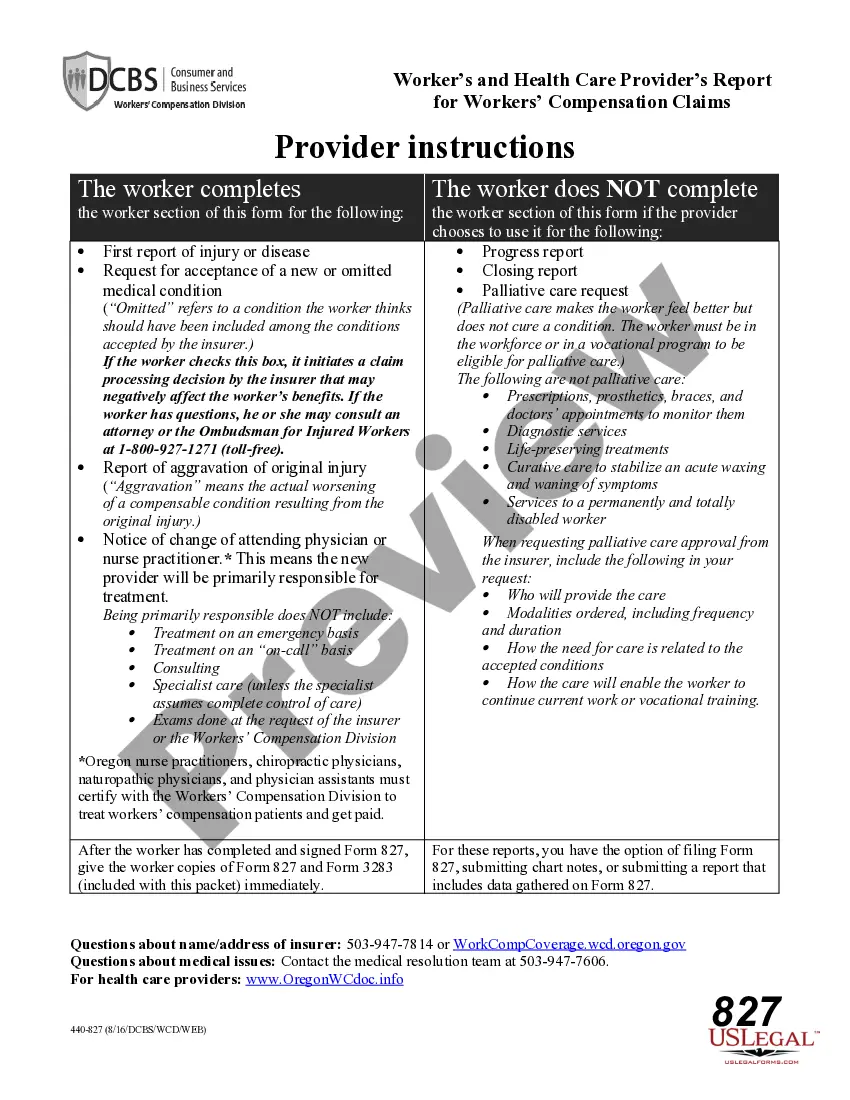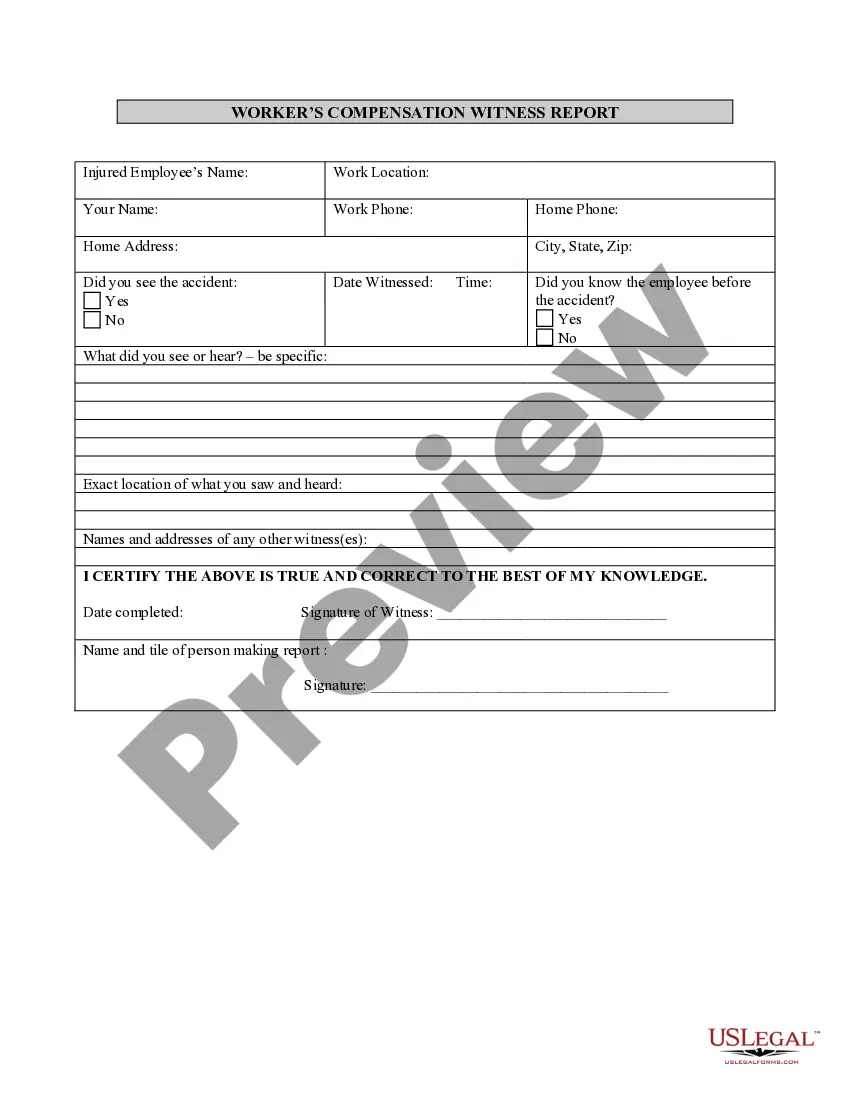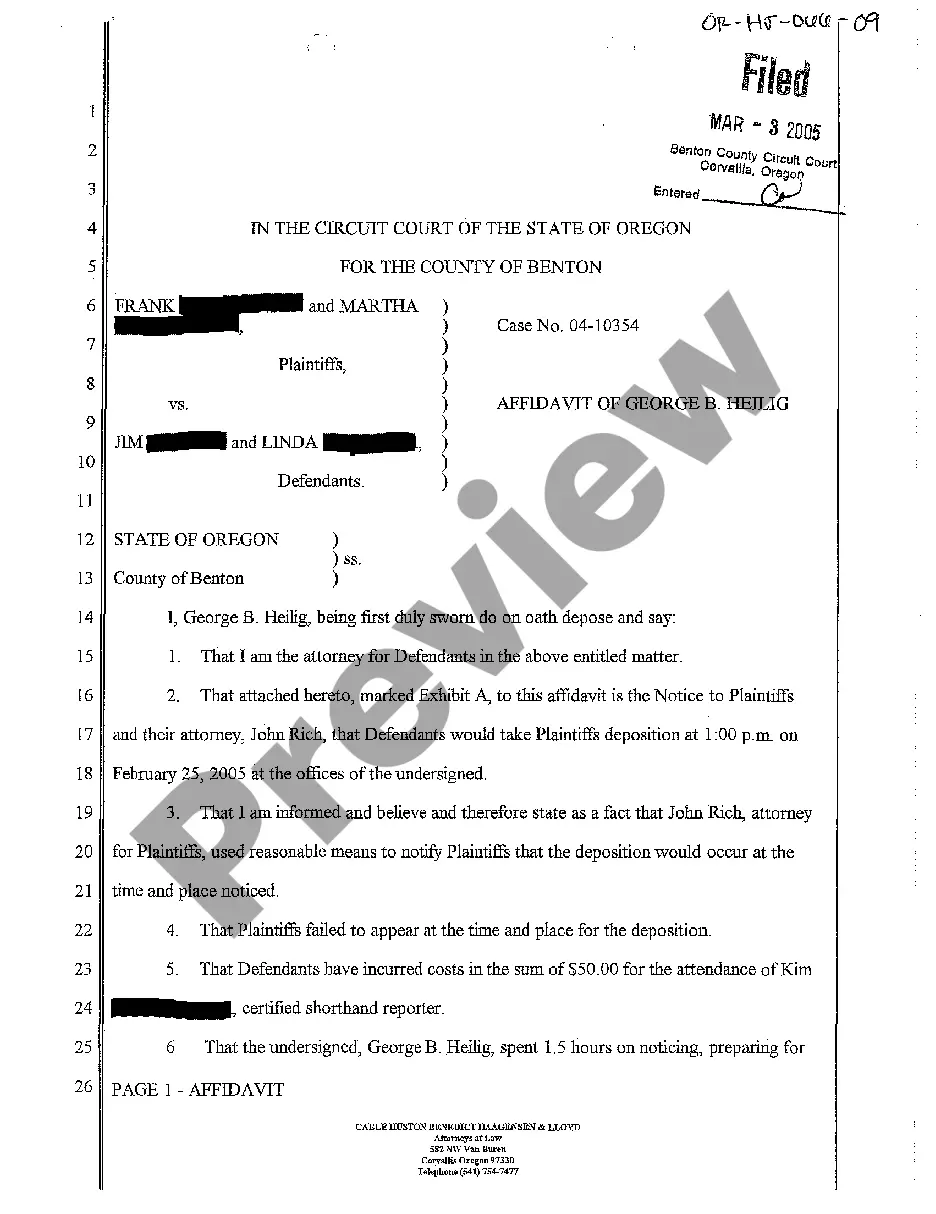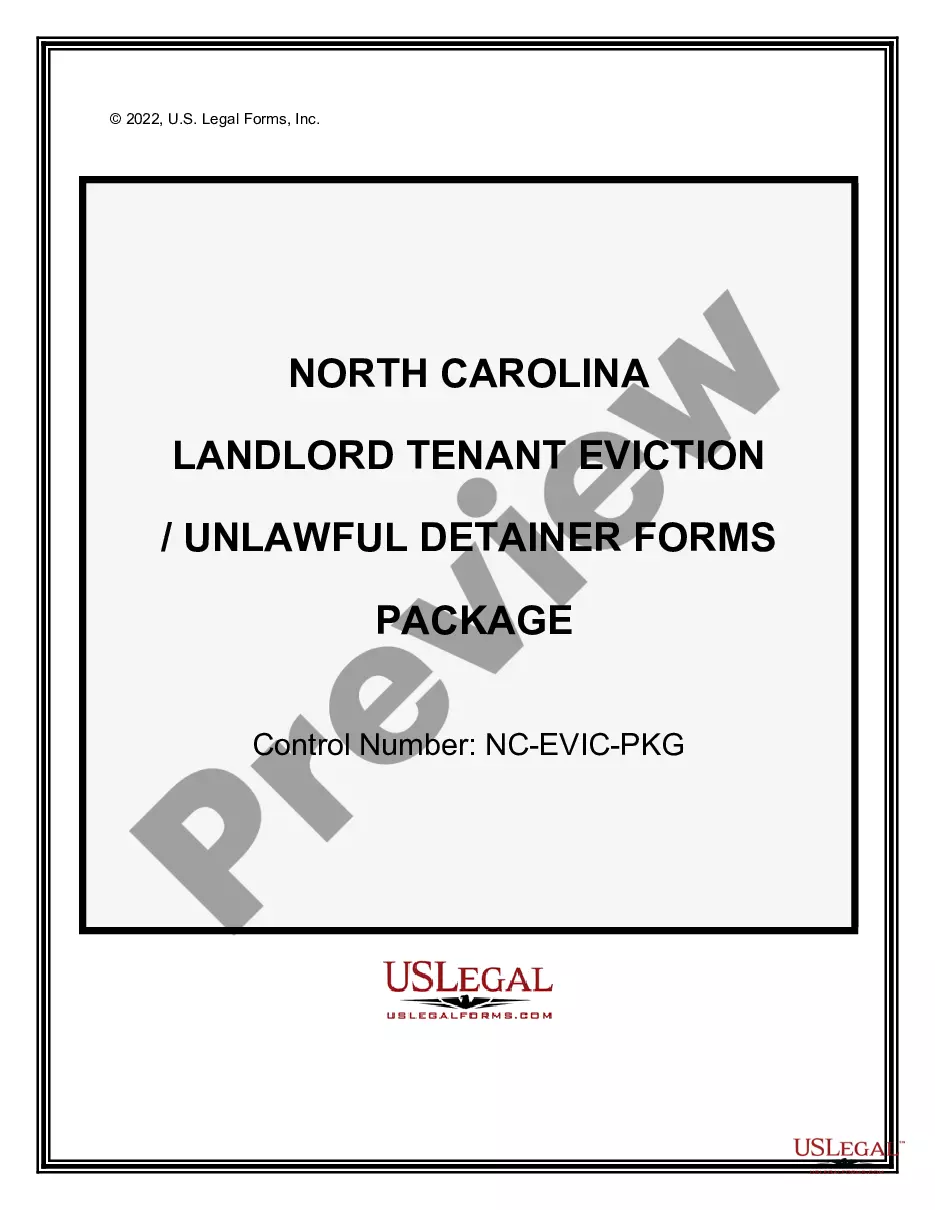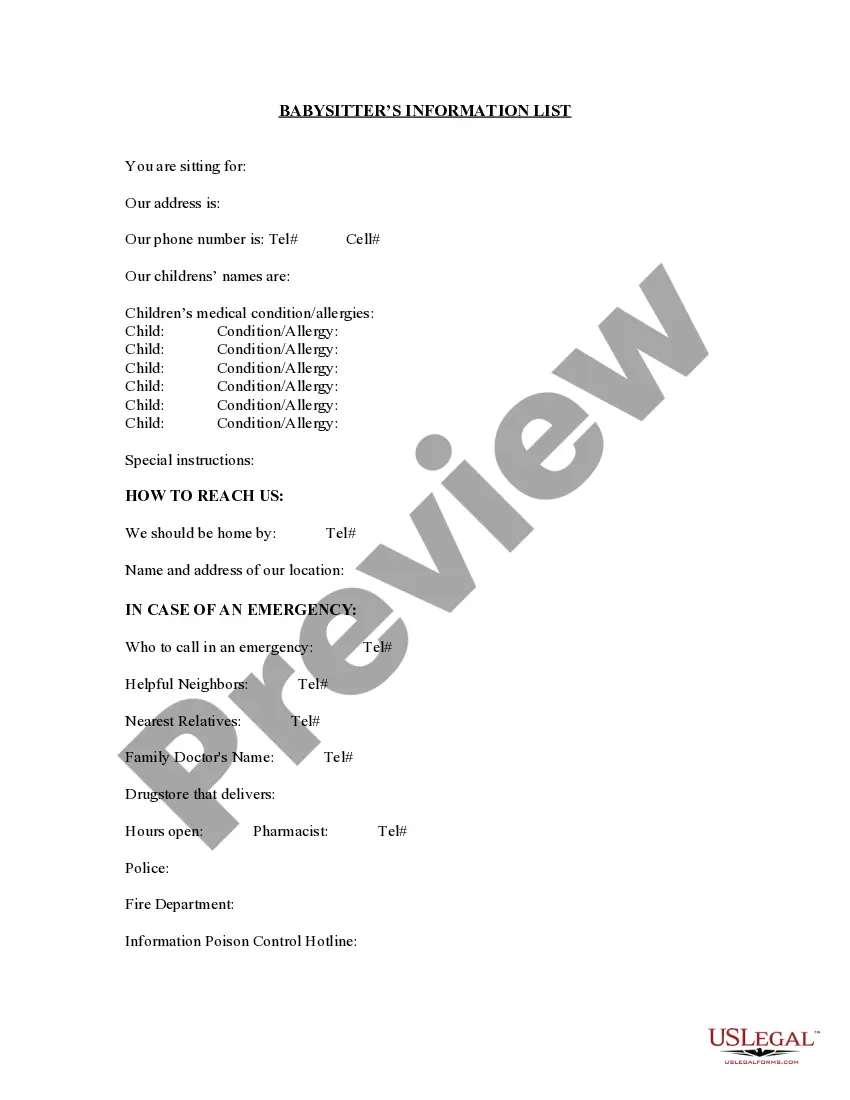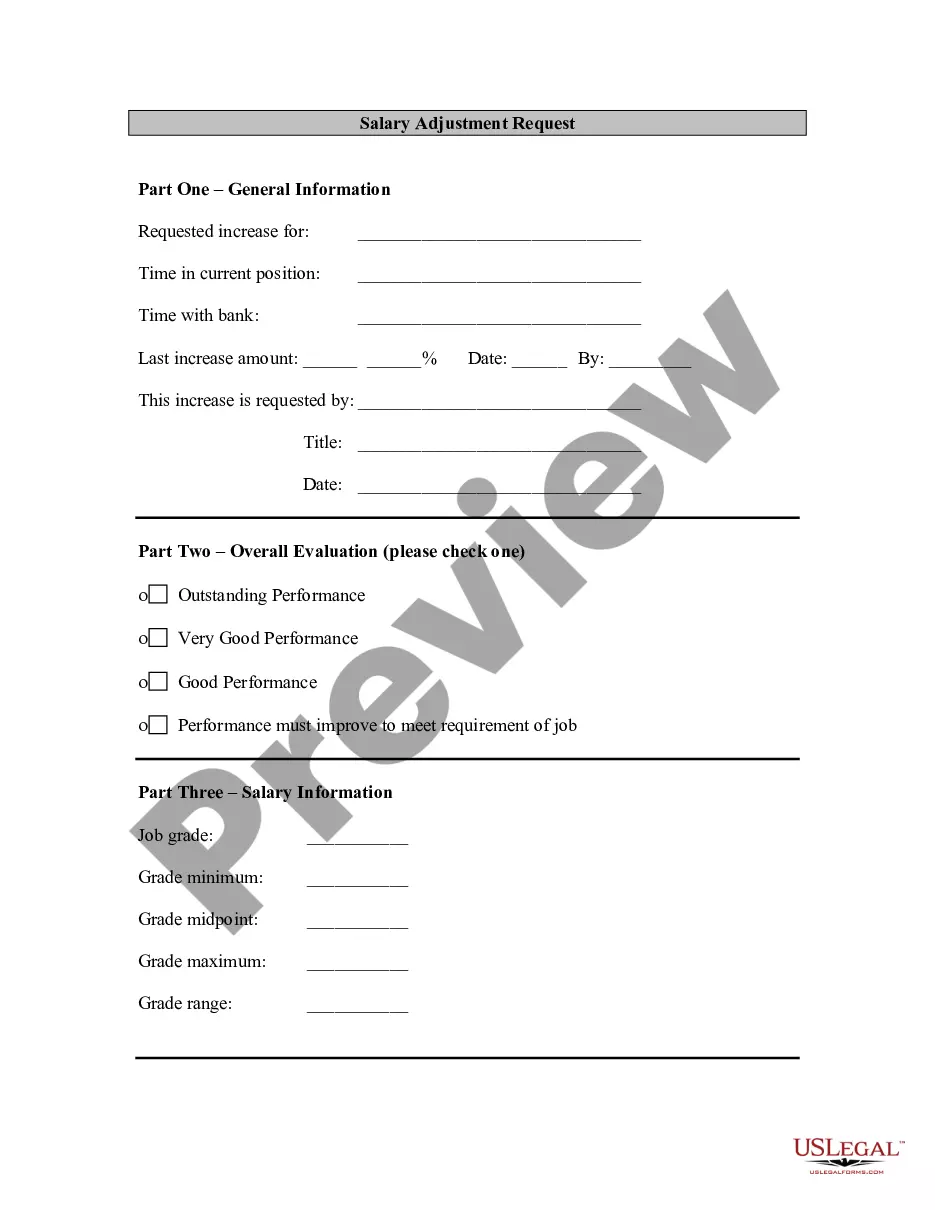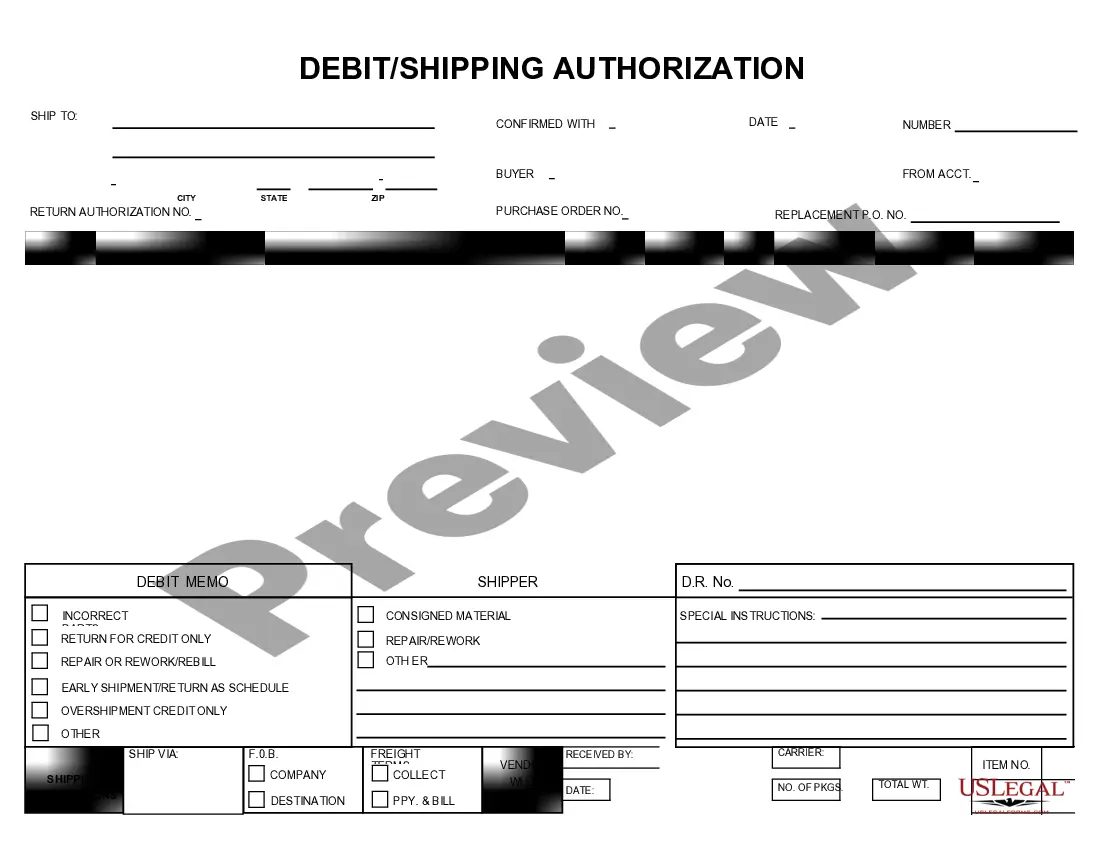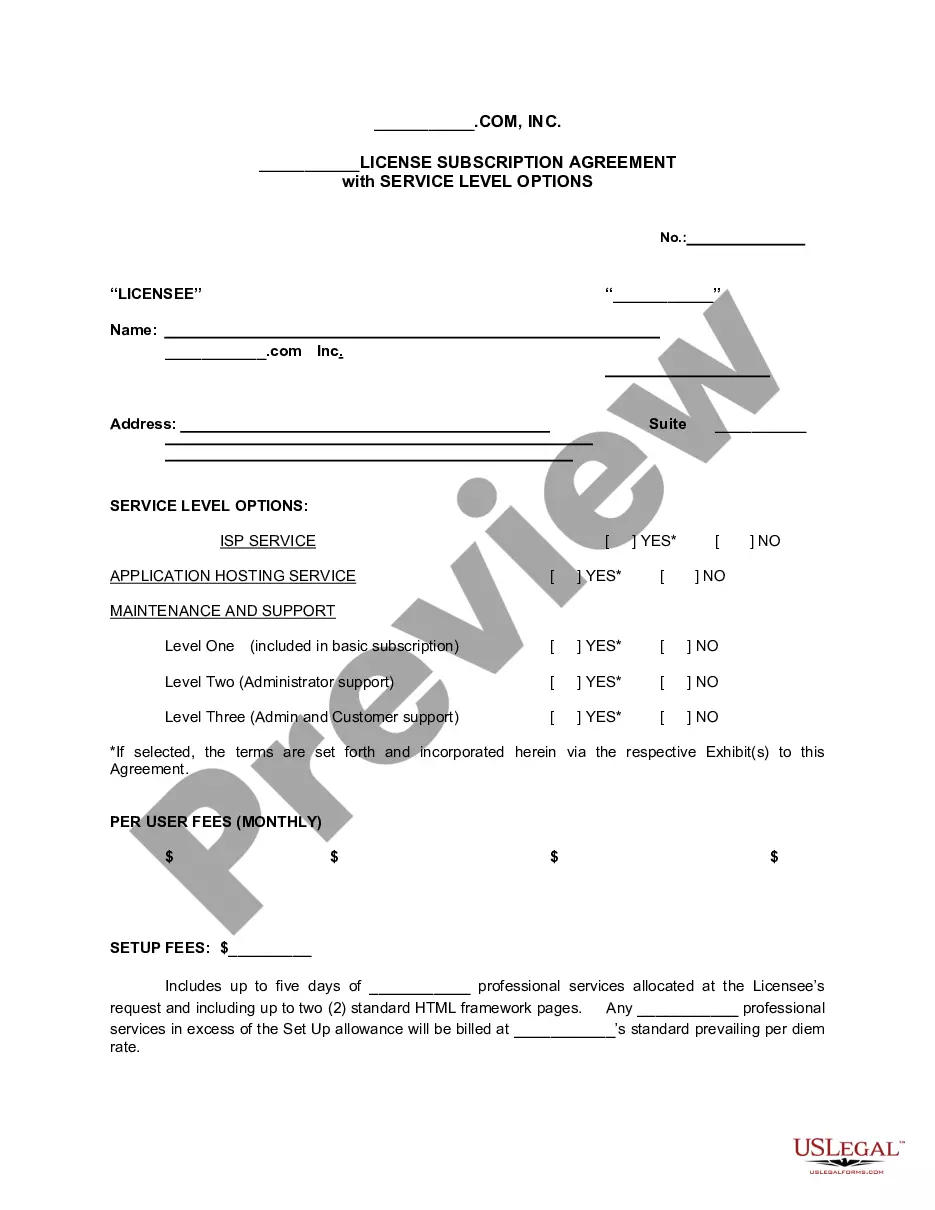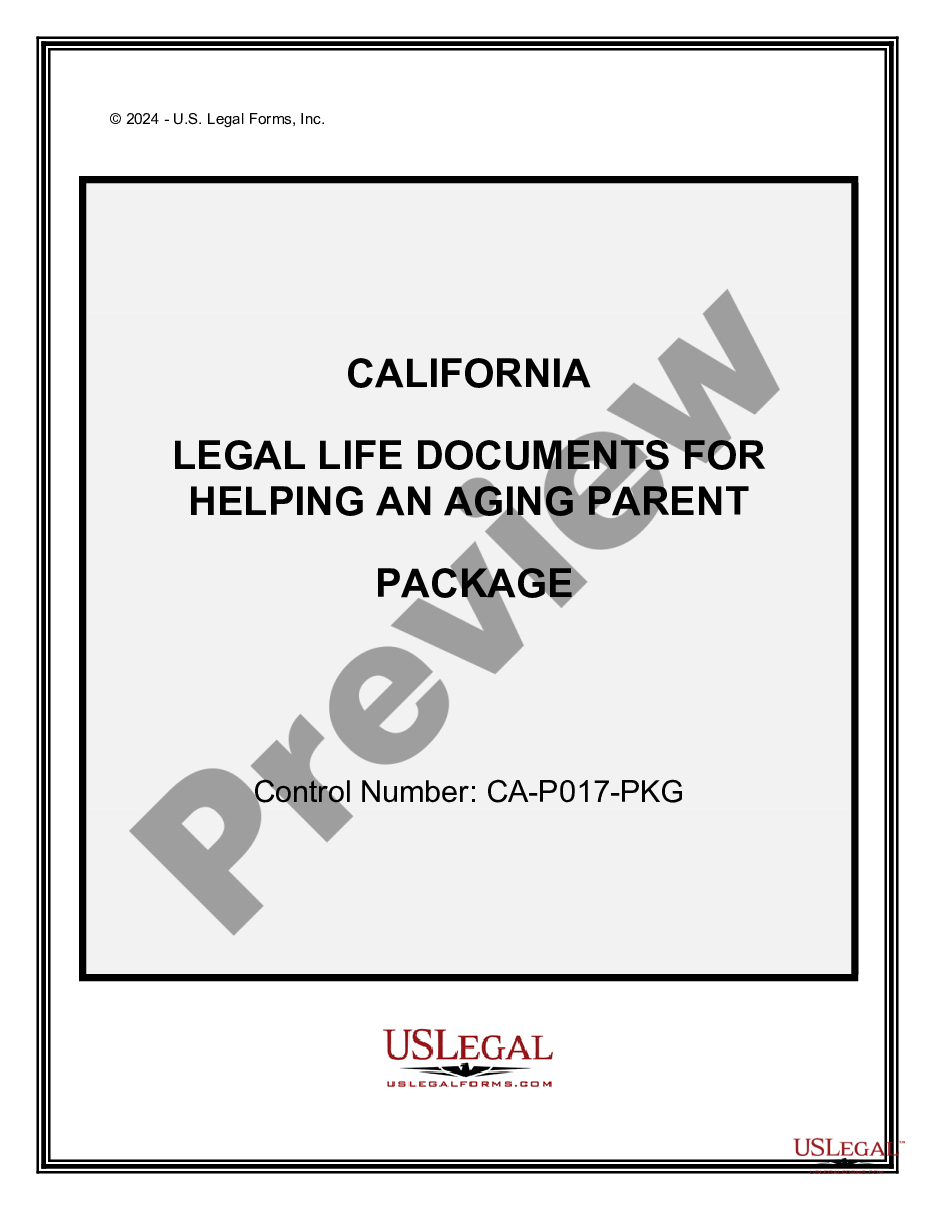Workers Comp Settlement Chart Oregon Formula
Description
How to fill out Oregon Workers And Physicians Report For Workers Compensation Claim Form 827S?
Locating a primary venue to obtain the latest and suitable legal samples is a significant part of navigating governmental processes.
Selecting the correct legal documents demands accuracy and meticulousness, which is why it is crucial to gather samples of Workers Comp Settlement Chart Oregon Formula exclusively from reliable sources, like US Legal Forms.
Eliminate the stress associated with your legal documents. Explore the vast US Legal Forms database where you can access legal samples, evaluate their relevance to your situation, and download them instantly.
- Utilize the catalog navigation or search bar to locate your sample.
- Examine the form’s description to confirm if it meets the requirements of your state and region.
- Check the form preview, if applicable, to ensure the document is what you need.
- Return to the search and seek the correct template if the Workers Comp Settlement Chart Oregon Formula isn’t suitable for your needs.
- If you are confident about the form’s applicability, proceed to download it.
- If you are a registered customer, click Log in to verify and access your selected templates in My documents.
- If you do not possess an account yet, click Buy now to acquire the form.
- Select the pricing plan that meets your requirements.
- Proceed with the registration to complete your purchase.
- Finalize your payment by selecting a payment method (credit card or PayPal).
- Choose the file format for downloading Workers Comp Settlement Chart Oregon Formula.
- Once the form is on your device, you can modify it using the editor or print it to complete it manually.
Form popularity
FAQ
A 10 impairment rating often reflects a significant impact on your ability to work and daily life. The specific payout for this rating can vary based on your unique situation and the workers comp settlement chart Oregon formula. Generally, this chart offers a guideline to estimate compensation amounts, which can include both economic and non-economic damages. To ensure you receive the compensation you deserve, it's wise to work with professionals who understand the complexities of your case.
Uniform Domestic Relations Form 8 (Counterclaim for Divorce Without Children)
Case Management/Electronic Case Files (CM/ECF) System Once you have accessed the CM/ECF System, complete PACER login, select Public Query, enter a name OR case number in the format as outlined in Search Clues and select Run Query.
FILING THE MOTION FOR COURT HEARING File the motion with the Clerk of Court located in Room 35 on the ground floor of the Cuyahoga County Courthouse, 1 Lakeside Avenue, Cleveland, Ohio 44113. You will be required to pay a ?filing fee? to the Clerk of Court at the time you file the motion.
Records kept by the Ohio Court of Claims are available for inspection and copying. Here's how to request public records: Be clear when identifying the requested records. If the request is not clear, we will contact you for clarification.
Other agencies that may be able to assist you include: The Ohio Bureau of Motor Vehicles ? 614-752-7500. The Ohio Department of Rehabilitation and Corrections ? 614-752-1159. The Ohio Department of Youth Services ? 614-466-4314. OHLEG Help Desk ? 866-406-4534. BCI Criminal Identification Section ? 740-845-2000.
Online access to court records can be obtained through our Case Management / Electronic Case Files system. CM/ECF contains docket sheets for nearly all civil and criminal cases filed in the Northern District of Ohio since 1990.
The individual assignment system is defined by the rule as a system whereby, upon the filing or transfer of a civil case, or upon arraignment in a criminal case, the case is immediately assigned to a judge of the court.
Once you have accessed the CM/ECF System, complete PACER login, select Public Query, enter a name OR case number in the format as outlined in Search Clues and select Run Query. After the case number is retrieved, select Docket Report to obtain a docket sheet (an index of the documents in the case).