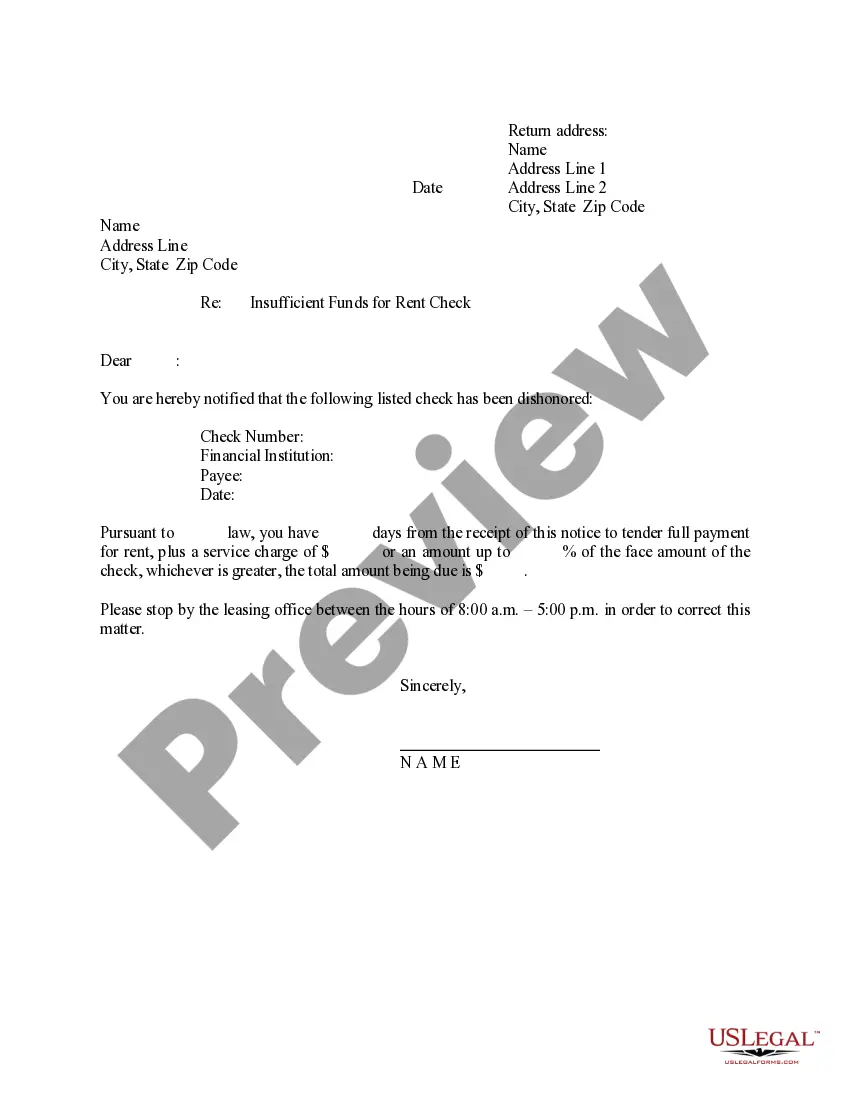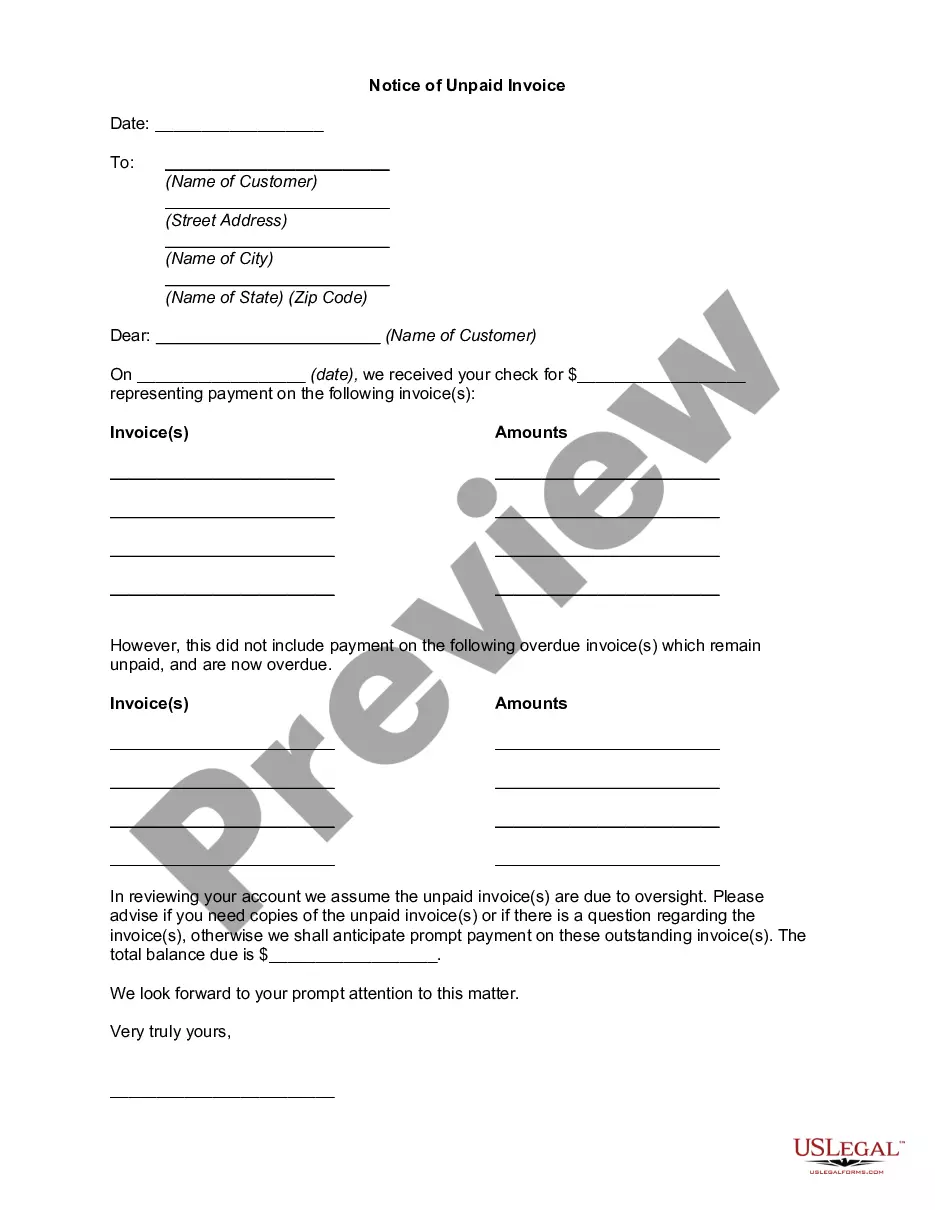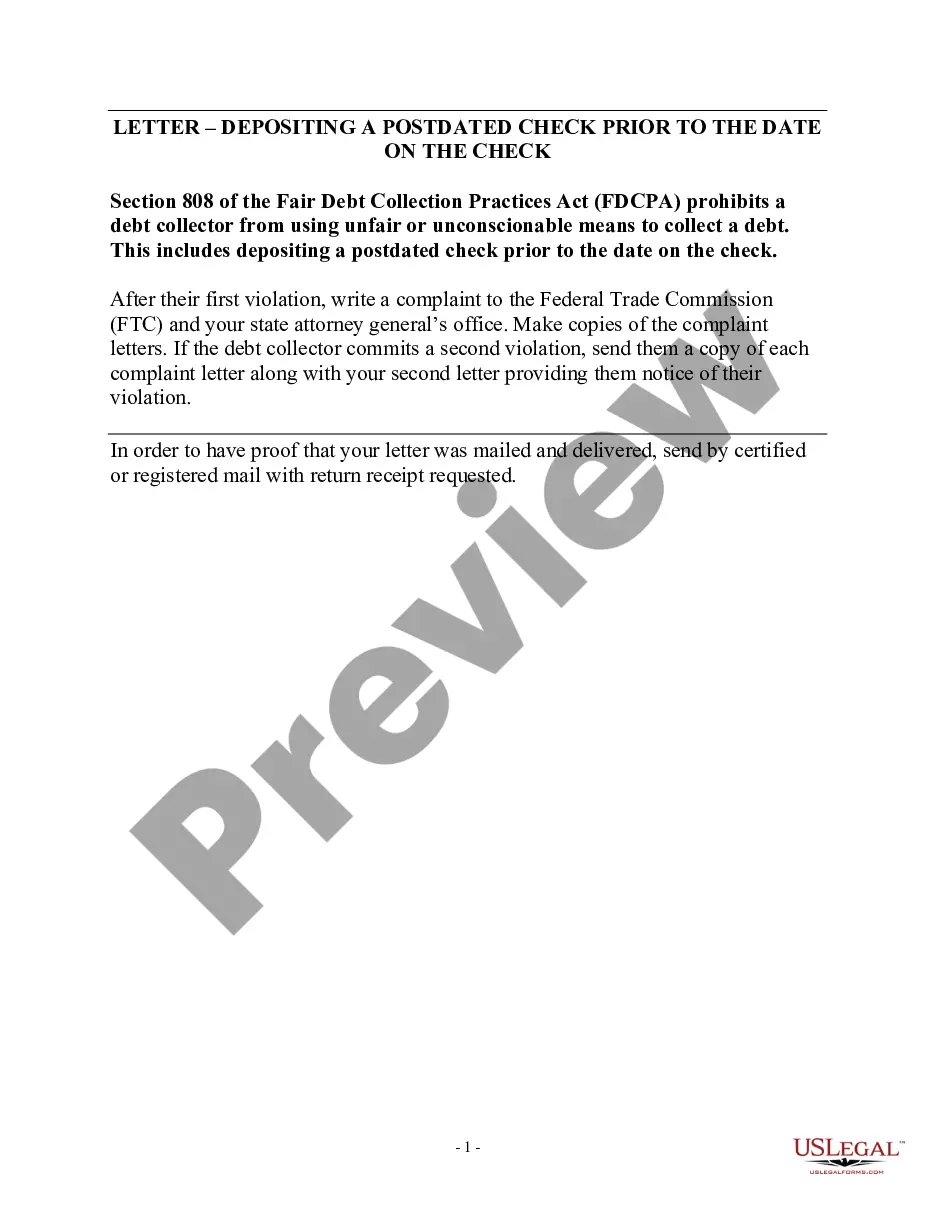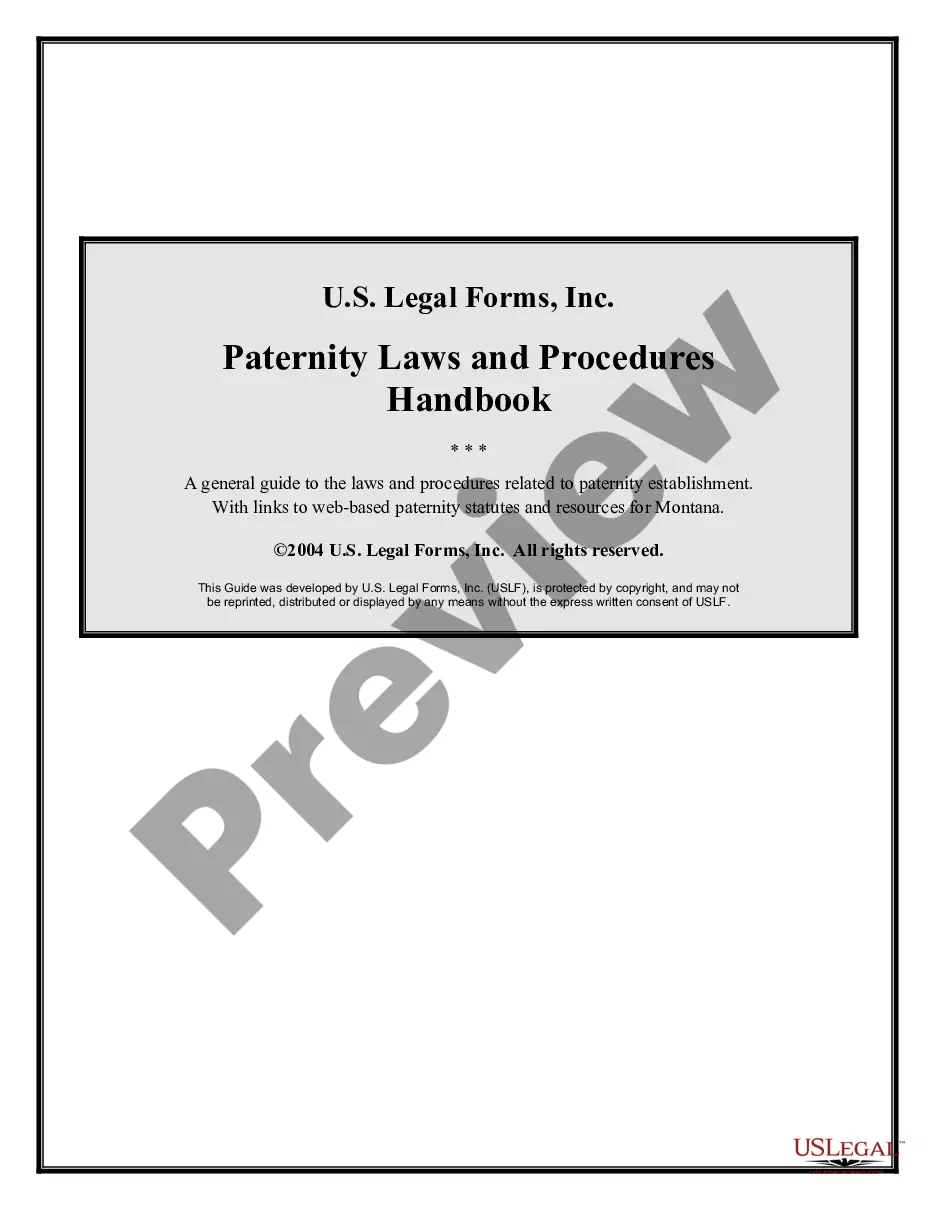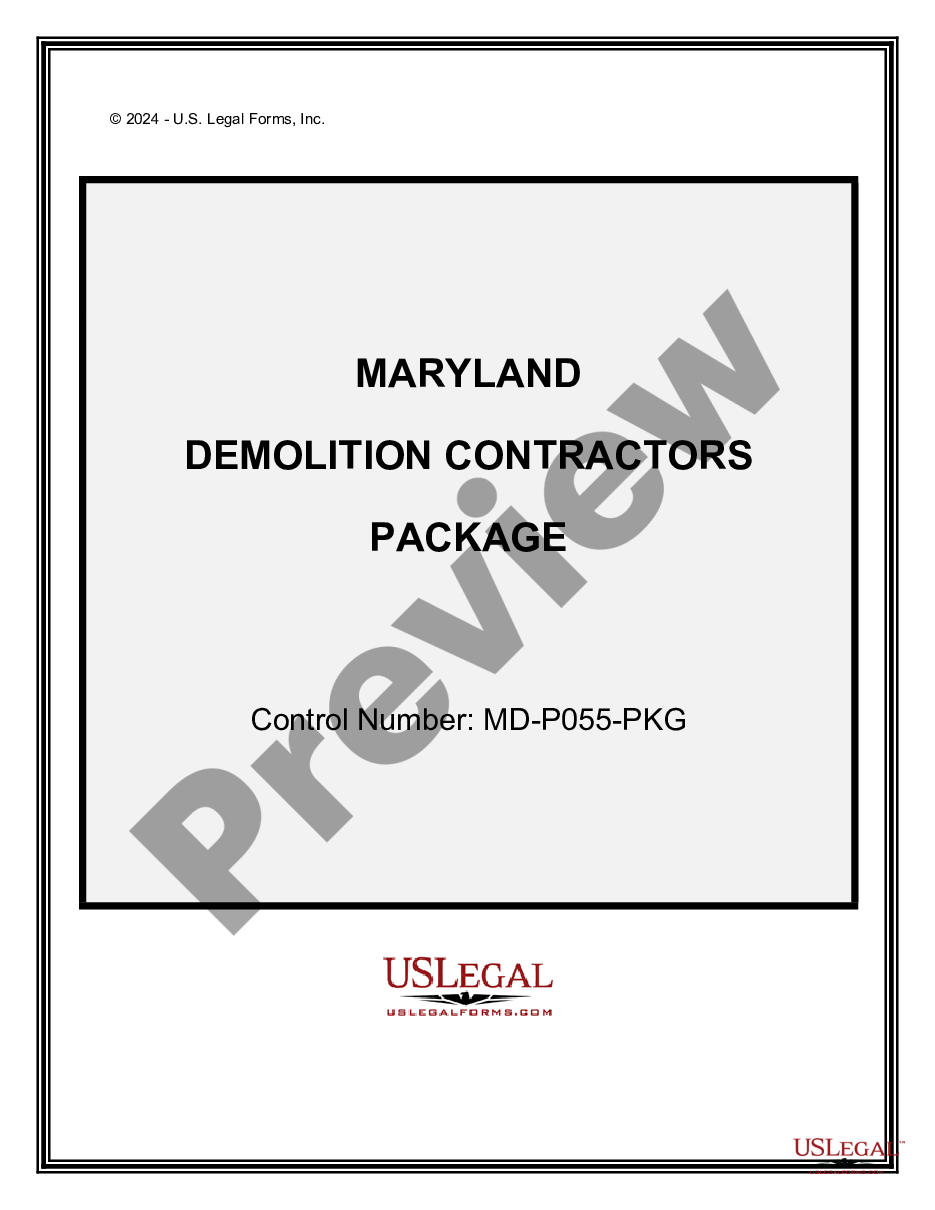Notice of Dishonored Check - Civil - Keywords: bad check, bounced check
Note: This summary is not intended
to be an all inclusive summary of the law of bad checks, but does contain
basic and other provisions.
\
Civil Provisions
Title 23 Courts - Common Pleas
Chapter 2307 Civil Actions
§ 2307.60 Civil recovery for criminal act; record of conviction as evidence.
(A) (1) Anyone injured in person or property by a criminal act has, and may recover full damages in, a civil action unless specifically excepted by law, may recover the costs of maintaining the civil action and attorney's fees if authorized by any provision of the Rules of Civil Procedure or another section of the Revised Code or under the common law of this state, and may recover punitive or exemplary damages if authorized by section 2315.21 or another section of the Revised Code.
(2) A final judgment of a trial court that has not been reversed on appeal or otherwise set aside, nullified, or vacated, entered after a trial or upon a plea of guilty, but not upon a plea of no contest or the equivalent plea from another jurisdiction, that adjudges an offender guilty of an offense of violence punishable by death or imprisonment in excess of one year, when entered as evidence in any subsequent civil proceeding based on the criminal act, shall preclude the offender from denying in the subsequent civil proceeding any fact essential to sustaining that judgment, unless the offender can demonstrate that extraordinary circumstances prevented the offender from having a full and fair opportunity to litigate the issue in the criminal proceeding or other extraordinary circumstances justify affording the offender an opportunity to relitigate the issue. The offender may introduce evidence of the offender's pending appeal of the final judgment of the trial court, if applicable, and the court may consider that evidence in determining the liability of the offender.
(B) (1) As used in division (B) of this section:
(a) "Tort action" means a civil action for damages for injury, death, or loss to person or property other than a civil action for damages for a breach of contract or another agreement between persons. "Tort action" includes, but is not limited to, a product liability claim, as defined in section 2307.71 of the Revised Code, and an asbestos claim, as defined in section 2307.91 of the Revised Code, an action for wrongful death under Chapter 2125. of the Revised Code, and an action based on derivative claims for relief.
(b) "Residence" has the same meaning as in section 2901.05 of the Revised Code.
(2) Recovery on a claim for relief in a tort action is barred to any person or the person's legal representative if any of the following apply:
(a) The person has been convicted of or has pleaded guilty to a felony, or to a misdemeanor that is an offense of violence, arising out of criminal conduct that was a proximate cause of the injury or loss for which relief is claimed in the tort action.
(b) The person engaged in conduct that, if prosecuted, would constitute a felony, a misdemeanor that is an offense of violence, an attempt to commit a felony, or an attempt to commit a misdemeanor that is an offense of violence and that conduct was a proximate cause of the injury or loss for which relief is claimed in the tort action, regardless of whether the person has been convicted of or pleaded guilty to or has been charged with committing the felony, the misdemeanor, or the attempt to commit the felony or misdemeanor.
(c) The person suffered the injury or loss for which relief is claimed in the tort action as a proximate result of the victim of conduct that, if prosecuted, would constitute a felony, a misdemeanor that is an offense of violence, an attempt to commit a felony, or an attempt to commit a misdemeanor that is an offense of violence acting against the person in self-defense, defense of another, or defense of the victim's residence, regardless of whether the person has been convicted of or pleaded guilty to or has been charged with committing the felony, the misdemeanor, or the attempt to commit the felony or misdemeanor. Division (B)(2)(c) of this section does not apply if the person who suffered the injury or loss, at the time of the victim's act of self-defense, defense of another, or defense of residence, was an innocent bystander who had no connection with the underlying conduct that prompted the victim's exercise of self-defense, defense of another, or defense of residence.
(3) Recovery against a victim of conduct that, if prosecuted, would constitute a felony, a misdemeanor that is an offense of violence, an attempt to commit a felony, or an attempt to commit a misdemeanor that is an offense of violence, on a claim for relief in a tort action is barred to any person or the person's legal representative if conduct the person engaged in against that victim was a proximate cause of the injury or loss for which relief is claimed in the tort action and that conduct, if prosecuted, would constitute a felony, a misdemeanor that is an offense of violence, an attempt to commit a felony, or an attempt to commit a misdemeanor that is an offense of violence, regardless of whether the person has been convicted of or pleaded guilty to or has been charged with committing the felony, the misdemeanor, or the attempt to commit the felony or misdemeanor.
(4) Divisions (B)(1) to (3) of this section do not apply to civil claims based upon alleged intentionally tortious conduct, alleged violations of the United States Constitution, or alleged violations of statutes of the United States pertaining to civil rights. For purposes of division (B)(4) of this section, a person's act of self-defense, defense of another, or defense of the person's residence does not constitute intentionally tortious conduct.
2307.61 Civil action for willful damage or theft
(A) If a property owner brings a civil action pursuant to division (A) of section 2307.60 of the Revised Code to recover damages from any person who willfully damages the owner's property or who commits a theft offense, as defined in section 2913.01 of the Revised Code, involving the owner's property, the property owner may recover as follows:
(1) In the civil action, the property owner may elect to recover moneys as described in division (A)(1)(a) or (b) of this section:
(a) Compensatory damages that may include, but are not limited to, the value of the property and liquidated damages in whichever of the following amounts applies:
(i) Fifty dollars, if the value of the property was fifty dollars or less at the time it was willfully damaged or was the subject of a theft offense;
(ii) One hundred dollars, if the value of the property was more than fifty dollars, but not more than one hundred dollars, at the time it was willfully damaged or was the subject of a theft offense;
(iii) One hundred fifty dollars, if the value of the property was more than one hundred dollars at the time it was willfully damaged or was the subject of a theft offense.
(b) Liquidated damages in whichever of the following amounts is greater:
(i) Two hundred dollars;
(ii) Three times the value of the property at the time it was willfully damaged or was the subject of a theft offense, irrespective of whether the property is recovered by way of replevin or otherwise, is destroyed or otherwise damaged, is modified or otherwise altered, or is resalable at its full market price. This division does not apply to a check, negotiable order of withdrawal, share draft, or other negotiable instrument that was returned or dishonored for insufficient funds by a financial institution if the check, negotiable order of withdrawal, share draft, or other negotiable instrument was presented by an individual borrower to a licensee under sections 1321.35 to 1321.48 of the Revised Code for a loan transaction.<br />
<br />
(2) In a civil action in which the value of the property that was willfully damaged or was the subject of a theft offense is less than five thousand dollars, the property owner may recover damages as described in division (A)(1)(a) or (b) of this section and additionally may recover the reasonable administrative costs, if any, of the property owner that were incurred in connection with actions taken pursuant to division (A)(2) of this section, the cost of maintaining the civil action, and reasonable attorney’s fees, if all of the following apply:<br />
<br />
(a) The property owner, at least thirty days prior to the filing of the civil action, serves a written demand for payment of moneys as described in division (A)(1)(a) of this section and the reasonable administrative costs, if any, of the property owner that have been incurred in connection with actions taken pursuant to division (A)(2) of this section, upon the person who willfully damaged the property or committed the theft offense.<br />
<br />
(b) The demand conforms to the requirements of division (C) of this section and is sent by certified mail, return receipt requested.<br />
<br />
(c) Either the person who willfully damaged the property or committed the theft offense does not make payment to the property owner of the amount specified in the demand within thirty days after the date of its service upon that person and does not enter into an agreement with the property owner during that thirty-day period for that payment or the person who willfully damaged the property or committed the theft offense enters into an agreement with the property owner during that thirty-day period for that payment but does not make that payment in accordance with the agreement.<br />
<br />
(B) If a property owner who brings a civil action pursuant to division (A) of section 2307.60 of the Revised Code to recover damages for willful damage to property or for a theft offense attempts to collect the reasonable administrative costs, if any, of the property owner that have been incurred in connection with actions taken pursuant to division (A)(2) of this section, the cost of maintaining the civil action, and reasonable attorney’s fees under authority of that division and if the defendant prevails in the civil action, the defendant may recover from the property owner reasonable attorney’s fees, the cost of defending the civil action, and any compensatory damages that may be proven.<br />
<br />
(C) For purposes of division (A)(2) of this section, a written demand for payment shall include a conspicuous notice to the person upon whom the demand is to be served that indicates all of the following:<br />
<br />
(1) The willful property damage or theft offense that the person allegedly committed;<br />
<br />
(2) That, if the person makes payment of the amount specified in the demand within thirty days after its service upon the person or enters into an agreement with the property owner during that thirty-day period for that payment and makes that payment in accordance with the agreement, the person cannot be sued by the property owner in a civil action in relation to the willful property damage or theft offense;<br />
<br />
(3) That, if the person fails to make payment of the amount specified in the demand within thirty days after the date of its service upon the person and fails to enter into an agreement for that payment with the property owner during that thirty-day period or enters into an agreement for that payment with the property owner during that thirty-day period but does not make that payment in accordance with the agreement, the person may be sued in a civil action in relation to the willful property damage or theft offense;<br />
<br />
(4) The potential judgment that the person may be required to pay if the person is sued in a civil action in relation to the willful property damage or theft offense and judgment is rendered against the person in that civil action;<br />
<br />
(5) That, if the person is sued in a civil action by the property owner in relation to the willful property damage or theft offense, if the civil action requests that the person be required to pay the reasonable administrative costs, if any, of the property owner that have been incurred in connection with actions taken pursuant to division (A)(2) of this section, the cost of maintaining the action, and reasonable attorney’s fees, and if the person prevails in the civil action, the person may recover from the property owner reasonable attorney’s fees, the cost of defending the action, and any compensatory damages that can be proved.<br />
<br />
(D) If a property owner whose property was willfully damaged or was the subject of a theft offense serves a written demand for payment upon a person who willfully damaged the property or committed the theft offense and if the person makes payment of the amount specified in the demand within thirty days after the date of its service upon the person or the person enters into an agreement with the property owner during that thirty-day period for that payment and makes payment in accordance with the agreement, the property owner shall not file a civil action against the person in relation to the willful property damage or theft offense.<br />
<br />
(E) If a property owner whose property was willfully damaged or was the subject of a theft offense serves a written demand for payment upon a person who willfully damaged the property or committed the theft offense and if the person, within thirty days after the date of service of the demand upon the person, enters into an agreement with the property owner for the payment of the amount specified in the demand but does not make that payment in accordance with the agreement, the time between the entering of the agreement and the failure to make that payment shall not be computed as any part of the period within which a civil action based on the willful property damage or theft offense must be brought under the Revised Code.<br />
<br />
(F) A civil action to recover damages for willful property damage or for a theft offense may be joined with a civil action that is brought pursuant to Chapter 2737. of the Revised Code to recover the property. If the two actions are joined, any compensatory damages recoverable by the property owner shall be limited to the value of the property.<br />
<br />
(G) (1) In a civil action to recover damages for willful property damage or for a theft offense, the trier of fact may determine that an owner’s property was willfully damaged or that a theft offense involving the owner’s property has been committed, whether or not any person has pleaded guilty to or has been convicted of any criminal offense or has been adjudicated a delinquent child in relation to any act involving the owner’s property.<br />
<br />
(2) This section does not affect the prosecution of any criminal action or proceeding or any action to obtain a delinquent child adjudication in connection with willful property damage or a theft offense.<br />
<br />
(H) As used in this section:<br />
<br />
(1) “Administrative costs” includes the costs of written demands for payment and associated postage under division (A)(2) of this section.<br />
<br />
(2) “Value of the property” means one of the following:<br />
<br />
(a) The retail value of any property that is offered for sale by a mercantile establishment, irrespective of whether the property is destroyed or otherwise damaged, is modified or otherwise altered, or otherwise is not resalable at its full market price;<br />
<br />
(b) The face value of any check or other negotiable instrument that is not honored due to insufficient funds in the drawer’s account, the absence of any drawer’s account, or another reason, and all charges imposed by a bank, savings and loan association, credit union, or other financial institution upon the holder of the check or other negotiable instrument;<br />
<br />
(c) The replacement value of any property not described in division (H)(1) or (2) of this section.<br />
<br />
2913.11 Passing bad checks<br />
<br />
(A) As used in this section:<br />
<br />
(1) “Check” includes any form of debit from a demand deposit account, including, but not limited to any of the following:<br />
<br />
(a) A check, bill of exchange, draft, order of withdrawal, or similar negotiable or non-negotiable instrument;<br />
<br />
(b) An electronic check, electronic transaction, debit card transaction, check card transaction, substitute check, web check, or any form of automated clearing house transaction.<br />
<br />
(2) “Issue a check” means causing any form of debit from a demand deposit account.<br />
<br />
(B) No person, with purpose to defraud, shall issue or transfer or cause to be issued or transferred a check or other negotiable instrument, knowing that it will be dishonored or knowing that a person has ordered or will order stop payment on the check or other negotiable instrument.<br />
<br />
(C) For purposes of this section, a person who issues or transfers a check or other negotiable instrument is presumed to know that it will be dishonored if either of the following occurs:<br />
<br />
(1) The drawer had no account with the drawee at the time of issue or the stated date, whichever is later;<br />
<br />
(2) The check or other negotiable instrument was properly refused payment for insufficient funds upon presentment within thirty days after issue or the stated date, whichever is later, and the liability of the drawer, indorser, or any party who may be liable thereon is not discharged by payment or satisfaction within ten days after receiving notice of dishonor.<br />
<br />
(D) For purposes of this section, a person who issues or transfers a check, bill of exchange, or other draft is presumed to have the purpose to defraud if the drawer fails to comply with section 1349.16 of the Revised Code by doing any of the following when opening a checking account intended for personal, family, or household purposes at a financial institution:<br />
<br />
(1) Falsely stating that the drawer has not been issued a valid driver’s or commercial driver’s license or identification card issued under section 4507.50 of the Revised Code;<br />
<br />
(2) Furnishing such license or card, or another identification document that contains false information;<br />
<br />
(3) Making a false statement with respect to the drawer’s current address or any additional relevant information reasonably required by the financial institution.<br />
<br />
(E) In determining the value of the payment for purposes of division (F) of this section, the court may aggregate all checks and other negotiable instruments that the offender issued or transferred or caused to be issued or transferred in violation of division (A) of this section within a period of one hundred eighty consecutive days.<br />
<br />
(F) Whoever violates this section is guilty of passing bad checks. Except as otherwise provided in this division, passing bad checks is a misdemeanor of the first degree. If the check or checks or other negotiable instrument or instruments are issued or transferred to a single vendor or single other person for the payment of one thousand dollars or more but less than seven thousand five hundred dollars or if the check or checks or other negotiable instrument or instruments are issued or transferred to multiple vendors or persons for the payment of one thousand five hundred dollars or more but less than seven thousand five hundred dollars, passing bad checks is a felony of the fifth degree. If the check or checks or other negotiable instrument or instruments are for the payment of seven thousand five hundred dollars or more but less than one hundred fifty thousand dollars, passing bad checks is a felony of the fourth degree. If the check or checks or other negotiable instrument or instruments are for the payment of one hundred fifty thousand dollars or more, passing bad checks is a felony of the third degree.