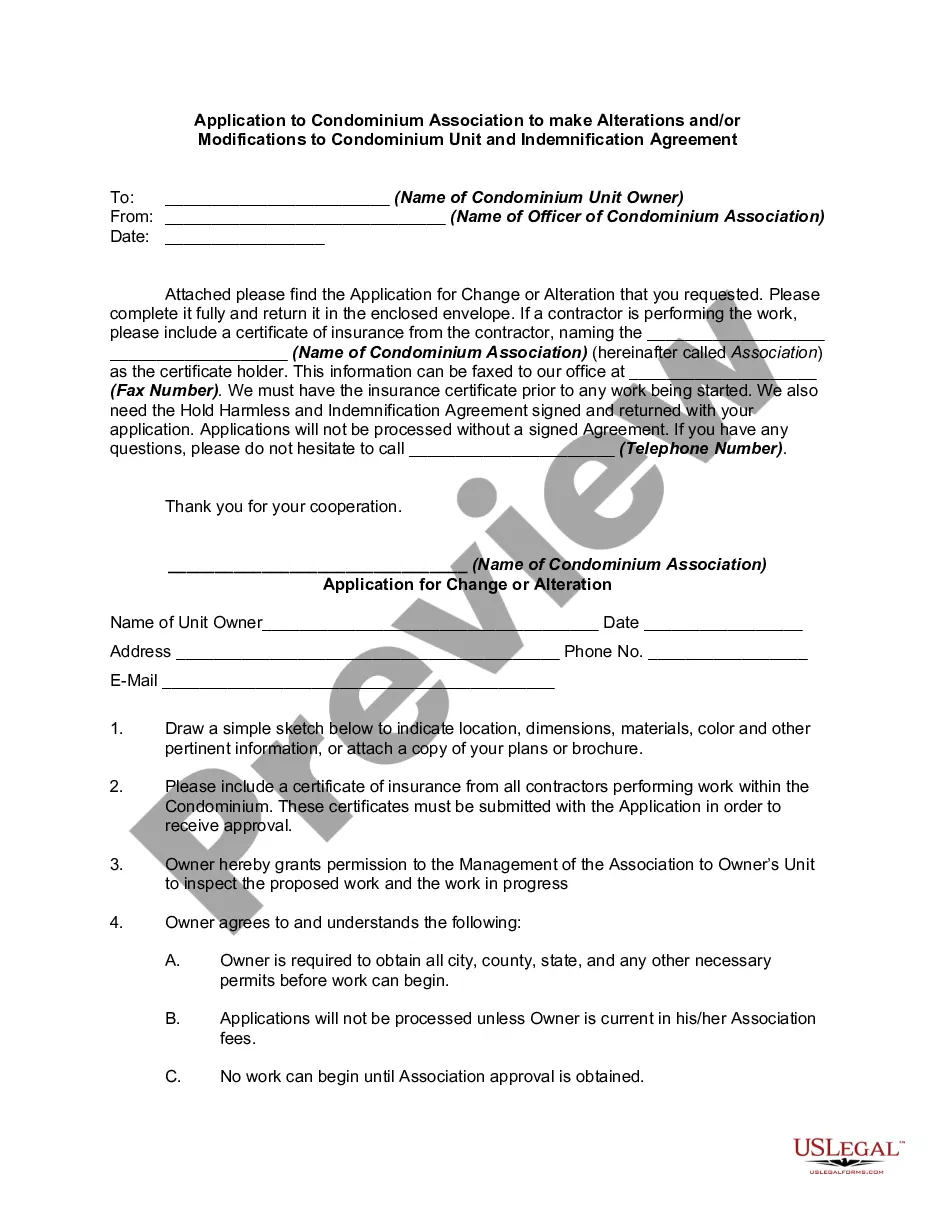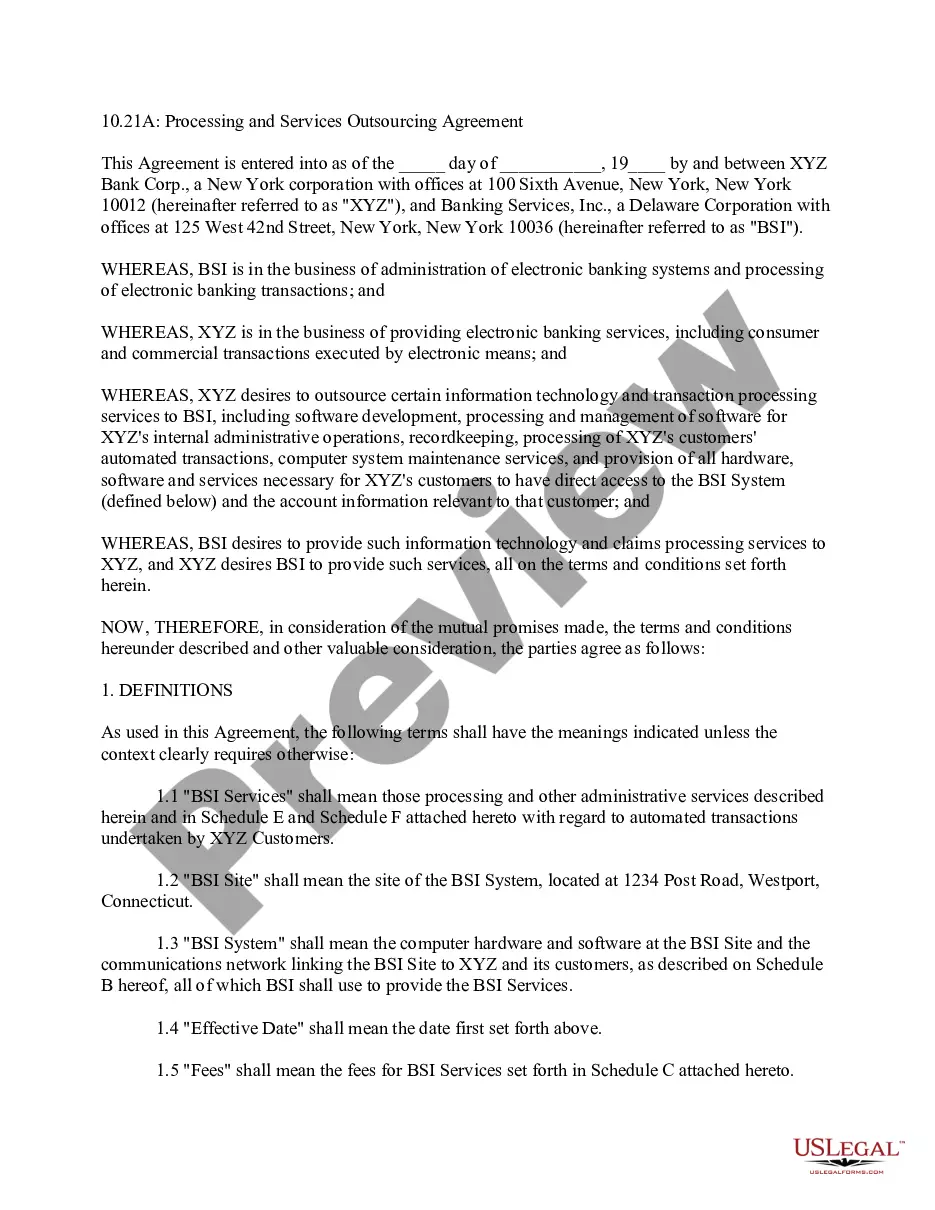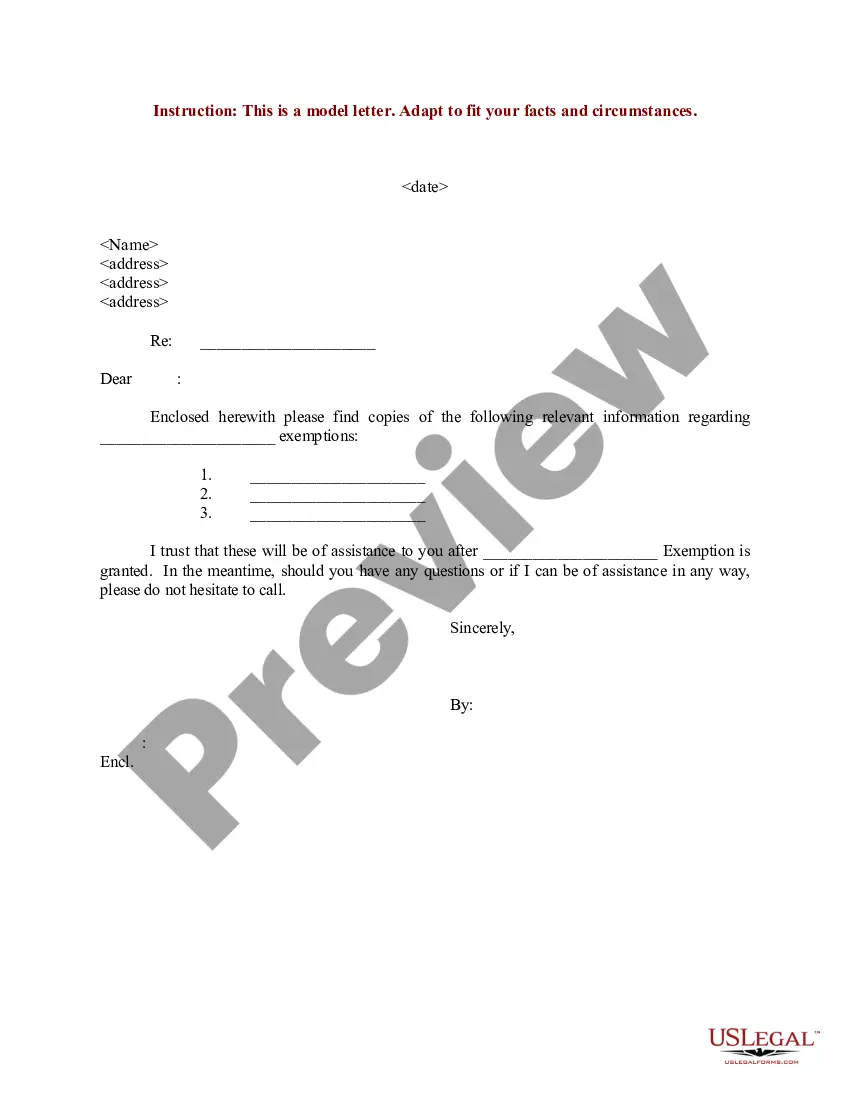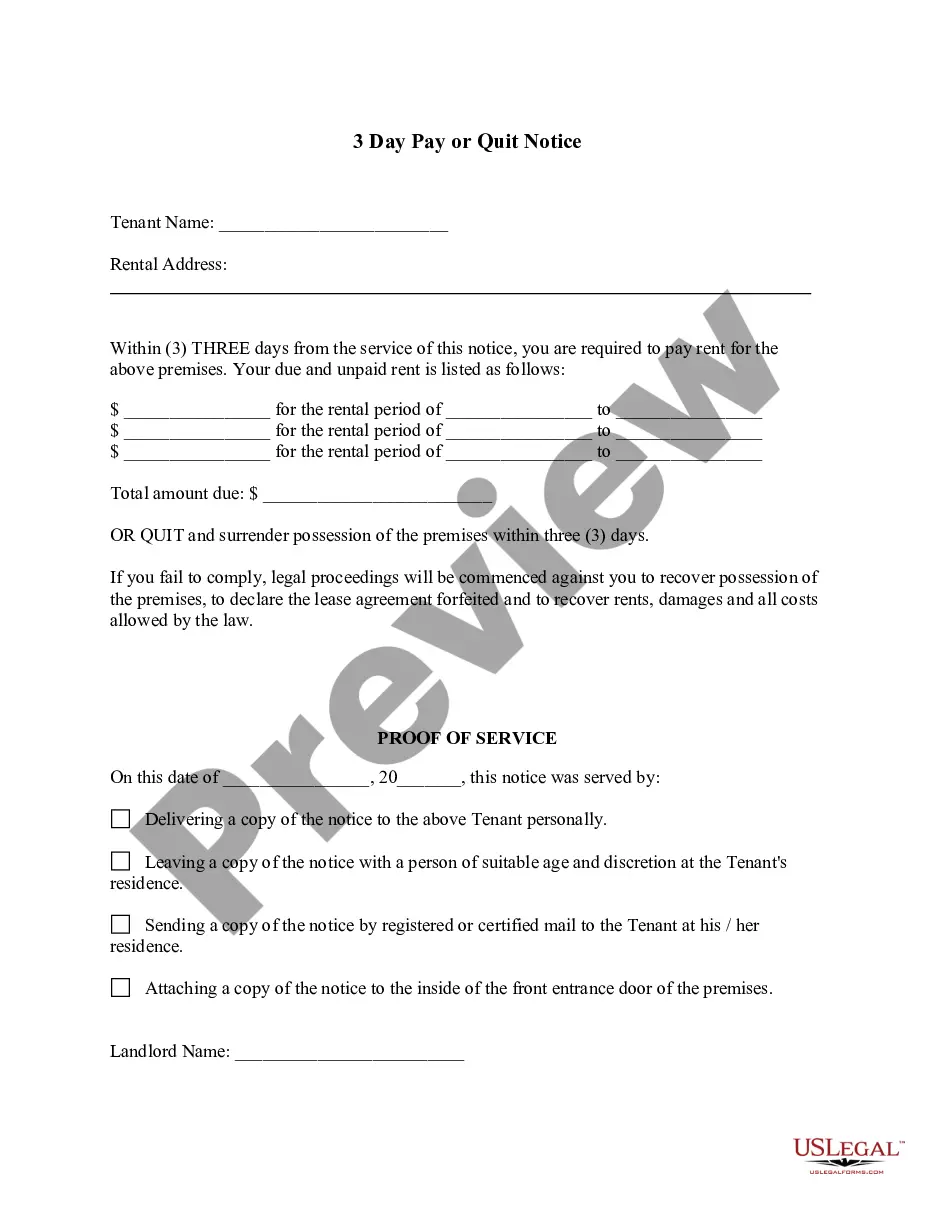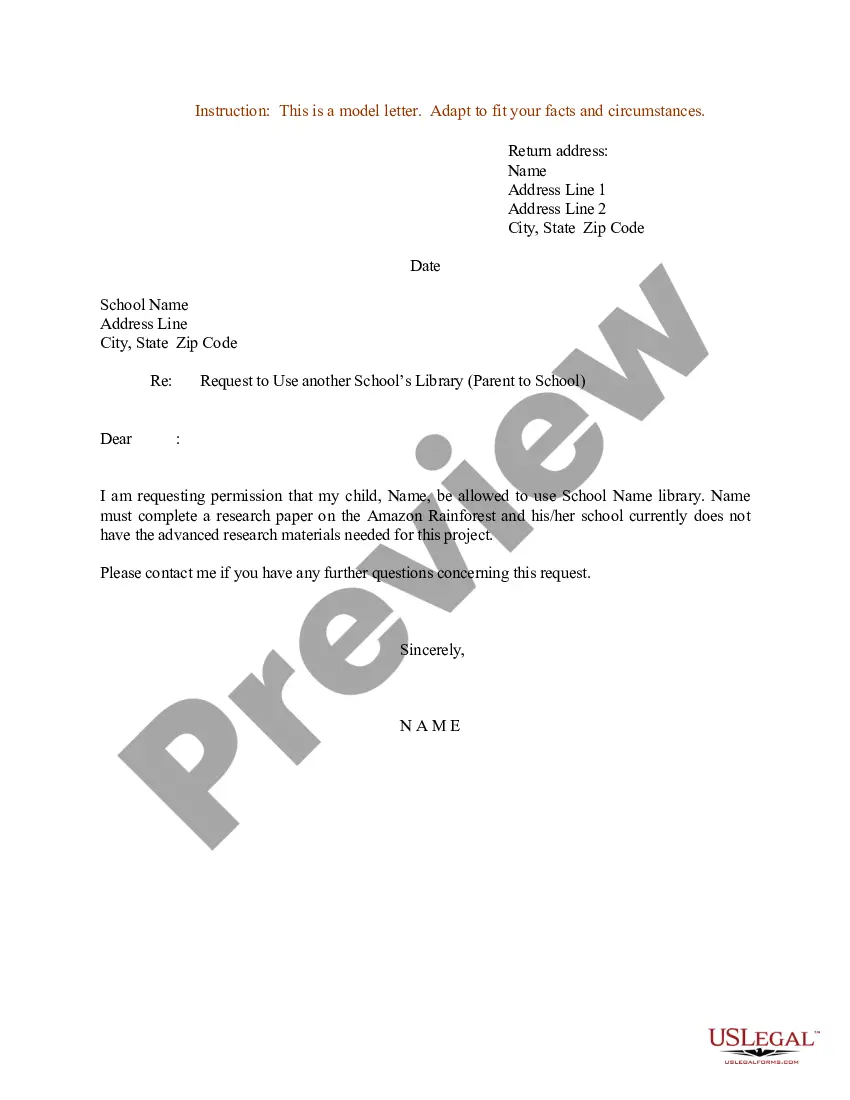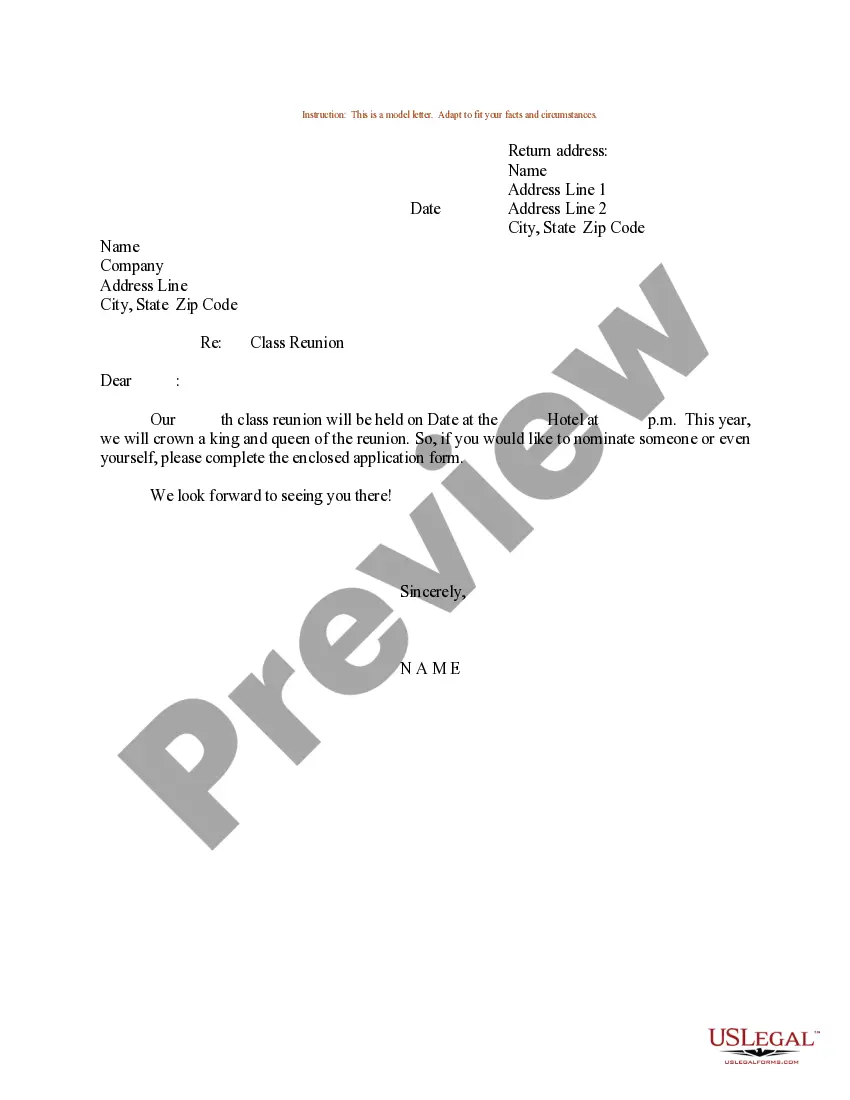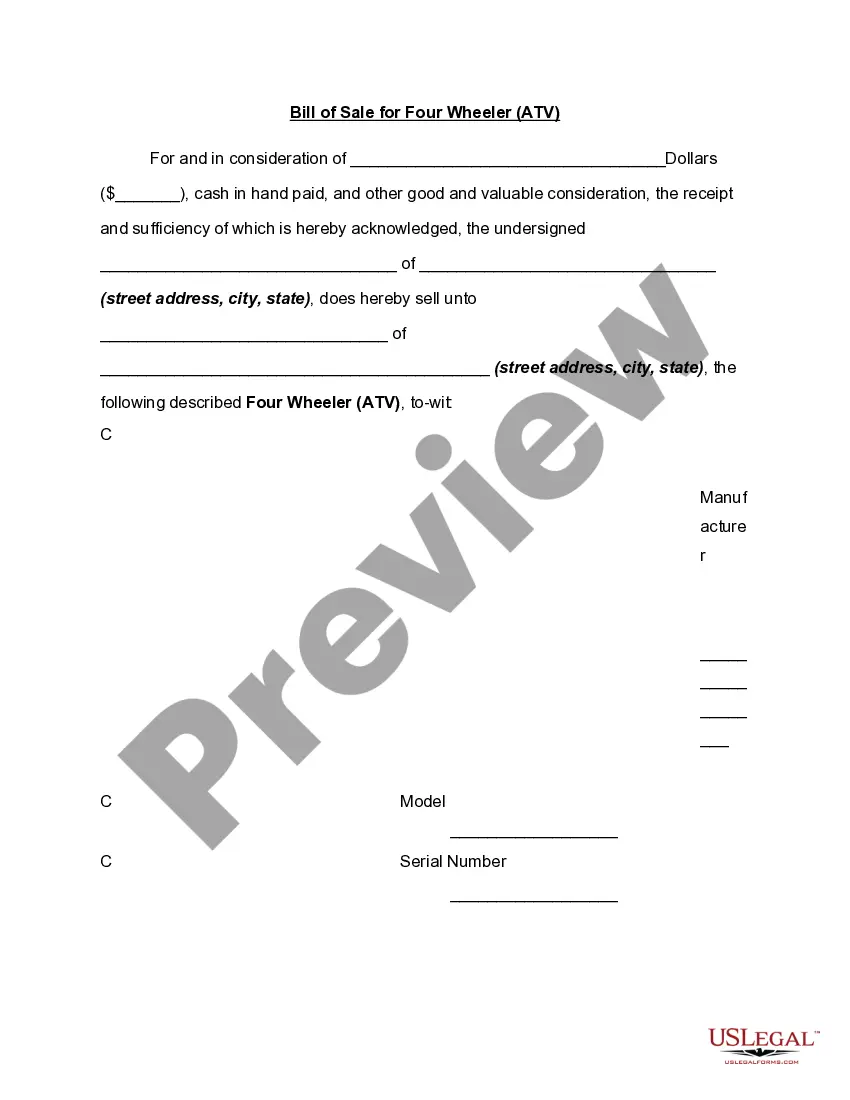This is an official form from the New York State Unified Court, which complies with all applicable laws and statutes. USLF amends and updates the forms as is required by New York statutes and law.
Note Of Issue Fillable Form Without Acrobat
Description
How to fill out New York Note Of Issue?
Handling legal paperwork and processes can be an extensive addition to your daily routine.
Note Of Issue Fillable Form Without Acrobat and similar forms often necessitate that you search for them and figure out how to fill them out correctly.
For this reason, whether you are managing financial, legal, or personal issues, possessing a comprehensive and user-friendly web resource of forms at your fingertips will be very beneficial.
US Legal Forms is the premier online platform for legal templates, providing over 85,000 state-specific forms and various tools to help you finalize your documents swiftly.
Is this your first time using US Legal Forms? Register and set up your account in just a few minutes to gain access to the form library and Note Of Issue Fillable Form Without Acrobat. Then, follow the steps below to finalize your form.
- Browse the collection of pertinent documents available to you with just one click.
- US Legal Forms offers state- and county-specific forms that can be accessed anytime for download.
- Protect your document management processes with a superior service that enables you to complete any form within minutes without any extra or concealed charges.
- Simply Log In to your account, locate Note Of Issue Fillable Form Without Acrobat, and obtain it immediately from the My documents tab.
- You can also retrieve previously downloaded forms.
Form popularity
FAQ
Absolutely, you can create a PDF without relying on Acrobat at all. Many software programs and online platforms enable you to generate PDF documents, including fillable forms like a Note of issue fillable form without Acrobat. These alternatives often provide user-friendly interfaces and helpful features, allowing you to customize your forms according to your needs. This approach empowers you to create and manage your documents effectively and efficiently.
Yes, you can convert a standard PDF into a fillable form without using Acrobat. There are various online tools available that allow you to upload your PDF and add form fields easily. This enables you to create a Note of issue fillable form without Acrobat, making it more accessible for users. By using these tools, you can streamline the process and ensure that users can fill out the form quickly and efficiently.
Creating a fillable PDF form without Acrobat is easier than you might think. You can use various online tools or software that allow you to design forms with interactive fields. Just upload your document, add fields for text input, checkboxes, or signatures, and then save it as a fillable PDF. These alternatives can help you create a Note of issue fillable form without acrobat efficiently and effectively.
If your fillable PDF form is not showing text, it might be due to compatibility issues with your PDF viewer. Ensure you are using a viewer that supports fillable forms; otherwise, the fields may appear blank. Additionally, check if your browser settings or security settings block content from displaying correctly. For seamless access, consider using a Note of issue fillable form without acrobat, which often performs better across various platforms.
When you are not a party in a case, you may be allowed to file a legal brief to provide information or evidence that could be crucial to the case. This is especially true if the information requested is relevant to your knowledge or documentation. Using a note of issue fillable form without acrobat enhances your ability to manage legal documents, making the process smoother and more accessible.
A notice for non-party production is a legal document that allows one party to request documents or evidence from a person not directly involved in the case. This request aims to gather relevant information that may assist in the case's outcome. When using a note of issue fillable form without acrobat, you can streamline your legal paperwork and ensure that all your filings, including notices, meet court requirements.
In New York State court, a note of issue signifies that a case has progressed to the stage where a trial can commence. This document serves as a formal request to the court to schedule a trial date. Utilizing a note of issue fillable form without acrobat simplifies the process, allowing you to file your document with accuracy and efficiency.
A note of issue is a formal document filed in court to indicate that a case is ready for trial. This document is essential because it sets the timeline for the proceedings and initiates the trial process. By using a note of issue fillable form without acrobat, you can easily prepare this document online, ensuring it contains all necessary information.