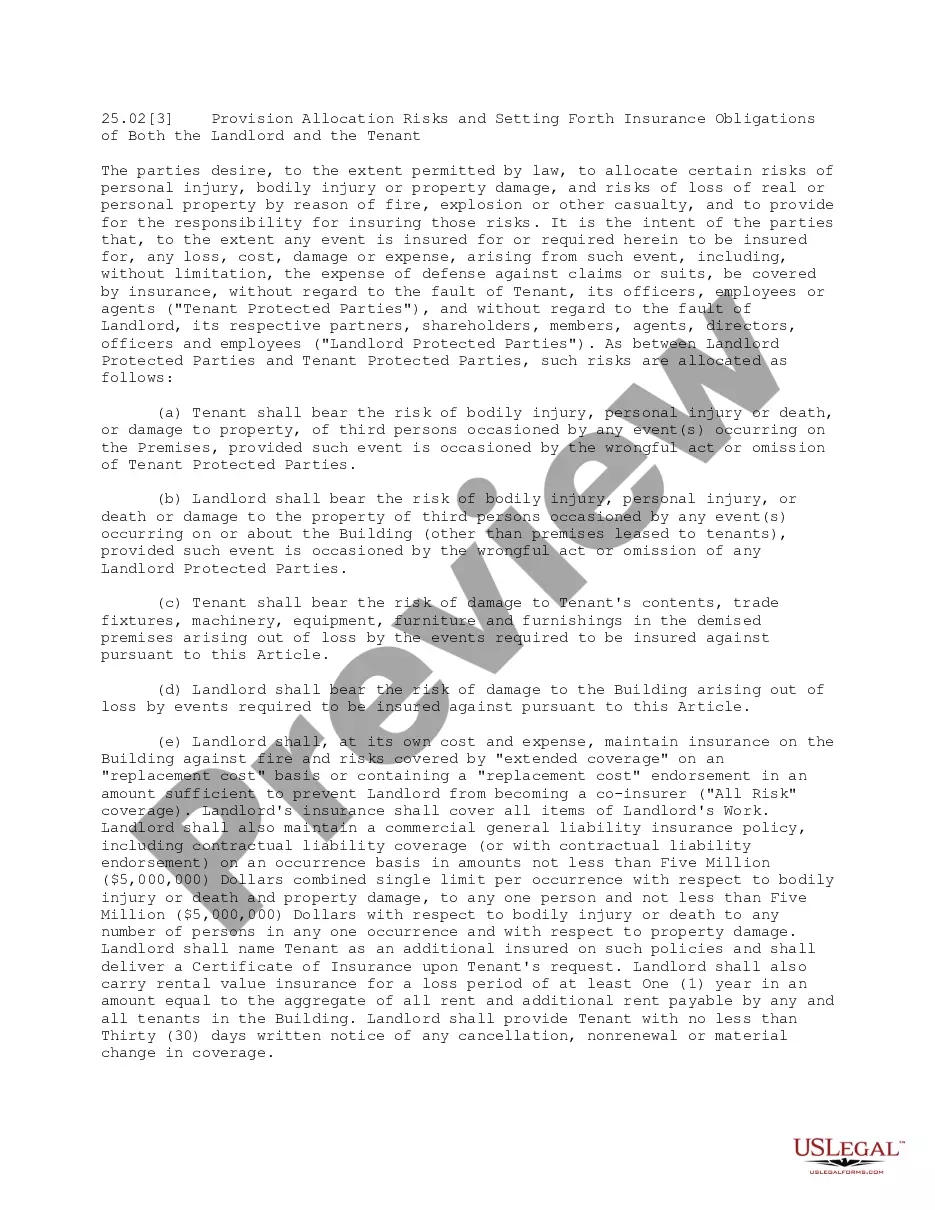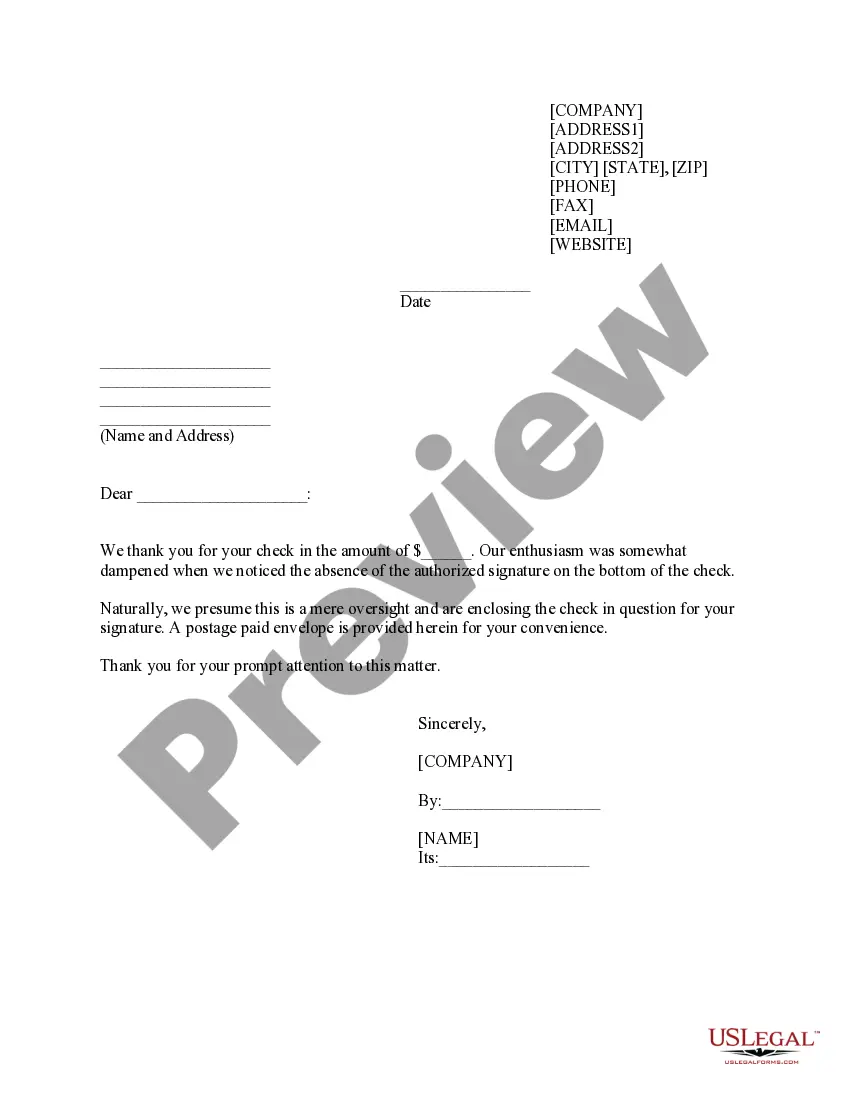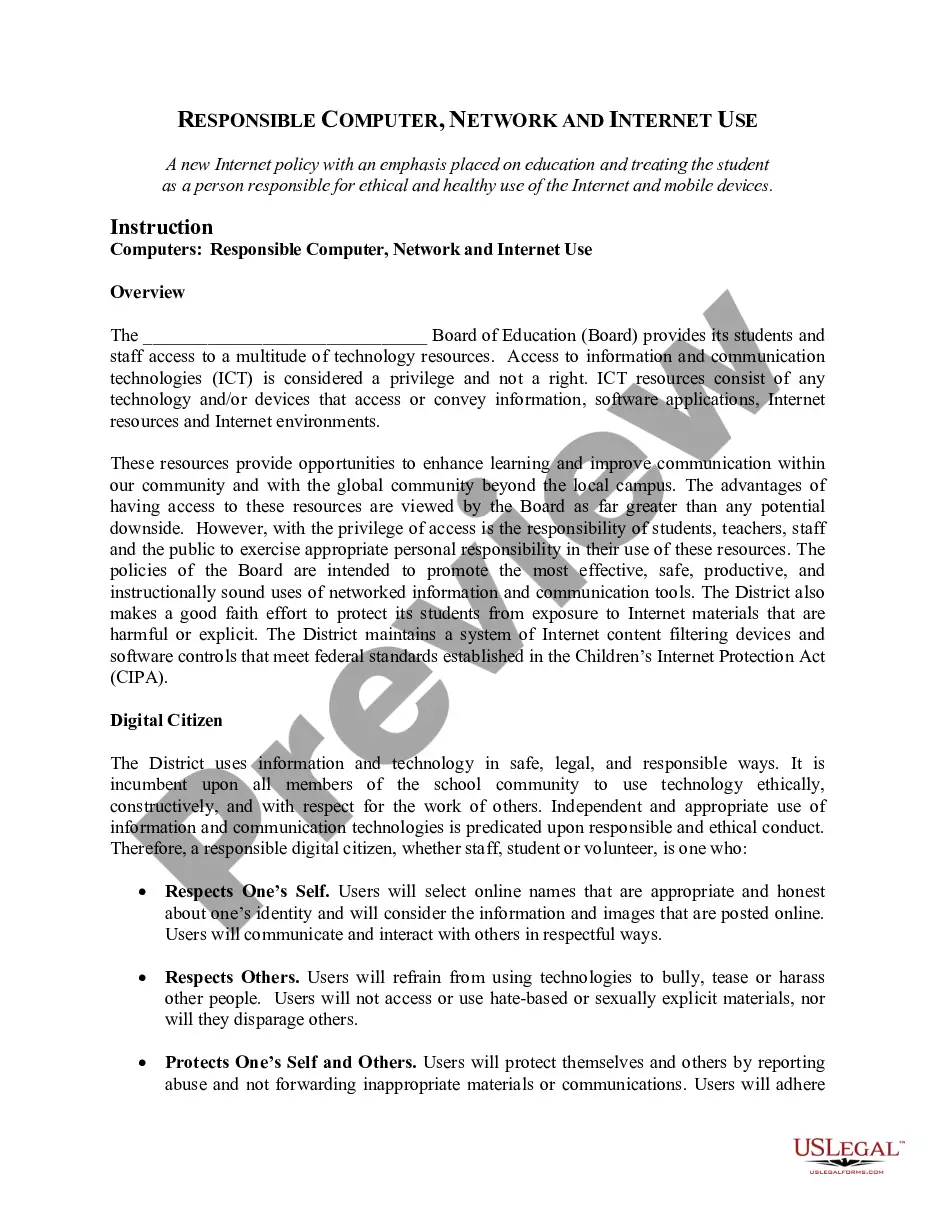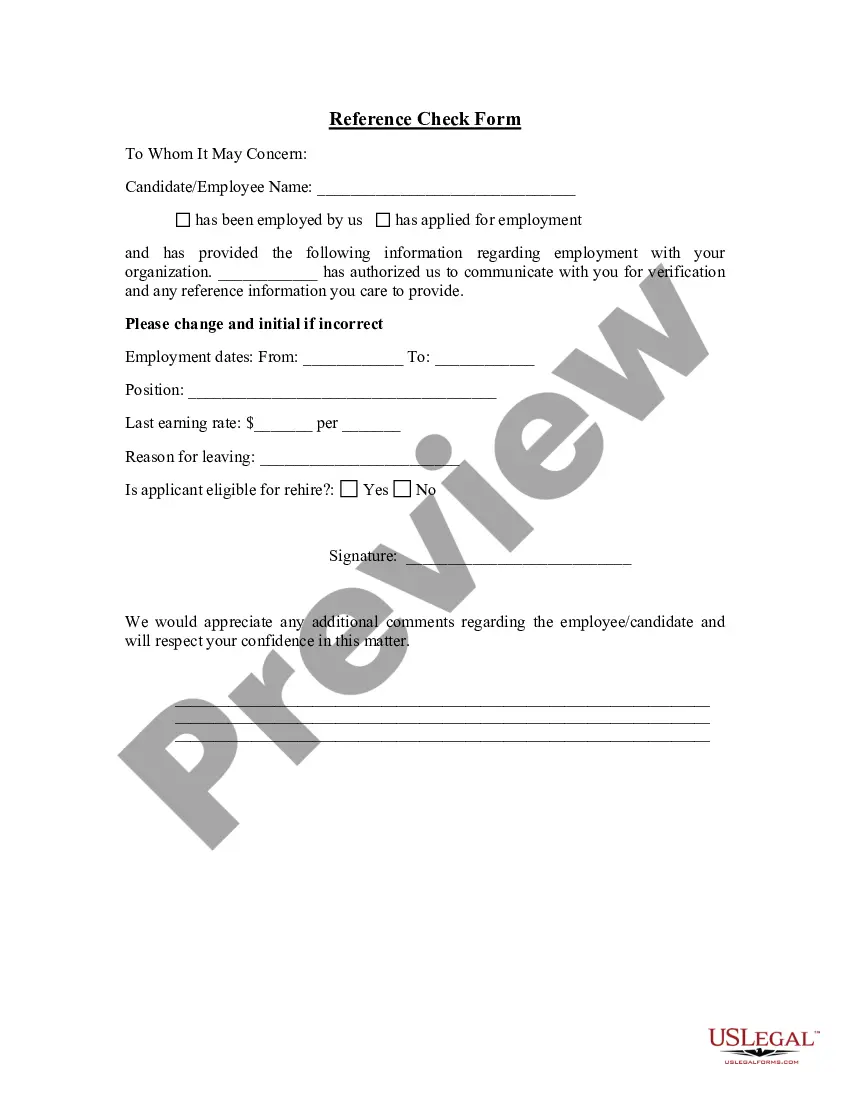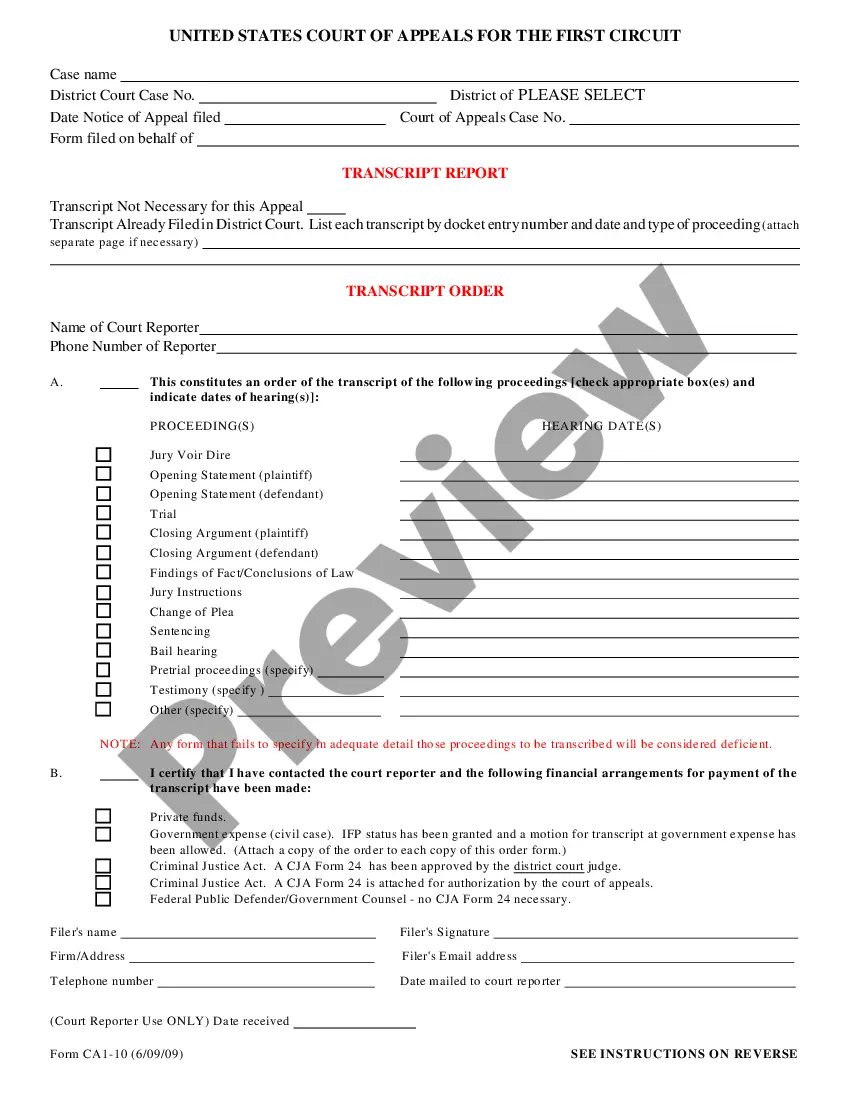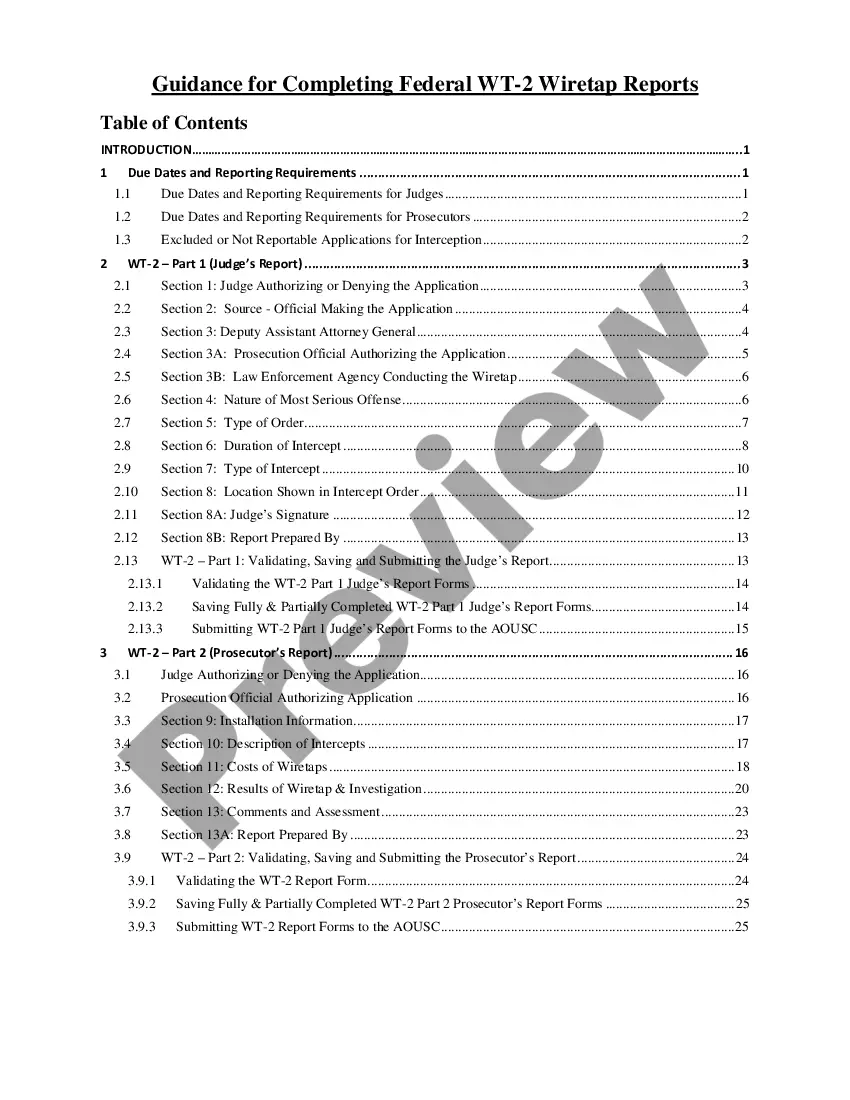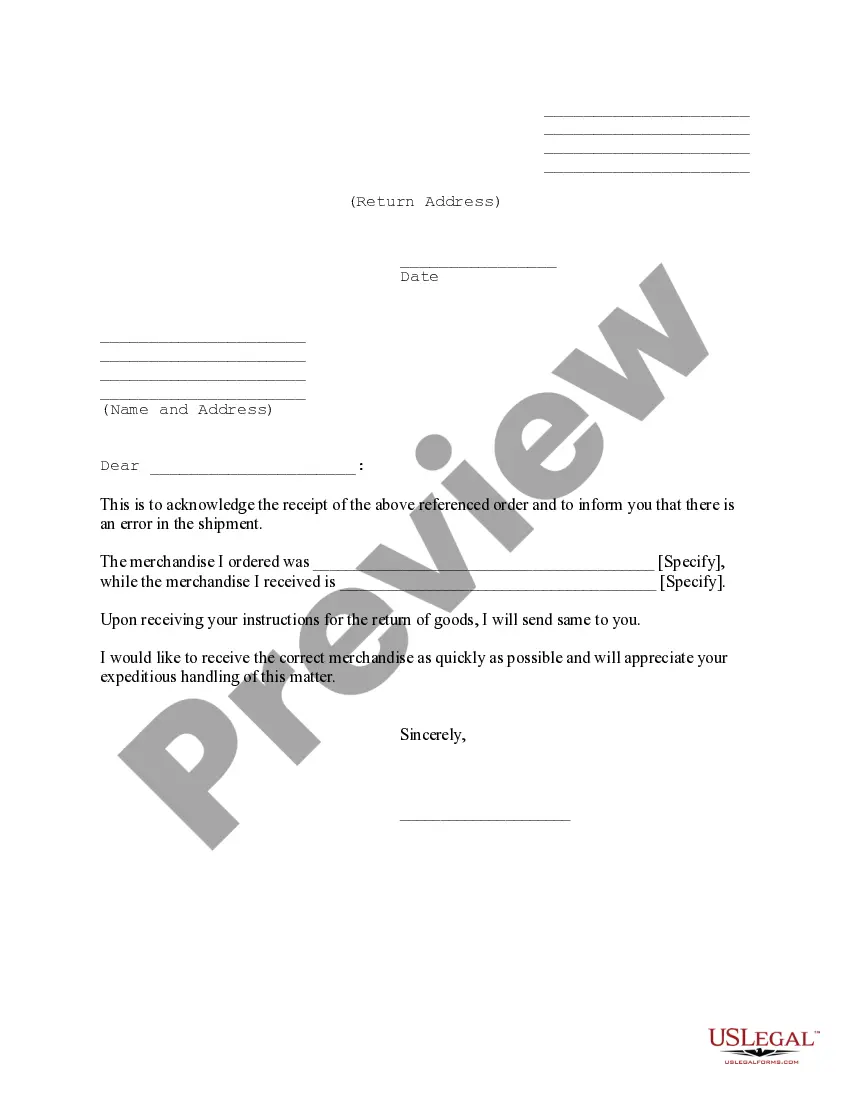This is an official form from the New York State Unified Court, which complies with all applicable laws and statutes. USLF amends and updates the forms as is required by New York statutes and law.
Note Of Issue Fillable Form For Website
Description
How to fill out New York Note Of Issue?
It’s clear that you cannot instantly become a legal expert, nor can you swiftly create a Note Of Issue Fillable Form For Website without possessing a specialized skill set.
Drafting legal documents is a lengthy undertaking that necessitates specific training and abilities. So why not entrust the creation of the Note Of Issue Fillable Form For Website to the experts.
With US Legal Forms, one of the most comprehensive legal template repositories, you can find everything from court paperwork to templates for intra-office communication.
If you require a different form, restart your search.
Create a free account and choose a subscription plan to purchase the template. Click Buy now. Once the payment is completed, you can download the Note Of Issue Fillable Form For Website, complete it, print it, and send or mail it to the appropriate individuals or organizations.
- We understand how crucial compliance and adherence to federal and local regulations are.
- That’s why, on our platform, all forms are tailored to specific locations and kept current.
- Here’s how to begin with our platform and acquire the document you need in just a few moments.
- Find the document you’re looking for using the search bar located at the top of the page.
- Preview it (if this feature is available) and review the accompanying description to ascertain whether the Note Of Issue Fillable Form For Website meets your needs.
Form popularity
FAQ
To add a Note of issue fillable form for a website, first, choose a form-building tool that supports fillable PDFs or online forms. Next, create your form using the chosen tool, ensuring it meets your website's needs. You can then embed the generated code into your website's HTML, or provide a link for users to access it easily. This process helps streamline submissions and improves user experience on your site.
Yes, you can file proof of service electronically in California, streamlining the process for litigants. By using the online system, you can quickly submit your documents, including the Note of Issue fillable form for your website. Electronic filing saves you time while ensuring that your paperwork runs smoothly through the court system. It’s a modern solution to enhance your legal experience.
The MC 020 form is primarily used to file a Note of Issue in California courts. When you complete this note of issue fillable form for your website, you confirm that your case is ready for trial. This form signals to the court that all the required documents have been filed, which is a critical step in the litigation process. Using a fillable form ensures accuracy and simplifies document submission.
A 'note of issue' is a legal term that indicates a case is prepared for trial and ready for the court's attention. It acts as an official notification to the court and involved parties that all necessary steps have been completed. By utilizing a note of issue fillable form for website, you can easily prepare this important document and eliminate potential errors. Understanding this term empowers you to navigate the legal process with confidence.
The CPLR note of issue in New York refers to a formal document that signifies that a case is ready for trial. File this document to notify the court that you have completed all necessary preparations, which is a crucial step in the litigation process. Our note of issue fillable form for website simplifies the completion of this document, ensuring that you capture all required information correctly. Knowing this helps you maintain control over your case proceedings.
In New York, you generally have 20 days from the date of the trial readiness conference to file a note of issue. This timeline ensures that your case is ready to proceed to trial. Using a note of issue fillable form for website can help streamline the process, making it easier for you to submit your documents accurately and on time. Familiarizing yourself with the filing deadlines boosts your chances of a smooth court experience.
Filing pleadings electronically involves submitting your documents through the NYSCEF platform or a similar legal portal. Create a user account, upload your pleadings, and follow the prompts to complete the filing process. With a note of issue fillable form for website, you can prepare your documents effectively, making your electronic filing efforts easy and organized.
To file a response to a claim, you must draft your response and submit it to the court within the designated timeframe. Make sure to retain copies for your records and serve the opposing party as required. A note of issue fillable form for website can guide you through this process, ensuring you include all the necessary information and meet your obligations.
Filing a notice of entry on the New York State Courts Electronic Filing (NYSCEF) system is straightforward. You can easily complete this process by logging into your account and uploading the necessary documents, ensuring compliance with court rules. Utilizing a note of issue fillable form for website can streamline your filing experience, making it efficient and user-friendly.
A trial note of issue is a legal document that signals the conclusion of discovery and readiness for trial in a court case. It is essential to complete this step to move forward, and using a note of issue fillable form for website can simplify the process. By providing accurate information on this form, you help ensure that your case progresses smoothly through the court system.