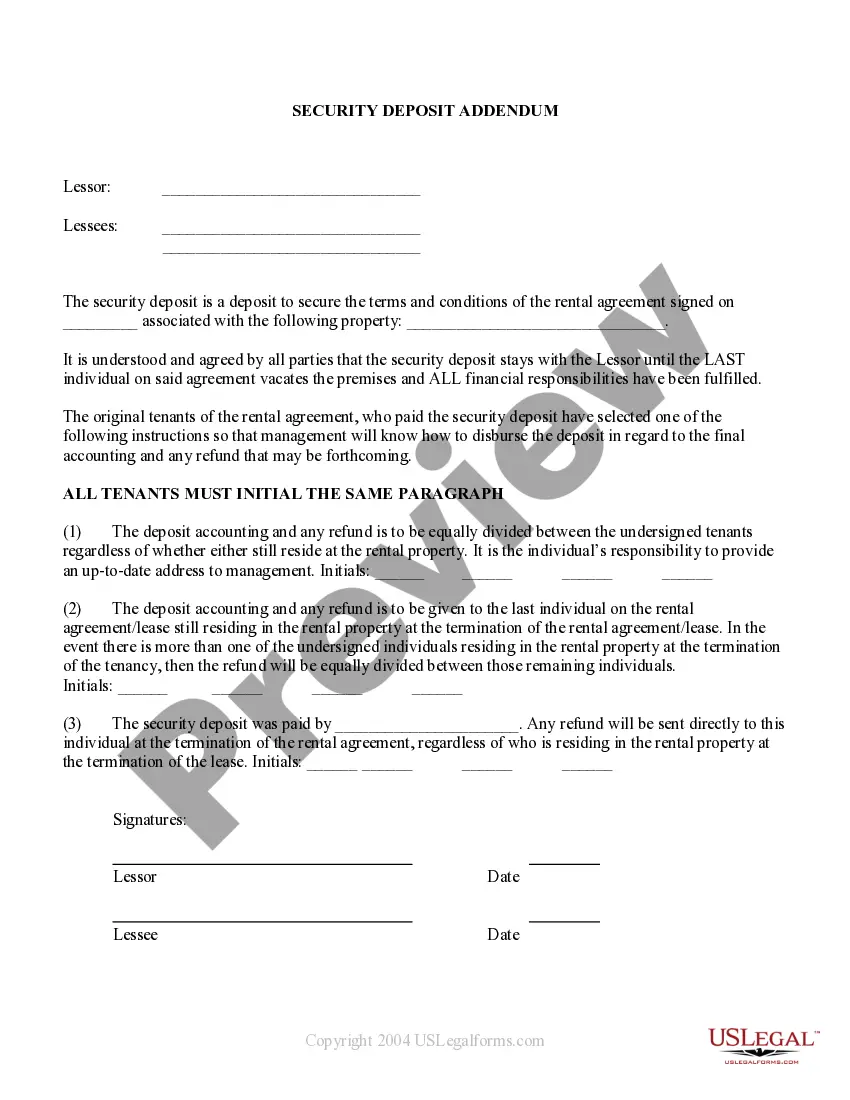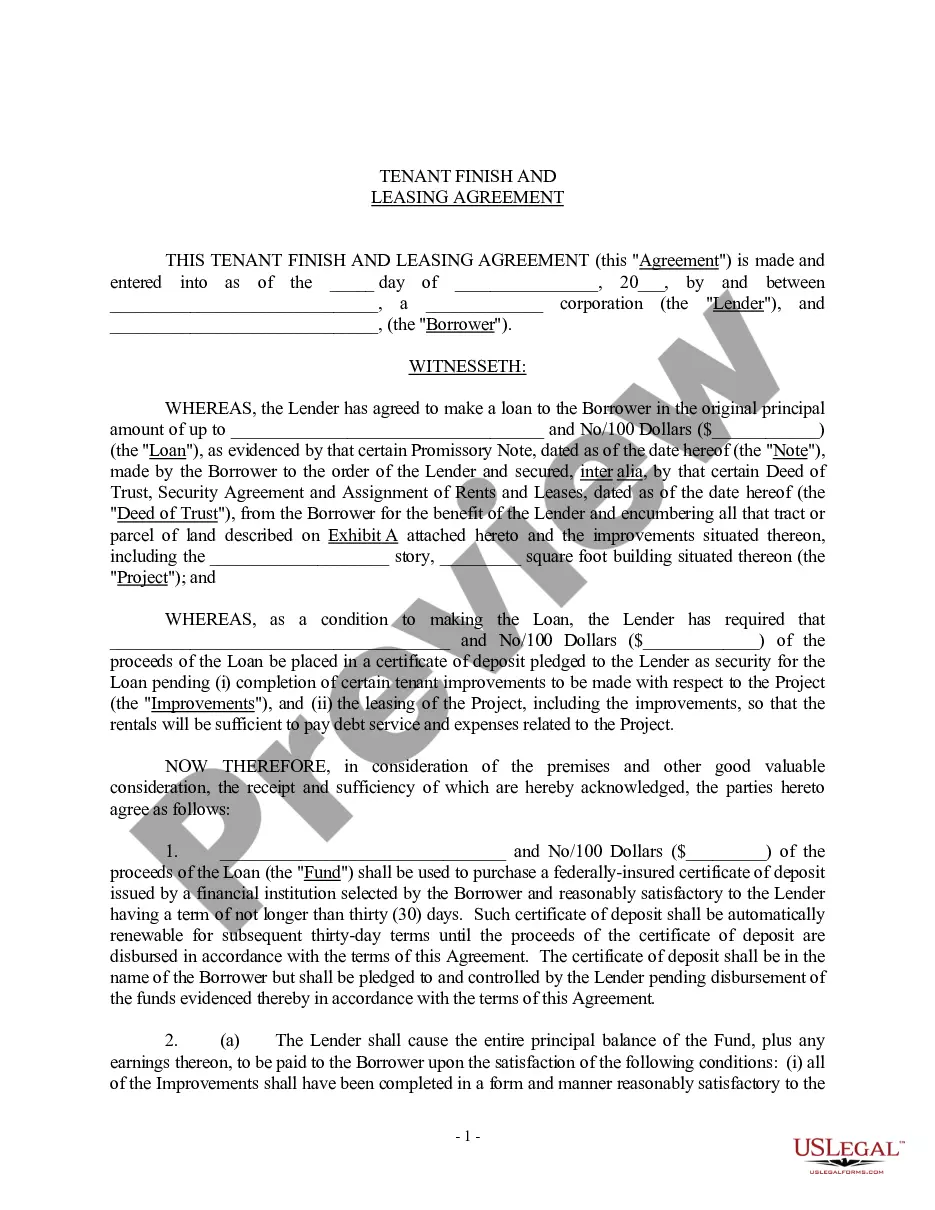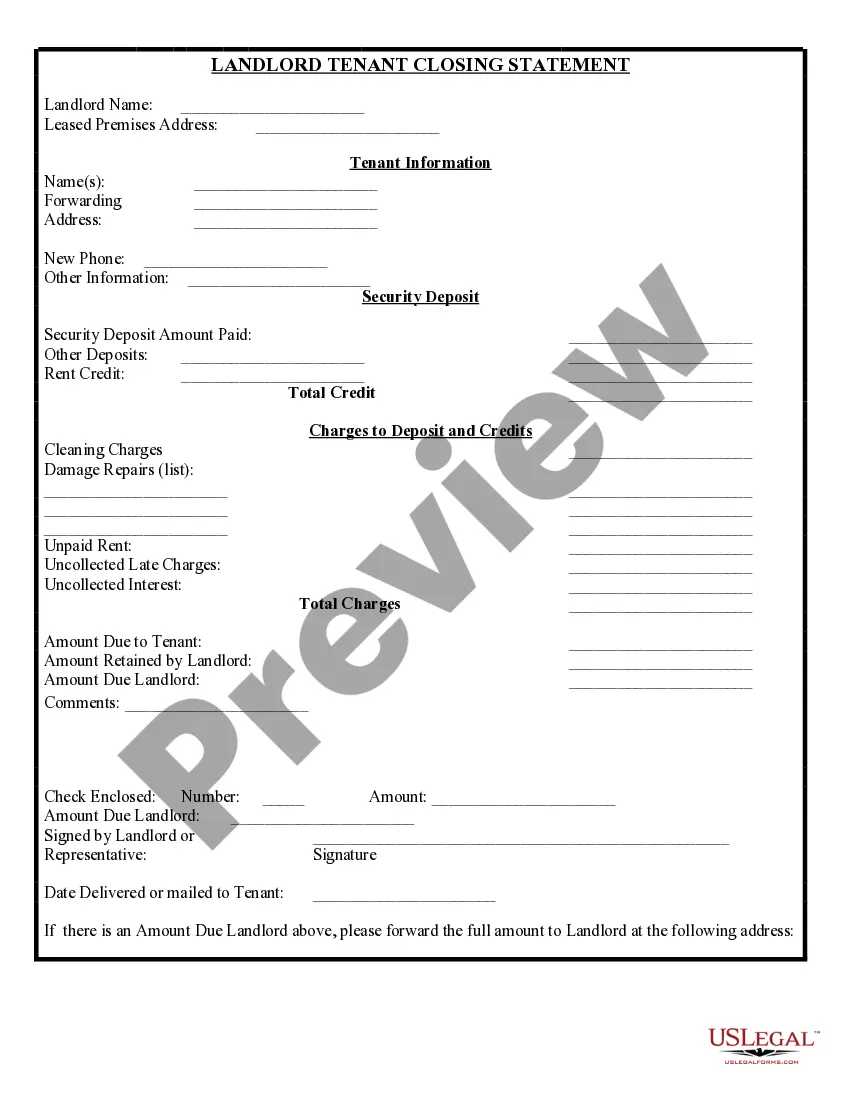Statement Security Deposit With Airbnb
Description
How to fill out New York Landlord Tenant Closing Statement To Reconcile Security Deposit?
Finding a go-to place to take the most current and relevant legal templates is half the struggle of handling bureaucracy. Discovering the right legal papers calls for accuracy and attention to detail, which explains why it is important to take samples of Statement Security Deposit With Airbnb only from reliable sources, like US Legal Forms. An improper template will waste your time and delay the situation you are in. With US Legal Forms, you have little to worry about. You can access and view all the details about the document’s use and relevance for your situation and in your state or region.
Consider the listed steps to complete your Statement Security Deposit With Airbnb:
- Use the catalog navigation or search field to find your template.
- View the form’s information to see if it fits the requirements of your state and county.
- View the form preview, if available, to make sure the form is definitely the one you are searching for.
- Resume the search and look for the appropriate document if the Statement Security Deposit With Airbnb does not fit your needs.
- When you are positive regarding the form’s relevance, download it.
- When you are an authorized customer, click Log in to authenticate and access your selected templates in My Forms.
- If you do not have an account yet, click Buy now to get the form.
- Select the pricing plan that suits your needs.
- Proceed to the registration to finalize your purchase.
- Finalize your purchase by picking a payment method (bank card or PayPal).
- Select the file format for downloading Statement Security Deposit With Airbnb.
- When you have the form on your device, you may alter it with the editor or print it and finish it manually.
Remove the inconvenience that comes with your legal paperwork. Explore the extensive US Legal Forms catalog to find legal templates, check their relevance to your situation, and download them immediately.
Form popularity
FAQ
Host damage protection, part of AirCover for Hosts, provides Hosts with $3 million in coverage in the rare event your place or belongings are damaged by a guest during an Airbnb stay. You're reimbursed for certain damage caused by guests to your home and belongings if the guest does not pay for the damage.
Your Host may request reimbursement If your Host believes that you're responsible for damage, missing items, or unexpected cleaning costs, they may send you a reimbursement request through our Resolution Center. You'll have 24 hours to respond. If you pay the full amount, the request will be closed.
When you submit a reservation request, we may place a hold on your payment method, called an authorization, for the full amount of the reservation. If your reservation is accepted, the authorization will turn into a real charge and the amount will be deducted from your payment account.
Ing to the Airbnb security deposit policy, guests don't have to pay the security deposit when they book a stay at your property. Instead, two days before arriving at the property, an authorization hold for the security deposit will be placed on the payment method that was used to book the accommodation.
What Is a Security Deposit? A security deposit is money that is given to a landlord, lender, or seller of a home or apartment as proof of intent to move in and care for the domicile. Security deposits can either be refundable or nonrefundable, depending on the terms of the transaction.