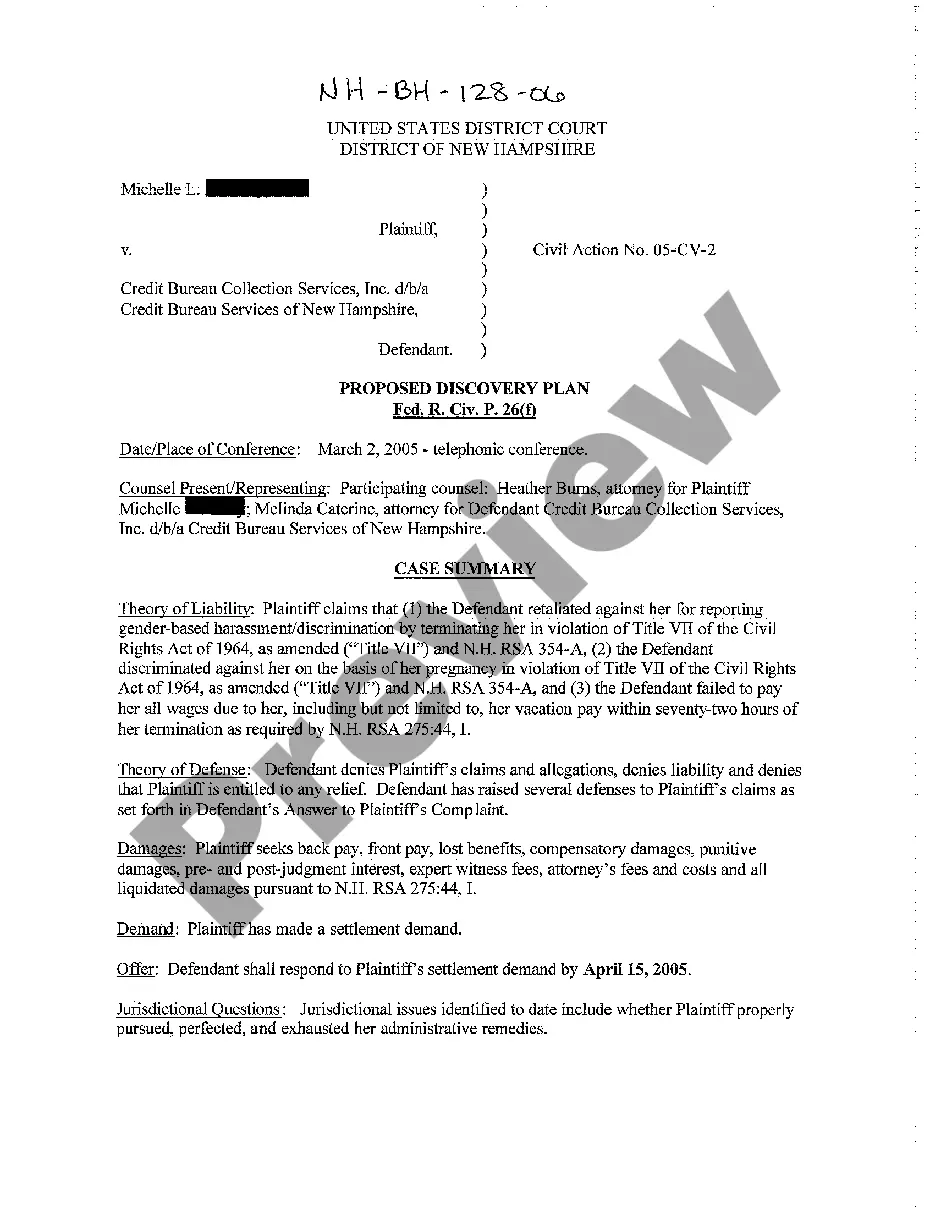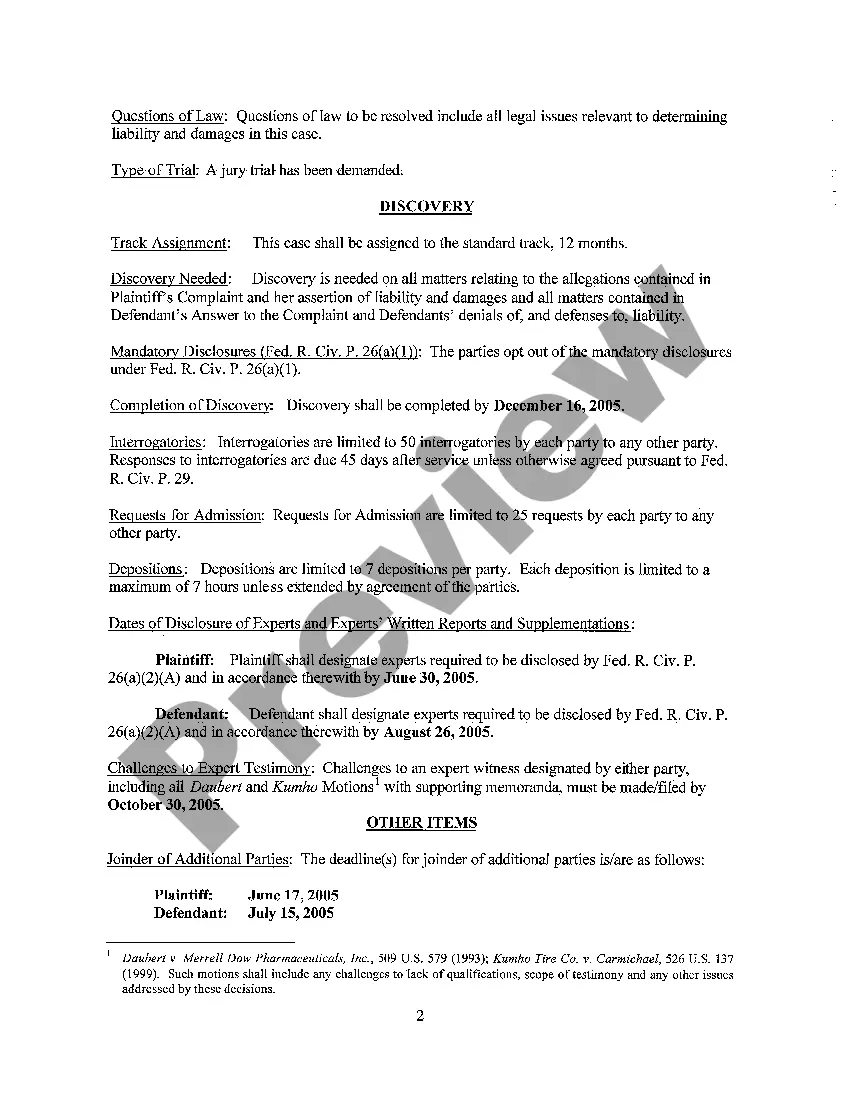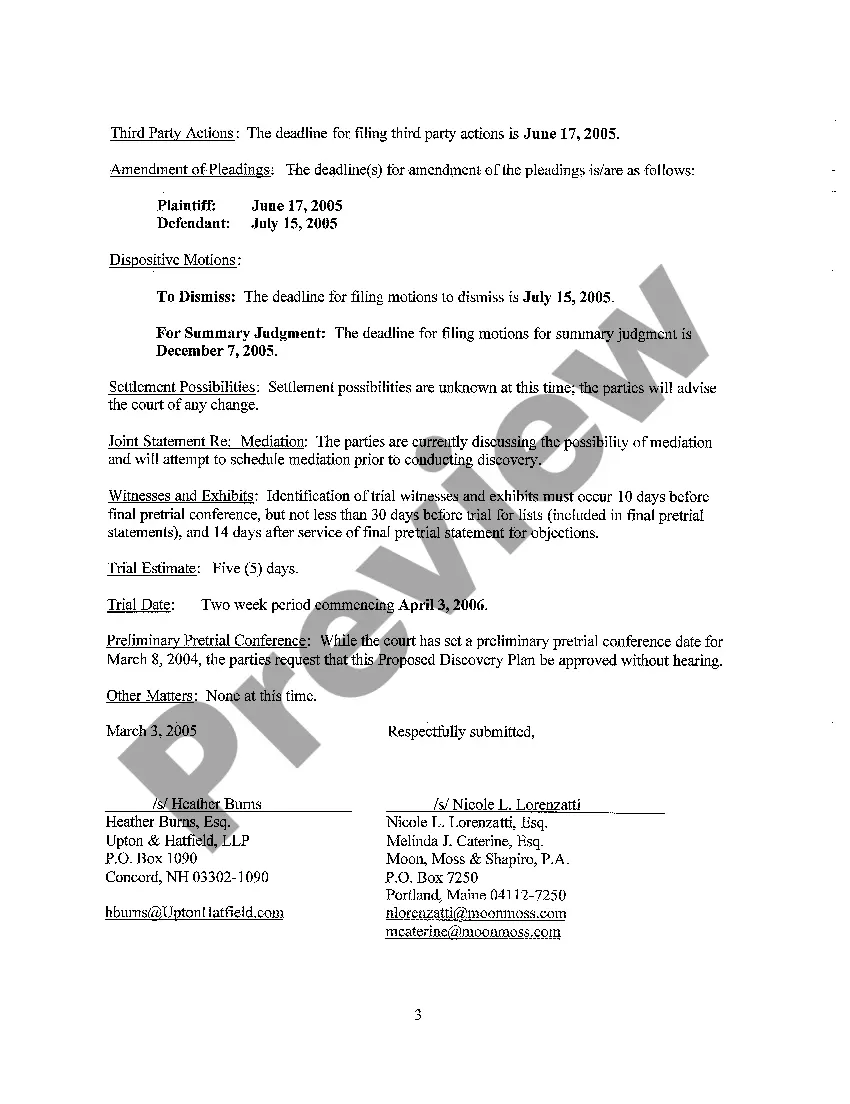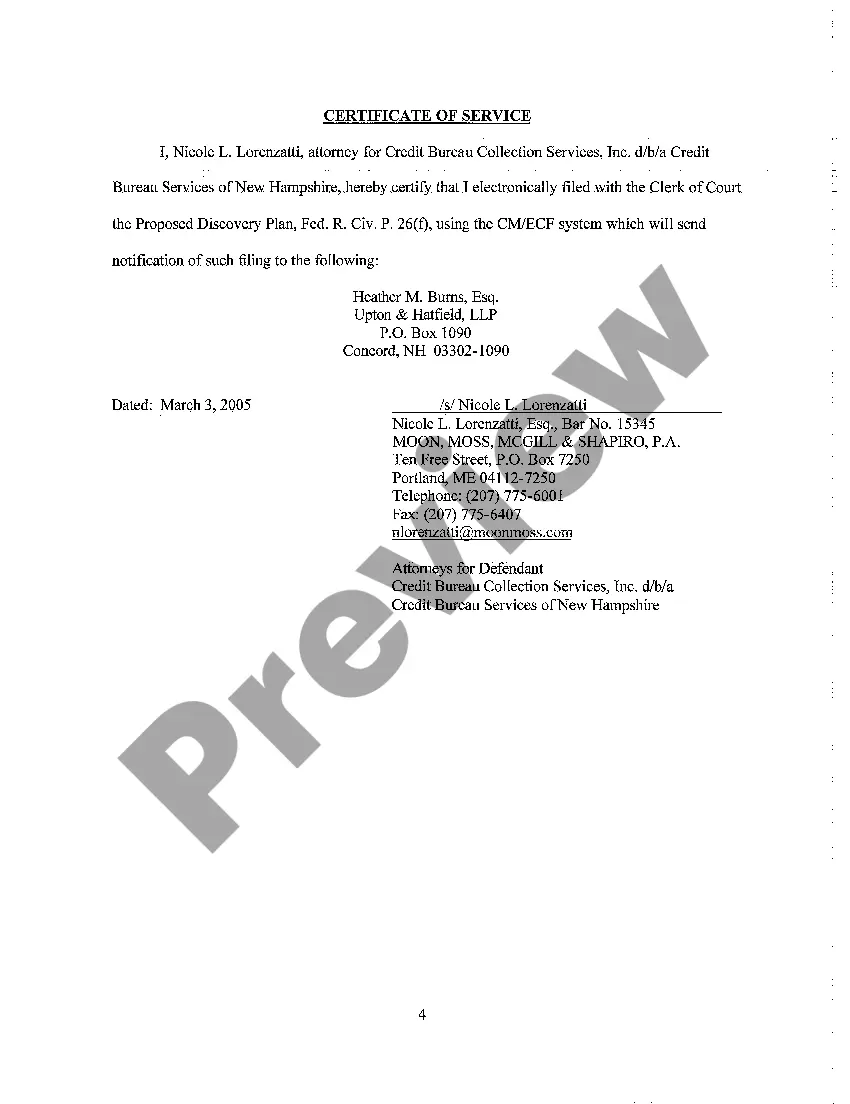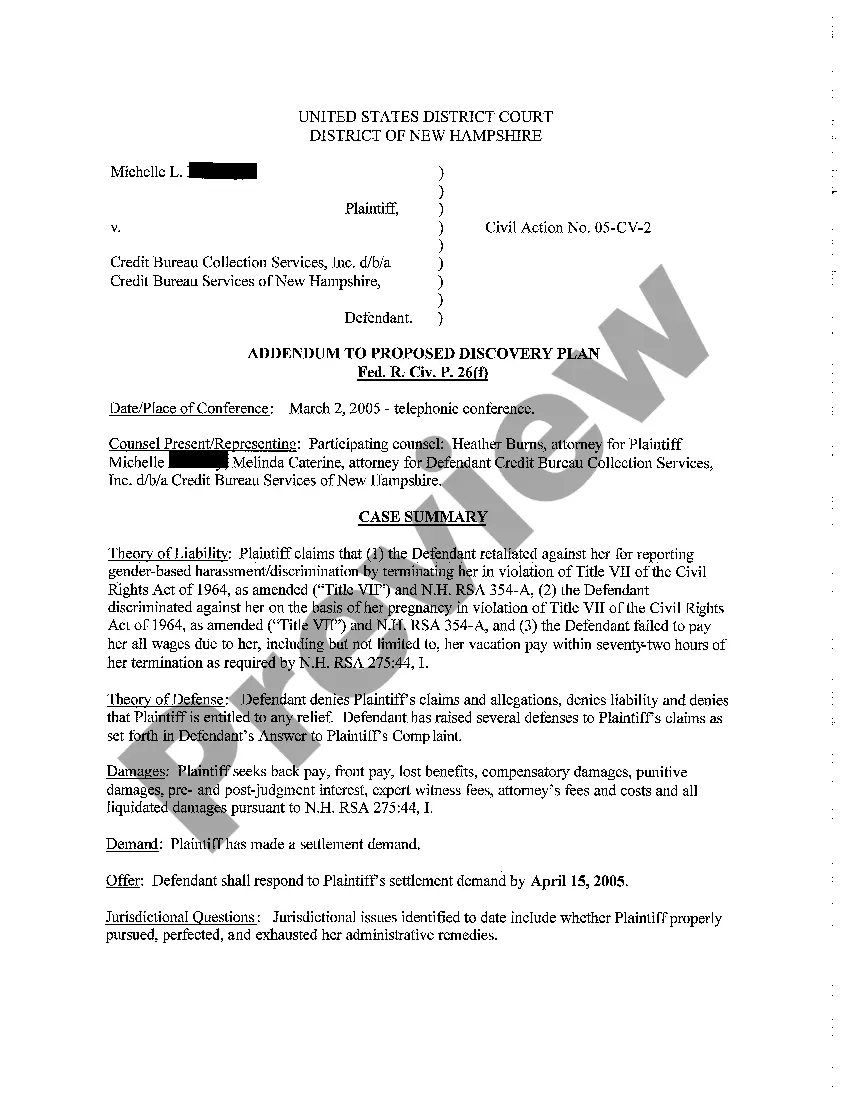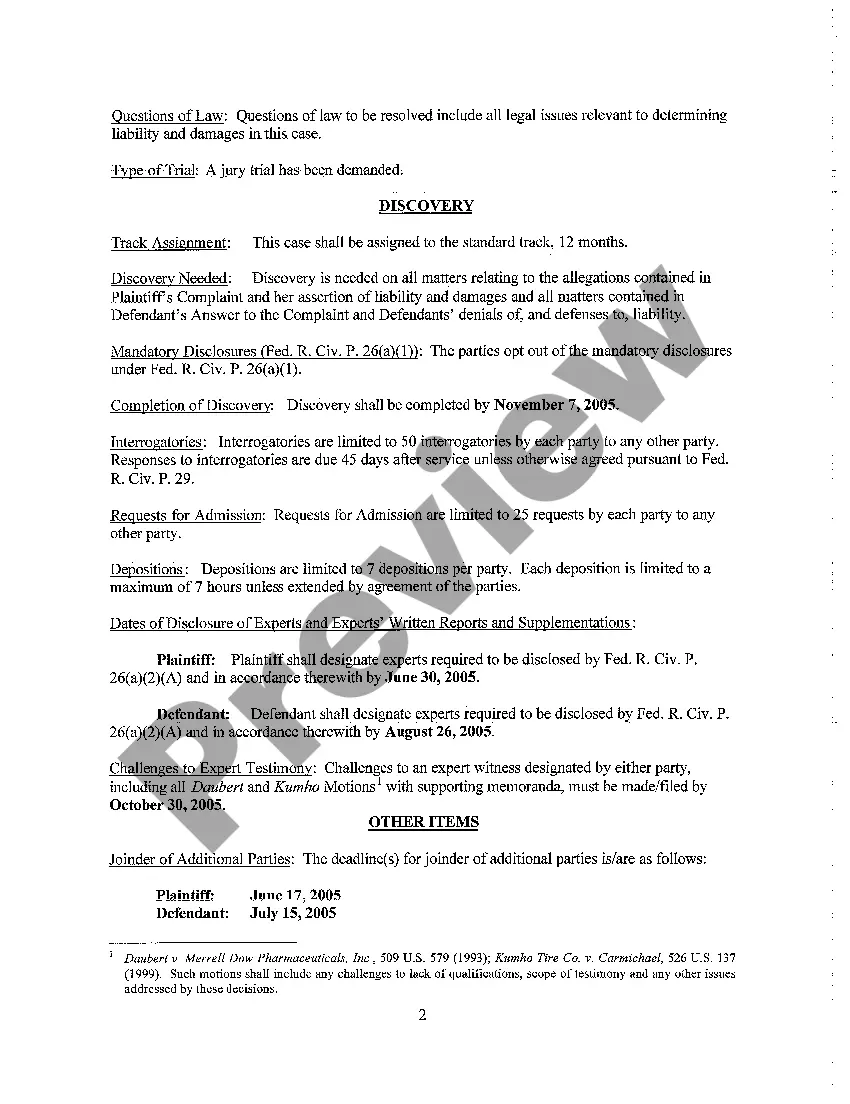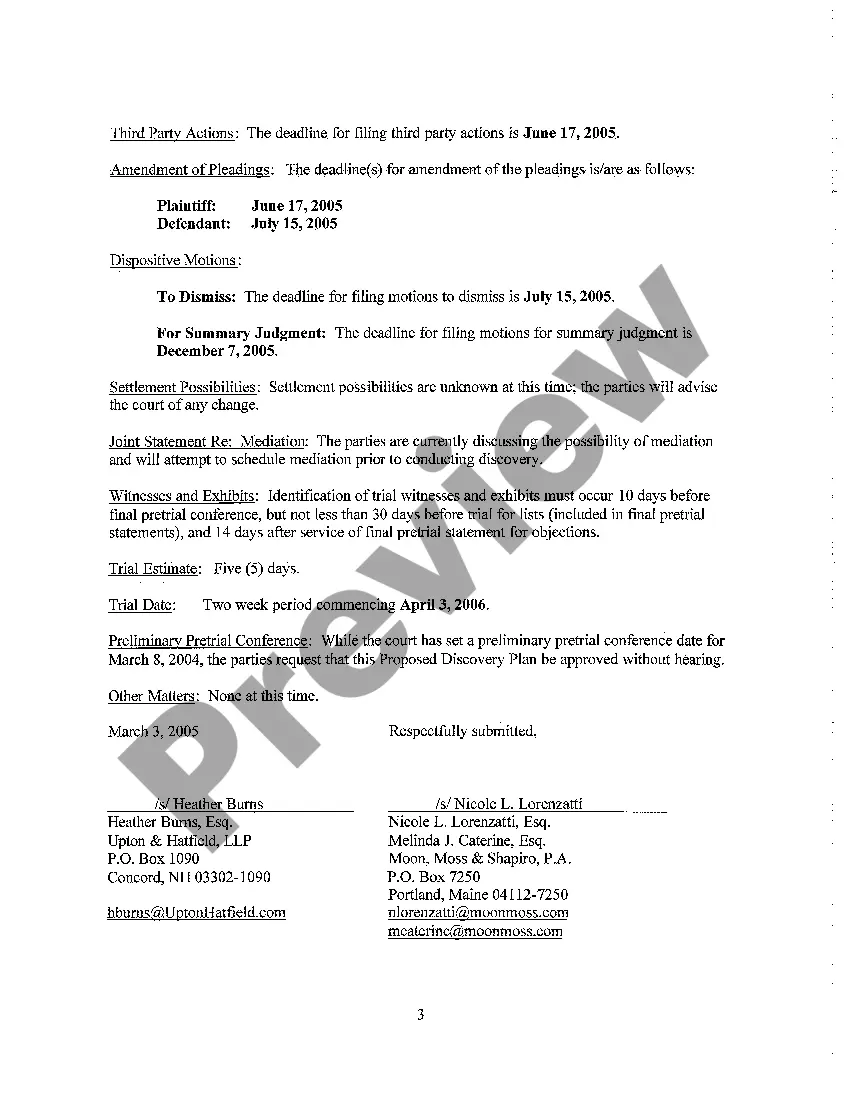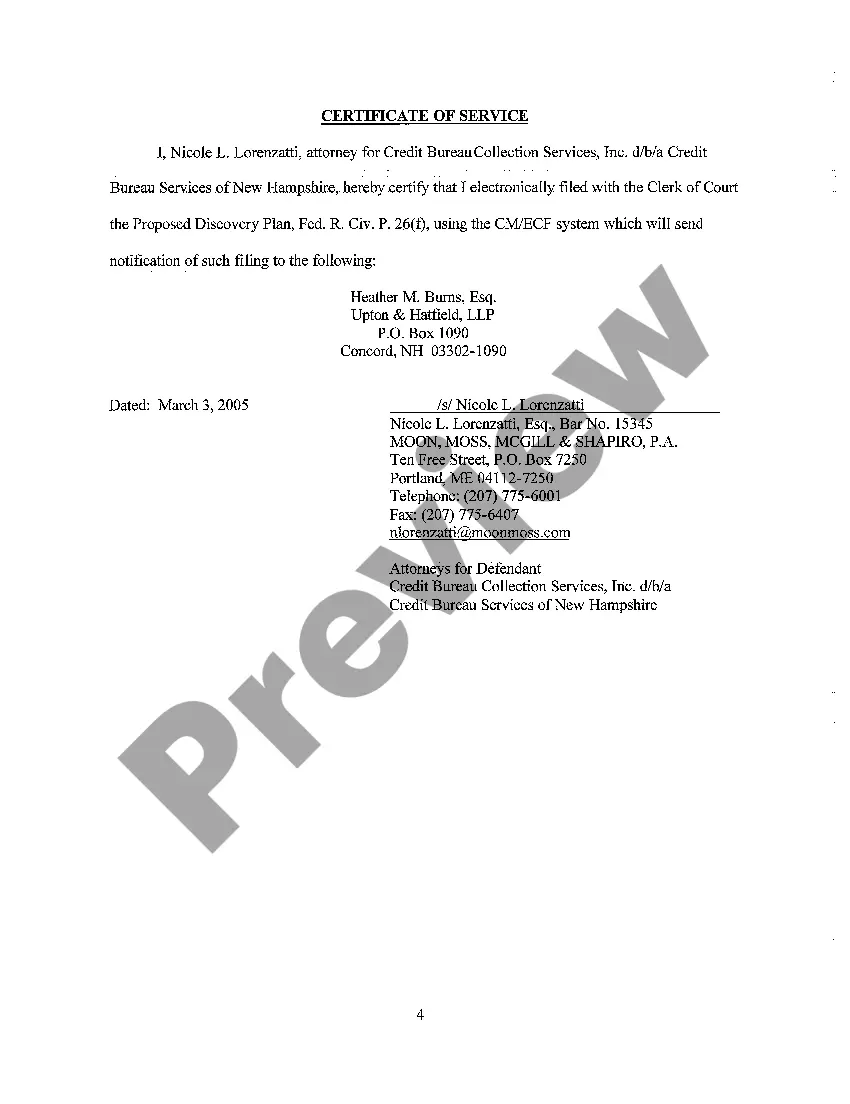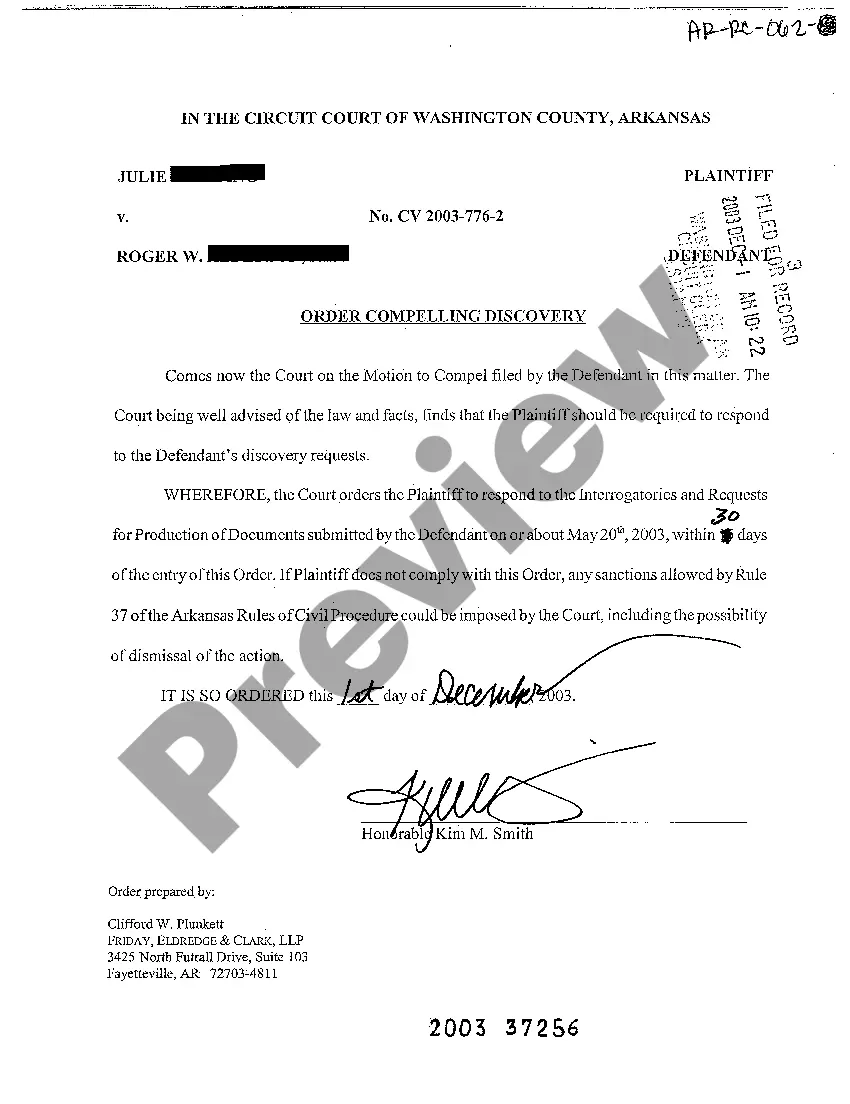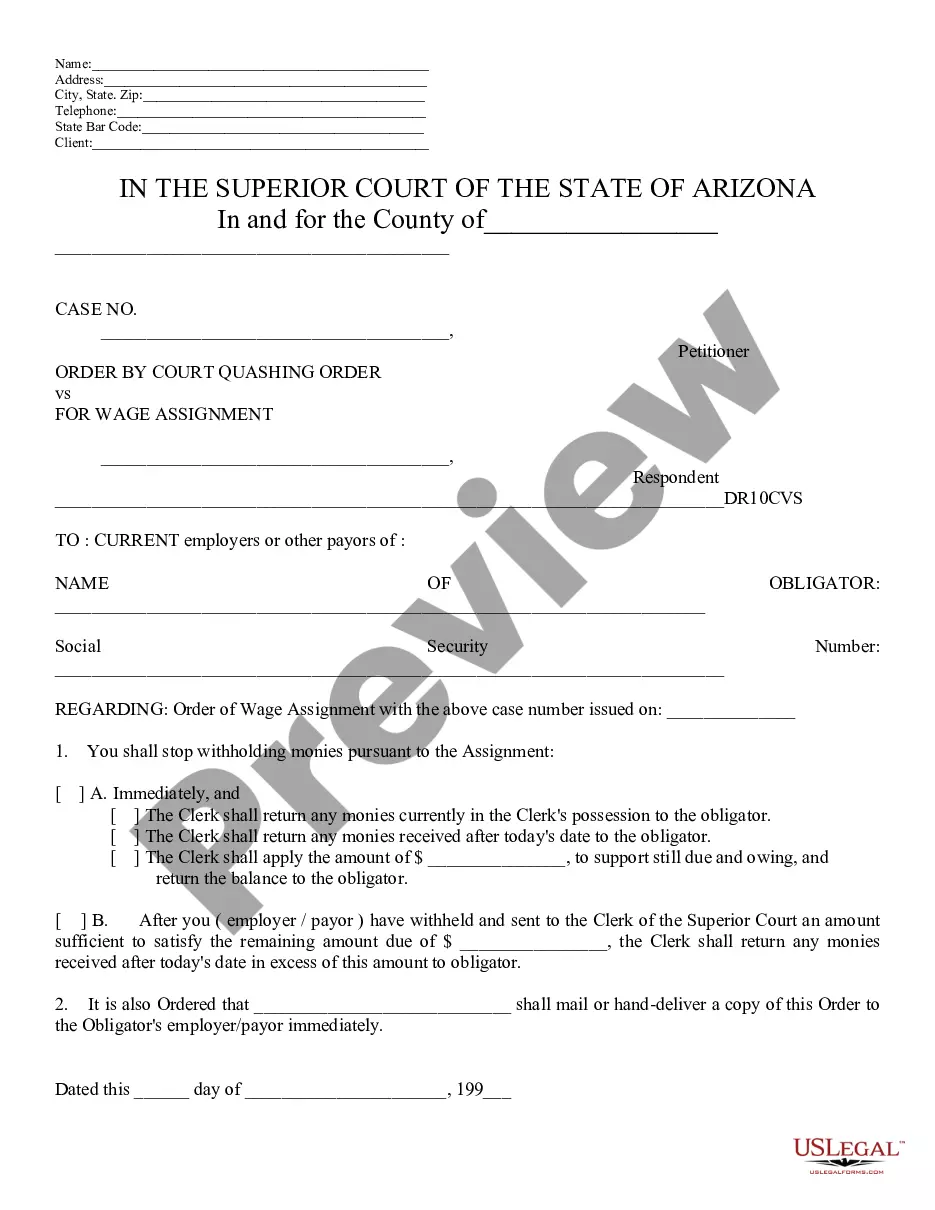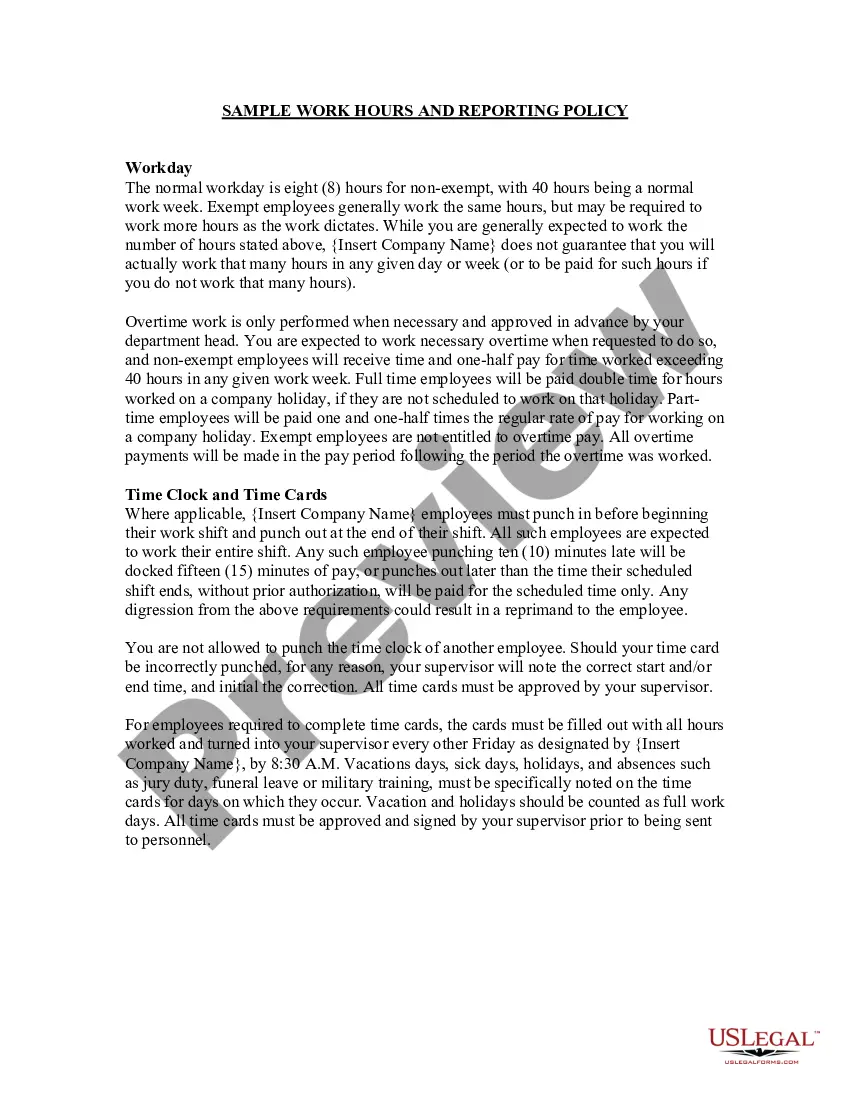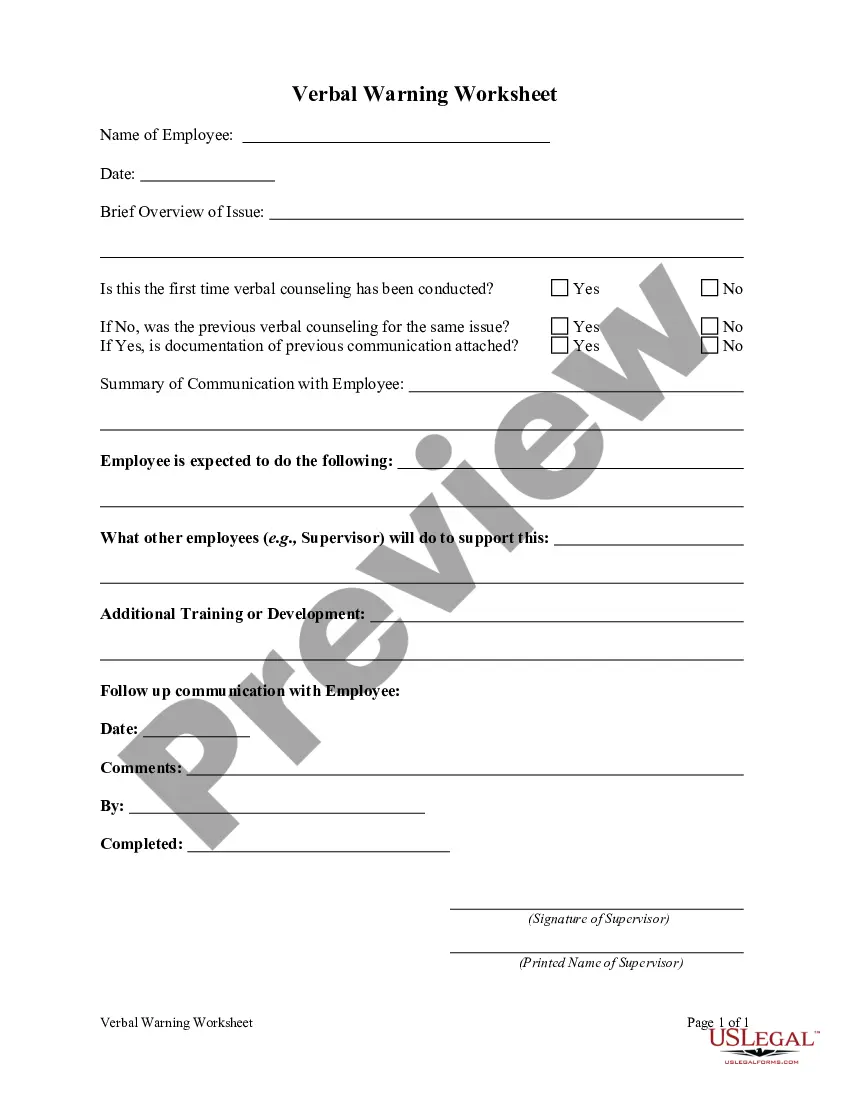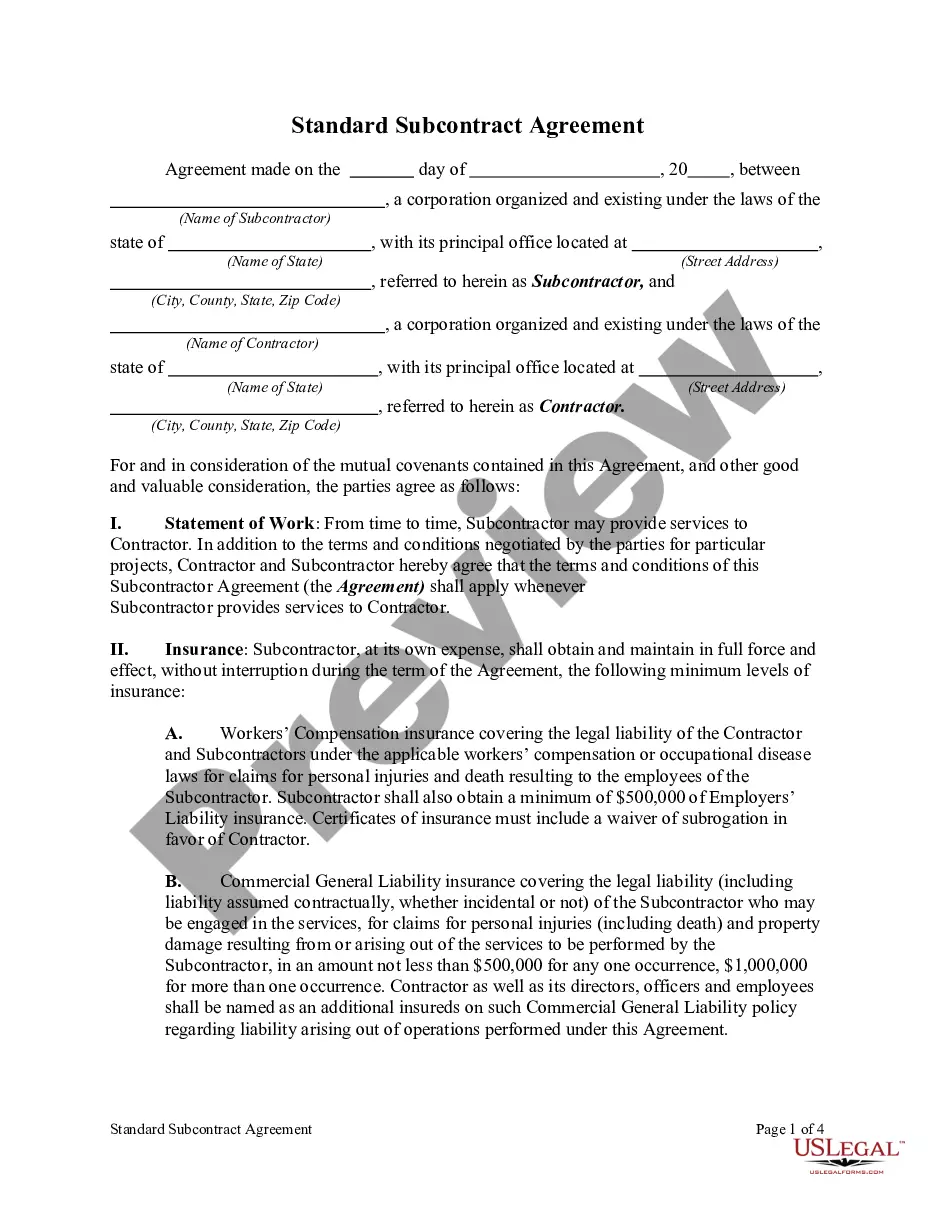Discovery Plan Template With Dependencies
Description
How to fill out New Hampshire Proposed Discovery Plan?
Managing legal documents and tasks can be a lengthy addition to your whole day.
Discovery Plan Template With Dependencies and similar forms typically necessitate you to search for them and find the way to fill them out accurately.
For this reason, whether you are handling financial, legal, or personal issues, utilizing a comprehensive and efficient online directory of forms when required will be extremely helpful.
US Legal Forms is the leading online resource for legal templates, providing over 85,000 state-specific forms and numerous tools to help you complete your documents swiftly.
Is this your first time using US Legal Forms? Sign up and create your account in a few minutes and you will have access to the form directory and Discovery Plan Template With Dependencies. Then, follow the steps below to complete your form: Ensure you possess the correct form using the Review feature and examining the form details. Select Buy Now when prepared, and choose the monthly subscription plan that suits your requirements. Click Download then fill out, eSign, and print the form. US Legal Forms has twenty-five years of experience helping users manage their legal documents. Find the form you need right now and streamline any process without hassle.
- Explore the collection of relevant documents available to you with just one click.
- US Legal Forms supplies you with state- and county-specific forms accessible at any time for download.
- Protect your document management processes by utilizing a high-quality service that enables you to prepare any form within a few minutes without extra or hidden fees.
- Simply Log In to your account, find Discovery Plan Template With Dependencies and download it immediately from the My documents section.
- You can also access previously downloaded forms.
Form popularity
FAQ
To create a discovery plan, begin by defining your goals and identifying the information you need for your case. Next, set timelines for each discovery task and assign responsibilities to team members. A discovery plan template with dependencies can simplify this process, allowing you to visualize the workflow and track progress efficiently.
The four types of discovery include interrogatories, requests for production, depositions, and requests for admissions. Each type serves a unique purpose in gathering information from the opposing party. Leveraging a discovery plan template with dependencies can assist you in managing these various types and ensuring that no aspect of discovery is neglected.
Many cases settle after the discovery phase, as the information revealed can clarify positions and facilitate negotiations. Parties often reassess their strategies based on the evidence uncovered, which can lead to more informed discussions. Utilizing a discovery plan template with dependencies can provide a clearer picture of strengths and weaknesses, promoting effective settlement talks.
An example of a discovery is a request for production, where one party asks another to provide specific documents relevant to the case. This could include emails, contracts, or any records that support a claim or defense. Using a discovery plan template with dependencies can help you track these requests and their responses effectively.
Drafting a discovery plan involves outlining your objectives, identifying the information you need, and specifying how you will obtain it. Start by listing the types of discovery you will pursue, followed by a timeline for each step. A discovery plan template with dependencies can help you visualize the connection between tasks, making your drafting process more efficient.
To effectively organize discovery documents, you should categorize them by relevance and type, such as interrogatories, requests for production, or depositions. Implementing a digital filing system can enhance accessibility and collaboration among your team. A well-structured discovery plan template with dependencies can guide you in maintaining clarity and order in your documentation.
A discovery document should include essential information such as the parties involved, the scope of discovery, and specific requests for documents or information. You should also outline timelines and methods for producing evidence. Utilizing a discovery plan template with dependencies can streamline this process, ensuring you don't overlook critical elements.