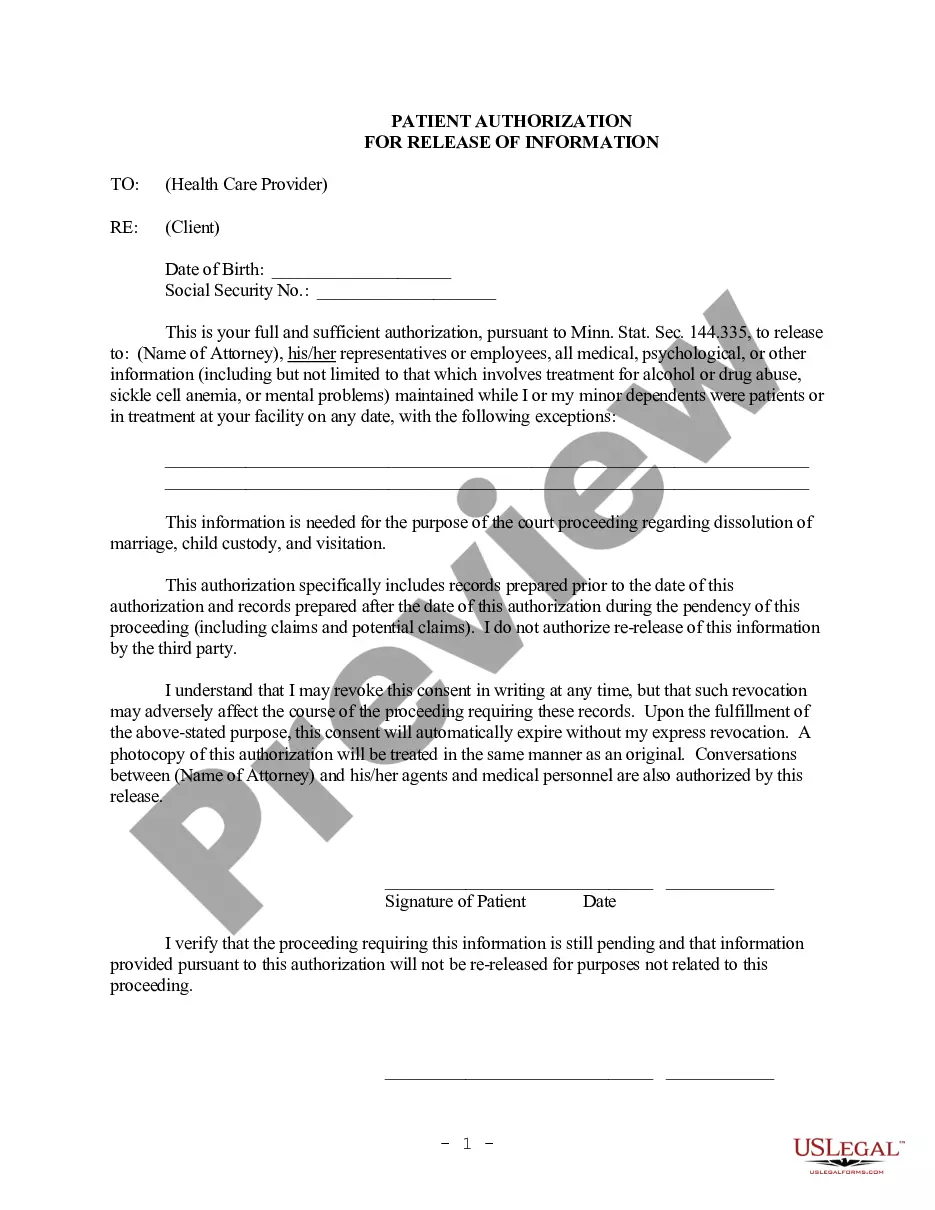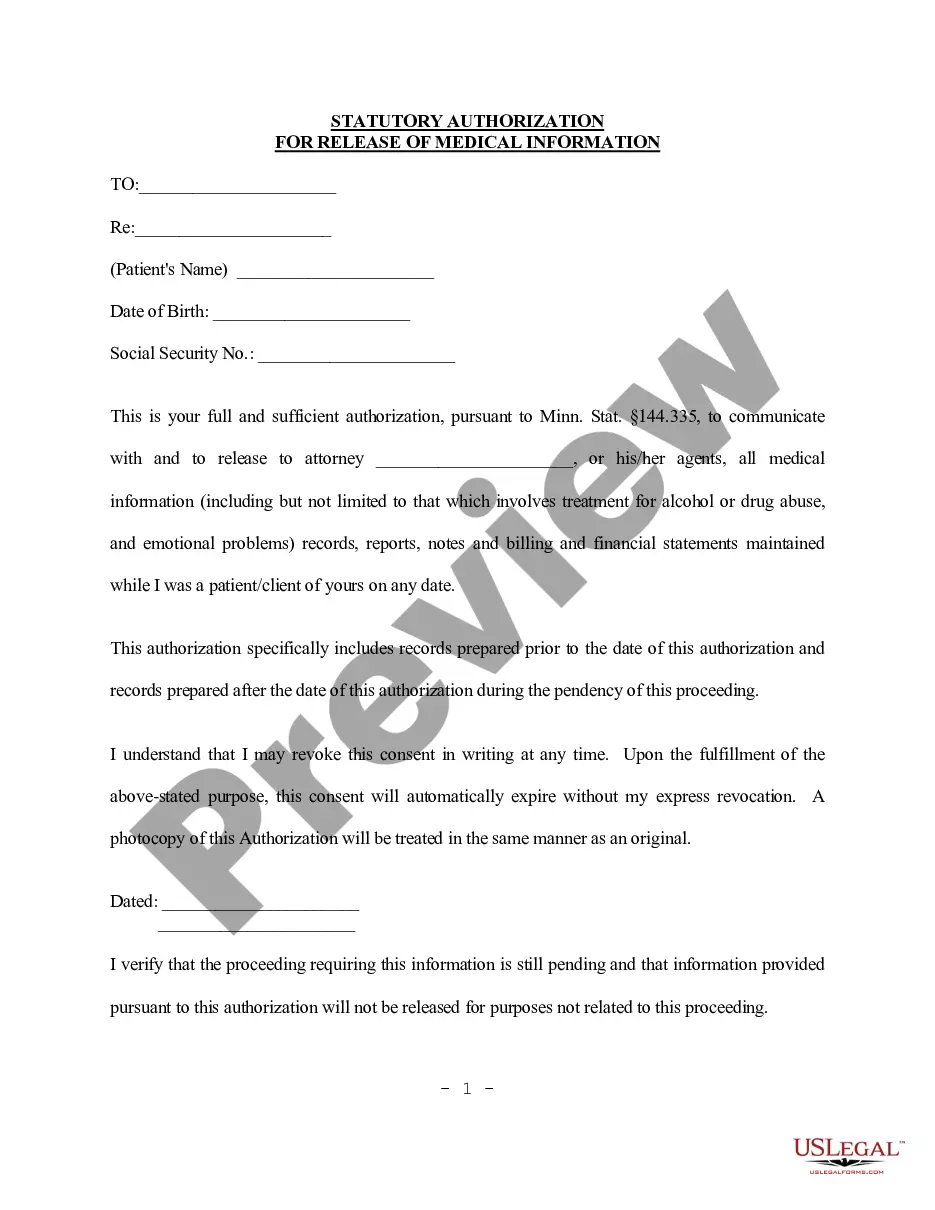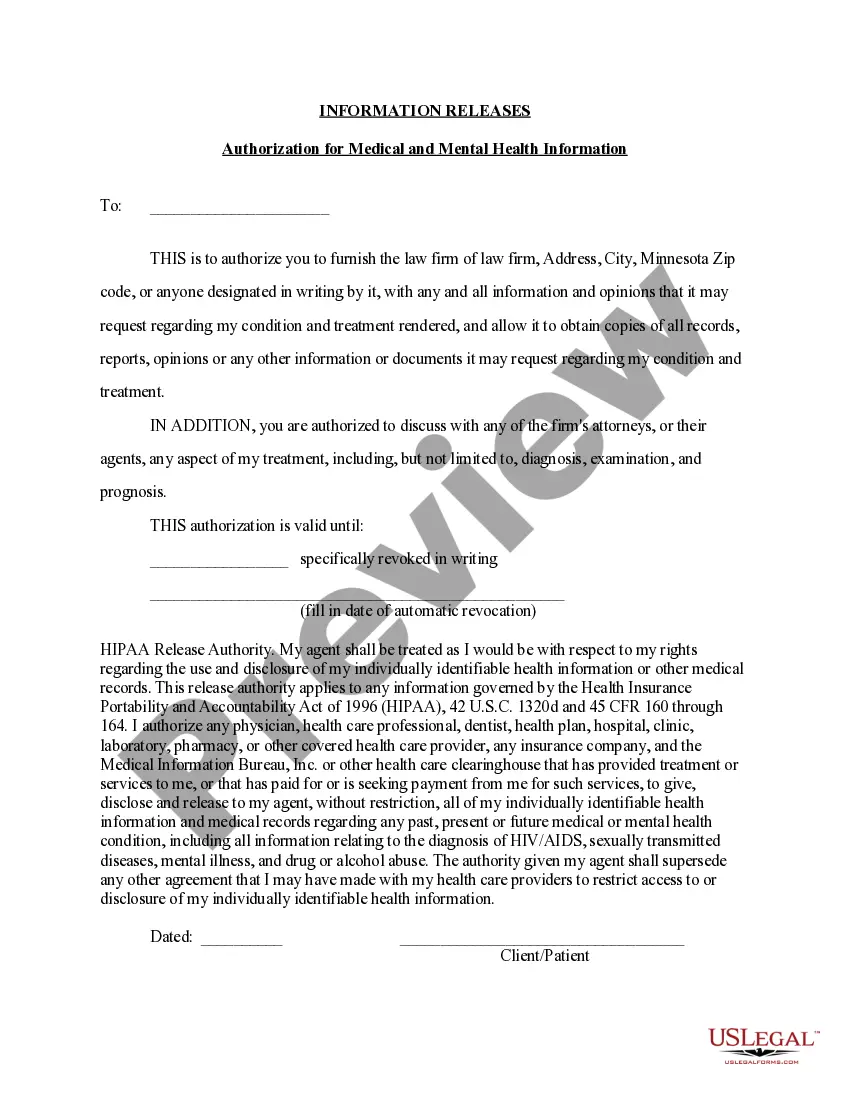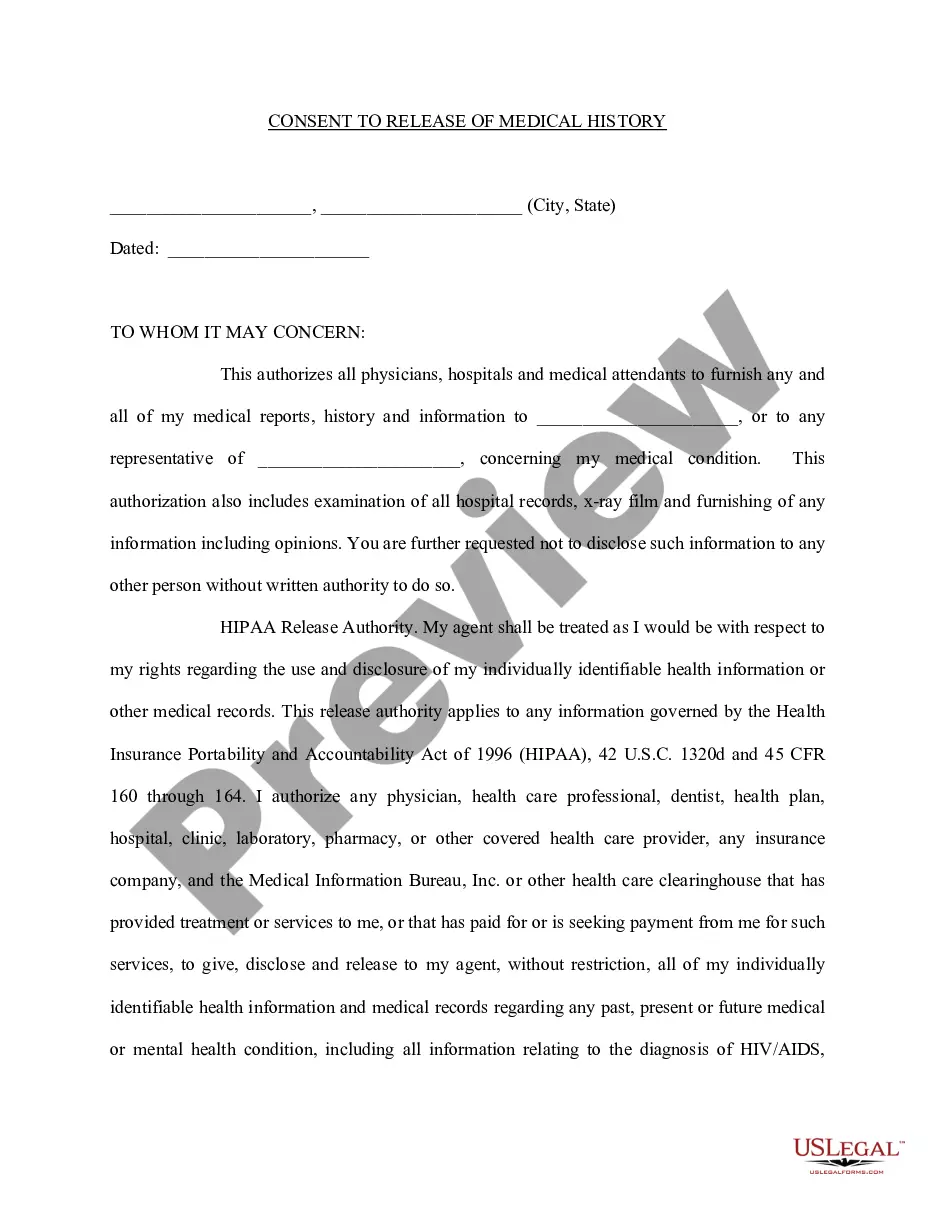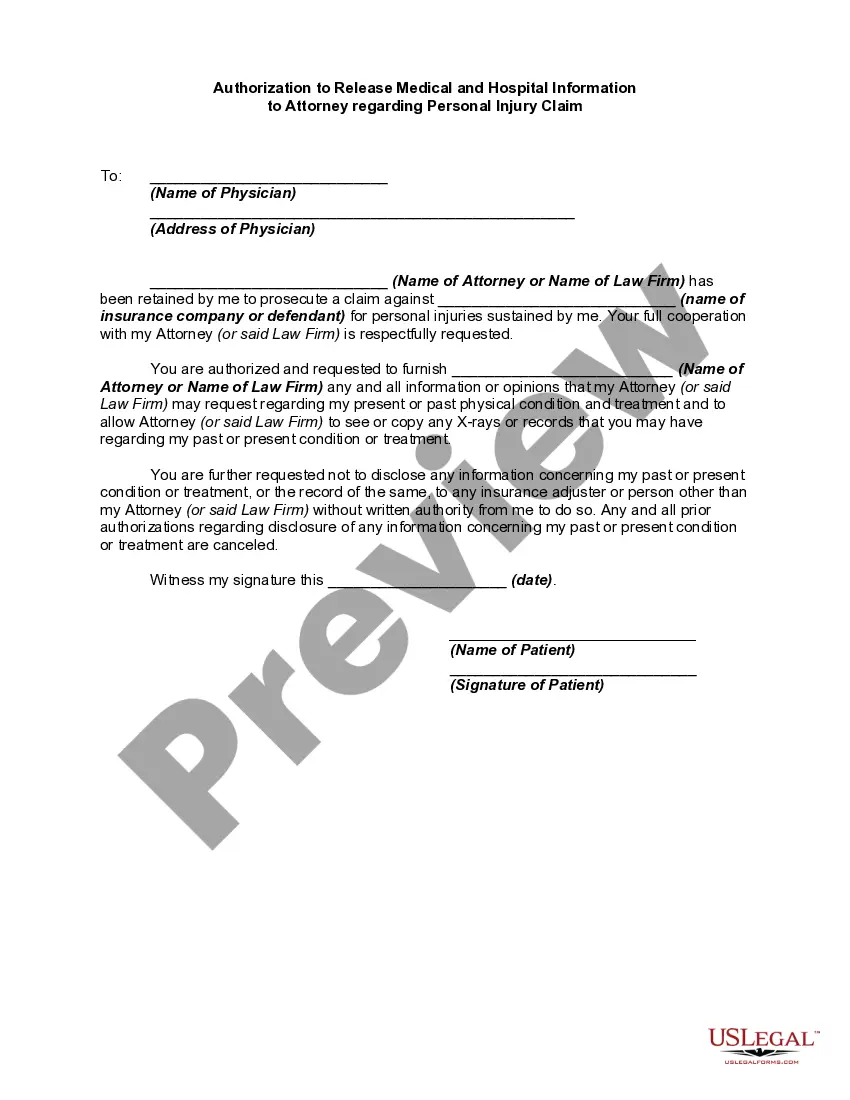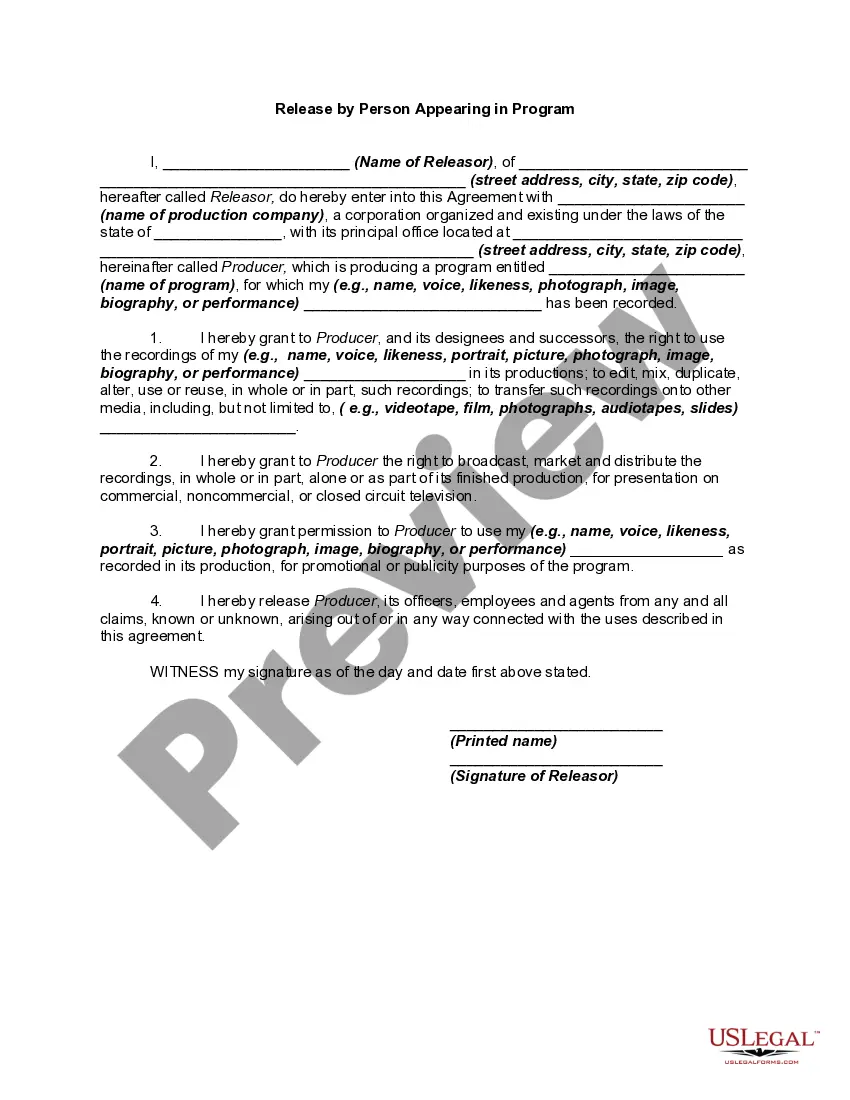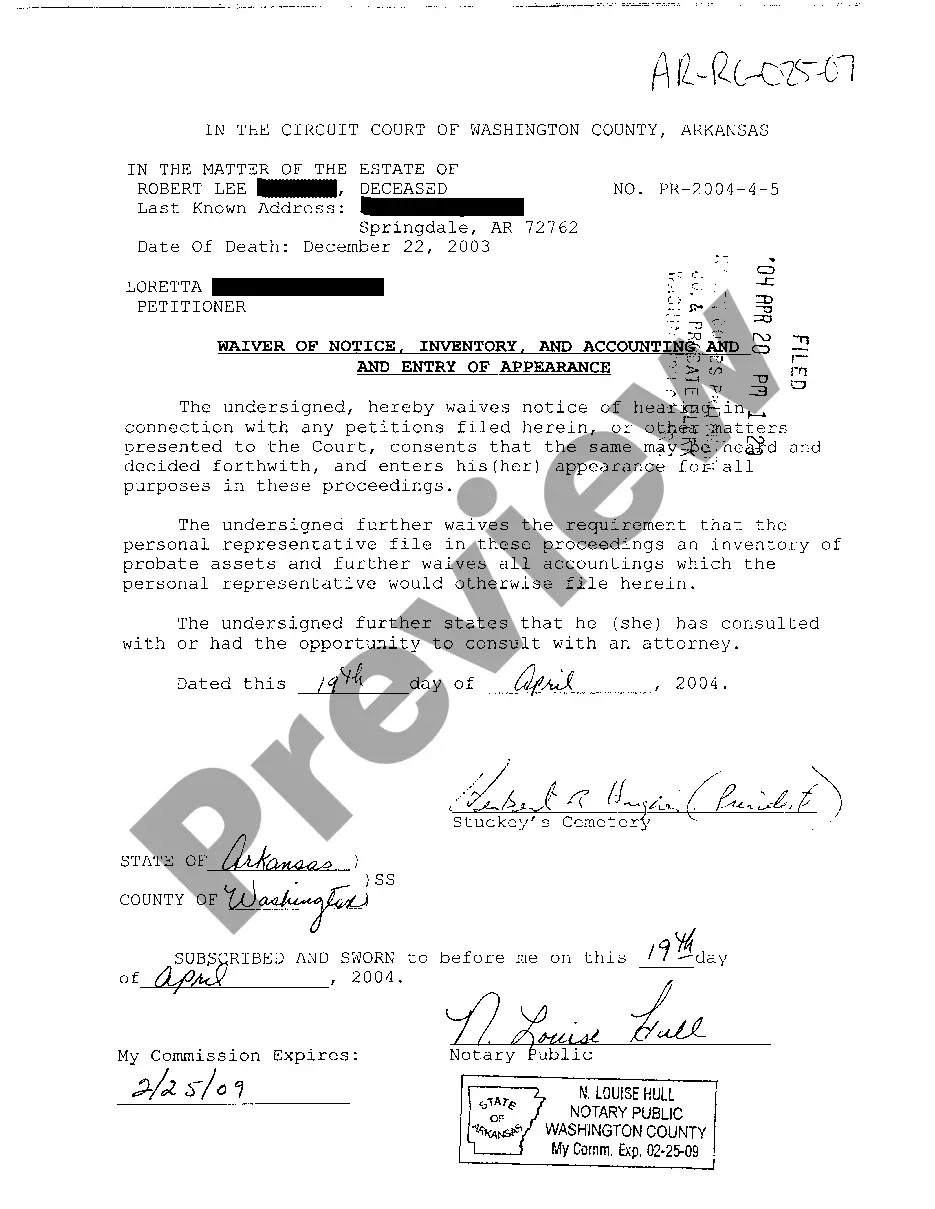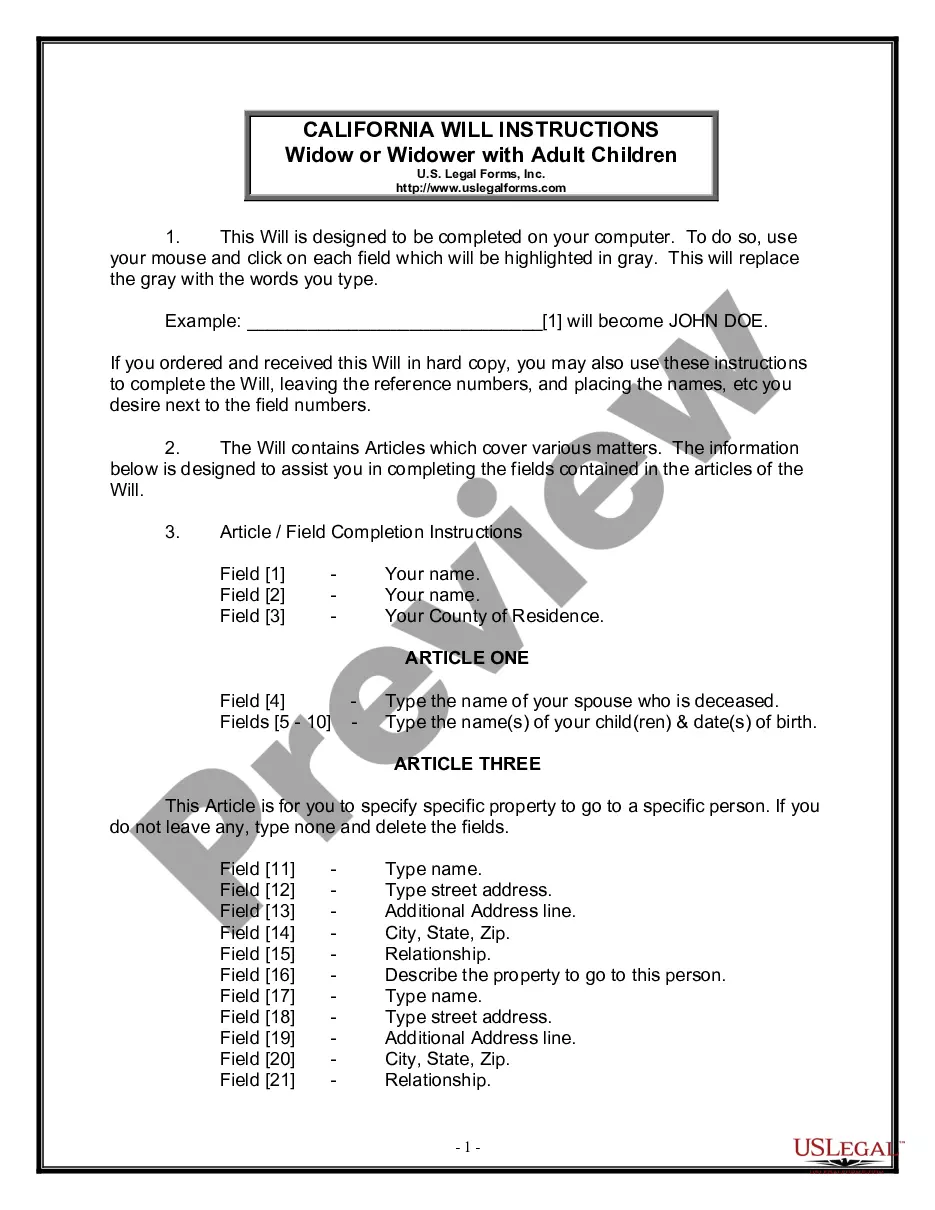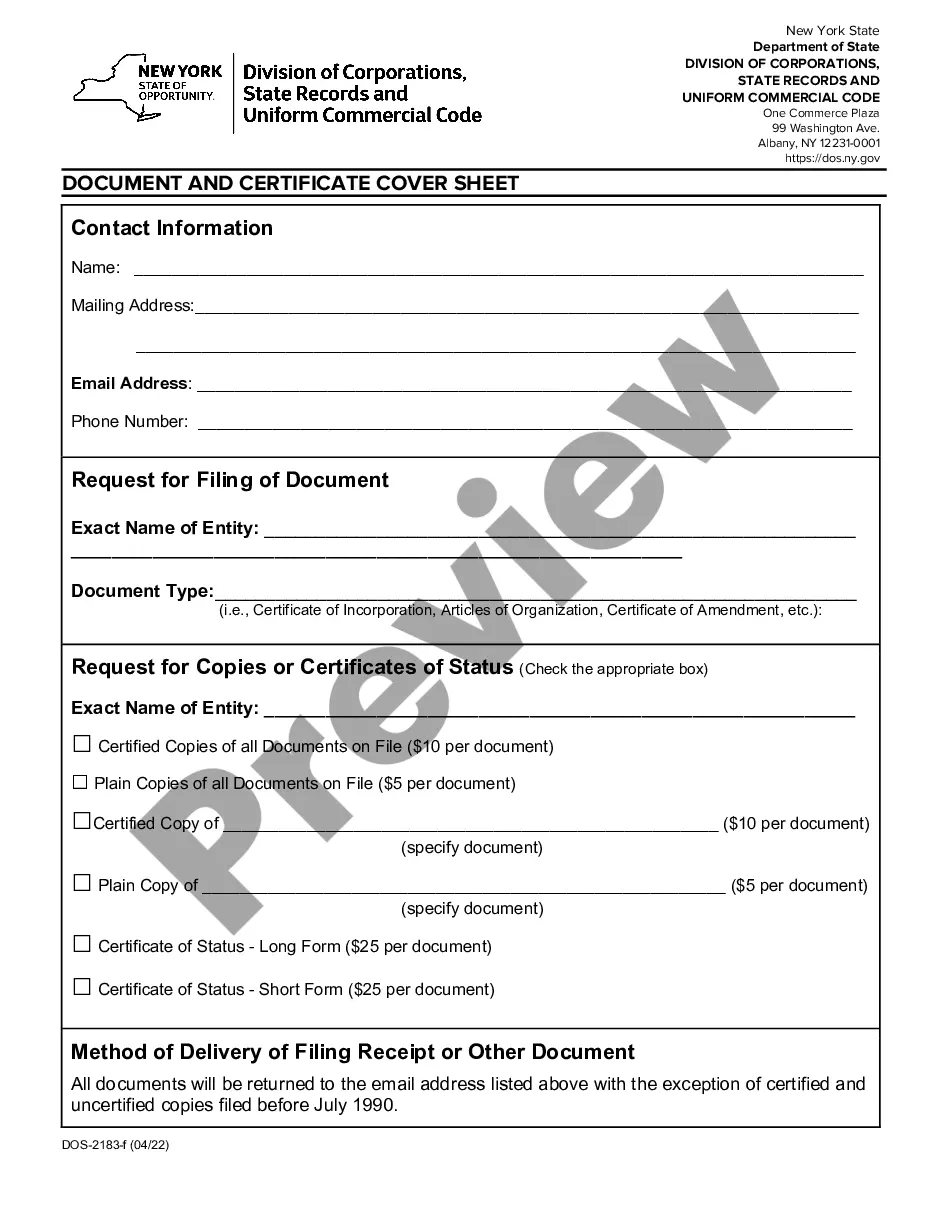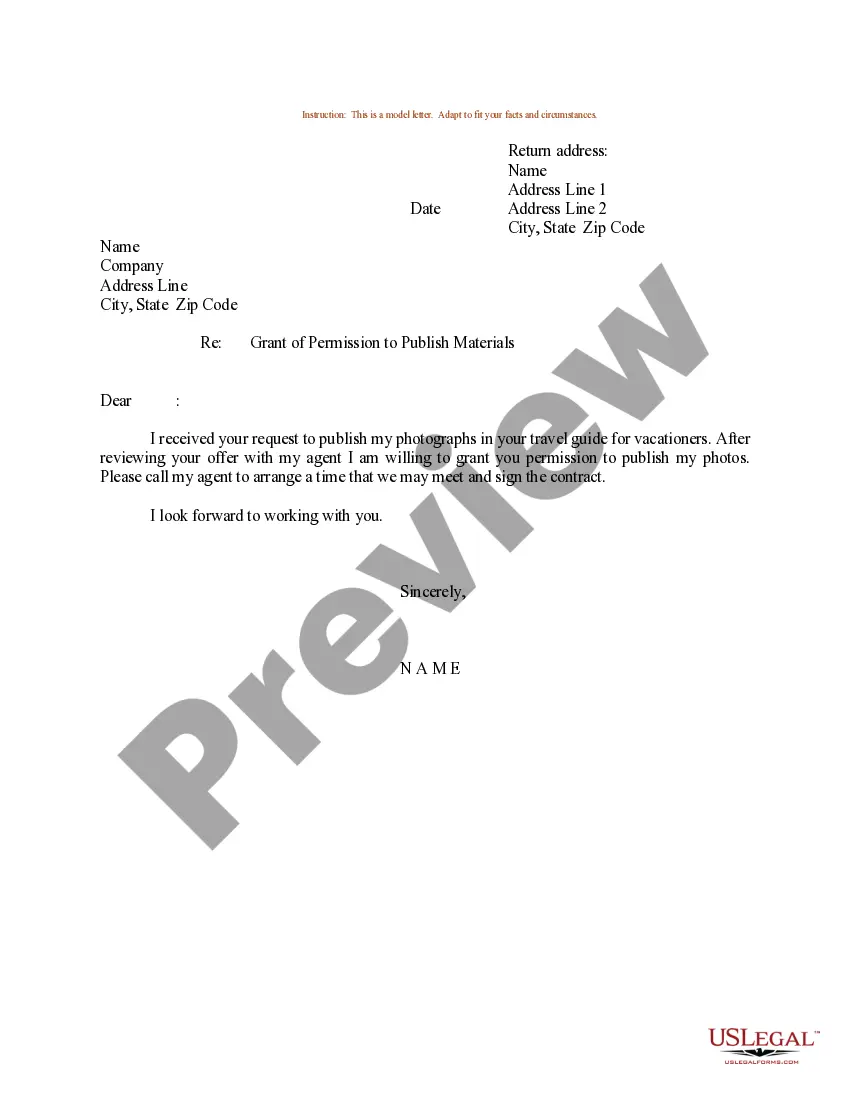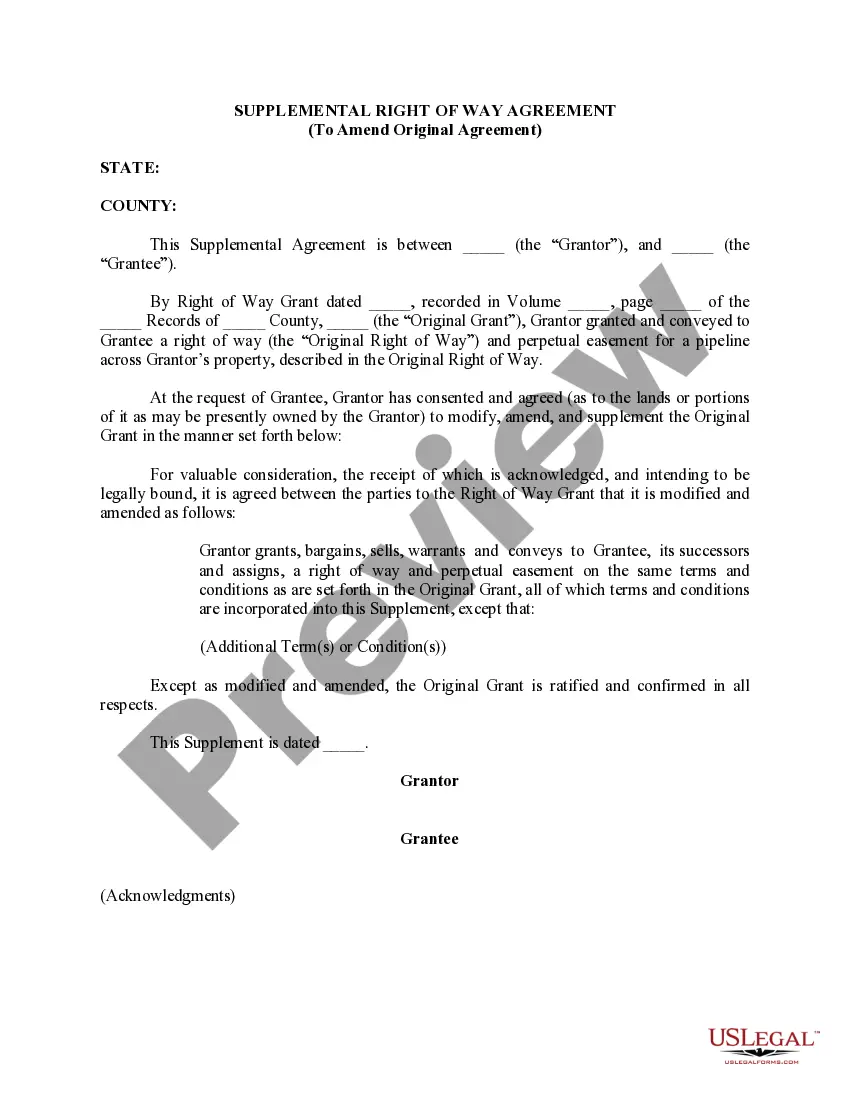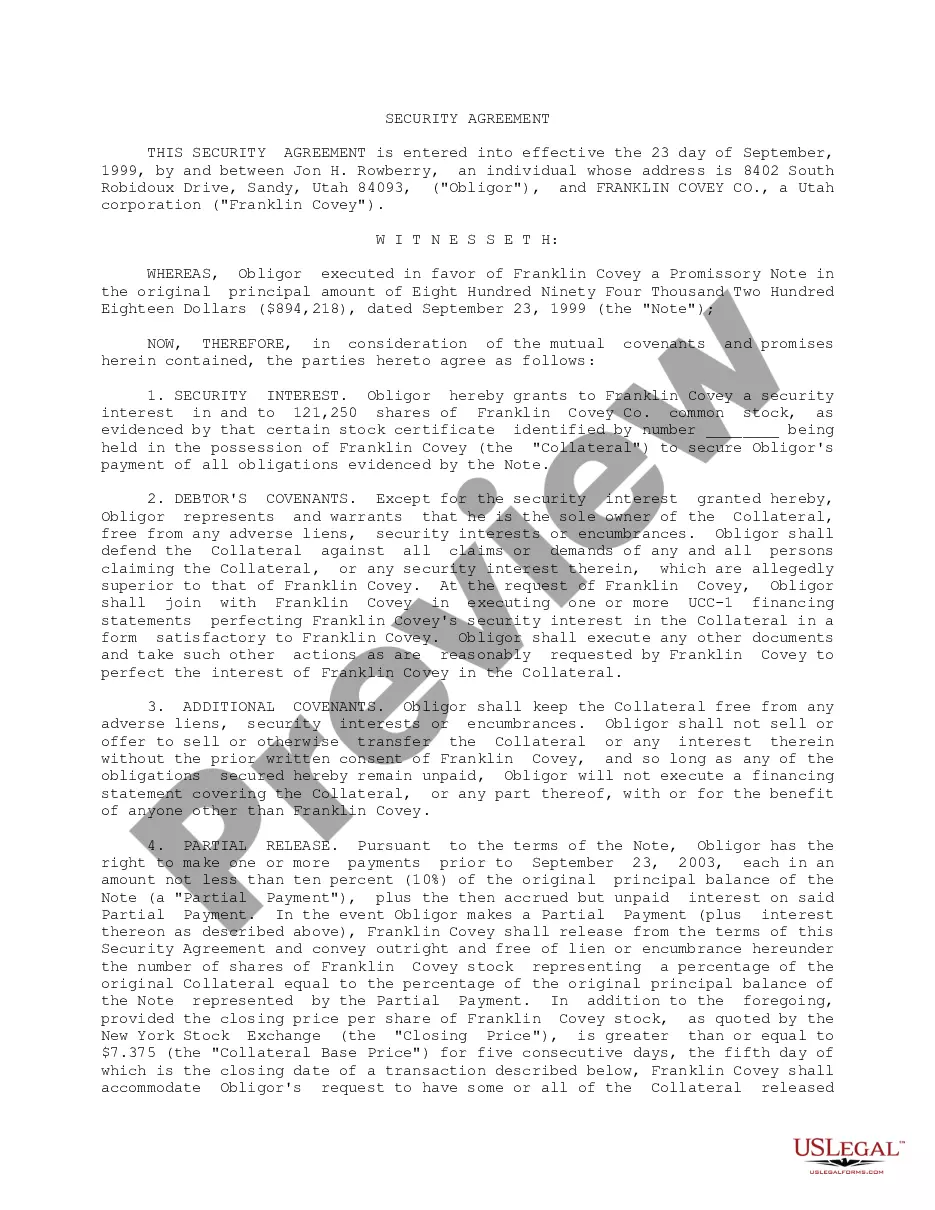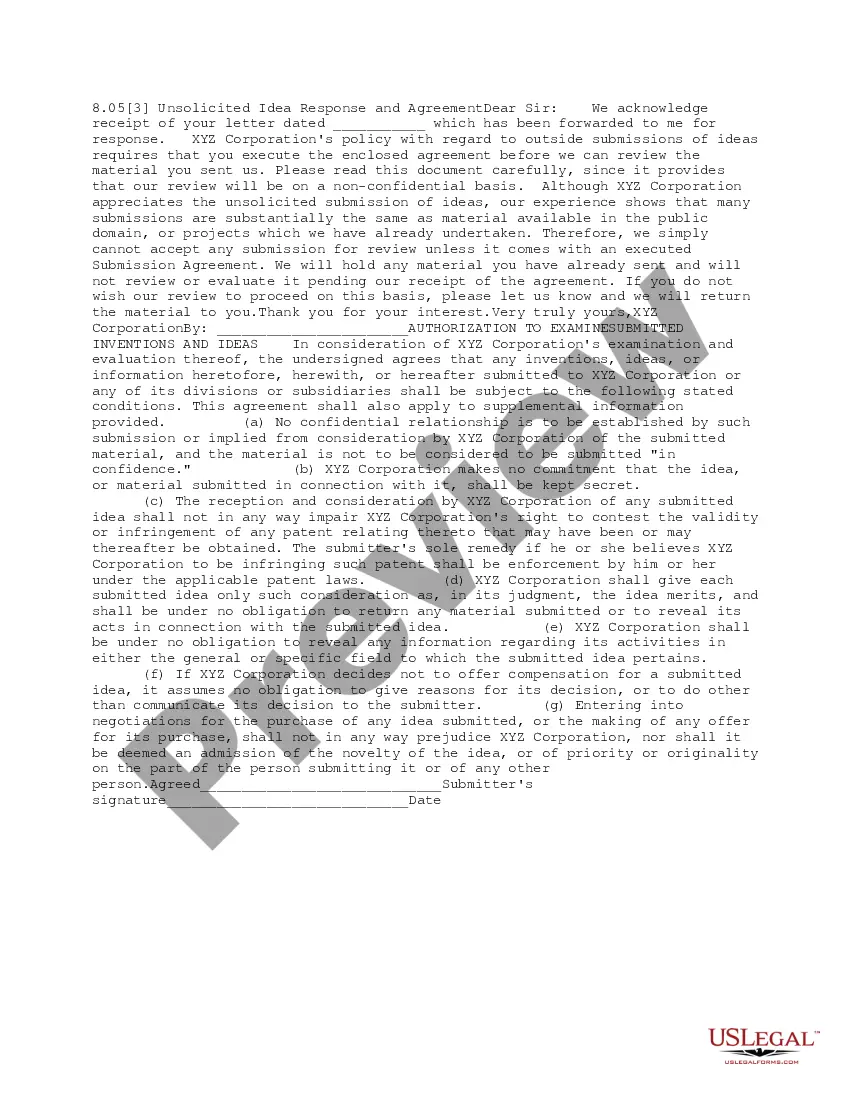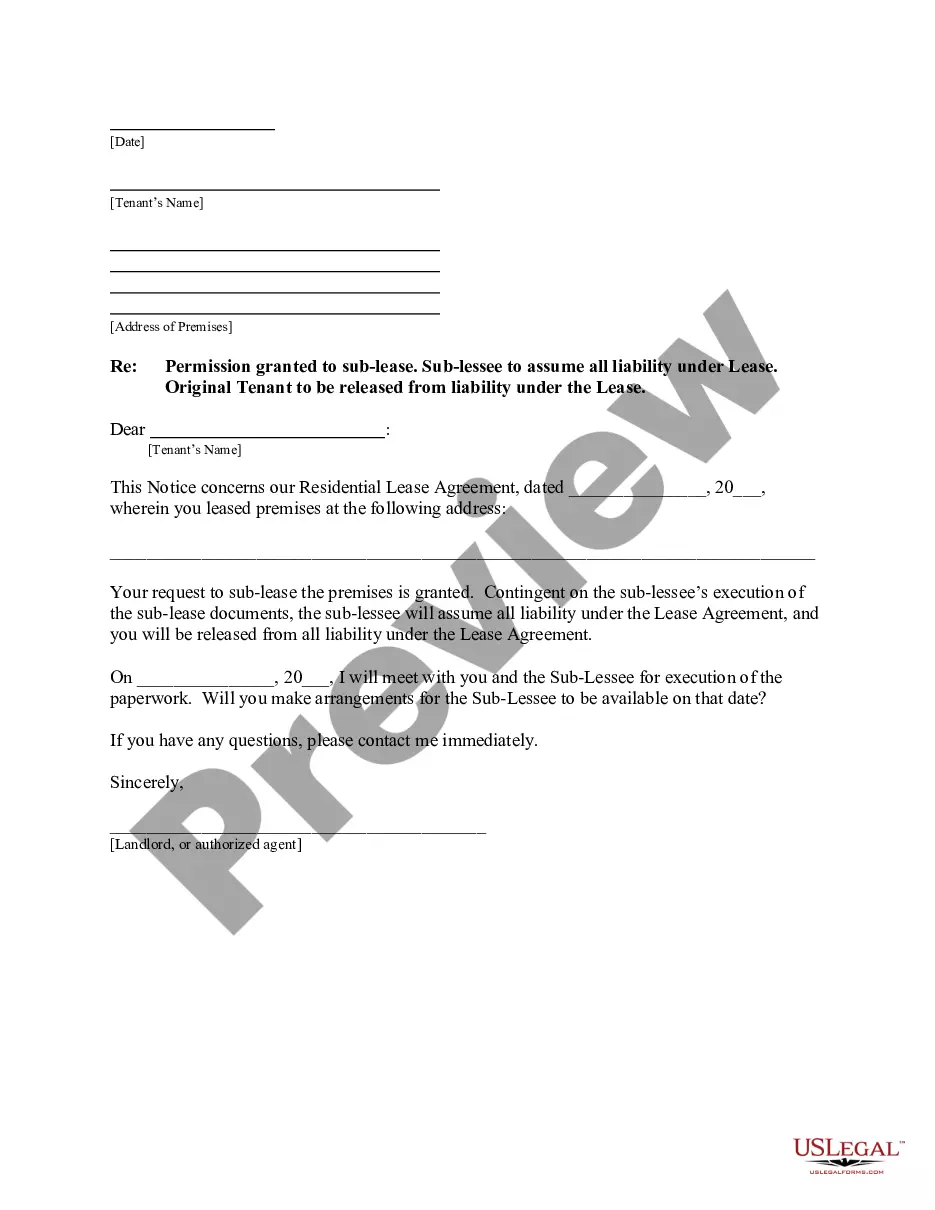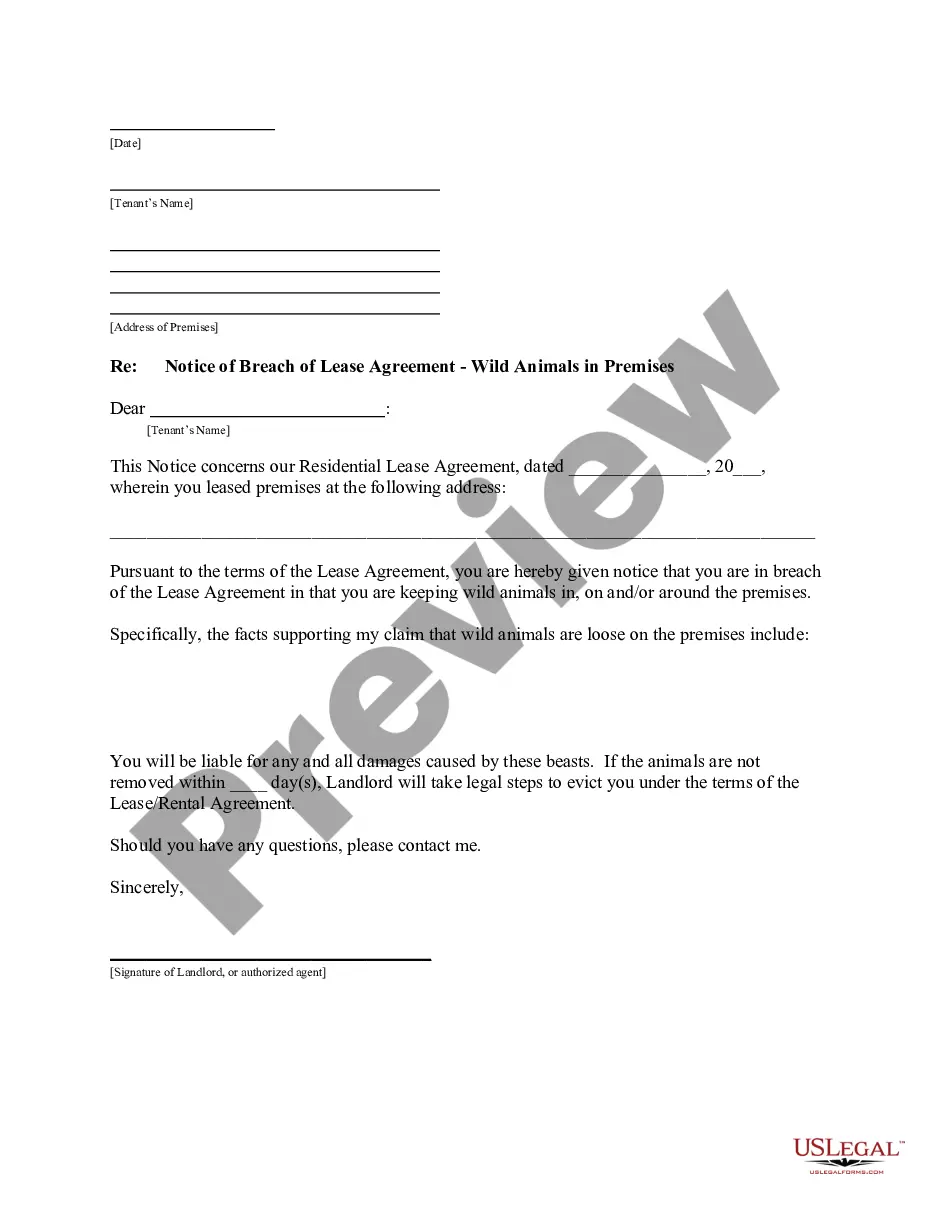Usav Medical Release Form With Notary
Description
How to fill out Minnesota Patient Medical Release Authorization Form?
Regardless of whether you handle documents regularly or occasionally need to send a legal document, it is crucial to have a reliable source of information where all examples are relevant and current.
One essential step when using a Usav Medical Release Form With Notary is to ensure that it is indeed the latest version, as it determines its submitter eligibility.
If you wish to make your quest for the most recent document examples easier, look for them on US Legal Forms.
Utilize the search menu to find the desired form. Inspect the Usav Medical Release Form With Notary preview and description to confirm it is exactly the form you seek. After double-checking, click Buy Now. Choose a suitable subscription plan. Create an account or Log In to your existing one. Input your credit card information or PayPal account details to complete the purchase. Select the document format for download and confirm your selection. Eliminate any confusion when handling legal documents. All your templates will be organized and validated with a US Legal Forms account.
- US Legal Forms is a repository of legal forms that features nearly every document sample you might need.
- Search for the templates you need, examine their relevance immediately, and learn more about their application.
- With US Legal Forms, you gain access to over 85,000 form templates across diverse fields.
- Locate the Usav Medical Release Form With Notary samples in just a few clicks and store them anytime in your account.
- Having a US Legal Forms account enables you to access all the required samples with added convenience and less hassle.
- You simply need to click Log In in the header of the website and navigate to the My documents section where all your forms are readily available, saving you time from searching for the best template or verifying its validity.
- To acquire a form without an account, follow these steps.