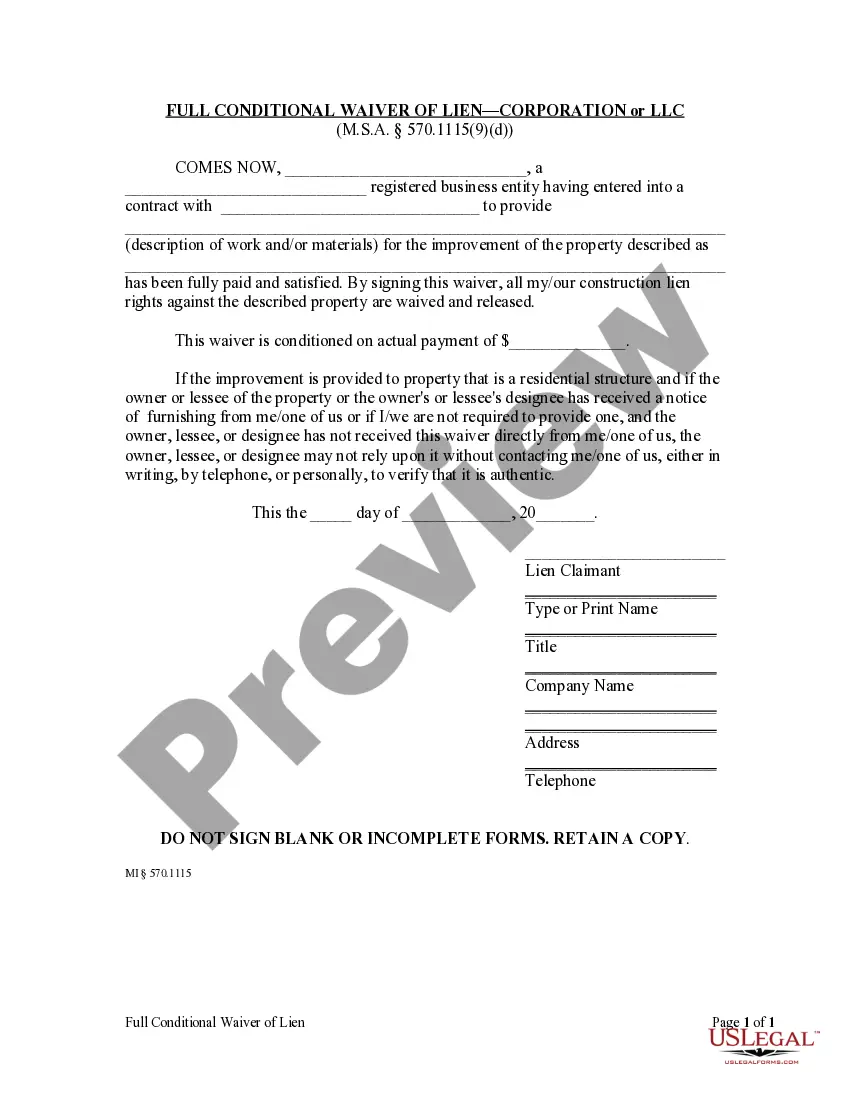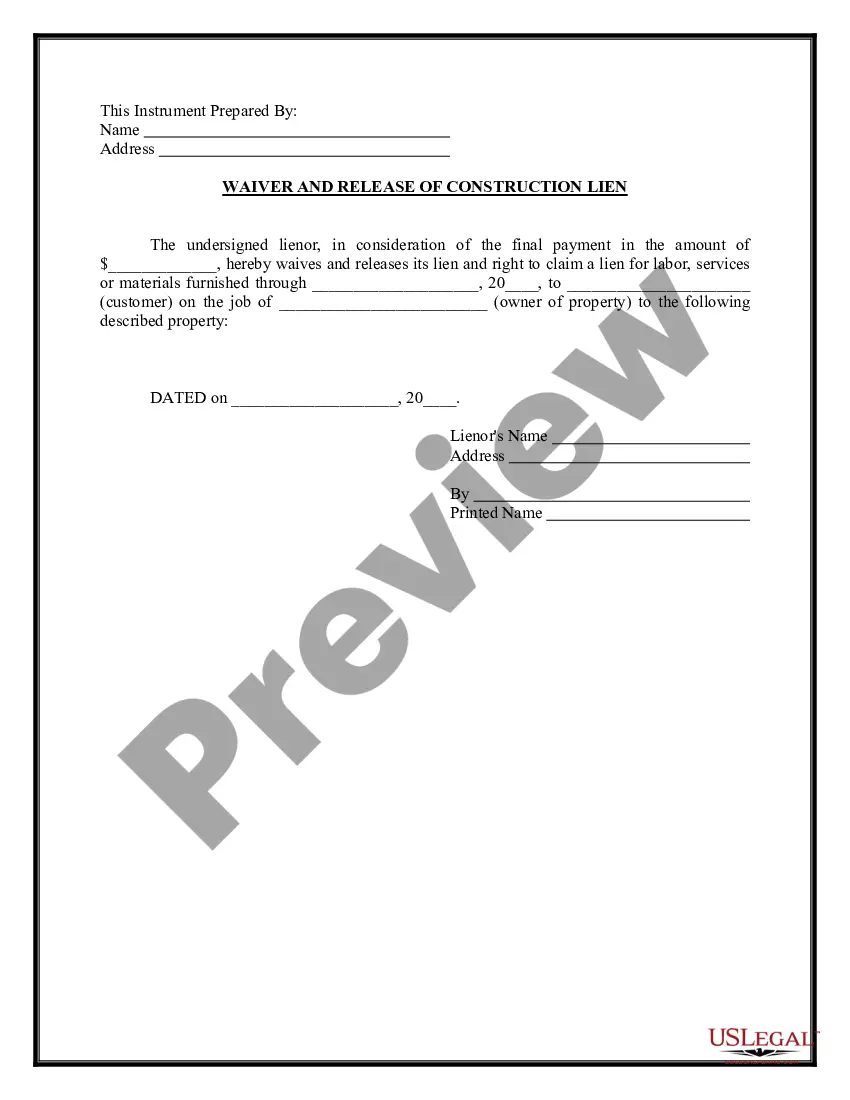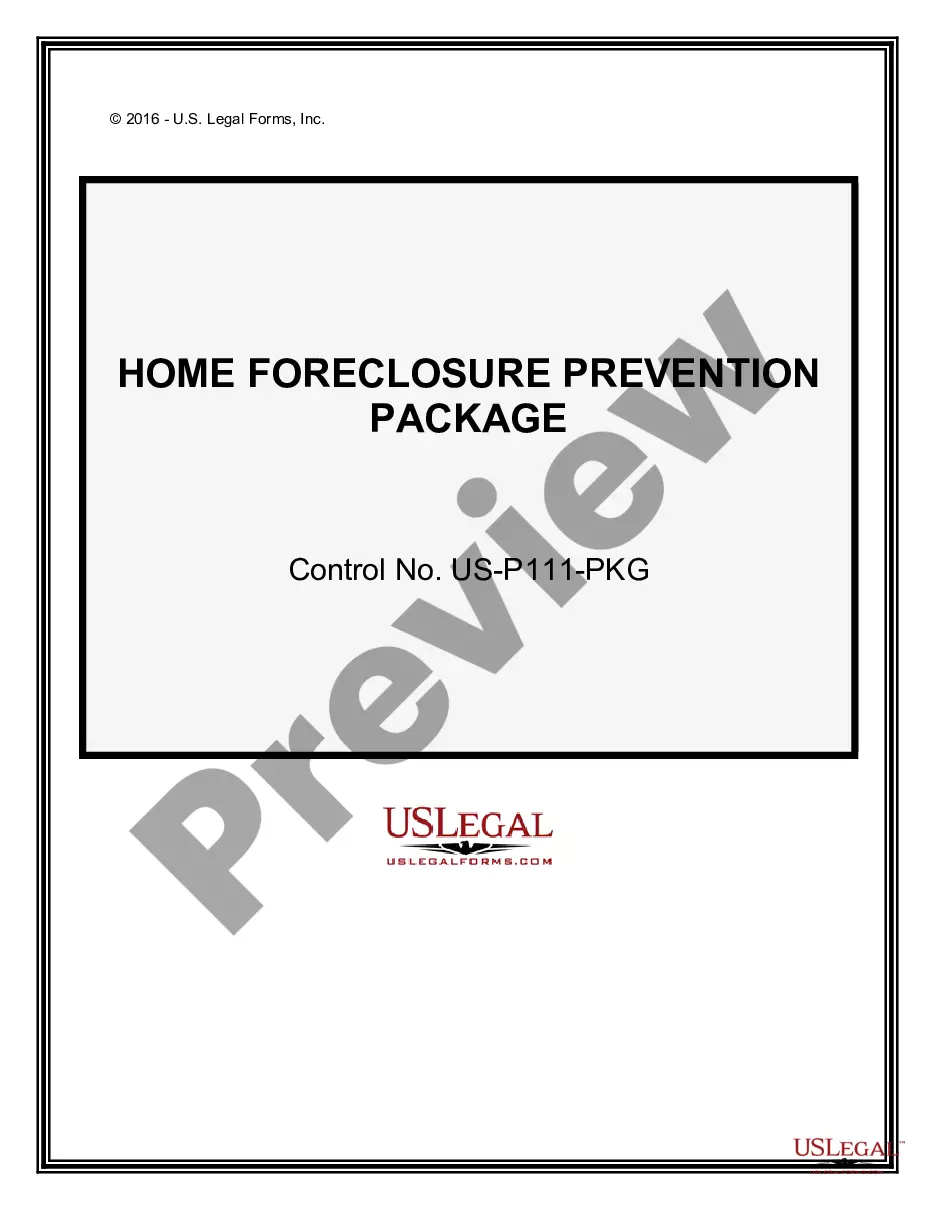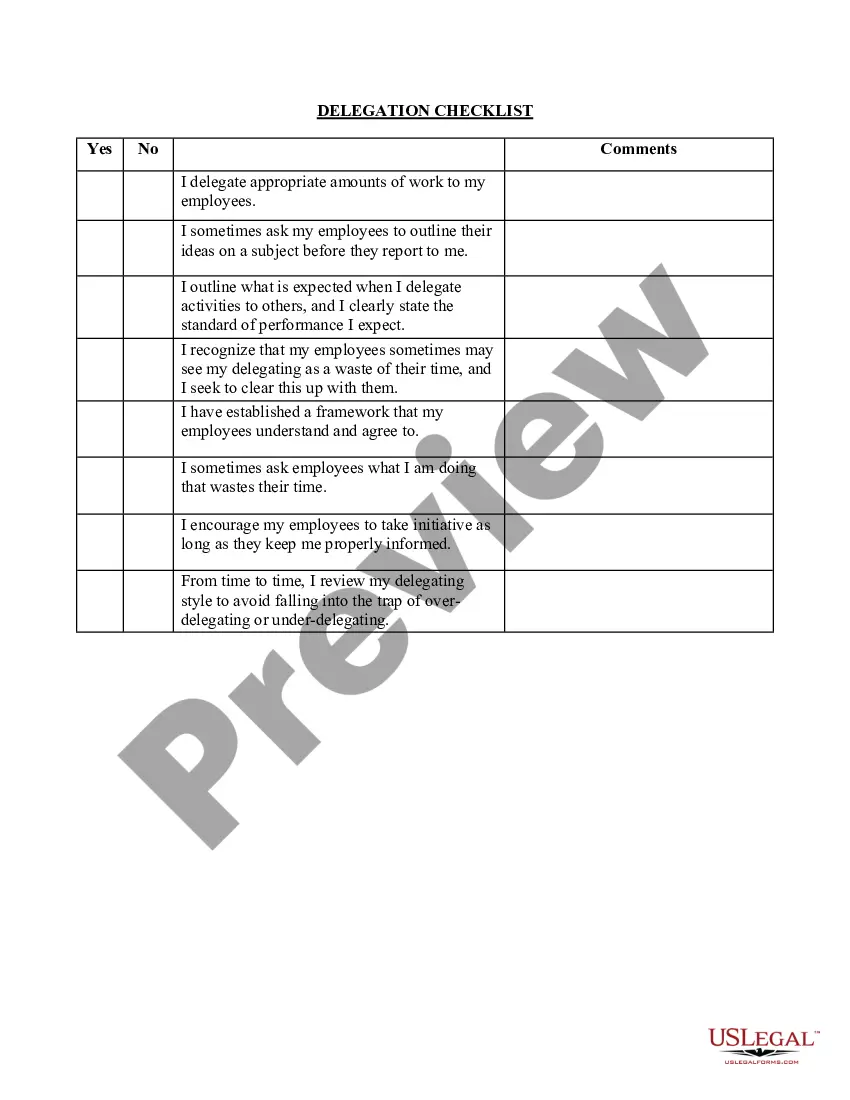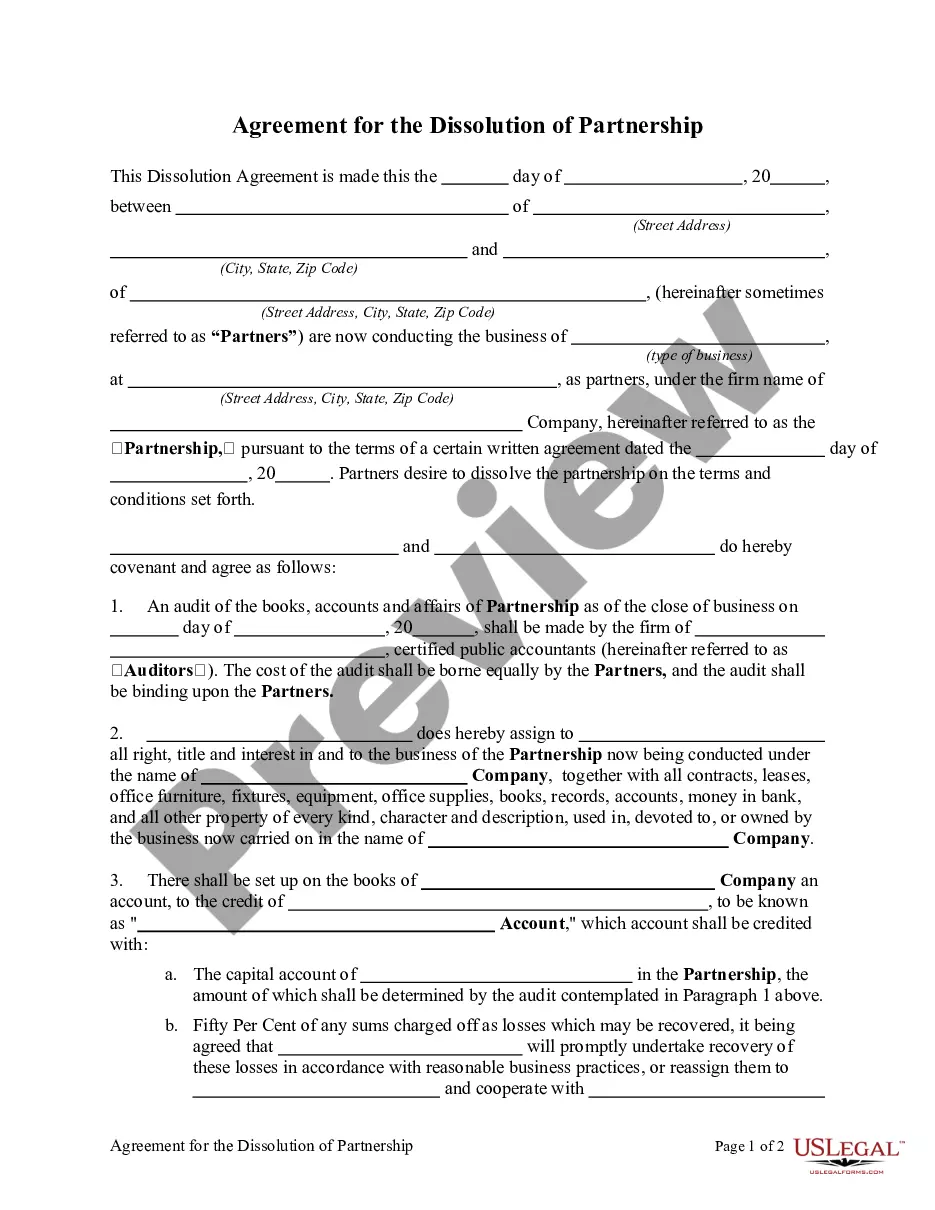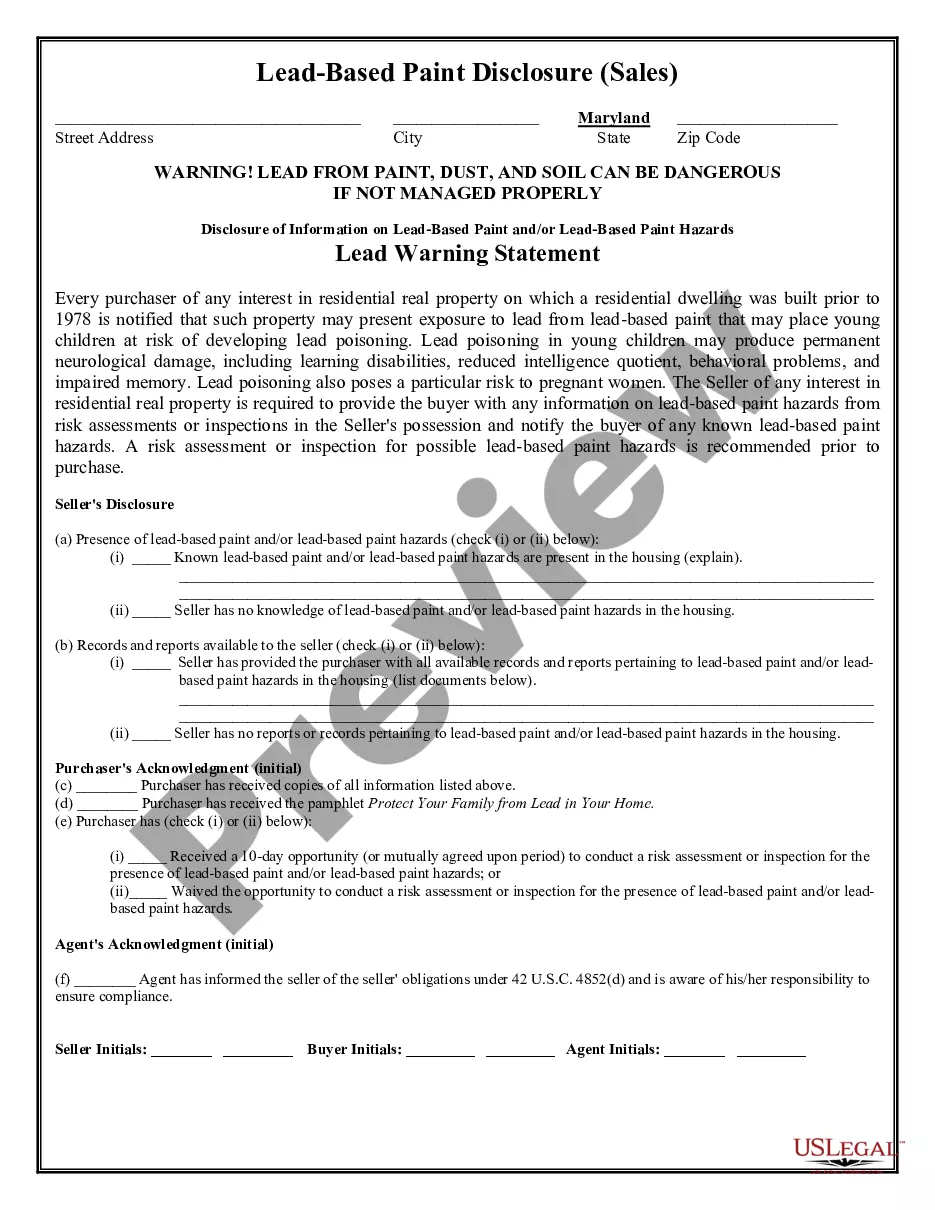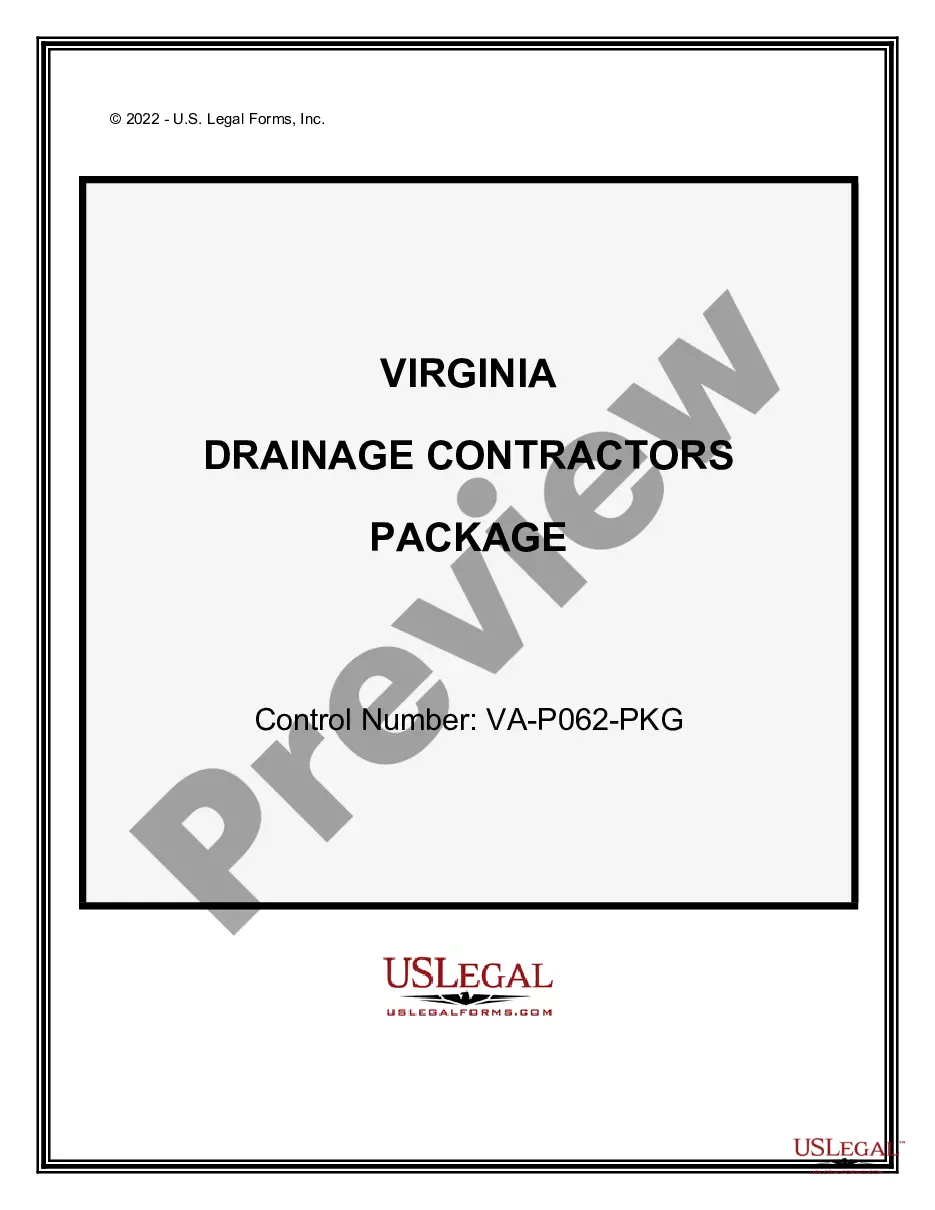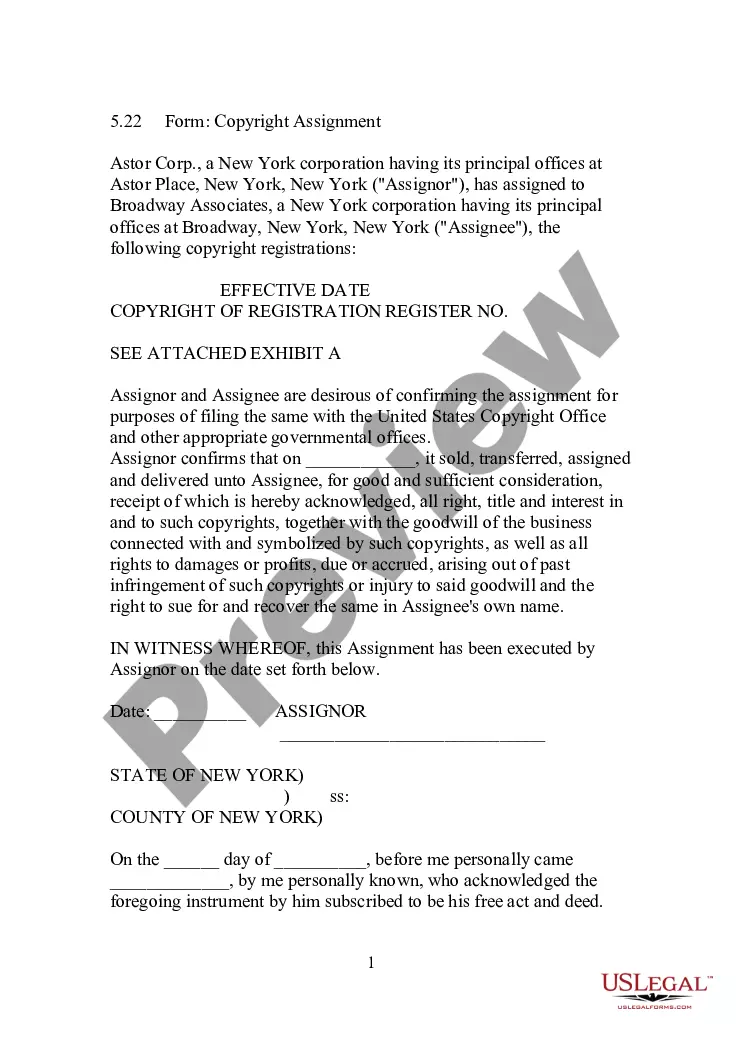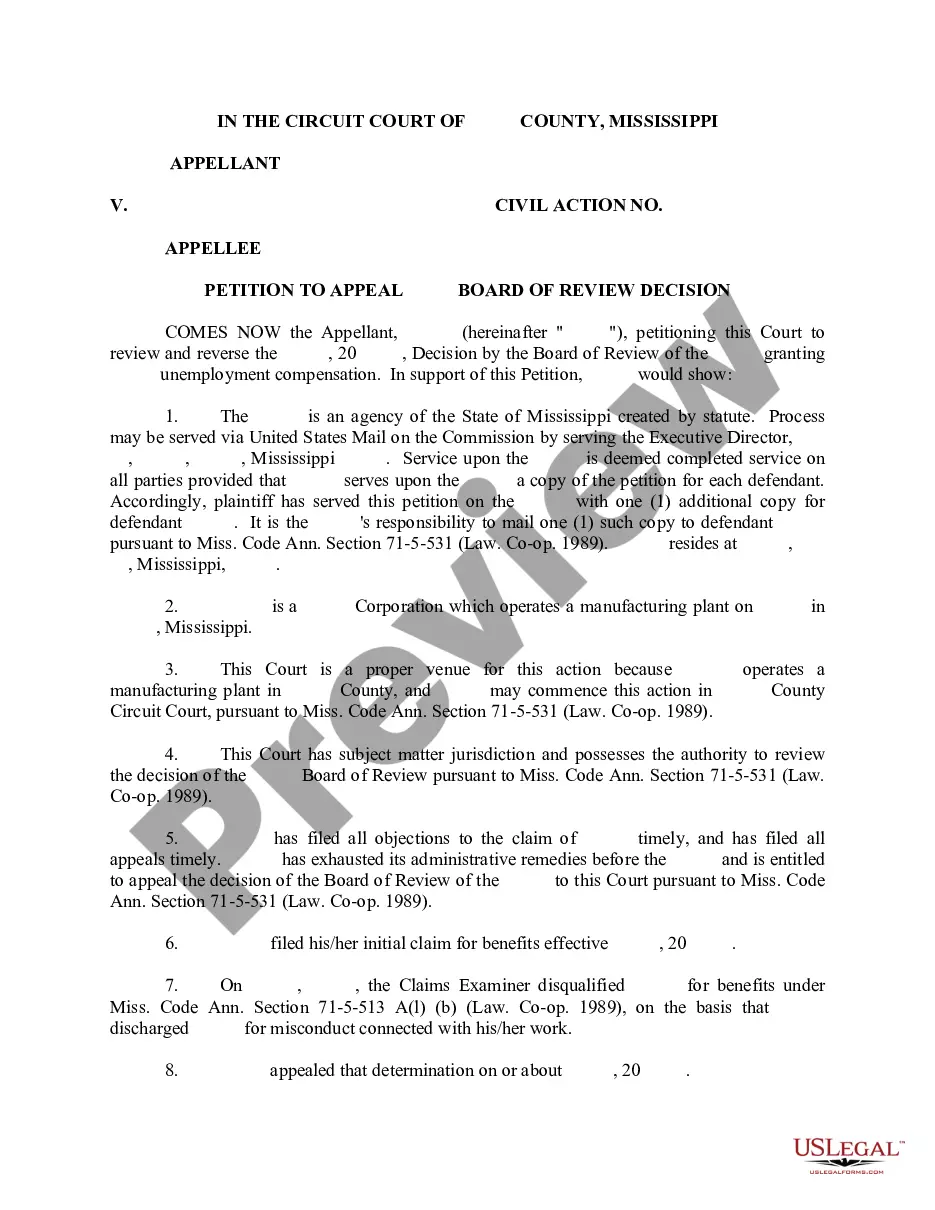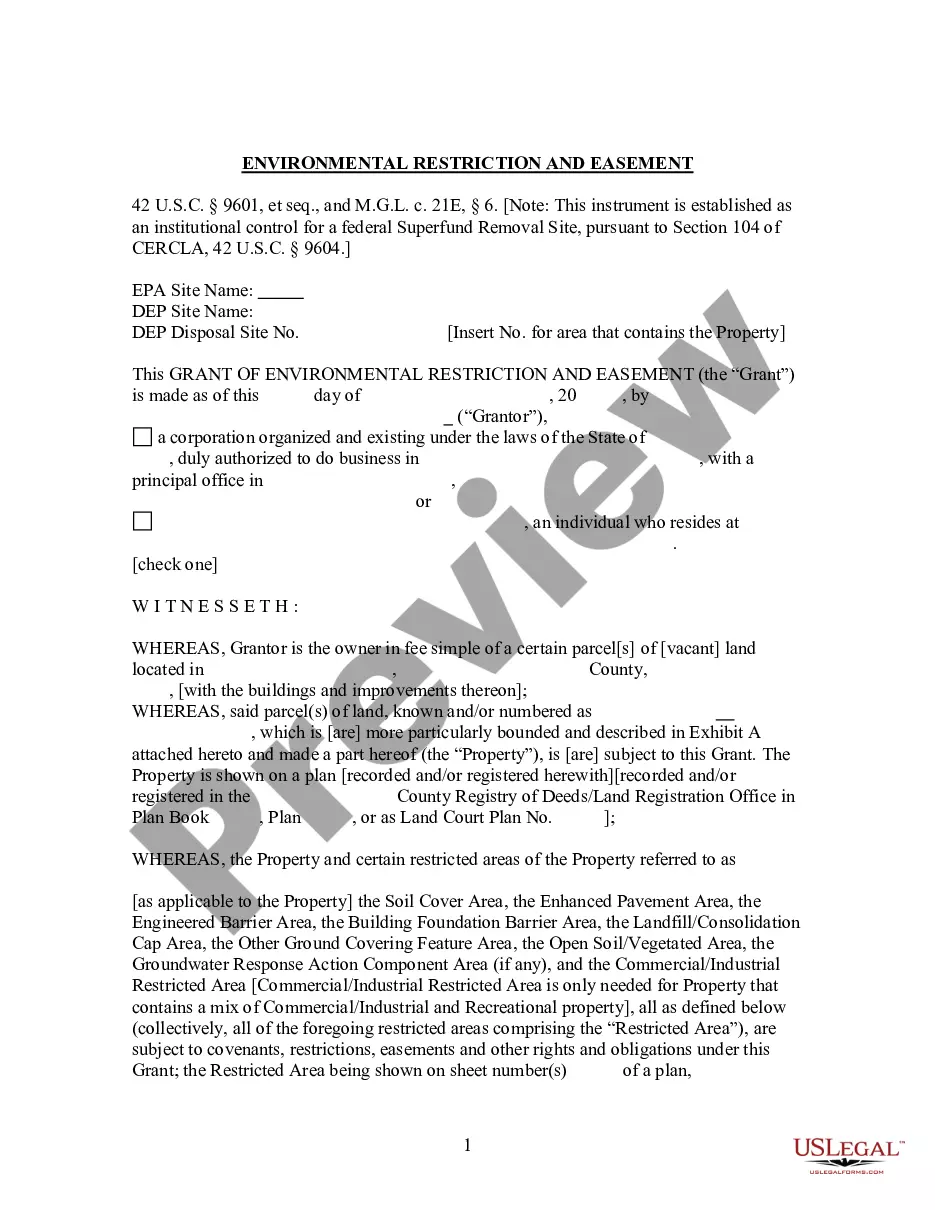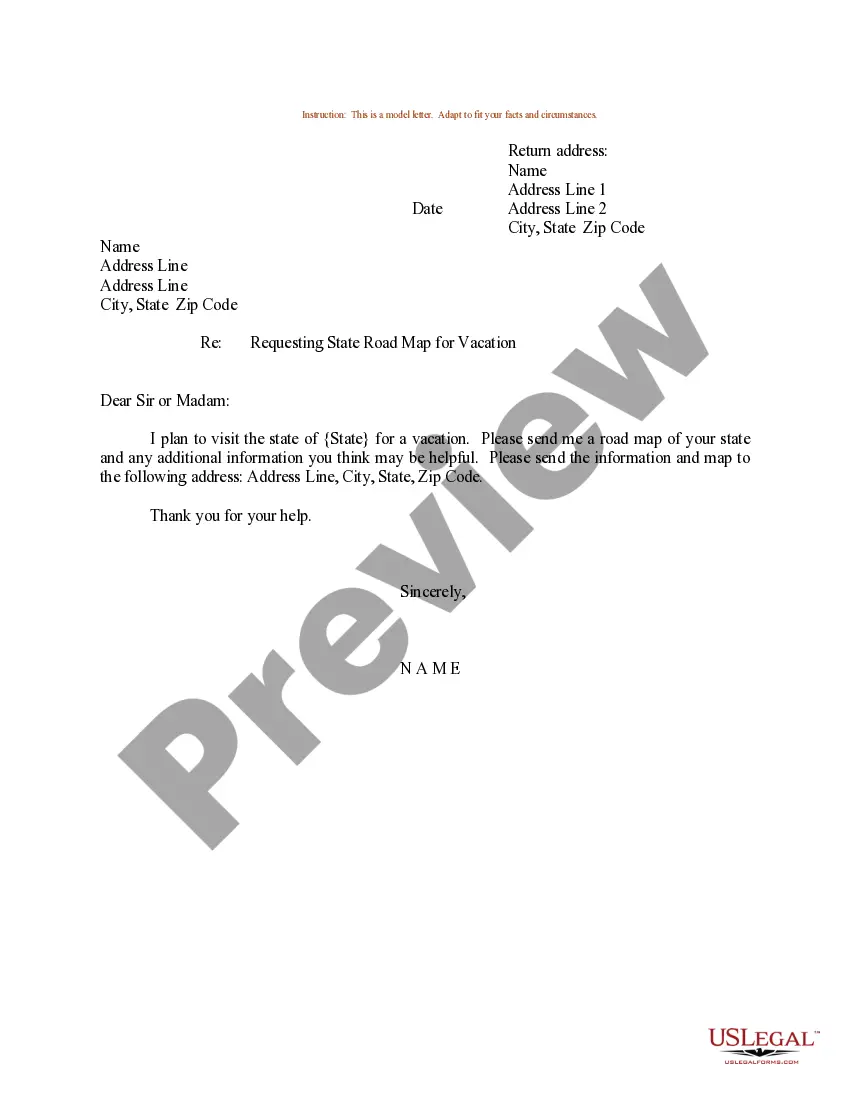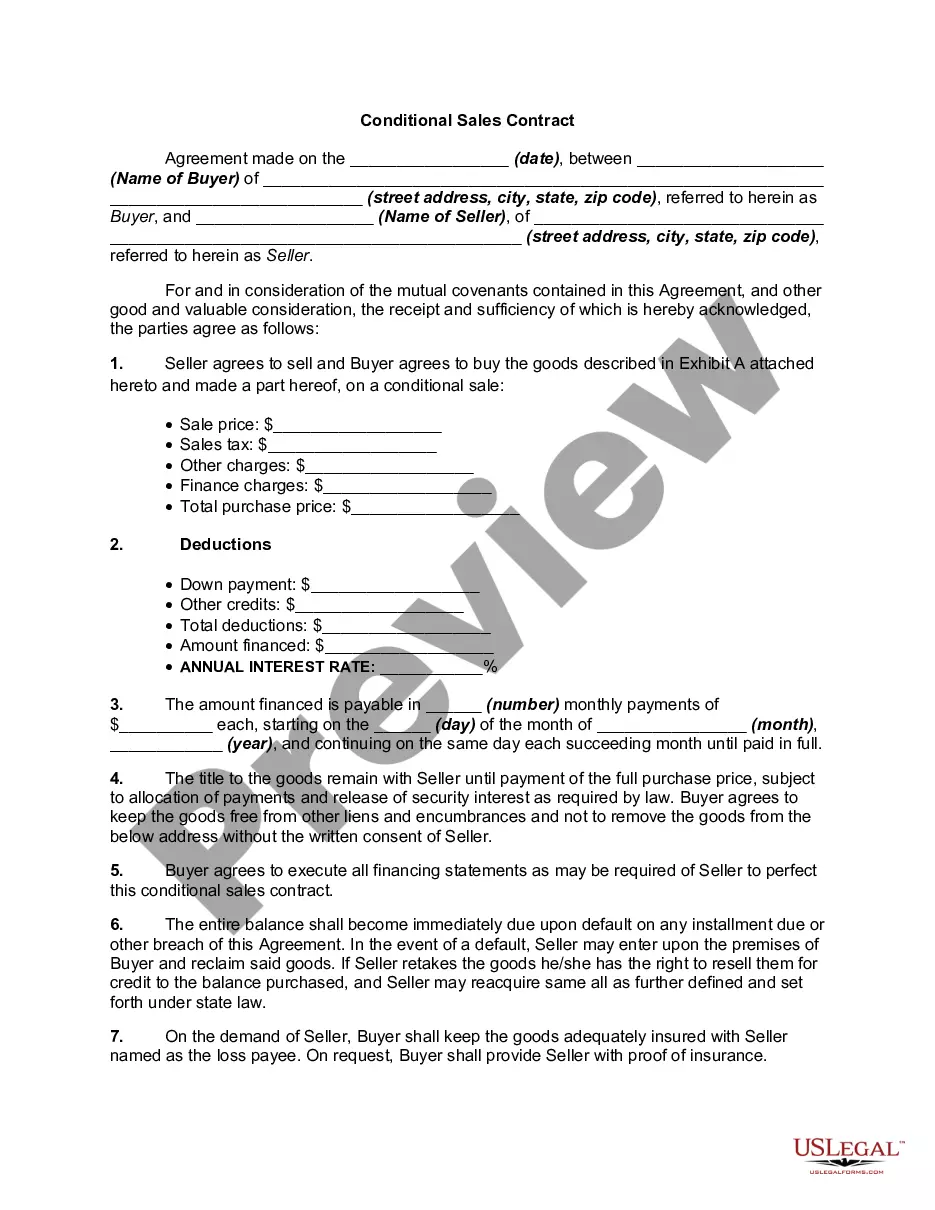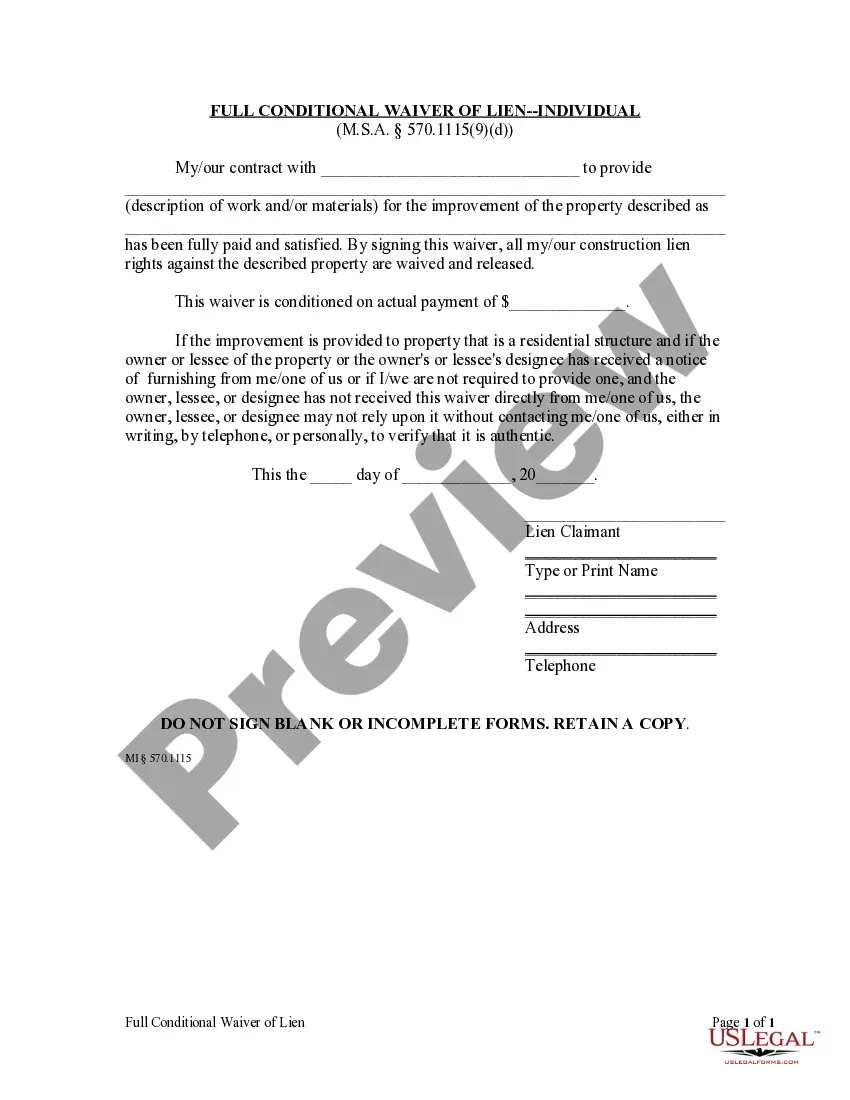Release Lien Form Fillable For Google Sheets
Description
How to fill out Michigan Full Conditional Waiver And Release Of Lien By Contractor - Individual?
- Log in to your US Legal Forms account if you’ve used the service before and ensure your subscription is active.
- If you're a new user, begin by browsing the extensive library and checking the preview mode to find the release lien form that suits your needs.
- Use the search function for any templates that may be more suitable if you find discrepancies.
- Select the desired form and click on the Purchase button; you will need to create an account if you haven’t already.
- Complete your order by entering your payment information and finalizing your subscription.
- Download the form directly to your device and access it later from the My Forms section of your profile.
In summary, leveraging US Legal Forms empowers you to swiftly create and manage legal documents with confidence. With access to thousands of fillable and editable forms, you can ensure compliance with local jurisdiction requirements.
Start your journey with US Legal Forms today and experience the ease of obtaining legal documentation needed for your projects.
Form popularity
FAQ
You can obtain a lien release form from your lender or financial institution. Alternatively, various legal document sites offer customizable templates that you can fill out according to your needs. For ease of use, seek out a release lien form fillable for Google Sheets, which allows for quick completion and seamless organization of your lien release details.
To find liens on property in Missouri, start by searching the Missouri Secretary of State’s online database or contact your local county recorder’s office. This will provide you with the information you need regarding any existing liens. As you explore these resources, consider using a release lien form fillable for Google Sheets to document your findings and keep track of pertinent information.
To remove a lien from a car title in Missouri, you must first satisfy the debt related to the lien. Once settled, request a lien release from the lender and fill out the Application for Title to remove the lien from the title. Employing a release lien form fillable for Google Sheets can simplify the information gathering needed for this process, ensuring you handle everything properly.
When writing a letter to release a lien, include your name, contact information, and the details of the lien, such as the account number and the amount owed. Specify that you request the lien to be released and include a polite closing with your signature. To streamline your writing process, utilize a release lien form fillable for Google Sheets, allowing you to organize your details effortlessly.
To obtain a copy of a lien release from the IRS, you need to first ensure that the lien has been released. You can request a copy by filing Form 4506, which allows you to get documents from your tax records. Additionally, for a smoother process, consider using the release lien form fillable for Google Sheets, which can help you compile necessary information quickly and efficiently.
Creating a lien release involves drafting a legal document that confirms the obligation is fulfilled. You can utilize templates available on platforms like USLegalForms to ease the process. Ensure to include essential details such as the property description and the parties involved. After preparing the document, sign it and file it appropriately to release the lien officially.
To create a fillable form in Google Sheets, begin by opening a new or existing spreadsheet. Lay out your questions and corresponding fields for responses in the cells. You can use data validation options to create dropdowns or checkboxes for easy input. For a sophisticated option, consider using a Release lien form fillable for Google Sheets to simplify data collection.
Start by creating a new form in Google Forms. Add your questions by selecting the type of response you need, such as multiple choice or short answer. Once you've crafted your questions, share the form link with your audience. Collect responses and review the data easily in a Google Sheets spreadsheet for further analysis.
Filling out a fillable form usually involves clicking on each field to input information. Whether it’s text boxes, checkboxes, or dropdown menus, ensure you provide the required details. If you’re using a Release lien form fillable for Google Sheets, entering your data becomes straightforward, thanks to the intuitive layout. Lastly, save or submit the form as needed.
To fill out a form on Google, simply open the form link provided. You will see various fields where you can enter your information. After completing the necessary fields, review your entries for accuracy. Finally, click the submit button to send your responses or save your progress for later.