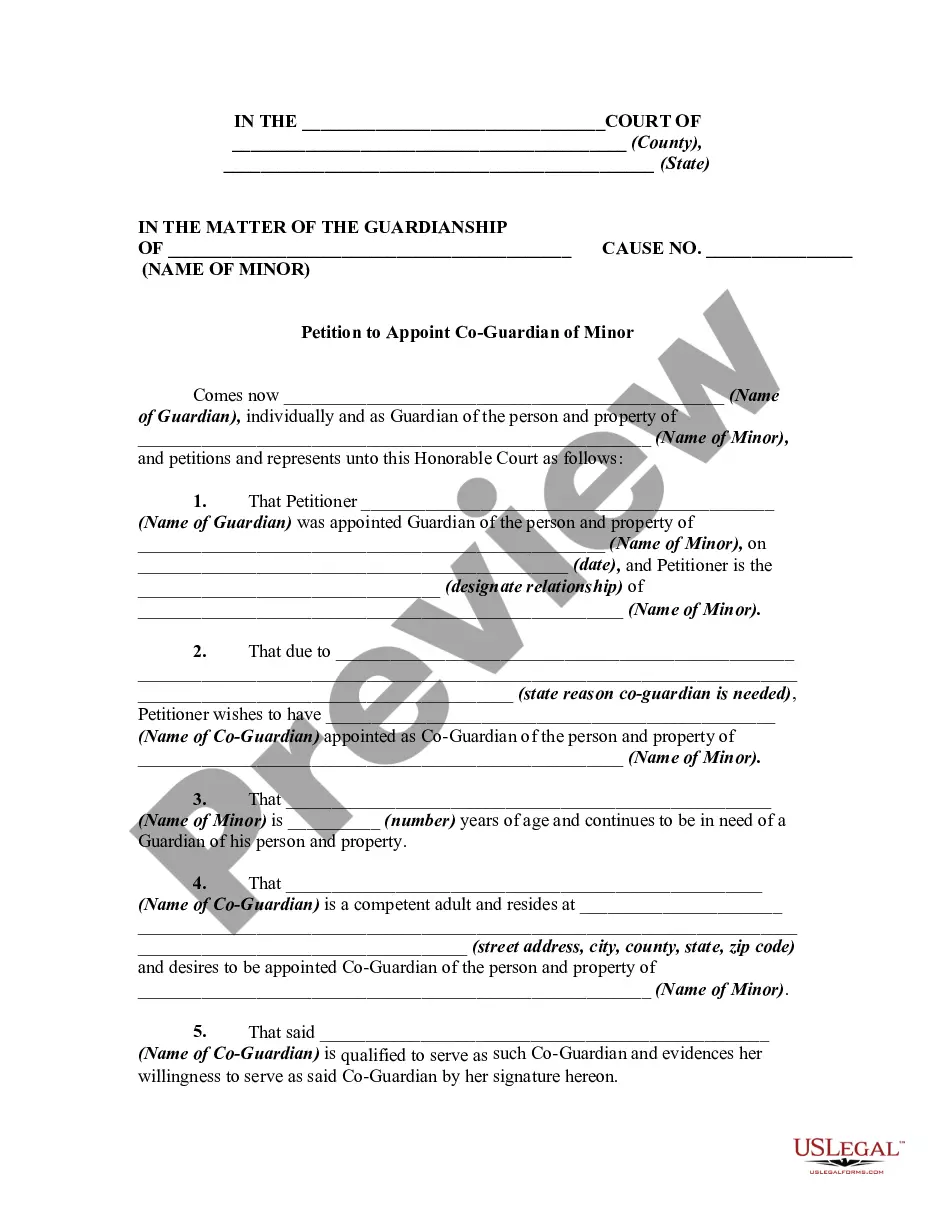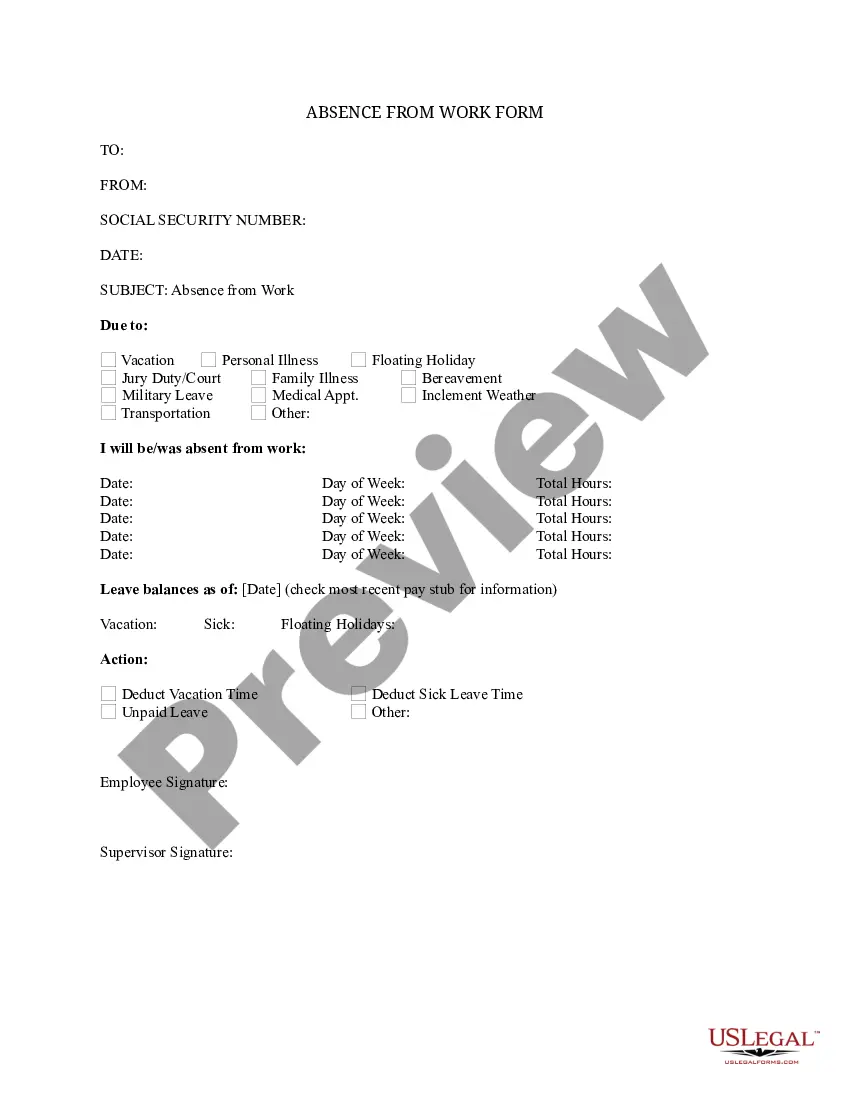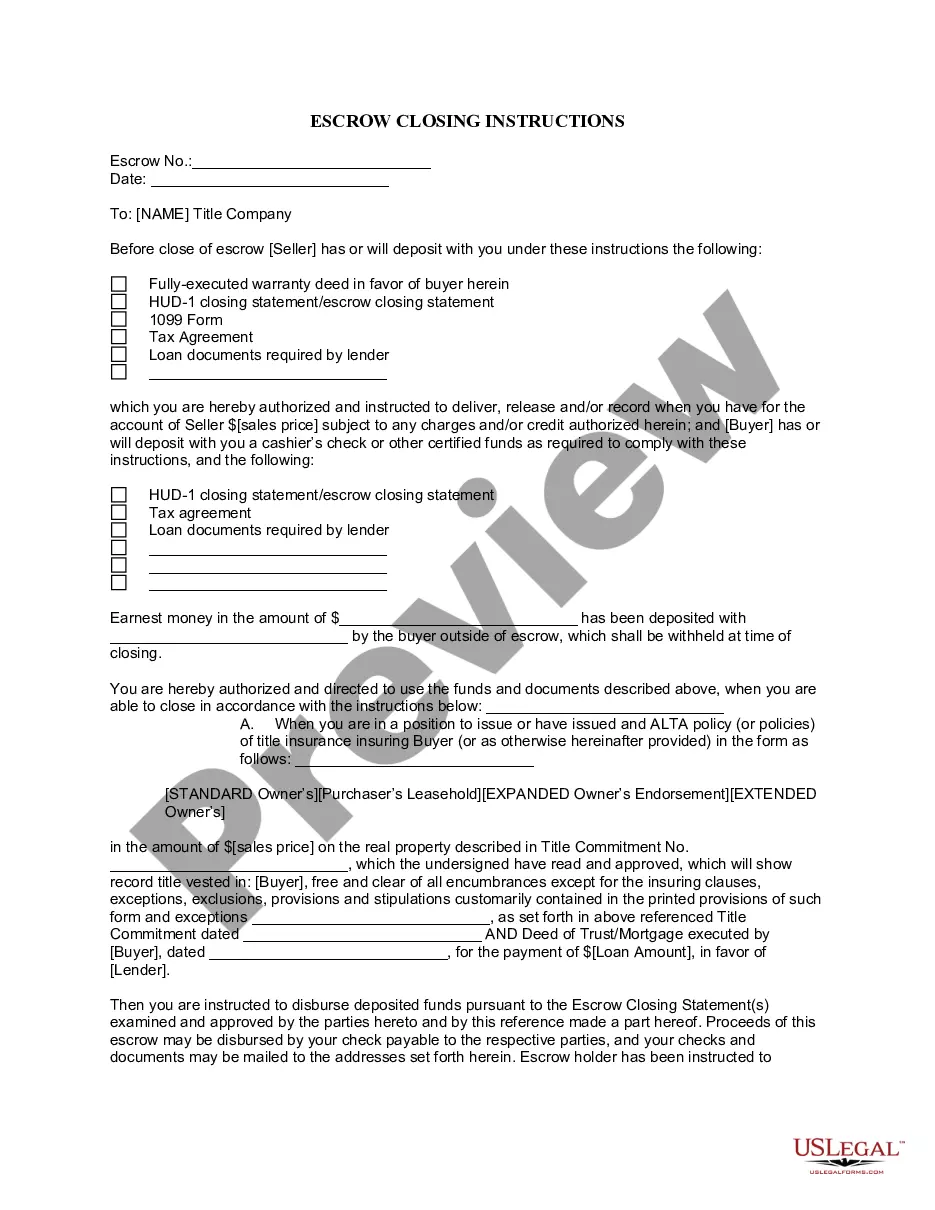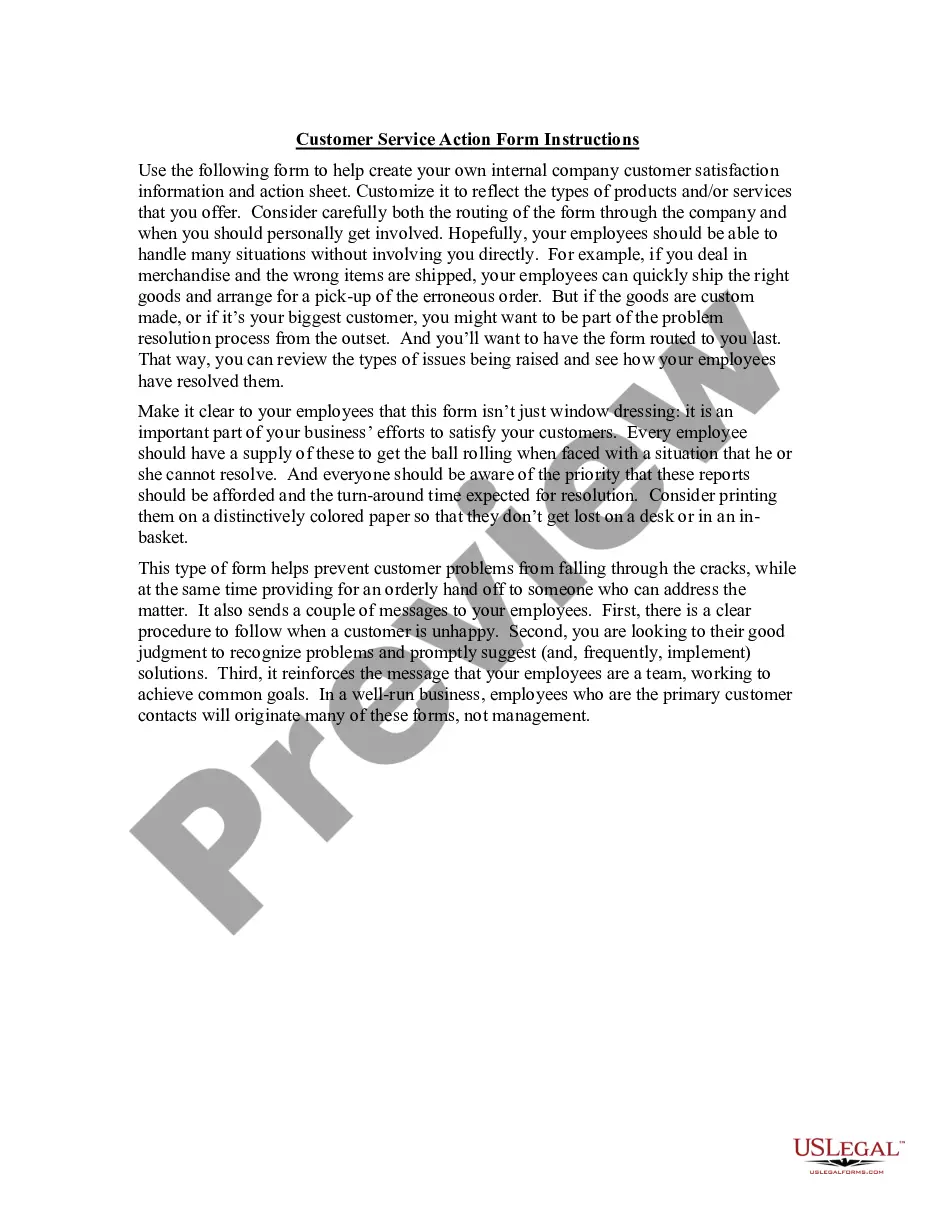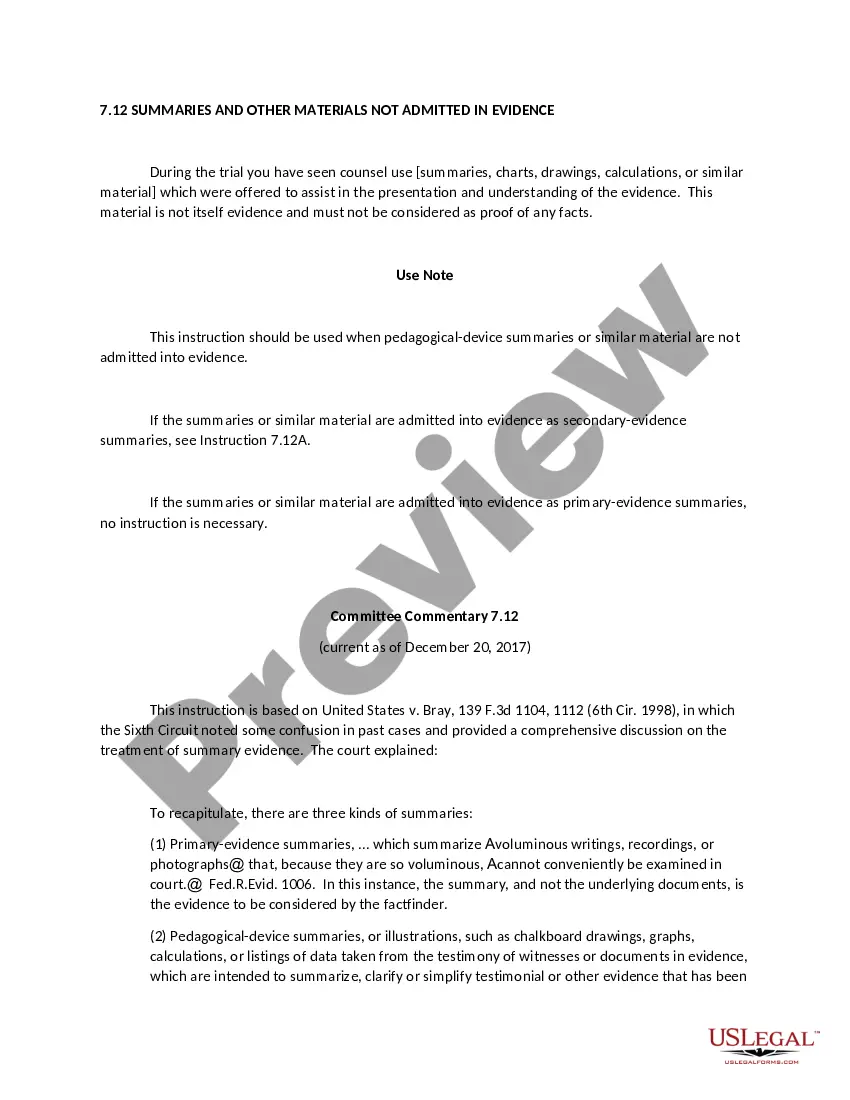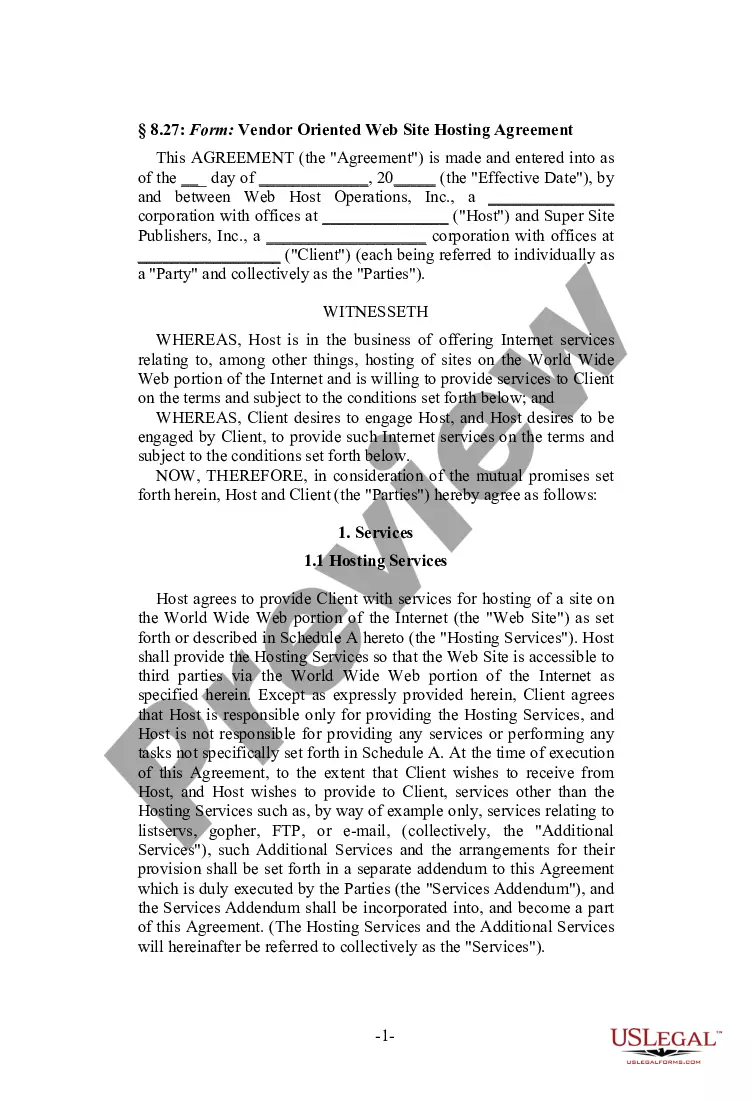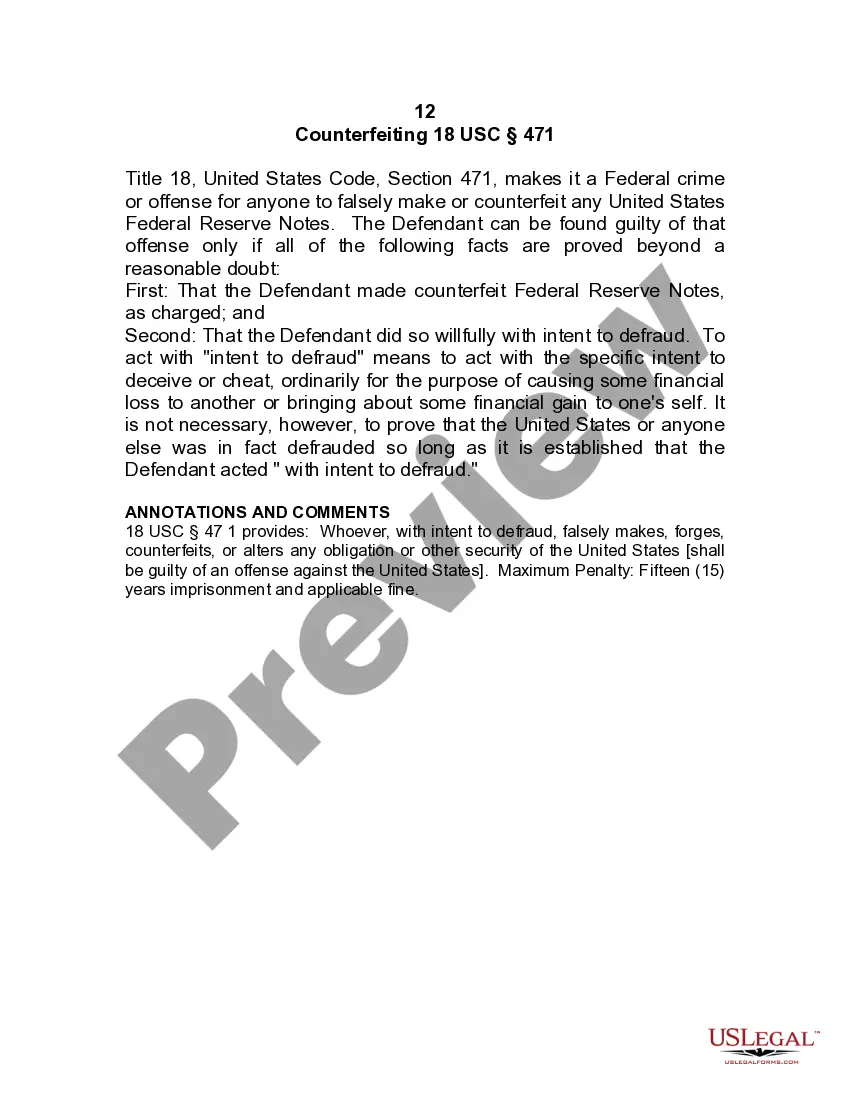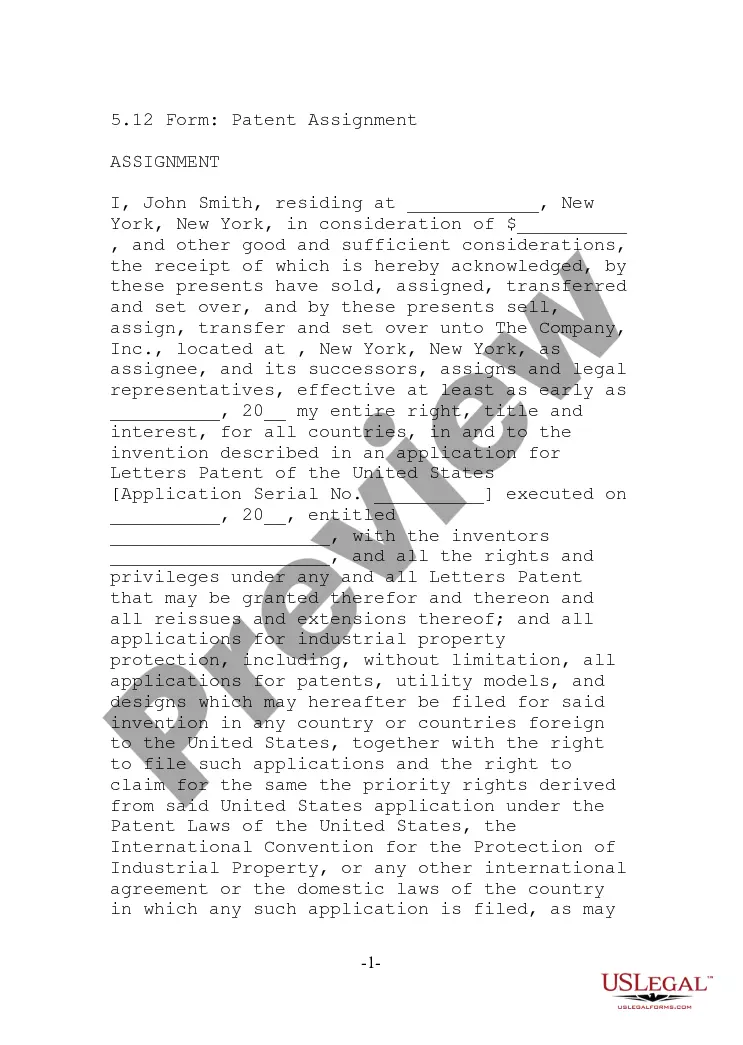This is an official form from the Massachusetts Court System, which complies with all applicable laws and statutes. USLF amends and updates these forms as is required by Massachusetts statutes and law.
Approval Contract Form For A Job
Description
How to fill out Massachusetts Petition For Approval Of Entertainment Contract For A Minor And Appointment Of A Limited Guardian?
How to locate expert legal documents that adhere to your state regulations and create the Approval Contract Form For A Job without consulting a lawyer.
Numerous online services offer templates to address various legal situations and formal requirements. However, it can take time to ascertain which of the existing samples meet both your specific use case and legal standards.
US Legal Forms is a trusted service that assists you in sourcing official documents crafted in accordance with the latest state law revisions, helping you save on legal fees.
If you don’t yet have an account with US Legal Forms, follow these instructions: Review the webpage you have opened and determine if the form meets your requirements. Utilize the form description and preview options if they are available. If needed, search for another sample by providing your state in the header. Click the Buy Now button once you identify the suitable document. Select the most fitting pricing plan, then sign in or register for an account. Choose your payment method (credit card or via PayPal). Select the file format for your Approval Contract Form For A Job and click Download. The downloaded templates remain yours: you can always access them in the My documents tab of your profile. Register for our platform and create legal documents independently like a seasoned legal professional!
- US Legal Forms is not just an ordinary online directory.
- It's a repository of over 85,000 verified templates for different business and personal scenarios.
- All documents are categorized by area and state for quicker and more convenient searching.
- Moreover, it incorporates robust tools for PDF editing and electronic signatures, enabling users with a Premium subscription to effortlessly complete their paperwork online.
- Obtaining the necessary documents requires minimal effort and time.
- If you already possess an account, Log In and verify that your subscription is active.
- Download the Approval Contract Form For A Job using the relevant button beside the file name.
Form popularity
FAQ
Here are some steps you may use to guide you when you write an employment contract:Title the employment contract.Identify the parties.List the term and conditions.Outline the job responsibilities.Include compensation details.Use specific contract terms.Consult with an employment lawyer.
How to prepare a contract for online signingRegister for a free trial at , and then log in.Upload the contract from your computer or from a file-sharing site (like Box, Dropbox, Google Drive, or OneDrive).Add the names and email addresses of your contract signers.More items...
Here's how to sign a contract online:Upload the contract you'd like to sign or send into your HelloSign account.Use text boxes, signature or date boxes to format the appropriate fields in your document. Enter in recipient contact info (email) and add a personal message to recipients.Click "Request Signature."
Offers pre-built templates for most common contracts and forms. You can also create your own templates for common forms that your organization frequently sends out for signature.
All business contracts must contain the essential elements of an agreement. The essential elements include consideration, offer and acceptance, a legal purpose, capable parties and mutual assent. Consideration means something of value must be exchanged.