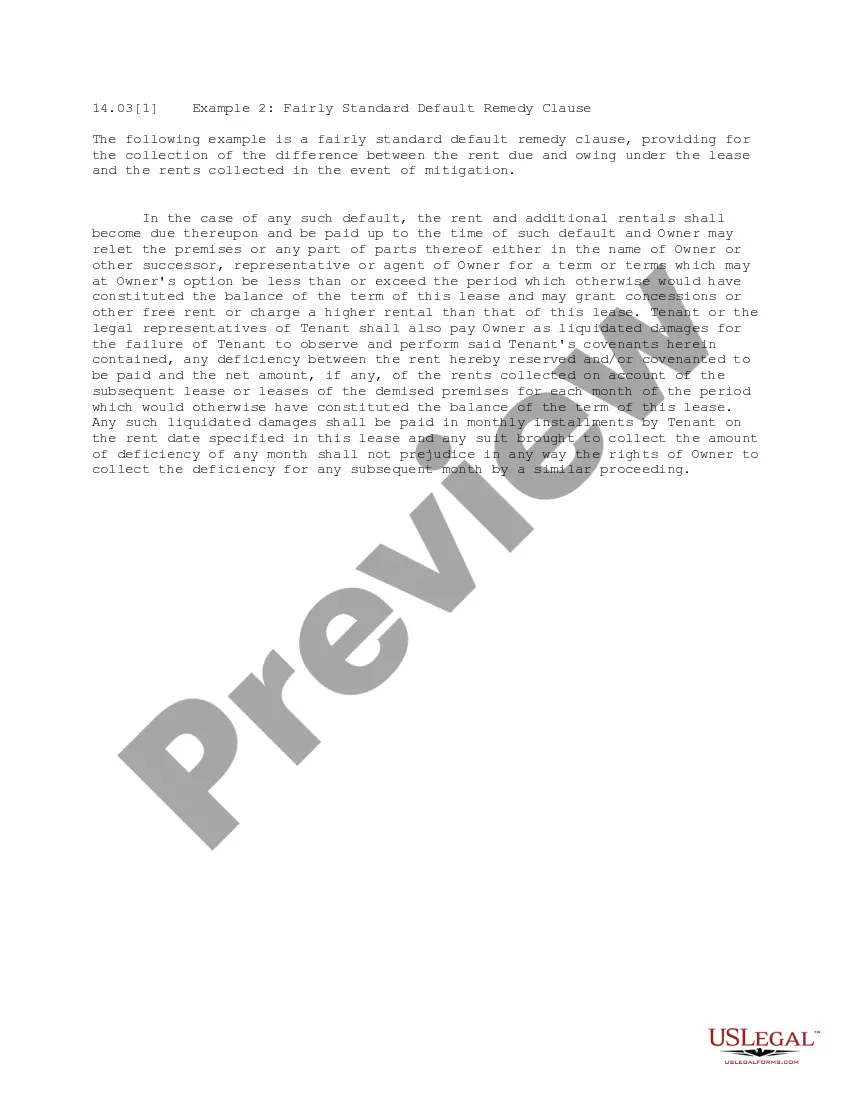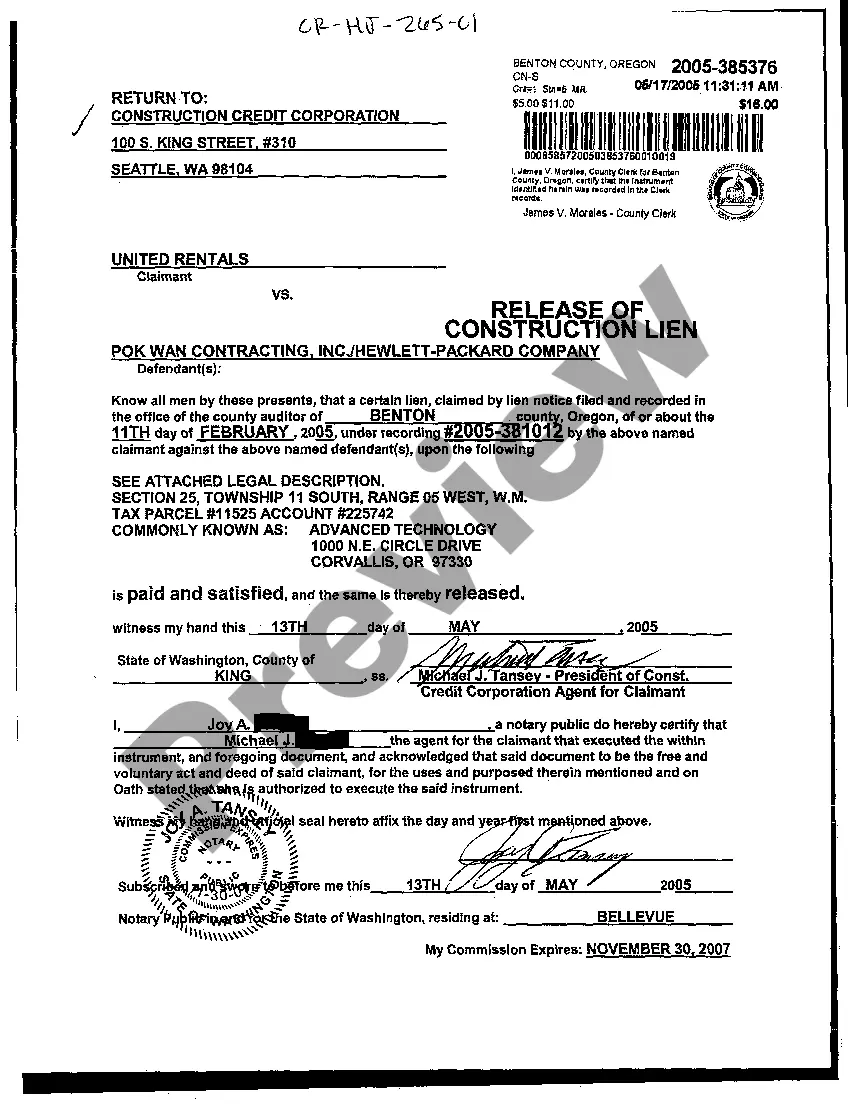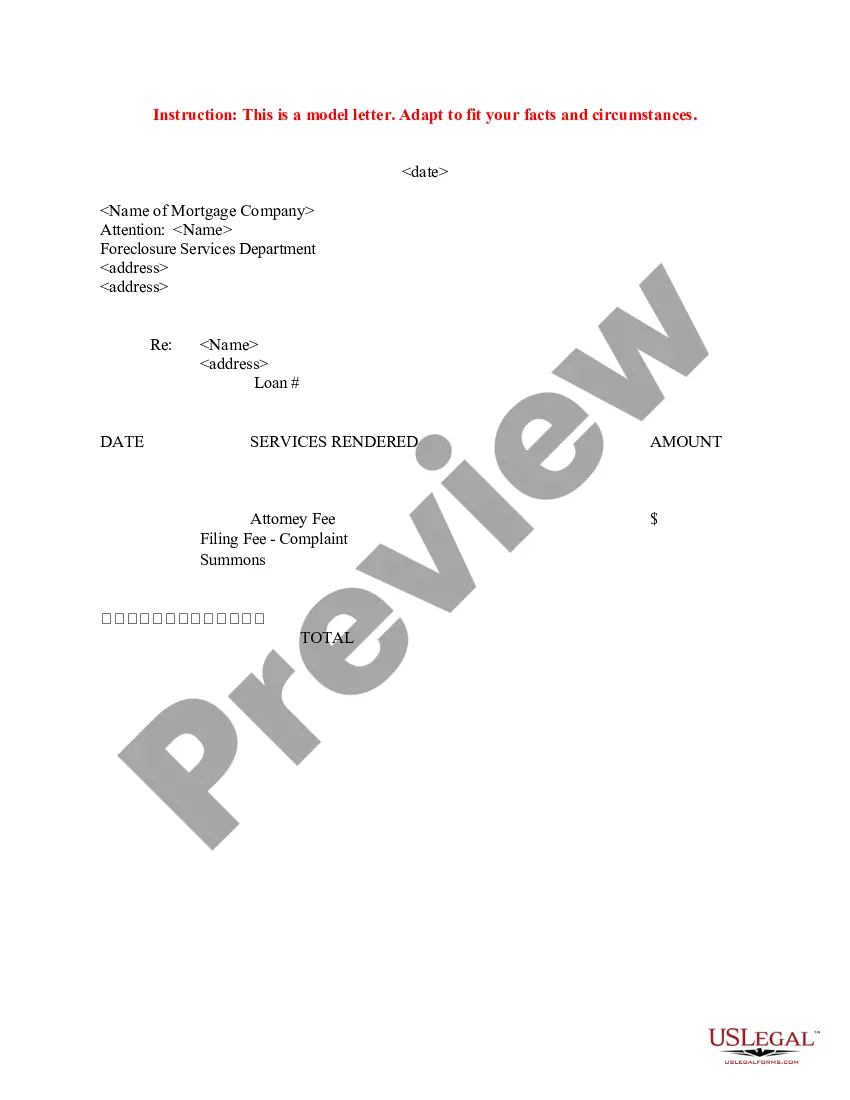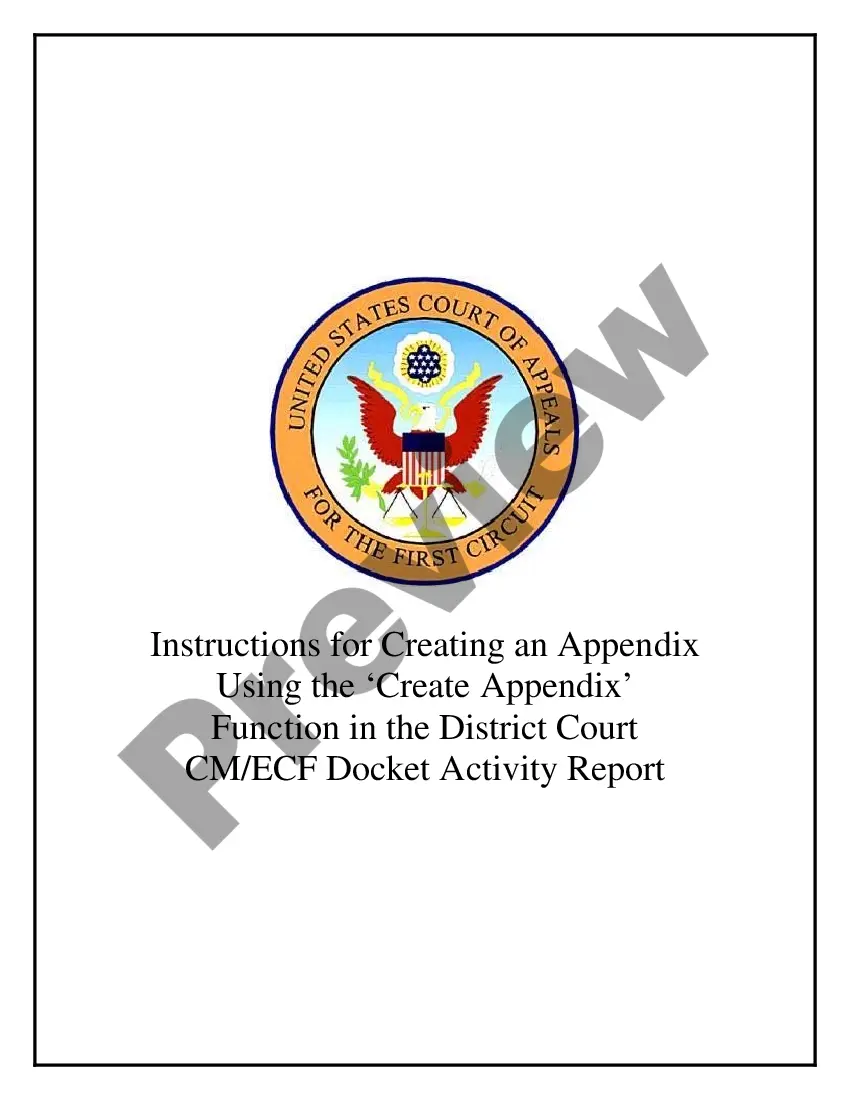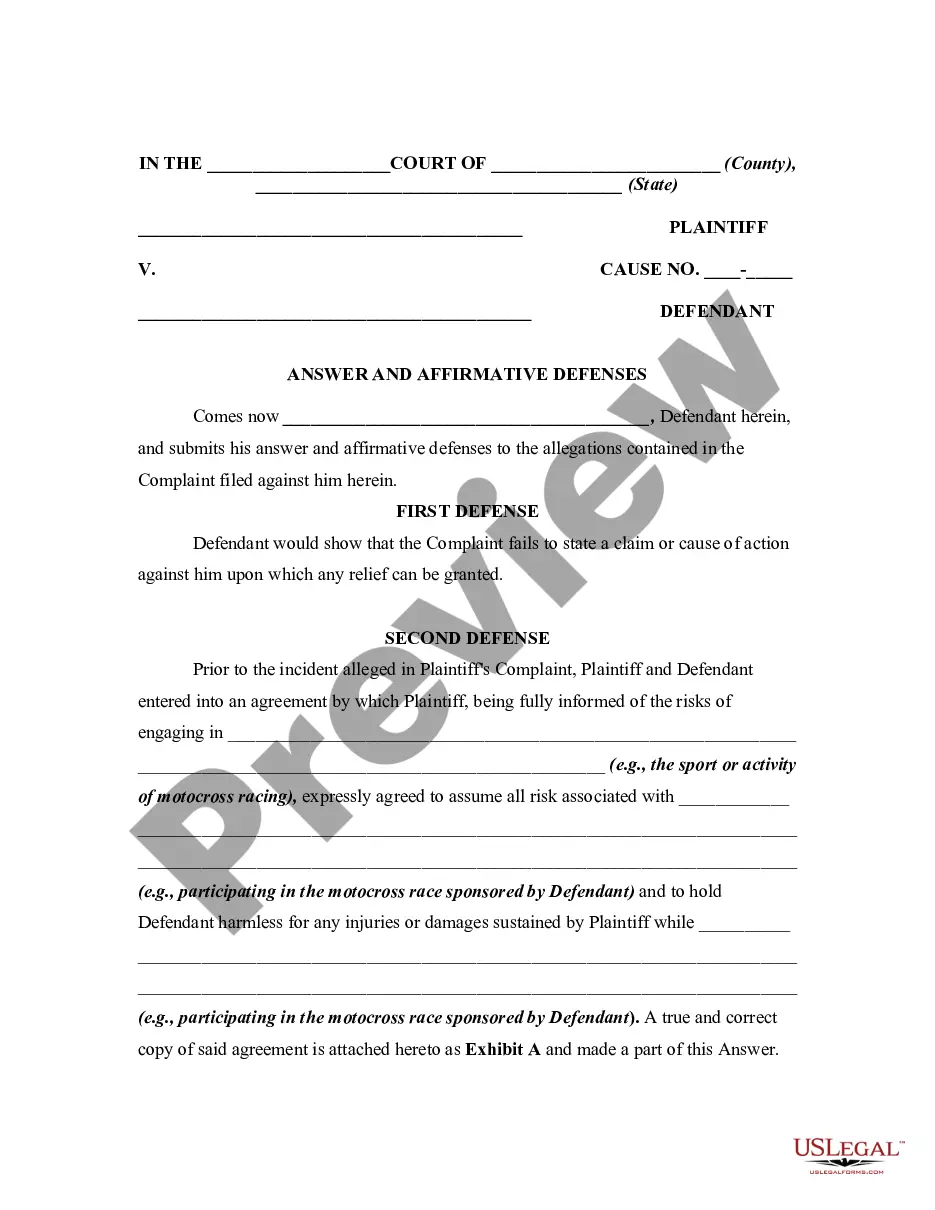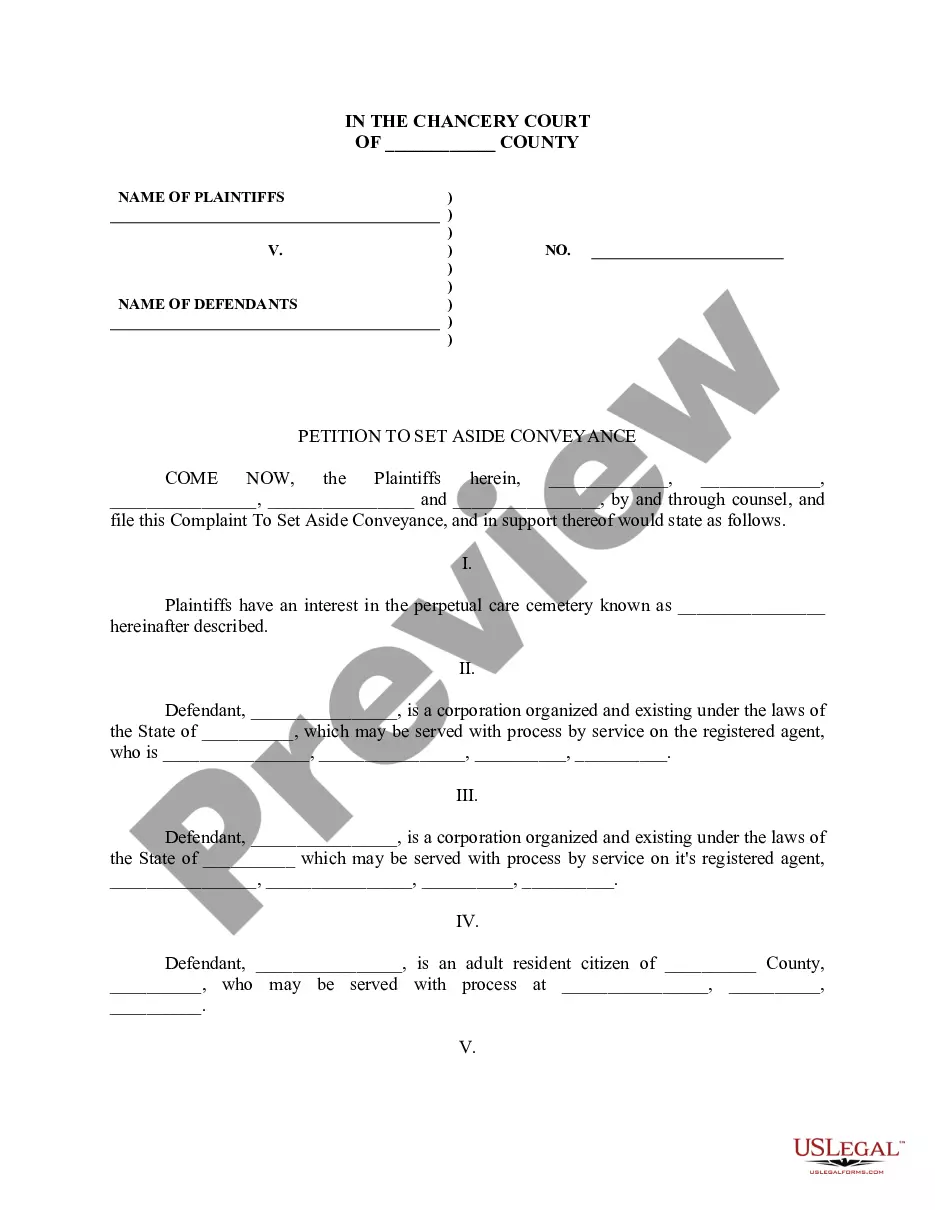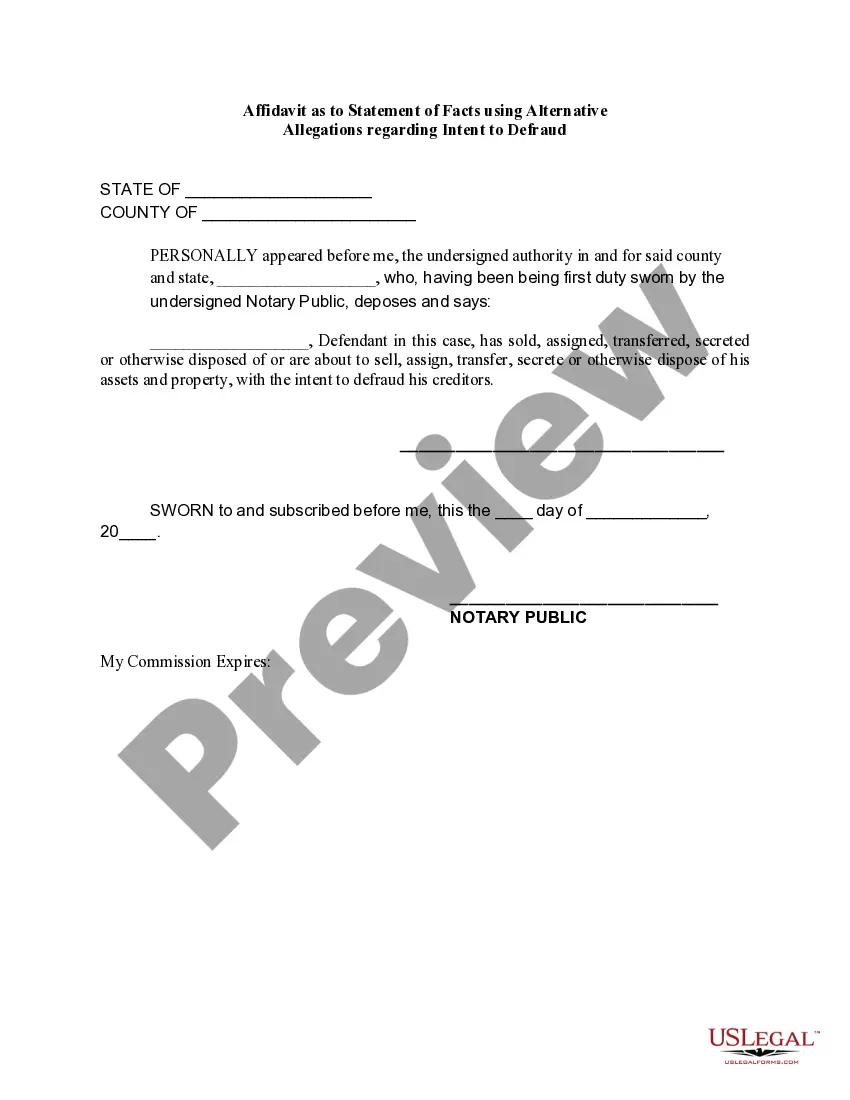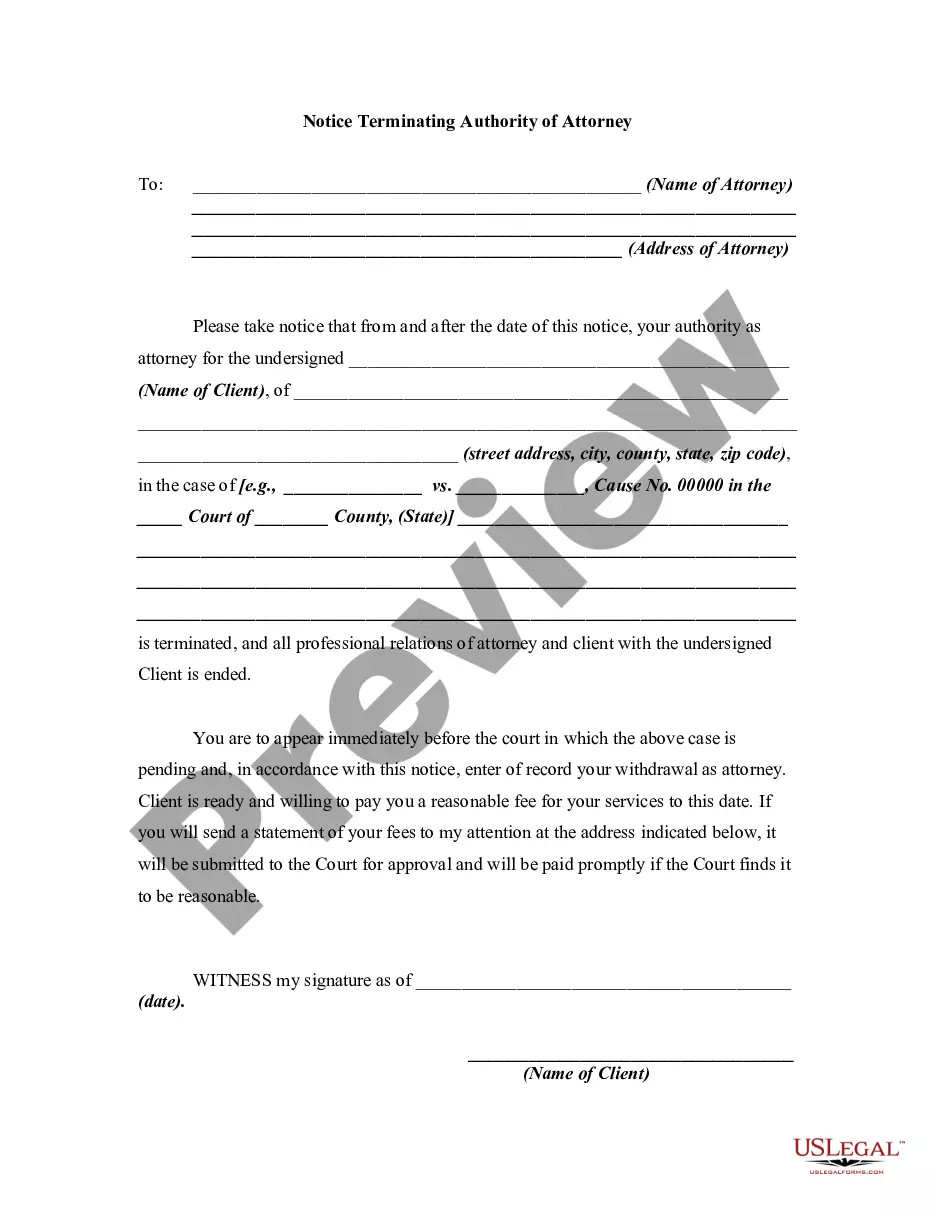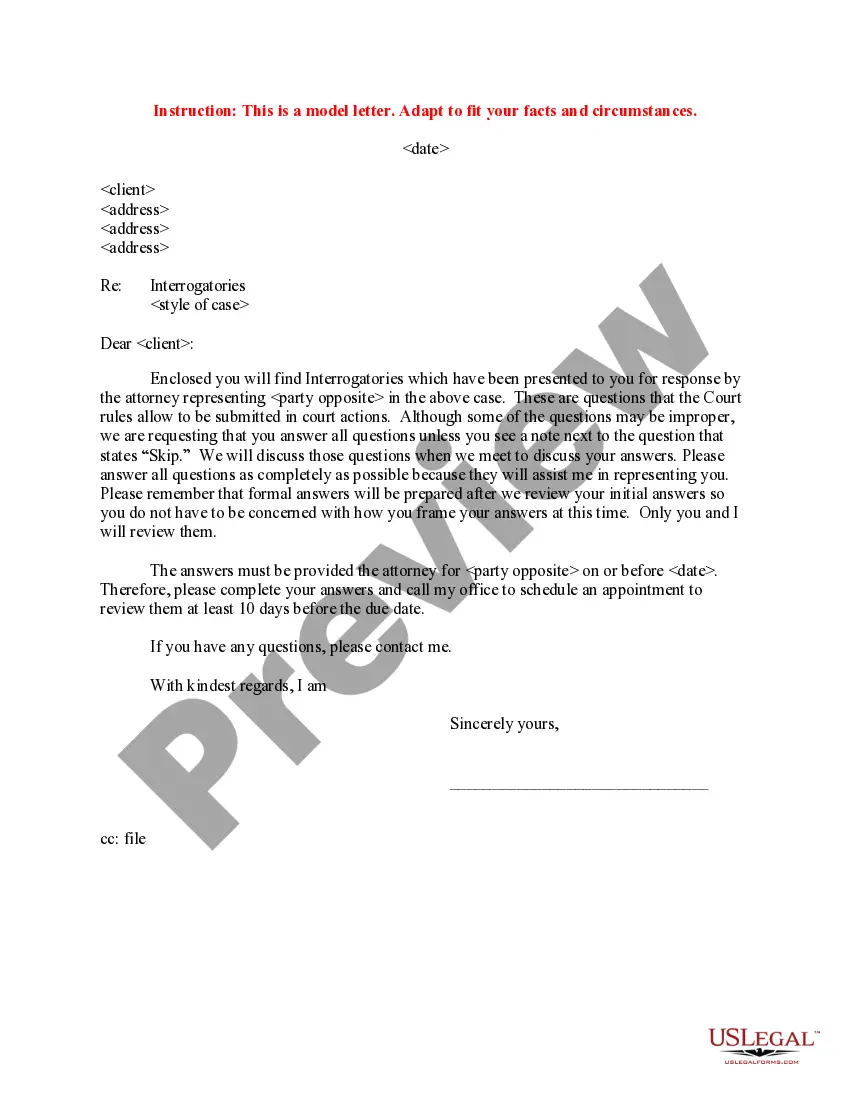This is an official form from the Orleans Parish, Louisiana Civil District Court, which complies with all applicable laws and statutes. USLF amends and updates the forms as is required by Louisiana statutes and law.
Cdc Remote Access With Vpn
Description
How to fill out Louisiana Application For CDC Remote Access Service?
Locating a primary resource to obtain the most up-to-date and pertinent legal templates is part of the challenge when dealing with bureaucracy.
Selecting the appropriate legal documents demands precision and meticulousness, which is why it is crucial to procure samples of Cdc Remote Access With Vpn solely from trustworthy sources, such as US Legal Forms. A flawed template could squander your time and delay the situation you face.
Eliminate the frustration associated with your legal paperwork. Explore the extensive US Legal Forms catalog where you can find legal templates, verify their applicability to your situation, and download them instantly.
- Utilize the library navigation or search function to locate your template.
- Examine the form’s description to determine if it meets your state and county’s requirements.
- Inspect the form preview, if available, to ensure the form is relevant to your interests.
- Return to your search to find the correct template if the Cdc Remote Access With Vpn does not fulfill your needs.
- Once you are confident about the form’s relevance, download it.
- If you are a registered user, click Log in to verify your identity and access your chosen templates in My documents.
- If you do not have an account yet, click Buy now to acquire the template.
- Select the pricing plan that best fits your preferences.
- Proceed to the registration to complete your purchase.
- Finalize your purchase by choosing a payment method (credit card or PayPal).
- Select the file format for downloading Cdc Remote Access With Vpn.
- Once you have the form on your device, you can edit it using the editor or print it and fill it out manually.
Form popularity
FAQ
A VPN qualifies as a form of remote access, as it allows users to connect securely to their network from a remote location. By establishing Cdc remote access with vpn, a VPN creates a private network over the internet, enabling users to access resources as if they were physically present at their workplace. This solution helps ensure that your work remains both secure and accessible regardless of your location.
Yes, VPN technology is designed to enable remote access securely. A VPN allows users to connect to their workplace network from anywhere, effectively providing Cdc remote access with vpn. It encrypts your internet traffic, ensuring that all data transferred is secure. This makes it an excellent choice for professionals who need access to sensitive information while working away from the office.
VPN and remote access services are both designed to facilitate secure connections to a network, but they serve different purposes. A VPN primarily encrypts your internet connection for privacy, while remote access services provide direct access to specific files and applications on a network. For comprehensive protection and Cdc remote access with vpn, consider using both solutions together for optimal security and access.
Yes, using a VPN is one of the best ways to work remotely. A VPN allows for Cdc remote access with vpn, framing a secure tunnel between your device and your office network. This setup not only enhances security but also ensures that you can access important files and applications just like you would from your office. It’s essential for a seamless remote working experience.
While it is possible to access your office files remotely without a VPN, using one is highly recommended for secure connections, especially when dealing with sensitive information. Without Cdc remote access with vpn, your data may be more vulnerable to interception. In addition, a VPN provides encryption that protects your online activity, making it a safer option for remote access.
To set up a VPN for remote access to your office files, first, choose a reliable VPN provider specializing in Cdc remote access with vpn. Download and install the VPN software on your device, and then follow the prompts to configure your connection settings. Once your VPN is connected, you can securely access your office files just as if you were in the office. It's a simple but effective way to maintain security while working remotely.
Yes, working remotely with a VPN is highly effective. It secures your internet connection and protects your information from prying eyes. With Cdc remote access with VPN, you can access your office network seamlessly, allowing you to remain connected and productive no matter where you are.
VPNs are ideal for remote access. They create secure connections to remote networks, allowing users to access sensitive information from anywhere. By utilizing Cdc remote access with VPN, you ensure that your remote work is safe, giving you peace of mind while you stay productive.
Certainly, you can use a virtual desktop while connected to a VPN. This combination allows you to access applications and files on a virtual machine securely. Implementing Cdc remote access with VPN ensures that your virtual desktop sessions are encrypted and safe from cyber threats.
Using RDP with a VPN is completely feasible. The VPN secures your connection, allowing you to access your desktop as if you were on the same local network. When you enable Cdc remote access with VPN, you enhance your ability to work from anywhere without compromising security.