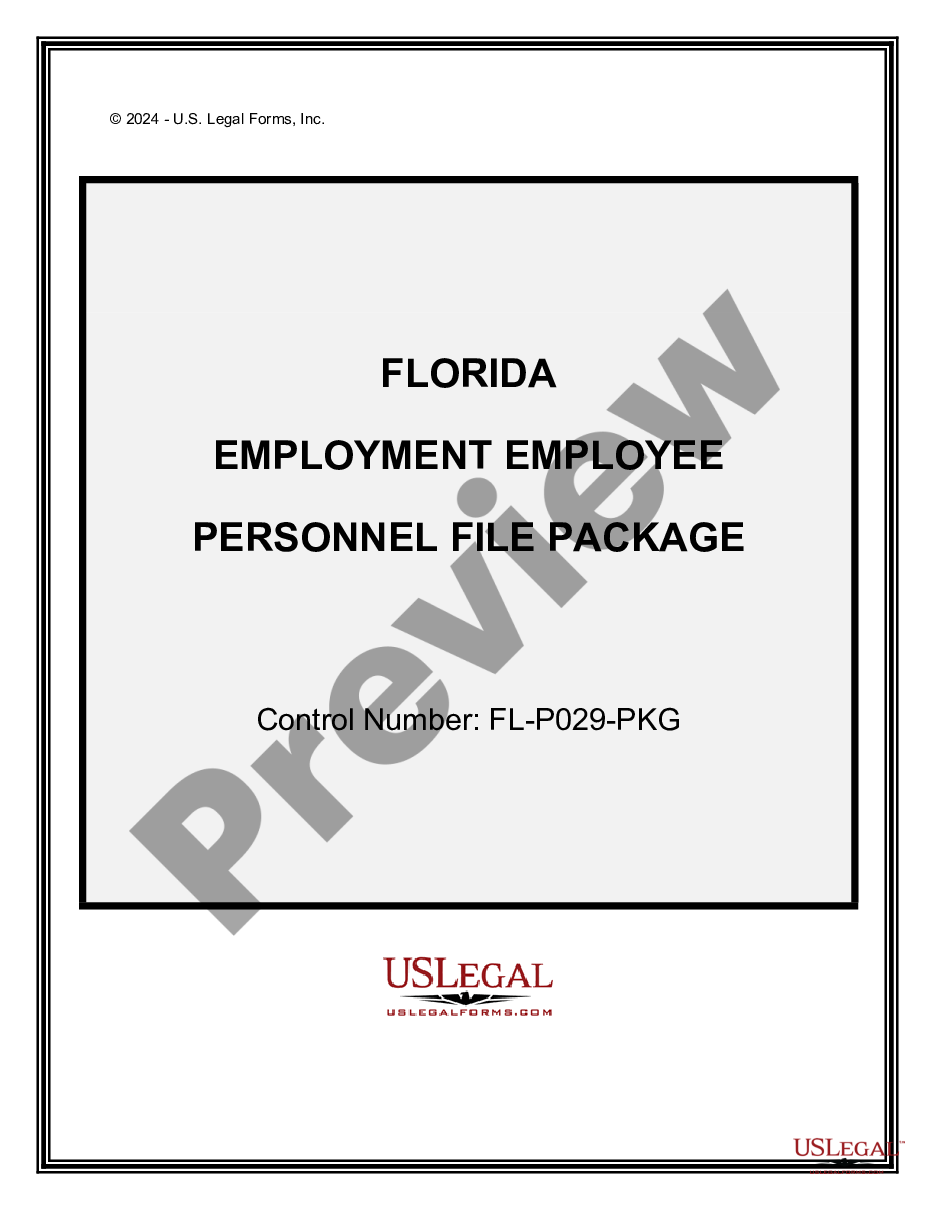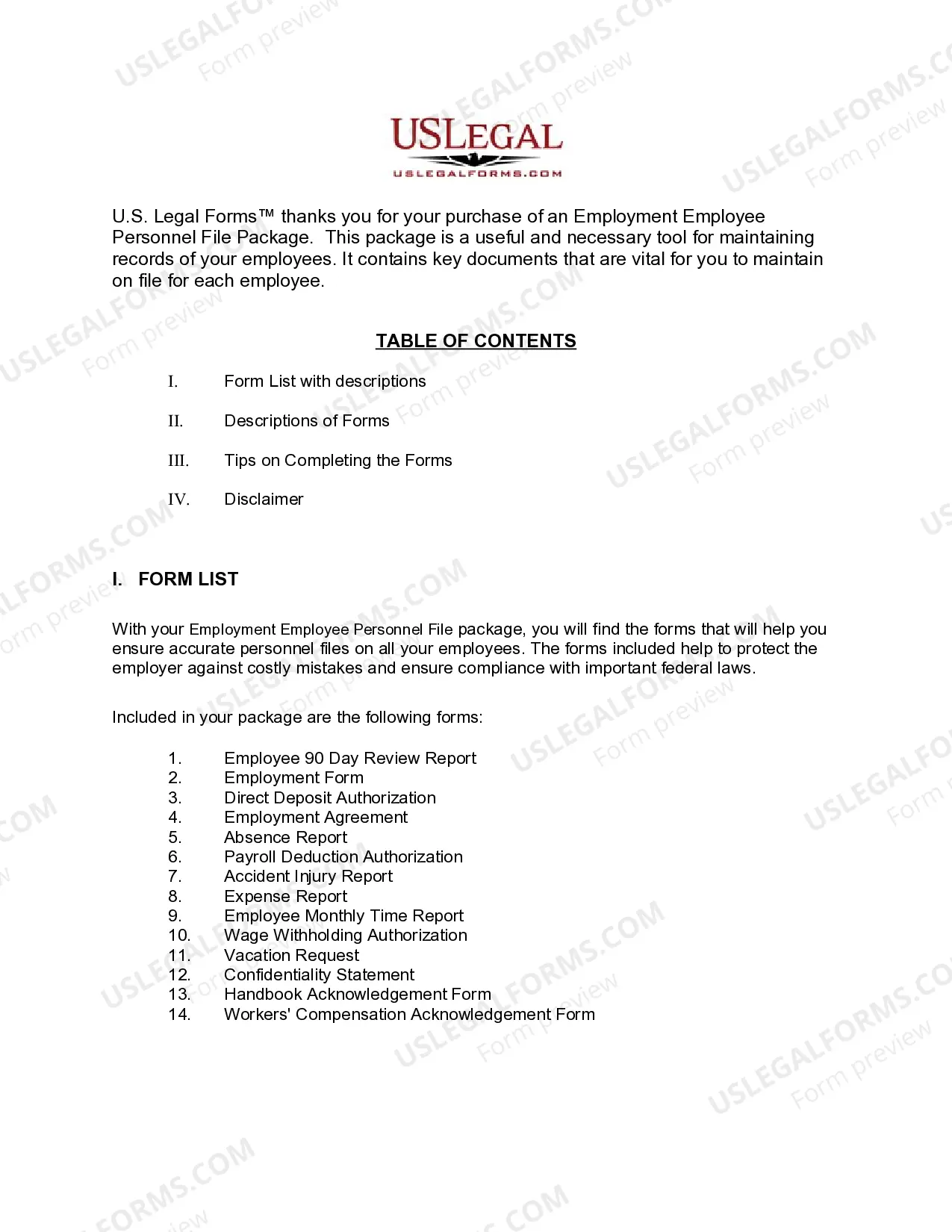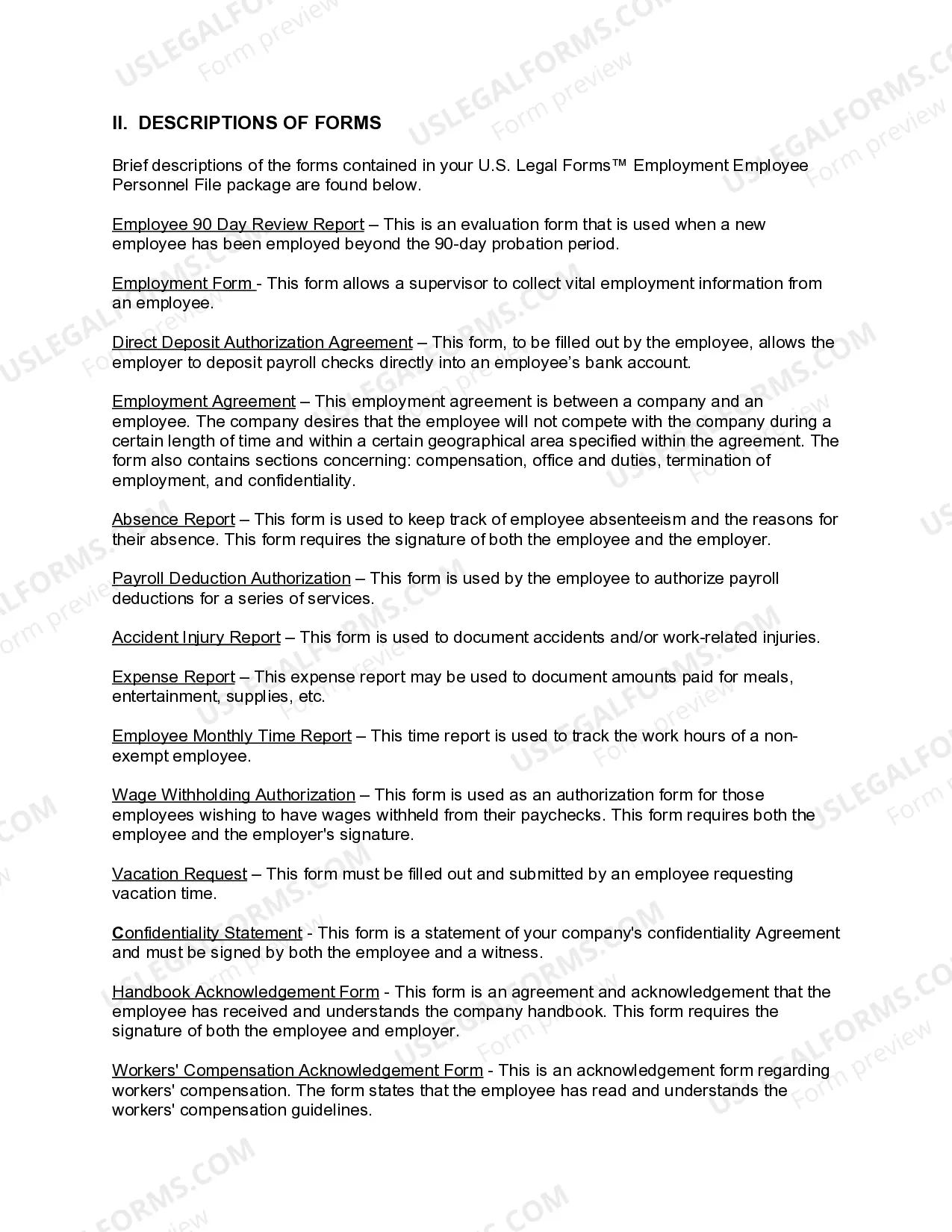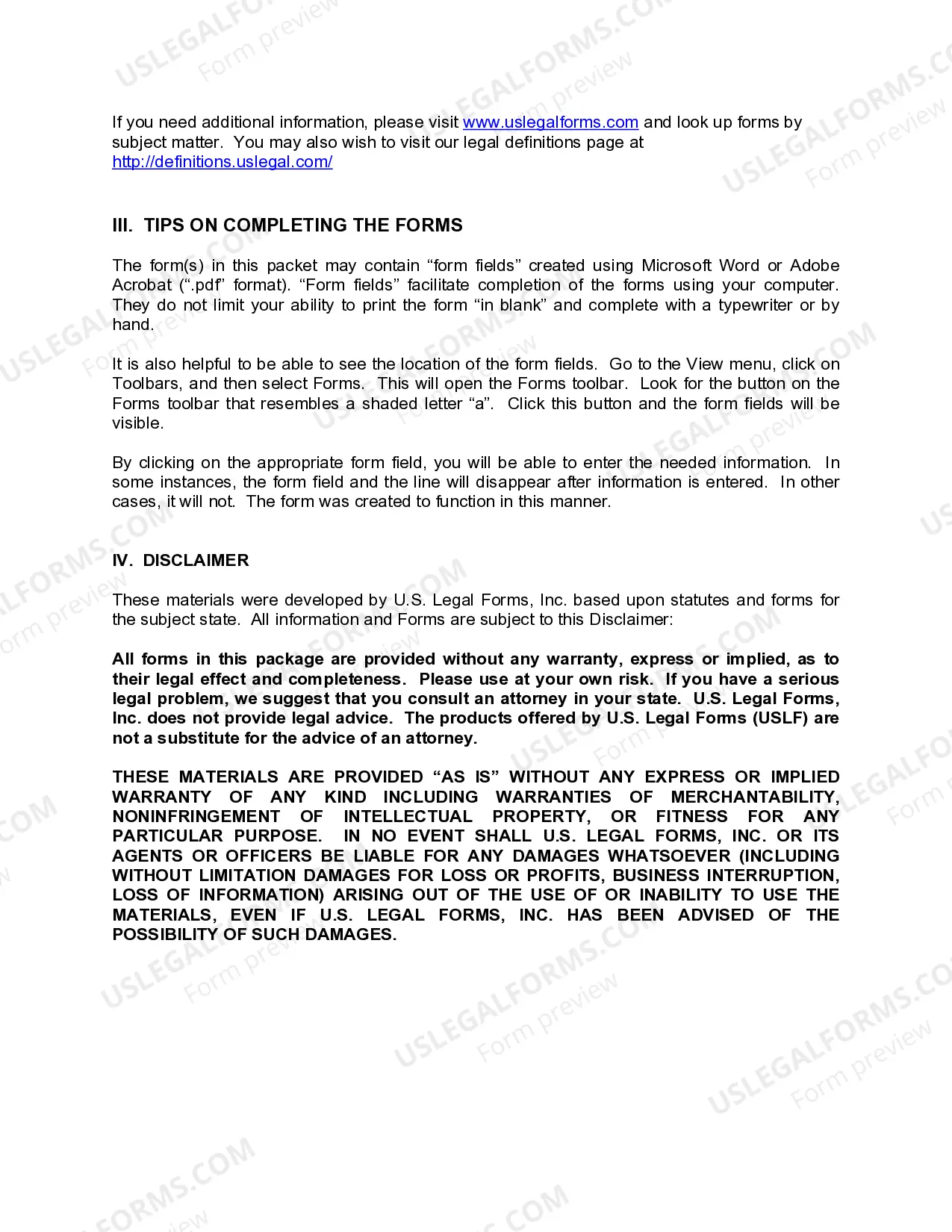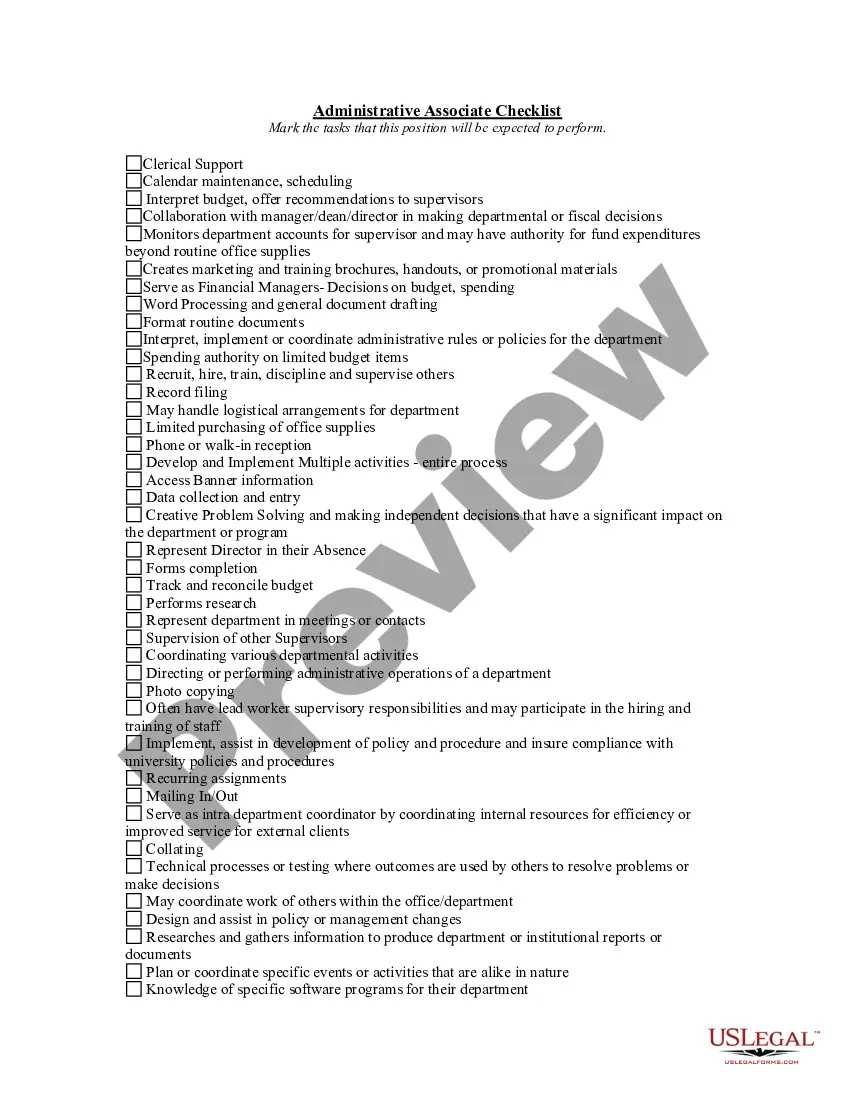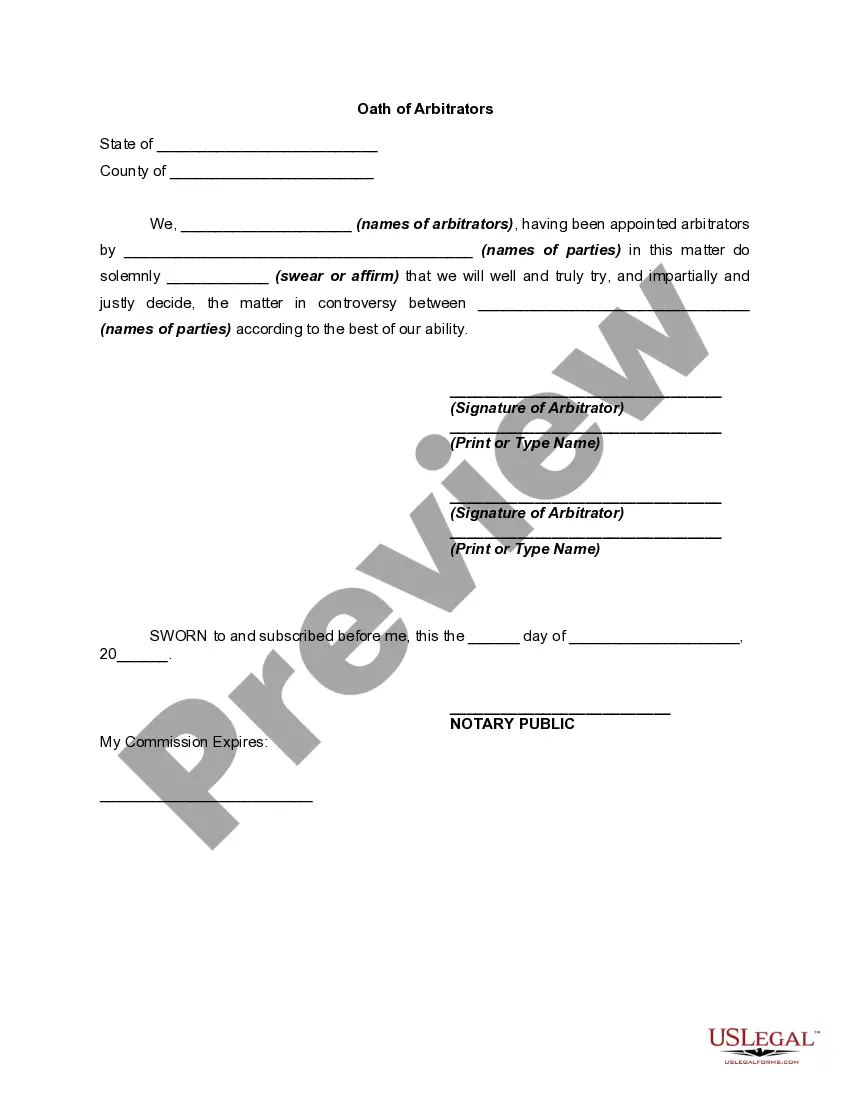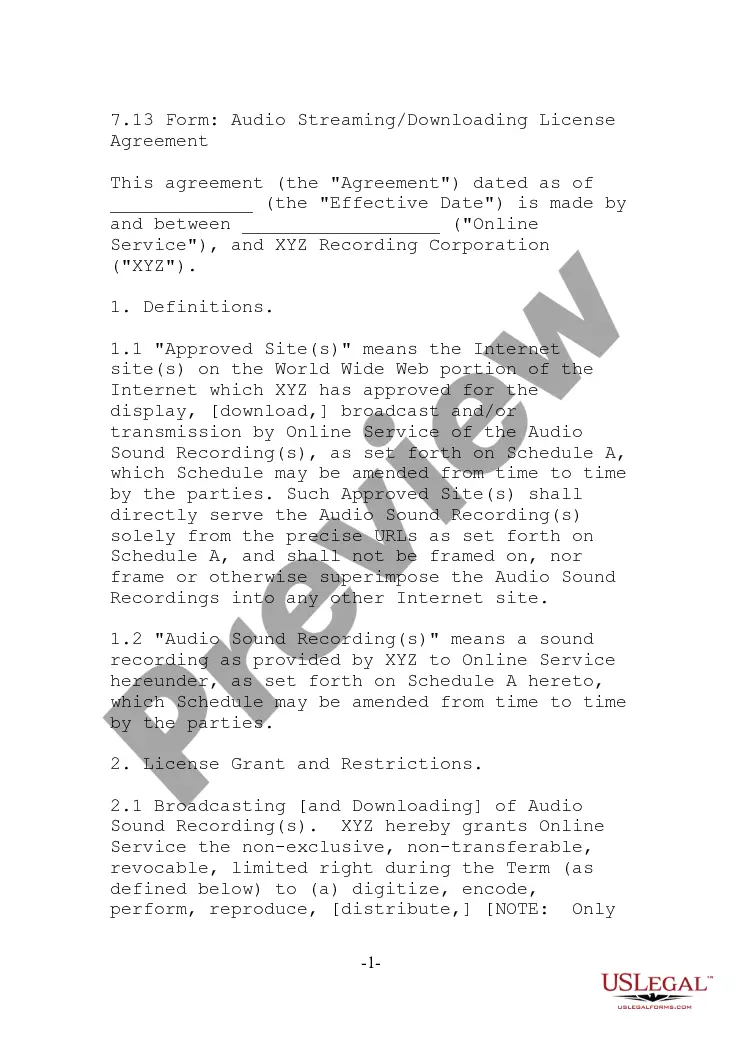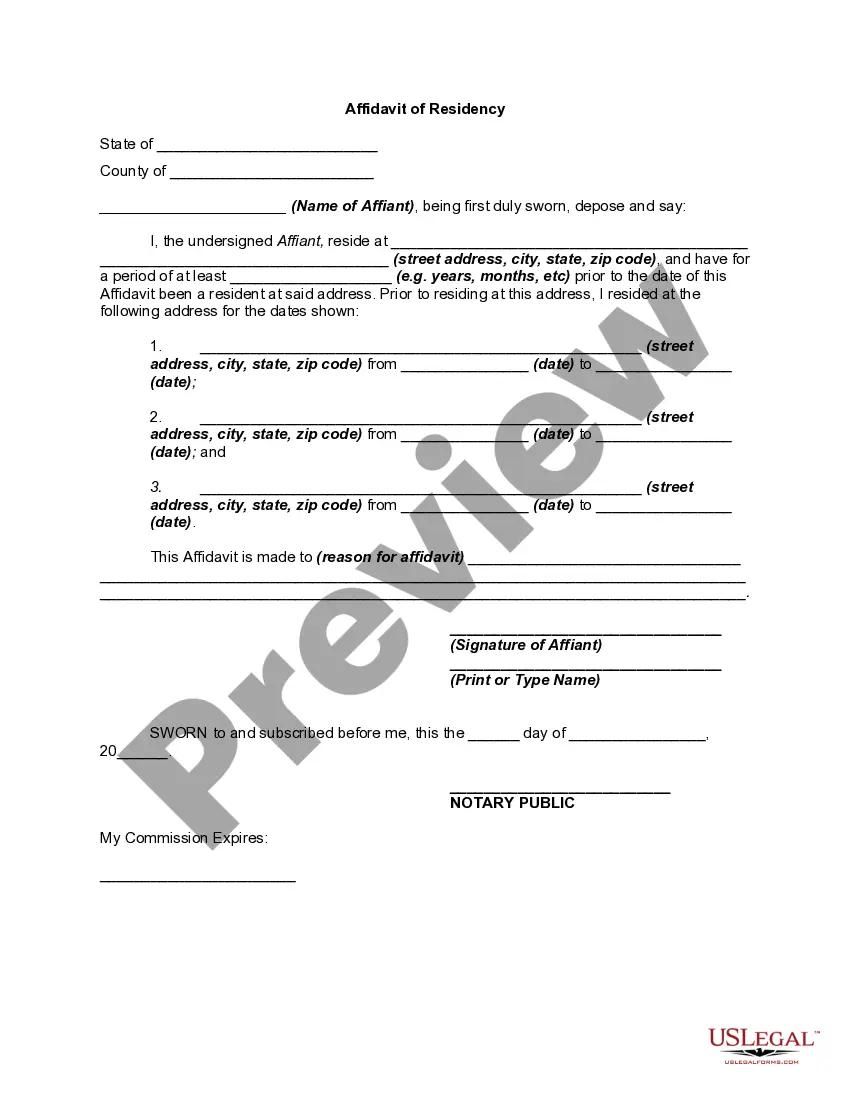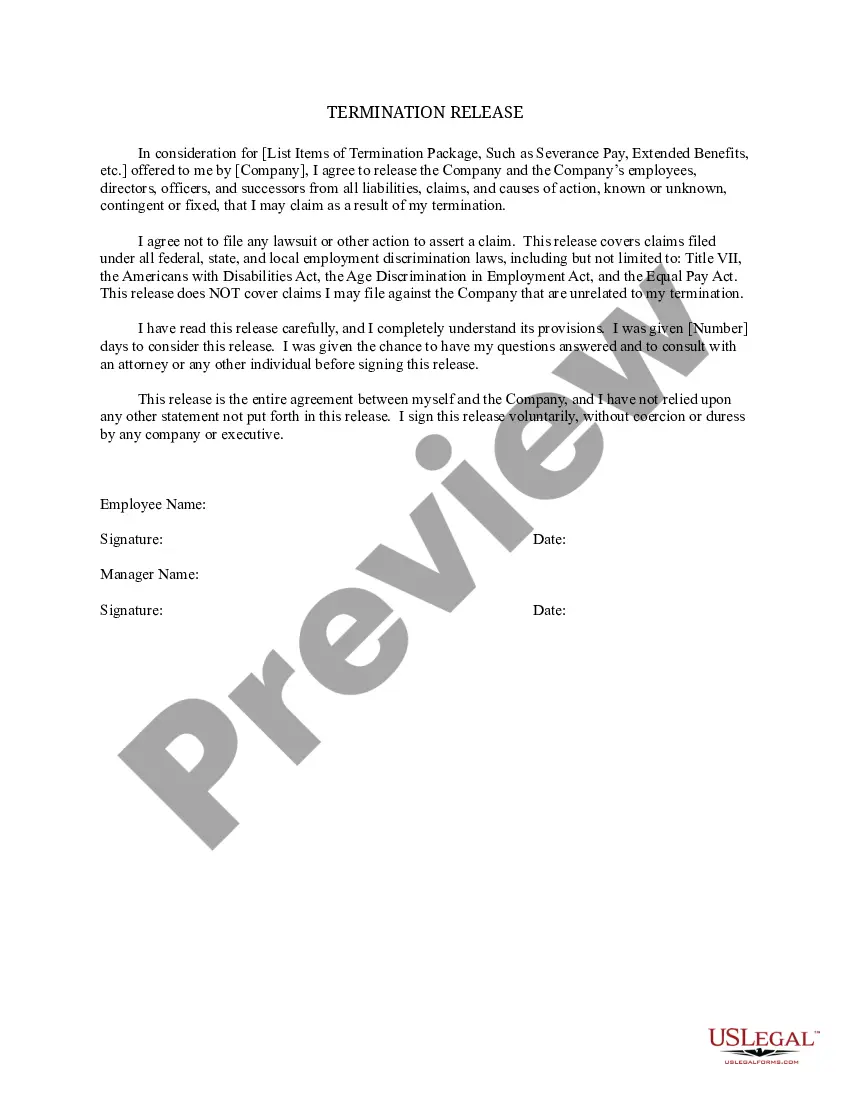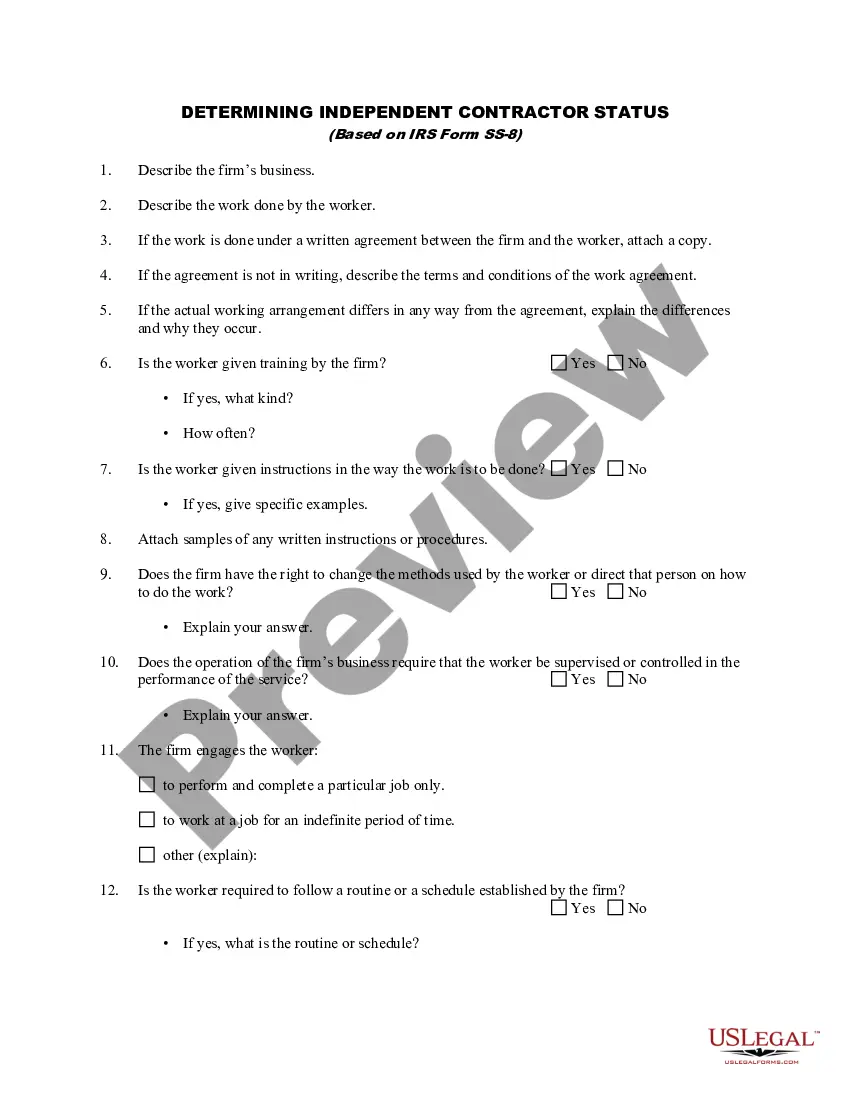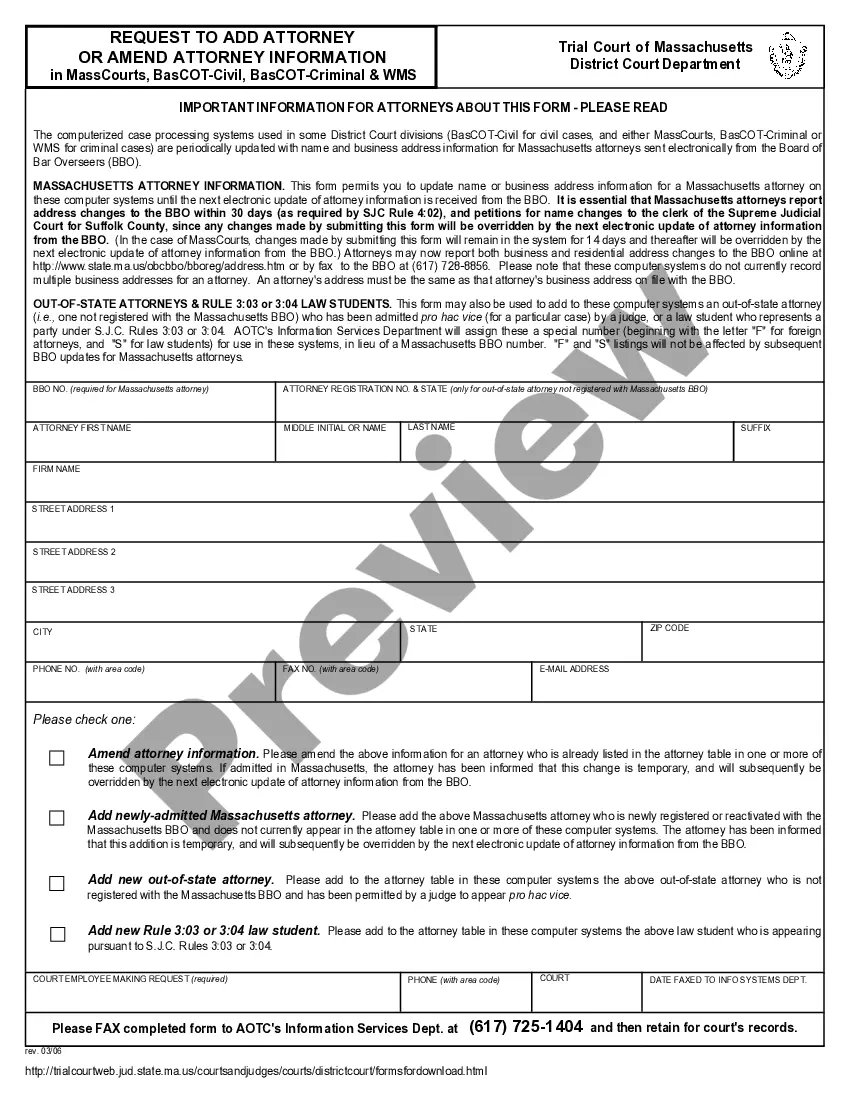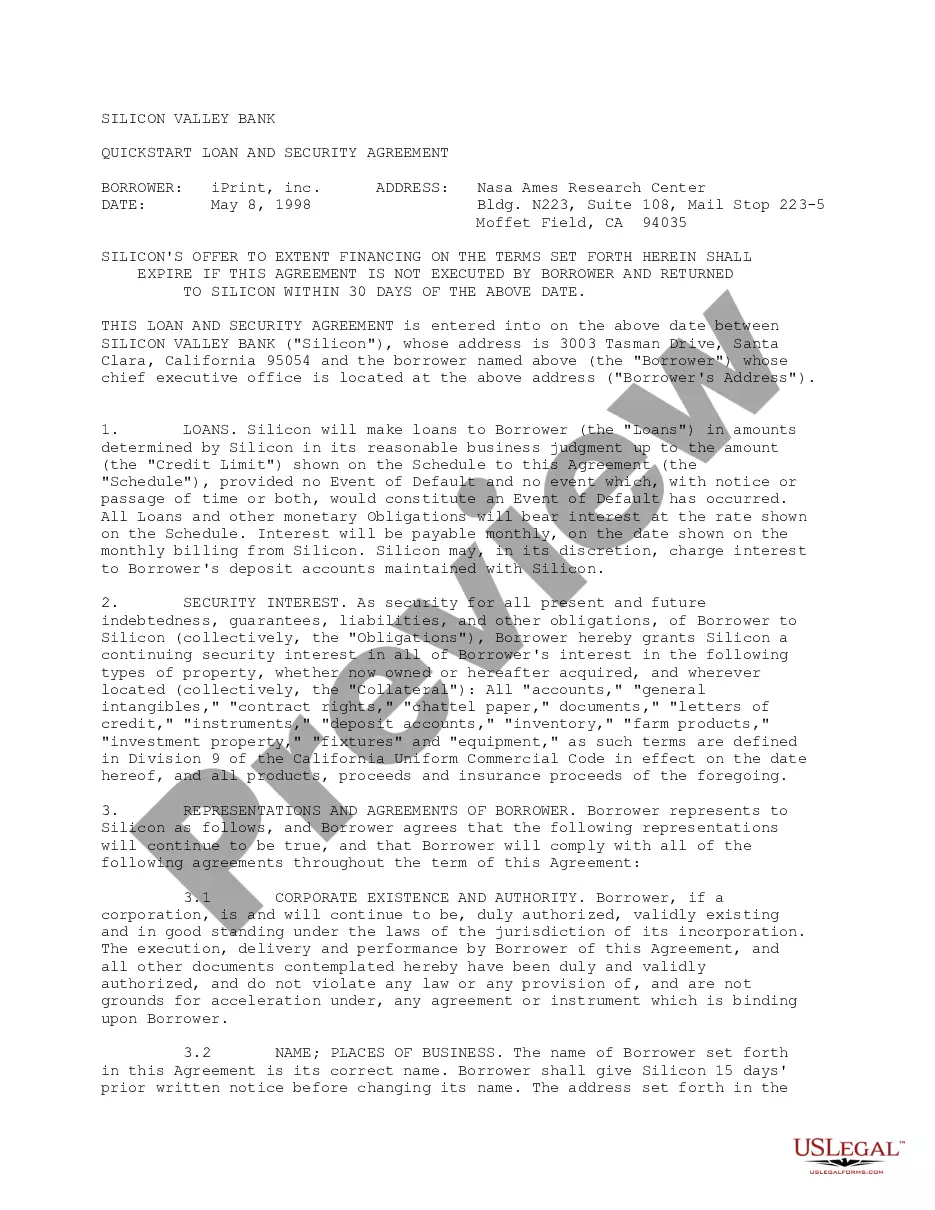1. Employee 90 Day Review Report
2. Employment Form
3. Direct Deposit Authorization Agreement
4. Employment Agreement
5. Absence Report
6. Payroll Deduction Authorization
7. Accident Injury Report
8. Expense Report
9. Employee Monthly Time Report
10. Wage Withholding Authorization
11. Vacation Request
12. Confidentiality Statement
13. Handbook Acknowledgement Form
14. Workers' Compensation Acknowledgement Form
Employee file folders with dividers are essential organizational tools used in offices and companies to store and manage personnel records, documents, and paperwork pertaining to employees. These folders are designed to provide structure and categorization, enabling easy access and retrieval of necessary information. Typically, constructed from durable materials such as heavy-duty card stock or plastic, employee file folders with dividers offer sturdiness and longevity. They feature tabs or labels on the dividers, allowing users to label each section for quick identification. Different types of employee file folders with dividers include: 1. Standard Employee File Folders: These are basic folders with multiple dividers to create different sections within. They are typically used to store general employee information such as resumes, contracts, performance reviews, training records, and disciplinary actions. 2. Payroll File Folders: Payroll file folders are focused on storing documents related to employee compensation, taxes, and benefits. Dividers within these folders may be labeled for categories such as pay stubs, tax forms, direct deposit authorization, and benefit enrollment forms. 3. Training and Development File Folders: These folders are dedicated to storing documentation related to employee training programs, workshops, certifications, and professional development. Dividers may be labeled for orientation materials, training records, course evaluations, and continuing education credits. 4. Performance File Folders: Performance file folders are designed to house employee performance evaluations, goal-setting documents, and any related feedback. Dividers can be categorized by performance reviews, performance improvement plans, commendations, and other performance-related materials. 5. Disciplinary File Folders: These folders are used to store records related to disciplinary actions, warnings, or any performance-related issues. Dividers may be labeled for written warnings, disciplinary action forms, investigation reports, and performance improvement plans. 6. Medical File Folders: Medical file folders contain employee health-related information such as sick leave records, doctor's notes, insurance claims, and accommodation requests. Dividers can be designated for medical certifications, absenteeism records, FMLA documents, and other medical records. 7. Onboarding File Folders: Onboarding folders are utilized during the hiring process to store documents such as resumes, applications, background checks, and new hire forms. Dividers may be labeled for pre-employment documents, offer letters, employment contracts, and new employee orientation materials. Employee file folders with dividers provide a systematic and efficient approach to managing employee records, ensuring important information is easily accessible and organized. By utilizing these folders, businesses can maintain compliance, streamline processes, and enhance overall productivity in handling employee-related documentation.