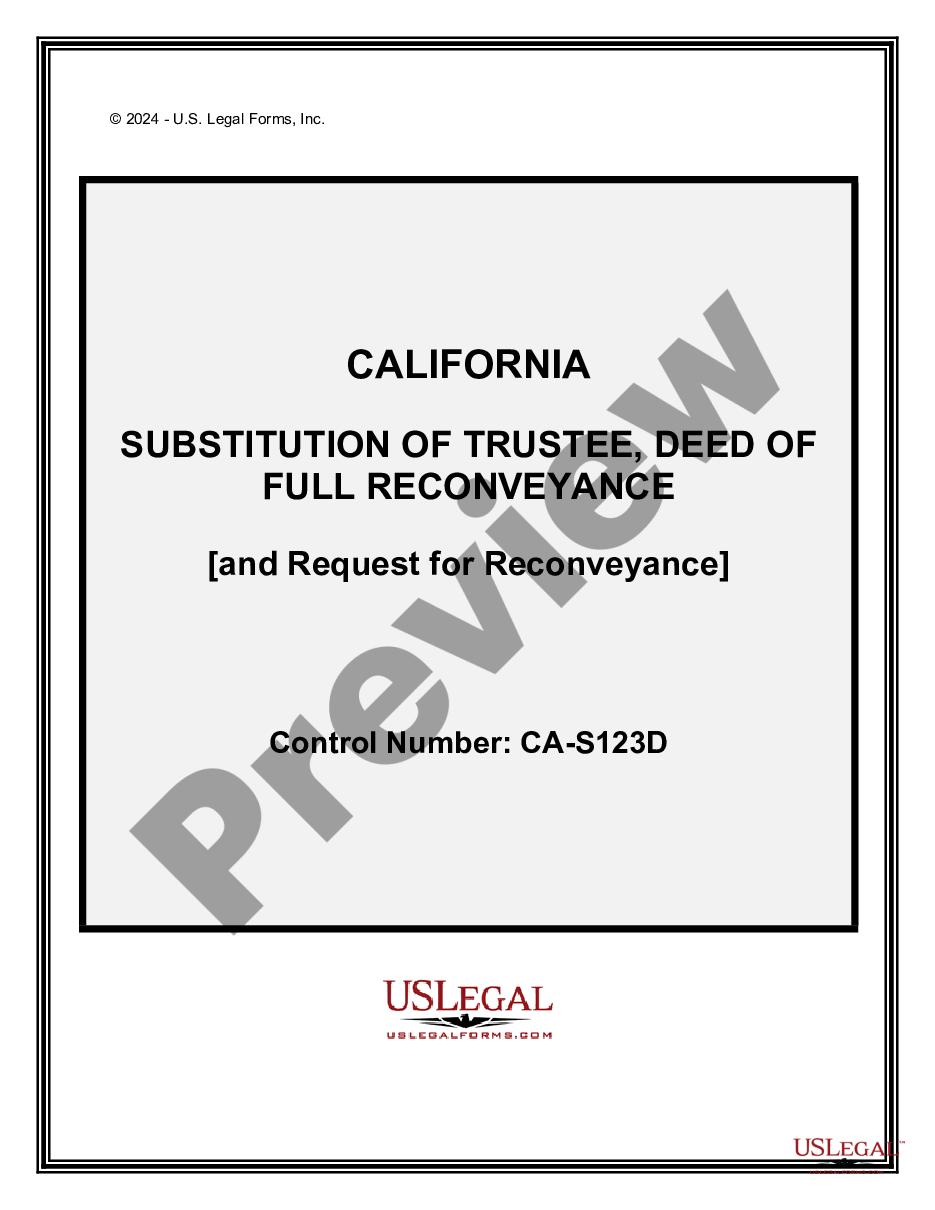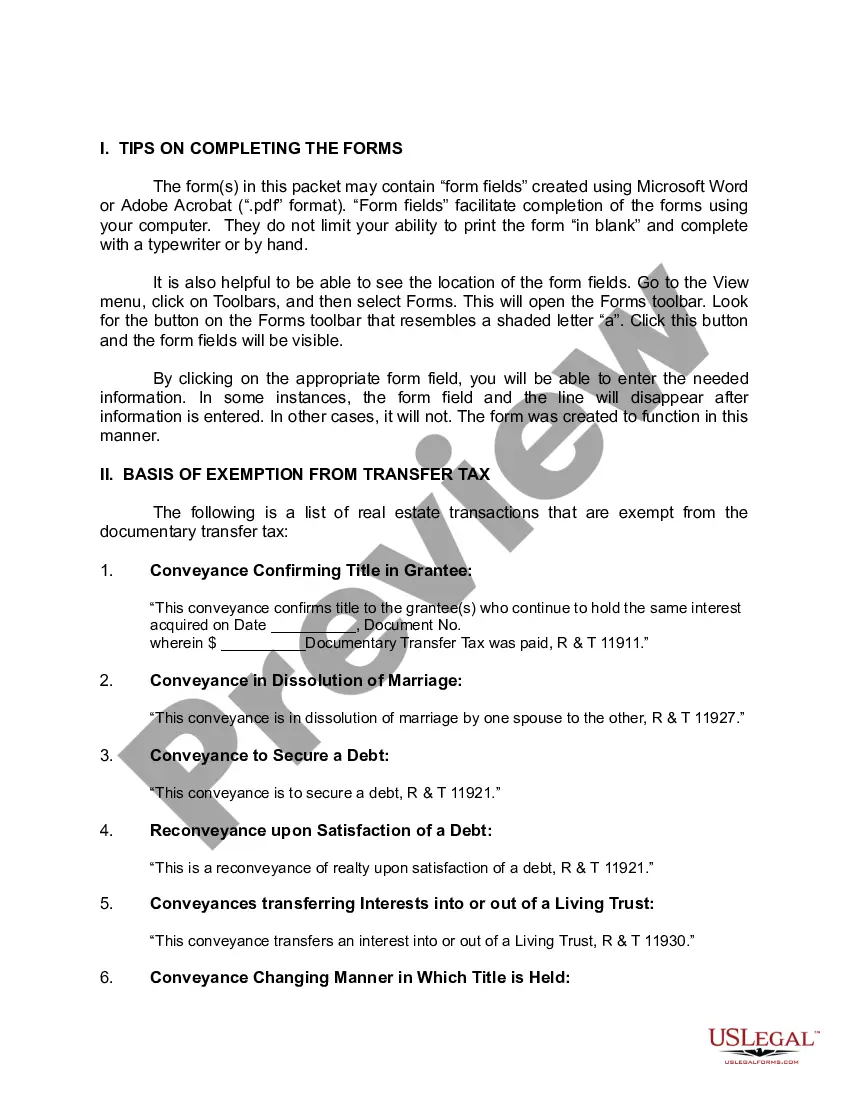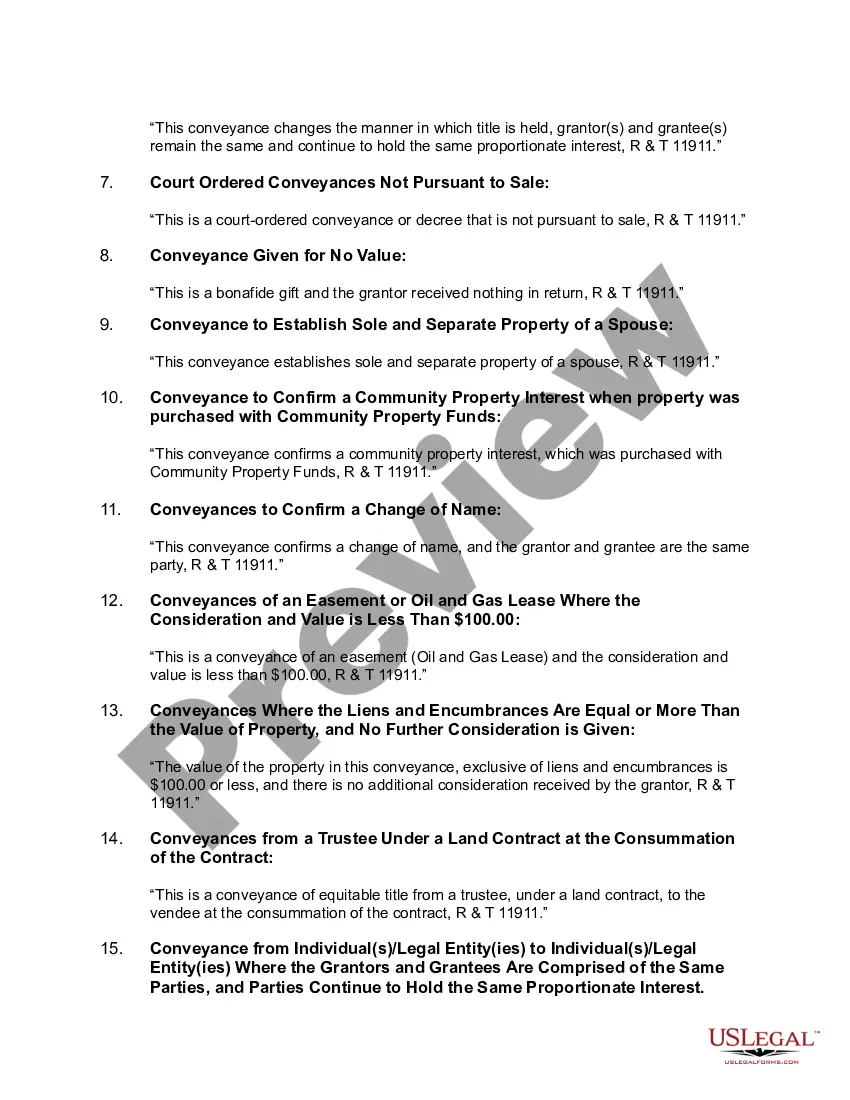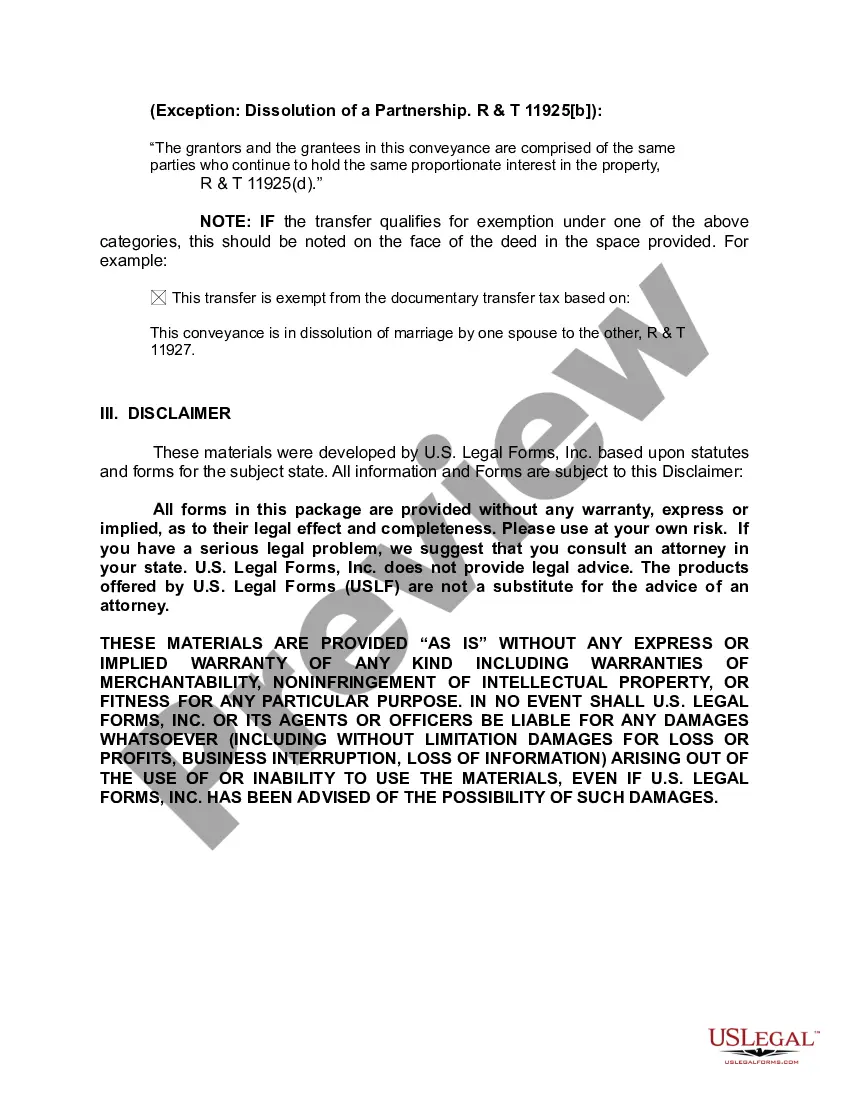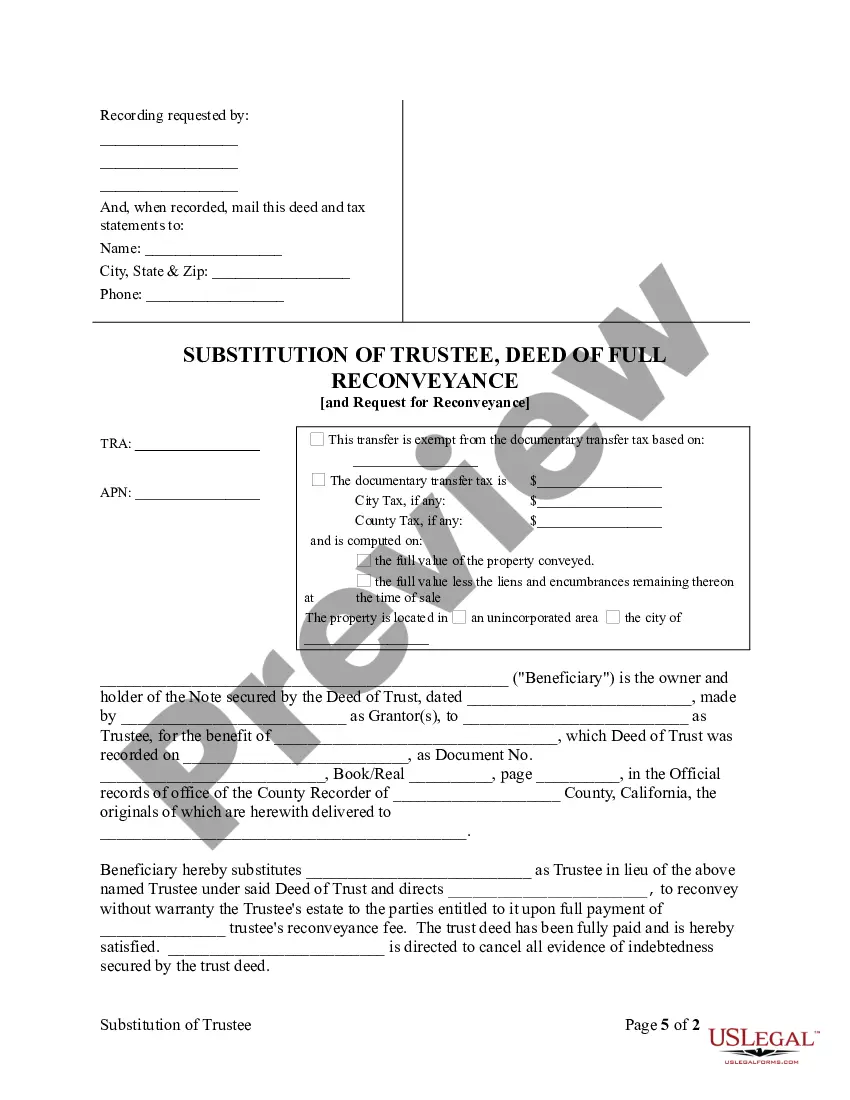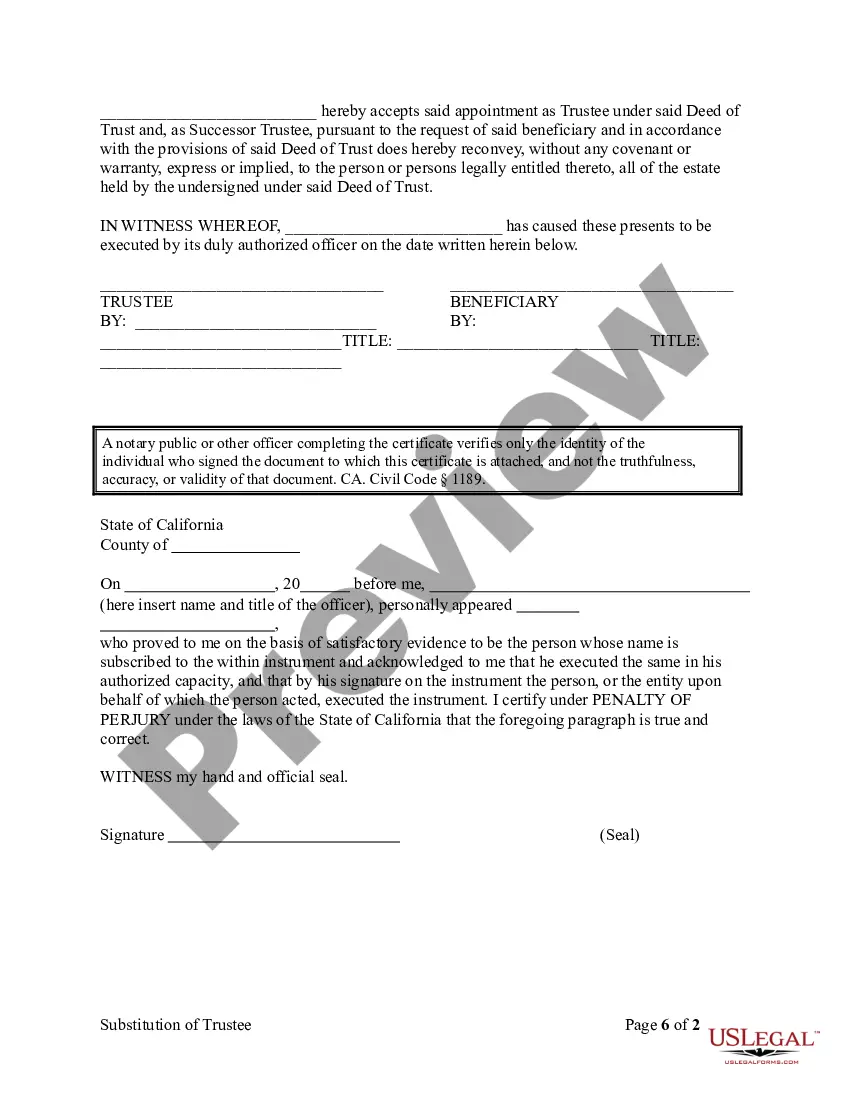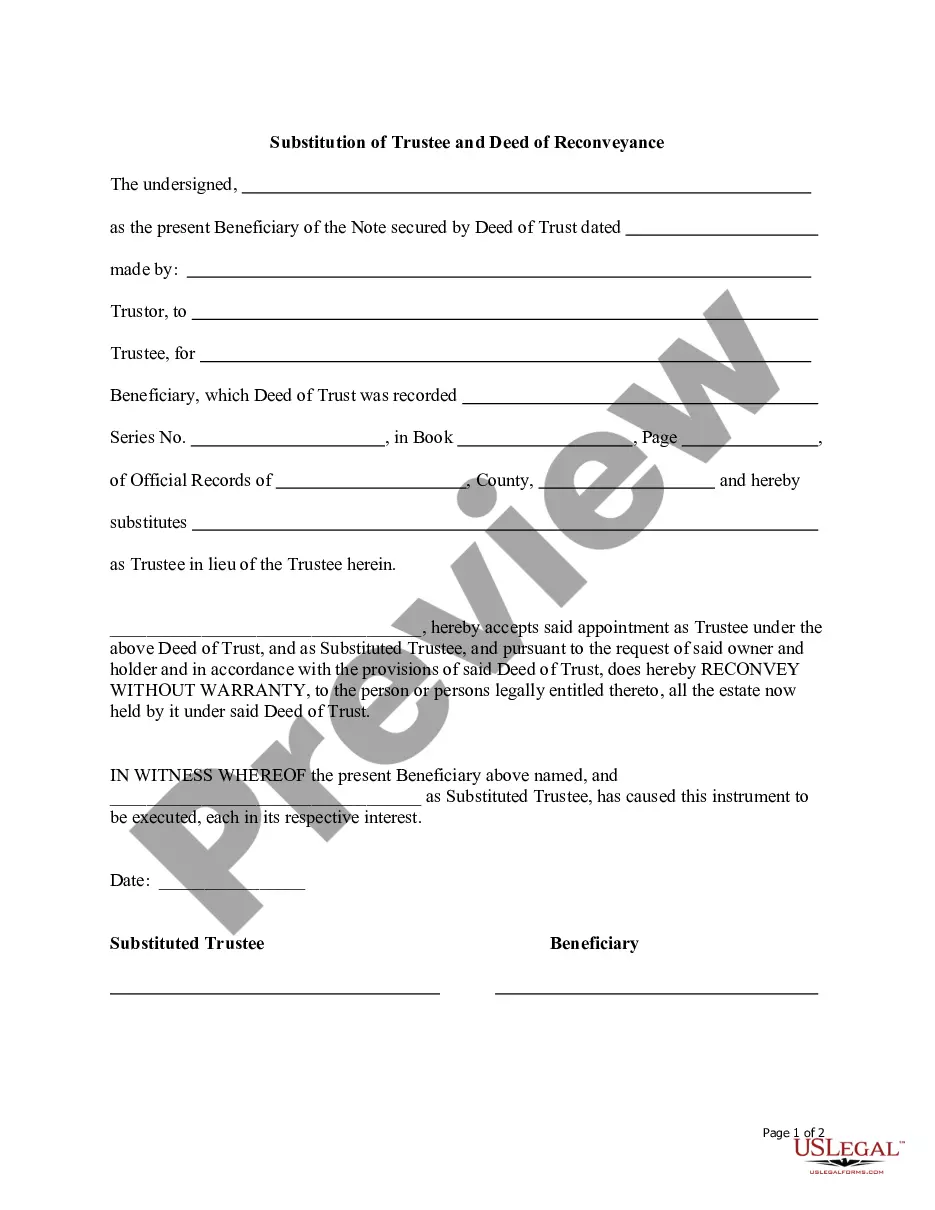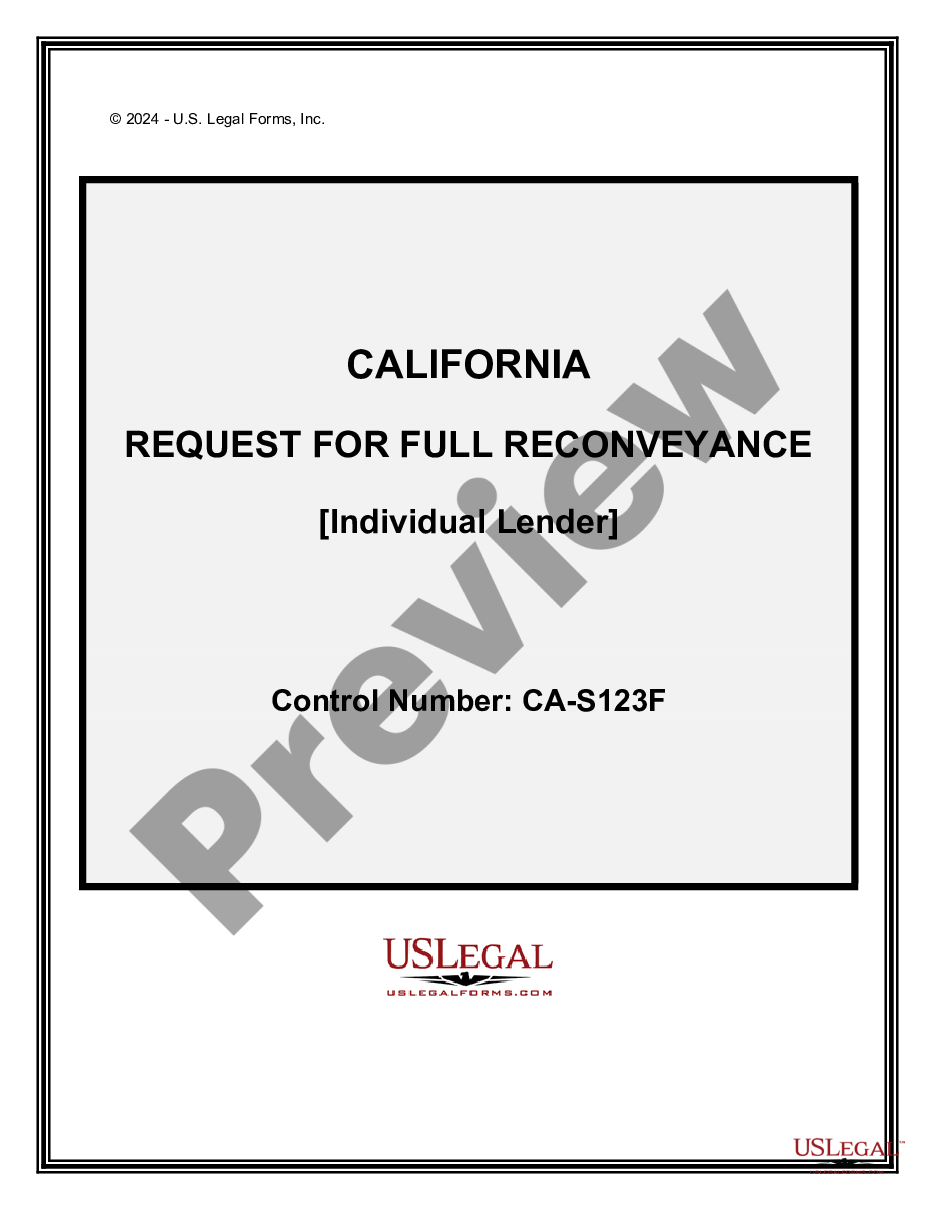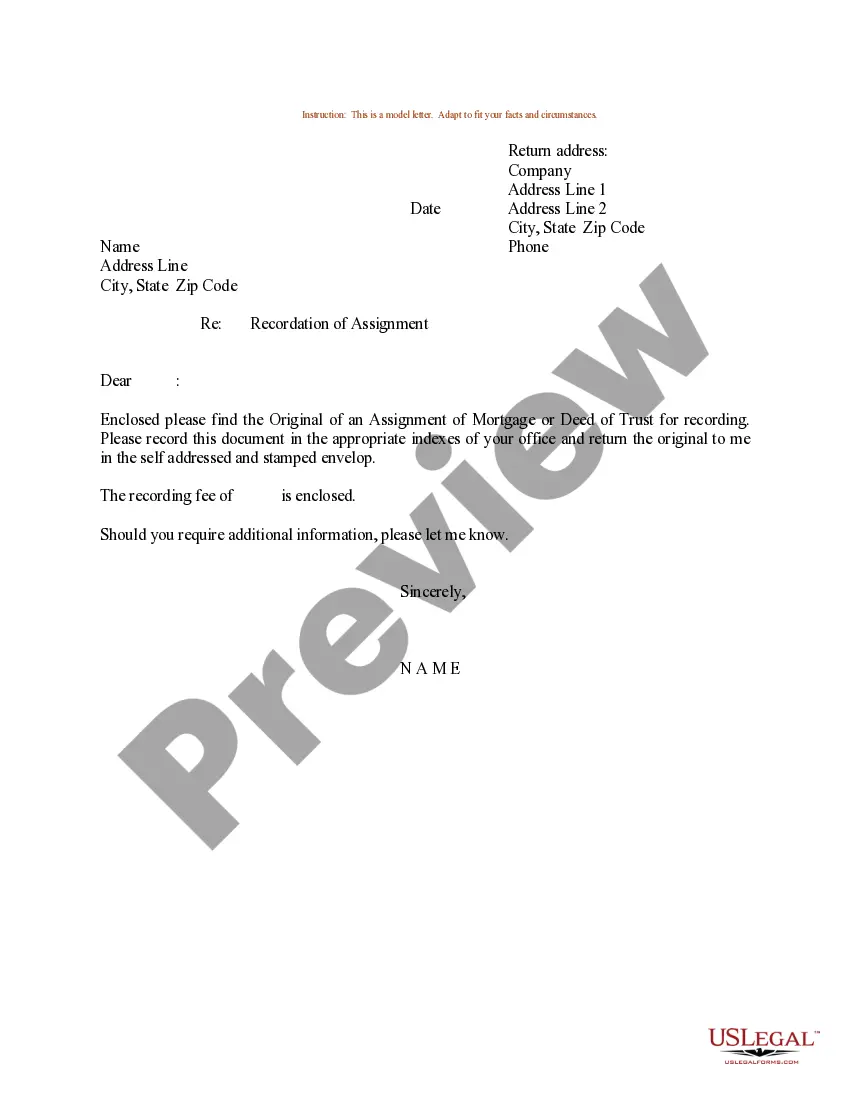Substitution of Trustee, Request for Reconveyance and Reconveyance
Assignments Generally: Lenders,
or holders of mortgages or deeds of trust, often assign mortgages or deeds
of trust to other lenders, or third parties. When this is done the
assignee (person who received the assignment) steps into the place of the
original lender or assignor. To effectuate an assignment, the general
rules is that the assignment must be in proper written format and recorded
to provide notice of the assignment.
Satisfactions Generally: Once a mortgage
or deed of trust is paid, the holder of the mortgage is required to satisfy
the mortgage or deed of trust of record to show that the mortgage or deed
of trust is no longer a lien on the property. The general rule is that
the satisfaction must be in proper written format and recorded to provide
notice of the satisfaction. If the lender fails to record a satisfaction
within set time limits, the lender may be responsible for damages set by
statute for failure to timely cancel the lien. Depending on your state,
a satisfaction may be called a Satisfaction, Cancellation, or Reconveyance.
Some states still recognize marginal satisfaction but this is slowly being
phased out. A marginal satisfaction is where the holder of the mortgage
physically goes to the recording office and enters a satisfaction on the
face of the the recorded mortgage, which is attested by the clerk.
California Law
Assignment: It is recommended that an assignment
be in writing and recorded.
Demand to Satisfy: If the trustee has failed
to execute and record, or cause to be recorded, the full reconveyance within
60 calendar days of satisfaction of the obligation, the beneficiary, upon
receipt of a written request by the trustor, shall execute and acknowledge
a document ... substituting itself or another as trustee and issue a full
reconveyance.
Recording Satisfaction: A certificate of
the discharge of a mortgage, and the proof or acknowledgment thereof, must
be recorded in the office of the county recorder in which the mortgage
is recorded.
Penalty: All damages which that person
may sustain by reason of the failure to record satisfaction shall require
that the violator forfeit to that person the sum of three hundred dollars
($300).
Acknowledgment: An assignment or satisfaction
must contain a proper California acknowledgment, or other acknowledgment
approved by Statute.
California Statutes
CIVIL CODE
DIVISION 3- OBLIGATIONS
TITLE 14- LIEN
Chapter 2- Mortgages
Article 1- Mortgages In General: SECTION
2920-2944.5
...
2939. A recorded mortgage must be discharged by
a certificate signed by the mortgagee, his personal representatives
or assigns, acknowledged or proved and certified as prescribed by the chapter
on "recording transfers," stating that the mortgage has been paid, satisfied,
or discharged. Reference shall be made in said certificate to the
book and page where the mortgage is recorded.
2939.5. Foreign executors, administrators and guardians may
satisfy mortgages upon the records of any county in this state, upon producing
and recording in the office of the county recorder of the county in which
such mortgage is recorded, a duly certified and authenticated copy of their
letters testamentary, or of administration or of guardianship, and which
certificate or authentication shall also recite that said letters have
not been revoked. For the purposes of this section, "guardian" includes
a foreign conservator, committee, or comparable fiduciary.
2940. A certificate of the discharge of a mortgage, and the
proof or acknowledgment thereof, must be recorded in the office of the
county recorder in which the mortgage is recorded.
2941. (a) Within 30 days after any mortgage has been
satisfied, the mortgagee or the assignee of the mortgagee shall execute
a certificate of the discharge thereof, as provided in Section 2939, and
shall record or cause to be recorded, except as provided in subdivision
(c), in the office of the county recorder in which the mortgage is recorded.
The mortgagee shall then deliver, upon the written request of the
mortgagor or the mortgagor's heirs, successors, or assignees, as the case
may be, the original note and mortgage to the person making the request.
(b) (1) When the obligation secured by any deed of
trust has been satisfied, the beneficiary or the assignee of the beneficiary
shall execute and deliver to the trustee the original note, deed of trust,
request for a full reconveyance, and other documents as may be necessary
to reconvey, or cause to be reconveyed, the deed of trust.
(A) The trustee shall execute the full reconveyance
and shall record or cause it to be recorded, except as provided in subdivision
(c), in the office of the county recorder in which the deed of trust is
recorded within 21 calendar days after receipt by the trustee of the original
note, deed of trust, request for a full reconveyance, the fee that may
be charged pursuant to subdivision (e), recorder's fees, and other documents
as may be necessary to reconvey, or cause to be reconveyed, the deed of
trust.
(B) The trustee shall deliver a copy of the reconveyance to the
beneficiary, its successor in interest, or its servicing agent, if known.
(C) Following execution and recordation of the full
reconveyance, upon receipt of a written request by the trustor or the trustor's
heirs, successors, or assignees, the trustee shall then deliver the original
note and deed of trust to the person making that request.
(2) If the trustee has failed to execute and record,
or cause to be recorded, the full reconveyance within 60 calendar days
of satisfaction of the obligation, the beneficiary, upon receipt of a written
request by the trustor or trustor's heirs, successor in interest, agent,
or assignee, shall execute and acknowledge a document pursuant to Section
2934a substituting itself or another as trustee and issue a full reconveyance.
(3) If a full reconveyance has not been executed and recorded
pursuant to either paragraph (1) or paragraph (2) within 75 calendar days
of satisfaction of the obligation, then a title insurance company may prepare
and record a release of the obligation. However, at least 10 days
prior to the issuance and recording of a full release pursuant to this
paragraph, the title insurance company shall mail by first-class mail with
postage prepaid, the intention to release the obligation to the trustee,
trustor, and beneficiary of record, or their successor in interest of record,
at the last known address.
(A) The release shall set forth:
(i) The name of the beneficiary.
(ii) The name of the trustor.
(iii) The recording reference to the deed of trust.
(iv) A recital that the obligation secured by the
deed of trust has been paid in full.
(v) The date and amount of payment.
(B) The release issued pursuant to this subdivision
shall be entitled to recordation and, when recorded, shall be deemed to
be the equivalent of a reconveyance of a deed of trust.
(4) Where an obligation secured by a deed of trust was paid
in full prior to July 1, 1989, and no reconveyance has been issued and
recorded by October 1, 1989, then a release of obligation as provided for
in paragraph (3) may be issued.
(5) Paragraphs (2) and (3) do not excuse the beneficiary
or the trustee from compliance with paragraph (1). Paragraph (3)
does not excuse the beneficiary from compliance with paragraph (2).
(6) In addition to any other remedy provided by law, a title
insurance company preparing or recording the release of the obligation
shall be liable to any party for damages, including attorneys' fees, which
any person may sustain by reason of the issuance and recording of the release,
pursuant to paragraphs (3) and (4).
(c) The mortgagee or trustee shall not record or cause
the certificate of discharge or full reconveyance to be recorded when any
of the following circumstances exists:
(1) The mortgagee or trustee has received written instructions
to the contrary from the mortgagor or trustor, or the owner of the land,
as the case may be, or from the owner of the obligation secured by the
deed of trust or his or her agent, or escrow.
(2) The certificate of discharge or full reconveyance
is to be delivered to the mortgagor or trustor, or the owner of the land,
as the case may be, through an escrow to which the mortgagor, trustor,
or owner is a party.
(3) When the personal delivery is not for the
purpose of causing recordation and when the certificate of discharge or
full reconveyance is to be personally delivered with receipt acknowledged
by the mortgagor or trustor or owner of the land, as the case may be, or
their agent if authorized by mortgagor or trustor or owner of the land.
(d) For the purposes of this section, the phrases
"cause to be recorded" and "cause it to be recorded" include, but are not
limited to, sending by certified mail with the United States Postal Service
or by an independent courier service using its tracking service that provides
documentation of receipt and delivery, including the signature of the recipient,
the full reconveyance or certificate of discharge in a recordable form,
together with payment for all required fees, in an envelope addressed to
the county recorder's office of the county in which the deed of trust or
mortgage is recorded. Within two business days from the day of receipt,
if received in recordable form together with all required fees, the county
recorder shall stamp and record the full reconveyance or certificate of
discharge. Compliance with this subdivision shall entitle the trustee
to the benefit of the presumption found in Section 641 of the Evidence
Code.
(e) The violation of this section shall make the violator
liable to the person affected by the violation for all damages which that
person may sustain by reason of the violation, and shall require that the
violator forfeit to that person the sum of three hundred dollars ($300).
However, a trustee acting in accordance with subdivision (c) shall not
be deemed a violator for purposes of this subdivision.
(f) (1) The trustee, beneficiary, or mortgagee may
charge a reasonable fee to the trustor or mortgagor, or the owner of the
land, as the case may be, for all services involved in the preparation,
execution, and recordation of the full reconveyance, including, but not
limited to, document preparation and forwarding services rendered to effect
the full reconveyance, and, in addition, may collect official fees.
This fee may be made payable no earlier than the opening of a bona fide
escrow or no more than 60 days prior to the full satisfaction of the obligation
secured by the deed of trust or mortgage.
(2) If the fee charged pursuant to this subdivision
does not exceed sixty-five dollars ($65), the fee is conclusively presumed
to be reasonable.
(g) For purposes of this section, "original" may include
an optically imaged reproduction when the following requirements are met:
(1) The trustee receiving the request for reconveyance
and executing the reconveyance as provided in subdivision (b) is an affiliate
or subsidiary of the beneficiary or an affiliate or subsidiary of the assignee
of the beneficiary, respectively.
(2) The optical image storage media used to store the
documentshall be nonerasable write once, read many (WORM) optical image
media that does not allow changes to the stored document.
(3) The optical image reproduction shall be made consistent
with the minimum standards of quality approved by either the National Institute
of Standards and Technology or the Association for Information and Image
Management.
(4) Written authentication identifying the optical
image reproduction as an unaltered copy of the note, deed of trust, or
mortgage shall be stamped or printed on the optical image reproduction.
(h) The amendments to this section enacted at the 1999-2000
Regular Session shall apply only to a mortgage or an obligation secured
by a deed of trust that is satisfied on or after January 1, 2001.
2941.5. Every person who willfully violates Section 2941 is
guilty of a misdemeanor punishable by fine of not less than fifty dollars
($50) nor more than four hundred dollars ($400), or by imprisonment in
the county jail for not to exceed six months, or by both such fine and
imprisonment. For purposes of this section, "willfully" means
simply a purpose or willingness to commit the act, or make the omission
referred to. It does not require an intent to violate the law, to injure
another, or to acquire any advantage.