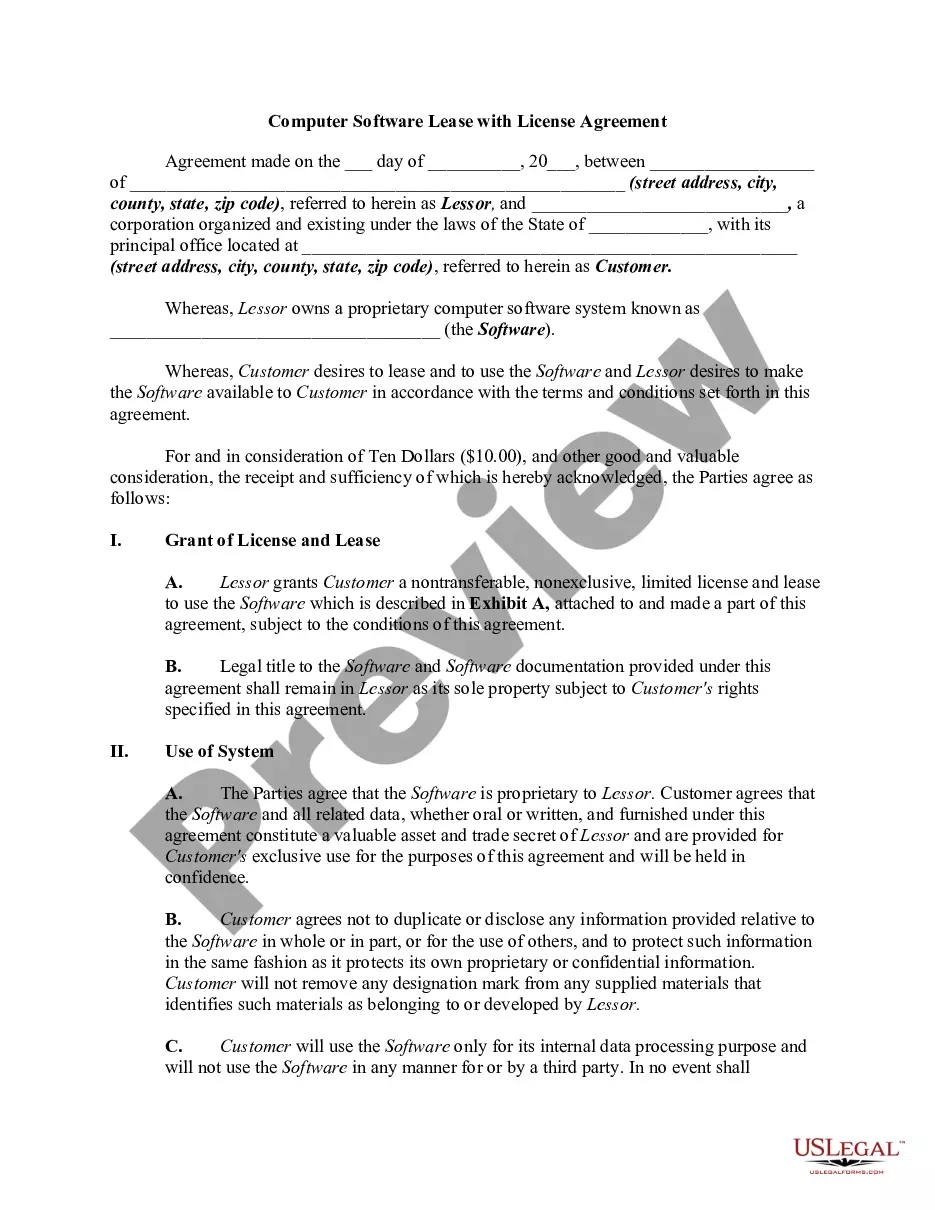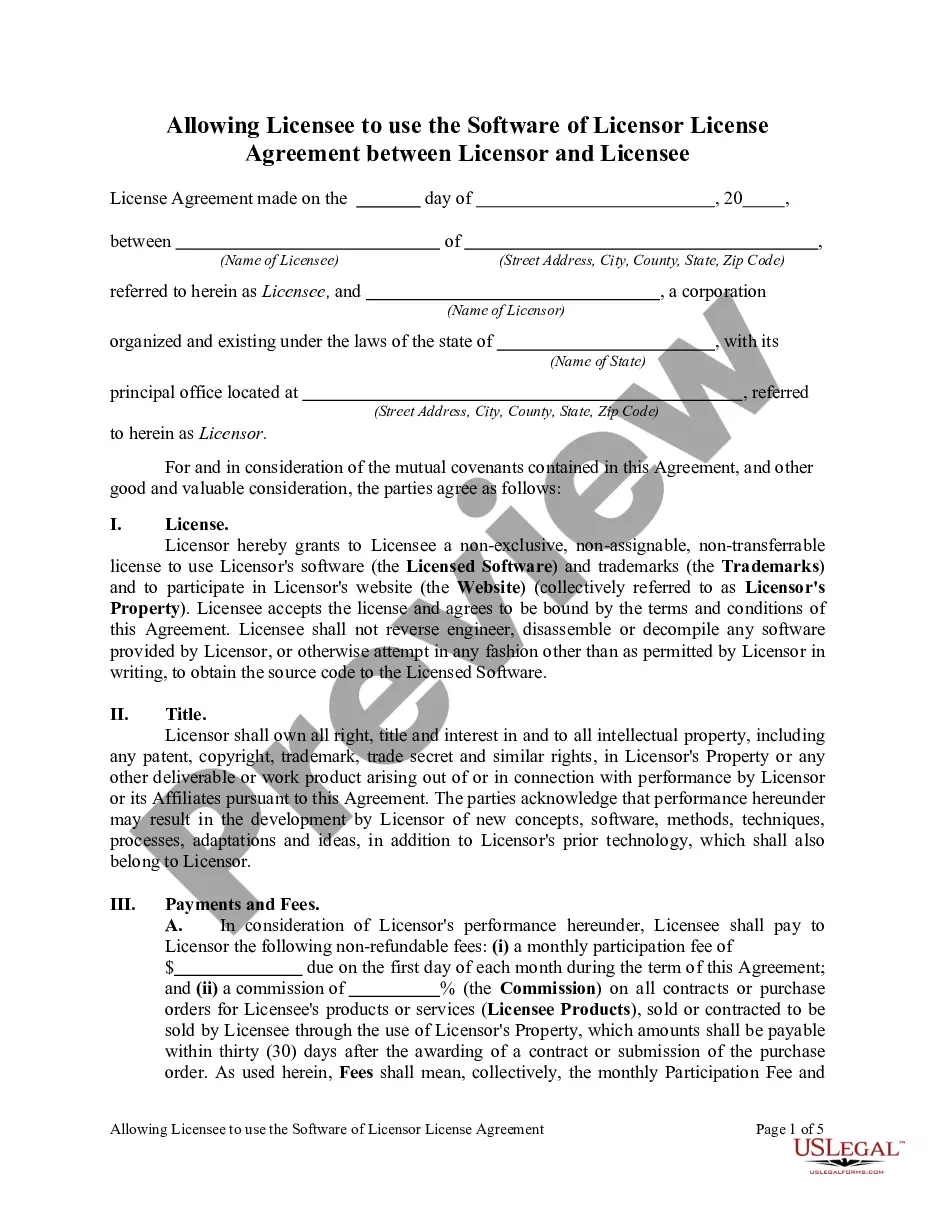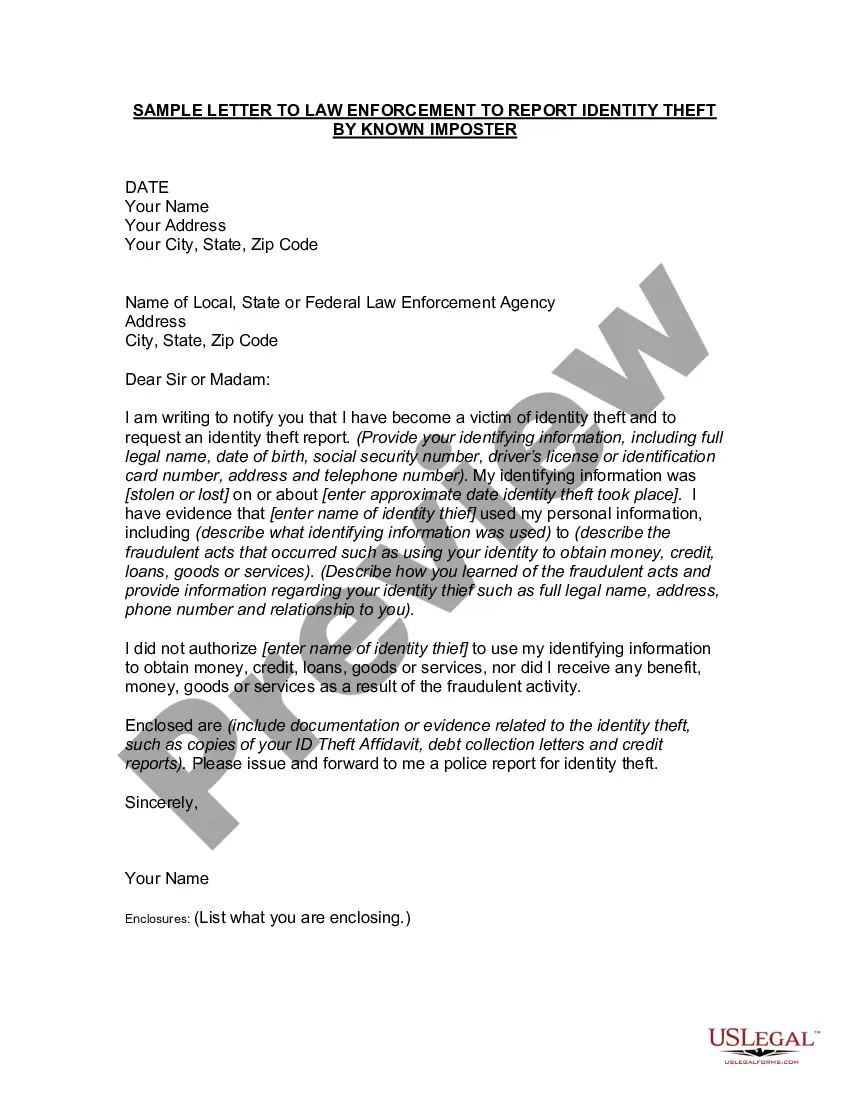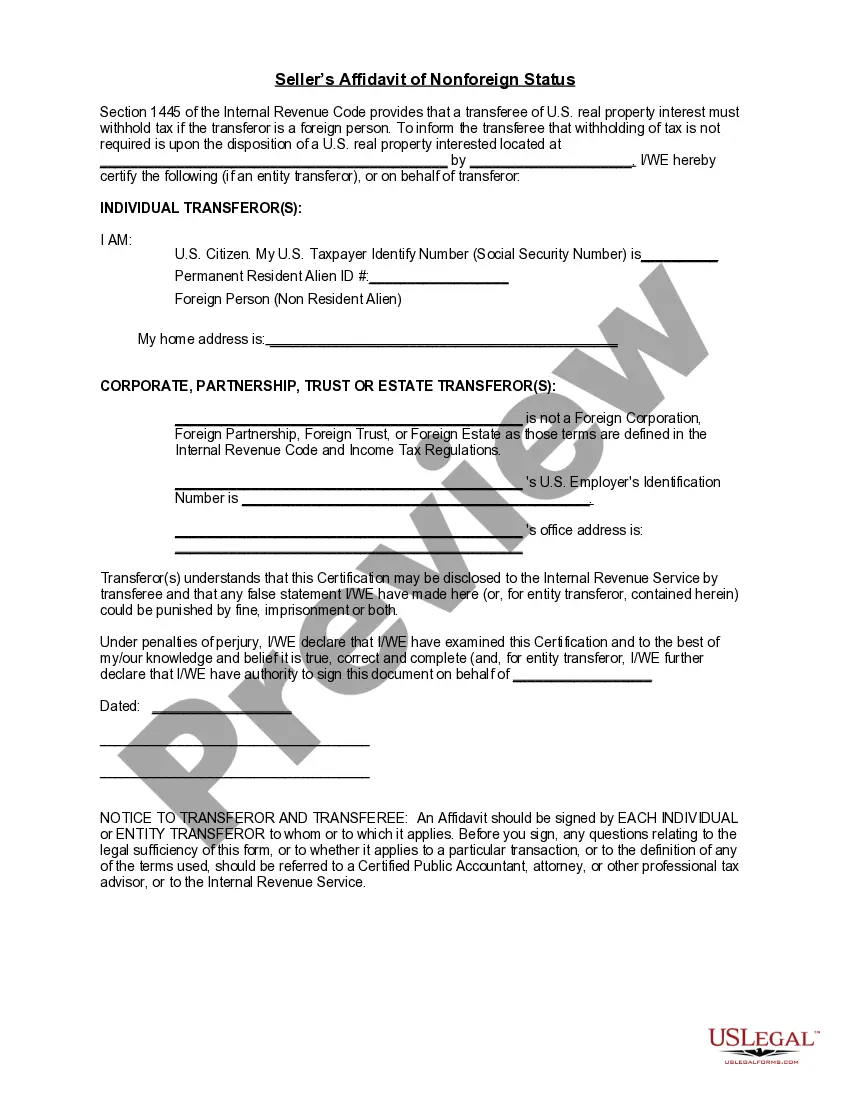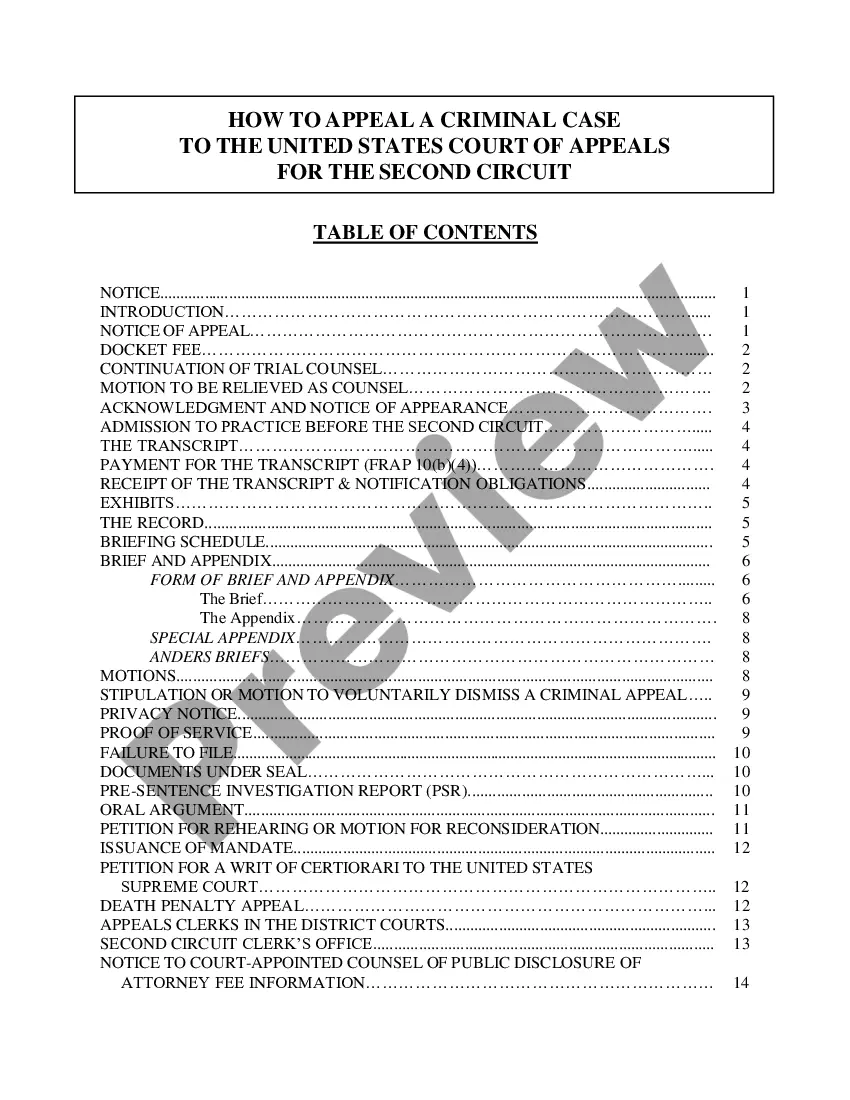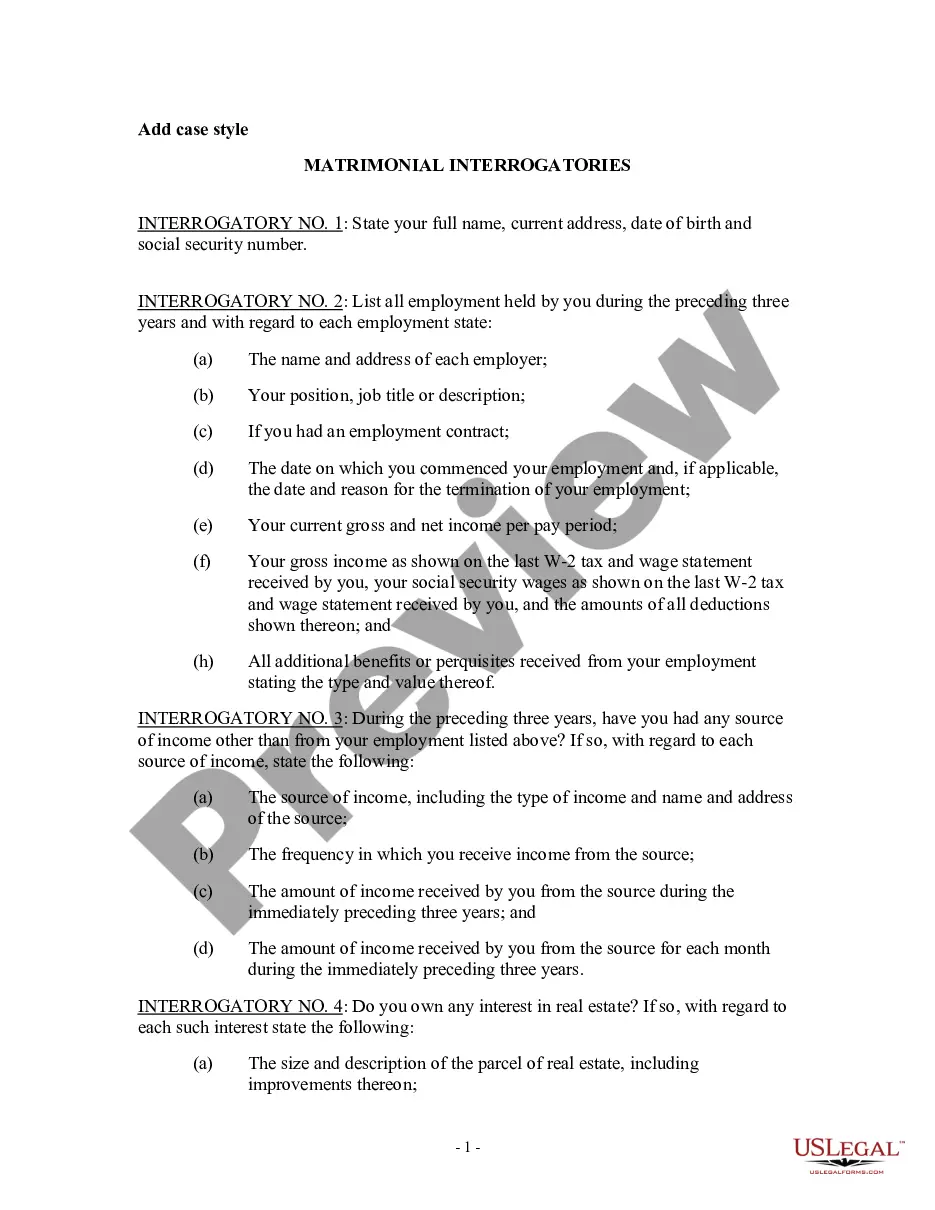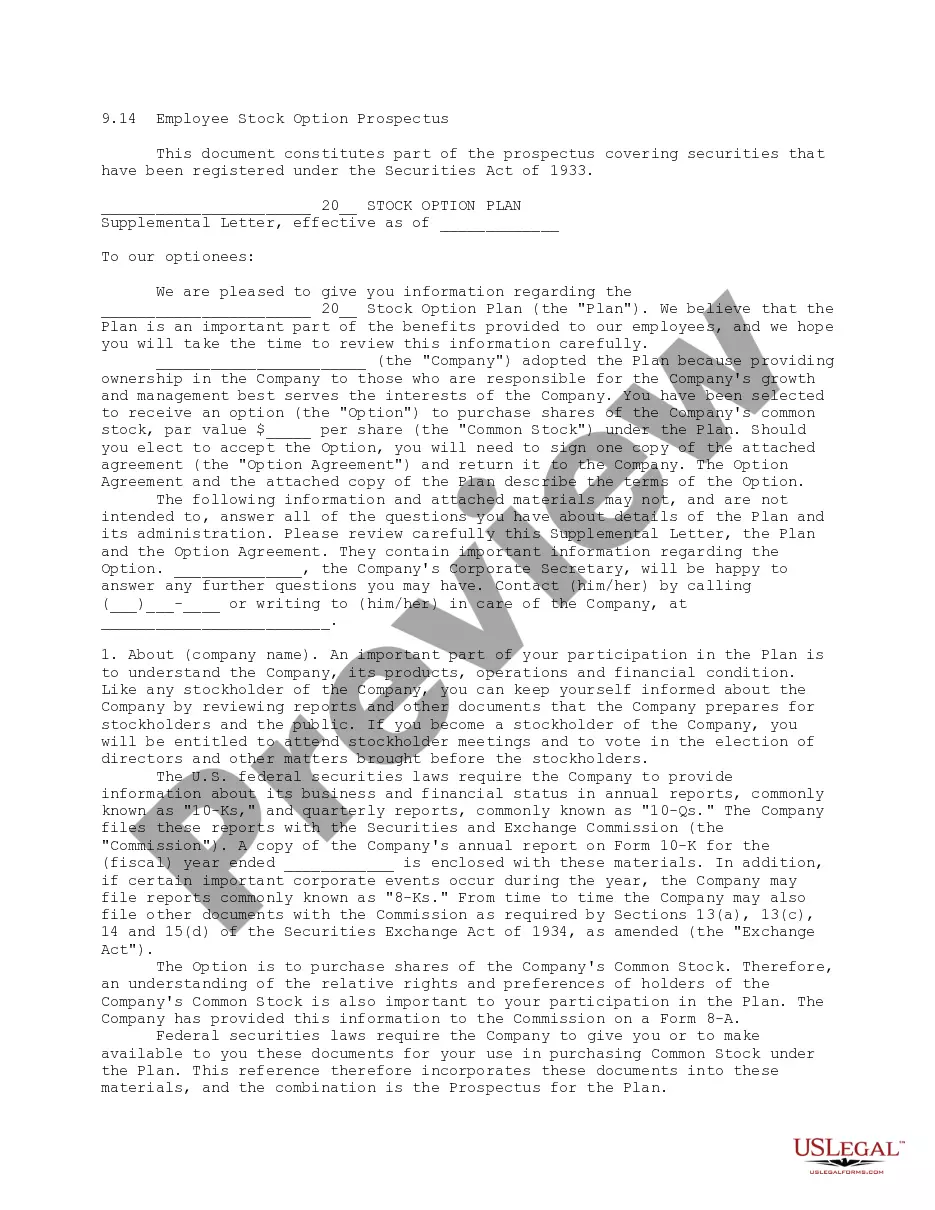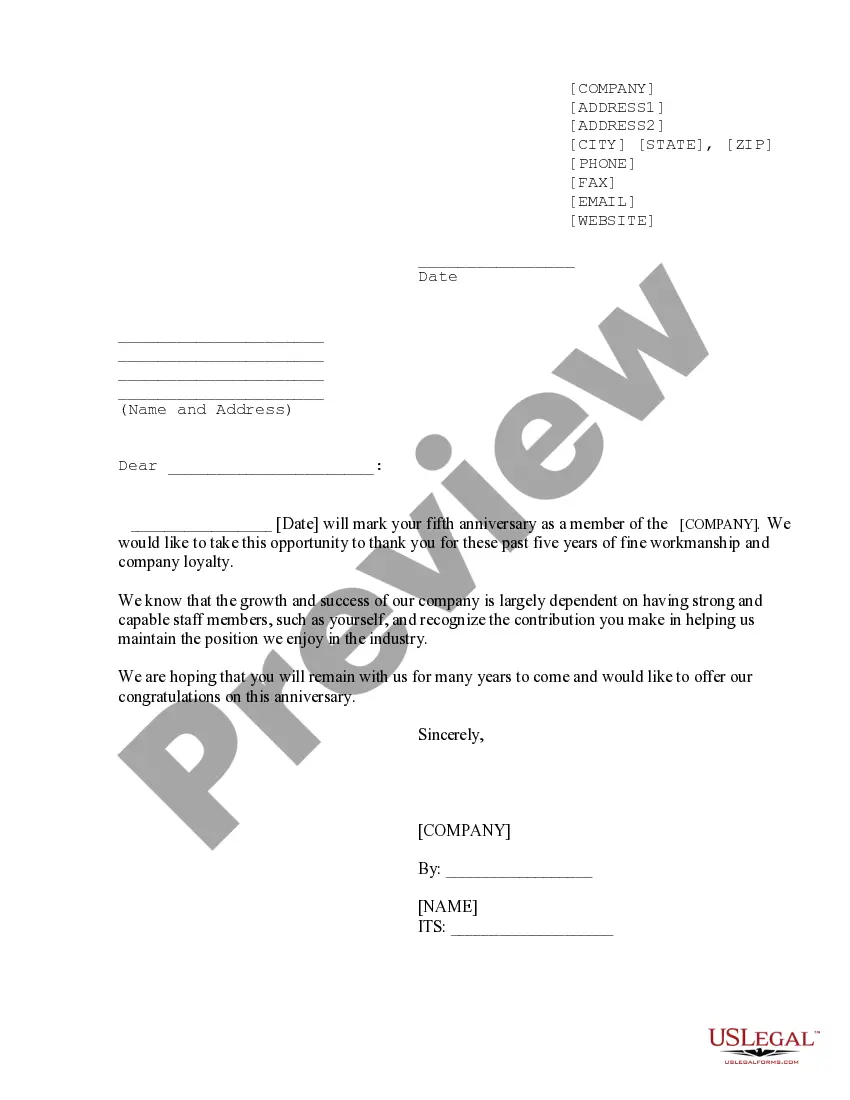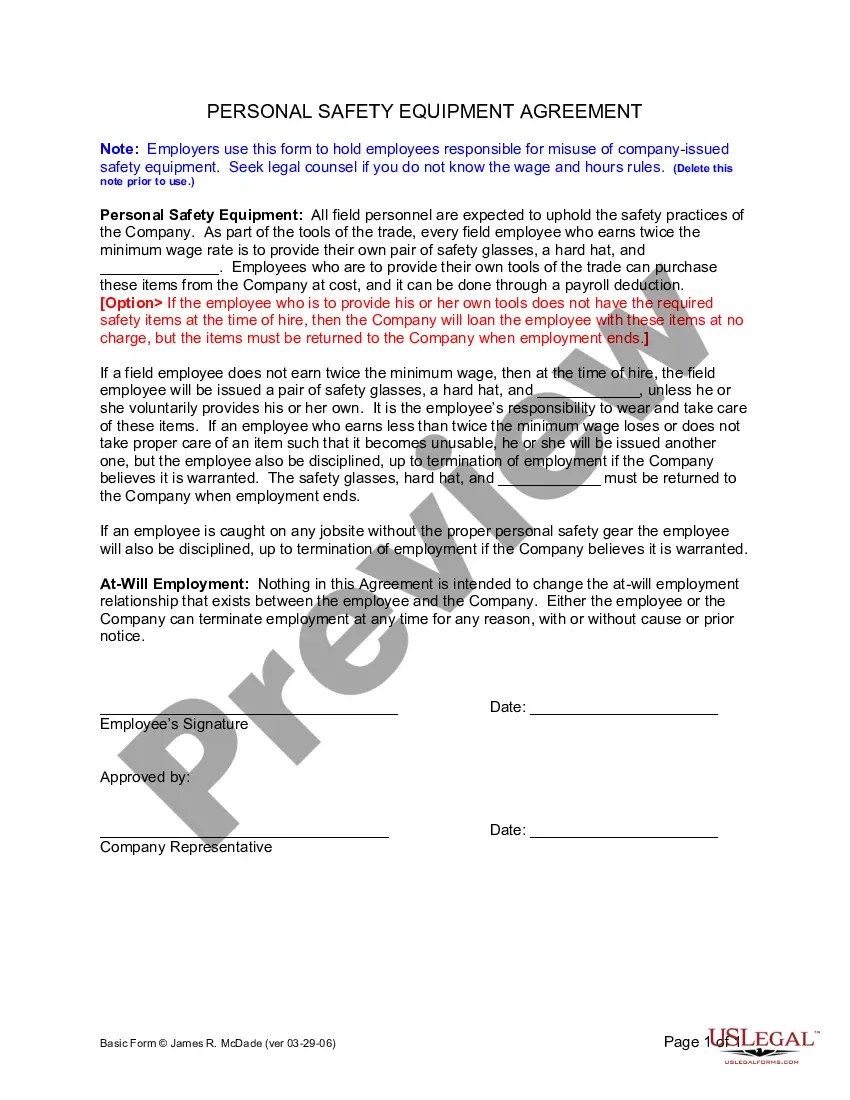Employers use this form to hold employees responsible for misuse of company-issued safety equipment.
Internet Safety Agreement For Students
Description
How to fill out Internet Safety Agreement For Students?
There is no longer any justification to waste time looking for legal documents to fulfill your local state obligations. US Legal Forms has gathered all of them in one location and simplified their accessibility.
Our platform provides over 85,000 templates for a variety of business and personal legal situations categorized by state and area of usage. All forms are expertly drafted and verified for accuracy, allowing you to feel assured when obtaining an up-to-date Internet Safety Agreement For Students.
If you are acquainted with our platform and already possess an account, ensure your subscription is active before acquiring any templates. Log In to your account, pick the document, and click Download. You can also revisit all downloaded documents anytime by clicking the My documents tab in your profile.
Print your form to fill it out manually or upload the document if you prefer to use an online editor. Preparing official documents under federal and state regulations is swift and straightforward with our library. Try US Legal Forms now to keep your records organized!
- If you haven't utilized our platform before, the procedure will take a few extra steps to finish. Here's how new users can acquire the Internet Safety Agreement For Students from our collection.
- Carefully examine the page content to ensure it contains the sample you need.
- To achieve this, use the form description and preview options, if available.
- Utilize the Search bar above to find an alternative template if the previous one didn't meet your needs.
- Click Buy Now next to the template title when you discover the right one.
- Choose the most suitable pricing plan and either create an account or Log In.
- Pay for your subscription using a credit card or through PayPal to continue.
- Choose the file format for your Internet Safety Agreement For Students and download it to your device.
Form popularity
FAQ
Cybersecurity 101: 7 Basic Internet Safety TipsProtect Your Personal Information With Strong Passwords.Keep Personal Information Private.Make Sure Your Devices Are Secure.Pay Attention to Software Updates.Be Careful About Wifi.Set Up Two-Factor Authentication.Back Up Your Personal Data.
Cybersecurity 101: 7 Basic Internet Safety TipsProtect Your Personal Information With Strong Passwords.Keep Personal Information Private.Make Sure Your Devices Are Secure.Pay Attention to Software Updates.Be Careful About Wifi.Set Up Two-Factor Authentication.Back Up Your Personal Data.
Top 10 Internet Safety Rules & What Not to Do OnlineKeep Personal Information Professional and Limited.Keep Your Privacy Settings On.Practice Safe Browsing.Make Sure Your Internet Connection is Secure.Be Careful What You Download.Choose Strong Passwords.Make Online Purchases From Secure Sites.Be Careful What You Post.More items...
Here's how you can teach kids about using the internet more safely.Create a School Policy, and Have Students Sign It.Teach Students About Online Privacy.Create an Effective Cyberbullying Reporting System.Get Students Involved.Keep Up With Technology.Provide Resources to Students.Know the Laws on Sexting.More items...?
274d I will never give out my passwords to anyone, except my parents. 274d I will never download and install files to my computer without a parent's permission. 274d I will never e-mail or post mean or hurtful things about other people. 274d I will follow all Internet rules set by my parents.