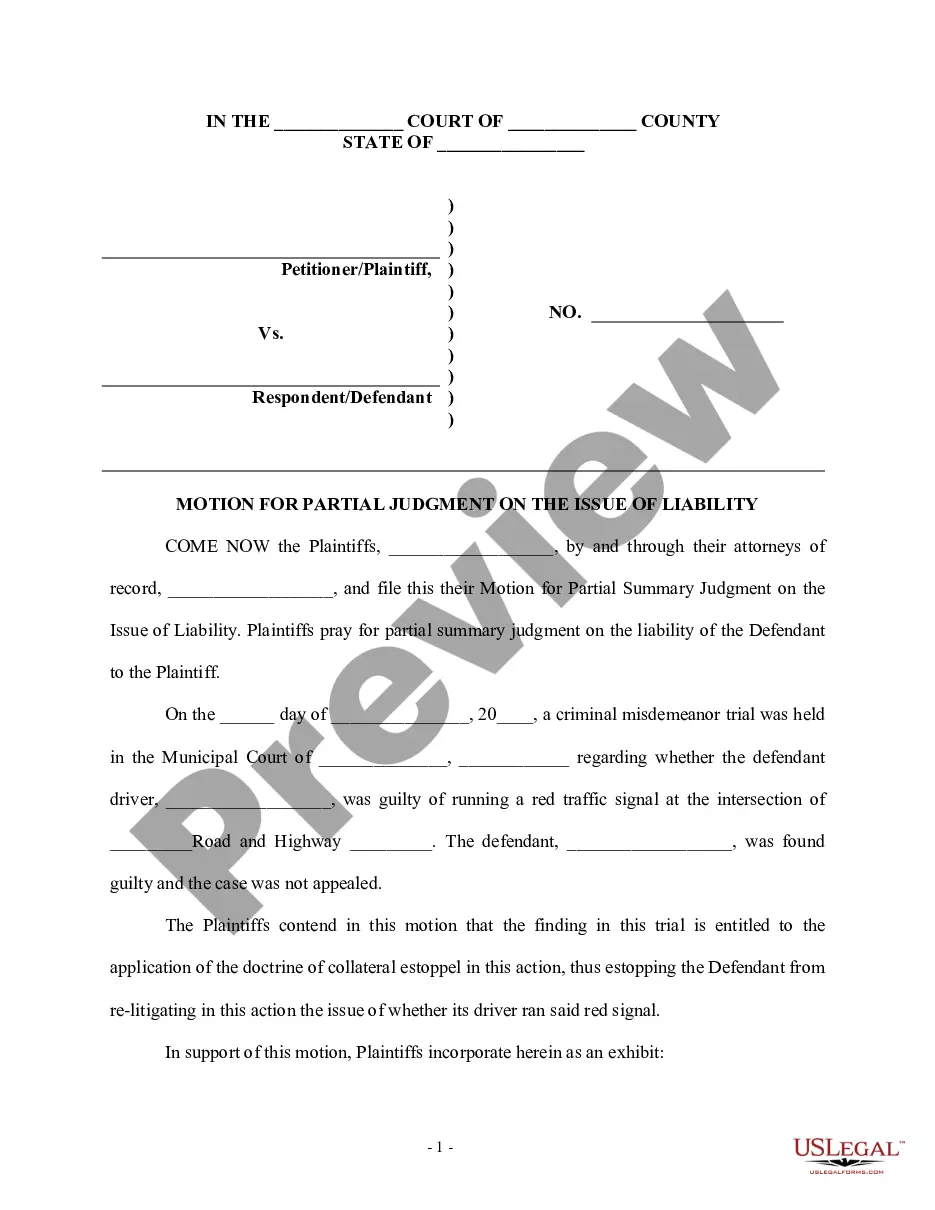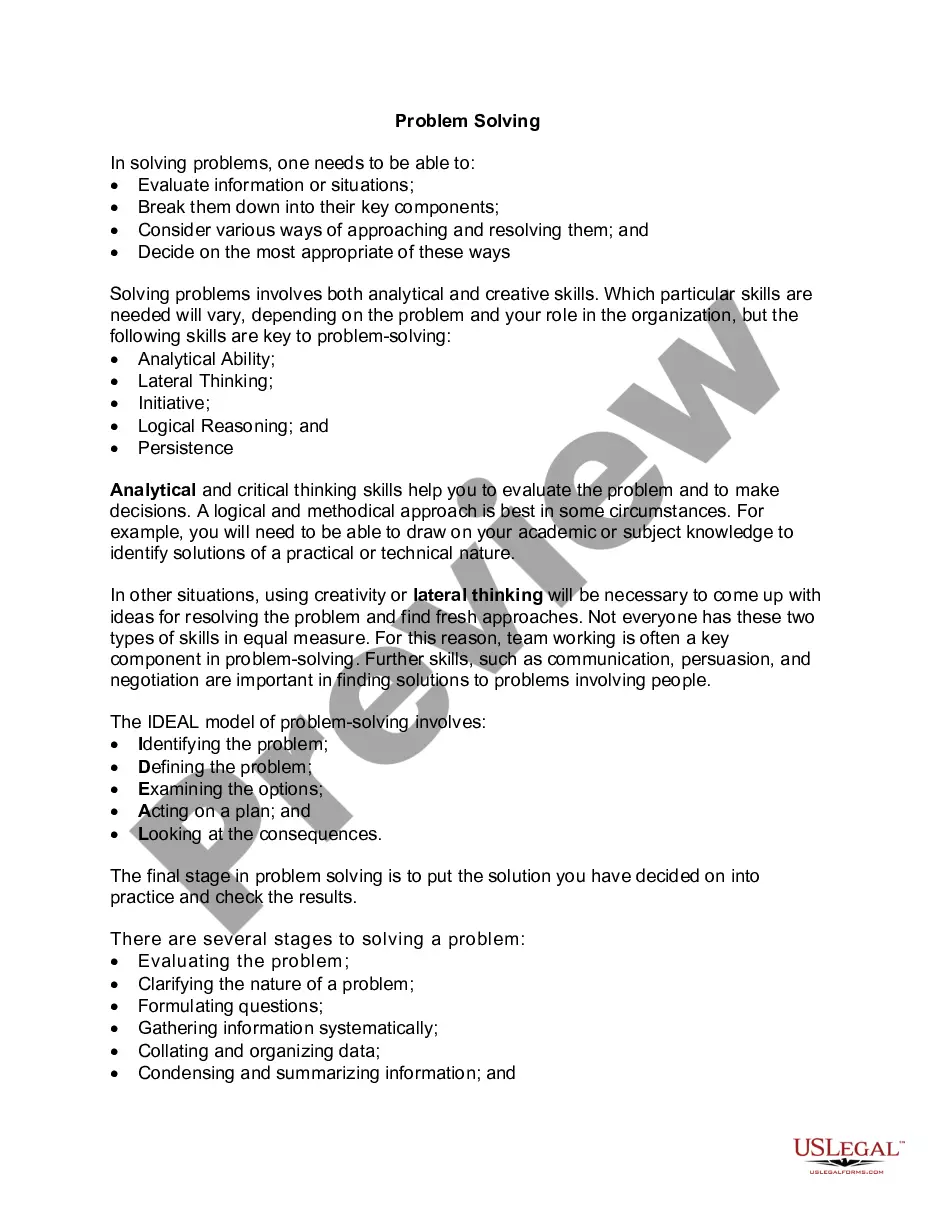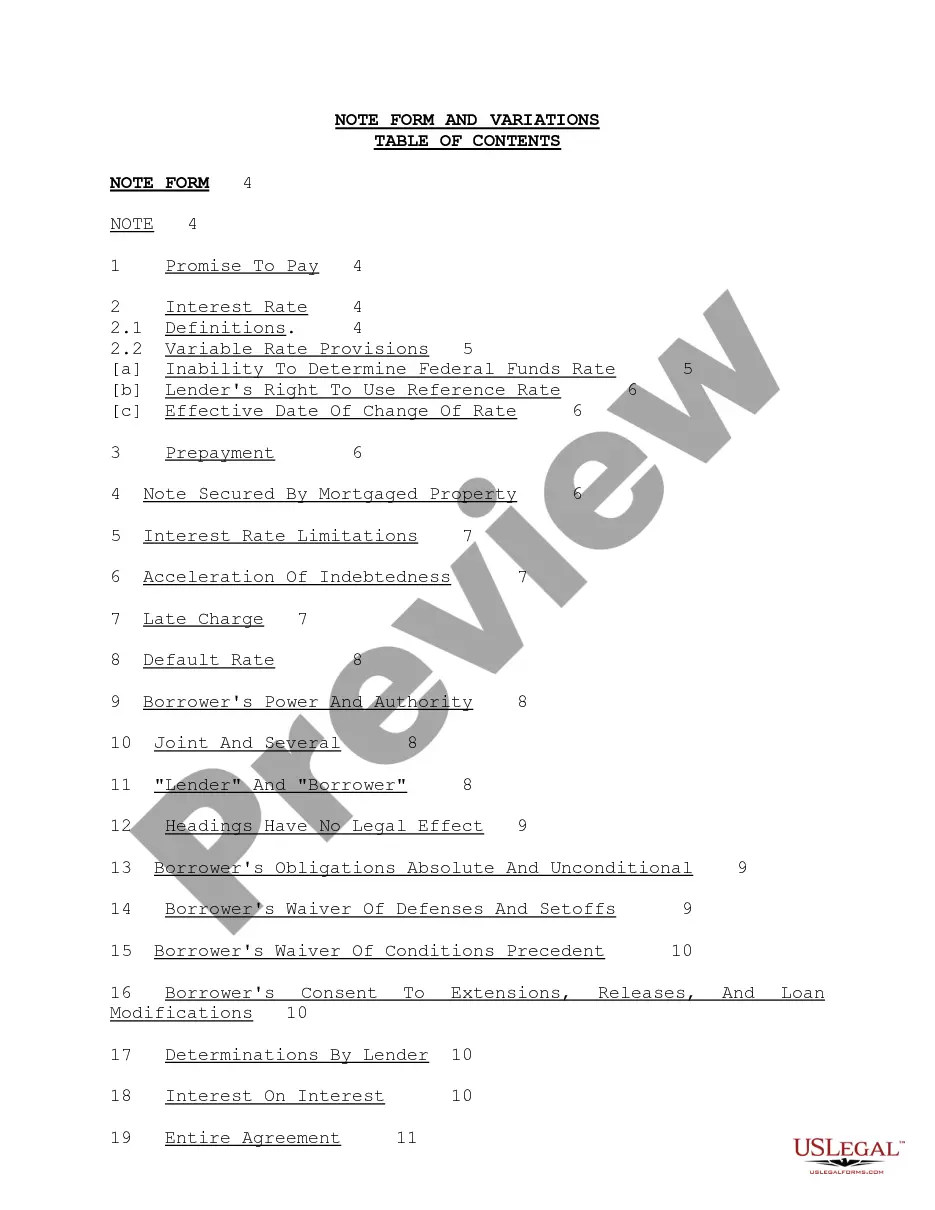Request for Entry of Default: A Request for Entry of Default is pursued when a Defendant fails to respond to a court pleading. If after a specified has passed and the Defendant still fails to file an answer, then the Petitioner, or filing party, may ask the court to enter a Default Judgment against the non-answering party. After entering the judgment, the Defendant is required to pay any and all damages requested by the Peititoner.
Request For Entry Of Default California Without A Judge
Description
How to fill out California Request For Entry Of Default?
The Request For Entry Of Default California Without A Judge you see on this page is a reusable formal template drafted by professional lawyers in compliance with federal and regional laws. For more than 25 years, US Legal Forms has provided individuals, organizations, and attorneys with more than 85,000 verified, state-specific forms for any business and personal situation. It’s the quickest, easiest and most reliable way to obtain the documents you need, as the service guarantees the highest level of data security and anti-malware protection.
Obtaining this Request For Entry Of Default California Without A Judge will take you only a few simple steps:
- Search for the document you need and review it. Look through the sample you searched and preview it or review the form description to verify it fits your needs. If it does not, make use of the search bar to find the right one. Click Buy Now when you have found the template you need.
- Sign up and log in. Choose the pricing plan that suits you and create an account. Use PayPal or a credit card to make a quick payment. If you already have an account, log in and check your subscription to continue.
- Acquire the fillable template. Select the format you want for your Request For Entry Of Default California Without A Judge (PDF, DOCX, RTF) and download the sample on your device.
- Complete and sign the document. Print out the template to complete it manually. Alternatively, use an online multi-functional PDF editor to quickly and precisely fill out and sign your form with a eSignature.
- Download your paperwork again. Use the same document again anytime needed. Open the My Forms tab in your profile to redownload any earlier downloaded forms.
Sign up for US Legal Forms to have verified legal templates for all of life’s situations at your disposal.
Form popularity
FAQ
(b) Notice of entry of judgment Promptly upon entry of the award as a judgment, the clerk must serve notice of entry of judgment on all parties who have appeared in the case and must execute a certificate of service and place it in the court's file in the case. (Subd (b) amended effective January 1, 2016.)
You can ask to cancel, or ?set aside? a default judgment. You have to have a good reason for not responding in 30 days. If the judgment is canceled, you'll get a chance to answer.
How to ask for a default Fill out request for default. Request for Entry of Default (form CIV-100) ... If ready, also fill out forms to ask for a judgement. Judgment (form JUD-100) ... Mail copies to the defendant. Make at least 2 copies of everything. ... File forms. Bring the Request for Default to the court clerk.
After a default judgment, the Plaintiff will try to collect the money you owe. The Plaintiff may be able to take money from your paycheck or bank account and put a lien on your property.