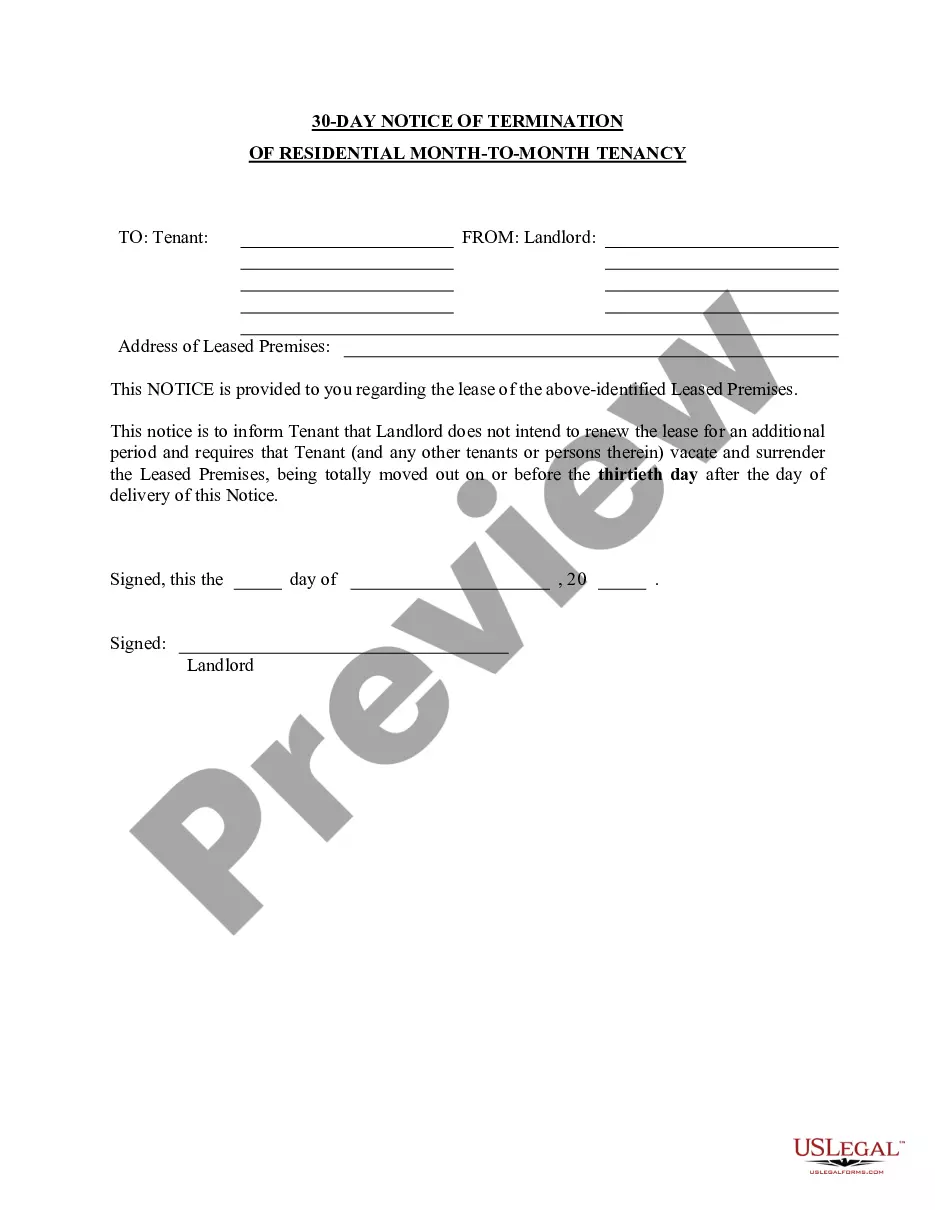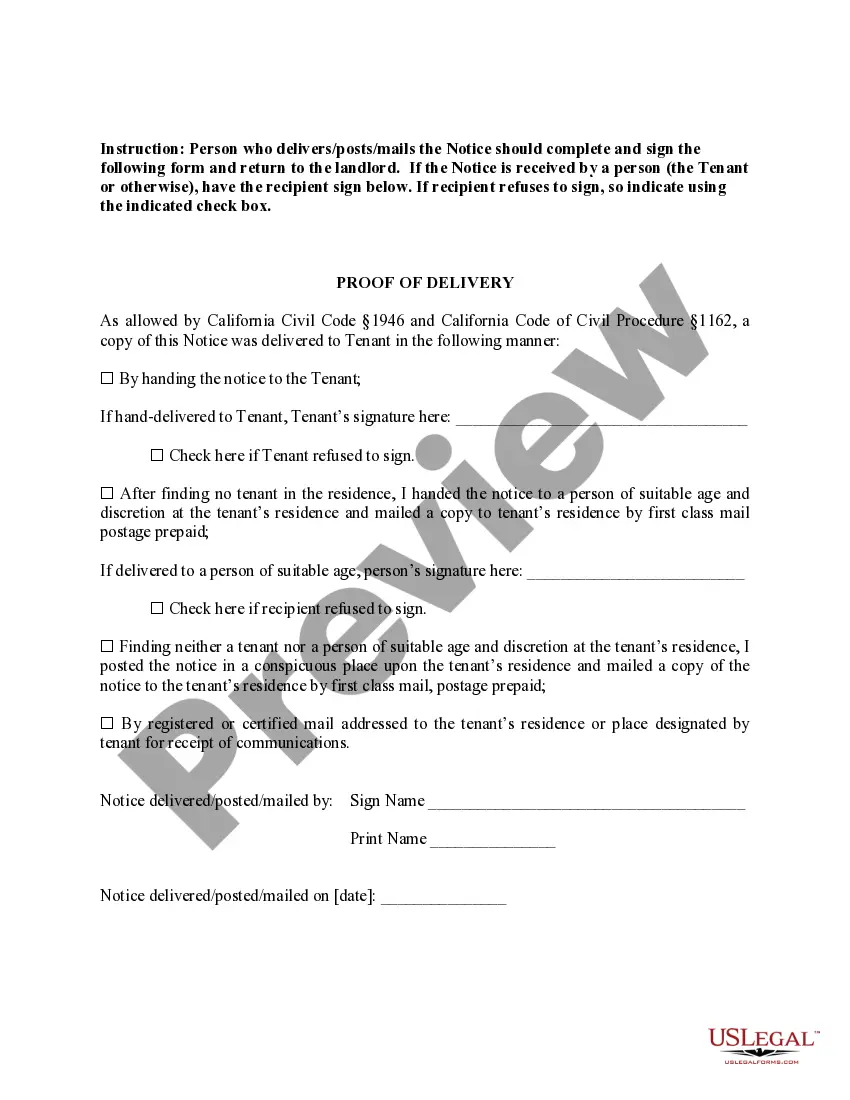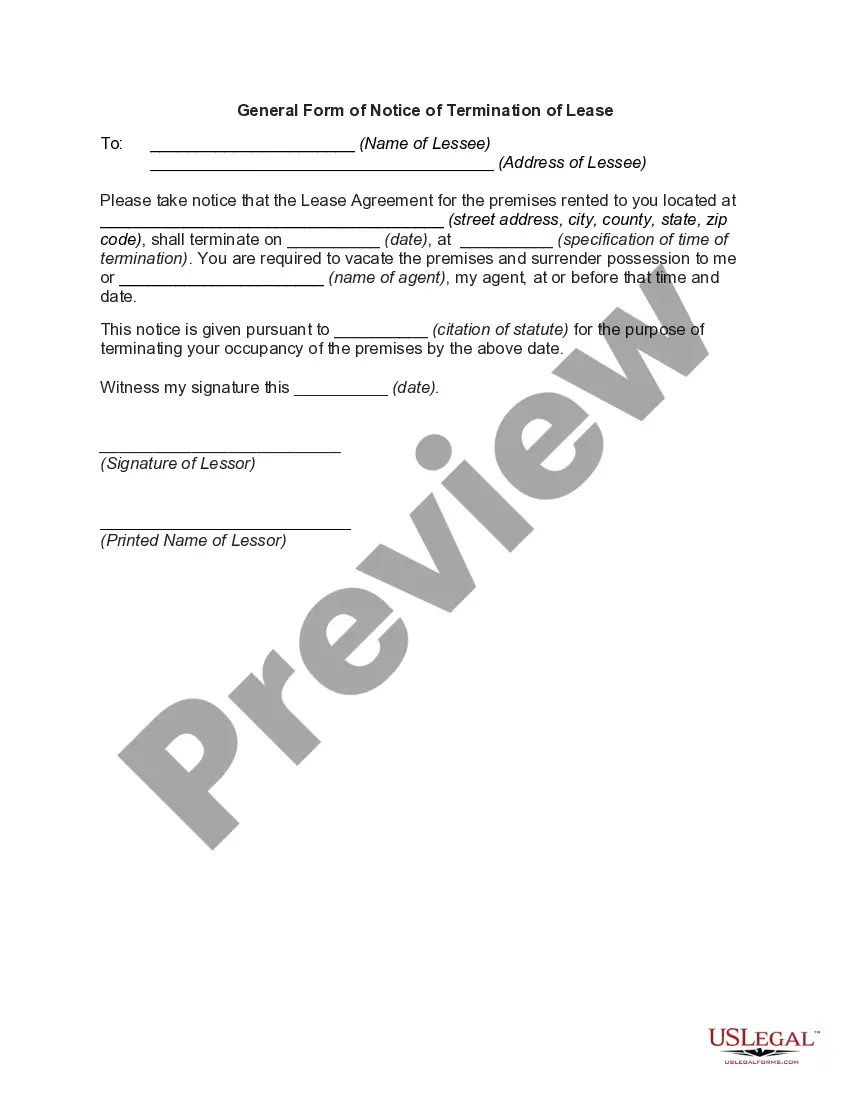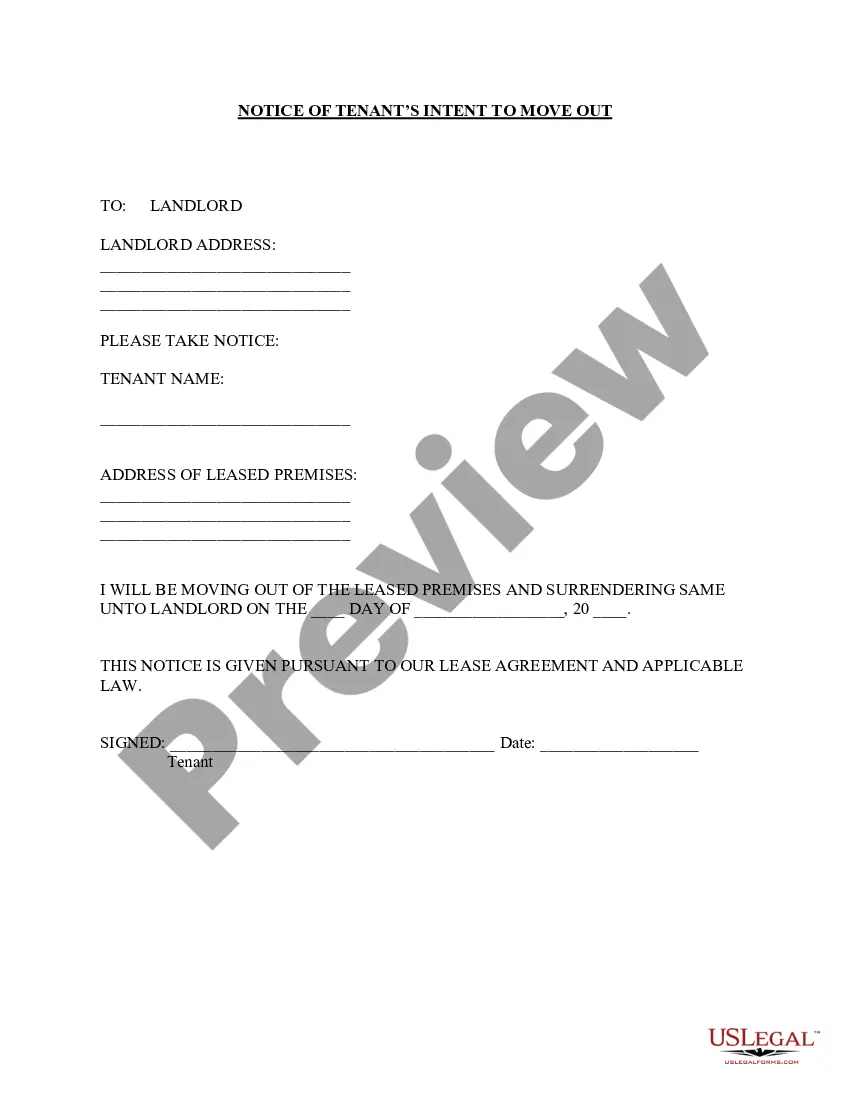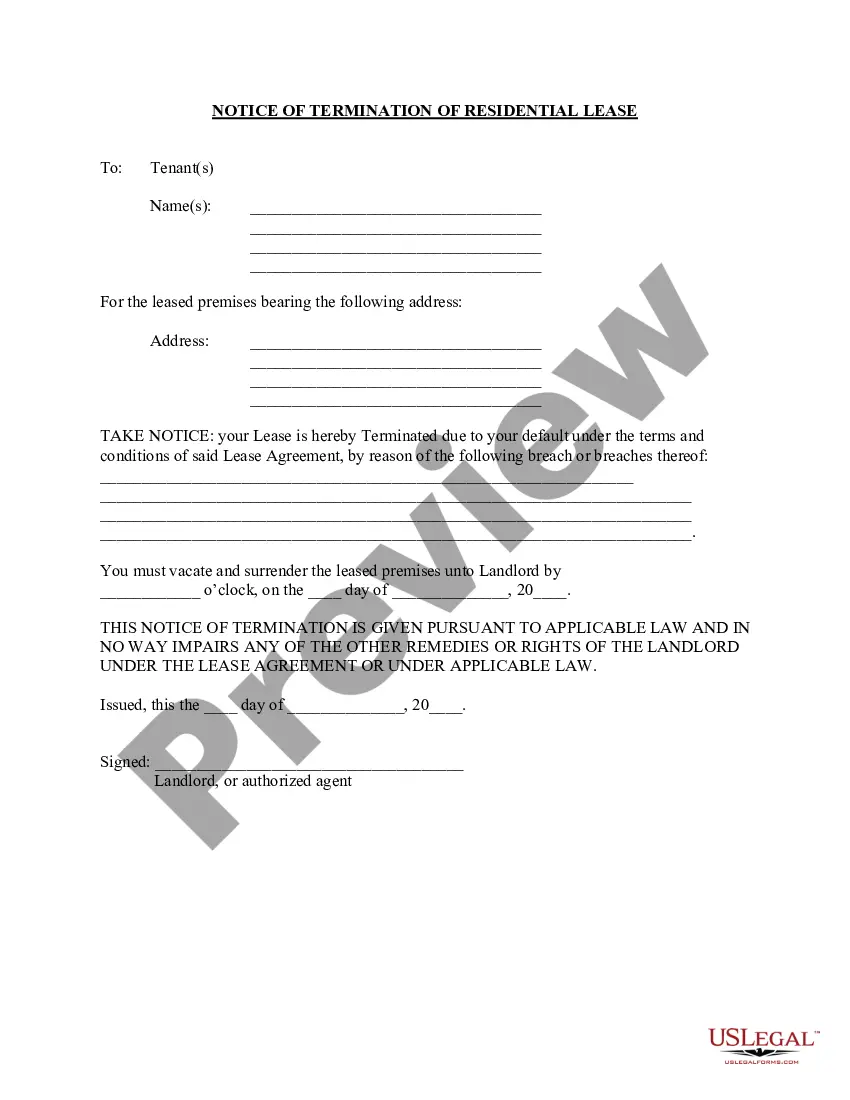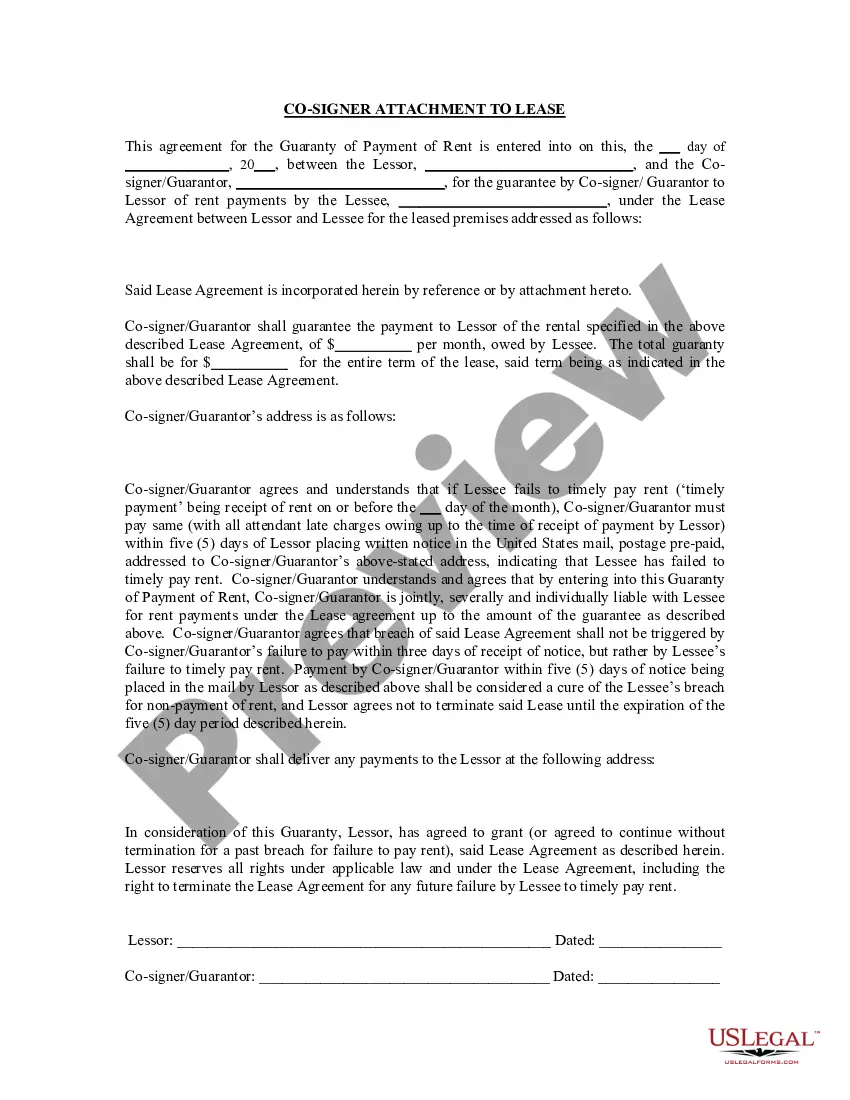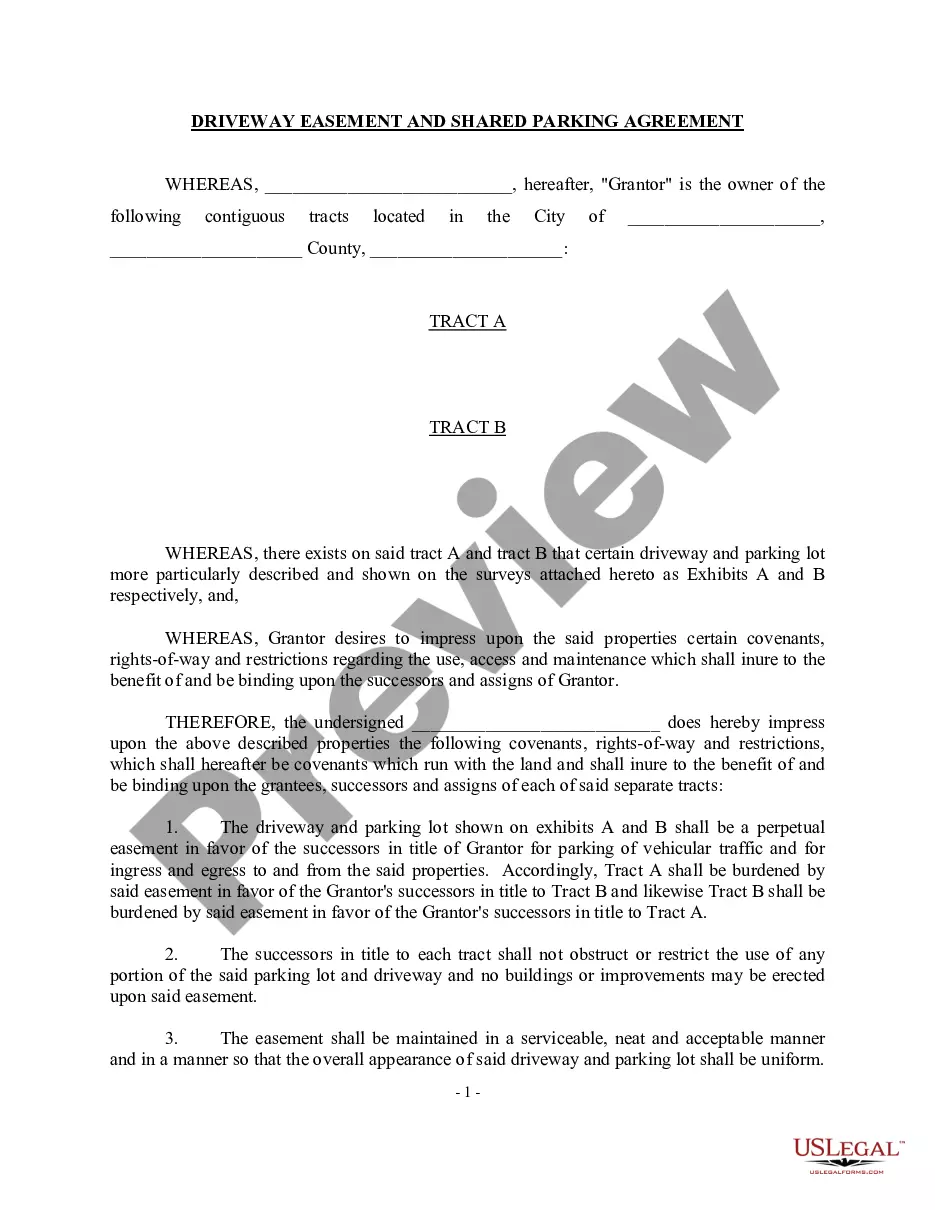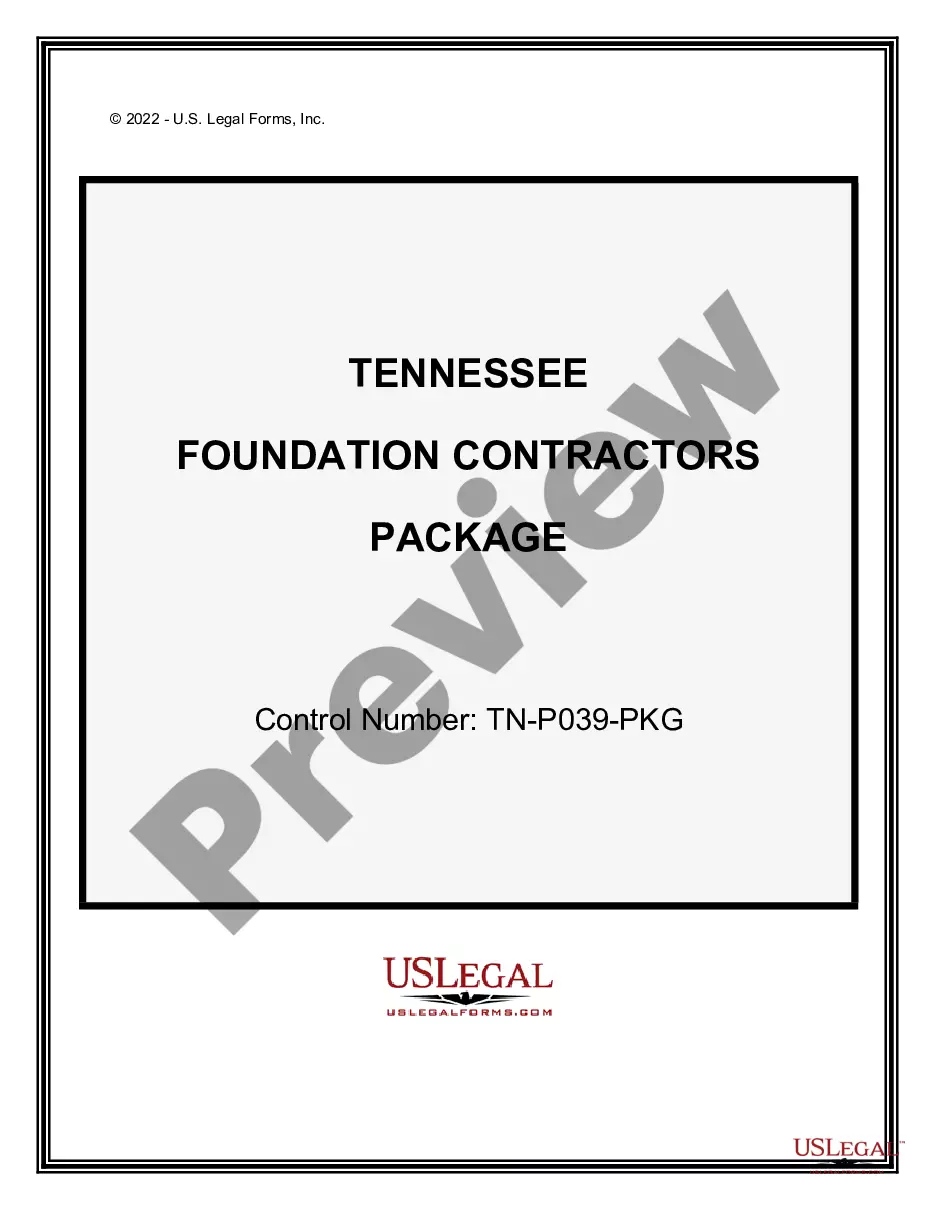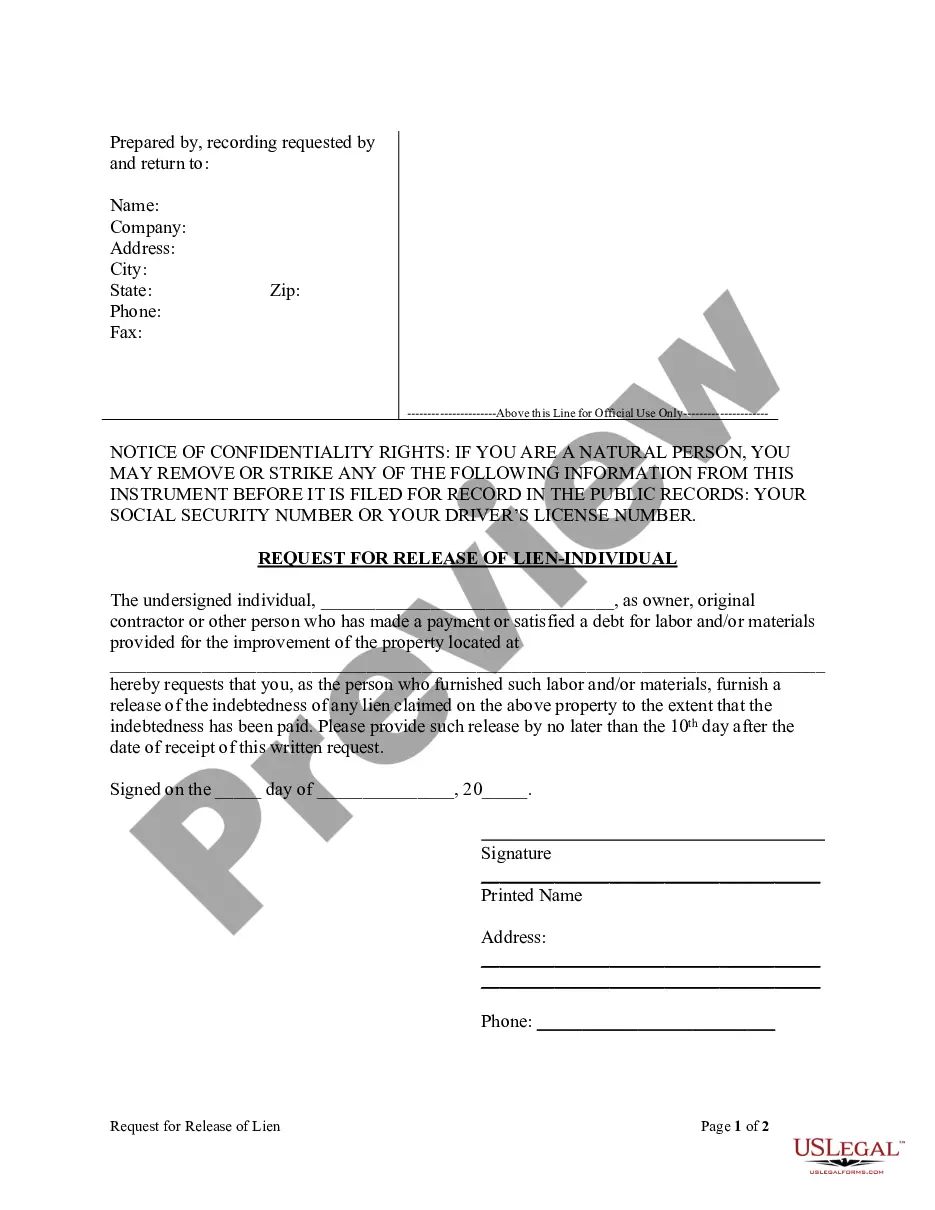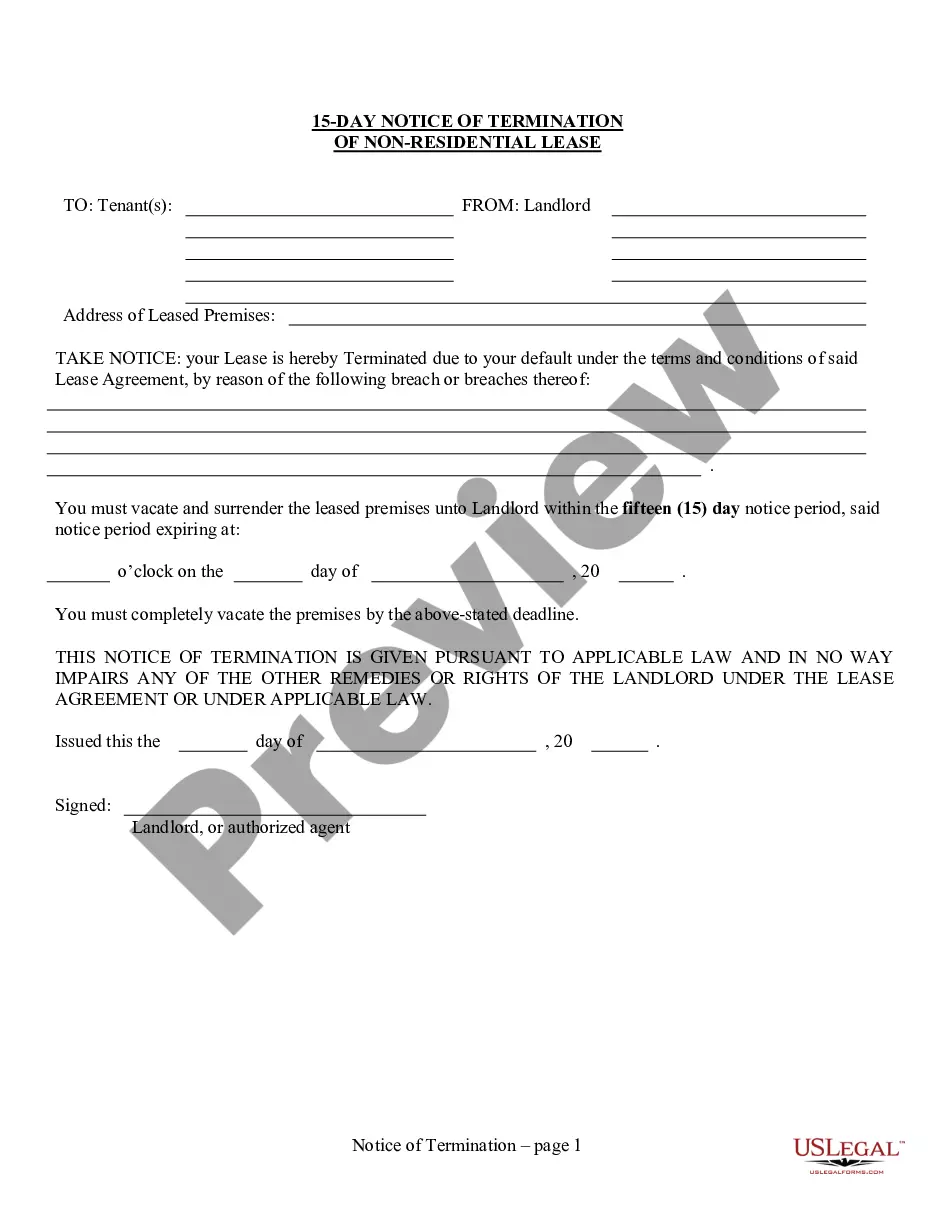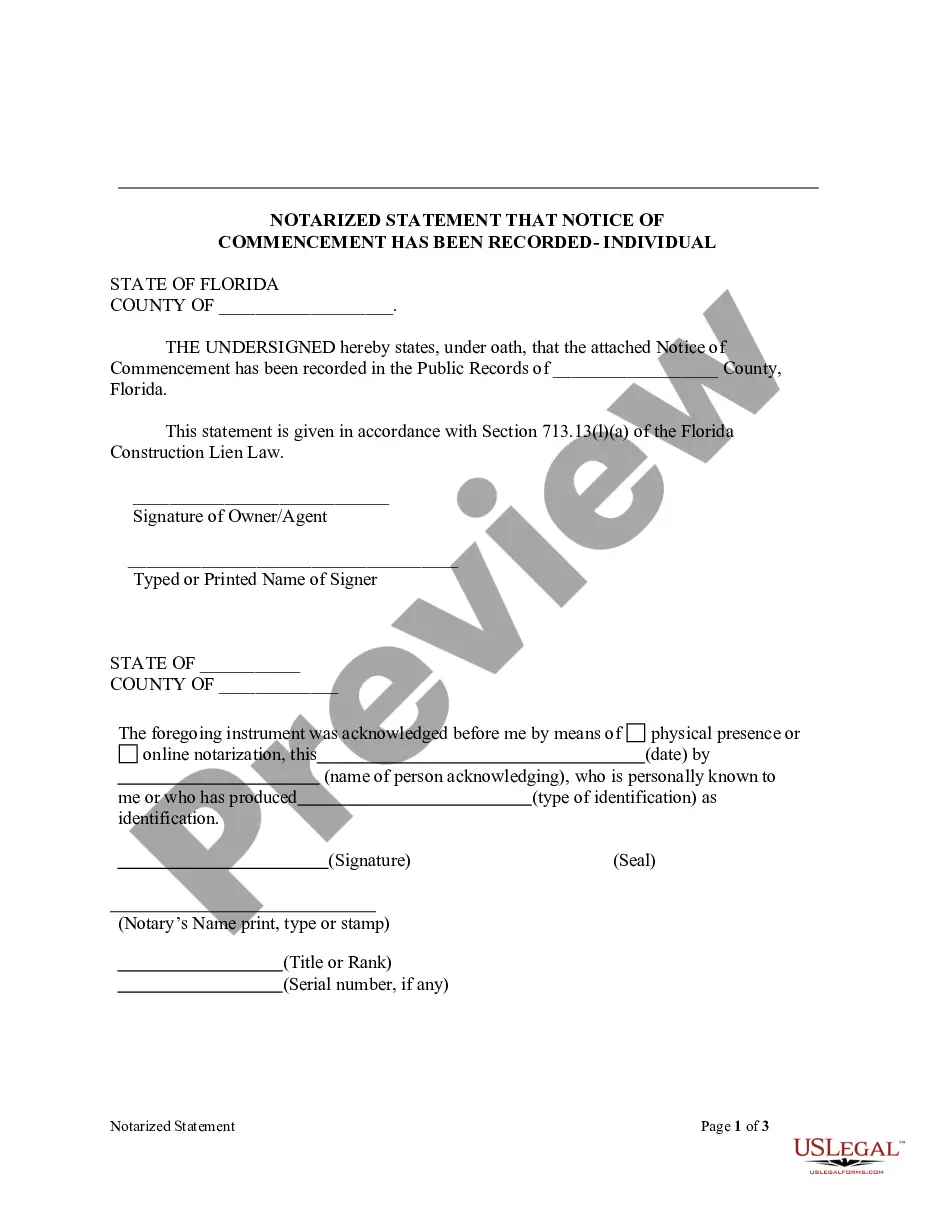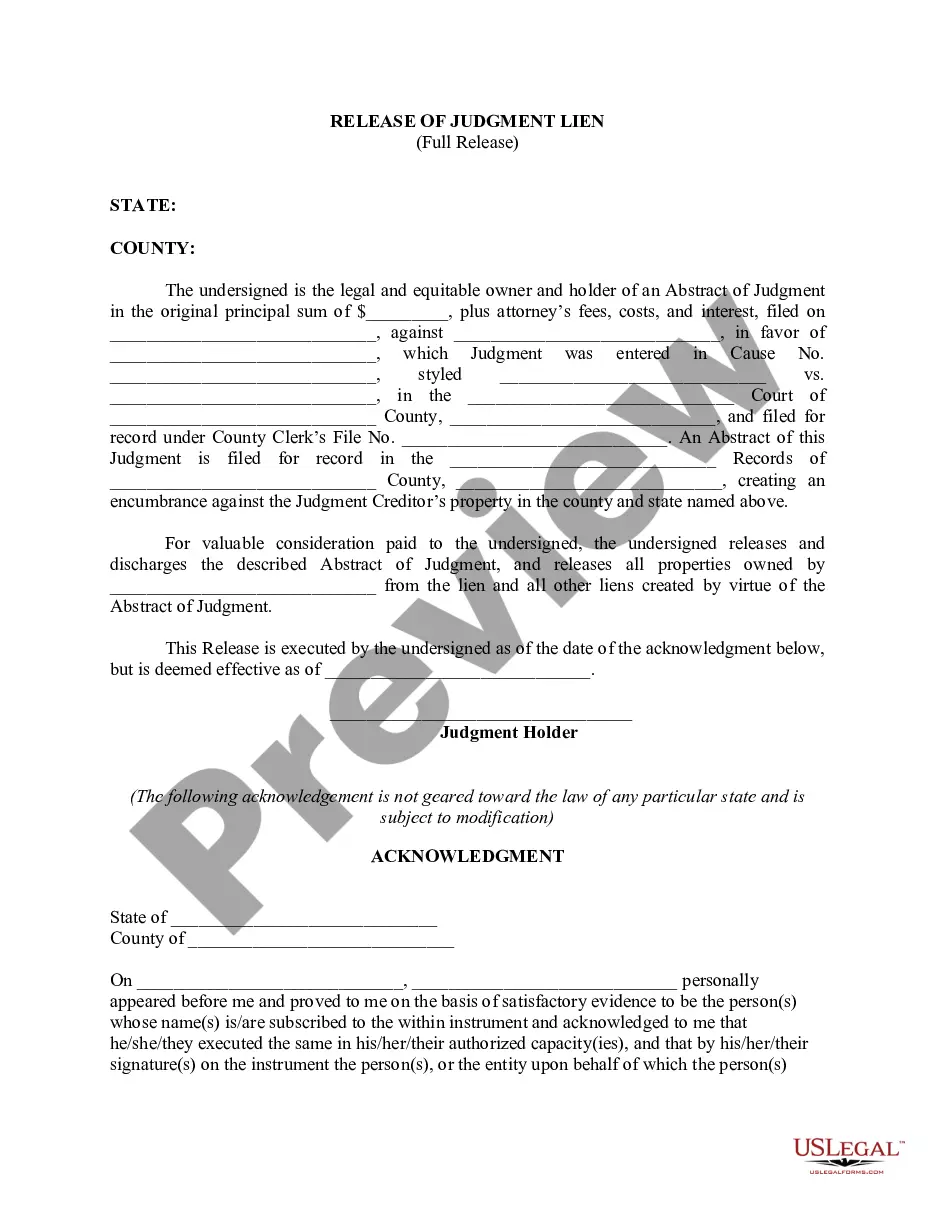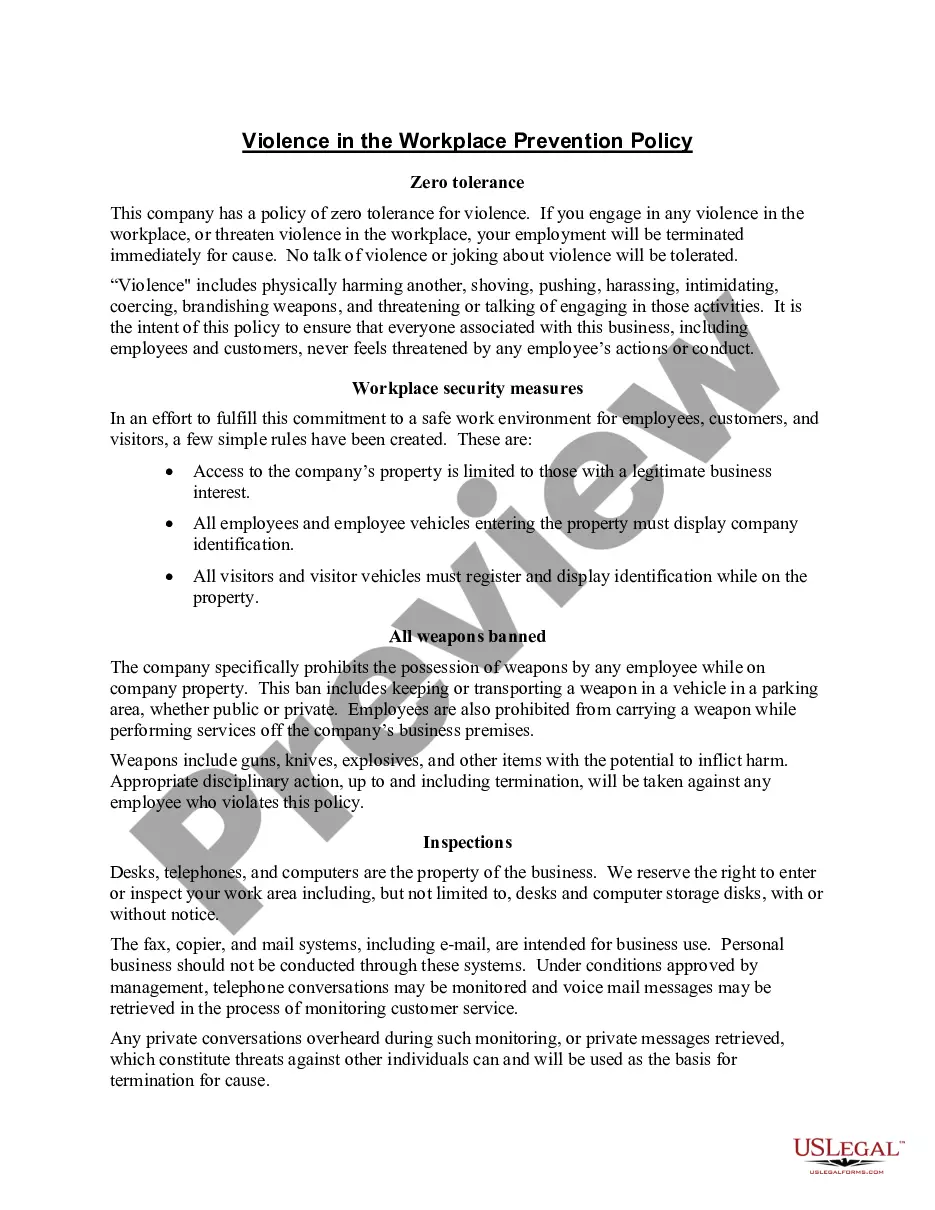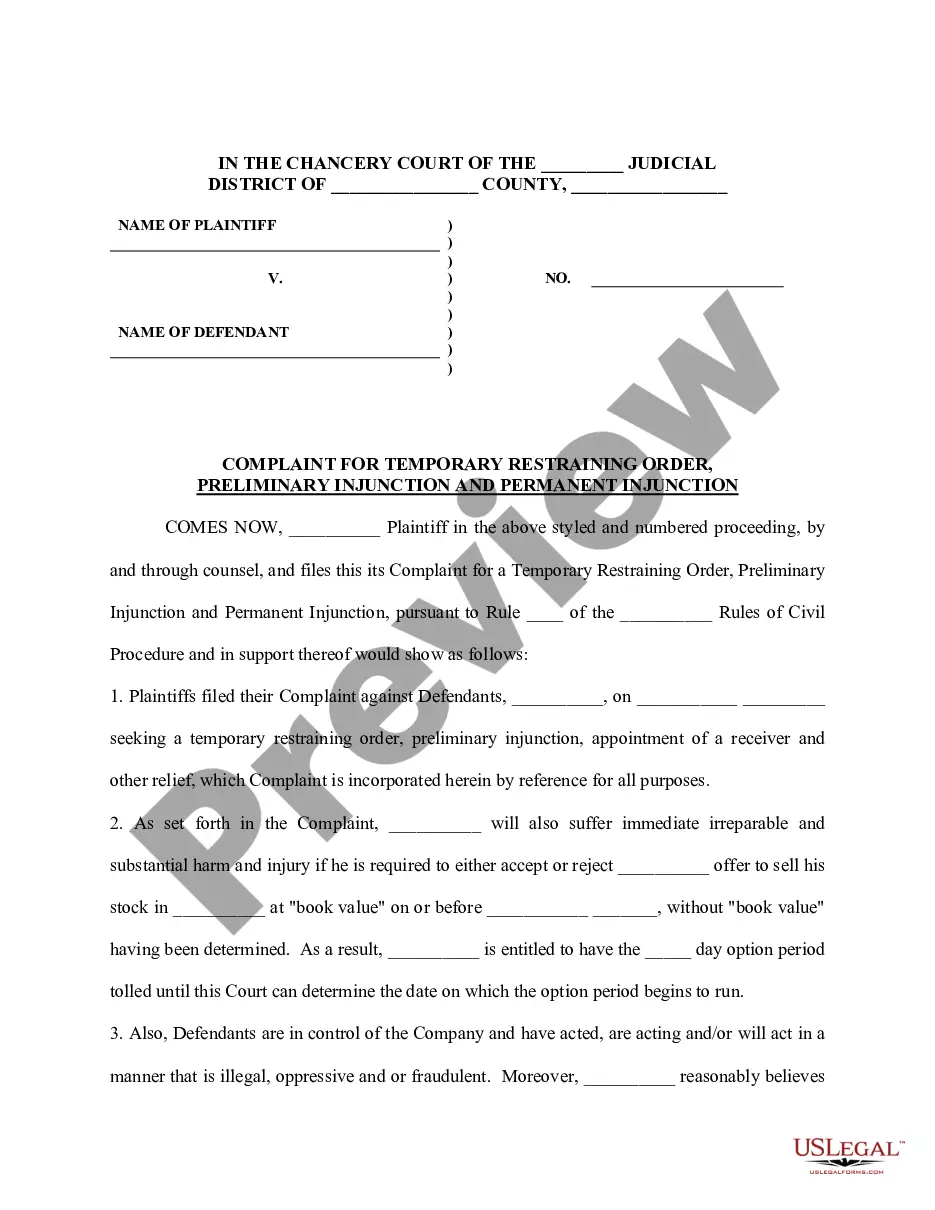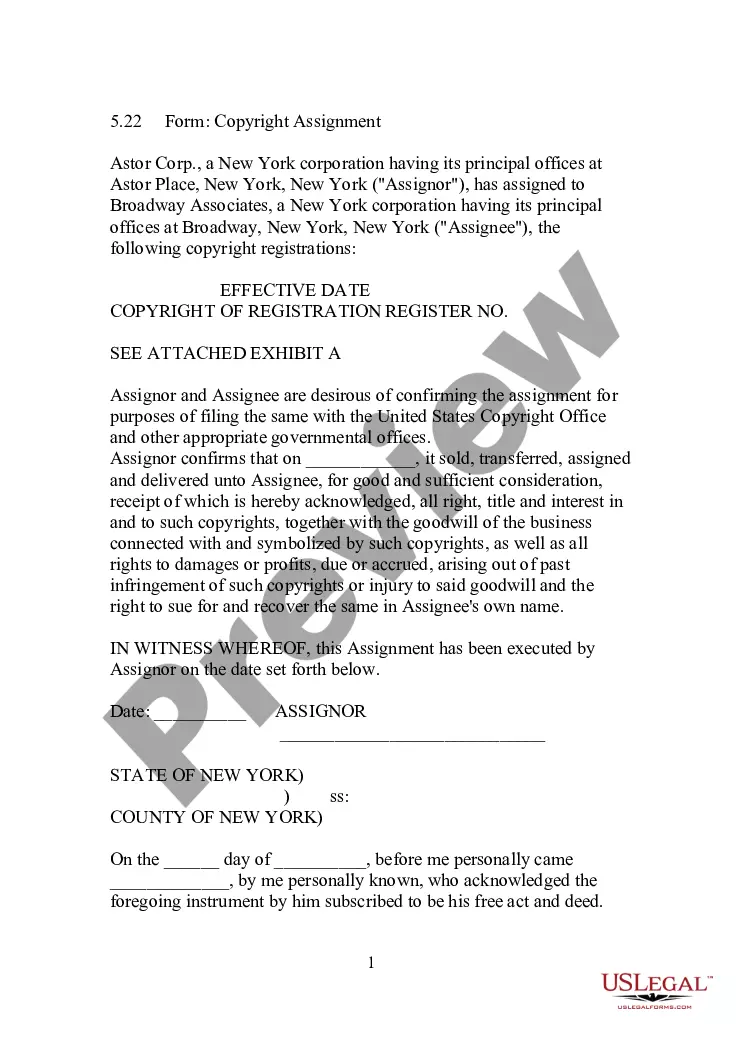Termination In Tenancy
Description
How to fill out California 30 Day Notice Of Termination - Residential Month-to-Month Tenancy - Nonrenewal Of Lease?
The Termination In Tenancy displayed on this webpage is a reusable formal template created by expert attorneys in compliance with federal and state laws.
For over 25 years, US Legal Forms has delivered individuals, businesses, and legal practitioners more than 85,000 validated, state-specific documents for any professional or personal scenario. It is the fastest, simplest, and most trusted method to acquire the paperwork you require, as the service guarantees the utmost level of data security and protection against malware.
Choose the format you desire for your Termination In Tenancy (PDF, Word, RTF) and save the sample on your device. Fill out and sign the document. Print the template to fill it in manually. Alternatively, use an online multifunctional PDF editor to quickly and accurately complete and sign your form with a legally-binding electronic signature.
Download your documents again. Utilize the same document again whenever necessary. Access the My documents tab in your account to redownload any previously retrieved forms. Subscribe to US Legal Forms to access verified legal templates for all of life's situations whenever you need them.
- Review the document you require and examine it.
- Search through the file you looked for and preview it or assess the form description to confirm it meets your needs. If it does not, utilize the search tool to find the appropriate one. Click Buy Now when you have identified the template you want.
- Register and Log In.
- Select the pricing plan that fits your needs and create an account. Make a swift payment using PayPal or a credit card. If you already possess an account, Log In and verify your subscription to proceed.
- Obtain the editable template.
Form popularity
FAQ
How to add a non removable watermark to a Word document Open your Word document and press ?File > Export > Create XPF/PDF document?. ... Right-click your PDF in Windows File Explorer and select the option ?Make Secure PDF?. ... Open the View Watermarks or Print Watermarks tab, depending on where you want to add it.
The simplest way to watermark photos is to : Download an app like YouCam Perfect to add a watermark to your photos. Choose the photo you want to watermark. Find 'Text', choose 'font' write your watermark text. Find 'Stickers', choose the relevant one for your photo. Save.
How to add a watermark to a PDF Open the Adobe Acrobat program. Click on "File" in the upper left corner, click "Open" in the ribbon and select your PDF file from the dialog box. Click the "Tools" tab in the toolbar at the top of the window. Click the "Edit PDF" button on the right. Click "Watermark and select "Add."
Here's how to add a watermark to a PDF and make it non-removable and dynamic: Right-click on the PDF file in Windows File Explorer and select the option 'Make Secure PDF'. ... Add a text watermark. ... Add an image watermark. ... Add a print watermark. ... Save your watermarks and other PDF protection controls.
How To Watermark PDF Pages Online For Free Step 1: Select your PDF document. Step 2: Add Text Watermark. Click the Add Text button at the top of the PDF page. ... Step 3: Change text size, rotation and location on page. ... Step 4: Change text color, transparency and font family.
Method 2. Microsoft Word Watermark Creator Open the file you wish to watermark in Microsoft Word. Click the "Insert" button and choose "Text Box". Type in the text or image you want to use. ... Click the "Design" tab and select "Watermark". ... Finally, save your document as a PDF by going to "File > Save As > PDF".
Export your document in PDF format. Open the PDF in Locklizard Safeguard Writer and choose whether you want to prevent screenshots, printing, add dynamic print and view watermarks, expire the document on a fixed date, etc. To add a dynamic watermark, open the 'View watermarks' tab and change the text appropriately.
How to write a lease termination letter. Your name and contact information, including phone number. Name of tenants and their contact information. Today's date. Reason for lease termination. Lease start date and end date. Move-out process instructions. Copy of the move-out checklist.