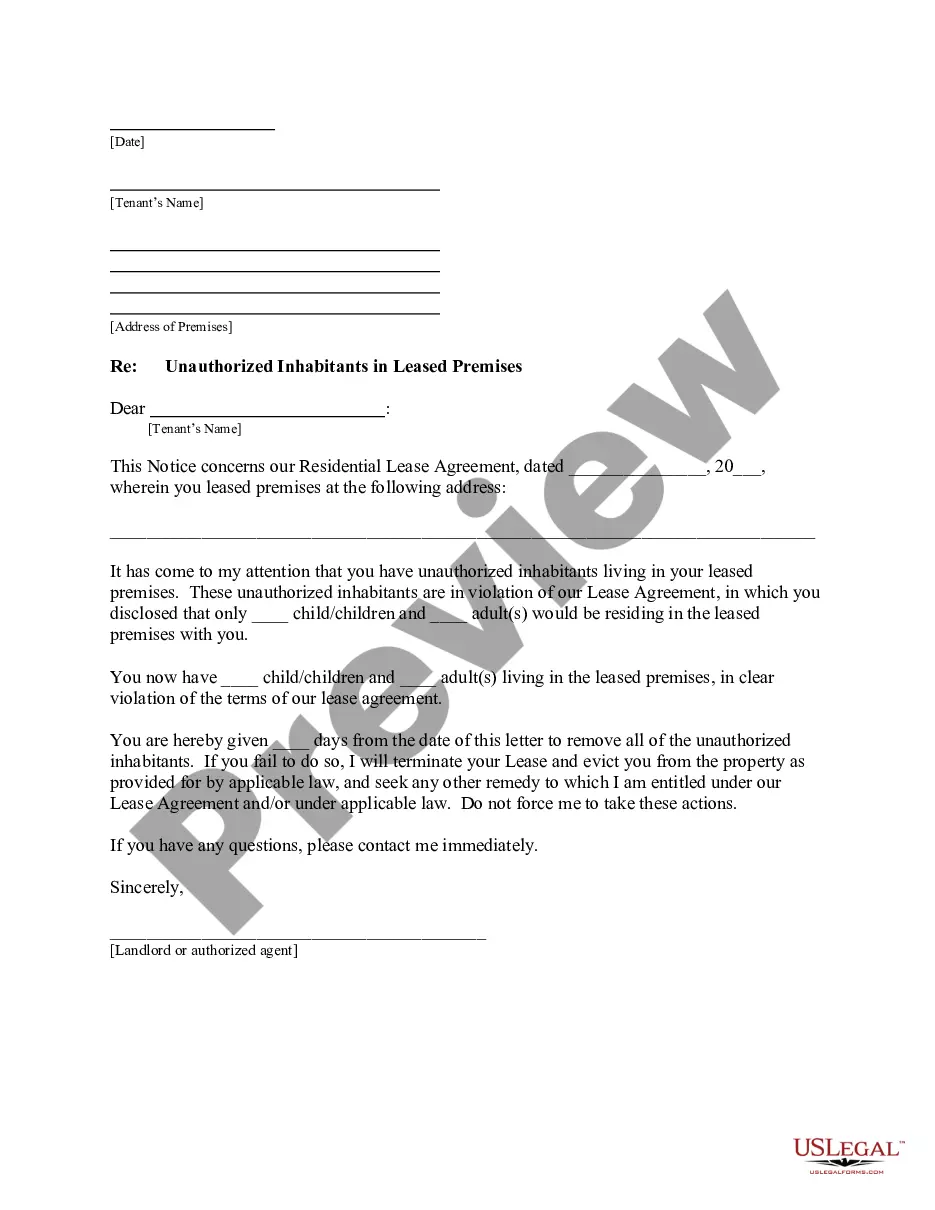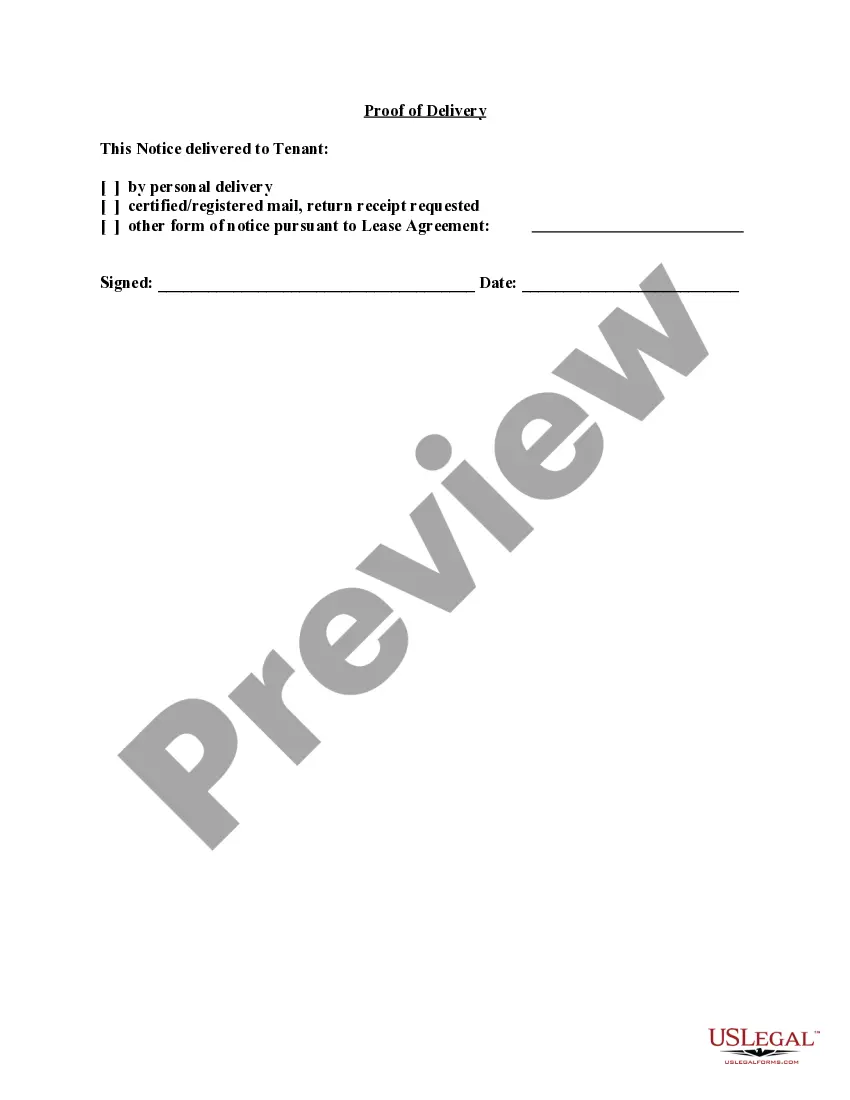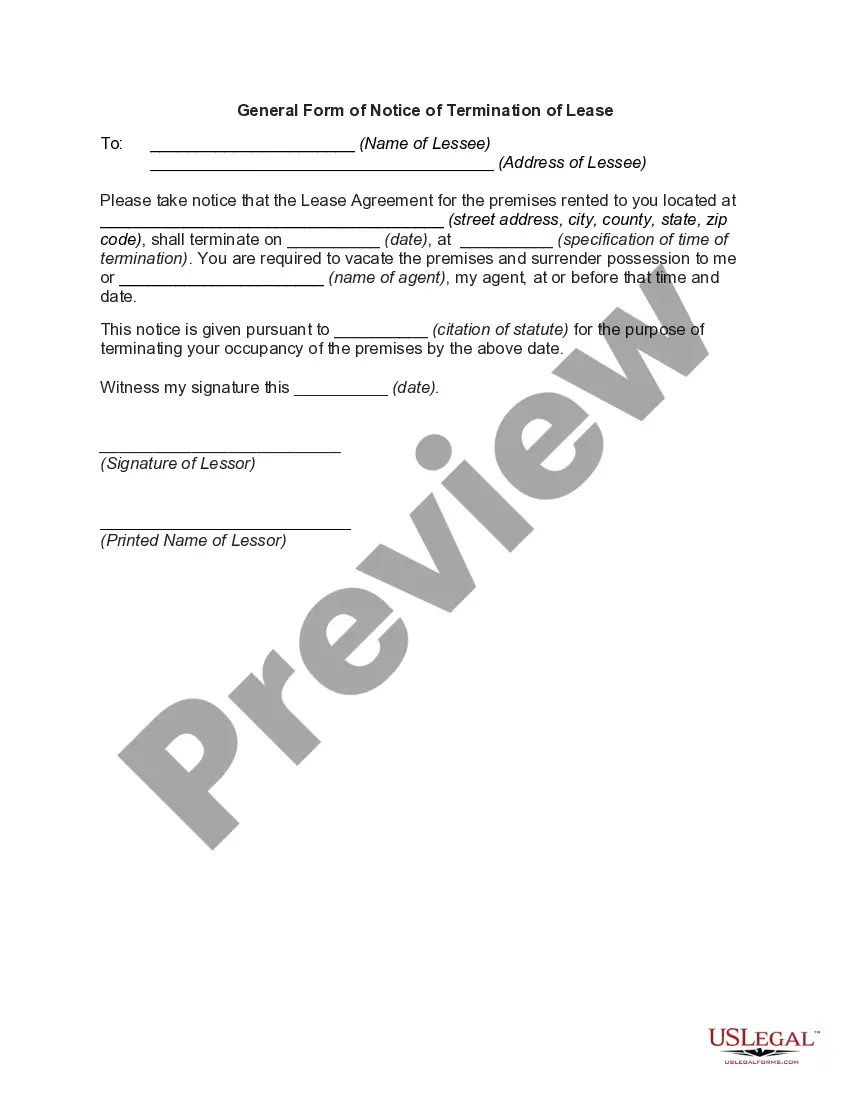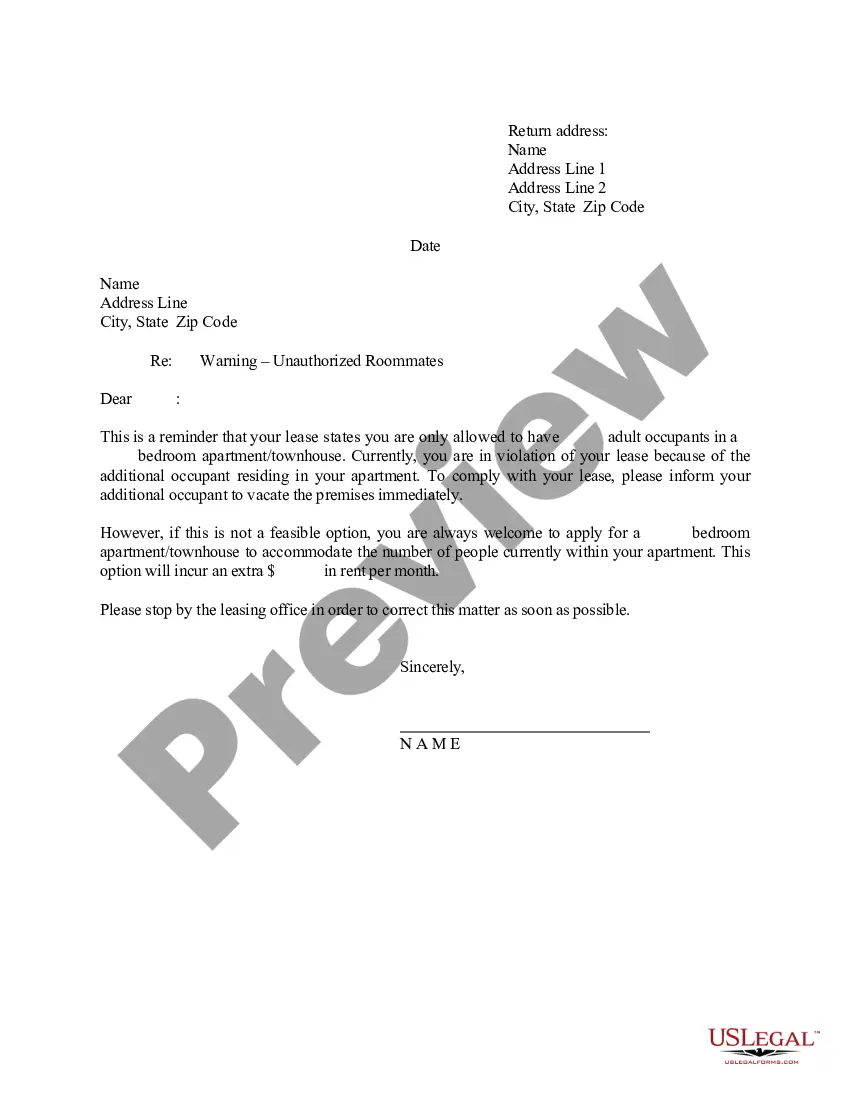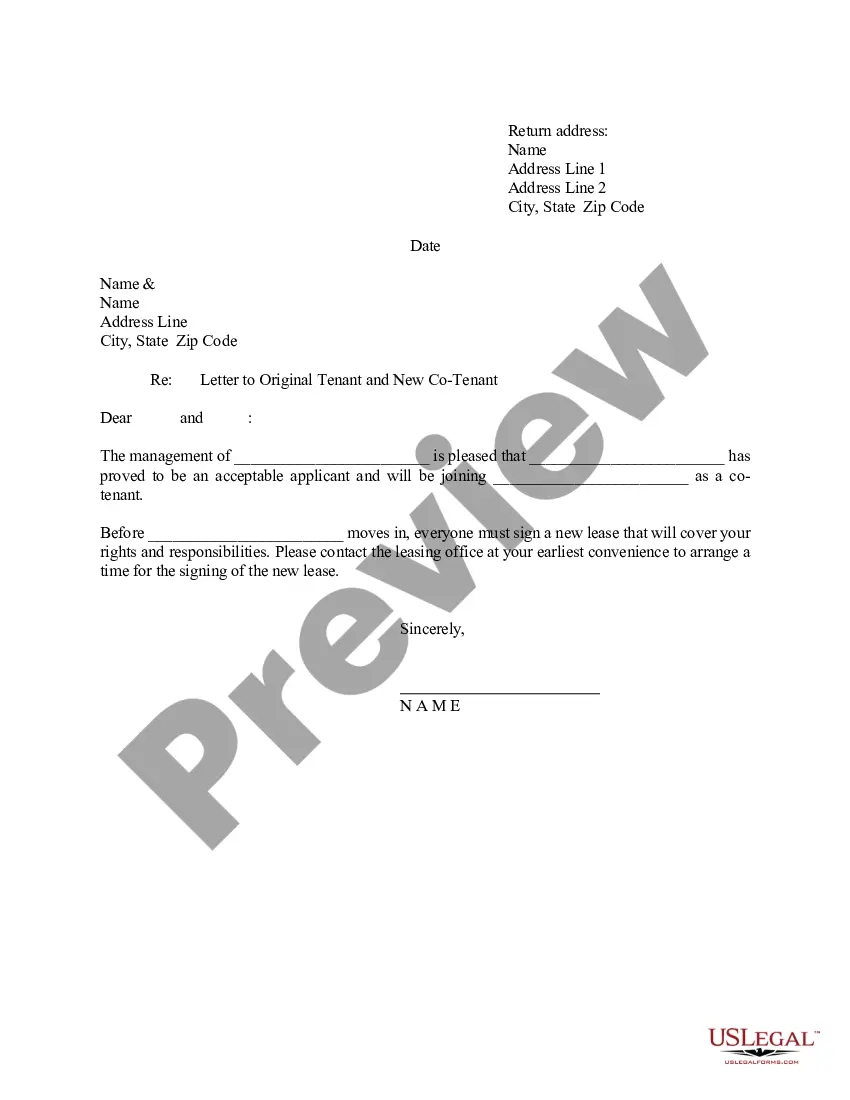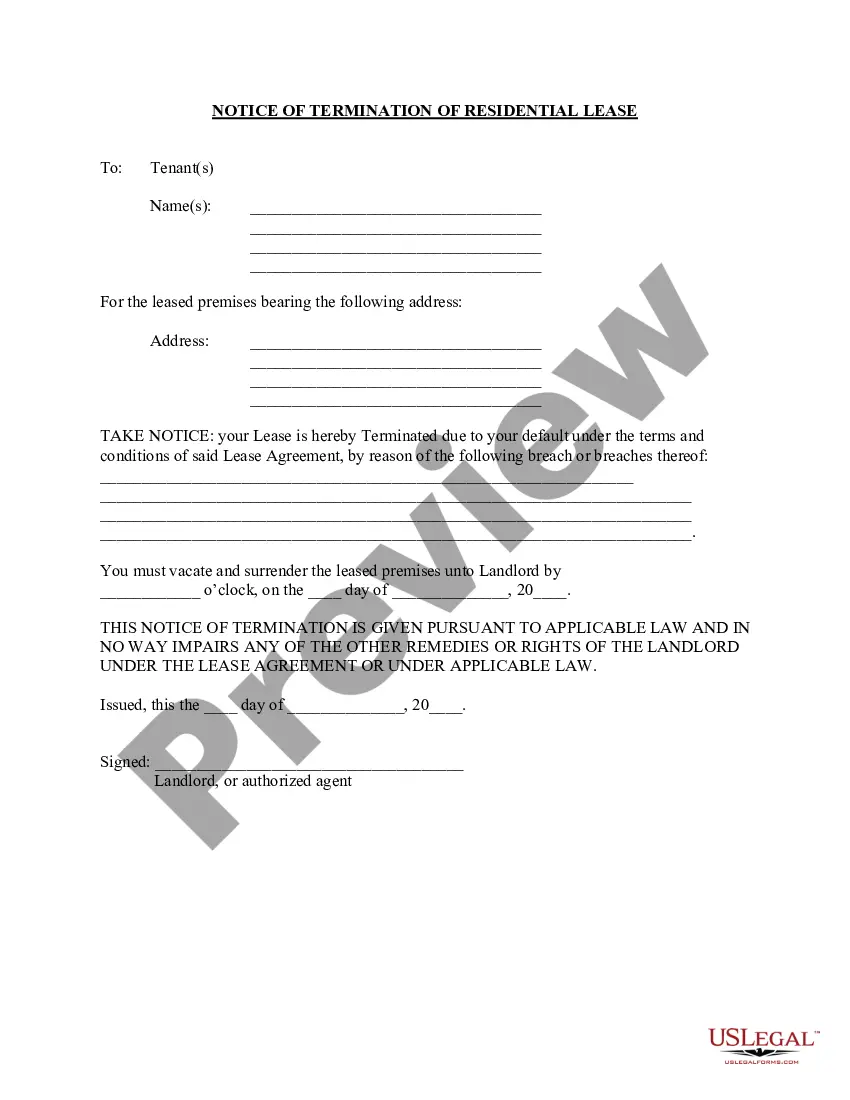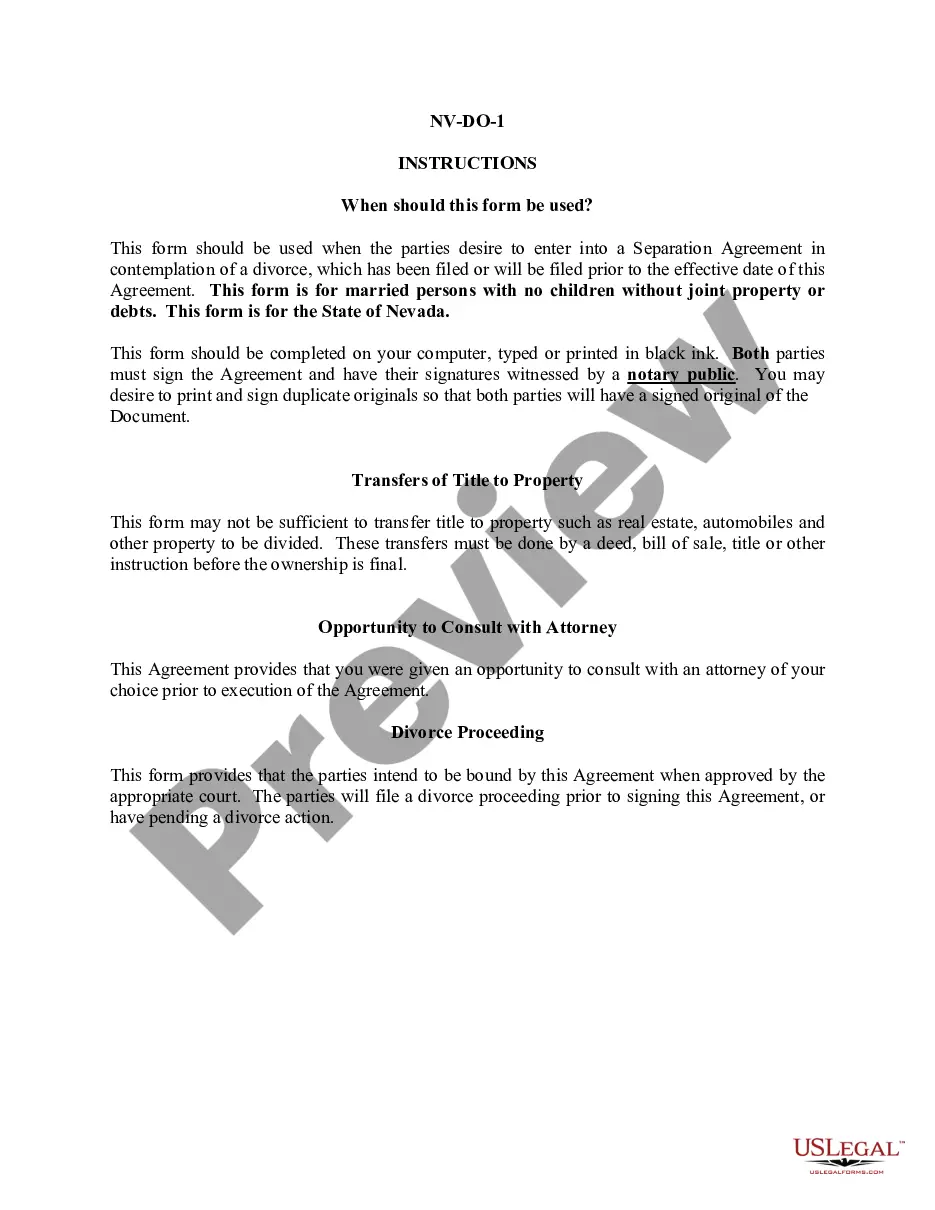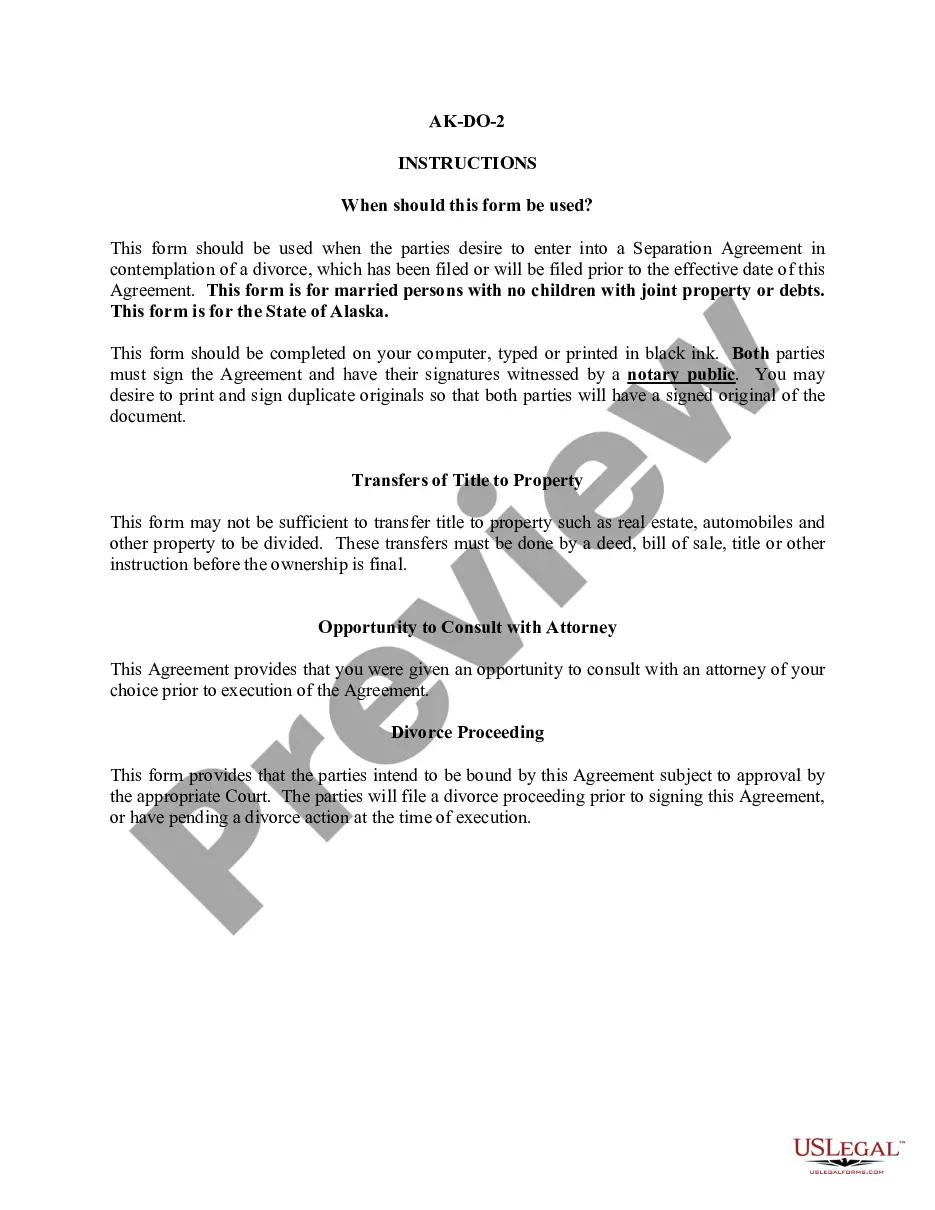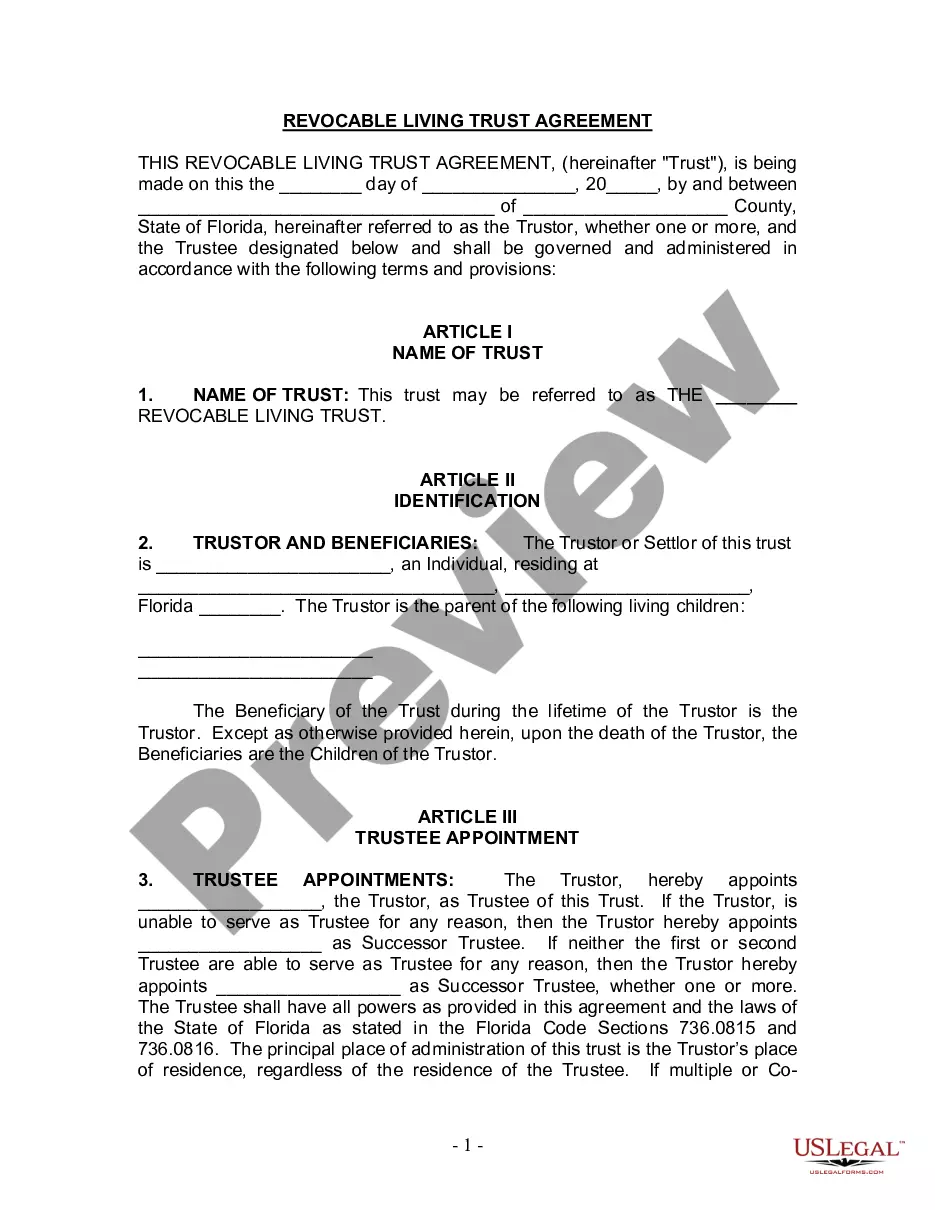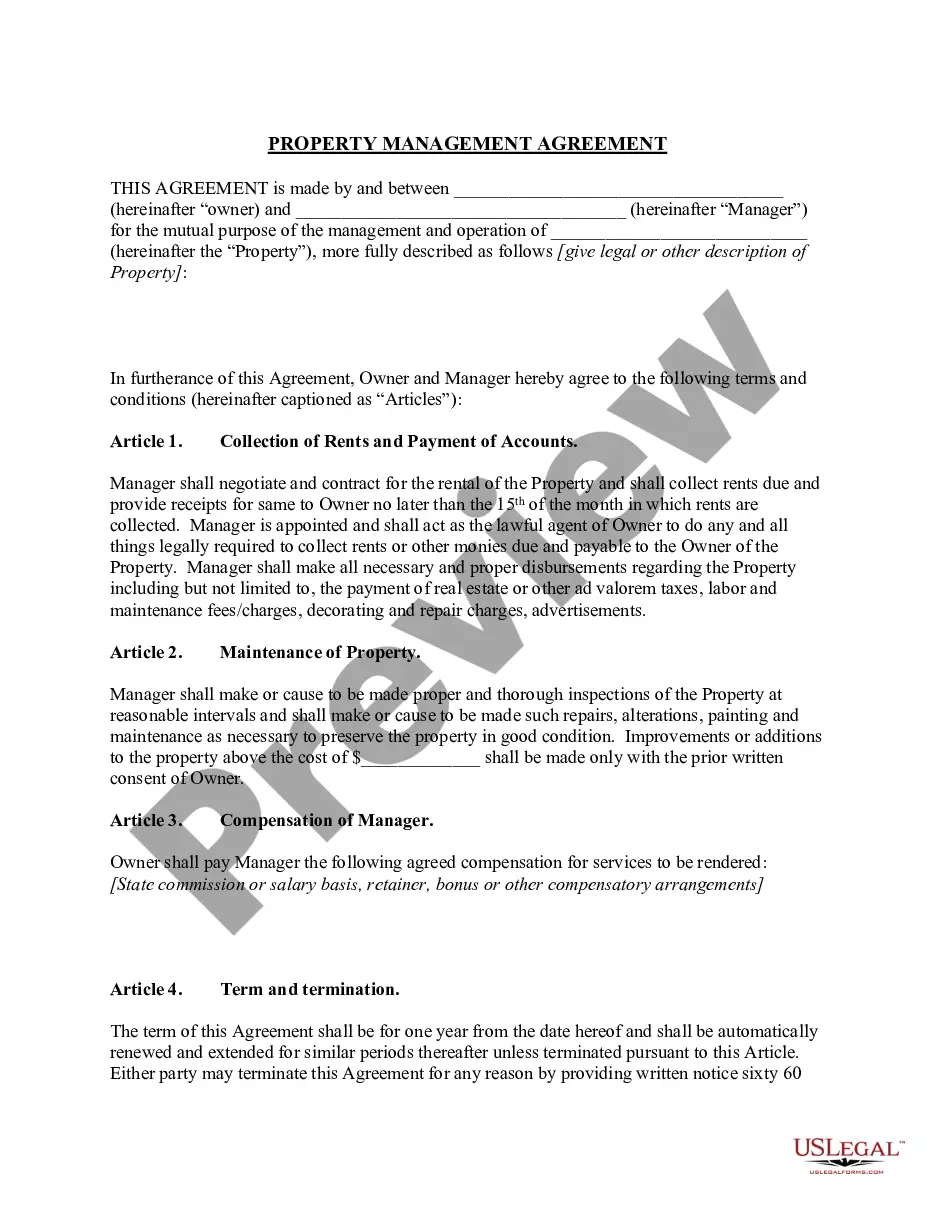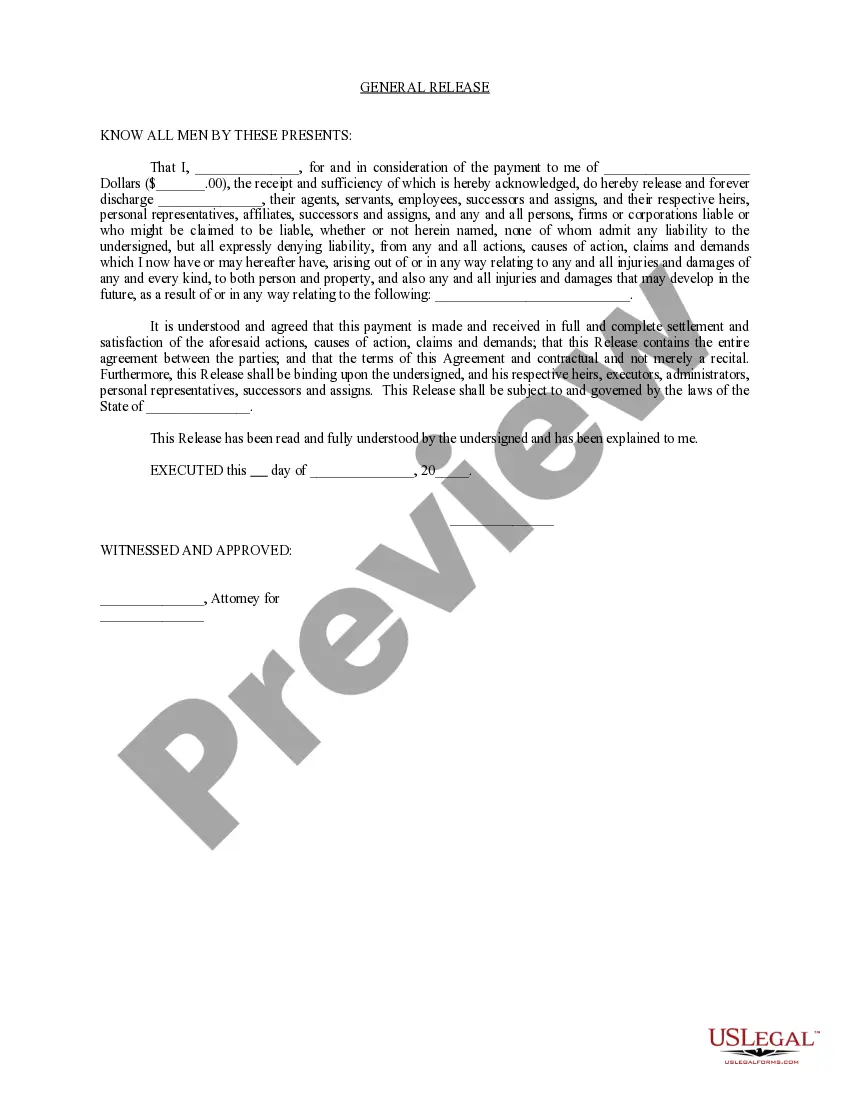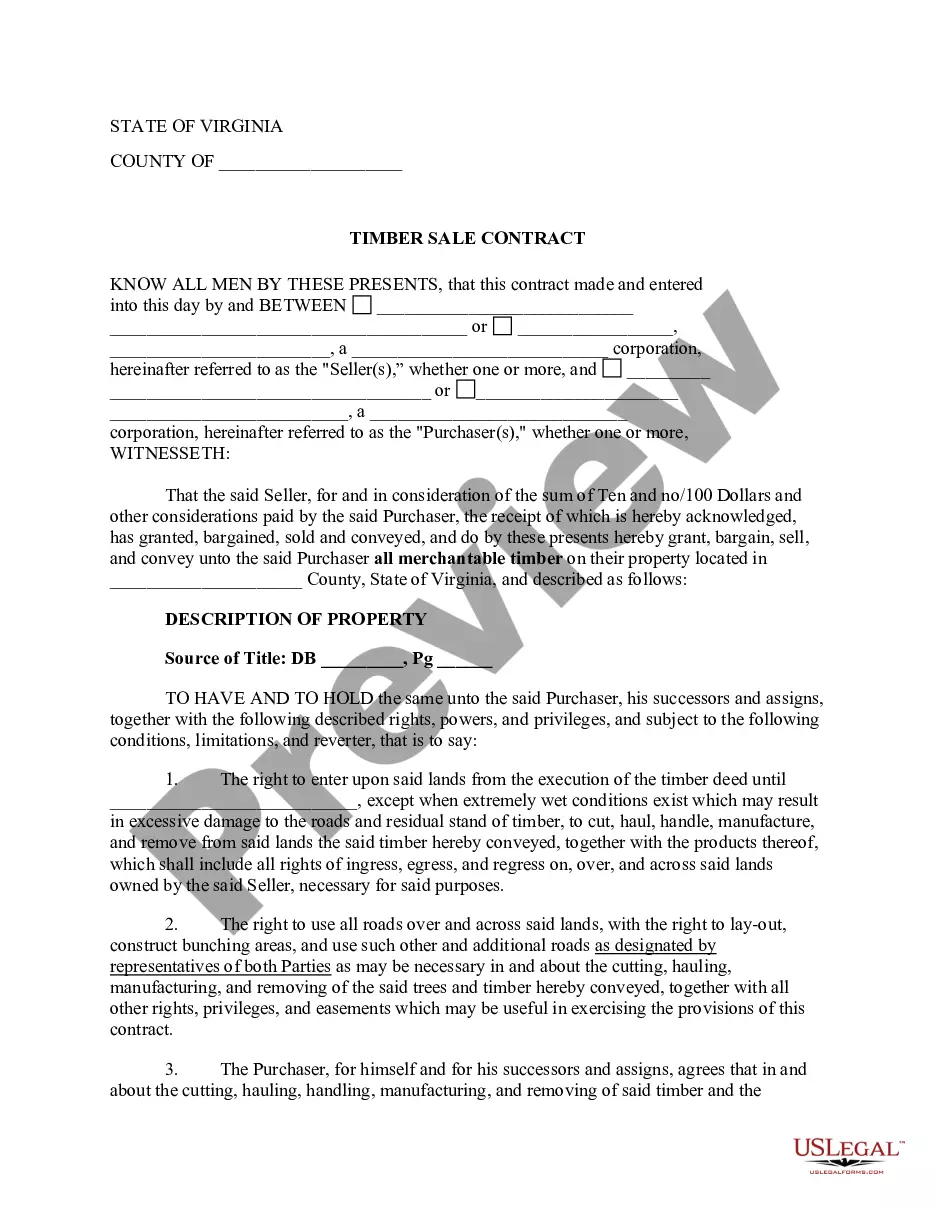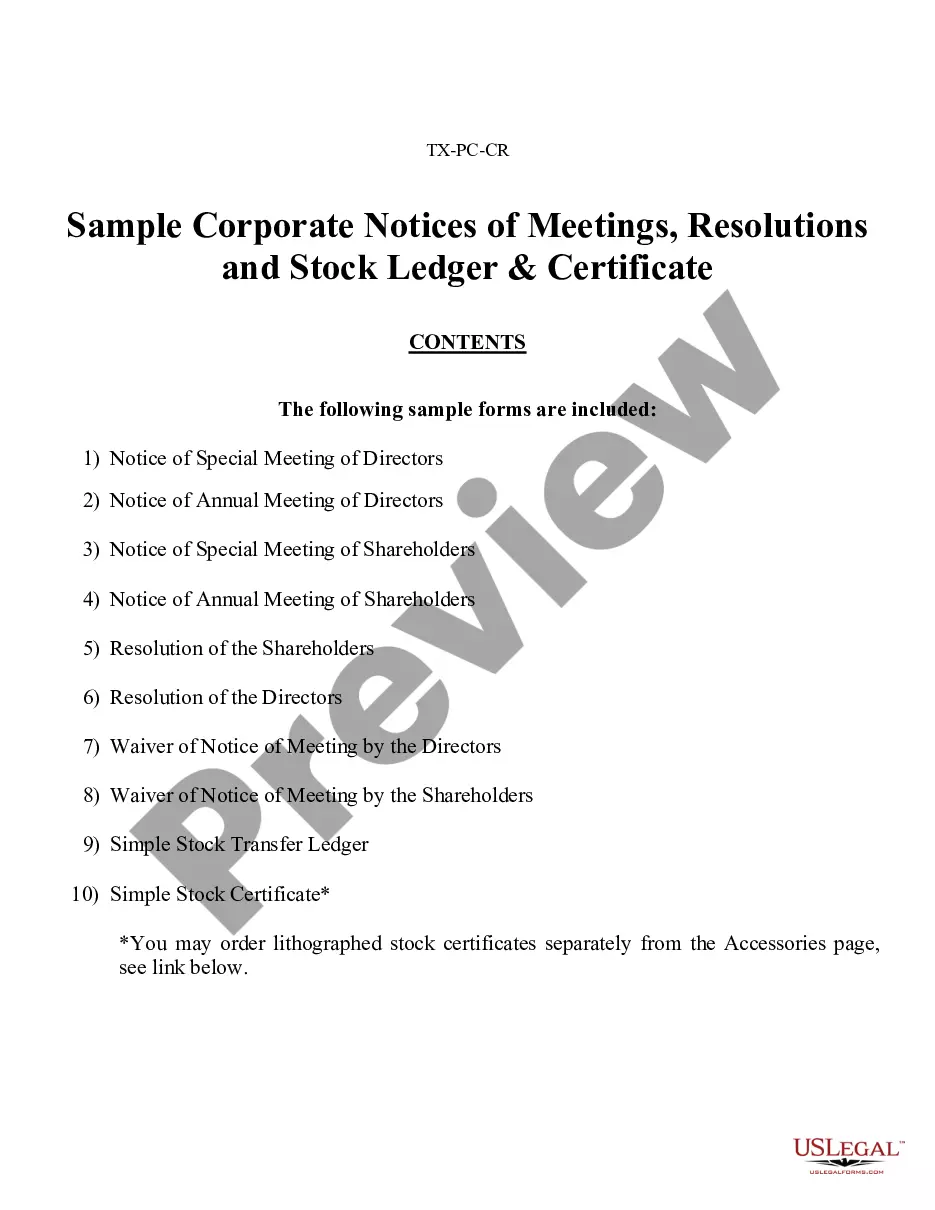Unauthorized
Description
How to fill out California Letter From Landlord To Tenant As Notice To Remove Unauthorized Inhabitants?
- If you have an existing account, log in and ensure your subscription is current before downloading your desired form template.
- For first-time users, begin by exploring the Preview mode and form descriptions to select a document that suits your specific requirements.
- Should you find any discrepancies or need alternate forms, utilize the Search tab to locate the correct template.
- Proceed by clicking the Buy Now button and selecting a suitable subscription plan, which necessitates creating an account.
- Complete your purchase using your credit card or PayPal account for the subscription fee.
- Finally, download your form to your device and access it anytime via the My Forms menu.
By leveraging US Legal Forms, not only do you gain access to an extensive collection of documents, but you also benefit from the support of premium experts who can assist you in correctly filling them out, ensuring that your forms are both accurate and legally compliant.
Start your journey to hassle-free legal documentation today with US Legal Forms. Embrace the ease of accessing essential legal documents at your fingertips!
Form popularity
FAQ
To report unauthorized purchases, first gather all relevant details, such as transaction dates and amounts. Next, contact your bank or credit card issuer immediately to dispute the charges. They can initiate an investigation and may reverse the charges if they find them unauthorized. Additionally, consider reporting the incident to the Federal Trade Commission for further assistance and protection against unauthorized transactions.
An unauthorized person is someone who does not have permission or authority to perform certain actions or access specific locations. This term is often used in legal discussions about trespassing or obtaining sensitive information illegitimately. Understanding this concept is key, as being labeled as unauthorized can lead to significant legal challenges. If you find yourself in a situation involving unauthorized actions, consider consulting US Legal for professional guidance.
Five good synonyms for unauthorized include illegal, unapproved, illegitimate, unsanctioned, and unwarranted. Each of these terms conveys a similar lack of permission or legality. Knowing these synonyms can enhance your legal vocabulary, especially when addressing issues related to unauthorized actions. Remember, being informed helps you avoid pitfalls associated with unauthorized activities.
Another synonym for unauthorized is illegitimate. This term also conveys the lack of official permission and can apply in various scenarios, such as unauthorized access to property or resources. By understanding different synonyms related to unauthorized, you can better express and discuss legal matters. Having legal support, such as what US Legal provides, can be invaluable when dealing with unauthorized concerns.
Unauthorized describes actions taken without permission or approval from the appropriate authority. In a legal context, unauthorized activities can lead to serious consequences, including legal action. For example, accessing someone else's property or information without consent is deemed unauthorized and can have significant repercussions. Understanding the meaning of unauthorized helps individuals navigate legal waters more effectively.
A synonym for the word unauthorized is unapproved. When something is labeled unauthorized, it indicates that it lacks official permission or validation. This concept is crucial in legal contexts, particularly when addressing matters concerning unauthorized use or access. It’s important to recognize the implications of being unauthorized in any situation.
Another word for unlawfully is illegally. When a person acts unlawfully, they engage in activities that violate the law. If you're facing issues related to unauthorized actions, understanding the synonyms can help clarify your situation. It's essential to be aware of your rights and obligations regarding unauthorized activities.
To get past a 401 unauthorized error, first, verify your login credentials to ensure they are correct. If you still face challenges, consider clearing your browser’s cache or trying another browser altogether. For persistent issues, contacting customer support may provide the necessary assistance.
Google Docs may show an unauthorized error when you attempt to access a document without proper permissions. This often occurs if the file owner has restricted sharing settings. To access the document, request permission from the owner directly, or check if you are logged into the correct Google account.
A website may display an unauthorized message when your credentials are not valid or do not grant you the necessary permissions. This warning indicates that you cannot access the requested resource. Make sure your account is active and properly configured to resolve the issue.