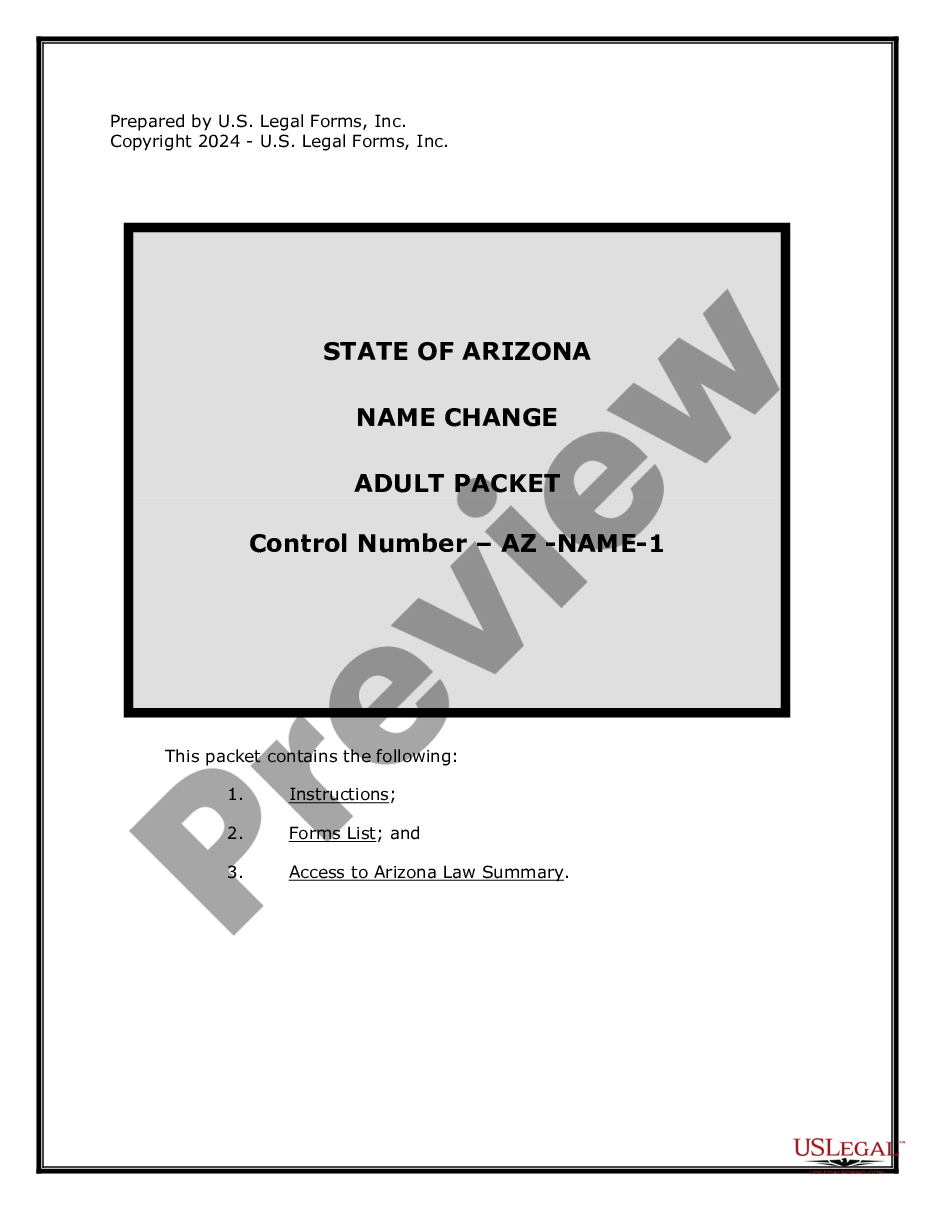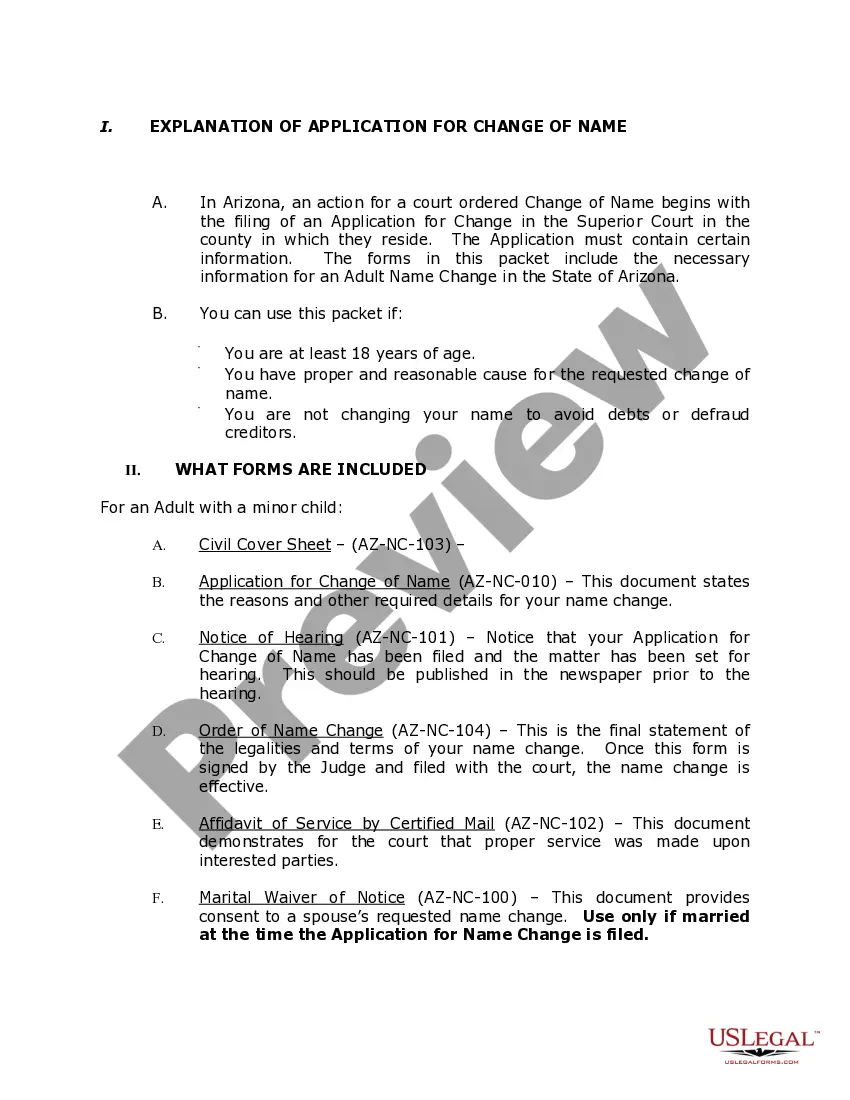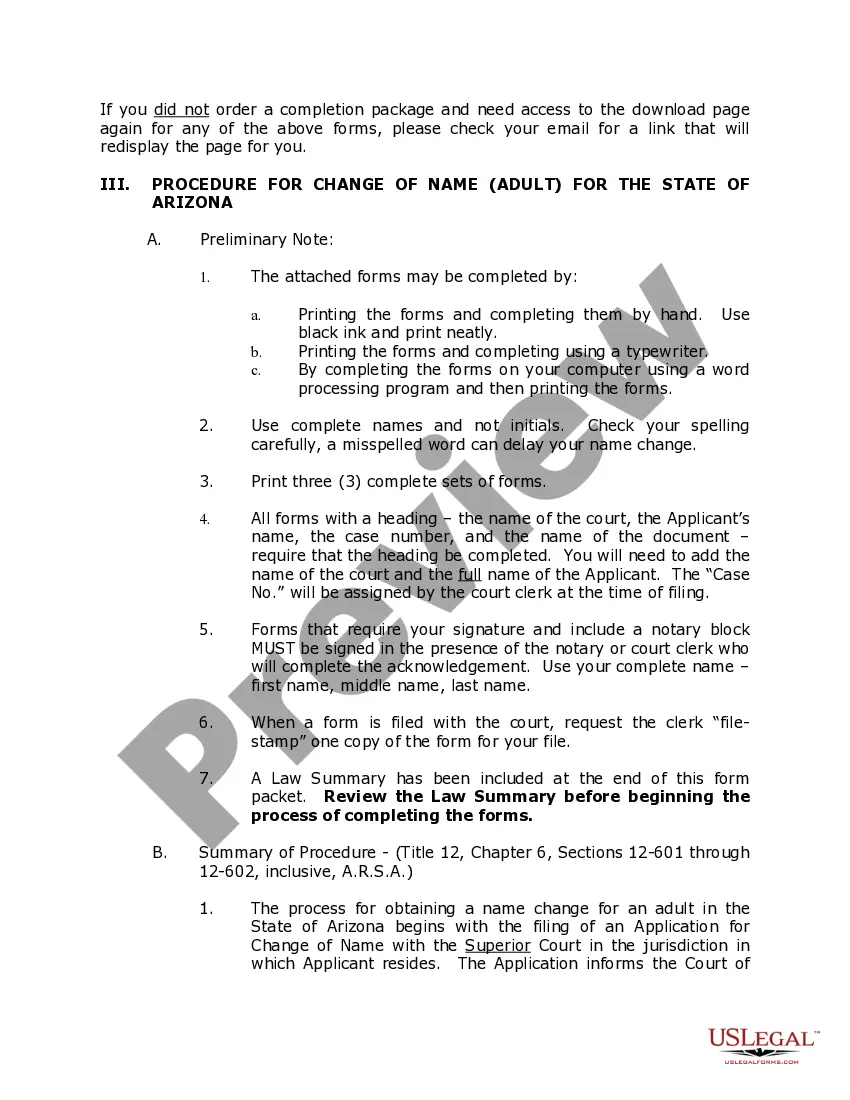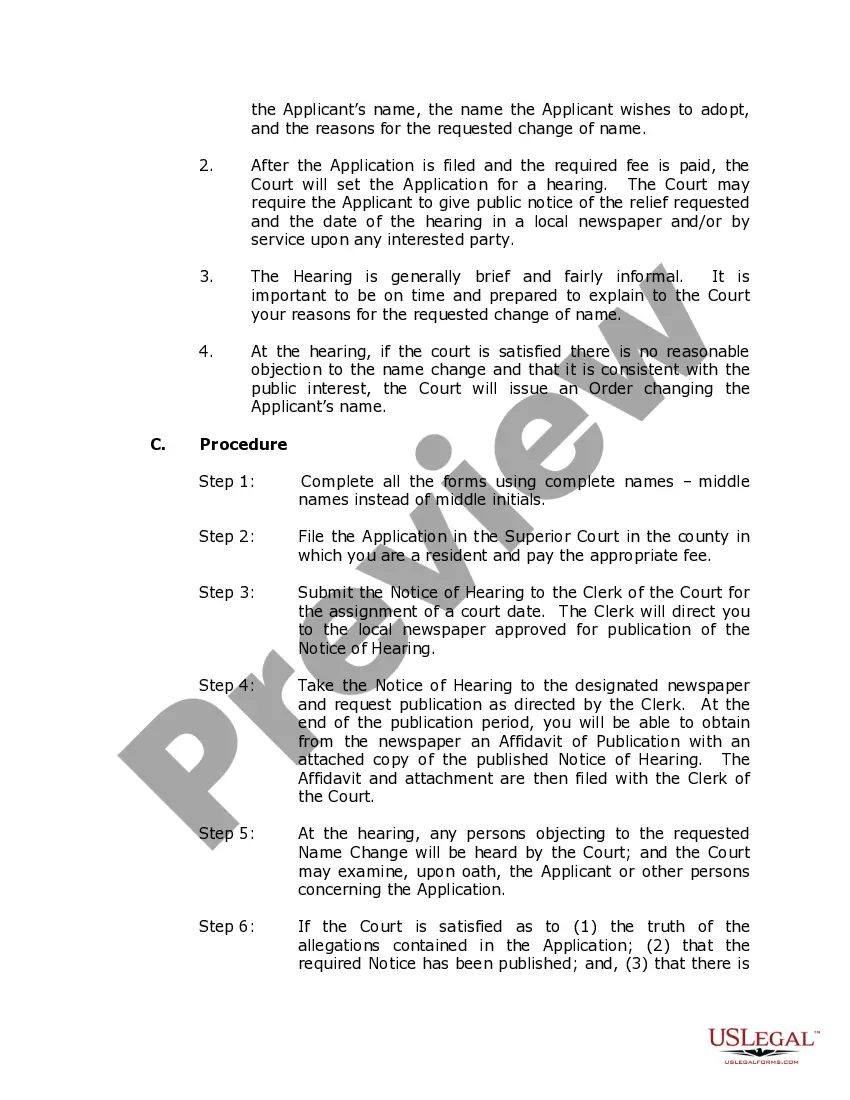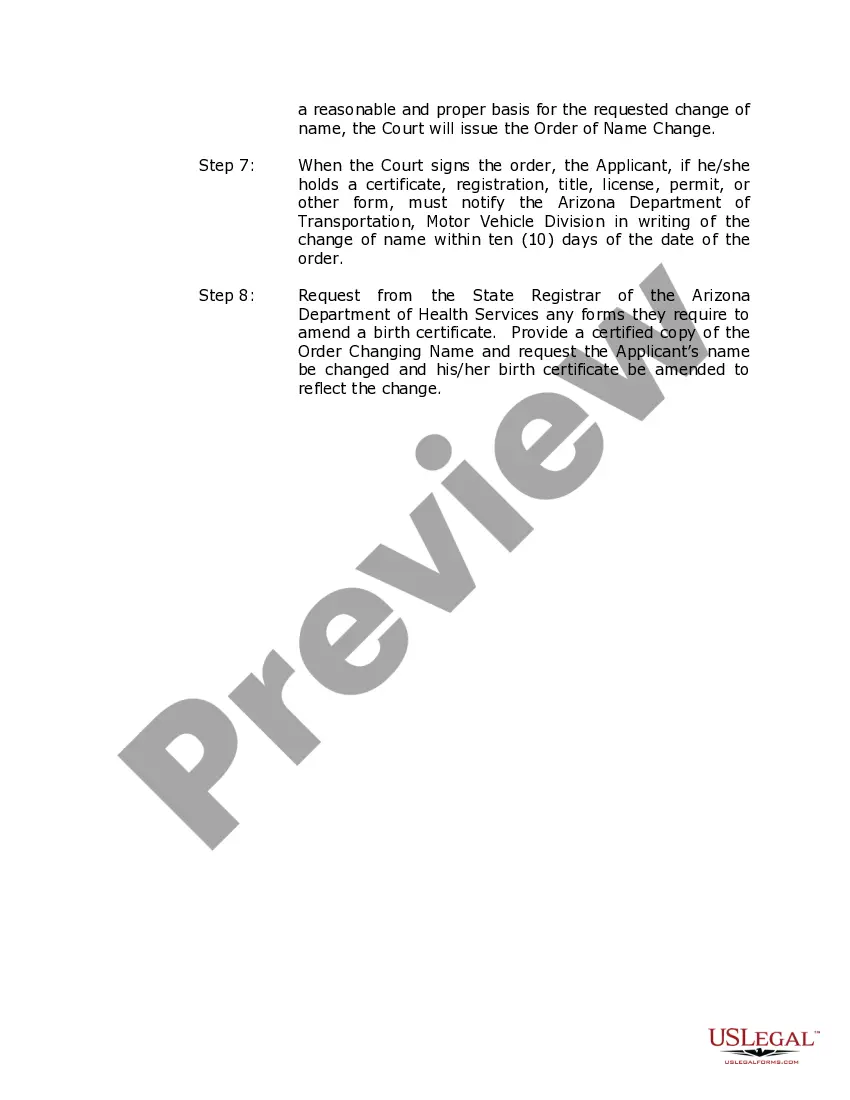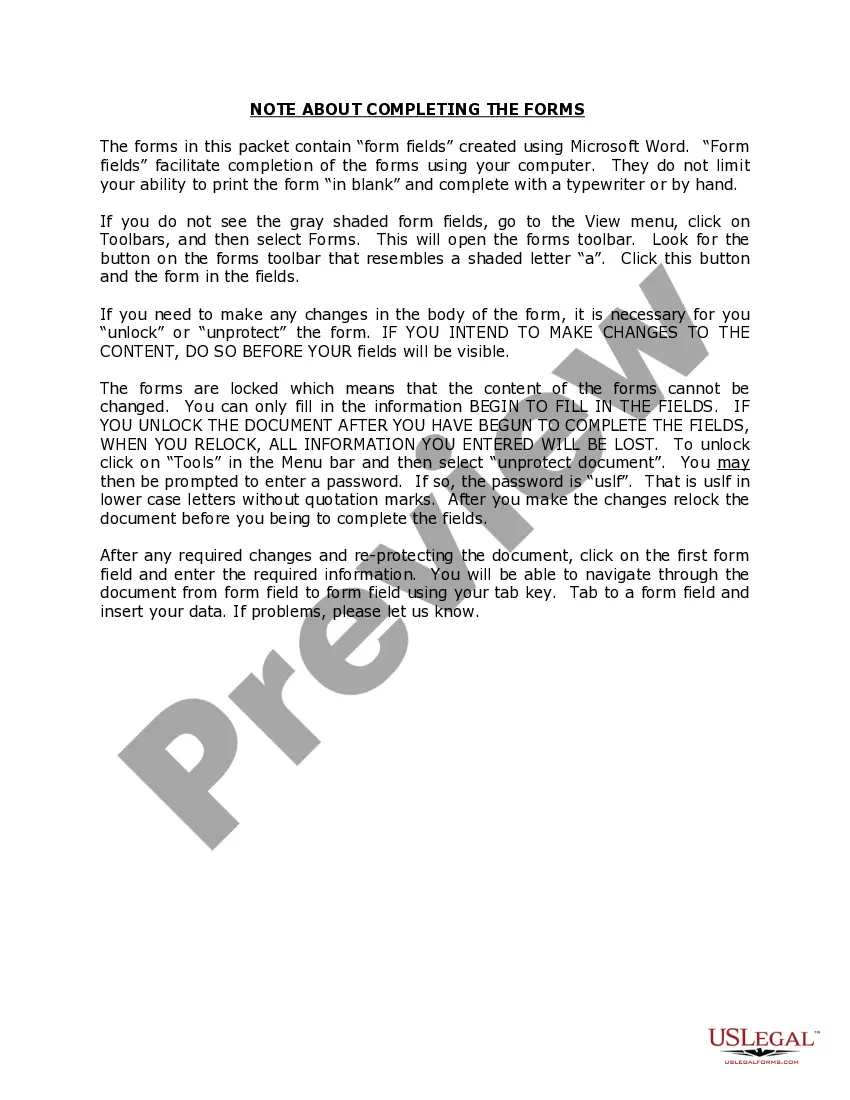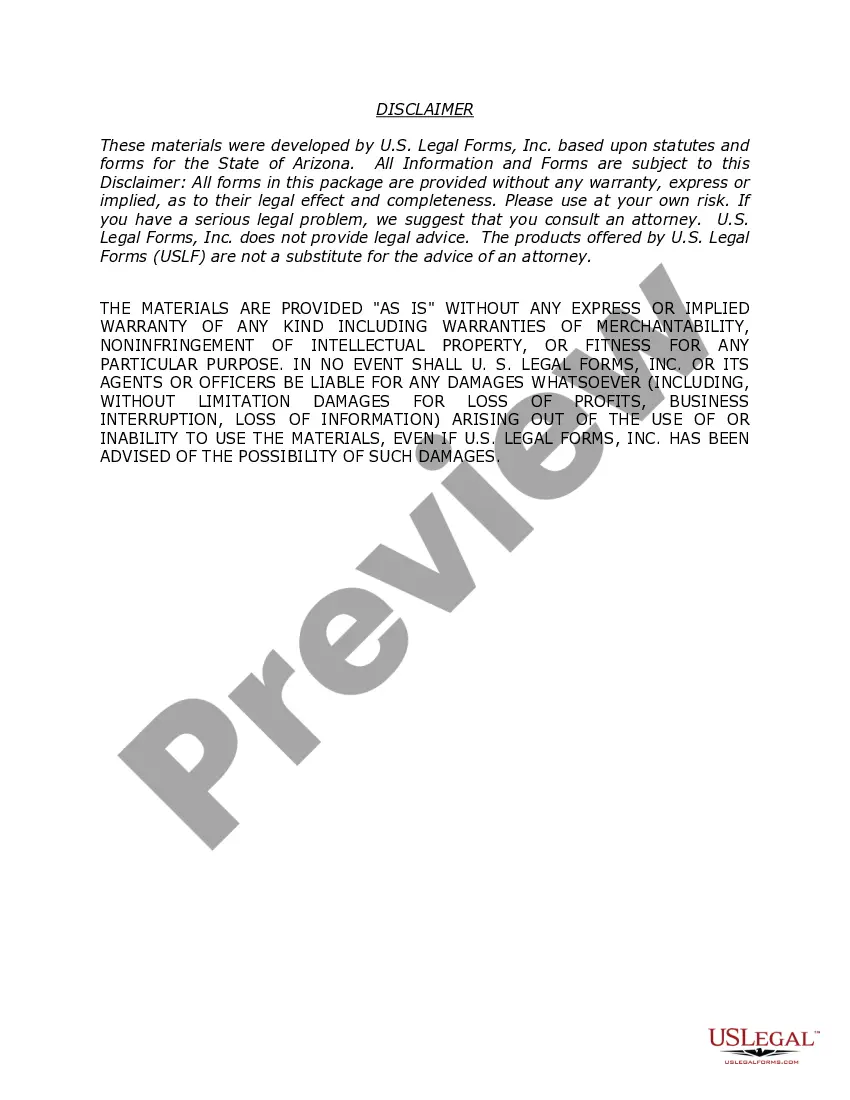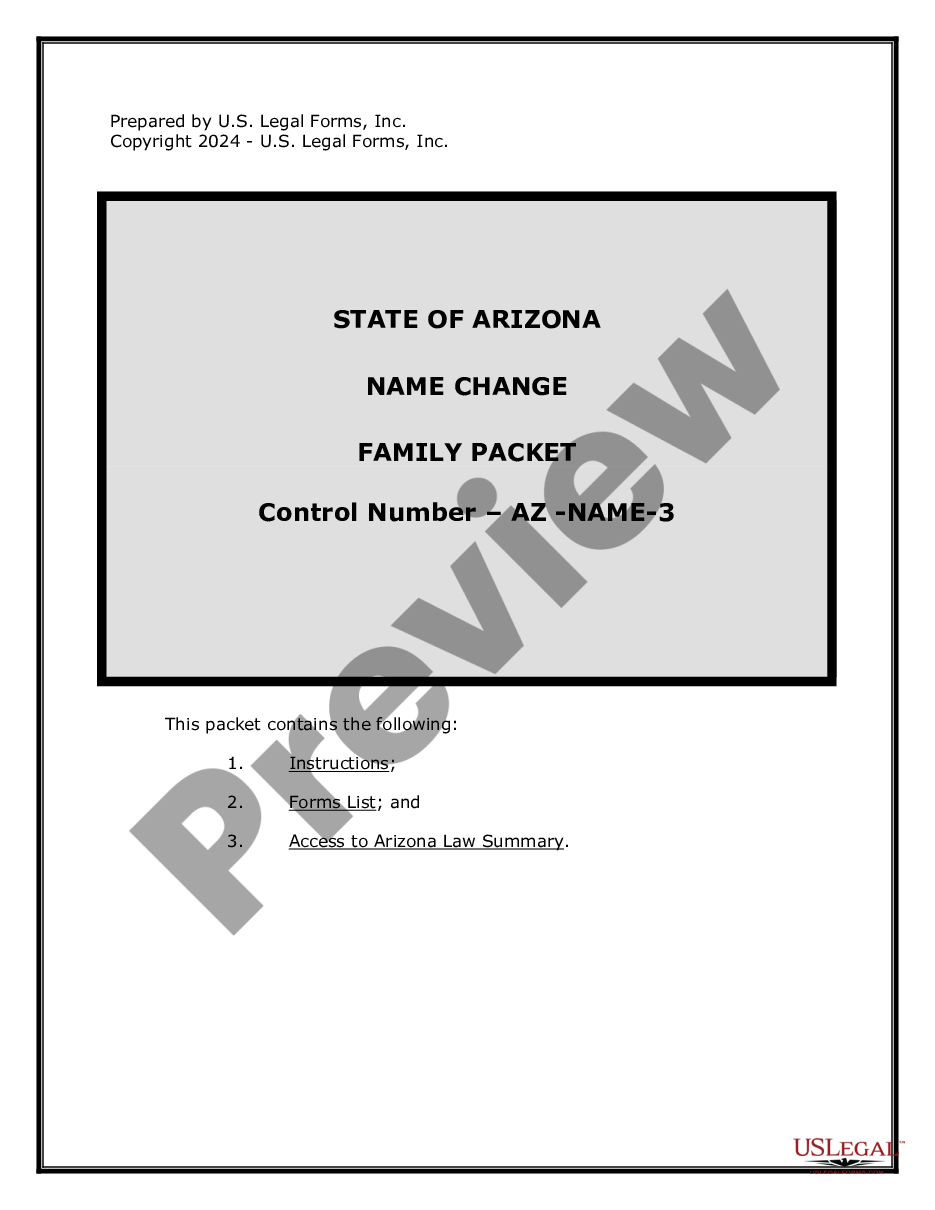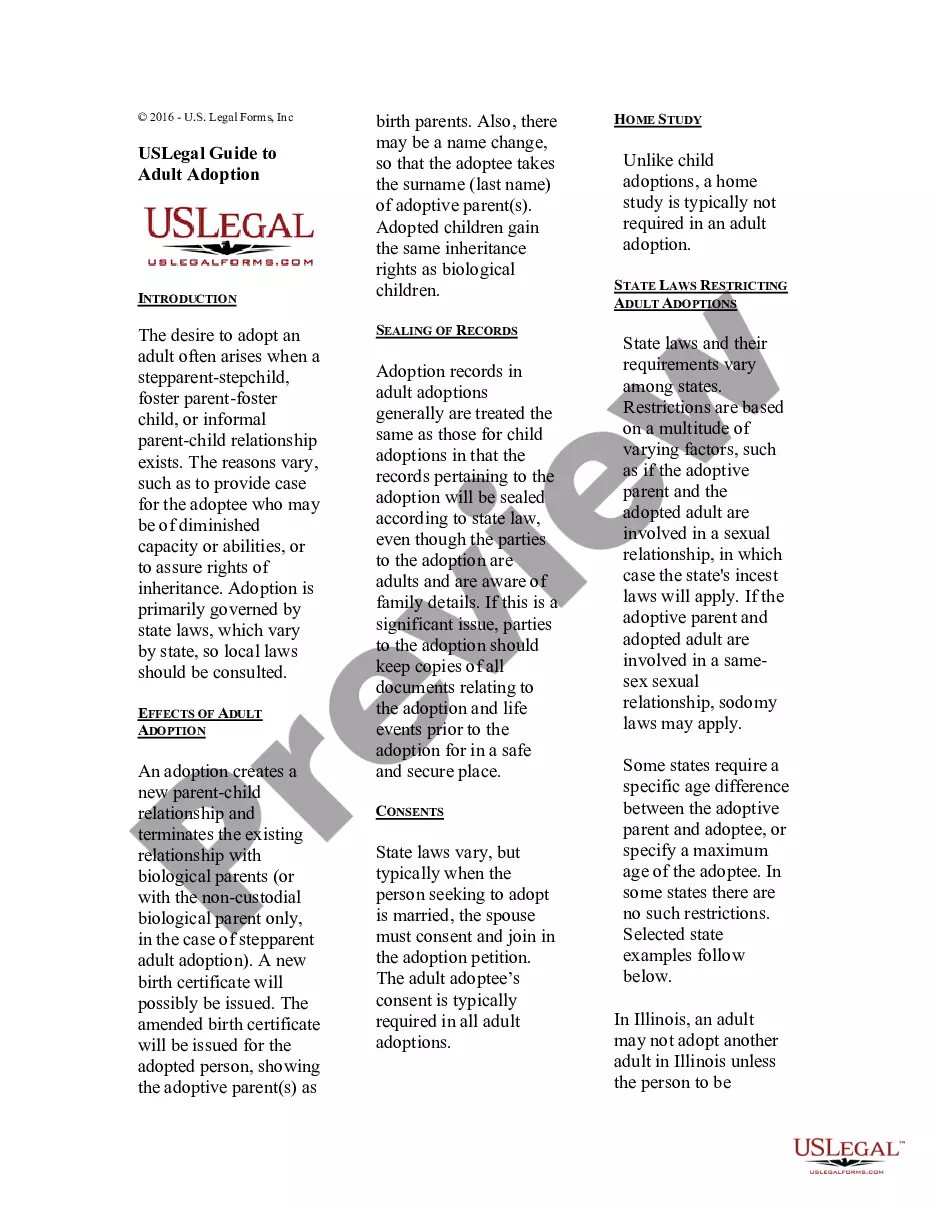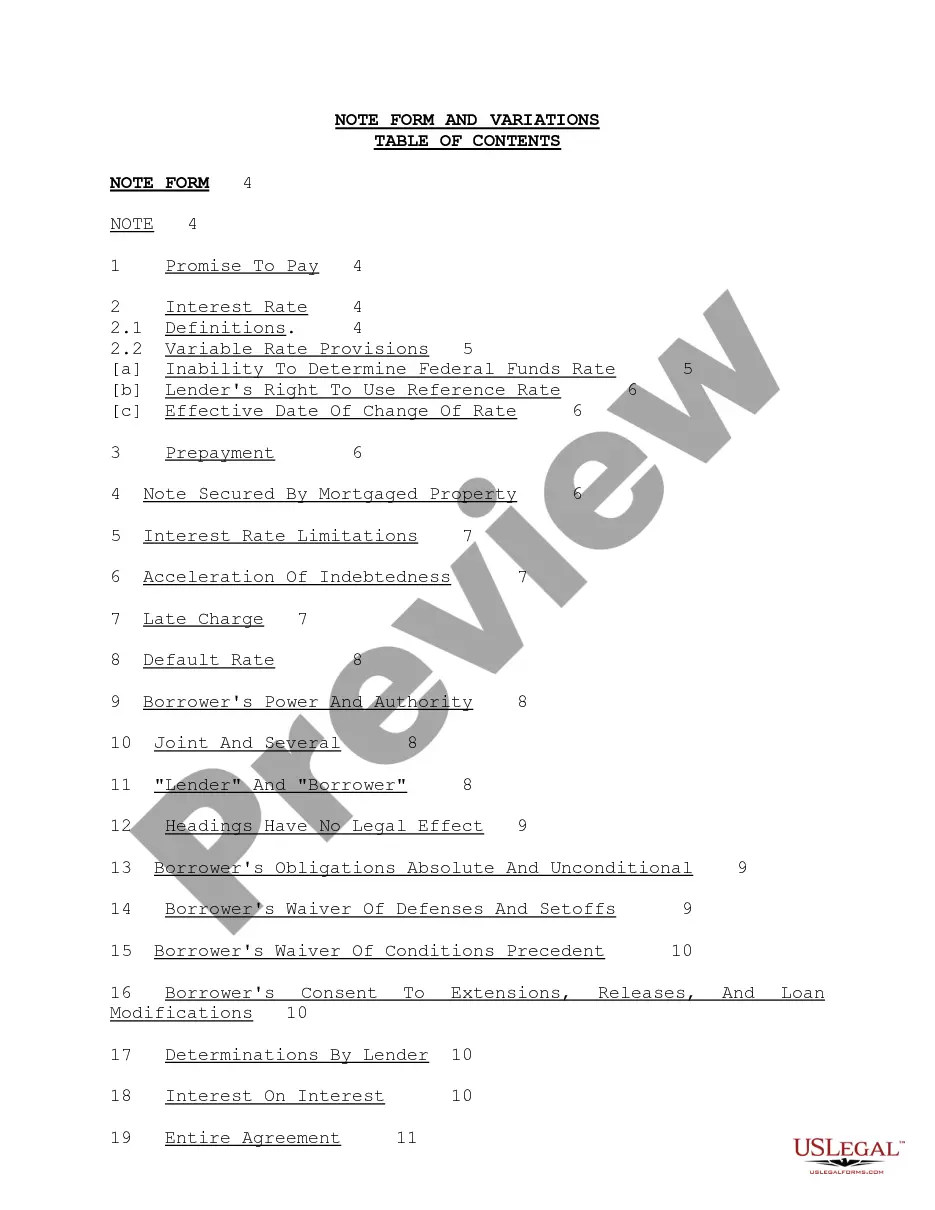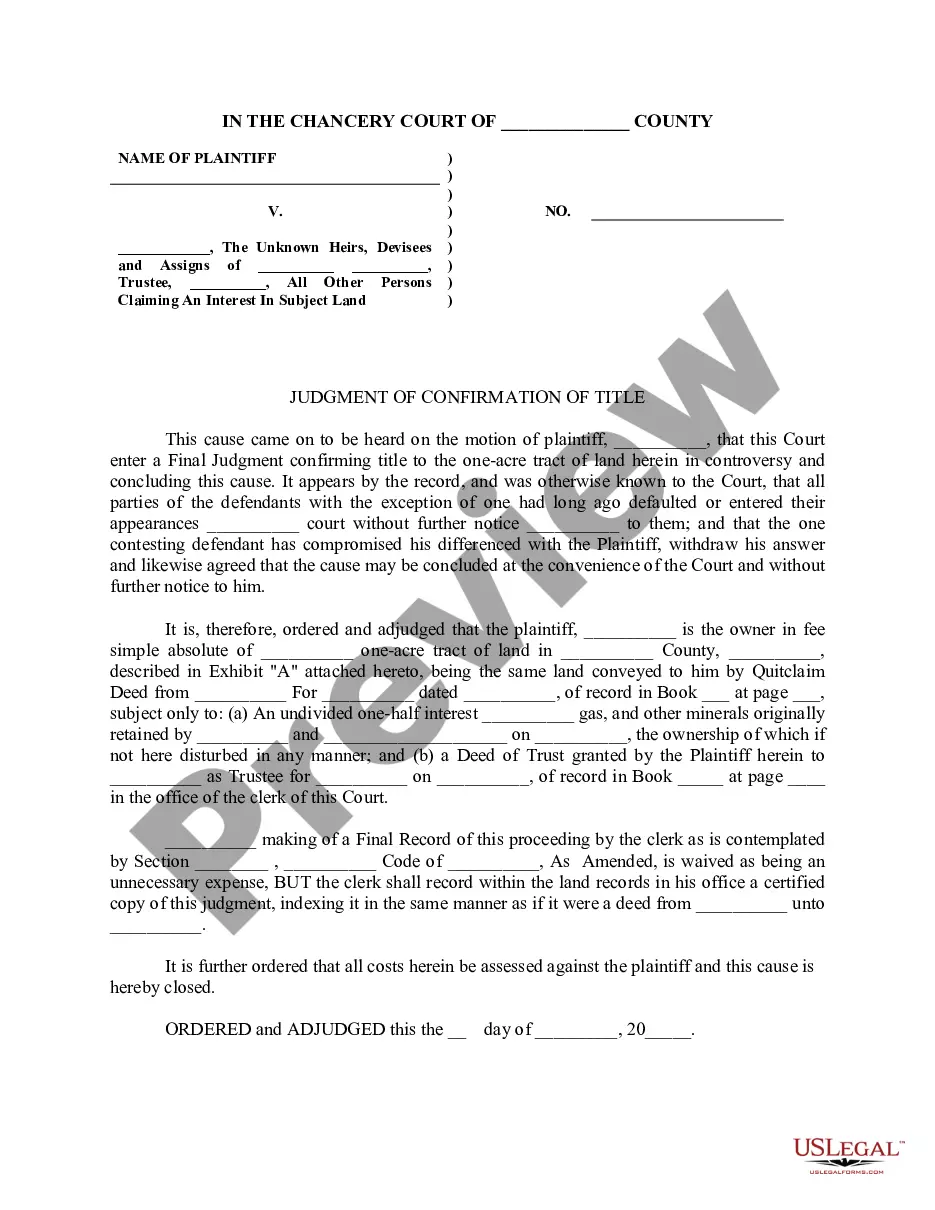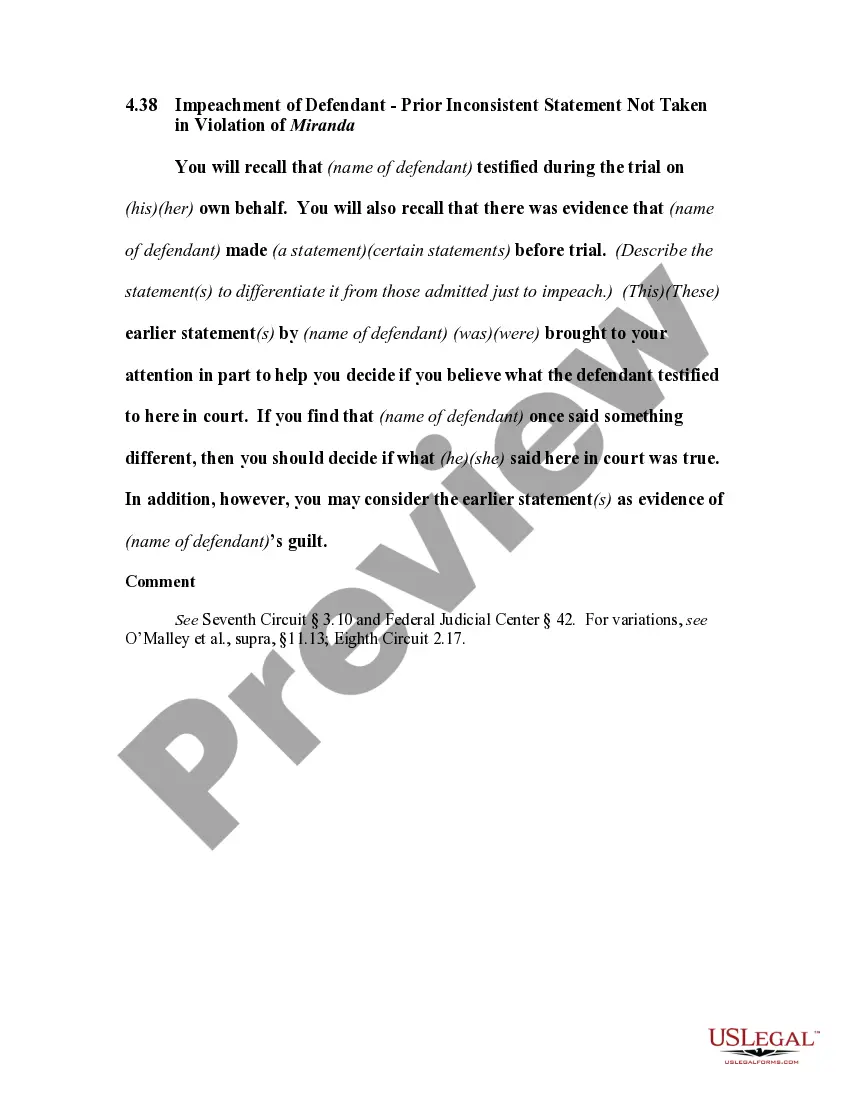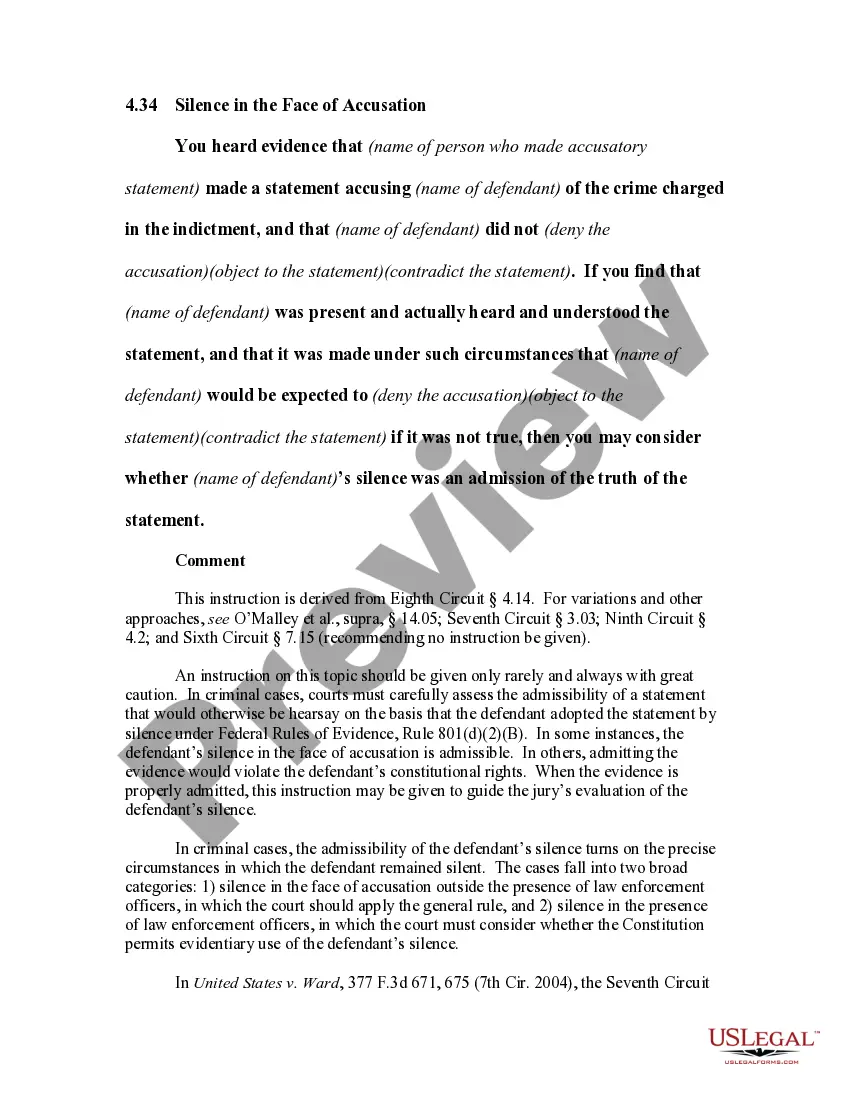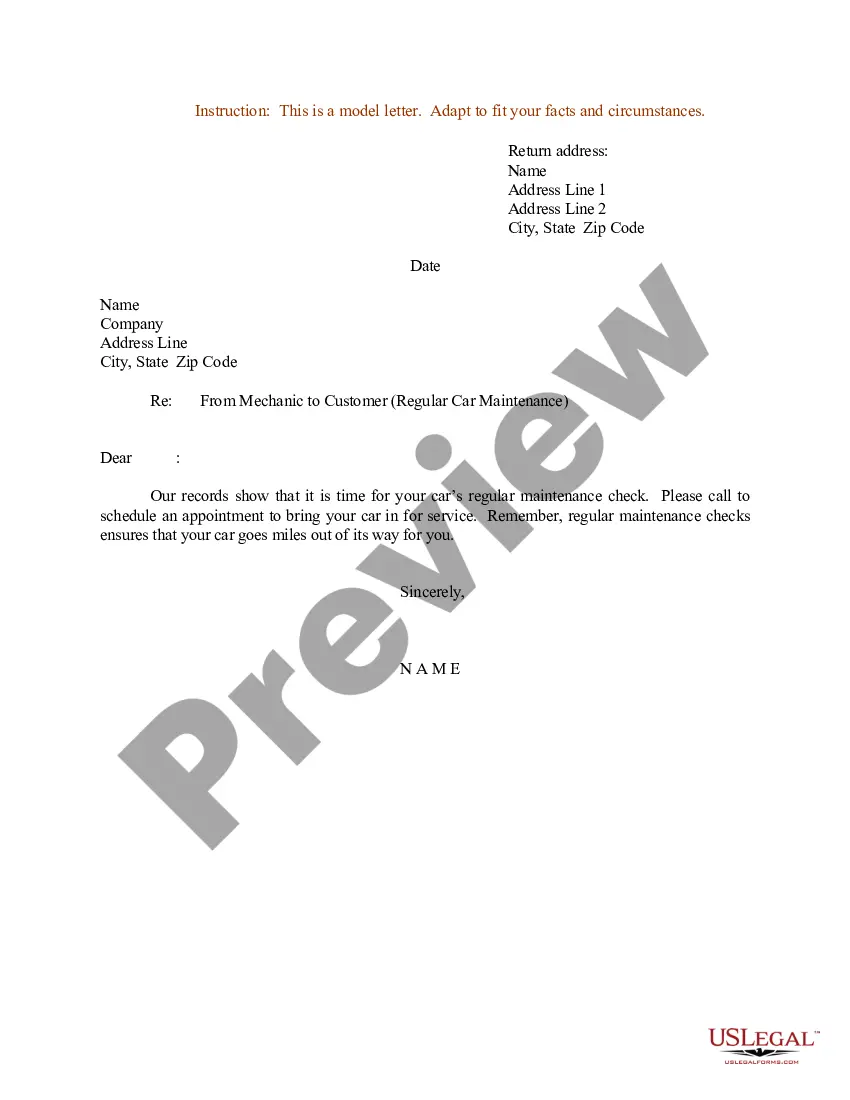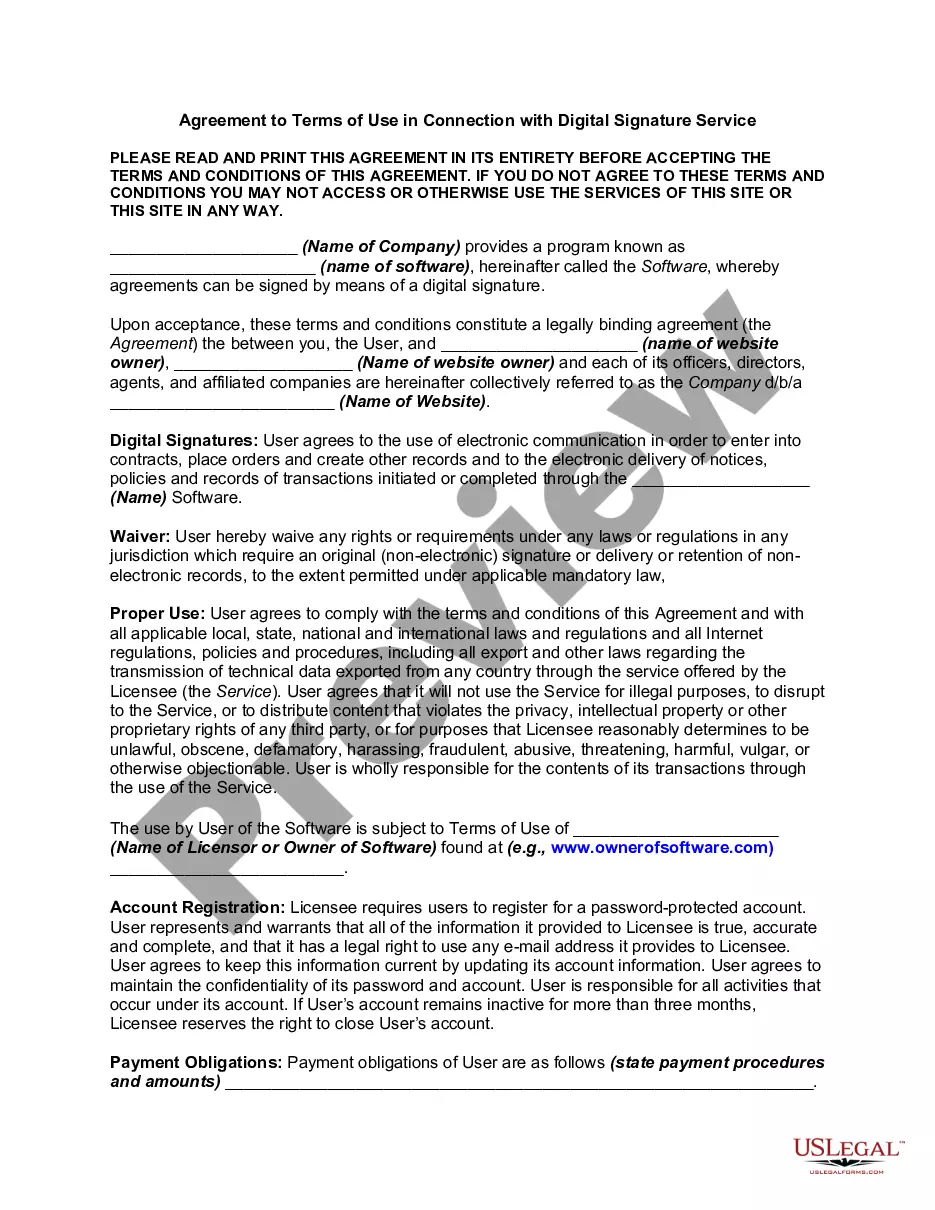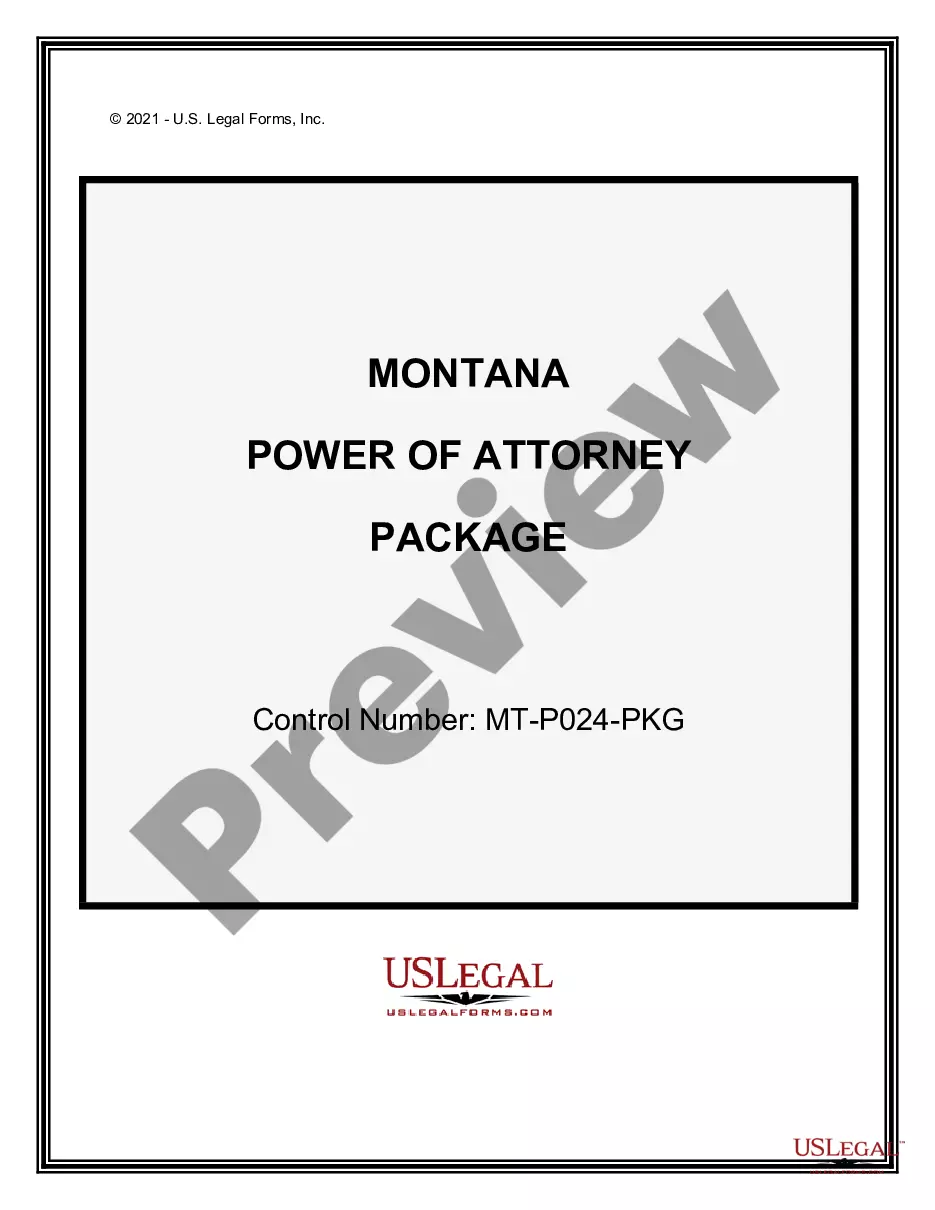Arizona Name Change Instructions and Forms Package for an Adult
Note: This summary is not intended to be an all inclusive discussion of the law applicable to an action for change of name in Arizona, but does include basic and other provisions.
Name Change Action Allowed: In Arizona, an adult may change their name by filing an Application in the Superior Court in the county of their residence.
Who is an adult? A person who has attained the age of 18 years is considered an adult in the State of Arizona.
Who is a minor? A person who has not attained the age of 18 years is considered a minor in the State of Arizona.
Is there any reason why a person might not be allowed to change his or her name? Yes. The court must find that the requested name change is based on reasonable grounds. Reasonable grounds for a name change are generally those that are consistent with the public interest. A person is not allowed to change their name in order to avoid judgments or legal actions against him or her, or to avoid debts and obligations. A person can not change their name to defraud any person.
Requirements for Name Change Order: For an order of name change to be granted, the court must find that there are reasonable grounds for the change and also that it is consistent with the public interest. A change of name upon marriage, dissolution, or divorce meets these requirements.
Is Publication of a Notice Required? It is not "required" by statute. The court, if it deems it proper that notice be given, may order that notice of the Application be given by publication of the notice in a local newspaper or by service upon any interested party.
Who must be provided notice of the Application? The court has the discretion to order notice by publication which would serve notice on the general population or notice by service of summons and a copy of the Application upon any "interested" party.
Can individuals "object" to the Application for Name Change? Yes. Any reasonable objections made to the court may influence the court's findings as to whether the change of name is based on good reasons and consistent with the public interest.
After the court grants the Application for Change of Name, may the Applicant obtain a new birth certificate? A name change in Arizona acts to "substitute" the new name for the old. Arizona statutes do not provide for the issuance of a new certificate of birth or the amendment of the original certificate of birth following a court ordered name change based solely on the Name Change statute. For further information,contact the Arizona State Vital Records Office:
Arizona State Vital Records Office
Office of Vital Records
2727 W. Glendale
Phoenix, AZ 85051
(602) 255-3260
Fax: (602) 249-3040
Procedures: An adult name change in Arizona is initiated by completing an "Application for Change of Name" and filing it at the Superior Court in the county of the Applicant's residence. The court will then consider the Application and may order notice by publication or service on interested parties. Following any required notice, there will be a brief hearing in court. If the court is satisfied that the statutory requirements are satisfied, an "Order for Change of Name of Adult" will be issued by the court. The Applicant is then free to use their new name.
Additonal Information and Instructions
Statutes:
Application; venue; judgment:
A. When a person desires to change his name and to adopt another name, he may file an application in the superior court in the county of his residence, setting forth reasons for the change of name and the name he wishes to adopt. The court may enter judgment that the adopted name of the party be substituted for the original name.
B. The parent, guardian ad litem or next friend of a minor may file an application for change of the name of the minor in the county of the minor's residence. The court shall consider the best interests of the child in determining whether to enter judgment that the name of the minor be changed.
C. A person who files an application for change of name shall indicate under penalty of perjury:
1. If The person has been convicted of a felony.
2. If felony charges are pending in any jurisdiction against the person for any offense under title 13, chapter 18, 20, 21, 22, 23 or 27 or any other offense involving false statements or misrepresentations about the person's identity.
3. If The person is knowingly changing the person's name to that of another individual for the purpose of committing or furthering the commission of any offense under title 13, chapter 18, 20, 21, 22, 23 or 27 or any other offense involving false statements.
4. The person is making the application solely for the best interest of the person.
5. The person acknowledges that the change of name will not release the person from any obligations incurred or harm any rights of property or actions in the original name.
D. Notwithstanding any law to the contrary, a victim as defined in section 13-4401 or a prosecutor has standing to contest any legal name change at any time before the entry of judgment or up to one year after entry of judgment.
E. On entering a conviction for an offense under title 13, chapter 18, 20, 21, 22, 23 or 27 or any other offense involving false statements or misrepresentations about the person's identity, the superior court may enter an order setting aside a change of name judgment or deny any pending application. [Ariz. Rev. Stat. Ann., Title 12 - Courts and Civil Proceedings, Chapter 6 - Special Actions and Proceedings by Individual Persons, Article 1 - Change of Name, § 12-601 (1999)]
Notice of application; effect of change on rights and obligations:
A. If upon the filing of the application for change of name the court deems it proper that notice be given, it may order that notice of the application be given by publication or by service upon any party interested.
B. The change of name shall not operate to release the person from any obligations which he has incurred or is under by the original name, or defeat or destroy any rights of property or action which he had in his original name. [Ariz. Rev. Stat. Ann., Title 12 - Courts and Civil Proceedings, Chapter 6 - Special Actions and Proceedings by Individual Persons, Article 1 - Change of Name, § 12-602 (1999)]
Other Name Change References:
Definitions:
3. "Adult" means a person who has attained the age of eighteen years.
[Arizona Revised Statutes, Title 1 - General Provisions, Chap. 2 - Law and Statutes, §1-215]