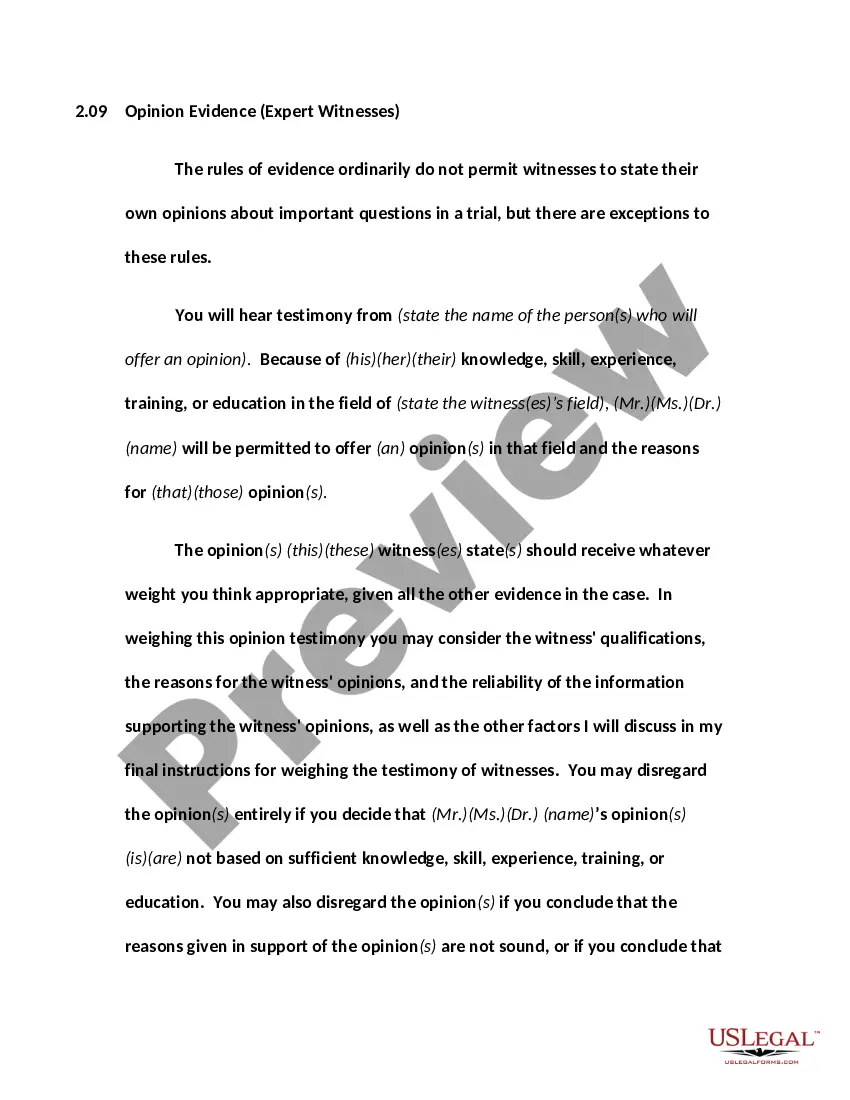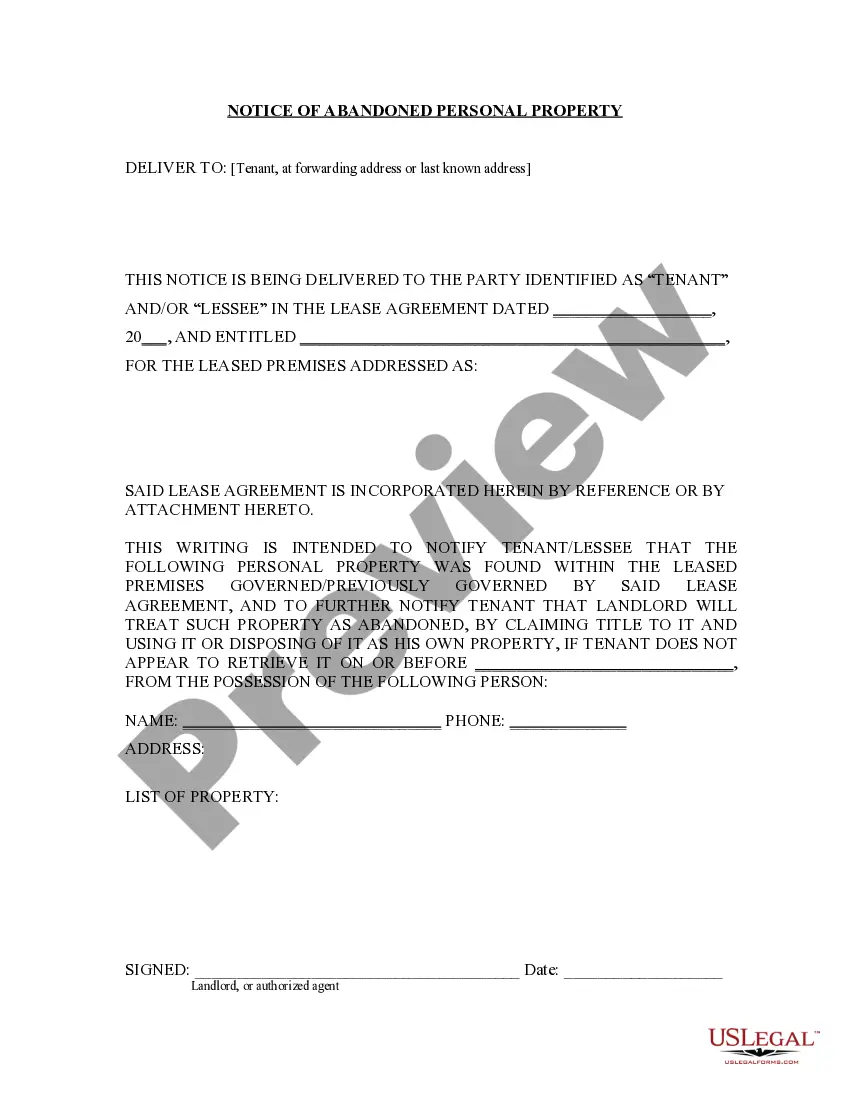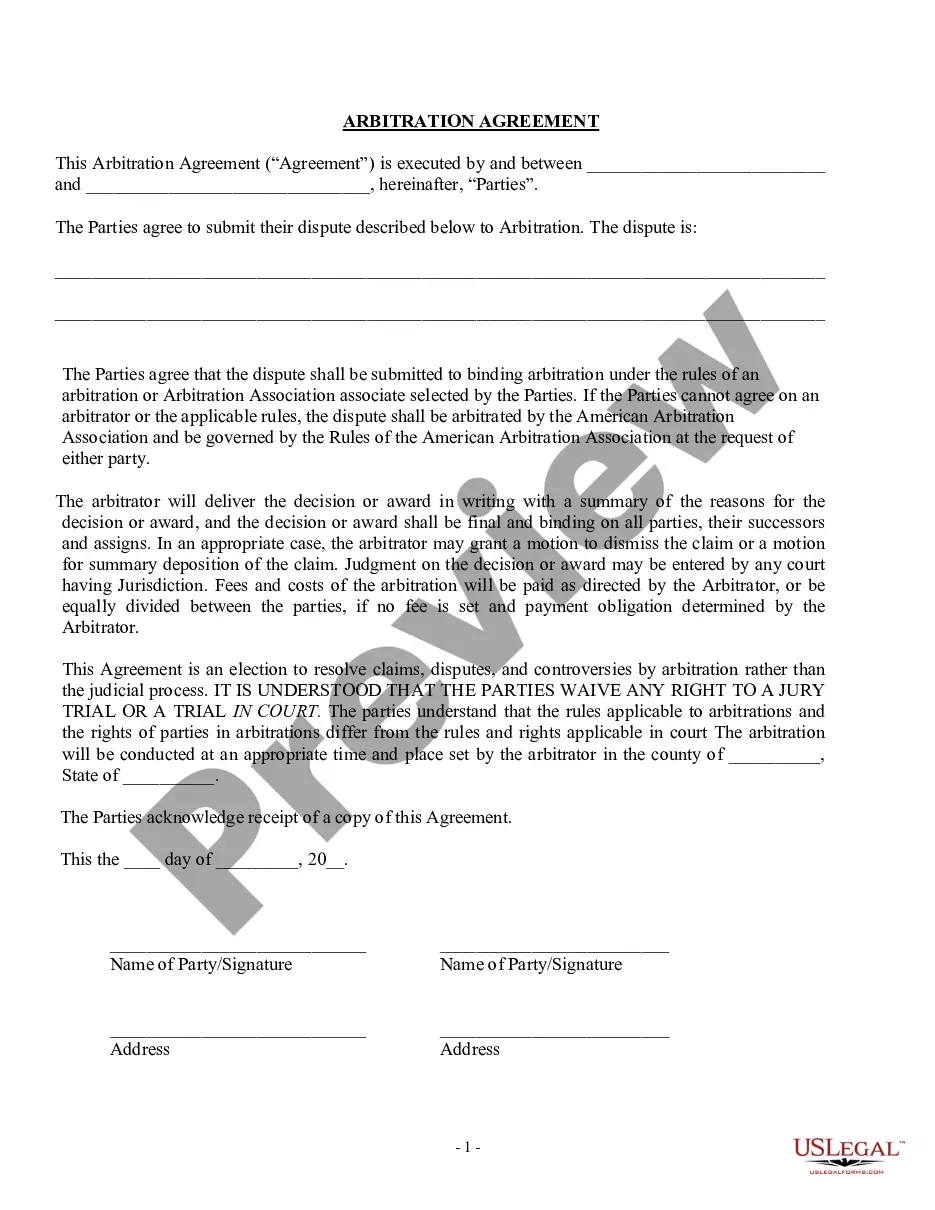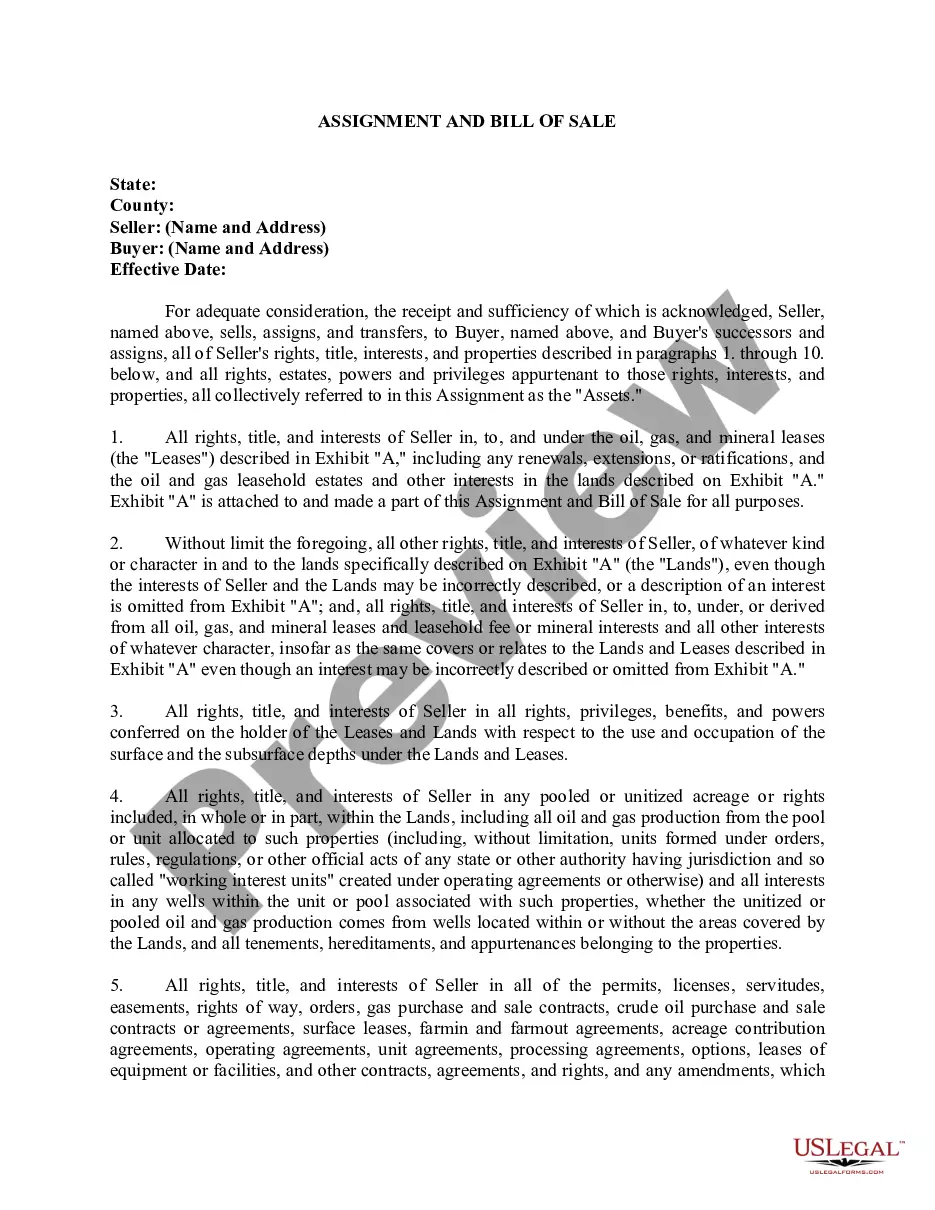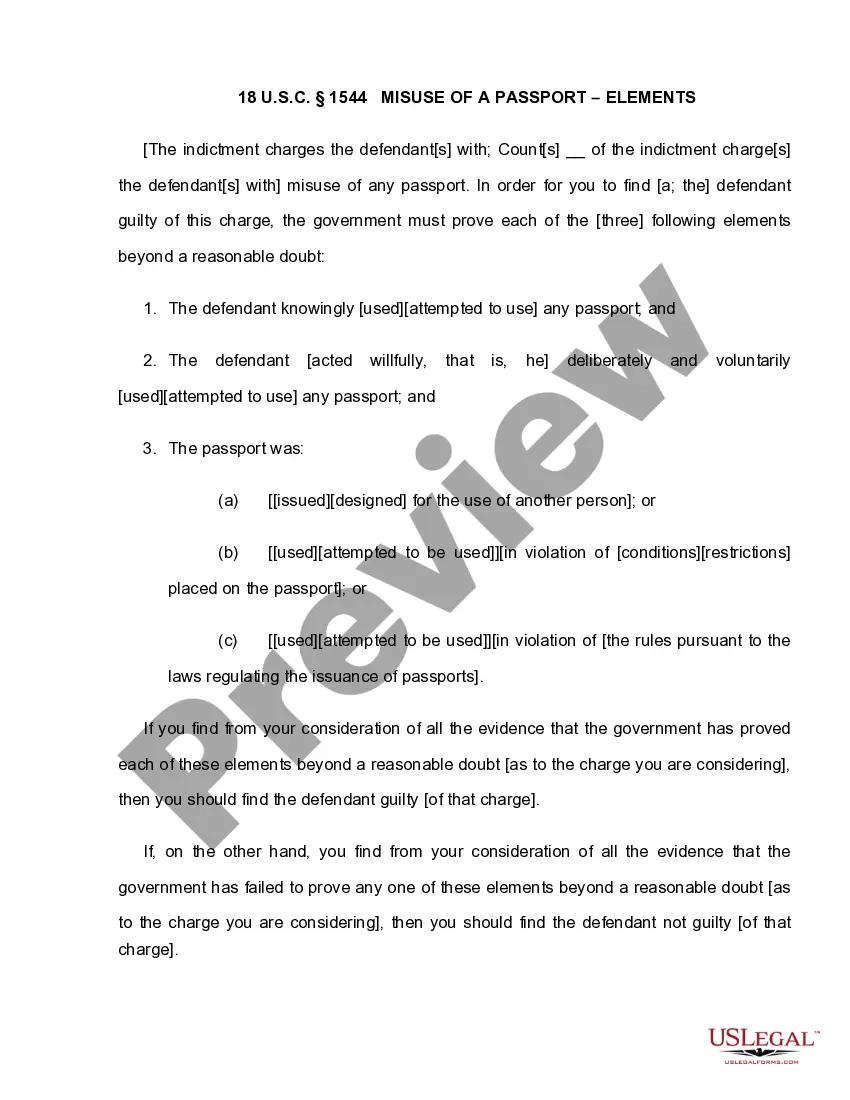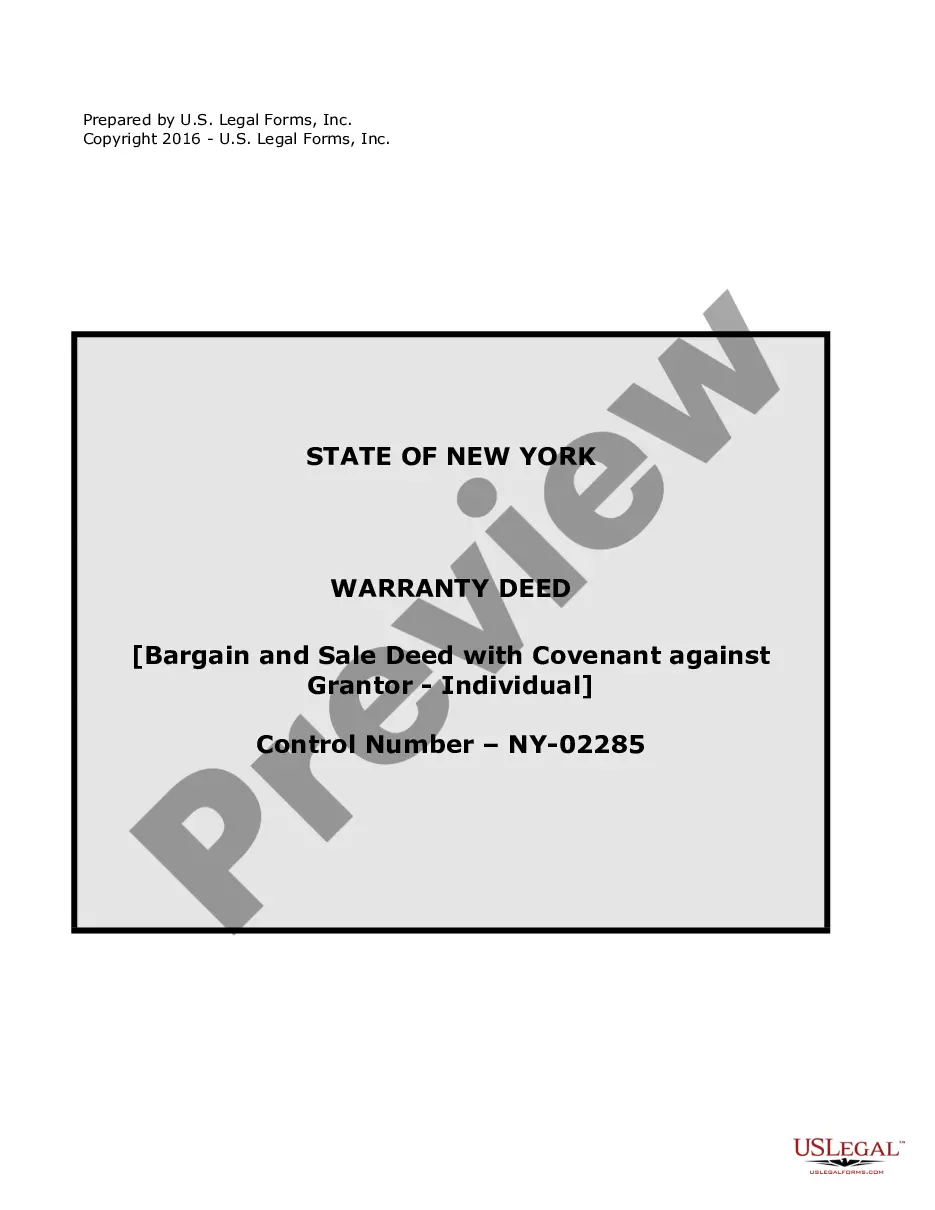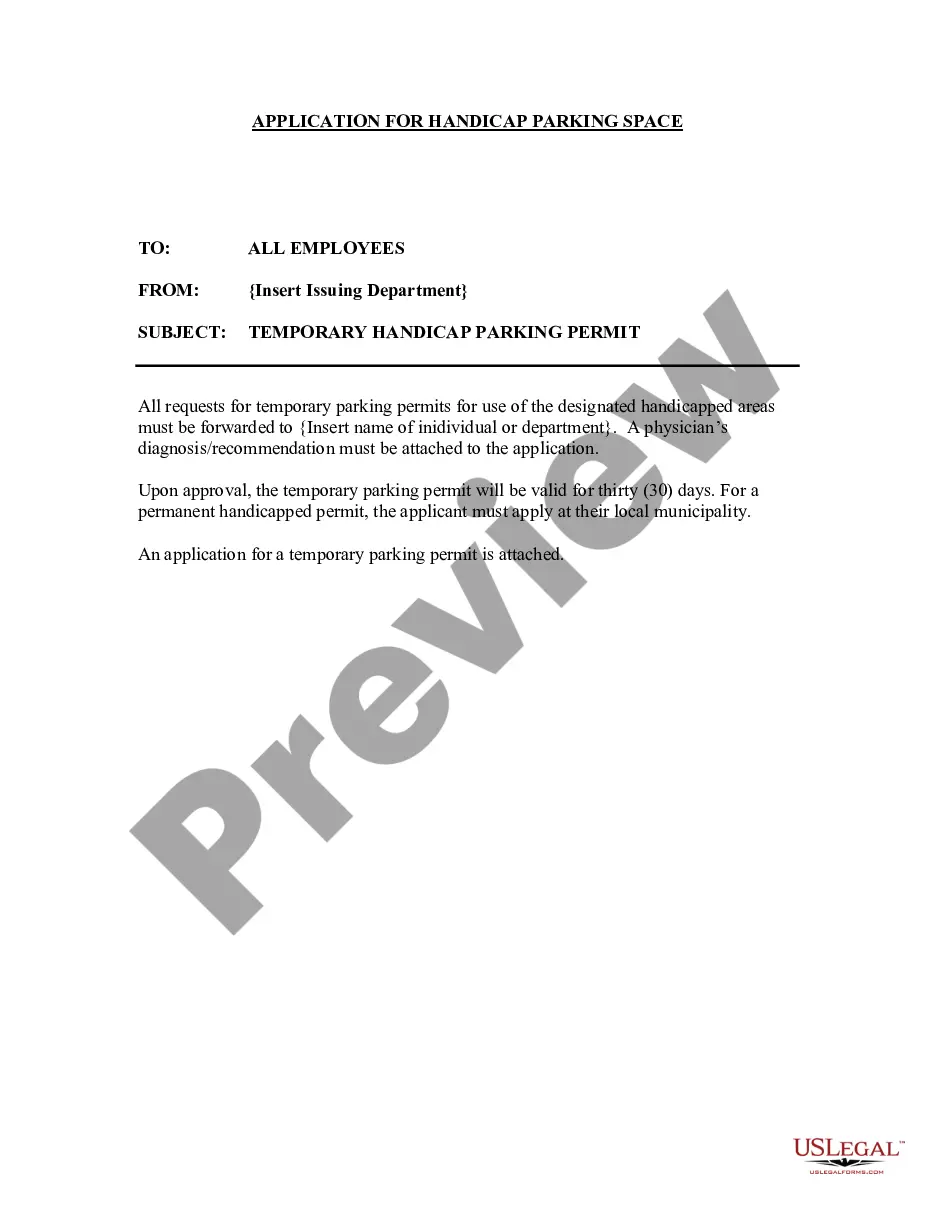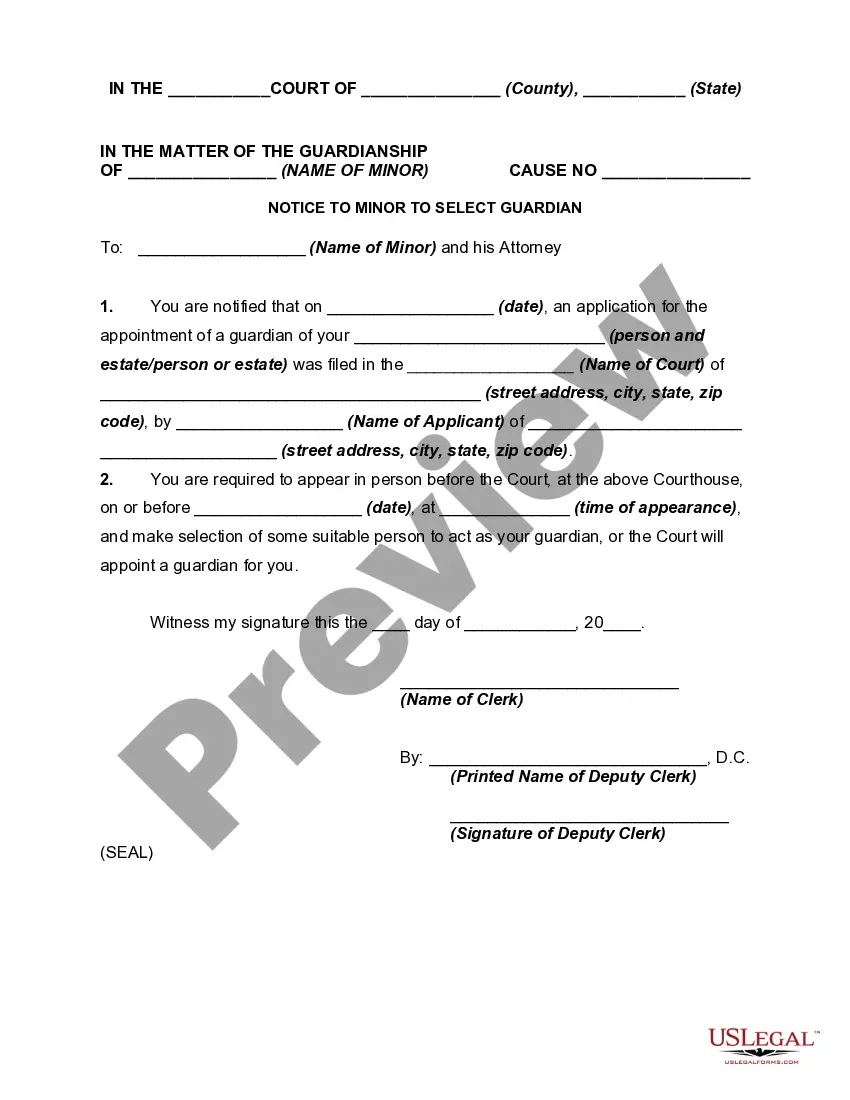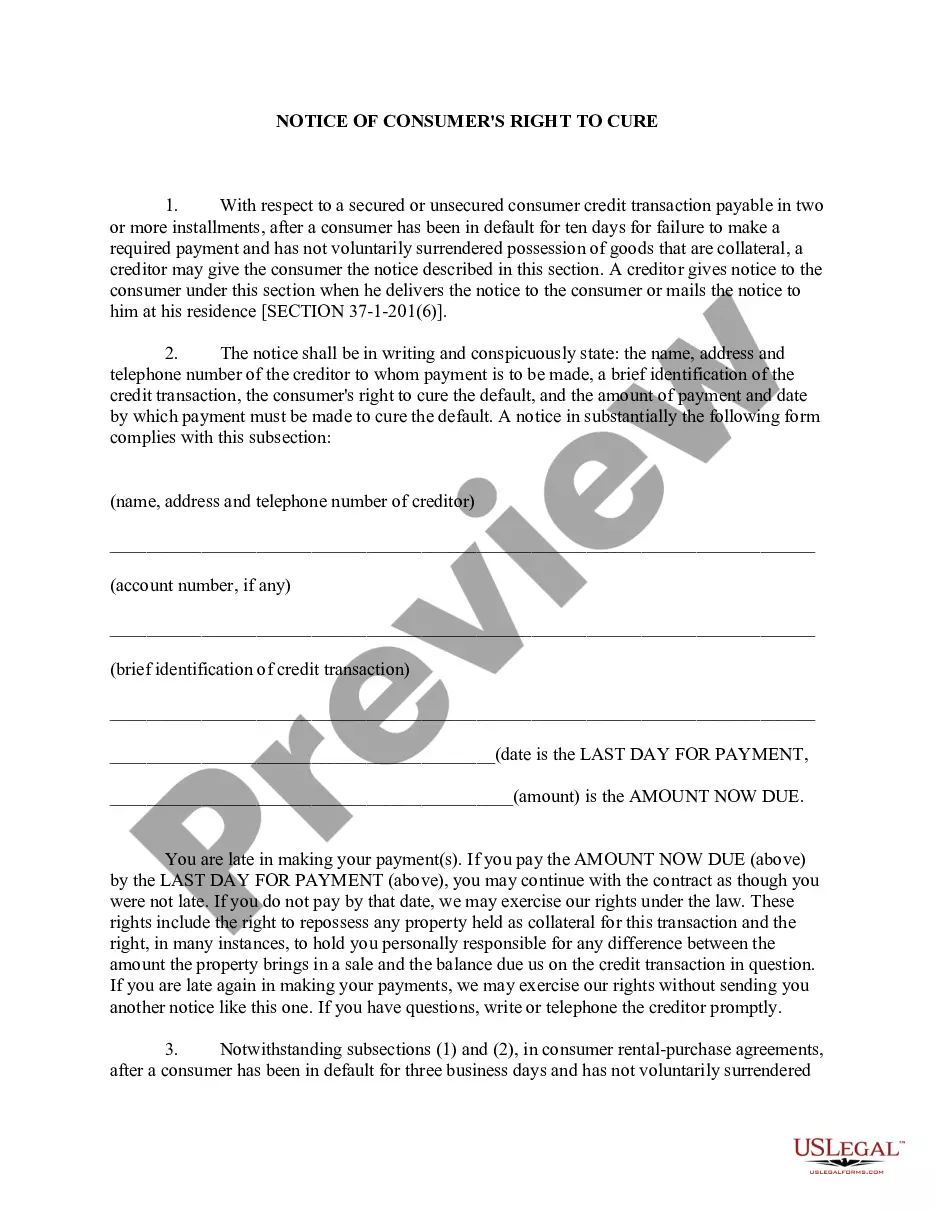Alabama Invoice Template for Electrician
Description
How to fill out Invoice Template For Electrician?
US Legal Forms - one of the largest collections of legal documents in the United States - offers a selection of legal template files that you can download or print.
By utilizing the website, you can access thousands of forms for both business and personal use, categorized by types, states, or keywords. You can find the newest variations of forms like the Alabama Invoice Template for Electrician in moments.
If you possess a subscription, sign in and download the Alabama Invoice Template for Electrician from your US Legal Forms collection. The Download button will appear on every form you view. You can access all previously acquired forms in the My documents tab of your account.
Make modifications. Complete, edit, print, and sign the downloaded Alabama Invoice Template for Electrician.
Every template you add to your account has no expiration date and is yours permanently. Thus, if you wish to download or print another version, simply go to the My documents section and click on the form you need. Access the Alabama Invoice Template for Electrician with US Legal Forms, one of the most extensive libraries of legal document templates. Utilize a wide range of professional and state-specific templates that meet your business or personal needs and specifications.
- If you want to use US Legal Forms for the first time, here are simple instructions to help you get started.
- Ensure you have selected the correct form for your city/region. Click the Review button to examine the form's content. Check the form description to confirm you have chosen the right document.
- If the form does not meet your requirements, use the Search field at the top of the screen to find one that does.
- If you are satisfied with the form, confirm your choice by clicking the Get now button. Then, select the payment plan you prefer and provide your details to register for an account.
- Complete the transaction. Use your Visa or Mastercard or PayPal account to finalize the purchase.
- Select the file format and download the form to your device.
Form popularity
FAQ
To create an invoice file, start by selecting a software platform that suits your style. You can input your business information, customer details, and describe the services rendered. By using the Alabama Invoice Template for Electrician, you ensure that your invoice is well-organized, professional, and ready for delivery to your clients.
Choosing between Word and Excel for invoicing depends on your needs. Word is great for formatting and design, while Excel excels at calculations. The Alabama Invoice Template for Electrician can enhance your experience in either program, providing a solid foundation for your invoices regardless of the software you prefer.
Creating an invoice file can be straightforward. Start by choosing your preferred software, whether it’s Word, Excel, or an invoicing tool. Utilize the Alabama Invoice Template for Electrician to fill in your details, then save the file in a convenient format like PDF for easy sharing and professional presentation.
Yes, you can find various invoice templates in Microsoft Word. These templates offer a simple way to customize your invoices with your logo and branding. If you're looking for a specific design tailored for your business, the Alabama Invoice Template for Electrician is an excellent option that saves you time and ensures accuracy.
To create an invoice spreadsheet, start by opening a spreadsheet program like Excel or Google Sheets. You can then set up columns for item descriptions, quantities, rates, and totals. For convenience, consider using the Alabama Invoice Template for Electrician, which provides a structured layout to streamline your billing process.
Filling out a simple invoice requires you to enter your business name, your client’s name, the date, and a list of services or products provided. Make sure to calculate and present the total amount clearly. The Alabama Invoice Template for Electrician serves as a user-friendly option to create an effective, straightforward invoice without unnecessary complications.
Filling out a contractor invoice includes accurately stating your business and client information, describing the services rendered, and specifying the total amount due. It's important to break down labor costs and material expenses to maintain clarity. Consider using the Alabama Invoice Template for Electrician to keep your invoice organized and professional.
Filling out an invoice template involves entering your business information, client details, the date of the invoice, and itemizing the services or products provided. Be clear in your descriptions and ensure the total amount is accurate. The Alabama Invoice Template for Electrician offers a pre-designed layout that can make this process much easier and efficient.
To fill out a contractor's invoice, start with your business name and contact data. Detail the work completed, including hours worked and materials used, followed by a total amount due. The Alabama Invoice Template for Electrician can help you present this clearly and professionally, ensuring you don’t miss any essential details.
Filling out a service invoice sample requires you to input your business details, services performed, and client information. Ensure you list the date of service, number of hours worked, and total charges. The Alabama Invoice Template for Electrician serves as an excellent guide, providing a clear format to follow.