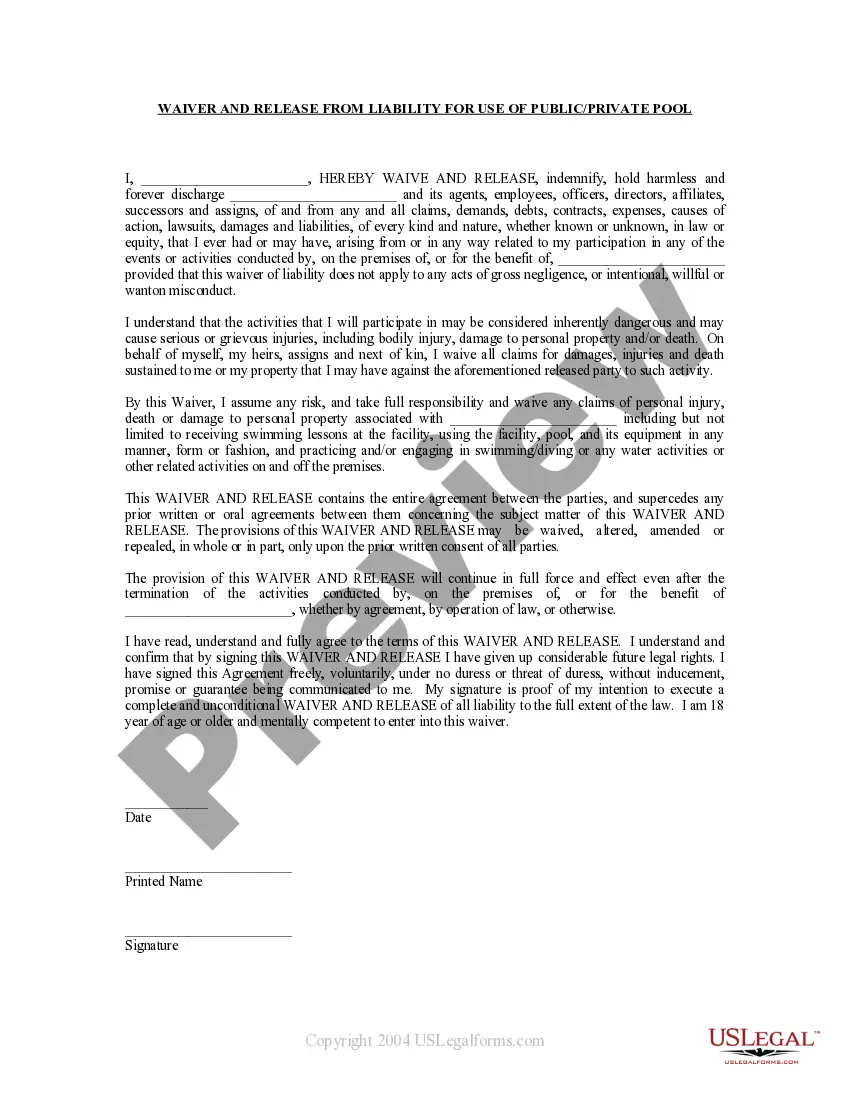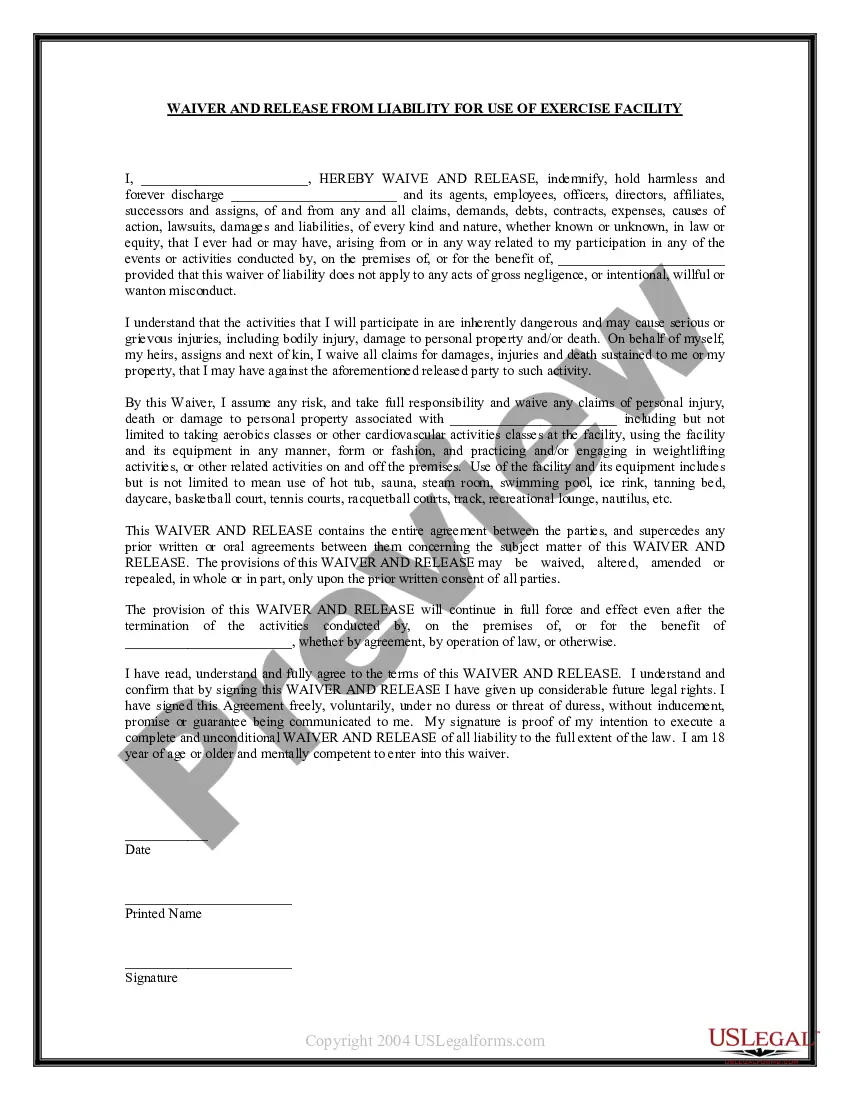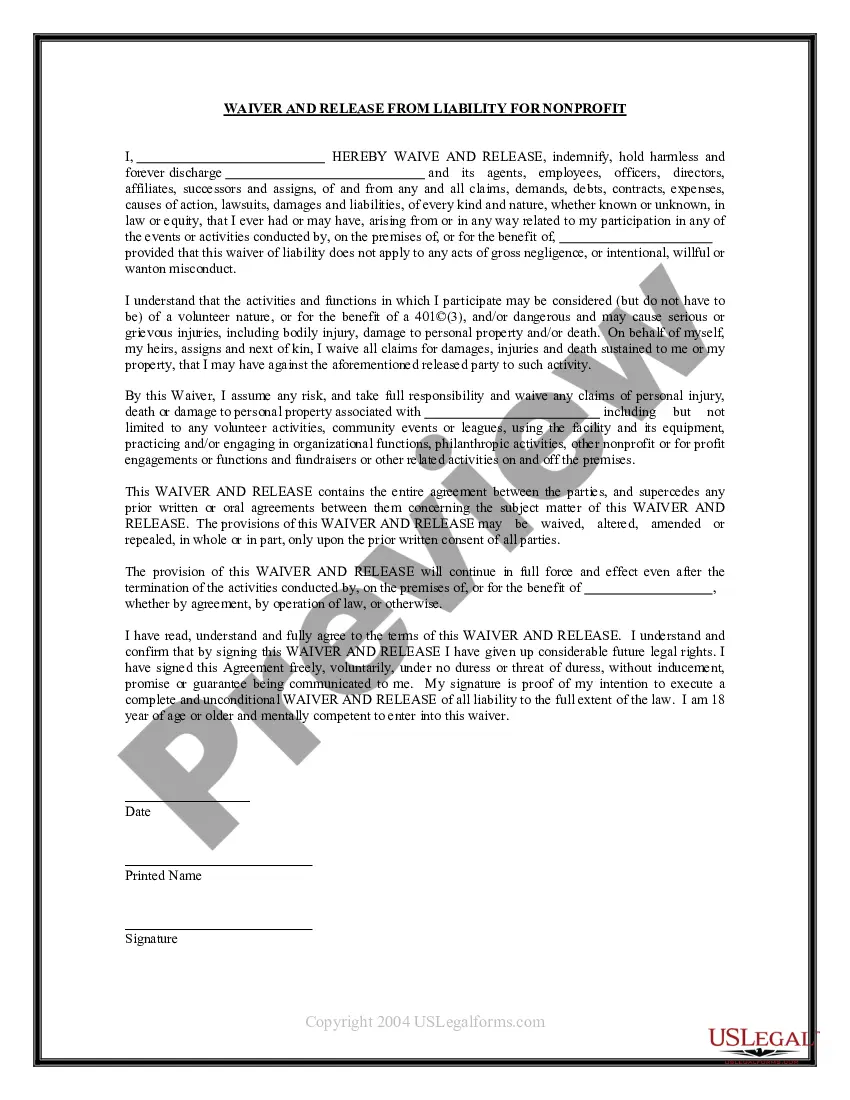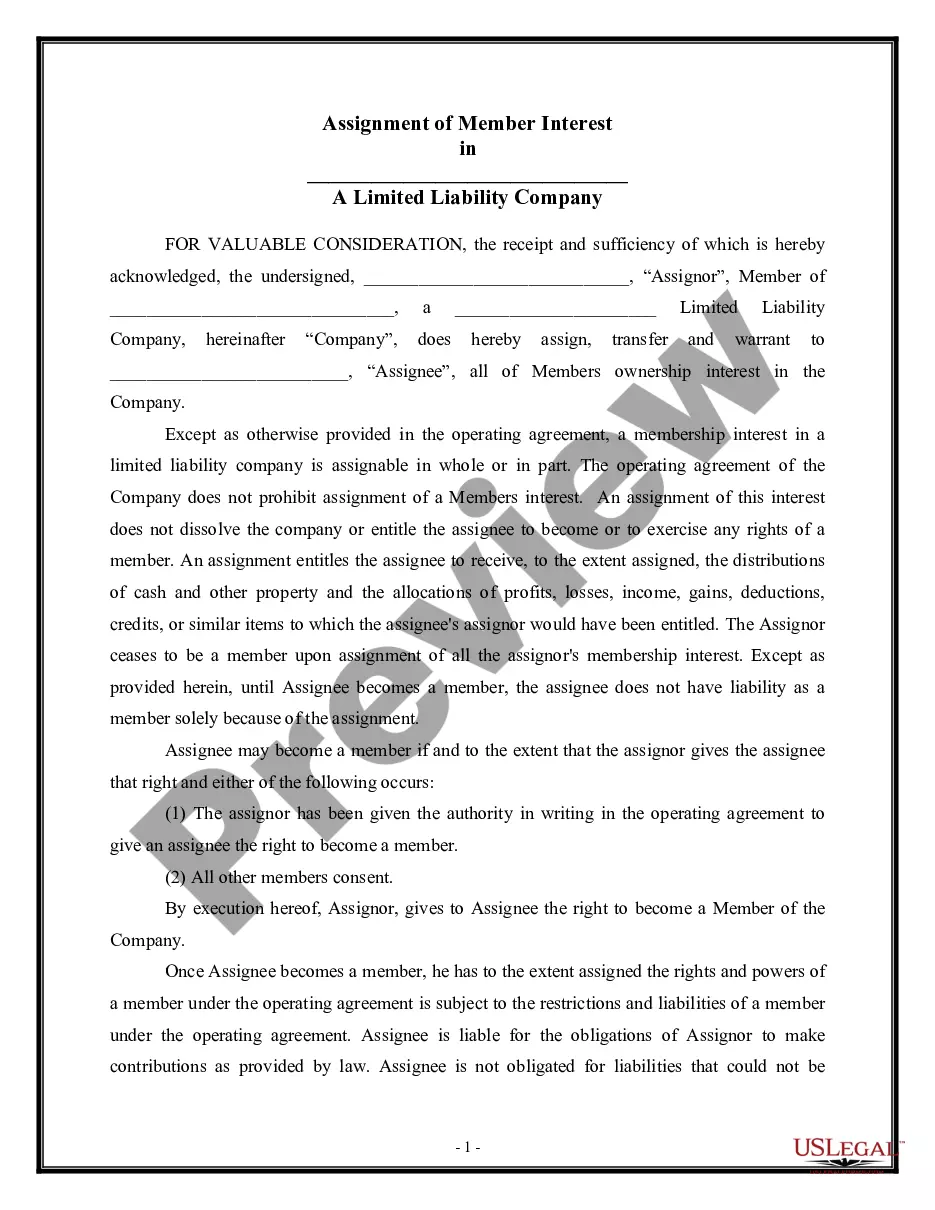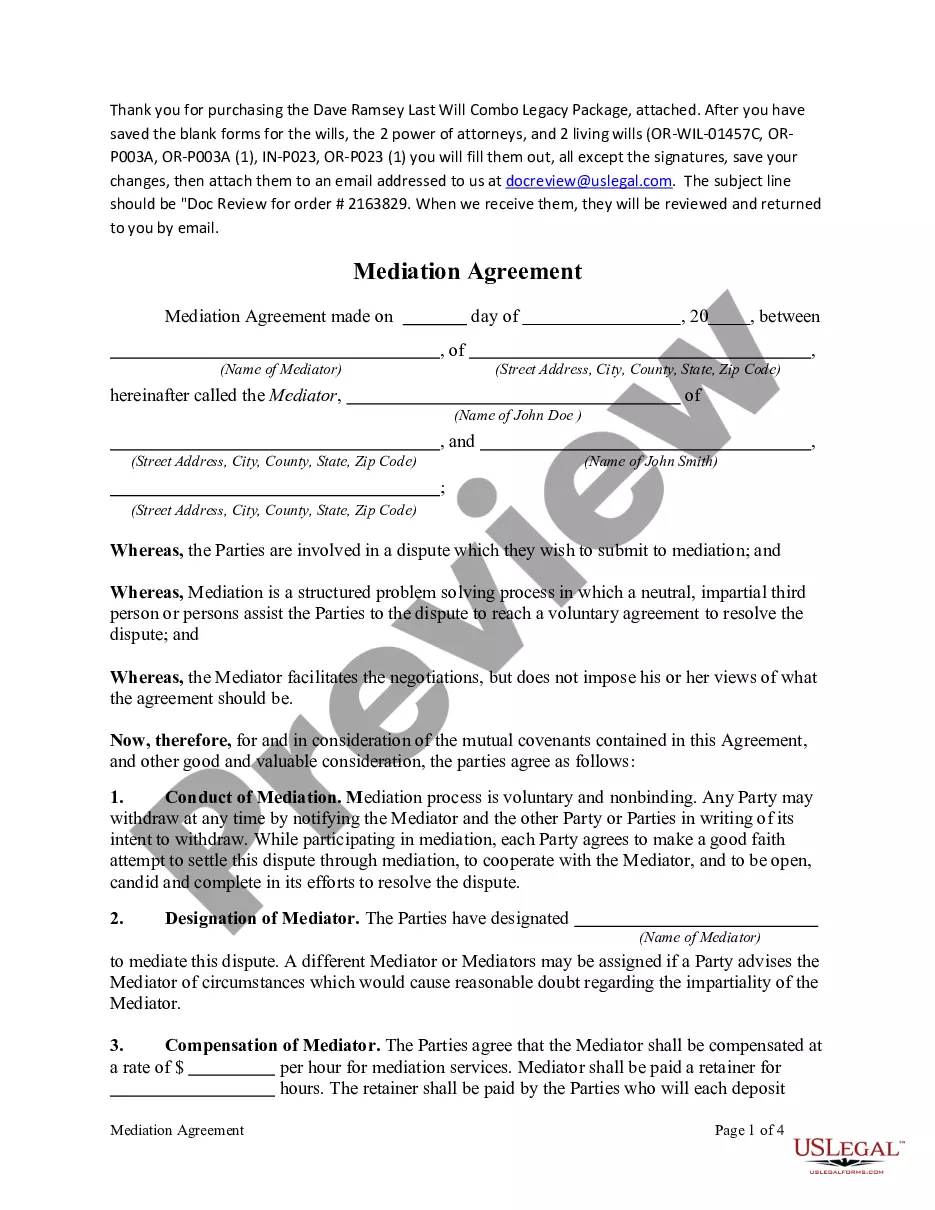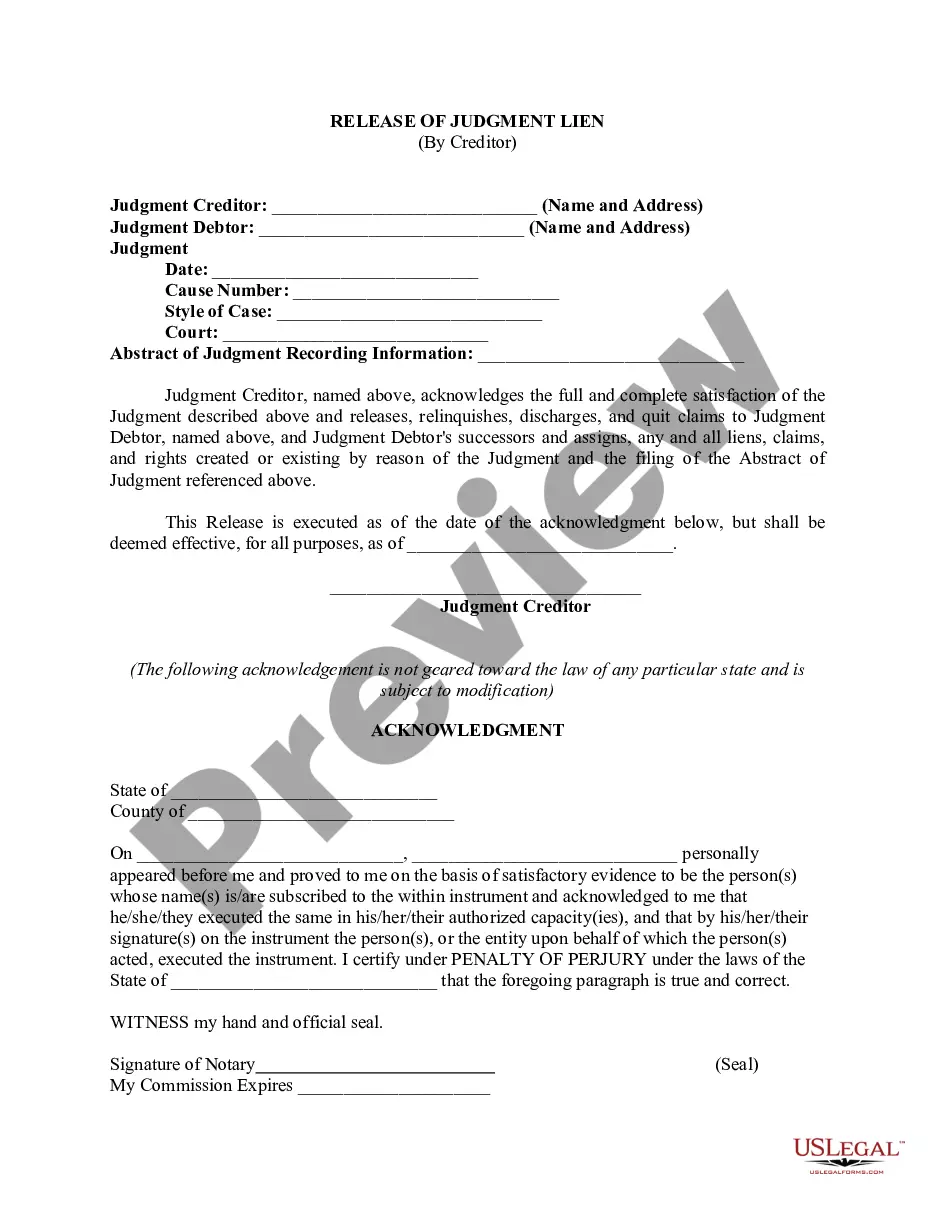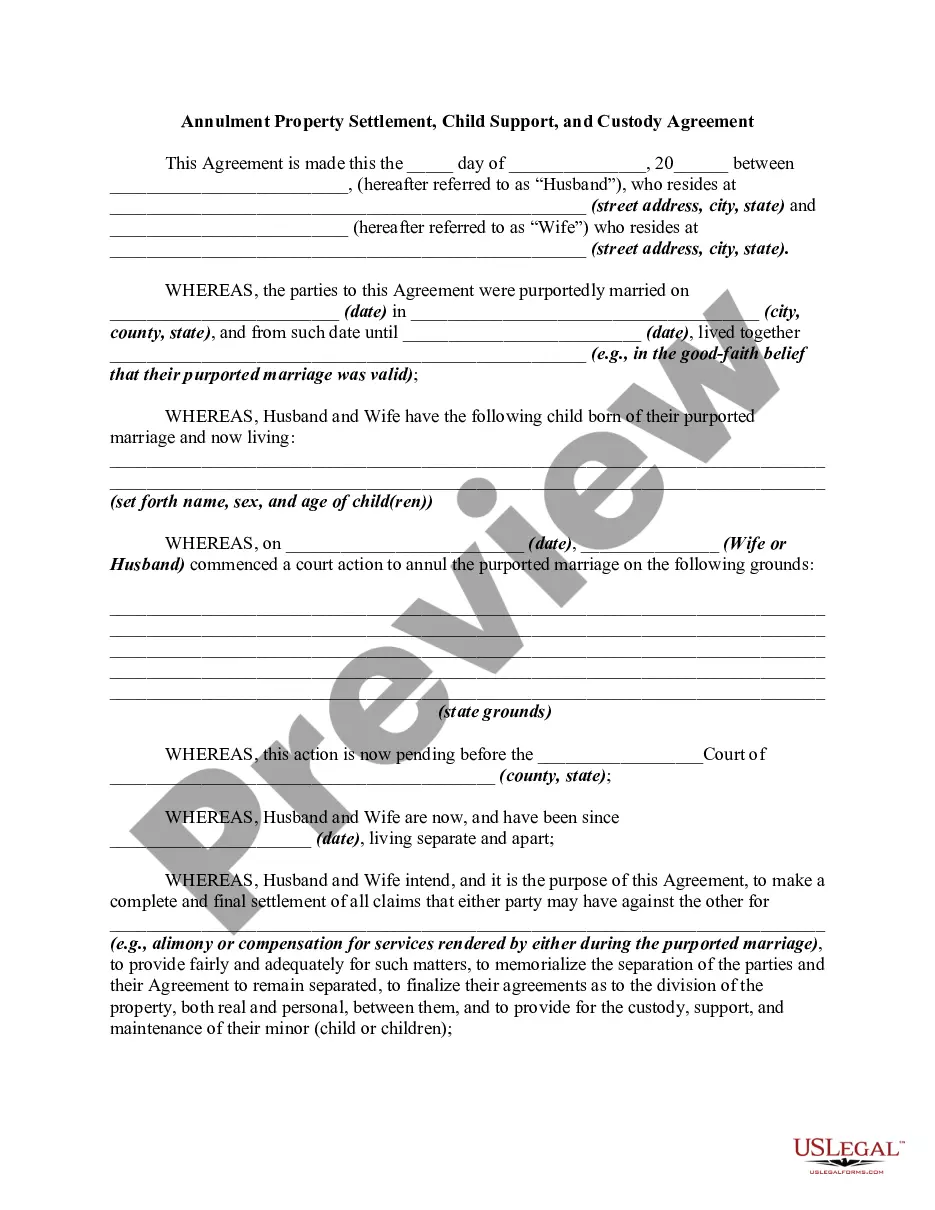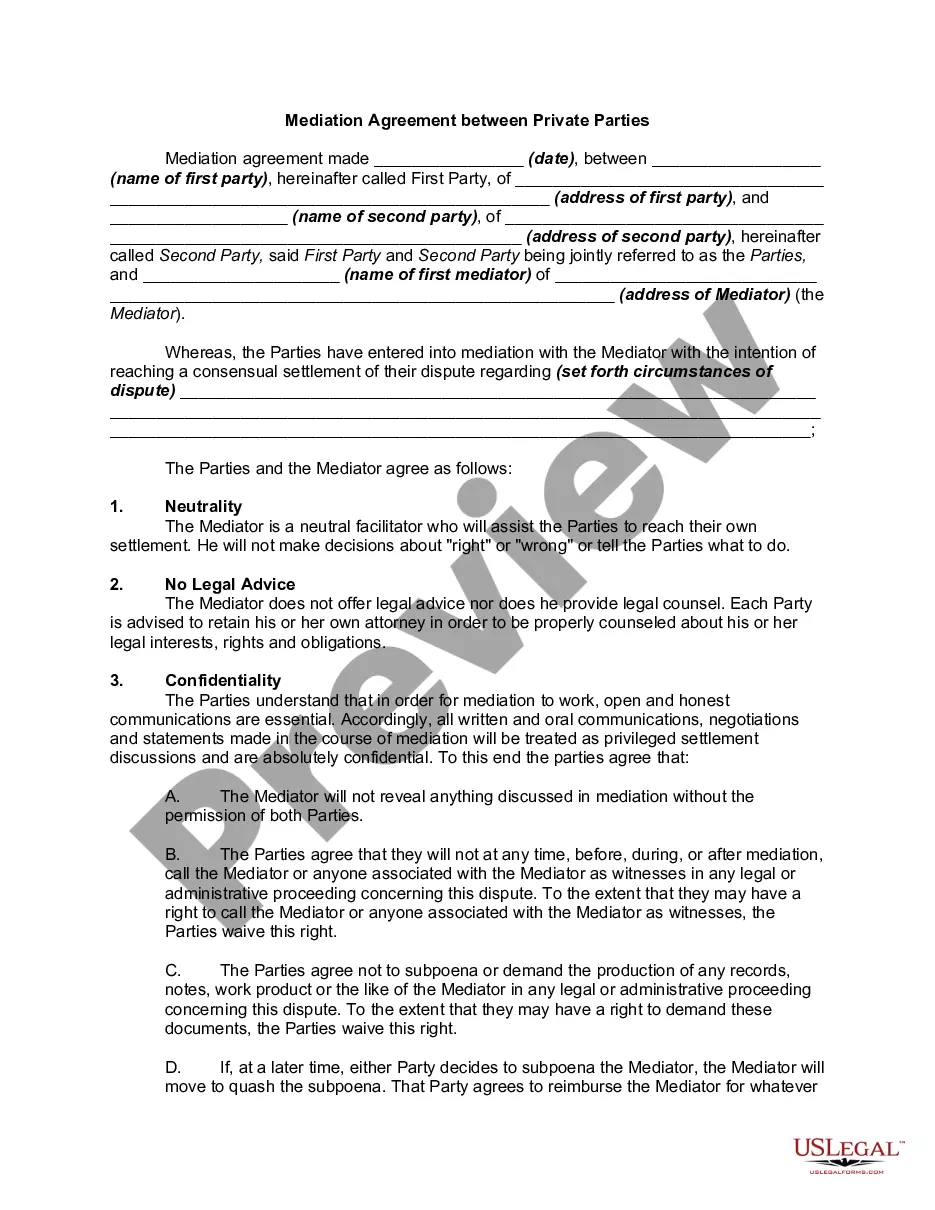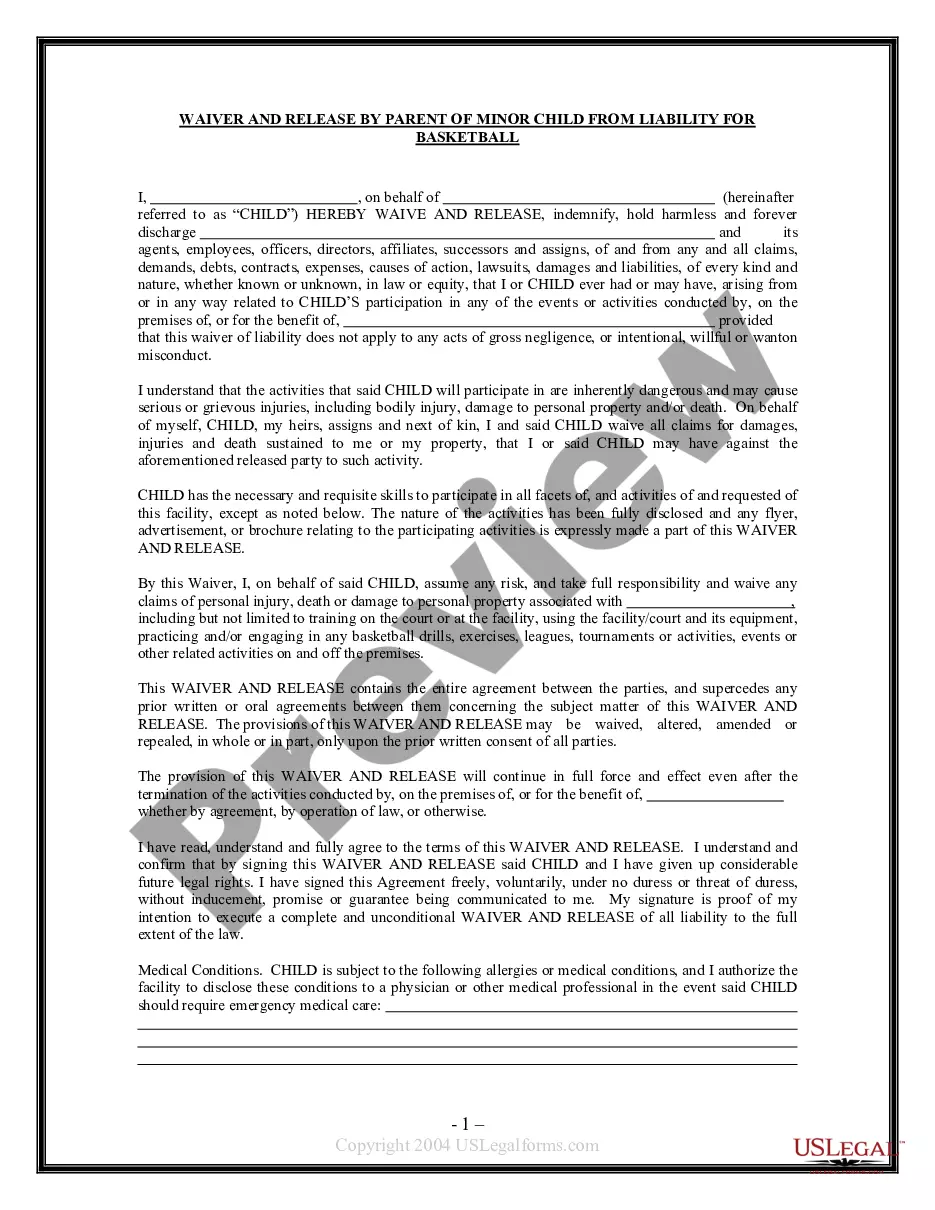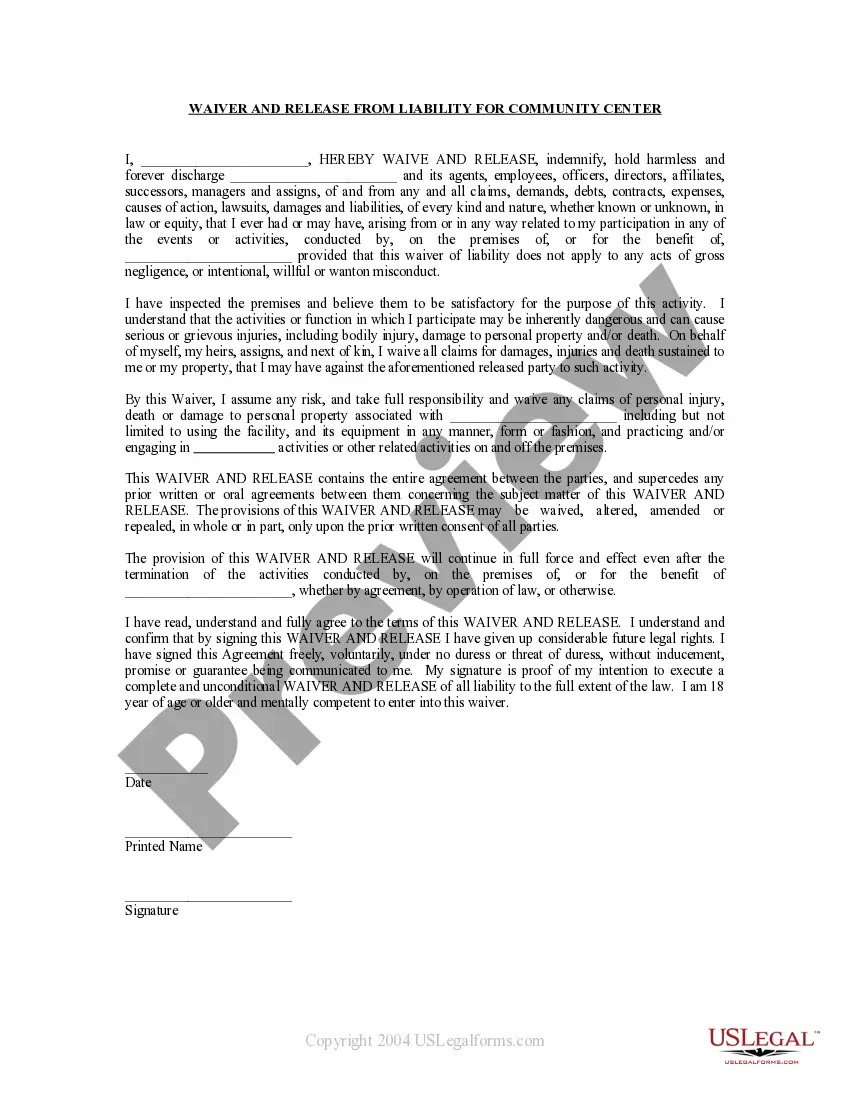Release Liability Form Document With Iphone
Description
How to fill out Waiver And Release From Liability For Adult For Community Center?
Getting a go-to place to take the most recent and appropriate legal templates is half the struggle of working with bureaucracy. Finding the right legal papers requirements accuracy and attention to detail, which is why it is vital to take samples of Release Liability Form Document With Iphone only from reliable sources, like US Legal Forms. An improper template will waste your time and delay the situation you are in. With US Legal Forms, you have very little to be concerned about. You can access and view all the details regarding the document’s use and relevance for the situation and in your state or region.
Consider the listed steps to complete your Release Liability Form Document With Iphone:
- Utilize the catalog navigation or search field to find your template.
- View the form’s information to ascertain if it suits the requirements of your state and county.
- View the form preview, if available, to make sure the template is definitely the one you are looking for.
- Resume the search and find the appropriate template if the Release Liability Form Document With Iphone does not match your needs.
- If you are positive regarding the form’s relevance, download it.
- If you are a registered user, click Log in to authenticate and gain access to your selected templates in My Forms.
- If you do not have an account yet, click Buy now to get the form.
- Select the pricing plan that suits your needs.
- Go on to the registration to complete your purchase.
- Complete your purchase by selecting a payment method (bank card or PayPal).
- Select the file format for downloading Release Liability Form Document With Iphone.
- When you have the form on your gadget, you may modify it with the editor or print it and finish it manually.
Get rid of the headache that accompanies your legal paperwork. Check out the comprehensive US Legal Forms library where you can find legal templates, check their relevance to your situation, and download them on the spot.
Form popularity
FAQ
As to the issue of forgery, electronic releases are more reliable than paper releases and have the advantage of authentication to match the signer of the web form either by email address, ISP, URL, IP address, and/or by the name on the credit card used for registration.
Send lien waivers out for electronic signature or notarization using your account. The lien waiver document will also be available in your account.
Electronic Waiver: What you need to know. One of the key things that businesses owners worry about when it comes to electronic waivers is their legality. Thanks to the ESIGN ACT, signing an online waiver with an e-signature is now deemed as legally binding as a wet-ink signature.
Our free online waiver software helps businesses digitize their collection of legal documents. Create a template. Upload a file to the website. ... Share via a link or embed on your website. Select the preferred option for sharing the waiver form: via a link or embeddable code. Collect forms.
If your digital waiver has been signed using a digital or electronic signature and the document is securely tracked and the signature is attributed to the right person, it is legally binding. It will hold up in any court of law just as a handwritten signature would.