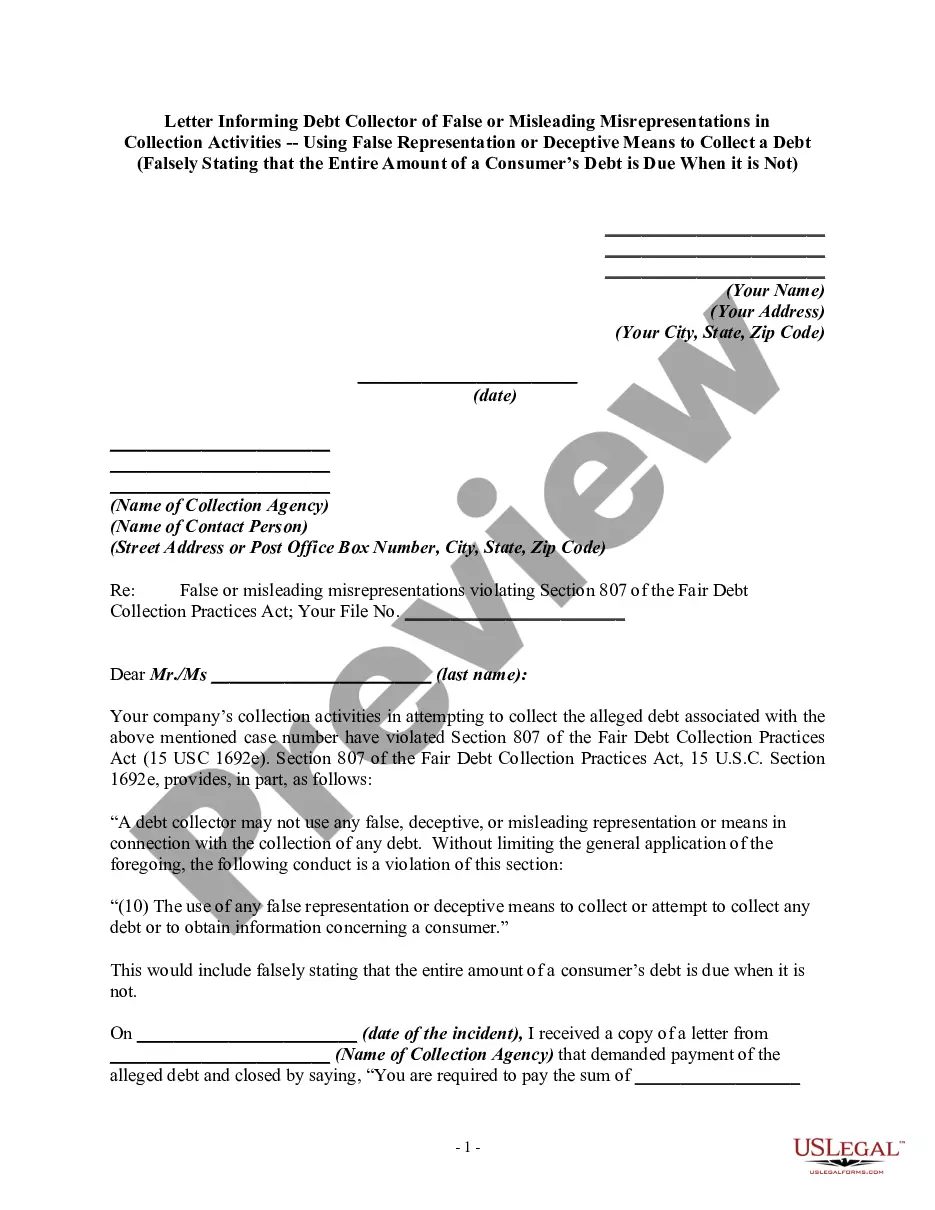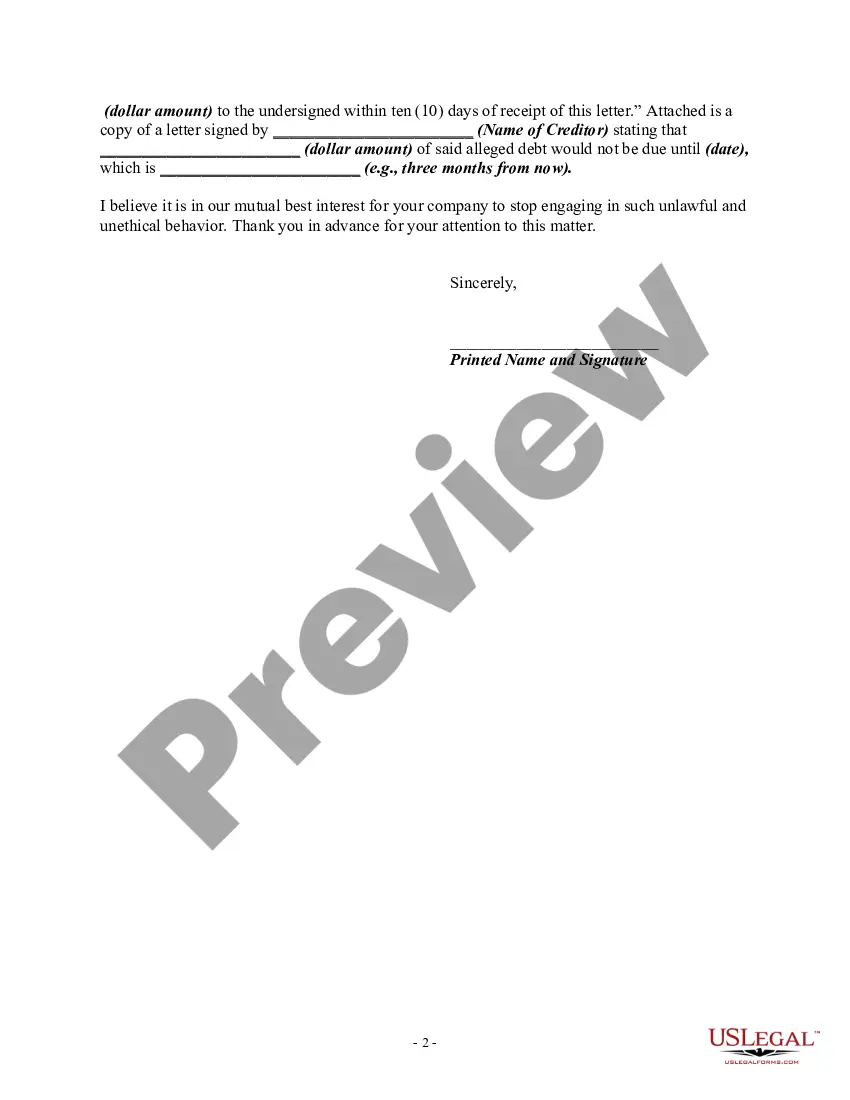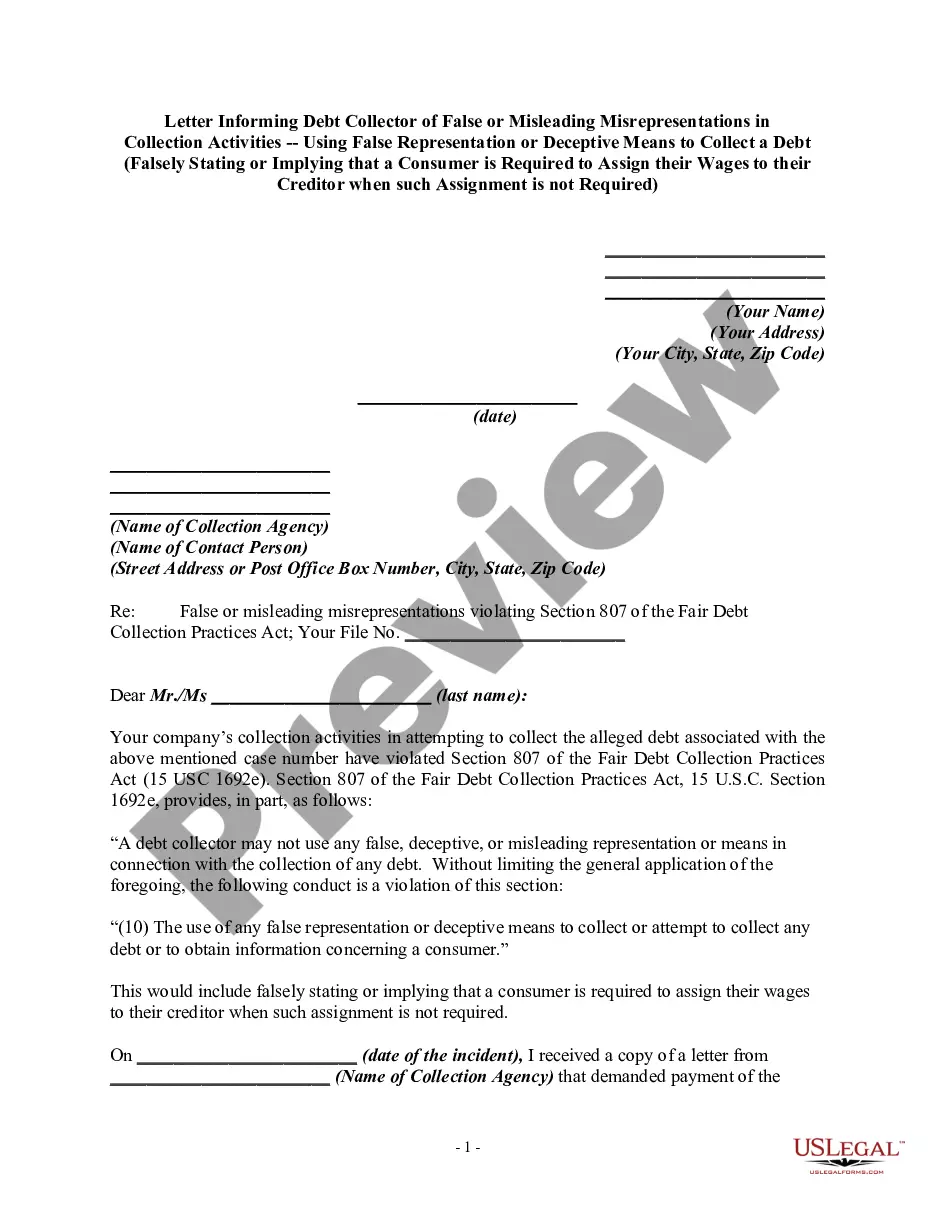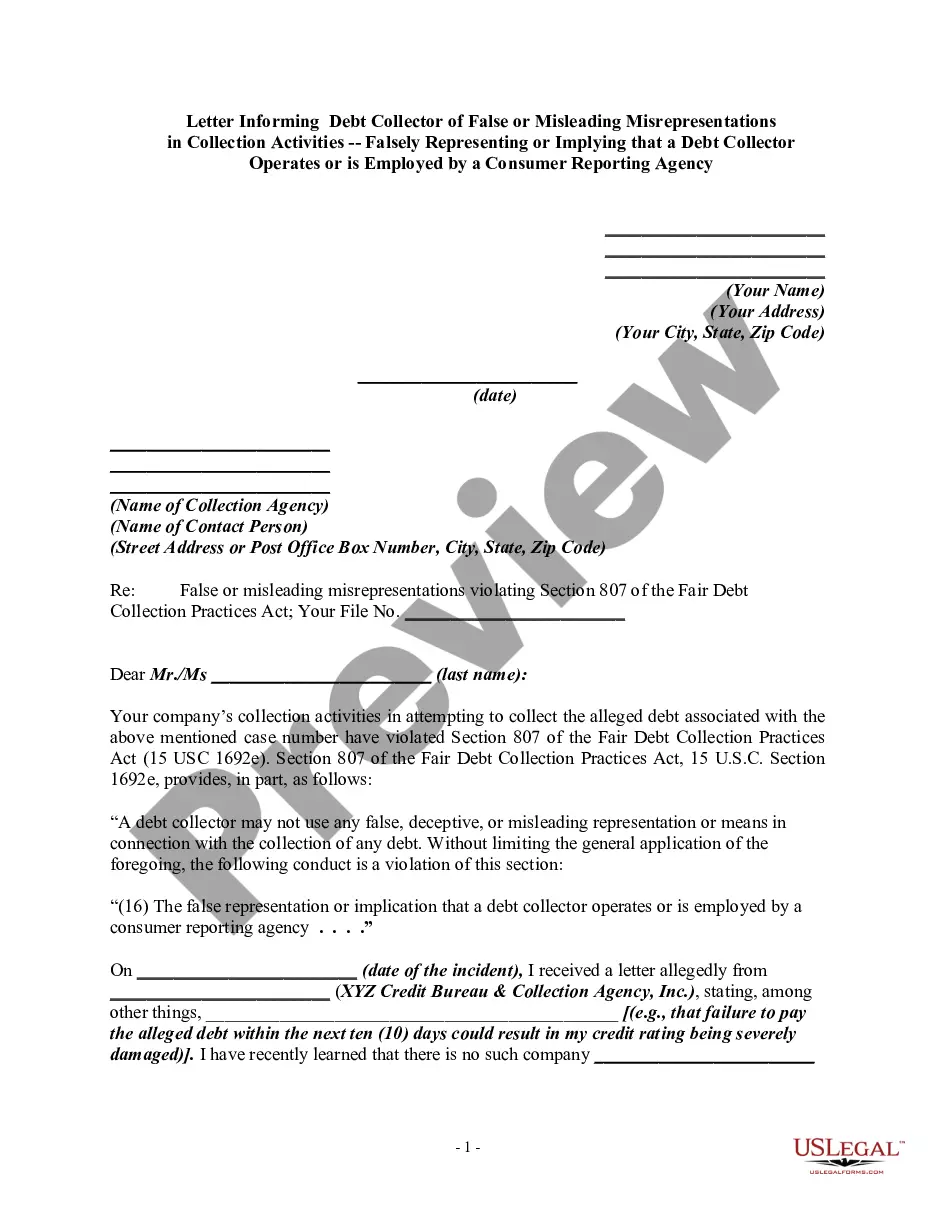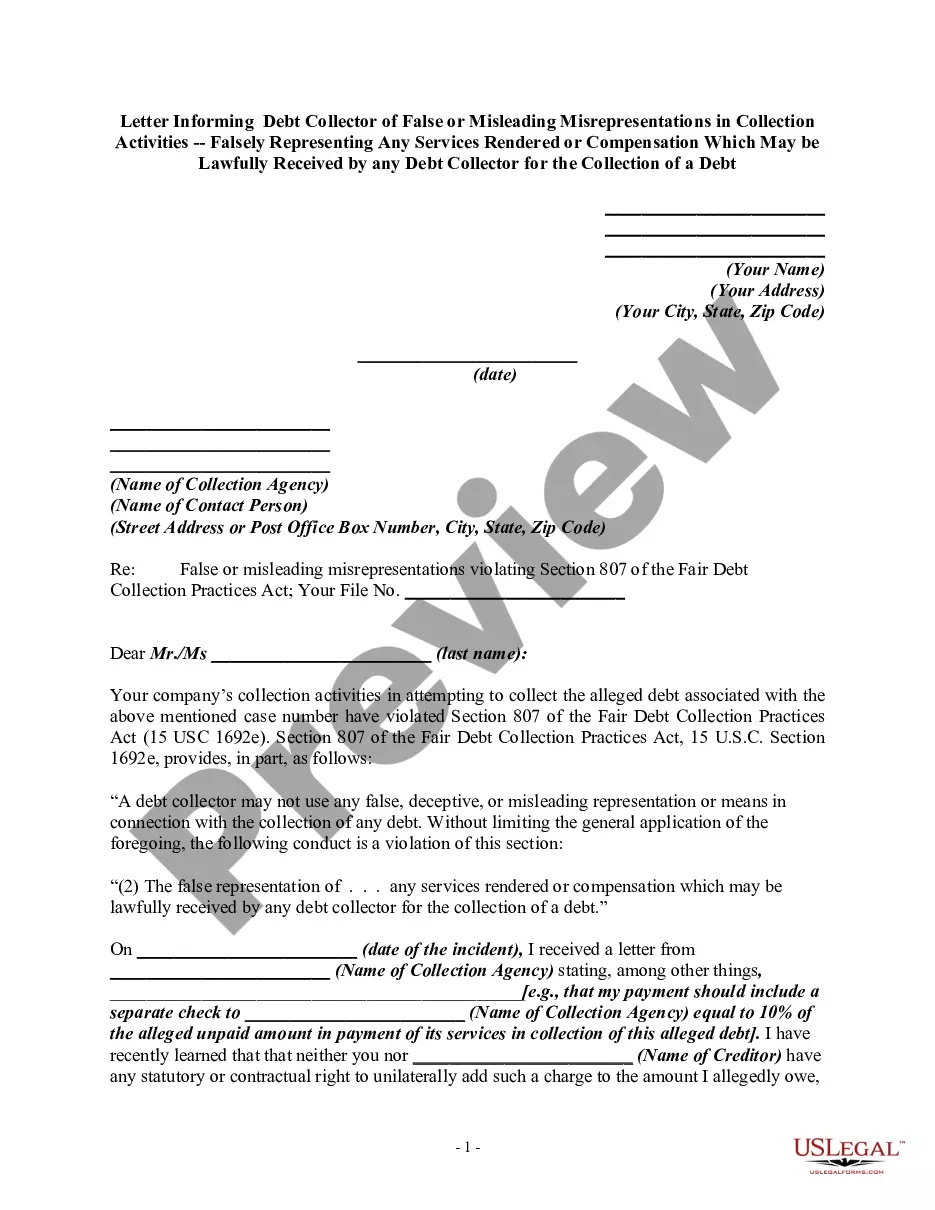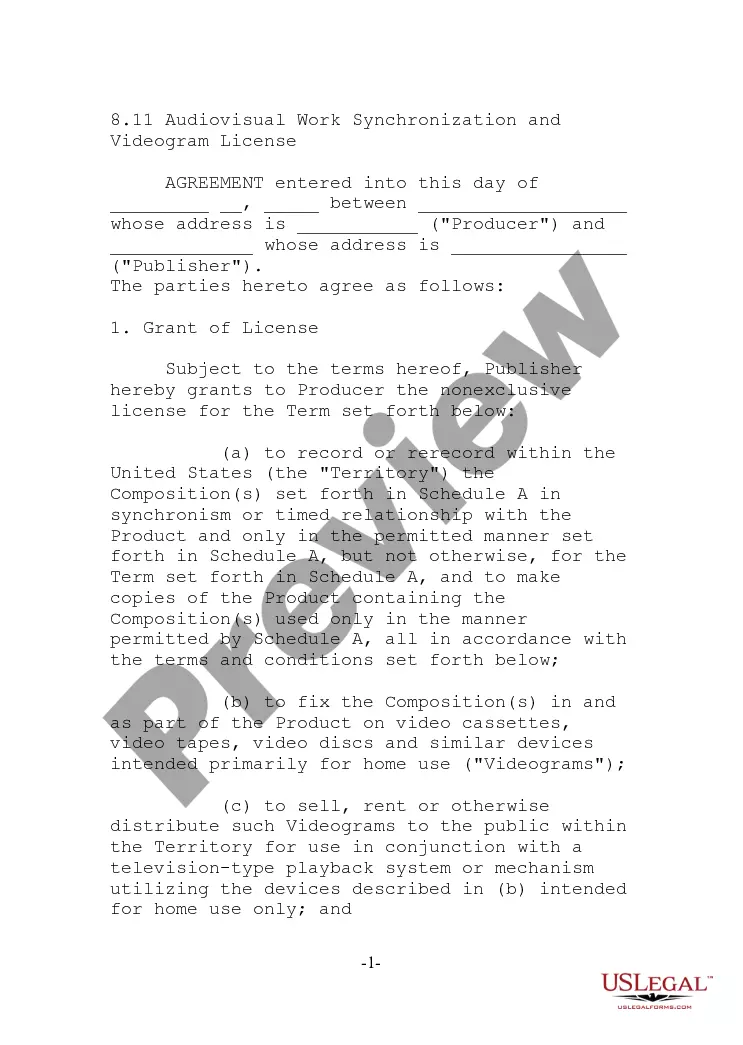Cobrar Deuda Formato
Description
How to fill out Letter Informing Debt Collector Of False Or Misleading Misrepresentations In Collection Activities - Using False Representation Or Deceptive Means To Collect A Debt - Falsely Stating That The Entire Amount Of A Consumer's Debt Is Due When It Is Not?
Creating legal documents from the ground up can frequently be intimidating.
Certain situations may require extensive research and significant financial resources.
If you’re looking for a simpler and more economical way to prepare the Cobrar Deuda Formato or any other documents without hassle, US Legal Forms is always accessible to you.
Our online repository of over 85,000 current legal forms covers nearly every facet of your financial, legal, and personal matters. With just a few clicks, you can swiftly obtain state- and county-compliant templates meticulously crafted for you by our legal experts.
US Legal Forms boasts a strong reputation and over 25 years of expertise. Join us now and make form completion a smooth and efficient process!
- Utilize our platform any time you require dependable and trustworthy services that allow you to easily find and download the Cobrar Deuda Formato.
- If you’re familiar with our site and have previously set up an account with us, just Log In to your account, choose the form, and download it or retrieve it again at any time from the My documents section.
- No account? Not an issue. It takes minimal time to create one and browse the catalog.
- However, before proceeding to download the Cobrar Deuda Formato, adhere to these suggestions.
- Review the document preview and descriptions to confirm that you’ve located the document you need.
Form popularity
FAQ
How to Edit a Fillable PDF (that you made) Open your fillable PDF document in PDF Pro. Press the Forms tab. Press Modify Form Layout button to highlight all form fields for editing, or click any button in the Form Types section to add a new form field. Perform your edits to your PDF.
Open your file in the Acrobat PDF Editor. Select Fill & Sign on the right side of the screen. Choose the Add Text tool, which looks like an upper-case ?A? next to a lower-case ?b.? Click anywhere in the PDF where you'd like to add text and start typing.
Open the Calculate properties, and select Value type and do one of the following: Click Sum (+) to sum a group of data. Click Product (x) to multiply values. Click average to average a group of field values.
The easiest way to autofill PDF forms is to use a dedicated PDF editing application. Many PDF editing software, like Adobe Acrobat, remember the information you've already entered and can use it to fill in new forms. You can also use these programs to sign forms with e-signatures.
Formula fields are auto-calculated fields that derive their value from an expression assigned by the admin. You can create formula fields across all modules (Lead, Contact, Account, and Deal), with a limit of 40 formula fields per module. Article Navigation: 1. Defining a formula.
To create fillable fields for formula, click on the Add Fillable Fields tab on the right. When the tab opens, you see different types of fields that you can add to your document. To add the Formula Field, select Formula. Drag and drop the selected field anywhere on the document.