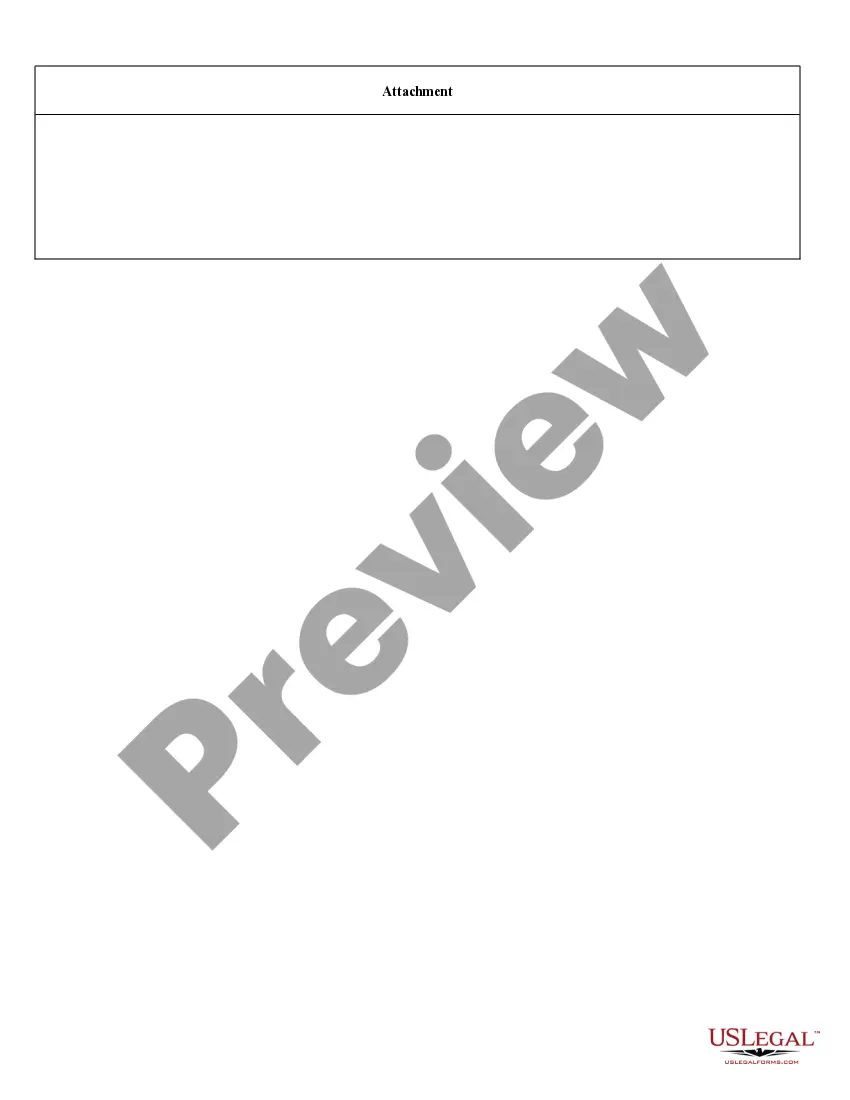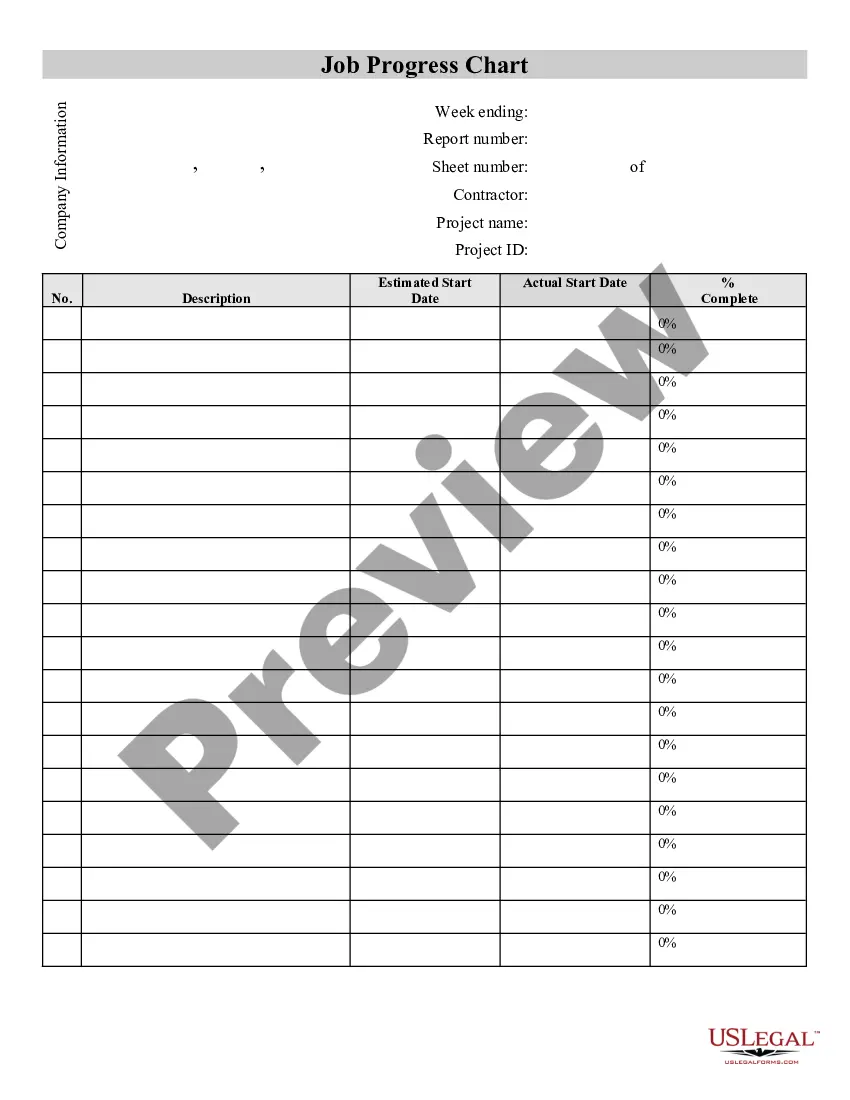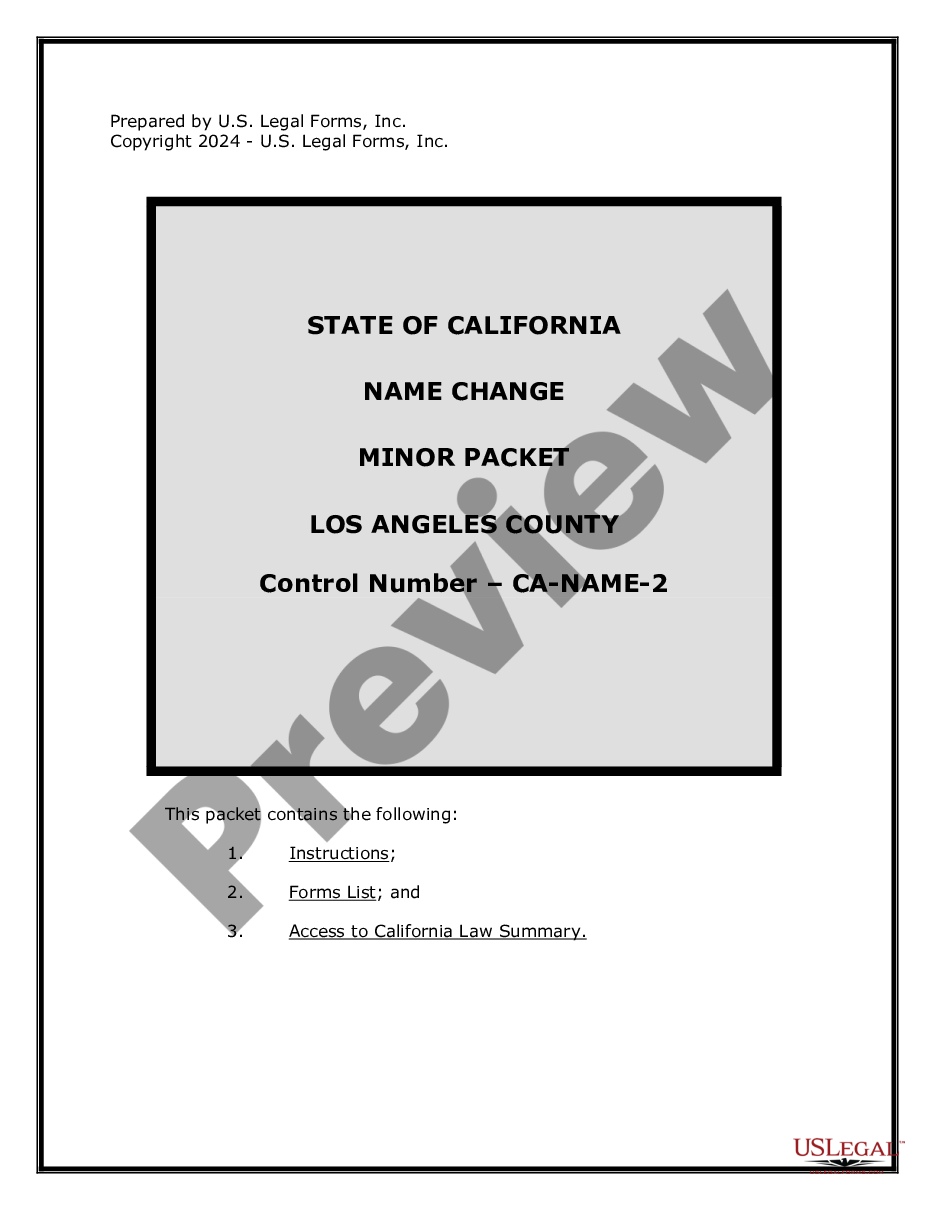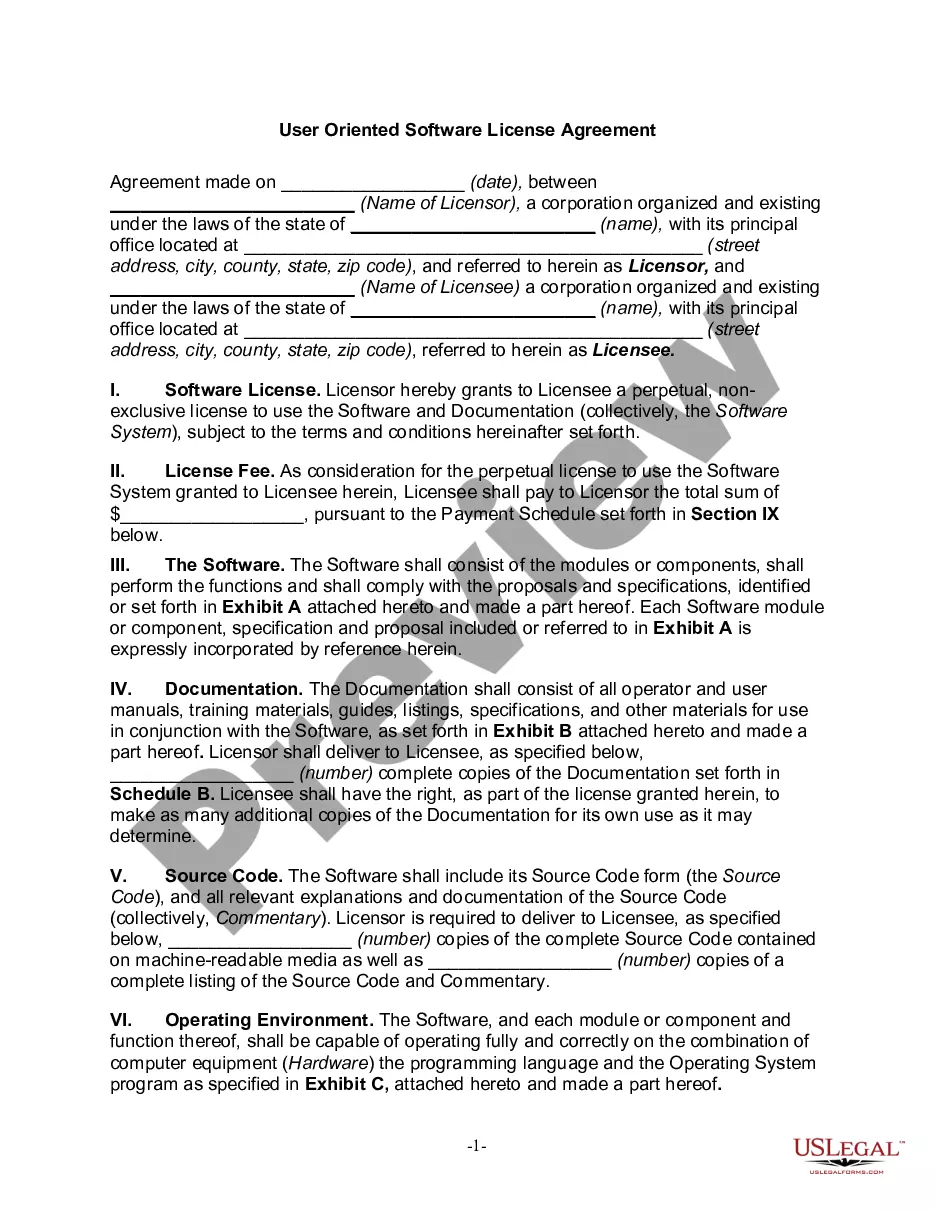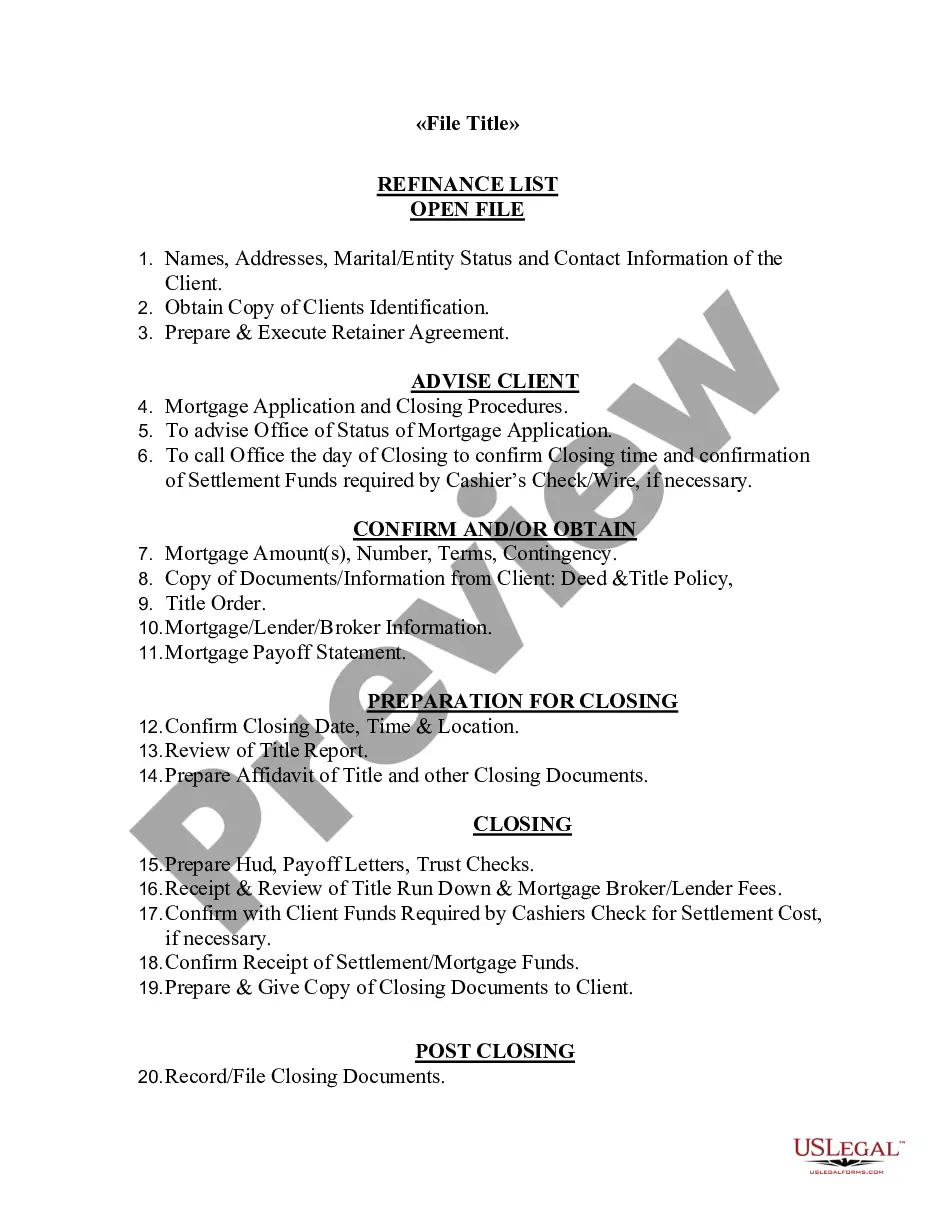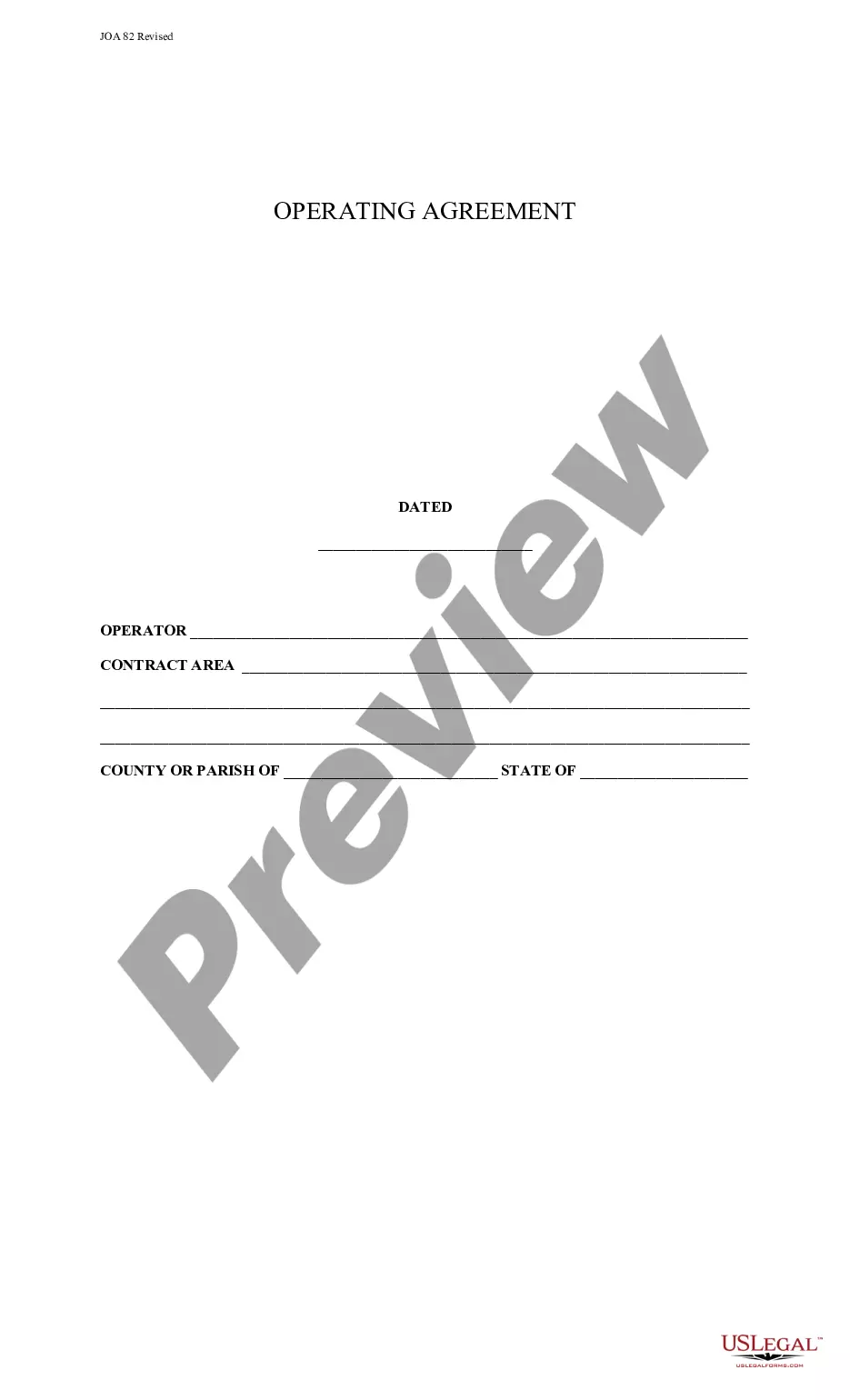Construction Project Information Sheet Template With Pictures
Description
How to fill out Construction Project Information Sheet?
Managing legal documentation can be perplexing, even for seasoned professionals.
If you're looking for a Construction Project Information Sheet Template With Images and lack the time to hunt for the right and current version, the experience can be challenging.
US Legal Forms addresses all your needs, from personal to corporate documentation, all in one convenient location.
Utilize cutting-edge tools to complete and manage your Construction Project Information Sheet Template With Images.
Here are the steps to take after accessing your desired form: Verify that it is the appropriate form by previewing it and reviewing its description.
- Access a valuable resource of articles, guides, and materials that are pertinent to your circumstances and demands.
- Save time and effort searching for the documentation you require, and use US Legal Forms’ advanced search and Preview tool to find and download the Construction Project Information Sheet Template With Images.
- If you possess a monthly subscription, Log Into your US Legal Forms account, locate the form, and download it.
- Check your My documents tab to see the documents you've previously downloaded and manage your folders as needed.
- If this is your initial experience with US Legal Forms, create a complimentary account to gain unlimited access to all the benefits of the library.
- A robust online form directory can be transformative for anyone seeking to navigate these challenges efficiently.
- US Legal Forms stands as a frontrunner in digital legal documents, providing more than 85,000 state-specific legal forms accessible anytime.
- With US Legal Forms, you can access legal and business documents tailored to your state or county requirements.
Form popularity
FAQ
Here is our step-by-step guide on how to organize construction documents: Create a clear file structure: ... Use a consistent naming convention: ... Utilize document management software: ... Implement version control: ... Establish access controls: ... Keep a master index: ... Regularly back up documents: ... Archive completed projects:
How to Create a Construction Schedule in Excel Enter Details for Your Project. ... List Activities in the Construction Schedule Excel Template. ... Add Dates to the Task Rows and Calculate Duration. ... Show Completed and Future Work in the Gantt Chart. ... Customize the Schedule. How to Prepare a Construction Schedule - Smartsheet Smartsheet ? content ? how-to-prepar... Smartsheet ? content ? how-to-prepar...
Creating a construction program in Excel is relatively easy. Open Excel, click the File tab, and select New. Scroll through the templates until you find the Project timelines, Agile Gantt chart, and Gantt project planner templates.
How to create a construction work in progress report List work details. ... Determine weather. ... Include completed tasks. ... List hours worked and employees involved in the construction. ... List equipment and usage. ... Include materials and usage. ... Identify potential delays. ... Add a safety report.
Carefully record the date and time of reports, so you have a record of exactly when each task was completed. Step 2: Record Weather Conditions. ... Step 3: Add Work Logs. ... Step 4: Snap Photos of the Jobsite. ... Step 5: Add Notes, Issues, and Concerns. ... Step 6: Record Site Safety Observations. ... Step 7: Complete a Daily Survey.