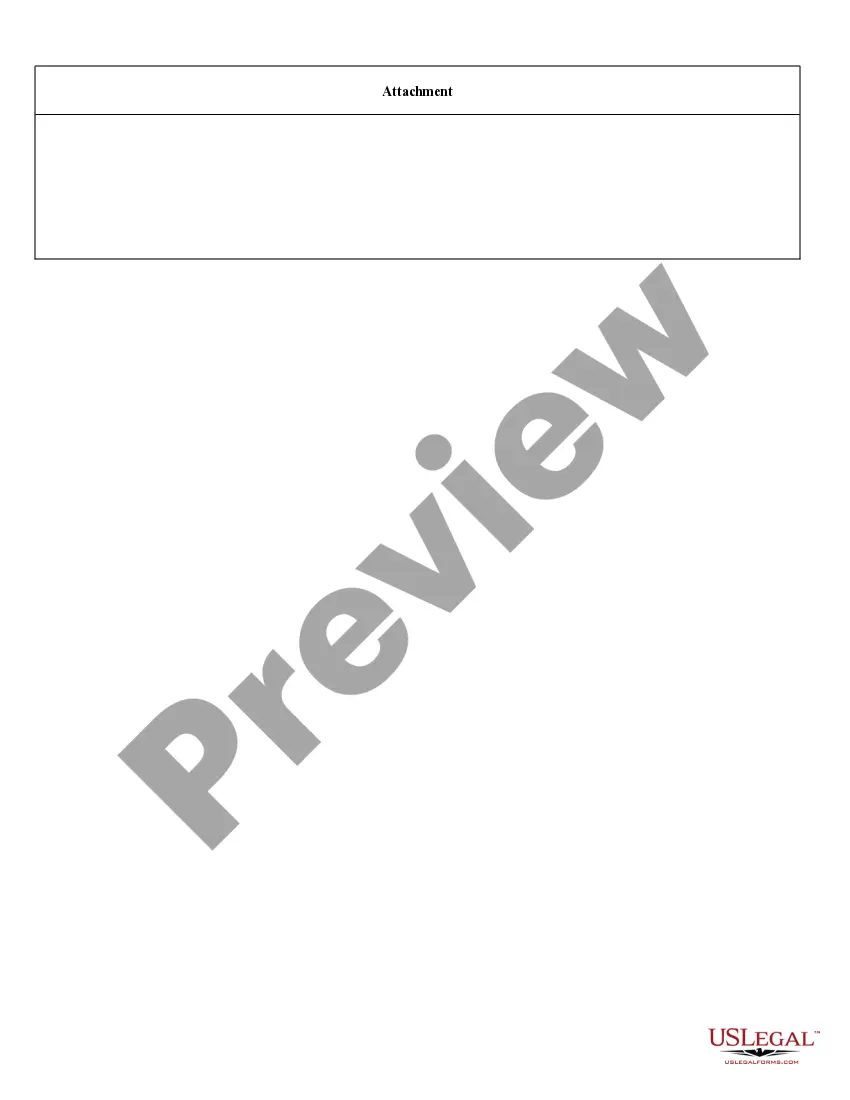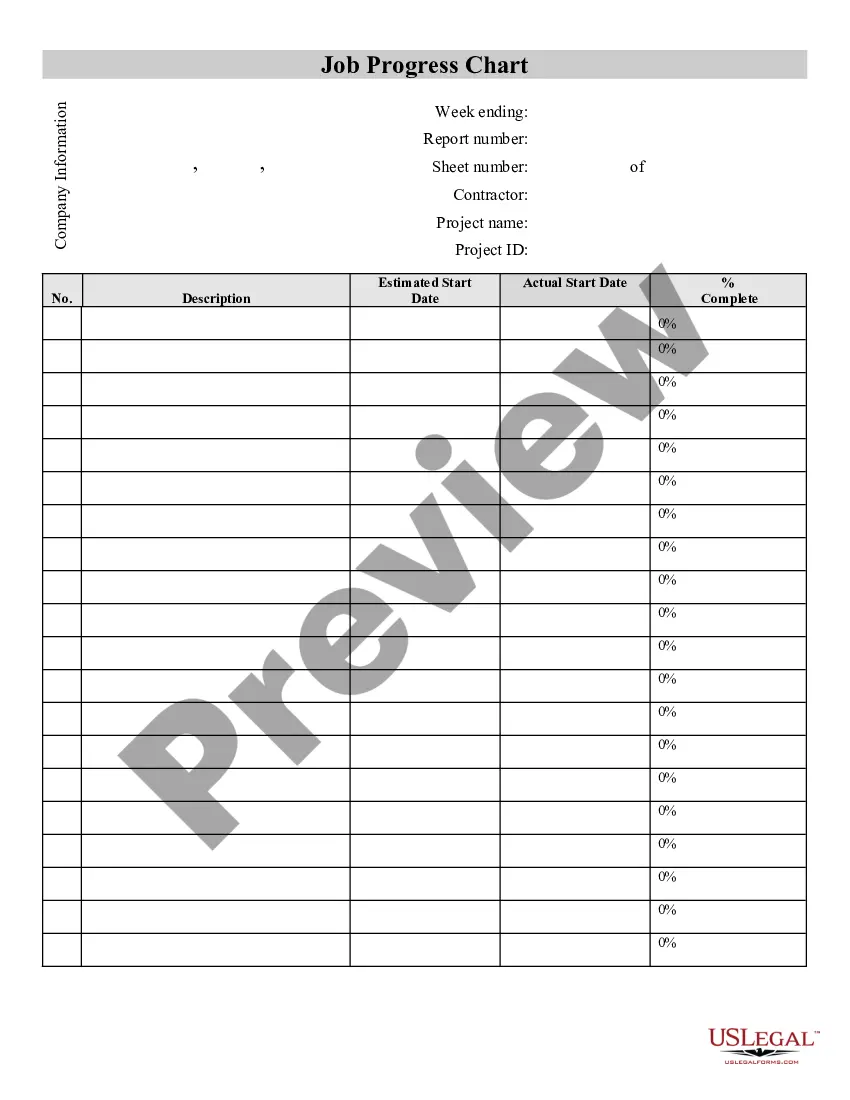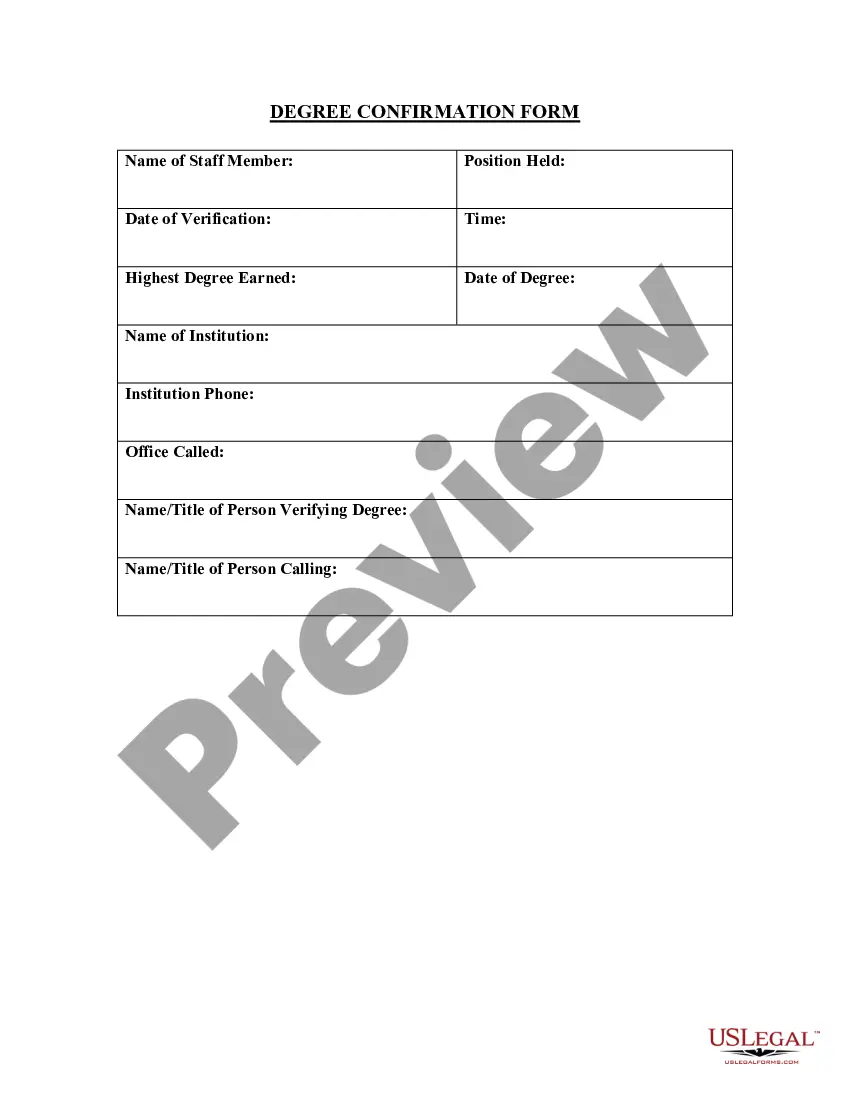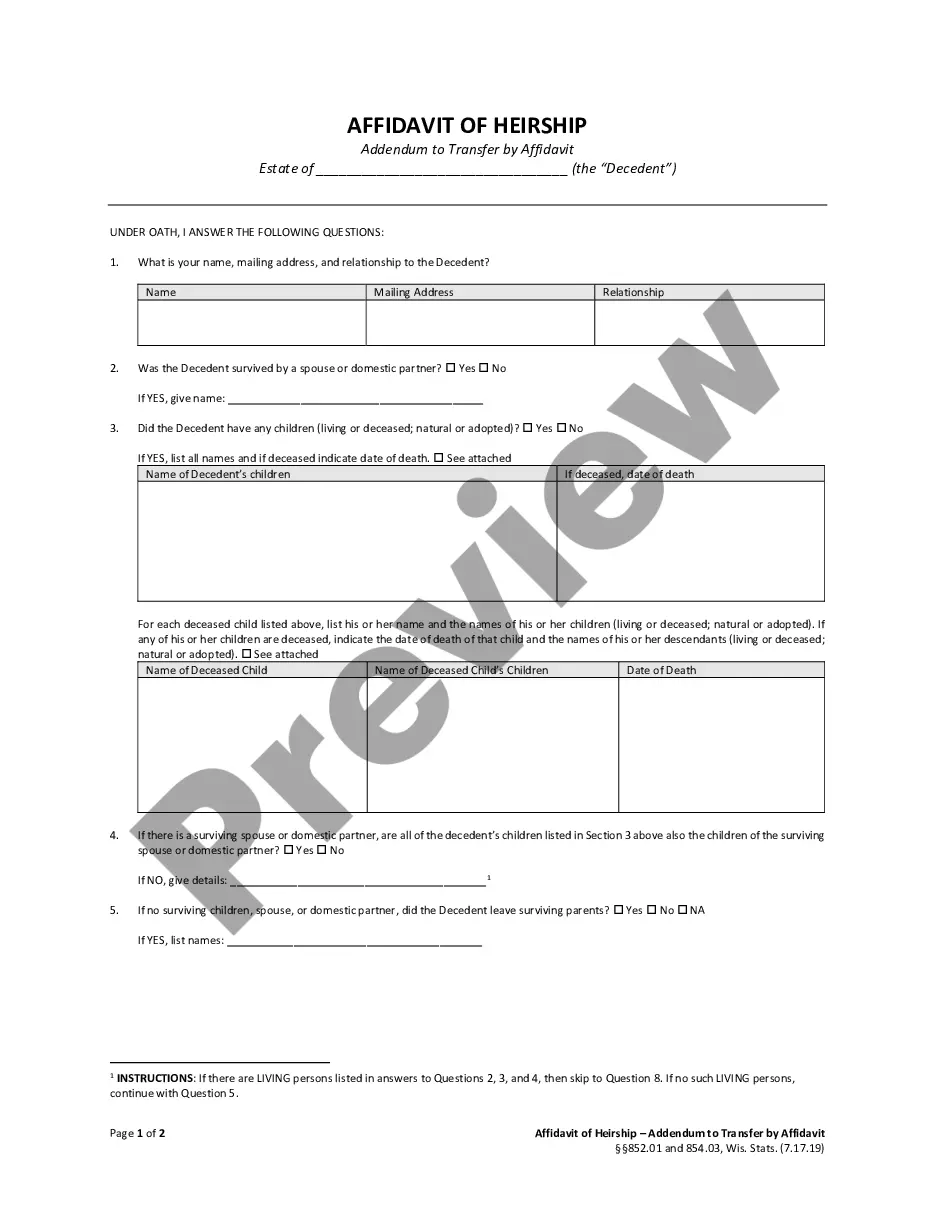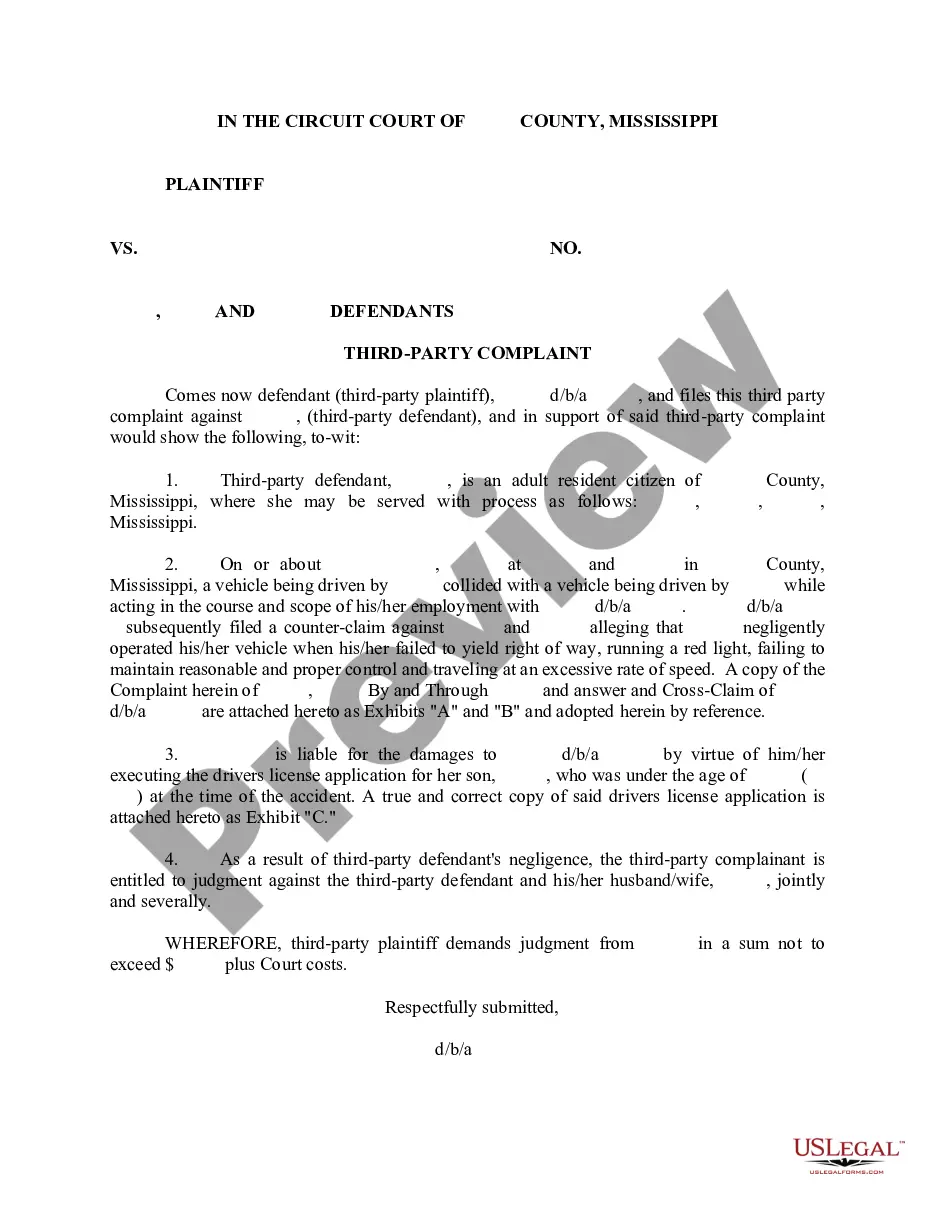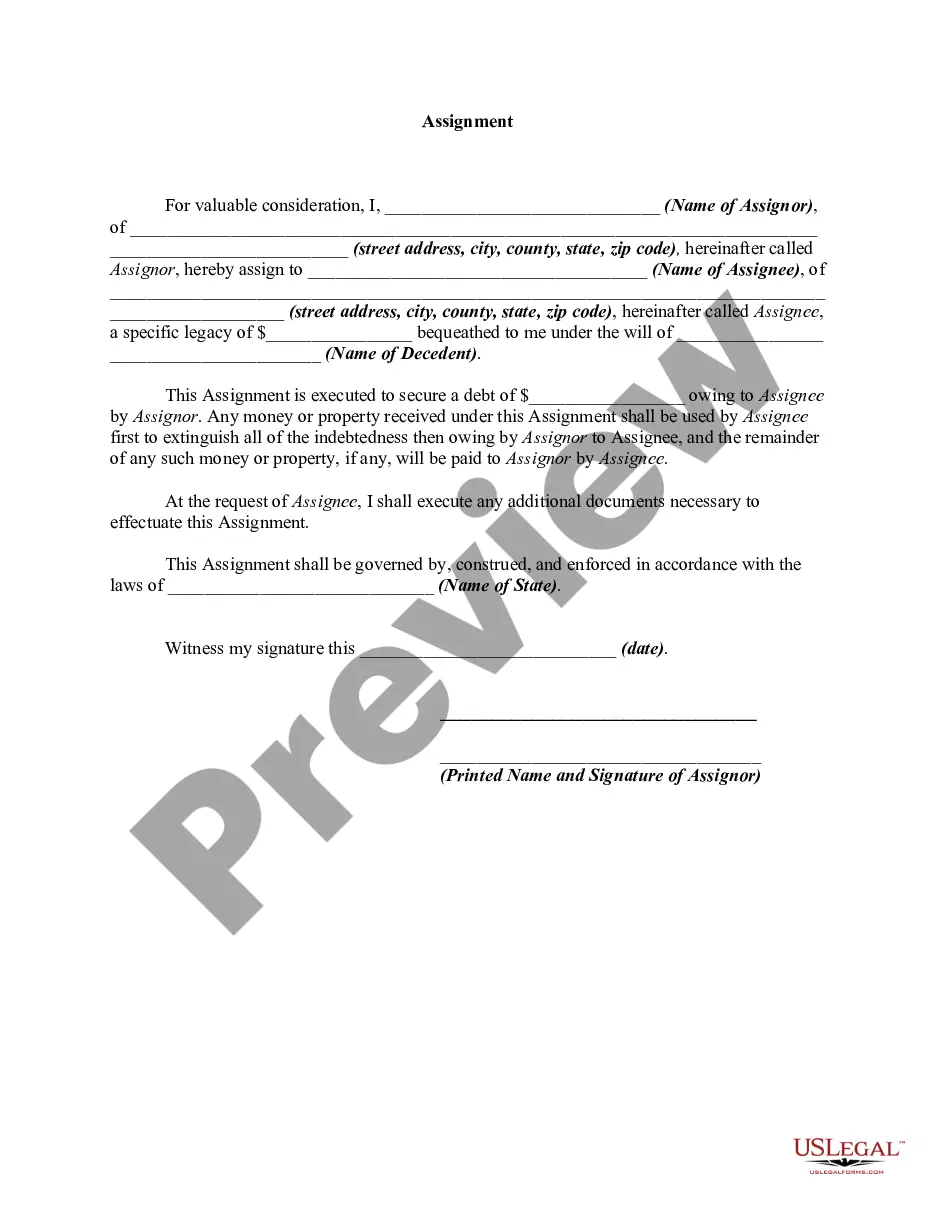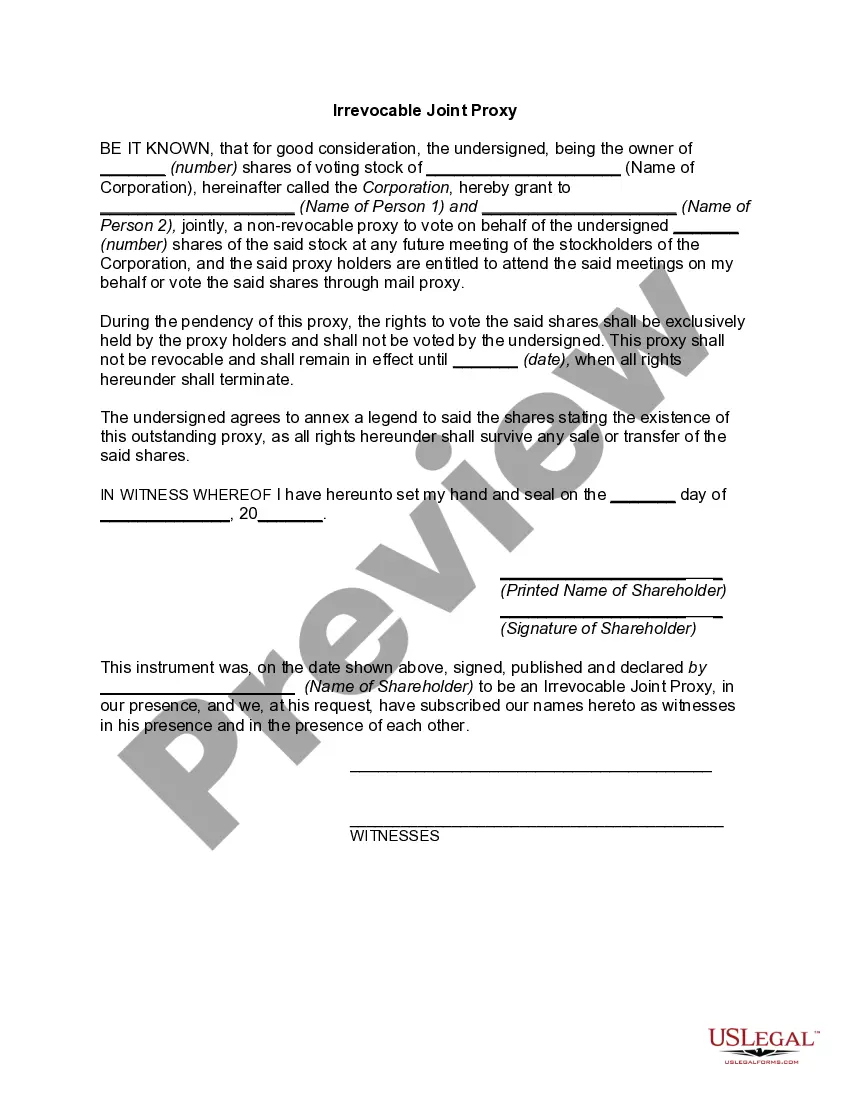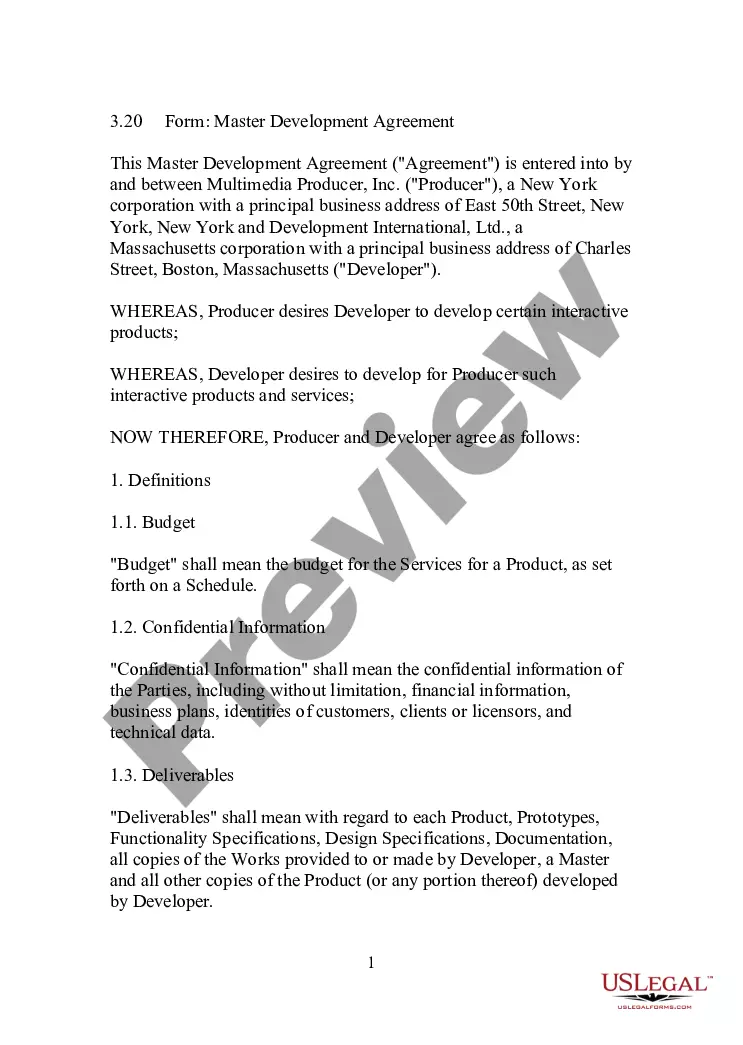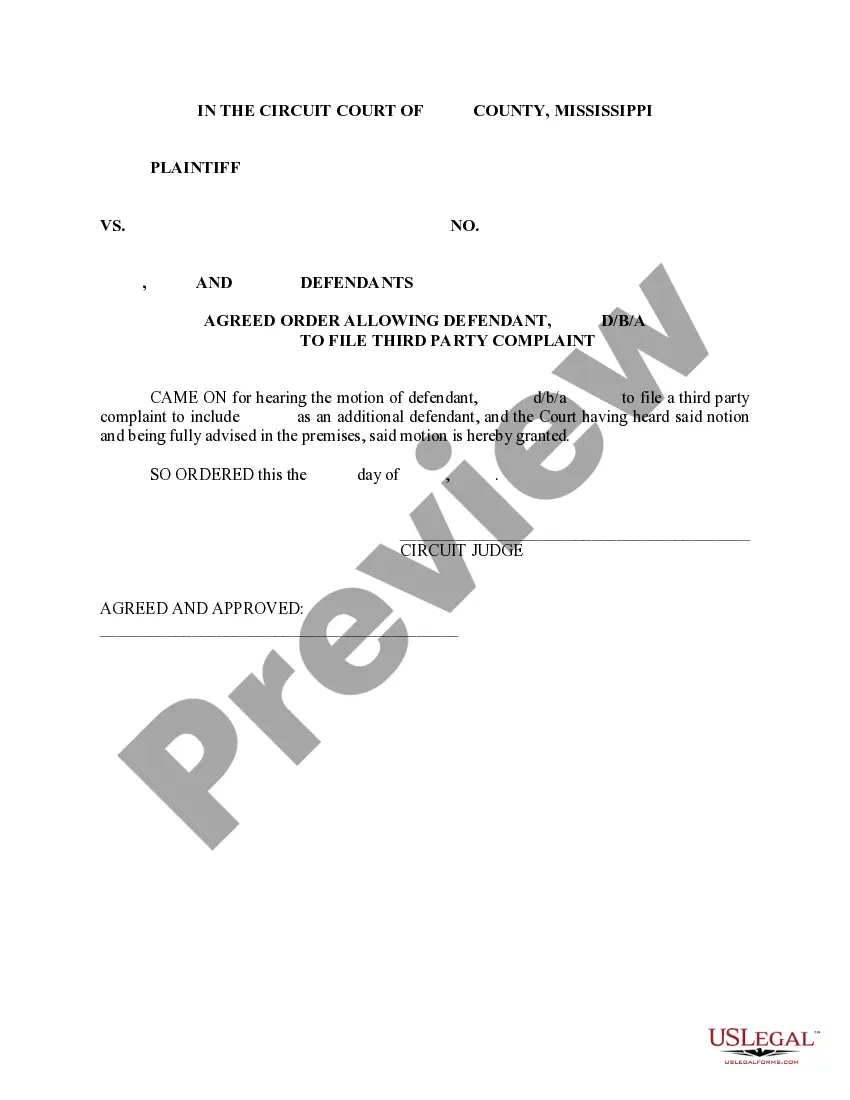Construction Project Information Sheet Template For Excel
Description
How to fill out Construction Project Information Sheet?
The Construction Project Information Sheet Template For Excel displayed on this page is a versatile official template created by skilled attorneys following federal and state regulations.
For over 25 years, US Legal Forms has assisted individuals, companies, and lawyers with more than 85,000 verified, localized forms for various business and personal circumstances. It’s the fastest, simplest, and most dependable method to acquire the documents you require, as the service ensures bank-level data security and anti-malware safeguards.
Join US Legal Forms to have authenticated legal templates for every life situation readily available.
- Examine the document you need and evaluate it.
- Browse through the file you searched and preview it or analyze the form description to ensure it meets your requirements. If it doesn’t, use the search function to find the appropriate one. Click Buy Now when you have found the template you need.
- Register and Log In.
- Select the pricing plan that works for you and set up an account. Use PayPal or a credit card to make an immediate payment. If you already possess an account, Log In and check your membership to proceed.
- Obtain the editable template.
- Choose the format you desire for your Construction Project Information Sheet Template For Excel (PDF, Word, RTF) and download the sample to your device.
- Complete and sign the documents.
- Print the template to fill it out manually. Alternatively, utilize an online multifunctional PDF editor to swiftly and accurately fill in and sign your form with an eSignature.
- Download your documents once more.
- Reaccess the same document whenever necessary. Open the My documents tab in your profile to redownload any previously obtained forms.
Form popularity
FAQ
Ctrl + T is a shortcut to create a table in Excel. This feature is particularly useful when working with a construction project information sheet template for Excel, as it allows you to easily organize and manage your project data in a structured format, facilitating better analysis and presentation.
Excel has a Gantt chart template that can be used for project planning and allows you to manage your project with ease. Similar to Resource Guru's project planning template, Excel's template allows you to enter start dates, the project's duration, and where each task stands in terms of progress.
Create and share daily reports in just minutes Add project details. Use the input screen to include your company branding, project name, and address details. Add work details. Complete the summaries, list sections, and upload images in the work details tab. Save & Share.
Excel has a Gantt chart template that can be used for project planning and allows you to manage your project with ease. Similar to Resource Guru's project planning template, Excel's template allows you to enter start dates, the project's duration, and where each task stands in terms of progress.
How to create a project plan in Excel Add Headers to the Table. First, you'll need to add some headers to your table. ... Add Your Project Information. Start with the Task column and enter the tasks for your project plan. ... Add Colors to Convey Project Status at a Glance. ... Create the Project Plan Timeline. ... Final Touches.
Creating a construction program in Excel is relatively easy. Open Excel, click the File tab, and select New. Scroll through the templates until you find the Project timelines, Agile Gantt chart, and Gantt project planner templates.