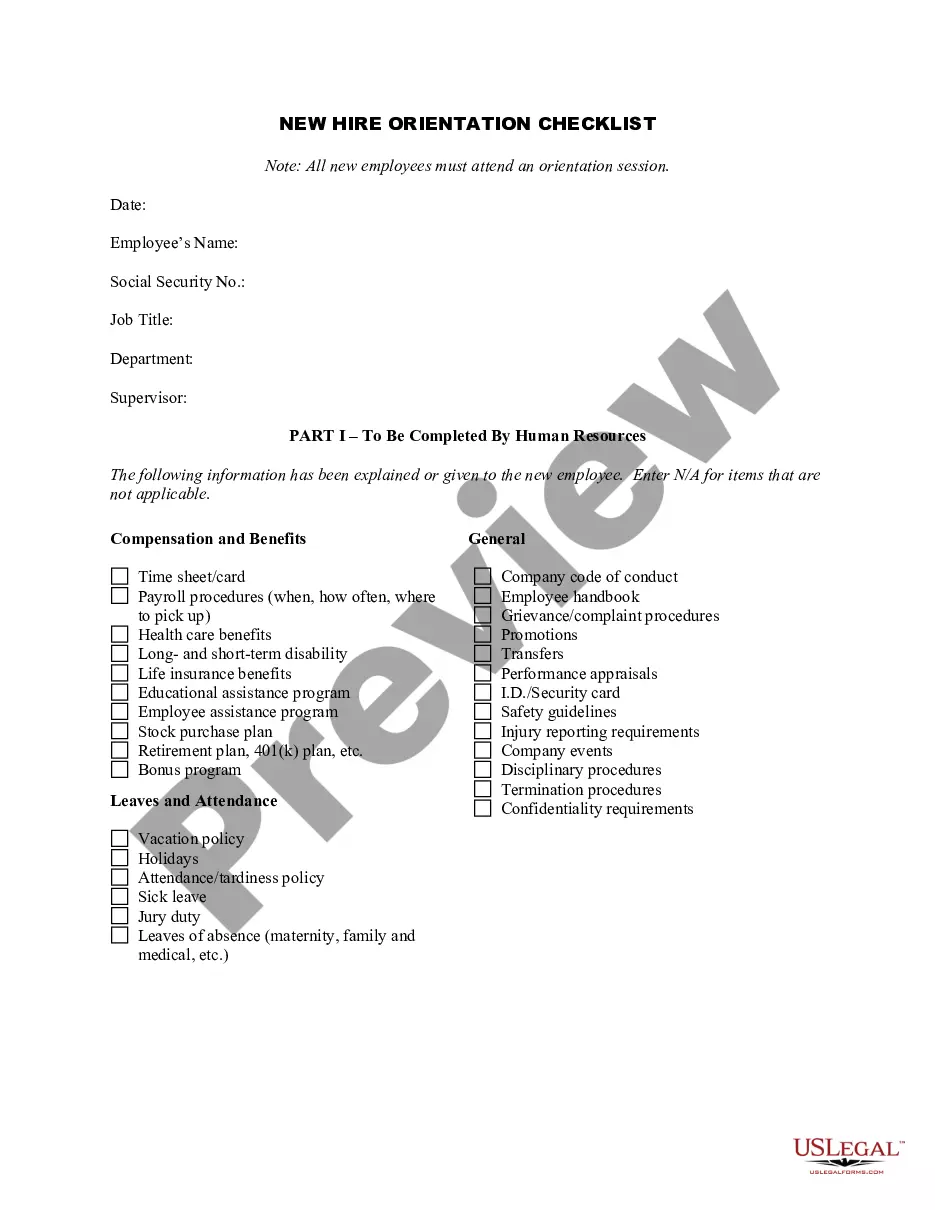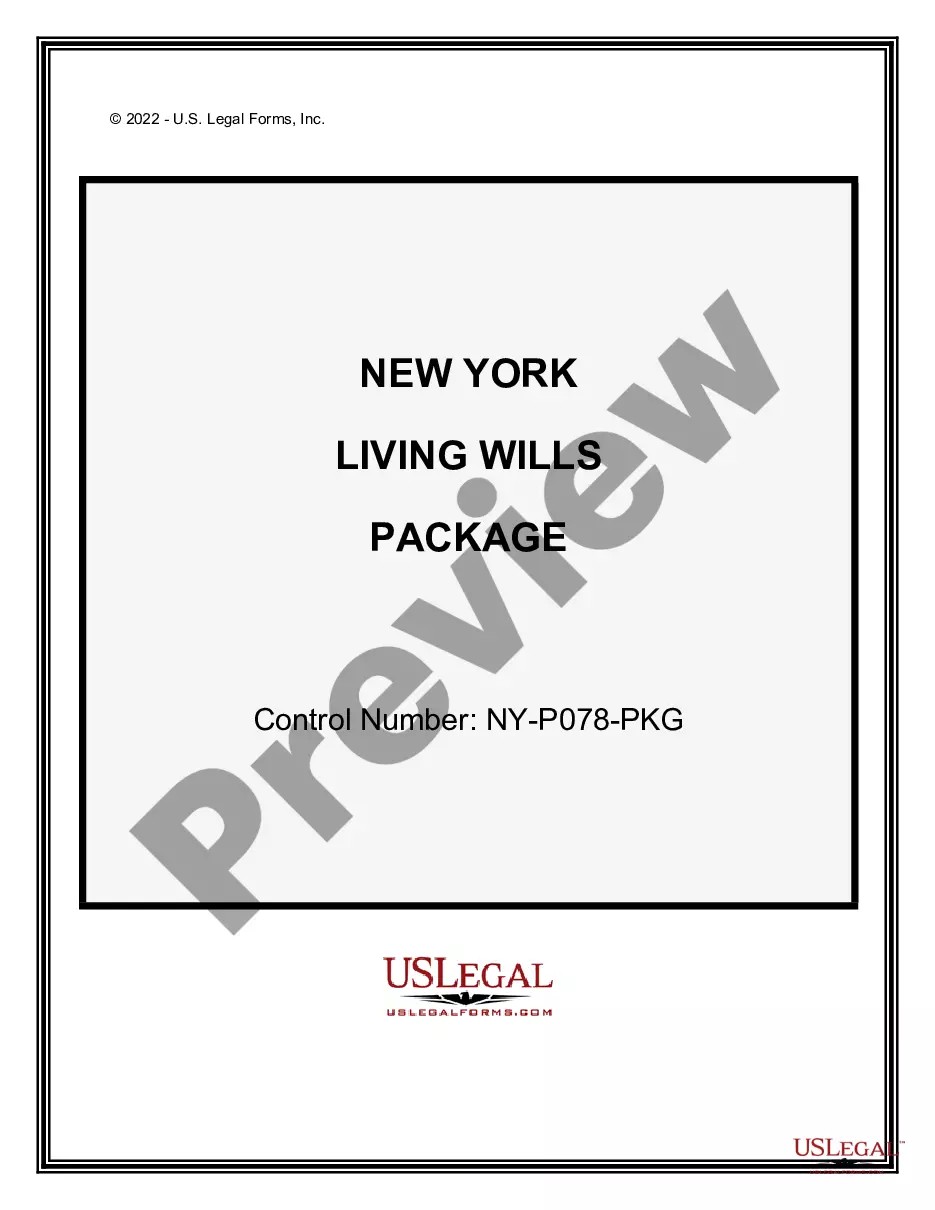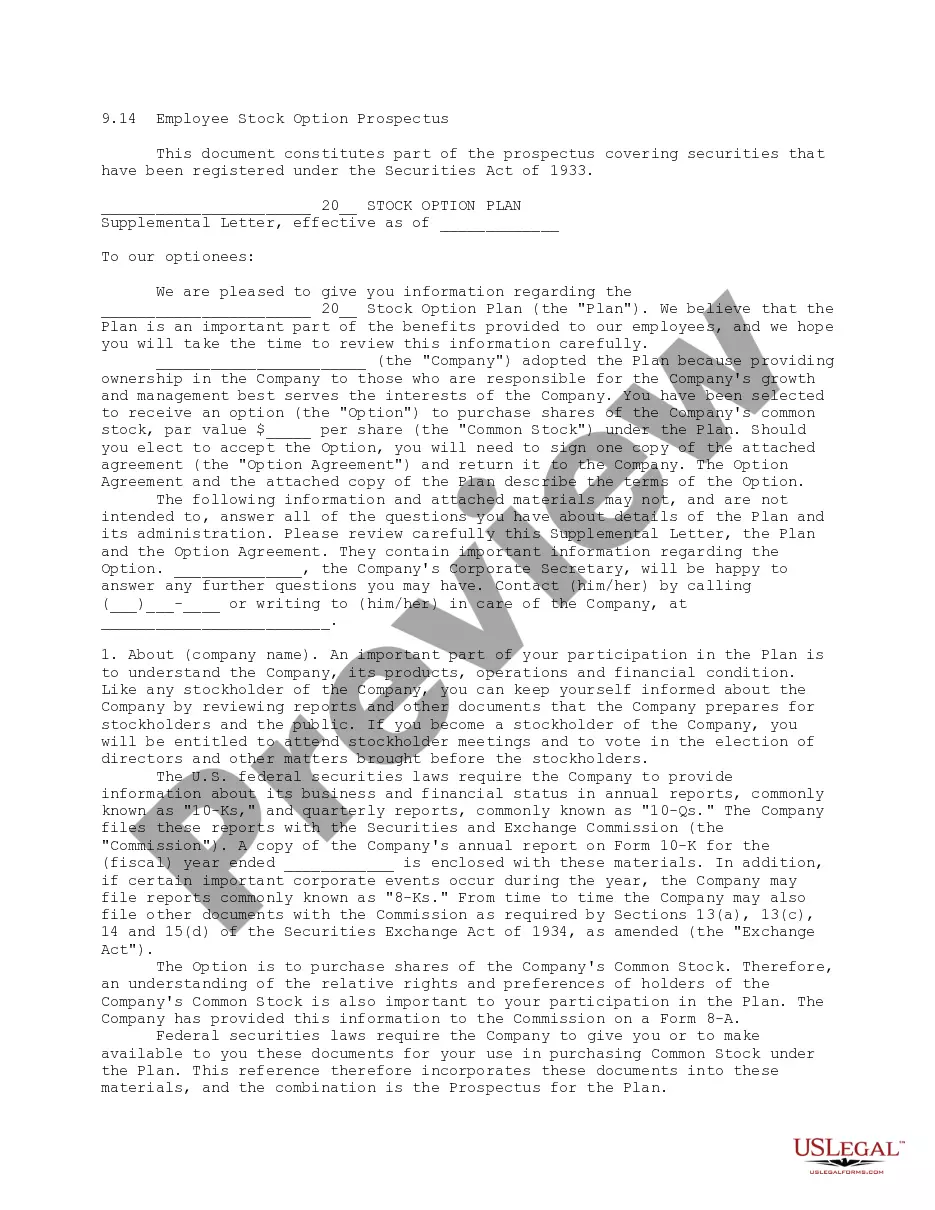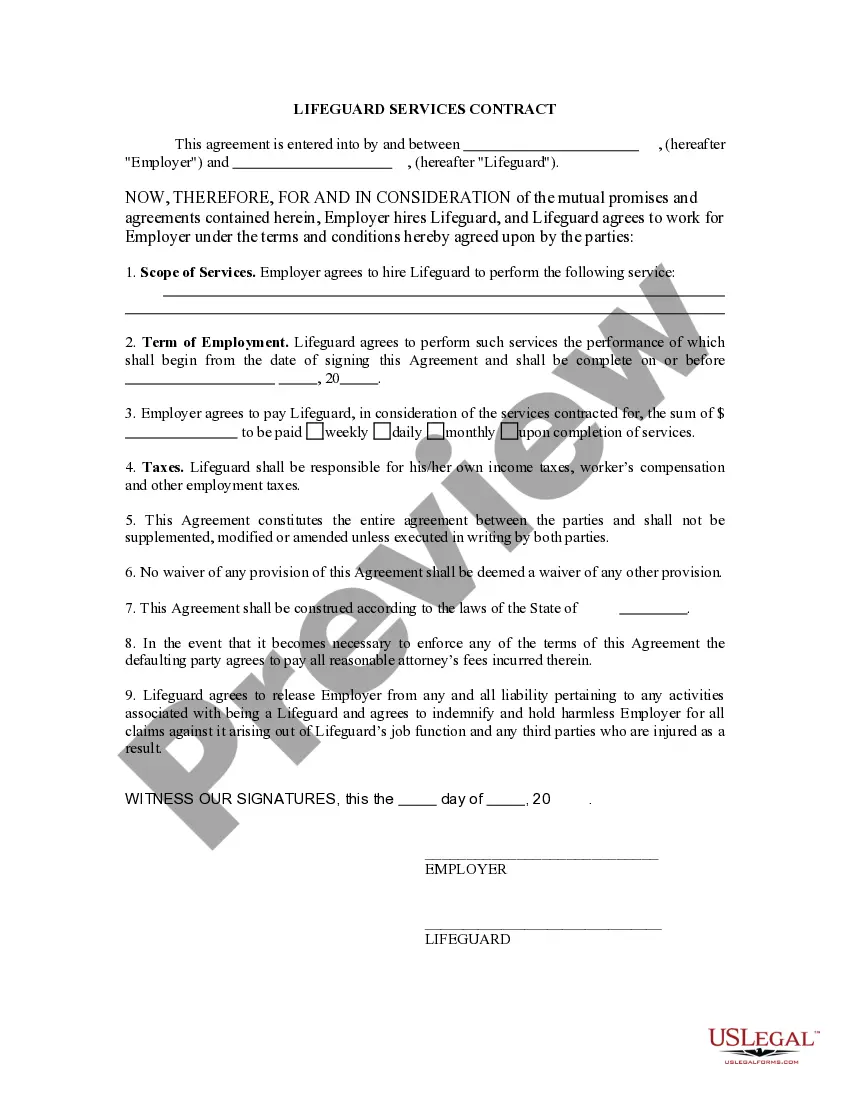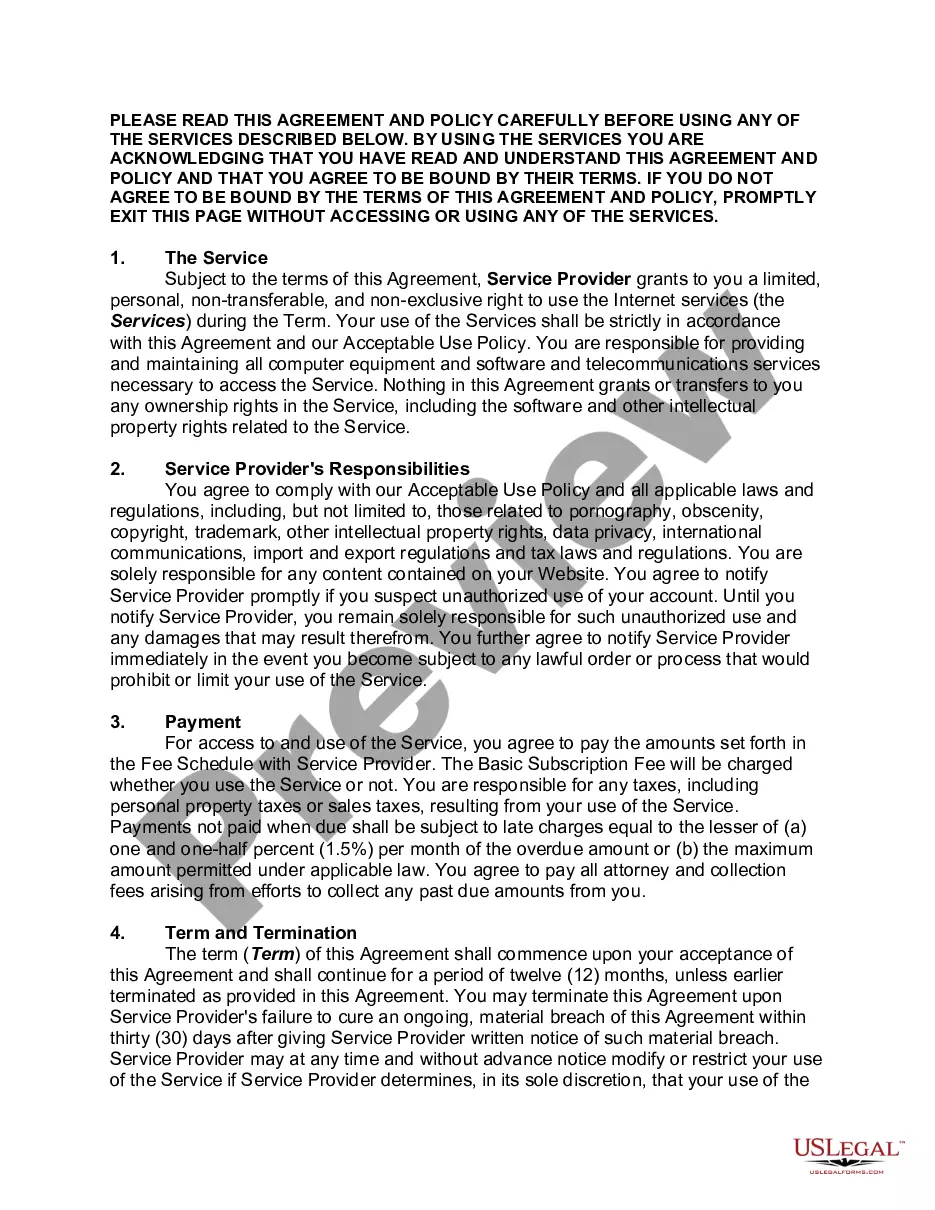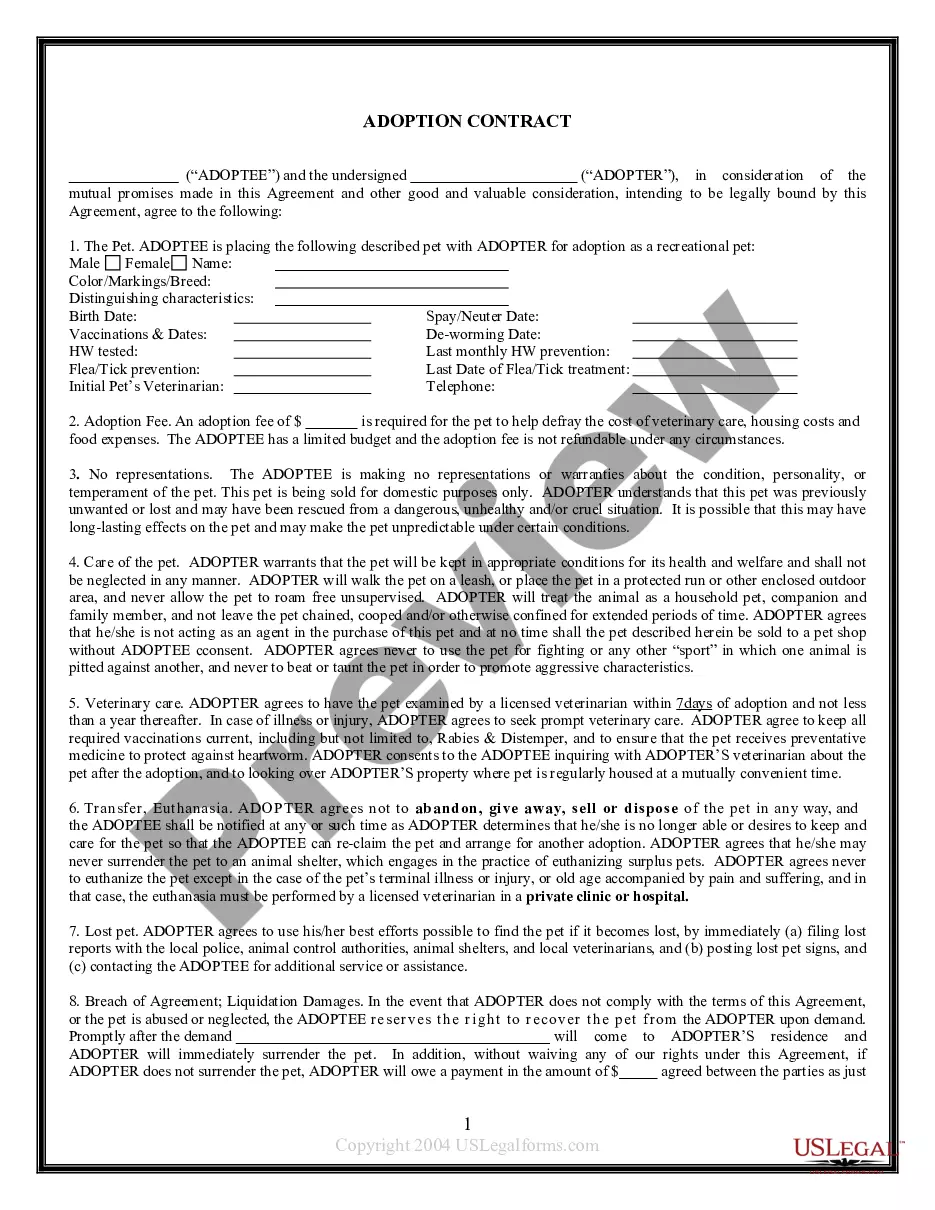Advance For Employee Template With Calculator
Description
How to fill out Advance Preparation For A New Employee?
Using legal document samples that meet the federal and local laws is a matter of necessity, and the internet offers numerous options to pick from. But what’s the point in wasting time searching for the right Advance For Employee Template With Calculator sample on the web if the US Legal Forms online library already has such templates gathered in one place?
US Legal Forms is the greatest online legal catalog with over 85,000 fillable templates drafted by attorneys for any business and personal scenario. They are simple to browse with all documents collected by state and purpose of use. Our experts stay up with legislative updates, so you can always be confident your paperwork is up to date and compliant when obtaining a Advance For Employee Template With Calculator from our website.
Obtaining a Advance For Employee Template With Calculator is quick and easy for both current and new users. If you already have an account with a valid subscription, log in and download the document sample you require in the preferred format. If you are new to our website, adhere to the guidelines below:
- Examine the template utilizing the Preview feature or via the text outline to make certain it fits your needs.
- Locate a different sample utilizing the search function at the top of the page if needed.
- Click Buy Now when you’ve found the correct form and opt for a subscription plan.
- Create an account or log in and make a payment with PayPal or a credit card.
- Choose the right format for your Advance For Employee Template With Calculator and download it.
All templates you locate through US Legal Forms are multi-usable. To re-download and fill out earlier purchased forms, open the My Forms tab in your profile. Take advantage of the most extensive and straightforward-to-use legal paperwork service!
Form popularity
FAQ
After you and your employer decide on the terms of the loan agreement, you will need to draft a simple document that outlines the advance amount and the repayment plan. Your employer may deduct the entire amount from your next paycheck or may agree to take smaller portions from several upcoming paychecks.
The employee payroll advance agreement should include the employee's name, the total amount being advanced, and the date you will distribute the funds. It should explain the payback schedule and include an explicit agreement that lets you remove funds from future paychecks.
How does the salary advance calculation work? in general, the anticipated amount must correspond to 40% the employee's salary; the date chosen for the salary advance is variable, but it also follows a pattern that occurs between the days 15 or 20 of the month.
QuickBooks Desktop Payroll Go to Lists, then Payroll Item List. Select Payroll Item ? dropdown, then New. Select Custom Setup, then Next. Select Addition, then Next. Enter the name of the item, such as Employee advance. Select the expense account where you want to track the item. ... Set the tax tracking type to None.
Here's how to record an advance to an employee: Record the Advance: When the advance is made, you would decrease (credit) your Bank Account and increase (debit) an Employee Advance account (a type of receivable account). This records the fact that the company has paid out money and is owed money by the employee.