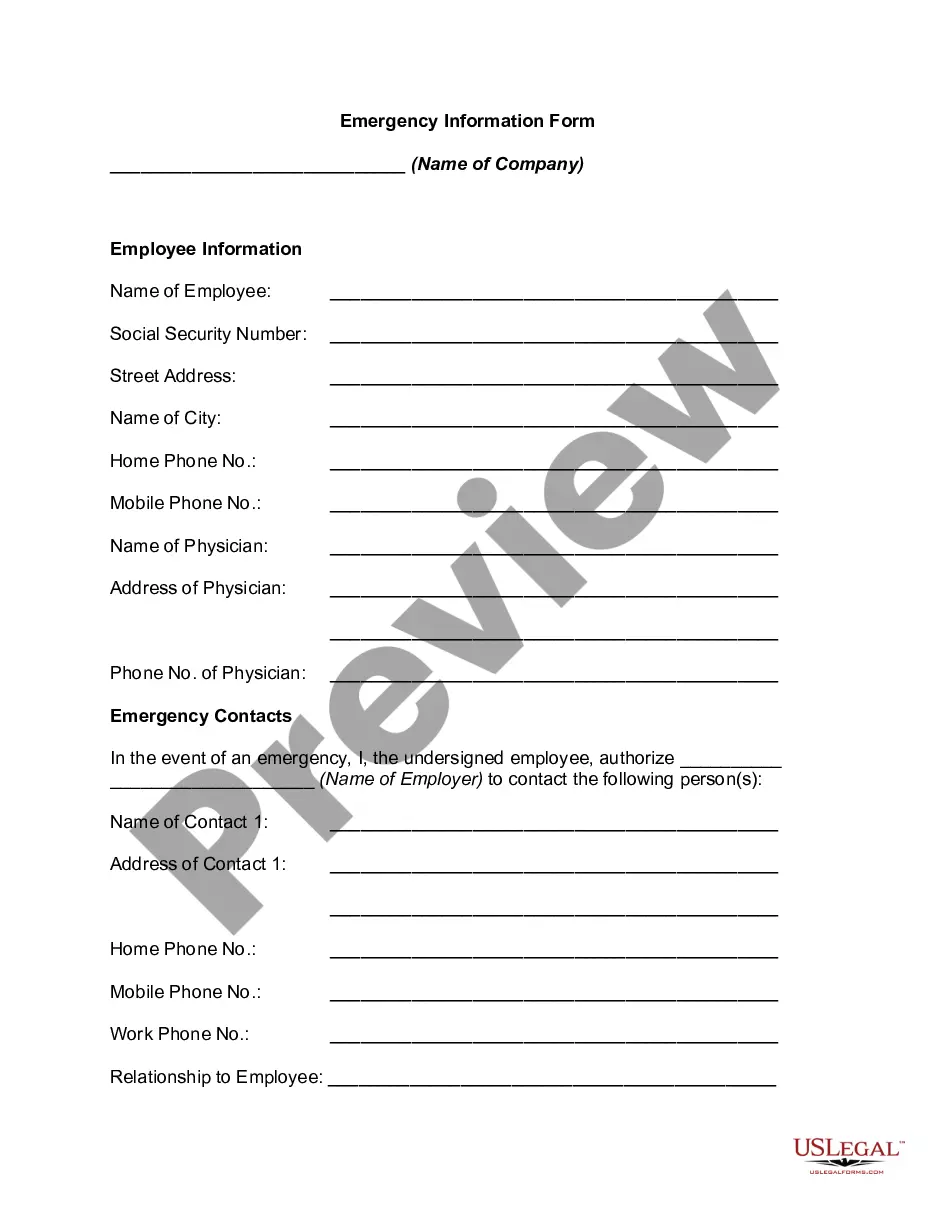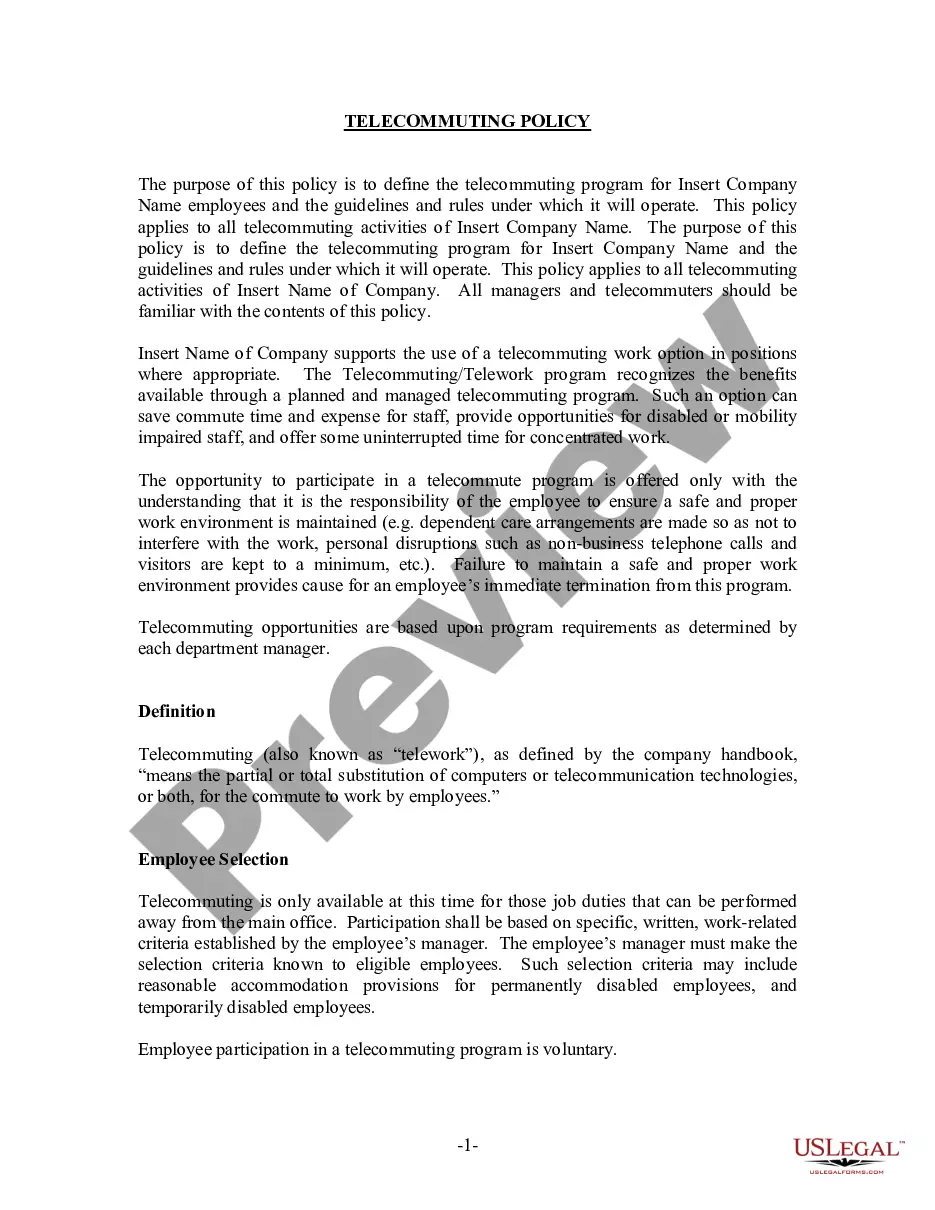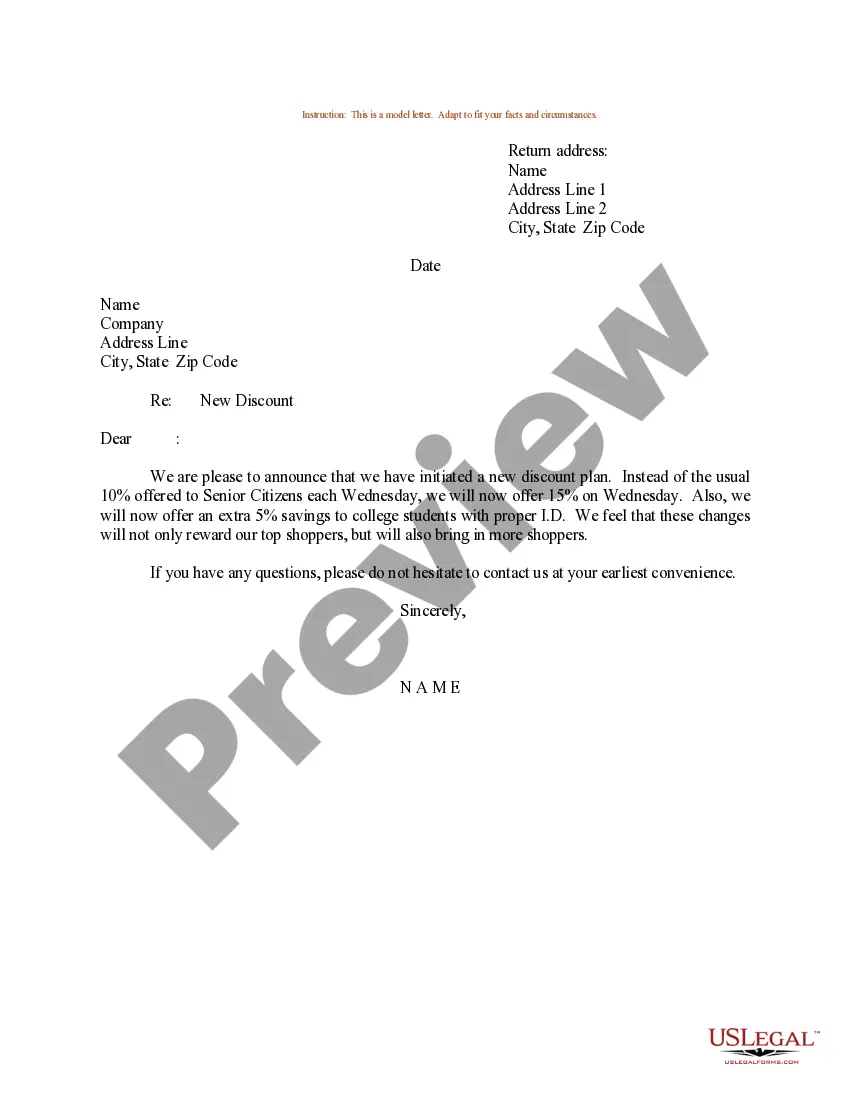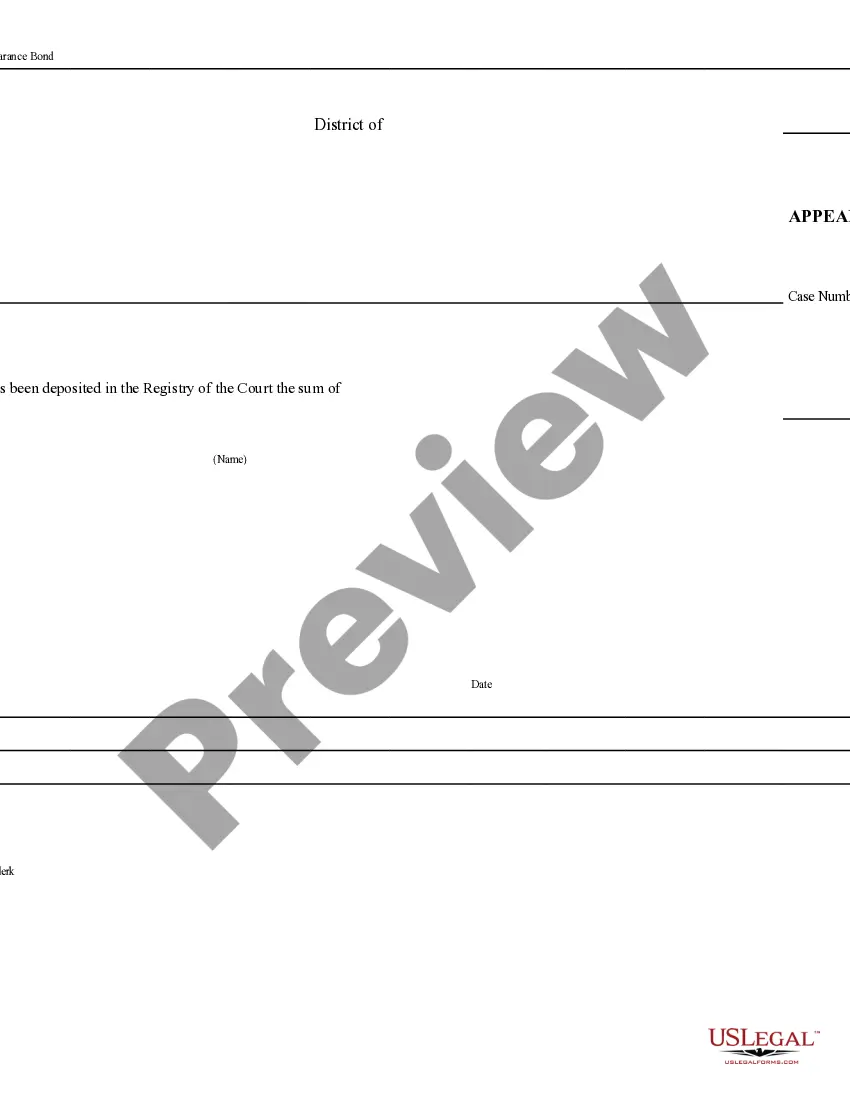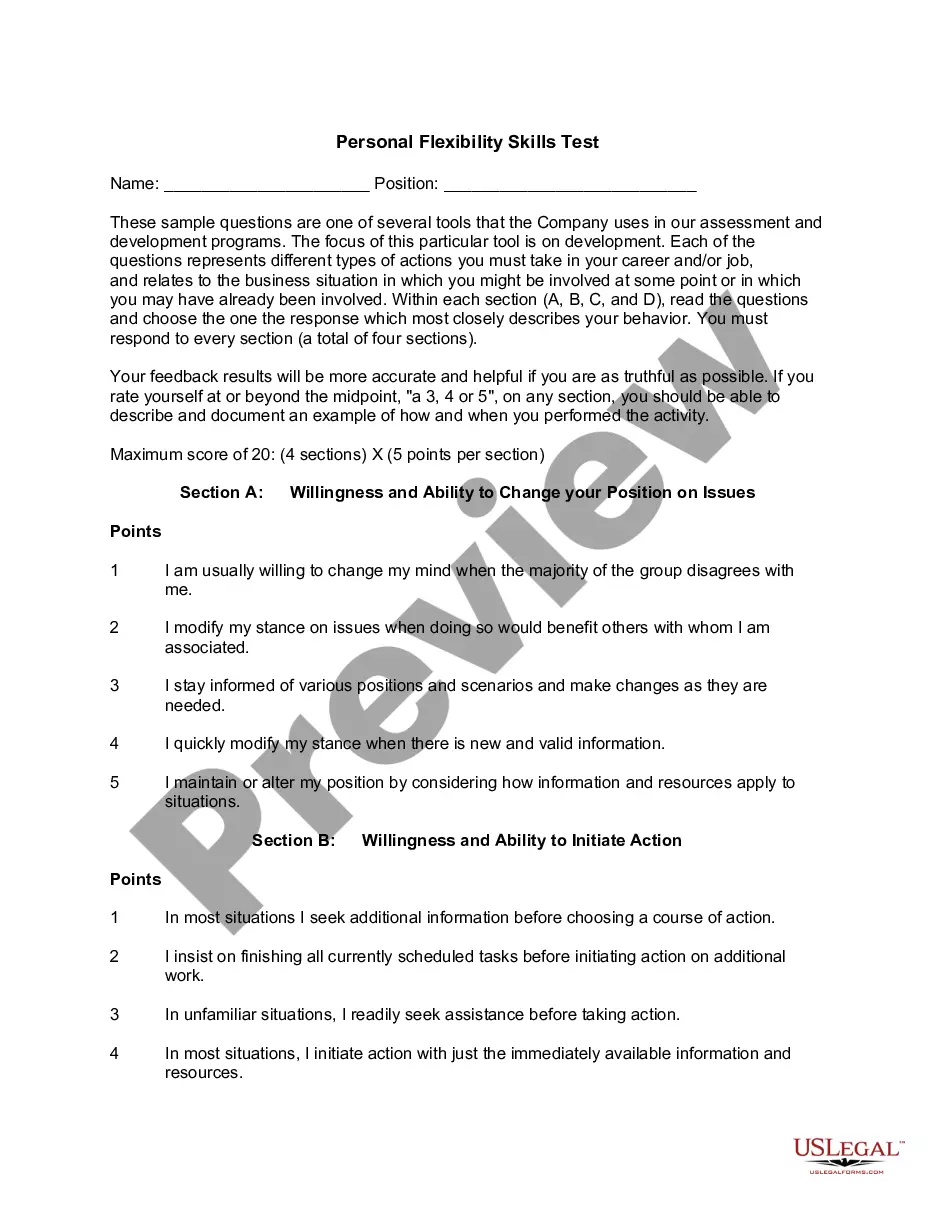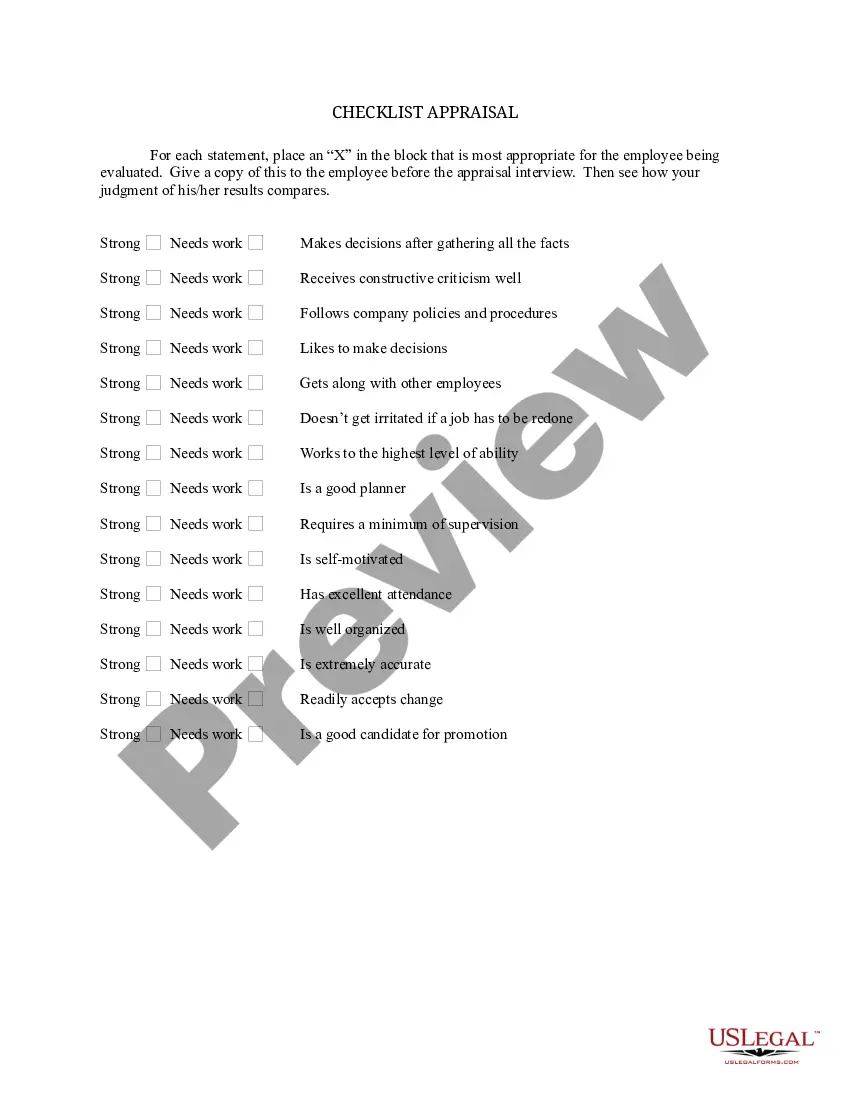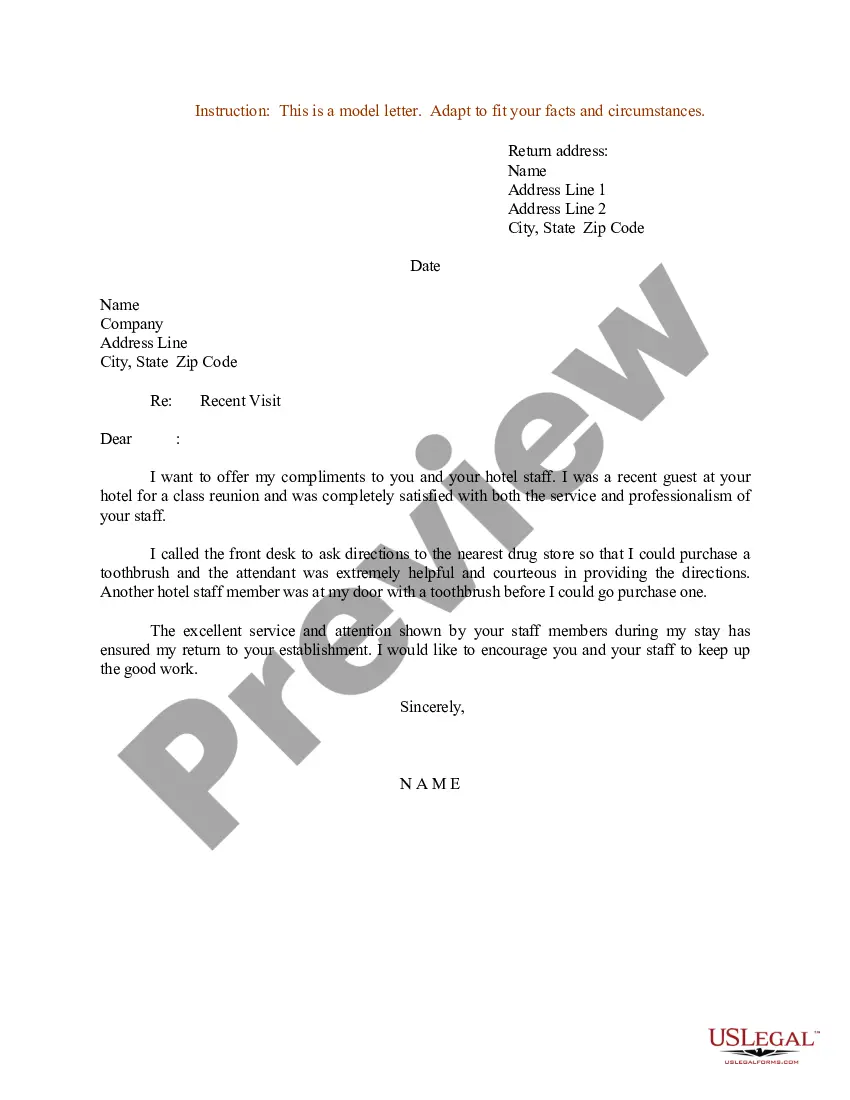Employee Information Form In Excel
Description
How to fill out Employment Information Form?
Creating legal documents from the ground up can frequently be somewhat daunting.
Certain situations may require extensive research and a significant financial commitment.
If you’re looking for a simpler and more affordable method of producing Employee Information Form In Excel or any other documentation without the hassle of complexities, US Legal Forms is always here for you.
Our online library of over 85,000 current legal forms covers nearly every aspect of your financial, legal, and personal affairs. With just a few clicks, you can promptly access templates compliant with state and county regulations meticulously crafted by our legal professionals.
Check the document preview and descriptions to confirm you have located the document you need. Verify if the template you select meets the criteria of your state and county. Select the appropriate subscription option to obtain the Employee Information Form In Excel. Download the file, then fill it out, sign it, and print it. US Legal Forms enjoys a solid reputation and over 25 years of experience. Join us today and make form completion a simple and efficient process!
- Utilize our website whenever you require trusted and dependable services to easily discover and download the Employee Information Form In Excel.
- If you’re already familiar with our services and have an existing account, simply Log In, search for the template, and download it immediately or revisit it later in the My documents section.
- Not registered yet? No concerns. Setting it up takes only a few minutes, and you can browse the library effortlessly.
- But before proceeding to download the Employee Information Form In Excel, consider these suggestions.
Form popularity
FAQ
Part 4 Ultimate Step by Step Guide on How to Create an Employee Information Form Workers full name. An individual's marital status. Gender. Partner's name as well as that of the siblings. An individual's address (should be inclusive of both permanent and current address) Phone numbers. Email address.
An employee information form is an essential tool for all organizations. It serves the dual purpose of streamlining administrative processes and ensuring employee safety. New employee forms capture extensive personal and job-related data and act as a snapshot of an individual's tenure and role within the company.
A good employee information form should be comprehensive yet straightforward. It should include: Personal Information: Full name, address, contact details, marital status, and spouse's details. Job Information: Title, department, supervisor, work location, start date, and salary.
Collect Information. To create an employee database in Excel, you'll first need to collect and collate the information you'll be tracking. ... Create a New Spreadsheet & Name Your File. ... Add Columns to Your Spreadsheet. ... Enter Employee Information. ... Set Permissions & Access. ... Keep Your Employee Database Updated.
Employee Background Information - The employee's information form must include all the necessary personal details such as full name, primary and emergency (or alternate) phone numbers, email addresses, date of birth, permanent address, marital status, and identification proofs.