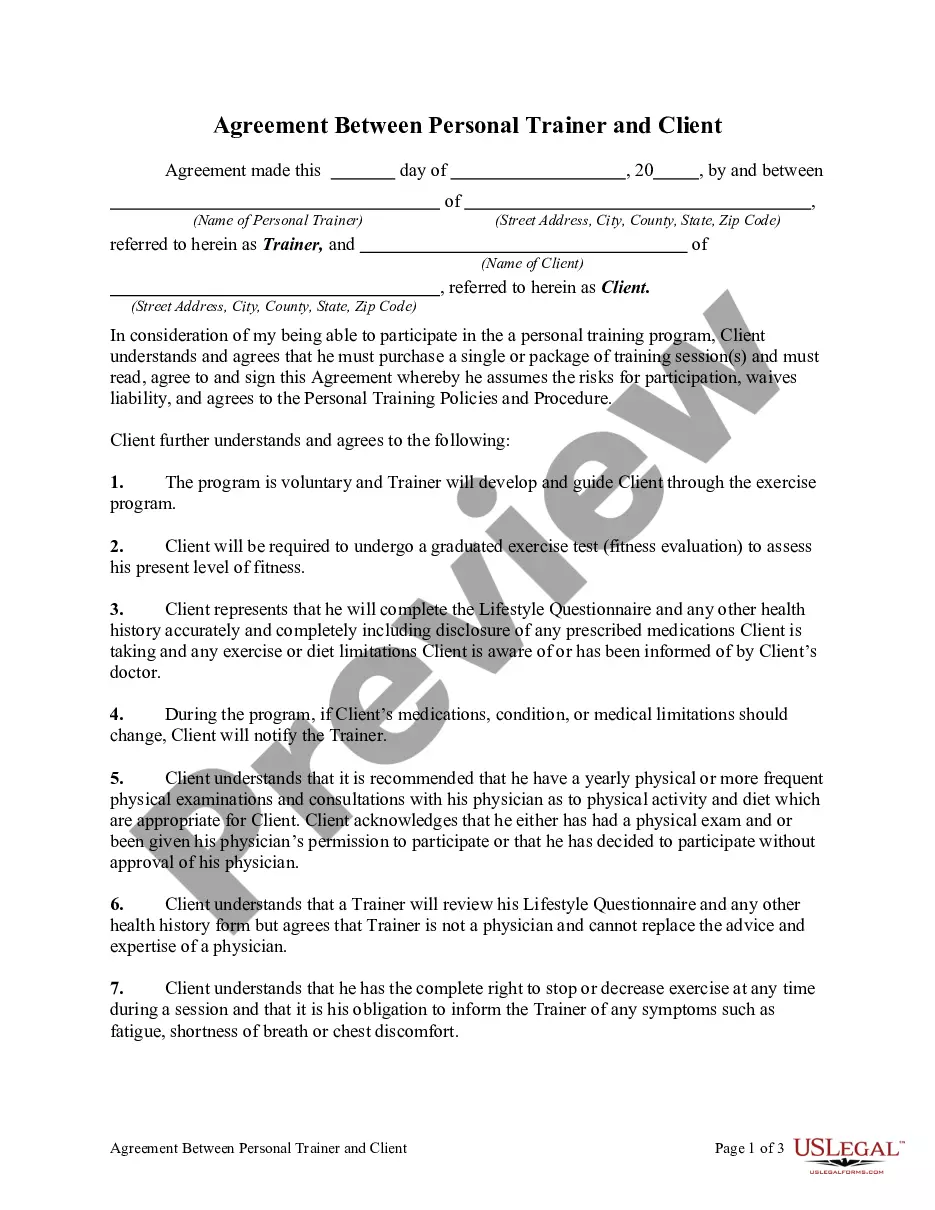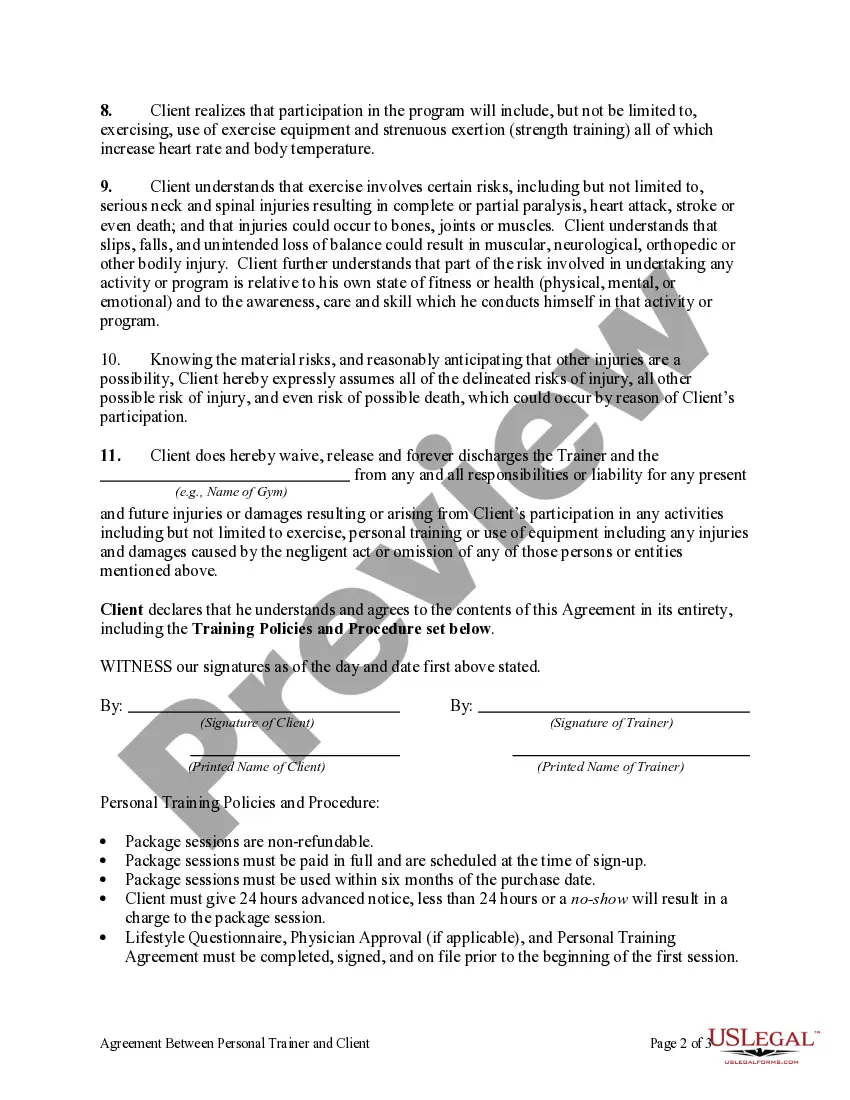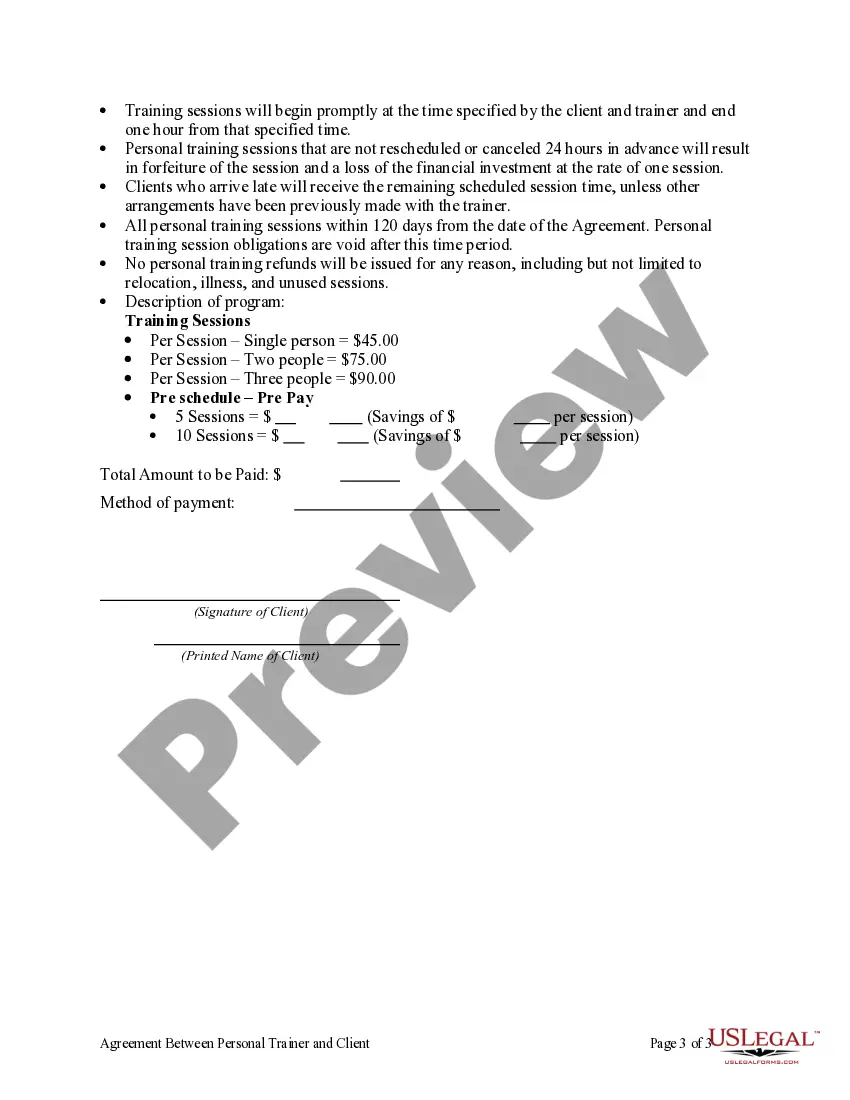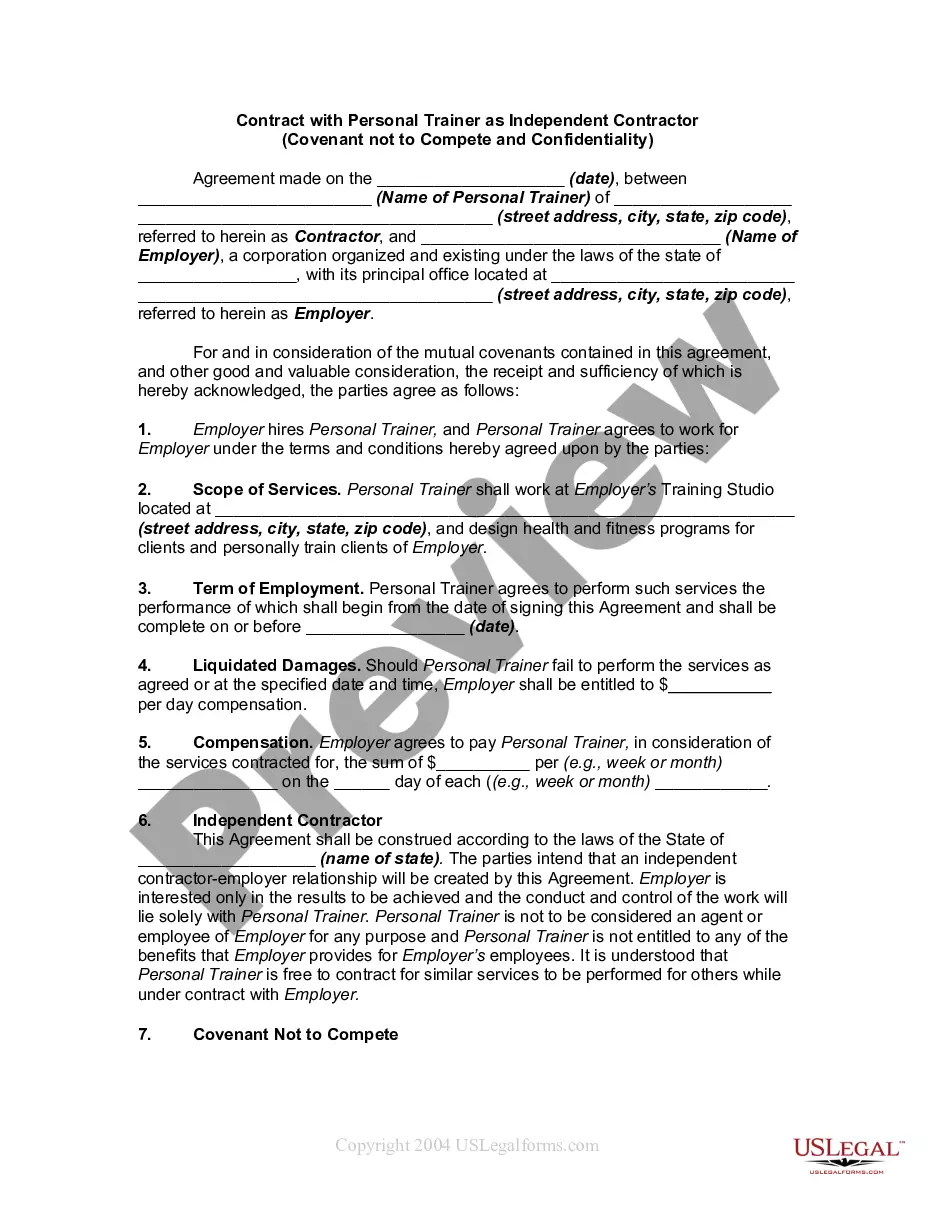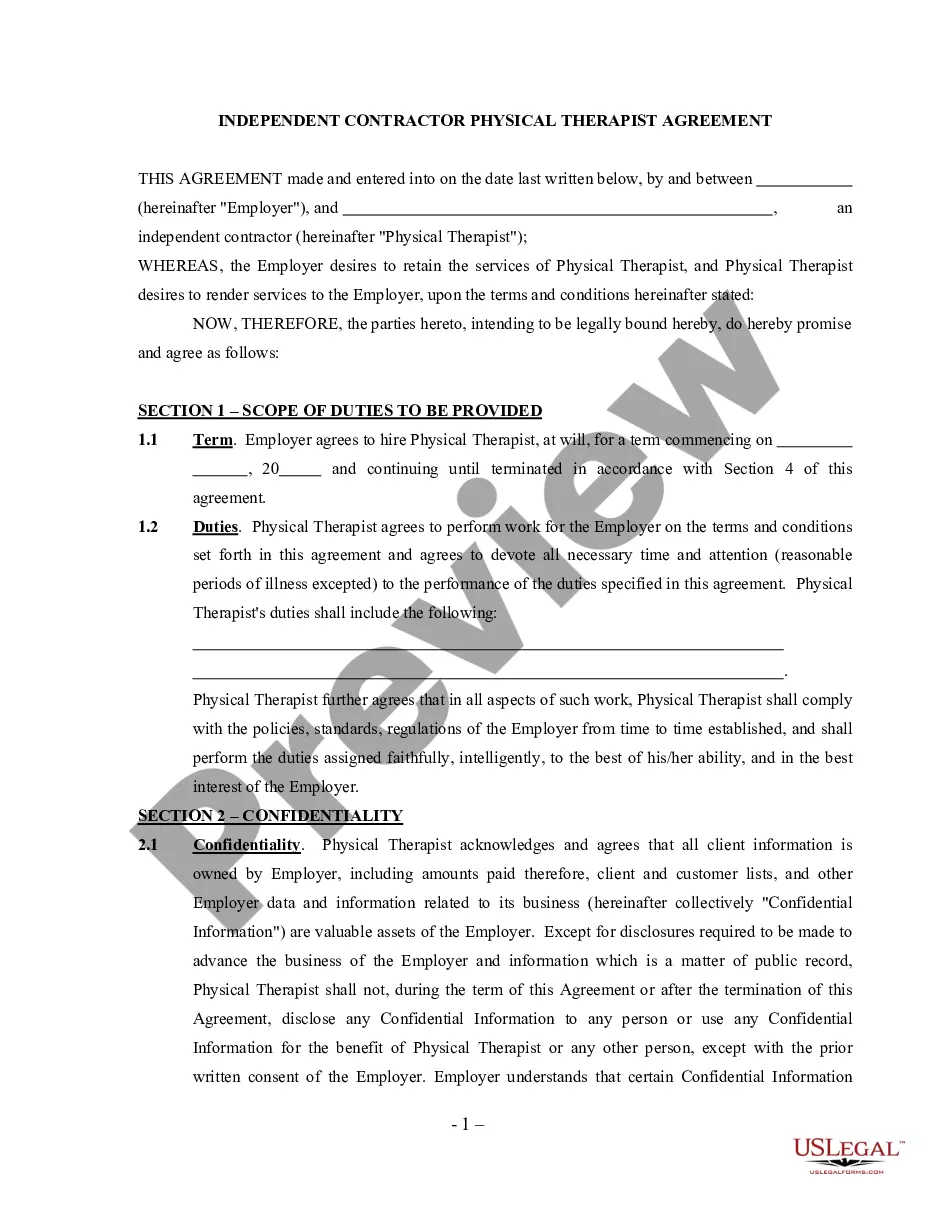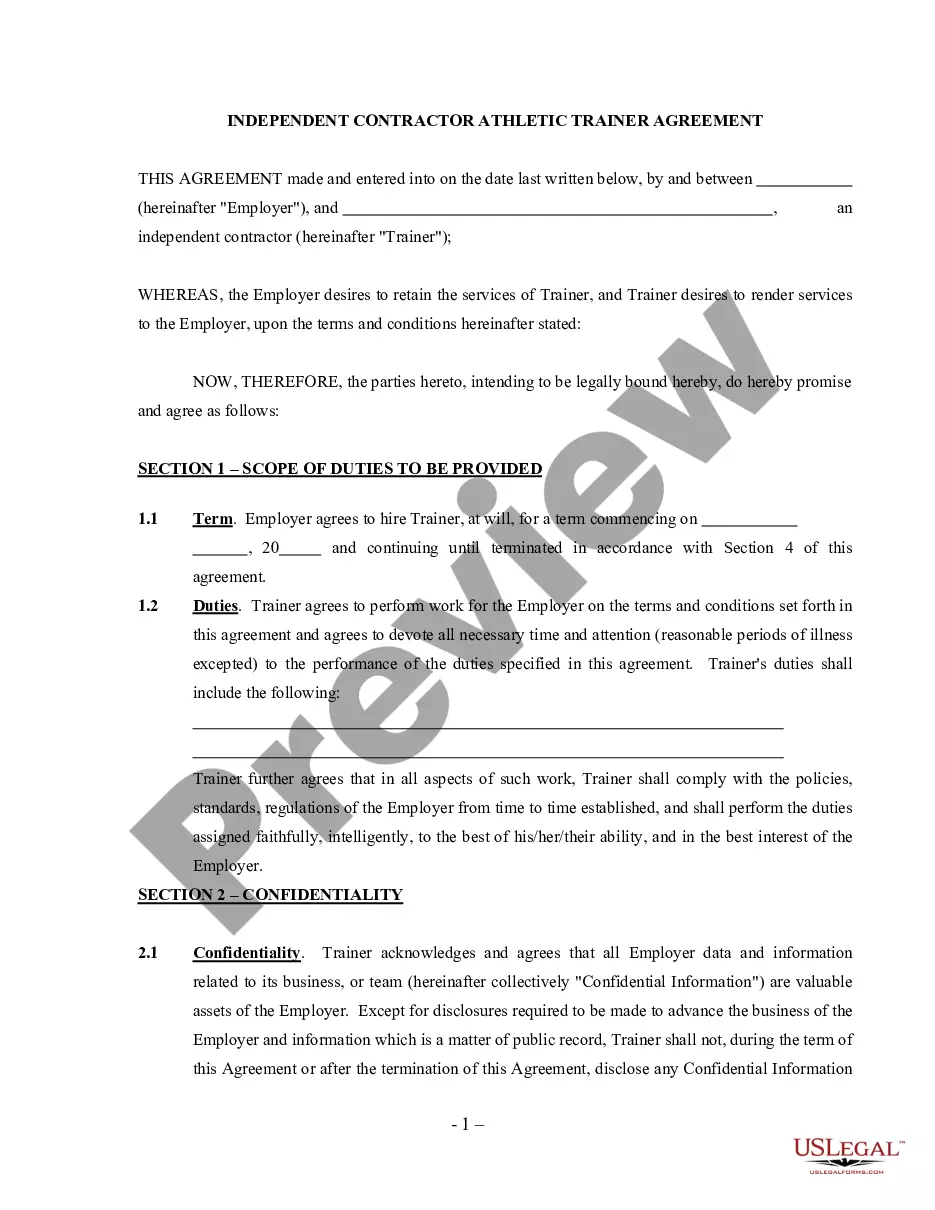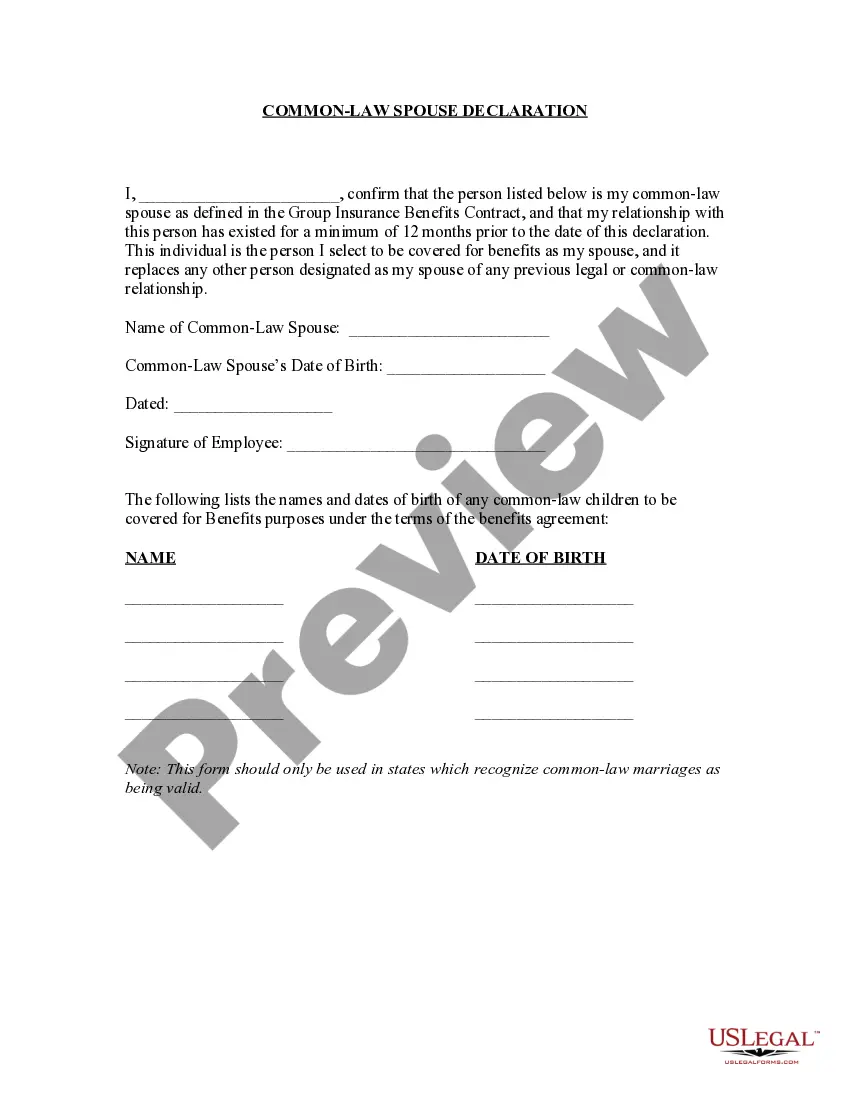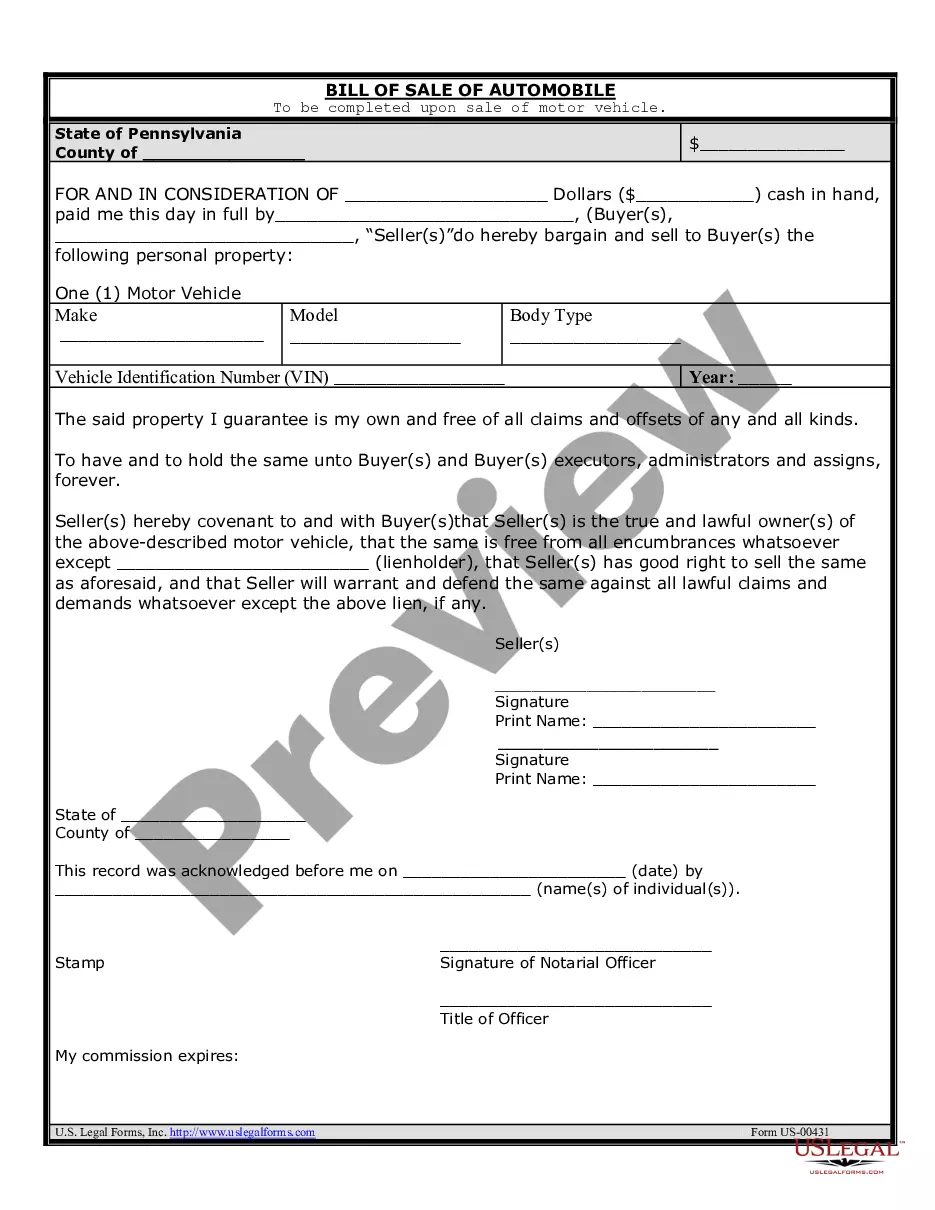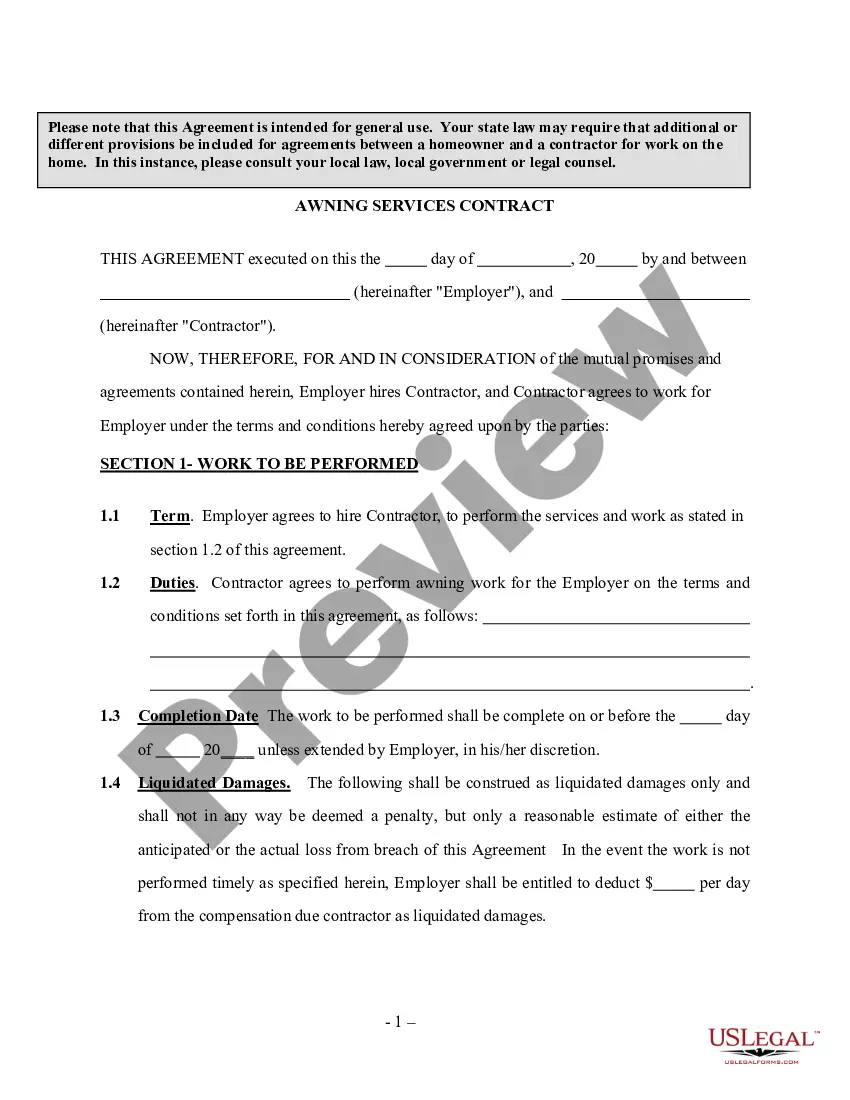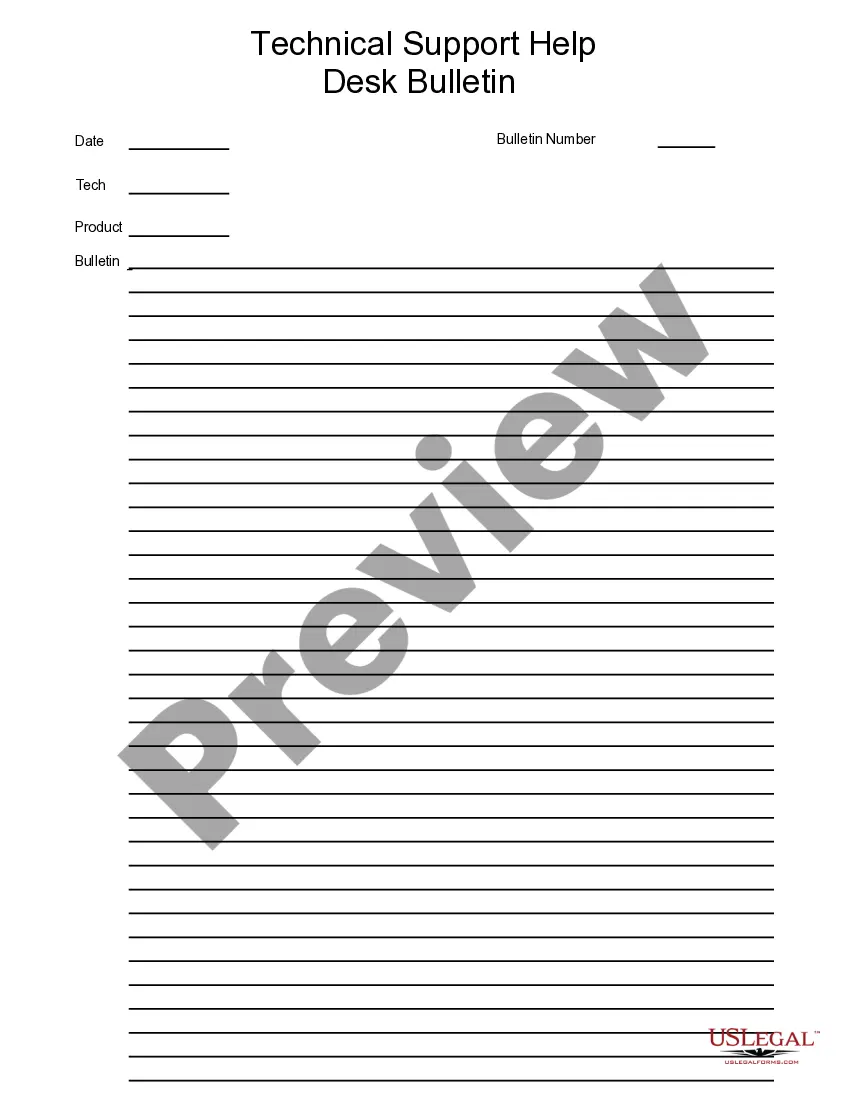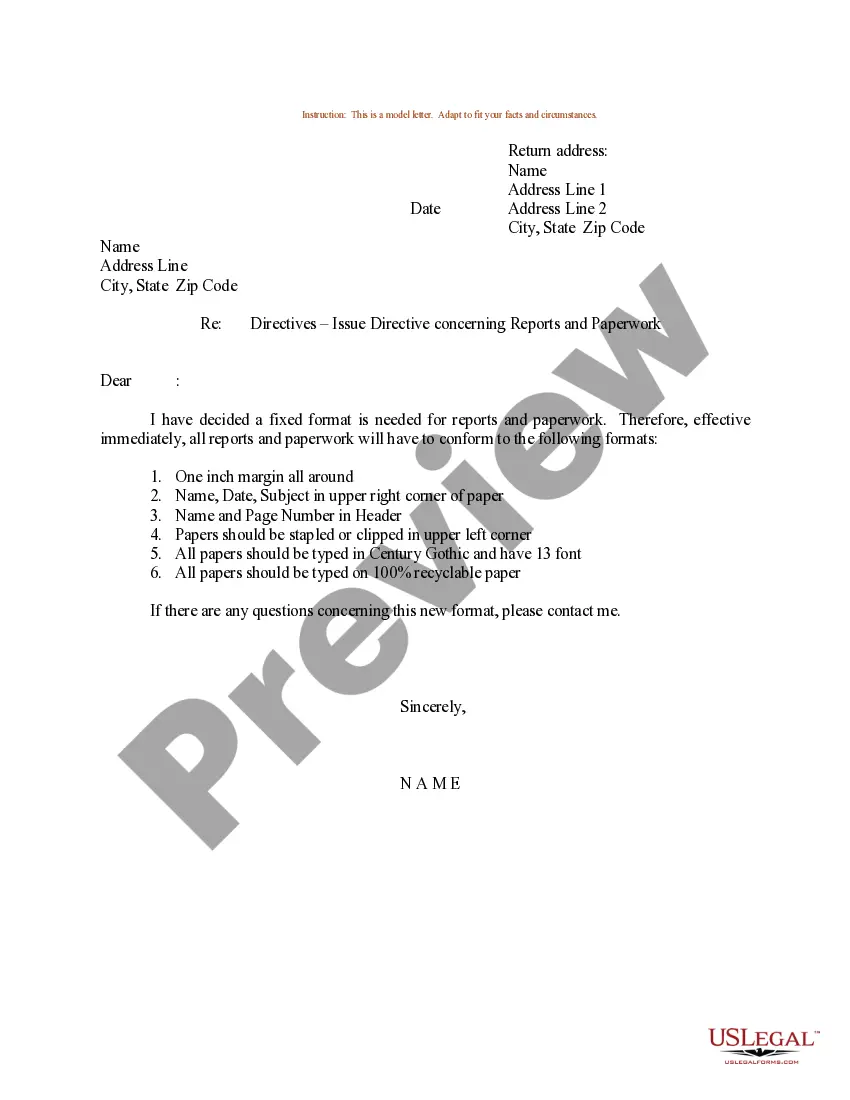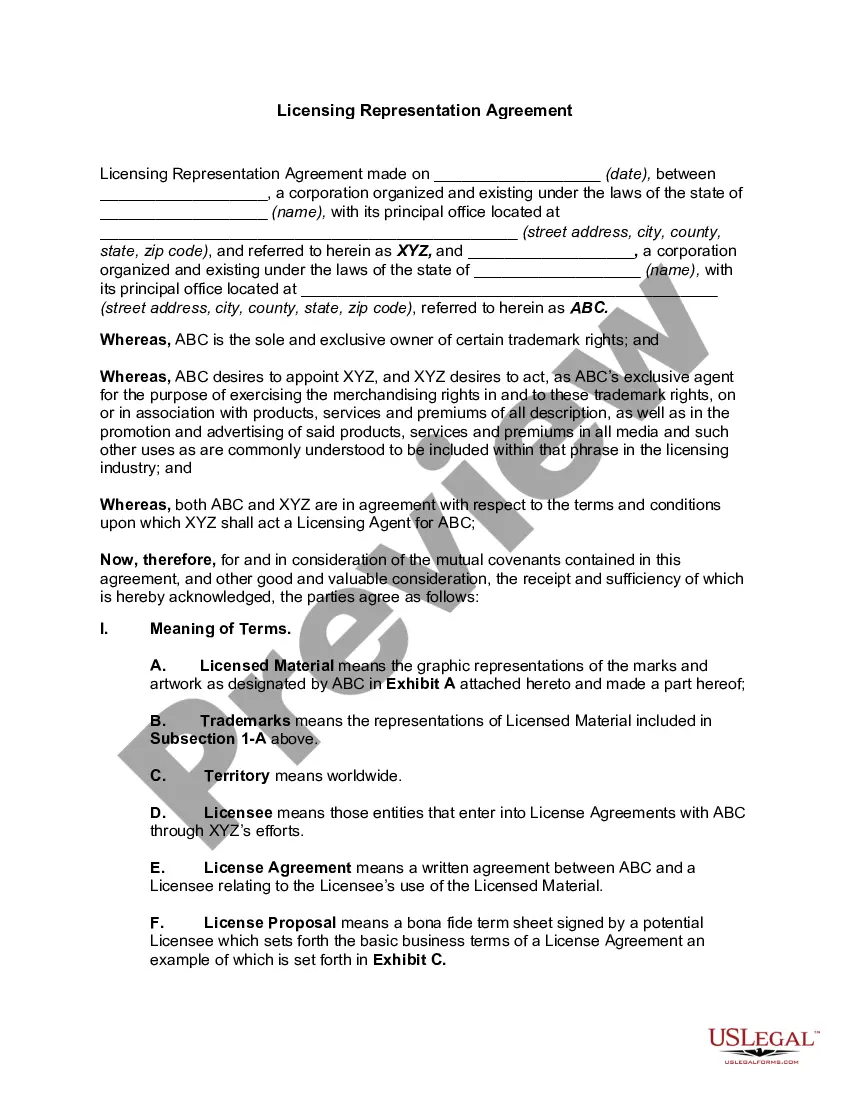Agreement Personal Document For Mac
Description
How to fill out Agreement Between Personal Trainer And Client?
Creating legal documents from the ground up can occasionally be daunting.
Certain situations may require extensive research and significant financial investment.
If you are looking for a simpler and more economical method of producing Agreement Personal Document For Mac or any other documents without excessive hassle, US Legal Forms is always available to assist you.
Our online repository of over 85,000 contemporary legal documents encompasses nearly every facet of your financial, legal, and personal matters.
Review the form preview and descriptions to verify that you are viewing the document you need. Confirm that the template you select adheres to the laws and regulations of your state and county. Choose the most appropriate subscription plan to acquire the Agreement Personal Document For Mac. Download the file, then complete, certify, and print it. US Legal Forms has a solid reputation and over 25 years of experience. Join us today and make the process of completing forms straightforward and efficient!
- With just a few clicks, you can swiftly access state- and county-compliant templates meticulously crafted for you by our legal experts.
- Utilize our platform whenever you require dependable services that allow you to effortlessly find and download the Agreement Personal Document For Mac.
- If you’re familiar with our site and have previously registered an account, simply Log In to your account, find the template and download it immediately or re-download it anytime in the My documents section.
- Not registered? No worries. Setting up an account takes only a few minutes and allows you to browse the catalog.
- Before proceeding to download the Agreement Personal Document For Mac, consider these tips.
Form popularity
FAQ
To create a document file, open a document editor, such as Pages or another app of your choice. Start typing your content or use a template to structure your Agreement personal document for Mac. Once you're done, save your file to keep your work safe and easily retrievable.
Creating a document file on Mac is straightforward. Launch a document editing app, like Pages or TextEdit, and begin your work. When you're satisfied with your content, select 'File' and click 'Save' to store your Agreement personal document for Mac in an easily accessible location.
Yes, Apple provides several document writing apps, including Pages and Notes. Pages is particularly useful for creating formatted documents, such as your Agreement personal document for Mac. Both apps are user-friendly, making it easy to organize and manage your writing projects.
To make a document file on your Mac, open your preferred document editor, like Pages or TextEdit. After that, you can start typing your content or use a template for your Agreement personal document for Mac. Finally, save your file by clicking on 'File' and then 'Save' to choose the desired location and file name.
Yes, Mac offers several built-in document editors. The most popular one is Pages, which allows you to create and edit documents efficiently. With Pages, you can easily draft your Agreement personal document for Mac, utilizing various templates and formatting options to suit your needs.
To create a folder for your documents on your Mac, start by opening the Finder. Next, navigate to the location where you want the folder to reside. Then, click on 'File' in the top menu, and select 'New Folder'. You can name your folder something relevant, like 'Agreement Personal Documents for Mac', making it easy to locate your files.
To create a handwritten signature on a Mac, navigate to the Preview app, and open your document. Click on the Markup tool, then select the signature option to draw your signature using your trackpad. This method allows you to easily add your signature to an Agreement personal document for Mac, ensuring a professional appearance.
Yes, you can handwrite on a Mac using various applications. Tools like Preview and Pages allow you to create handwritten notes or signatures. This feature is beneficial when you need to personalize an Agreement personal document for Mac or add a personal touch to your digital files.
Creating a digital handwritten signature is simple with the right tools. Use the Preview app on your Mac to draw your signature or upload a scanned image. Once saved, you can easily insert this signature into any Agreement personal document for Mac, making your signing process efficient.
To create a handwritten signature on your Mac, you can use the Preview app. Open a PDF or image, then select 'Markup' and choose the signature option. You can draw your signature using your trackpad or upload an image of your signature. This is especially useful for signing an Agreement personal document for Mac.