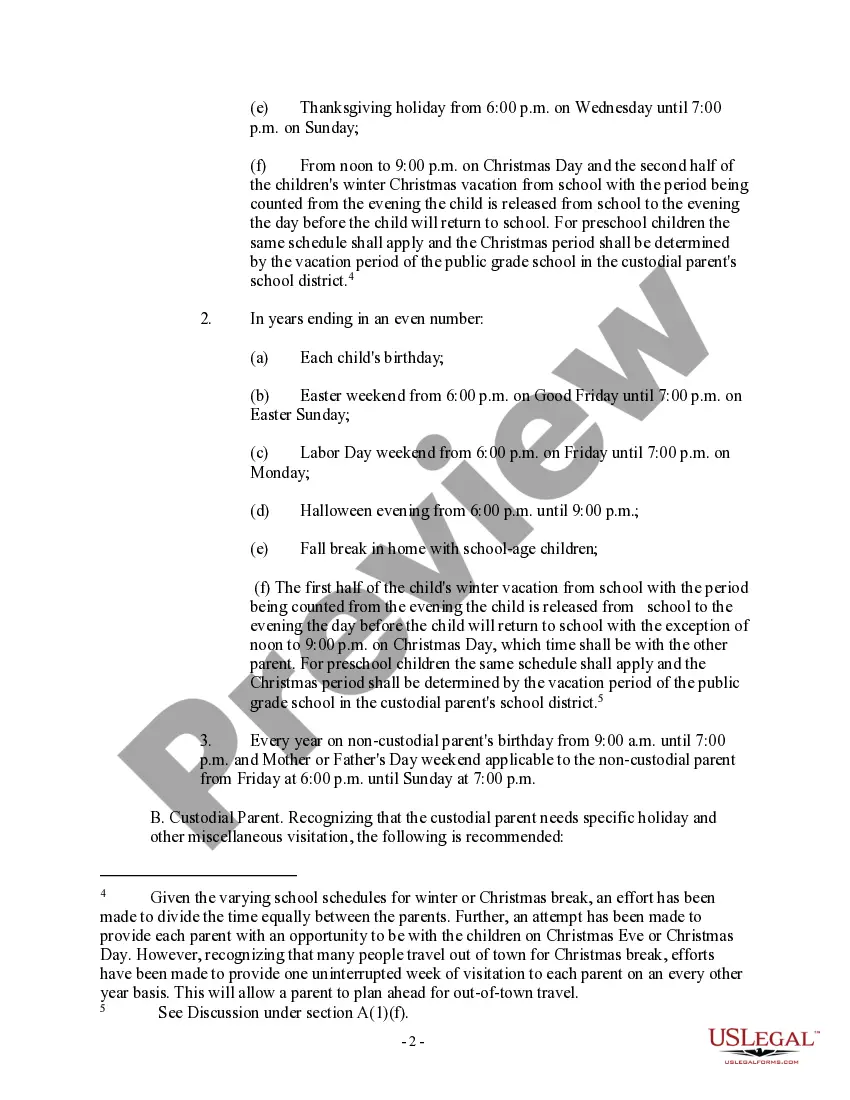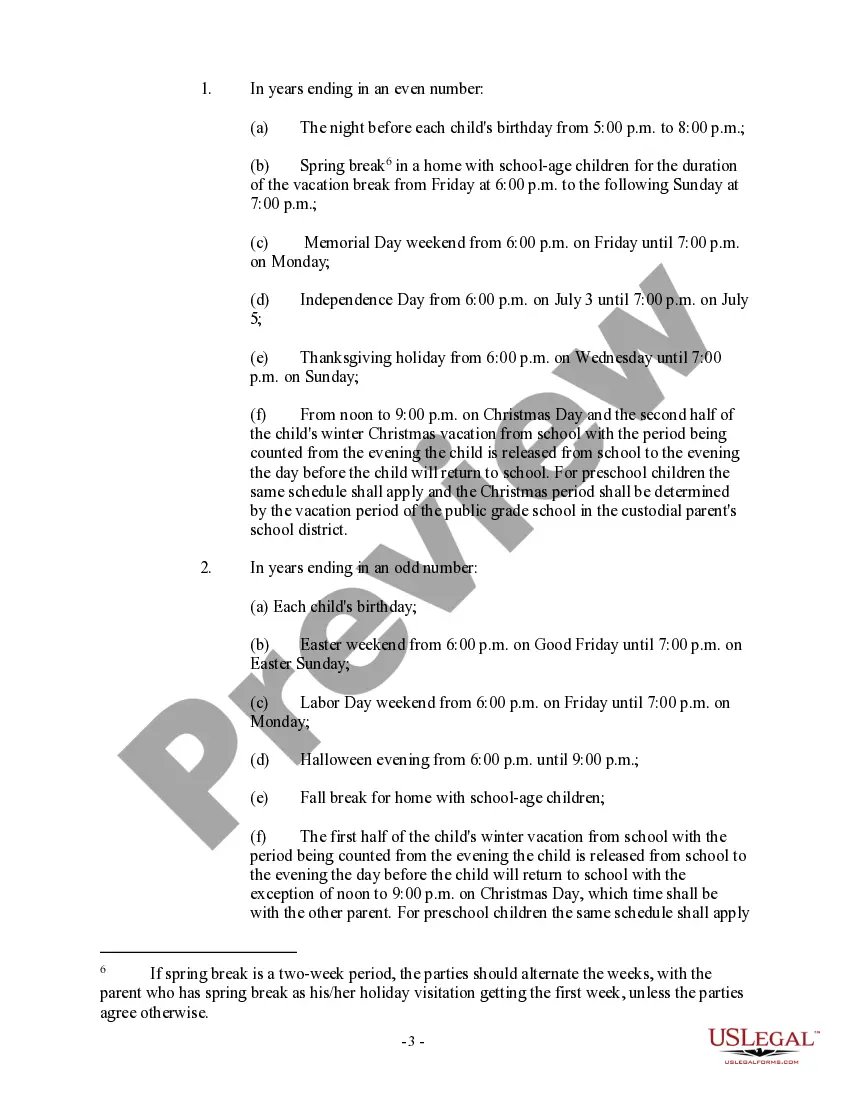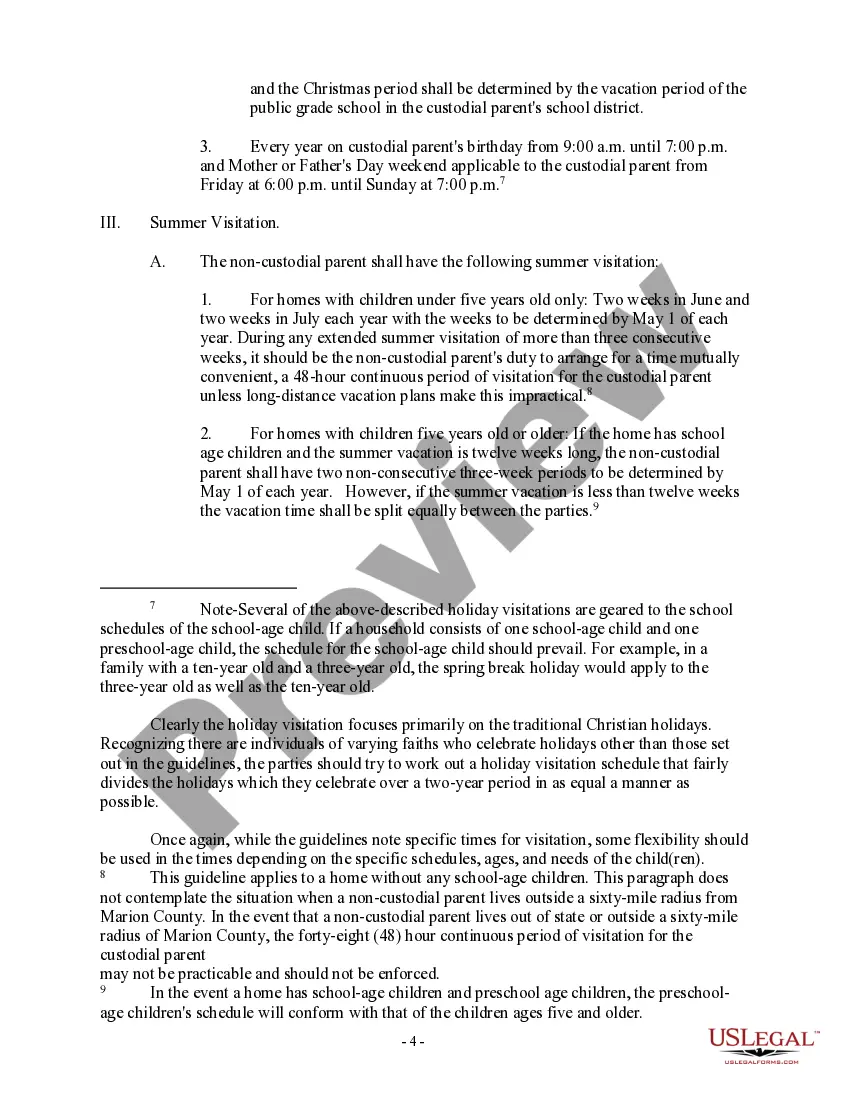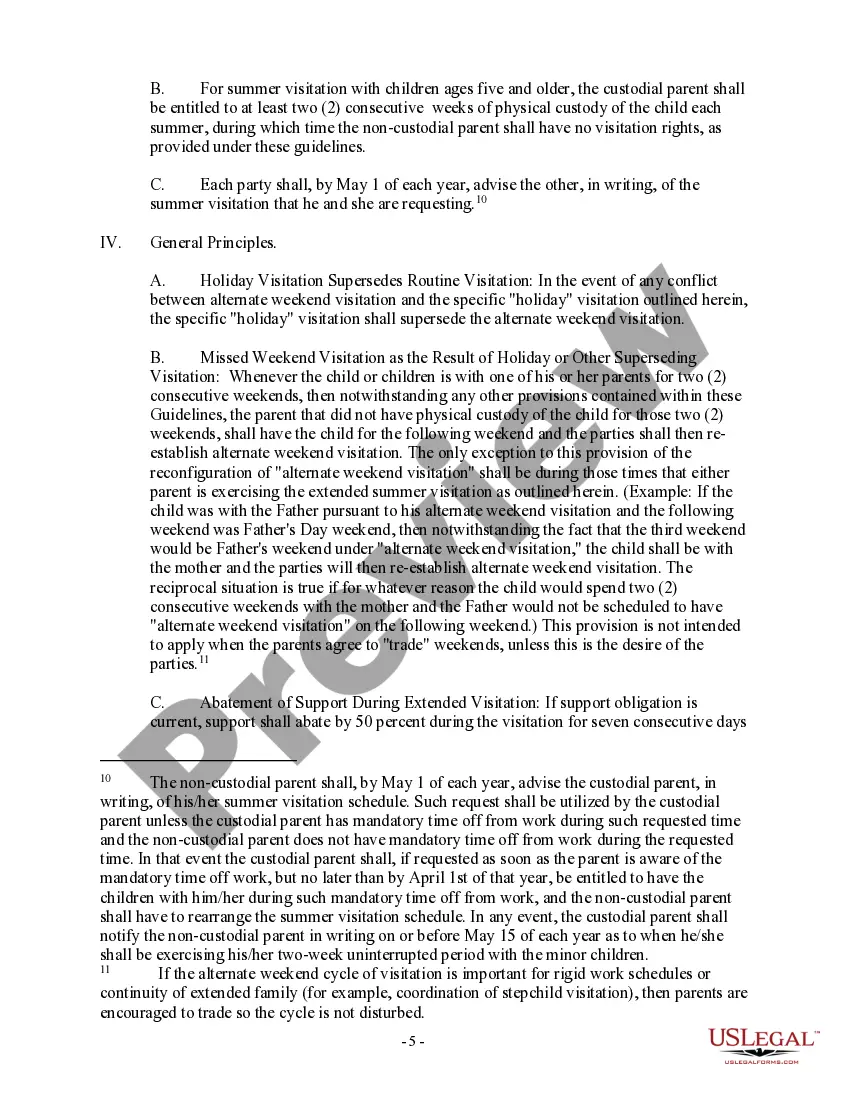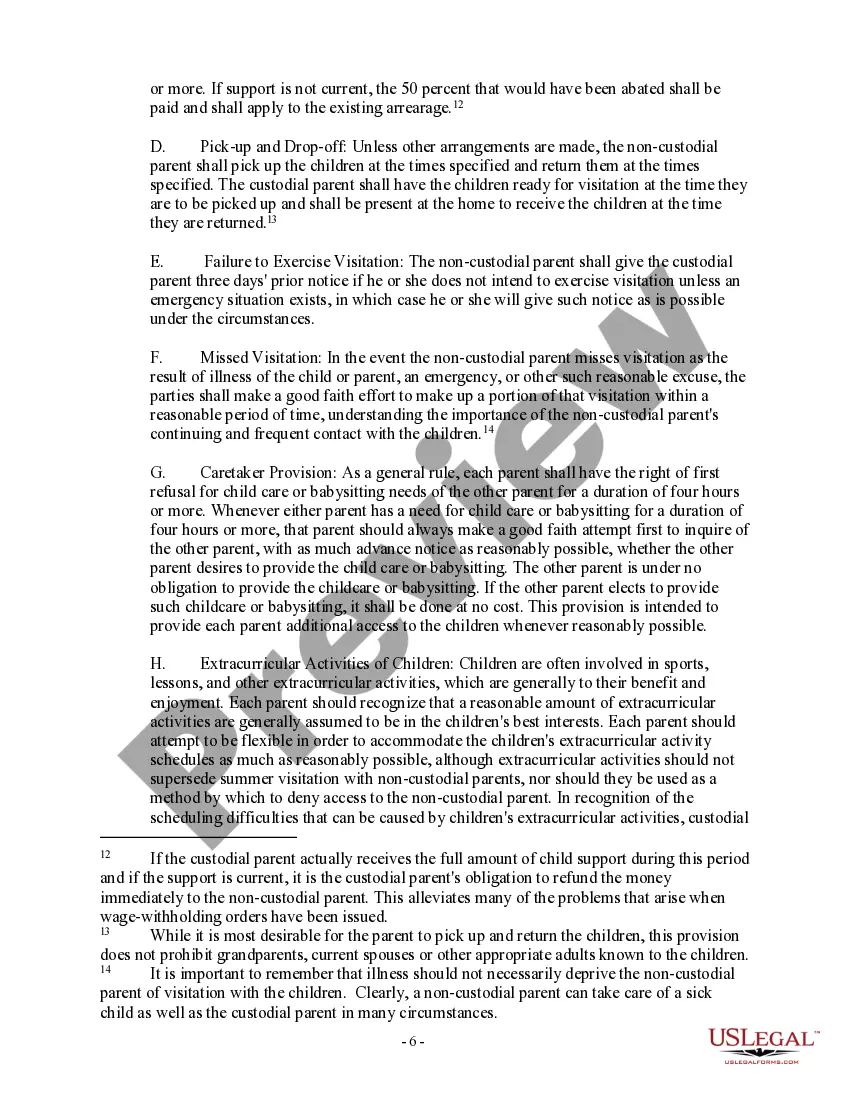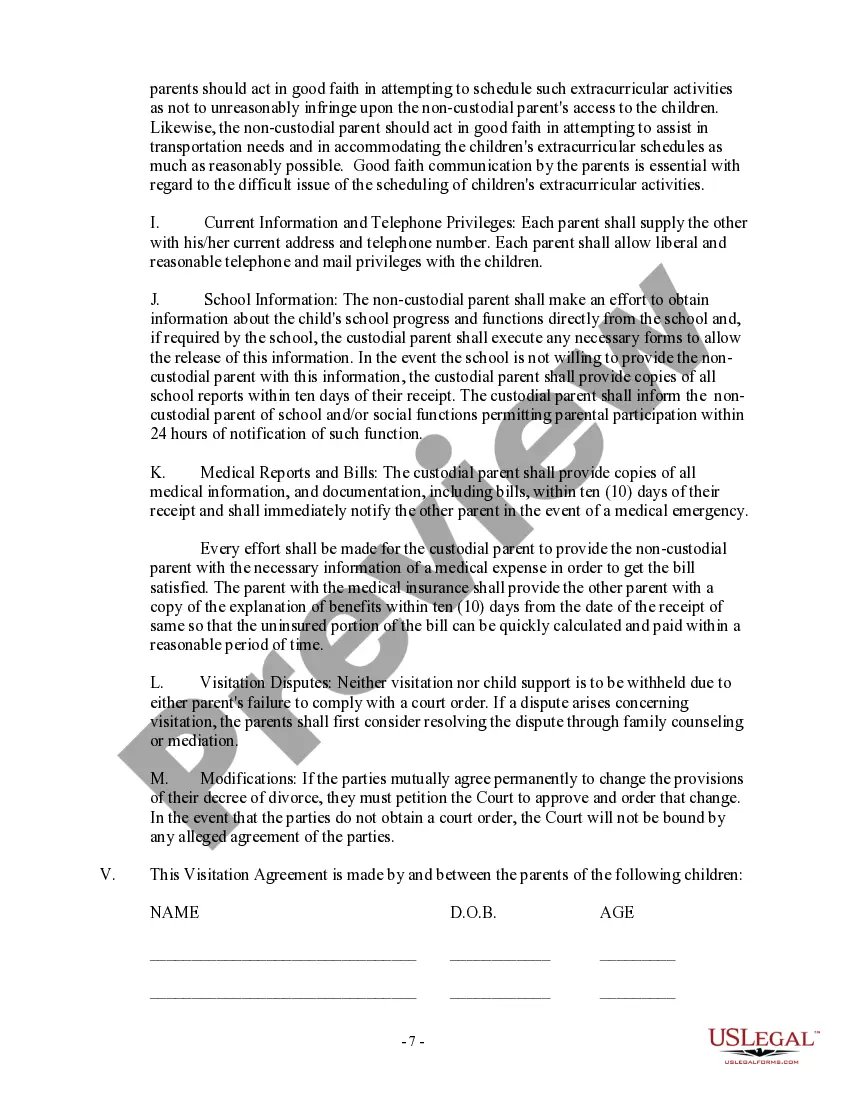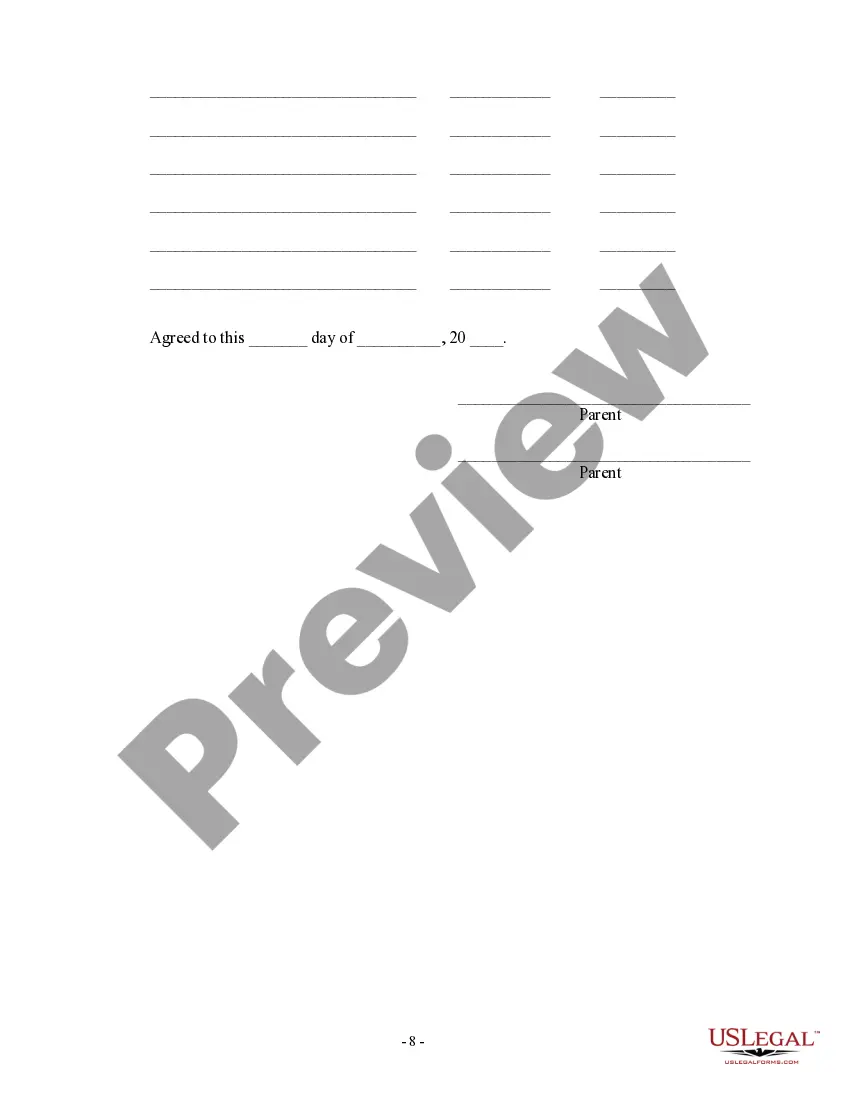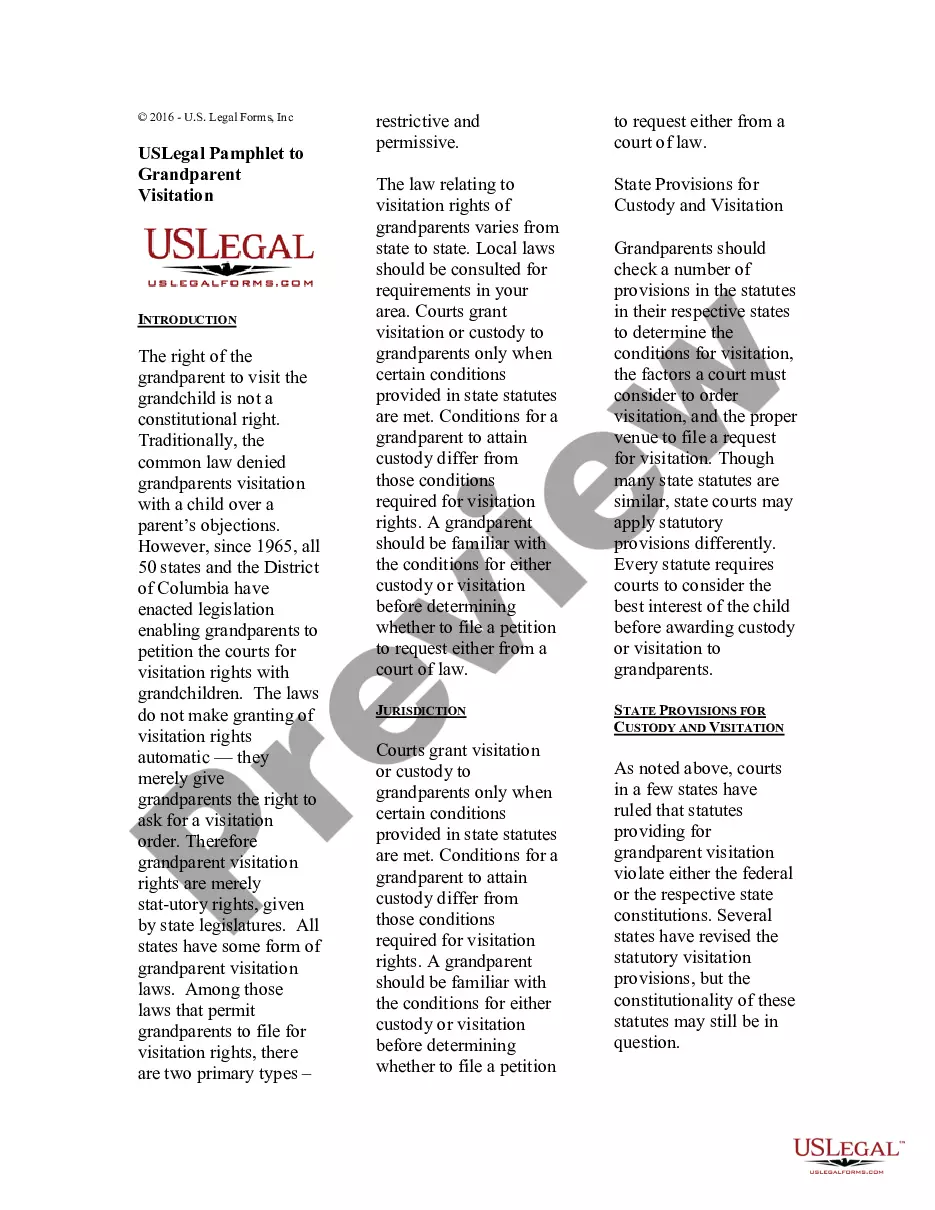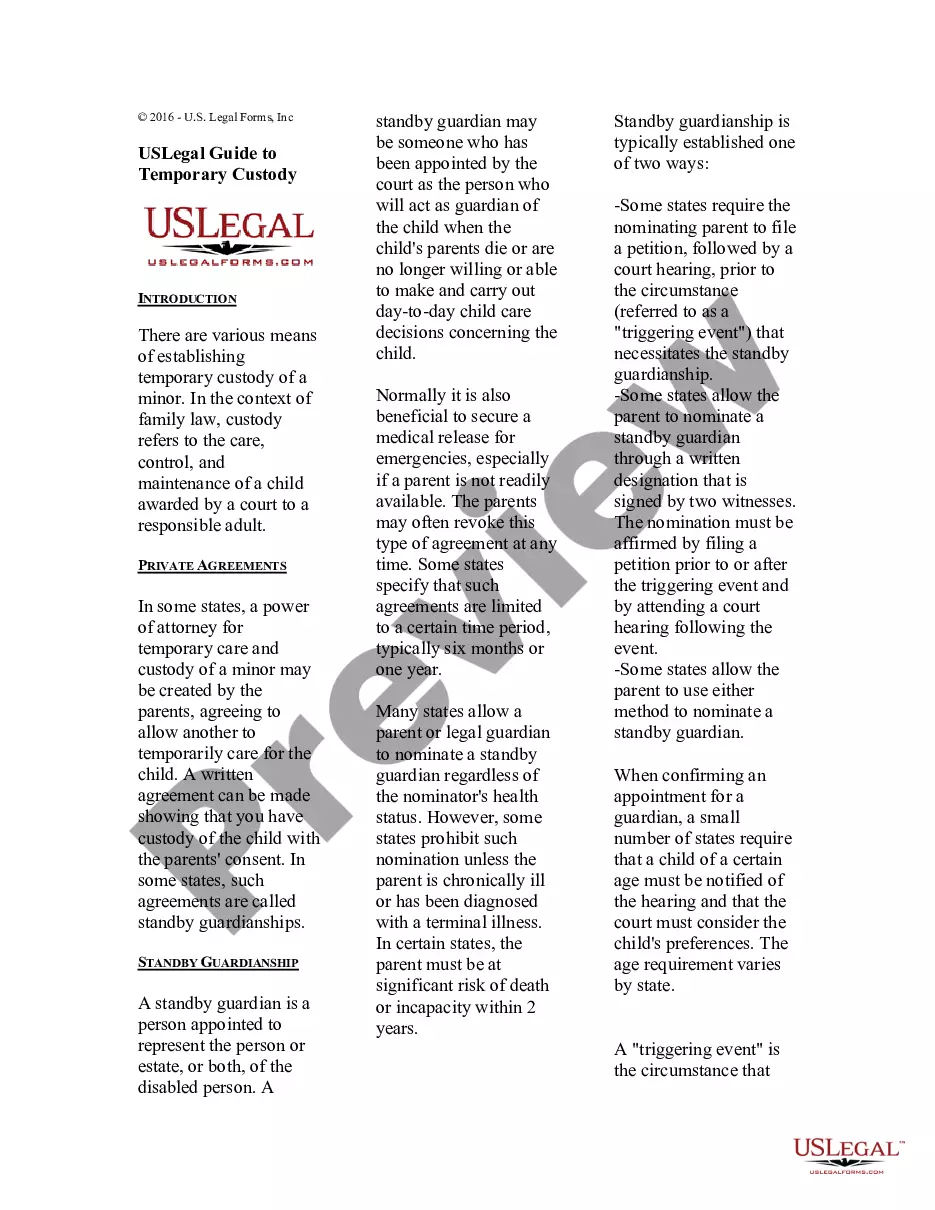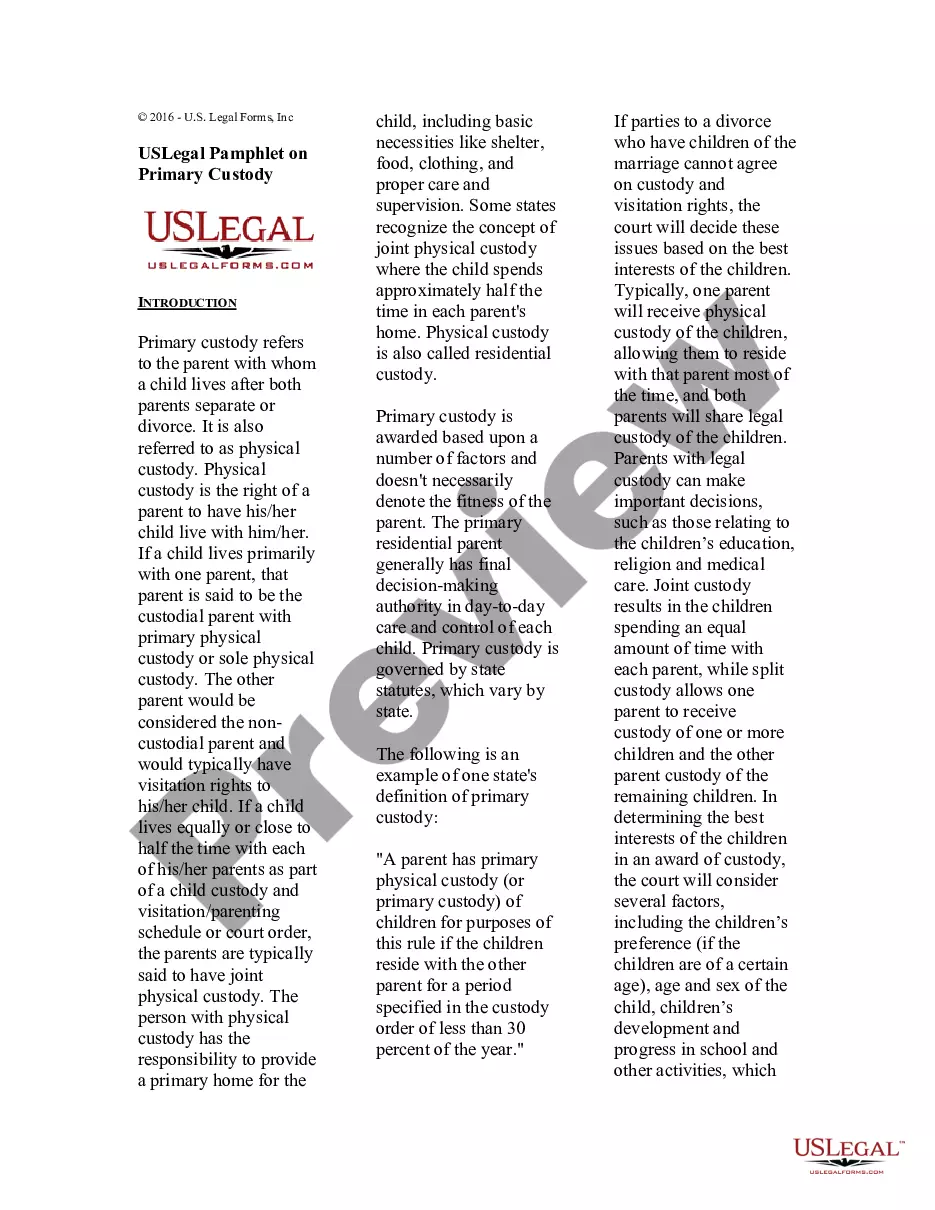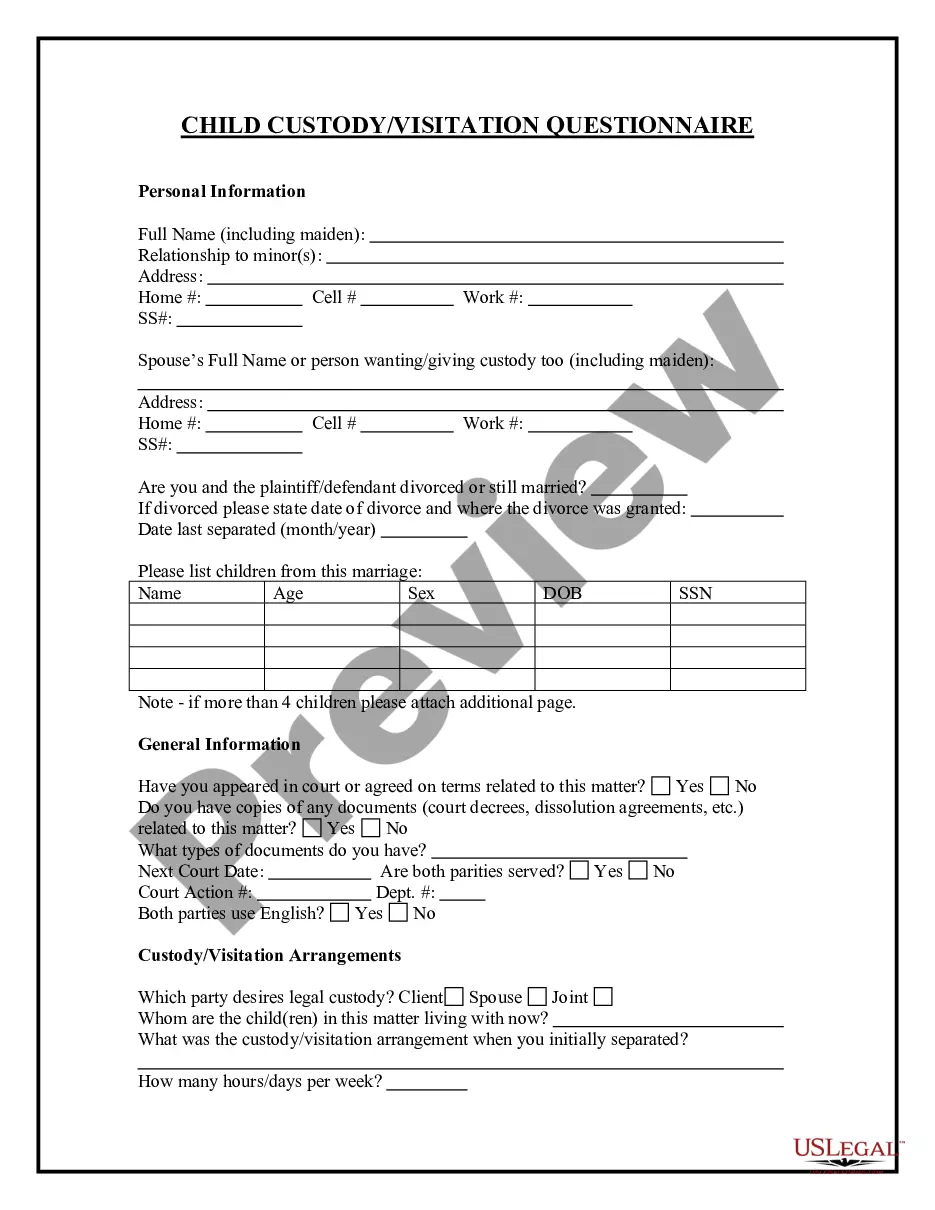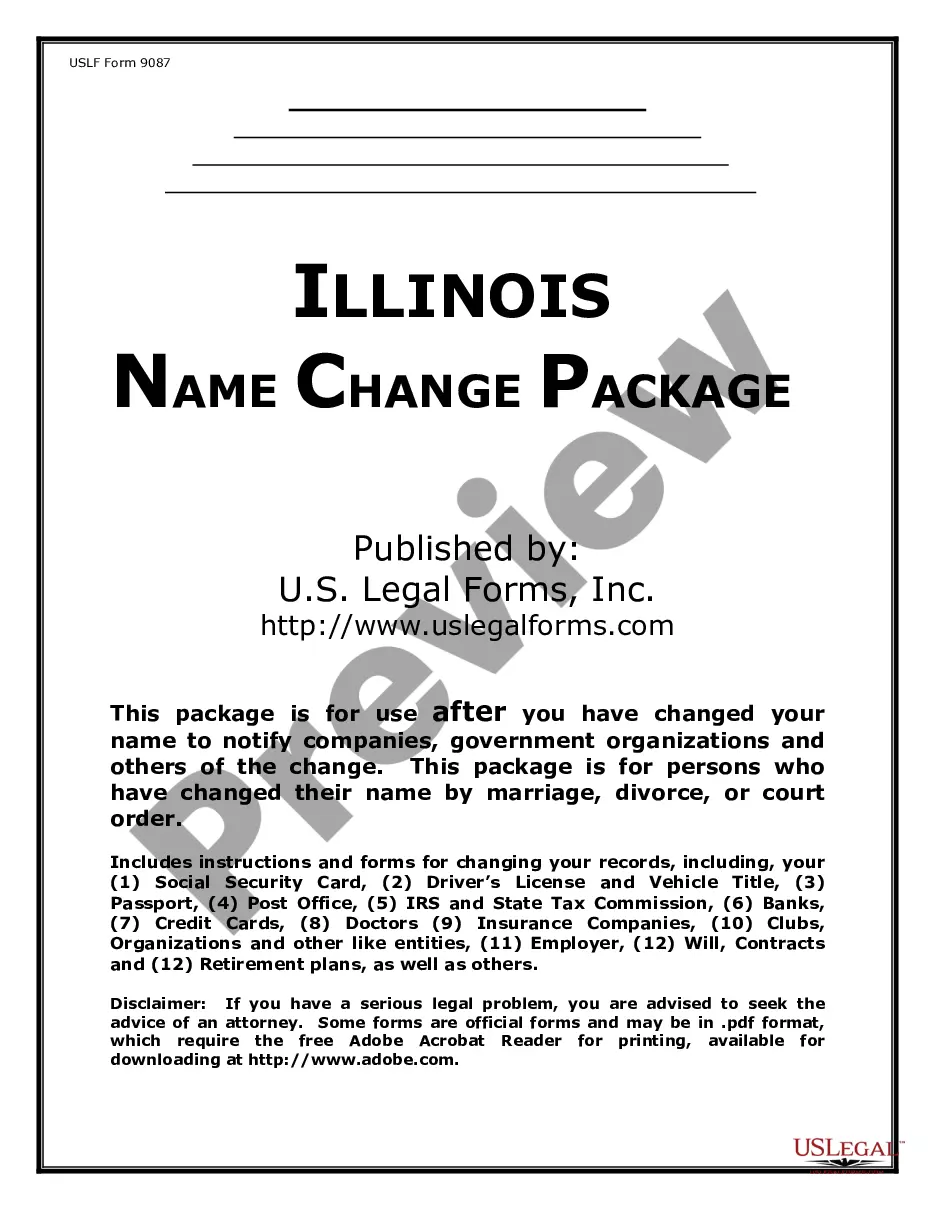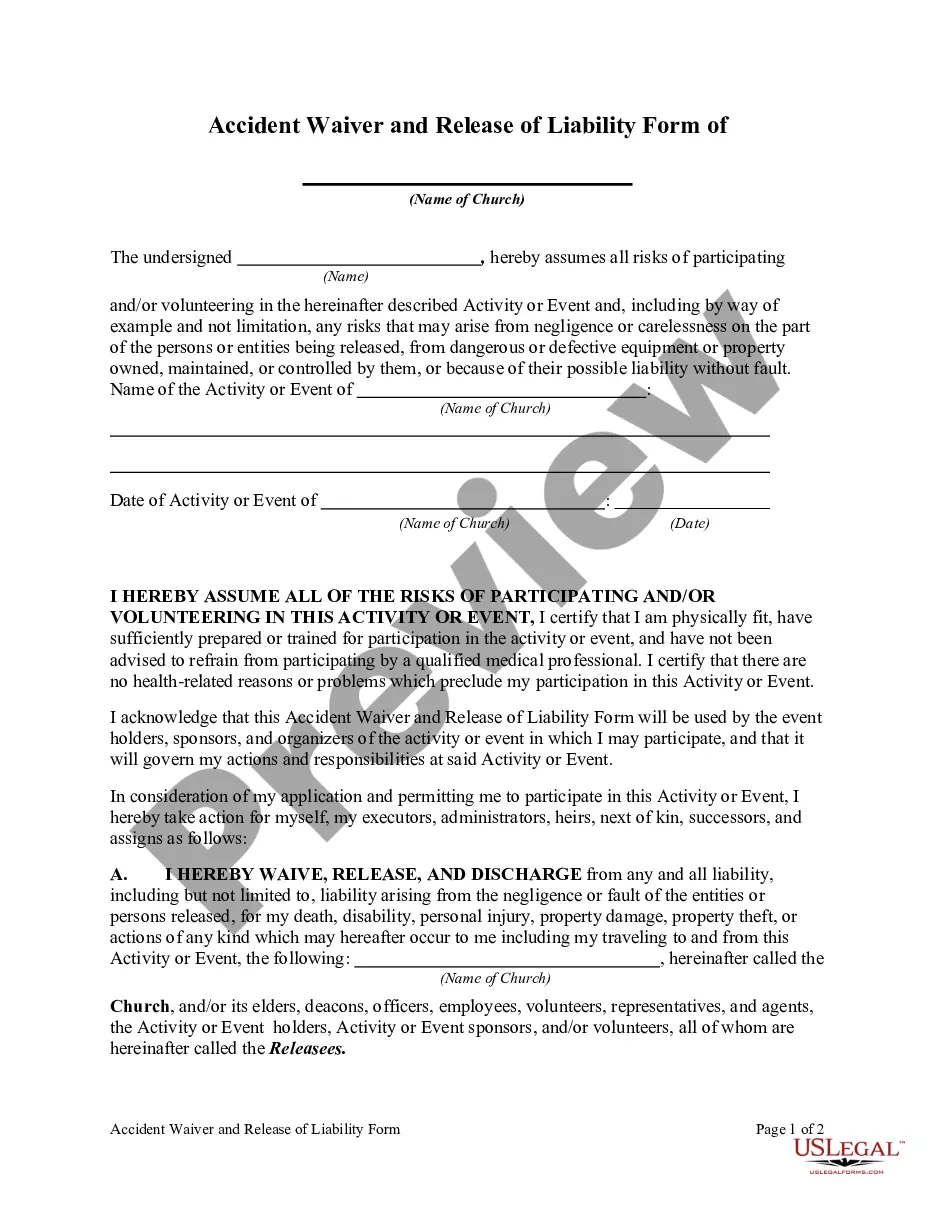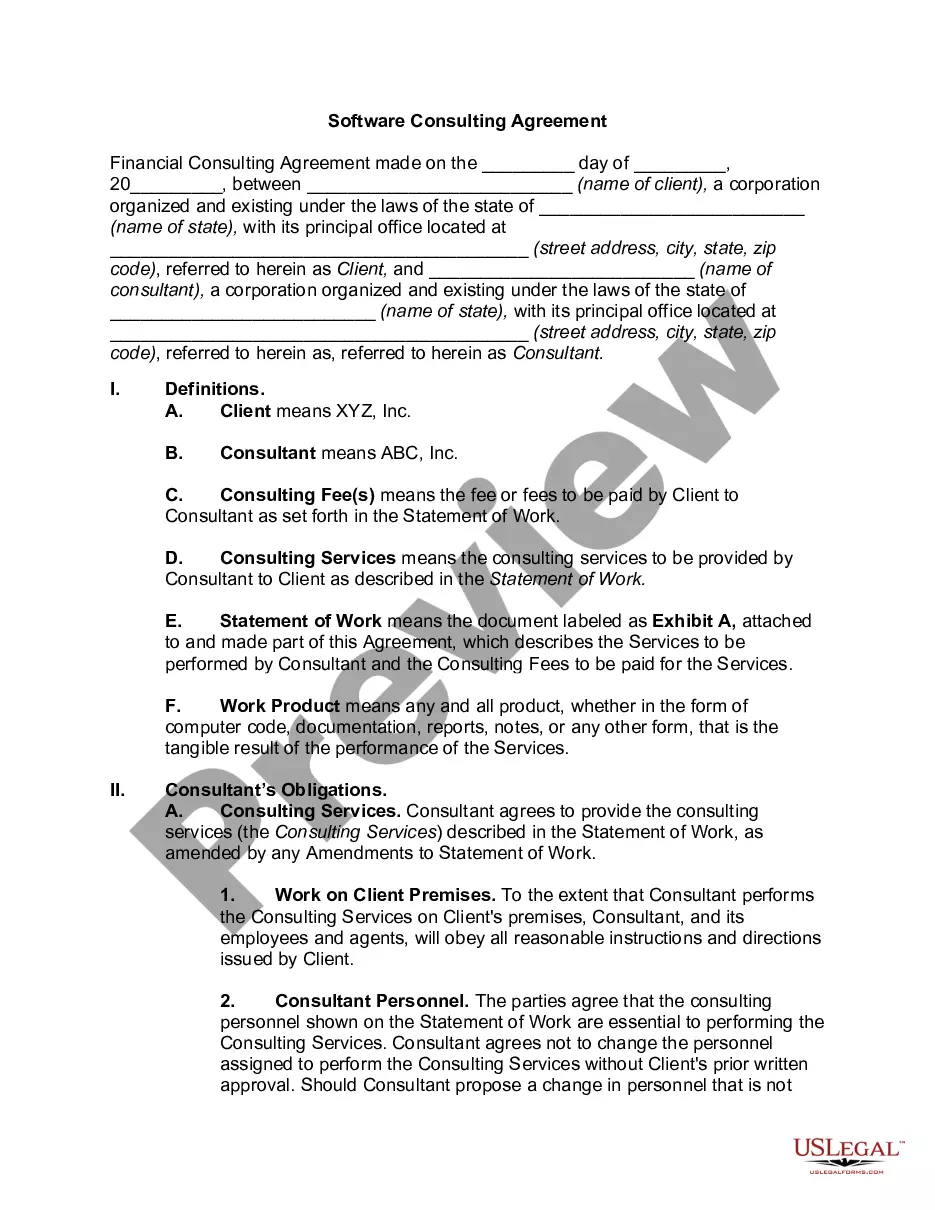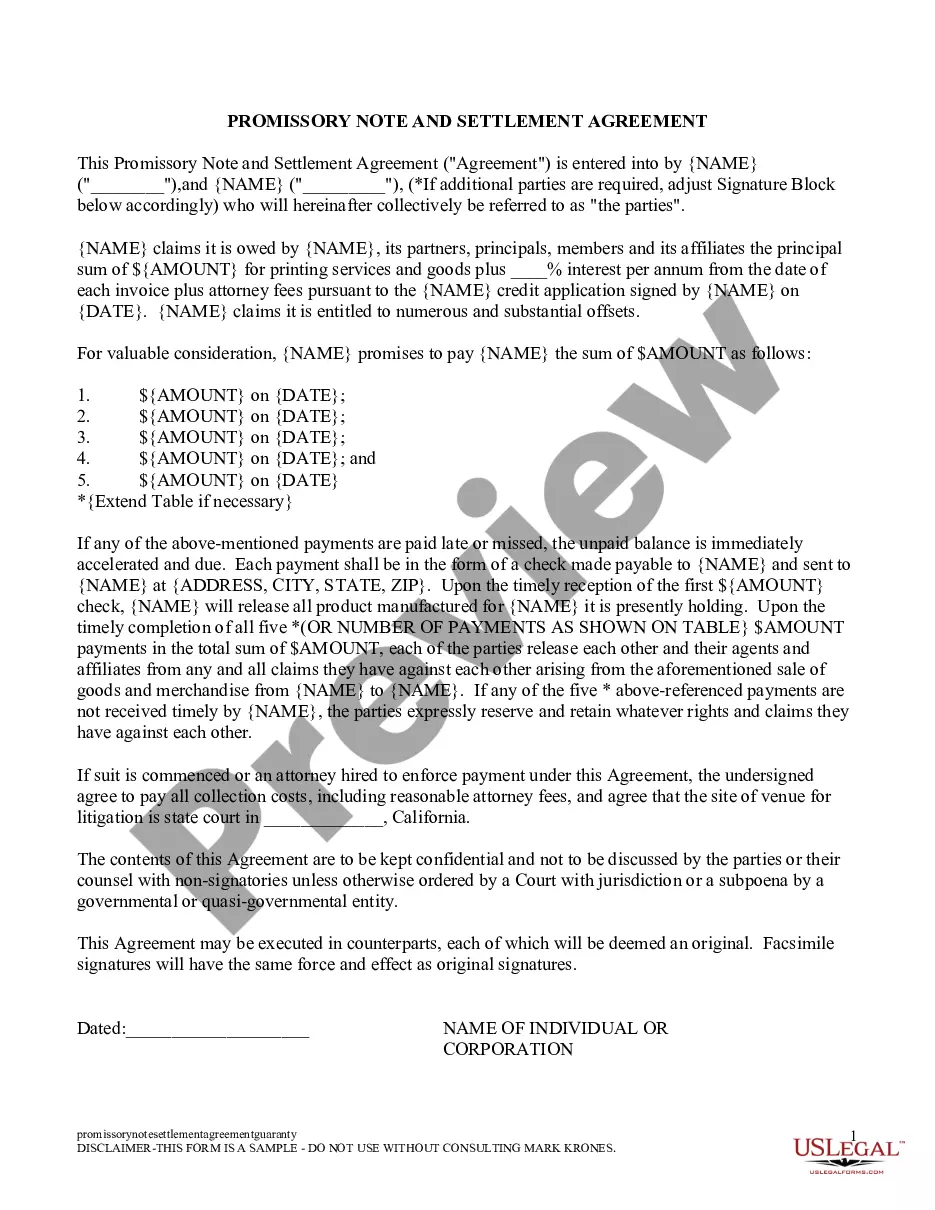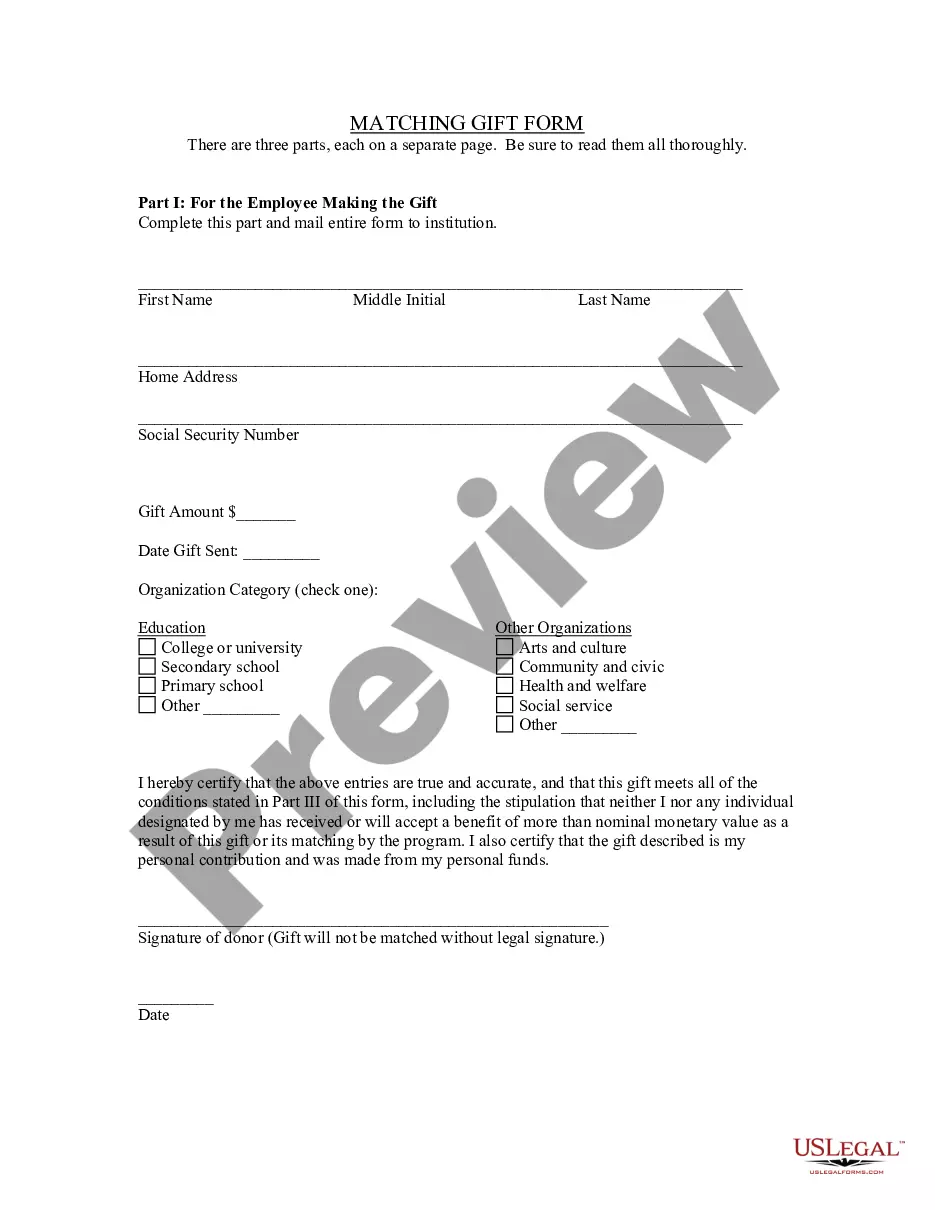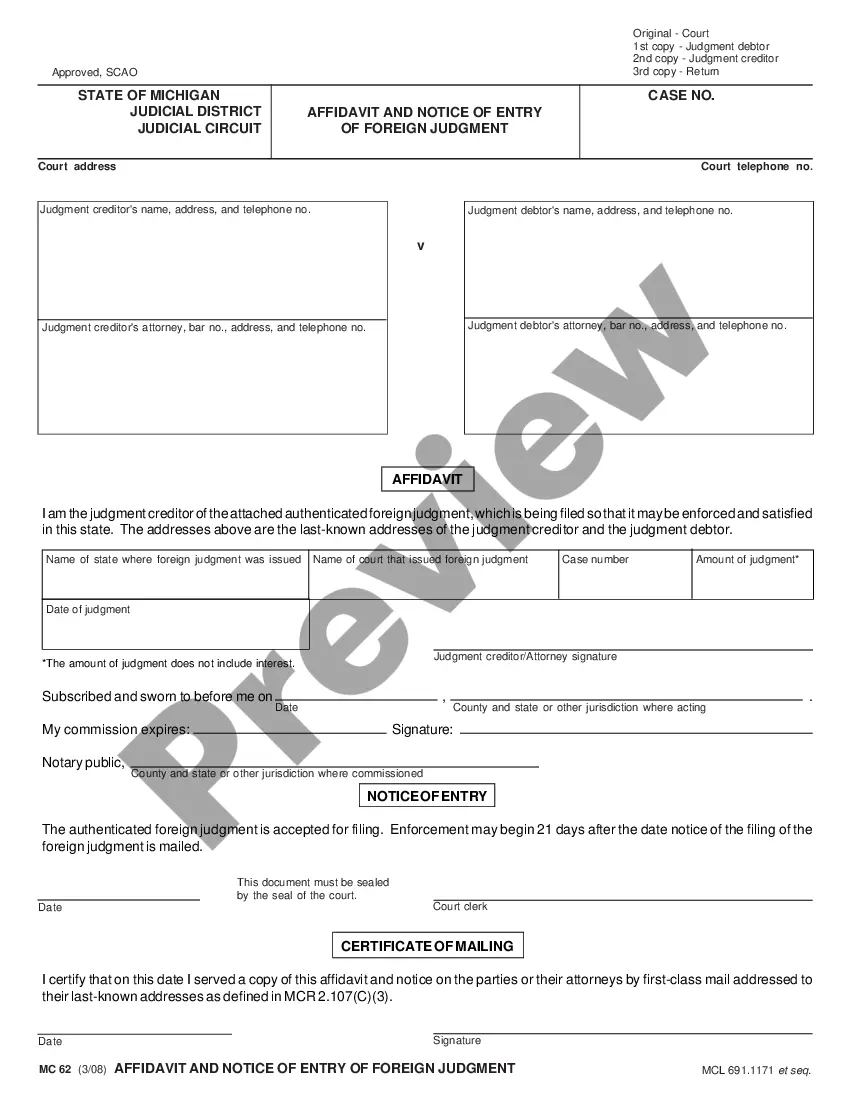Printable Visitation Forms With Columns
Description
How to fill out Visitation Guidelines?
Whether for commercial reasons or for individual matters, everyone must confront legal circumstances at some stage in their lifetime. Finalizing legal paperwork necessitates meticulous focus, beginning with selecting the right template. For example, if you select an incorrect version of a Printable Visitation Forms With Columns, it will be rejected upon submission. Thus, it is essential to acquire a trustworthy source of legal documents like US Legal Forms.
If you need to procure a Printable Visitation Forms With Columns template, adhere to these straightforward steps: Obtain the template you require using the search bar or catalog navigation. Review the form’s description to confirm it aligns with your circumstances, state, and locality. Click on the form’s preview to examine it. If it is the wrong form, return to the search tool to find the Printable Visitation Forms With Columns template you need. Download the document when it suits your requirements.
- If you already possess a US Legal Forms account, simply click Log in to access previously saved documents in My documents.
- If you do not have an account yet, you can acquire the form by clicking Buy now.
- Select the suitable pricing option.
- Fill out the account registration form.
- Choose your payment method: you can utilize a credit card or PayPal account.
- Select the file format you prefer and download the Printable Visitation Forms With Columns.
- Once saved, you can complete the form using editing software or print it and fill it out by hand.
- With an extensive US Legal Forms catalog available, you never have to waste time searching for the right template online.
- Utilize the library’s user-friendly navigation to find the appropriate form for any circumstance.
Form popularity
FAQ
The FL 311 form is used to request a court order for visitation in California family law cases. This form helps individuals present their visitation requests clearly to the court. For those looking for a more organized way to prepare their visitation requests, printable visitation forms with columns available on US Legal Forms can enhance clarity and ensure all necessary details are included.
Documenting child visitation involves creating a detailed schedule that outlines when and where visitations will occur. You can use printable visitation forms with columns to record dates, times, and any special notes about each visitation. This structured approach not only helps in maintaining consistency but also provides necessary documentation in case of disputes. US Legal Forms offers templates that simplify this process.
Form FL 300 is a crucial document used in family law cases to request a court order for child custody and visitation. It serves to outline your proposed visitation schedule, making it easier for the court to understand your preferences. You can find printable visitation forms with columns on platforms like US Legal Forms, allowing you to organize your information clearly and effectively.
Documenting a missed visitation is important for maintaining clear communication and legal records. You should note the date, time, and reason for the missed visitation, as well as any attempts made to contact the other parent. Utilizing printable visitation forms with columns can help you keep a detailed log of missed visitations, ensuring that you have a record for future reference or legal needs.
The frequency of visits can vary greatly depending on the circumstances, but many guidelines suggest that a father should aim for at least one to two visits per week. This frequency helps maintain a strong bond between the father and child. You can utilize printable visitation forms with columns to create a clear schedule that reflects this frequency and accommodates both parents' availability.
Visitation rights for fathers depend on the specific case and the arrangements made during custody discussions. Typically, fathers can expect to have regular visitations that include weekdays and weekends, holidays, and special occasions. Printable visitation forms with columns can provide a structured format to outline these visitation times, making it easier for both parents to adhere to the agreed schedule.
The amount of visitation a father receives can vary based on the child's needs and the parents' circumstances. Courts often encourage regular and consistent visitation to foster a strong parent-child relationship. Using printable visitation forms with columns can help fathers outline their proposed visitation schedule, ensuring that both parents agree on the time spent together.
Yes, it is possible to have visitation rights even if you do not have custody of the child. Visitation allows a parent to maintain a relationship with their child while the other parent holds custody. Printable visitation forms with columns can assist you in formalizing this arrangement, making it easier to establish a clear plan that works for both parties.
In Mississippi, standard visitation typically involves a schedule where the non-custodial parent has the right to spend time with their child. This arrangement often includes weekends, holidays, and extended periods during the summer. To help you navigate these requirements, you can use printable visitation forms with columns to clearly outline the visitation schedule and ensure both parents understand their rights and responsibilities.
Filling out visitor information for the Federal Bureau of Prisons requires specific details about yourself and the inmate you wish to visit. It's important to include accurate personal information and abide by the guidelines provided. Printable visitation forms with columns can assist you in organizing the information needed, ensuring you meet all the requirements for a successful visit.