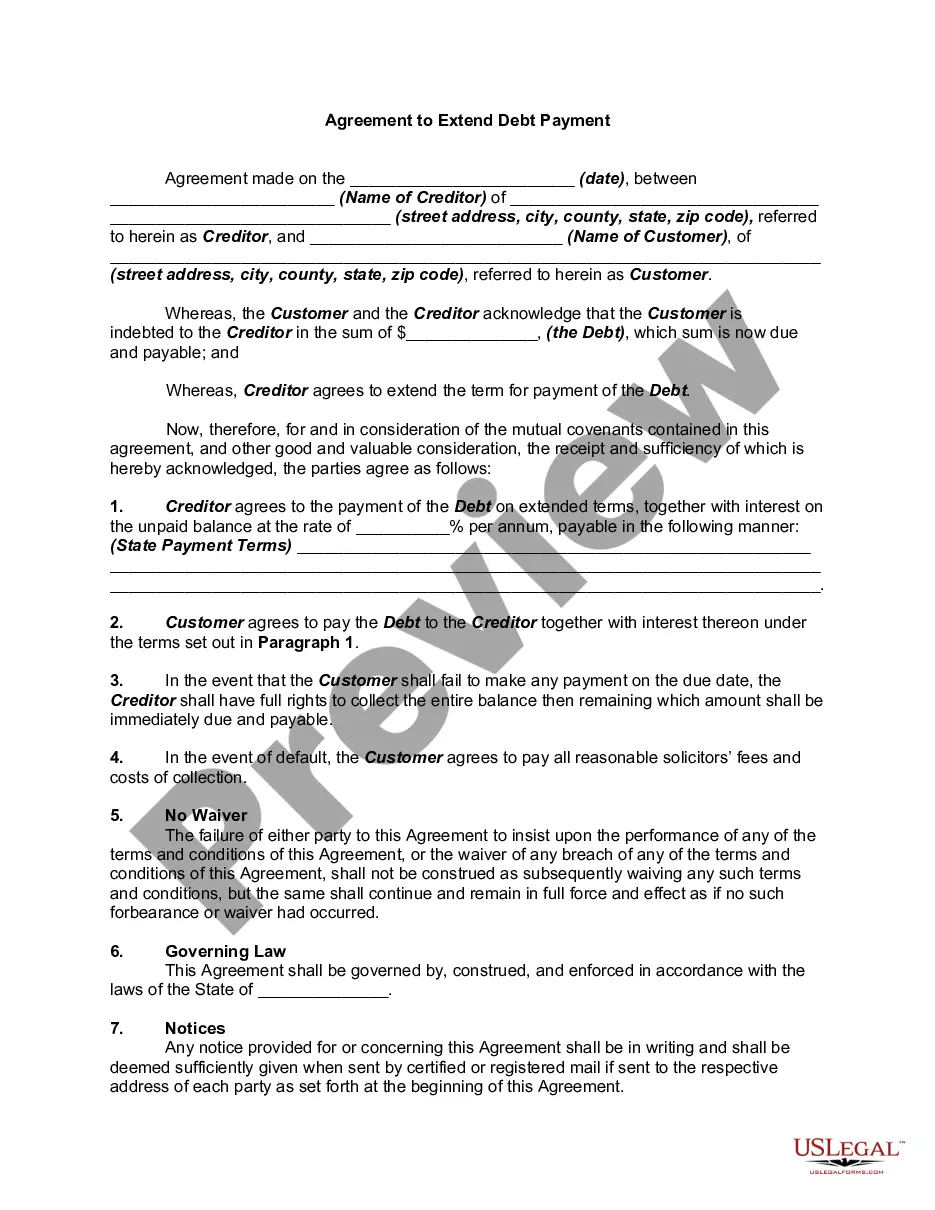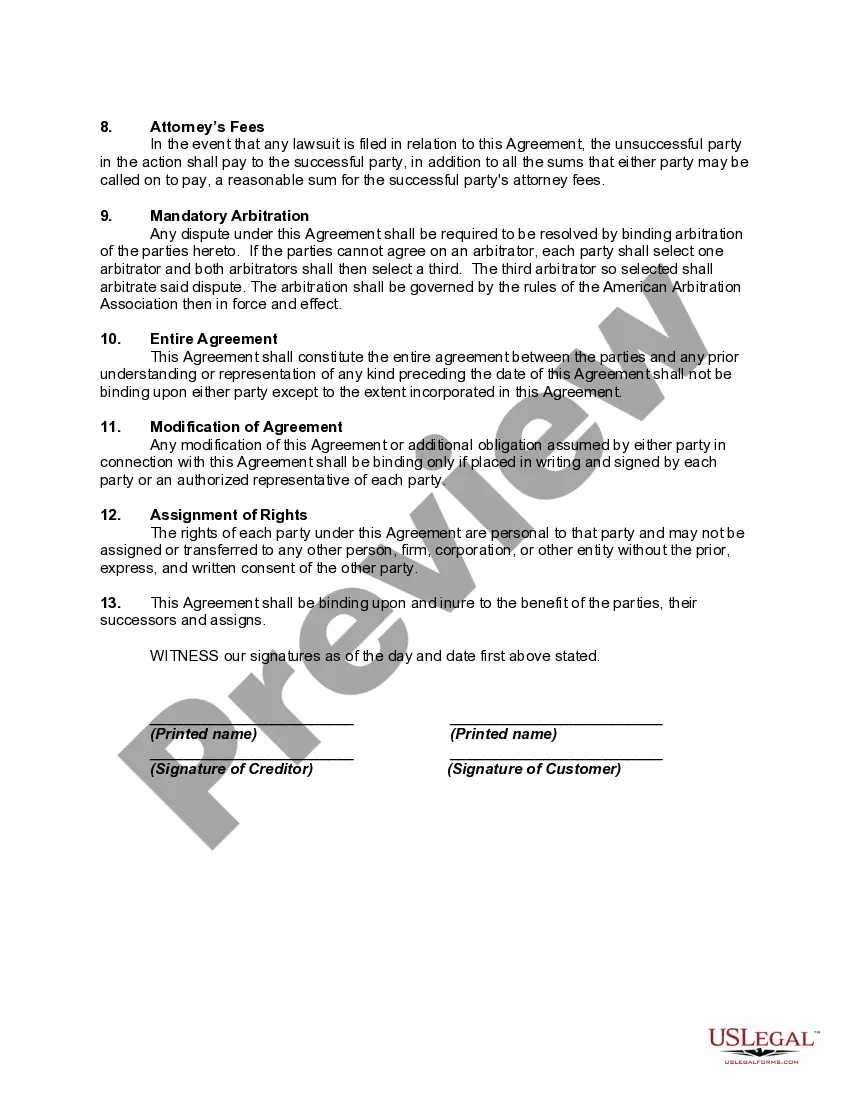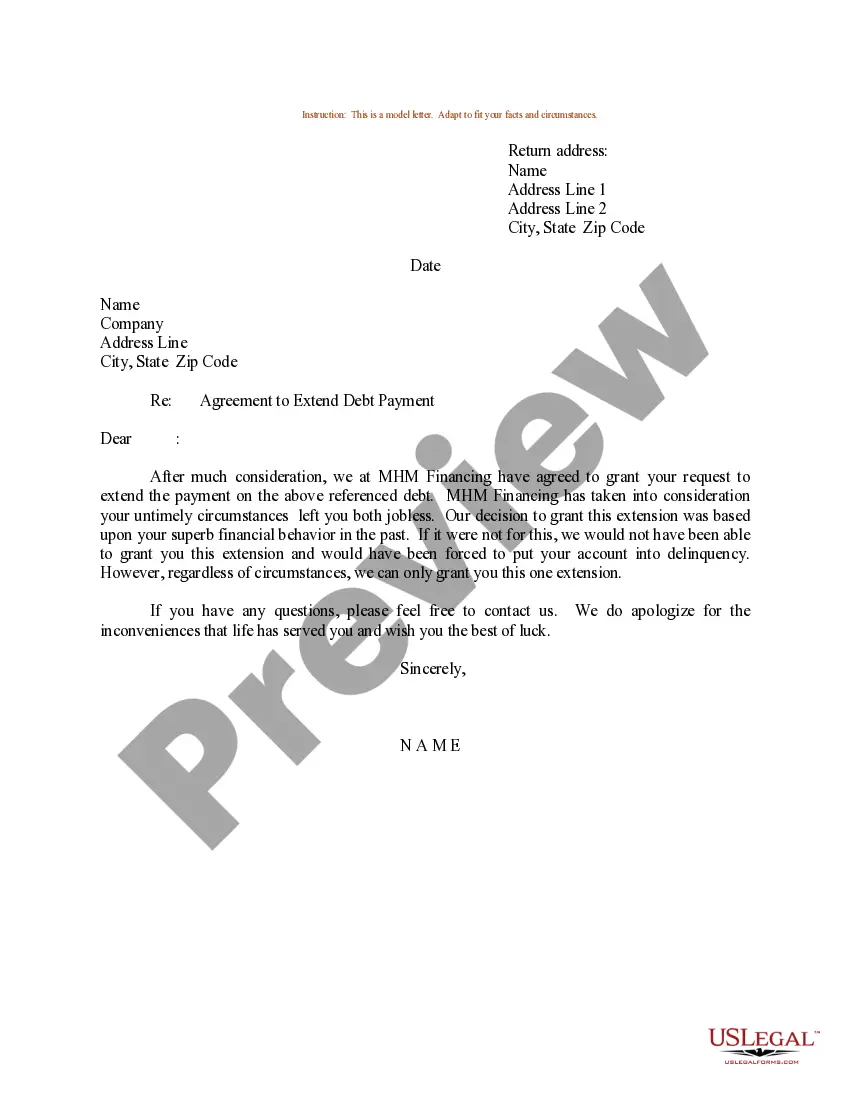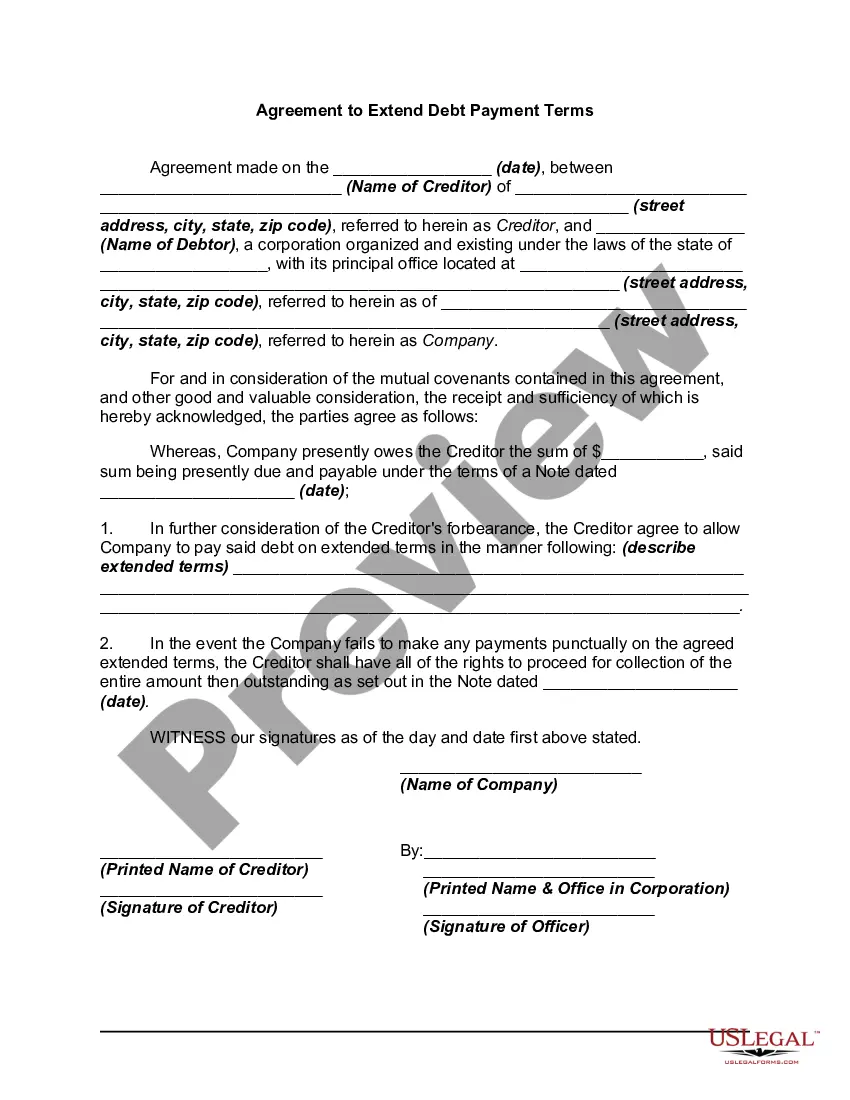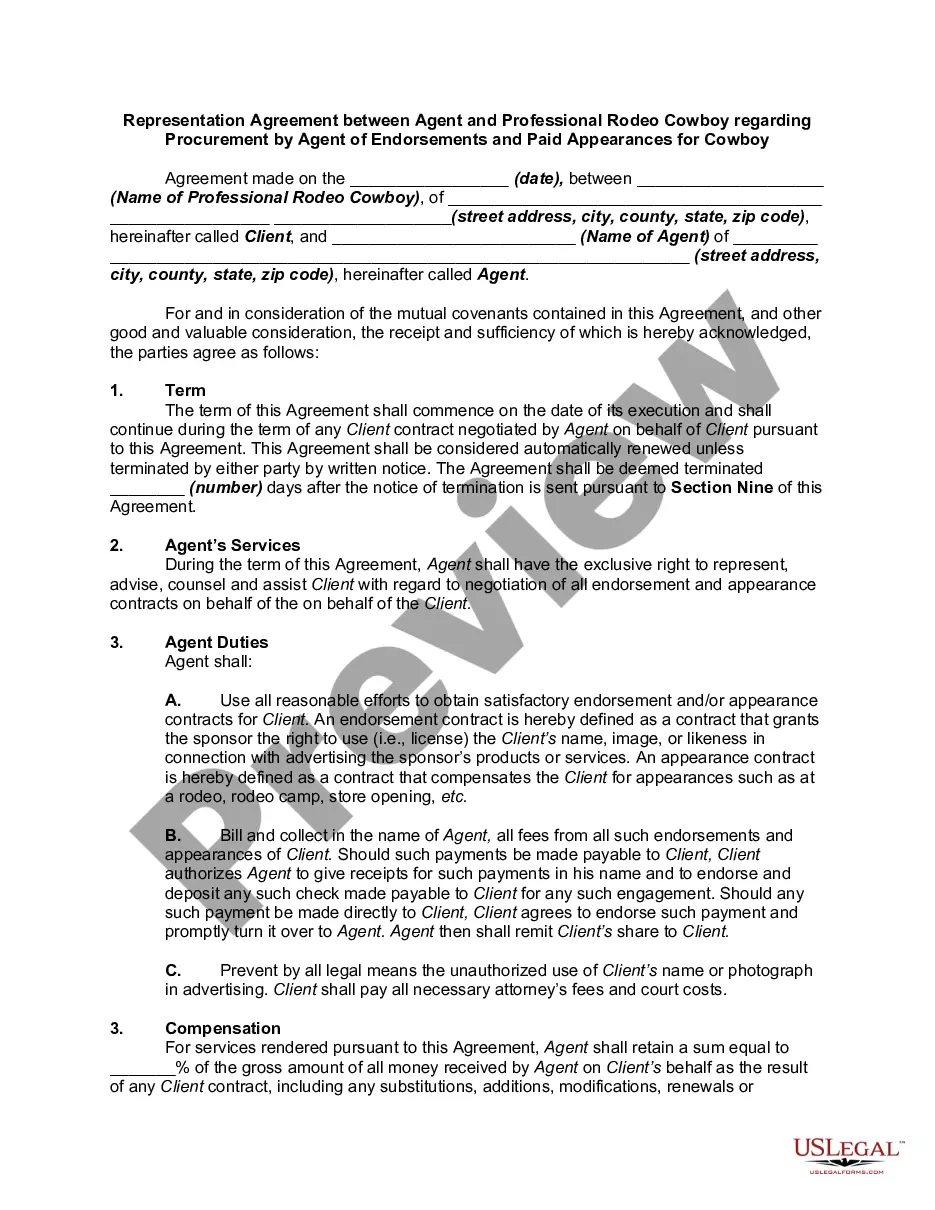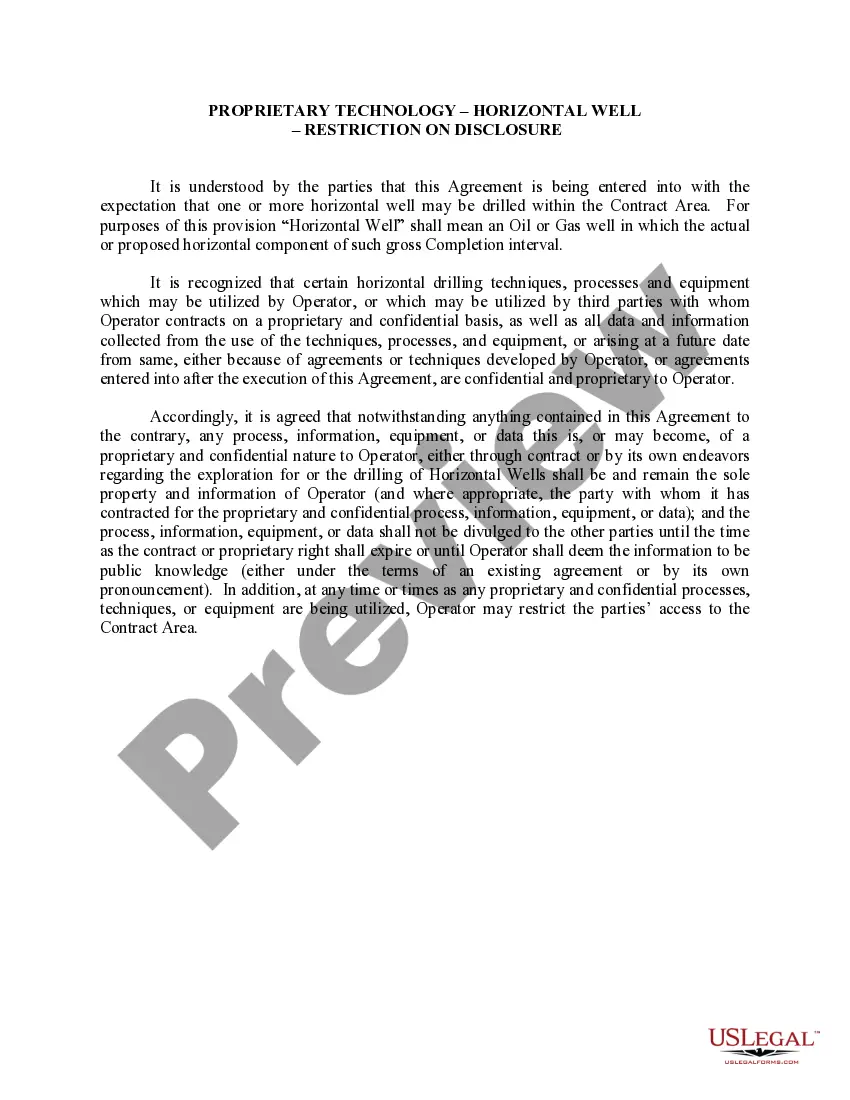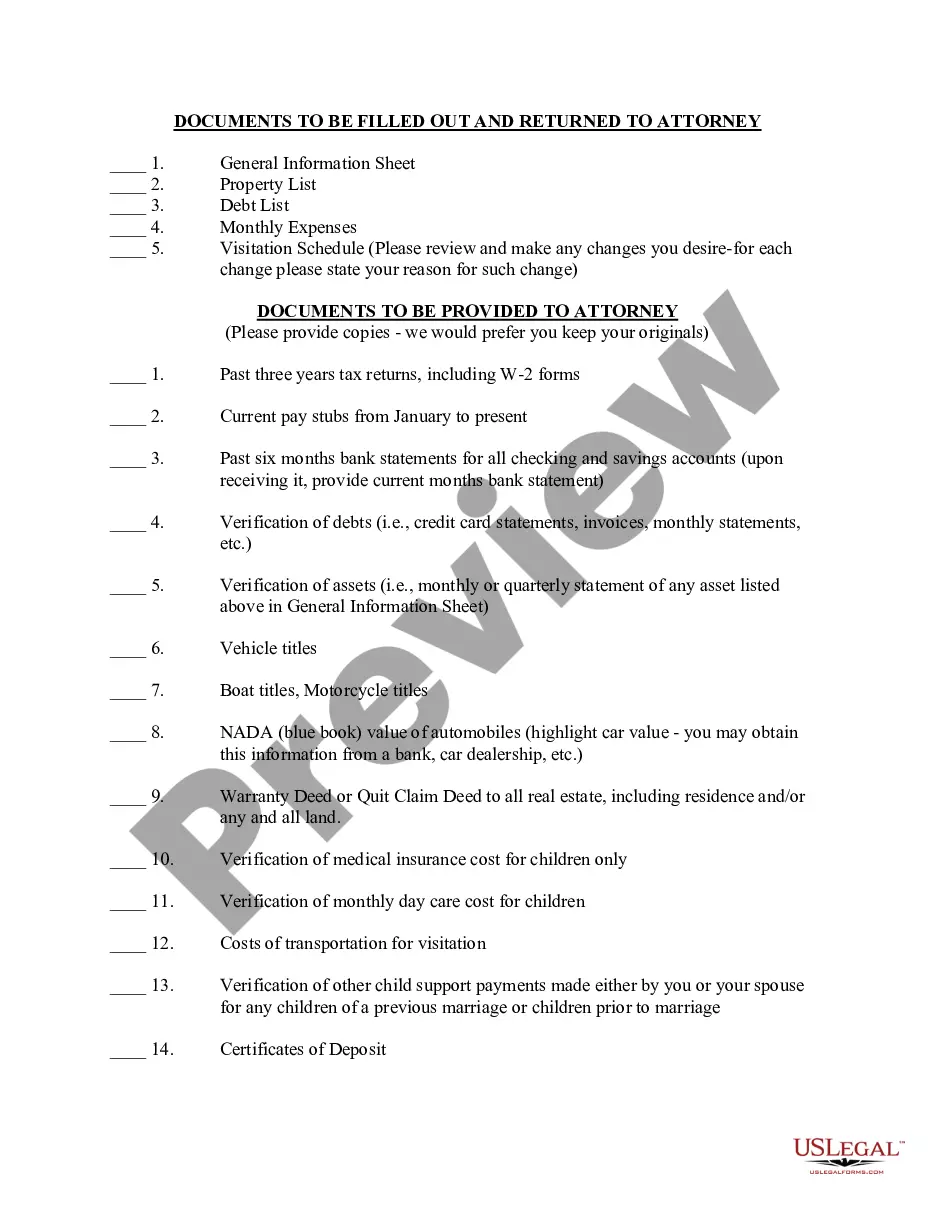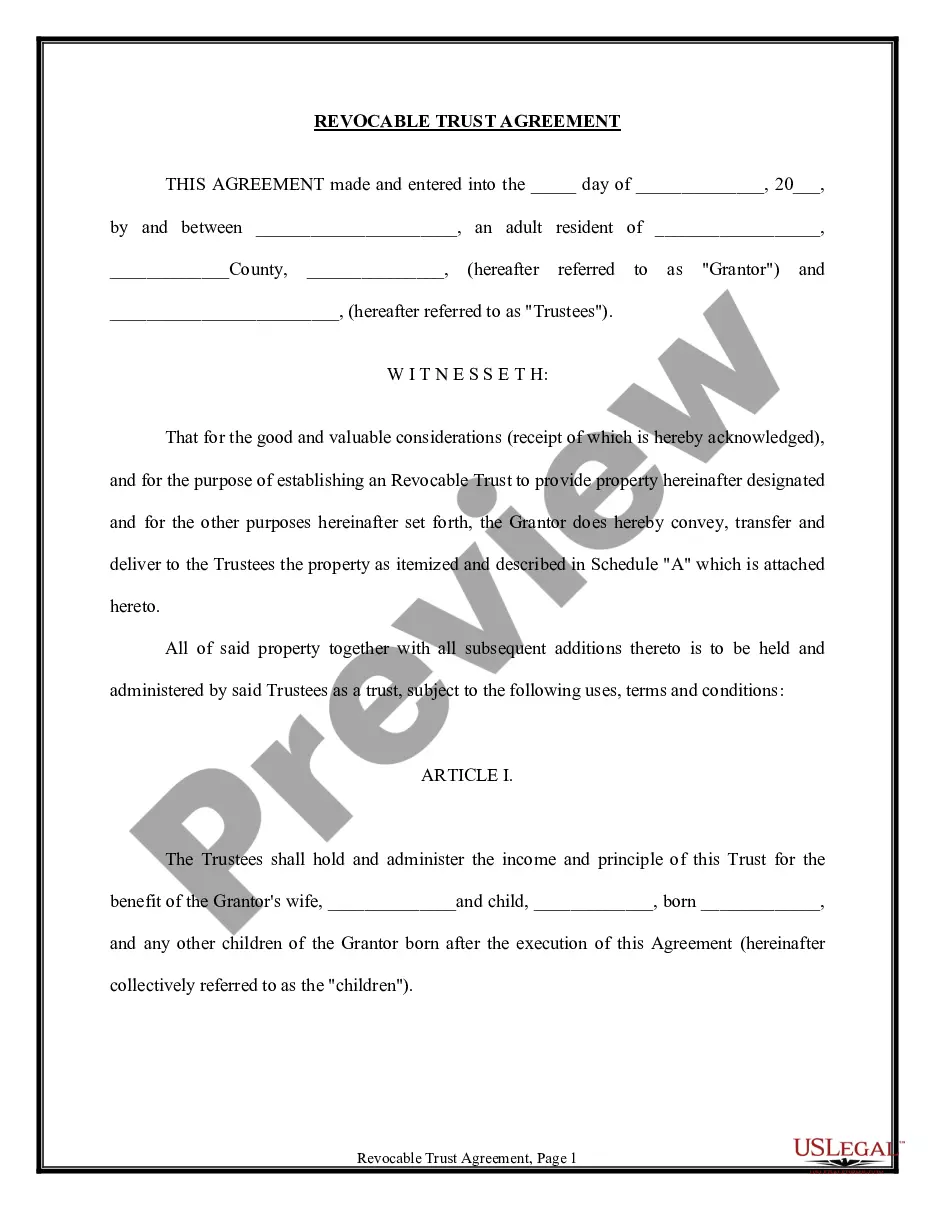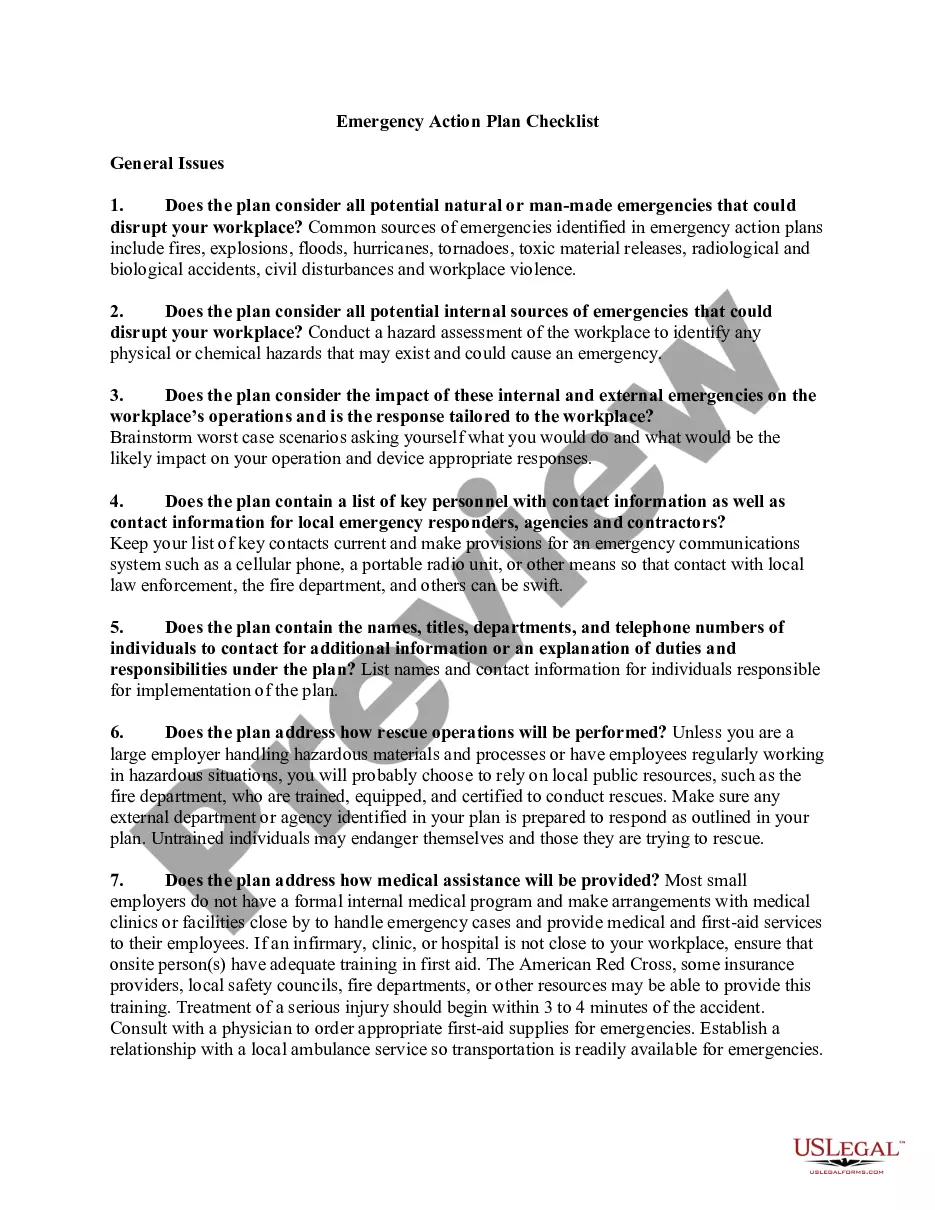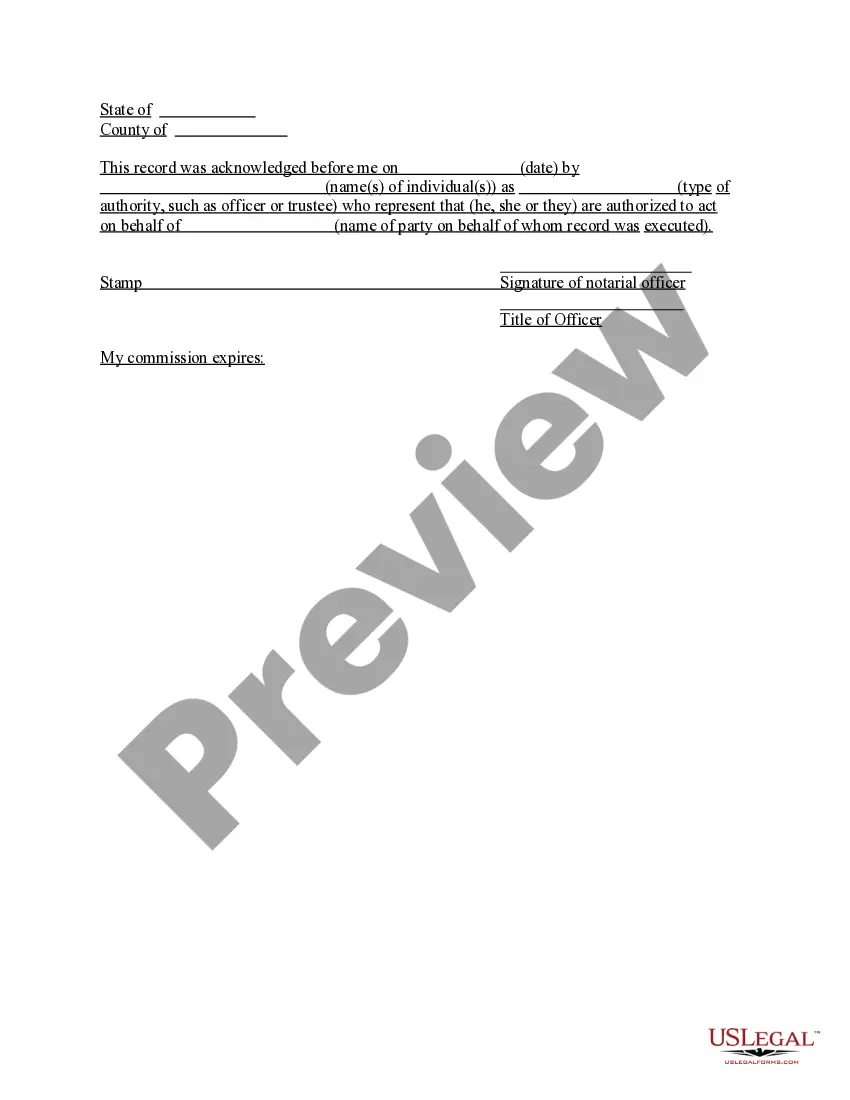Agreement Debt Payment Template With Formulas
Description
How to fill out Agreement To Extend Debt Payment?
Accessing legal templates that comply with federal and local laws is essential, and the internet offers numerous options to choose from. But what’s the point in wasting time looking for the correctly drafted Agreement Debt Payment Template With Formulas sample on the web if the US Legal Forms online library already has such templates gathered in one place?
US Legal Forms is the largest online legal catalog with over 85,000 fillable templates drafted by attorneys for any professional and life scenario. They are easy to browse with all papers grouped by state and purpose of use. Our experts stay up with legislative updates, so you can always be sure your paperwork is up to date and compliant when acquiring a Agreement Debt Payment Template With Formulas from our website.
Obtaining a Agreement Debt Payment Template With Formulas is fast and simple for both current and new users. If you already have an account with a valid subscription, log in and download the document sample you require in the right format. If you are new to our website, follow the instructions below:
- Examine the template using the Preview option or via the text outline to make certain it fits your needs.
- Browse for another sample using the search function at the top of the page if needed.
- Click Buy Now when you’ve found the right form and select a subscription plan.
- Register for an account or log in and make a payment with PayPal or a credit card.
- Choose the right format for your Agreement Debt Payment Template With Formulas and download it.
All templates you find through US Legal Forms are multi-usable. To re-download and complete previously purchased forms, open the My Forms tab in your profile. Benefit from the most extensive and simple-to-use legal paperwork service!
Form popularity
FAQ
=PMT(17%/12,2*12,5400) For example, in this formula the 17% annual interest rate is divided by 12, the number of months in a year. The NPER argument of 2*12 is the total number of payment periods for the loan. The PV or present value argument is 5400.
So, to get your monthly loan payment, you must divide your interest rate by 12. Whatever figure you get, multiply it by your principal. A simpler way to look at it is monthly payment = principal x (interest rate / 12). The formula might seem complex, but it doesn't have to be.
How to create an amortization schedule in Excel Create column A labels. ... Enter loan information in column B. ... Calculate payments in cell B4. ... Create column headers inside row seven. ... Fill in the "Period" column. ... Fill in cells B8 to H8. ... Fill in cells B9 to H9. ... Fill out the rest of the schedule using the crosshairs.
Example DataDescriptionFormulaDescription=PMT(A2/12,A3,A4)Monthly payment for a loan with terms specified as arguments in A2:A4.=PMT(A2/12,A3,A4,,1)Monthly payment for a loan with with terms specified as arguments in A2:A4, except payments are due at the beginning of the period.DataDescription8 more rows
How to make a loan amortization schedule with extra payments in Excel Define input cells. As usual, begin with setting up the input cells. ... Calculate a scheduled payment. ... Set up the amortization table. ... Build formulas for amortization schedule with extra payments. ... Hide extra periods. ... Make a loan summary.