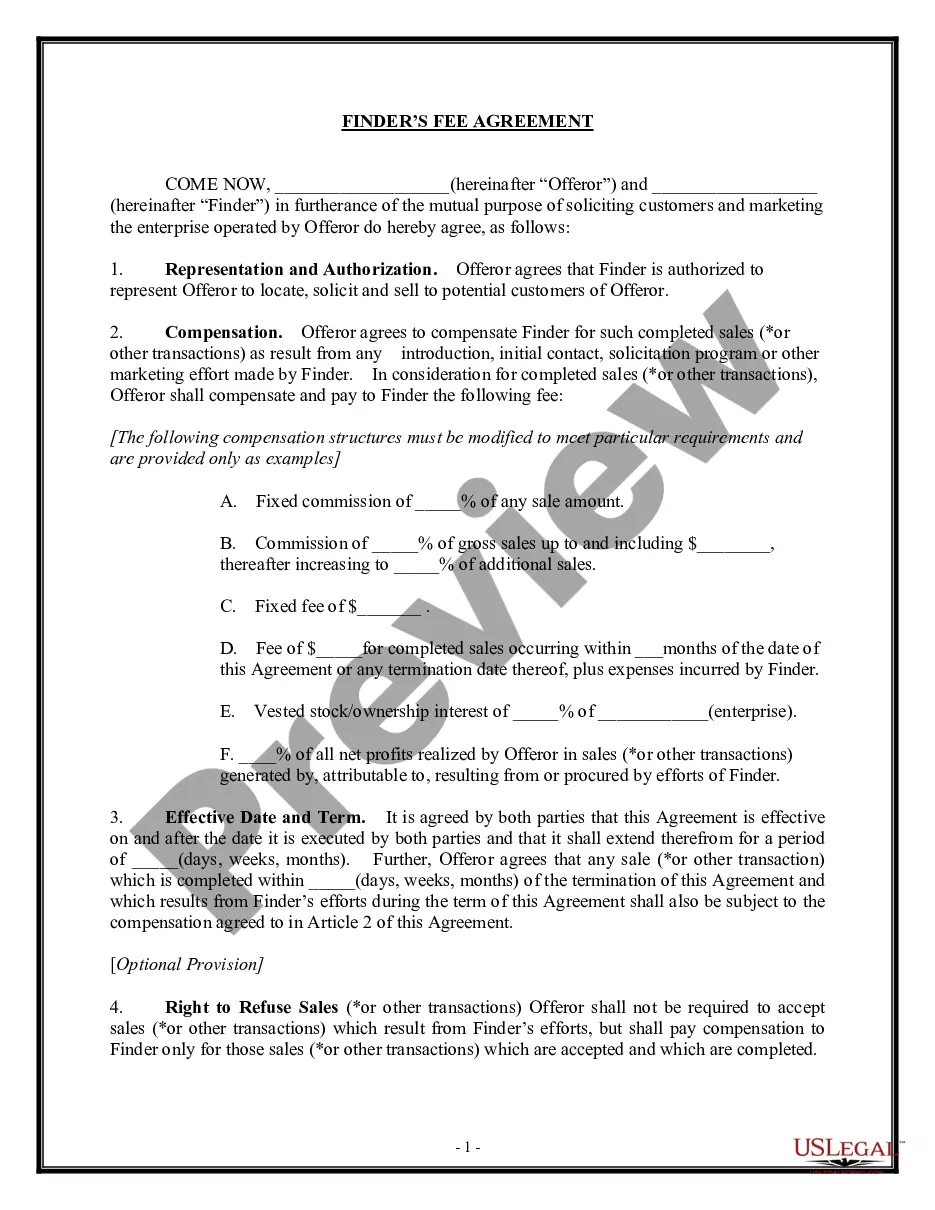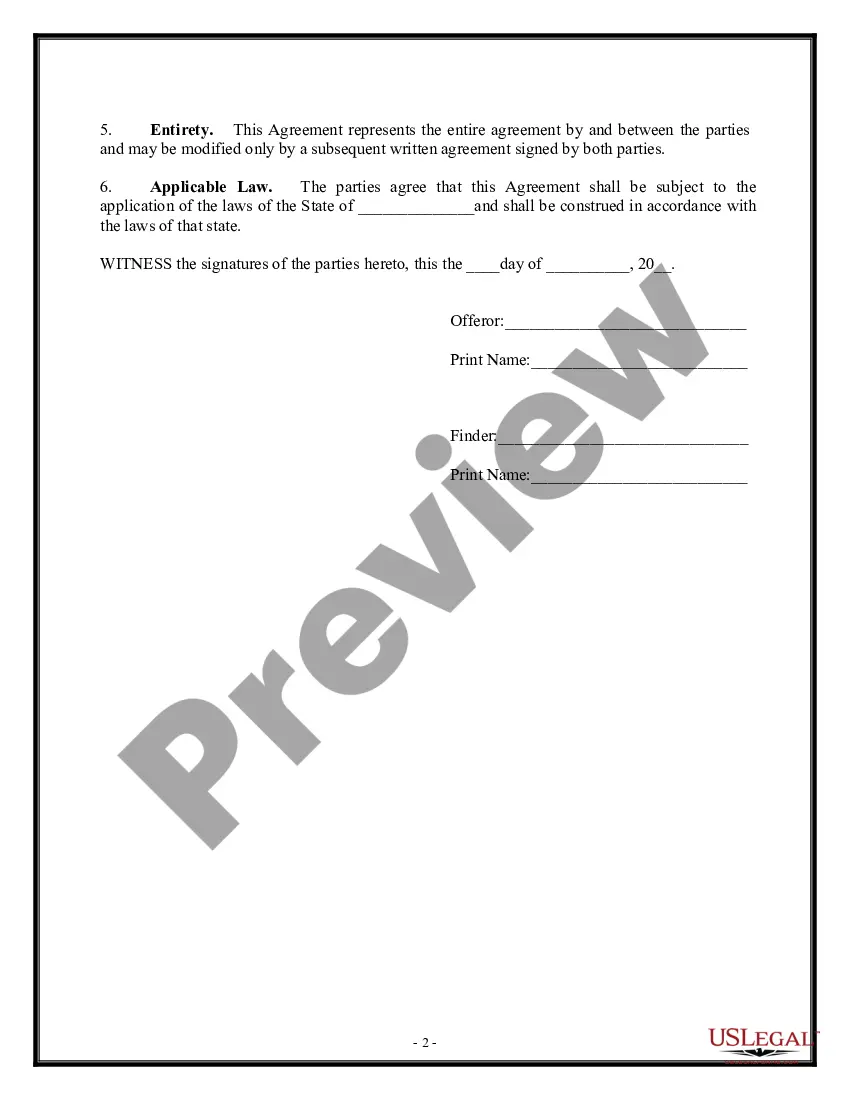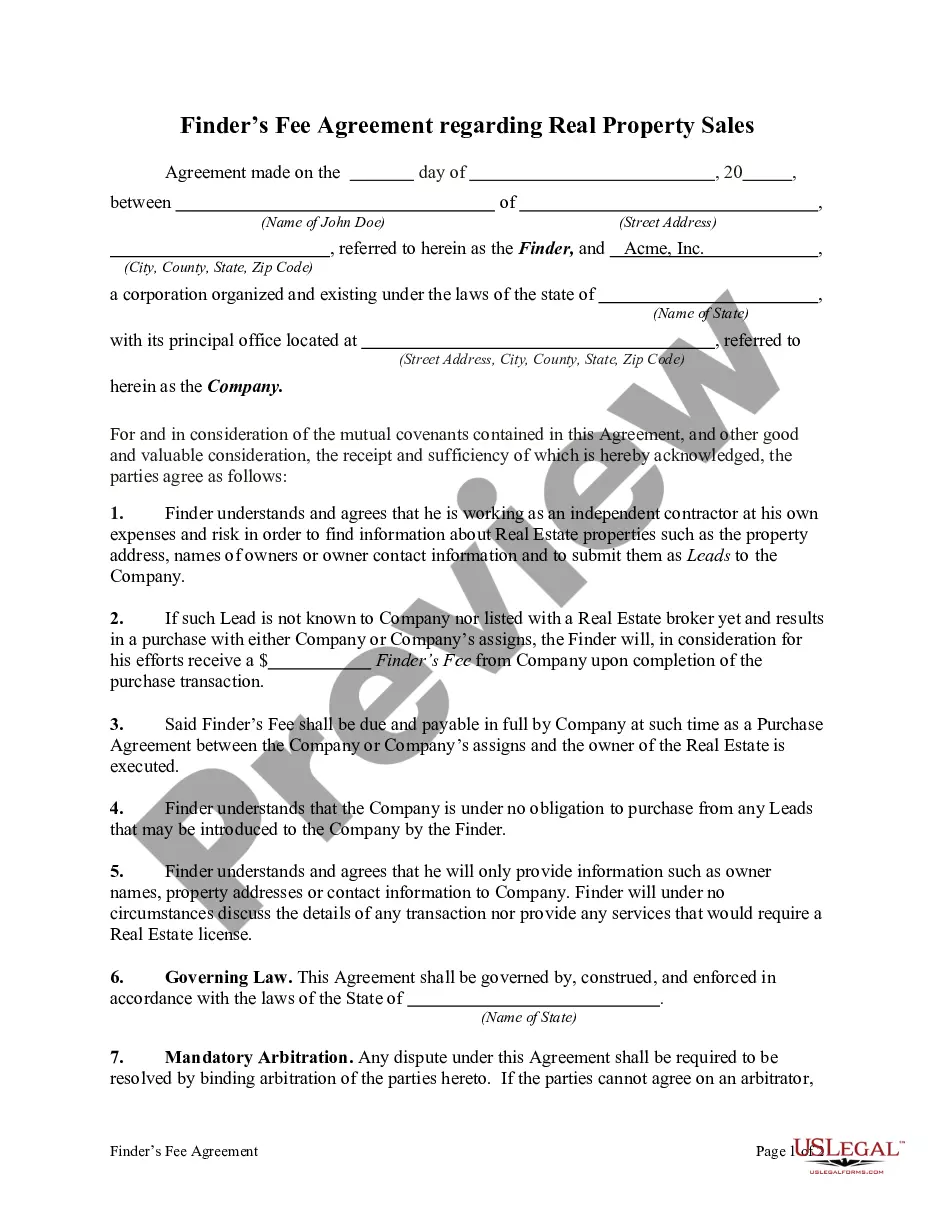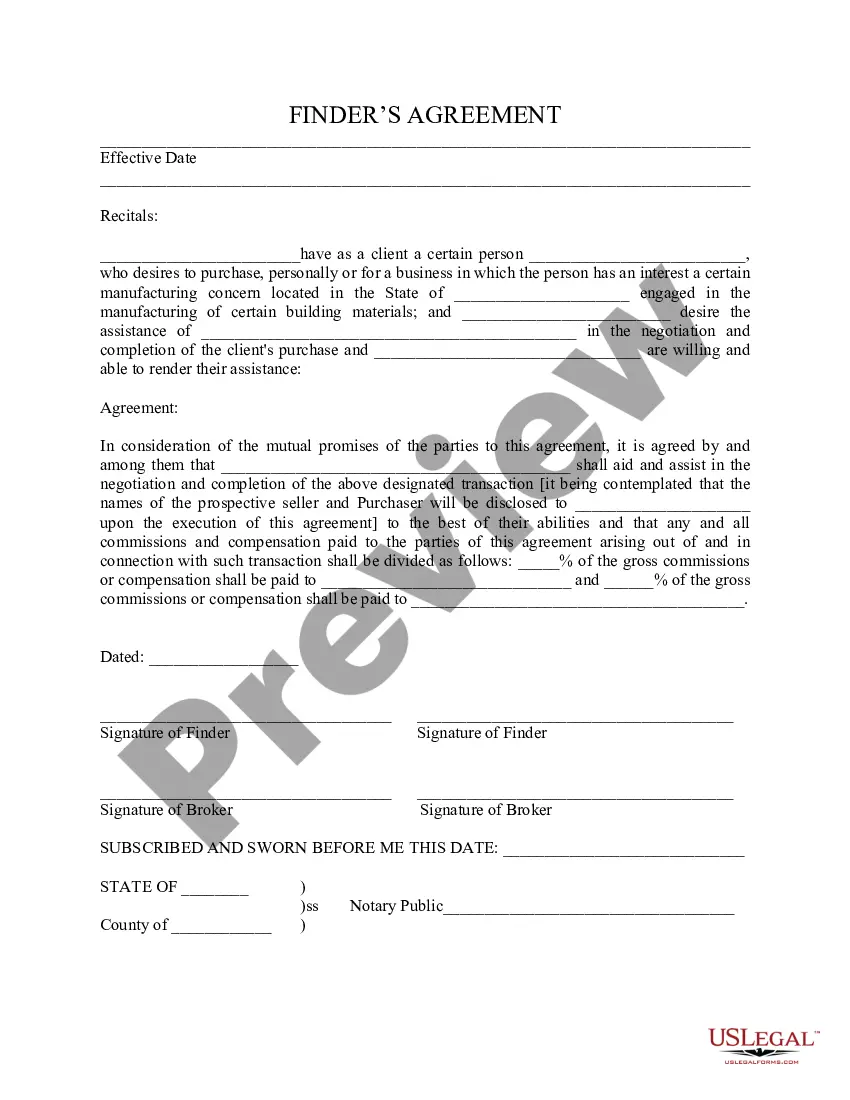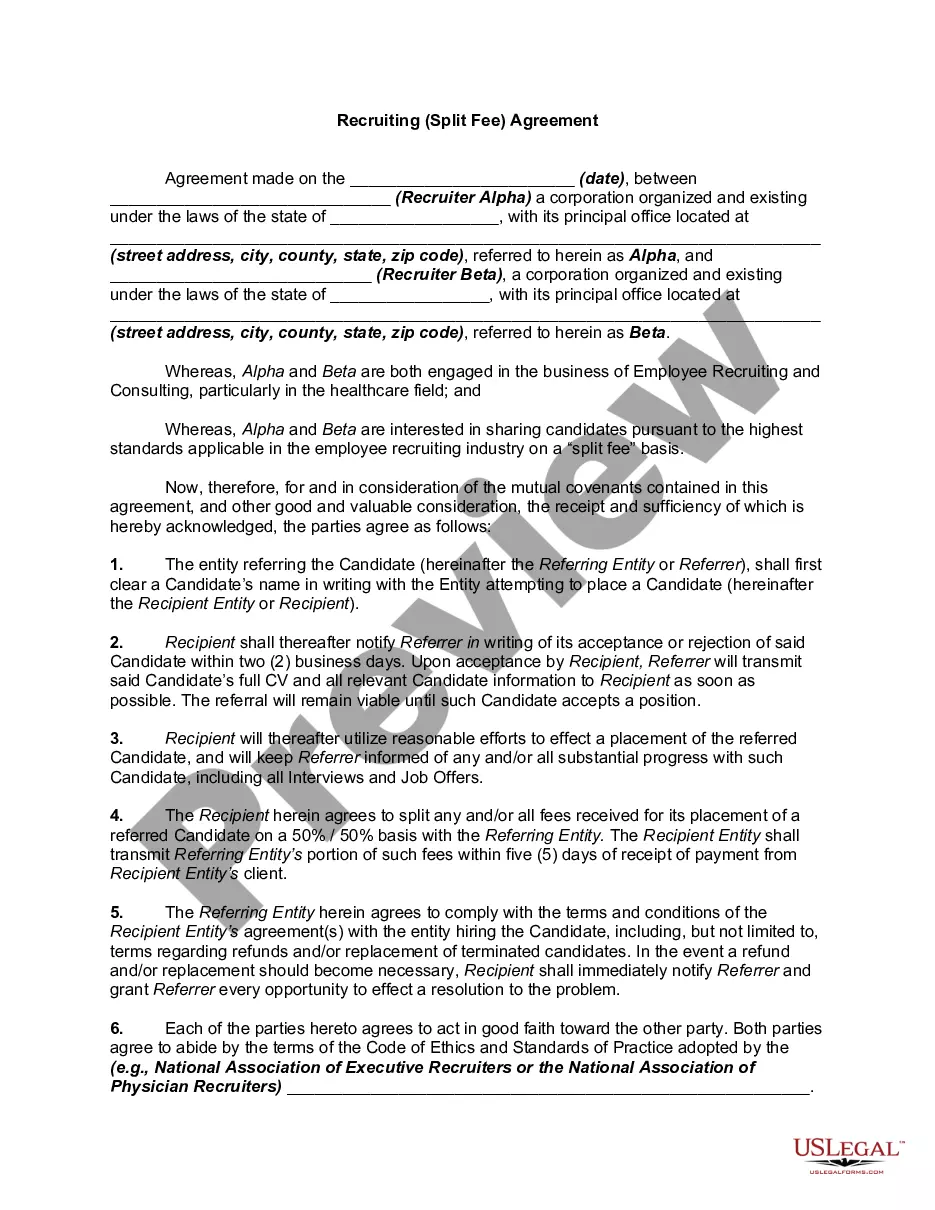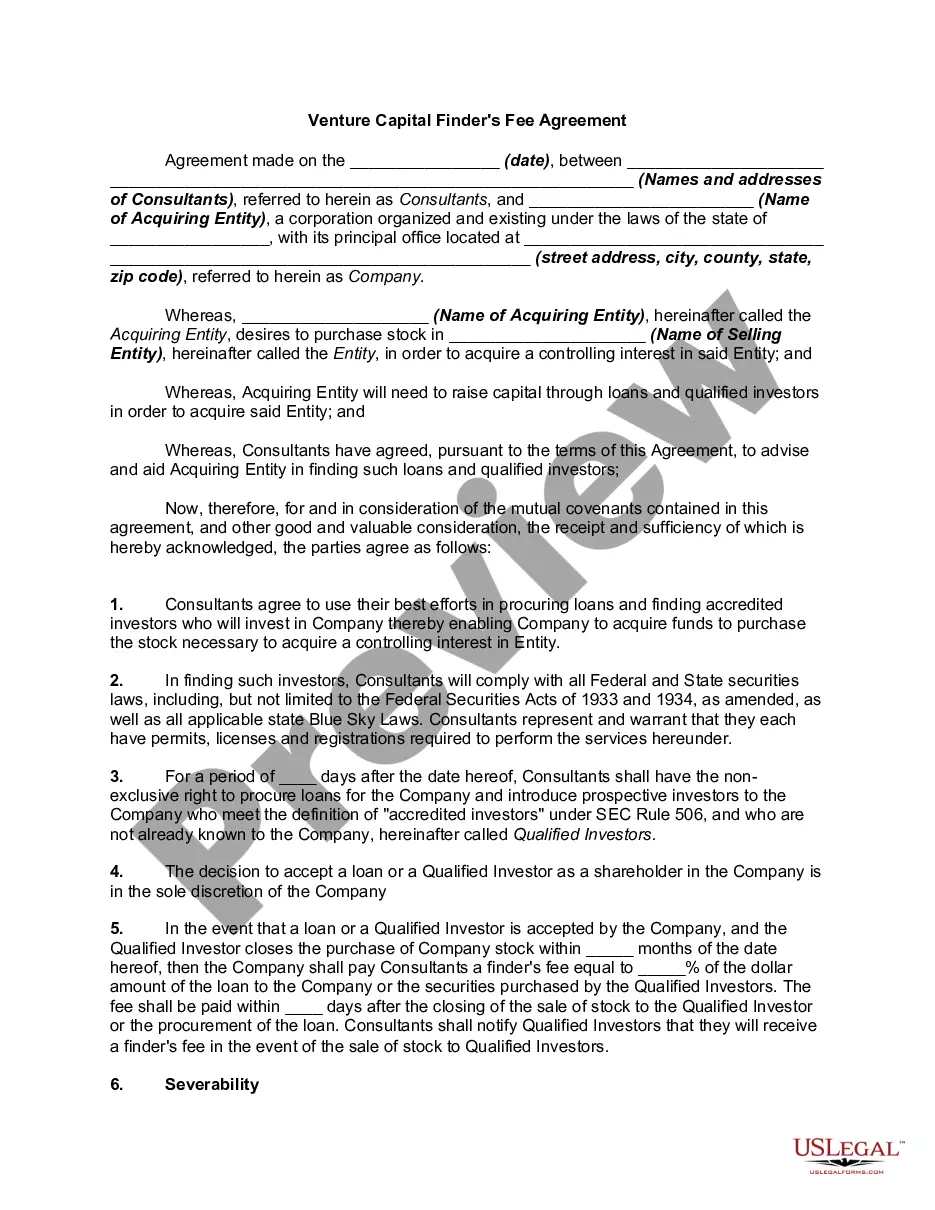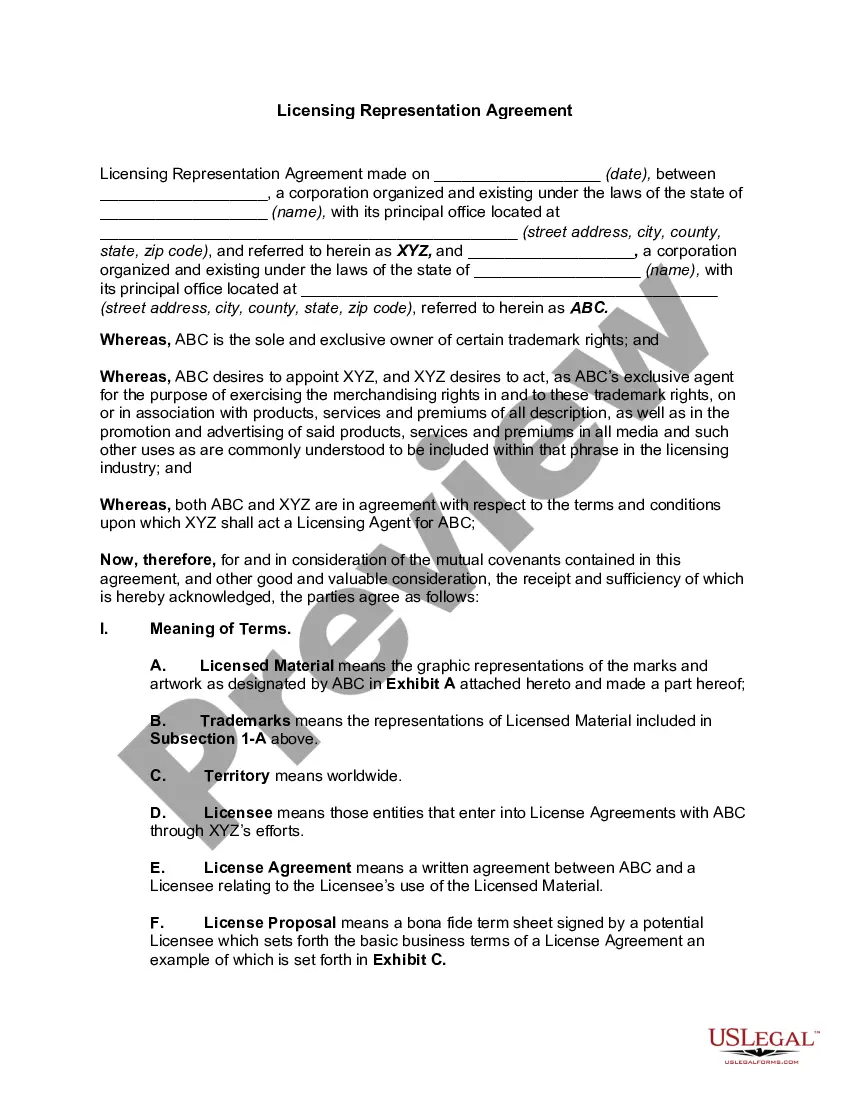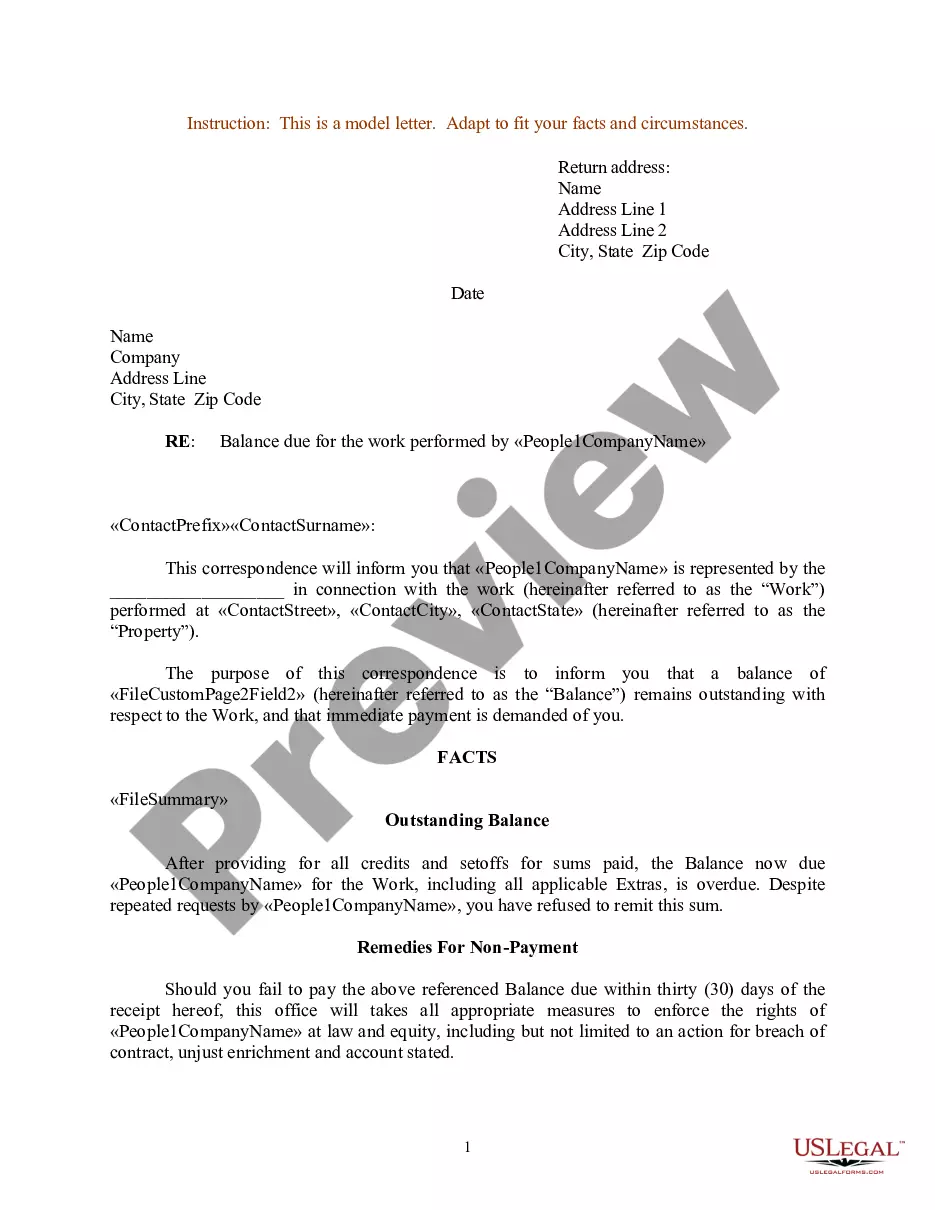Finders Form Document For Editing
Description
How to fill out Finders Fee Agreement?
Legally managing documents can be overwhelming, even for experienced experts.
When you seek a Finders Form Document For Editing and do not have the opportunity to dedicate time for searching the right and updated version, the process can be challenging.
Access a valuable resource hub of articles, guides, manuals, and materials related to your circumstances and requirements.
Save time and effort searching for the documents you require, and leverage US Legal Forms' sophisticated search and Preview functionality to find Finders Form Document For Editing and obtain it.
Enjoy the US Legal Forms online library, supported by 25 years of expertise and reliability. Transform your daily document management into a straightforward and user-friendly experience today.
- If you possess a subscription, Log In to your US Legal Forms account, search for the form, and download it.
- Check the My documents tab to view the documents you previously downloaded and organize your folders as needed.
- If this is your first encounter with US Legal Forms, create an account and gain unlimited access to the platform's advantages.
- Once you have the form you need, verify that it is the right form by previewing it and reviewing its details.
- Ensure the template is valid in your state or locality.
- Select Buy Now when you are prepared.
- Choose a monthly subscription option.
- Select the format you desire, and Download, fill out, sign, print, and submit your document.
- Gain access to region- or locality-specific legal and business documents.
- US Legal Forms addresses any needs you may have, from individual to corporate paperwork, all in one place.
- Utilize advanced tools to complete and oversee your Finders Form Document For Editing.
Form popularity
FAQ
To unlock a PDF form for editing, you can use online tools or software designed for PDF manipulation. First, locate a reliable PDF editor that allows you to access a Finders form document for editing. After uploading your locked PDF, follow the prompts to unlock it, enabling you to make the necessary changes. Always remember to save a copy of your original document before editing to preserve its integrity.
To edit a fillable form in Word, start by opening the document you want to modify. Click on the 'Developer' tab in the ribbon; if you don’t see it, you can enable it through Word's options. Next, select the form field you wish to change and adjust its properties as needed. For users looking for a reliable solution, consider the Finders form document for editing, which provides an easy and efficient way to manage your forms.
How to fill and sign a PDF form: Open a PDF document in Acrobat. Click the ?Fill & Sign? tool in the right pane. Fill out your form: Complete form filling by clicking a text field and typing or adding a text box. ... Sign your form: Click ?Sign? in the toolbar at the top of the page.
How to Edit PDF Form Fields - YouTube YouTube Start of suggested clip End of suggested clip Changes you can Simply Save the file as a PDF. And then upload it to your website. Email it as anMoreChanges you can Simply Save the file as a PDF. And then upload it to your website. Email it as an attachment. And more you can even use an online editor like small PDF to add text shapes.
You can fill out PDF forms in Google Drive on your Android device. On your Android device, open the Google Drive app. Tap the PDF that you want to fill out. At the bottom right, tap Edit. Form Filling . ... Enter your information in the PDF form. At the top right, tap Save. To save as a copy, click More.
The Acrobat online tool lets you go paperless by completing fillable fields and signing documents online. After uploading a PDF, use the form filler toolbar to fill PDF form fields, including checkboxes.
If a form has no active fields, you still can fill it out in PDF Expert: Open a form. On the top toolbar, select Fill & Sign. Select Text and tap where you want to add text. Type your text. To mark a checkbox, select. ... To fill out the date field, select Date and tap where you want to place it.