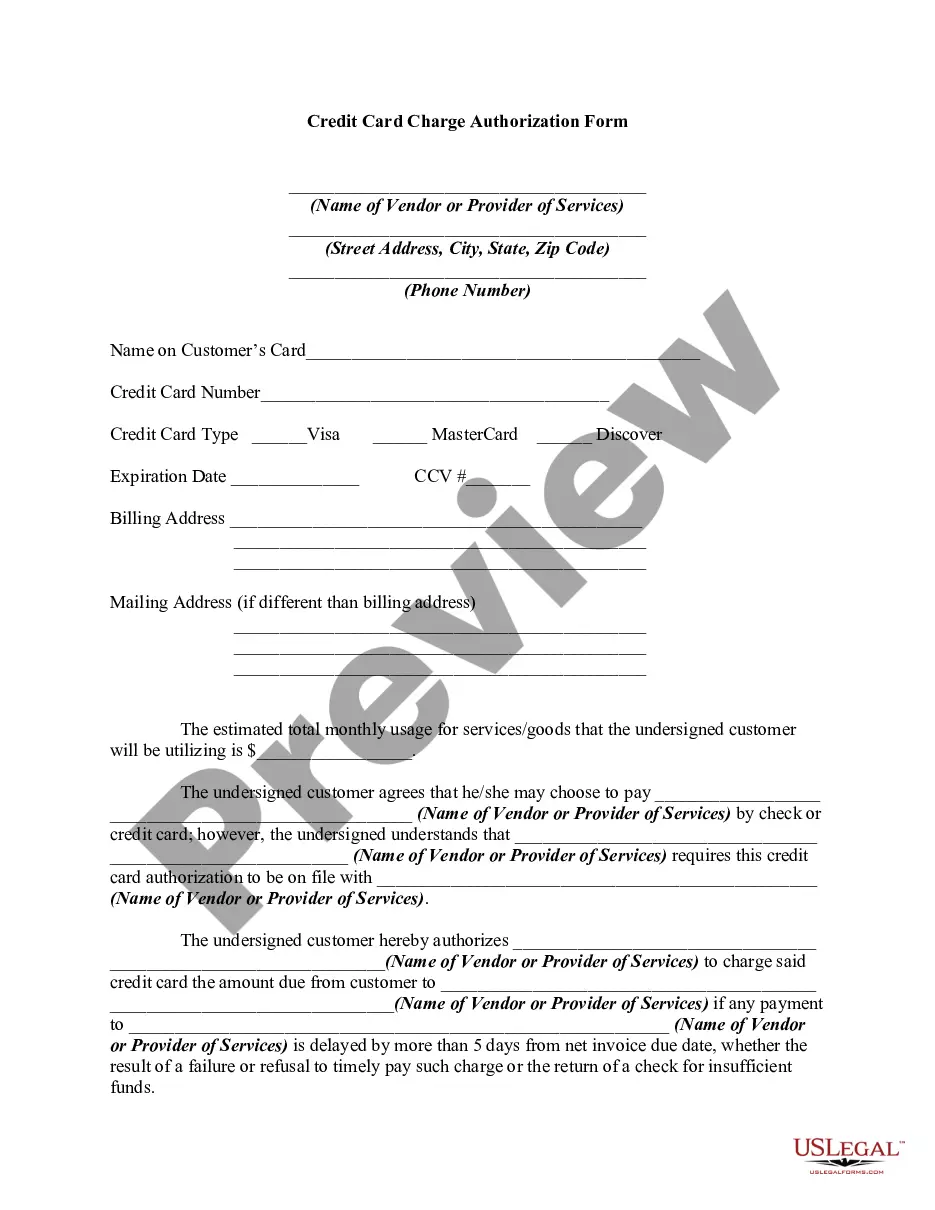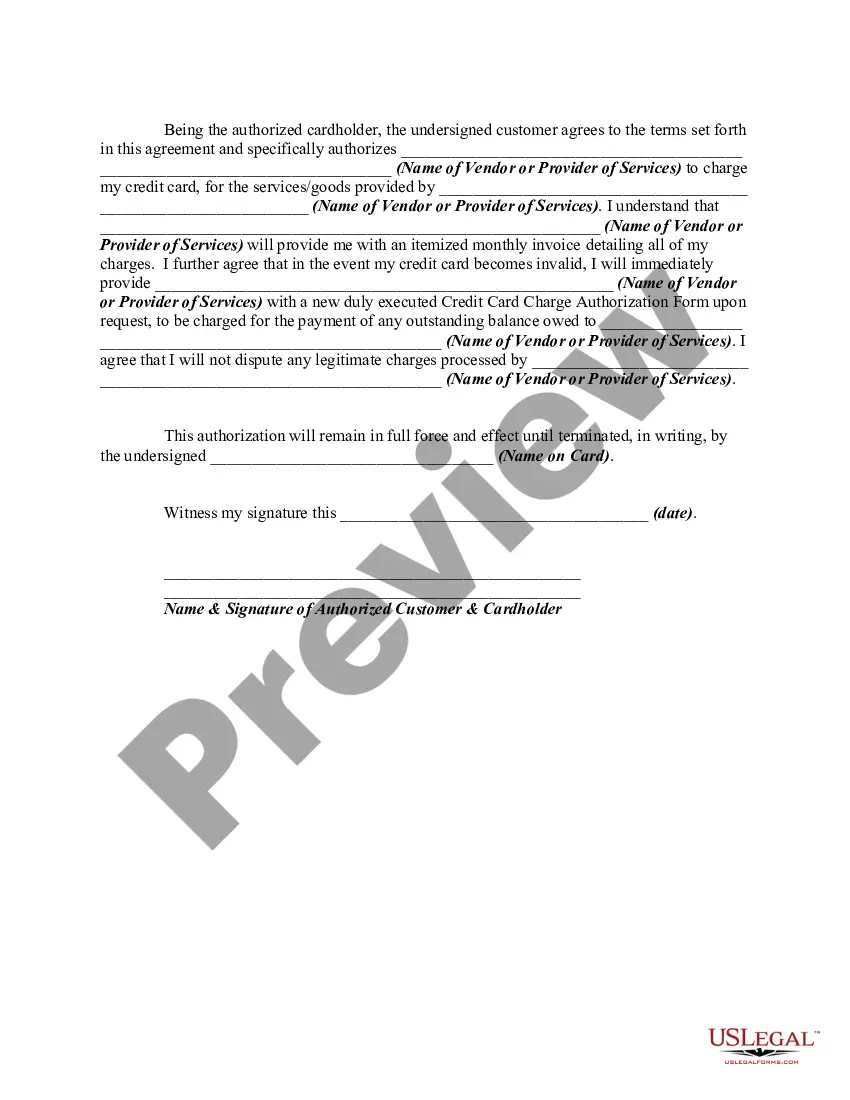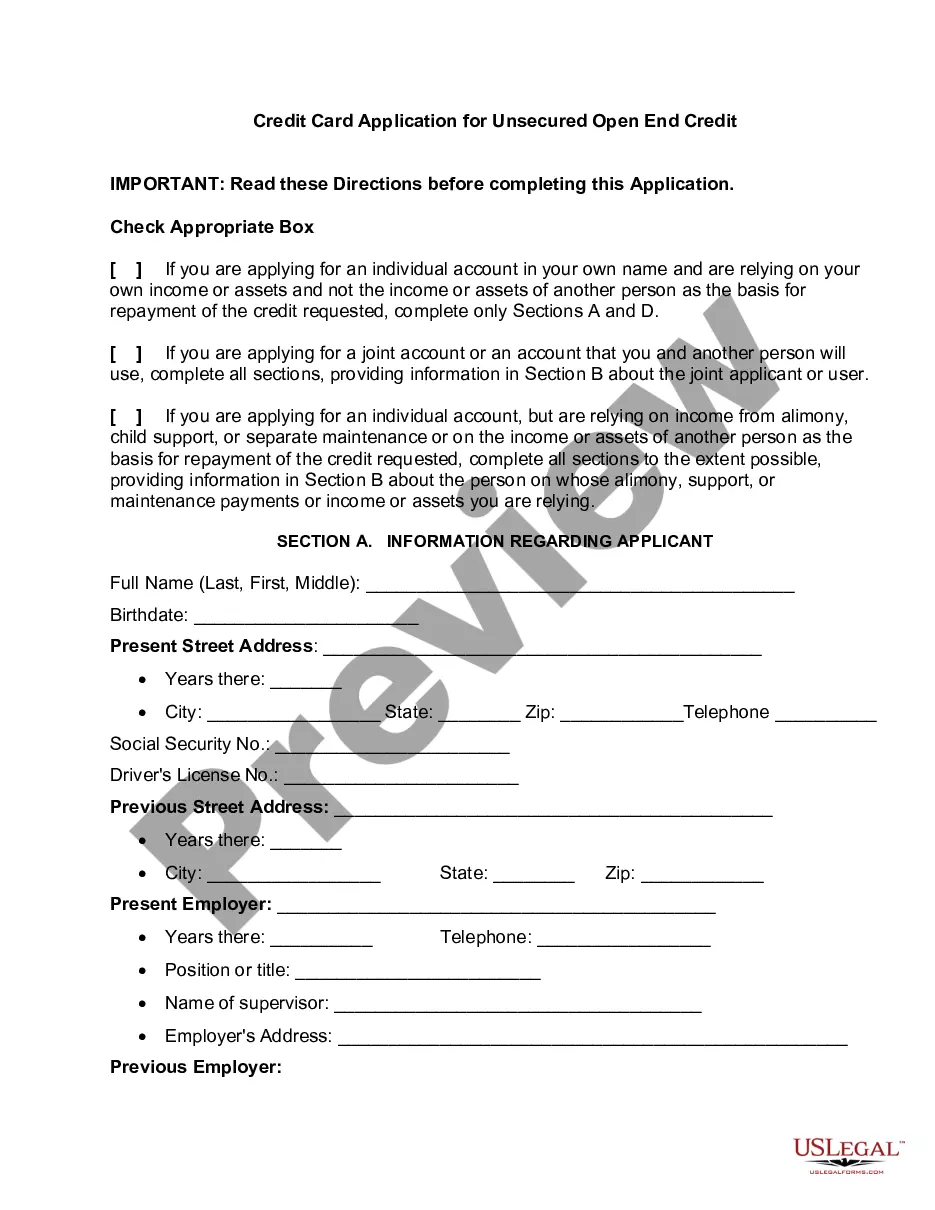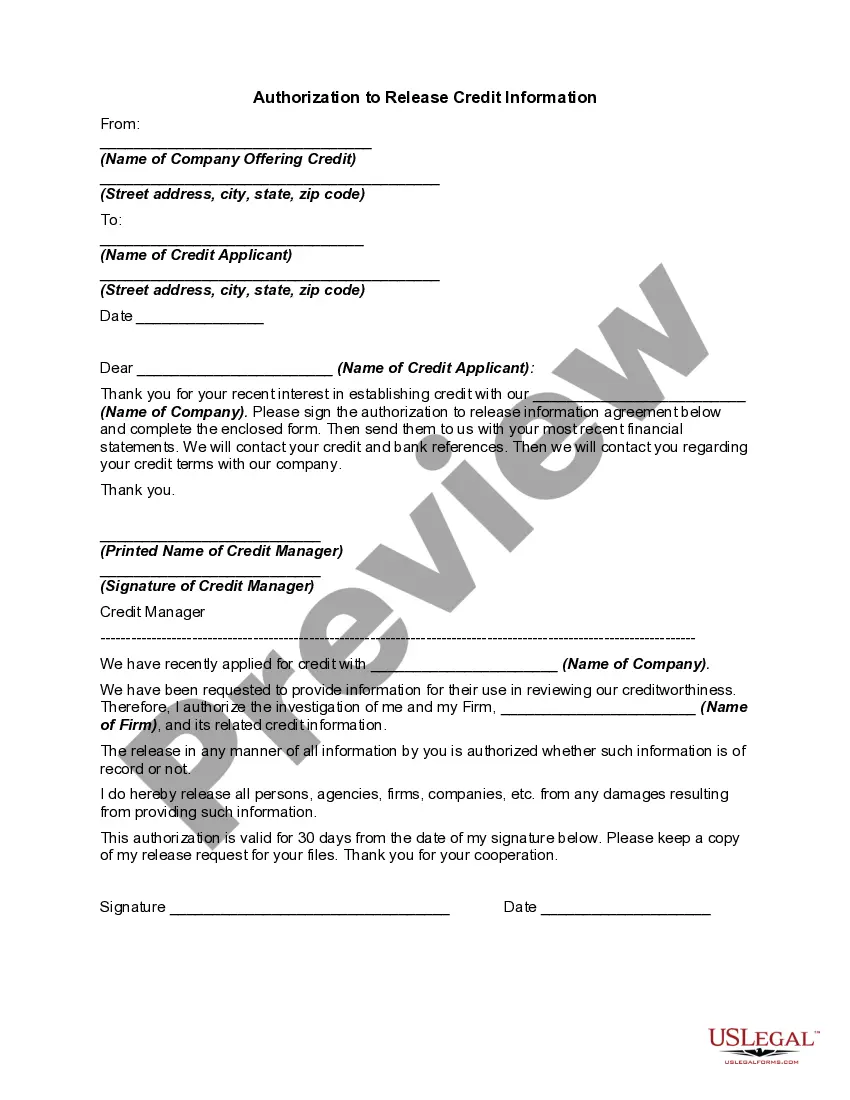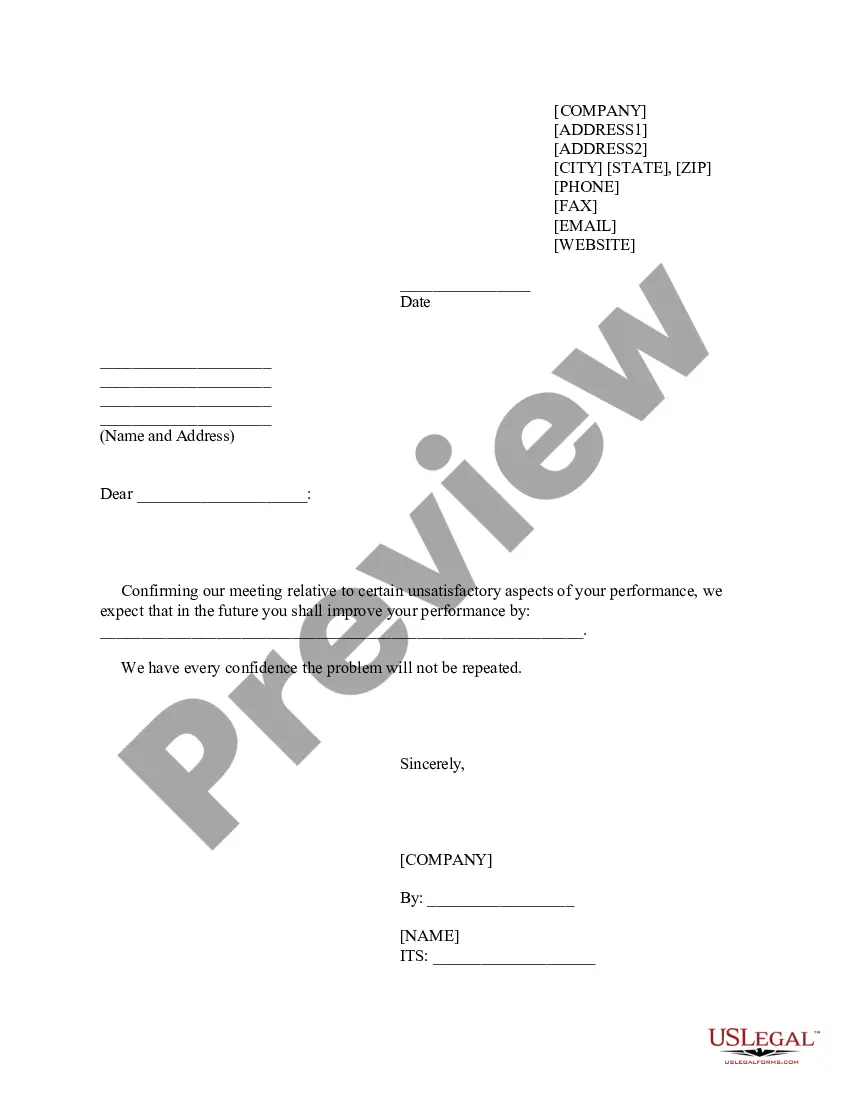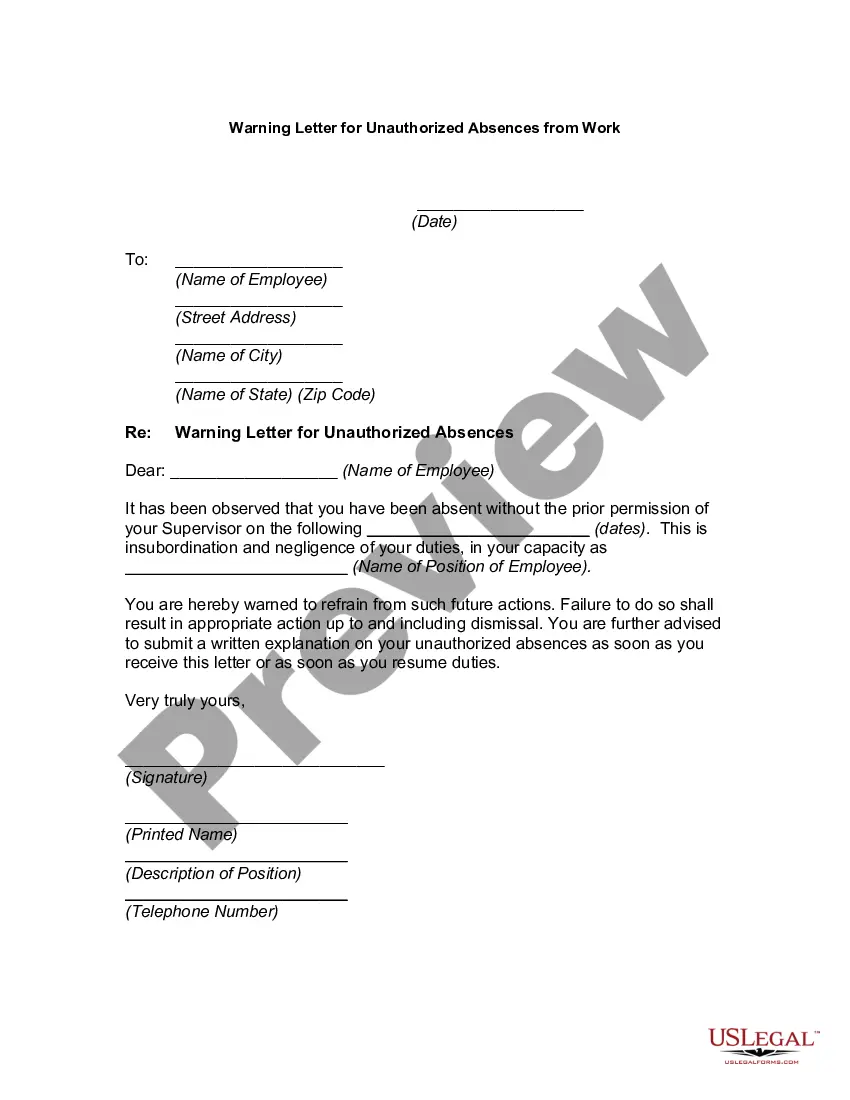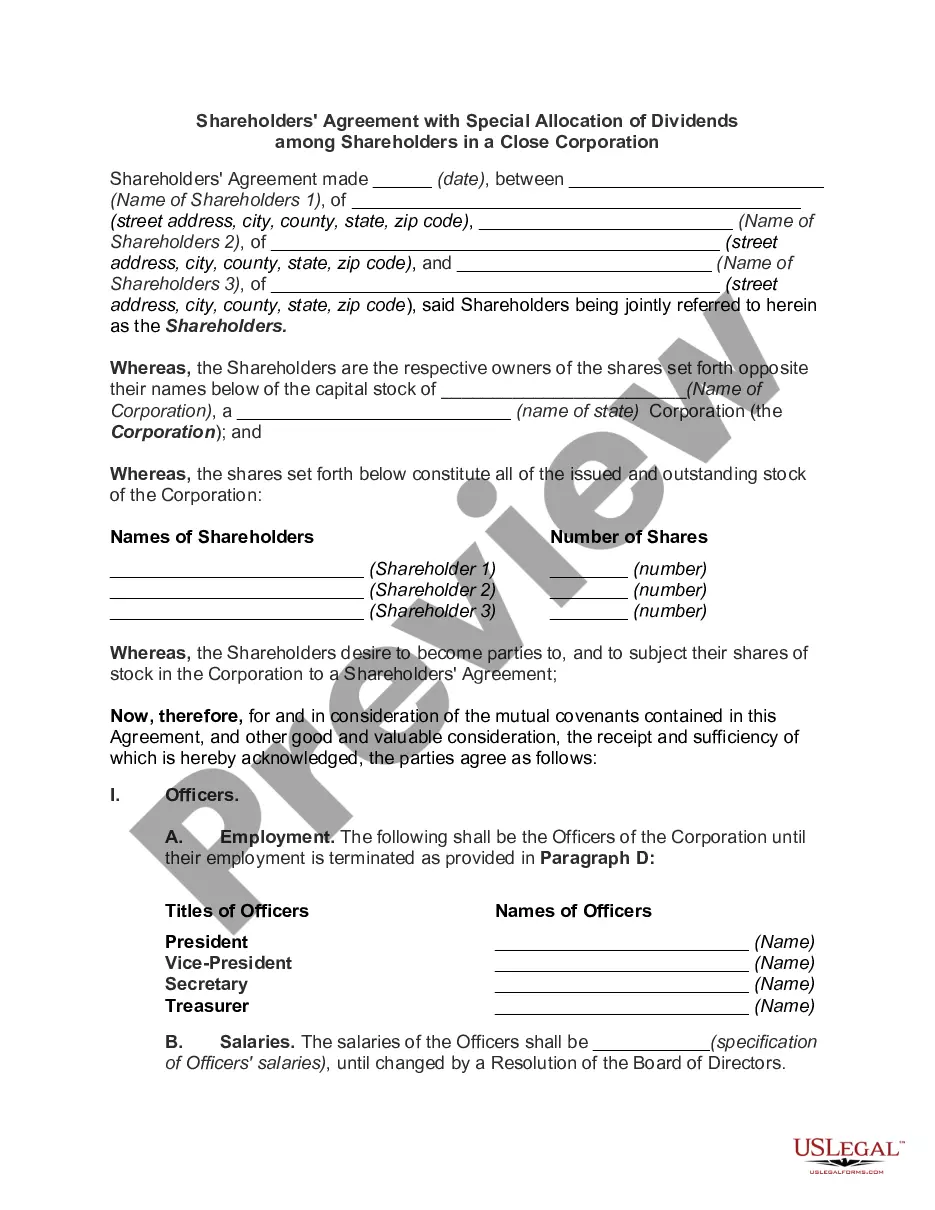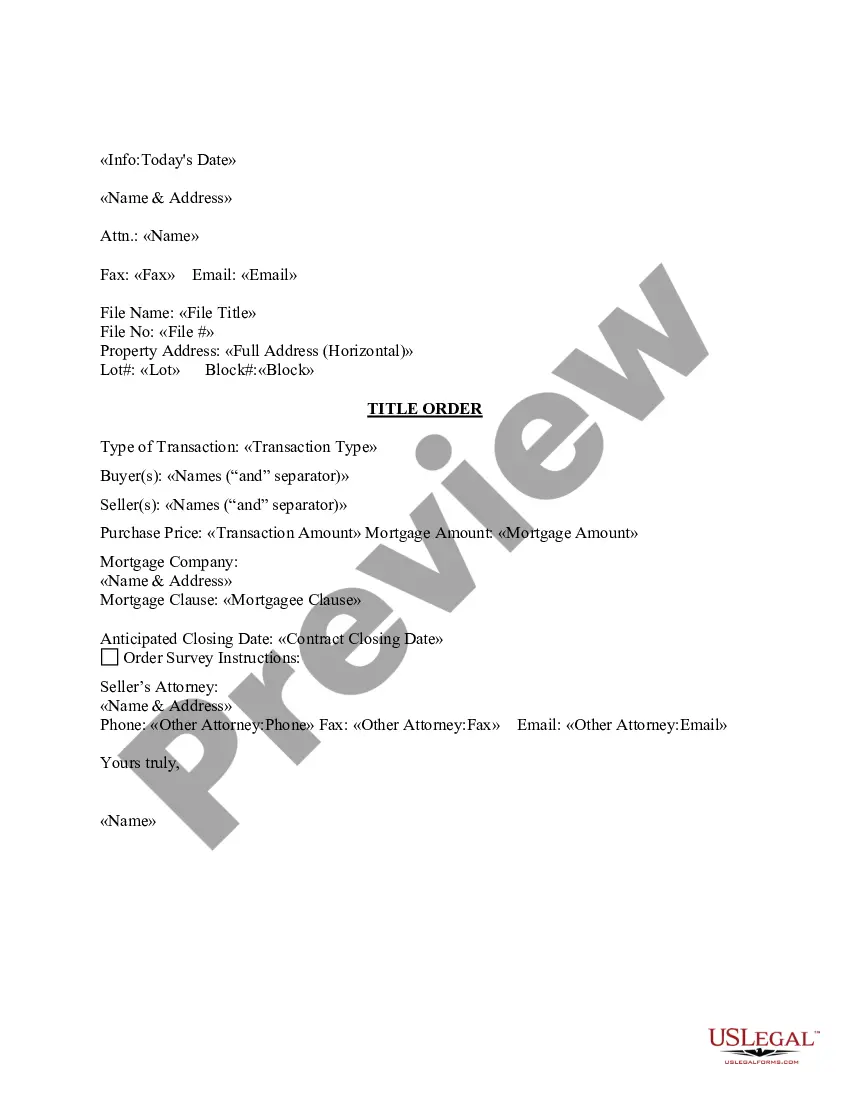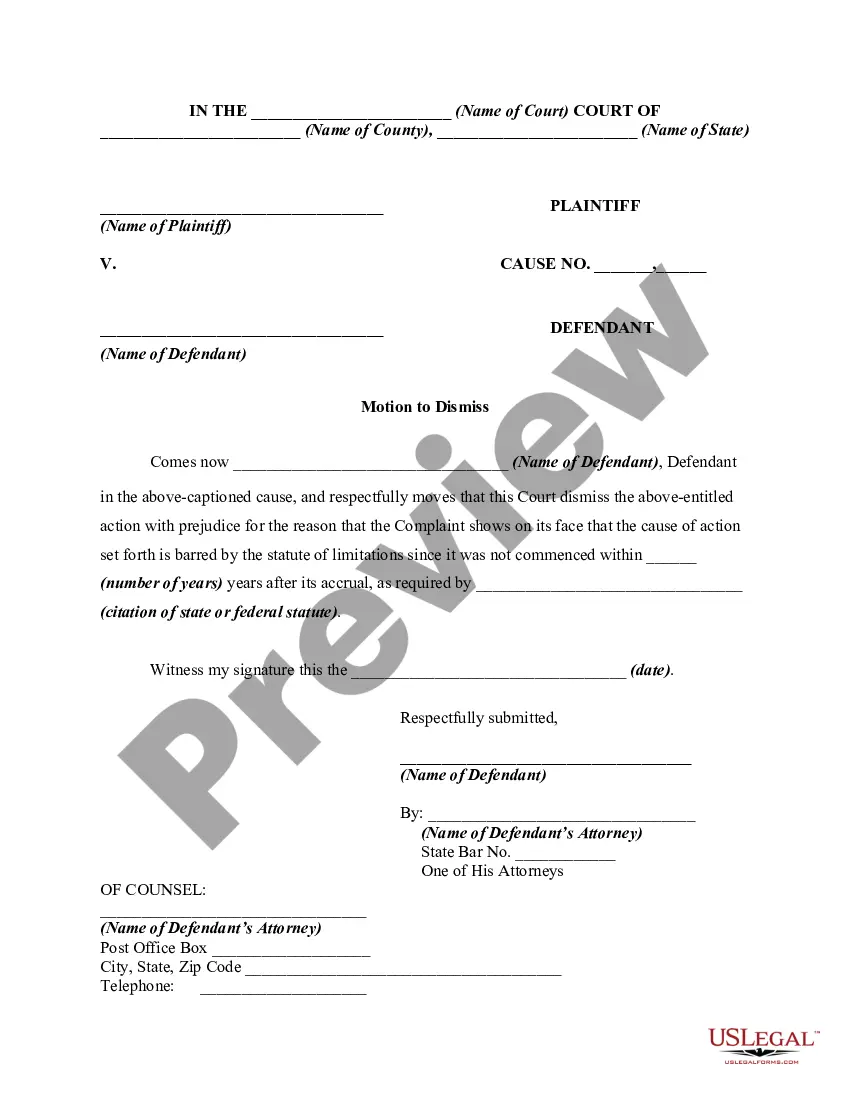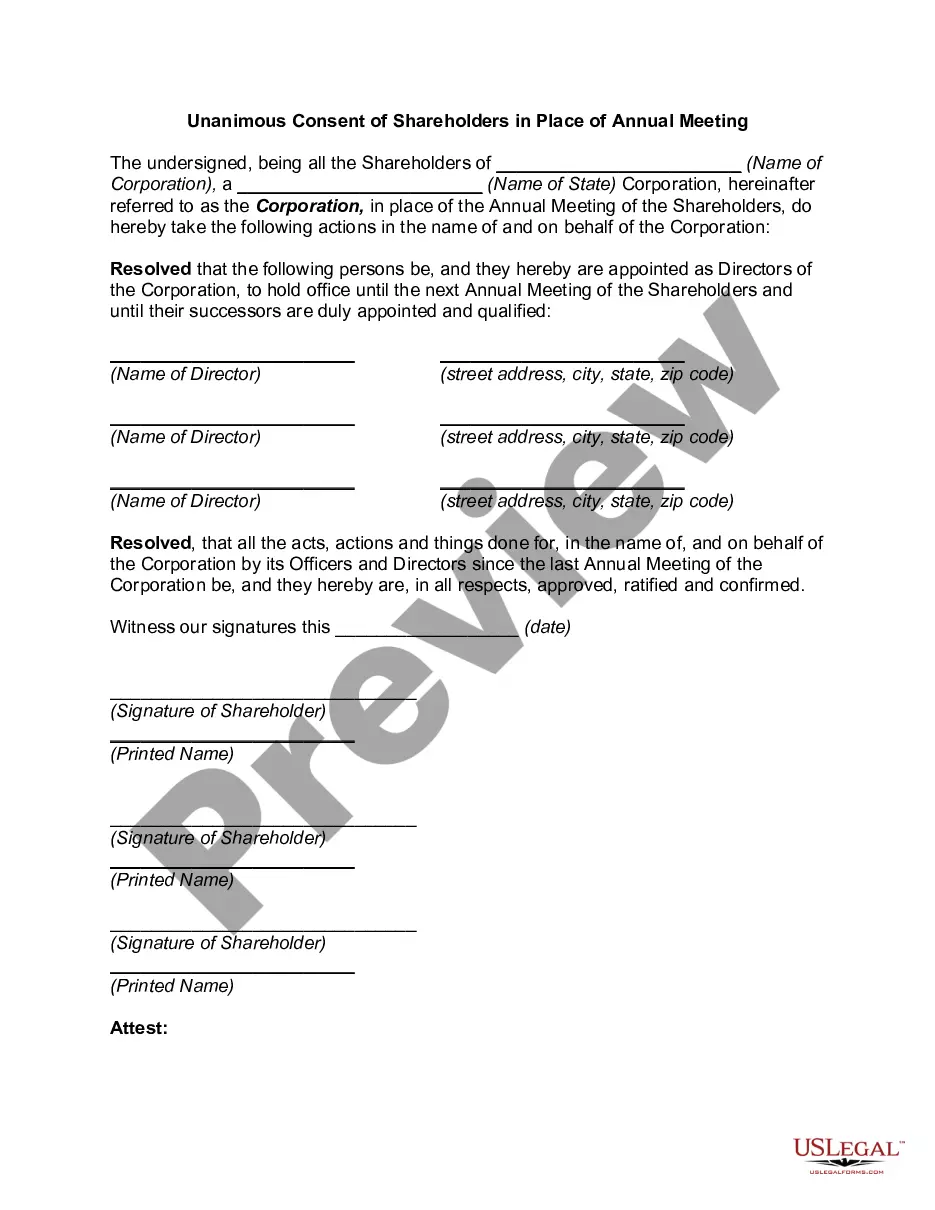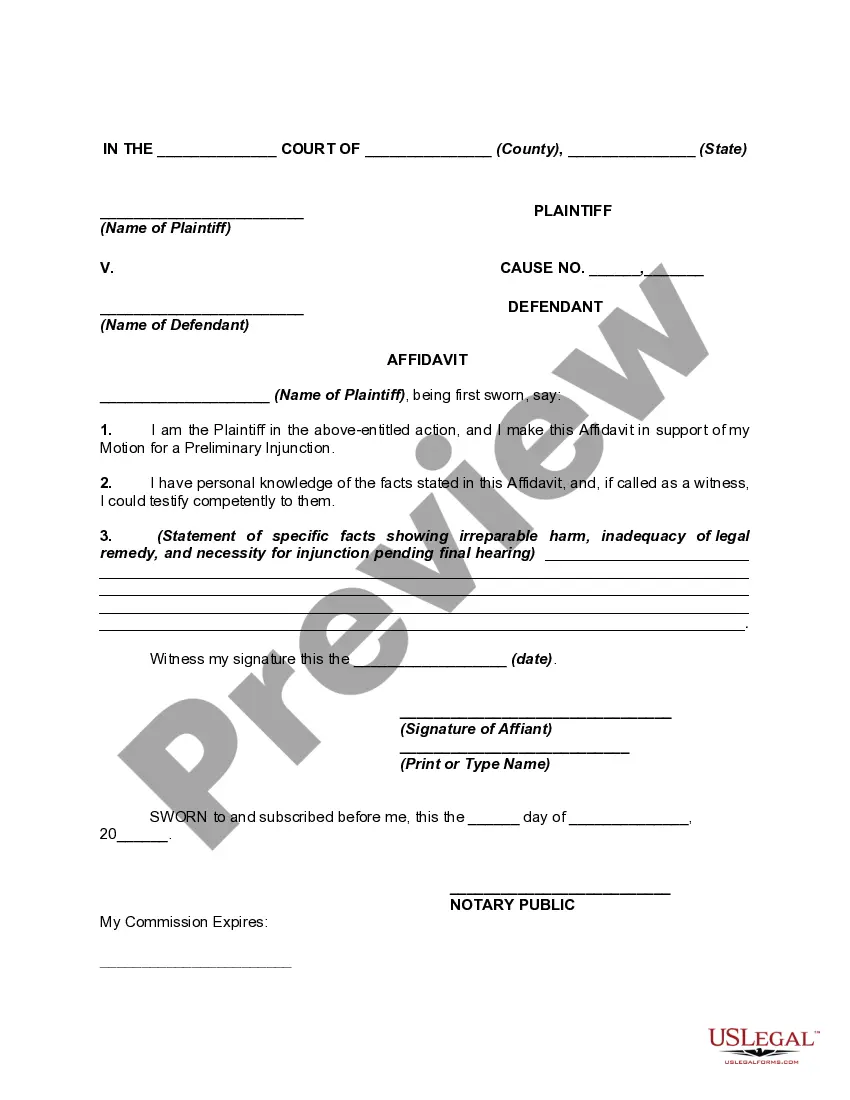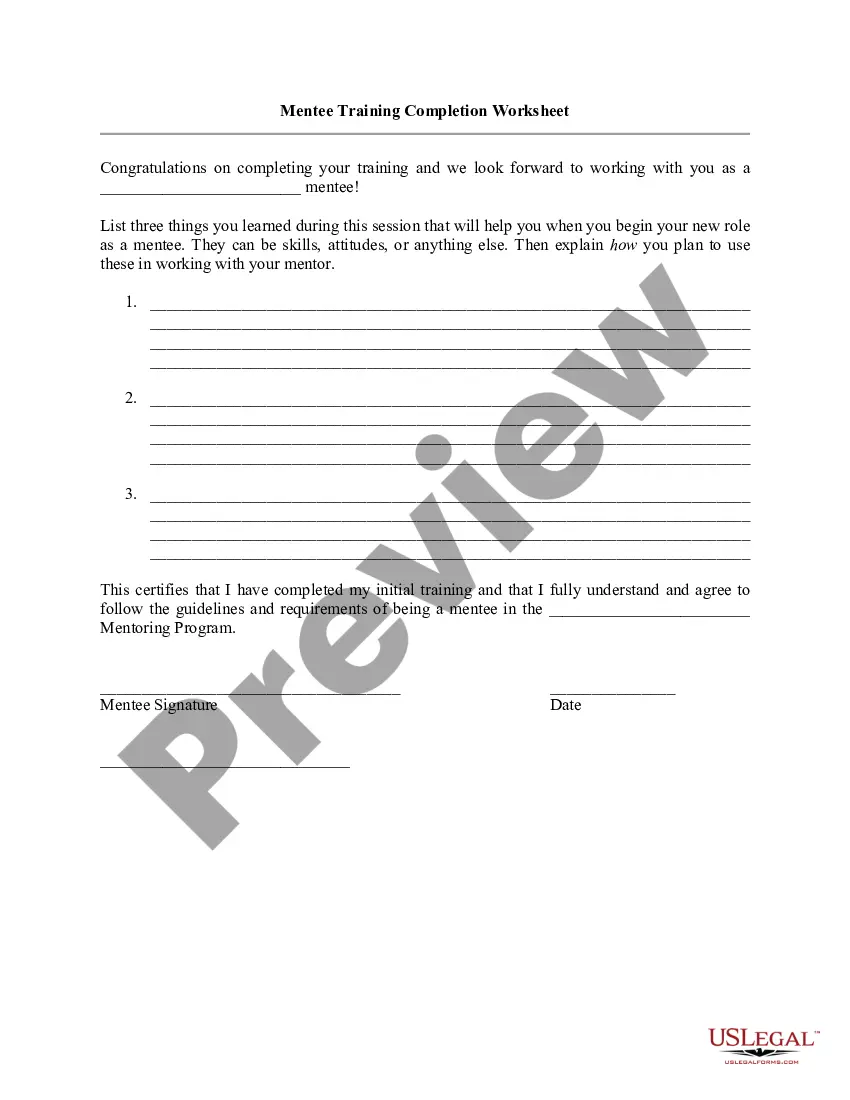Credit Card Charge Form Format In Excel
Description
How to fill out Credit Card Charge Authorization Form?
Regardless of whether for professional reasons or personal matters, everyone must address legal issues at some point in their lives.
Completing legal forms requires meticulous attention, starting from selecting the correct form example.
Once it is saved, you can complete the form using editing software or print it and finish it by hand. With an extensive US Legal Forms catalog available, you don't have to waste time searching for the appropriate sample online. Use the library’s easy navigation to find the correct template for any situation.
- For instance, if you choose an incorrect version of a Credit Card Charge Form Template In Excel, it will be rejected when you submit it.
- Thus, it is vital to have a reliable source for legal forms like US Legal Forms.
- If you need to acquire a Credit Card Charge Form Template In Excel sample, follow these straightforward steps.
- Locate the sample you require using the search function or catalog browsing.
- Review the form’s details to ensure it meets your circumstances, state, and county.
- Click on the form’s preview to examine it.
- If it is not the right document, return to the search option to find the Credit Card Charge Form Template In Excel sample you need.
- Download the template if it meets your requirements.
- If you already possess a US Legal Forms account, click Log in to access previously saved templates in My documents.
- In case you do not have an account yet, you can obtain the form by clicking Buy now.
- Choose the suitable pricing option.
- Fill in the account registration form.
- Select your payment method: use a credit card or PayPal account.
- Choose the file format you desire and download the Credit Card Charge Form Template In Excel.
Form popularity
FAQ
The validity of a credit card number can often be checked using the Luhn algorithm, which confirms whether the number's format is correct. Generally, numbers like 378282246310005 begin with certain digits that categorize the card type, such as AMEX or Mastercard. However, it is crucial to remember that just because a number meets format requirements does not guarantee it is active or valid. For generating and managing credit card numbers in a custom format, consider utilizing the credit card charge form format in Excel.
A CC form, or credit card charge form, is a document used to authorize payments or transactions via a credit card. This form typically includes details such as the cardholder's name, card number, expiration date, and payment amount. Using the credit card charge form format in Excel enables individuals and businesses to create a reliable method for processing payments, ensuring all relevant information is recorded accurately.
Creating an Excel spreadsheet for credit card debt is straightforward. Begin by organizing your columns to include categories like 'Card Name', 'Balance', 'Interest Rate', and 'Monthly Payment'. You can also include a column for tracking payments made. Utilizing the credit card charge form format in Excel allows you to manage your debt effectively, ensuring you maintain control over your payments and overall progress.
To convert a bank statement to Excel format, first download the statement from your banking app or website. Typically, you can choose CSV or Excel formats for your download. If your statement is in a different format, such as PDF, utilize a conversion tool. Adopting the credit card charge form format in Excel will help you analyze your transactions in a structured way.
To get your financial statement in Excel format, access your online banking or financial service portal. Most platforms offer an option to download statements as Excel files or CSVs. This feature allows you to start working with your data immediately. By using the credit card charge form format in Excel, you can ensure efficient data management and review.
Converting your credit card statement to Excel is straightforward. First, check if your credit card provider allows you to download statements directly in CSV or Excel format. If the document is in PDF, consider using an online converter tool. Once in Excel, you can easily organize your transactions according to the credit card charge form format in Excel.
Merging Dr (debit) and CR (credit) in Excel is simple. You can use formulas like SUMIF or IF statements to combine these values into a single column. By aligning your financial data in the credit card charge form format in Excel, you ensure clarity in your financial reporting. This method allows you to analyze your spending and income effectively.
To pull financial statements into Excel, start by downloading your statements from your bank or financial service. Most institutions allow you to save these documents as CSV or Excel files. If your statement is in PDF format, use a converter tool to change it to Excel. Then, you can format your data to fit the credit card charge form format in Excel for easier management.
To change the date format in Excel, start by selecting the cell containing the date you want to modify. Then, right-click and choose 'Format Cells.' In the 'Number' tab, select 'Date' and choose the desired format that matches your requirements for the credit card charge form format in Excel. This process ensures your dates appear consistently throughout your form.
Creating a credit card charge form format in Excel is straightforward. First, open Excel and select a new blank worksheet. You can then design your form by adding labels for each field, such as 'Cardholder Name,' 'Card Number,' and 'Expiration Date.' Finally, format the cells to improve the layout and functionality, ensuring the form is user-friendly and visually appealing.