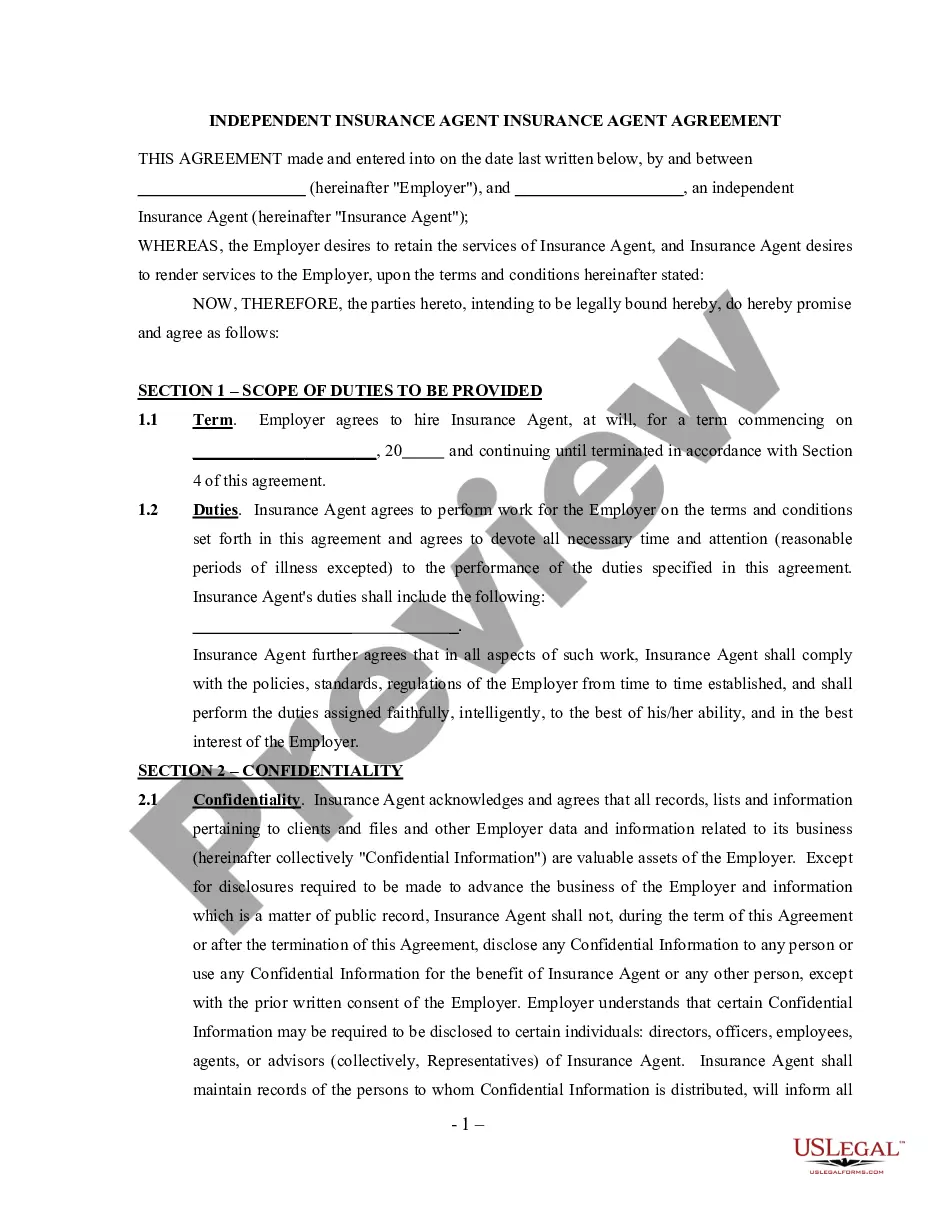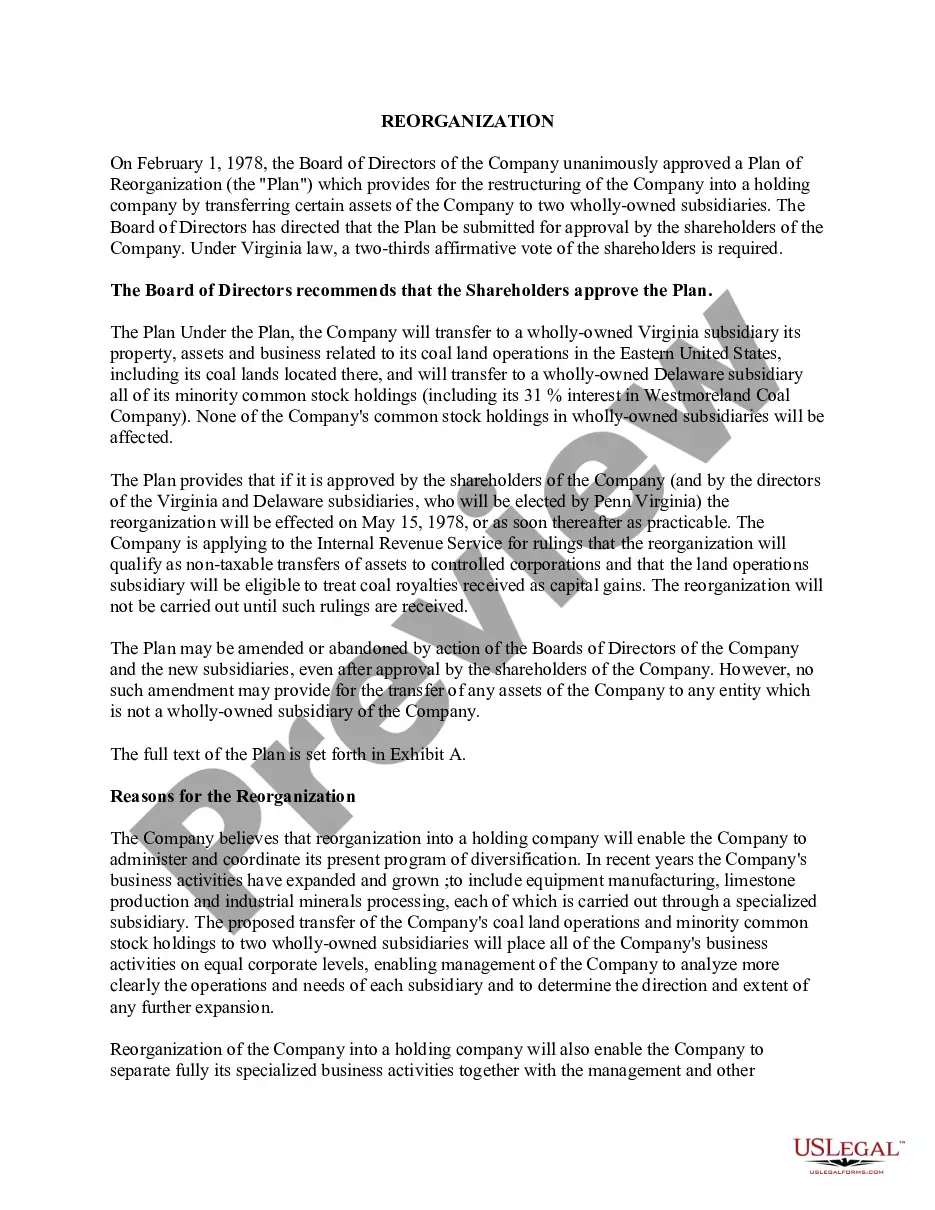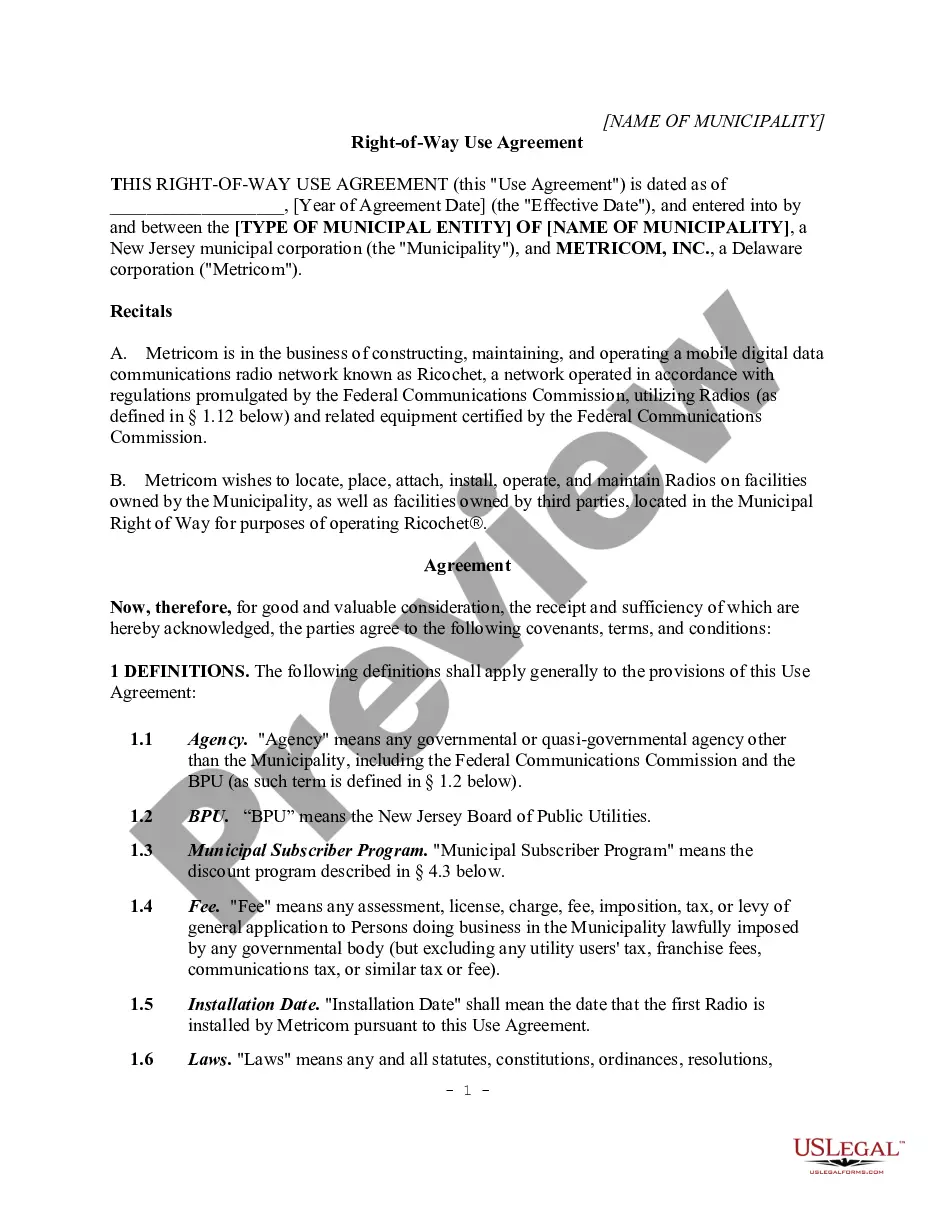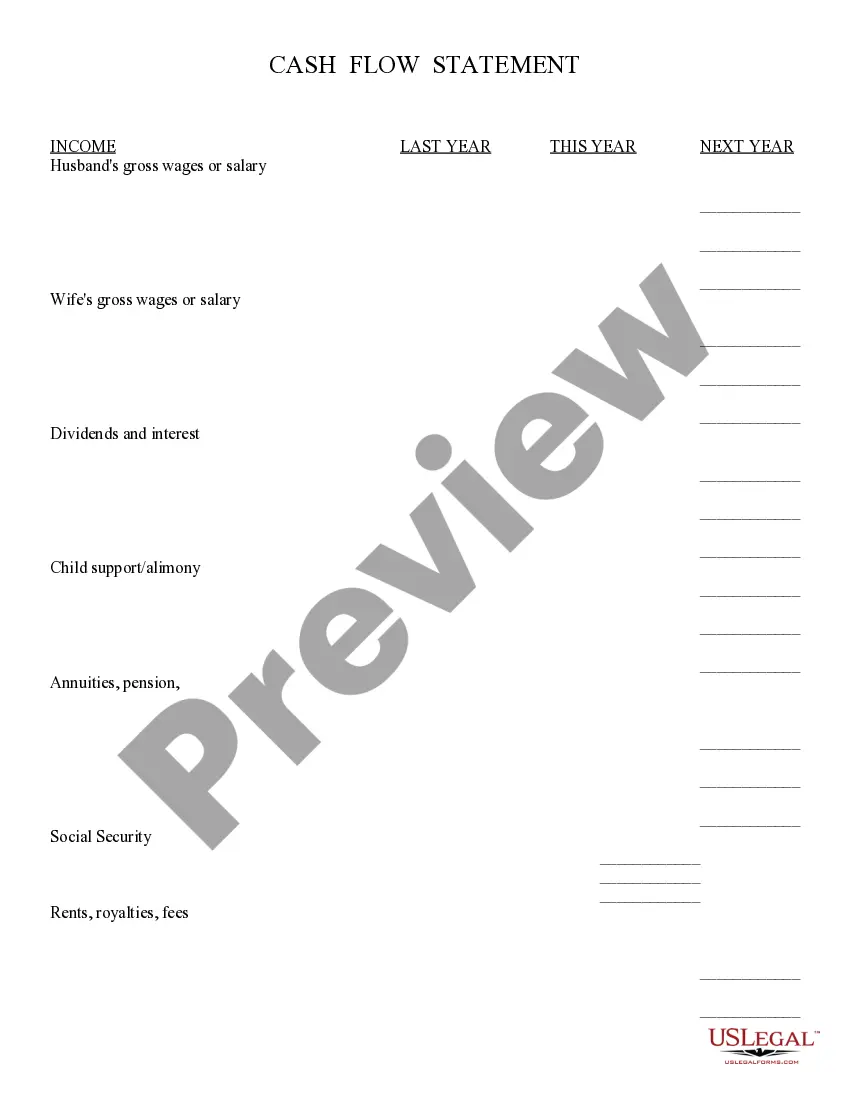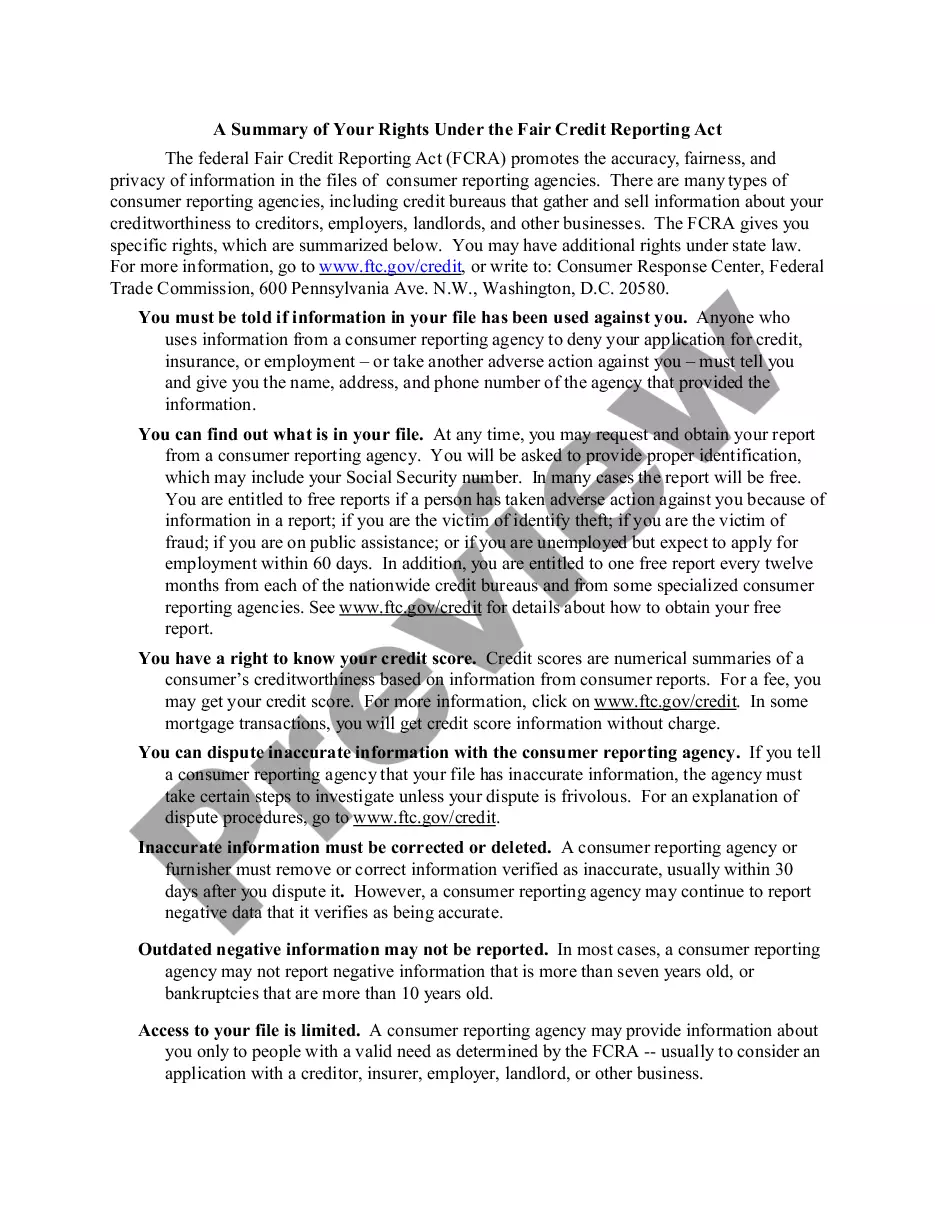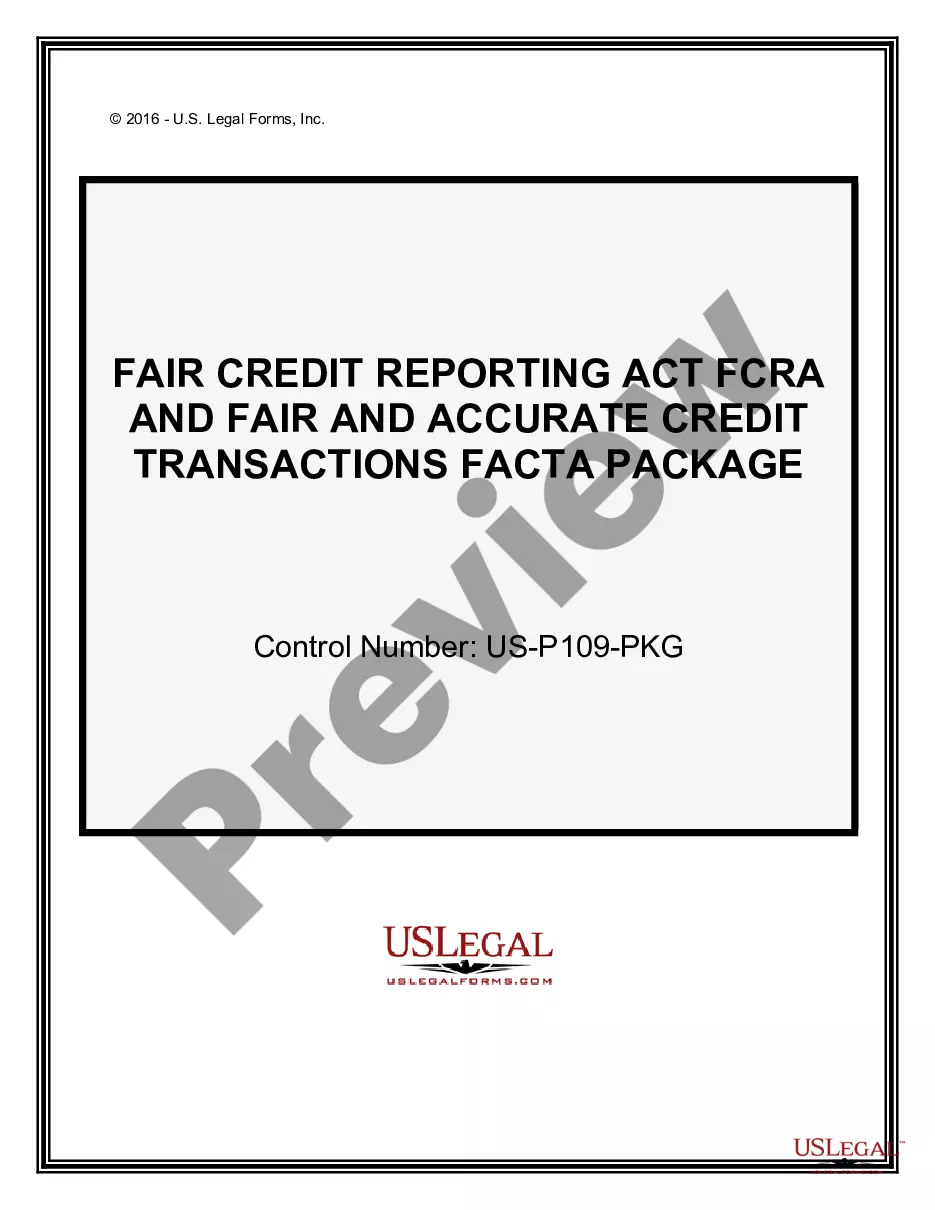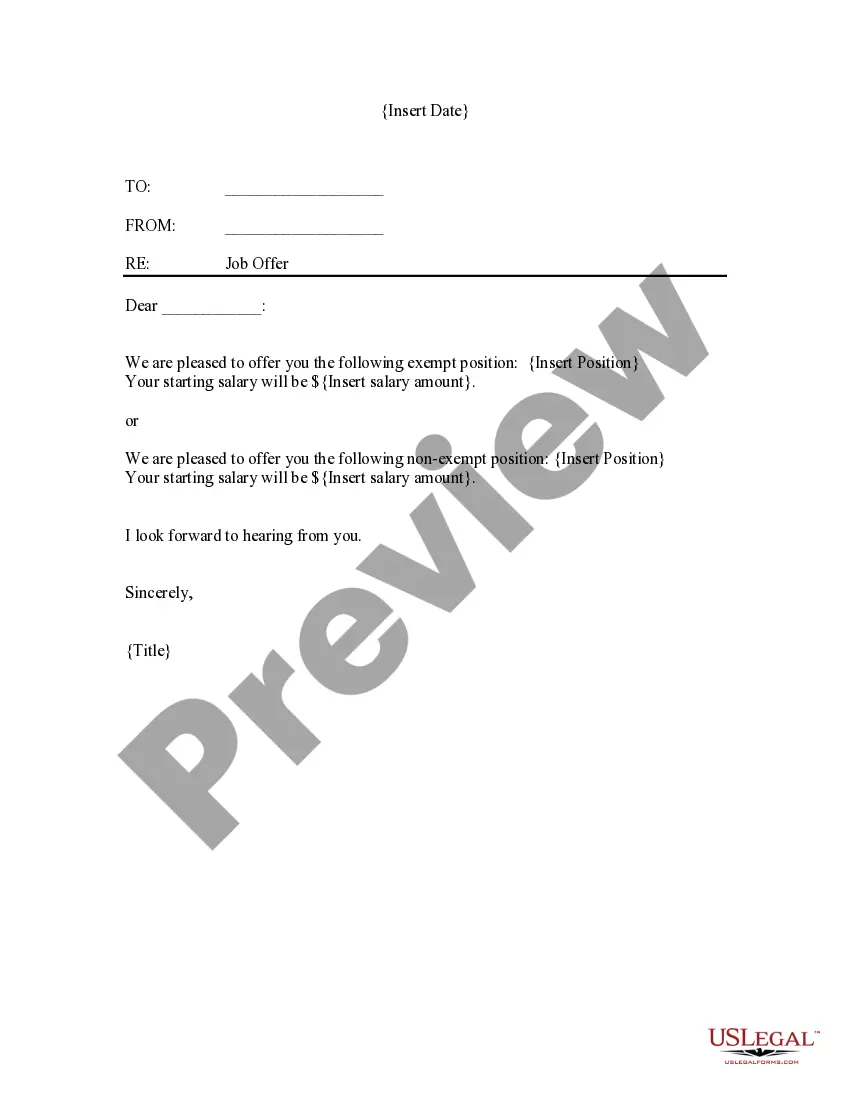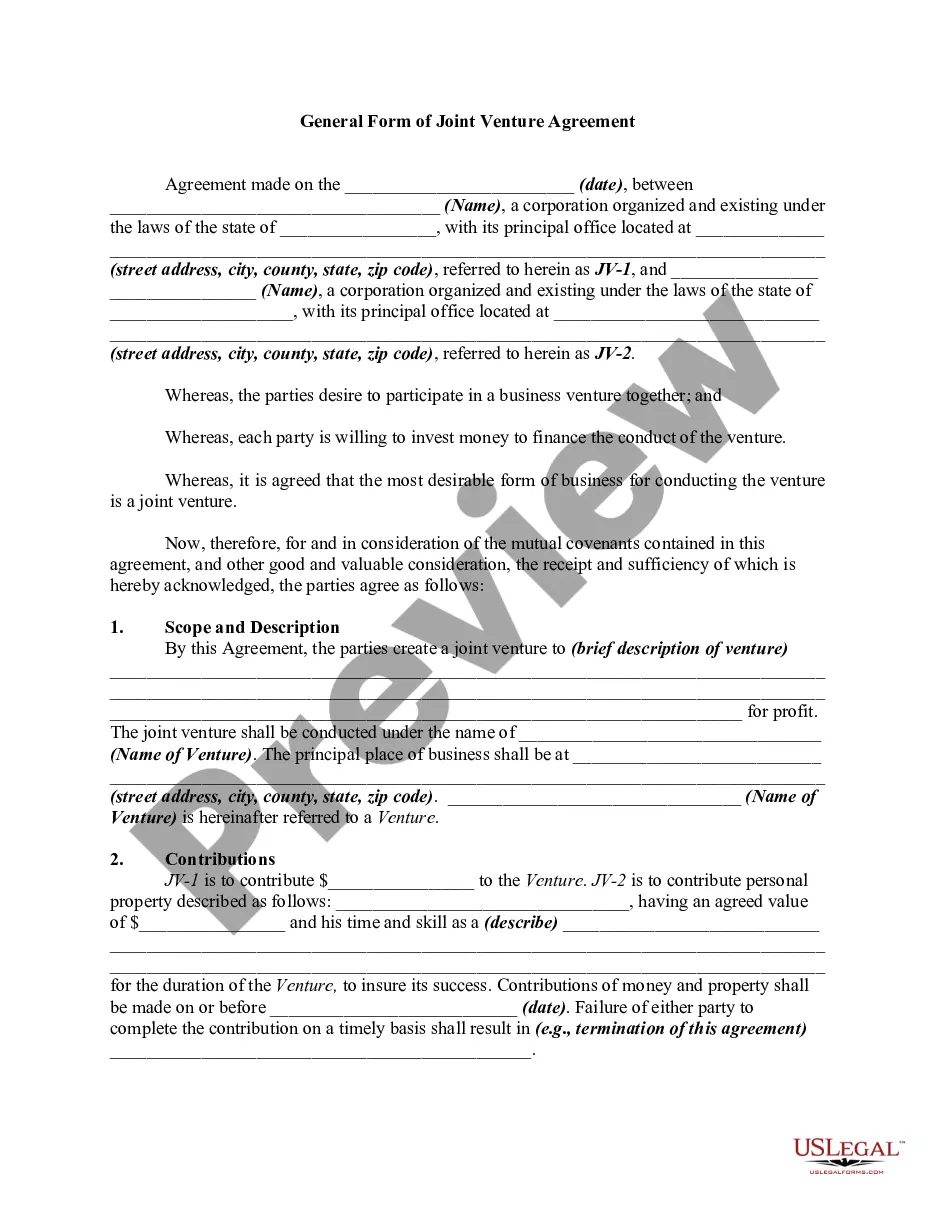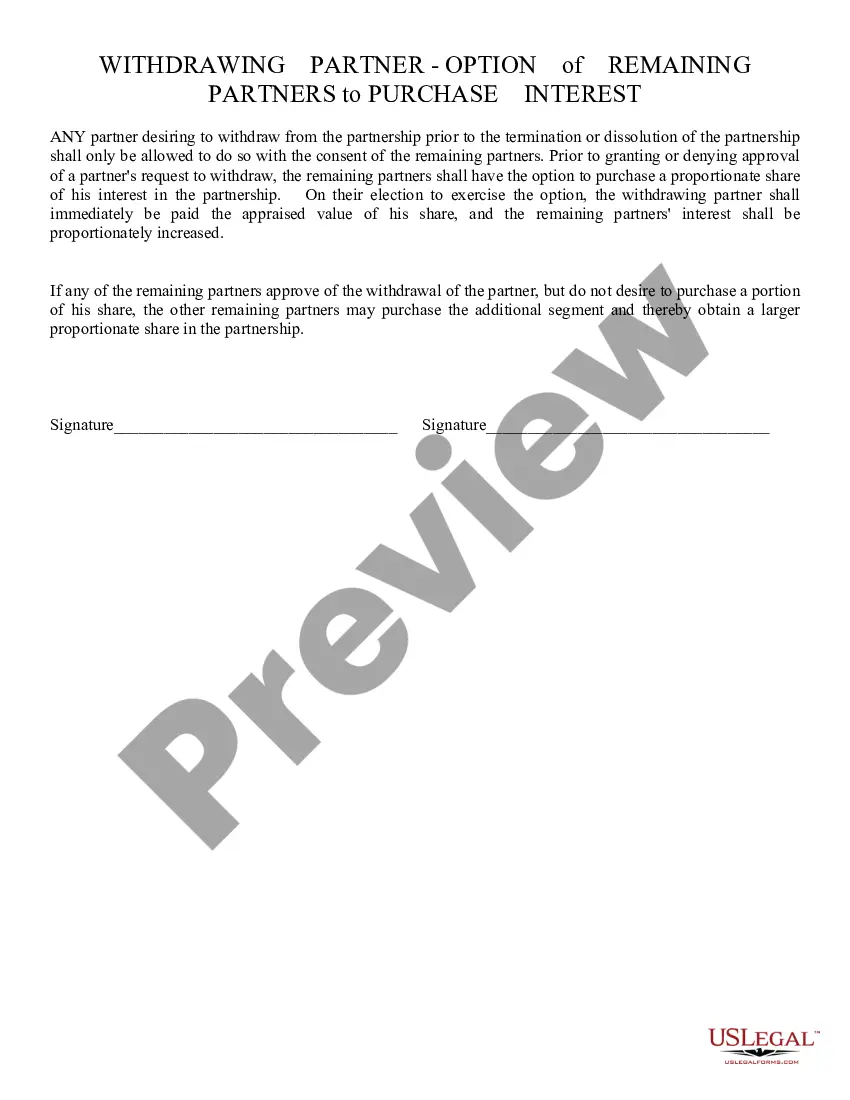Credit Card Form Statement With Validation In Queens
Description
Form popularity
FAQ
To verify if the credit card is valid, perform the following steps. Open the Credit Card Validator. Enter the "Credit Card Number" in the provided section. Click on the "Validate Now" button. The tool validates whether the credit card is genuine or not.
If you are experiencing an "Unable to validate information" error message when registering for Credit Card Online services, please ensure the following; Your card number must be the full 16 digits, no spaces. Your name must be exactly as it appears on your credit card, including the title, spaces, and capital letters.
The most common reason for a failed validation is the card wasn't activated or PNO, doesn't show it as activated. The bank may show it as activated, but PNO doesn't.
Checking the three or four-digit code on the back of the card is a straightforward and effective verification method.
Confirm that all the info associated with your card is correct, such as name, address, and CVC. If it's correct, try to re-add the card. Submit documents to verify, if it's available.
The most common reason for a failed validation is the card wasn't activated or PNO, doesn't show it as activated. The bank may show it as activated, but PNO doesn't.
Validators use complex algorithms to check that the card number is valid and matches the issuer and that the expiration date and security code are correct. By analysing the different parts of a credit card, validators can help prevent fraud and ensure that transactions are processed accurately.
Front of the Card: The expiry date is on the front of your Credit Card, usually printed below the Card number or near the Cardholder's name. Format: The expiry date is presented in a month/year format (MM/YY). For example, 06/24 means the Card is valid until June 2024.
Issuer's website. The sticker on your new card may also list a URL where you can go to verify your card online. Visit the website and enter any requested personal information. You may be asked for your card number/CVV, full name, and Social Security number, for example, depending on the issuer.