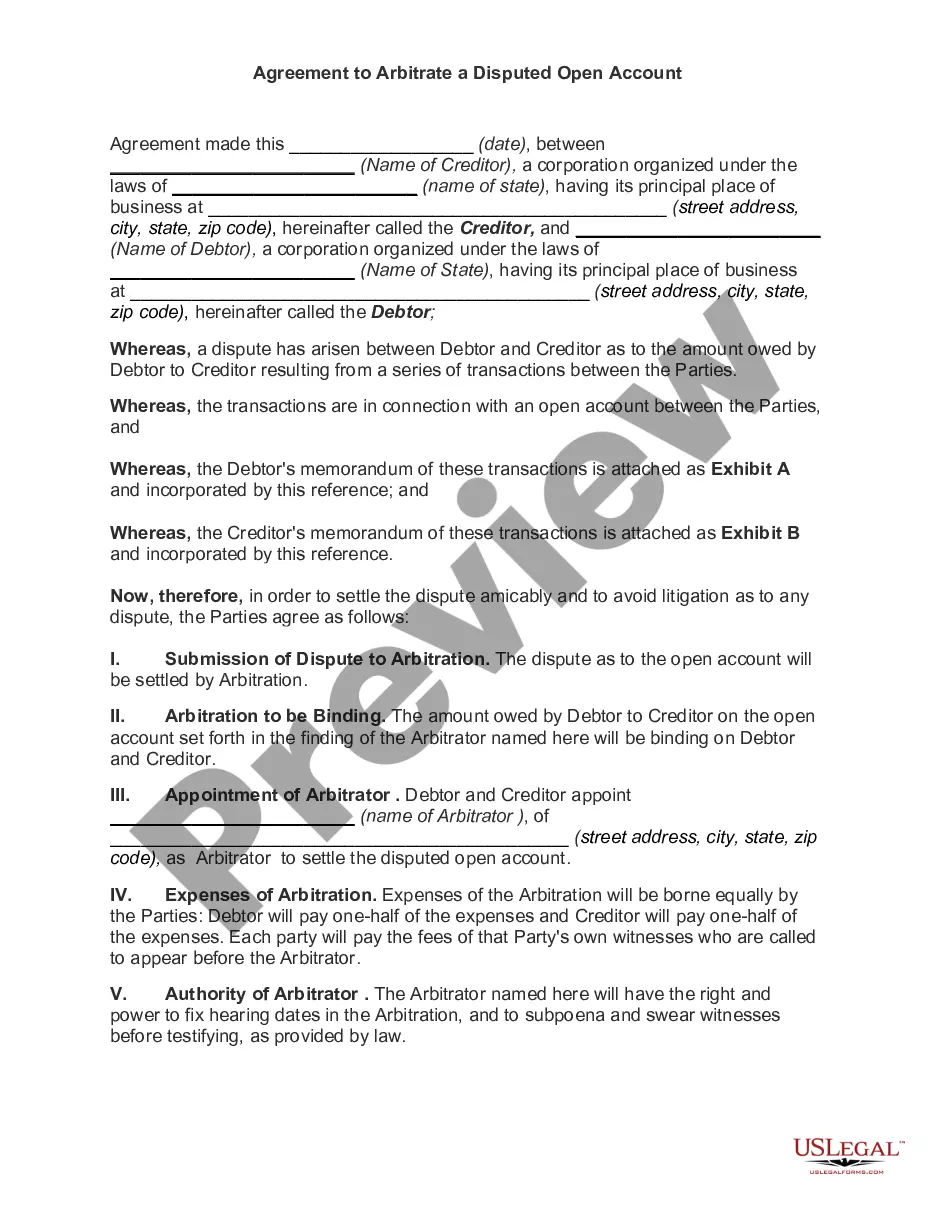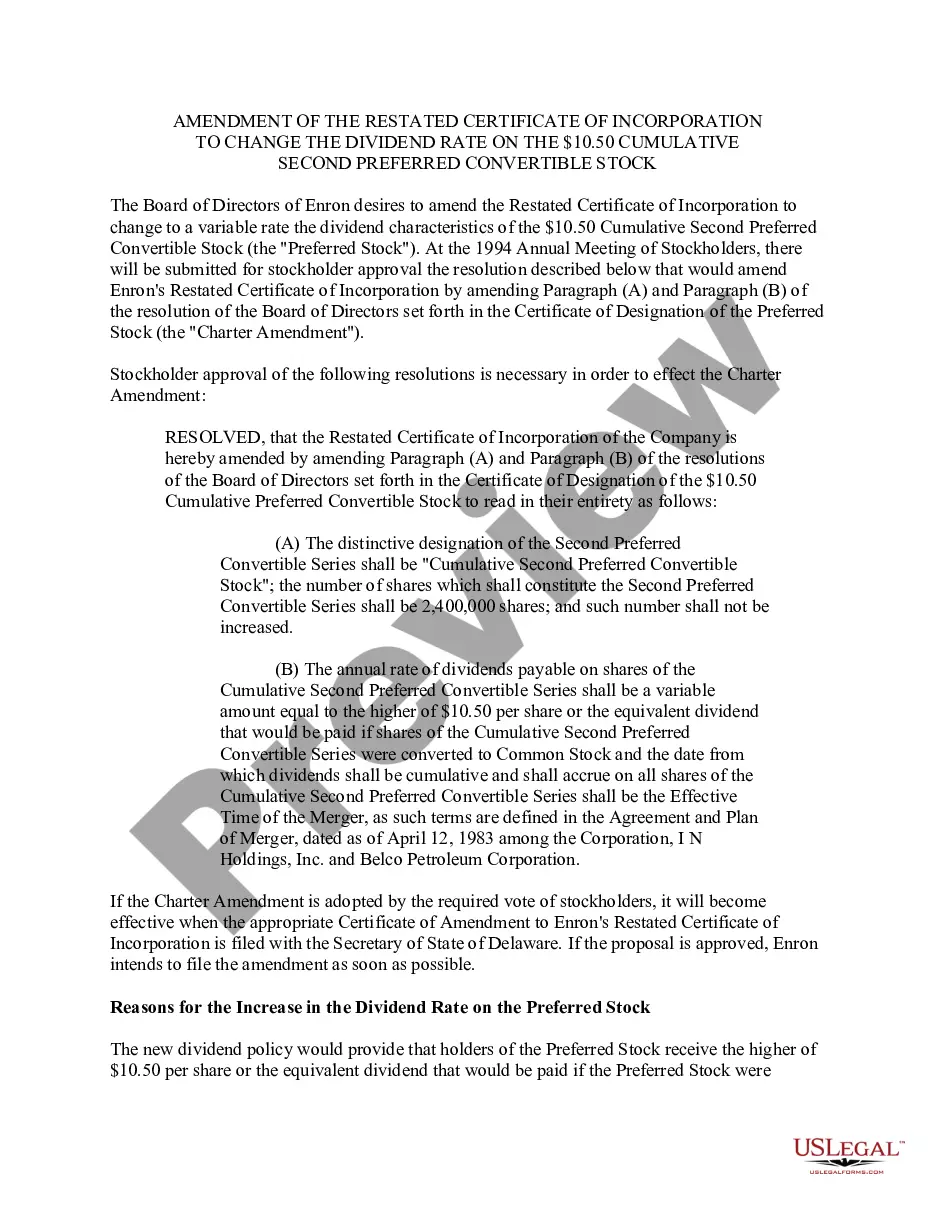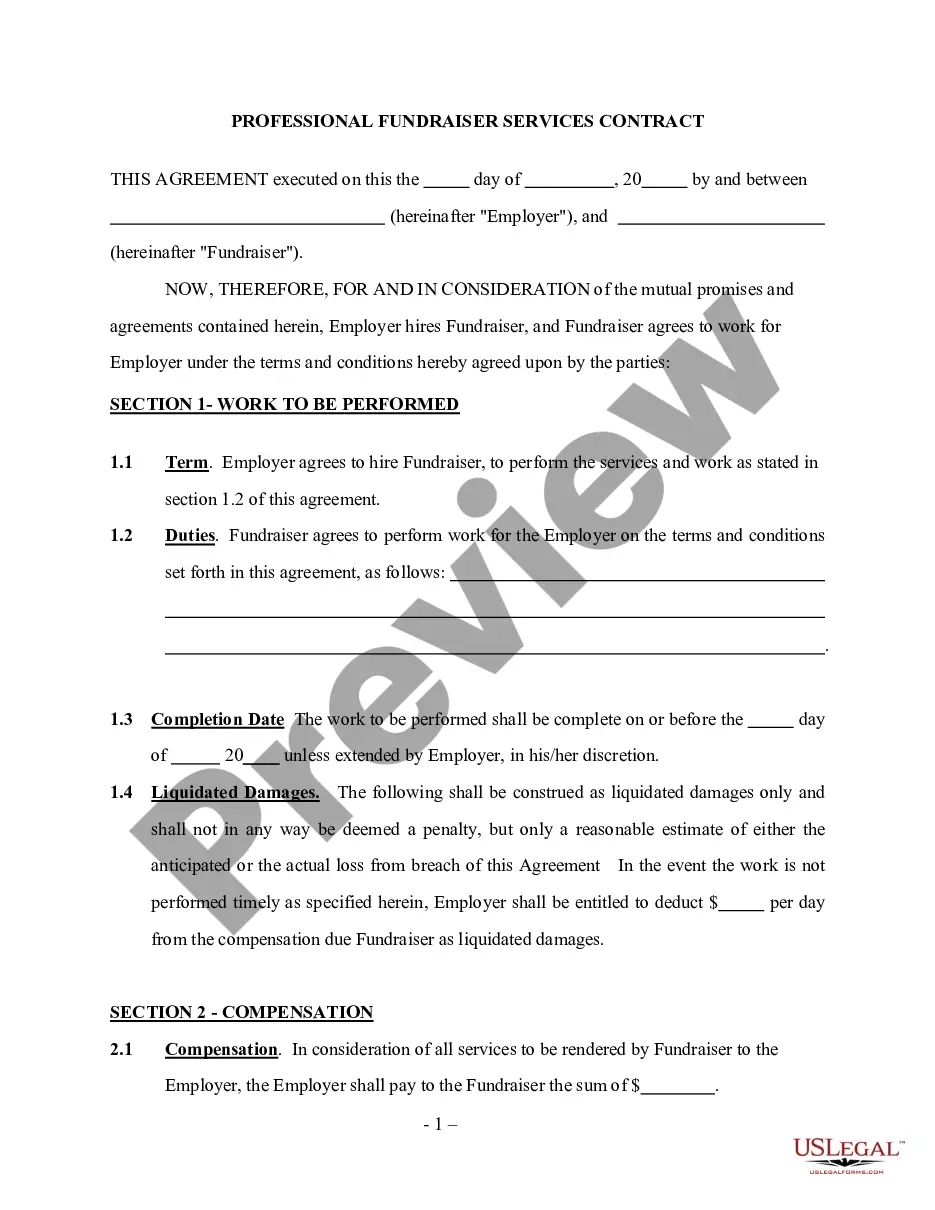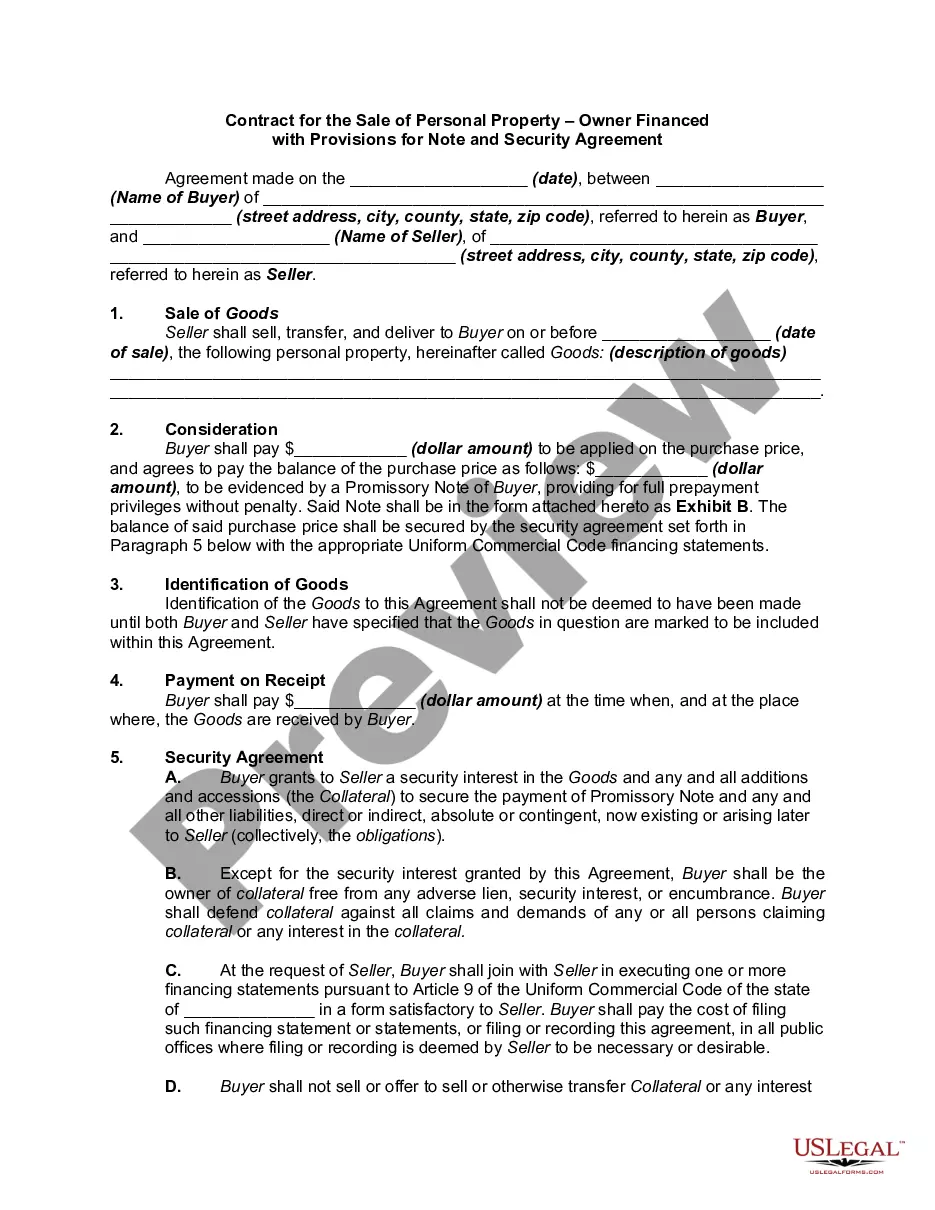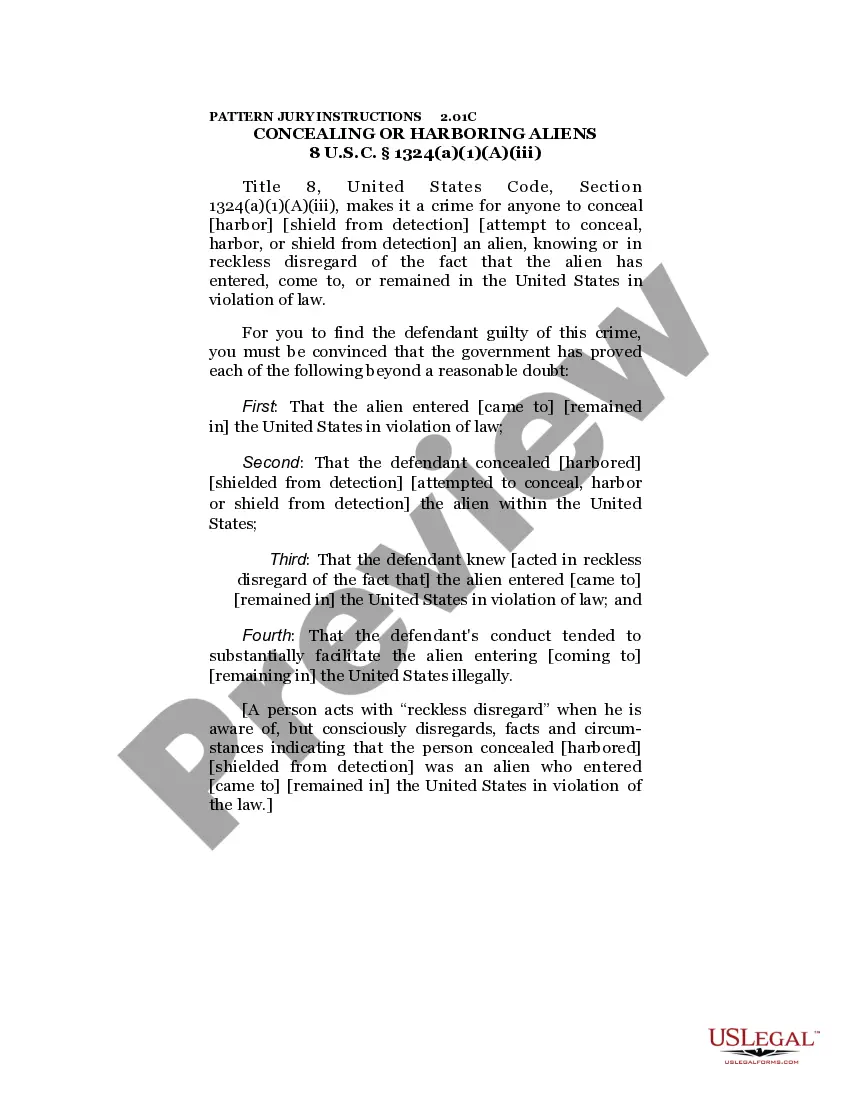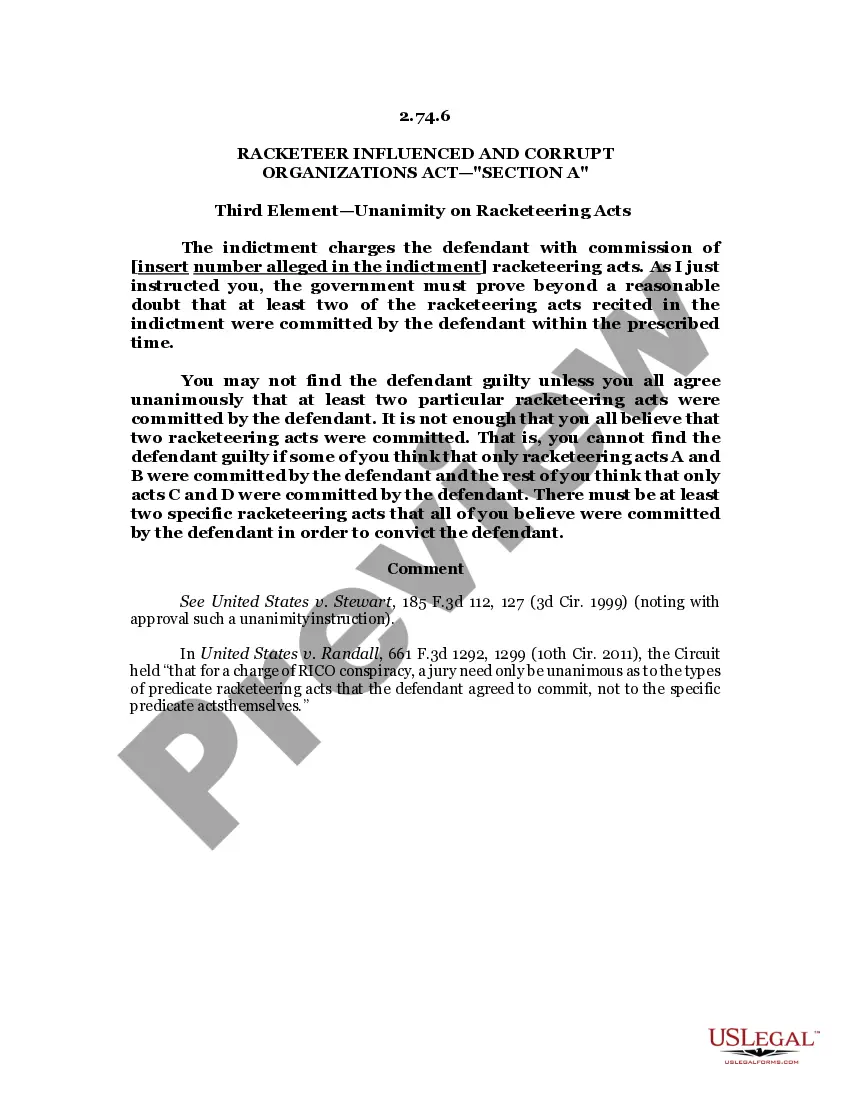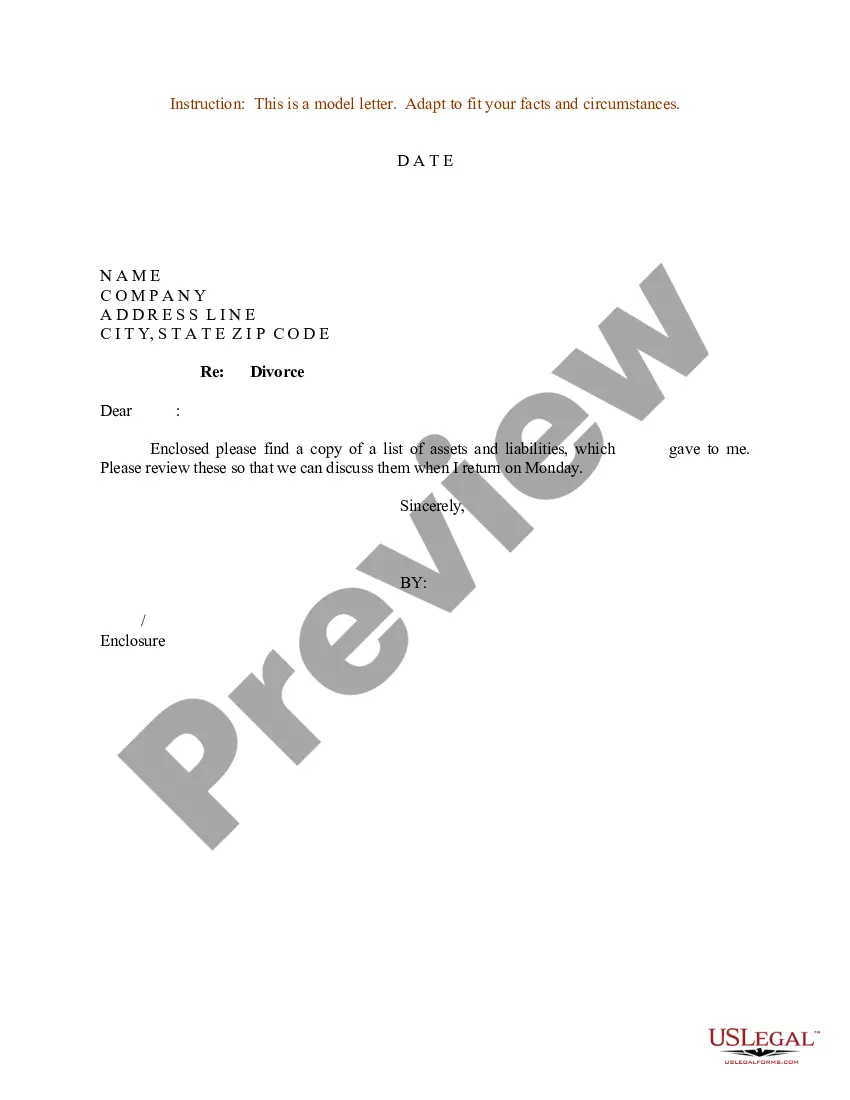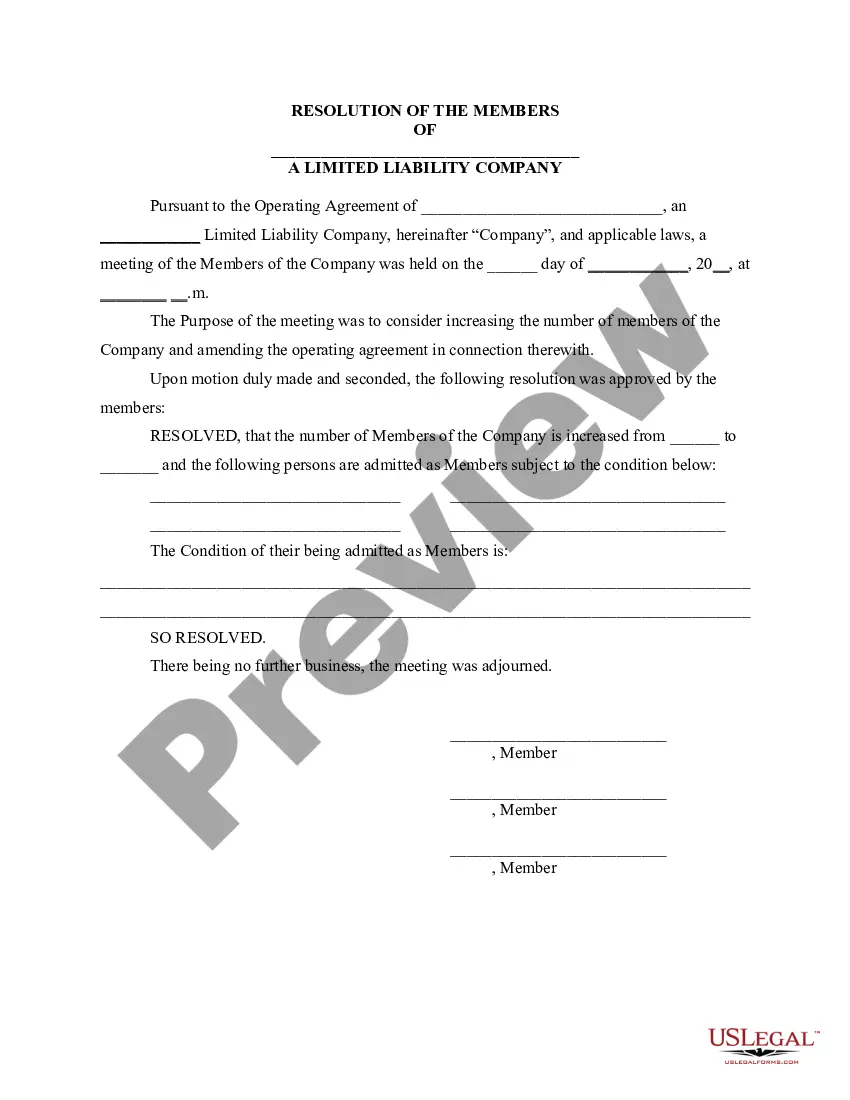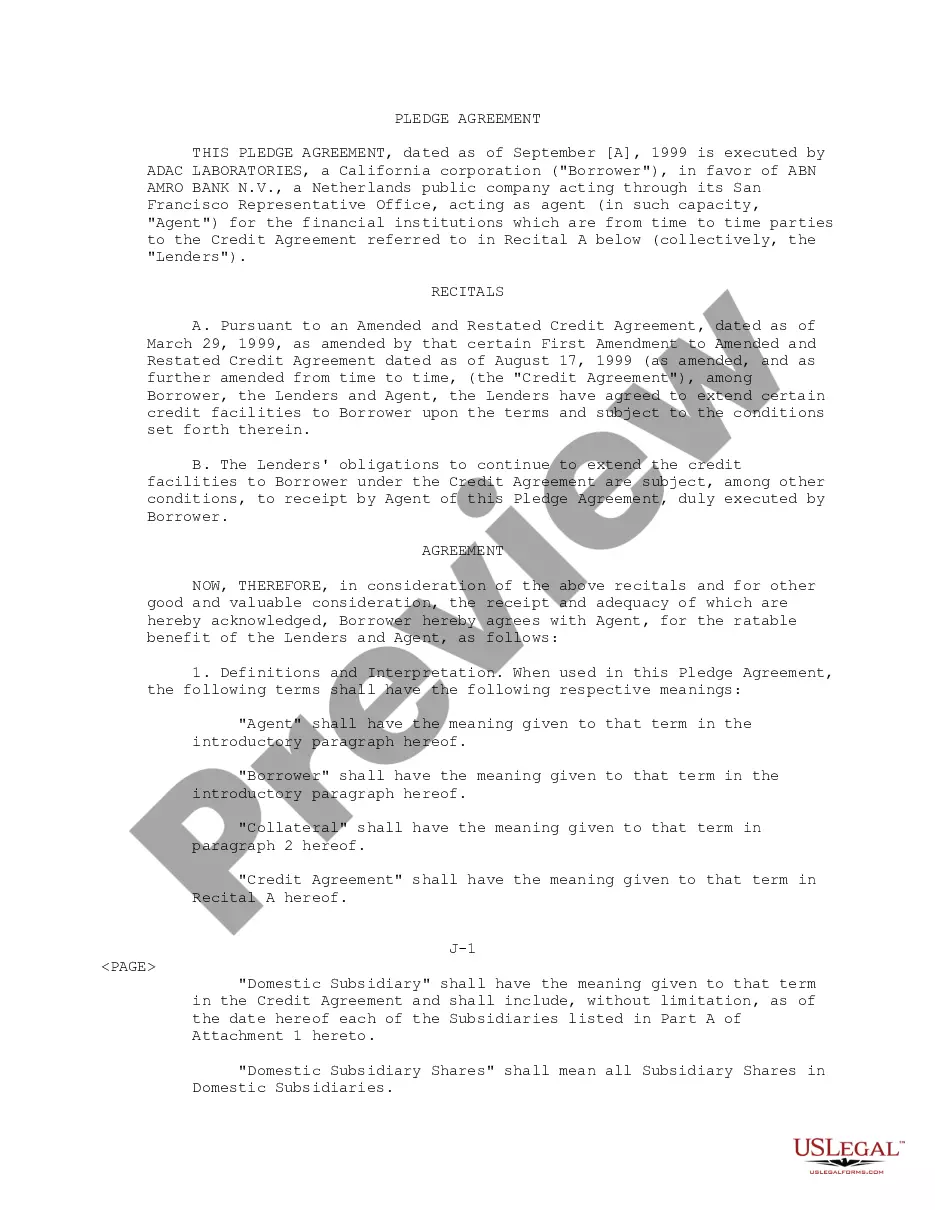Employers use this form to keep track of an employee’s work time based on the jobs that will be billed for the employee’s time.
The California time card template with formulas is a comprehensive tool used for accurate time tracking and payroll calculations in compliance with California labor laws. This template is designed to streamline the timekeeping process while ensuring adherence to legal requirements. It includes various formulas that automatically calculate total hours worked, overtime, and gross wages for employees. The California time card template is specifically tailored to meet the state's unique labor regulations. It accounts for rules, such as daily and weekly overtime thresholds, meal and rest break requirements, and minimum wage standards. By utilizing this template, employers can effortlessly record and calculate employee work hours while ensuring compliance with California labor laws. The different types of California time card templates with formulas available include: 1. Basic California Time Card Template: This template serves as a starting point and offers essential features for accurately tracking employee work hours, breaks, and calculating wages. It incorporates formulas for calculating regular hours, daily and weekly overtime, and total wages. 2. Advanced California Time Card Template: Building on the basic template, the advanced version includes additional features like meal and rest break tracking. It automatically calculates the duration and compliance with California's specific break requirements, ensuring proper compensation and adherence to labor regulations. 3. Project-based California Time Card Template: This variant caters to businesses handling projects with different billing rates. It includes formulas for assigning specific billing rates to various tasks and accurately calculating project-based wages, including overtime and breaks. 4. Multiple Employee California Time Card Template: Designed for companies with multiple employees, this template allows simultaneous tracking of several individuals' work hours. It includes separate sections for each employee, ensuring accurate calculation of their wages, overtime, breaks, and compliance with labor laws. 5. California Time Card Template for Mobile Apps: This template is specifically formatted for digital time-tracking applications accessed via mobile devices. It is designed to optimize user-friendliness and easy data input, allowing employees to record their work hours, breaks, and overtime through a convenient mobile interface. The embedded formulas calculate wages automatically, ensuring accurate payroll processing. Employers in California can choose the most suitable time card template based on their specific requirements. These templates provide a user-friendly, automated, and compliant solution for tracking work hours, breaks, overtime, and ensuring accurate payroll calculations while considering California labor laws.