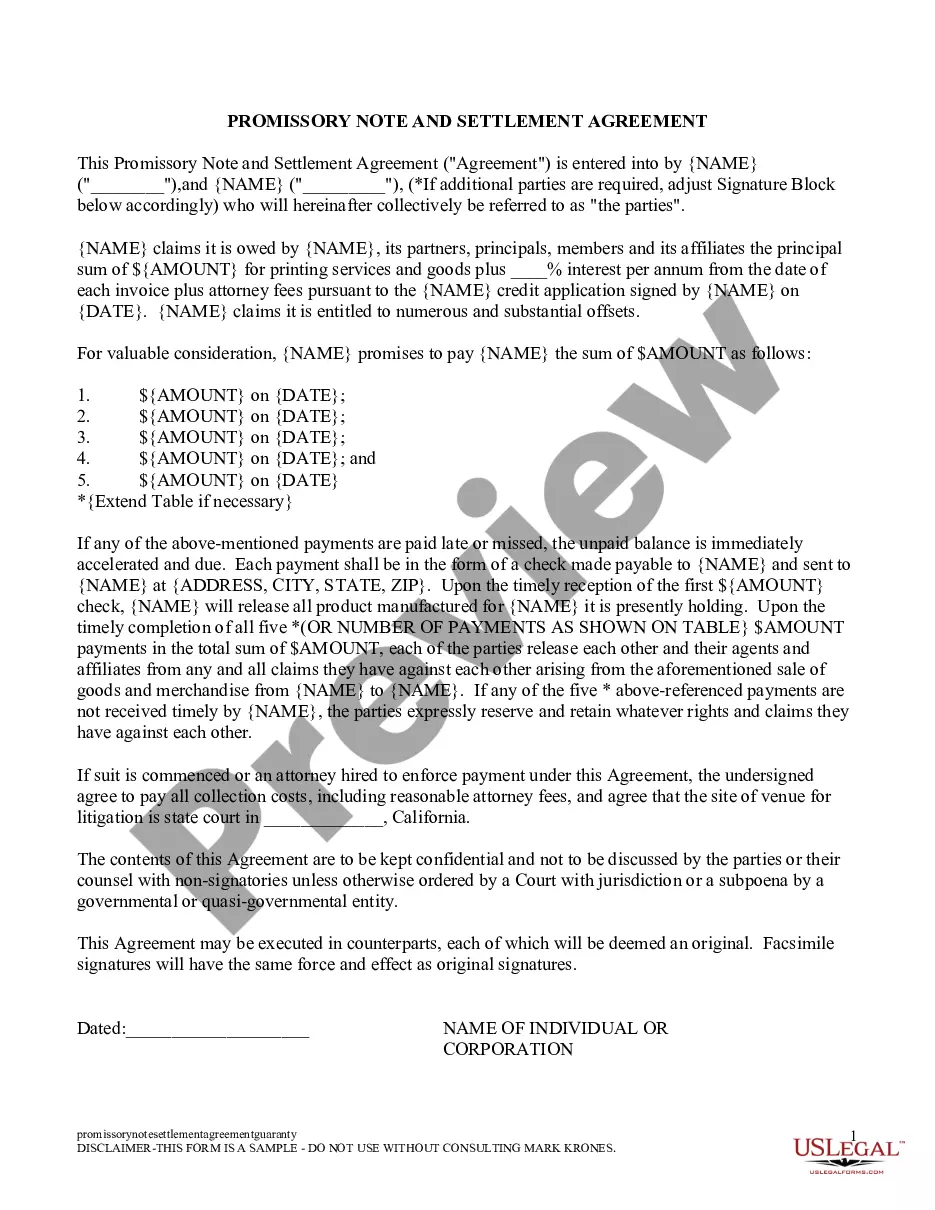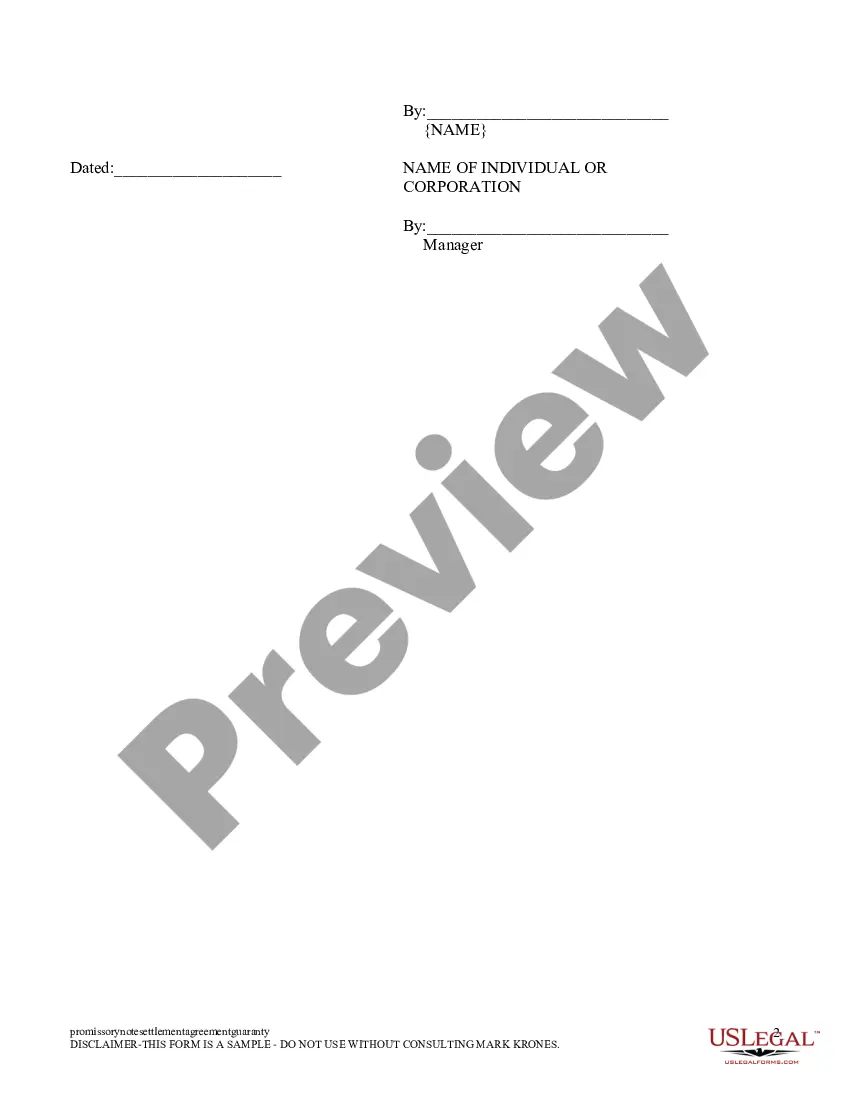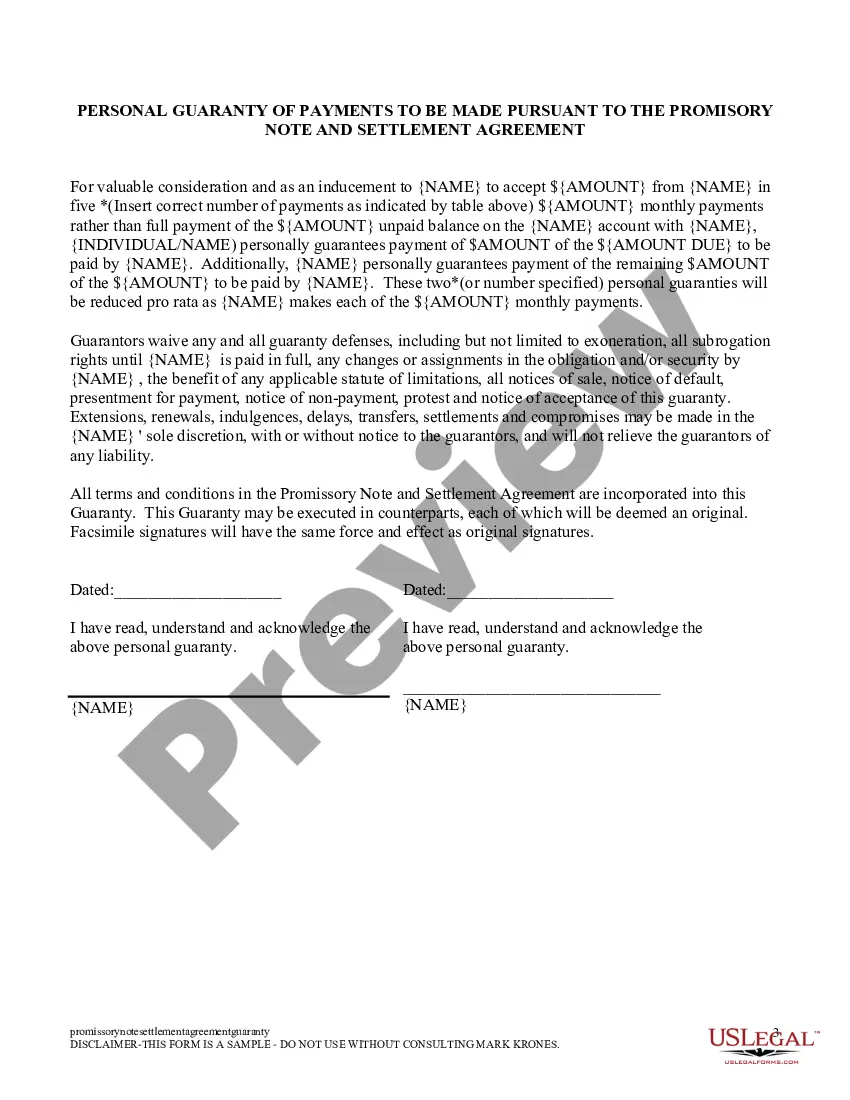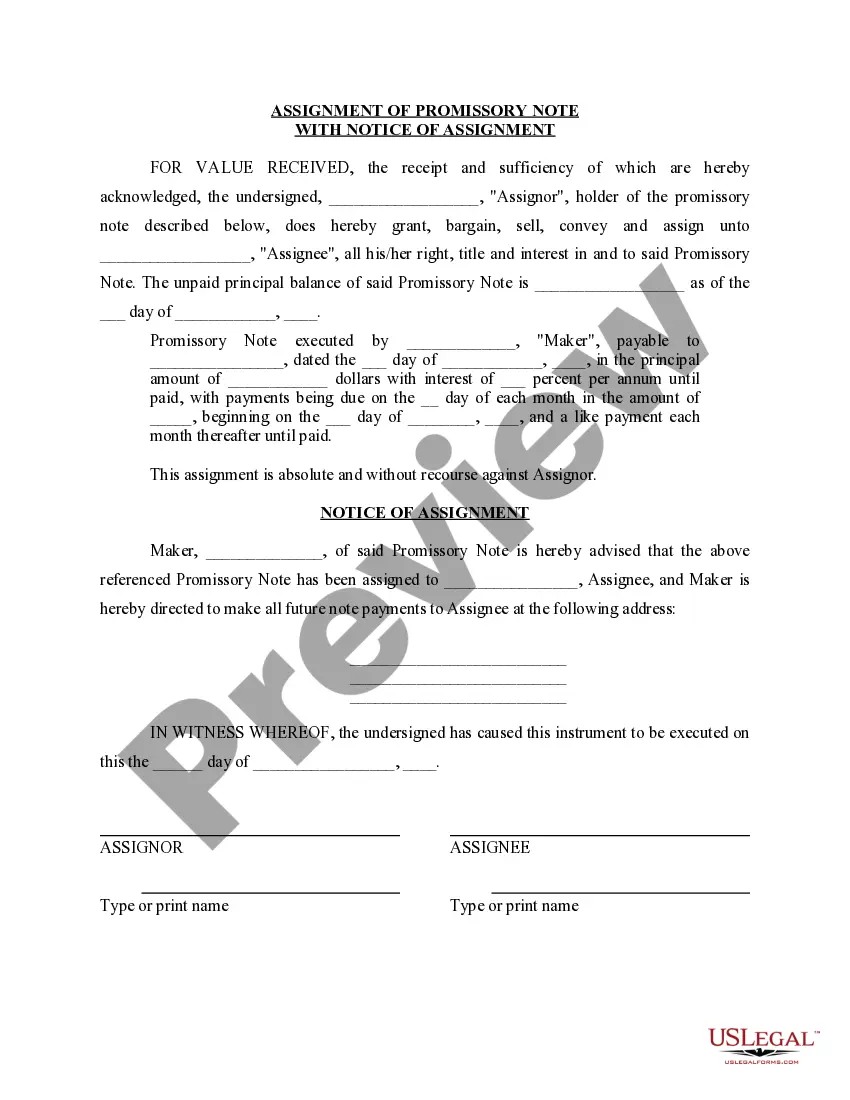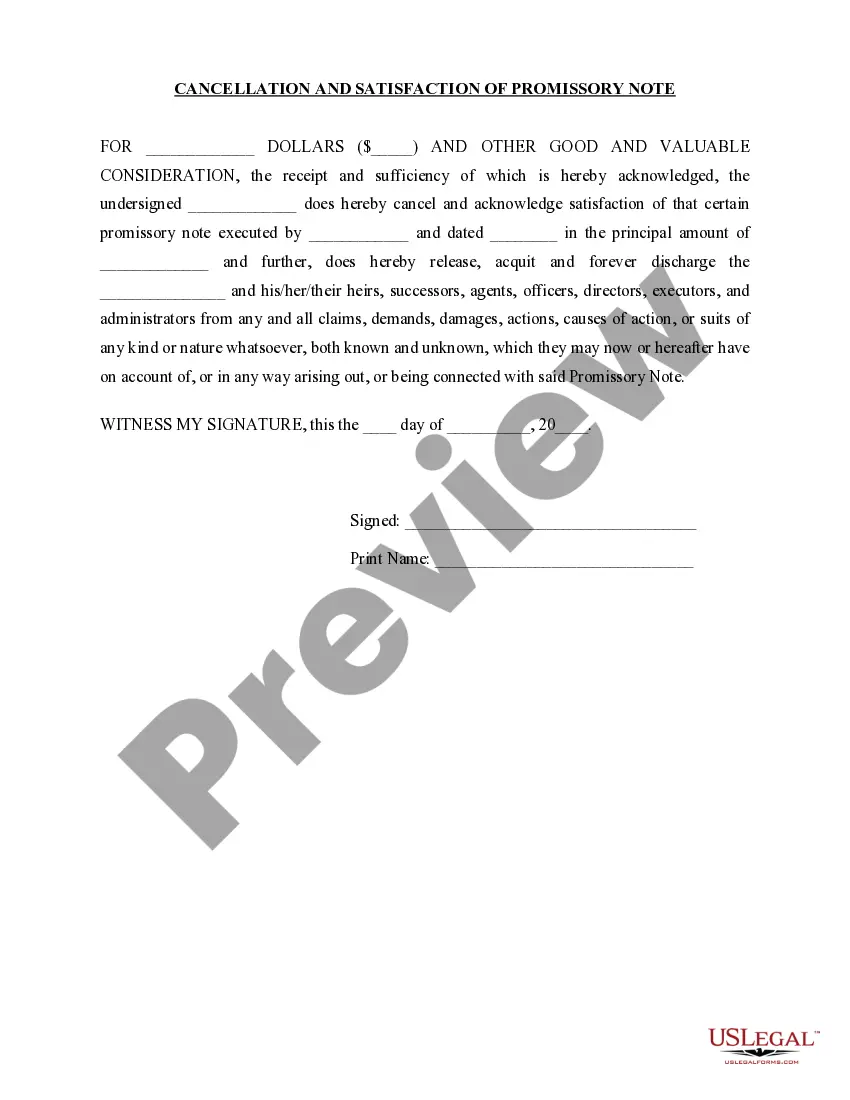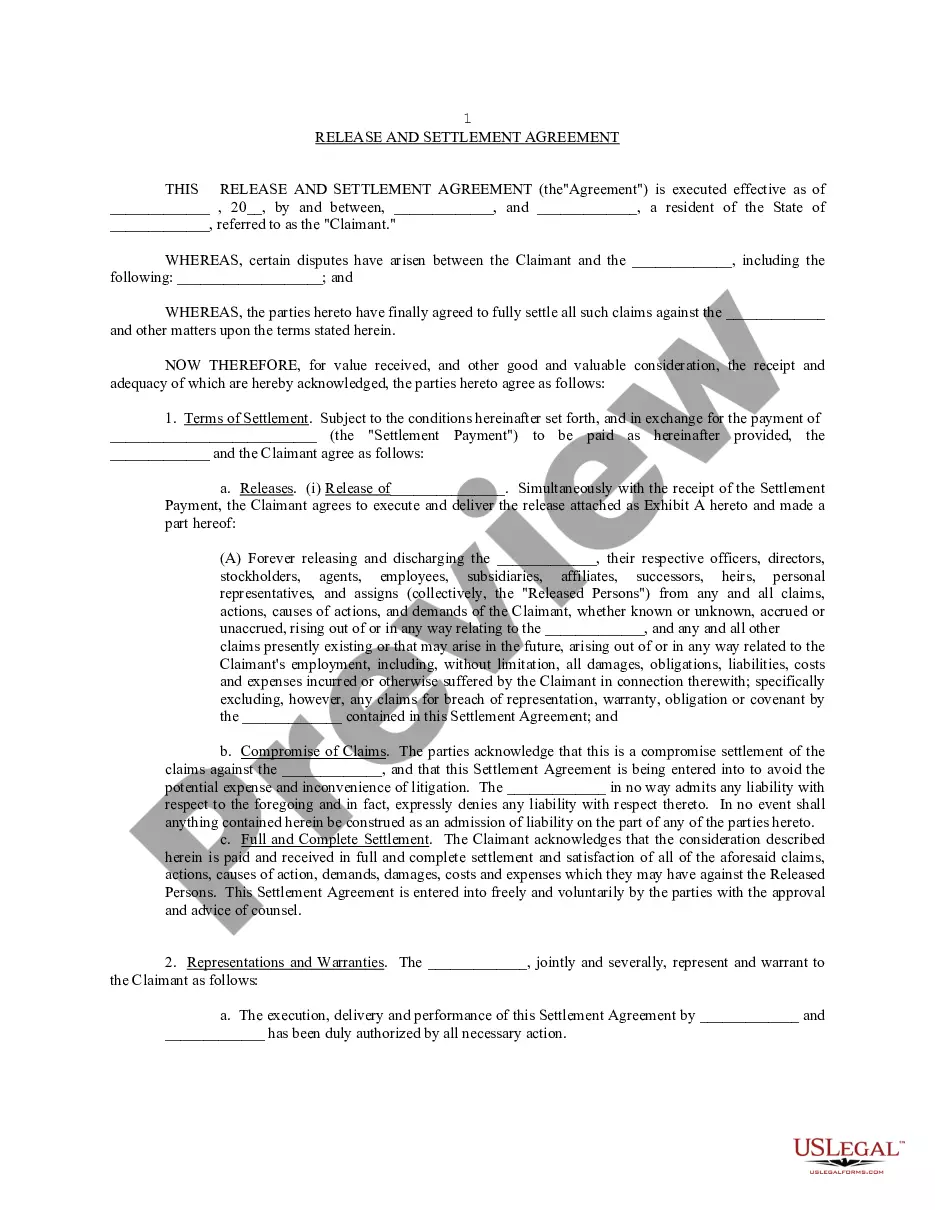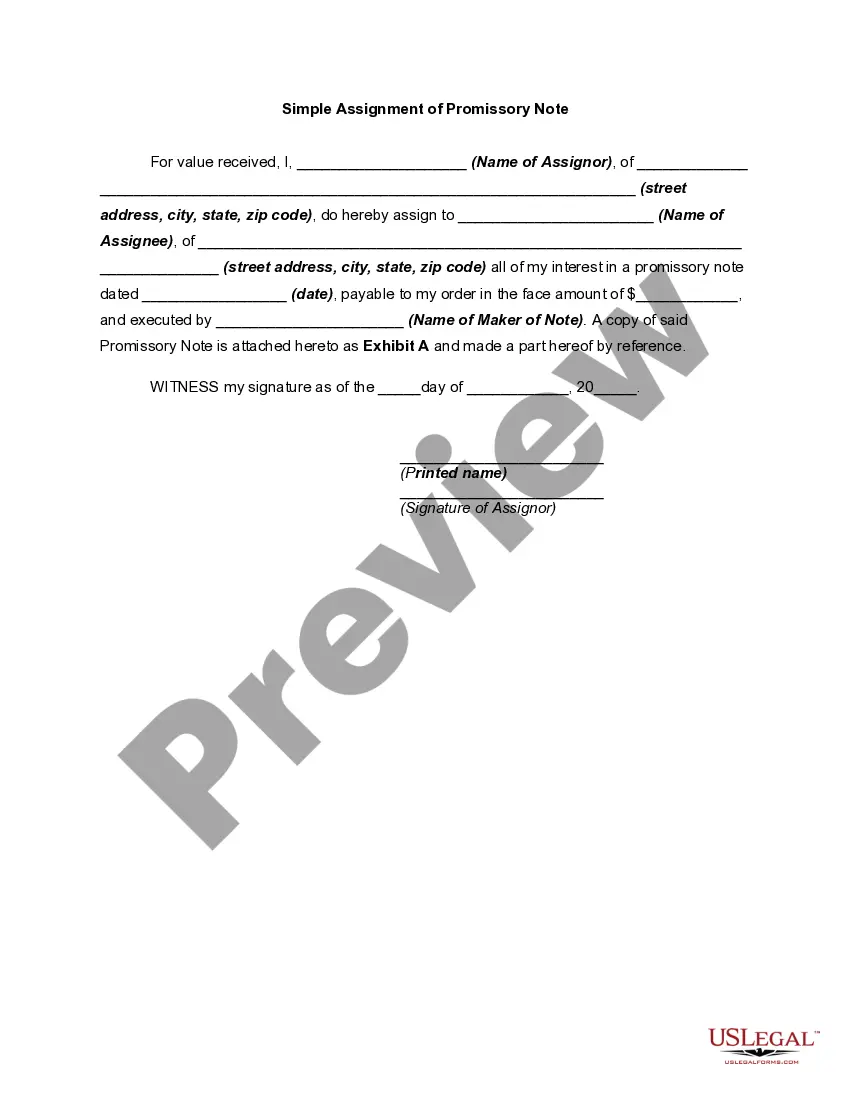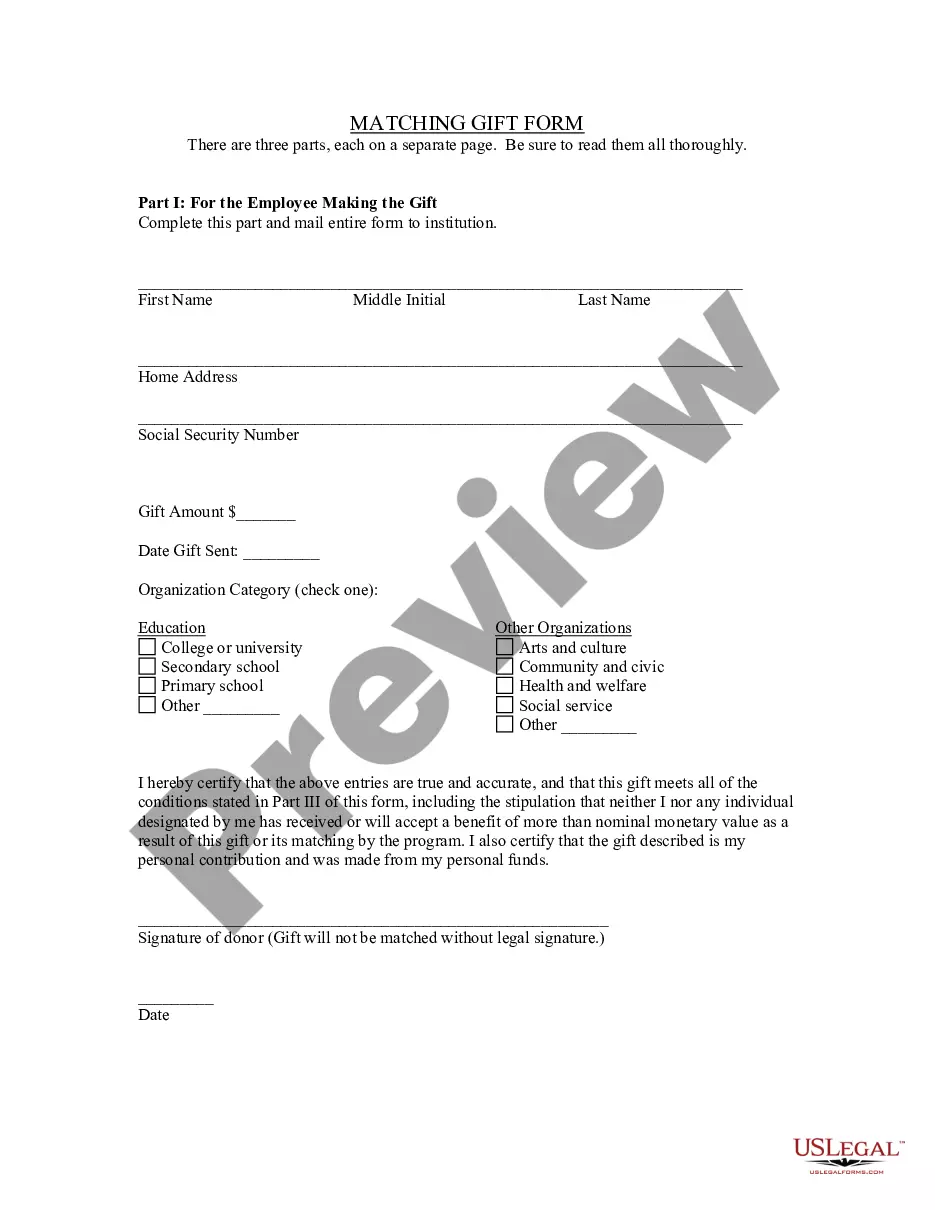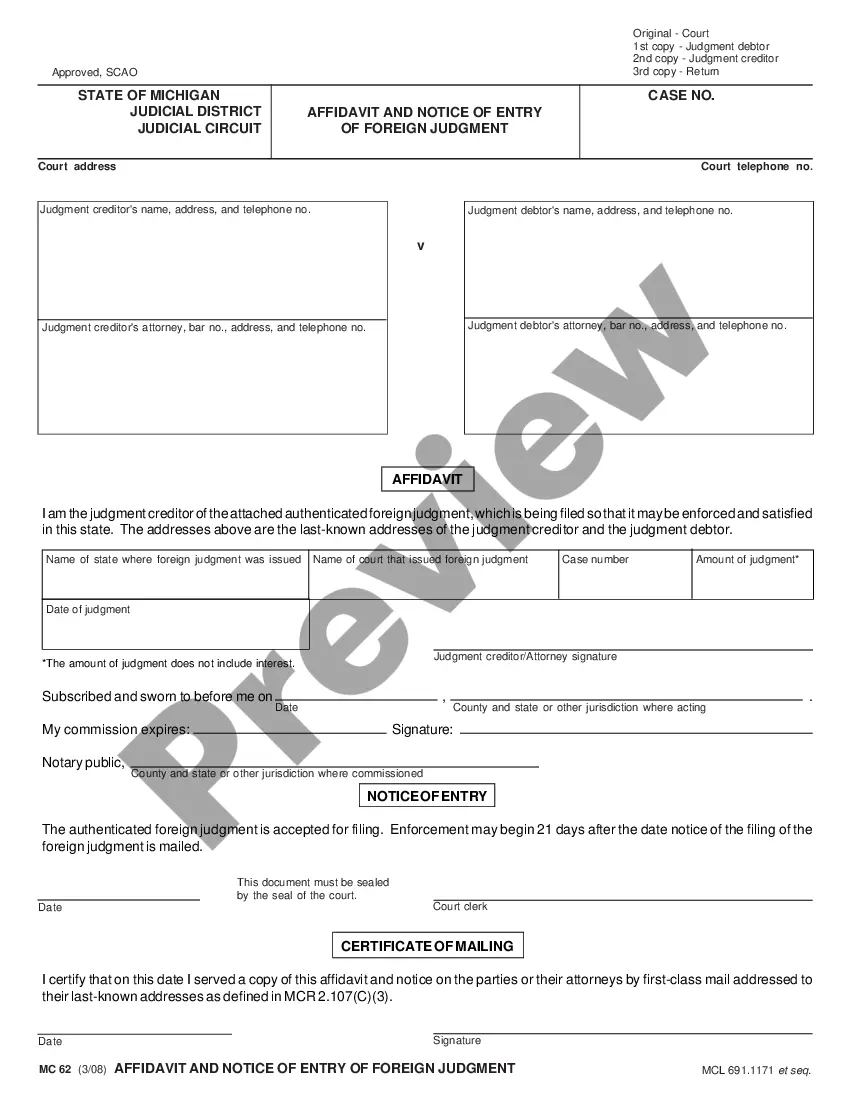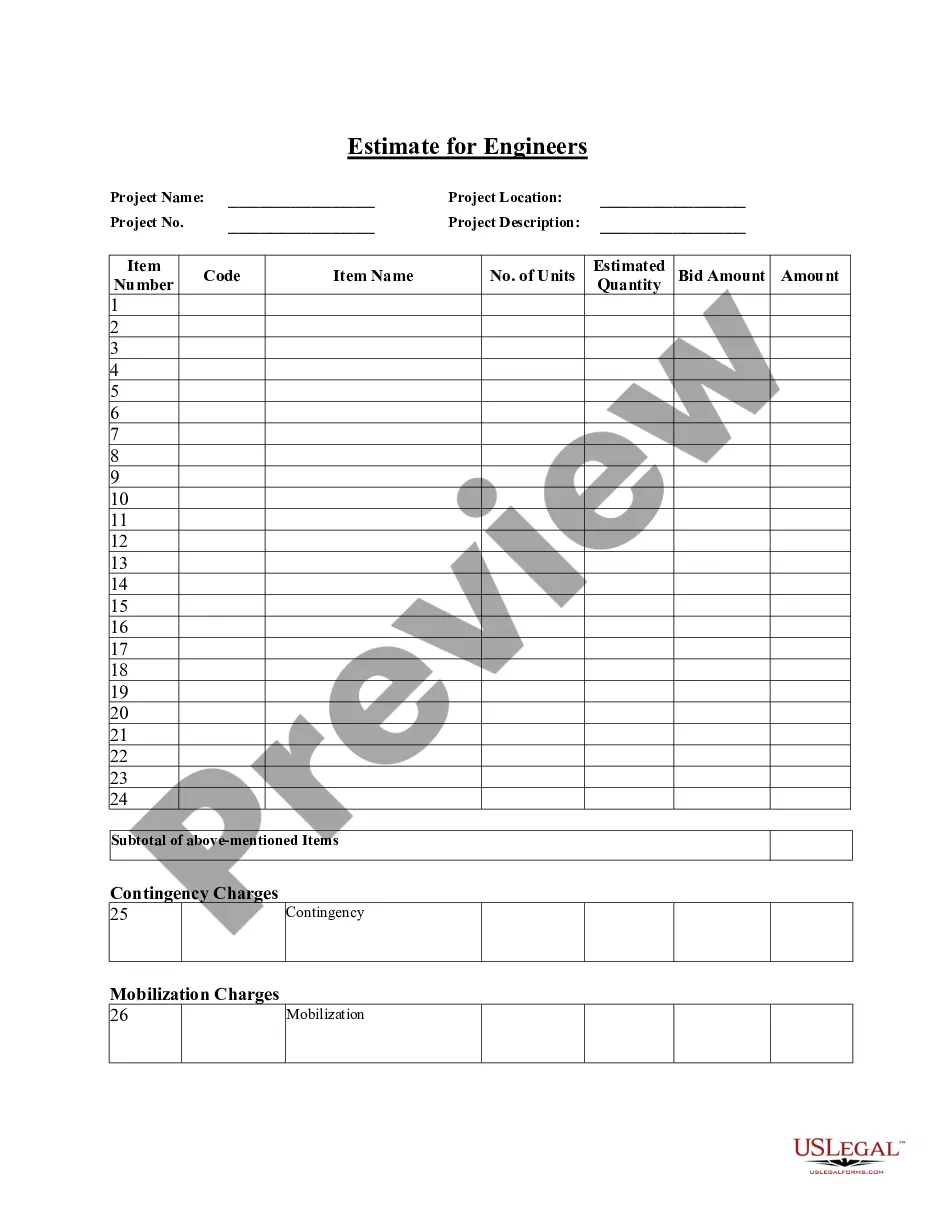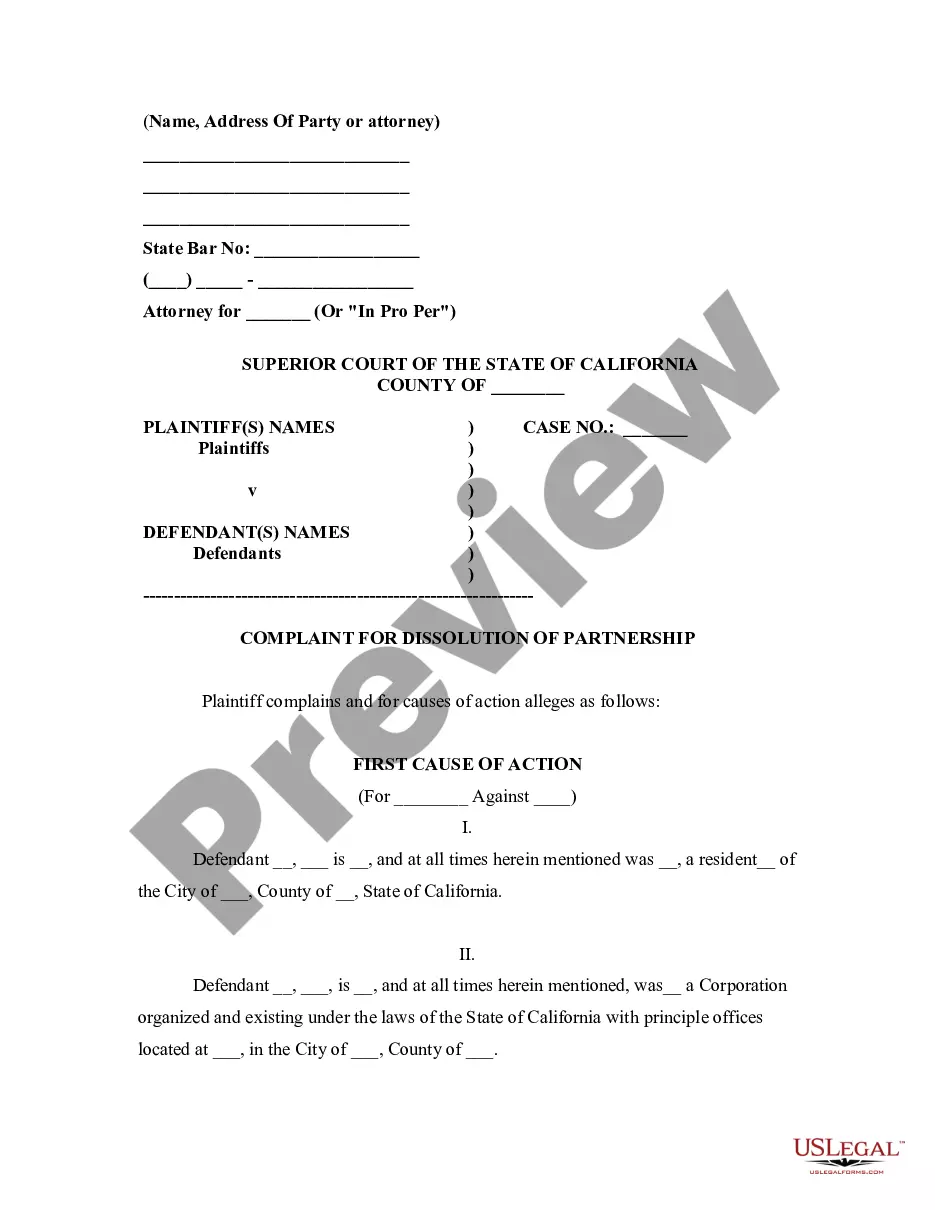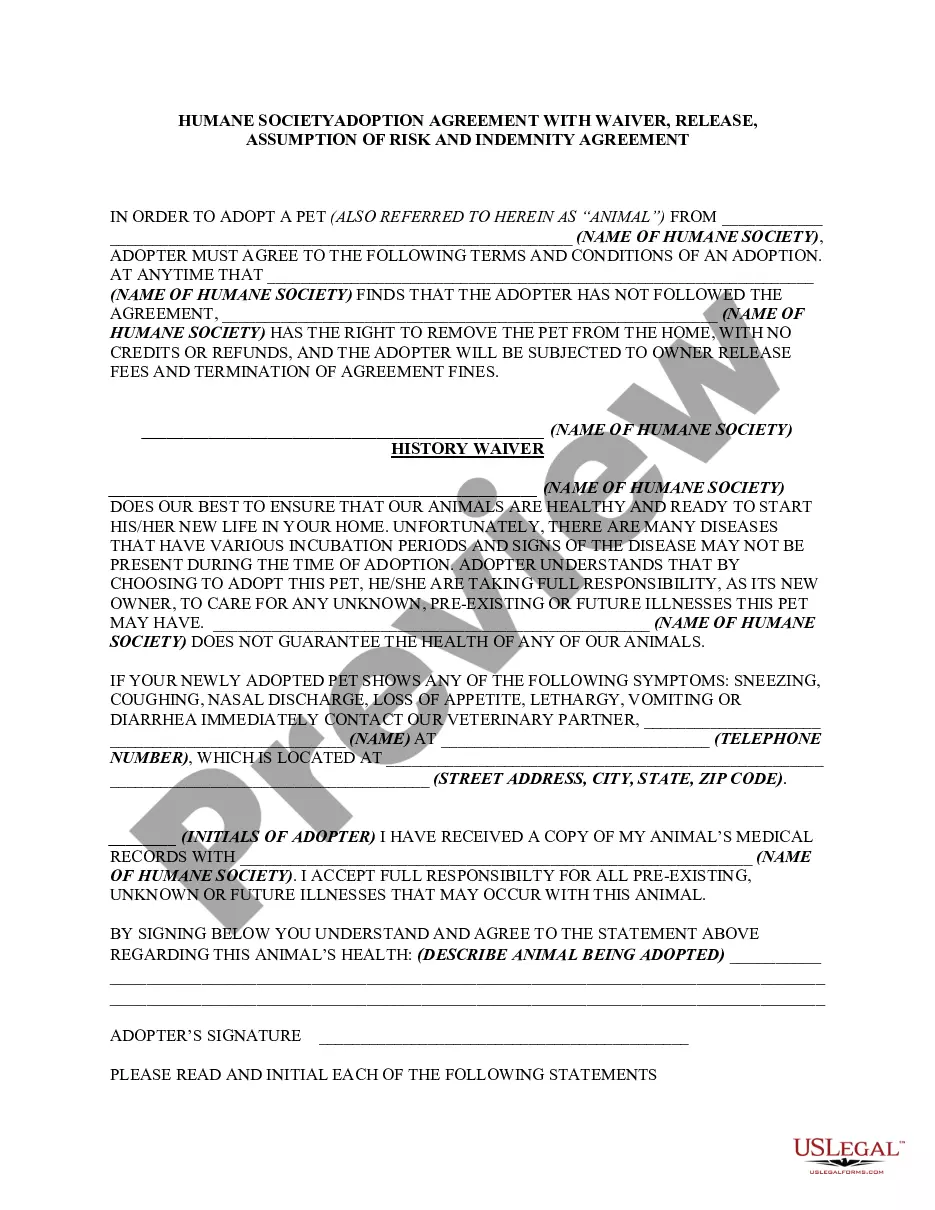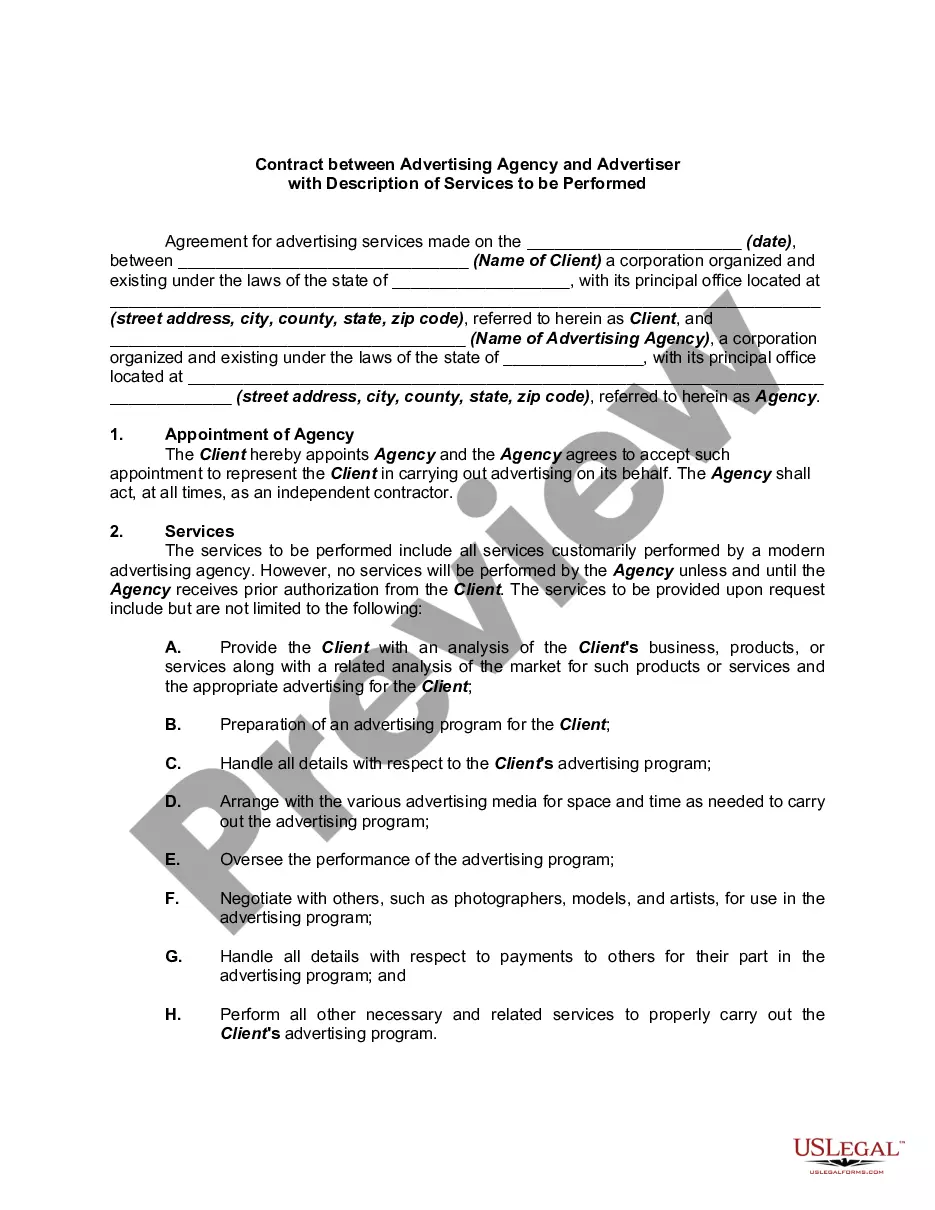Promissory Note Template For Google Docs
Description
How to fill out California Promissory Note And Settlement Agreement?
There's no longer a justification to squander time searching for legal documents to adhere to your nearby state rules.
US Legal Forms has consolidated all of them in one location and made their access easier.
Our platform provides over 85k templates for any business and personal legal situations categorized by state and purpose All forms are expertly crafted and validated for authenticity, so you can trust in acquiring a current Promissory Note Template For Google Docs.
Select the preferred pricing plan and create an account or Log In. Make the payment for your subscription using a credit card or through PayPal to proceed. Choose the file format for your Promissory Note Template For Google Docs and download it to your device. Print your form to fill it out by hand or upload the sample if you prefer to utilize an online editor. Completing formal documents under federal and state laws is quick and straightforward with our platform. Give US Legal Forms a try today to organize your documentation!
- If you are acquainted with our platform and already possess an account, ensure your subscription is active before obtaining any templates.
- Log In to your account, select the document, and click Download.
- You can also revisit all obtained documents whenever necessary by accessing the My documents section in your profile.
- If you've never interacted with our platform before, the process will require some additional steps to complete.
- Here's how new users can acquire the Promissory Note Template For Google Docs from our catalog.
- Examine the page content closely to ensure it includes the sample you require.
- To do this, use the form description and preview options if available.
- Utilize the Search bar above to find another template if the one currently displayed does not meet your needs.
- Click Buy Now adjacent to the template title once you discover the suitable one.
Form popularity
FAQ
Detailed Information The note has all the required information including the name of the drawer and payee, date of maturity, terms of repayment, issue date, name of the drawee, name, and signature of the drawer, principal amount, and the rate of interest, etc.
At its most basic, a promissory note should include the following things:Date.Name of the lender and borrower.Loan amount.Whether the loan is secured or unsecured. If it's secured with collateral: What is the collateral?Payment amount and frequency.Payment due date.Whether the loan has a cosigner, and if so, who.
How to Write a Promissory NoteDate.Name of the lender and borrower.Loan amount.Whether the loan is secured or unsecured. If it's secured with collateral: What is the collateral?Payment amount and frequency.Payment due date.Whether the loan has a cosigner, and if so, who.
You can use a template or create a promissory note online. But before you begin, you'll need to gather some information and make decisions about the way the loan will be structured. First, you'll need the names and addresses of both the lender (or "payee") and the borrower.
Templates can't be applied to already created documents. However, you can copy/paste your content into the template. To retain the font/formatting of the section of the template you're pasting into, use Ctrl + Shift + V to paste it (rather than just Ctrl + V).