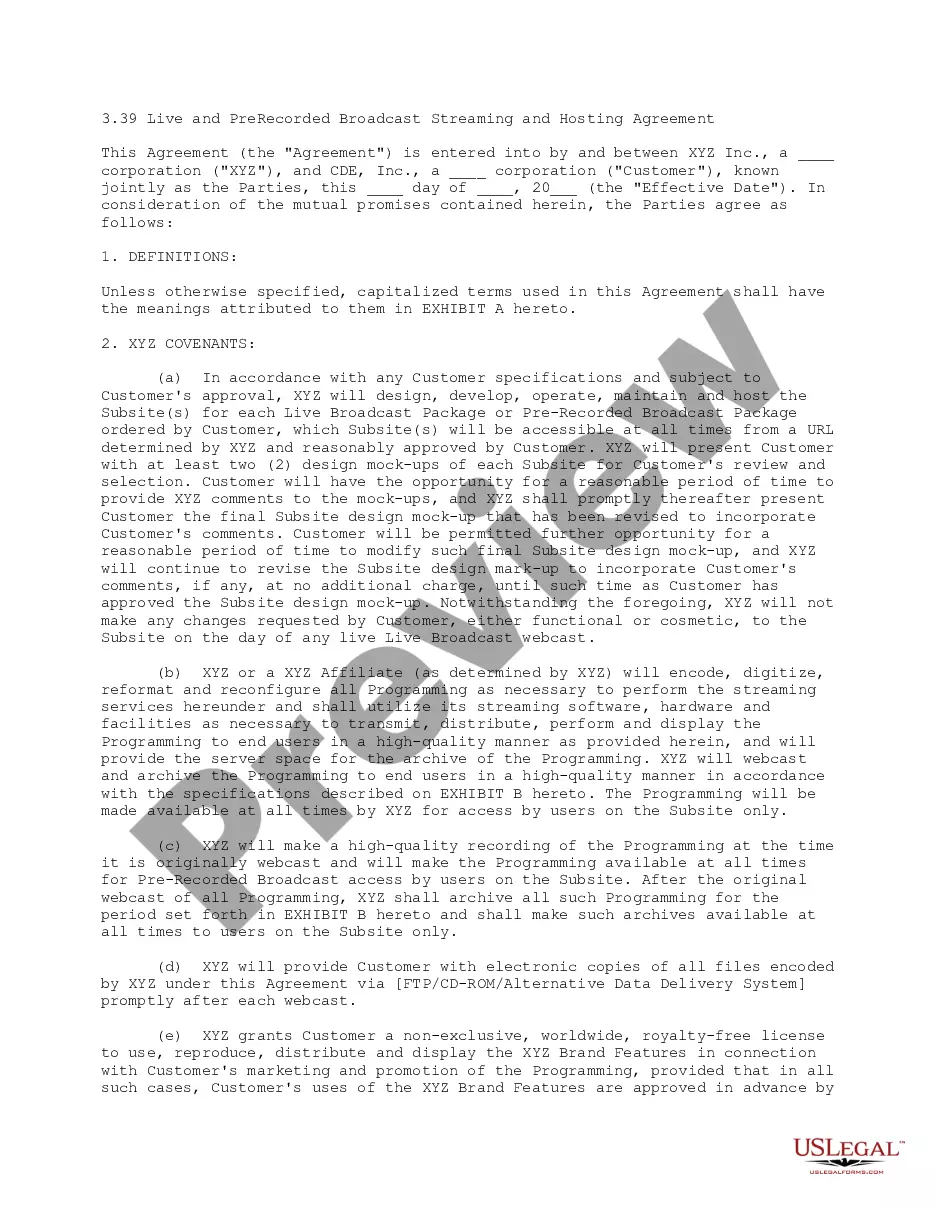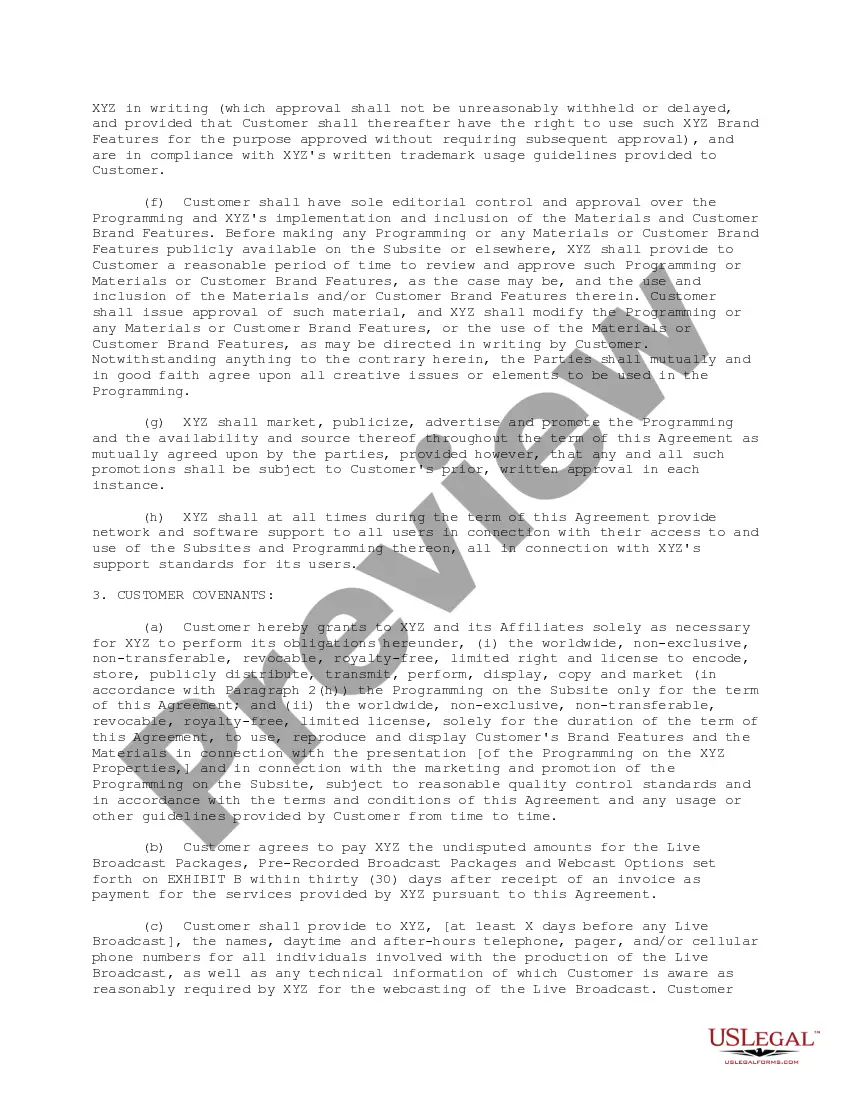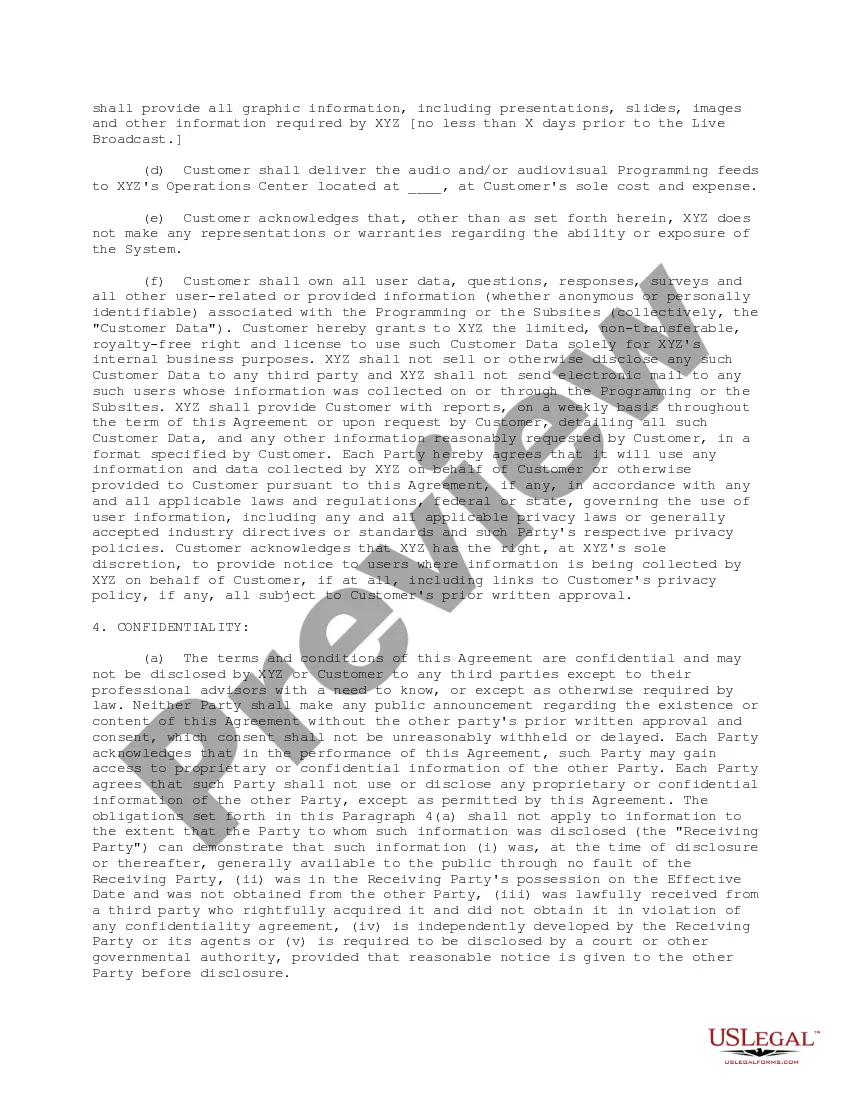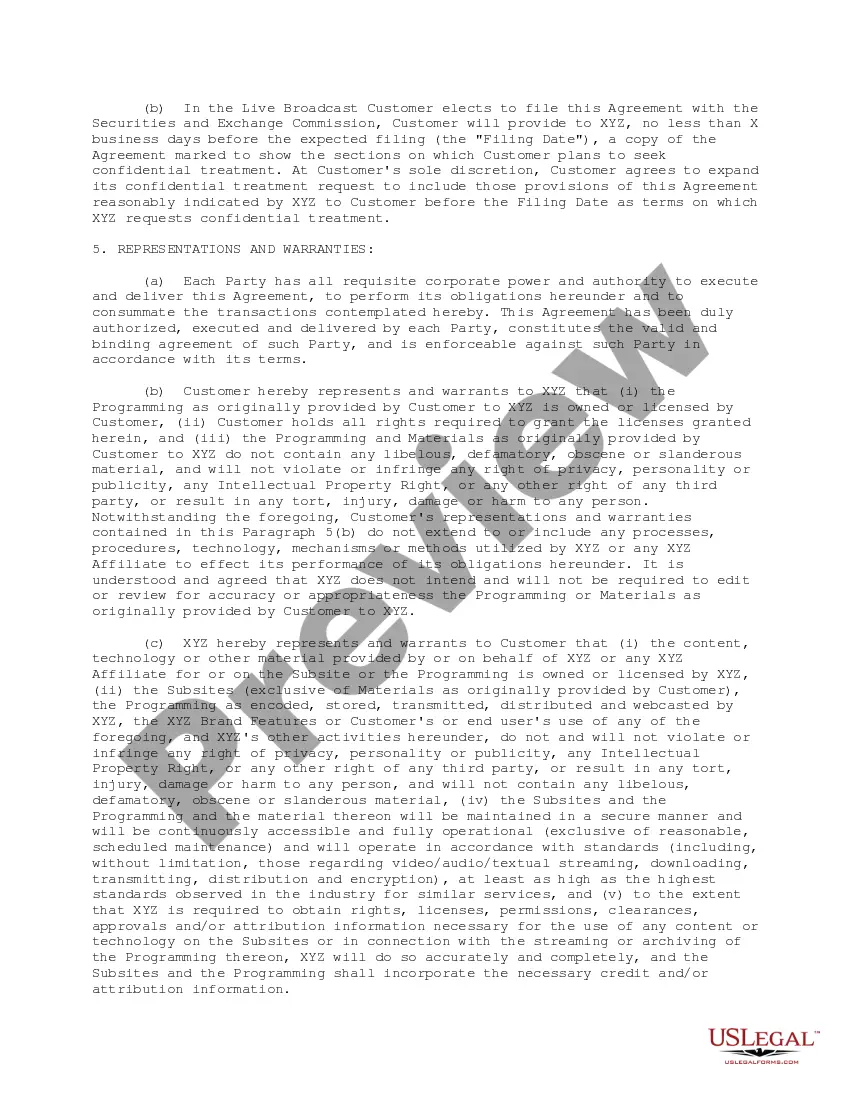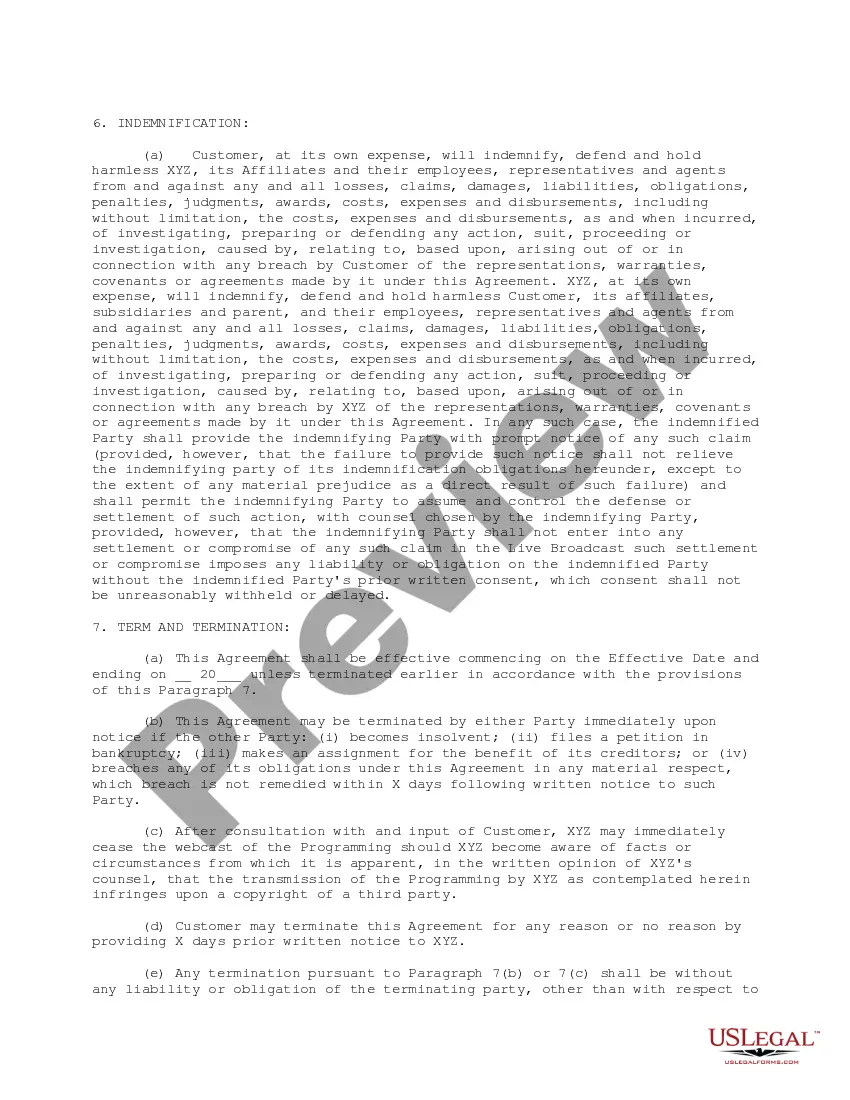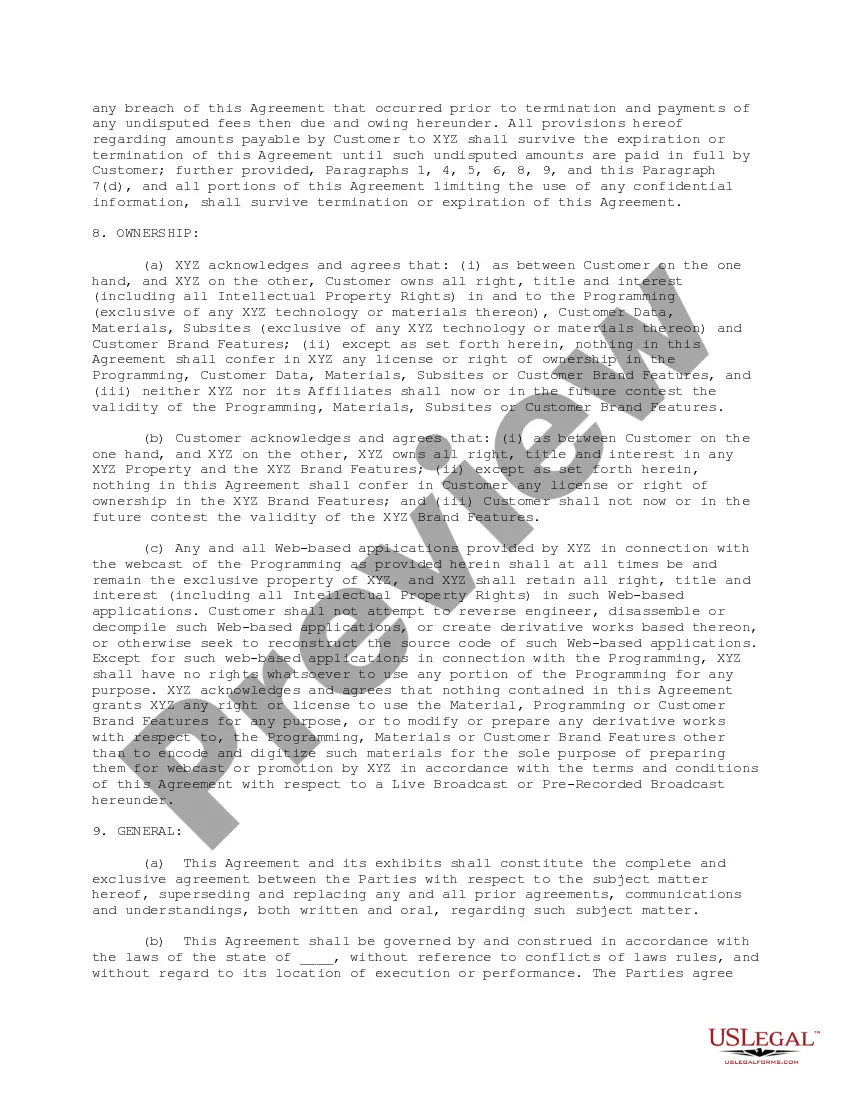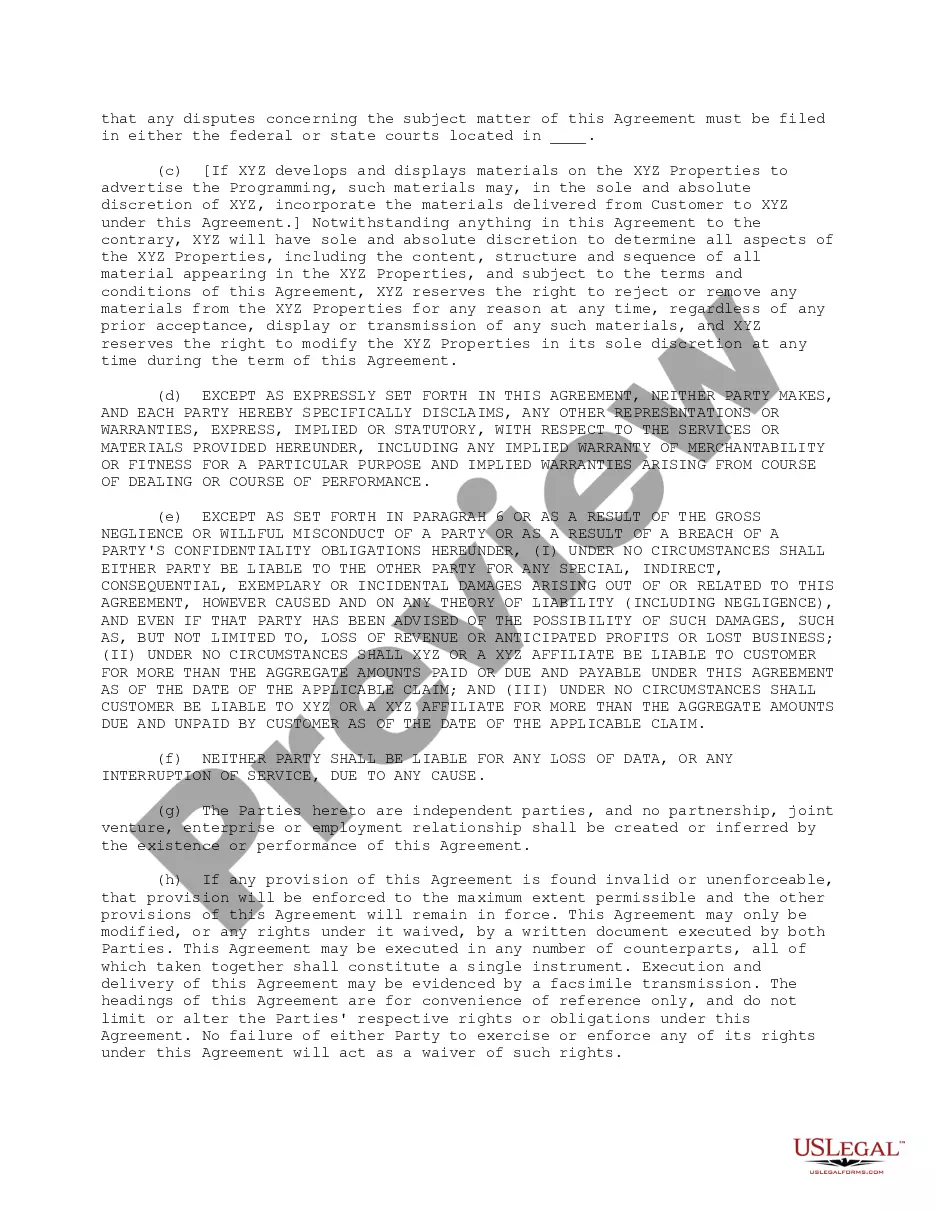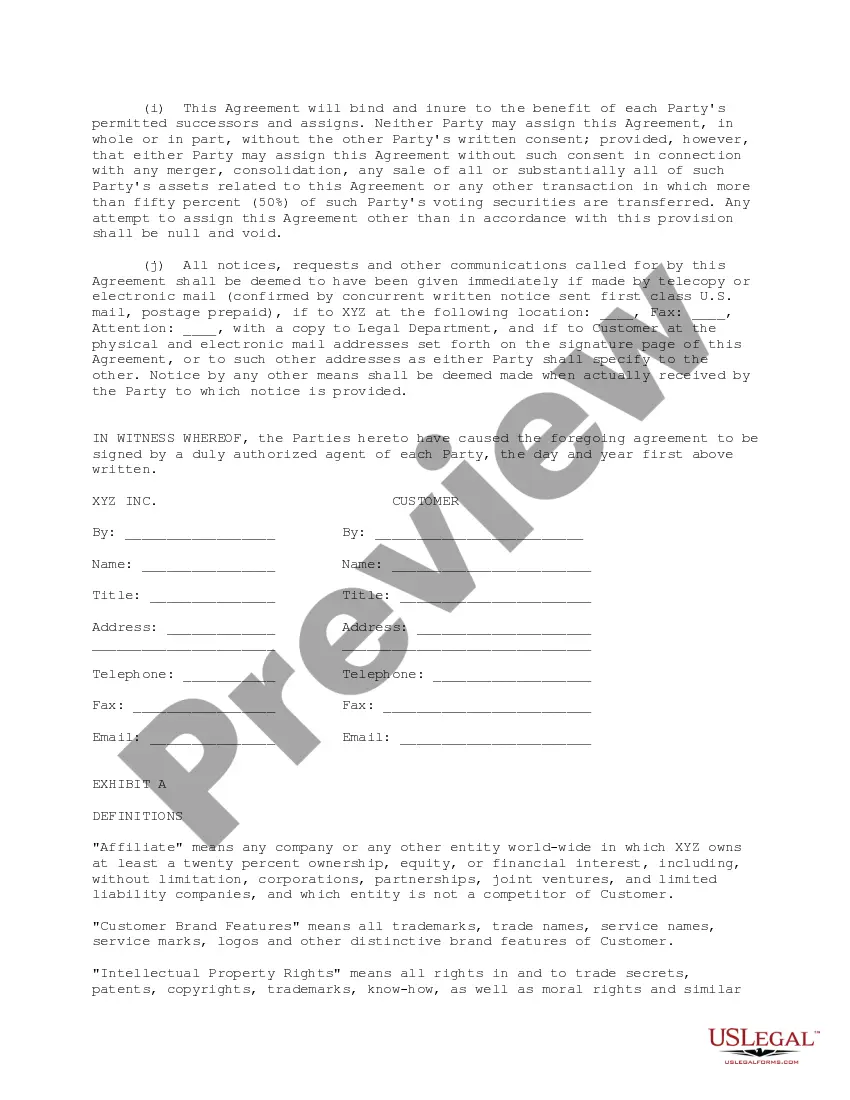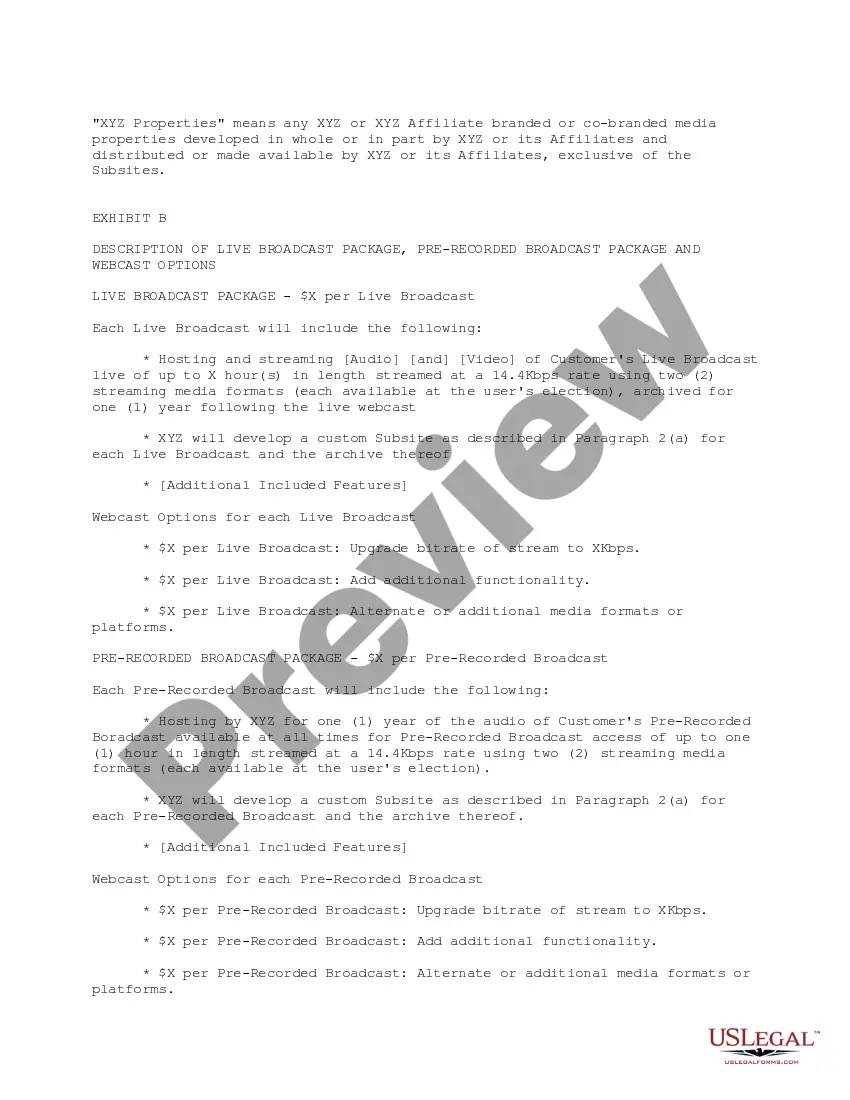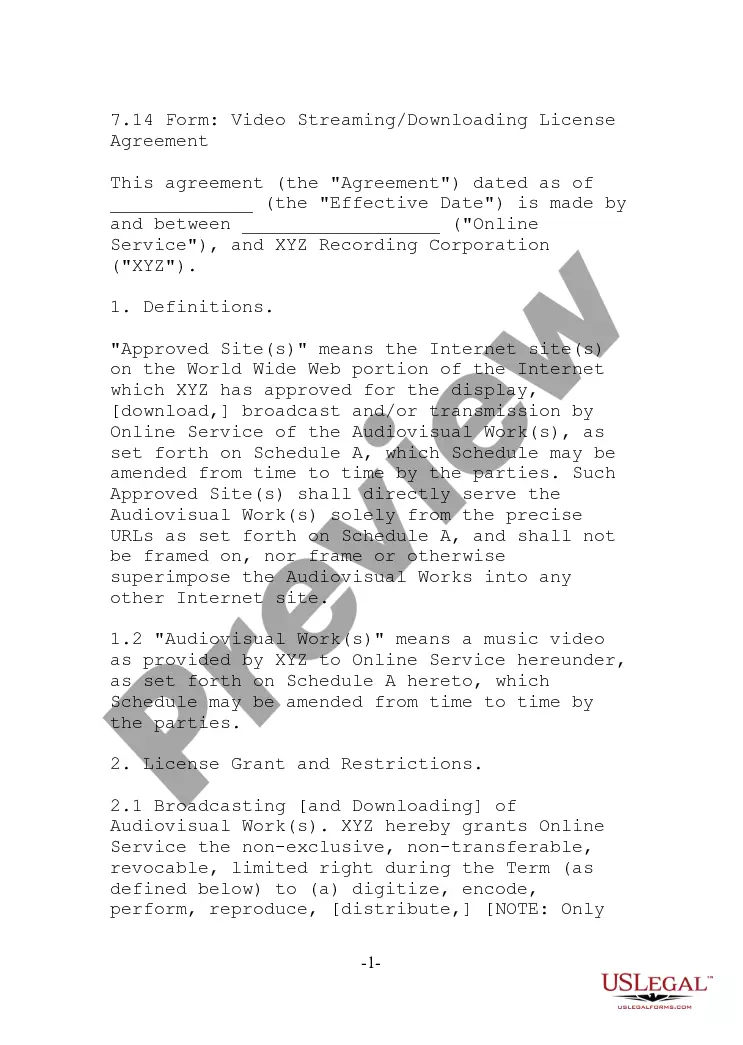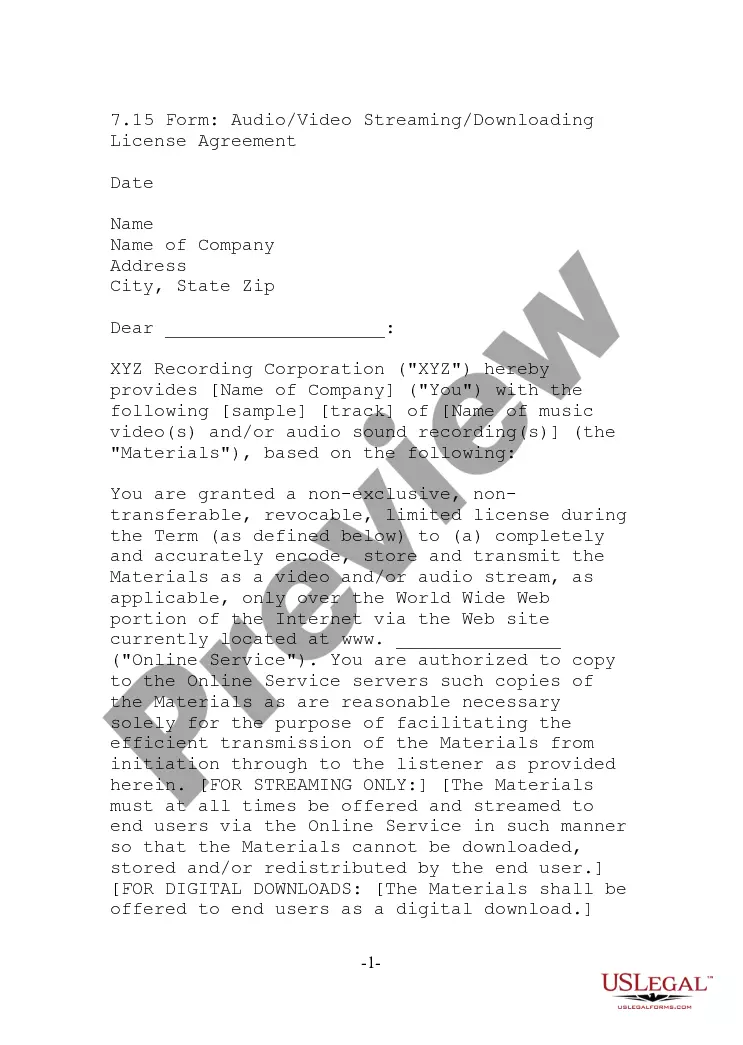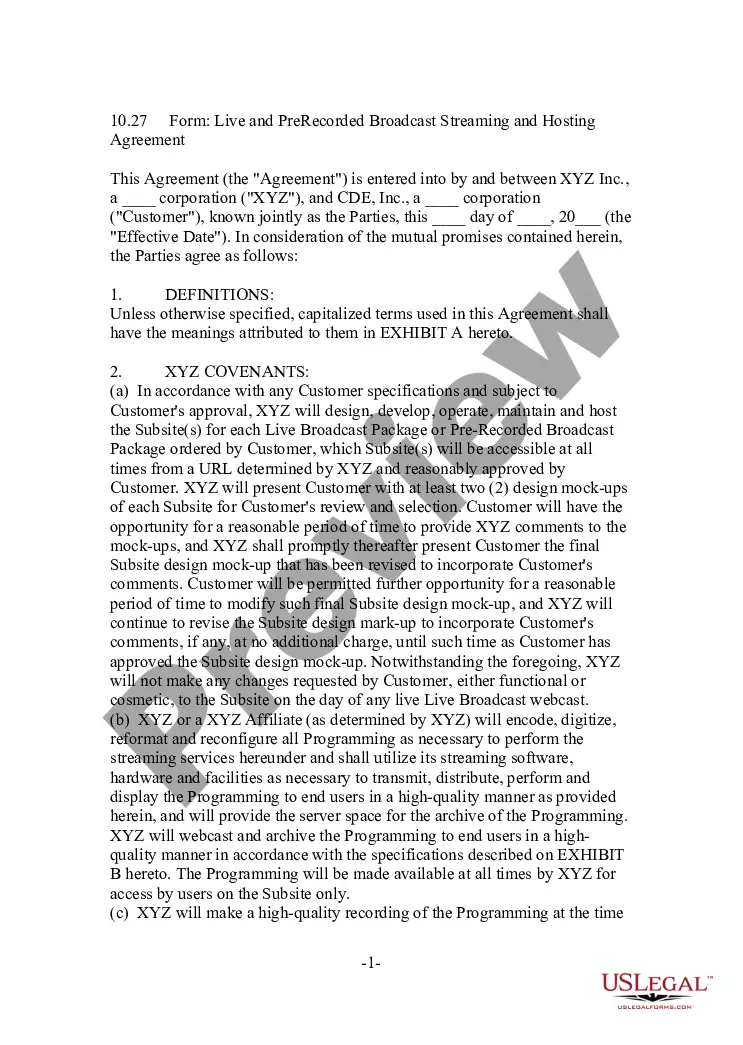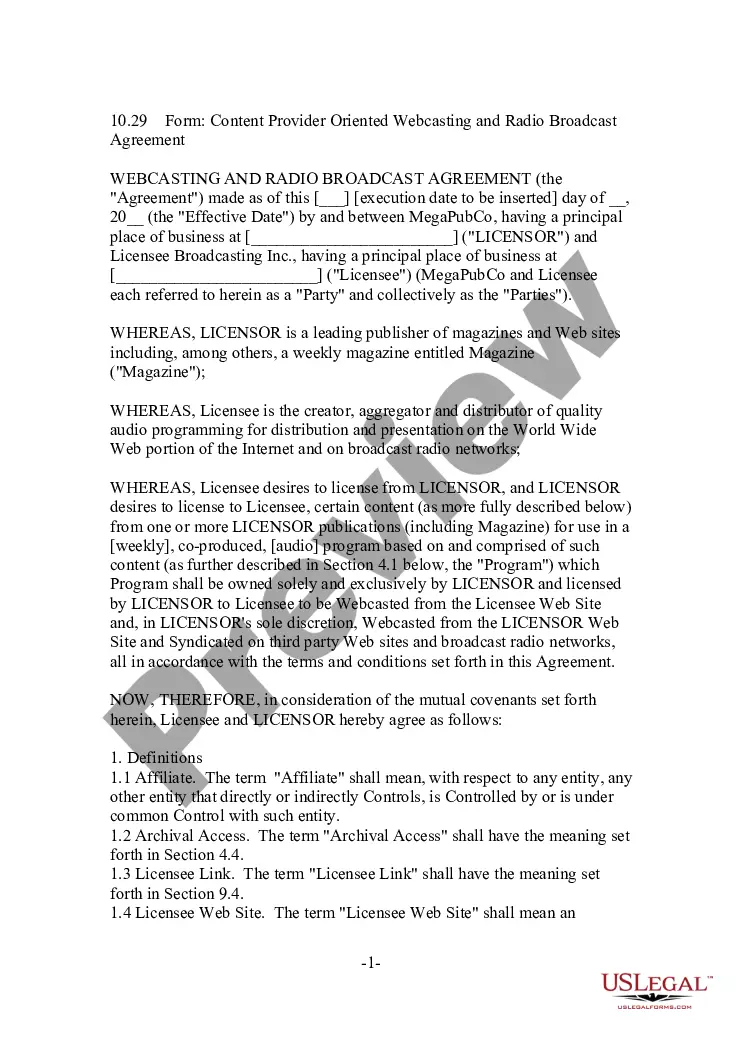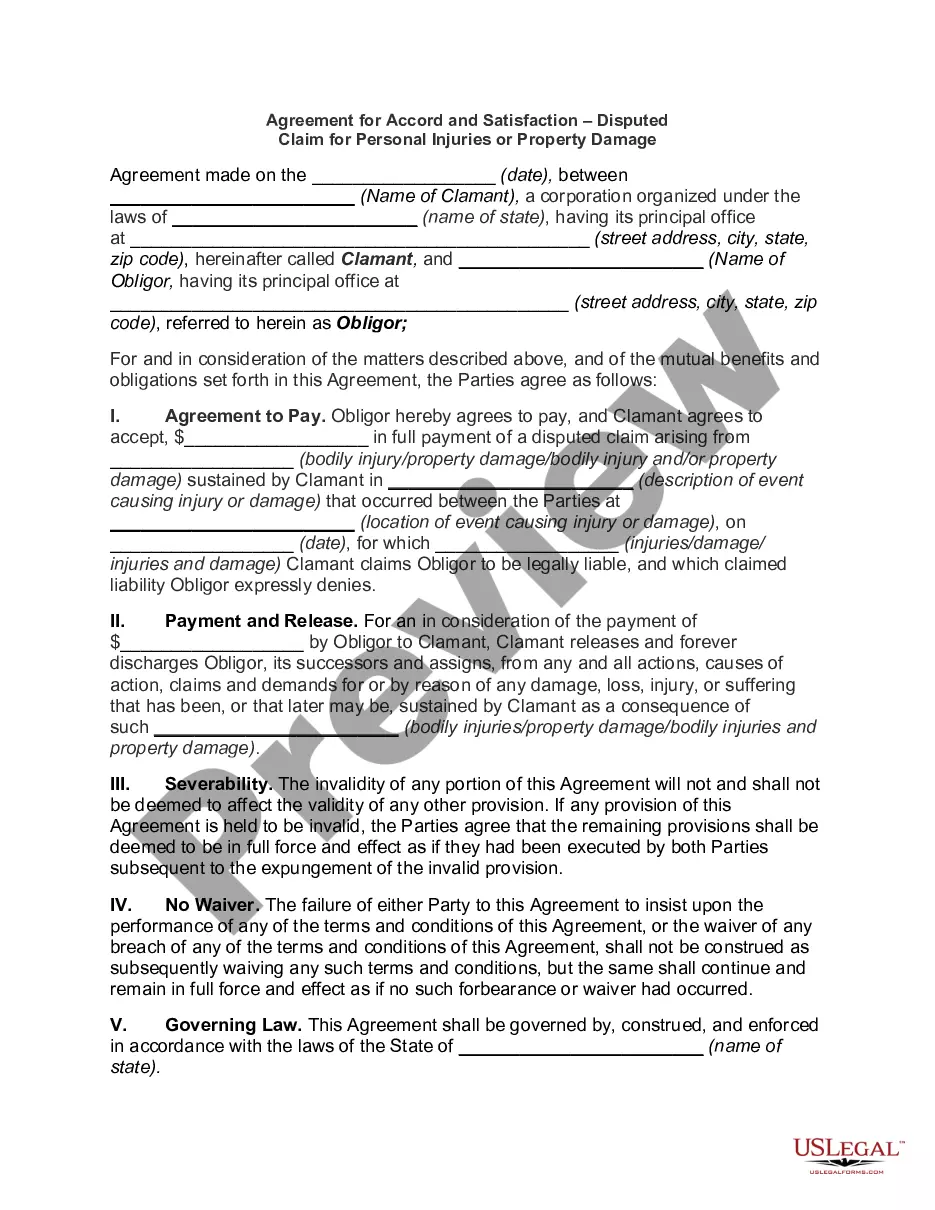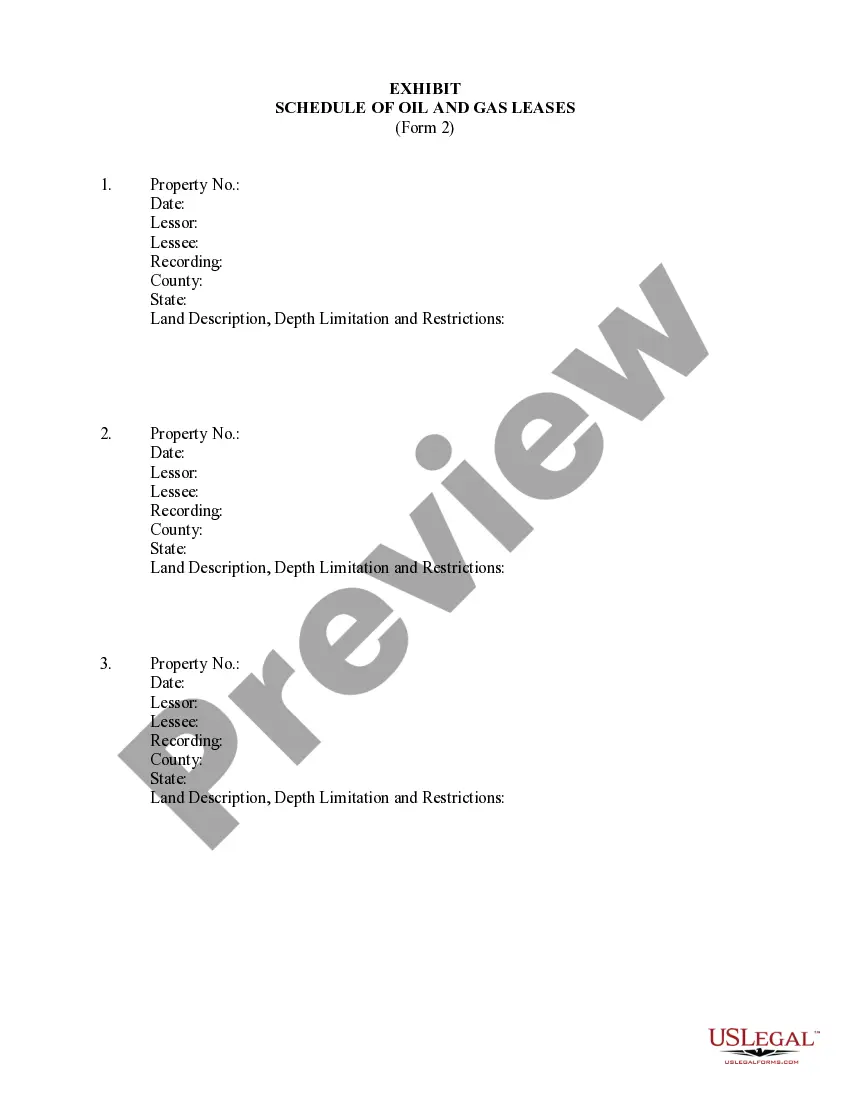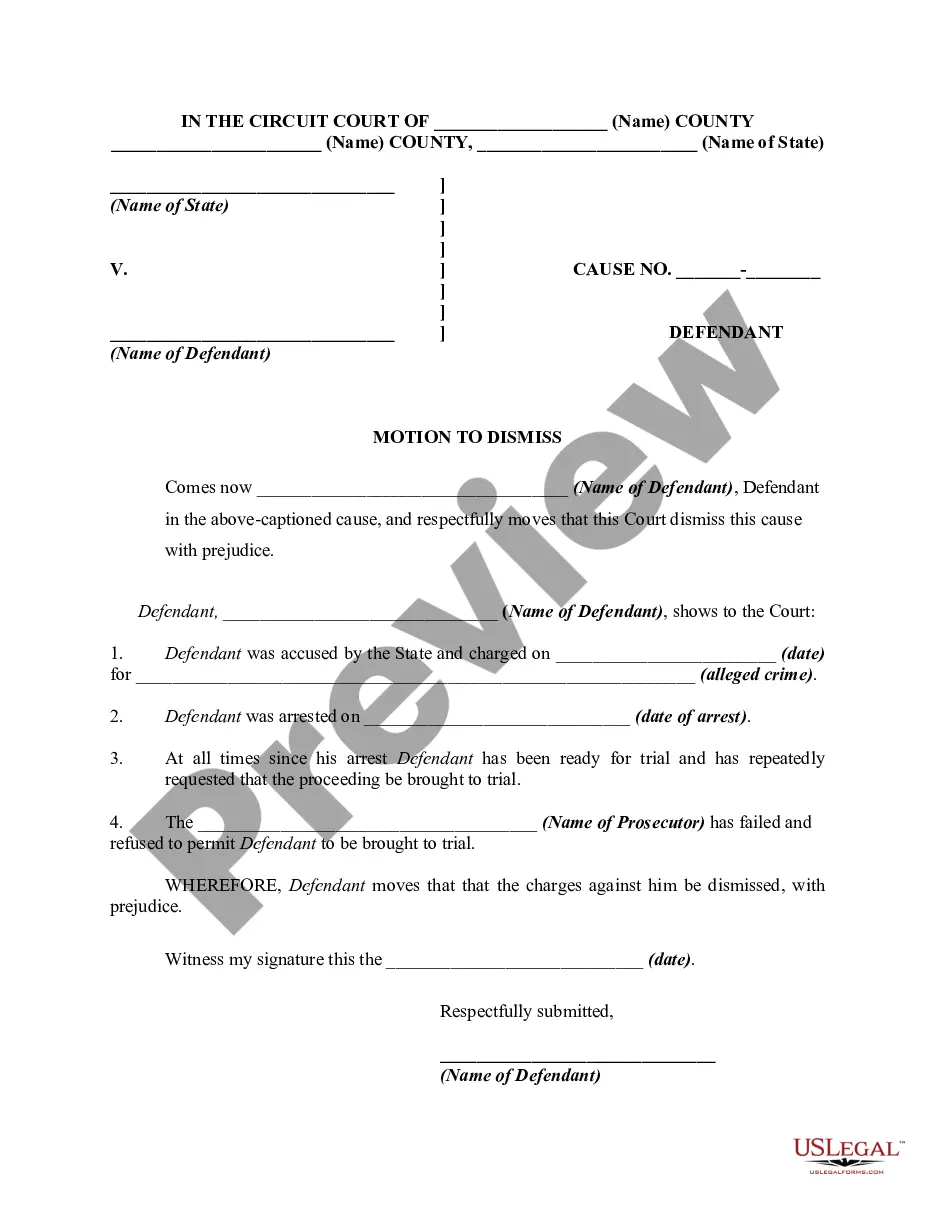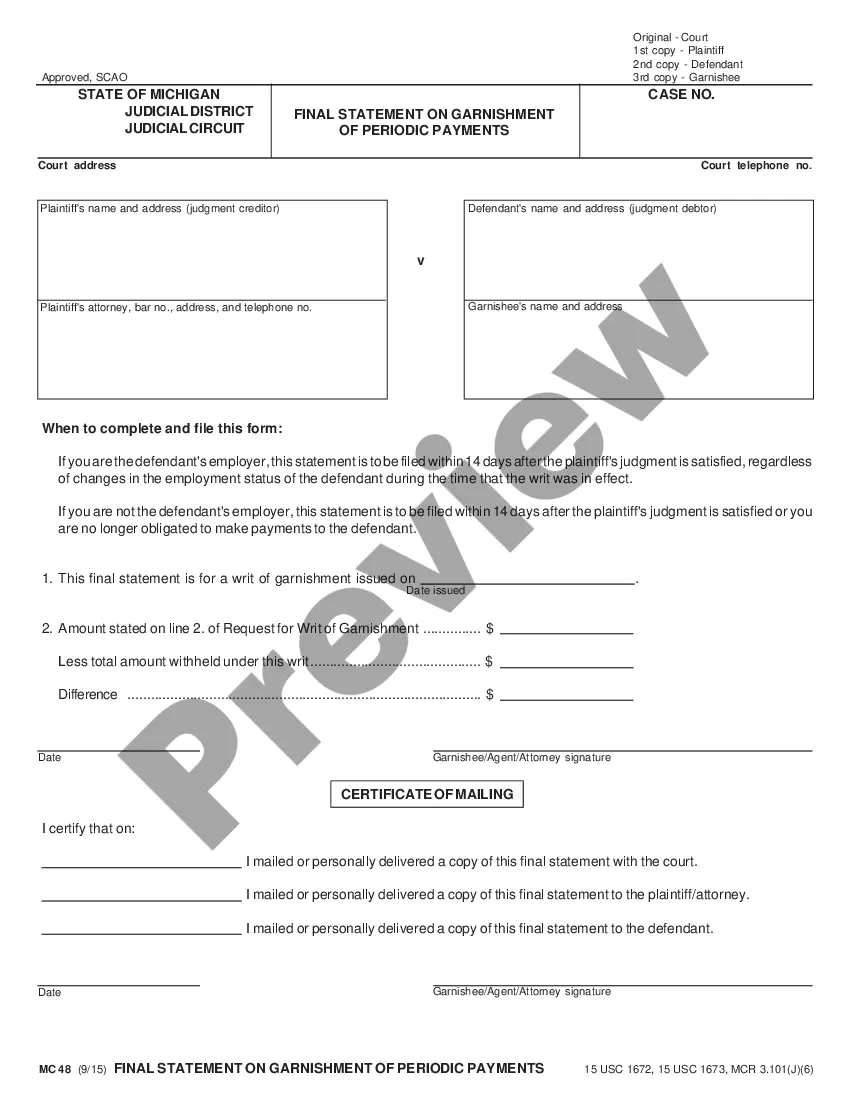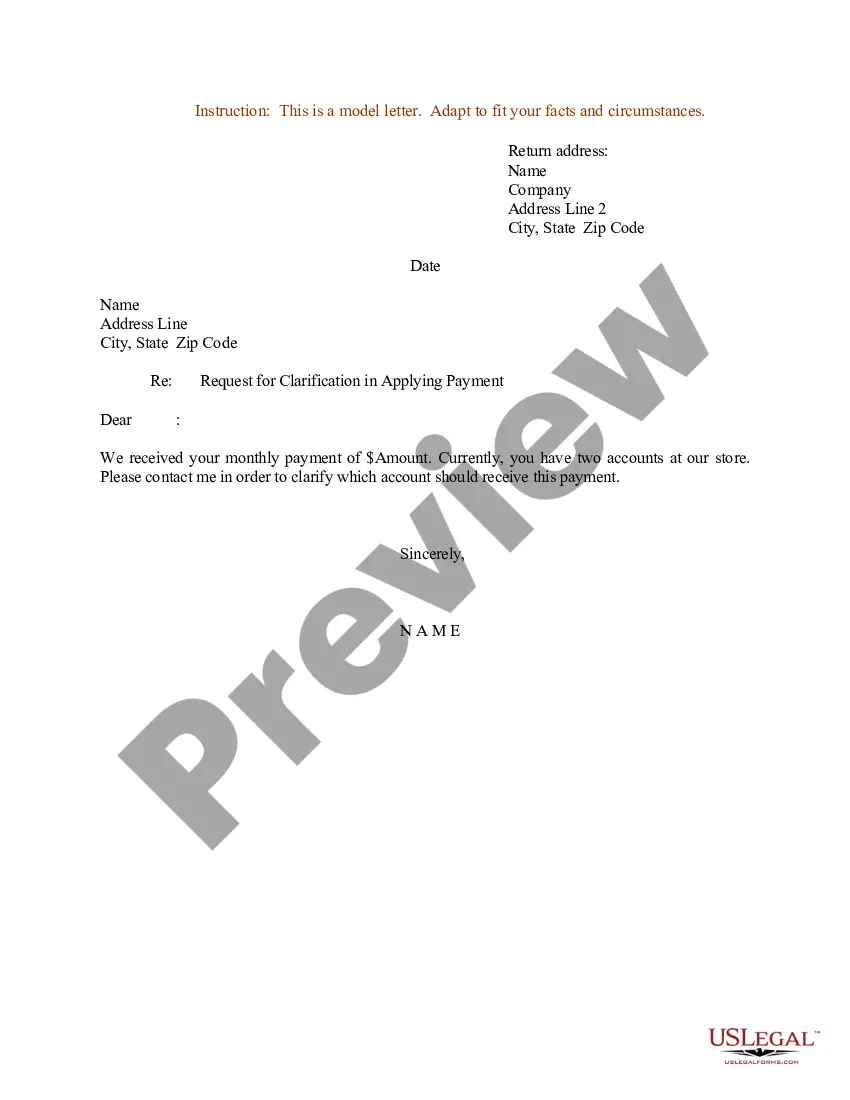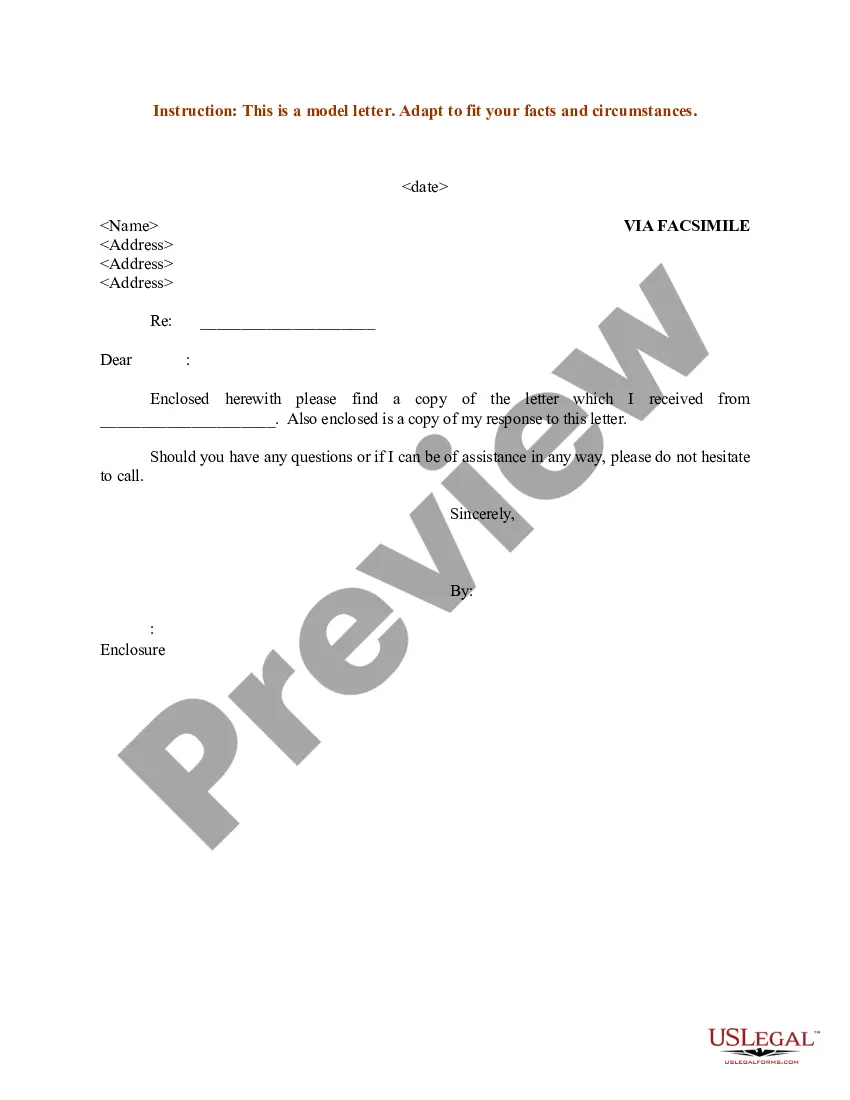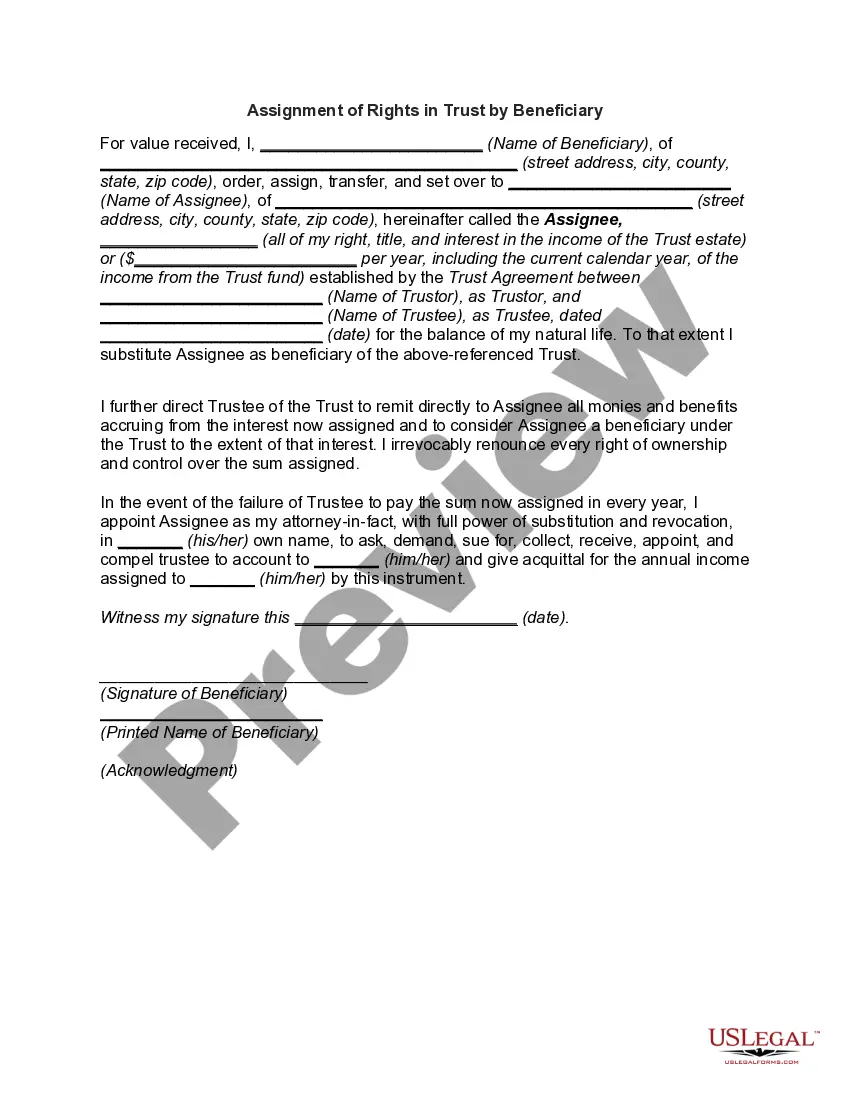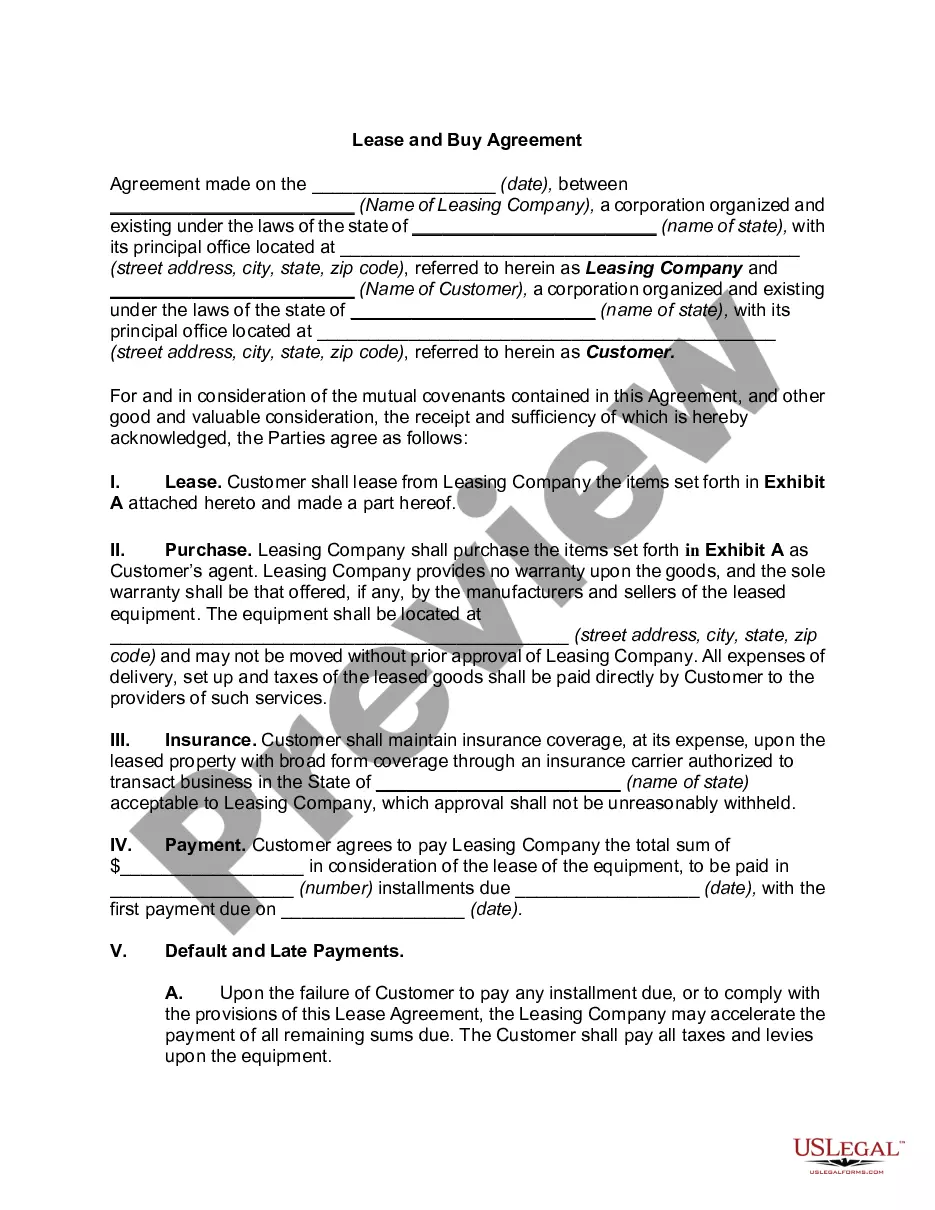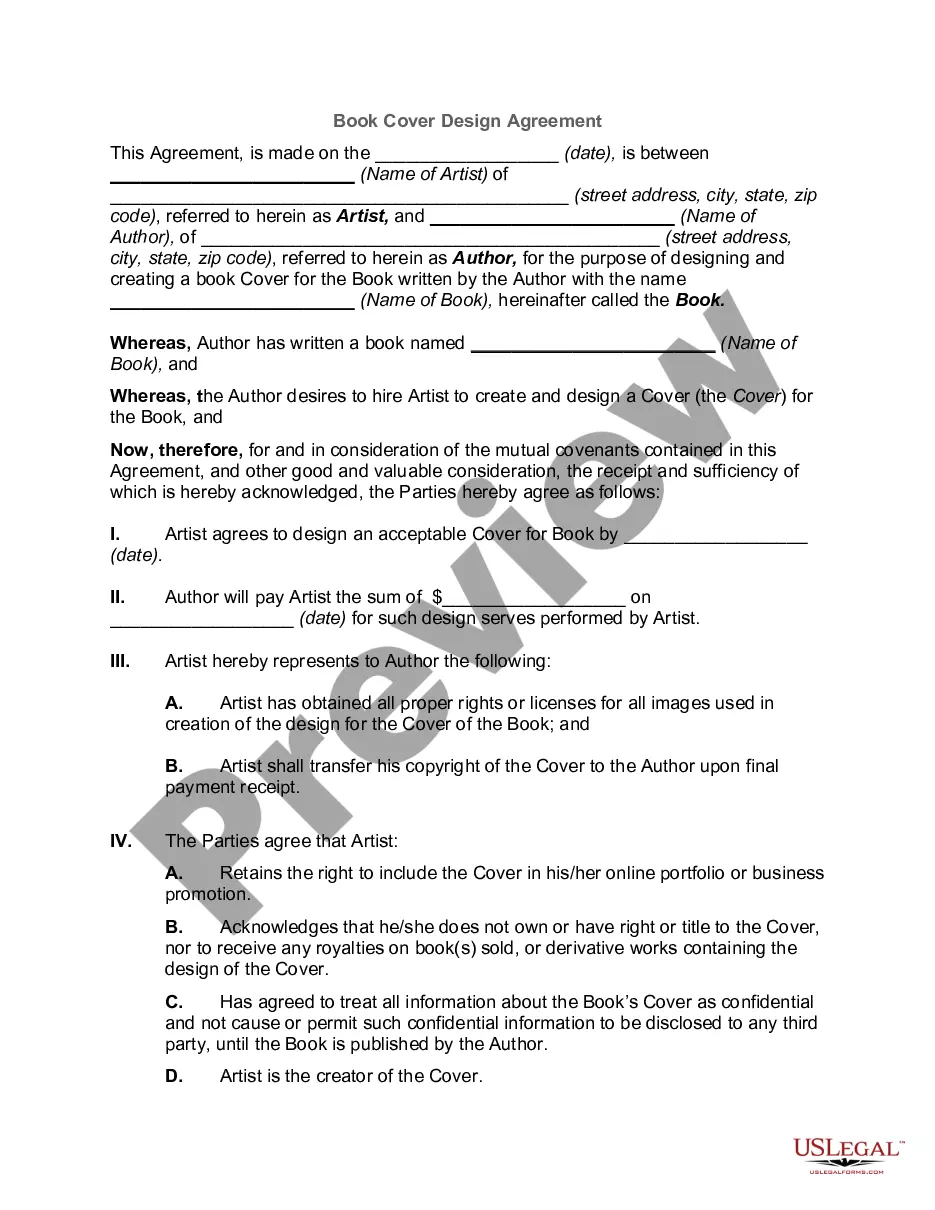This form is used to establish an agreement between two parties in accordance with any of their customer specifications and subject to their customer's approval for the design, development, operation, maintenance and hosting of site(s) for a Live Broadcast Package or Pre-Recorded Broadcast Package ordered by a customer.
Middlesex Massachusetts Live and Pre-Recorded Broadcast Streaming and Hosting Agreement
Description
How to fill out Live And Pre-Recorded Broadcast Streaming And Hosting Agreement?
Drafting legal documents can be quite challenging. Furthermore, if you opt to hire a lawyer to create a commercial contract, ownership transfer documents, pre-nuptial agreement, divorce forms, or the Middlesex Live and Pre-Recorded Broadcast Streaming and Hosting Agreement, it could cost you a significant amount. So what is the most sensible method to conserve time and money while creating valid documents fully compliant with your state and local regulations? US Legal Forms is a remarkable option, whether you’re seeking templates for personal or business purposes.
US Legal Forms is the largest online repository of state-specific legal documents, offering users the latest and professionally verified forms for any scenario collected all in one location. Thus, if you require the most recent version of the Middlesex Live and Pre-Recorded Broadcast Streaming and Hosting Agreement, locating it on our platform is straightforward. Acquiring the documents takes very little time. Those who already possess an account should verify their subscription status, Log In, and select the template by clicking on the Download button. If you haven't subscribed yet, here’s how you can obtain the Middlesex Live and Pre-Recorded Broadcast Streaming and Hosting Agreement.
When finished, you can print it out and fill it in on paper or upload the template to an online editor for quicker and more convenient completion. US Legal Forms allows you to use any documents you’ve previously obtained multiple times - you can find your templates under the My documents tab in your account. Try it now!
- Browse the page and ensure there is a template available for your area.
- Review the form description and utilize the Preview option, if available, to confirm it's the form you require.
- Don't be concerned if the form doesn't meet your needs - search for an appropriate one in the header.
- Hit Buy Now once you locate the necessary template and select the most suitable subscription.
- Log in or create an account to complete your subscription purchase.
- Process a payment with a credit card or via PayPal.
- Choose the file format for your Middlesex Live and Pre-Recorded Broadcast Streaming and Hosting Agreement and download it.
Form popularity
FAQ
Yes, a live stream can be pre-recorded, allowing you to present your content at a later date. This method is often beneficial because it gives you the opportunity to edit and refine your material before broadcasting. If you are exploring the Middlesex Massachusetts Live and Pre-Recorded Broadcast Streaming and Hosting Agreement, you will find useful guidelines on how to effectively manage pre-recorded content as part of your streaming strategy.
Restream Events is a simple yet powerful live streaming feature that allows you to schedule and broadcast your live streams or pre-recorded video content to multiple platforms at the same time.
Setting Up YouTube Then on the second screen select the 'Streaming software' option. Click the blue 'schedule stream' button in the top right of the page. Follow the instructions on-screen to set up your new stream. Note: Selecting private will allow you to create a test live stream ahead of your final broadcast.
How to live stream a pre recorded video on YouTube using OBS YouTube Start of suggested clip End of suggested clip Here's how to live stream a pre-recorded. Video on YouTube. You need to download OBS. It's freeMoreHere's how to live stream a pre-recorded. Video on YouTube. You need to download OBS. It's free flippin lot free.
How to Live Stream Pre-recorded Videos on YouTube, Facebook andYouTube Start of suggested clip End of suggested clip Screen go all the way over to chrome tab. Now before you click your source make sure you click shareMoreScreen go all the way over to chrome tab. Now before you click your source make sure you click share audio that's very important you want to click it and there it is we'll go back to the studio.
In particular, it announced a Premieres feature, which will let creators prerecord videos for their live streams. This allows creators to focus on things like answering live chat questions while the prerecorded video is playing.
Stream pre recorded video to Facebook or YouTube LIVE Upload video. You can upload any previously recorded video file. Schedule (optional). Pick a date and time to start live stream automatically. Post to FB page/group/profile. Click one button to post it on your FB page.
Facebook Premiere is an option on Facebook that lets you schedule and then debut pre-recorded videos as Live moments on your Facebook Page. During the broadcast, viewers can Like, Share and comment in real time. After your broadcast is complete, the video will be saved on your Page and viewable later.
Facebook Premiere is an option on Facebook that lets you schedule and then debut pre-recorded videos as Live moments on your Facebook Page. During the broadcast, viewers can Like, Share and comment in real time. After your broadcast is complete, the video will be saved on your Page and viewable later.
How to Stream a Pre-Recorded Video as Live to YouTube Create a live application in Streaming Engine. Create and enable a stream target to send the stream to YouTube. Verify the stream is playing in both Streaming Engine manager and YouTube Studio.