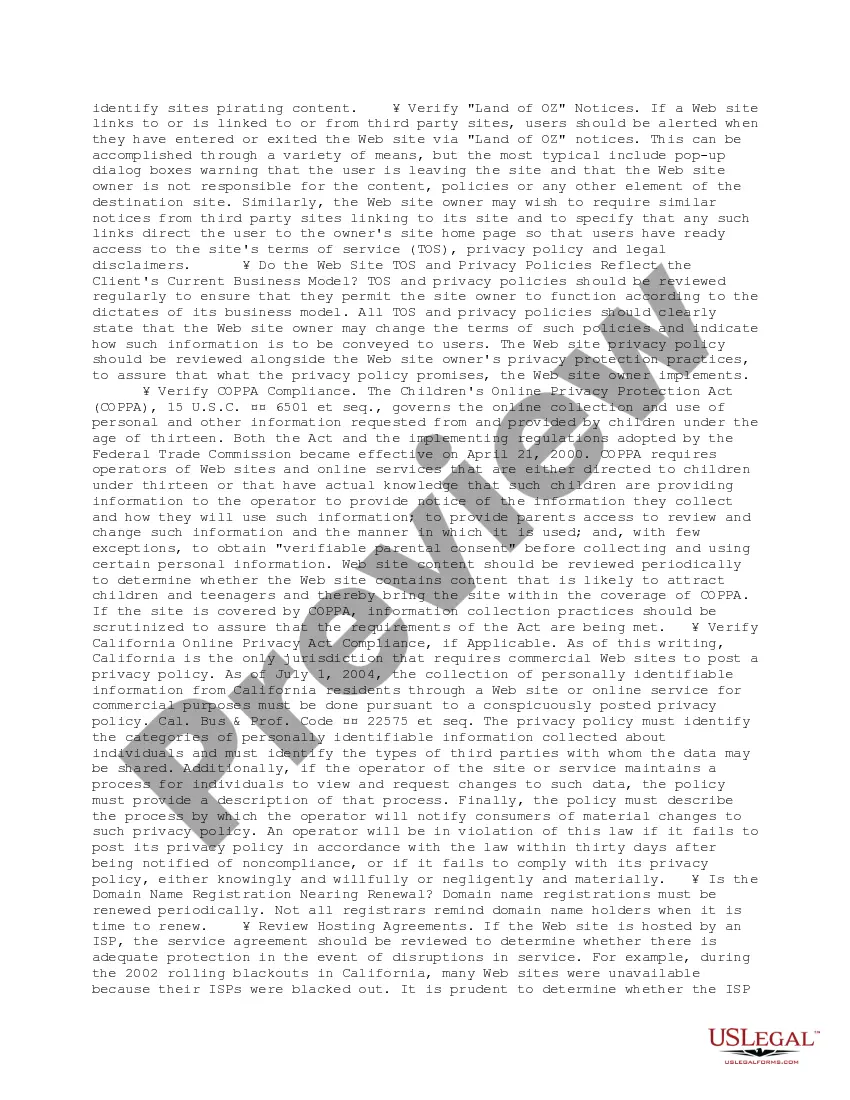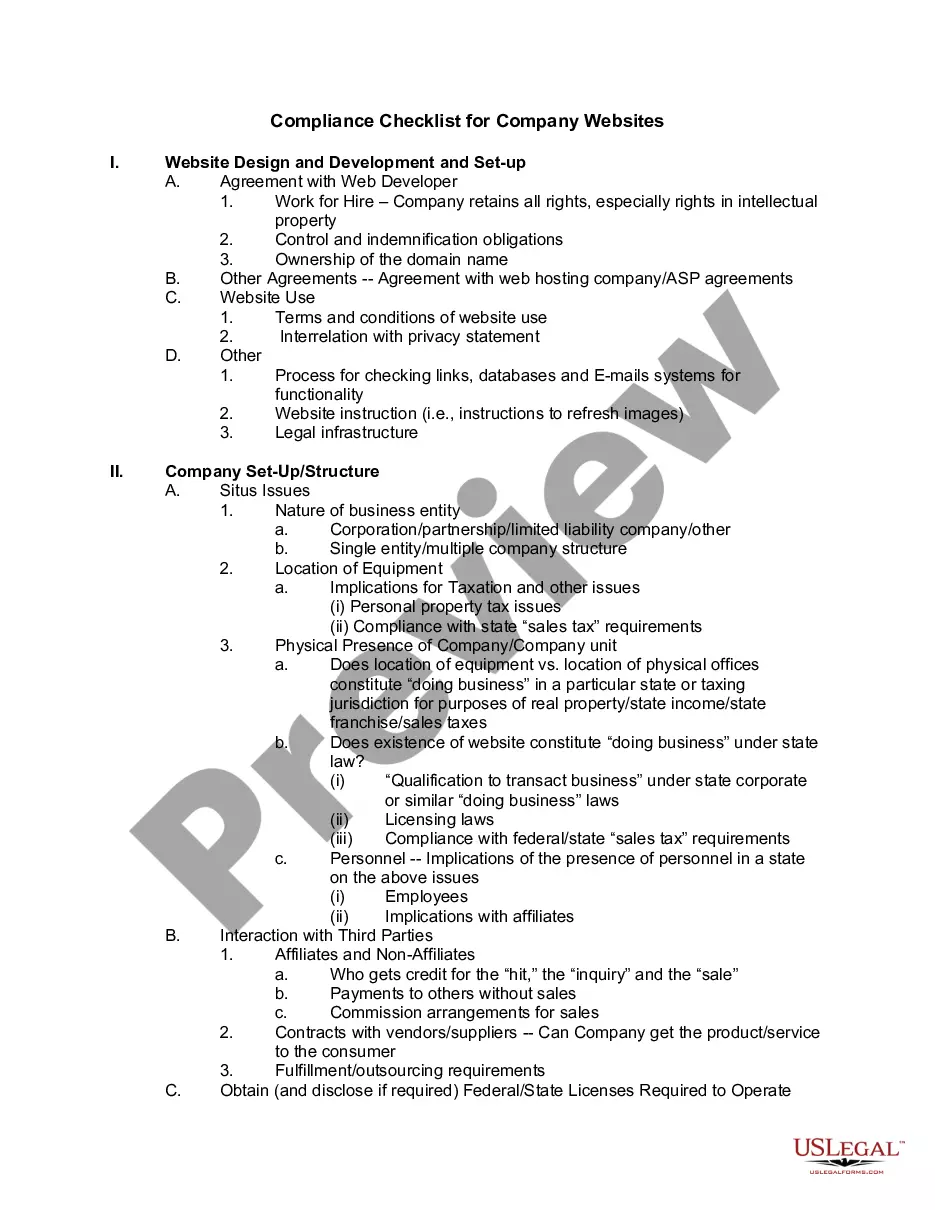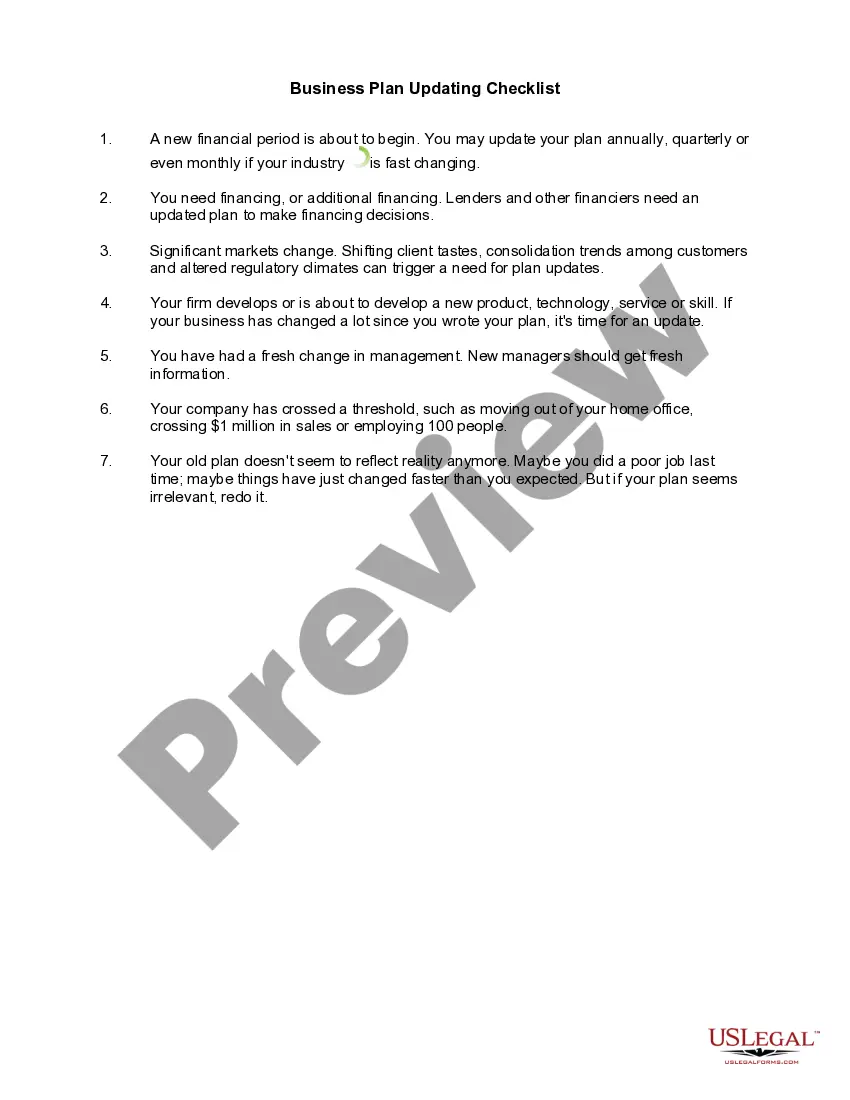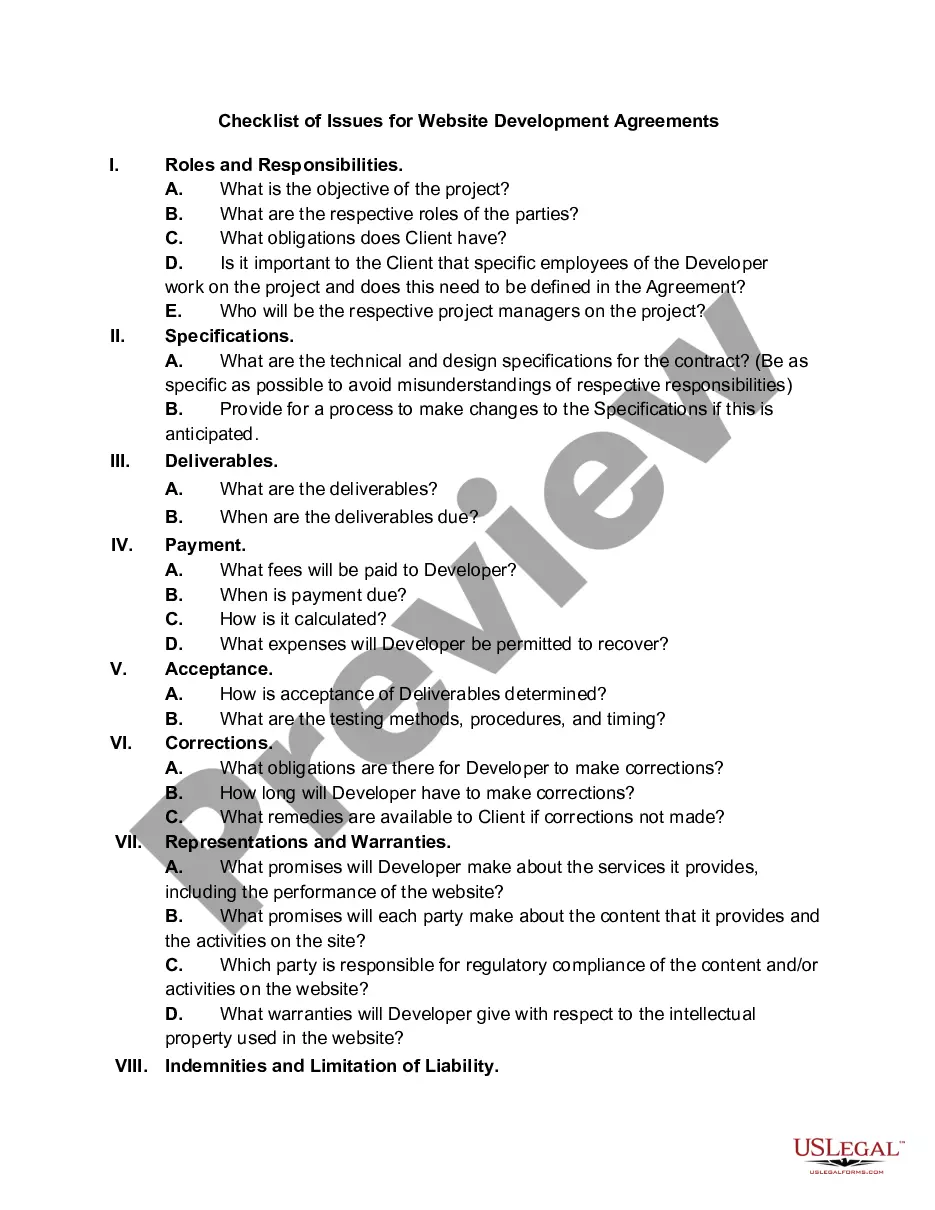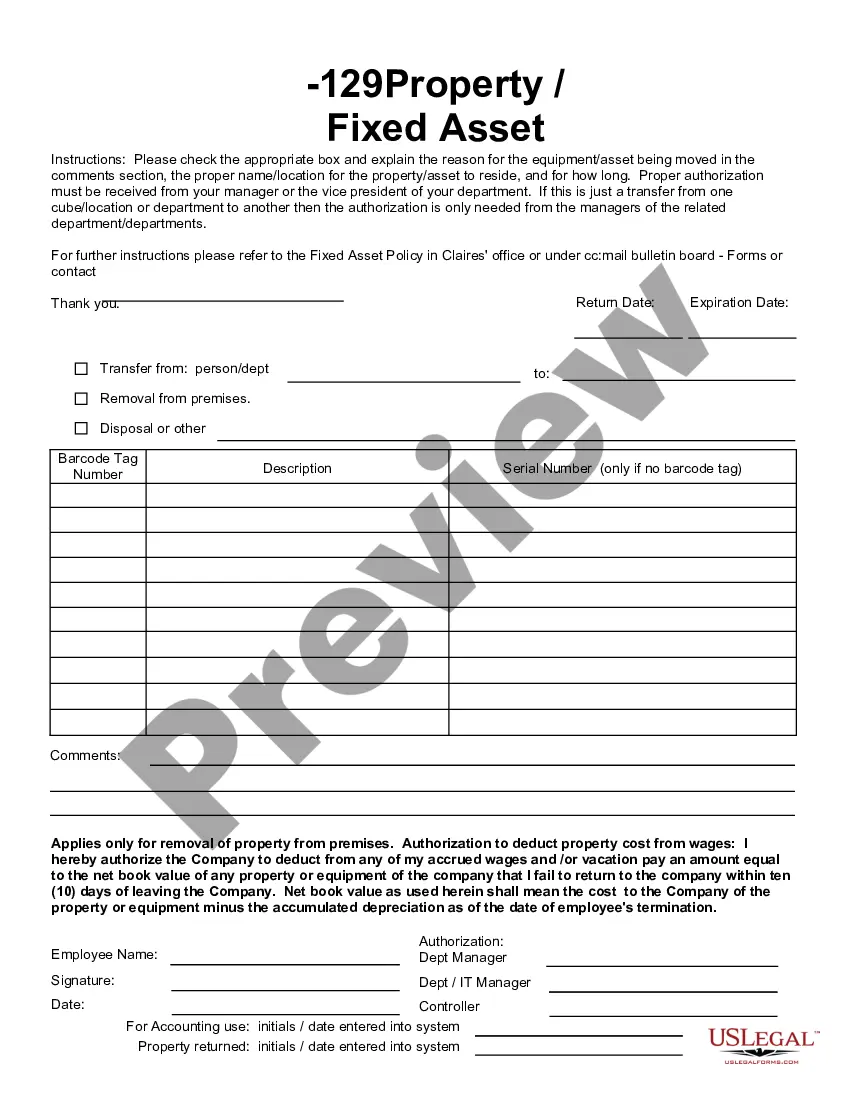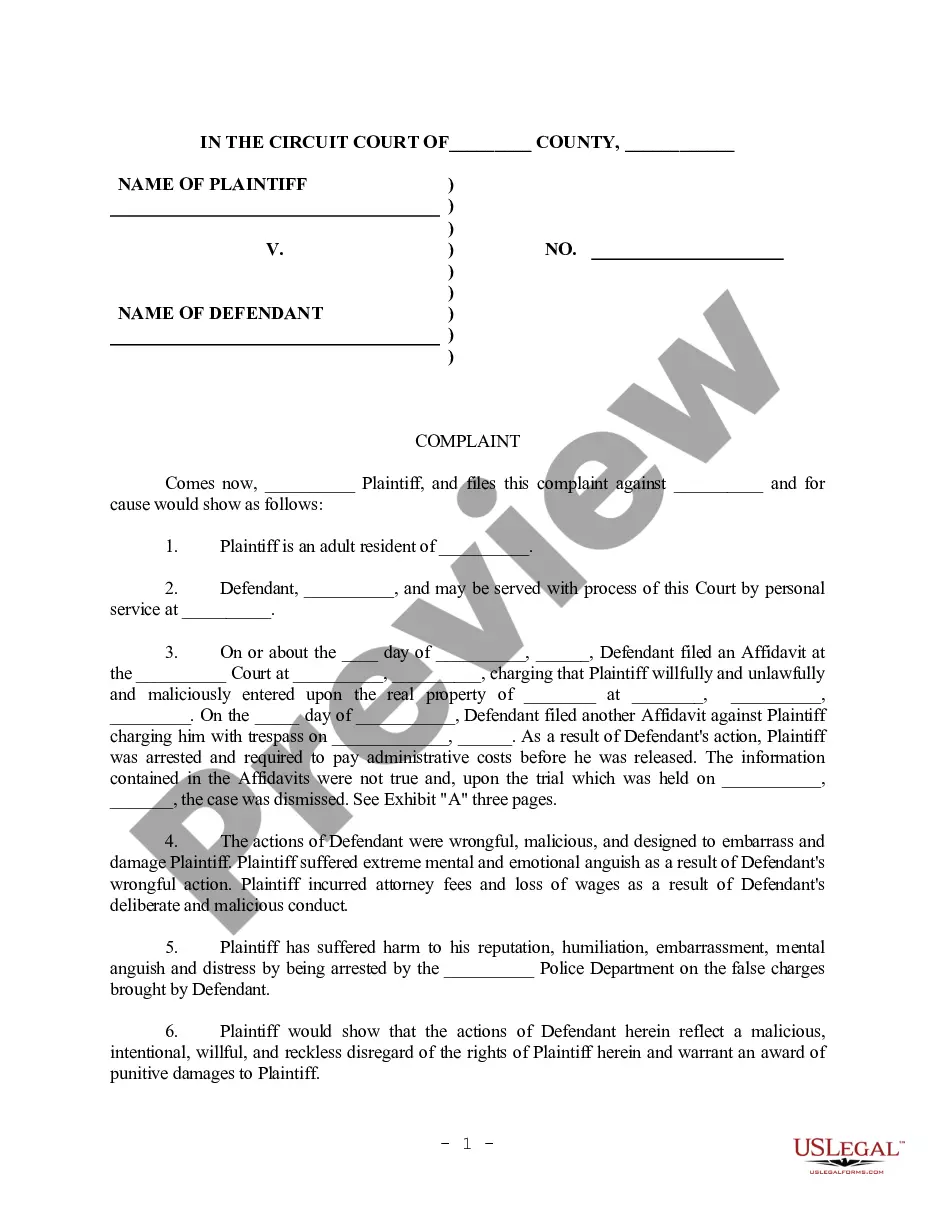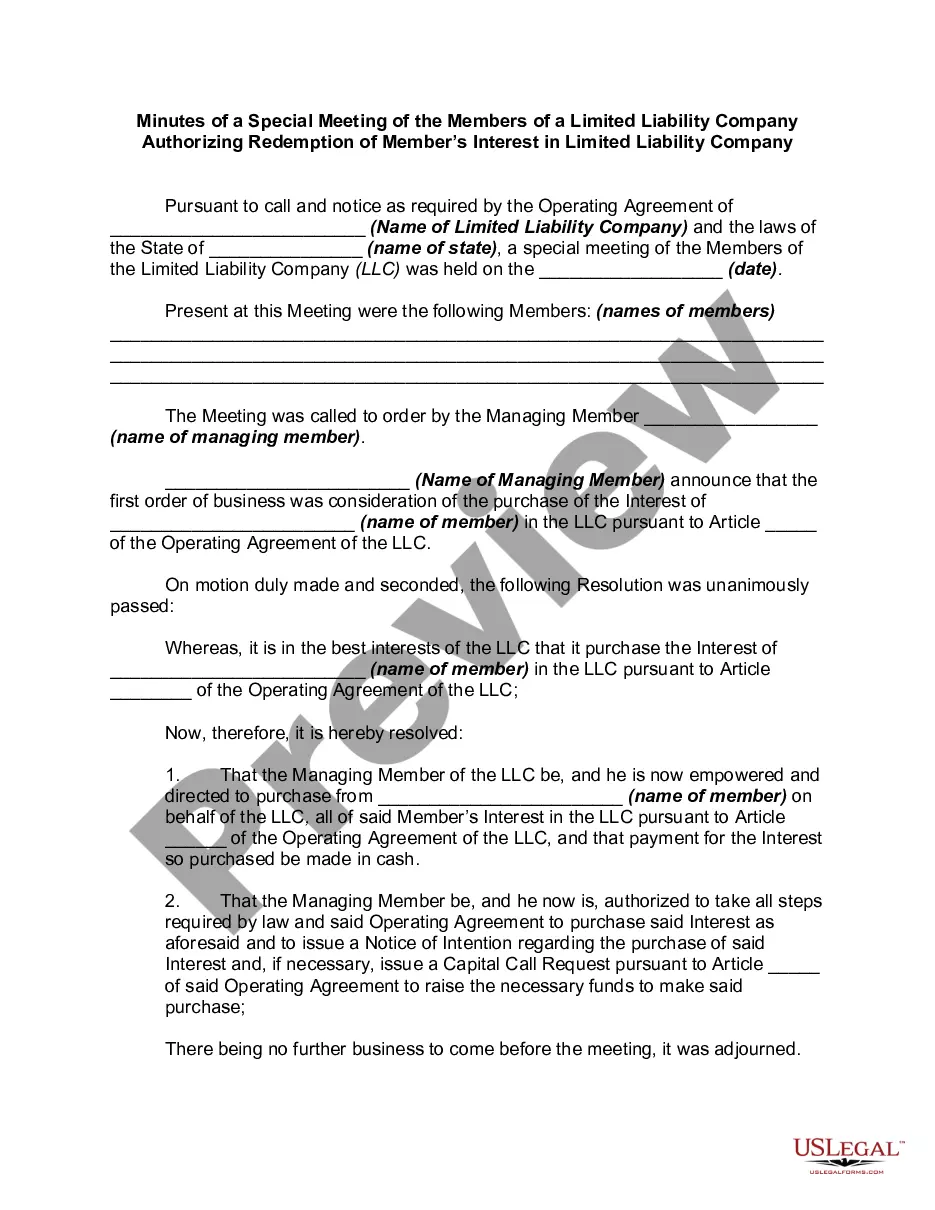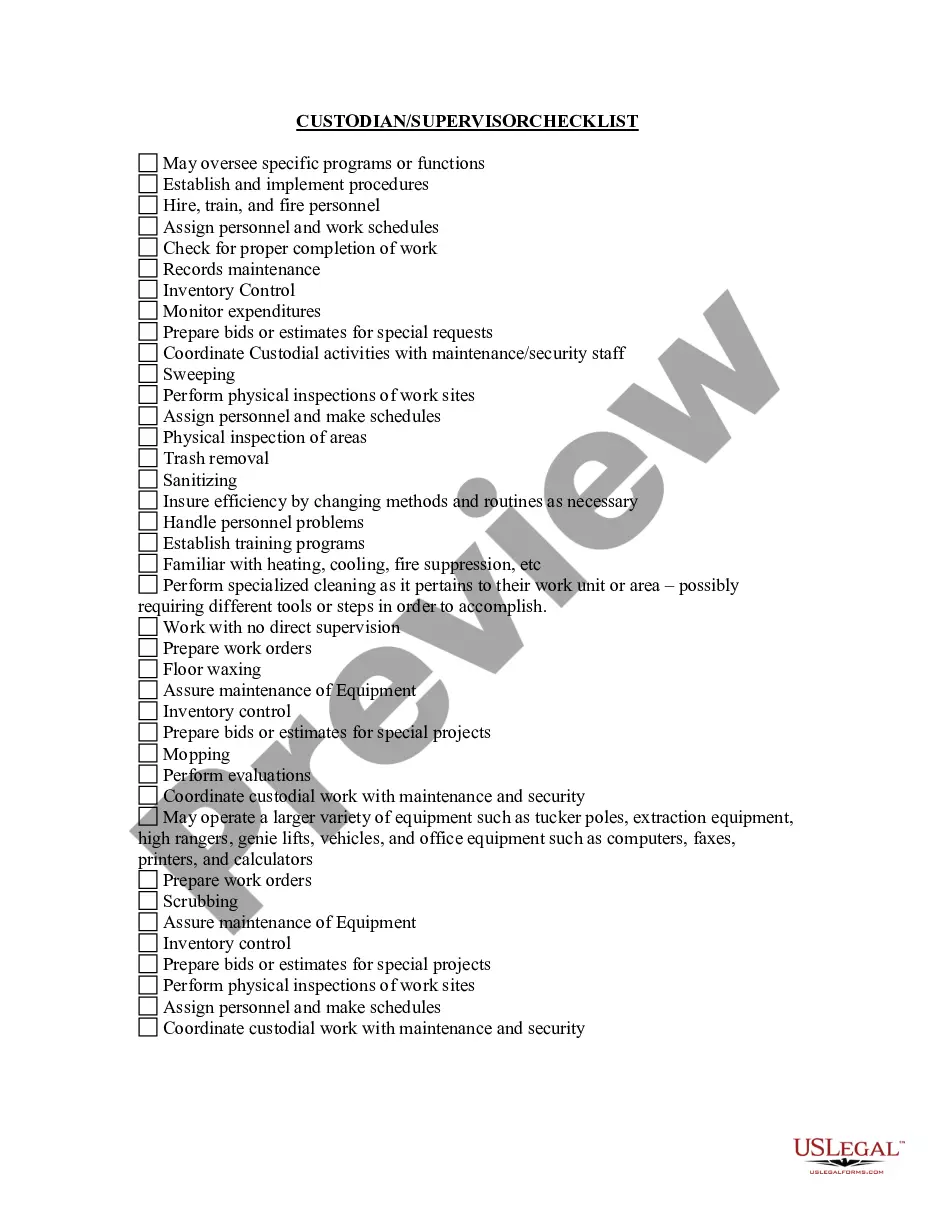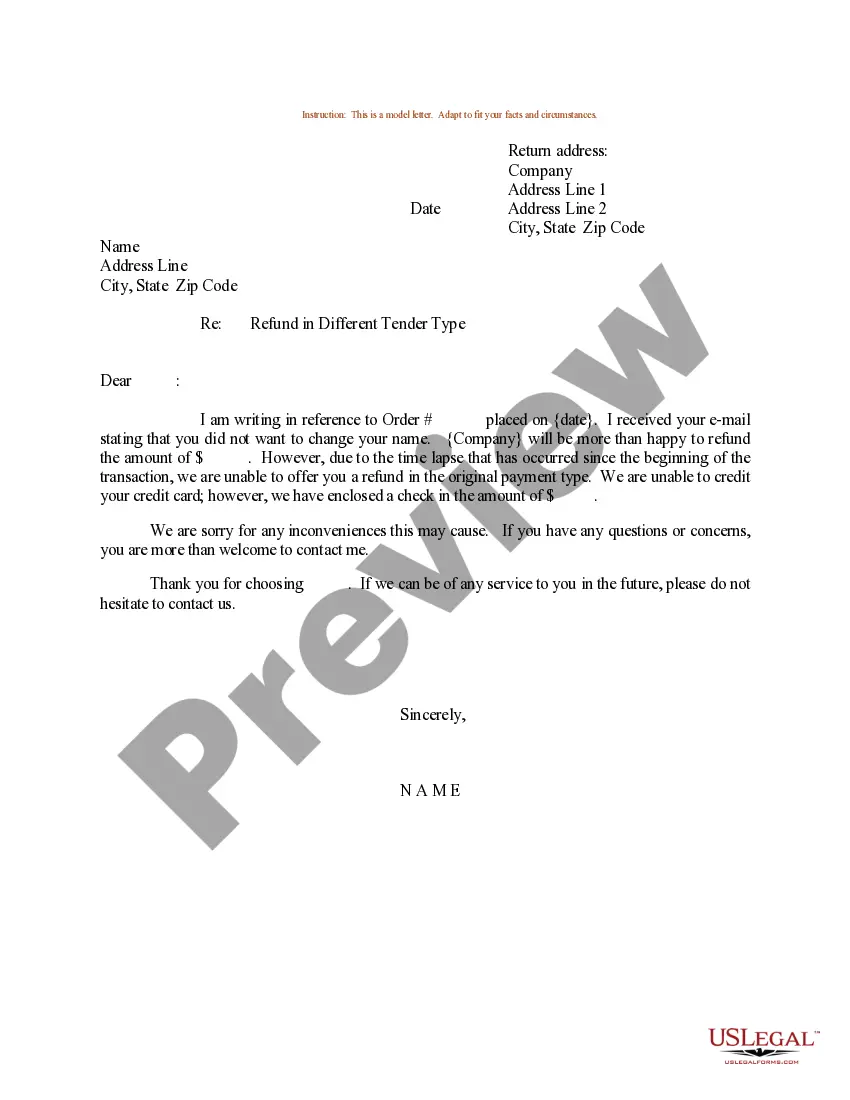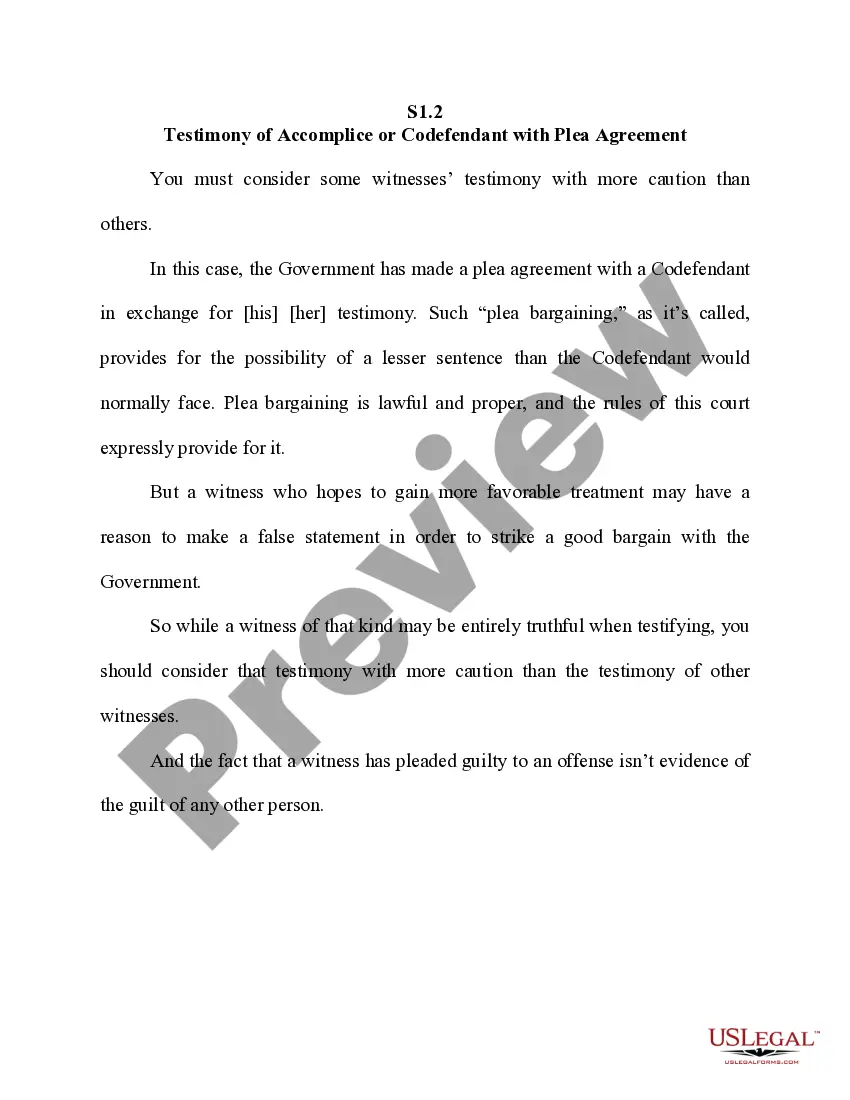This is a checklist of web site materials that should be checked and updated regularly. Some of the important issues addressed are the copyright notices on the home page and on any materials to be downloaded, licenses to use third party content, and incorrect links that could possibly direct the user to pages unintended by the site owner. The document also serves as a reminder to check for up-to-date disclaimers, warnings, and filters, among other things.
Wake North Carolina Web Site Update Checklist
Description
How to fill out Web Site Update Checklist?
How long does it typically take you to prepare a legal document.
Since each state has its own laws and regulations for different life circumstances, locating a Wake Web Site Update Checklist that adheres to all local requirements can be daunting, and hiring a professional attorney for it can often be expensive.
Several online platforms provide the most frequently used state-specific documents for immediate download, but utilizing the US Legal Forms library is the most advantageous.
Regardless of how often you need to utilize the acquired template, you can access all the samples you’ve ever downloaded in your profile by selecting the My documents tab. Give it a shot!
- US Legal Forms offers the largest online collection of templates, organized by state and areas of application.
- In addition to the Wake Web Site Update Checklist, you can discover any particular document necessary to manage your business or personal matters, aligned with your county's guidelines.
- Experts verify all samples for their accuracy, ensuring you can prepare your paperwork correctly.
- Utilizing the service is incredibly straightforward.
- If you possess an account on the platform and your subscription is active, you just need to Log In, choose the required form, and download it.
- You can retrieve the file from your profile at any time in the future.
- However, if you're new to the site, you’ll need to follow a few additional steps before you can access your Wake Web Site Update Checklist.
- Review the content of the page you are currently on.
- Examine the description of the template or Preview it (if available).
- Search for another document by using the relevant option in the header.
- Click Buy Now when you are confident in the selected file.
- Choose the subscription plan that best fits your needs.
- Create an account on the platform or Log In to move to payment options.
- Complete payment through PayPal or your credit card.
- Change the file format if necessary.
- Click Download to save the Wake Web Site Update Checklist.
- Print the template or use any preferred online editor to fill it out electronically.
Form popularity
FAQ
The latest website management costs for 2022 Type of WebsiteMonthly Website Maintenance CostPersonal Website$5 to $25 /moProfessional Blog$25 to $75 /moSmall Business Website$35 to $100 /moSMB Business Website$125 to $500 /mo5 more rows ?
5 Essentials of a Website Maintenance Plan Routine Website and Server Maintenance. The core of any maintenance plan should be the actual maintenance of your website and the server on which it lives.Digital Marketing Assistance.Analytics, Reporting, and Analysis.Continuous Improvements.Emergencies.
Review your current content and design.Check your website's data.Evaluate your competitors' websites.Gather inspiration.Add powerful multimedia elements.Align your design to current trends.Perform simple A/B testing.Optimize your SEO.
Website maintenance refers to the tasks required to keep your website functioning properly and up to date. It involves regularly checking your website for issues, correcting any issues, and making updates.
What Are the Steps in Website Maintenance? A Quick Checklist Check that all of your pages are loading without errors. Run a backup and make sure a previous version of your site is stored. Make updates to website software and plugins. Check that all of your forms are running properly.
Start by opening the webpage in your browser. In the address bar, type the following, javascript:alert(document. lastModified) after the web page's URL. When you press enter, you will see a popup that displays the latest updated date.
On a monthly basis, maintenance involves checking the speed of your website, running security scans, analyzing website statistics, and reworking blogs that are in need of an update. Then, you also have to think about updating the design of your website, or reviewing your ongoing advertising and the marketing campaigns.
Website maintenance is the process of keeping the website error-free and up to date. You could also look at it as the process of checking sites to keep them updated, customer-friendly, and protected from harm. It can be updating content, adding images, adding links, updating software, and so much more.
Elements of a Website Maintenance Plan This usually includes ongoing or monthly security updates, installation of the most up-to-date software, and optimizations to enhance web performance and speed.
Some of the most common website maintenance services include: Regularly updating the website. Running backups. Checking for 404 errors and server redirects. Removing spam comments. Updating the content. Testing page speeds. Checking any opt-in forms.