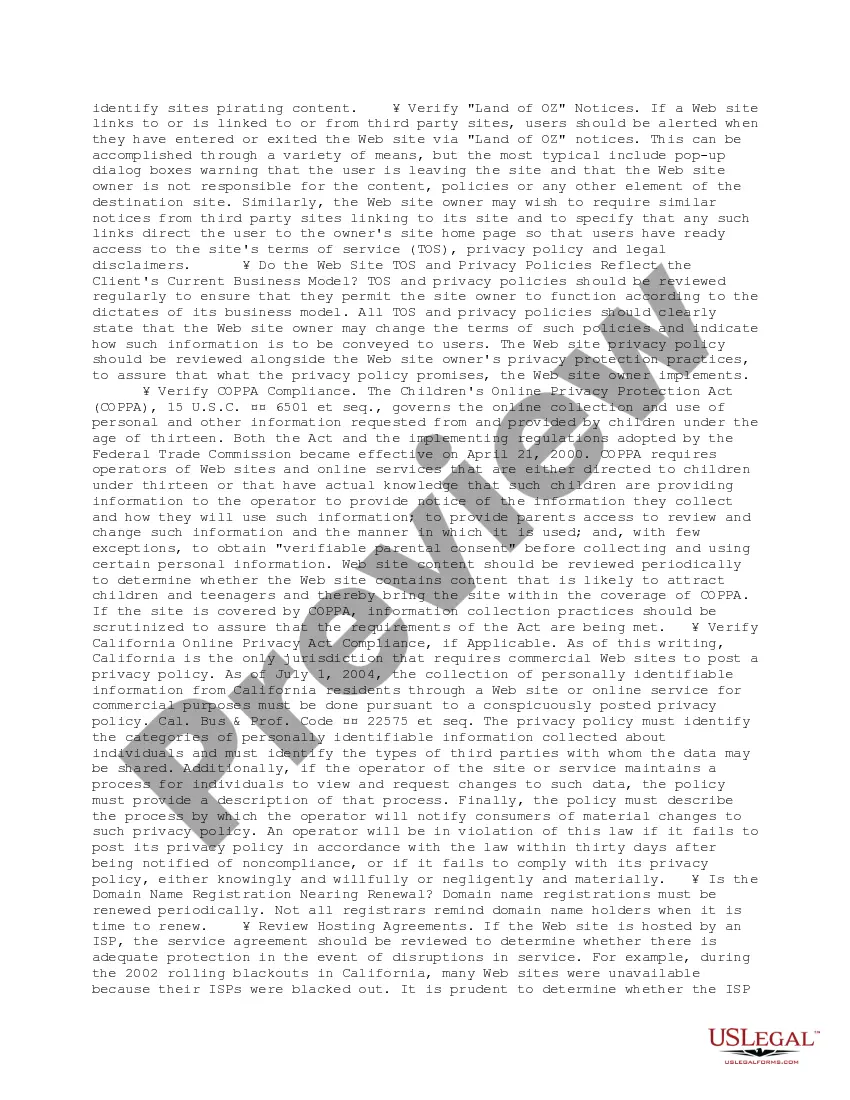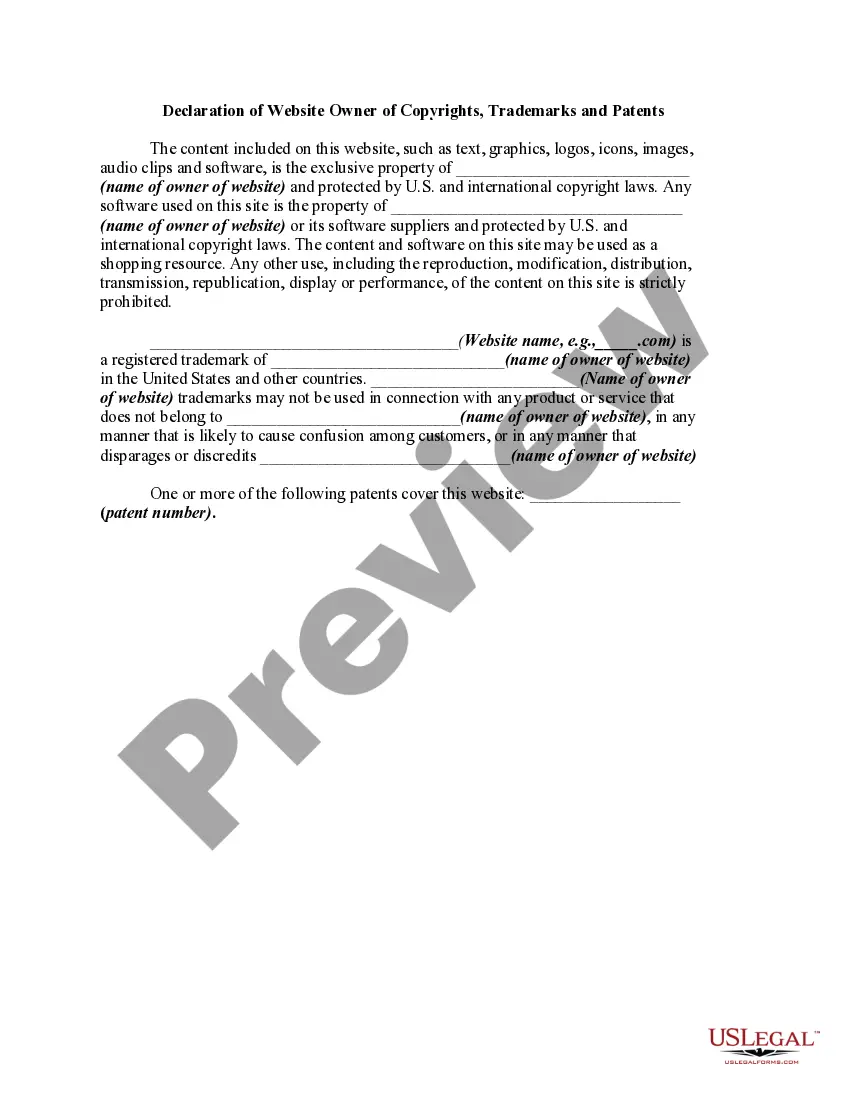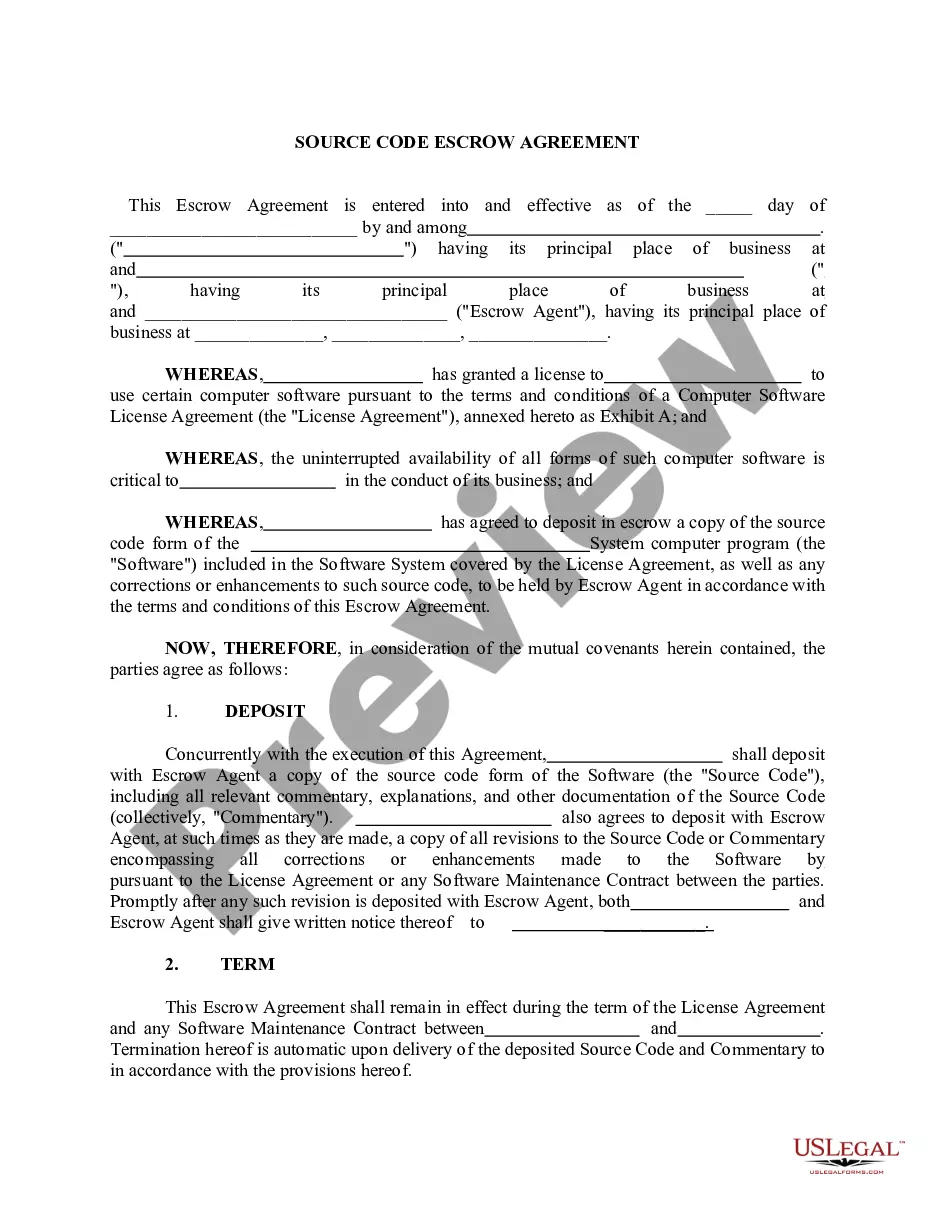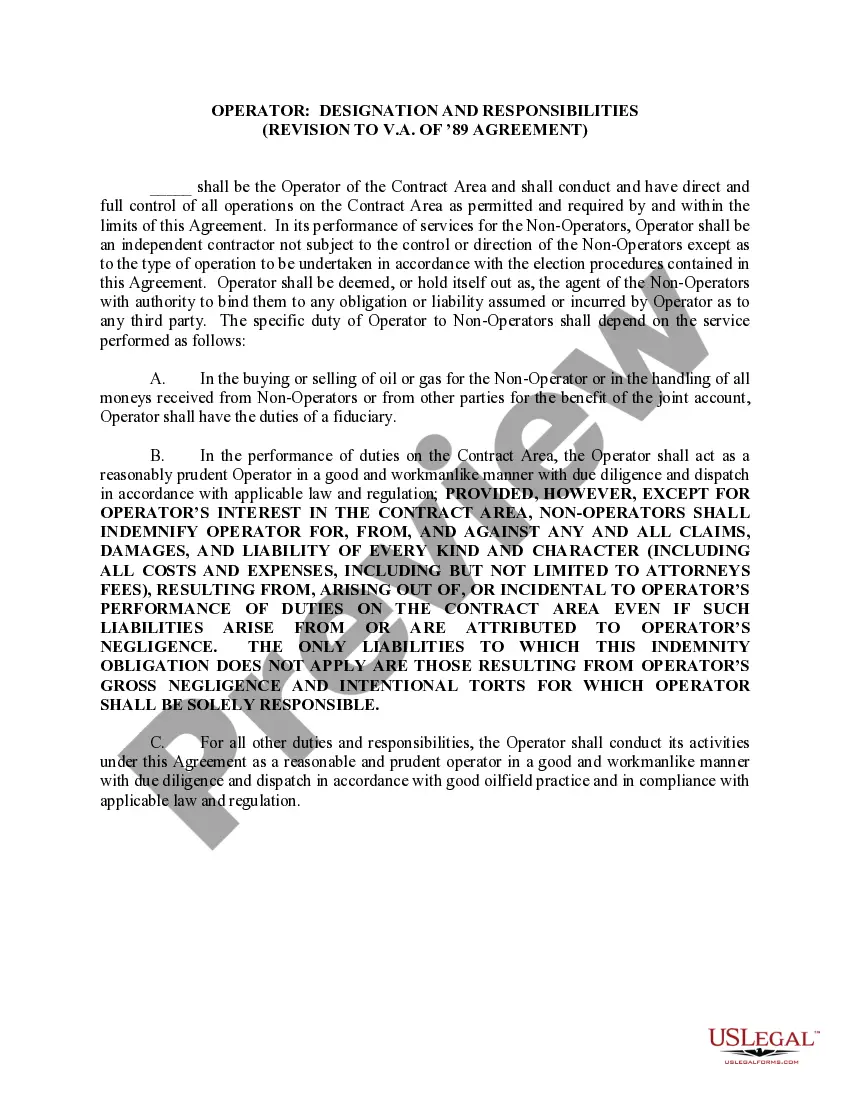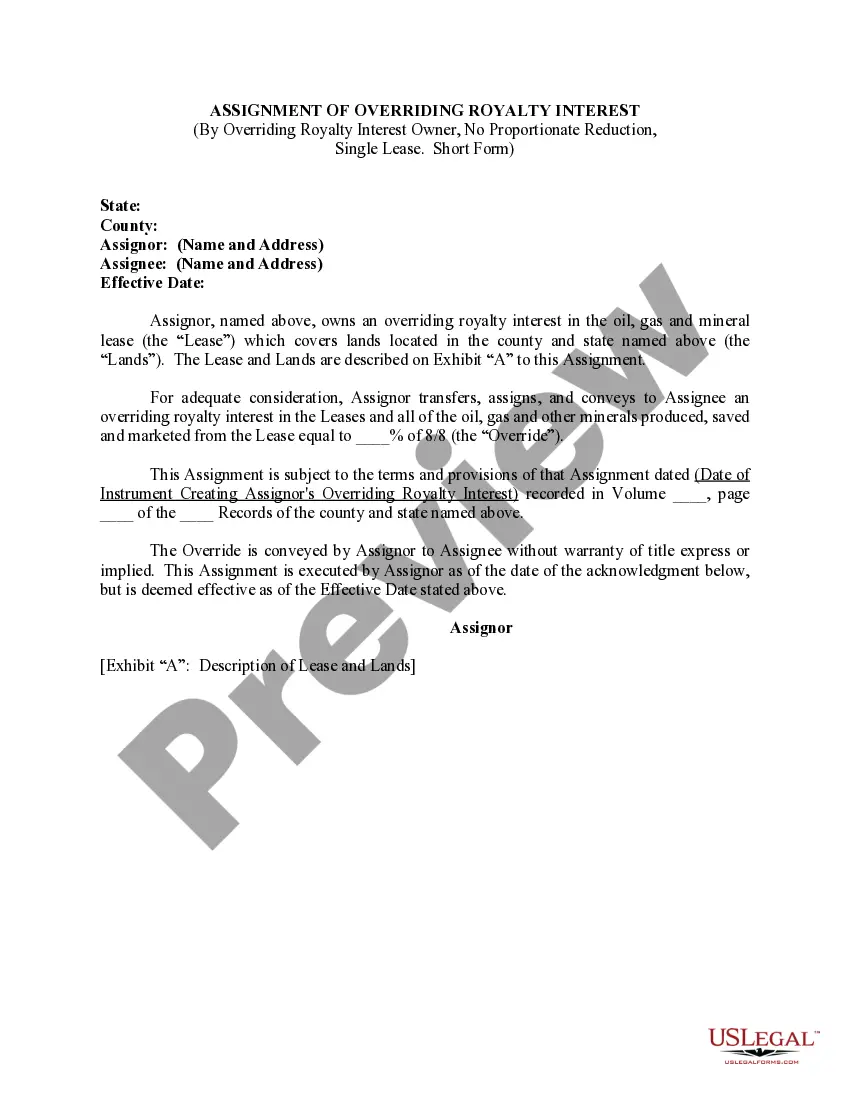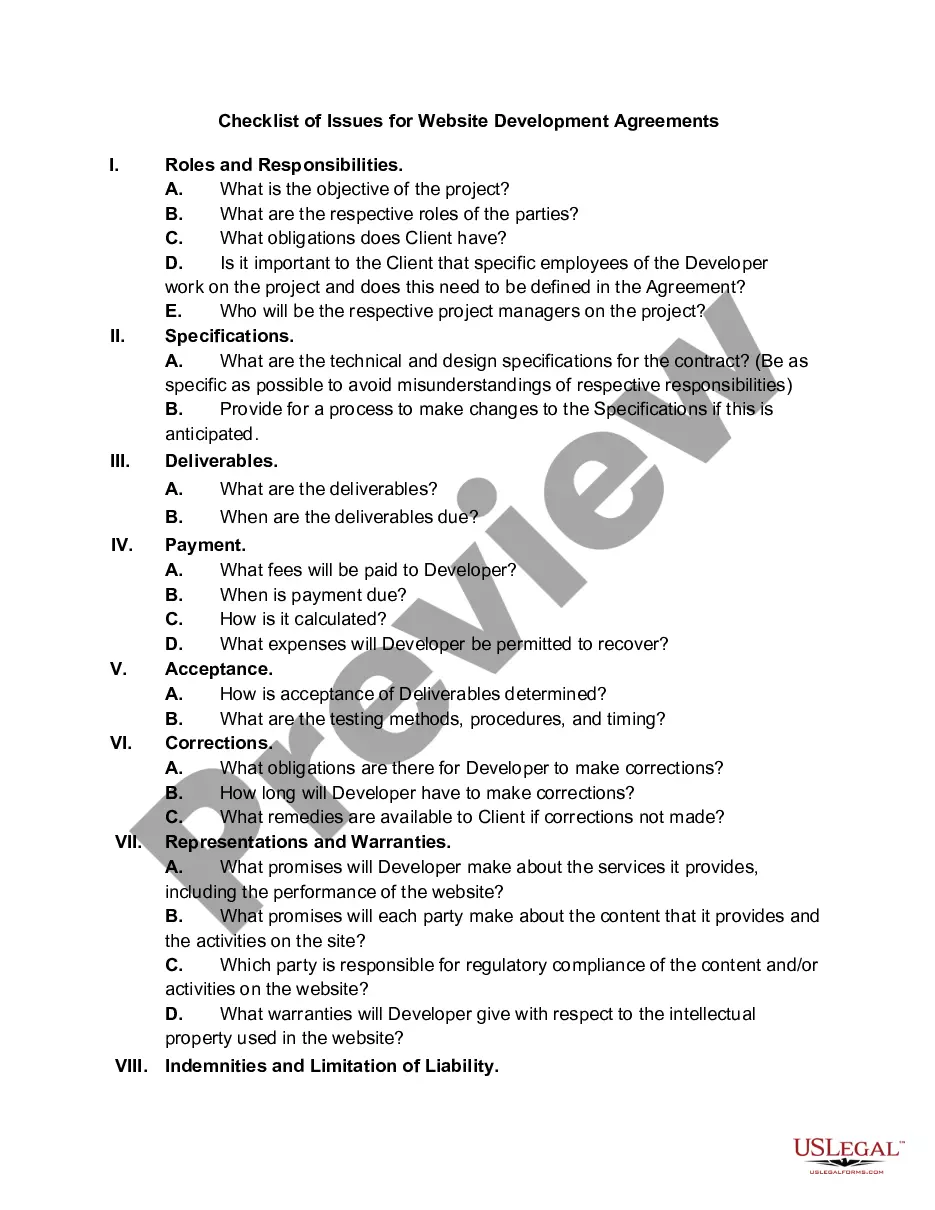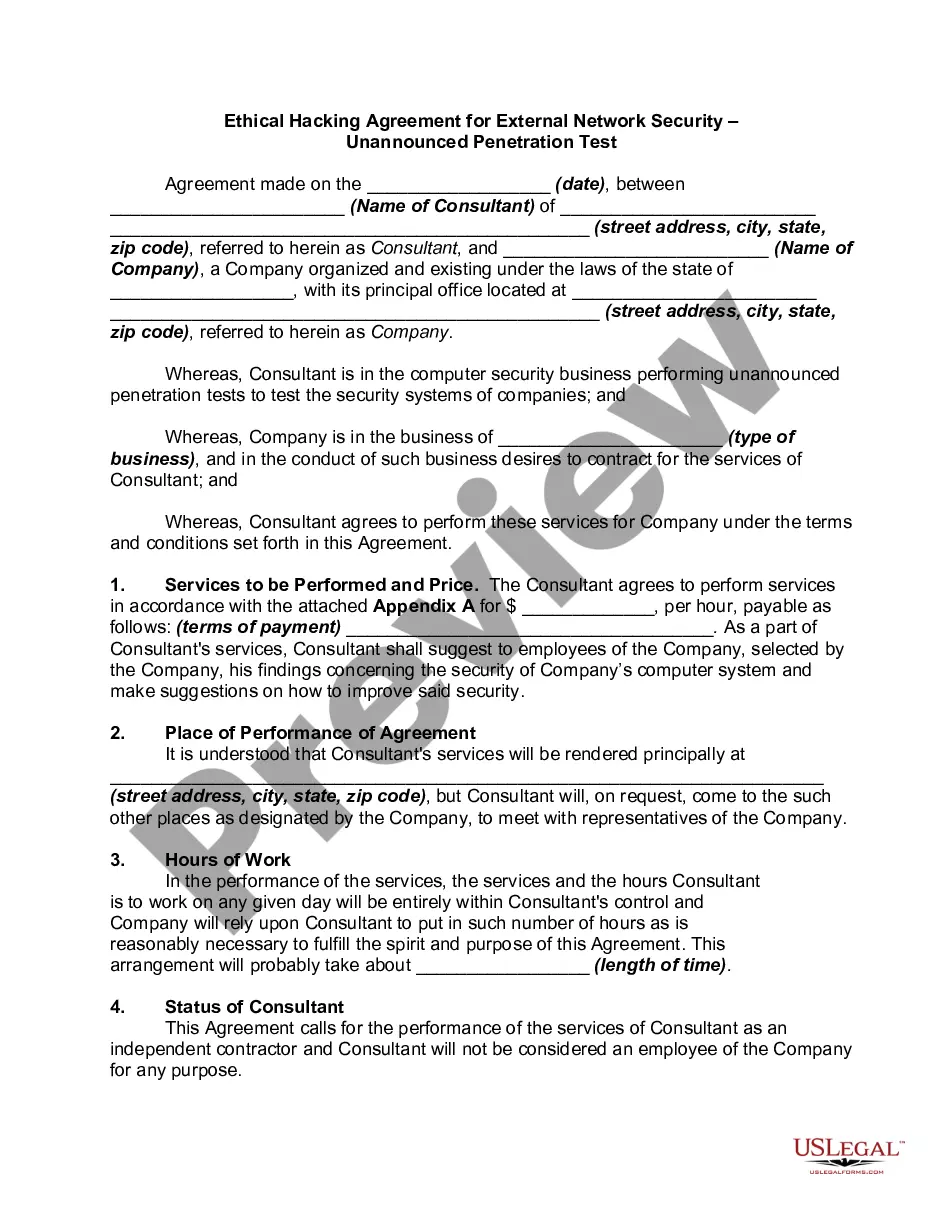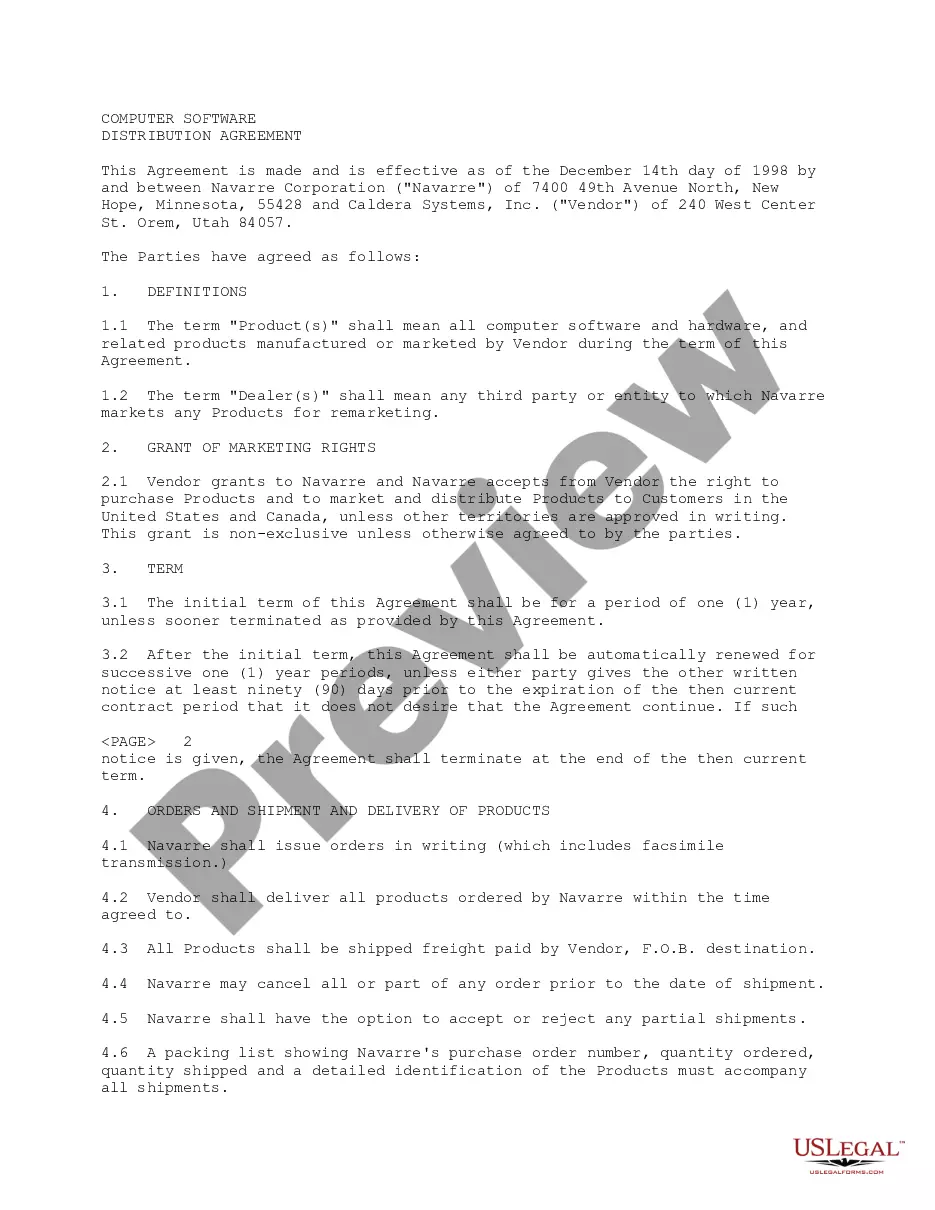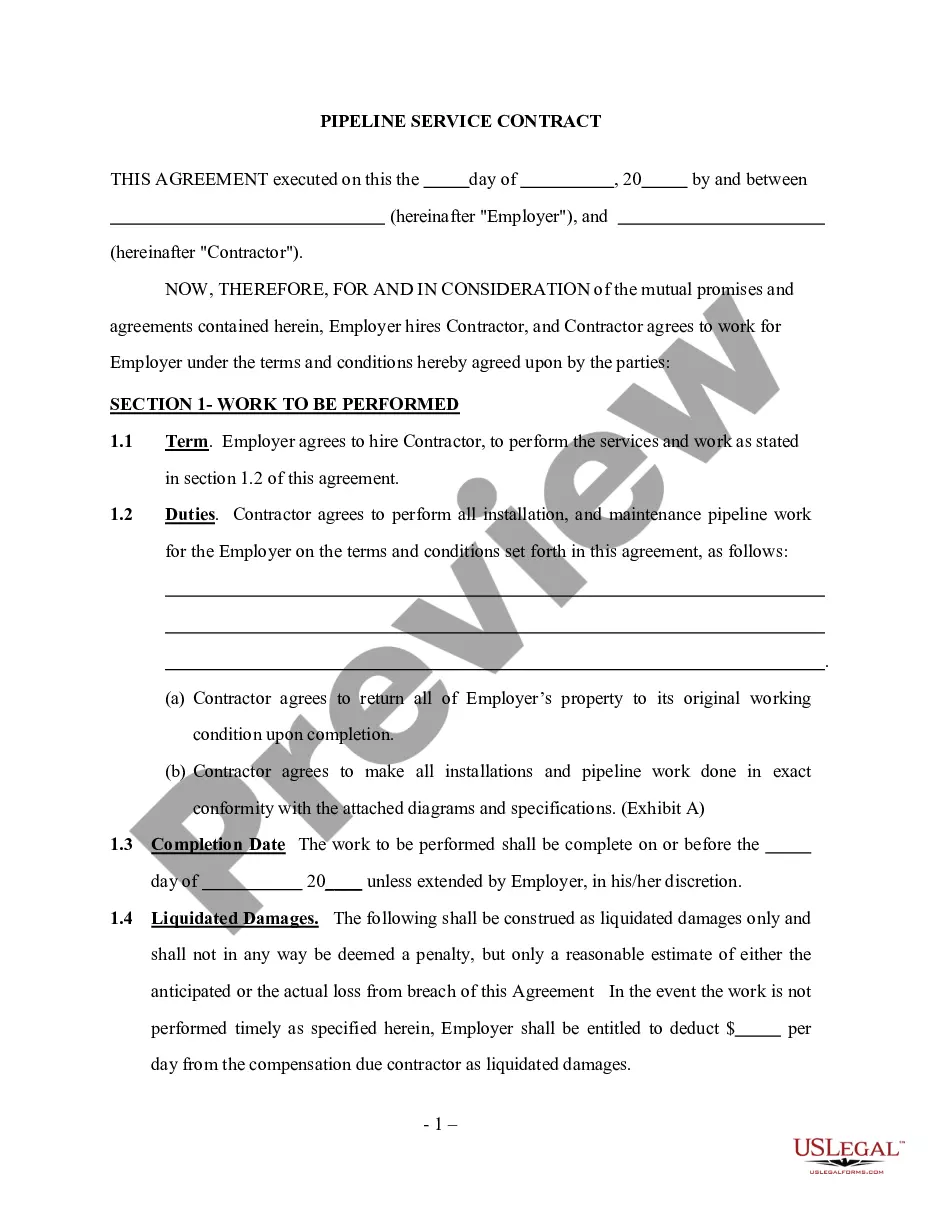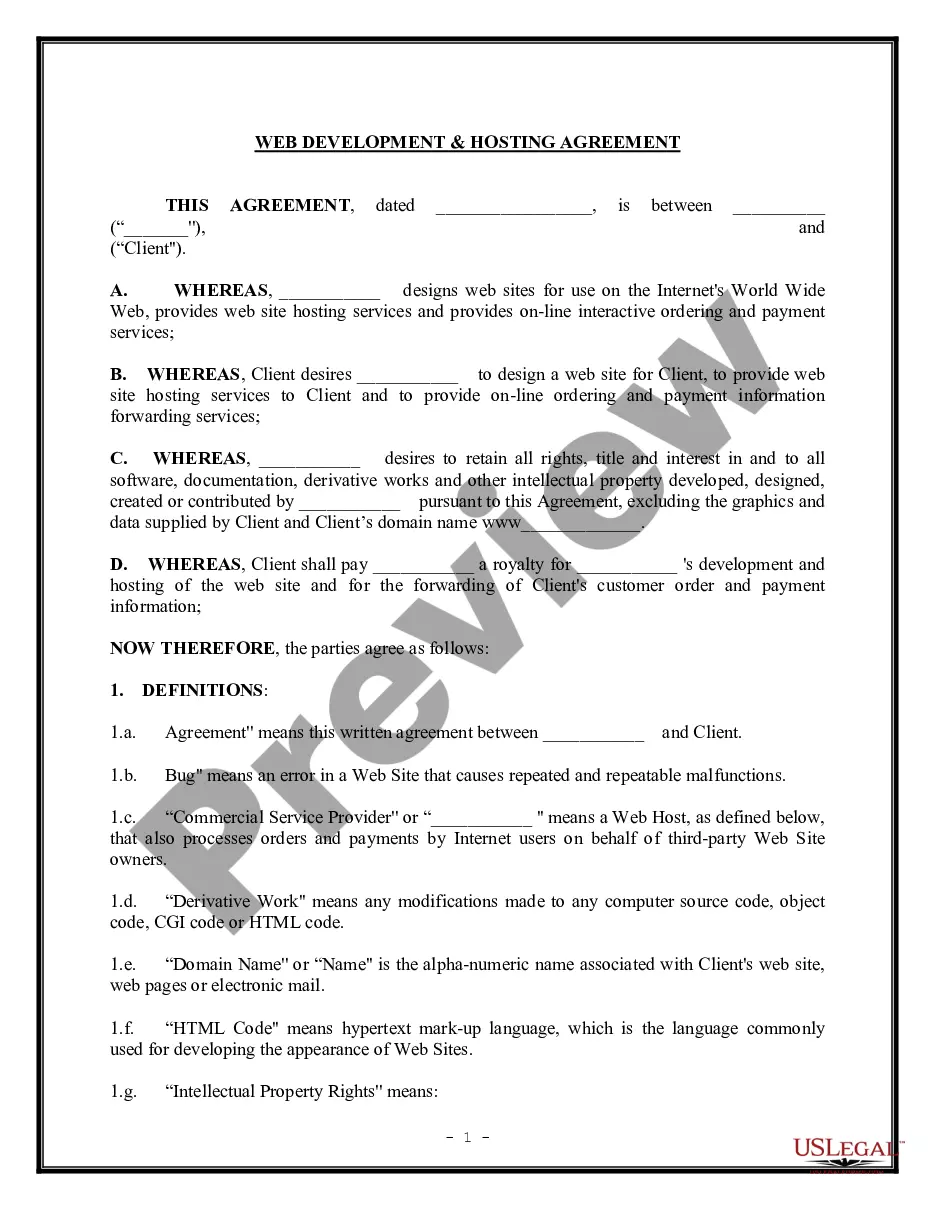This is a checklist of web site materials that should be checked and updated regularly. Some of the important issues addressed are the copyright notices on the home page and on any materials to be downloaded, licenses to use third party content, and incorrect links that could possibly direct the user to pages unintended by the site owner. The document also serves as a reminder to check for up-to-date disclaimers, warnings, and filters, among other things.
King Washington Web Site Update Checklist
Description
How to fill out King Washington Web Site Update Checklist?
Laws and regulations in every area differ throughout the country. If you're not an attorney, it's easy to get lost in a variety of norms when it comes to drafting legal documentation. To avoid pricey legal assistance when preparing the King Web Site Update Checklist, you need a verified template legitimate for your county. That's when using the US Legal Forms platform is so beneficial.
US Legal Forms is a trusted by millions online catalog of more than 85,000 state-specific legal templates. It's a perfect solution for professionals and individuals looking for do-it-yourself templates for different life and business occasions. All the forms can be used many times: once you pick a sample, it remains accessible in your profile for further use. Therefore, if you have an account with a valid subscription, you can simply log in and re-download the King Web Site Update Checklist from the My Forms tab.
For new users, it's necessary to make a couple of more steps to obtain the King Web Site Update Checklist:
- Examine the page content to make sure you found the appropriate sample.
- Use the Preview option or read the form description if available.
- Look for another doc if there are inconsistencies with any of your requirements.
- Use the Buy Now button to obtain the document when you find the proper one.
- Choose one of the subscription plans and log in or create an account.
- Choose how you prefer to pay for your subscription (with a credit card or PayPal).
- Pick the format you want to save the file in and click Download.
- Fill out and sign the document on paper after printing it or do it all electronically.
That's the easiest and most cost-effective way to get up-to-date templates for any legal scenarios. Find them all in clicks and keep your paperwork in order with the US Legal Forms!
Form popularity
FAQ
20 (Free) Things You NEED to Do After Launching Your Ecommerce Website Get Your Product Feeds Ready.Install a Backup Plugin.Set Up Your XML Sitemap File.Spread the Word on Social Media.Set Up Your Website's Social Media Accounts.Create More Content.Configure Google Analytics.Send Out A Press Release.
People should easily move your website, they need to intuitively understand how to get to the page they need. Don't include too many categories into your menu, add only the basic and most important things. Remember about the three-click rule users should be able to find the information they need in three clicks.
A website design checklist is a document that helps web designers and web design companies keep track of the website design process, throughout each stage. Specifically, these checklists help them stay on top of things like coding, programming, testing, designing prototypes and dealing with client requirements.
What To Do After You Build Your Website Conduct Keyword Research. Search and email are the two most common internet activities.Set Up Google Analytics.Optimize for Search Engines.Get Your Site Noticed through Social Media.Monitor Your Site's Progress.Update Your Content Regularly.Engage with Email.
The 7 Things You Need To Do Immediately After Launching Your New Site 1 Get exposure. The first thing to do after launching your site is to start putting yourself out there!2 Get pinning.3 Get social.4 Get visible.5 Get backed up.6 Get content.7 Get stats.Final Thoughts.
5-Step Web Design Checklist for Creating Effective Websites Establishing a client brief.Planning the strategy and technical details of the project.Creating the website design.Developing and testing the website.Launching and maintaining the website.
Website Design Checklist Register Your Domain Name. Organise Webhosting. Choose Colours and Fonts for Your Brand. Get a Logo Created. Gather Information for Your Website. Source and Create Images and Banners. Create Videos and Upload Them to Video Hosting Platform. Plan Layout and Structure of Your Website.
What qualifications do you need to become a web developer? User experience (UX) User interface (UI) Visual design. Coding languages including HTML and CSS. Frontend web programing languages and skills such as JavaScript, Ajax and web animation techniques. Backend web programing languages such as C# or Java, PHP and Ruby.
The website migration process Planning. Pre-migration preparation. Pre-migration testing. Launch. Post-migration review. Post migration follow-up. Post-migration monitoring. Evaluating the success of your website migration.
Web Development Checklist: 10 Things You Need to Consider Secure the domain and set up SSL.Set up excellent hosting and storage.Optimize for SEO.Plan out scripts and languages.Map out design.Consider any external tools needed.Generate an XML sitemaps.Create an error-handling strategy.