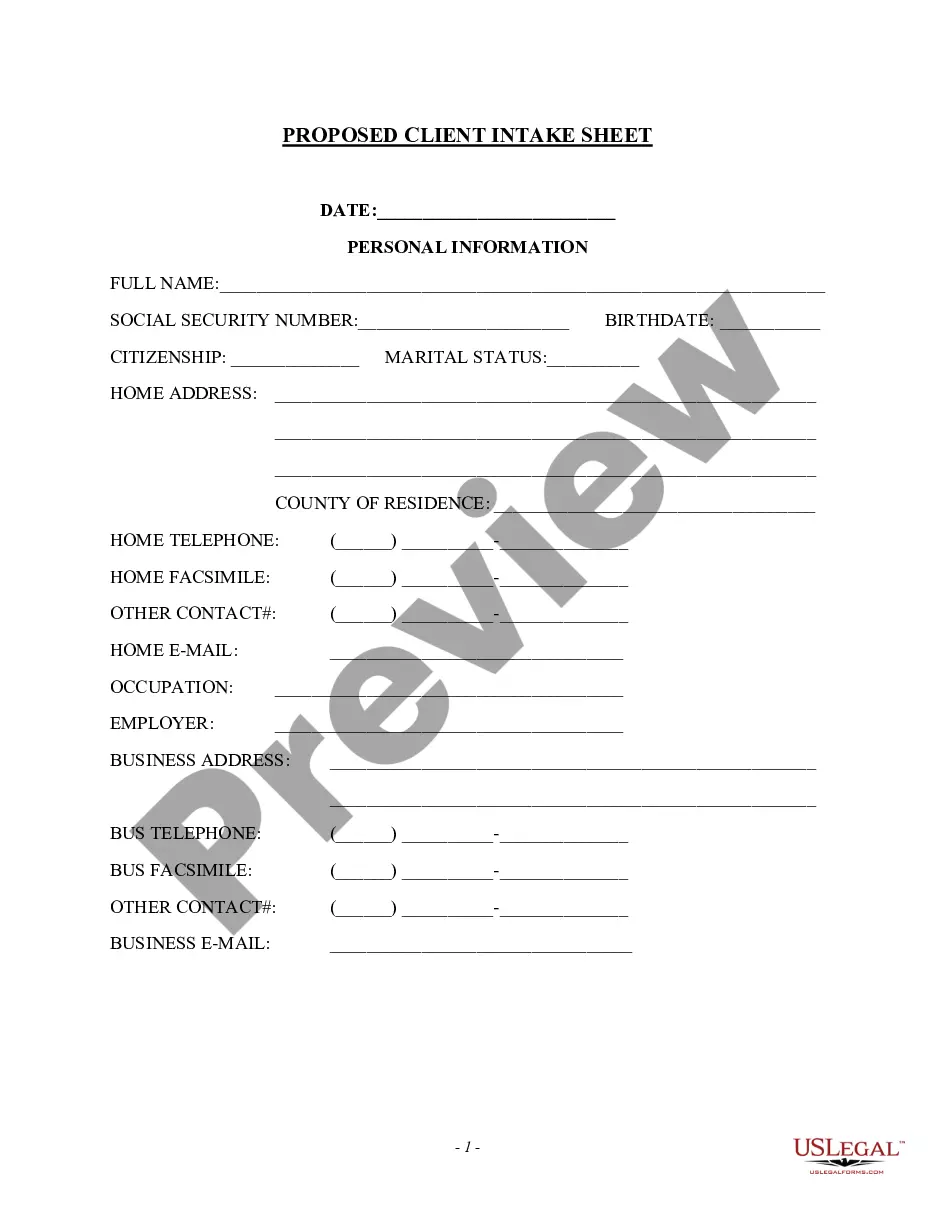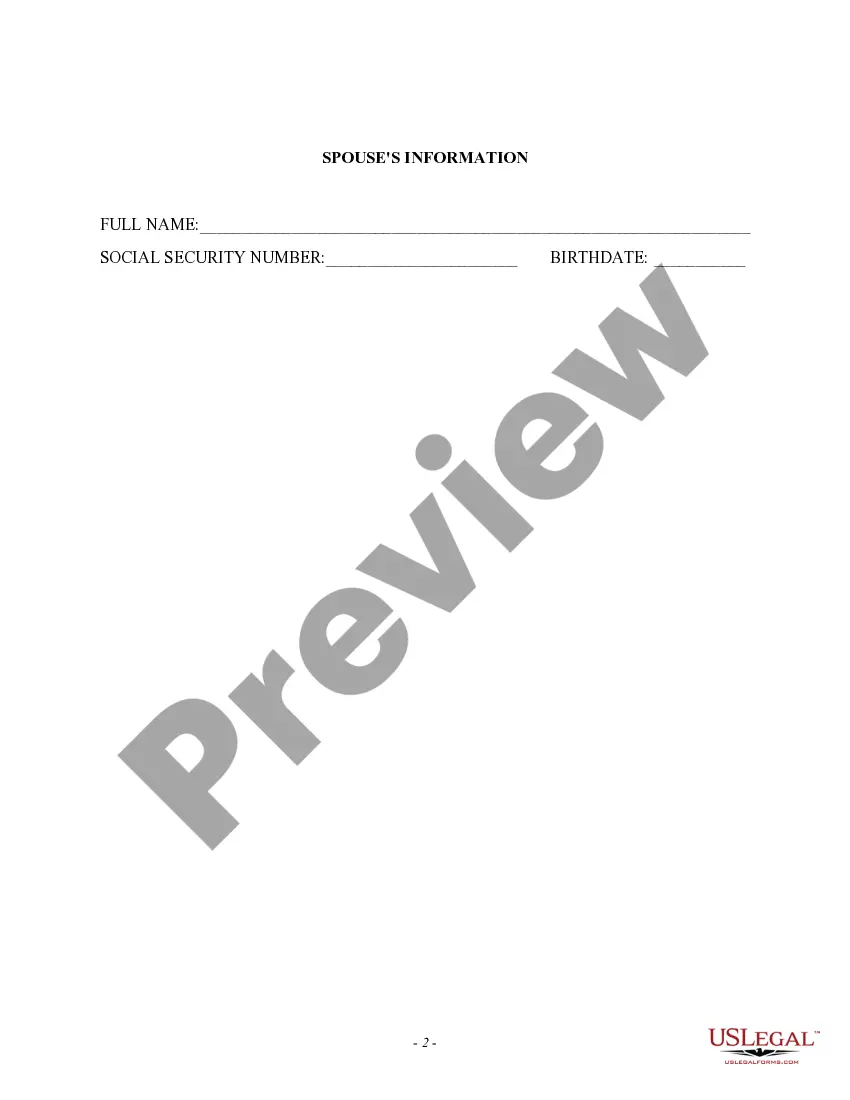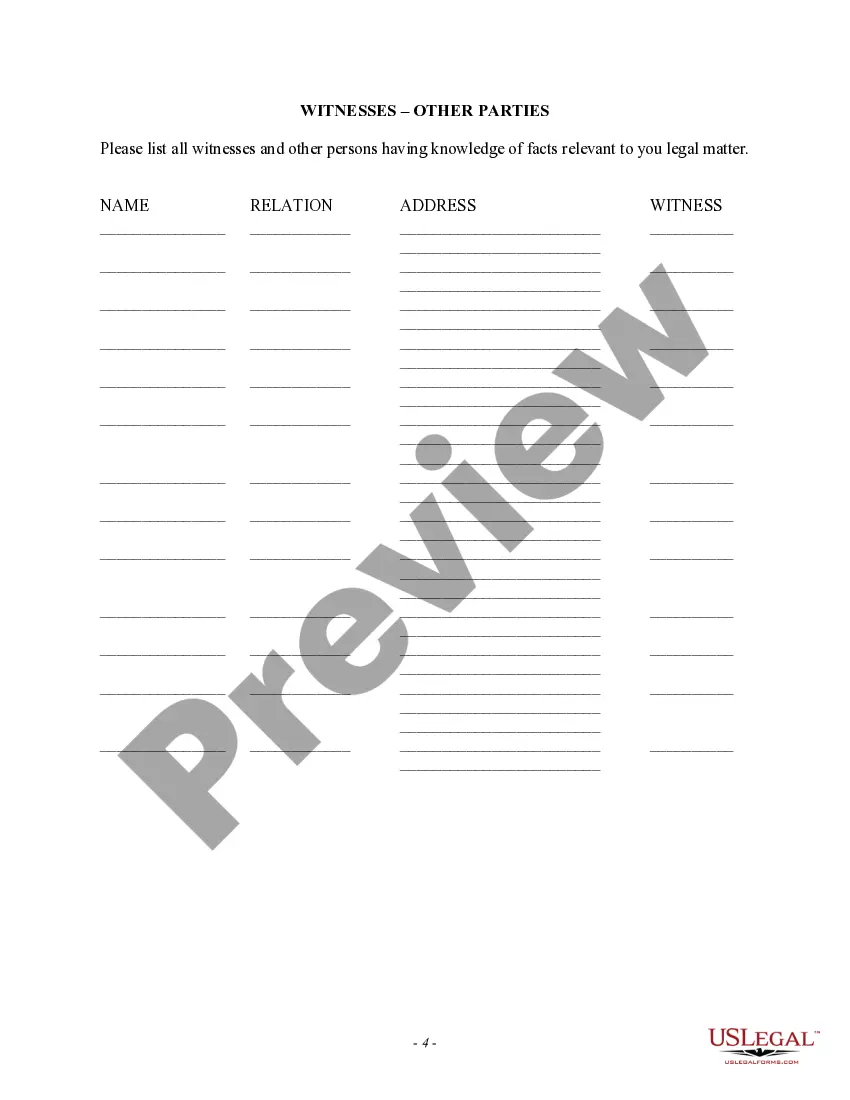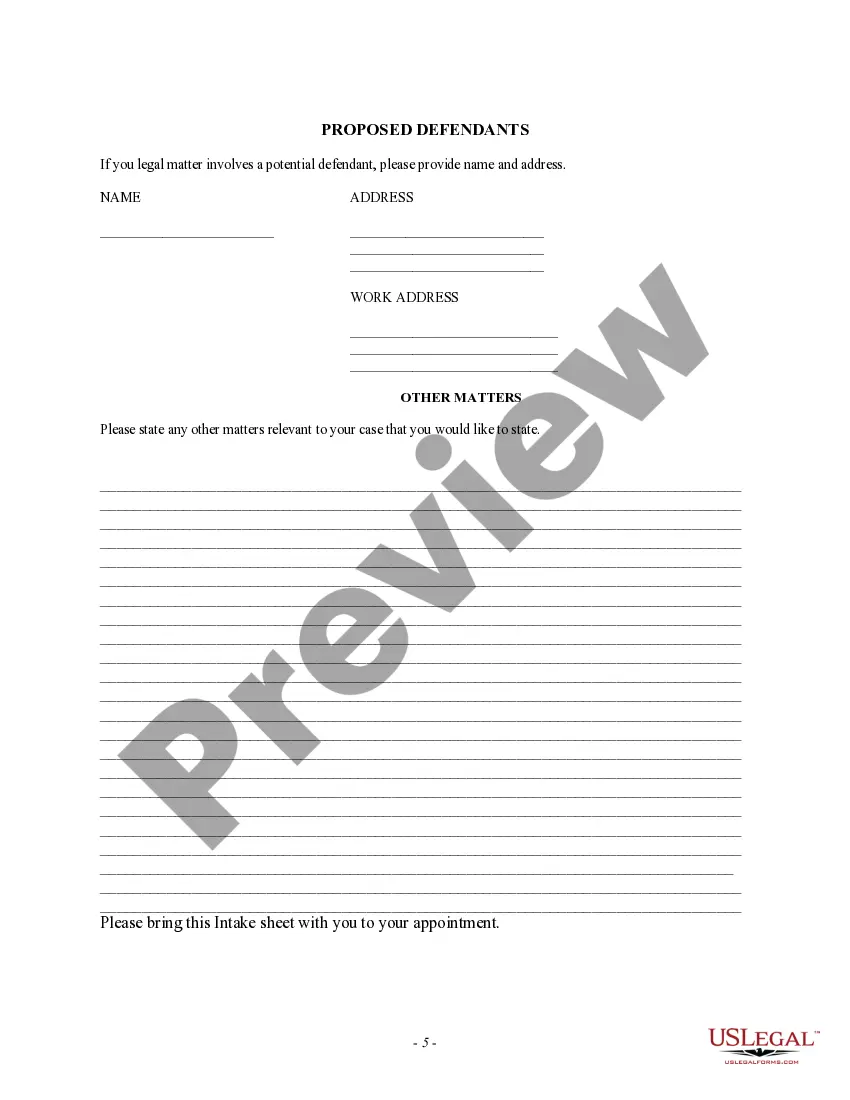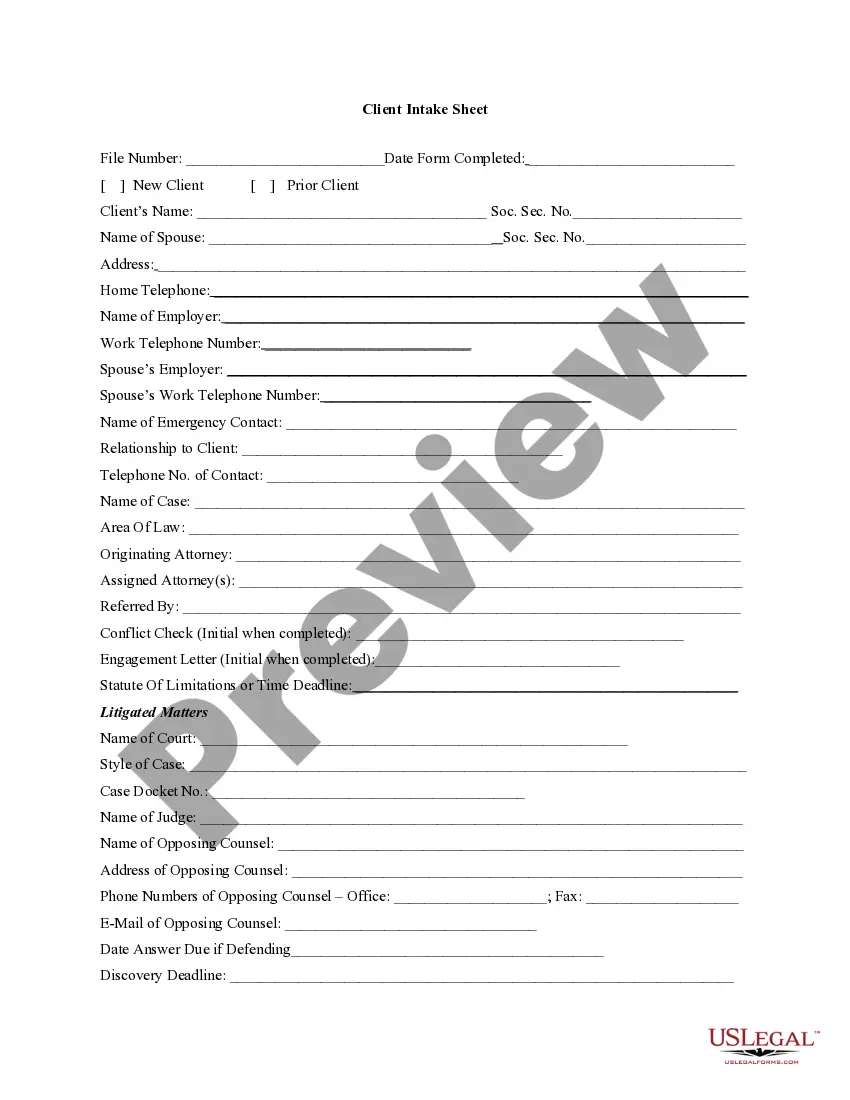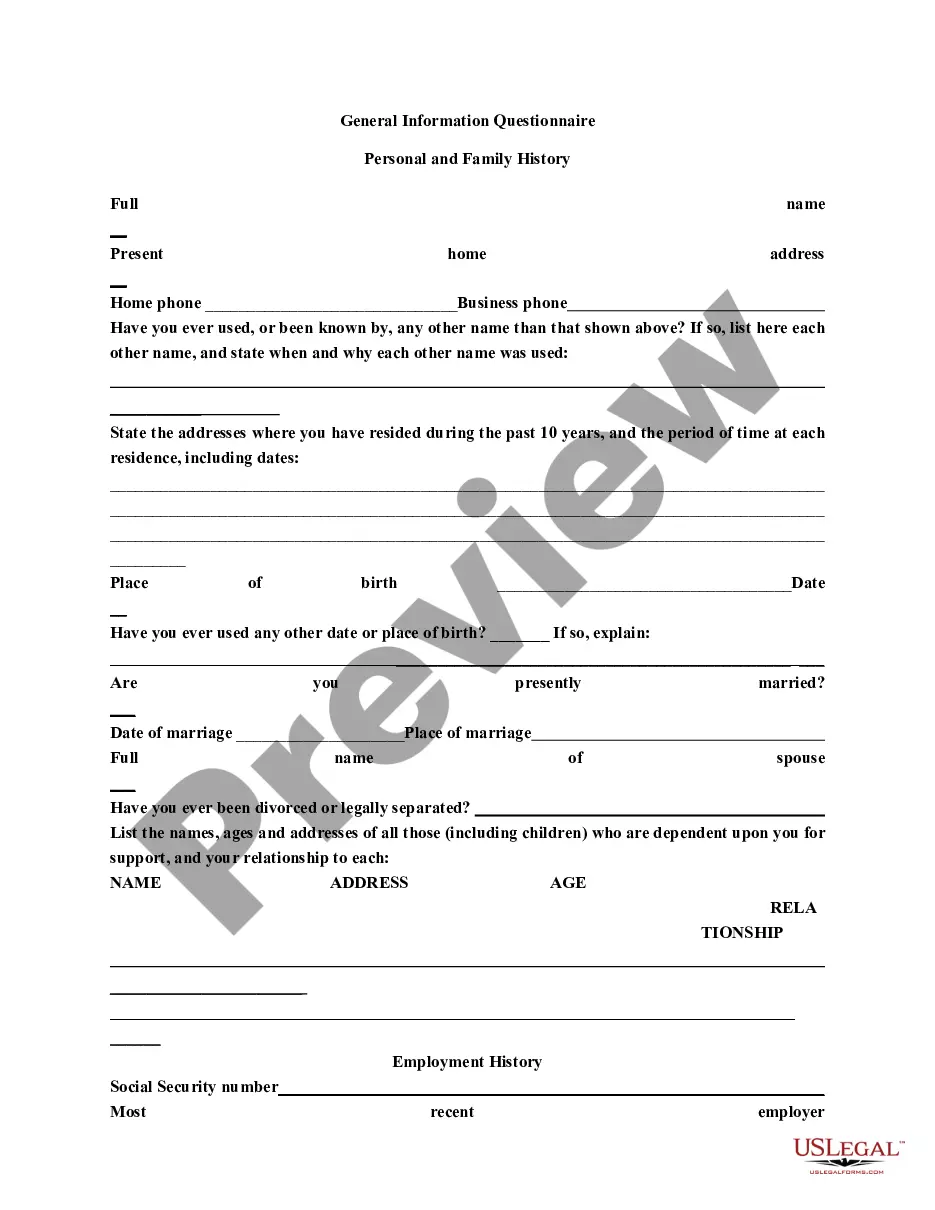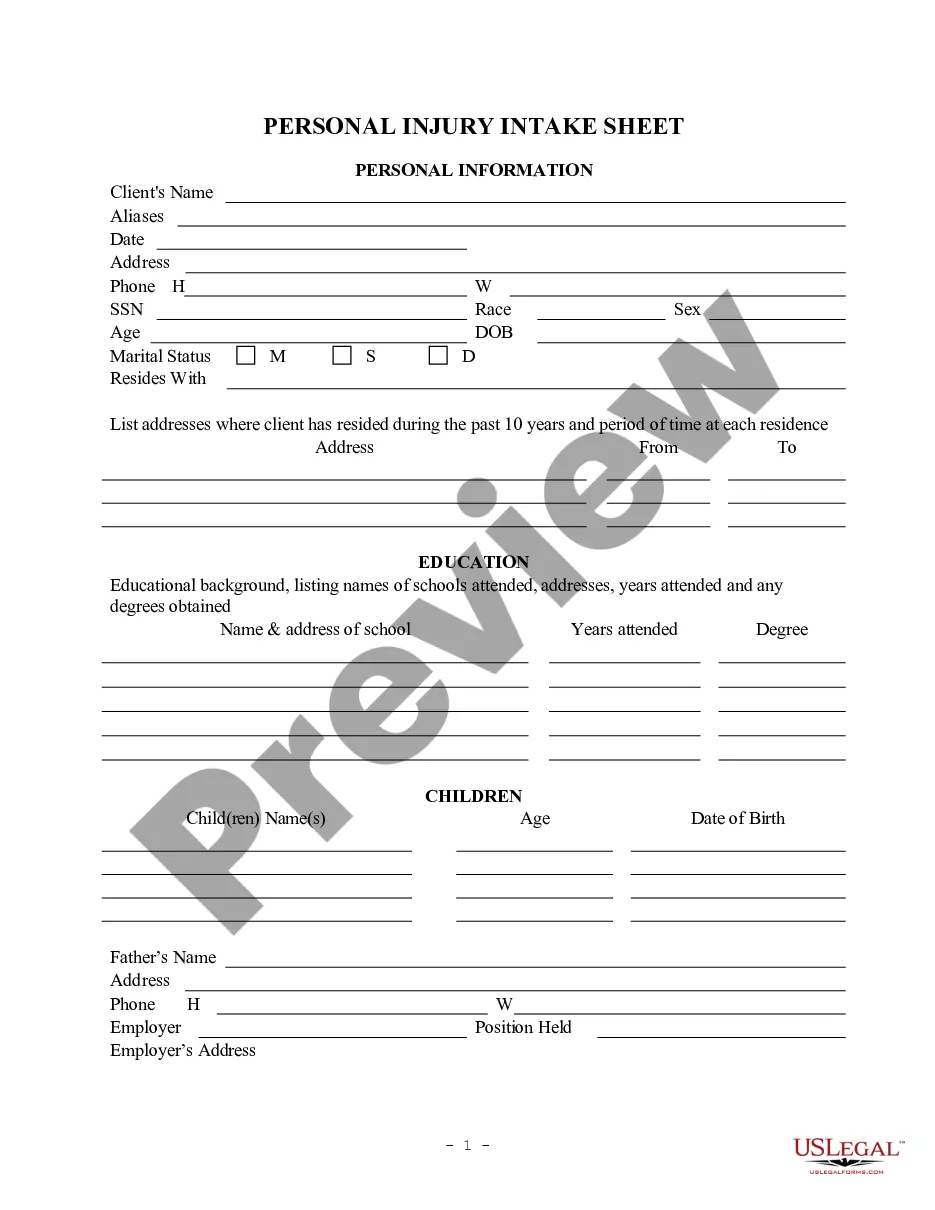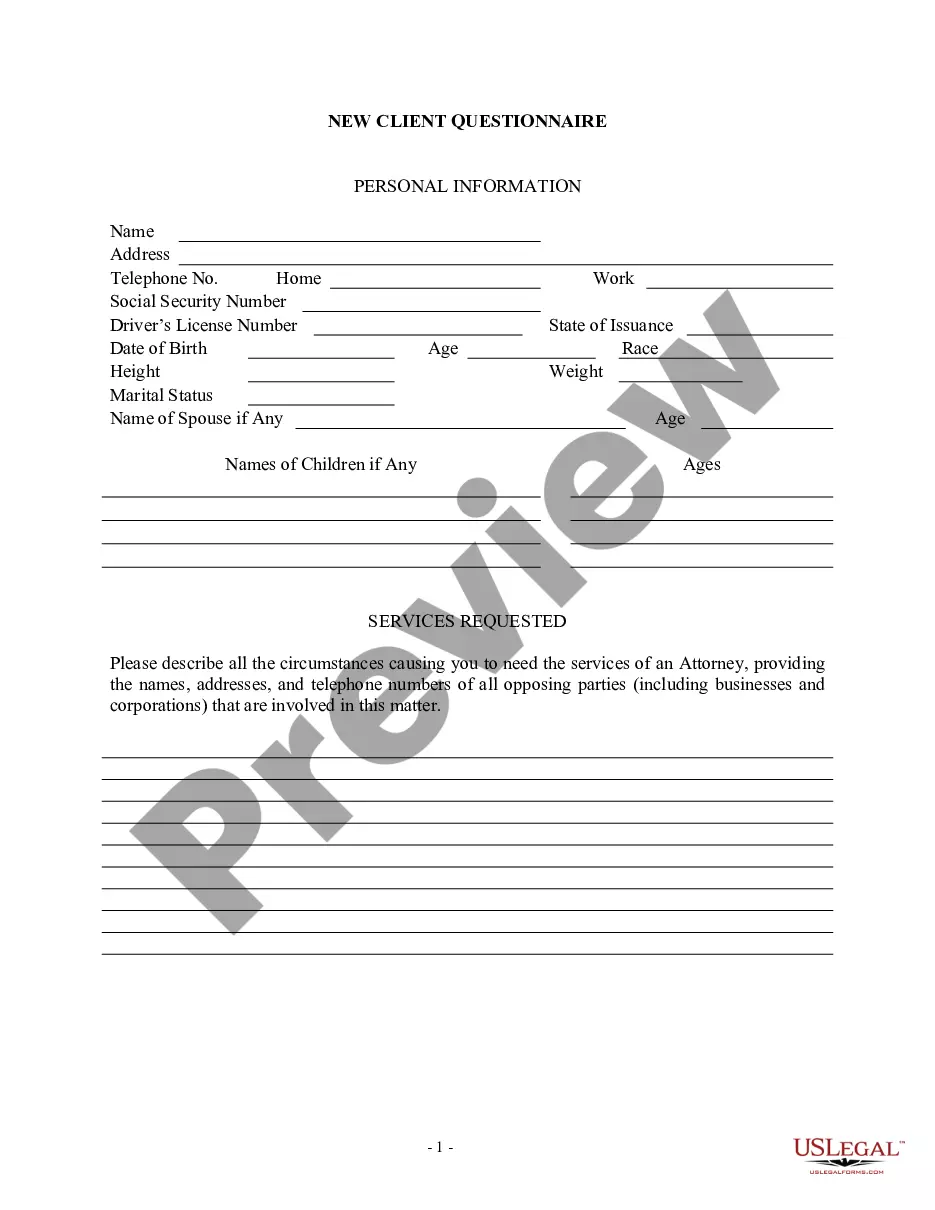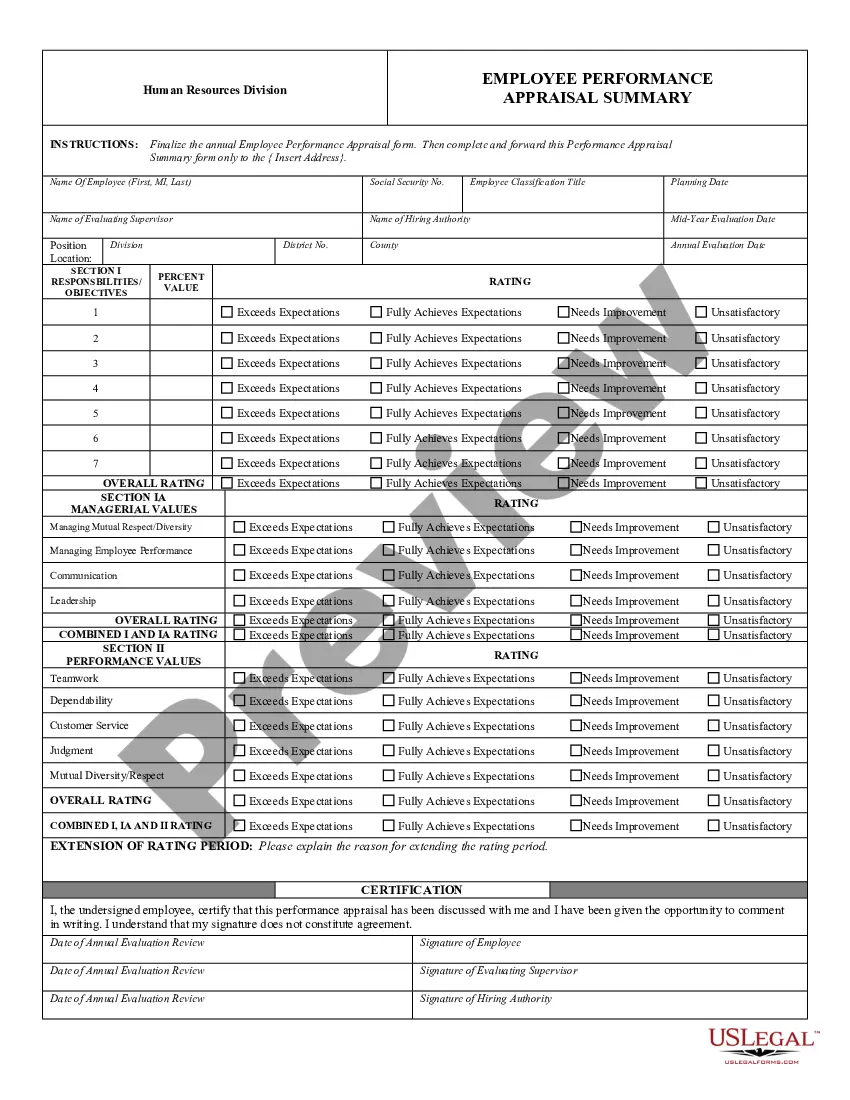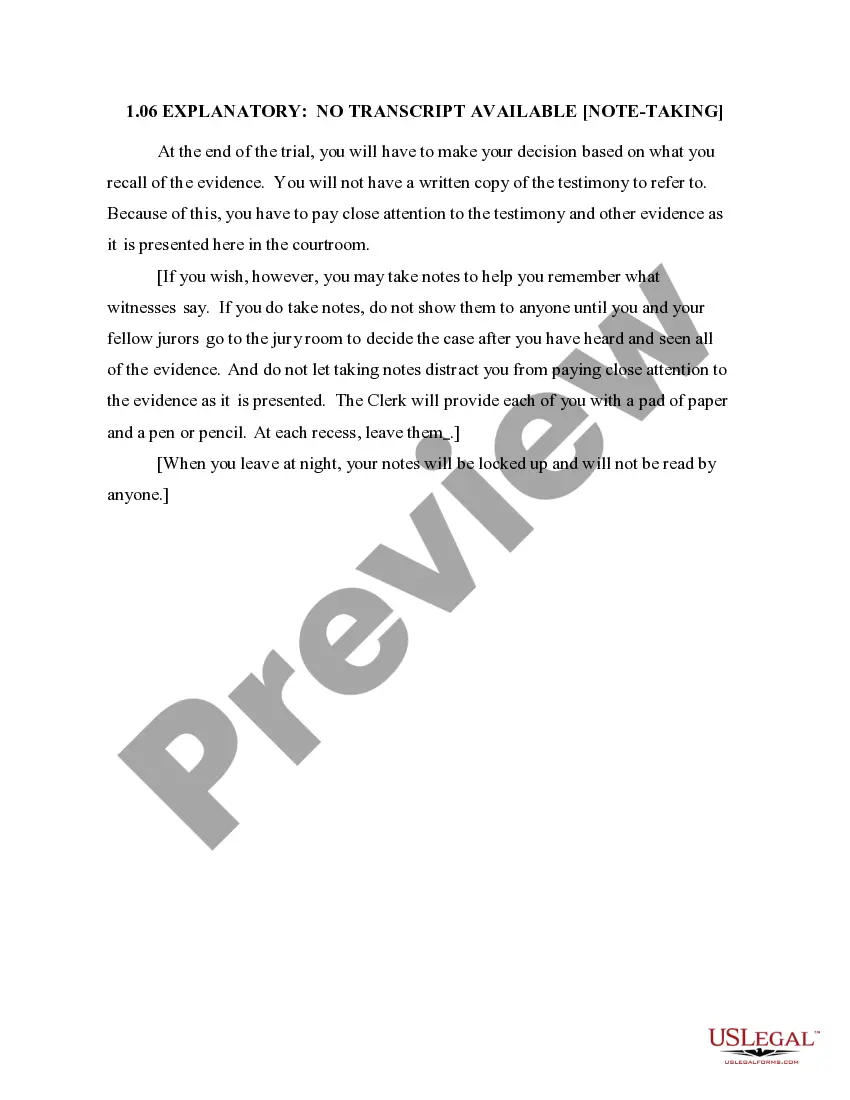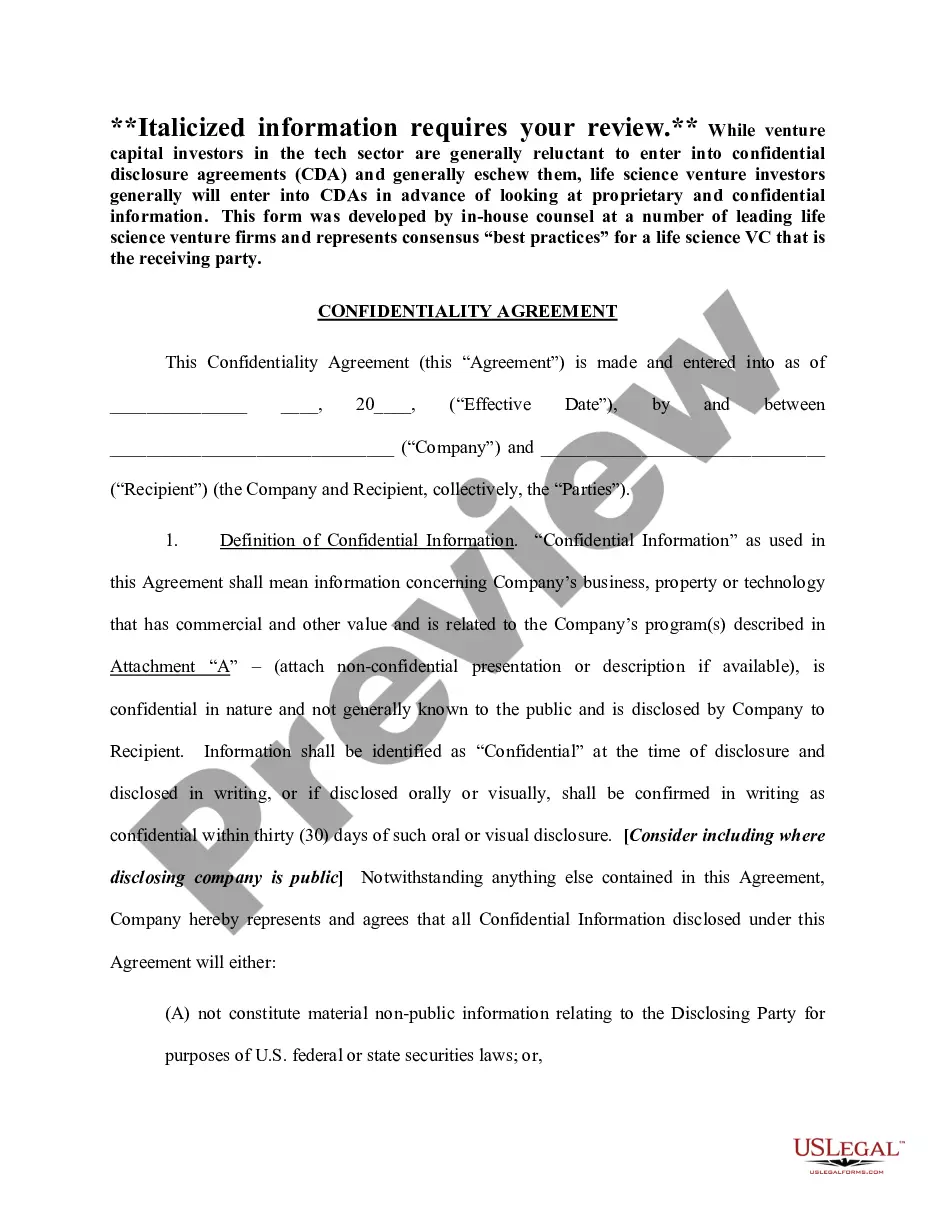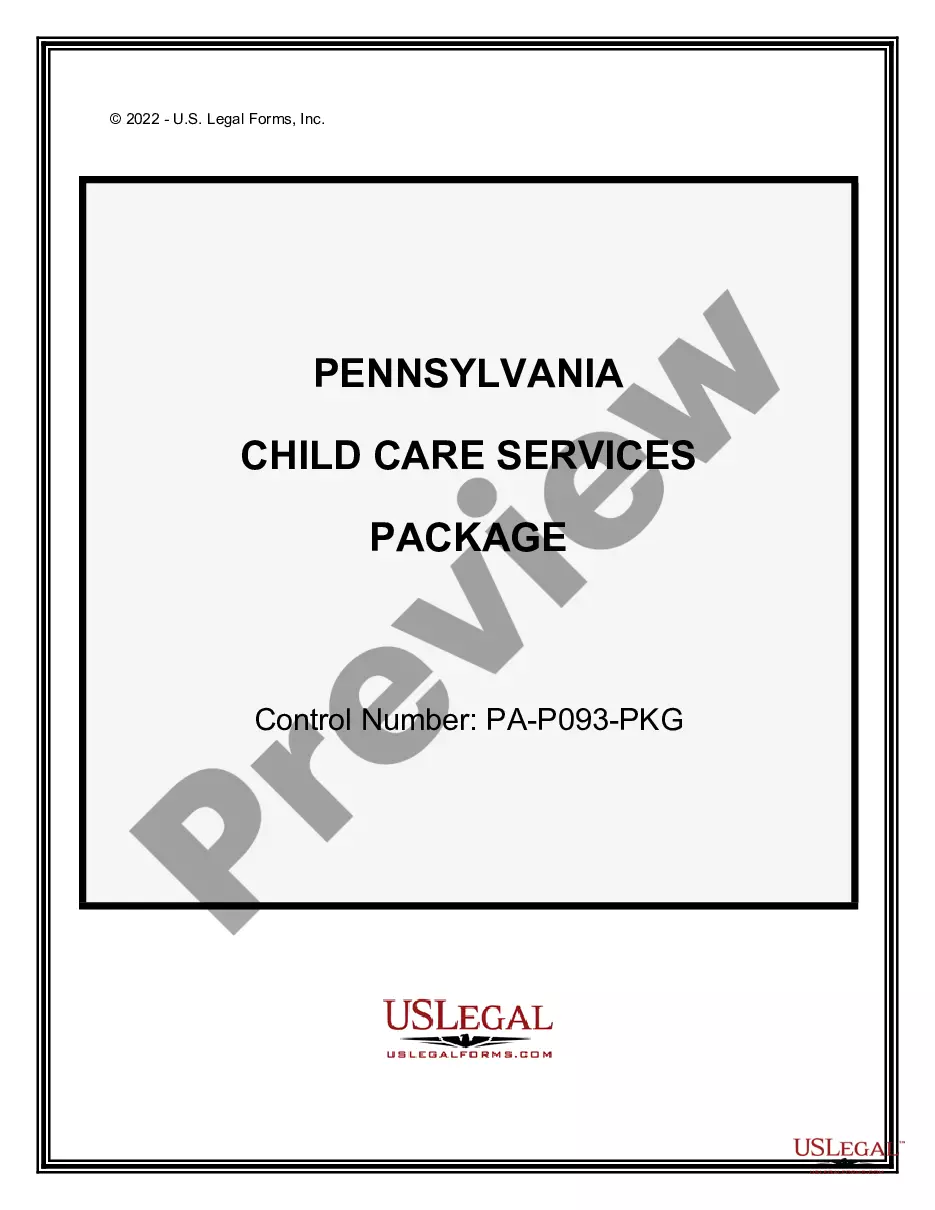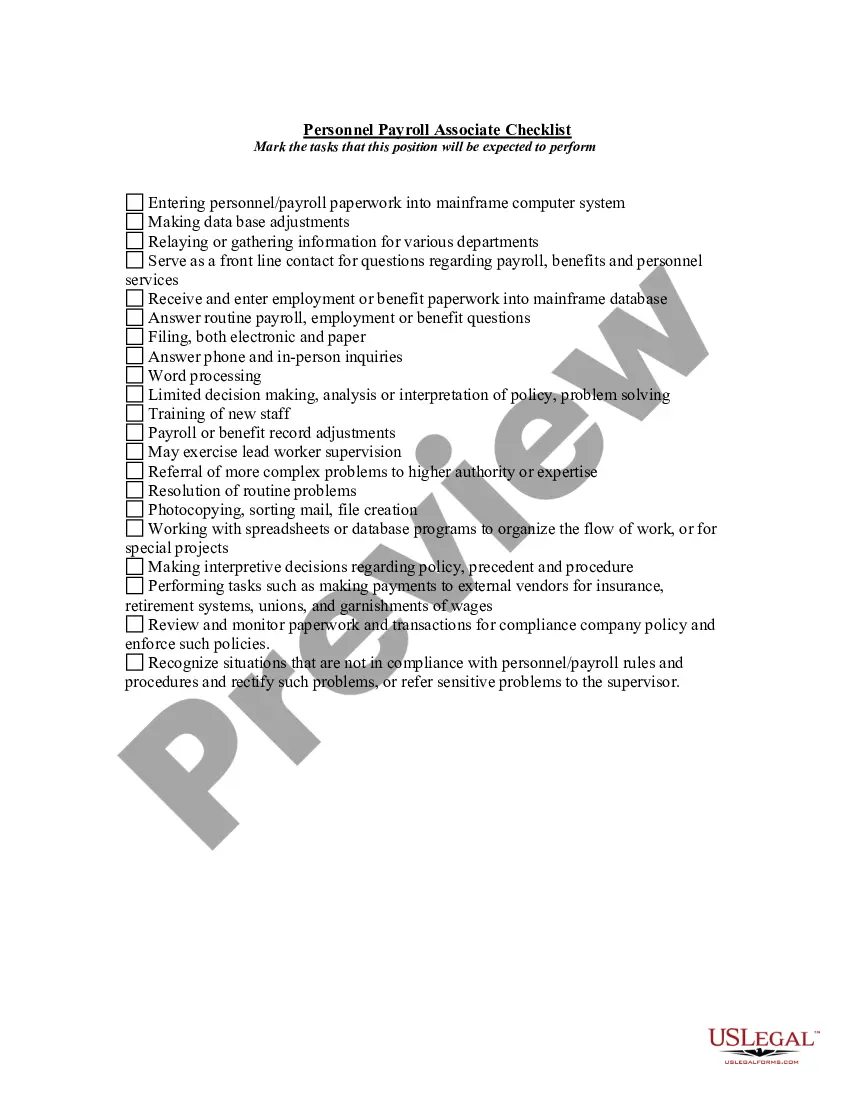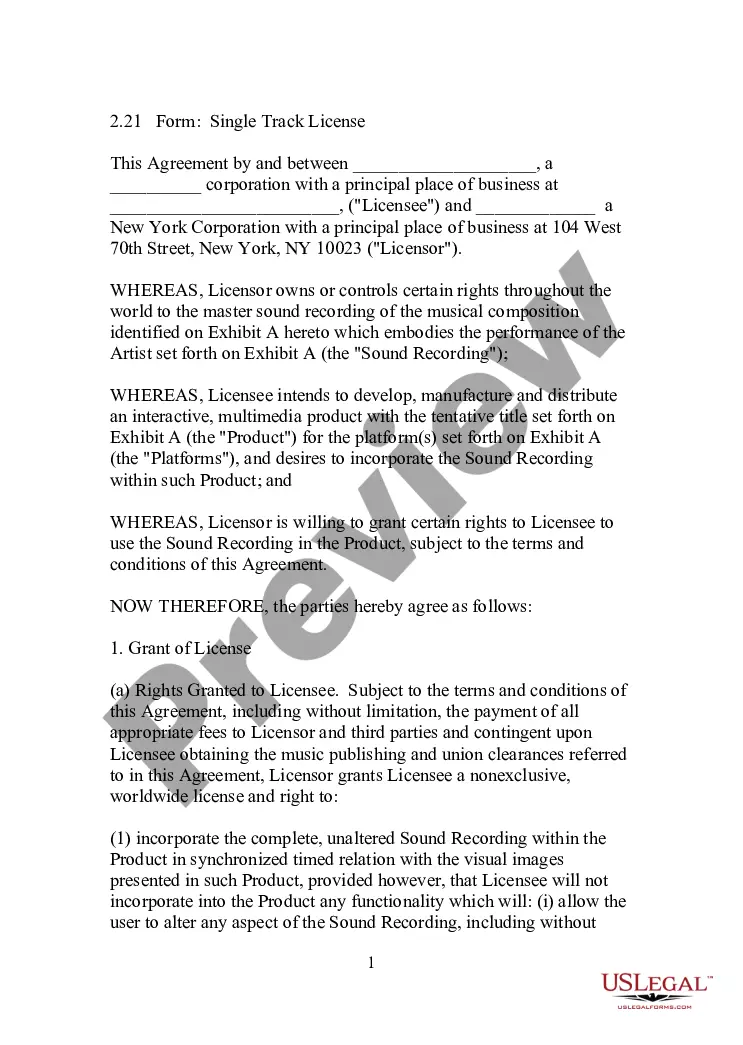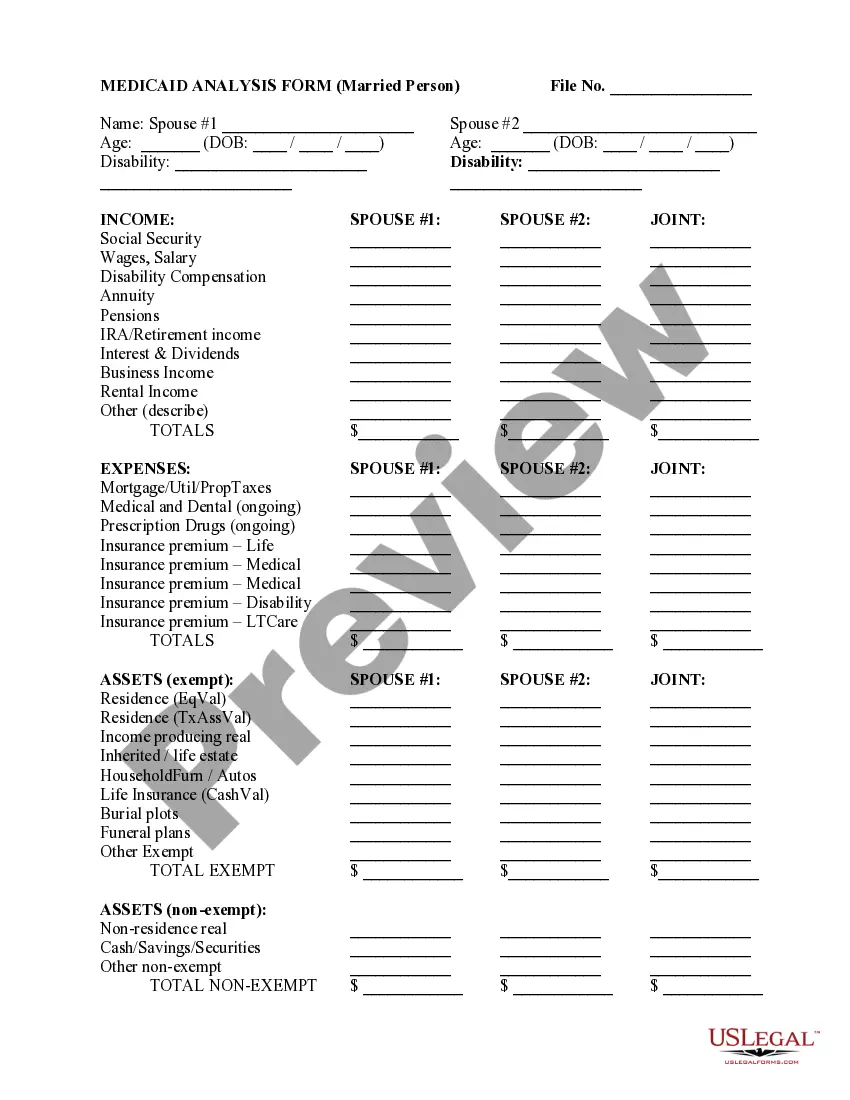Suffolk New York Proposed Client Intake Sheet - General
Description
How to fill out Proposed Client Intake Sheet - General?
Do you require to swiftly generate a legally-binding Suffolk Proposed Client Intake Sheet - General or possibly any other form to manage your personal or business matters.
You have two choices: engage a legal expert to draft a legal document for you or produce it entirely on your own. The positive news is that there's an alternative option - US Legal Forms. It will assist you in obtaining expertly crafted legal documents without incurring exorbitant fees for legal services.
If the template isn’t what you were looking for, restart your search by utilizing the search bar in the header.
Choose the plan that best suits your needs and proceed to payment. Select the file format you prefer to receive your form in and download it. Print it out, complete it, and sign where indicated. If you have previously registered an account, you can easily Log In, find the Suffolk Proposed Client Intake Sheet - General template, and download it. To re-download the form, simply navigate to the My documents section.
- US Legal Forms offers an extensive library of over 85,000 state-specific form templates, including the Suffolk Proposed Client Intake Sheet - General and various form packages.
- We supply documents for an array of use cases: from divorce forms to real estate document templates.
- Having been in the industry for over 25 years, we have earned an impeccable reputation among our clients.
- Here's how you can join them and obtain the required document without unnecessary complications.
- First and foremost, meticulously confirm if the Suffolk Proposed Client Intake Sheet - General complies with your state's or county's regulations.
- If the form includes a description, ensure you understand its intended purpose.
Form popularity
FAQ
Creating a client and sending intake documents for the first time Enter the new client's name and contact information, and select Create & Continue. In the Send Intakes window, select which forms you want to send.
How to create a client intake form Step 1: Click on Create New Form.Step 2: Select if you want to create from scratch or if you prefer to use a free template.Step 3: Name your Form.Step 4: Drag and drop the form fields.Step 5: Put the fields applicable to your business.Step 6: Format each field.
How to add a new client and send intake paperwork in SimplePractice YouTube Start of suggested clip End of suggested clip Step on the review page you see a confirmation of the documents to be sent. And a link to access theMoreStep on the review page you see a confirmation of the documents to be sent. And a link to access the email text click share and send.
A patient intake form is designed to increase the efficiency of your practice and improve the patient experience. First, your forms need to ask for basic information, like their name, date of birth, age, sex, contact information, emergency contact, employer, and insurance information.
How to create a client intake form Step 1: Click on Create New Form.Step 2: Select if you want to create from scratch or if you prefer to use a free template.Step 3: Name your Form.Step 4: Drag and drop the form fields.Step 5: Put the fields applicable to your business.Step 6: Format each field.
How to send intake forms to clients - YouTube YouTube Start of suggested clip End of suggested clip Form all you need is the client's name and email address or mobile phone number if they're alreadyMoreForm all you need is the client's name and email address or mobile phone number if they're already within the system you can start typing in their name and select them from the automatic drop.
How to create a project intake form Determine the format. Begin by determining the format of your project intake form.Make a list of important questions.Create the layout.Determine your project threshold.Select a request submission location.Assign key roles.
Here's a look at how to create a simple client intake form. Step 1: Choose a client intake form tool.Step 2: Decide when you need to use it.Step 3: Ask the right questions.Step 4: Include other elements in your form.Step 5: Share the client intake form.
A case intake meeting provides an opportunity to learn more about a pending conduct case. The student will meet with a case manager and discuss the following: The student conduct process in general.
To email an Intake Form from your MyCase account navigate to either the Intake Forms tab in your Settings (where you can create new intake forms) or Intake Form subtab in the potential case/ case details page. Then, click on the envelope icon next to the intake form on the right hand side.