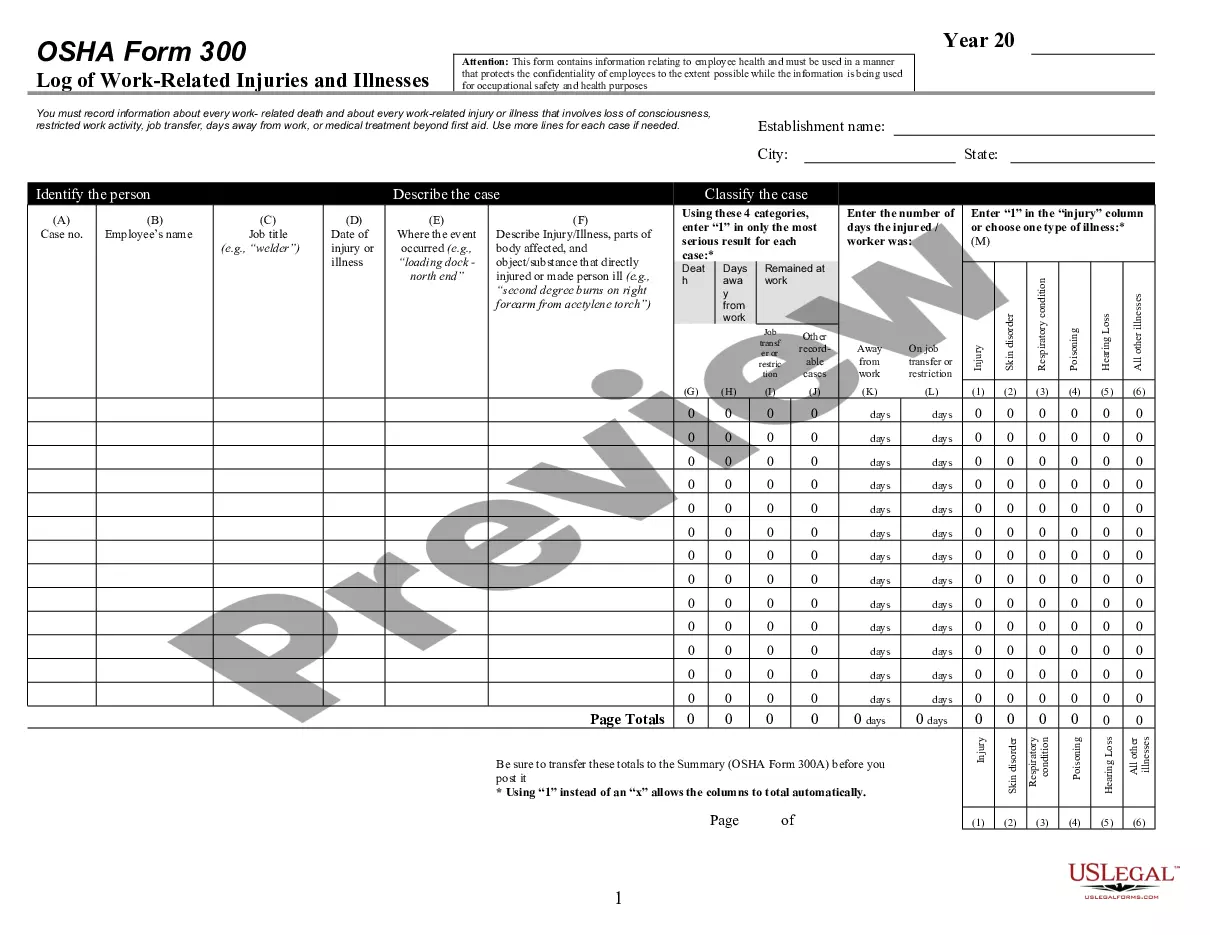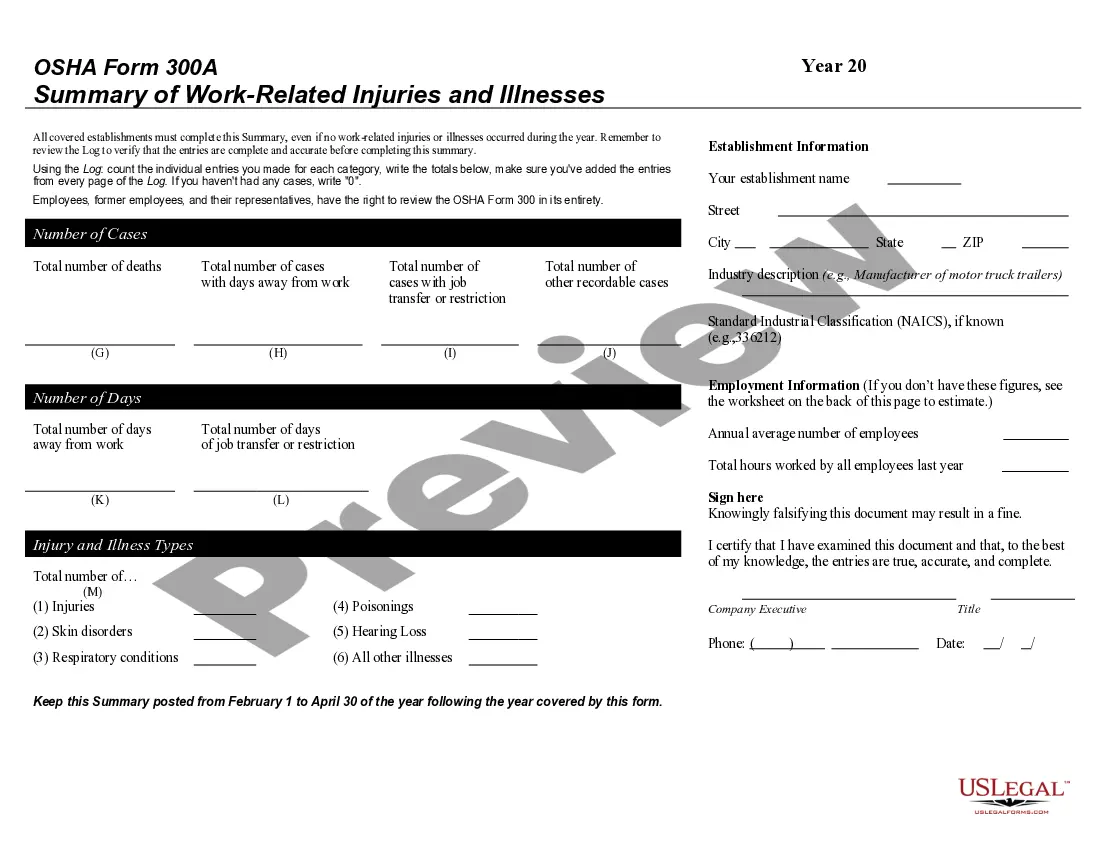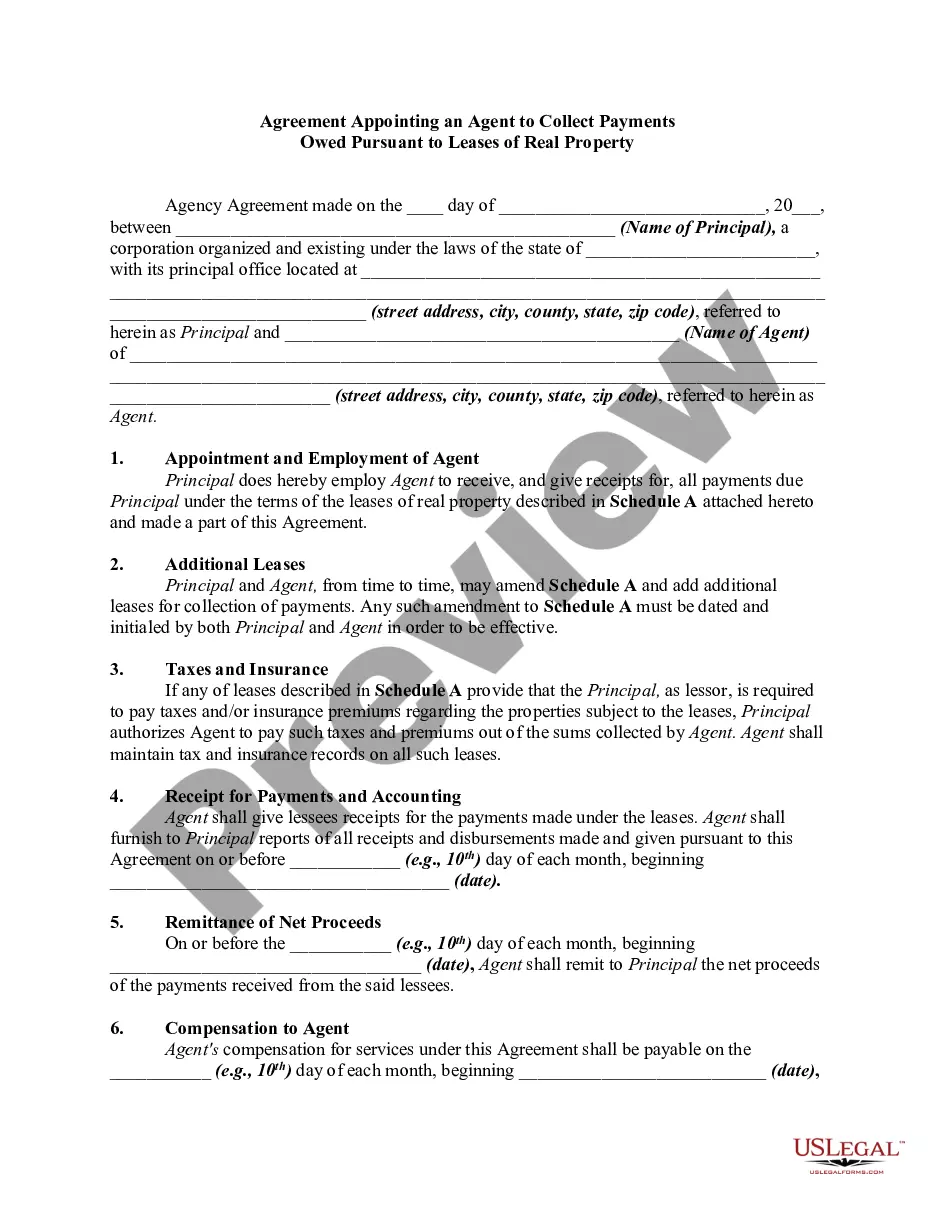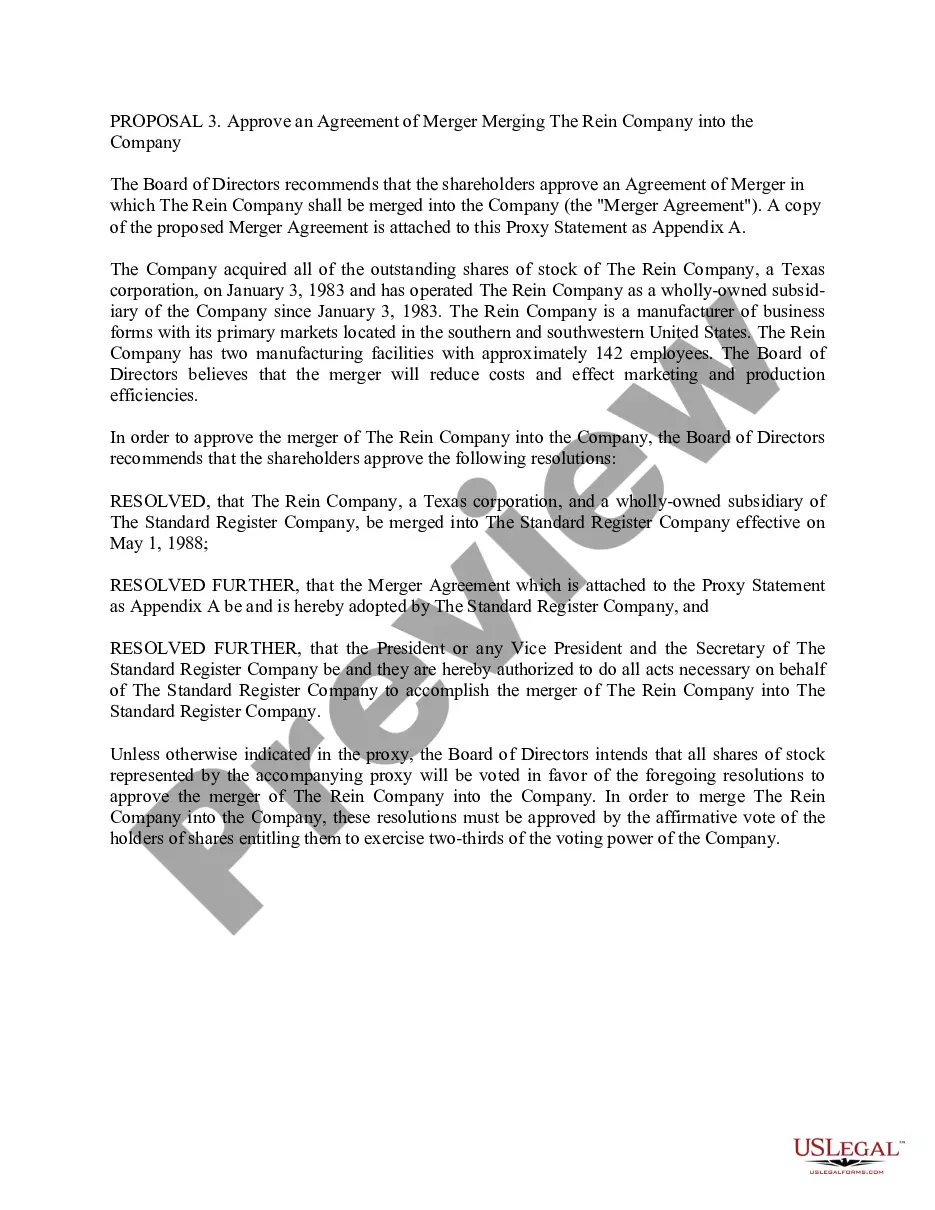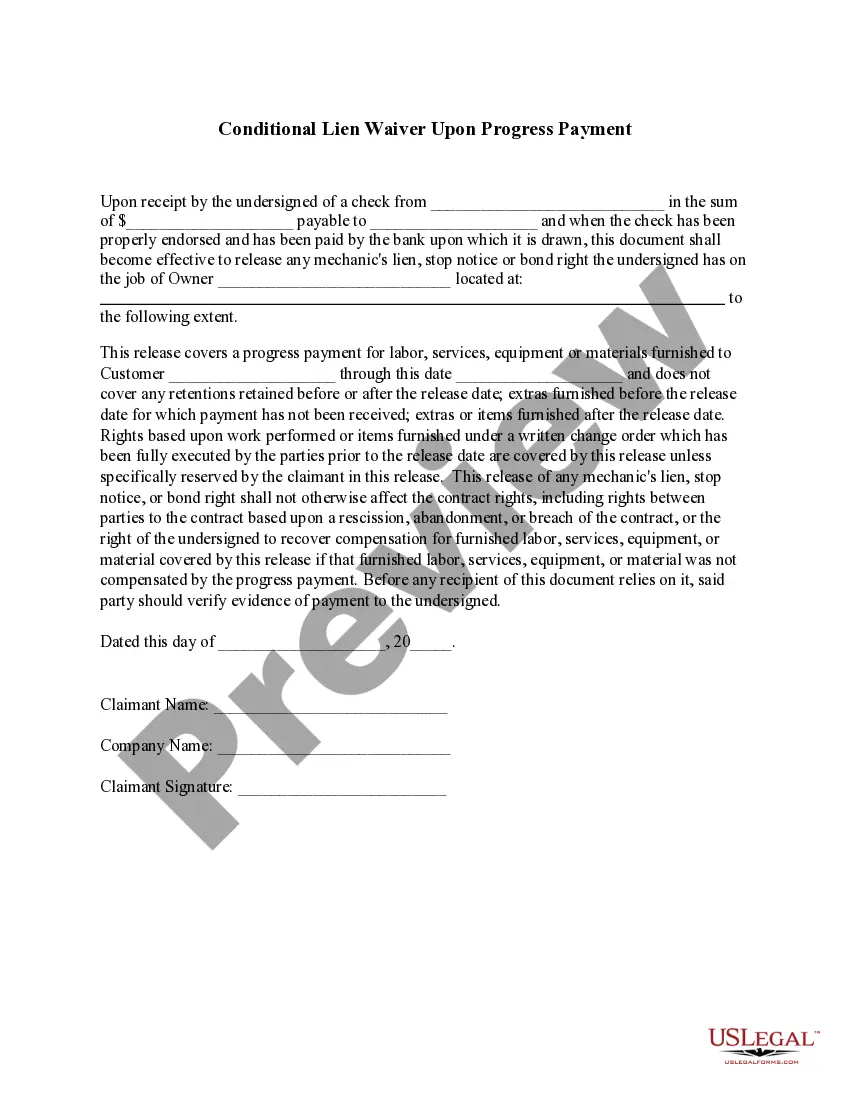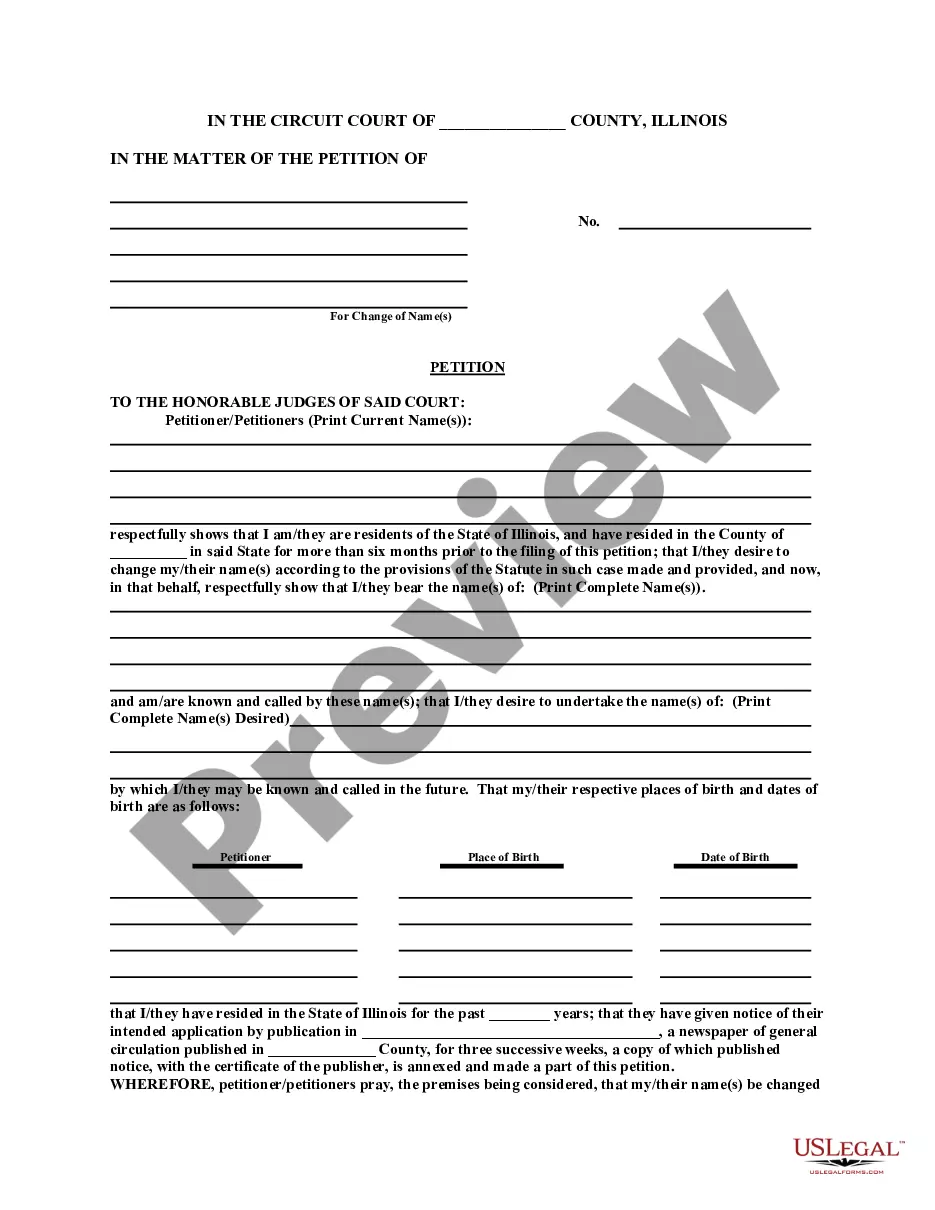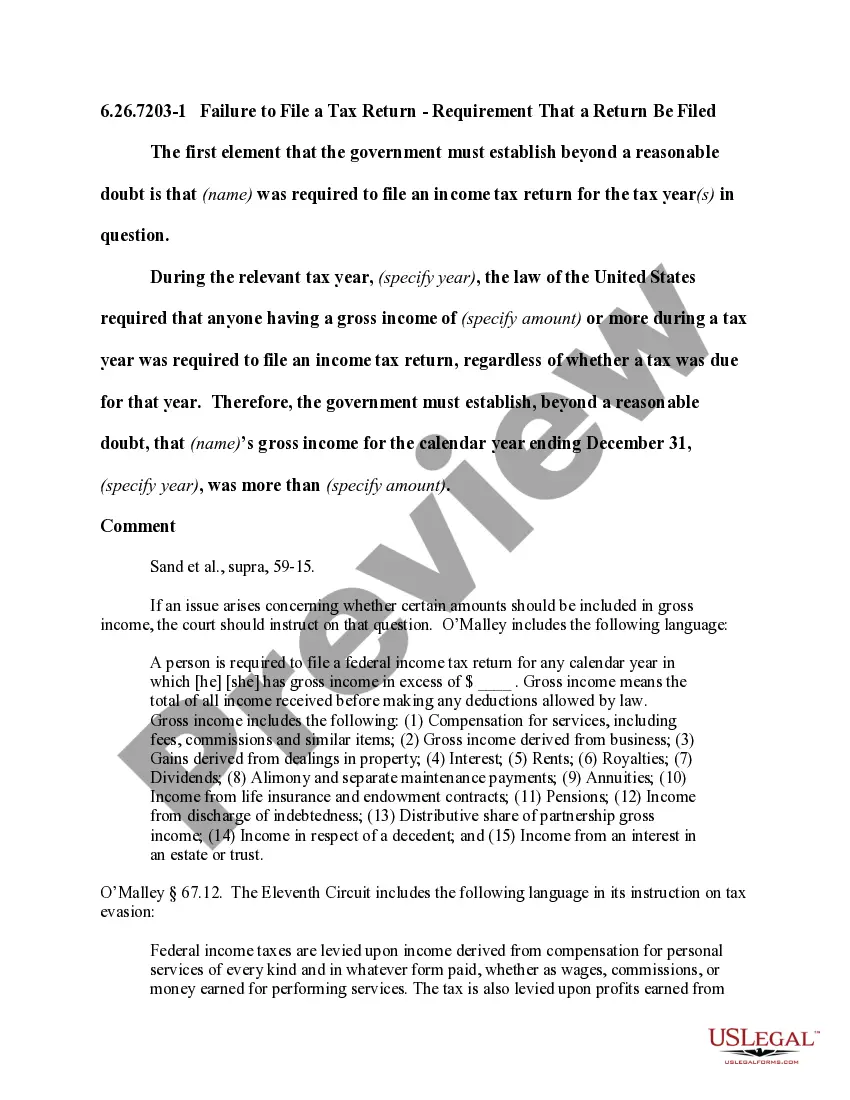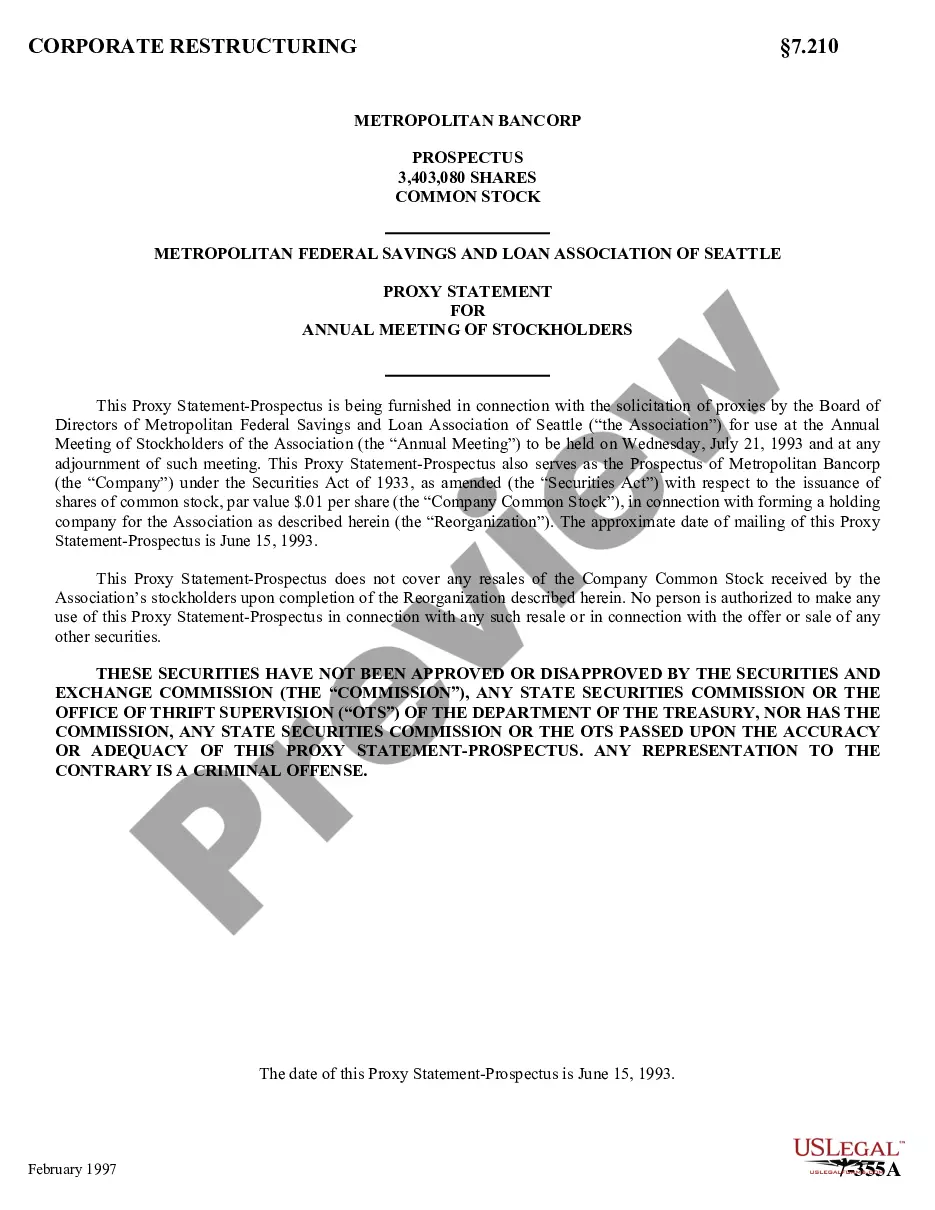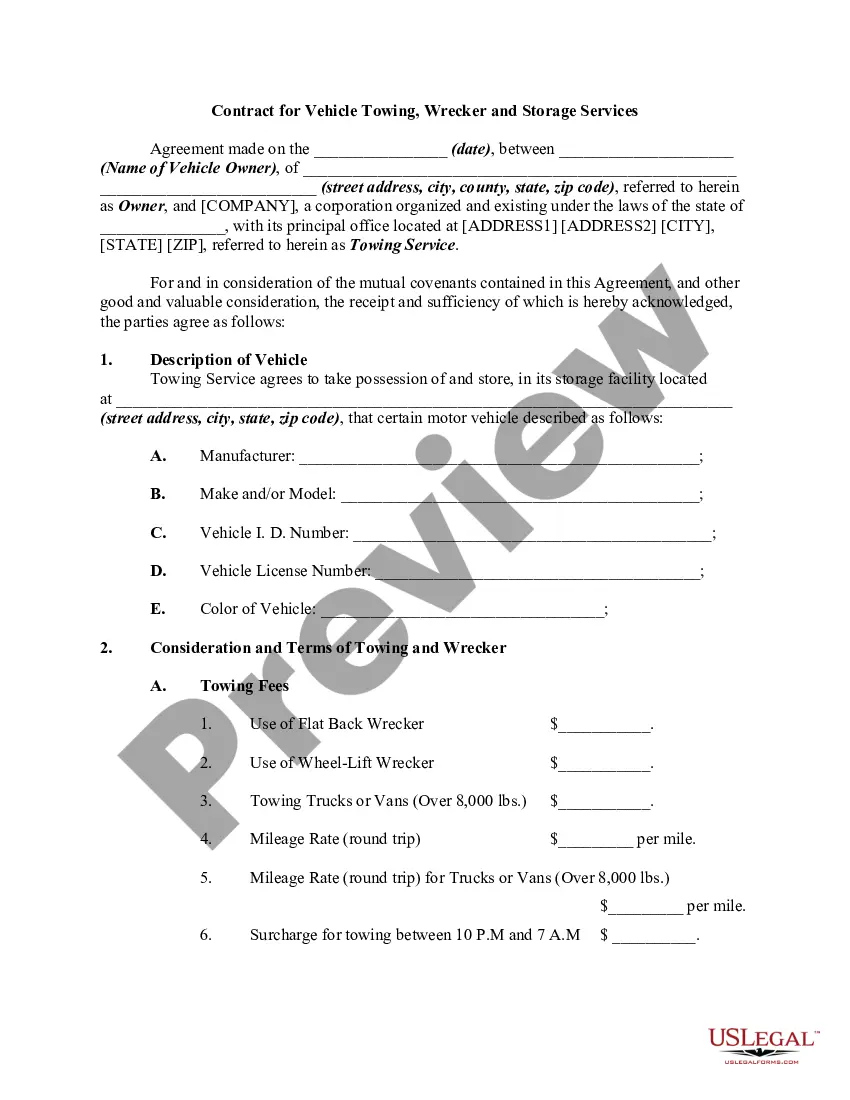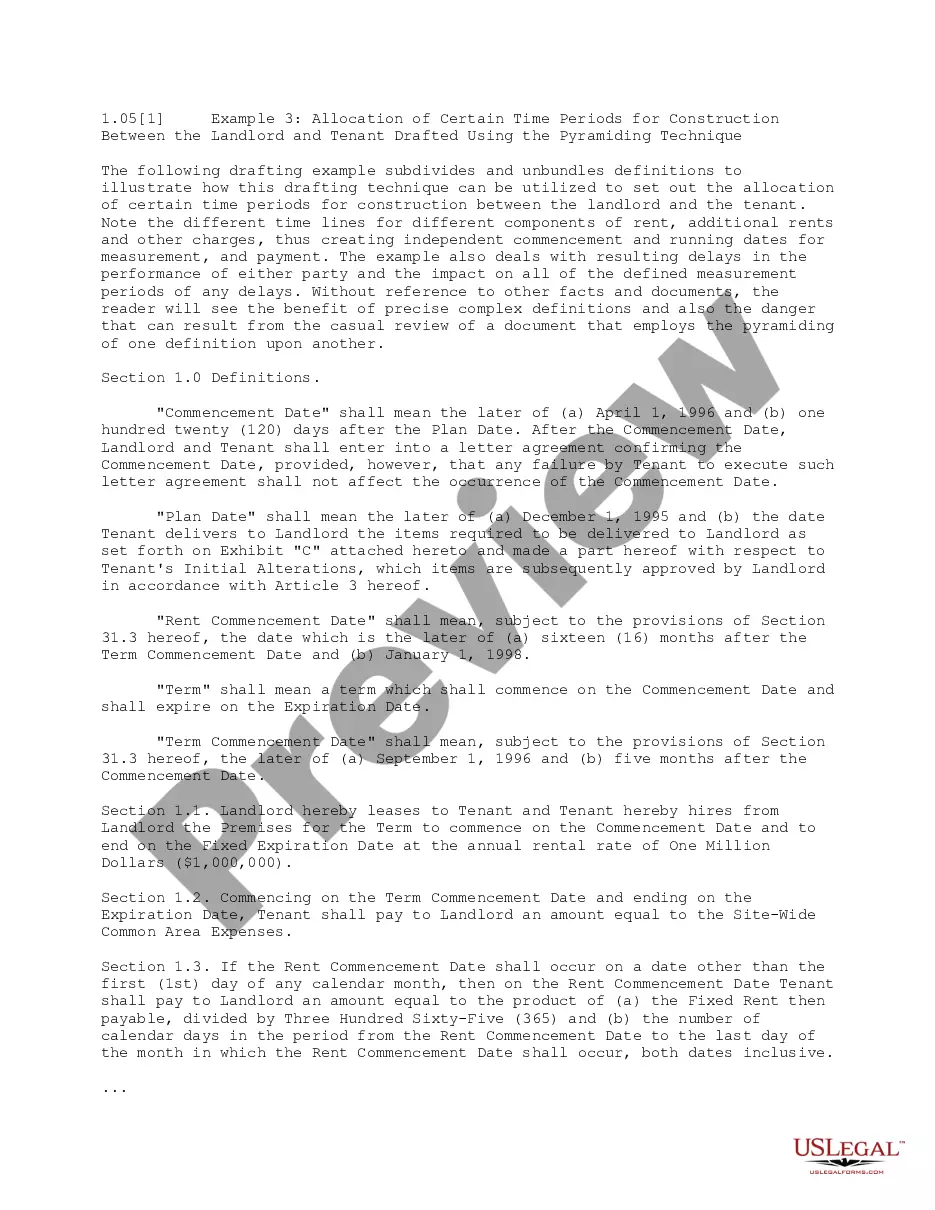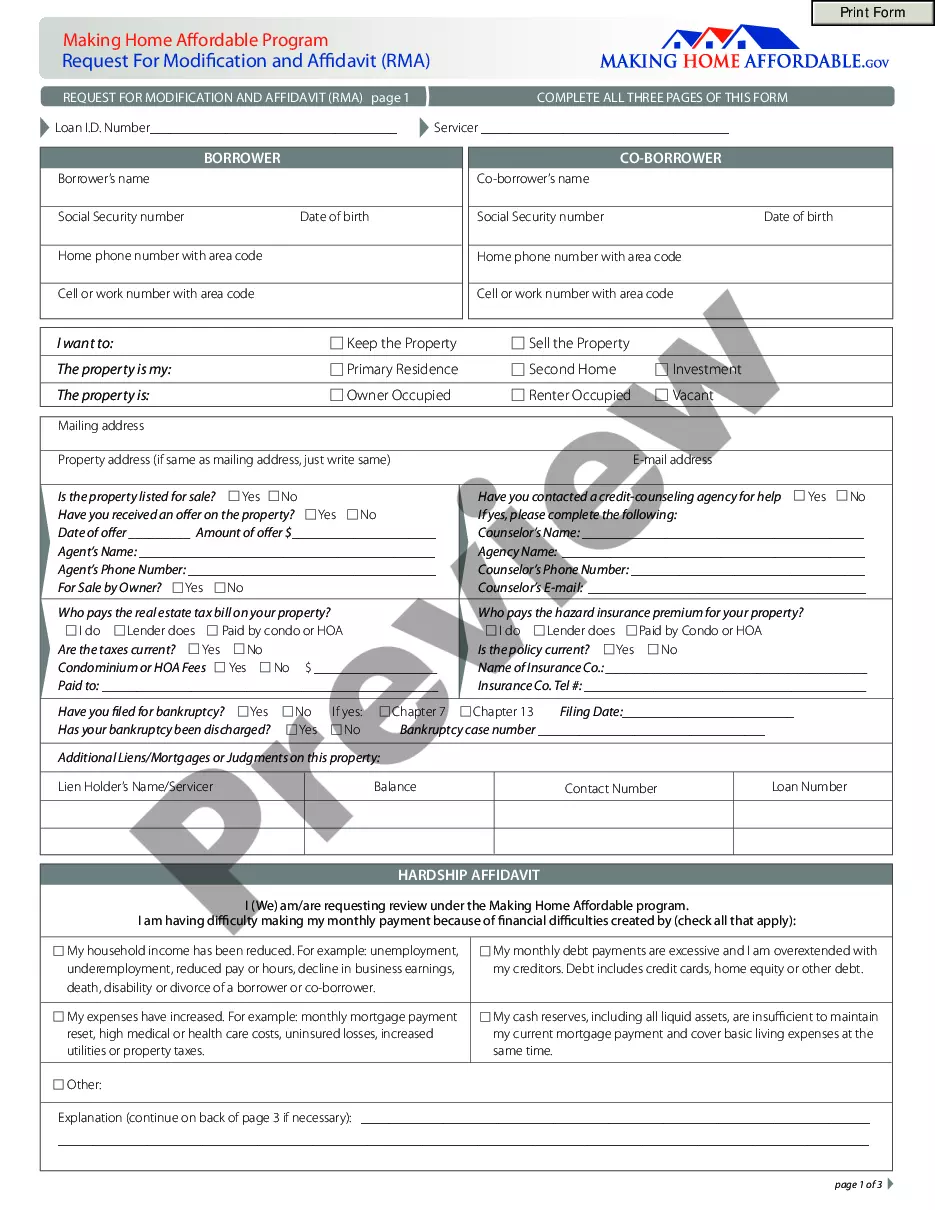King Washington Log Summary of Work Related Injuries and Illnesses — OSHA Form 300 + 300A is an important document used by employers to track and report workplace injuries and illnesses. This comprehensive form allows companies to maintain a record of incidents, ensuring compliance with Occupational Safety and Health Administration (OSHA) regulations. The King Washington Log Summary of Work Related Injuries and Illnesses — OSHA Form 300 + 300A consists of two main components: Form 300 and Form 300A. 1. Form 300: This is the initial recording form where employers document specific details about each work-related injury or illness event. It includes relevant information such as the date of the incident, a description of the injury or illness, the affected employee's name and job position, and any days away from work or restricted duties. 2. Form 300A: This is the summary form that provides a snapshot overview of all work-related injuries and illnesses that occurred during a specific year. Employers are required to post this summary form in a visible and accessible location within the workplace from February 1st to April 30th of each year. The King Washington Log Summary of Work Related Injuries and Illnesses — OSHA Form 300 + 300A is essential for tracking workplace safety trends, identifying potential hazards, and implementing appropriate measures to prevent future incidents. It allows companies to assess their safety programs and highlight areas that may require improvements. Keywords: King Washington, Log Summary, Work Related Injuries, Illnesses, OSHA Form 300, OSHA Form 300A, workplace injuries, workplace illnesses, record incidents, compliance, Occupational Safety and Health Administration, employers, document details, date of incident, injury description, affected employee, days away from work, restricted duties, summary form, snapshot overview, safety trends, potential hazards, workplace safety, safety programs, improvements.
King Washington Log Summary of Work Related Injuries and Illnesses - OSHA Form 300 + 300A
Description
How to fill out King Washington Log Summary Of Work Related Injuries And Illnesses - OSHA Form 300 + 300A?
Preparing paperwork for the business or individual demands is always a big responsibility. When drawing up a contract, a public service request, or a power of attorney, it's important to consider all federal and state regulations of the particular region. However, small counties and even cities also have legislative provisions that you need to consider. All these aspects make it burdensome and time-consuming to generate King Log Summary of Work Related Injuries and Illnesses - OSHA Form 300 + 300A without professional help.
It's possible to avoid wasting money on attorneys drafting your paperwork and create a legally valid King Log Summary of Work Related Injuries and Illnesses - OSHA Form 300 + 300A on your own, using the US Legal Forms online library. It is the largest online catalog of state-specific legal documents that are professionally verified, so you can be certain of their validity when selecting a sample for your county. Previously subscribed users only need to log in to their accounts to save the required form.
If you still don't have a subscription, adhere to the step-by-step guide below to obtain the King Log Summary of Work Related Injuries and Illnesses - OSHA Form 300 + 300A:
- Examine the page you've opened and verify if it has the sample you need.
- To achieve this, use the form description and preview if these options are available.
- To locate the one that suits your requirements, utilize the search tab in the page header.
- Recheck that the sample complies with juridical standards and click Buy Now.
- Pick the subscription plan, then sign in or create an account with the US Legal Forms.
- Use your credit card or PayPal account to pay for your subscription.
- Download the chosen file in the preferred format, print it, or complete it electronically.
The great thing about the US Legal Forms library is that all the paperwork you've ever obtained never gets lost - you can access it in your profile within the My Forms tab at any time. Join the platform and easily get verified legal forms for any scenario with just a couple of clicks!
Form popularity
FAQ
The types and average number of employees included in OSHA 300A logs....Total Hours Worked Determine your number of full-time employees over the course of the year. Multiply your number of full-time employees by the number of hours worked by said employees.Add to this number any overtime hours.
How To Submit OSHA 300A Electronically - (Walkthrough Tutorial) YouTube Start of suggested clip End of suggested clip Application tool to find this tool we're gonna go to OSHA gov / injury reporting here you're gonnaMoreApplication tool to find this tool we're gonna go to OSHA gov / injury reporting here you're gonna see a bunch of information on whether your company is required to submit electronically.
At the end of every year, employers covered by OSHA's workplace injury and illness recordkeeping requirements must review their 300 Log for accuracy and complete the 300A Summary based on the Log. The Summary must be physically posted, in a place where employees are used to finding notices, from February 1 to April 30.
How to Complete the OSHA Form 300 Step 1: Determine the Establishment Locations.Step 2: Identify Required Recordings.Step 3: Determine Work-Relatedness.Step 4: Complete the OSHA Form 300.Step 5: Complete and Post the OSHA 300A Annual Summary.Step 6: Submit Electronic Reports to OSHA.Step 7: Retain the Log and Summary.
The OSHA 300 log contains confidential information, such as names, which should not be posted. The summary is a one-page form with the title OSHA Form 300A. The OSHA 300A summary must be displayed in a common area wherever notices to employees are usually posted.
To be posted in the workplace annually. At the end of each calendar year, Form 300-A must be completed and certified by a company executive as correct and complete and posted in the workplace where notices to workers are usually posted. It must be posted for three months, from February 1 until April 30.
If your establishment had 250 or more employees at any time during the previous calendar year, and this part requires your establishment to keep records, then you must electronically submit information from OSHA Form 300A Summary of Work-Related Injuries and Illnesses to OSHA or OSHA's designee.
The Log of Work-Related Injuries and Illnesses (Form 300) is required by the Occupational Safety and Health Administration (OSHA) to classify work-related injuries and illnesses and to record the extent and severity of each case. Employers are required to complete the OSHA Form 300 log unless they are exempt.
The Occupational Safety and Health Administration (OSHA) requires employers subject to its injury and illness recordkeeping requirements to post copies of their OSHA Form 300A on February 1 until April 30 of each year.
How to Fill Out OSHA Form 300A Summary - YouTube YouTube Start of suggested clip End of suggested clip Step one if an incident or injury or illness meets the criteria of work related and recordable theMoreStep one if an incident or injury or illness meets the criteria of work related and recordable the employer must fill out form 301.