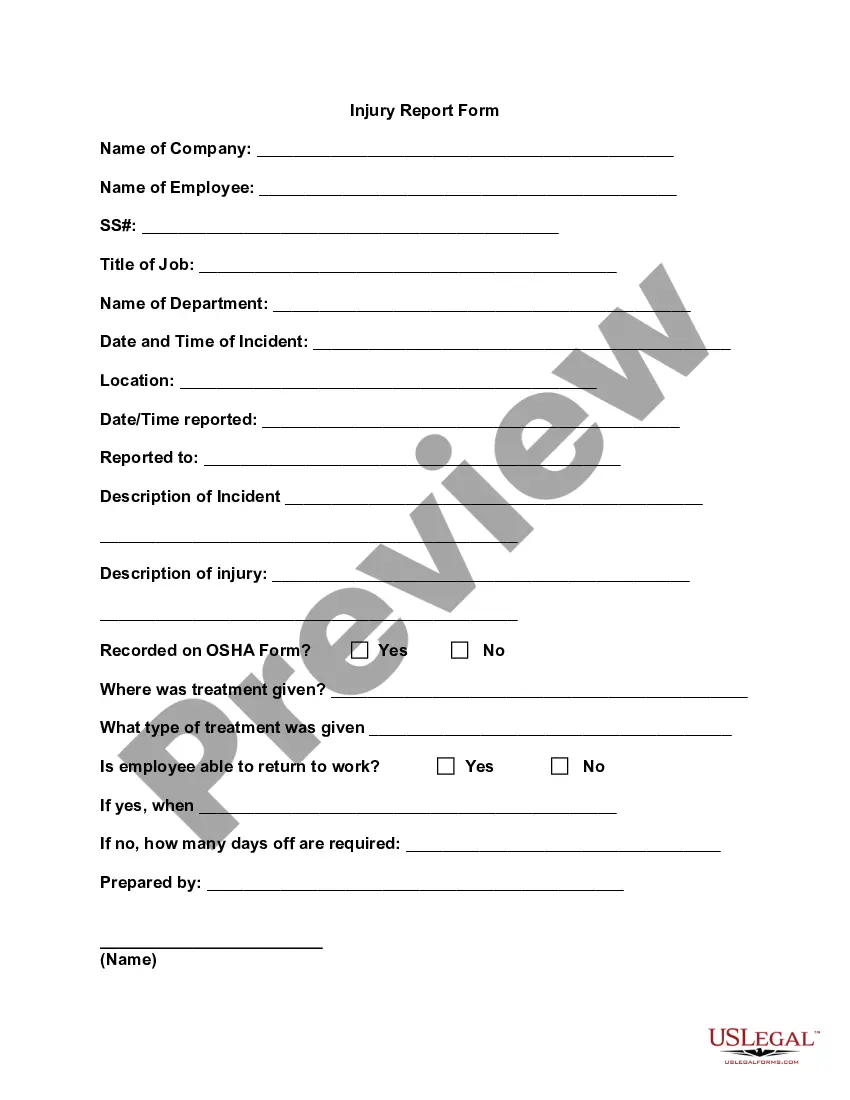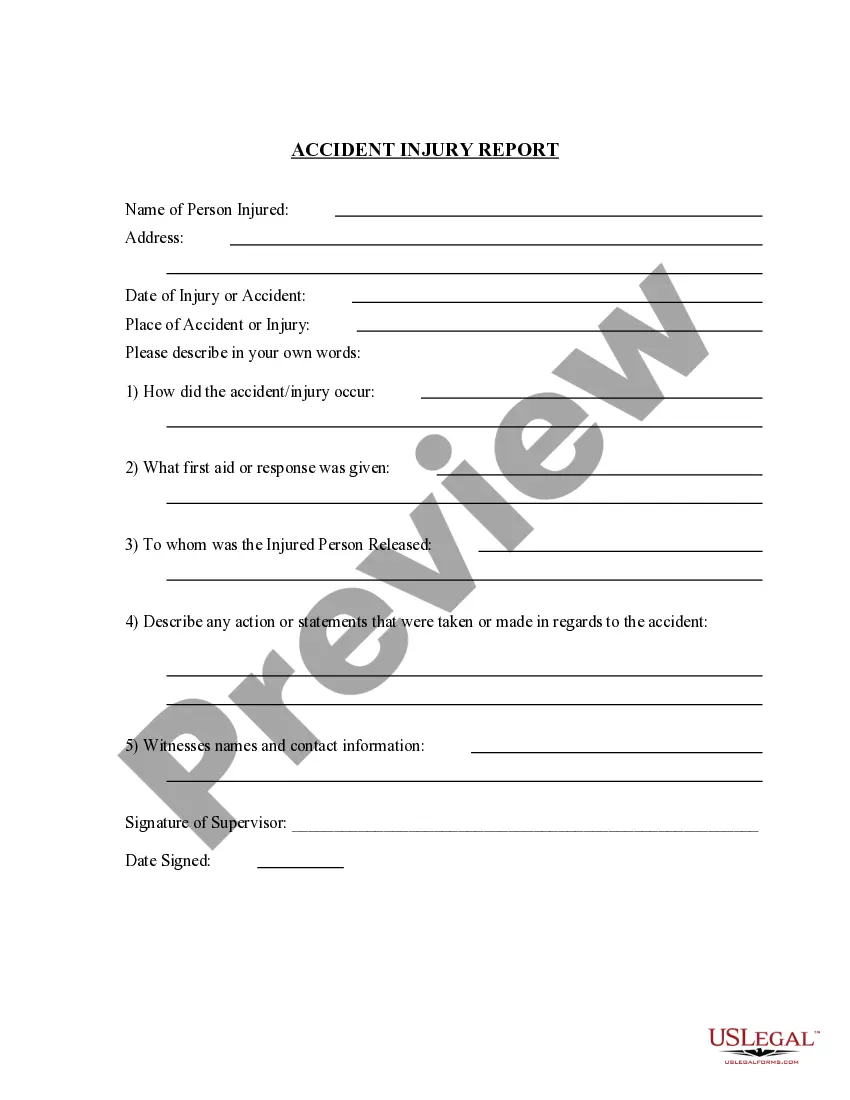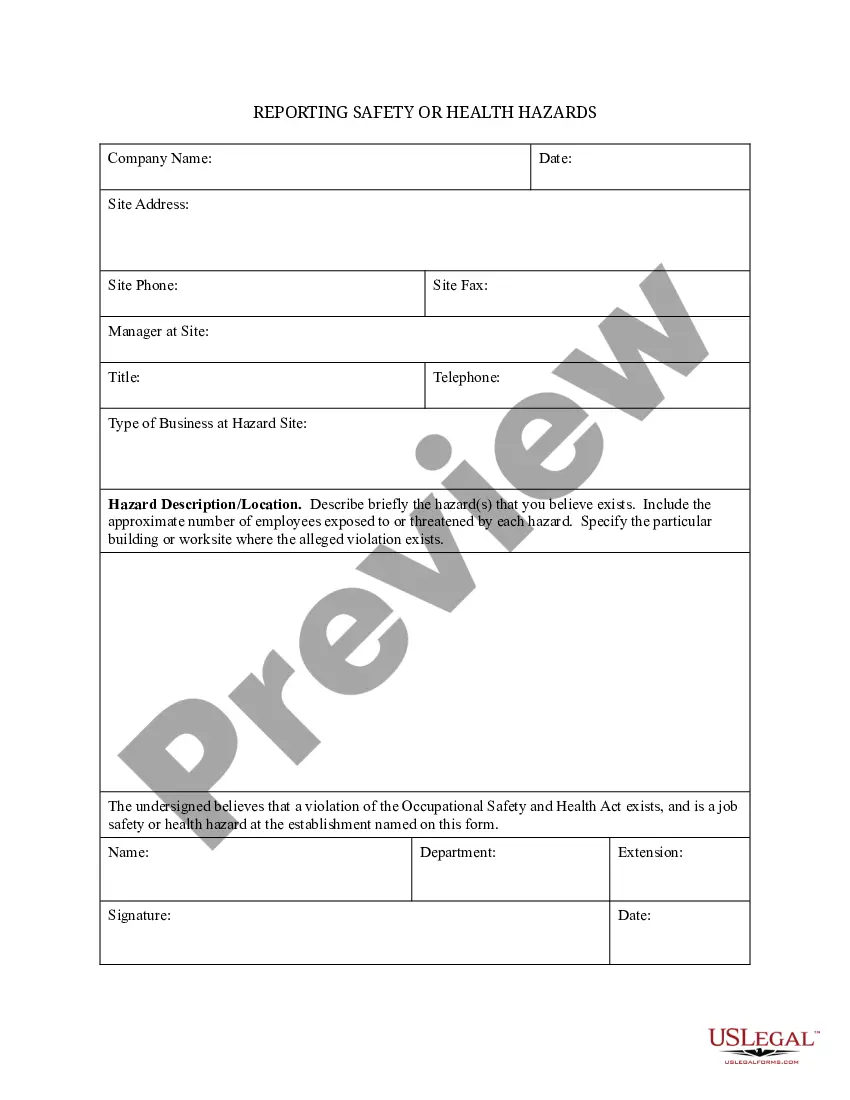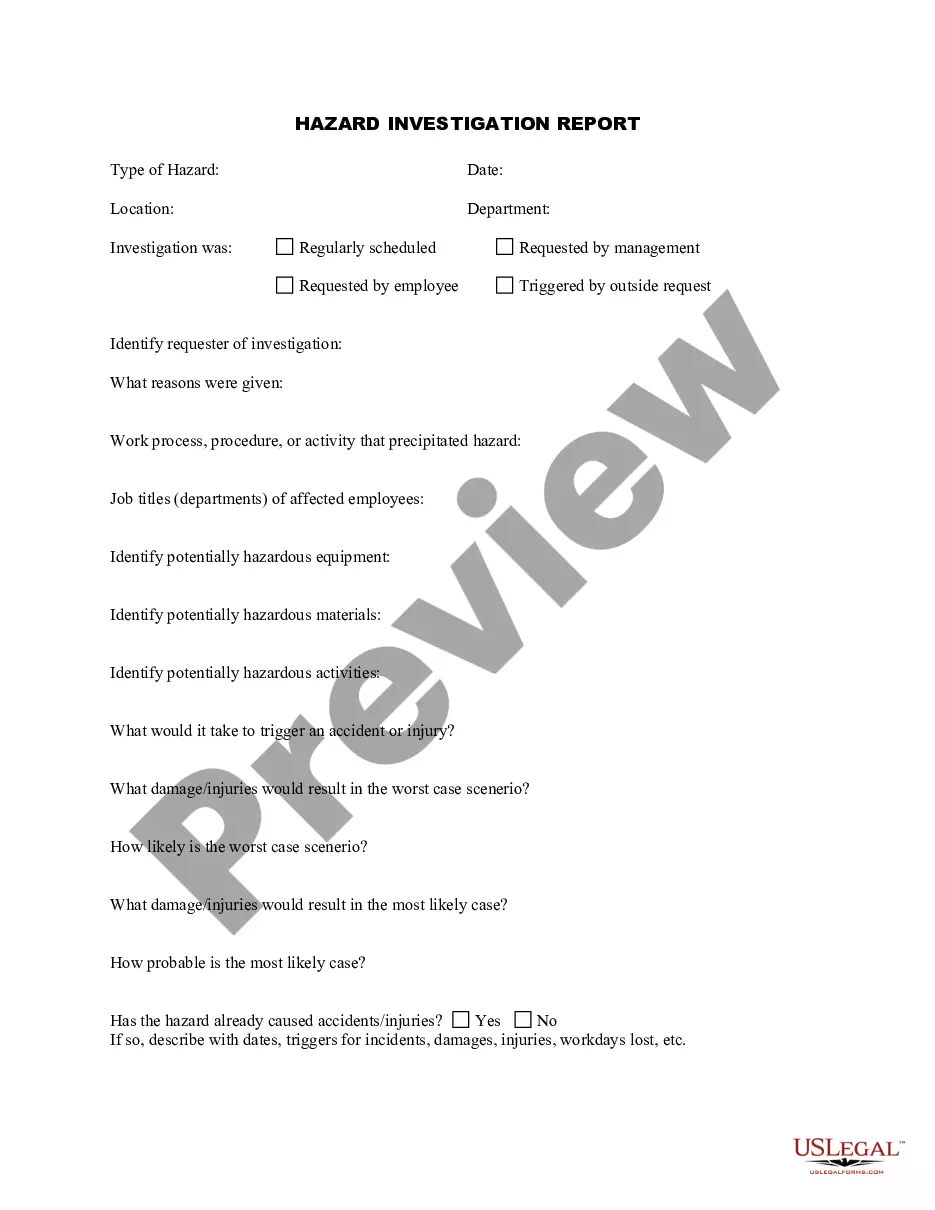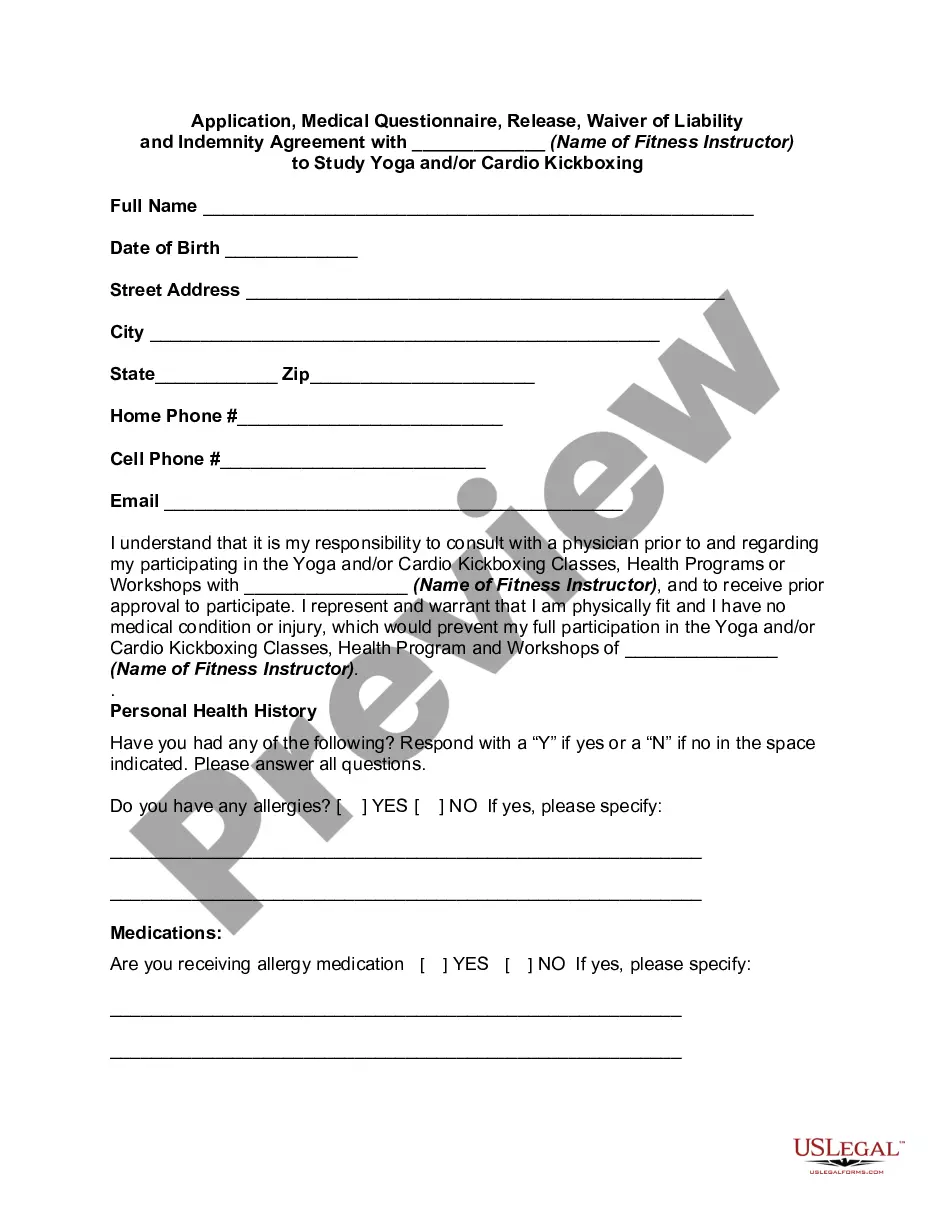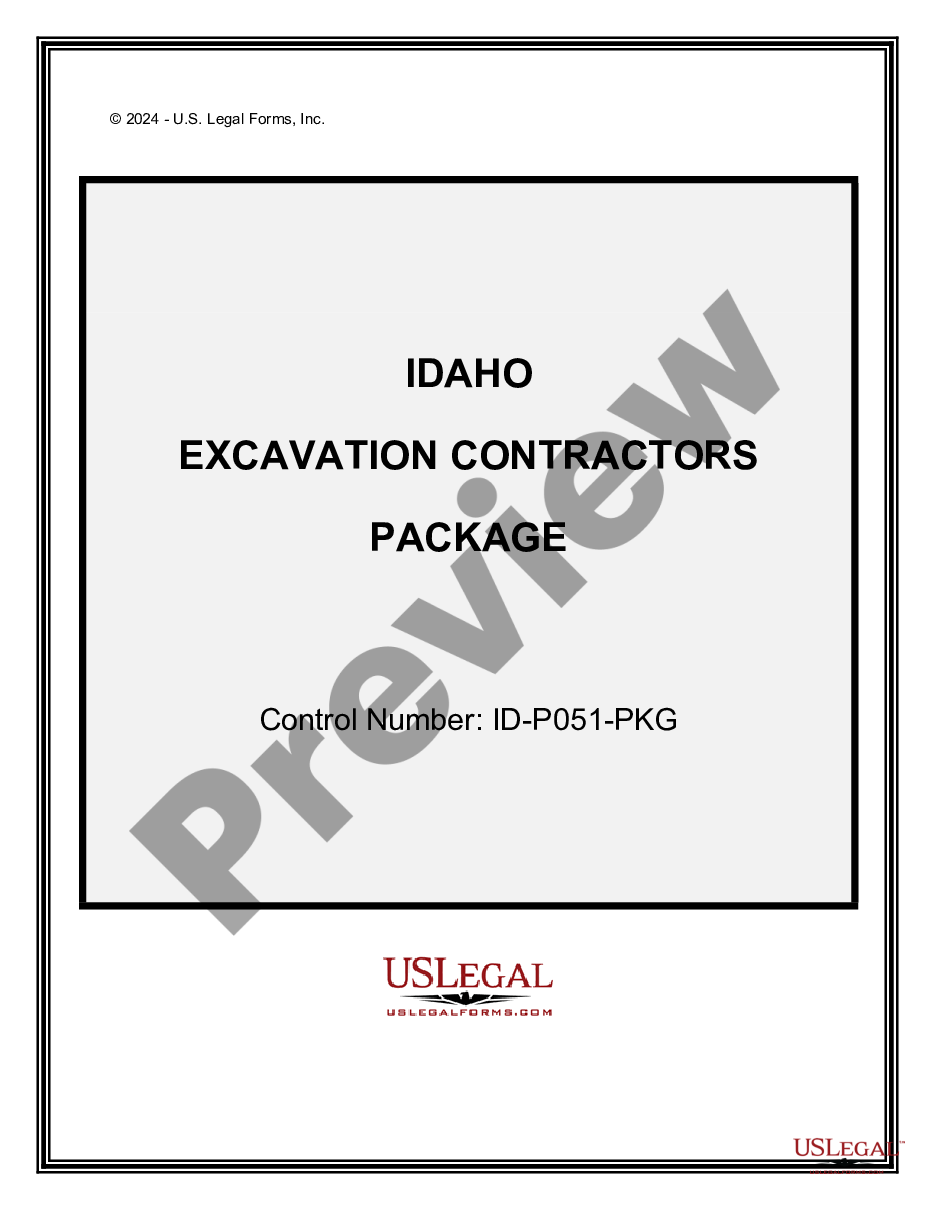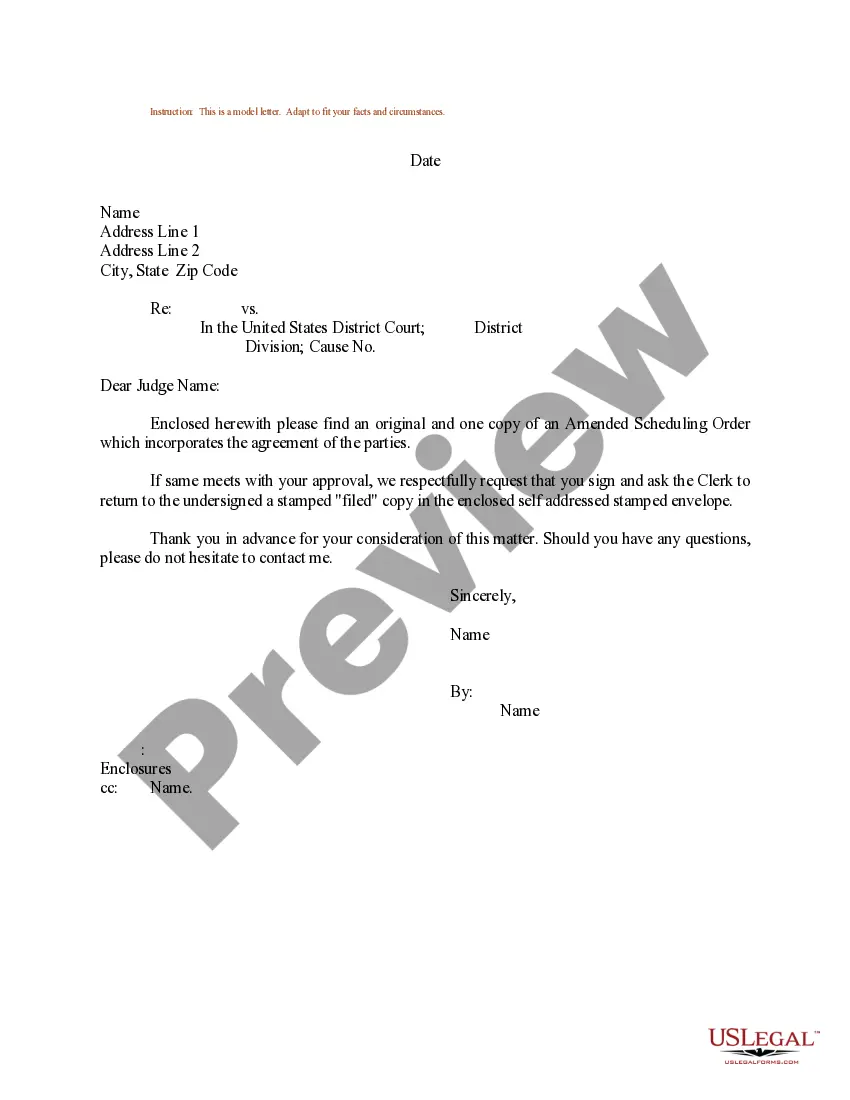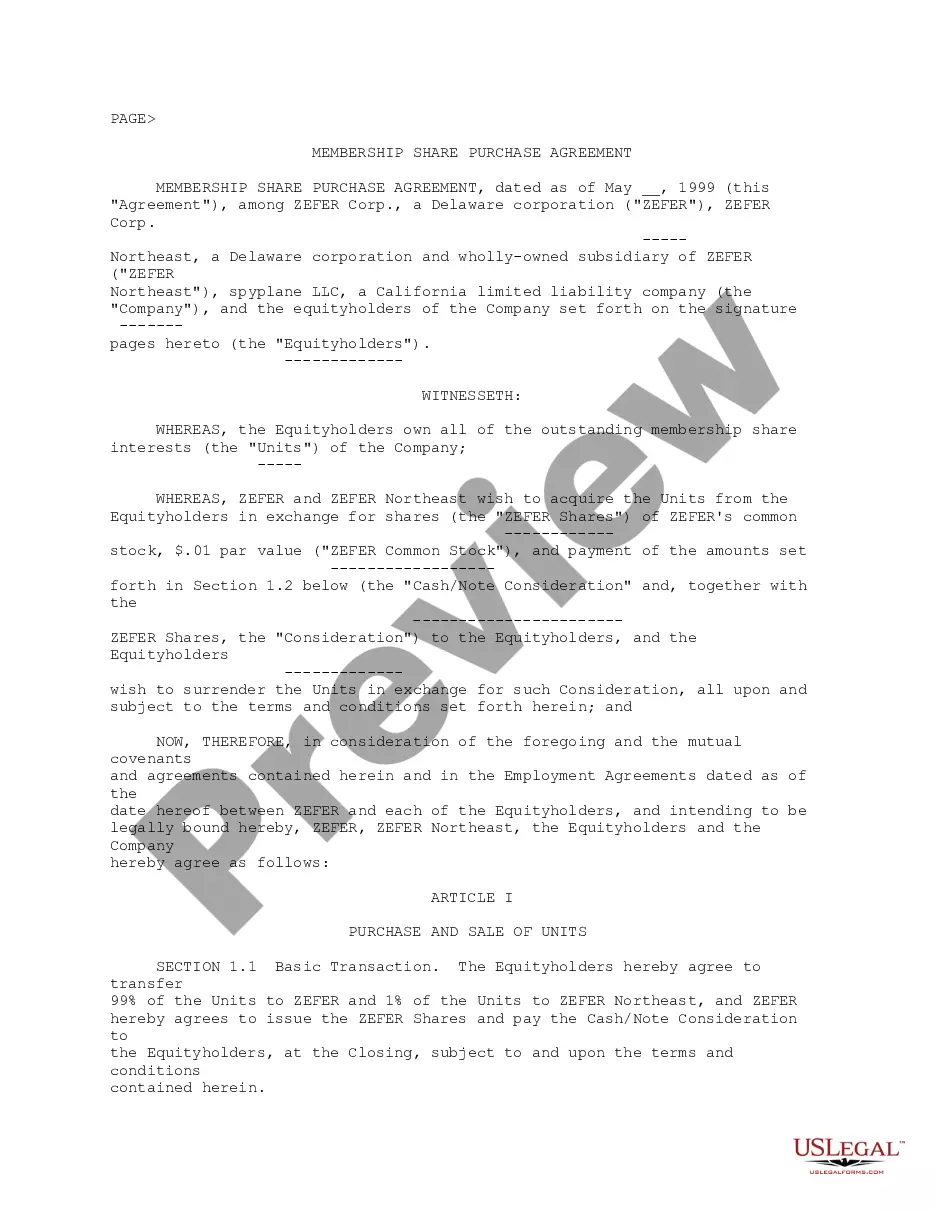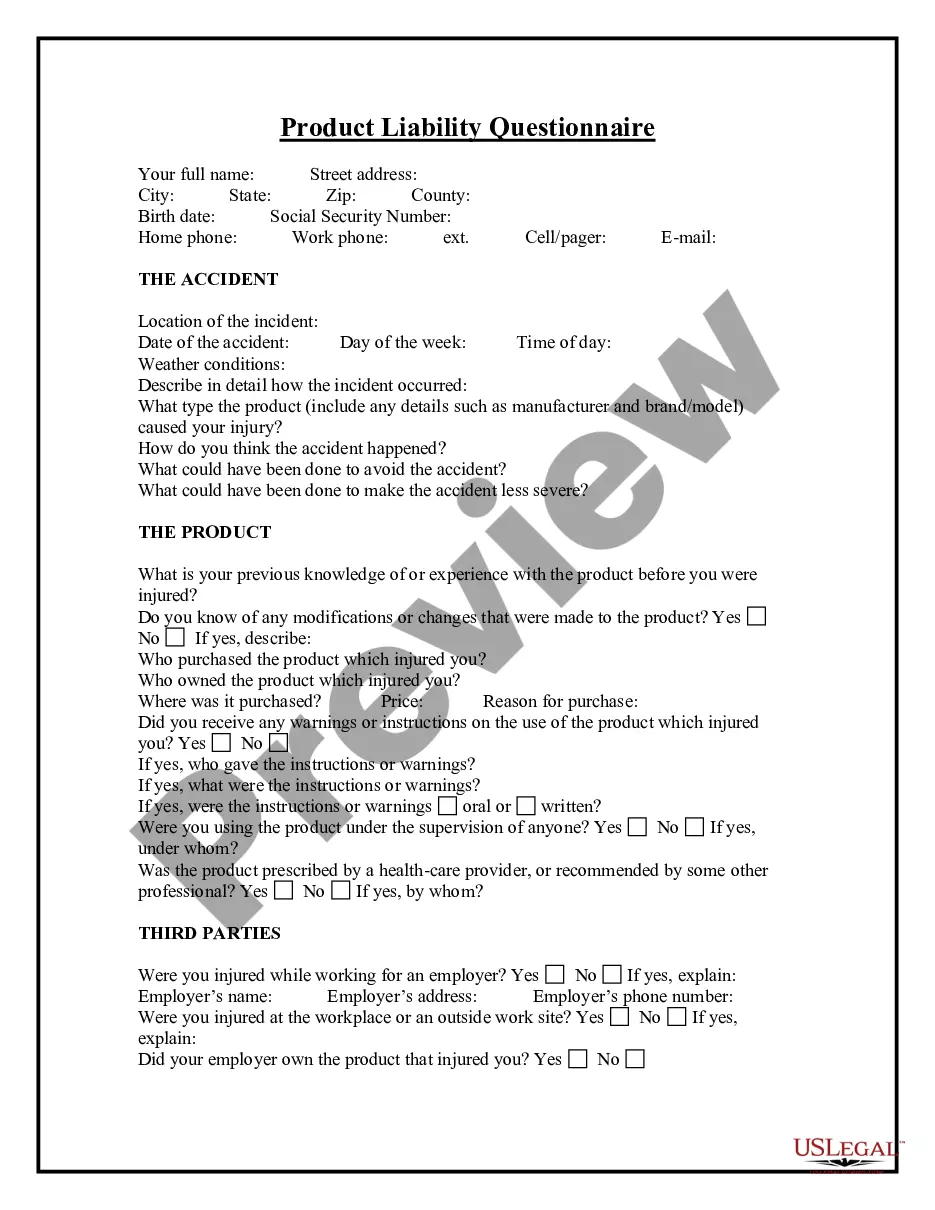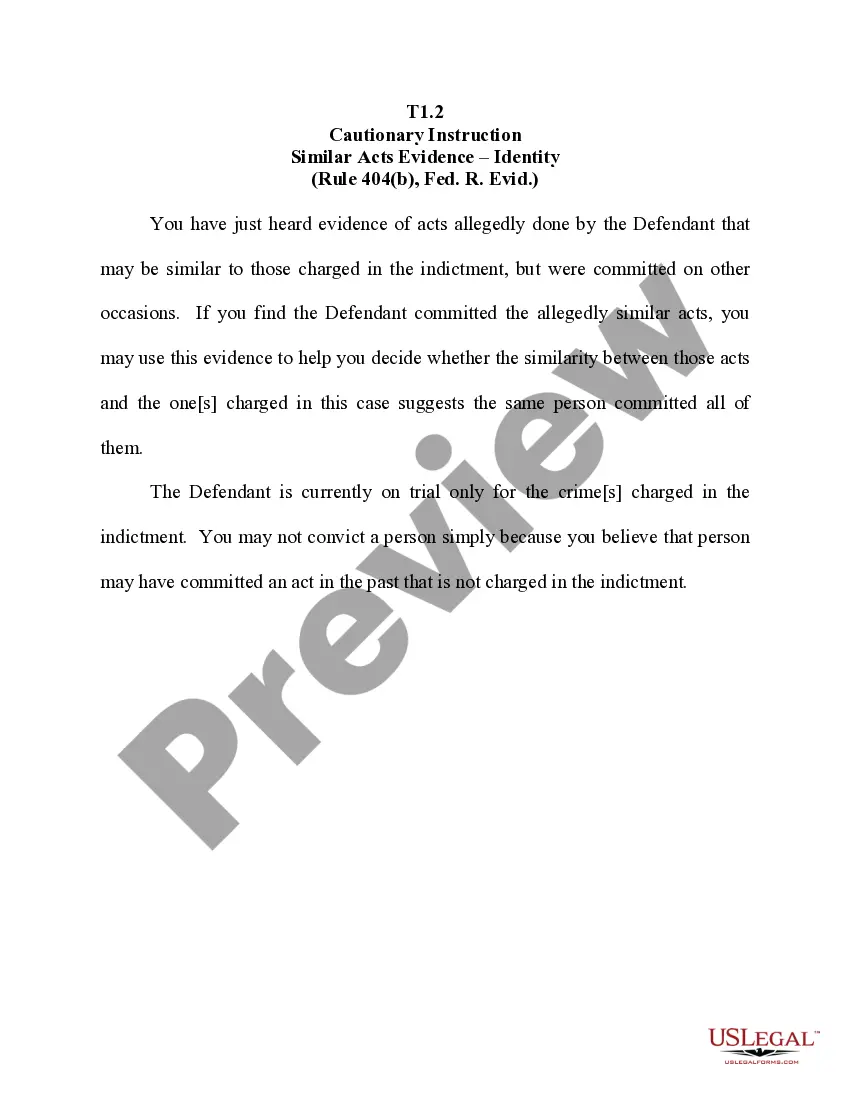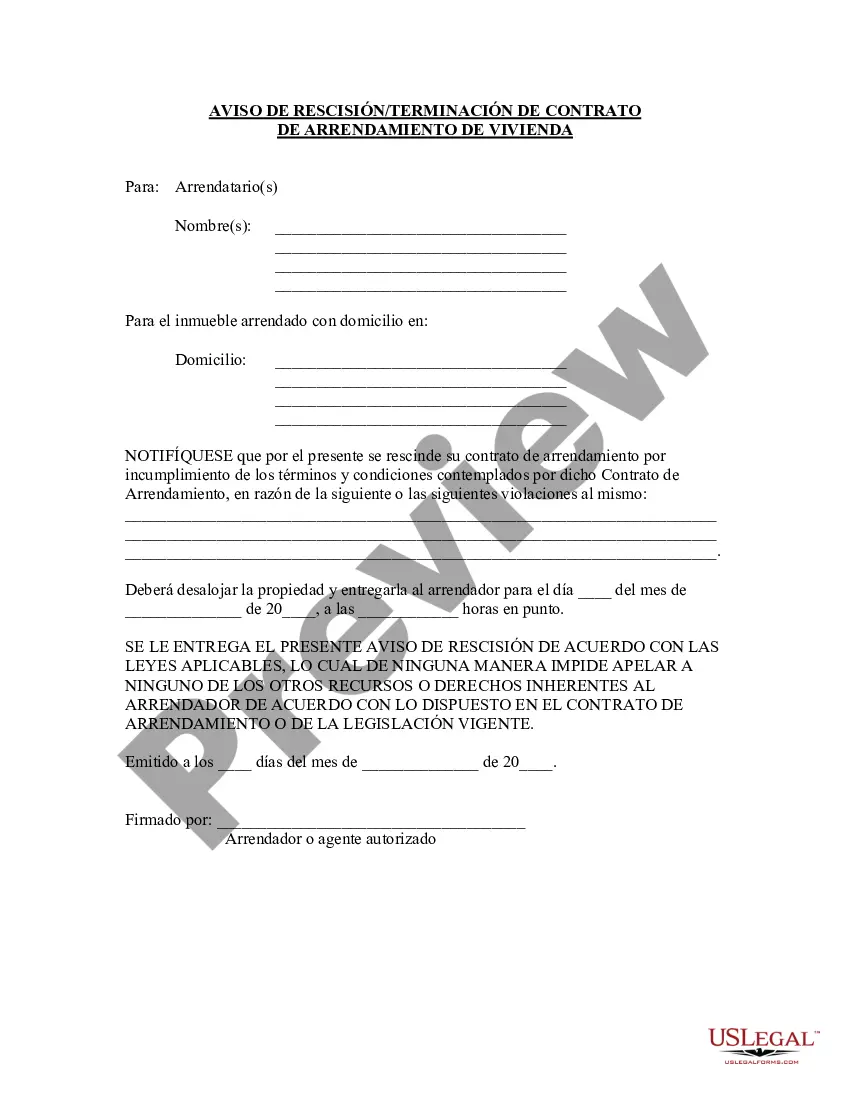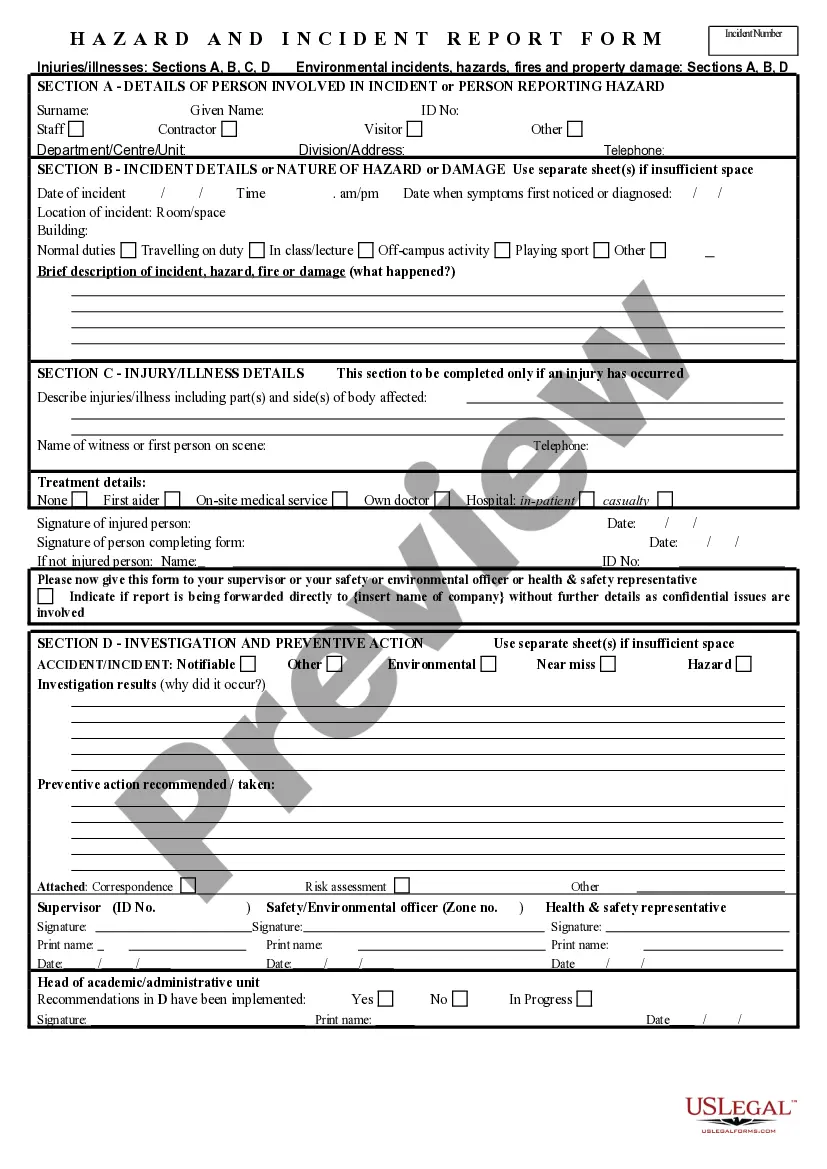Montgomery Maryland Hazard and Incident Report Form
Description
How to fill out Hazard And Incident Report Form?
How long does it typically require for you to draft a legal document.
Considering that each state possesses its own laws and regulations for every aspect of life, locating a Montgomery Hazard and Incident Report Form that meets all local stipulations can be exhausting, and acquiring it from a licensed attorney can often be expensive. Many online services provide the most sought-after state-specific templates for download, but utilizing the US Legal Forms repository is most beneficial.
US Legal Forms is the largest online collection of templates, organized by states and intended uses. Besides the Montgomery Hazard and Incident Report Form, you can obtain any particular document necessary for managing your business or personal affairs, conforming to your local regulations. Specialists verify all samples for their relevance, ensuring that you can properly prepare your paperwork.
Print the template or use any favored online editor to complete it electronically. Regardless of how many times you need to utilize the purchased document, you can find all the files you have ever downloaded in your account under the My documents tab. Give it a try!
- Using the service is relatively simple.
- If you already possess an account on the site and your subscription is active, you just need to Log In, select the required sample, and download it.
- You can keep the document in your account for future access.
- If you are new to the platform, additional steps will be required before you can acquire your Montgomery Hazard and Incident Report Form.
- Review the content of the page you are currently on.
- Read the description of the template or Preview it (if accessible).
- Search for another document using the appropriate option in the header.
- Click Buy Now when you are confident in your chosen document.
- Select the subscription plan that best fits your needs.
- Register for an account on the platform or Log In to continue to payment options.
- Pay via PayPal or with your credit card.
- Change the file format if necessary.
- Click Download to save the Montgomery Hazard and Incident Report Form.
Form popularity
FAQ
Creating an incident report for an insurance claim involves documenting all relevant facts related to the incident. Use the Montgomery Maryland Hazard and Incident Report Form to capture essential details, such as parties involved, witnesses, and circumstances. Clearly state how the incident impacted you to provide a comprehensive account for the insurance company. Submitting a well-structured report will help you navigate the claims process smoothly.
To request a report via the online portal, Create a User account at Montgomery County Police Department Records Center. Upload a copy of your photo identification card such as a driver's license to your account. Select Submit a Records Request and then select Police Incident Report
To request a report via the online portal, Create a User account at Montgomery County Police Department Records Center. Upload a copy of your photo identification card such as a driver's license to your account. Select Submit a Records Request and then select Police Incident Report
All Services » Police Department Residents can call the Records Section at 240.773. 5330, Monday through Friday, from AM to PM, with any questions. The Records Section can also be reached by email at: records.mcpd@montgomerycountymd.gov.
How to Report a Crime or Incident Crime in progress or just witnessed an emergency situation: Call 911. Reporting a non-emergency incident in progress: Call 301-279-8000. Submitting an anonymous crime tip: Use Crime Solvers.
Police reports are available at Police Records during regular business hours. You will be required to fill out the Report Request form. You must present a government issued photo ID in order to obtain a police report. The fee for each copy is $10.
Online reporting is designed to make filing a police report easier and more convenient for you; however, not every crime can be reported online. In most cases, you may report lost property, destruction of property and theft online.
The law requires drivers to exchange contact and insurance information at the scene of an accident. Call the police. In most cases, it's best to involve the police so there is an official record of the accident. Police are professional investigators, so the information they report could be helpful later.
You may request a police report by mail using the Report Request form. If you do not know the police report number, please be sure to include as much information as possible when making your requests such as the date of the incident, the location of the incident, type of incident, and names of involved persons.