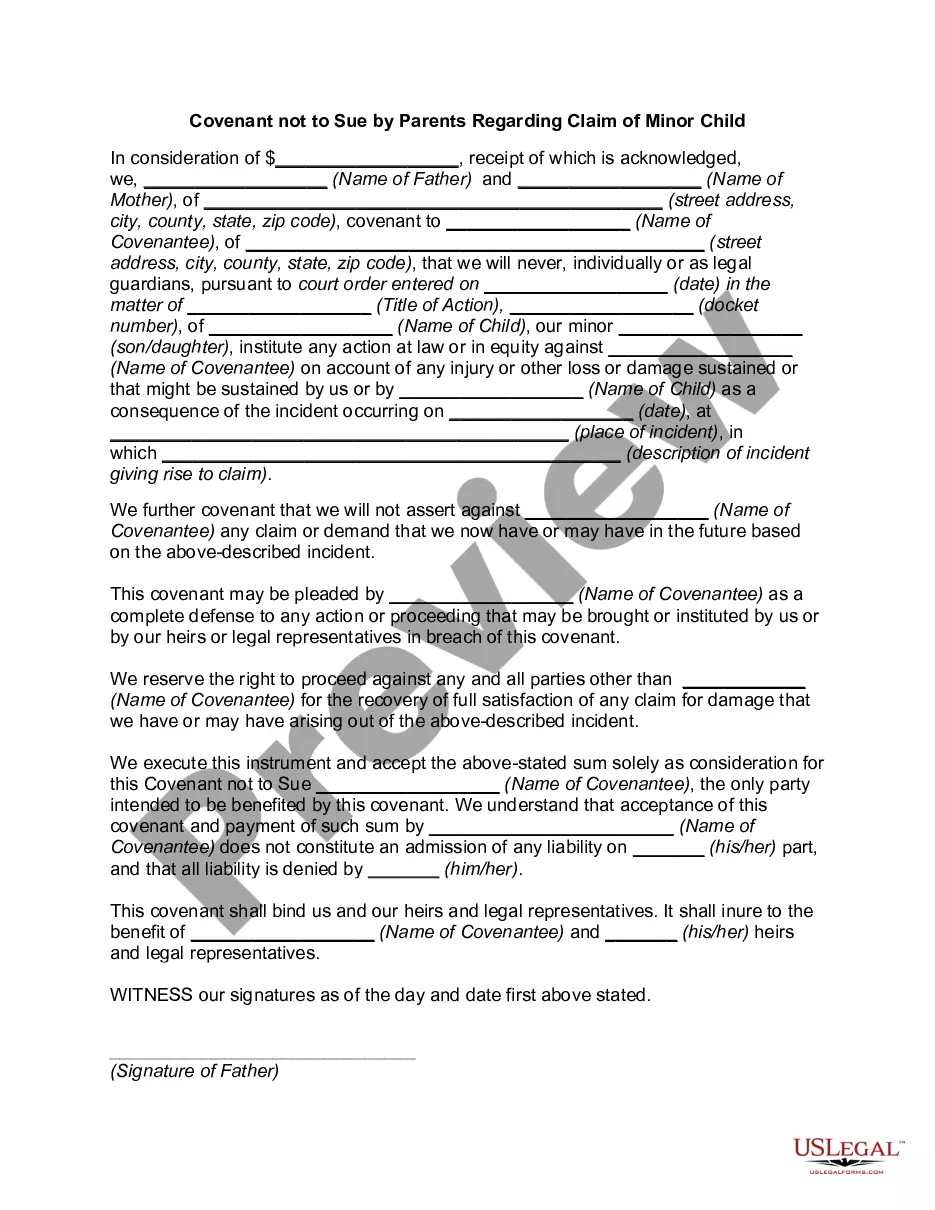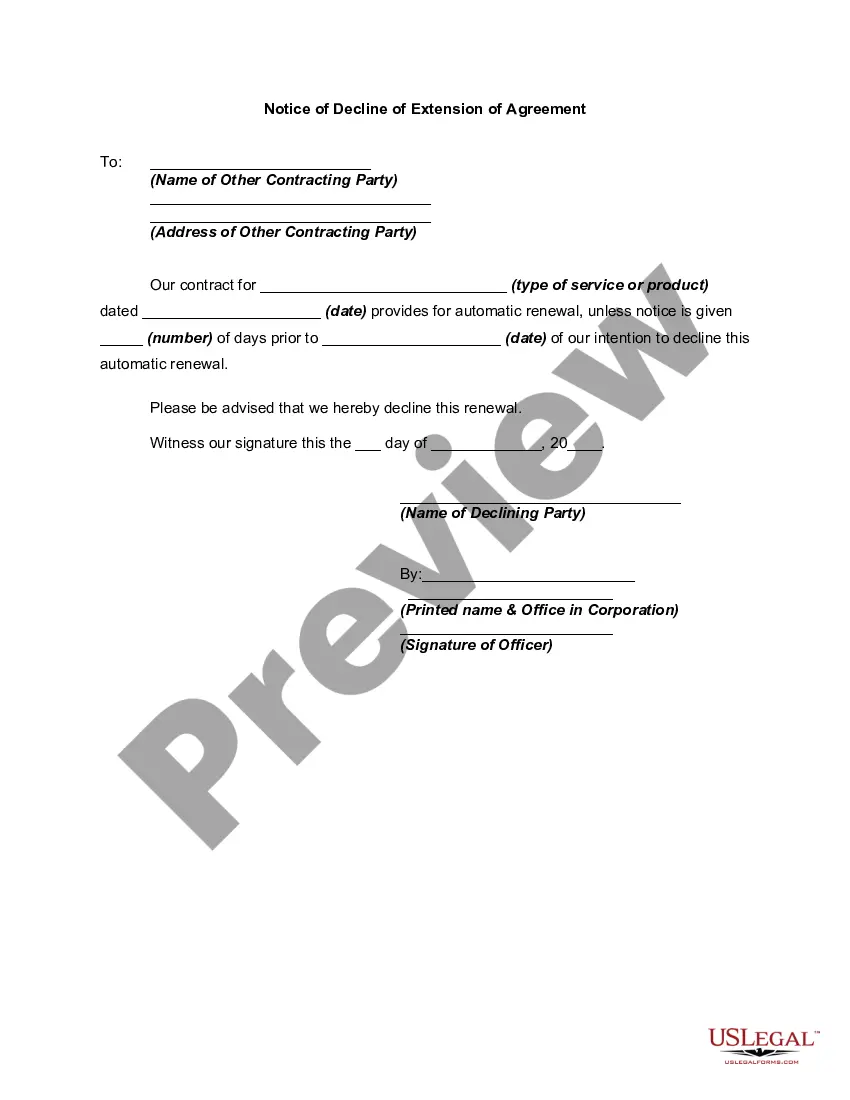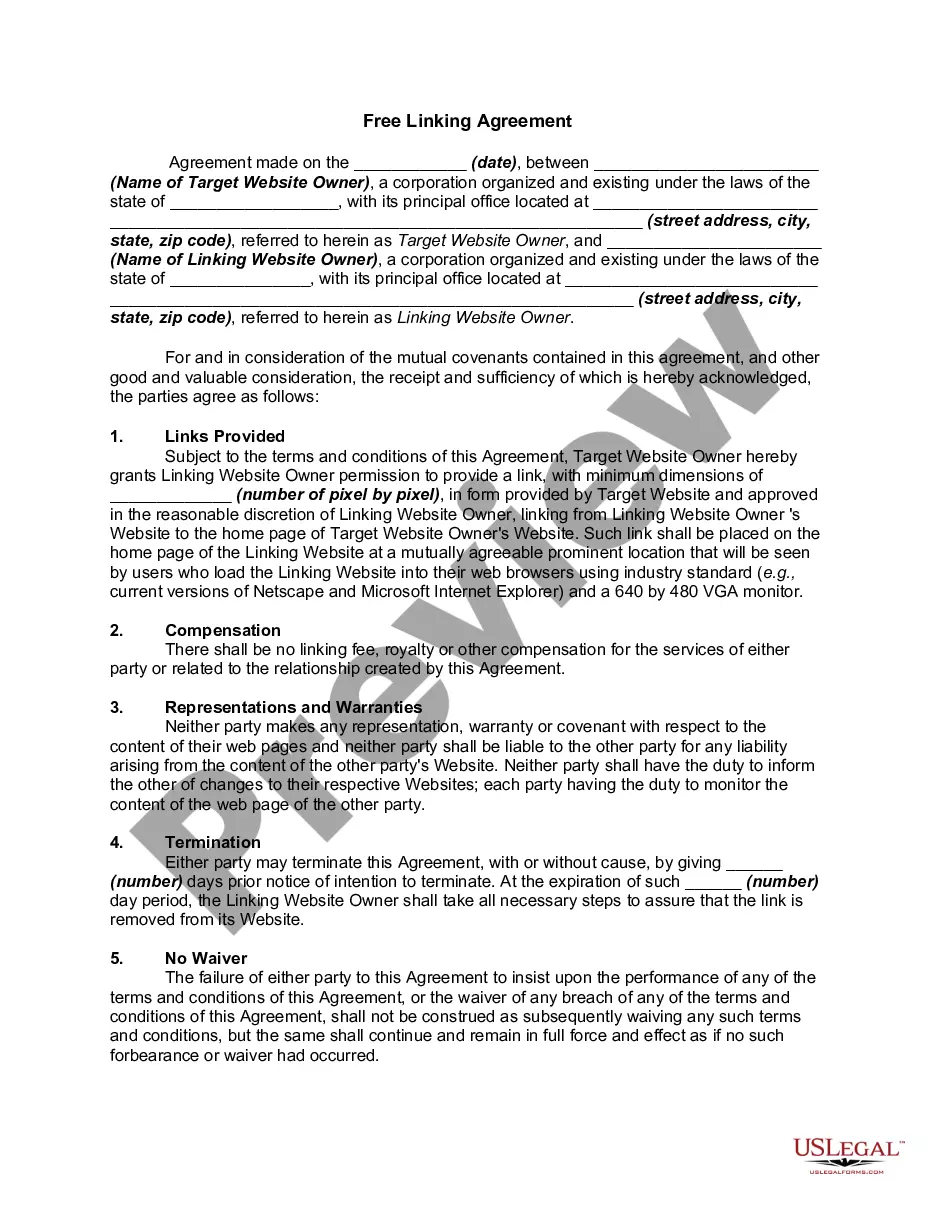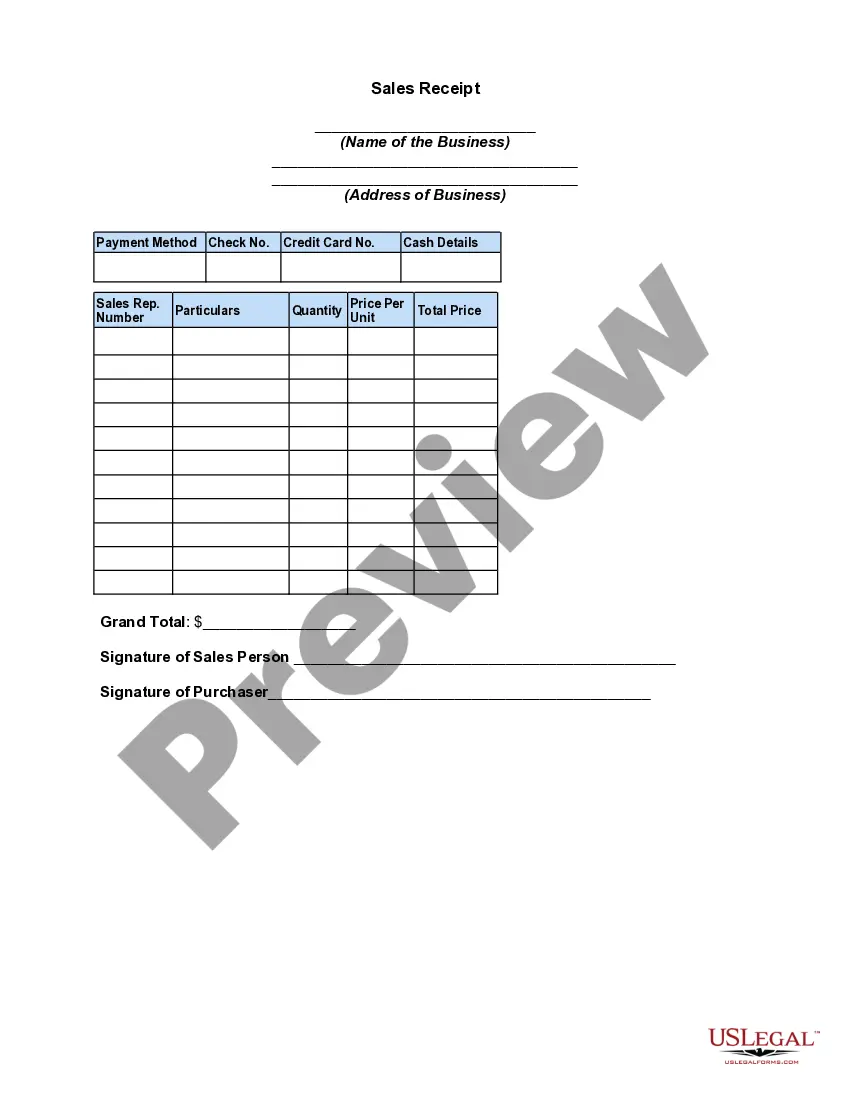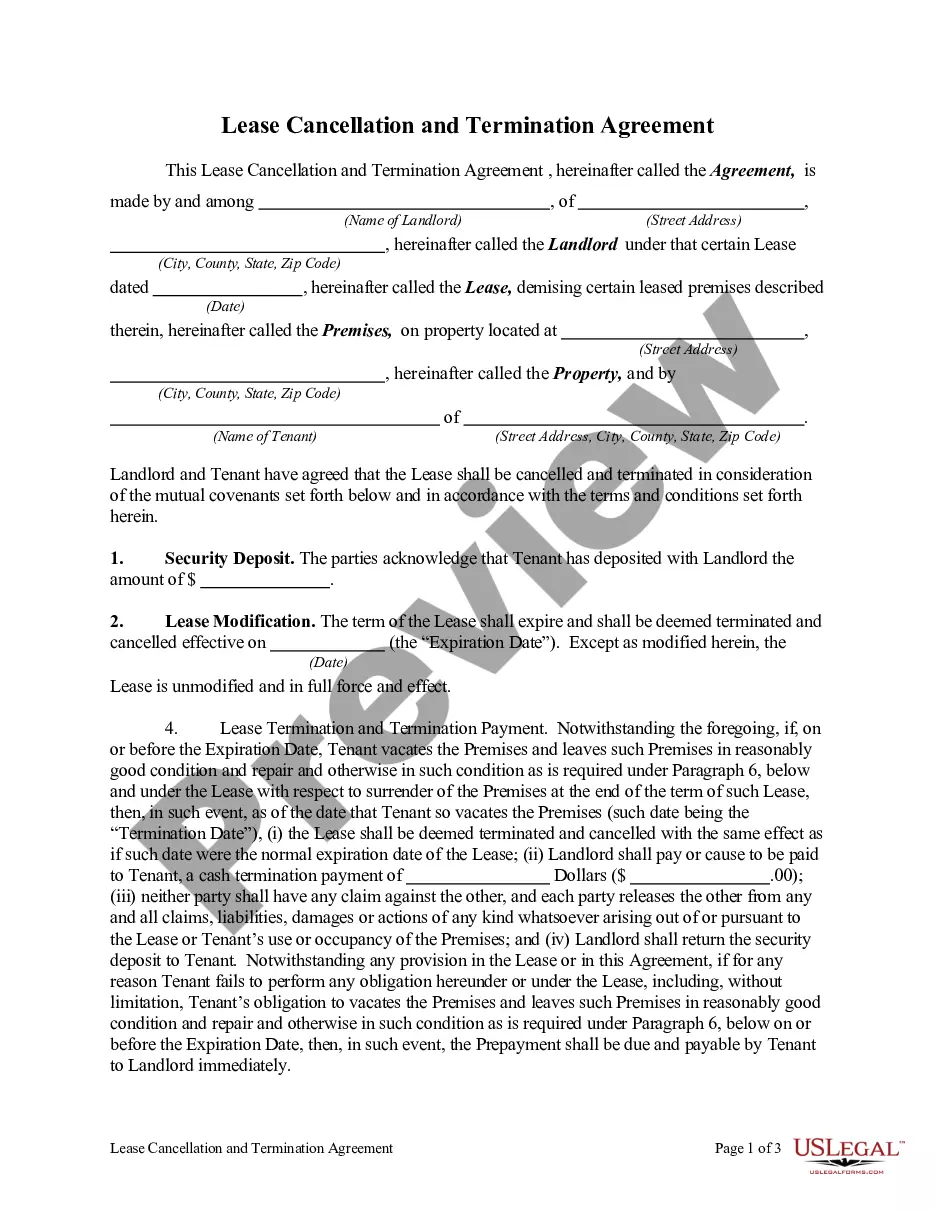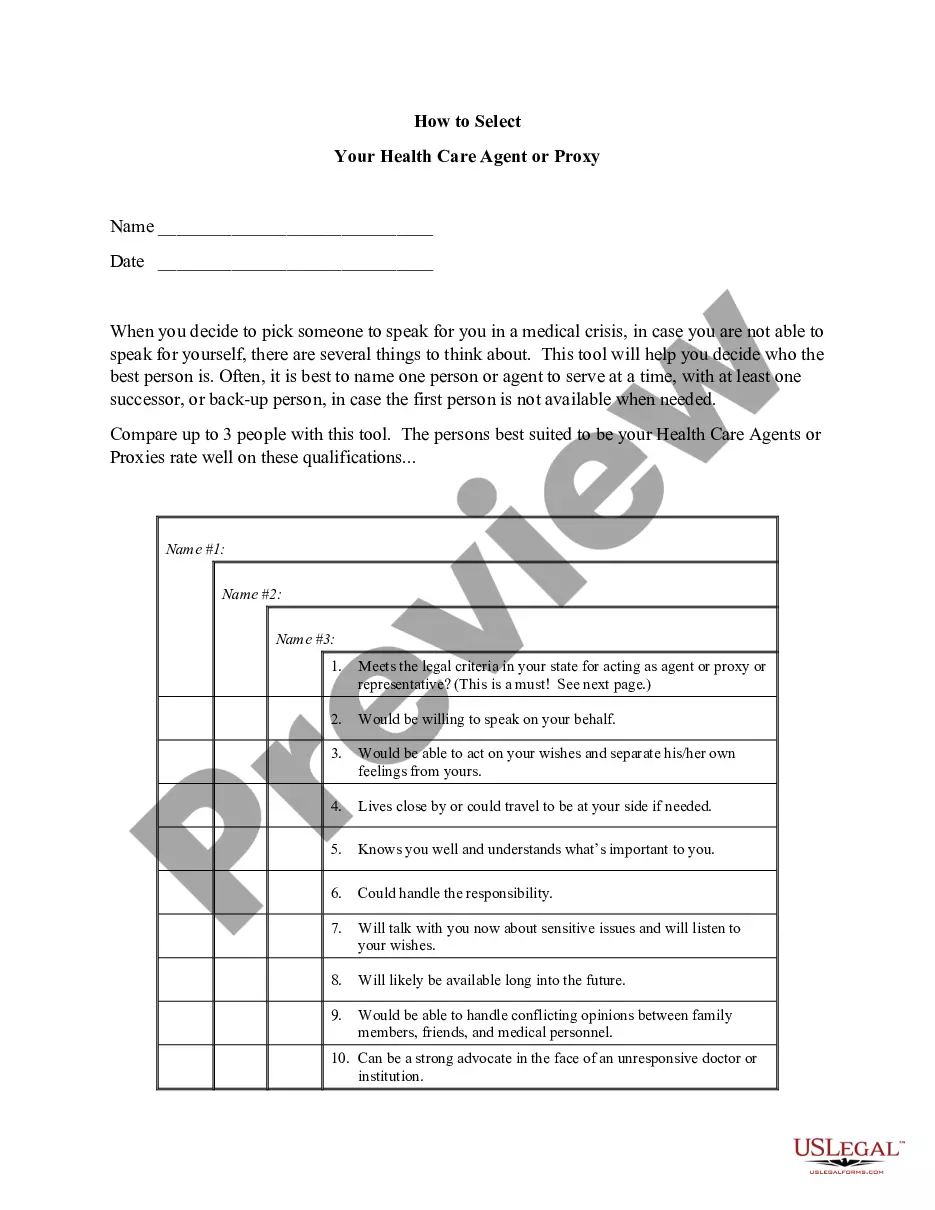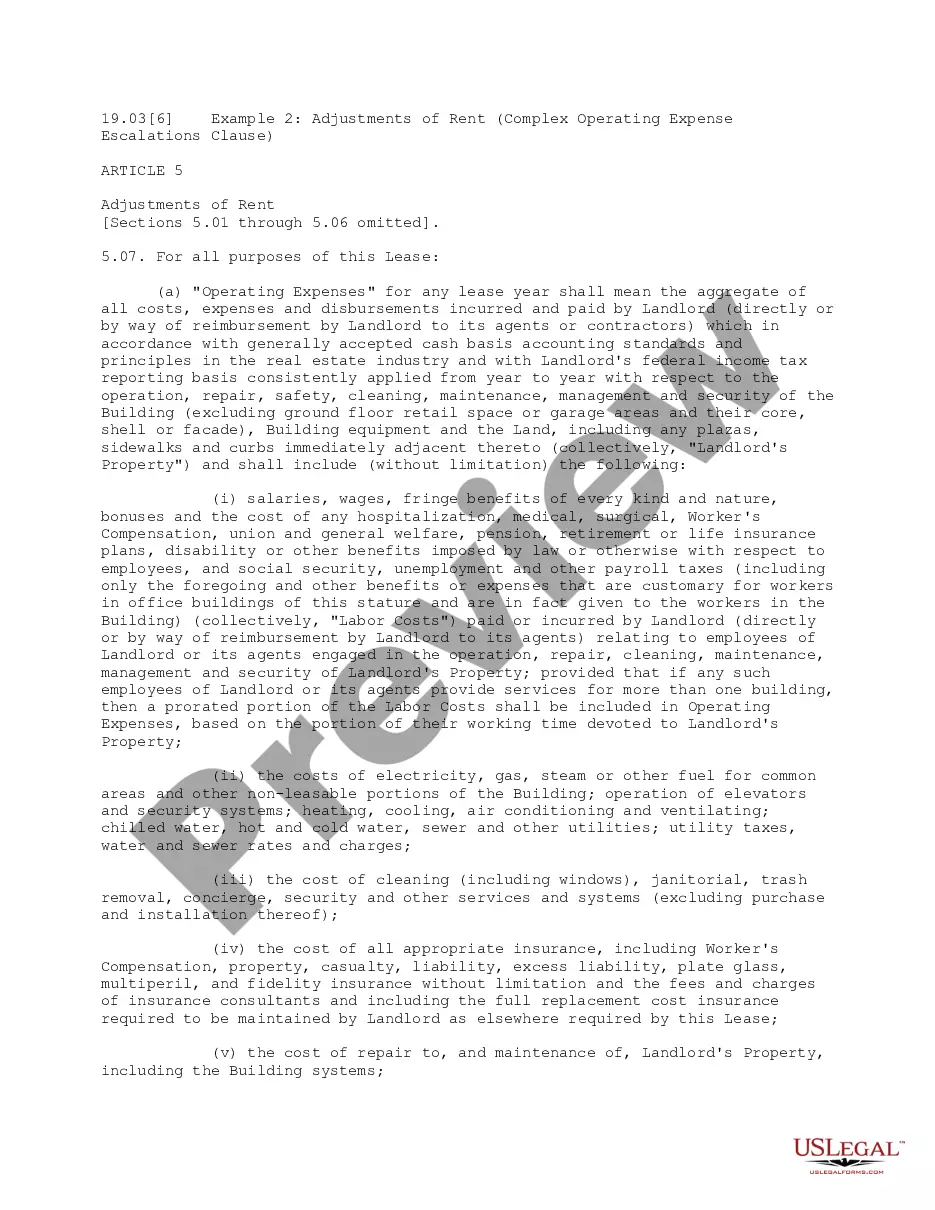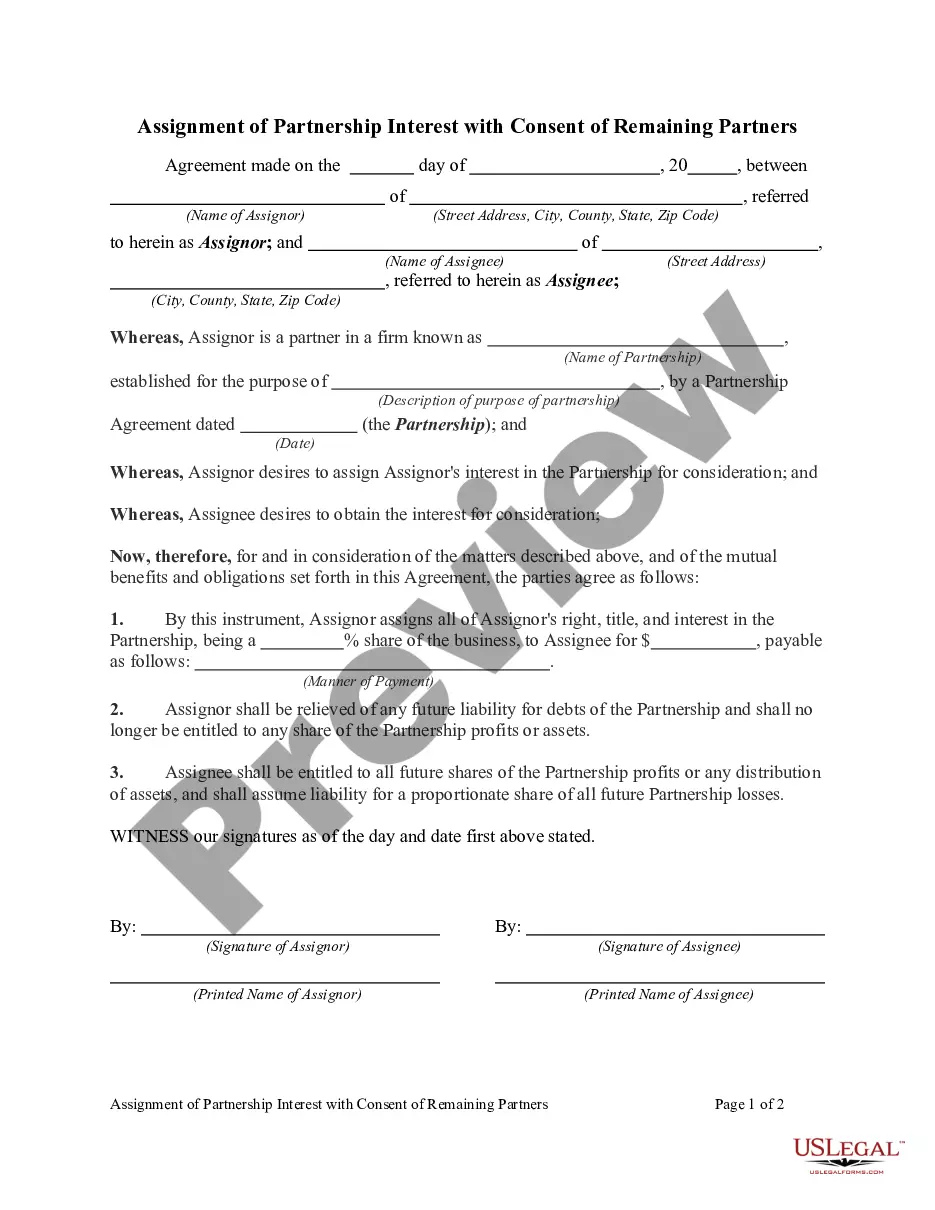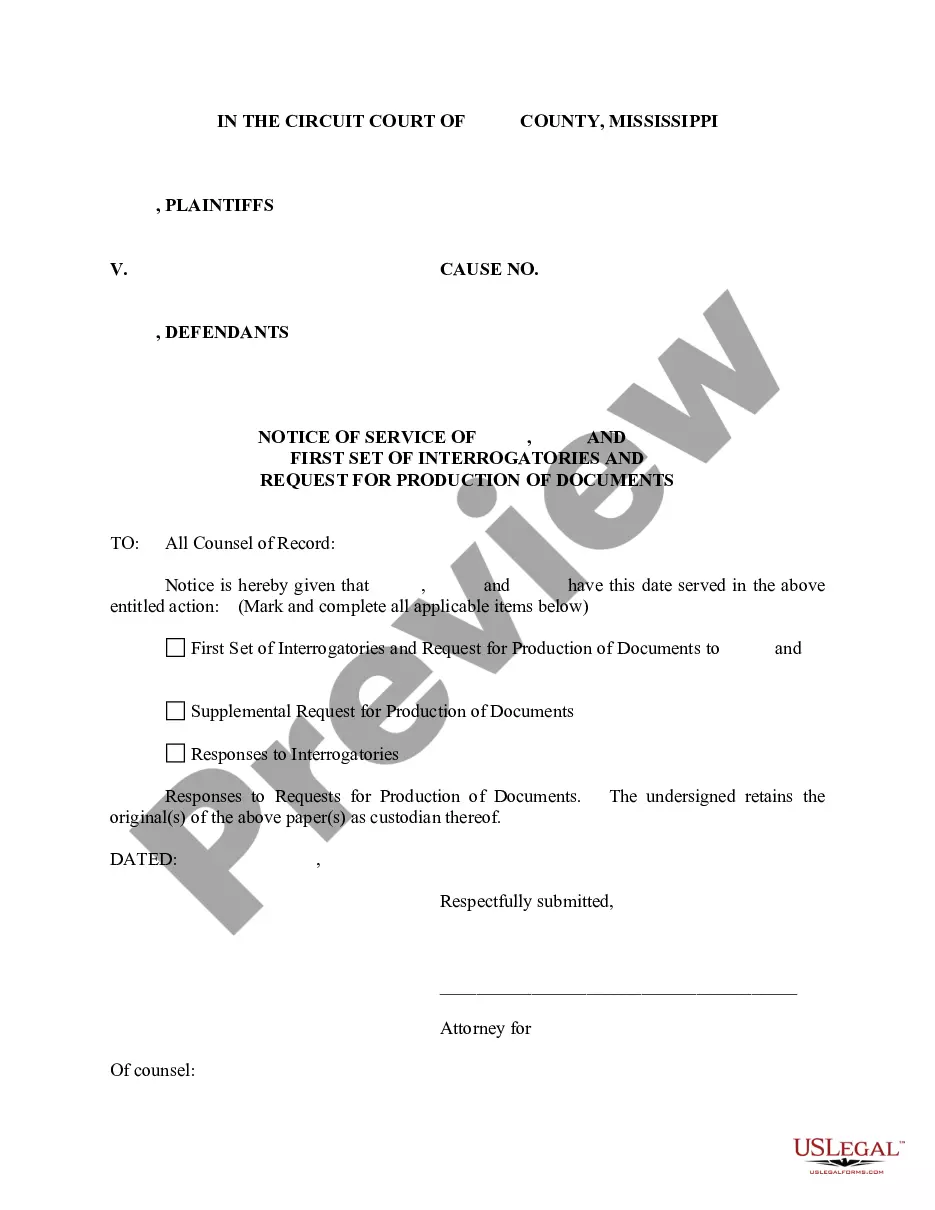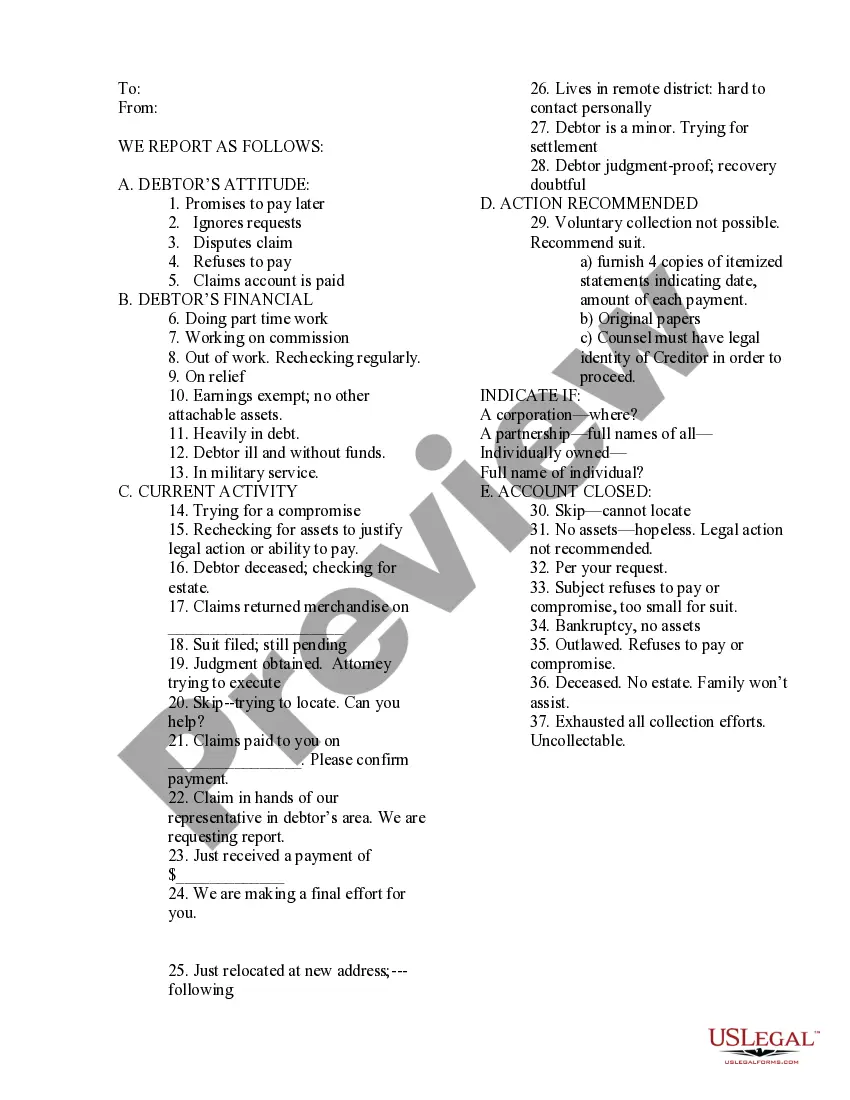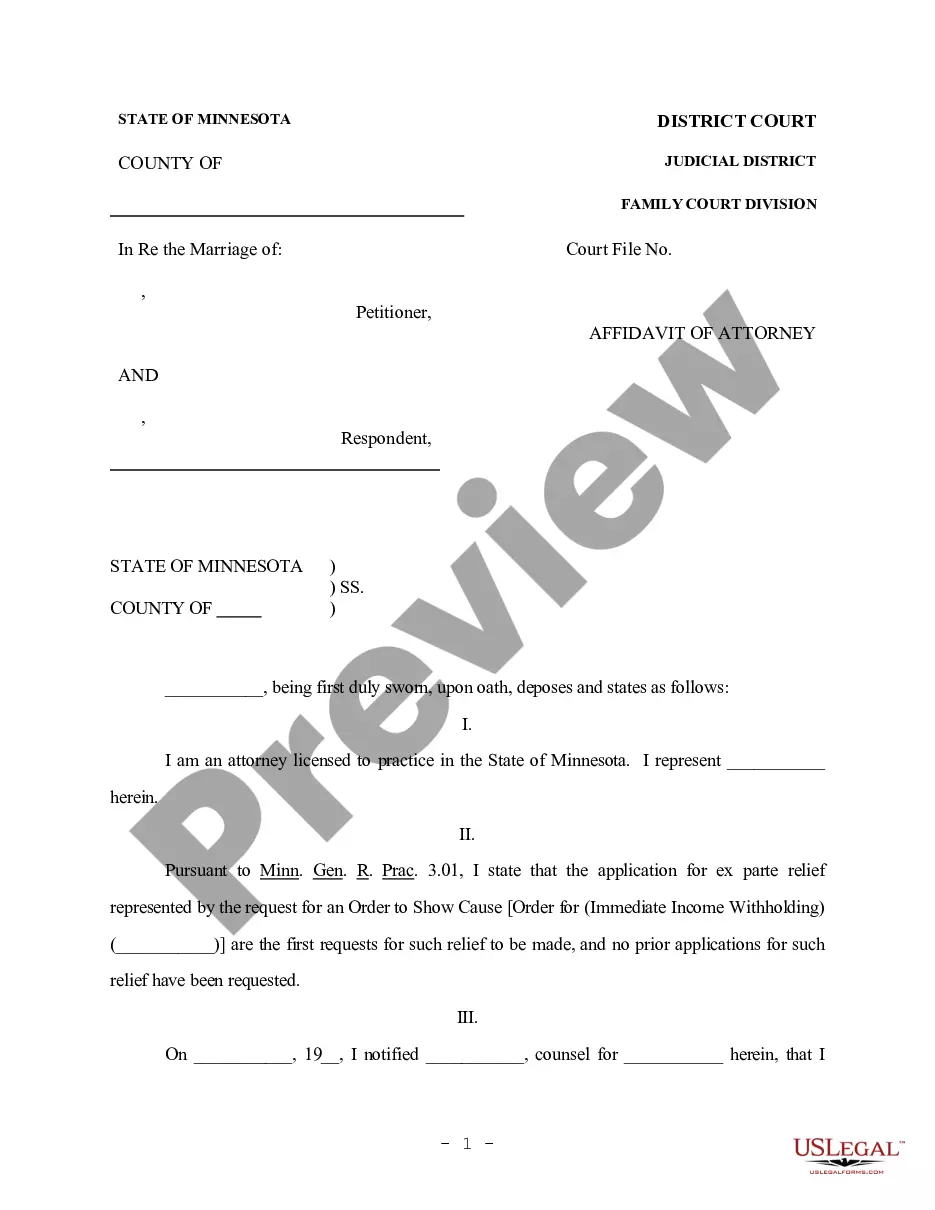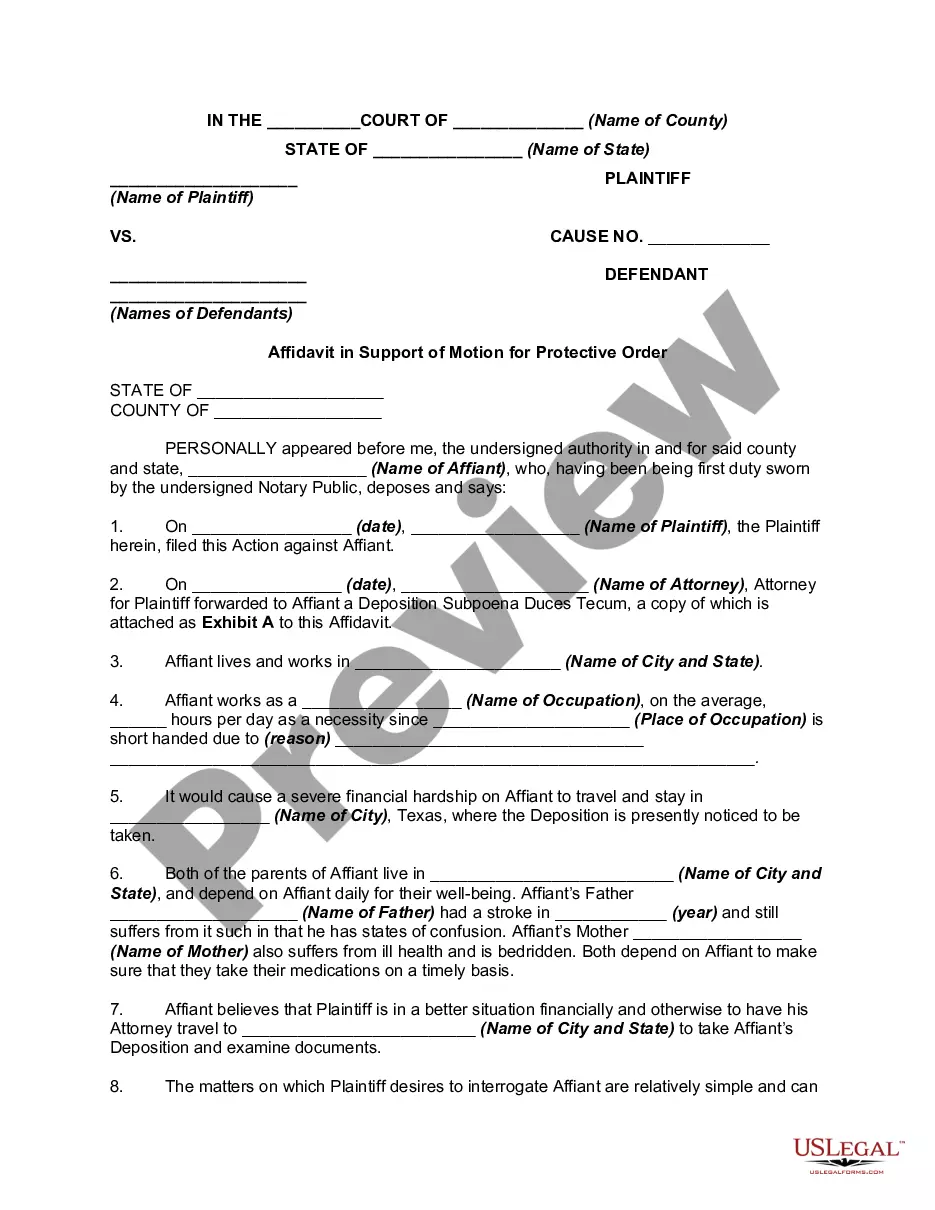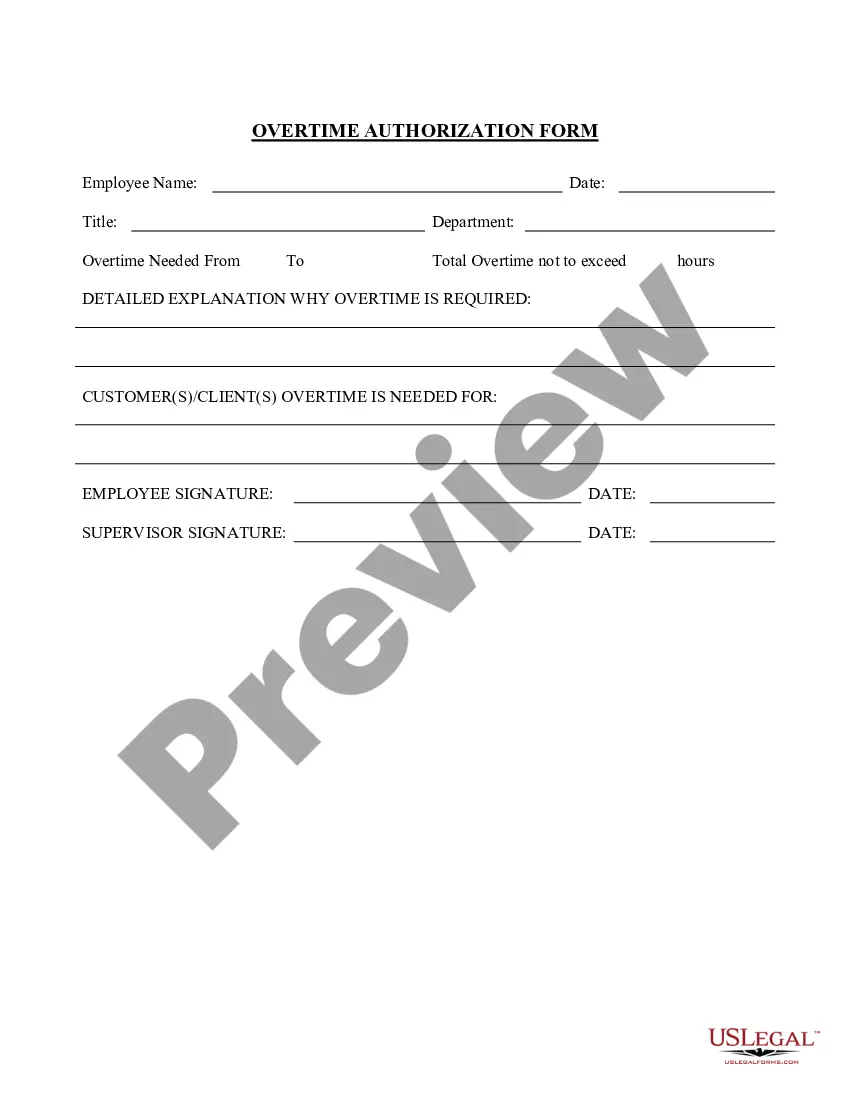The Bexar Texas Overtime Authorization Form is a document used by employers in Bexar County, Texas, to obtain written permission from employees for working overtime hours. It ensures compliance with state and federal laws regarding overtime pay and serves as a record of the employee's consent to work additional hours beyond the standard workweek. The Bexar Texas Overtime Authorization Form typically includes the following key elements: 1. Employee Information: The form requires the employee's name, job title, department, and contact details. 2. Overtime Details: This section necessitates the specific details of the overtime requested, such as the start and end times of the additional work and the total number of overtime hours anticipated. 3. Reason for Overtime: The form may ask the employee to provide a brief explanation for the need of overtime, which helps employers determine if the request is legitimate and justified. 4. Overtime Pay: This section outlines how the overtime pay will be calculated, including any applicable rates and factors such as time-and-a-half or double-time. 5. Approval and Signature: The form includes spaces for both the employee and supervisor to sign and date, indicating that the overtime request has been understood and approved. This ensures that the employee and employer have a clear understanding of the agreement. Different variations or types of Bexar Texas Overtime Authorization Forms may exist depending on the specific organization or industry. For example, there might be separate forms for exempt and non-exempt employees, as overtime regulations may differ for these two classifications. There could also be specific forms for different industries, such as healthcare or law enforcement, which might have unique requirements or regulations regarding overtime. Overall, the Bexar Texas Overtime Authorization Form serves as an essential tool for employers and employees to manage and document the approval of overtime work, ensuring compliance with legal standards and protecting the rights of both parties involved.
Bexar Texas Overtime Authorization Form
Description
How to fill out Bexar Texas Overtime Authorization Form?
How much time does it typically take you to draft a legal document? Because every state has its laws and regulations for every life situation, finding a Bexar Overtime Authorization Form meeting all local requirements can be exhausting, and ordering it from a professional lawyer is often expensive. Many online services offer the most common state-specific templates for download, but using the US Legal Forms library is most beneficial.
US Legal Forms is the most extensive online collection of templates, grouped by states and areas of use. In addition to the Bexar Overtime Authorization Form, here you can find any specific form to run your business or individual deeds, complying with your regional requirements. Specialists verify all samples for their actuality, so you can be certain to prepare your paperwork correctly.
Using the service is fairly simple. If you already have an account on the platform and your subscription is valid, you only need to log in, choose the needed form, and download it. You can retain the document in your profile anytime in the future. Otherwise, if you are new to the website, there will be some extra actions to complete before you get your Bexar Overtime Authorization Form:
- Check the content of the page you’re on.
- Read the description of the template or Preview it (if available).
- Search for another form using the related option in the header.
- Click Buy Now when you’re certain in the selected document.
- Select the subscription plan that suits you most.
- Create an account on the platform or log in to proceed to payment options.
- Pay via PalPal or with your credit card.
- Change the file format if needed.
- Click Download to save the Bexar Overtime Authorization Form.
- Print the sample or use any preferred online editor to fill it out electronically.
No matter how many times you need to use the acquired document, you can locate all the files you’ve ever saved in your profile by opening the My Forms tab. Try it out!
Form popularity
FAQ
The employee timesheet should include the following information: Employee's name. Pay period. Date worked. Day worked. Hours worked. Total workweek hours.
How To Create a Timesheet in Excel? Step 1: Format your spreadsheet. Open a new Excel file.Step 2: Add timesheet title. Highlight the cell range A1?L1.Step 3: Add required labels. Now it's time to add all the labels to your Excel timesheet.Step 4: Add time-related labels.Step 5: Finishing touches.
OVERTIME PRE-APPROVAL FORM. Overtime Provision: Supervisory personnel may assign overtime to non-exempt employees. However, employees are not permitted to work overtime without the prior approval of their supervisor or department head.
I have done this overtime last (date of your overtime) for 8 hours. I attached my time card at time card at the back as proof (or attach anything that will prove that you work for that day). I am hoping for your usual kind and consideration, Thank you. your name.
To complete a timesheet: Simply write in the dates of the end of the 1. weeks (always the Saturday date) and then fill in the number of hours you worked per day If you worked zero hours on Monday, ? leave the space for Monday blank. Add the total hours you have worked and 2.
Overtime Approval: Supervisors are required to obtain approval from managers prior to the use of overtime. Employees who anticipate the need for overtime to complete the weeks work must notify the supervisor in advance and obtain approval prior to working hours that extend beyond their normal schedule.
How to fill out a timesheet: Step-by-step instructions Step 1: Enter the employee's name. Enter the person's name whose working hours you are recording. Step 2: Add a date range.Step 3: Add project details.Step 4: Include working hours for work days.Step 5: Determine total hours.Step 6: Get approval from supervisor.
How to Fill Out a Timesheet Enter the Employee's Name. Here you should fill out the employee's full, legal name whose hours you are recording. Provide the Date or the Date Range. Next up you need to add the date.Fill in the Task Details.Add Hours Worked.Calculate Your Total Hours.Approve the Timesheet.
The Right Way to Ask for Overtime Pay Get overtime pay approved in advance.Make it clear why you're asking for overtime pay.Offer overtime alternatives.Find ways to whittle the amount of overtime pay needed.Suggest cheaper overtime alternatives.Look for ways to avoid a repeat.
An overtime request is a document that an employee writes in order to request approval for working overtime hours and receive overtime pay for those additional hours. Typically, the employee submits the document to their manager, who then approves or rejects the request.