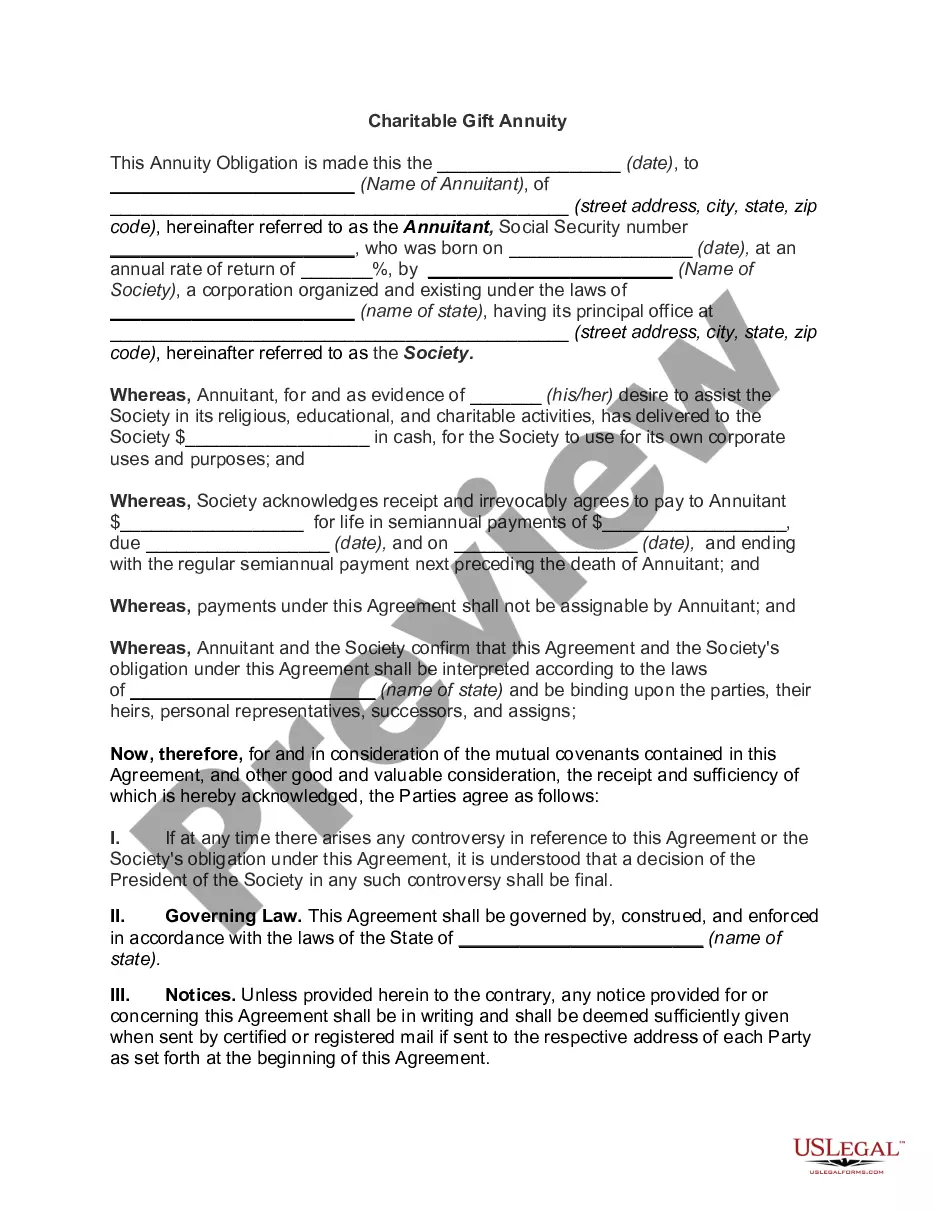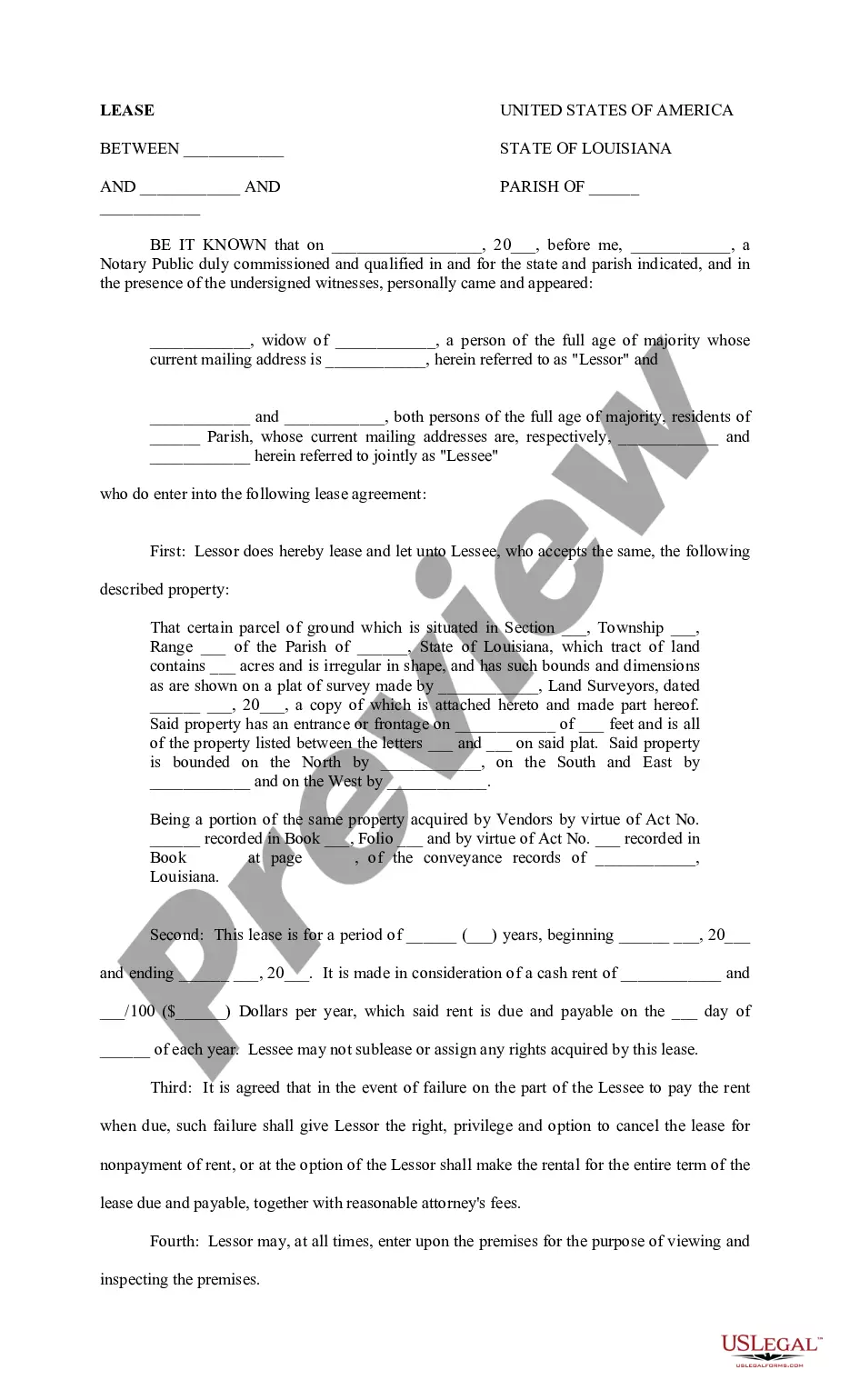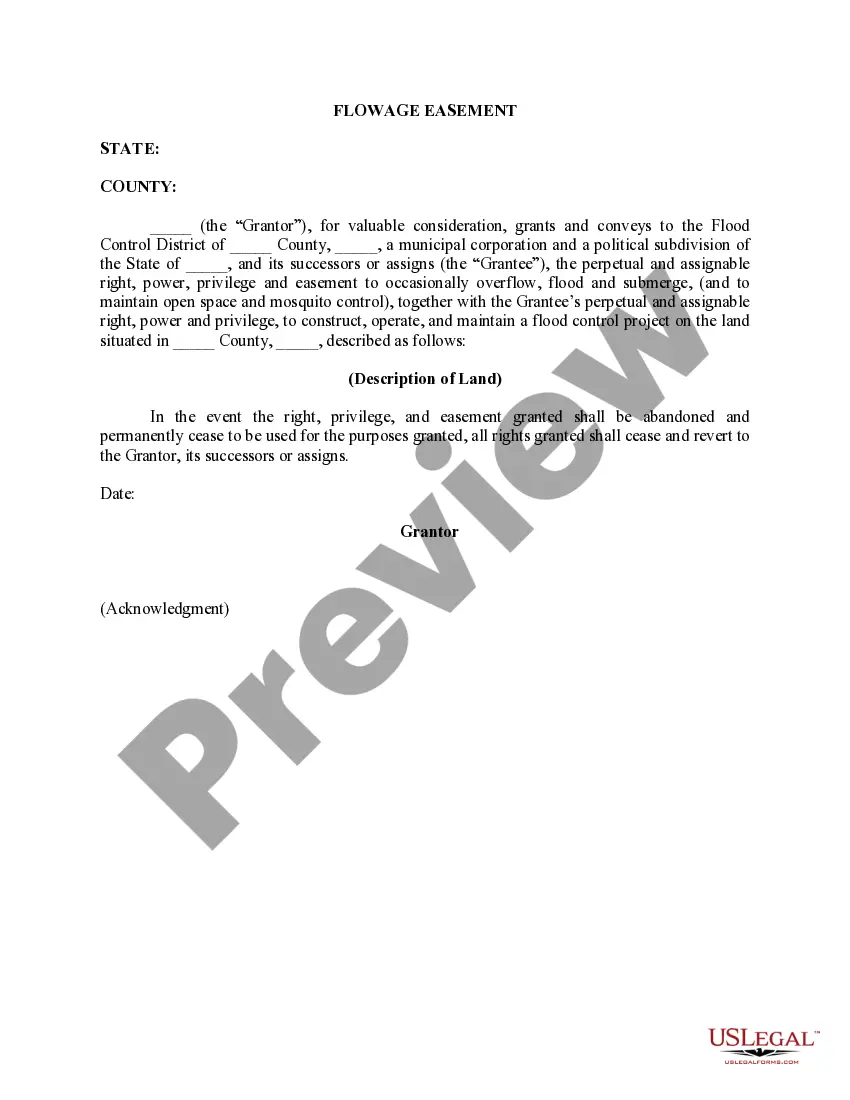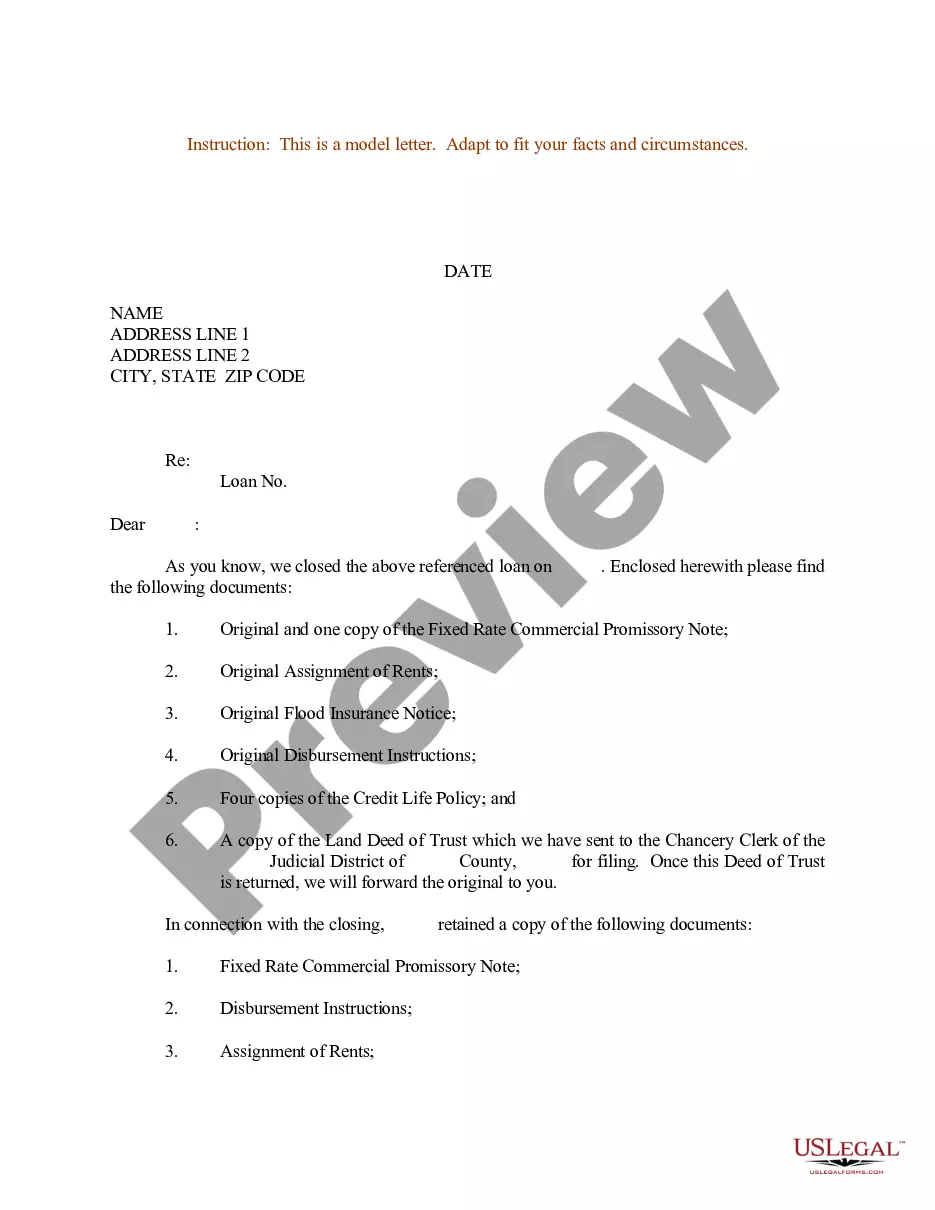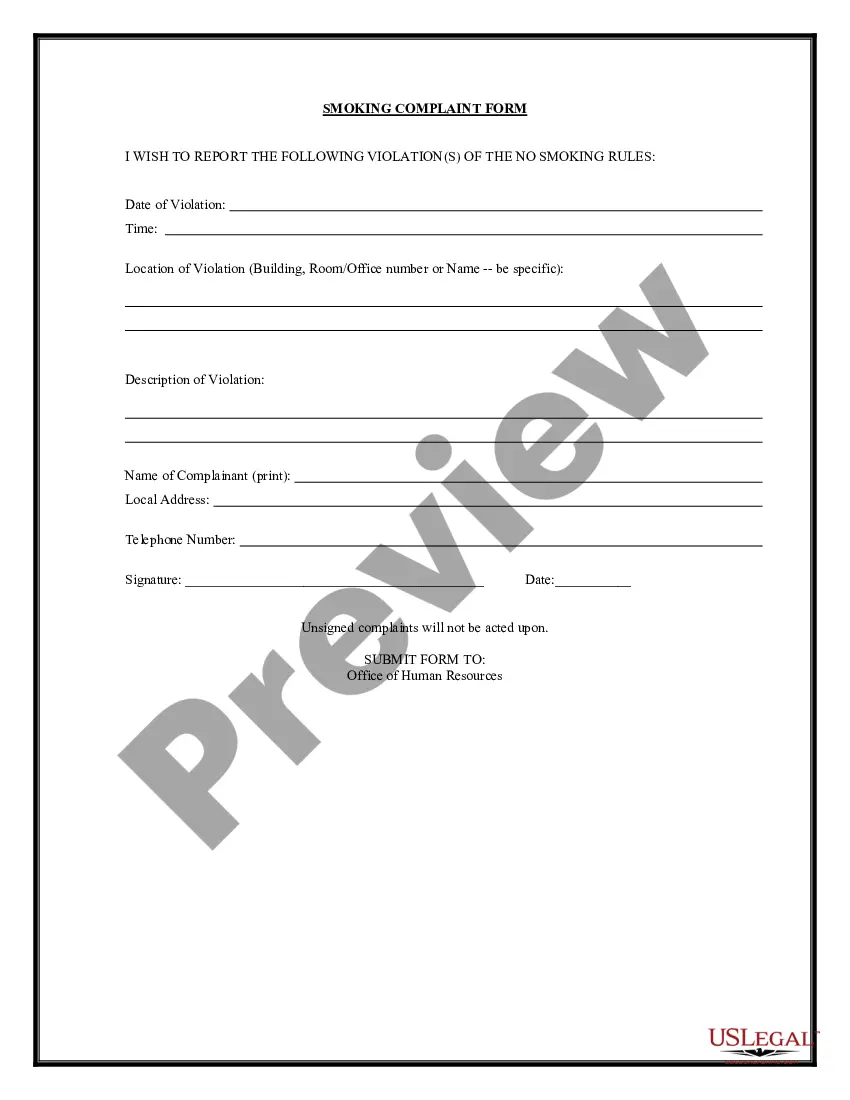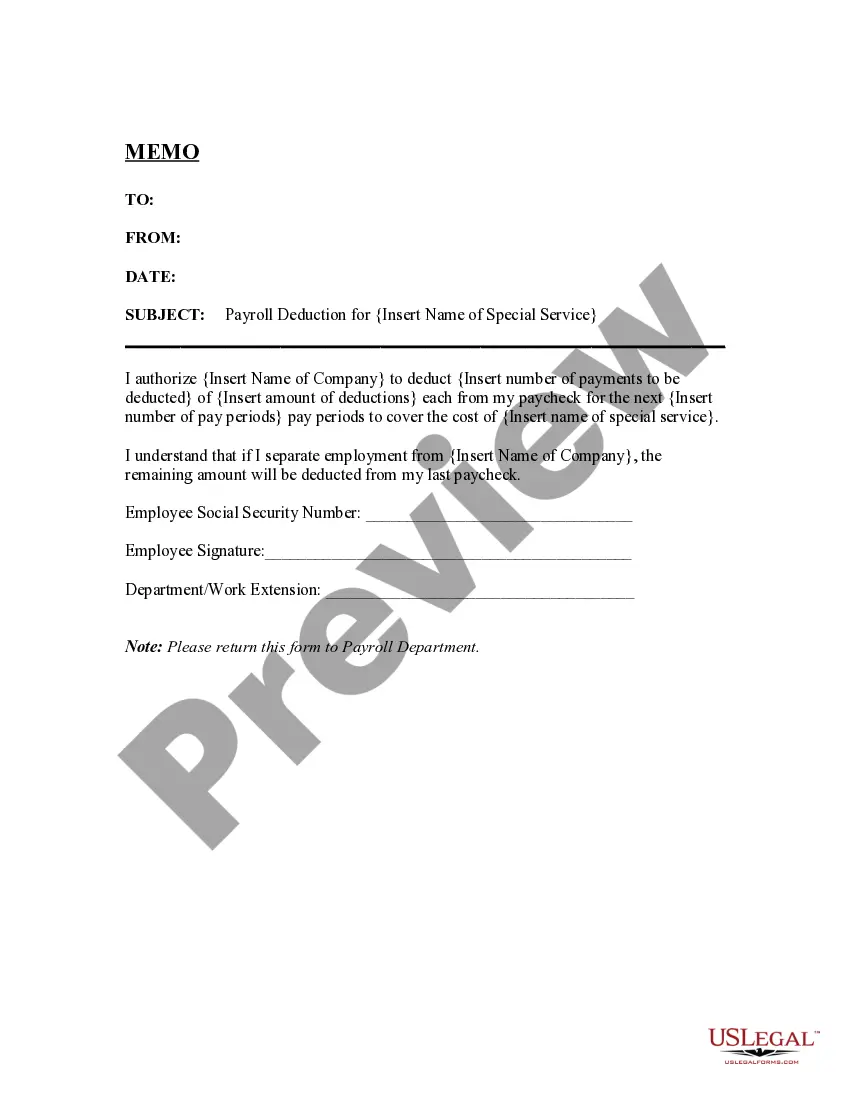Middlesex Massachusetts Purchase Requisition
Description
How to fill out Purchase Requisition?
Drafting legal paperwork can be taxing.
Moreover, if you choose to hire an attorney to create a business contract, ownership transfer documents, premarital agreement, divorce forms, or the Middlesex Purchase Requisition, it could be quite costly.
Browse the page and confirm there is a template available for your region. Review the form details and utilize the Preview option, if offered, to ensure it meets your needs. If the document does not match your specifications, search for the appropriate one in the header. Hit Buy Now once you identify the necessary template and choose the most suitable subscription. Log In or create an account to finalize your subscription purchase. Process your payment via credit card or PayPal. Select the file format for your Middlesex Purchase Requisition and download it. When completed, you can print it and fill it out by hand or upload the forms to an online editor for quicker and more efficient completion. US Legal Forms allows you to access all previously obtained documents multiple times - locate your templates in the My documents section of your profile. Give it a try today!
- What is the most effective way to conserve time and money while producing valid documents that fully adhere to your state and local statutes.
- US Legal Forms serves as an ideal solution, whether you need templates for personal or corporate requirements.
- US Legal Forms boasts the largest online repository of state-specific legal documents, offering users access to the latest and professionally validated forms for any situation, all conveniently located in one area.
- If you require the latest version of the Middlesex Purchase Requisition, you can quickly find it on our platform.
- Acquiring the documents requires very little time.
- Users with an existing account should ensure their subscription is active, Log In, and select the template using the Download button.
- If you are not yet subscribed, here’s how you can obtain the Middlesex Purchase Requisition.
Form popularity
FAQ
What are the 7 Steps of Purchase Requisition? Fill in the Purchase Requisition form (PR) Purchase Requisition approved by internal department. Purchase Requisition approved by purchasing department. Receive Quotation. Create Purchase Order (PO) Items delivered.
The purchase requisition process is initiated when a company needs to make a purchase. The buyer will submit a purchase request for a specific good or service and once the purchase request is approved, a purchase order is sent to the selected supplier (seller) to be fulfilled.
Steps Involved in a Purchase Requisition Process Step 1: Purchase request submission. Accountable person: Requester.Step 2: Request screening. Accountable person: Purchasing Agent.Step 3: Manager review. Accountable person: Requester's manager or Finance Team.
In the SAP GUI, me51n transaction code is used for creating Purchase Requisitions (PR). Creating a PR manually is a tedious and monotonous task hence using iRPA will make the user free from this time taking and repetitive process.
Purchase requisitions: Initiate the purchasing process. Help track every purchase order. Make the procurement process transparent. Help in assessing the legitimacy of the need. Prevent chances for fraud. Serve as evidence of communication. Establish an audit trail.
Path to Create Purchase requisition Step 1 2212 On the SAP Menu screen, select the Create execute icon by following the above path. Step 2 2212 Fill in all the required details such as name of the material, quantity, delivery date, material group, and plant. Click on Save. A new Purchase Requisition will be created.
The requisition life cycle begins with a request for goods or services from someone in your organization. A requester must then enter the requisition and forward the requisition to the person or persons responsible for approving the accounting distribution and amounts. However, requisition approval is optional.
Contents of a Material Requisition Form Header section: Job number to be charged. Header section: Date of requisition. Header section: Date by which inventory is required. Main body: Item number or description to be pulled from stock. Main body: Unit quantity to be pulled from stock.
A requisition refers to the process of formally requesting a service or item, typically using a purchase requisition form or another standardized document. The requisition process is a standardized way of keeping track of and accounting for all requisitions made within a business.
Steps Involved in a Purchase Requisition Process Step 1: Purchase request submission. Accountable person: Requester.Step 2: Request screening. Accountable person: Purchasing Agent.Step 3: Manager review. Accountable person: Requester's manager or Finance Team.