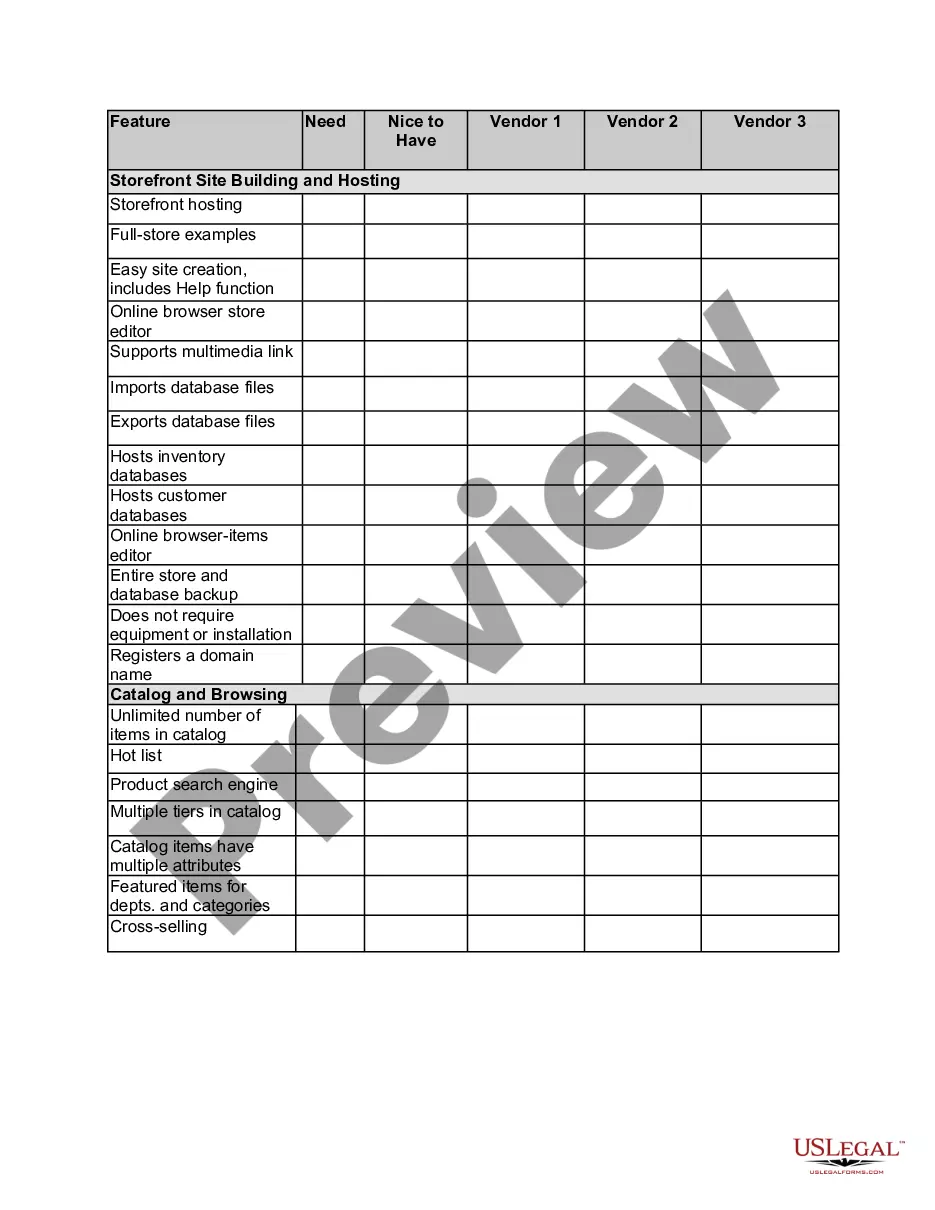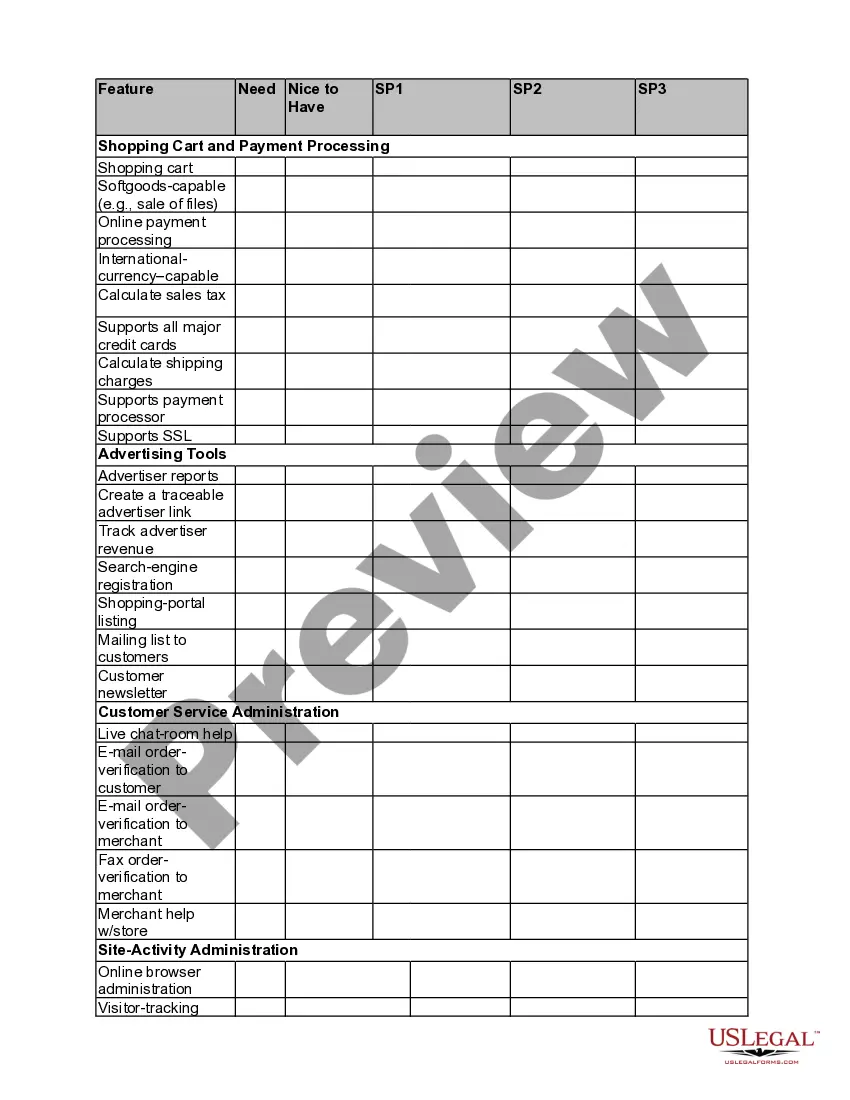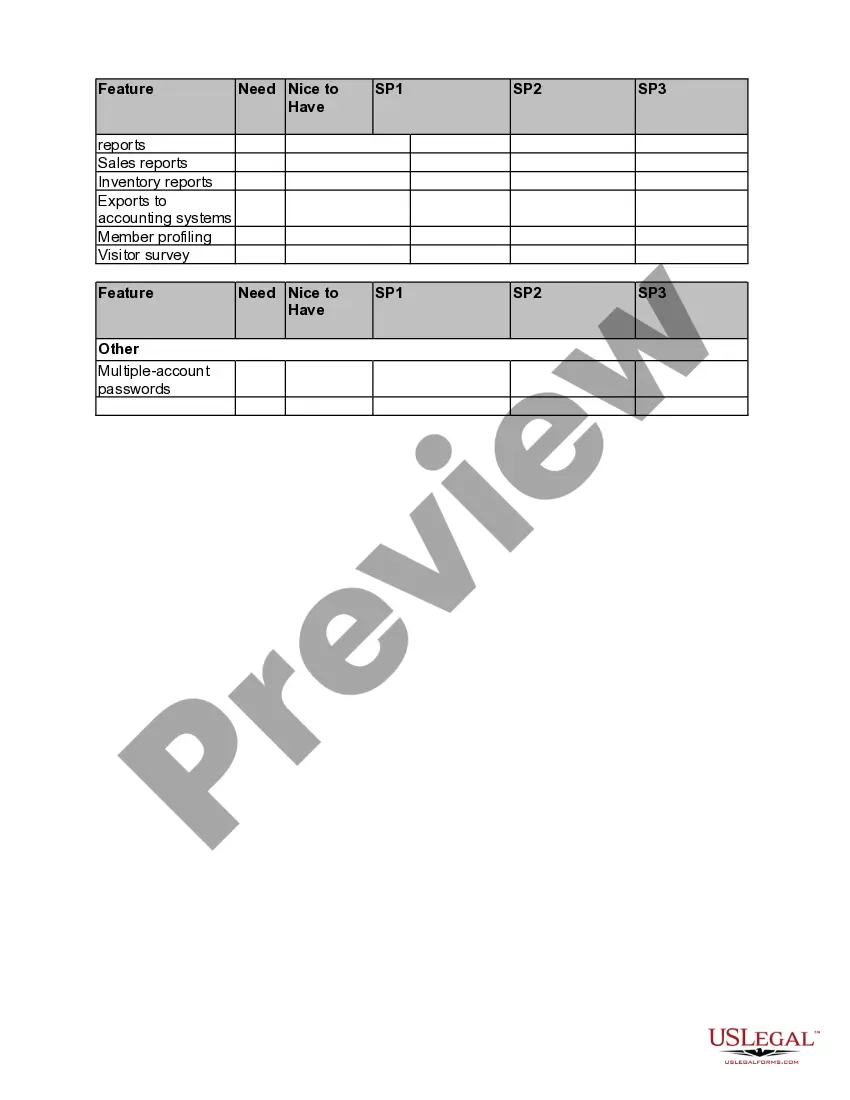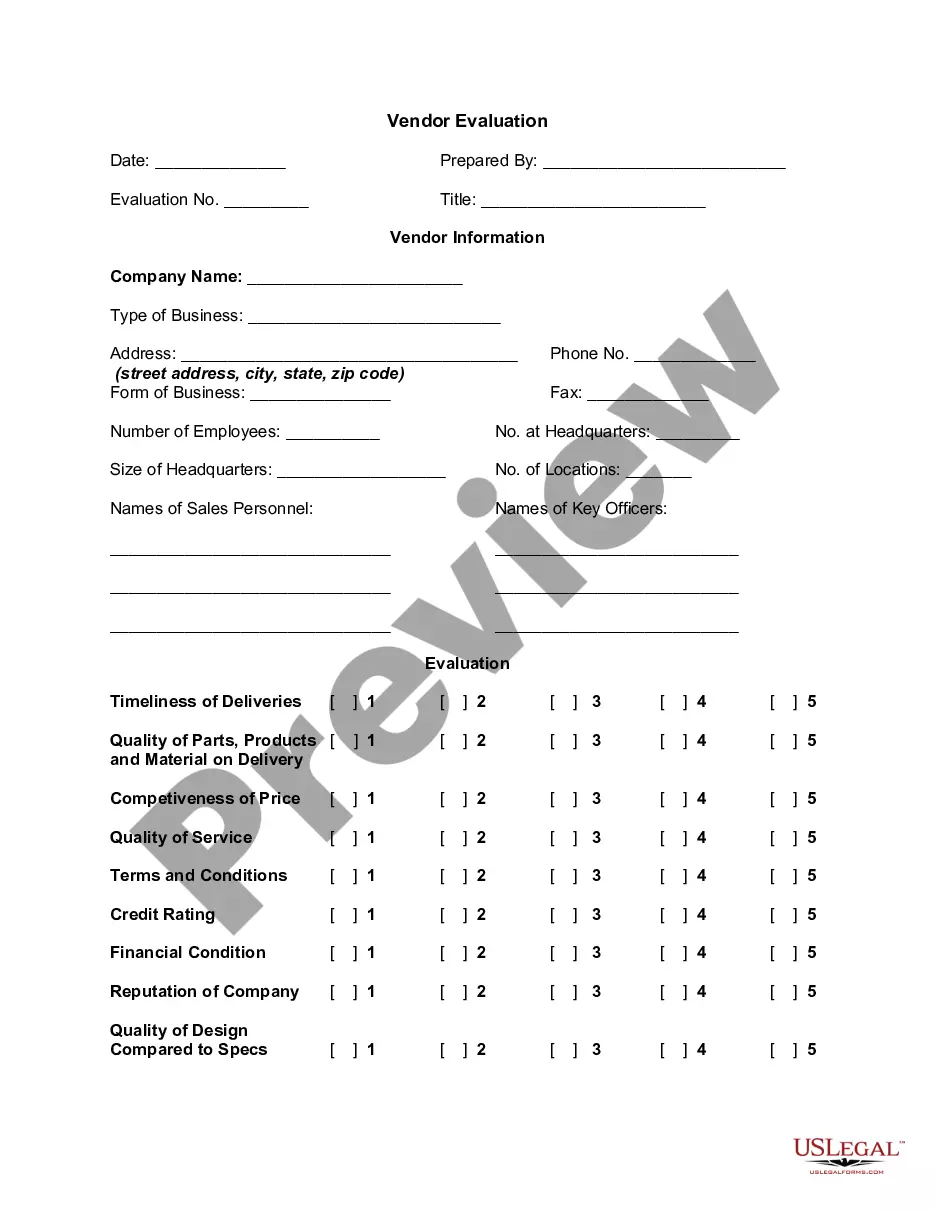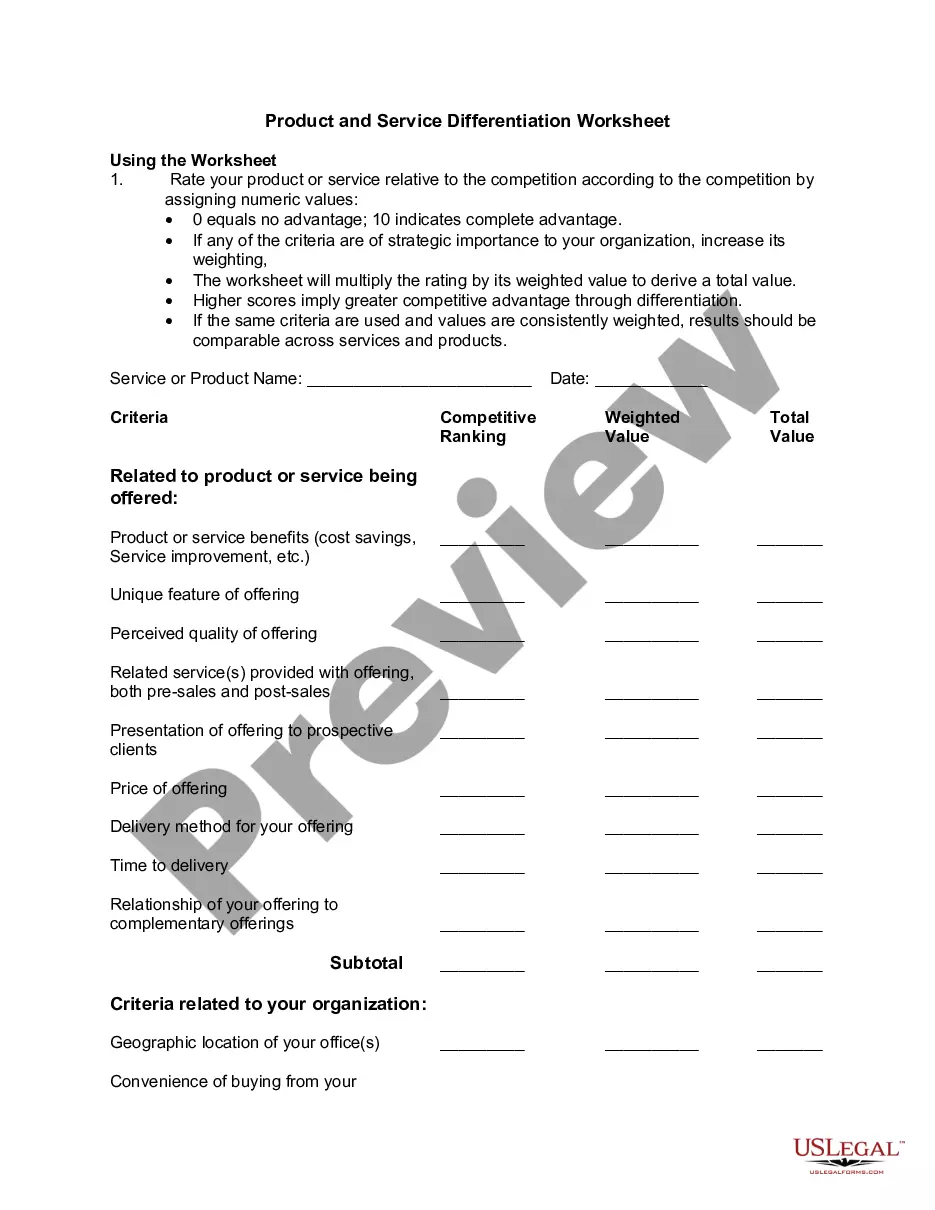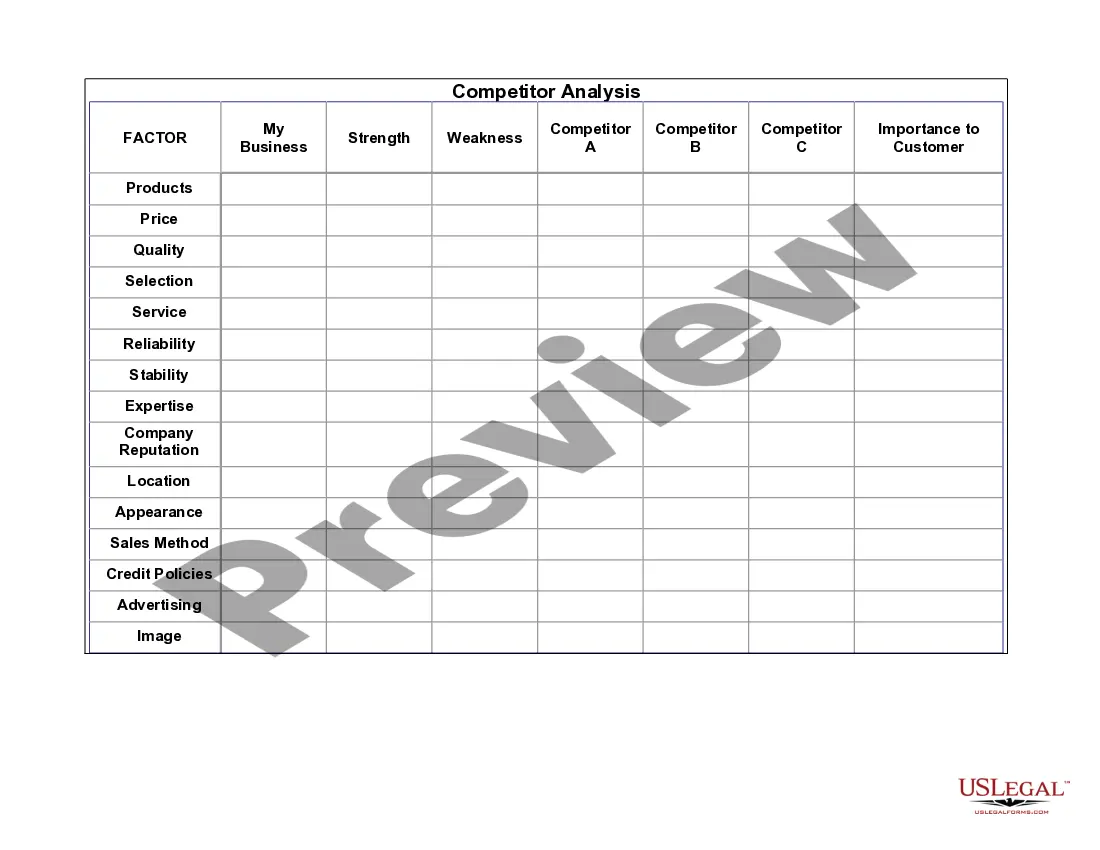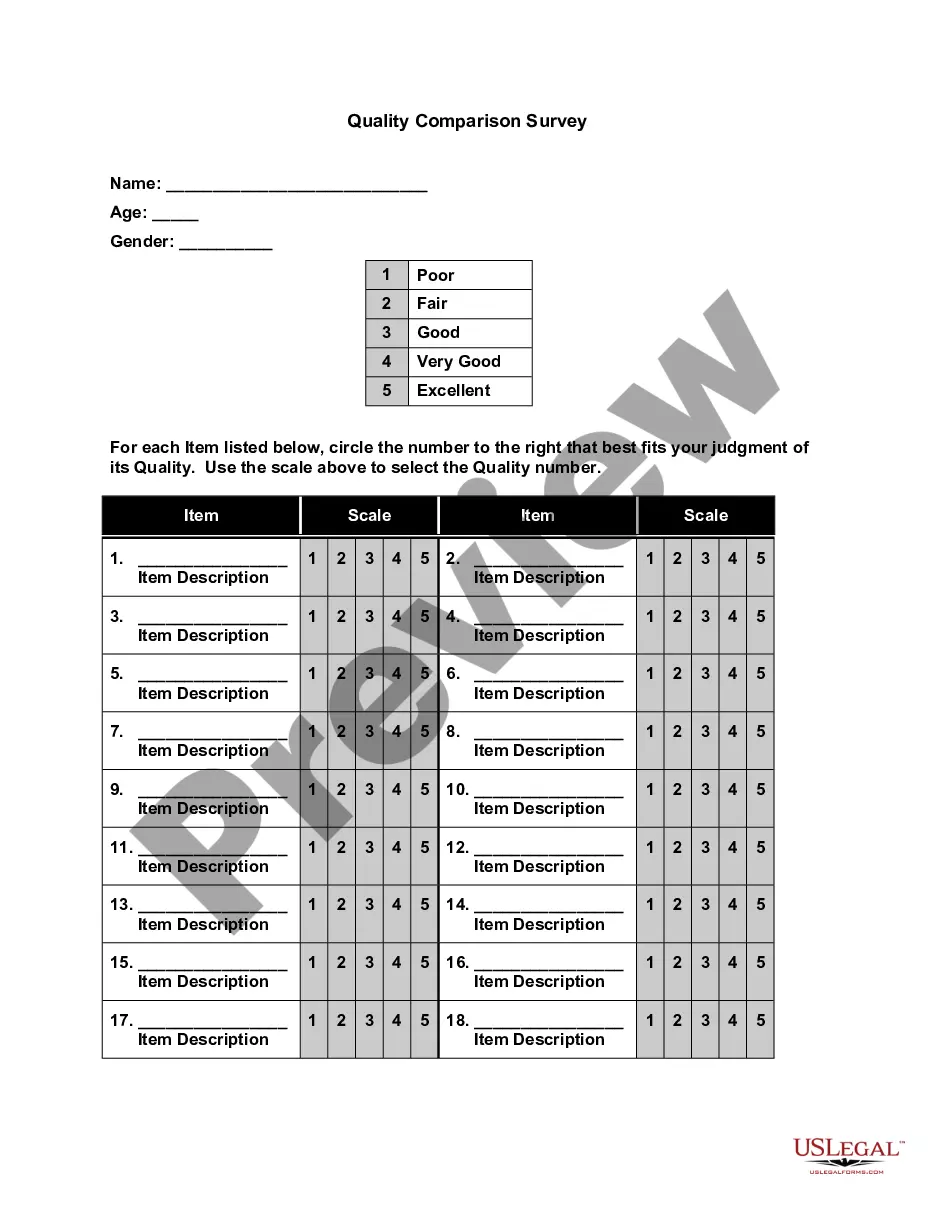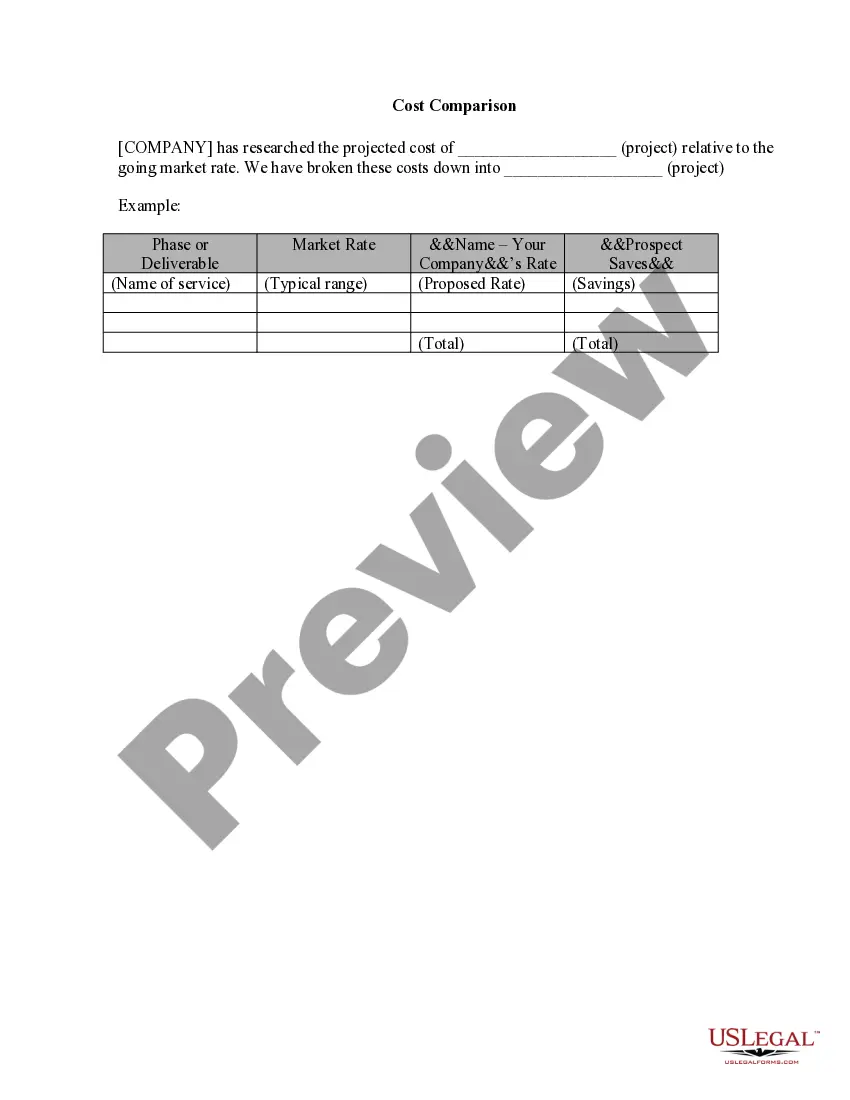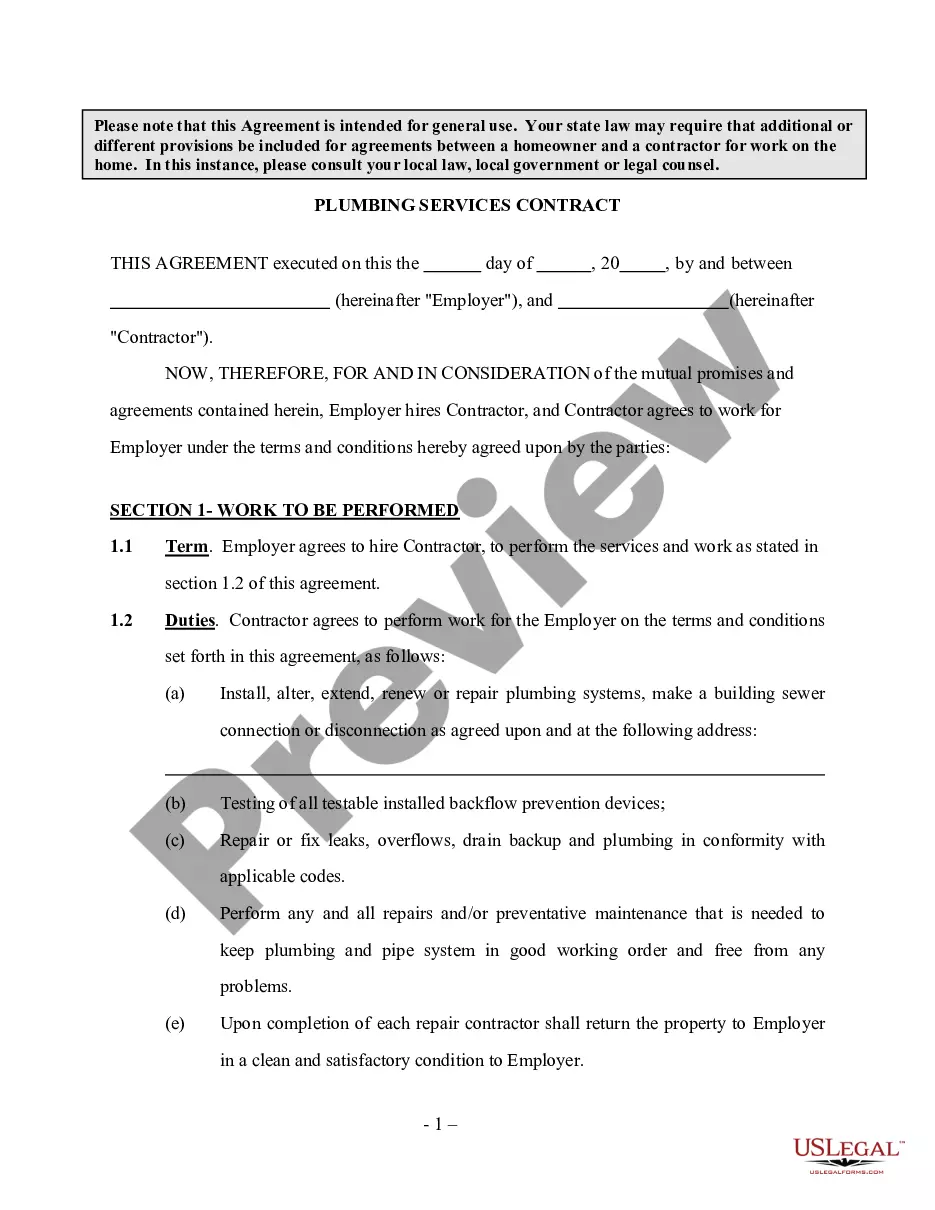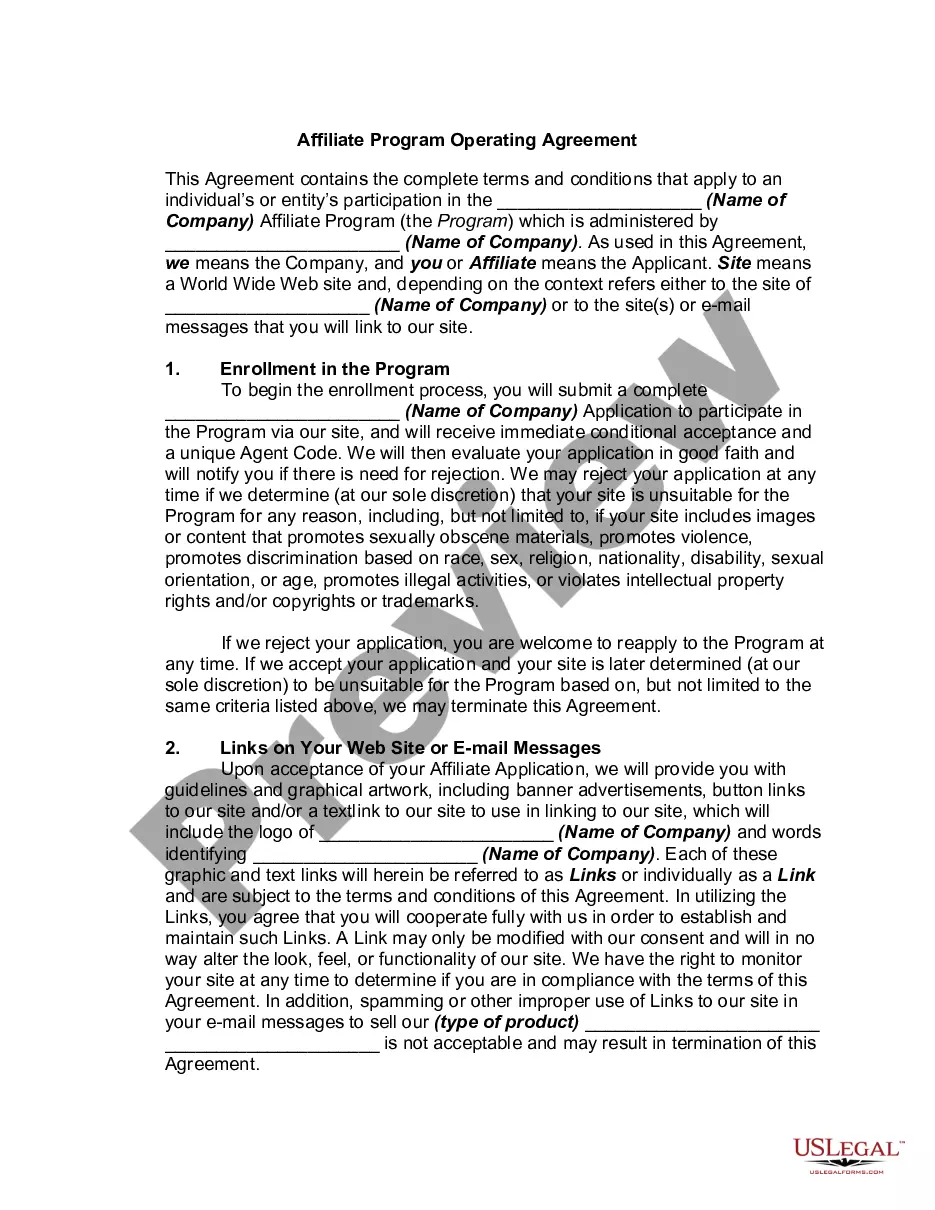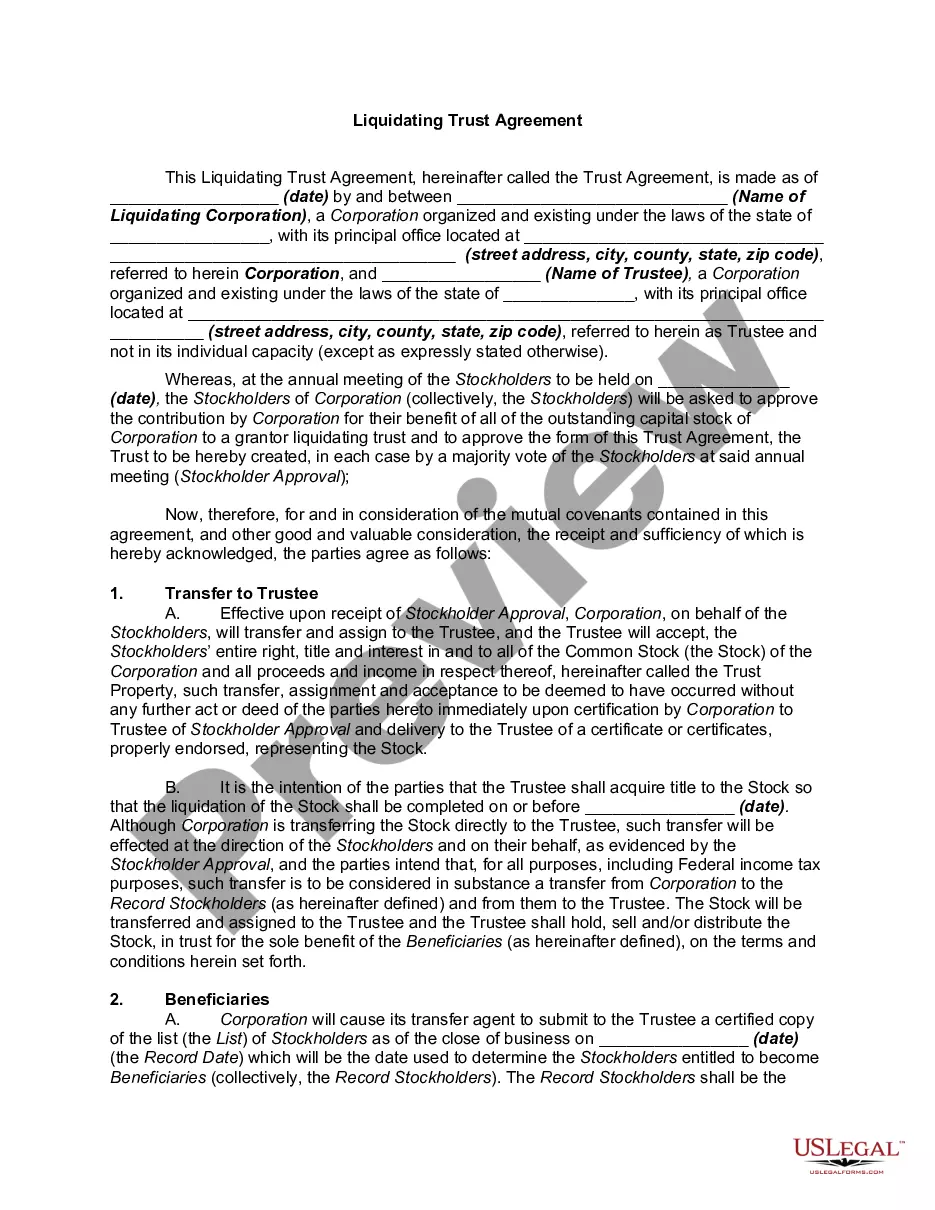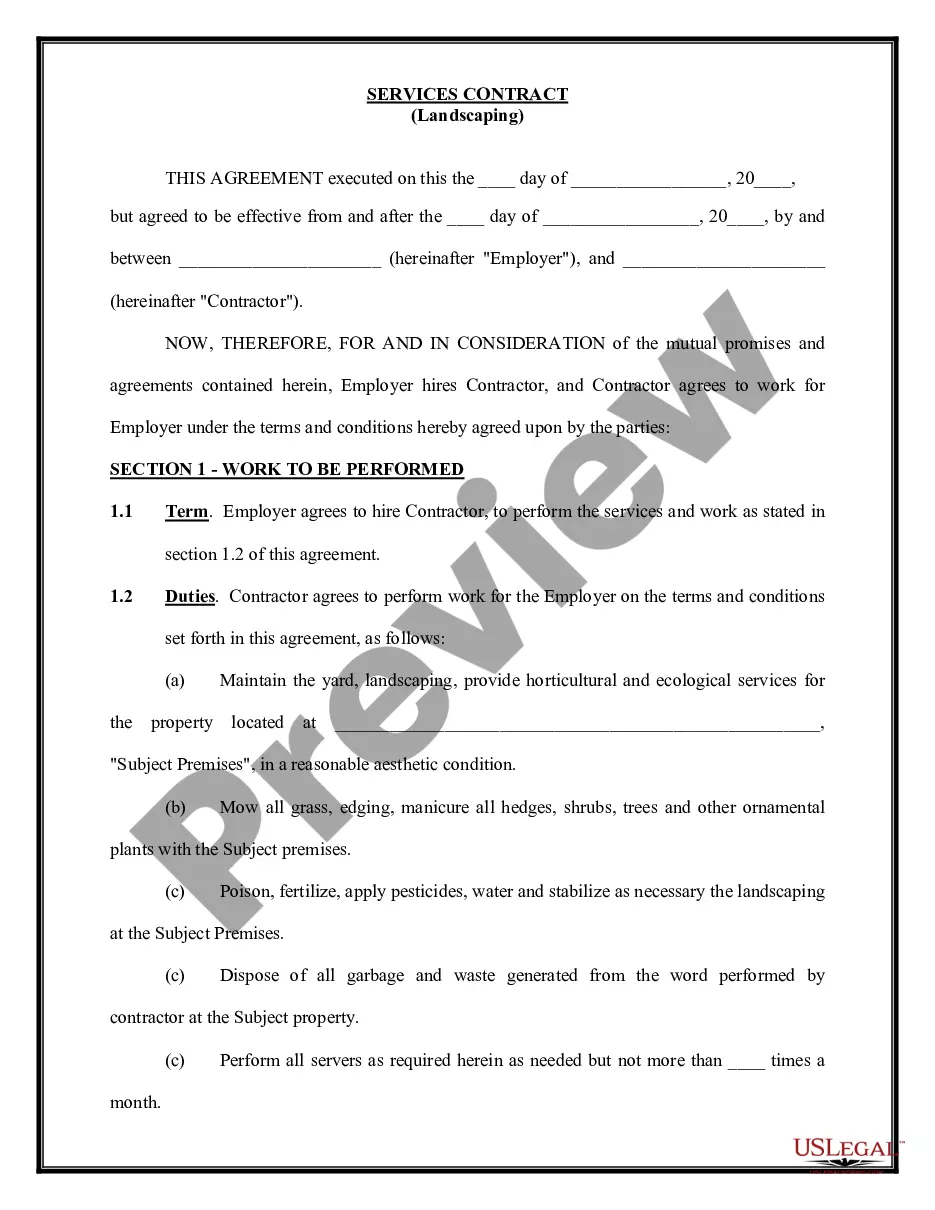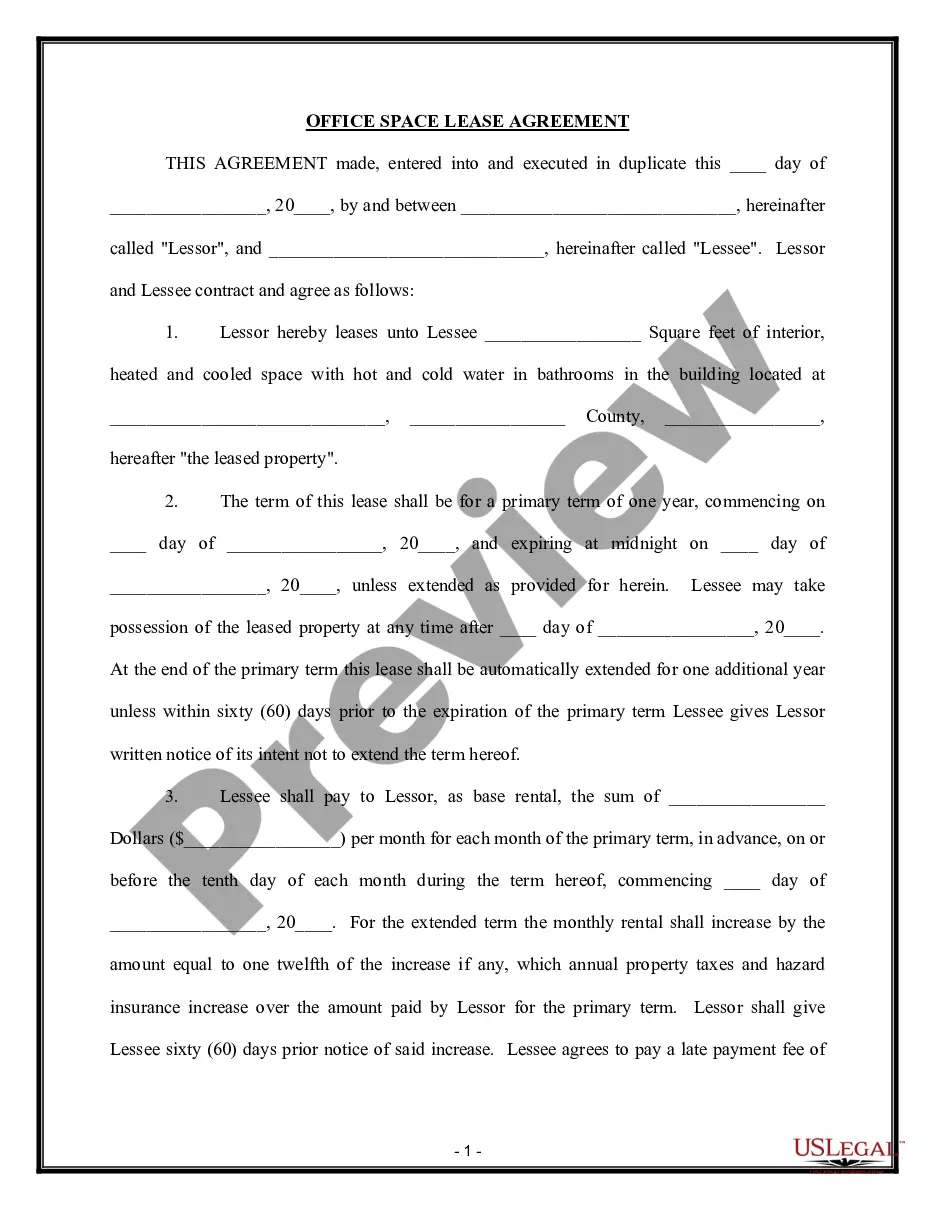Suffolk New York E-commerce Product-Comparison Matrix
Description
How to fill out E-commerce Product-Comparison Matrix?
Organizing paperwork for business or personal requirements is continually a significant obligation.
When drafting an agreement, a government service application, or a power of attorney, it's essential to take into account all federal and state regulations of the particular region.
Nonetheless, smaller counties and even municipalities also have legislative rules that you must consider.
The fantastic aspect of the US Legal Forms library is that all the documents you've ever obtained are not lost - you can retrieve them in your profile under the My documents section at any moment. Join the platform and swiftly access verified legal templates for any situation with just a few clicks!
- All these factors create a tense and time-intensive process to develop a Suffolk E-commerce Product-Comparison Matrix without expert assistance.
- You can prevent draining resources on attorneys writing your paperwork and create a legally acceptable Suffolk E-commerce Product-Comparison Matrix independently by utilizing the US Legal Forms online repository.
- It is the most extensive online collection of state-specific legal templates that are professionally verified, ensuring you can trust their validity when choosing a template for your county.
- Previously subscribed users simply need to Log In to their accounts to retrieve the required document.
- If you are yet to subscribe, adhere to the step-by-step instructions below to acquire the Suffolk E-commerce Product-Comparison Matrix.
- Review the page you've accessed and ascertain if it contains the document you need.
- To do this, utilize the form description and preview, if these features are available.
Form popularity
FAQ
Here's how to write a definitive product comparison post Step 1: Pick two products or services your readers are interested in. Think through these questions to find the best products to compare:Step 2: Pick some facts about the products to highlight.Step 3: Do your research.Step 4: Write the post.
Here are some more best practices for creating a comparison infographic: Choose 5 to 8 (more or less) data points to compare. Compare similar types of data using the same types of measurements.Align the two information points symmetrically. Use the right colors to highlight the differences between the two.
How to Write a Comparative Report Determine the purpose of your comparative report and follow it.Establish the criteria for your comparison.Apply your standards of comparison fairly and consistently.Organize your report with an outline.Write your first draft, keeping in mind your purpose and organization.
Here are 7 tips for designing an ideal feature comparison table to help your customers make an informed decision. Highlight important attributes: Consider the content problem: Group attributes: Highlight according to the need: Maintain balance: Include sharable URLs: Color-code the differences or similarities:
Worksheet 12. Constructing a Comparison Matrix. Step 1: Define Your Options (write in a few words).Define Your Criteria for Comparing the Options (write in a few words).Rate Each Option According to Each Criterion (fill each cell with words, symbols, or numbers to indicate how each option meets each criterion).
Brainrants Brainmates Blog Step 1: Create a list of competiting products. Determine which products compete directly in the same marketplace as your product.Step 2: Undertake research. Just like a Competitor Analysis, Product Comparisons require research.Step 3: Create a Product Comparison table.Step 4: Conclusion.
Place the similar features on top, followed by the unique and exclusive details about the products. Compare products with distinct features, so the buyers will know that they benefit from choosing one item. Know the customers' deciding factor. Research what they need, why purchasing the items can be beneficial to them.
Step 1: Create a basic chart In your Word document, click Insert > Chart. Select the type of chart you want, such as column or pie chart, and click OK. (If you're not sure which to choose, move down the All Charts list to preview each type.) Enter your data into the spreadsheet that automatically opens with the chart.
Brainrants Brainmates Blog Step 1: Create a list of competiting products. Determine which products compete directly in the same marketplace as your product.Step 2: Undertake research. Just like a Competitor Analysis, Product Comparisons require research.Step 3: Create a Product Comparison table.Step 4: Conclusion.
Write down the similarities of the product....Strategies for writing effective product comparisons What are all the product aspects you need to include in the comparison?How the products you are comparing performs in each of the fields. Convert the features of the products to benefits.