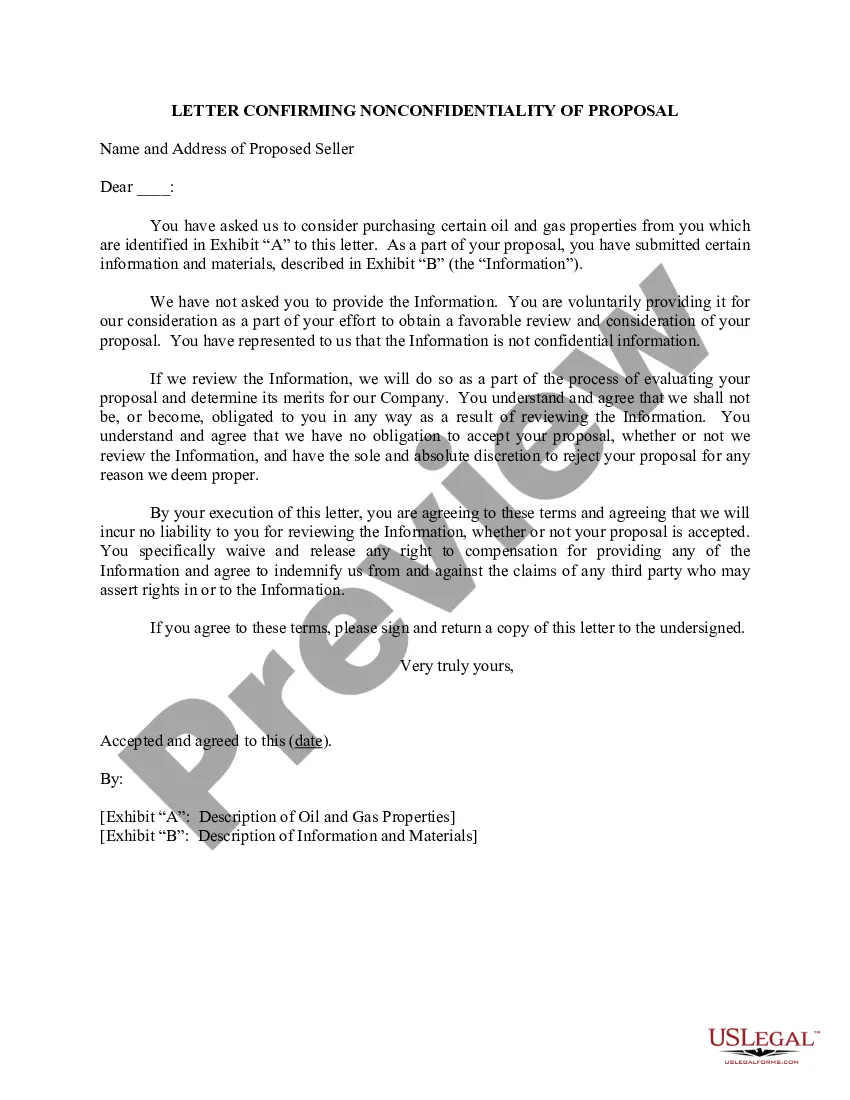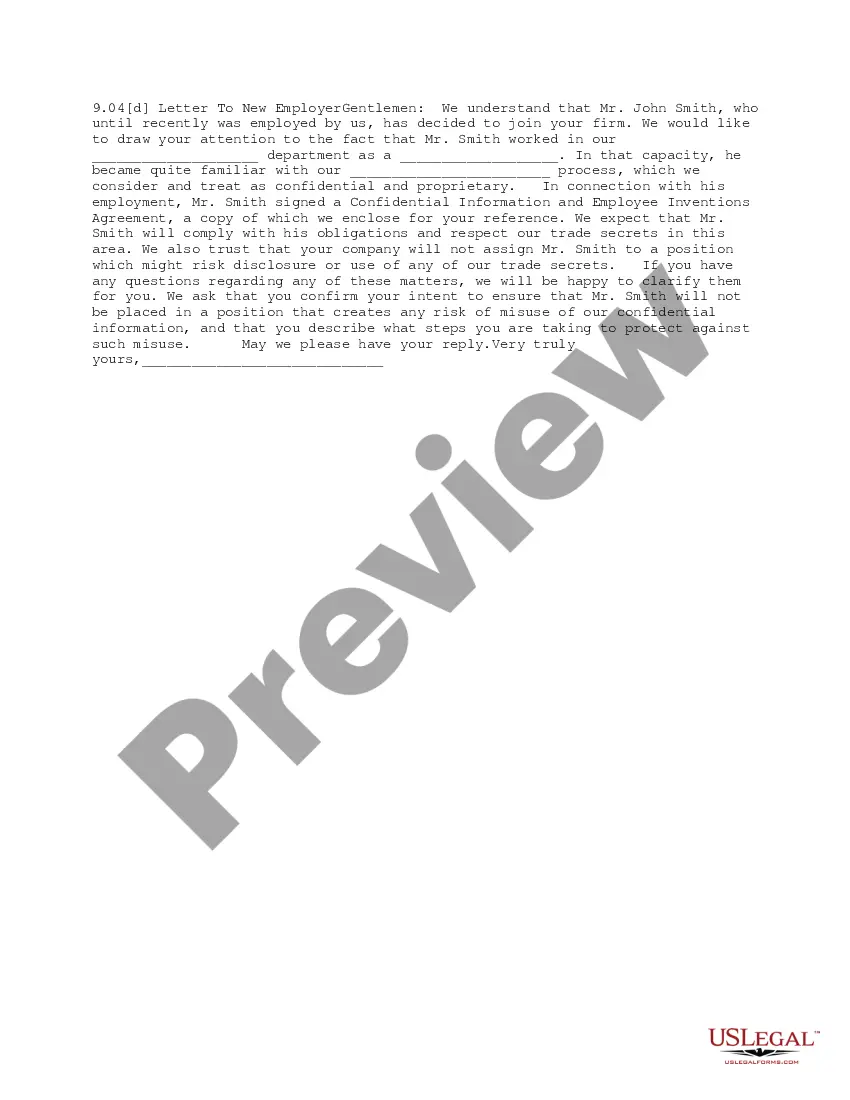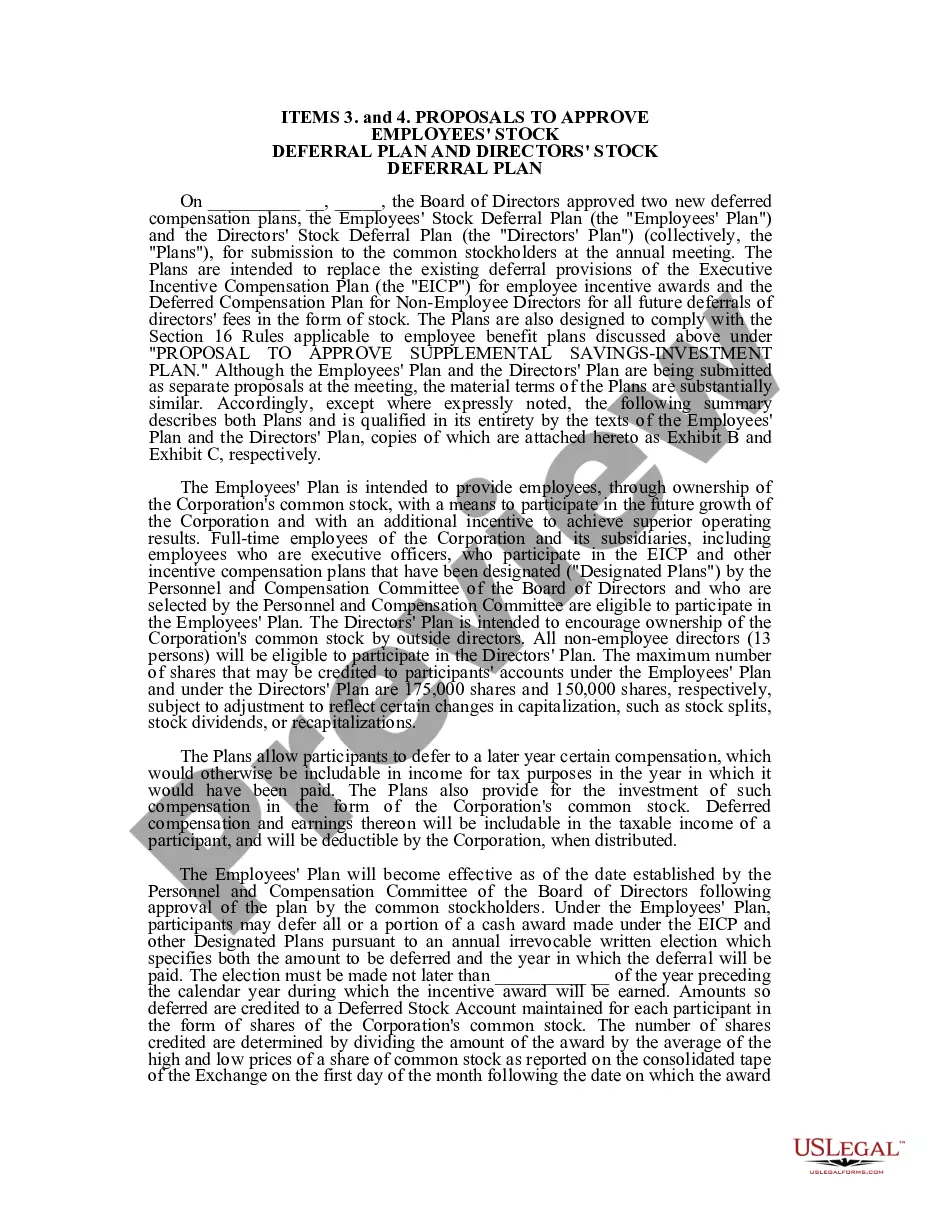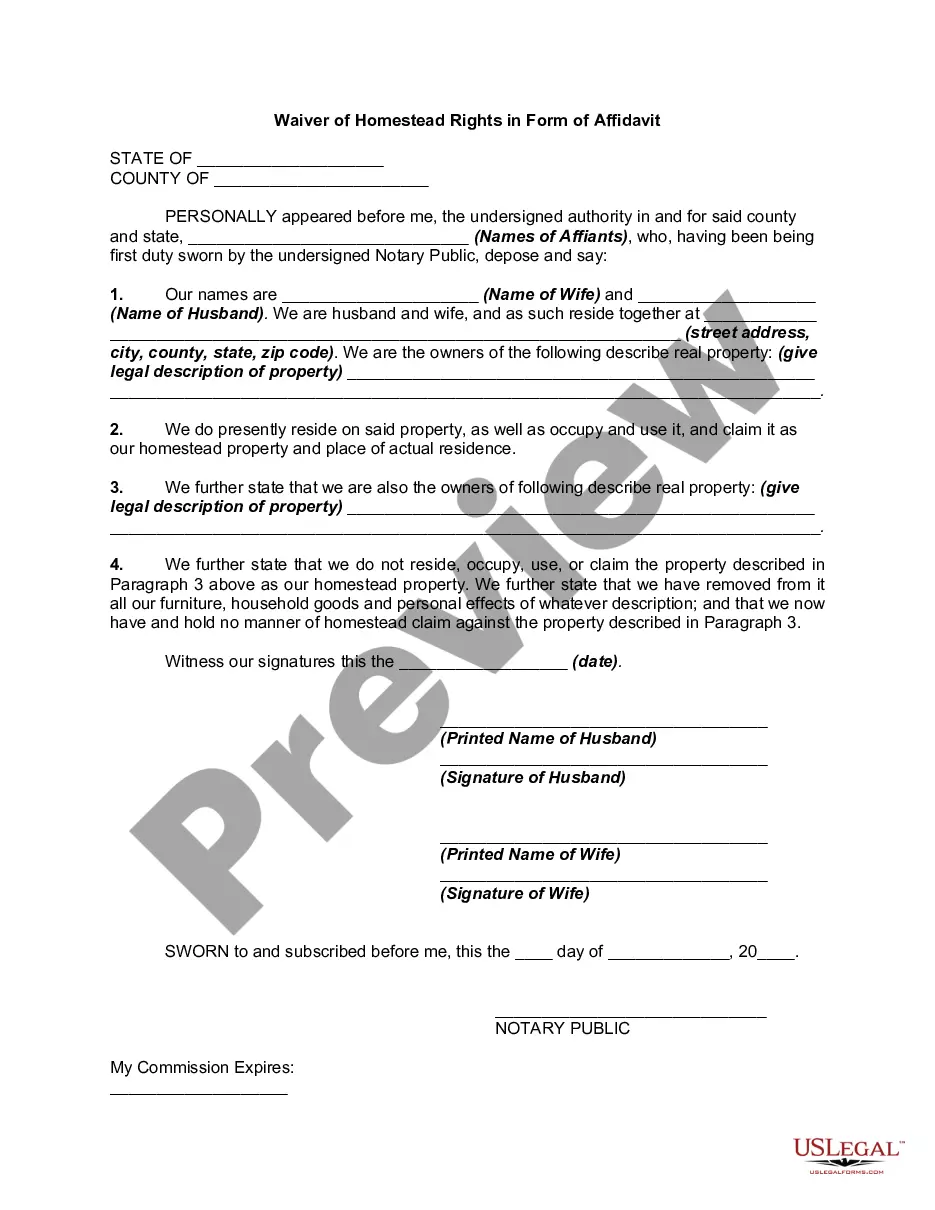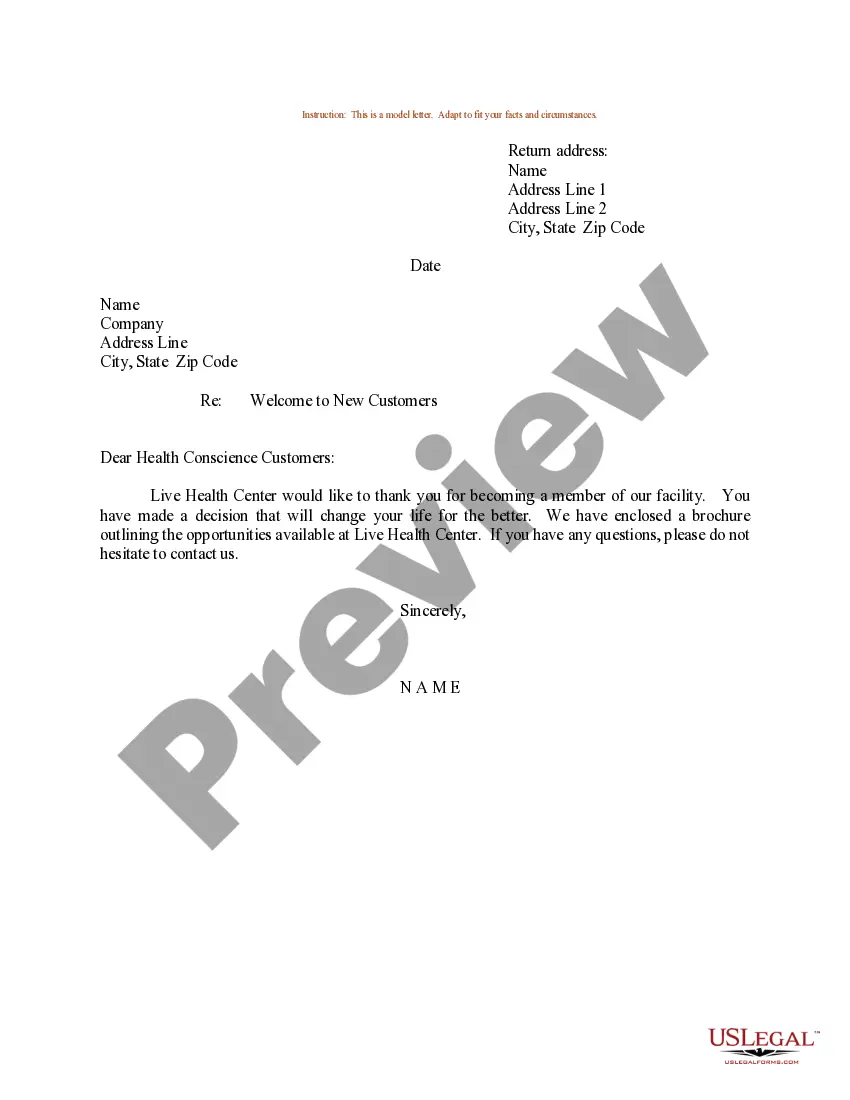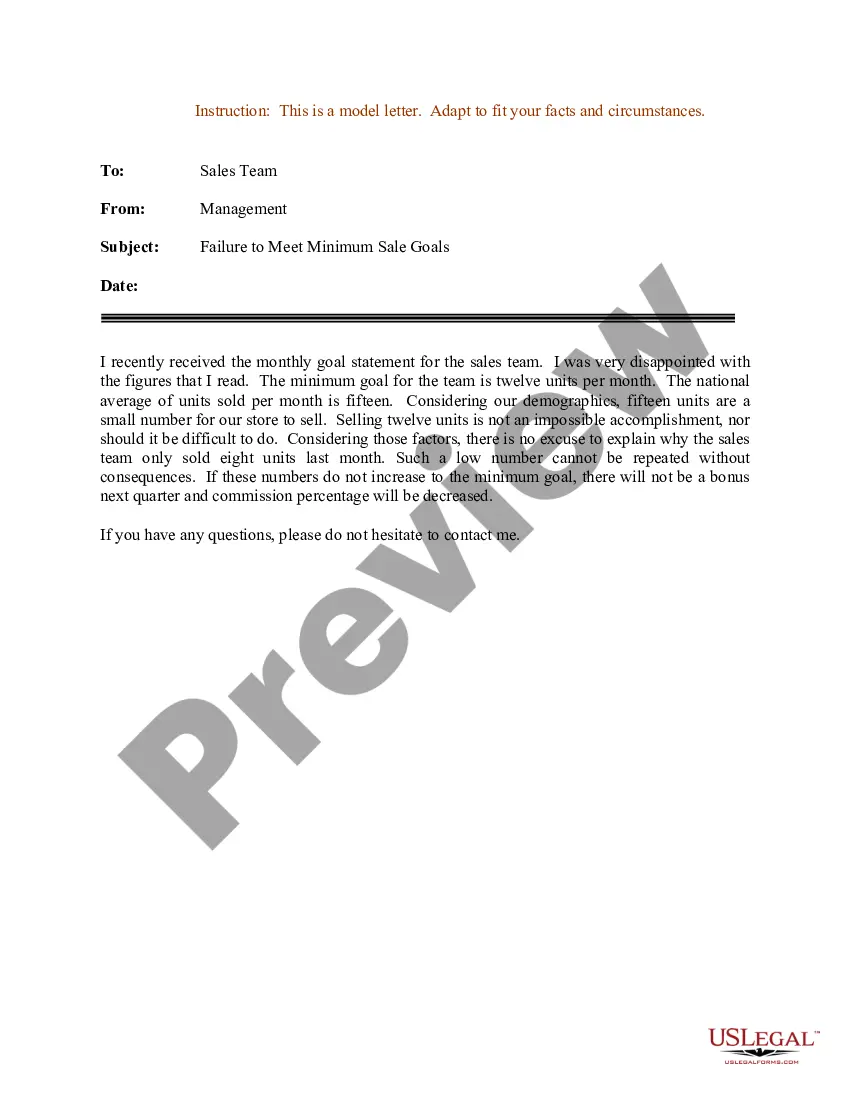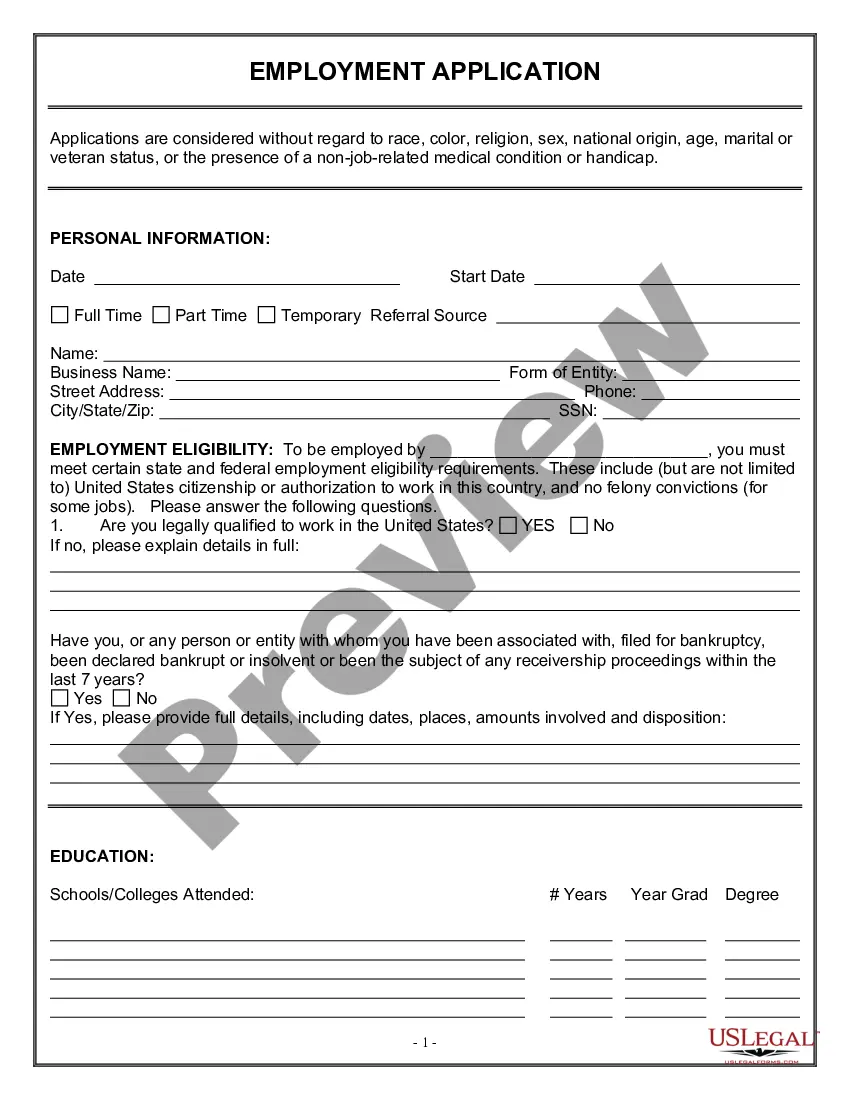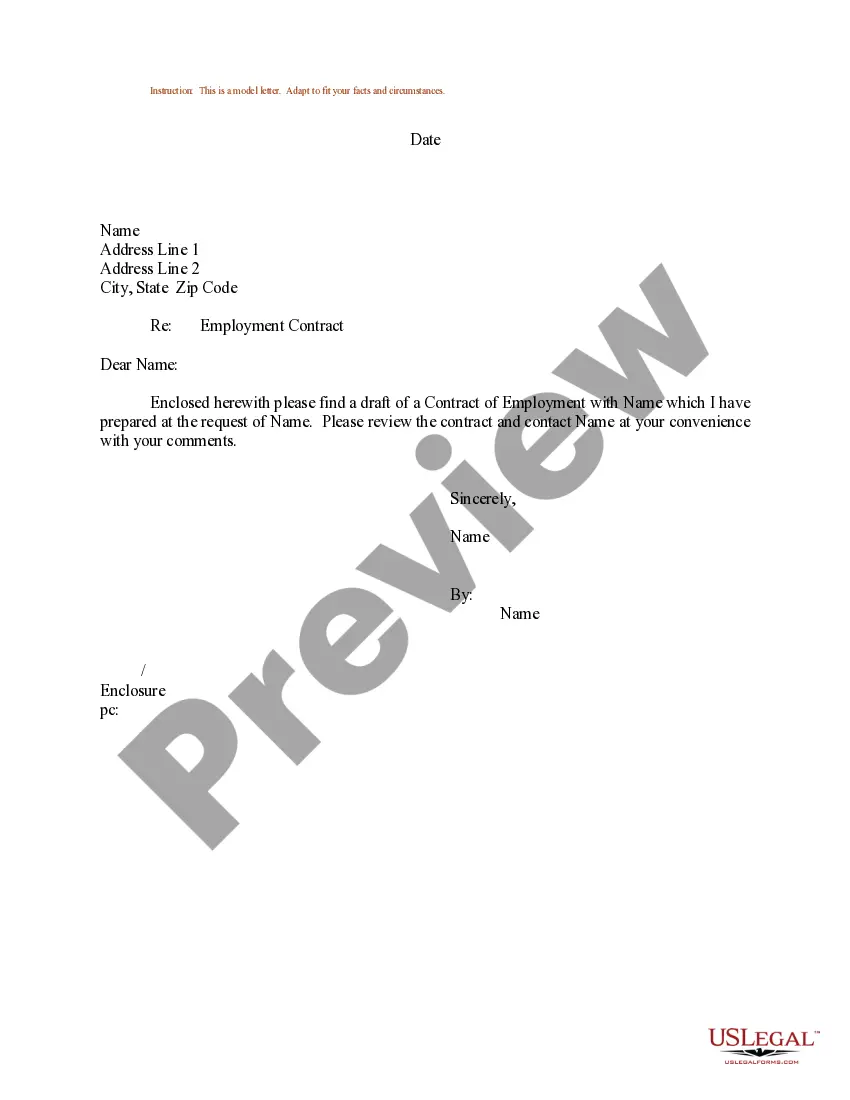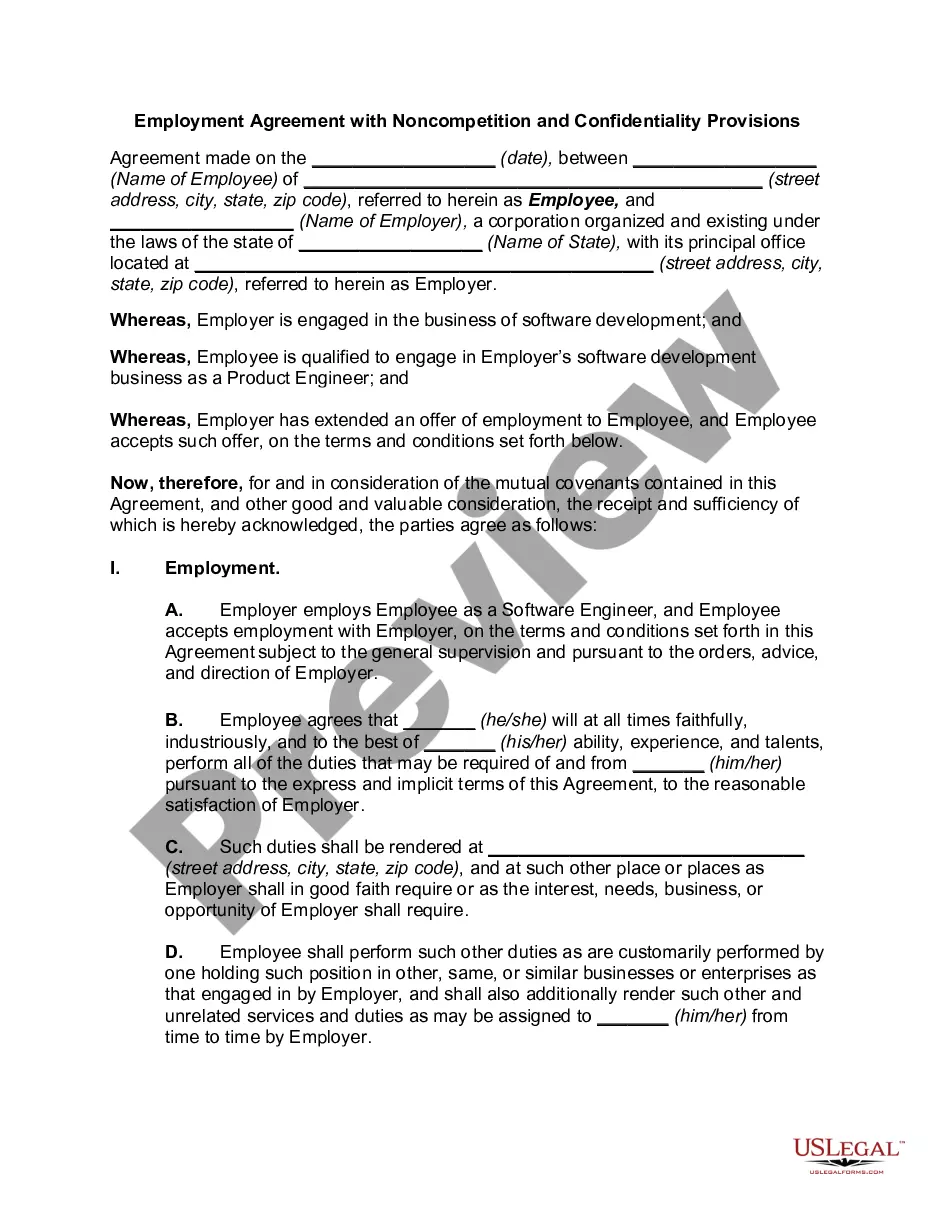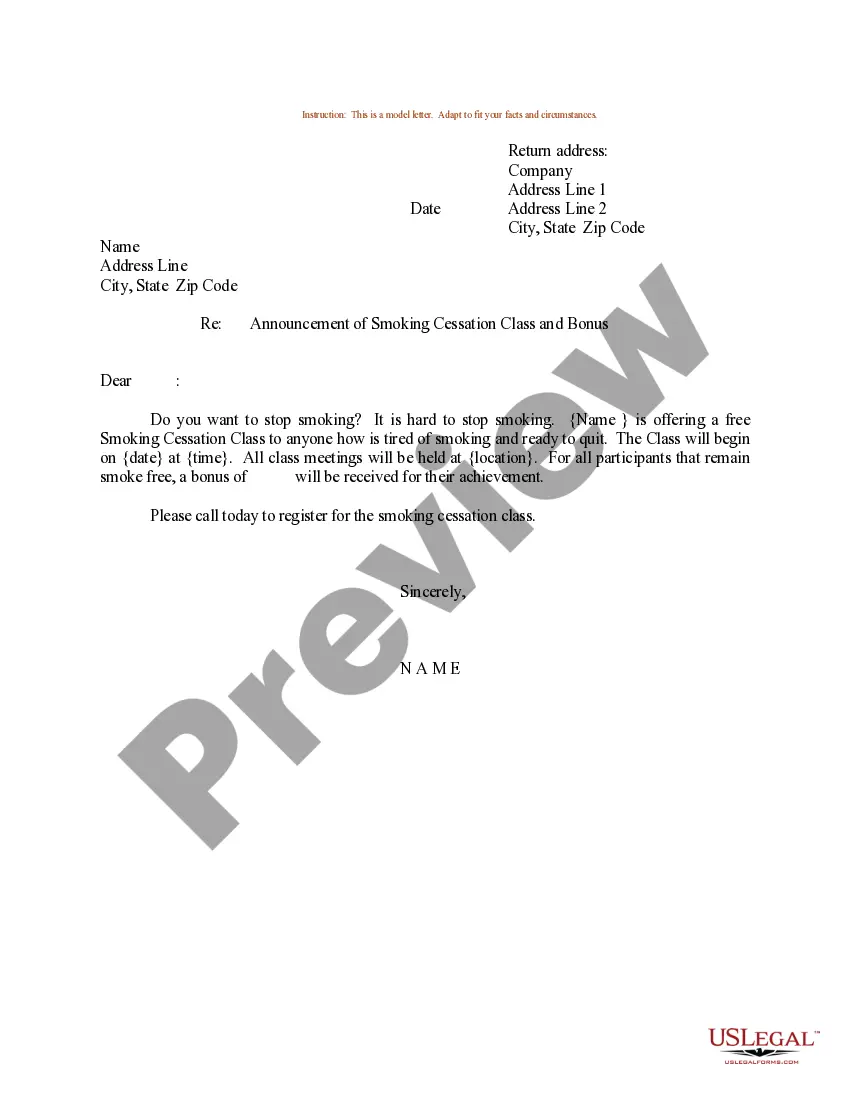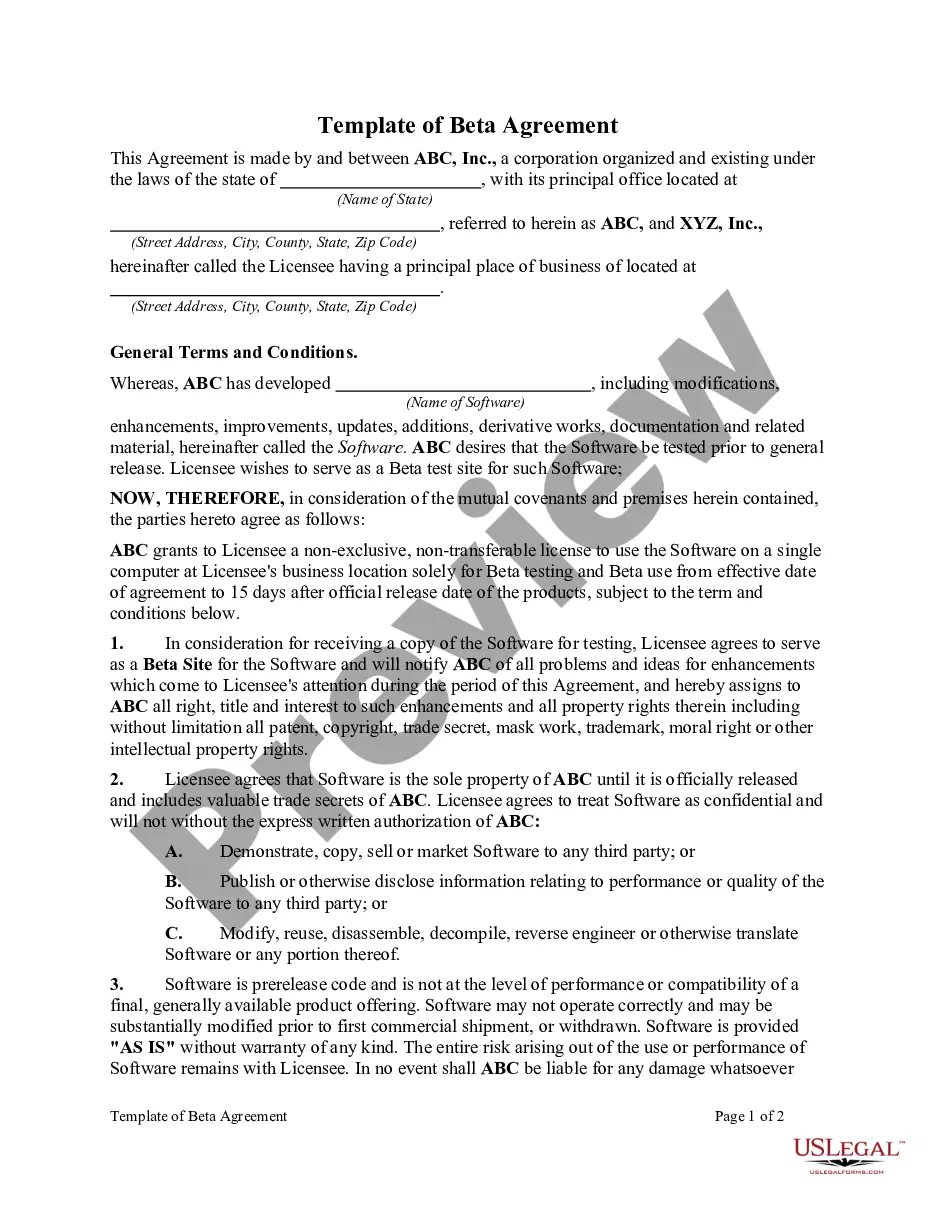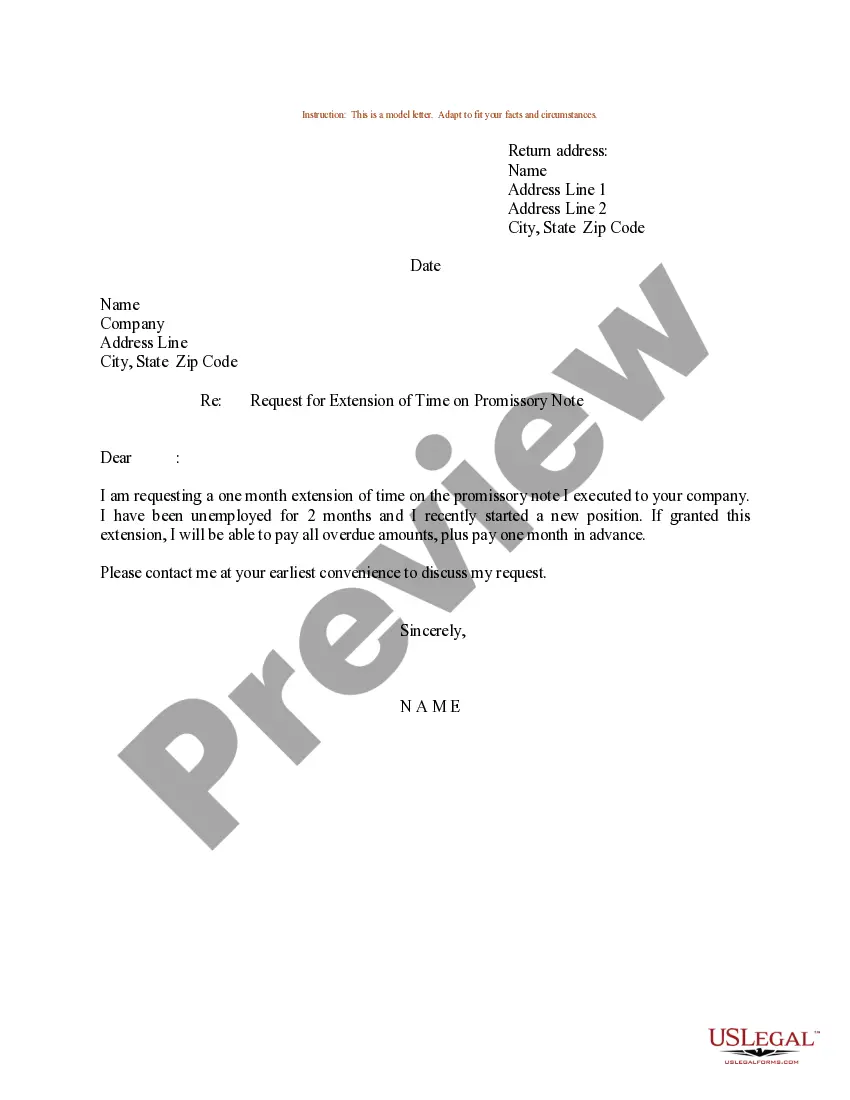Maricopa Arizona Notice to Recipient of Confidentiality of Email Message
Description
How to fill out Notice To Recipient Of Confidentiality Of Email Message?
Drafting legal documents can be challenging.
Moreover, if you choose to hire an attorney to create a business agreement, documents for ownership transfer, pre-marital contract, divorce forms, or the Maricopa Notice to Recipient of Confidentiality of Email Communication, it could cost you a significant amount.
Browse through the page and check for a sample relevant to your area.
- So what is the most effective method to conserve time and funds while producing authentic documents fully aligned with your state's and local legislation.
- US Legal Forms is an ideal solution, whether you are looking for templates for personal or corporate requirements.
- US Legal Forms boasts the largest online compilation of state-specific legal files, offering users access to the latest and professionally verified forms for any scenario gathered conveniently in one location.
- Consequently, if you require the current edition of the Maricopa Notice to Recipient of Confidentiality of Email Message, you can easily find it on our platform.
- Acquiring the documents takes very little time.
- Those who already own an account should confirm their subscription is active, Log In, and select the template using the Download button.
- If you haven't subscribed yet, here's how you can obtain the Maricopa Notice to Recipient of Confidentiality of Email Message.
Form popularity
FAQ
Please append the following confidentiality notice to your email signature: CONFIDENTIALITY NOTICE: The contents of this email message and any attachments are intended solely for the addressee(s) and may contain confidential and/or privileged information and may be legally protected from disclosure.
In most circumstances, they would not be legally binding. What the disclaimers are trying to do is establish an agreement between the sender and its recipient that gives rise to a duty of nondisclosure. That's just like any other contract.
Steps to Add to Outlook Signature Open a new e-mail. Click on Signature at top. Click on Signatures to bring up your default signature. Copy and paste the Recommended Confidentiality Statement text above after you have entered your contact information. Save.
Send messages & attachments confidentially On your computer, go to Gmail. Click Compose. In the bottom right of the window, click Turn on confidential mode . Tip: If you've already turned on confidential mode for an email, go to the bottom of the email, then click Edit. Set an expiration date and passcode.Click Save.
CONFIDENTIALITY NOTICE: The contents of this email message and any attachments are intended solely for the addressee(s) and may contain confidential and/or privileged information and may be legally protected from disclosure.
Set the sensitivity level of a message From your draft email message, click File > Properties. Under Settings, in the Sensitivity list, select Normal, Personal, Private, or Confidential. The default value is Normal. Select Close. When you're done composing your message, select Send.
The most common reasons companies include email disclaimers at the bottom of their emails are: To communicate and protect the confidential nature of the email. In the case of law firms, to communicate that the email may be privileged (subject to attorney-client privilege) To disclaim the formation of a contract.
Insert Short Warning at Top Click the "File" menu and select "Options." Select the "Mail" tab on the left, and then scroll down to the Send Messages section. Click the field next to "Default Sensitivity Level" and then select "Confidential." Click "OK" to save the change.