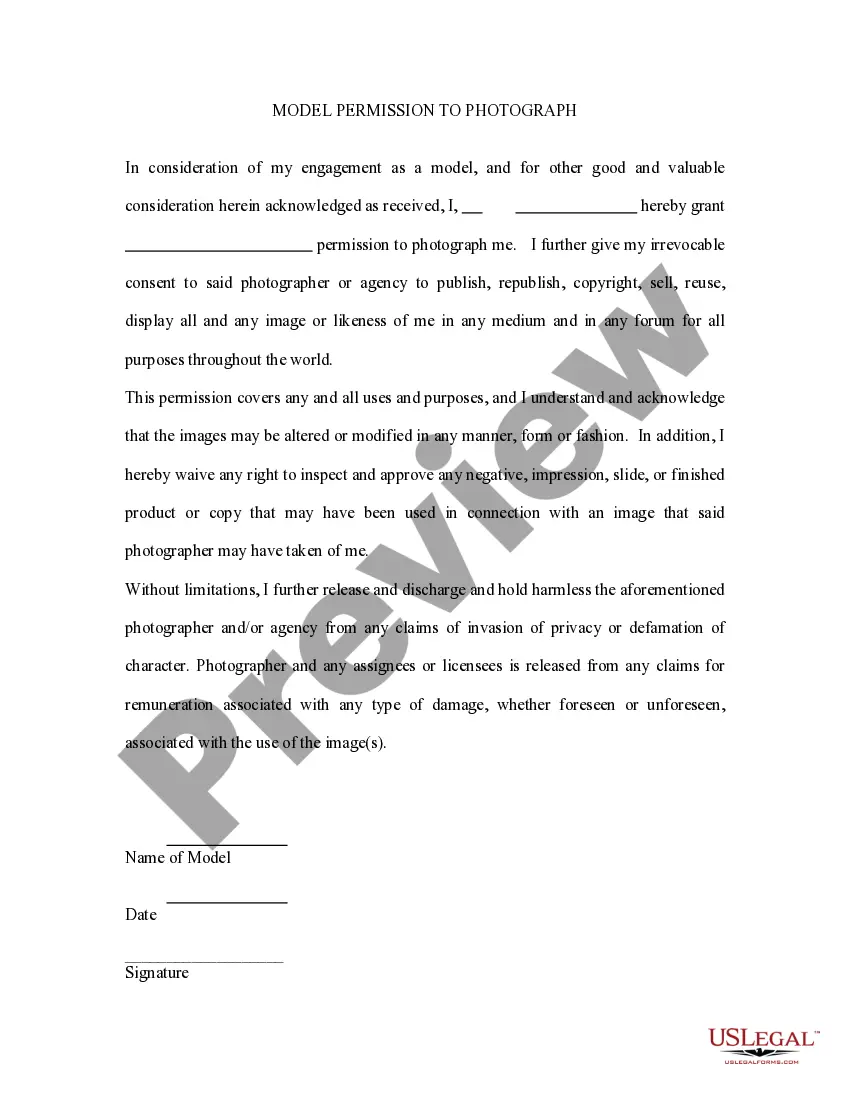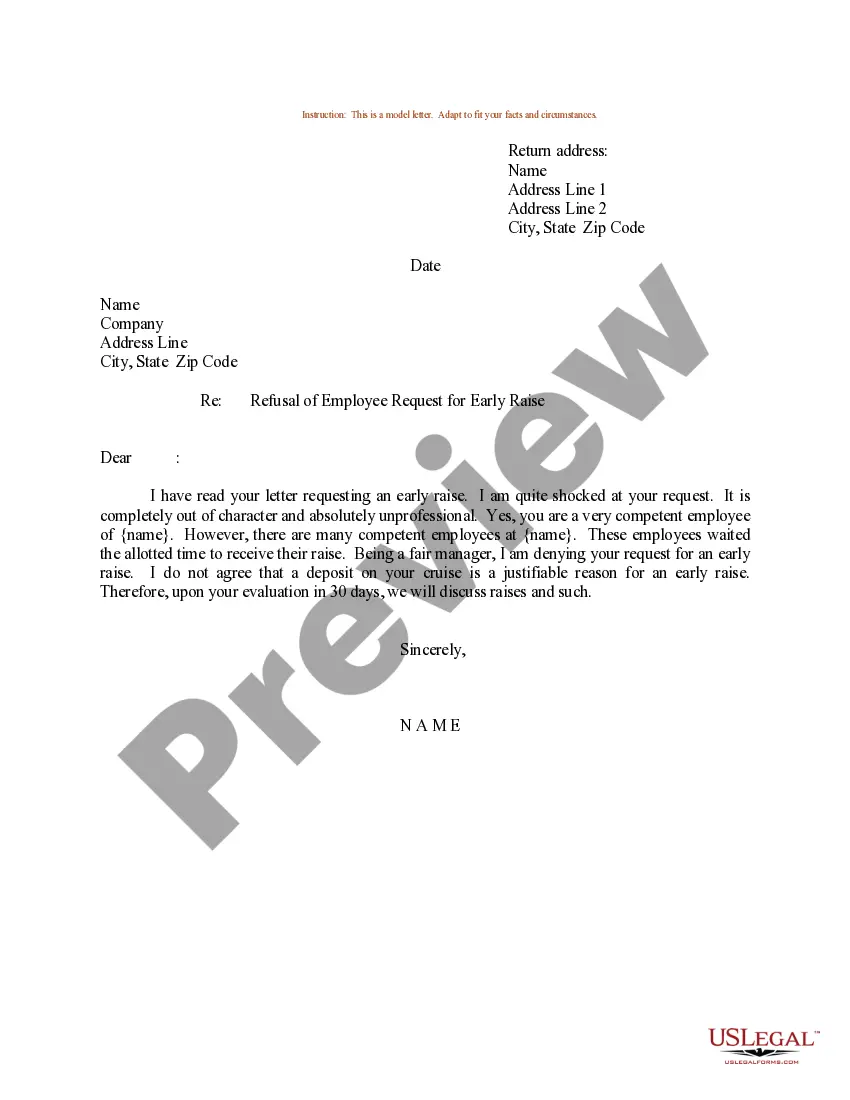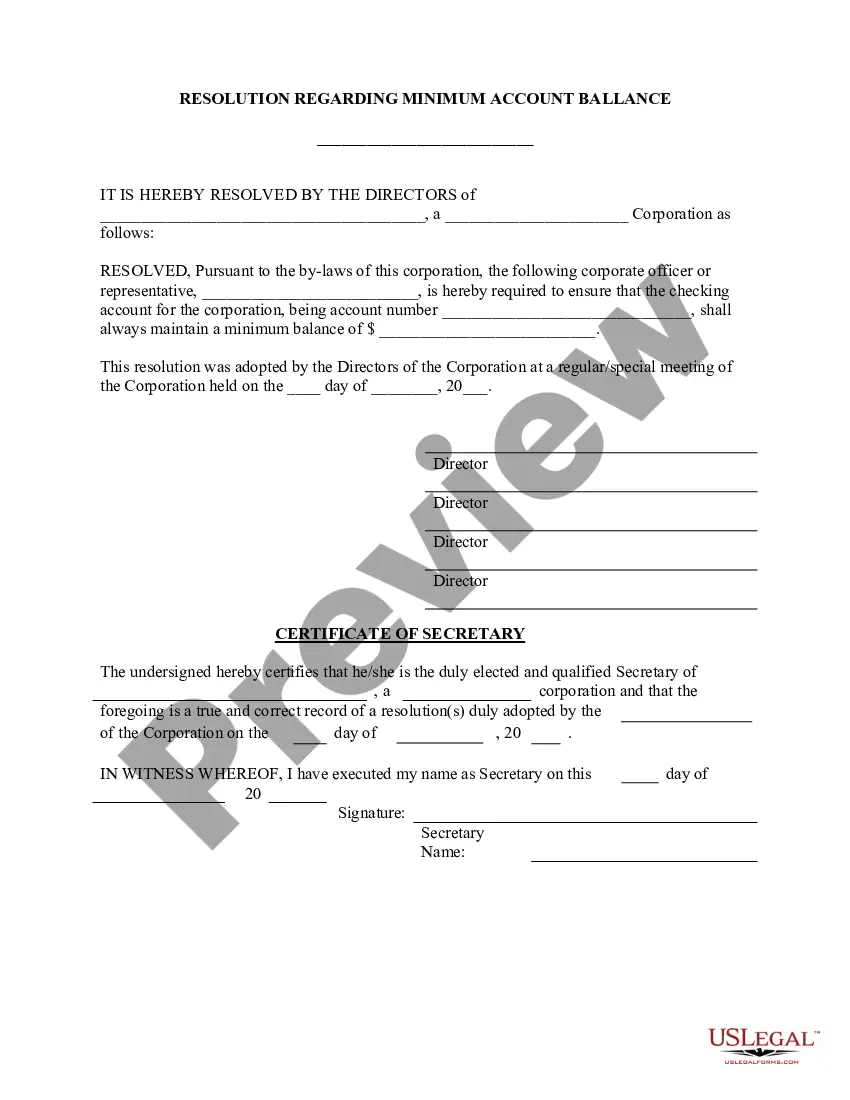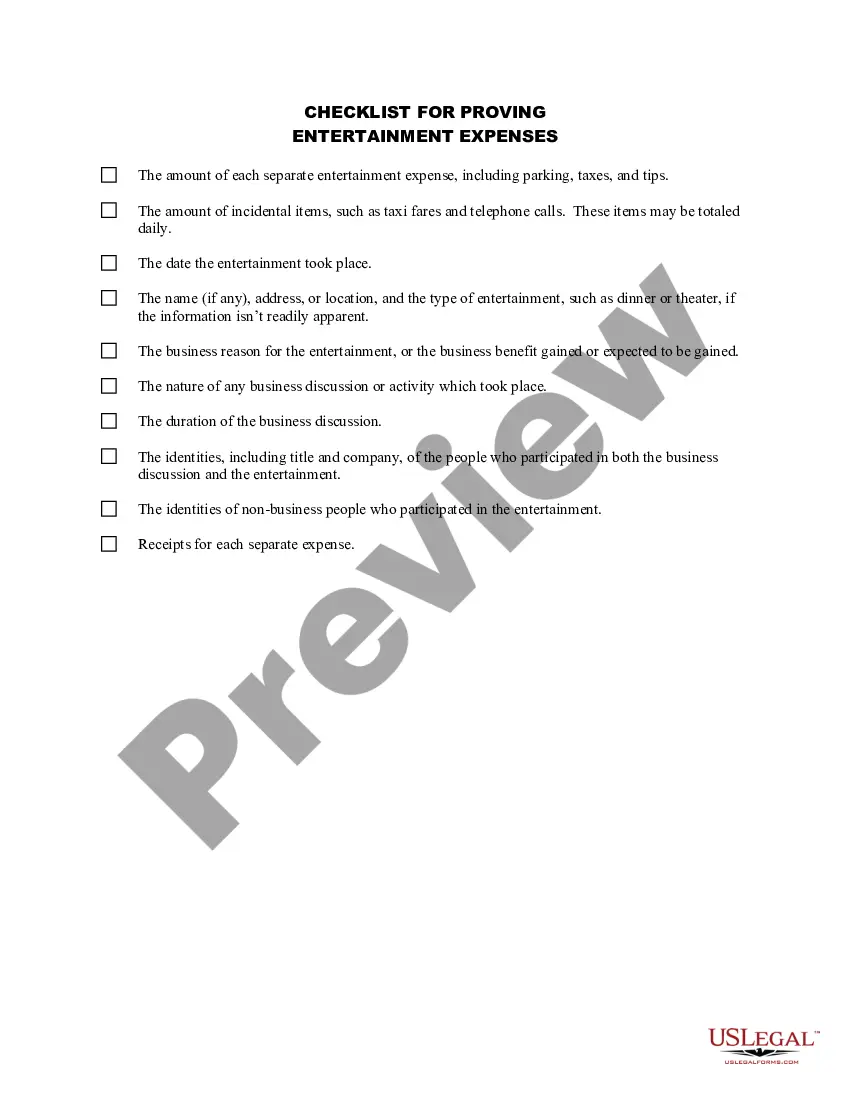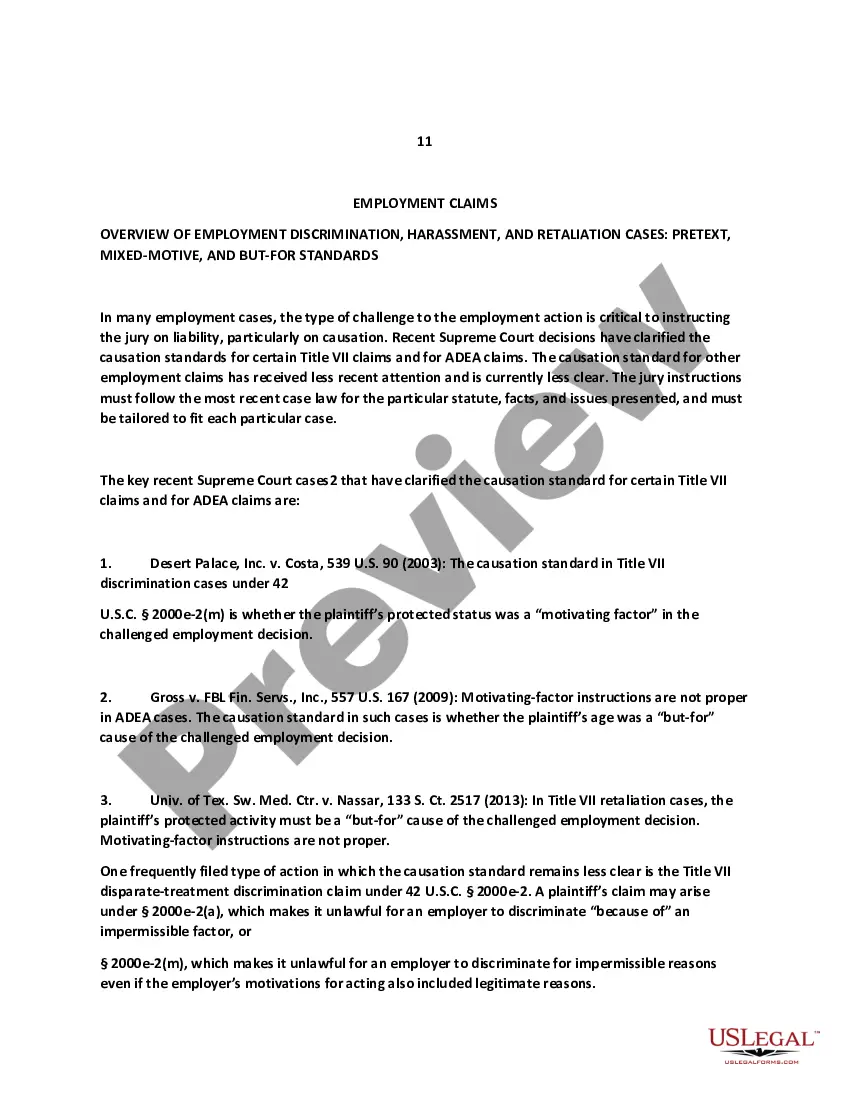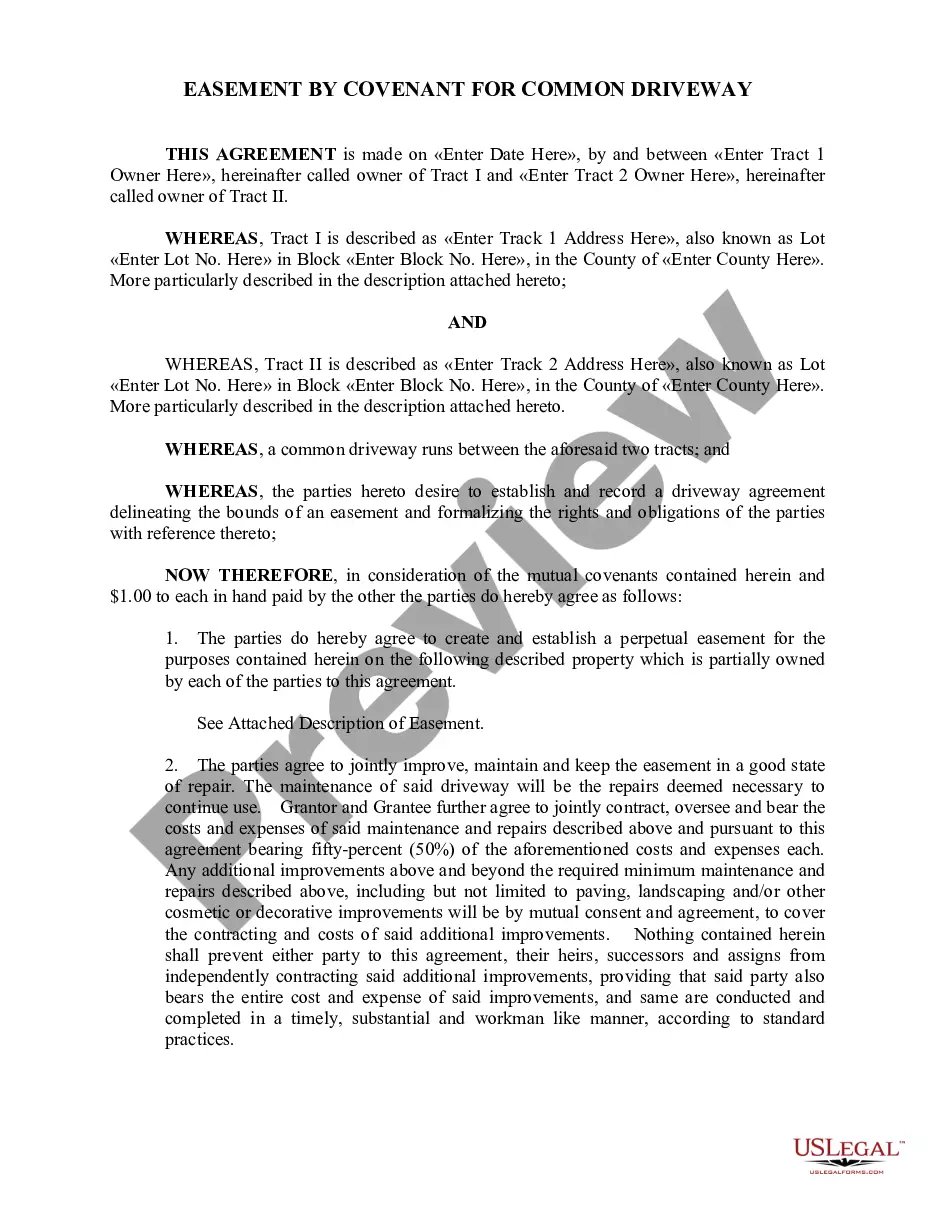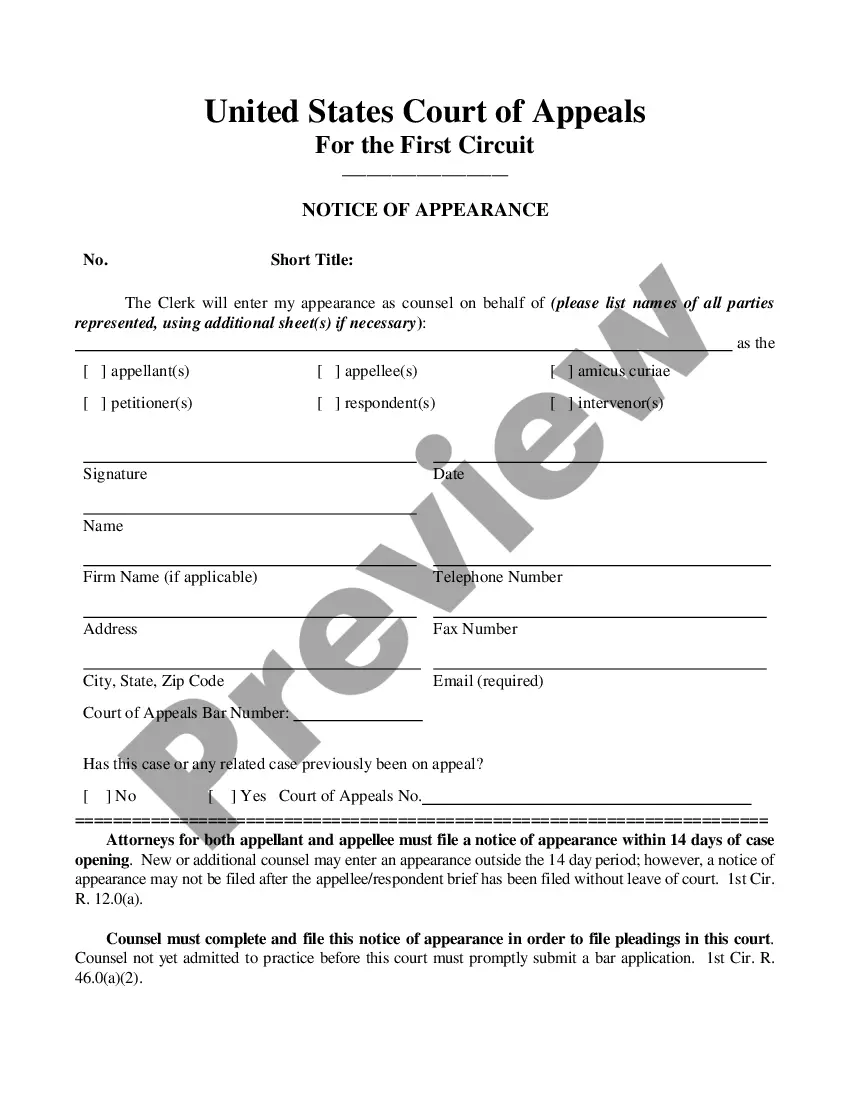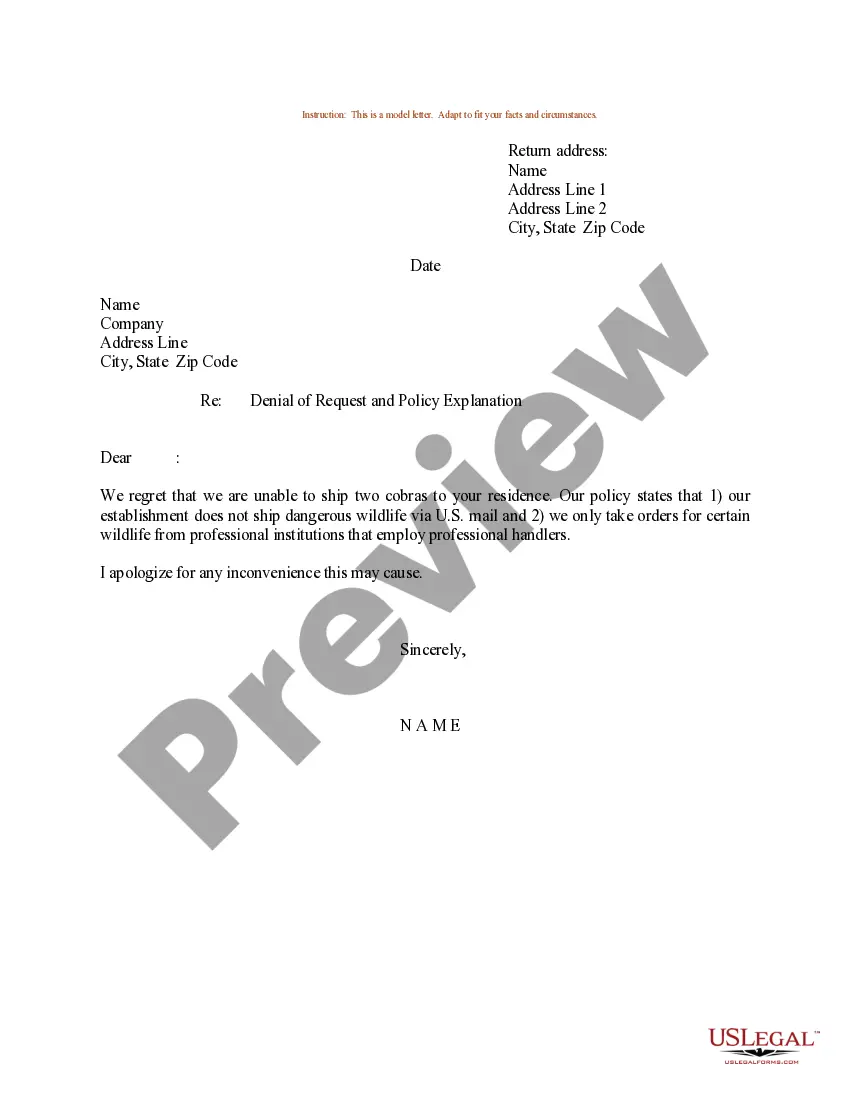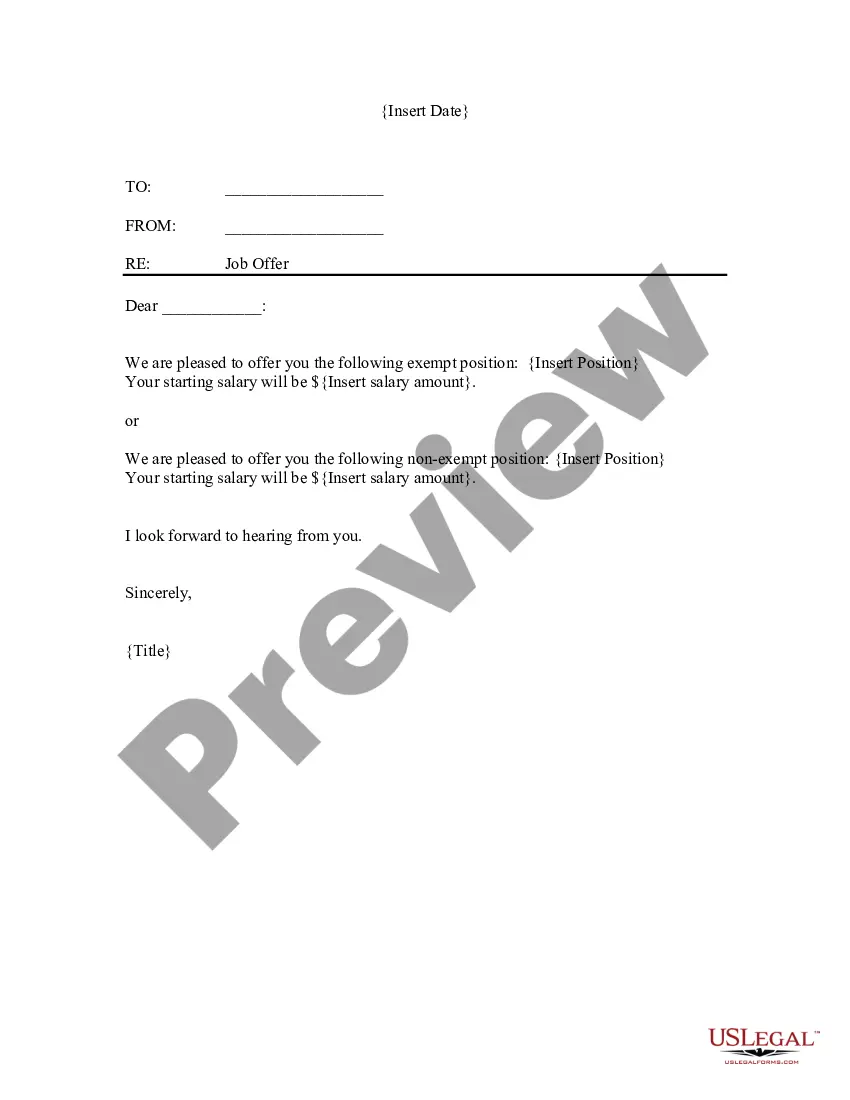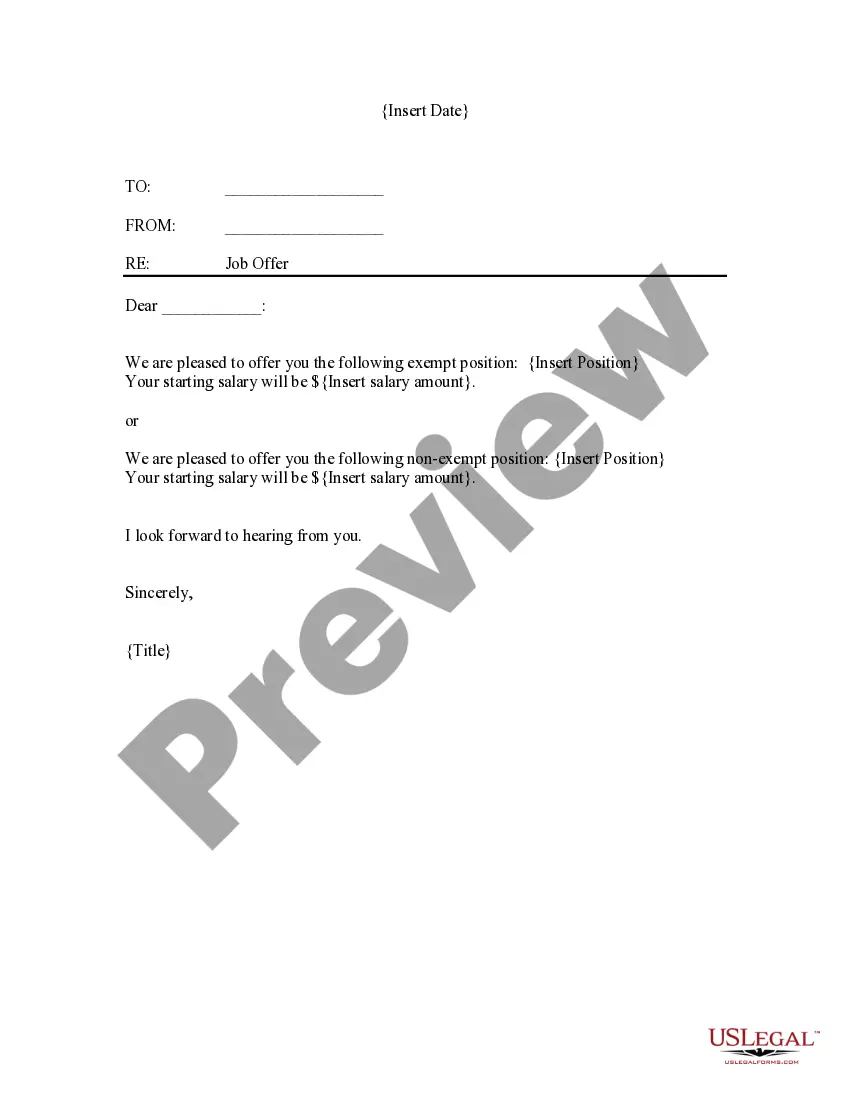Middlesex Massachusetts Invoice Template for Graphic Designer
Description
How to fill out Invoice Template For Graphic Designer?
Are you seeking to swiftly develop a legally-enforceable Middlesex Invoice Template for Graphic Designer or perhaps another type of document to manage your personal or business matters.
You have two choices: reach out to a specialist to draft a legal document for you or produce it entirely by yourself. Fortunately, there's a third option - US Legal Forms. It will assist you in obtaining well-crafted legal documents without the hefty fees associated with legal services.
Commence the search process anew if the form does not match your requirements by utilizing the search box in the header.
Choose the subscription that best accommodates your needs and proceed to payment. Opt for the format in which you wish to receive your document and download it. Print it, complete it, and provide your signature on the designated line.
- US Legal Forms features an extensive assortment of over 85,000 state-compliant form templates, including Middlesex Invoice Template for Graphic Designer and various form packages.
- We provide templates for a wide range of life situations: from divorce documents to property agreements.
- With more than 25 years in the industry, we boast a pristine reputation among our clients.
- Here’s how you can become one of our satisfied customers and obtain the required document without unnecessary hassles.
- First and foremost, diligently confirm if the Middlesex Invoice Template for Graphic Designer conforms to your state’s or county’s laws.
- If the form includes a description, ensure to review what it is designed for.
Form popularity
FAQ
What information needs to be on an invoice? The title Invoice clearly displayed. You and your customers' full name and address. The invoice date. The payment due date. A unique invoice number. A description of the products or services sold. The quantity and price of each product/service.
How to Make an Invoice: A Step-By-Step Guide Create an Invoice Header with Your Business Information.Include Your Client's Contact Details.Provide Invoice Information.Specify Your Payment Terms.Include an Itemized List of Services.List Applicable Taxes.Consider Adding Notes.
Typically, an invoice should include your client's own job reference number or code, if they have one. This might be called a purchase order, job number, or something similar. Also include the title of the project or a description of the work, including hours and dates if relevant.
How to create an invoice: step-by-step Make your invoice look professional. The first step is to put your invoice together.Clearly mark your invoice.Add company name and information.Write a description of the goods or services you're charging for.Don't forget the dates.Add up the money owed.Mention payment terms.
You'll want to include your client's name and information, an invoice number, and the date of the invoice. You'll also want the invoice total to be in an easy to spot location.
So, whenever you are preparing your free graphic design invoice template, you must include all your business information (e.g., At the top, your business name, business logo, address, phone number, email address) and the client's details (e.g., client's company name, department, contact person, contact information
Invoicing for freelancers doesn't need to be complicated. That said, freelance designers do need to put in place a system to make sure invoices are complete, tracked and properly followed up.... Choose an Invoice Template.Consider a Deposit.Double Check Details with the Client.Add Important Details.Follow Up.
Include your full address, telephone number and email address. Add the name and address of the client company to each individual invoice, together with the name of the person who commissioned the work. Ensure that the address for submitting invoices is the same as the address of the office where your contact is based.
How to Create a Graphic Design Invoice Download the free Graphic Design Invoice Template Open the invoice template on your computer in your chosen format (.DOC, .XLS, or .PDF, Google Docs and Google Sheets) Name your invoice.Customize your invoice.Create your first client invoice.Add details to your client invoice.