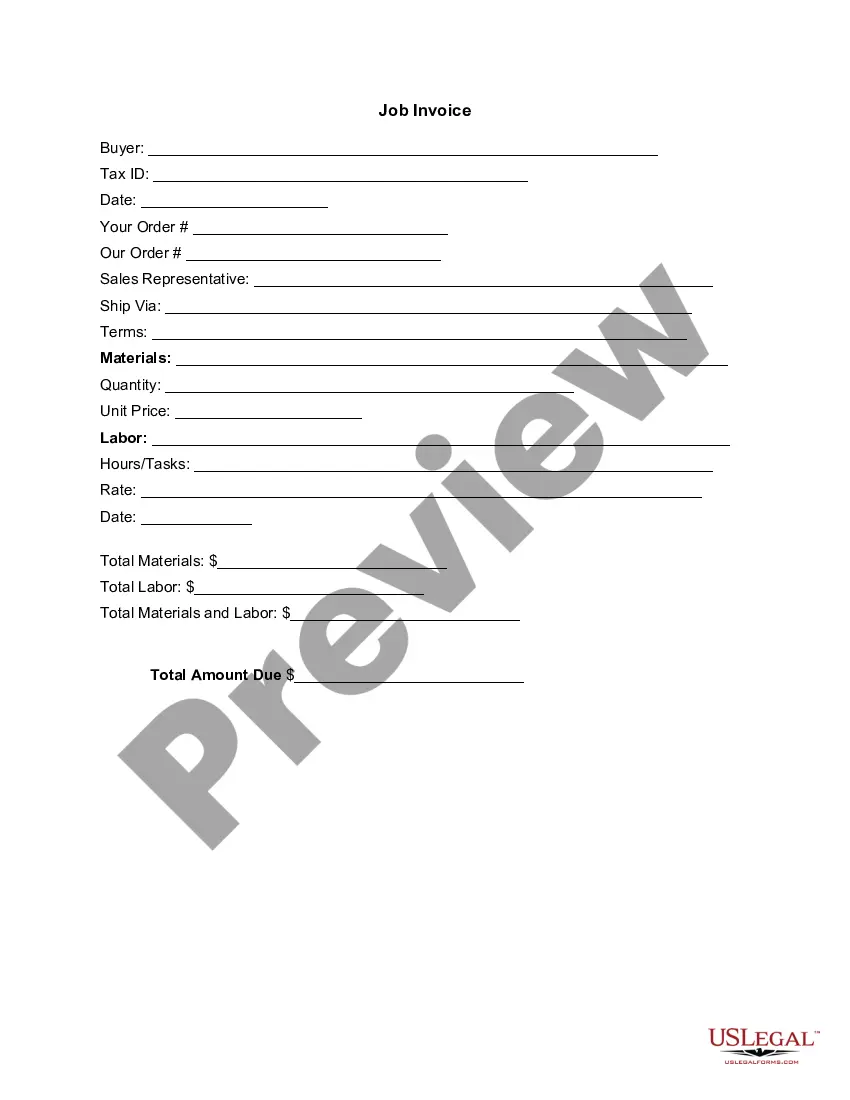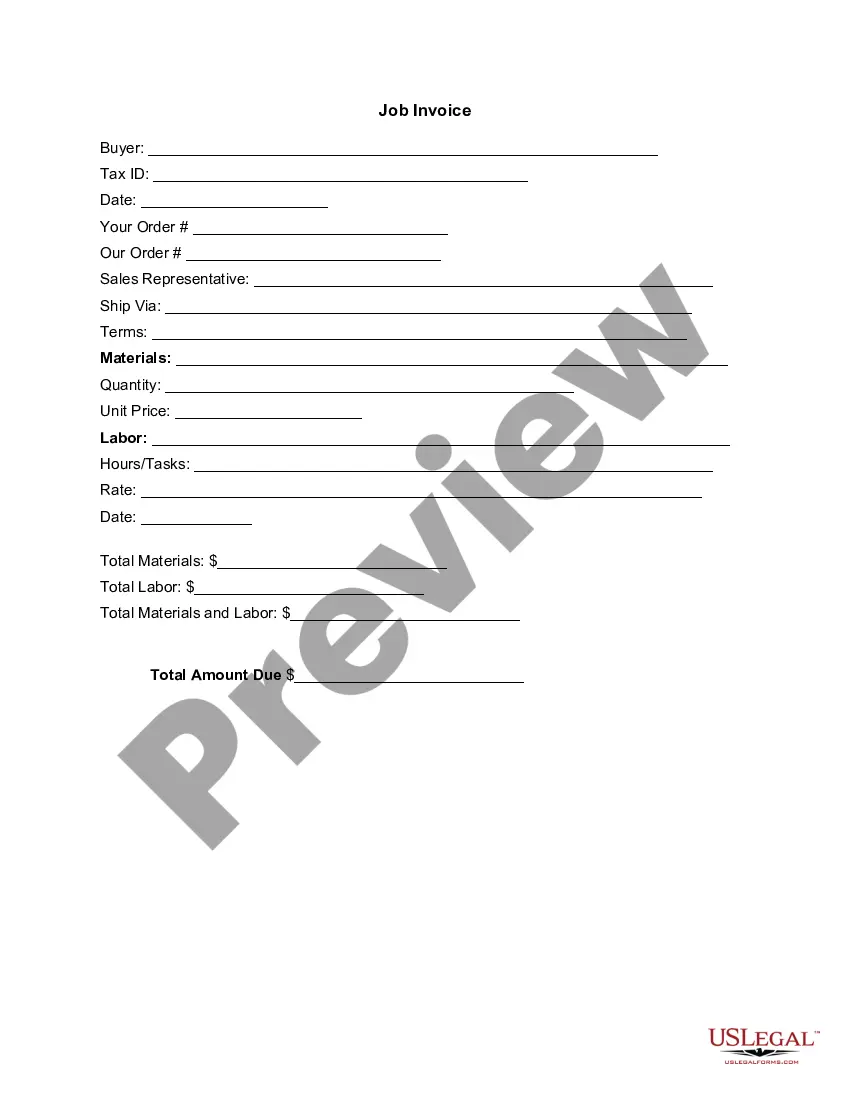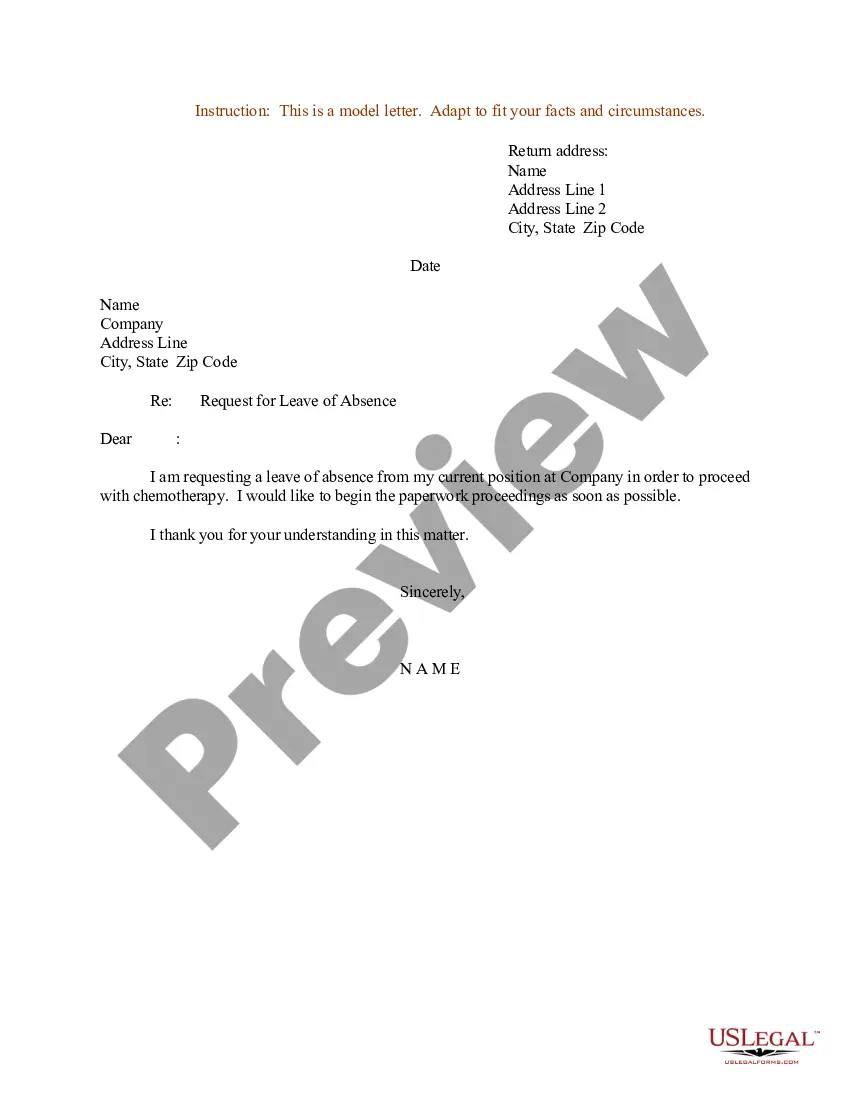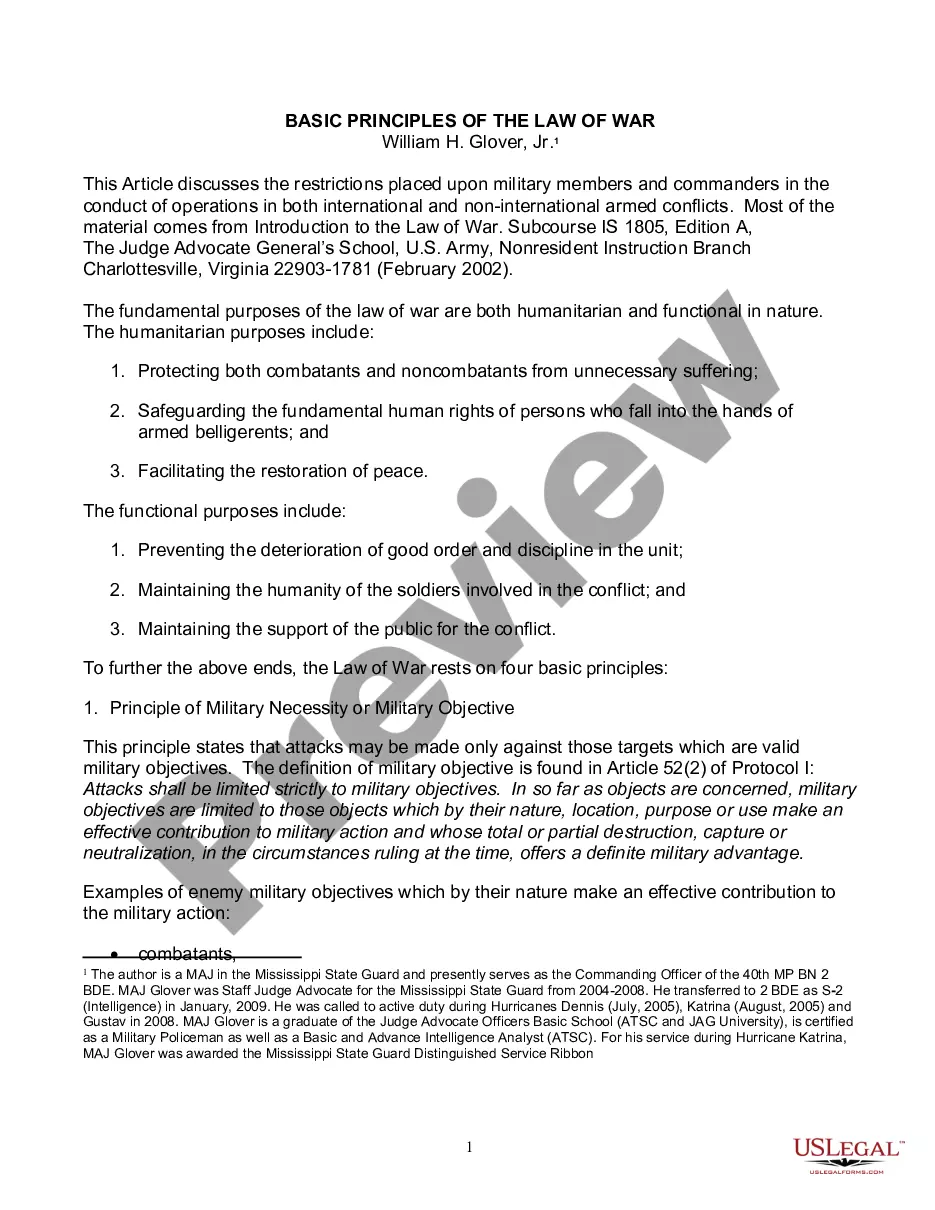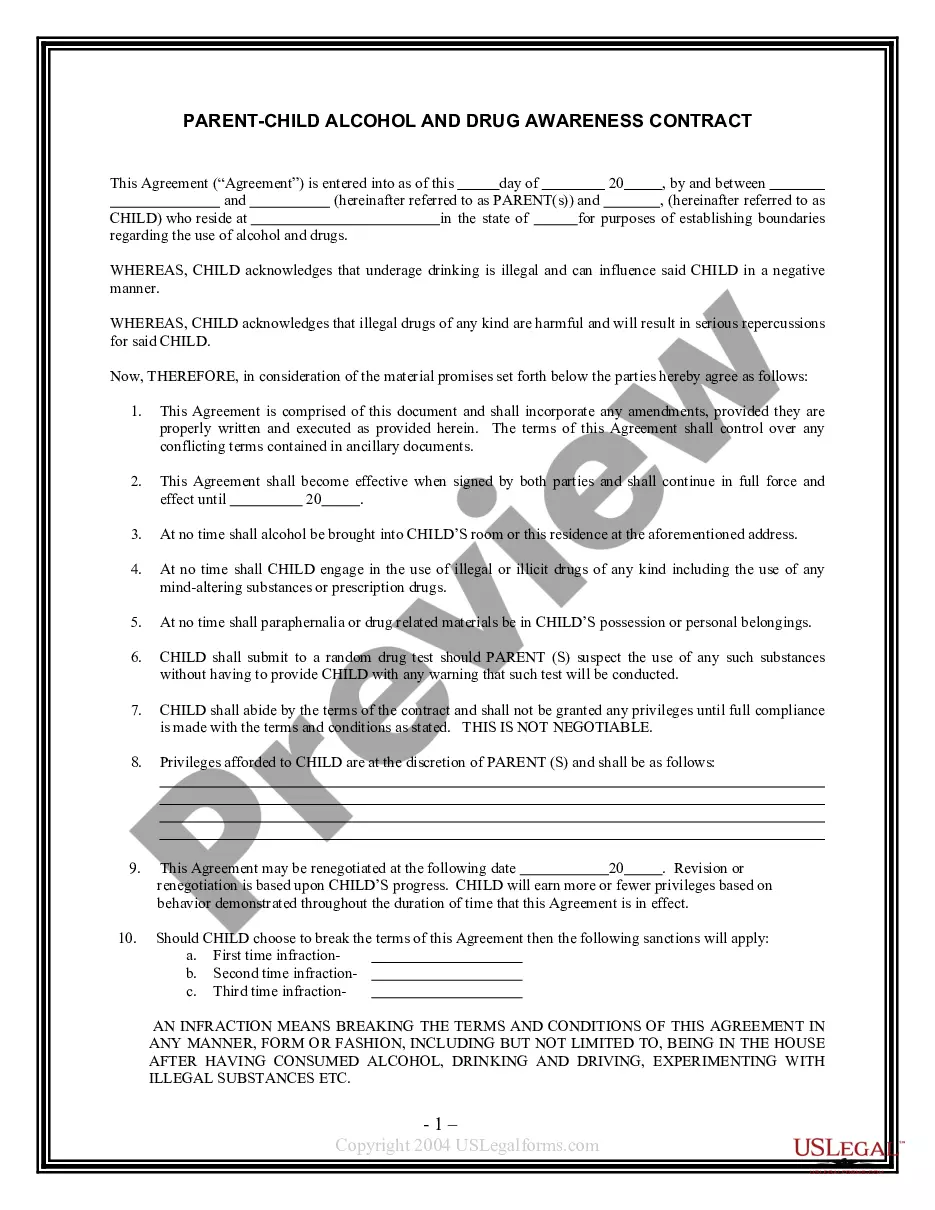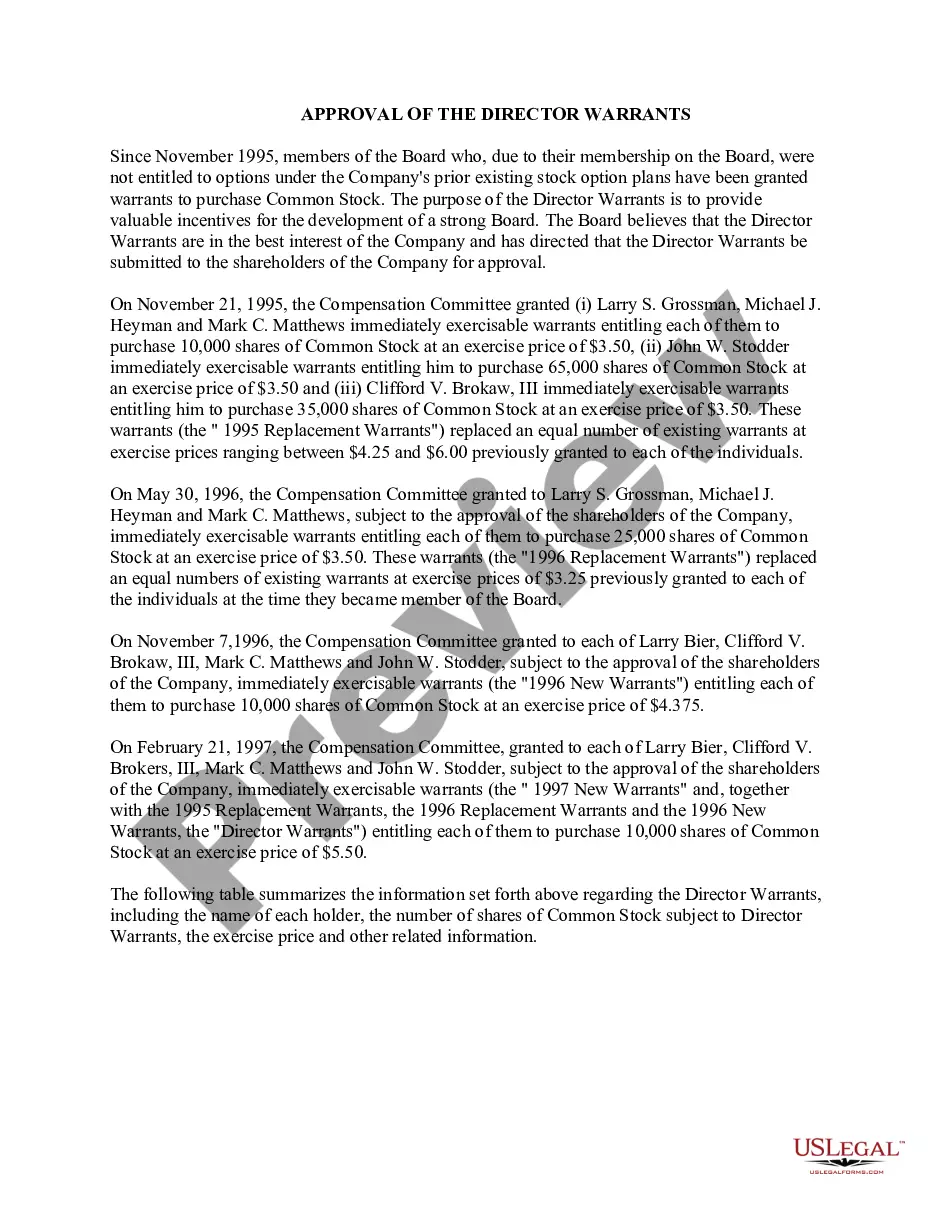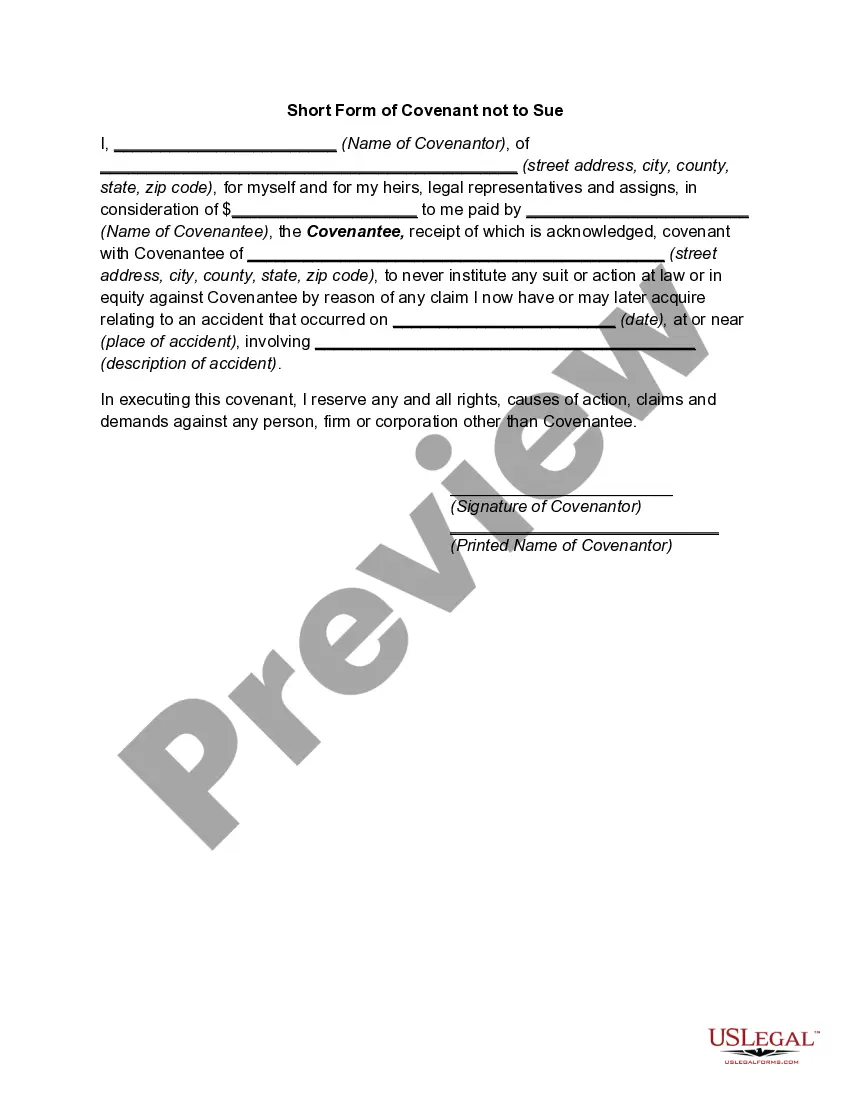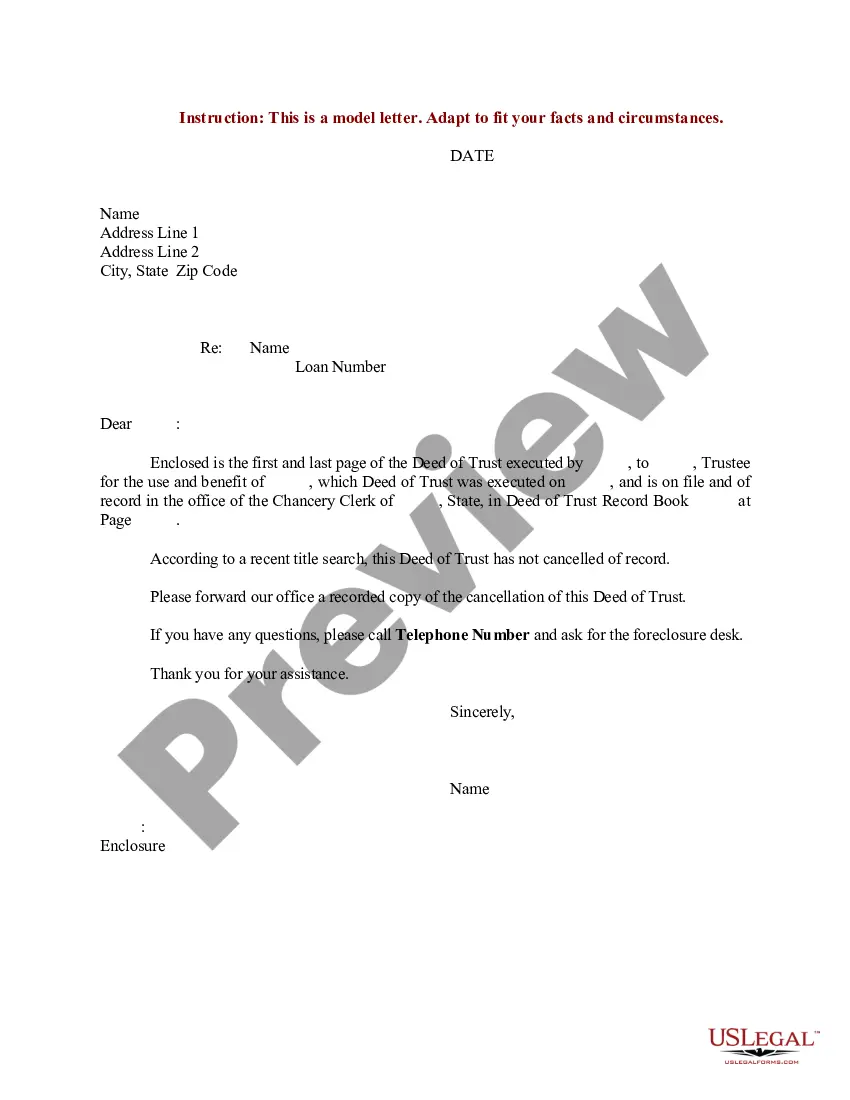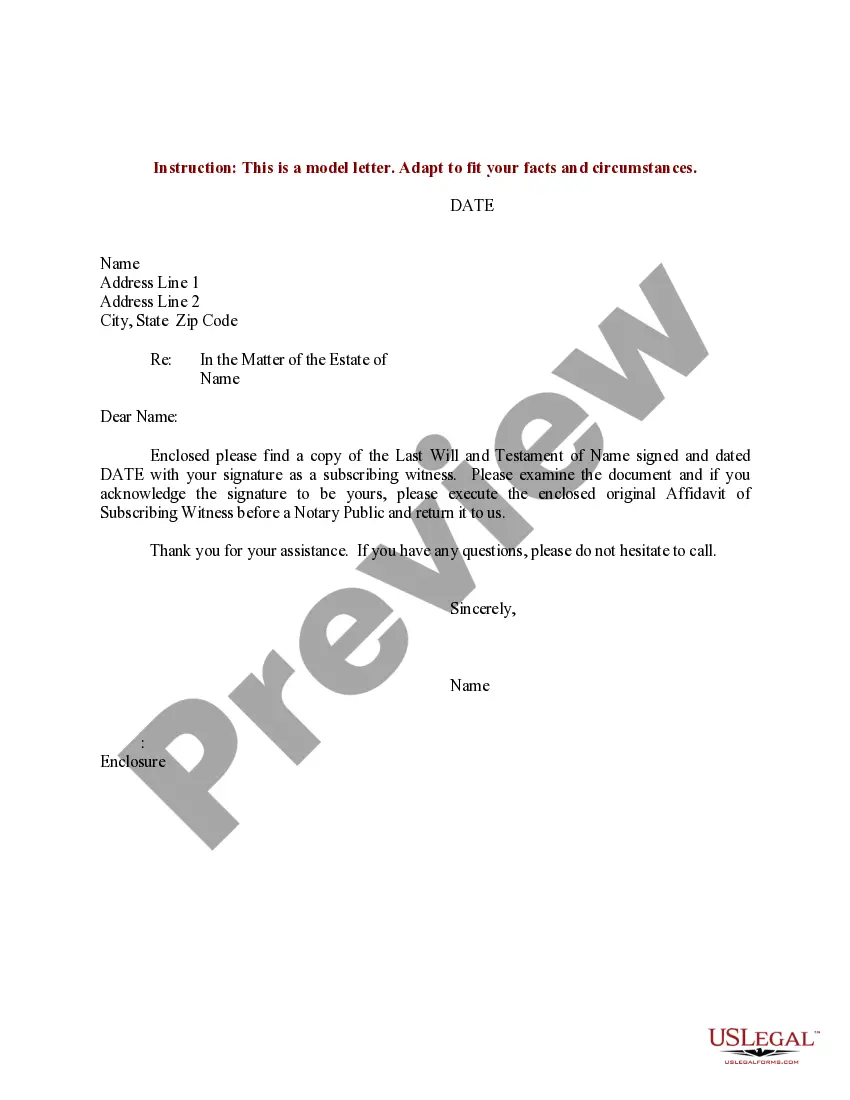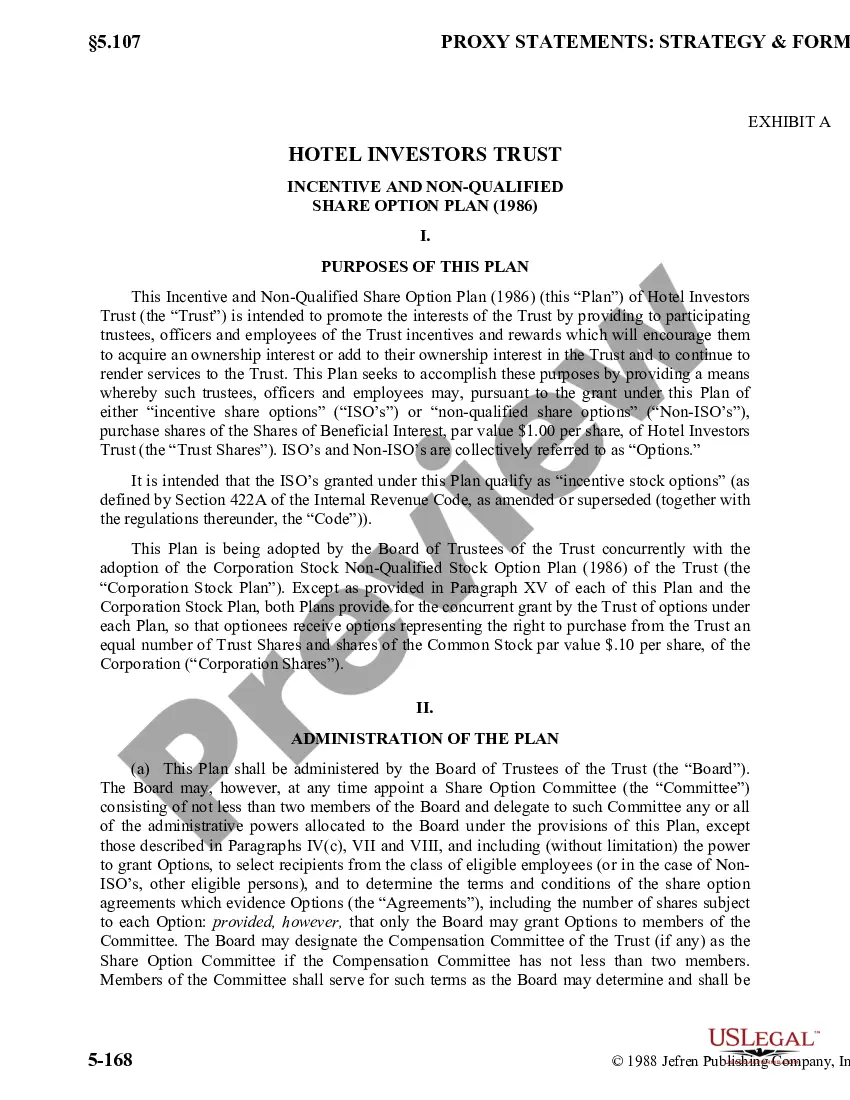Fulton Georgia Invoice Template for Truck Driver
Description
How to fill out Invoice Template For Truck Driver?
Creating documents for the company or personal purposes is consistently a significant responsibility.
When formulating an agreement, a public service application, or a power of attorney, it's crucial to take into account all federal and state laws applicable to the specific area.
Nevertheless, minor counties and even municipalities also possess legislative protocols that you must take into account.
The fantastic aspect of the US Legal Forms library is that all the documentation you have ever procured remains accessible - you can retrieve it in your profile via the My documents section at any moment. Join the platform and effortlessly acquire verified legal forms for any application with just a few clicks!
- All these particulars render it taxing and time-intensive to develop a Fulton Invoice Template for Truck Driver without expert assistance.
- It's simple to circumvent incurring costs on lawyers for preparing your documents and create a legally sound Fulton Invoice Template for Truck Driver on your own, utilizing the US Legal Forms online library.
- It is the largest digital collection of state-specific legal templates that are professionally verified, ensuring their authenticity when selecting a form for your county.
- Previously registered users only need to Log In to their accounts to retrieve the required document.
- If you have not yet subscribed, follow the step-by-step instructions below to acquire the Fulton Invoice Template for Truck Driver.
- Browse the page you've accessed and verify if it contains the document you need.
- To accomplish this, utilize the form description and preview if these options are available.
Form popularity
FAQ
Microsoft Word provides templates for invoice sheets that you customize to suit your business needs. Office features more than 100 online invoice templates that copy to a Word document. The Word command ribbon plus the Table Tools ribbon help update the style, color, alignment and other layout elements.
5 Essential Steps For Creating An Invoice For Driving Services Sign up for online invoicing software.Add client's information.Select a date, optionally add a discount, PO number and change the invoice number. Add provided services.Add terms and conditions, payment terms and notes to customer if you wish.
How to Create a Trucking Invoice Download the free trucking invoice template. Add your business name and contact information. Insert business logo and branding. Include client's name or business and contact details. Create and include a unique invoice number on the template. Add the issue date and due date.
To create an invoice in Word from scratch, businesses can follow these invoicing steps: Open a New Blank Document.Create an Invoice Header.Add the Invoice Date.Include a Unique Invoice Number.Include Your Client's Contact Details.Create an Itemized List of Services.Display the Total Amount Due.
To create an invoice for free, build your own invoice using Microsoft Word, Microsoft Excel or Google Docs. You can use a premade invoice template offered by the program you choose, or you can create your own invoice from scratch.
With Canva's free invoice maker, you can easily upload your own logo and images. Our templates are completely flexible, which means you can customize colors, shapes, and fonts within the template. With thousands of colors and fonts, and millions of high-quality images and illustrations, you'll never run out of options.
How to Create a Simple Invoice Download the basic Simple Invoice Template in PDF, Word or Excel format. Open the new invoice doc in Word or Excel. Add your business information and branding, including your business name and logo. Customize the fields in the template to create your invoice.Name your invoice.Save
How to Make an Invoice FREE Invoice Template - YouTube YouTube Start of suggested clip End of suggested clip I would start with all my details my business name number the company address the invoice date andMoreI would start with all my details my business name number the company address the invoice date and the invoice.