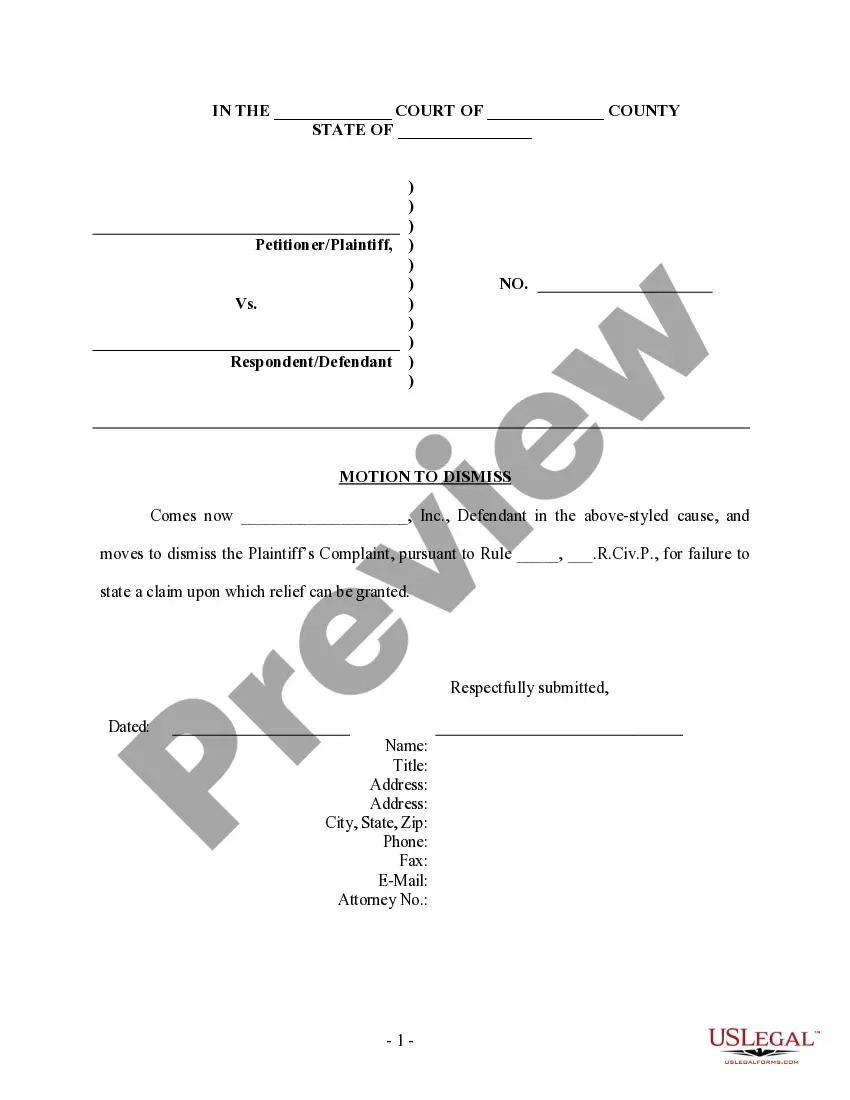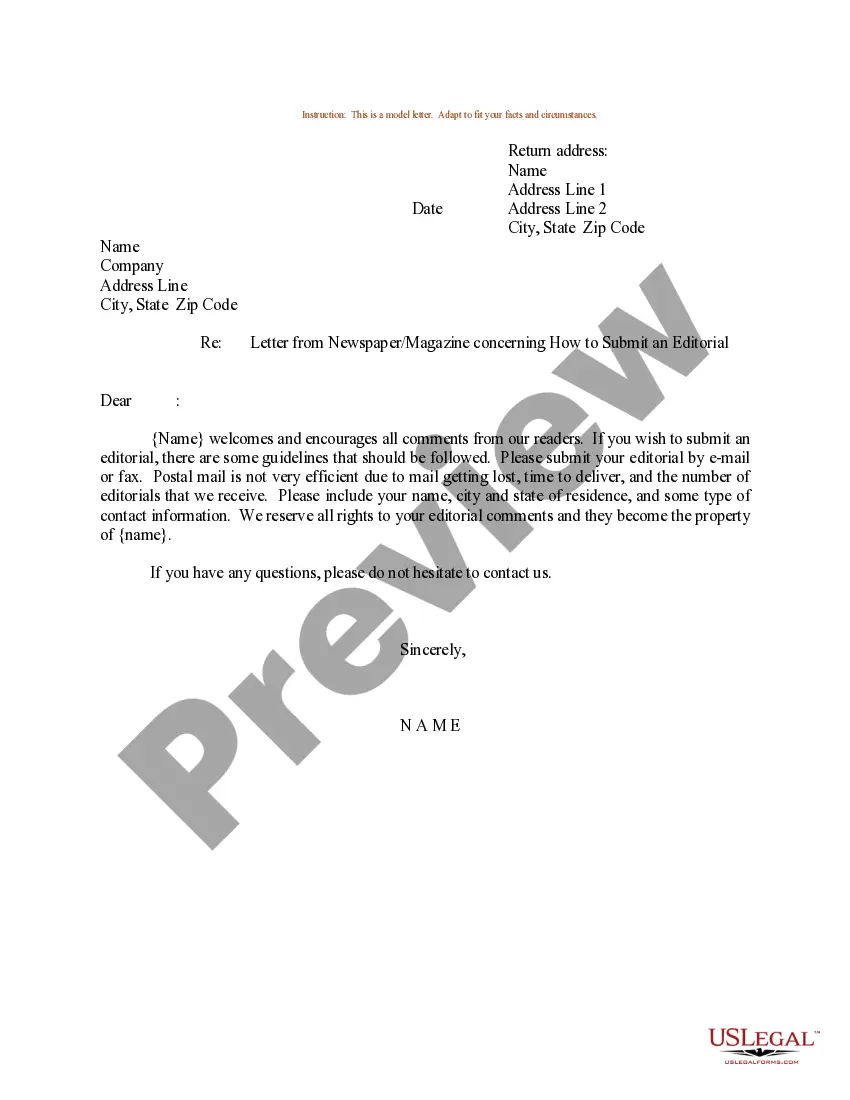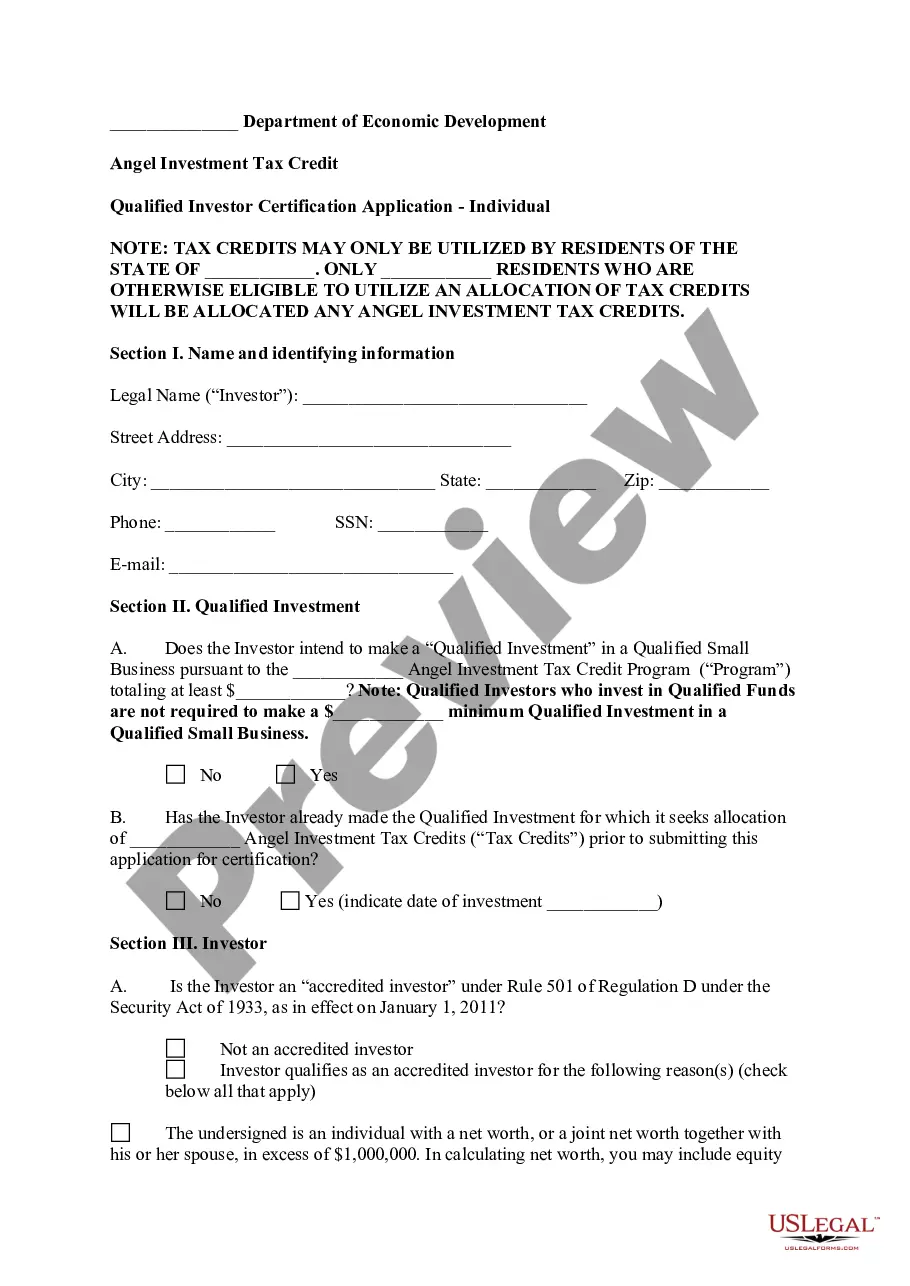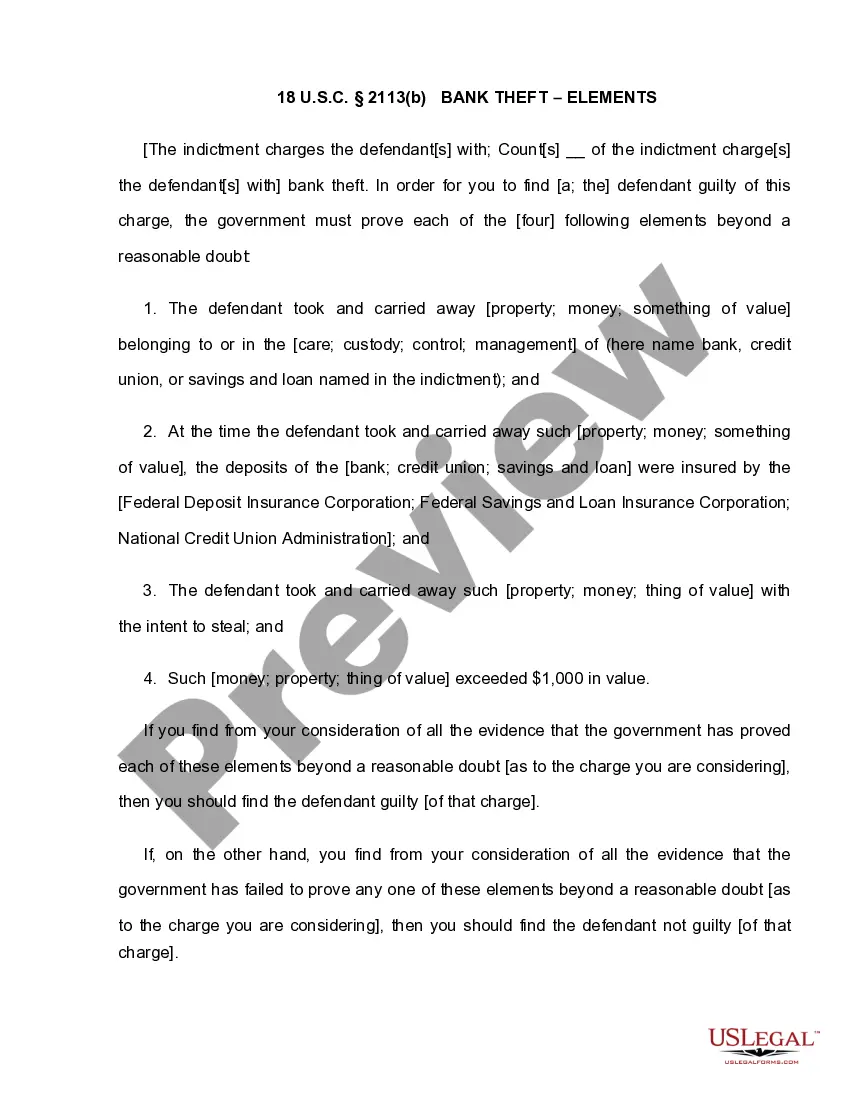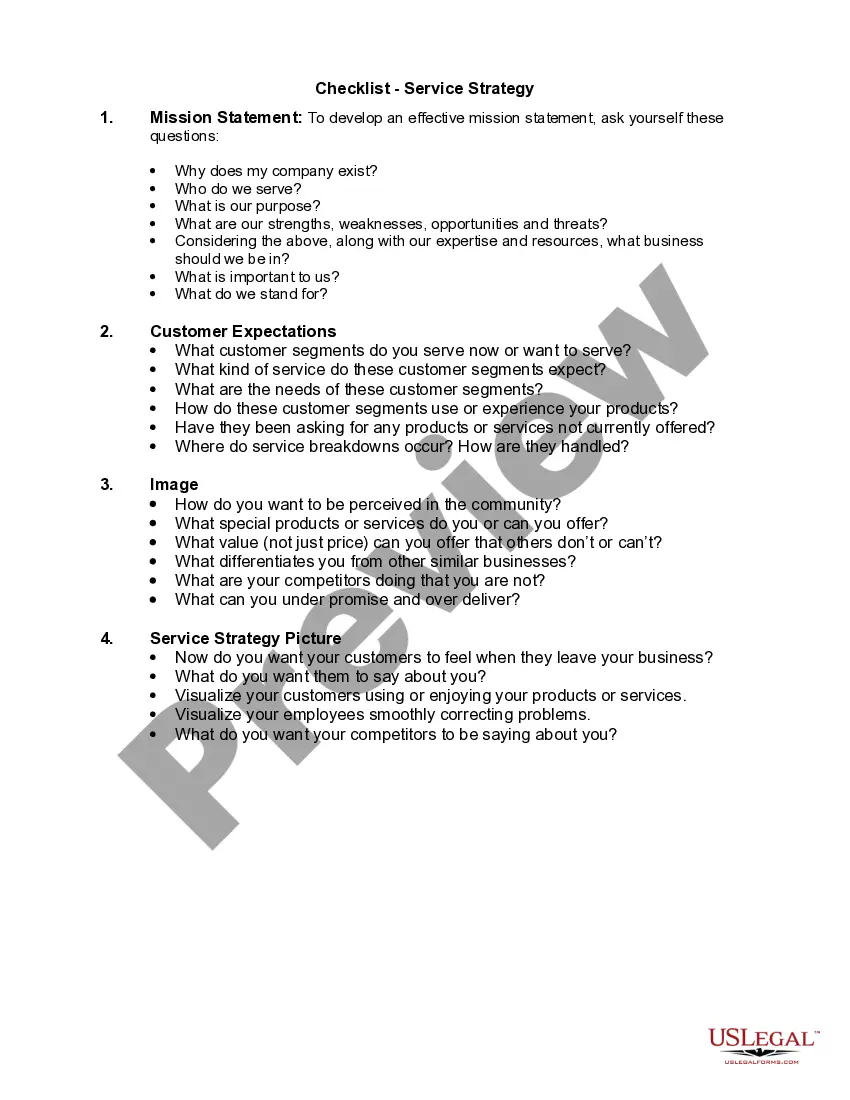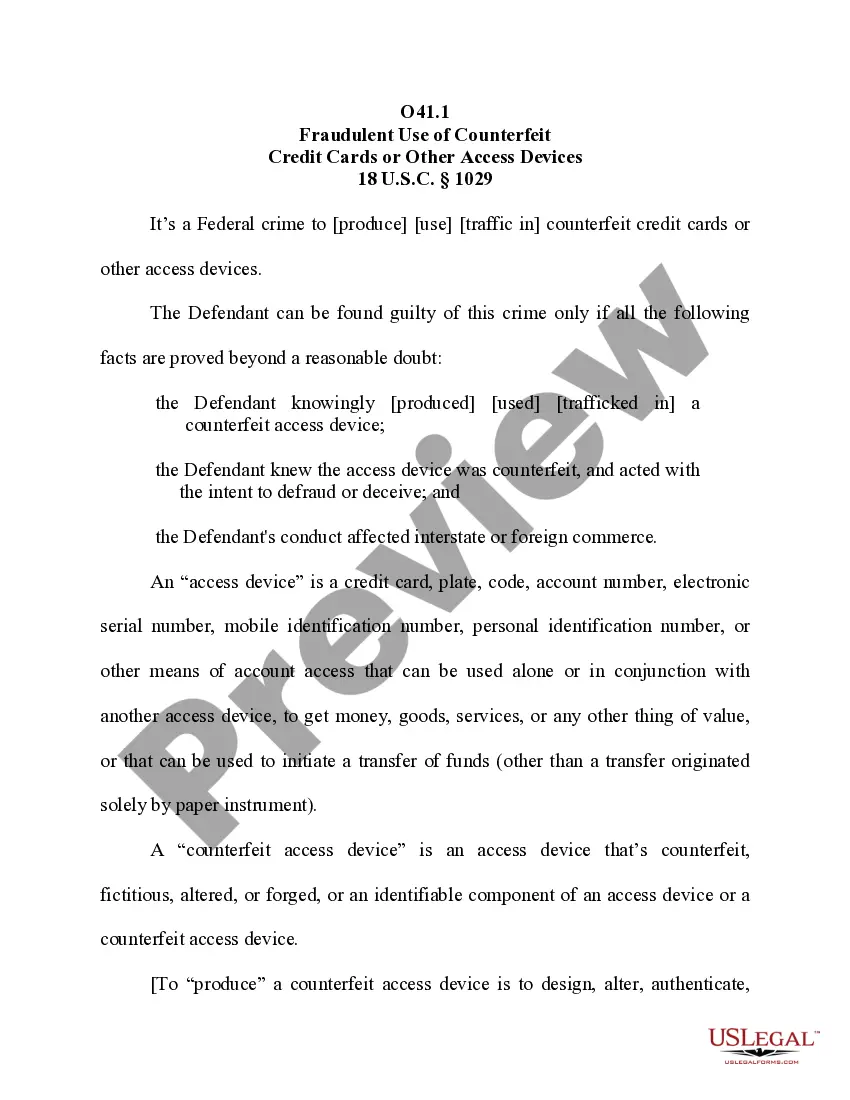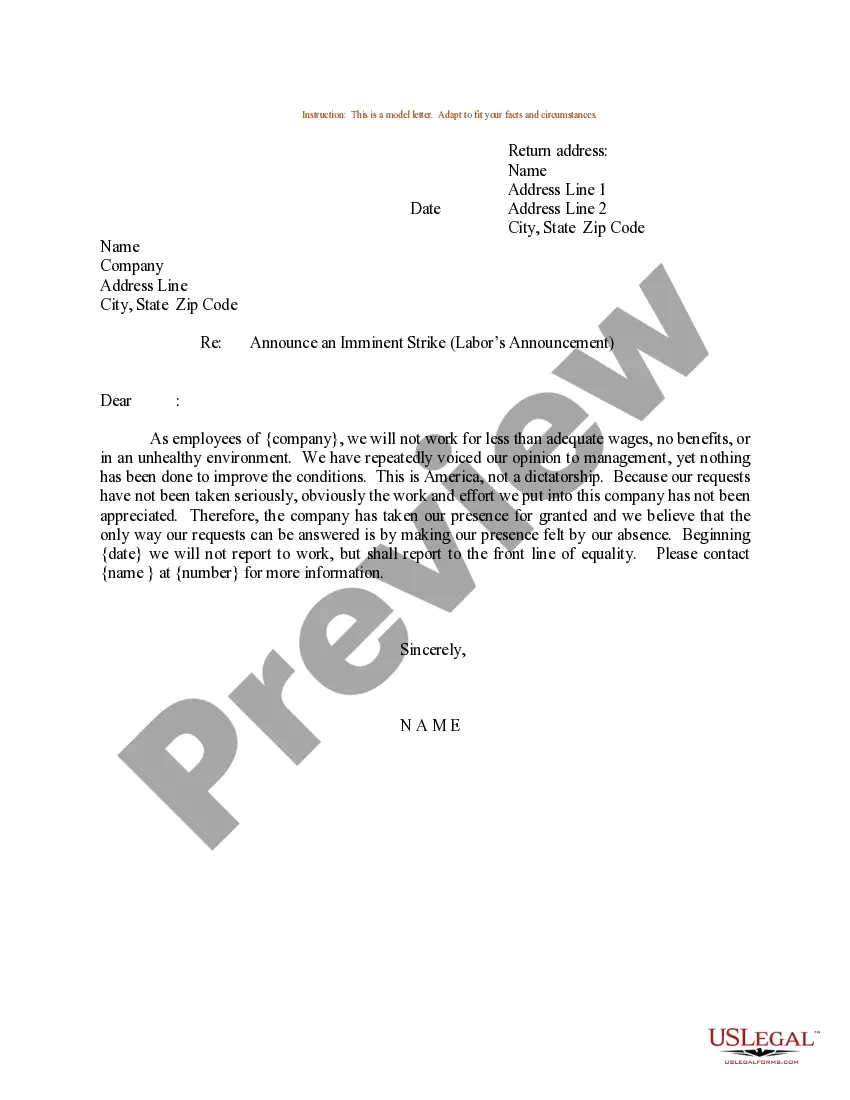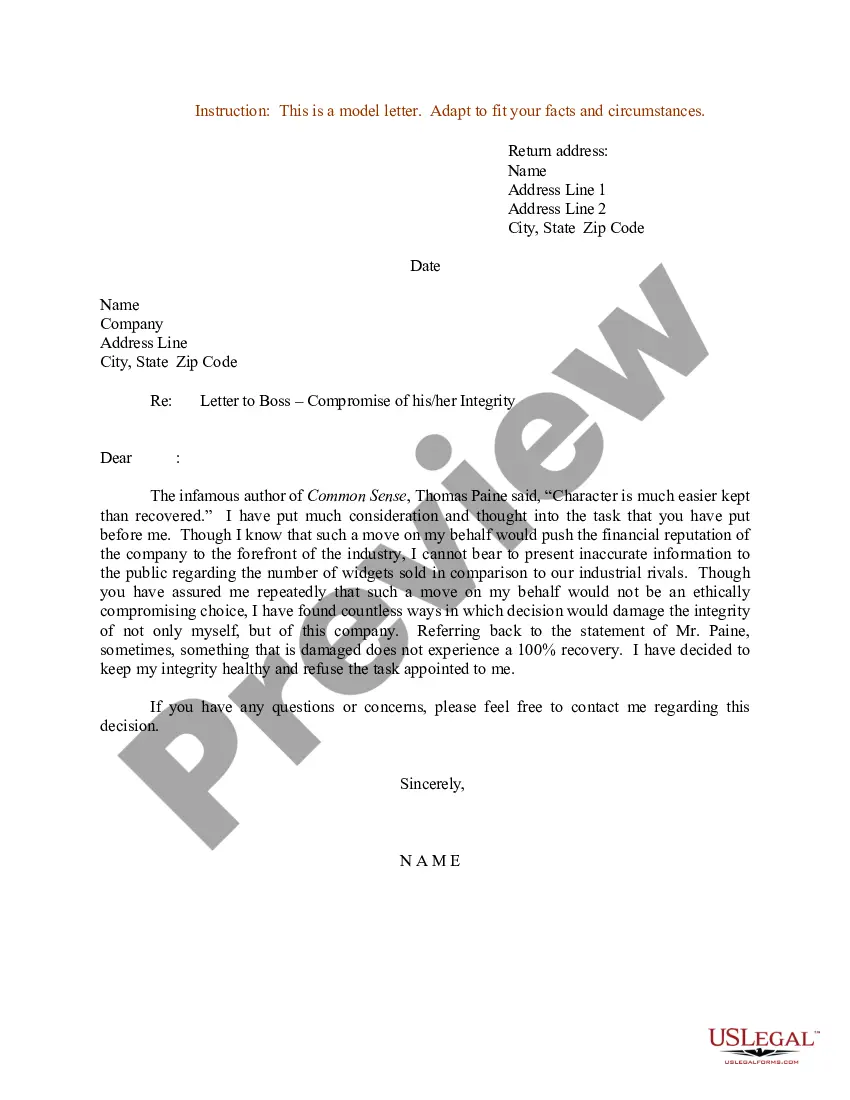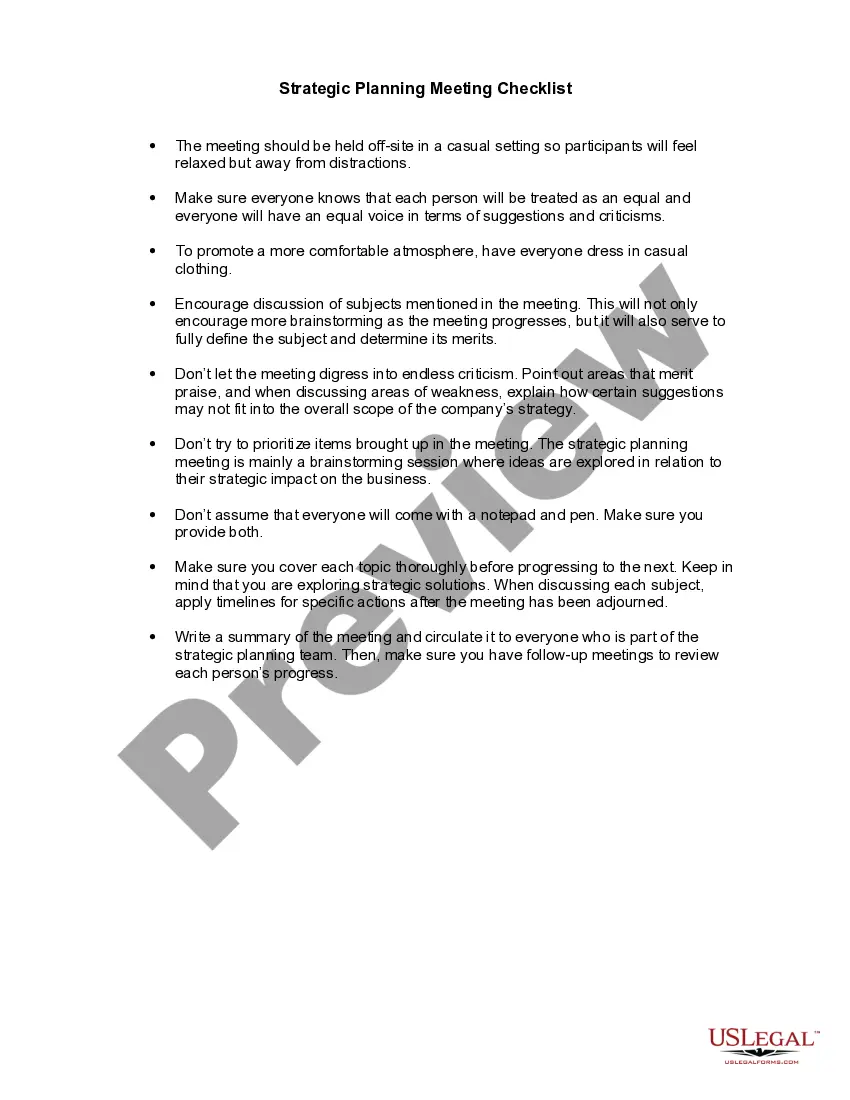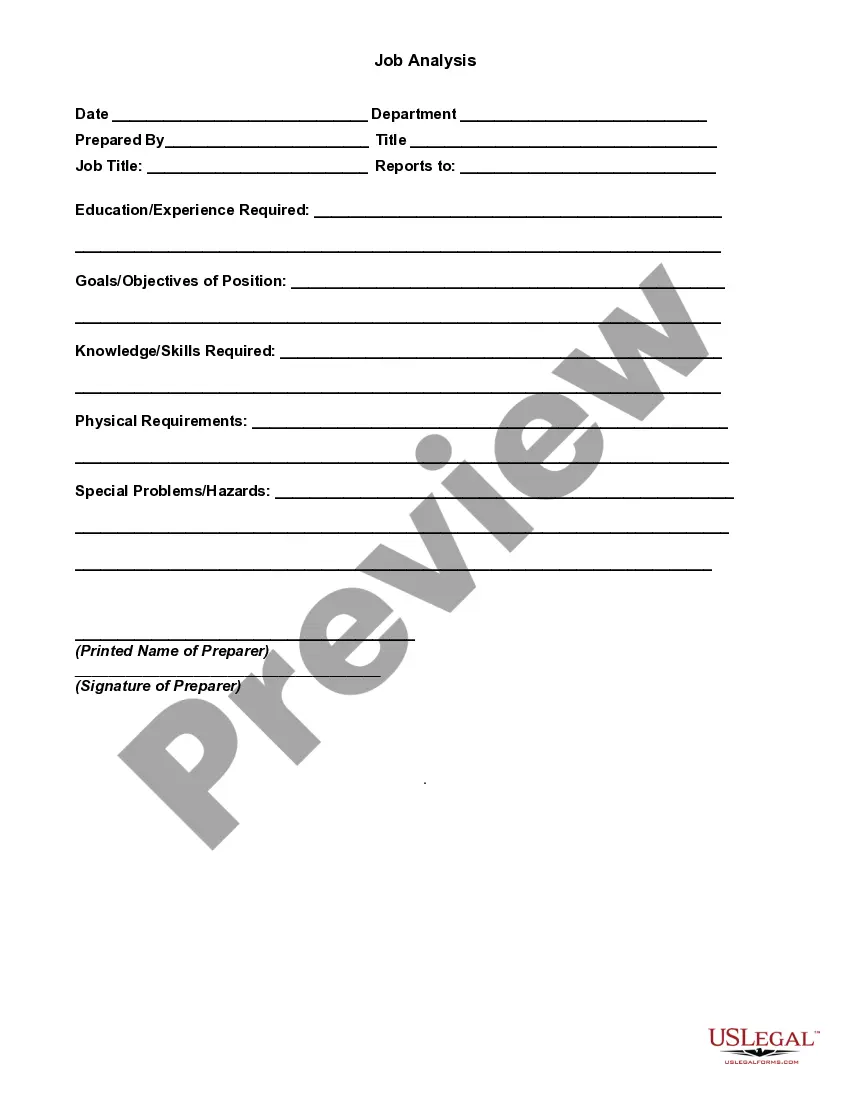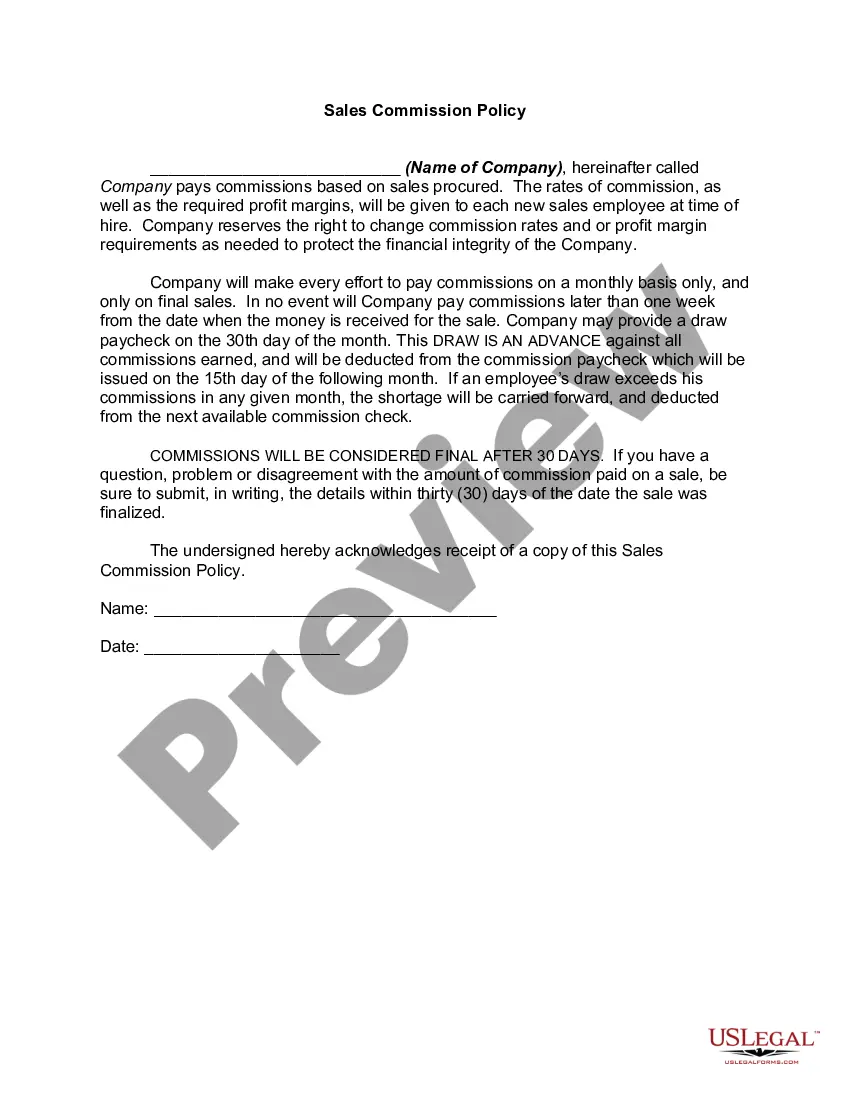Collin Texas Invoice Template for Restaurant Manager
Description
How to fill out Invoice Template For Restaurant Manager?
Creating documents, such as the Collin Invoice Template for Restaurant Manager, to handle your legal affairs is a daunting and time-intensive endeavor.
Numerous situations necessitate the involvement of an attorney, which also renders this task not particularly economical.
Nonetheless, you can take control of your legal issues and handle them independently.
The onboarding process for new users is quite simple! Here’s what you need to do before downloading the Collin Invoice Template for Restaurant Manager: Ensure that your form complies with your state or county since the guidelines for drafting legal documents may differ from one state to another. Discover more about the form by previewing it or reviewing a brief introduction. If the Collin Invoice Template for Restaurant Manager isn’t what you were looking for, then use the header to explore other options. Sign in or create an account to start utilizing our service and download the form. Everything look acceptable on your end? Click the Buy now button and select the subscription plan. Choose the payment method and enter your payment information. Your form is set to go. You can proceed to download it. It’s straightforward to find and acquire the desired template with US Legal Forms. Numerous organizations and individuals are already benefitting from our vast collection. Register now if you wish to see what additional benefits you can obtain with US Legal Forms!
- US Legal Forms is here to assist.
- Our website features over 85,000 legal documents designed for various scenarios and life circumstances.
- We guarantee that each form adheres to the laws of every state, alleviating concerns regarding potential legal compliance issues.
- If you're already acquainted with our offerings and maintain a subscription with US, you understand how simple it is to access the Collin Invoice Template for Restaurant Manager.
- Log in to your account, download the form, and customize it to fit your needs.
- Misplaced your form? Don't fret. You can retrieve it in the My documents tab in your account - whether on desktop or mobile.
Form popularity
FAQ
Basic blank invoice example Your business's name and contact information. Your customer's billing information. A description of the goods or services rendered. A due date (so you get paid on time) Sales tax, if applicable.
To create an invoice for free, build your own invoice using Microsoft Word, Microsoft Excel or Google Docs. You can use a premade invoice template offered by the program you choose, or you can create your own invoice from scratch.
5 Steps to Create a Restaurant Invoice Step 1: Get the Layout Right. It is said that we appraise food not with our mouths or noses, but with our eyes.Step 2: Enter Relevant Info.Step 3: Present an Itemized List.Step 4: Include Payment Details.Step 5: Send Your Customer Off With a Smile.
Basic invoice format what goes where Your details. Your name and contact details are required. Their details. Identify the person or organization that you're billing, and include their physical or email address. Invoice number and date.Description of goods or services.What the customer owes.Customer reference.How to pay.
Here's an overview of how to create and send an invoice: Denote at the top that it is an invoice. Add an invoice number. Add the date you are sending the invoice. Add your name, address and contact details. Add your client's name, address and contact details. Include a brief description of services rendered.
What Does a Professional Invoice Look Like? The business's name and contact details with a logo, if applicable. The client's name and contact details. An invoice number. A payment due date. A detailed list of services provided with descriptions, quantities, rates and subtotals. The total amount due on the invoice.
How to create an invoice: step-by-step Make your invoice look professional. The first step is to put your invoice together.Clearly mark your invoice.Add company name and information.Write a description of the goods or services you're charging for.Don't forget the dates.Add up the money owed.Mention payment terms.
How to Invoice for Services Develop a Service-Based Invoice Template.List Your Business Name and Contact Information.Include Your Client's Name and Contact Details.Assign a Service Invoice Number.Write the Issuing Date for Your Service Invoice.List All Services Rendered.Include Applicable Taxes for Your Services.
How to Properly Fill Out an Invoice Company name, address, phone number, and email address. Customer name, address, phone number, and email address. Unique invoice number. Invoice date. The due date for payment by the customer. Line item type (service/hours/days/product/discount) Line item description. Unit price.
Provide the manufacturer name the part number and a description of the item.MoreProvide the manufacturer name the part number and a description of the item.