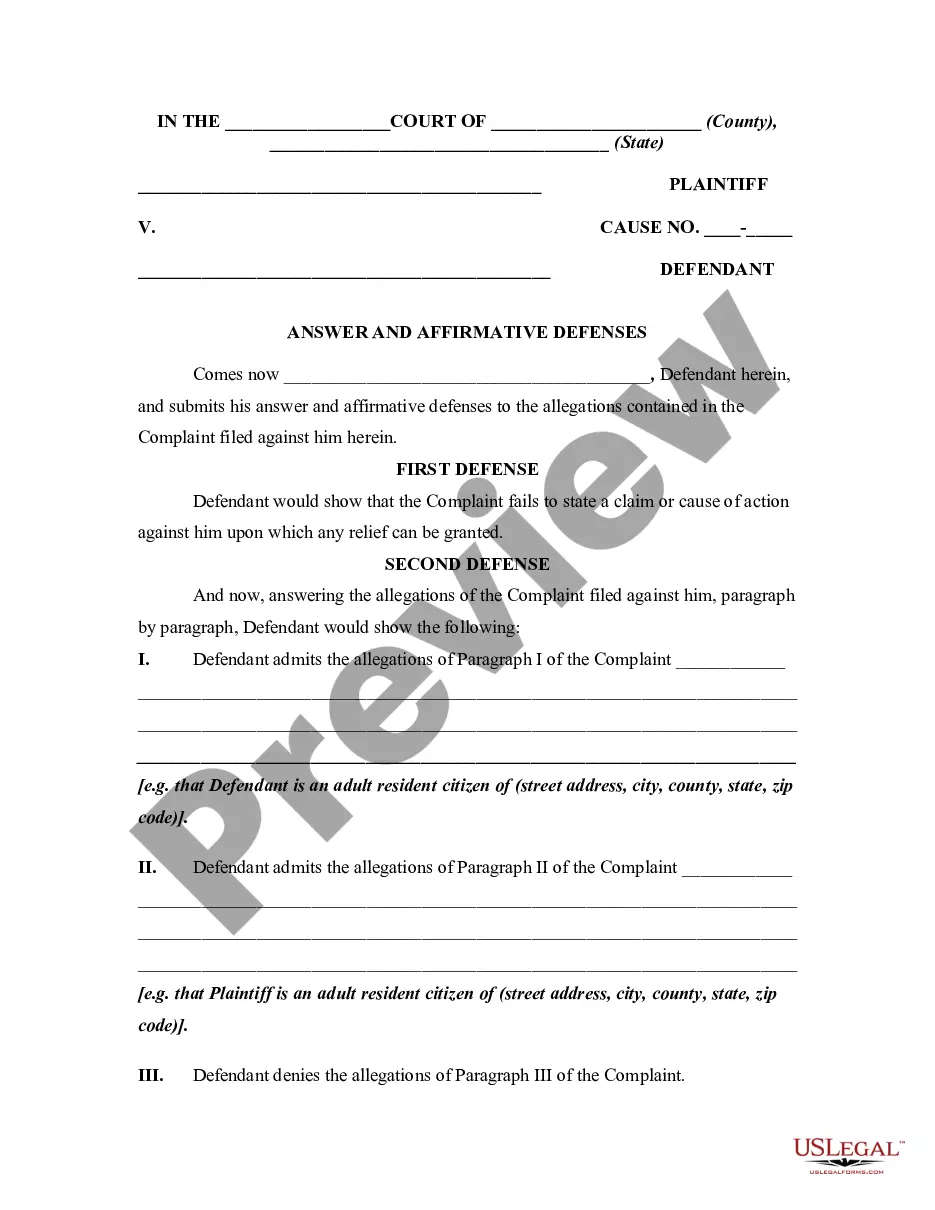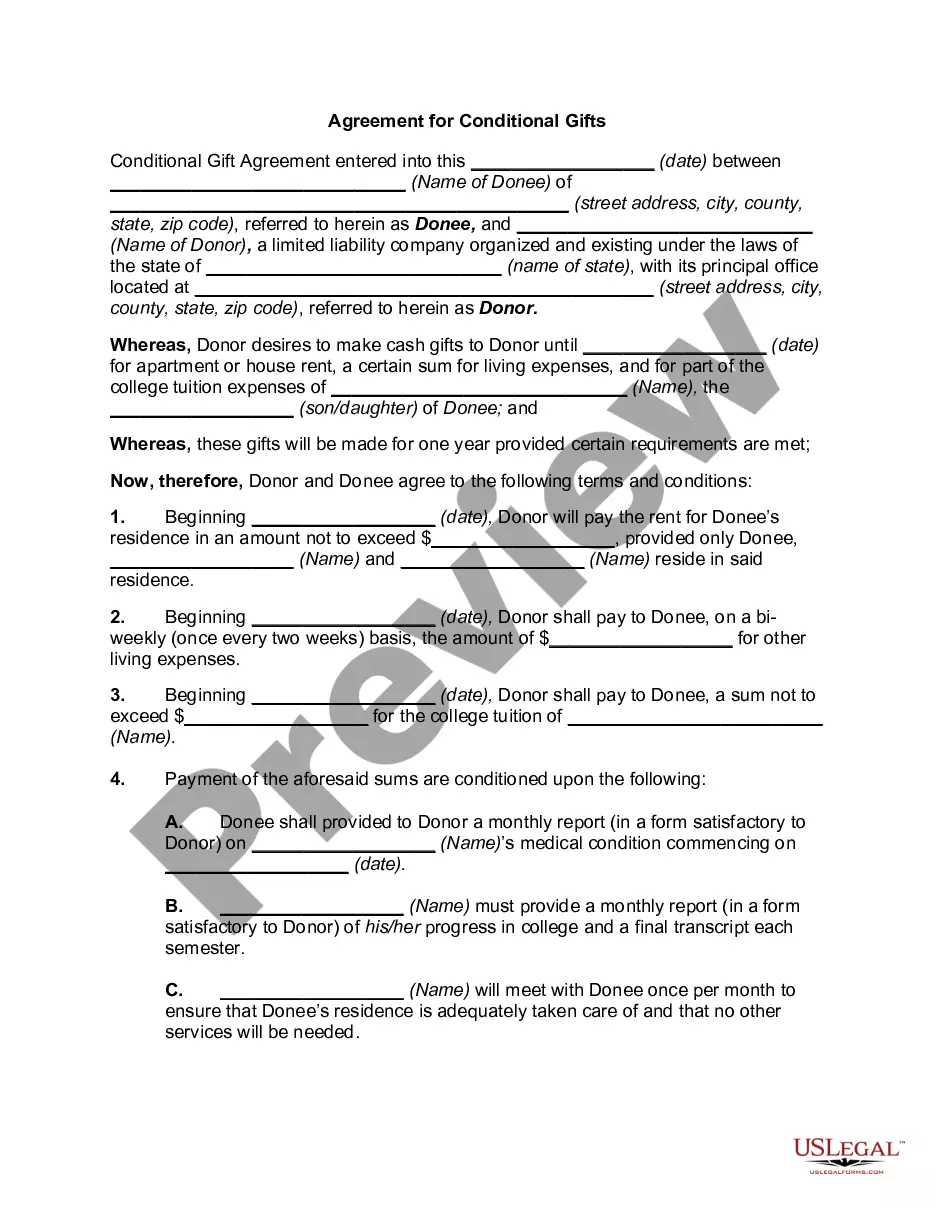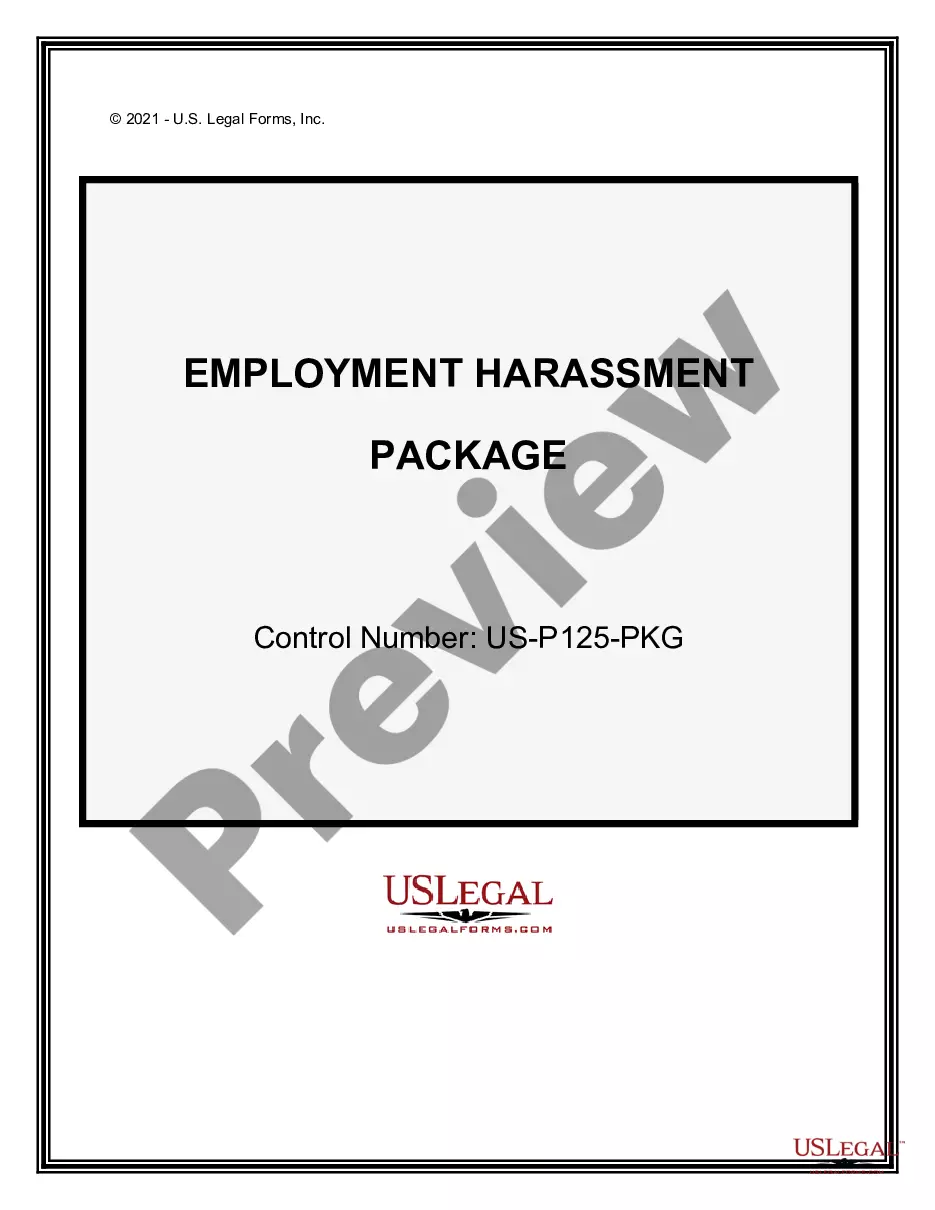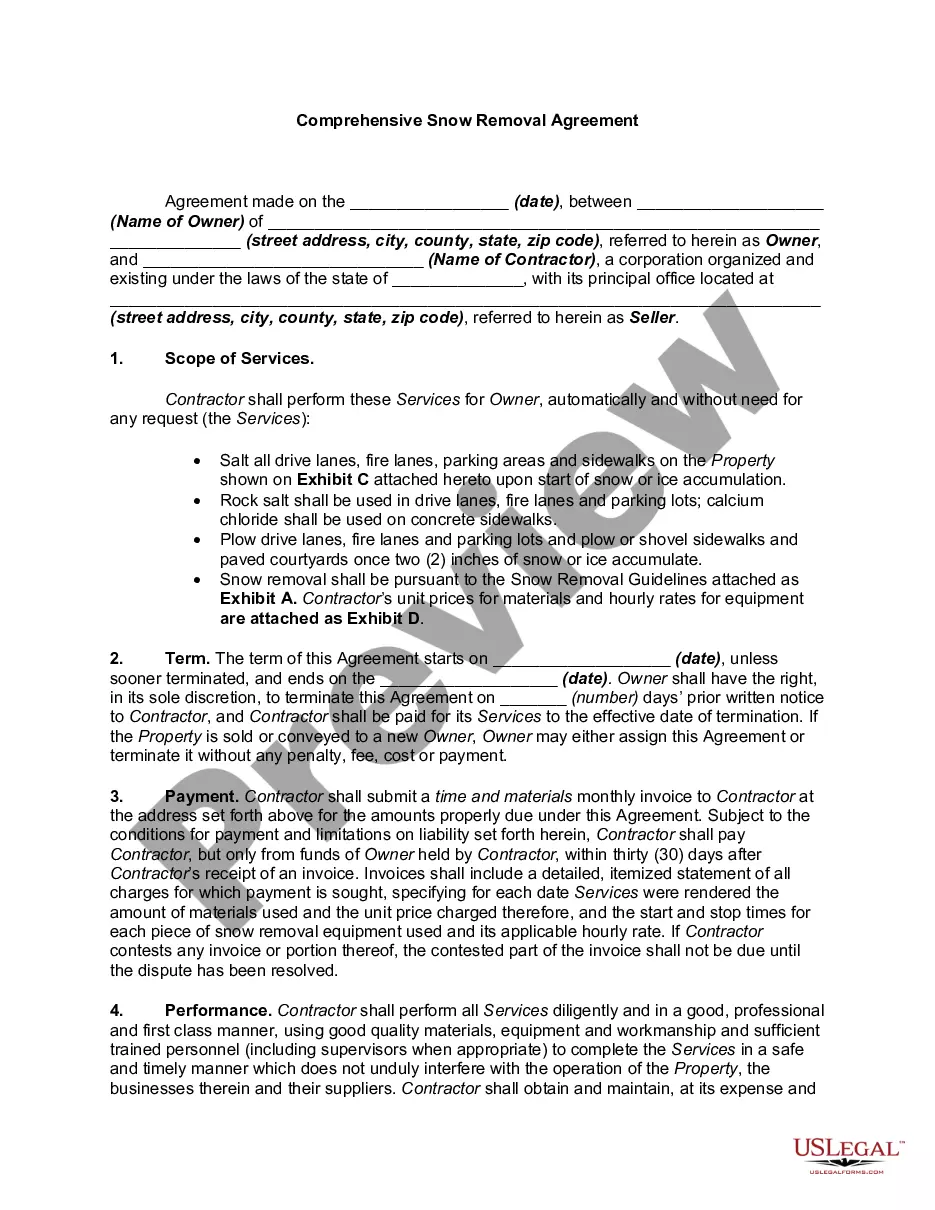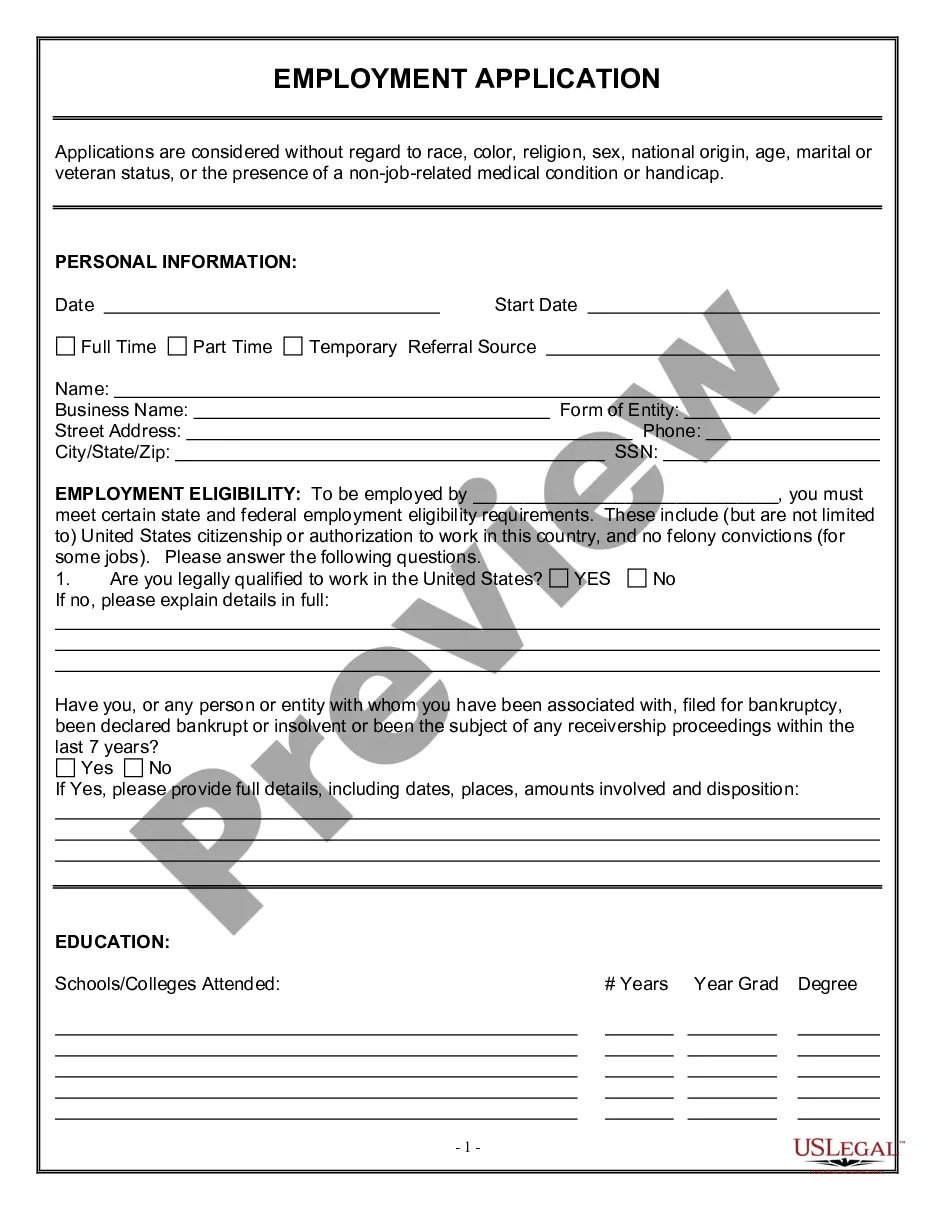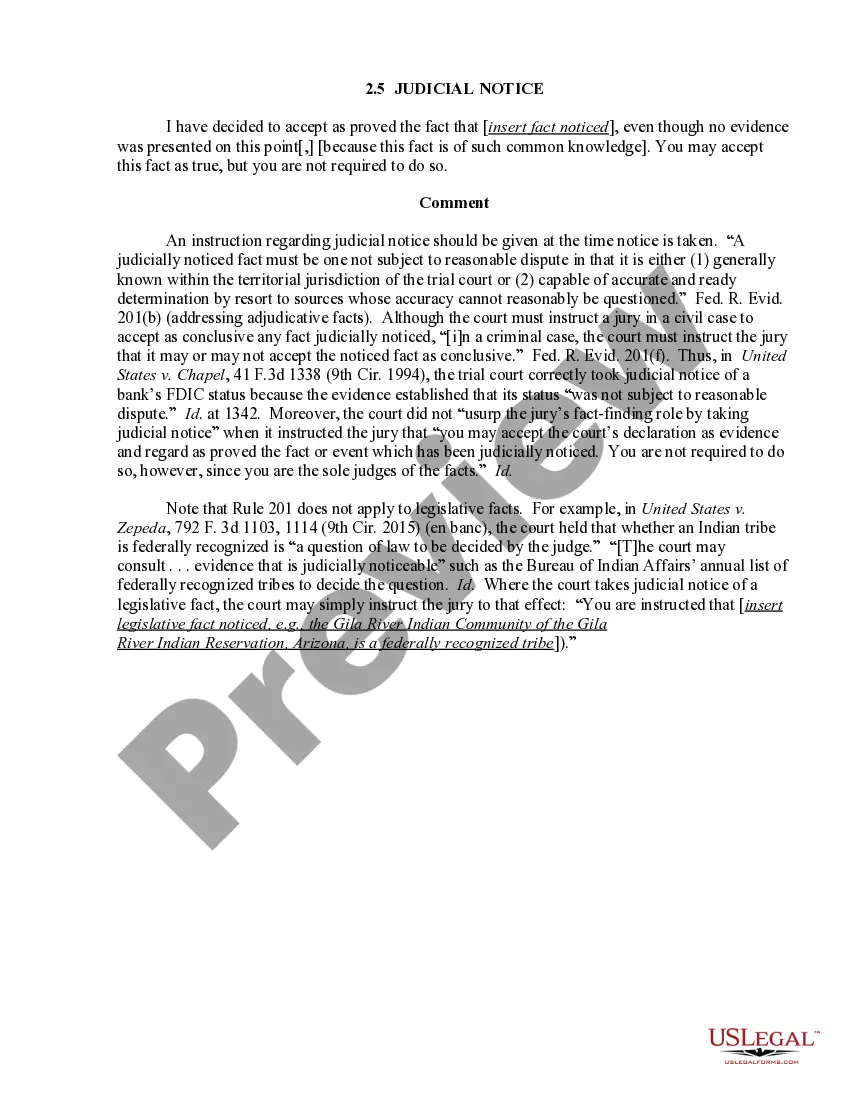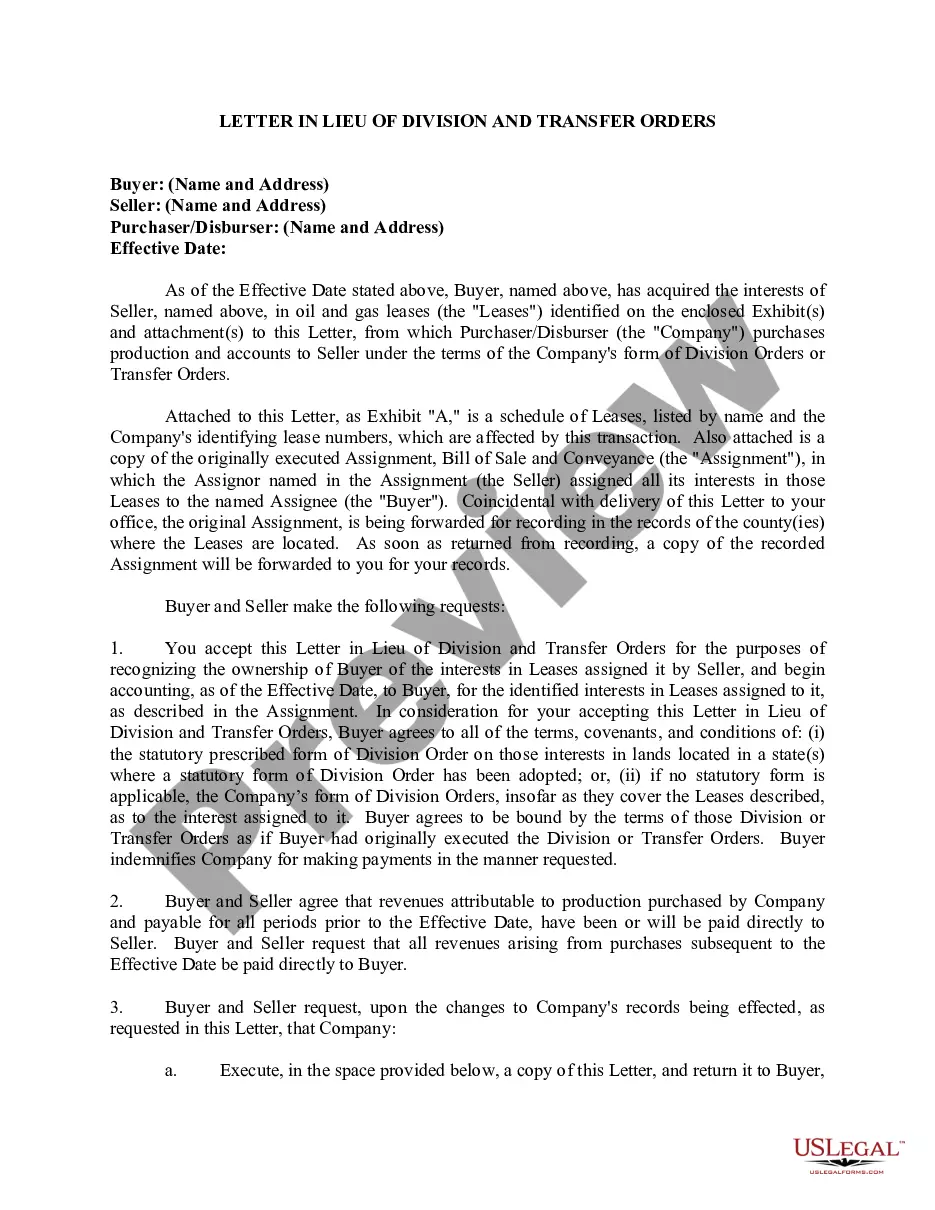Harris Texas Invoice Template for Website Developer
Description
How to fill out Invoice Template For Website Developer?
A document protocol consistently accompanies any legal action you undertake.
Launching a business, applying for or accepting an employment offer, transferring ownership, and numerous other life circumstances necessitate you prepare official documentation that varies from state to state.
This is why having everything consolidated in one location is incredibly advantageous.
US Legal Forms is the largest online repository of current federal and state-specific legal templates.
This is the simplest and most reliable method to acquire legal documentation. All templates available in our collection are professionally prepared and verified for compliance with local laws and regulations. Organize your paperwork and manage your legal matters effectively with US Legal Forms!
- Here, you can conveniently find and download a document for any personal or business purpose relevant to your area, including the Harris Invoice Template for Website Developer.
- Finding forms on the site is exceptionally straightforward.
- If you already possess a subscription to our service, Log In to your account, search for the sample using the search field, and click Download to save it onto your device.
- After that, the Harris Invoice Template for Website Developer will be available for subsequent use in the My documents section of your profile.
- If you are using US Legal Forms for the first time, adhere to this quick guide to obtain the Harris Invoice Template for Website Developer.
- Confirm you have navigated to the correct page with your localized form.
- Use the Preview feature (if available) and review the sample.
- Examine the description (if available) to ensure the template meets your requirements.
- Search for another document using the search function if the sample does not suit you.
- Click Buy Now upon finding the required template.
- Choose the appropriate subscription plan, then Log In or create an account.
- Select the preferred payment method (via credit card or PayPal) to proceed.
- Choose the file format and download the Harris Invoice Template for Website Developer onto your device.
- Use it as needed: print it or fill it out digitally, sign it, and submit where required.
Form popularity
FAQ
Creating an e-invoice for your website involves using an online platform or software that allows electronic invoicing. You can leverage a Harris Texas Invoice Template for Website Developer to ensure your e-invoice is well-structured and easy to understand. Additionally, consider integrating payment options directly within the invoice to streamline the payment process.
To create an invoice for free, build your own invoice using Microsoft Word, Microsoft Excel or Google Docs. You can use a premade invoice template offered by the program you choose, or you can create your own invoice from scratch.
How to Create Your Own Invoice Template Using Word Open Microsoft Word. Click on File and select New. Enter Invoice into the search field, and Word will bring up all available invoice templates. If you're using Office Online, there is a series of templates on the homepage.Choose the template you want to use.
Invoicing tips for web design professionals Keep a record with numbered invoices. It's a simple thing to do but it helps you keep track of how much money is coming in.Include a 'payment due' date.Make sure your contact info is correct and accessible.Accept a variety of payment methods.Send your invoice to your contact.
To list your services on the invoice you should: List the service with a brief description of the work completed. List the hours worked or the quantity provided beside each service. List the rate of pay for each service provided. Finally, list the subtotal for each of the services listed.
How to create an invoice: step-by-step Make your invoice look professional. The first step is to put your invoice together.Clearly mark your invoice.Add company name and information.Write a description of the goods or services you're charging for.Don't forget the dates.Add up the money owed.Mention payment terms.
With Canva's free invoice maker, you can easily upload your own logo and images. Our templates are completely flexible, which means you can customize colors, shapes, and fonts within the template. With thousands of colors and fonts, and millions of high-quality images and illustrations, you'll never run out of options.
There are a variety of free, premade invoice templates for Microsoft Word you can find online and download to your computer. FreshBooks offers a range of invoice templates available in Word, Excel and PDF format that are customized to different industries.
Main steps to follow when preparing an invoice Open your invoice template. Add the date. Enter the invoice number. Fill out the customer name, address, reference and/or order number. Enter a description of the goods or services you provided. Total the costs and double-check your math.
How to Create a Web Development Invoice Download a free website development invoice template from FreshBooks. Add your business name, contact details and branding materials. Include the client's name, business name and contact information. Create a unique invoice number. Add an invoice issue date and payment due date.