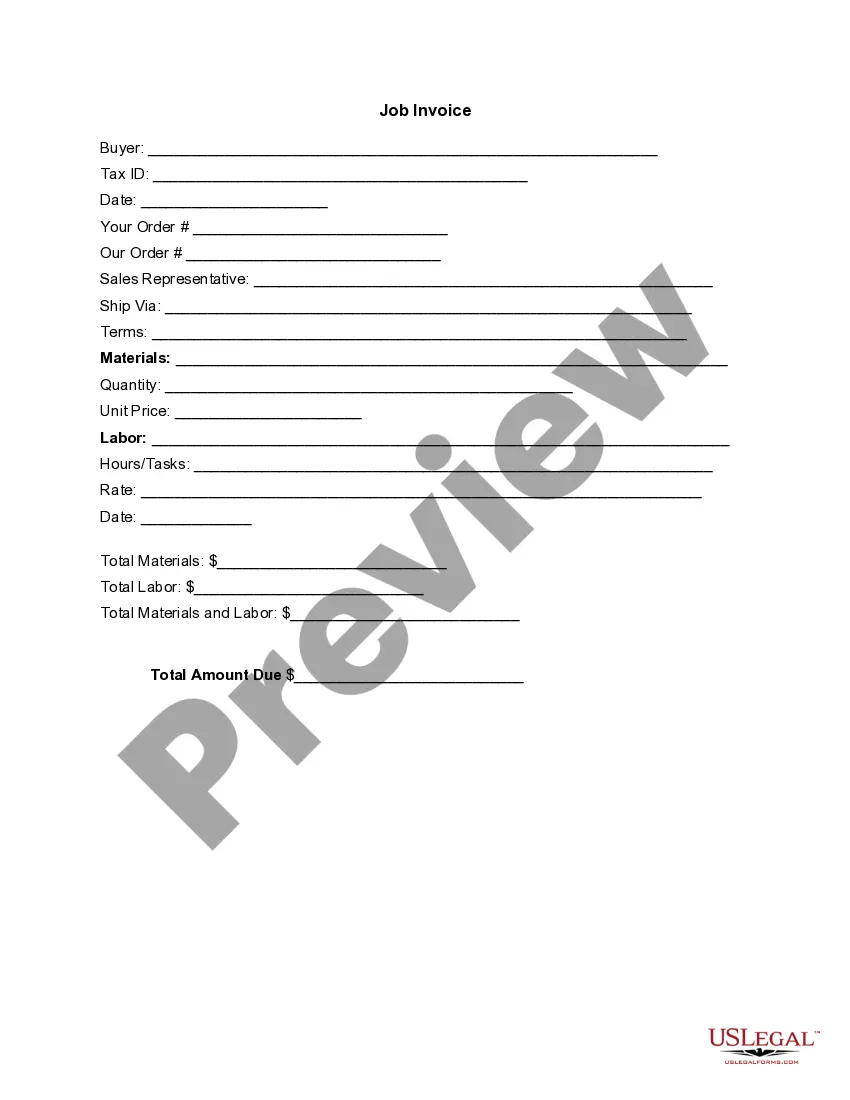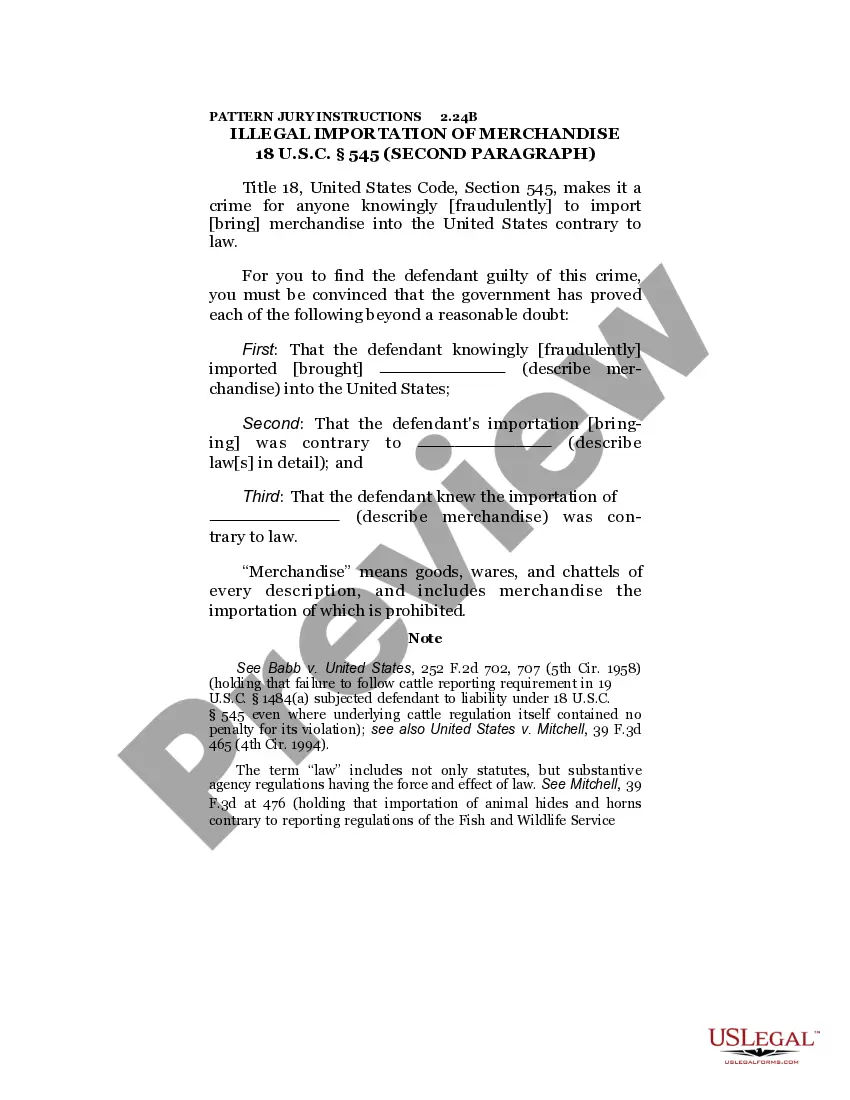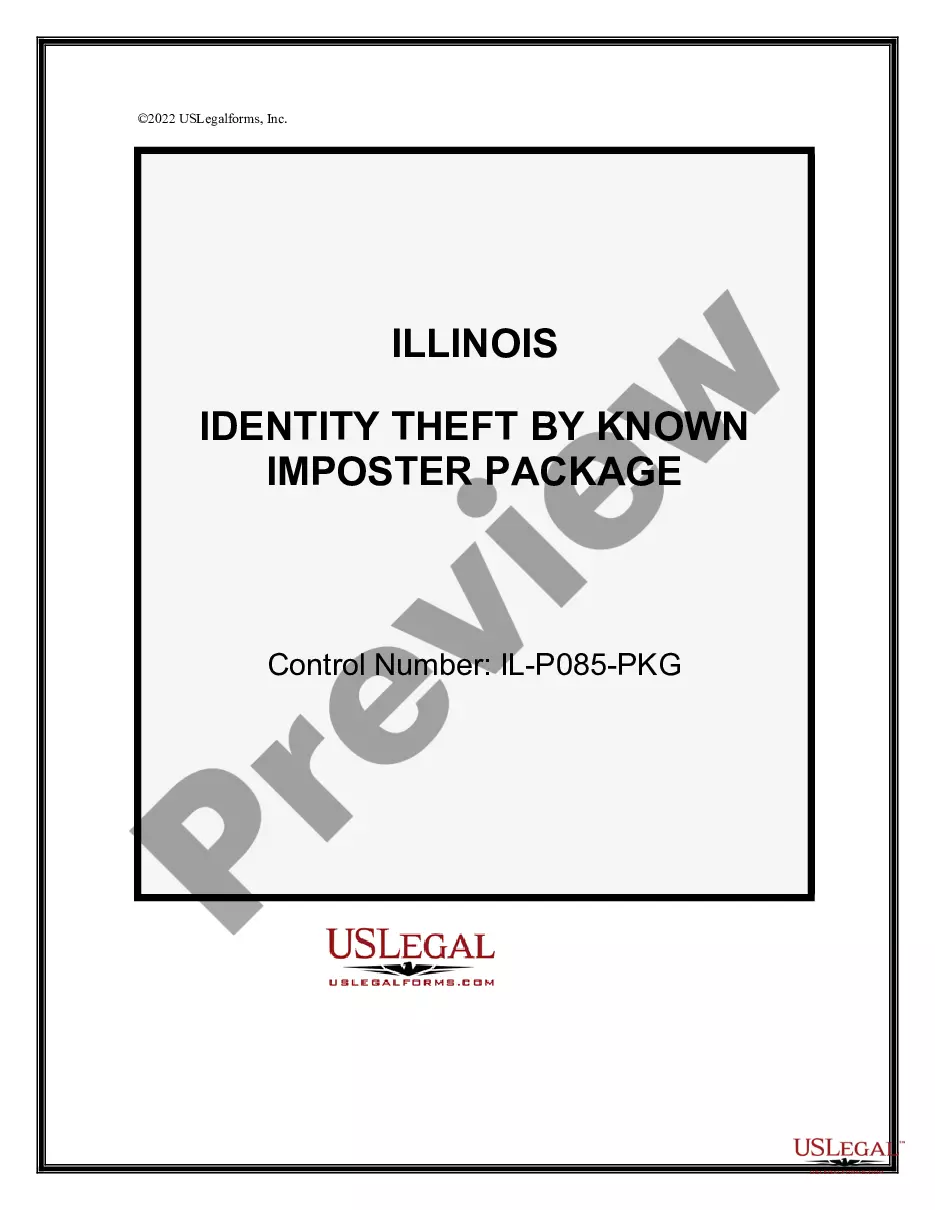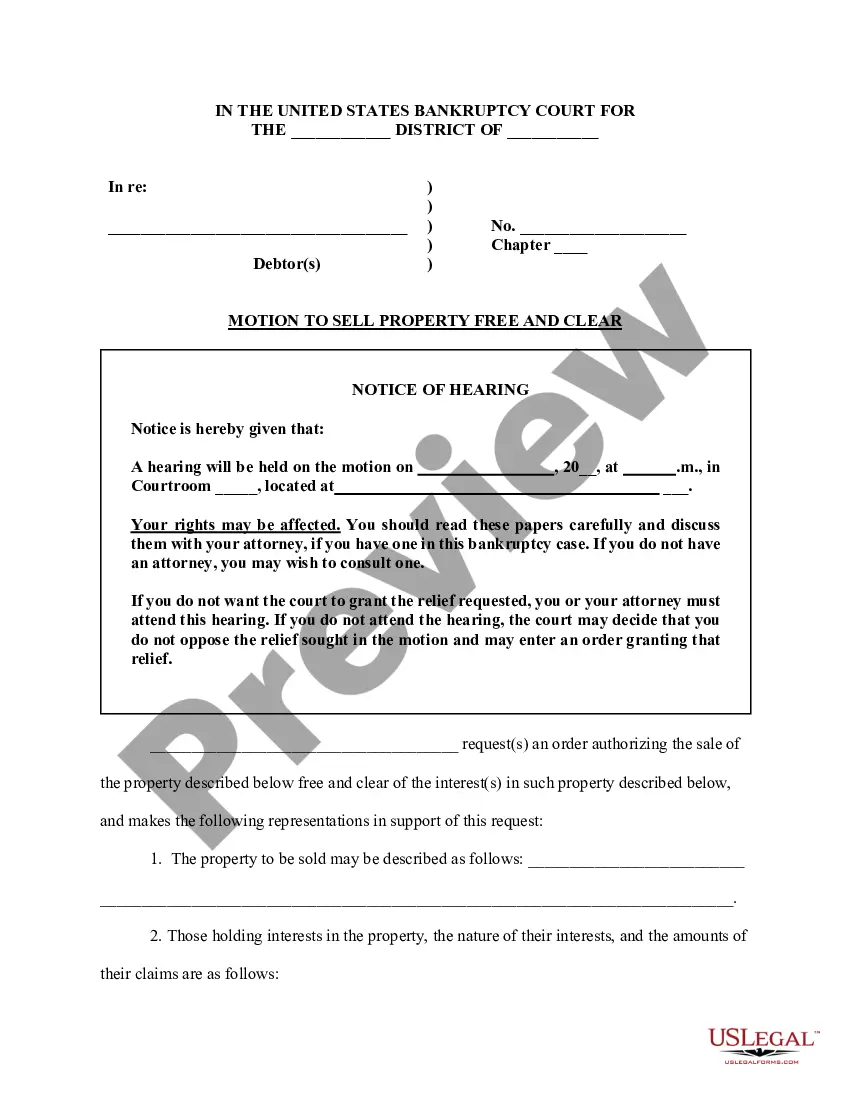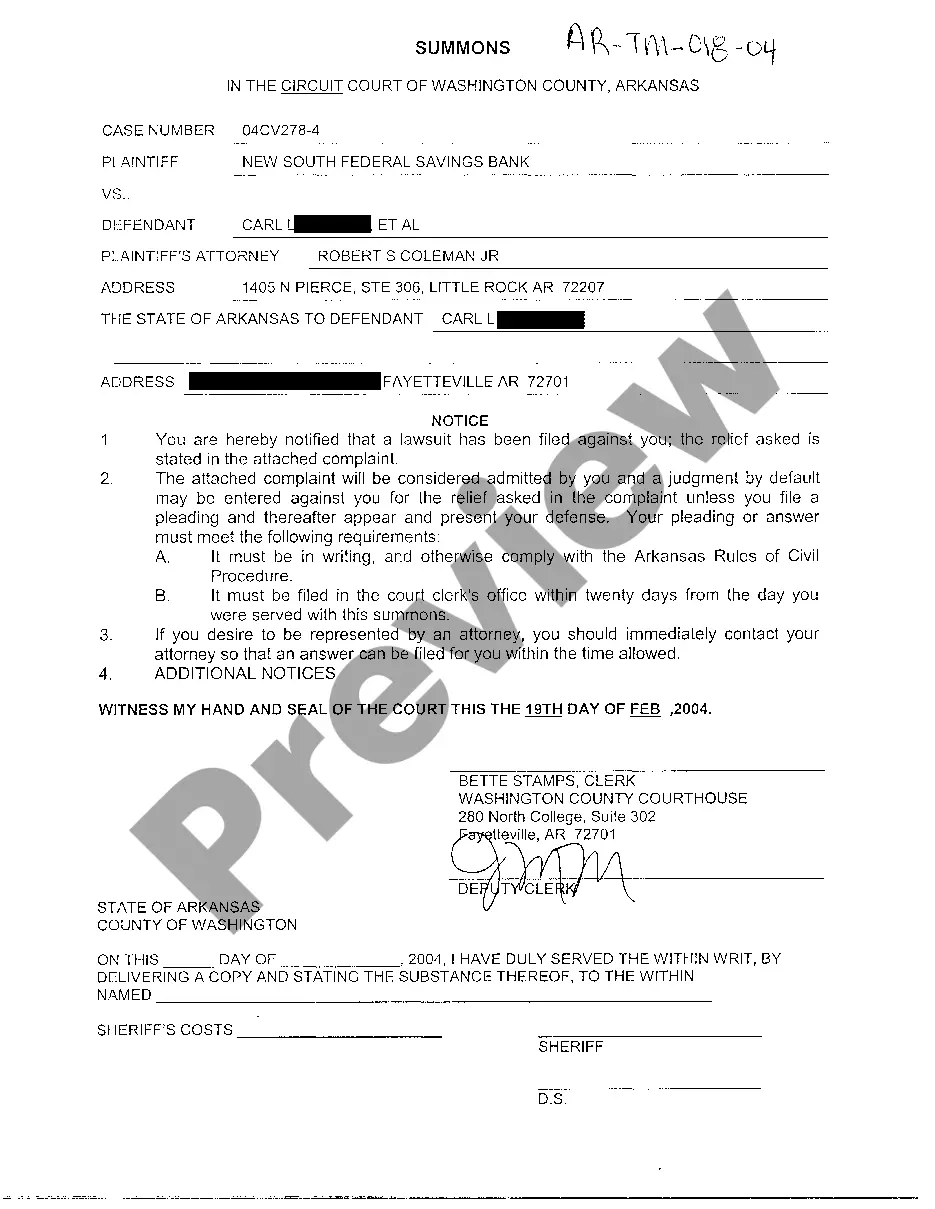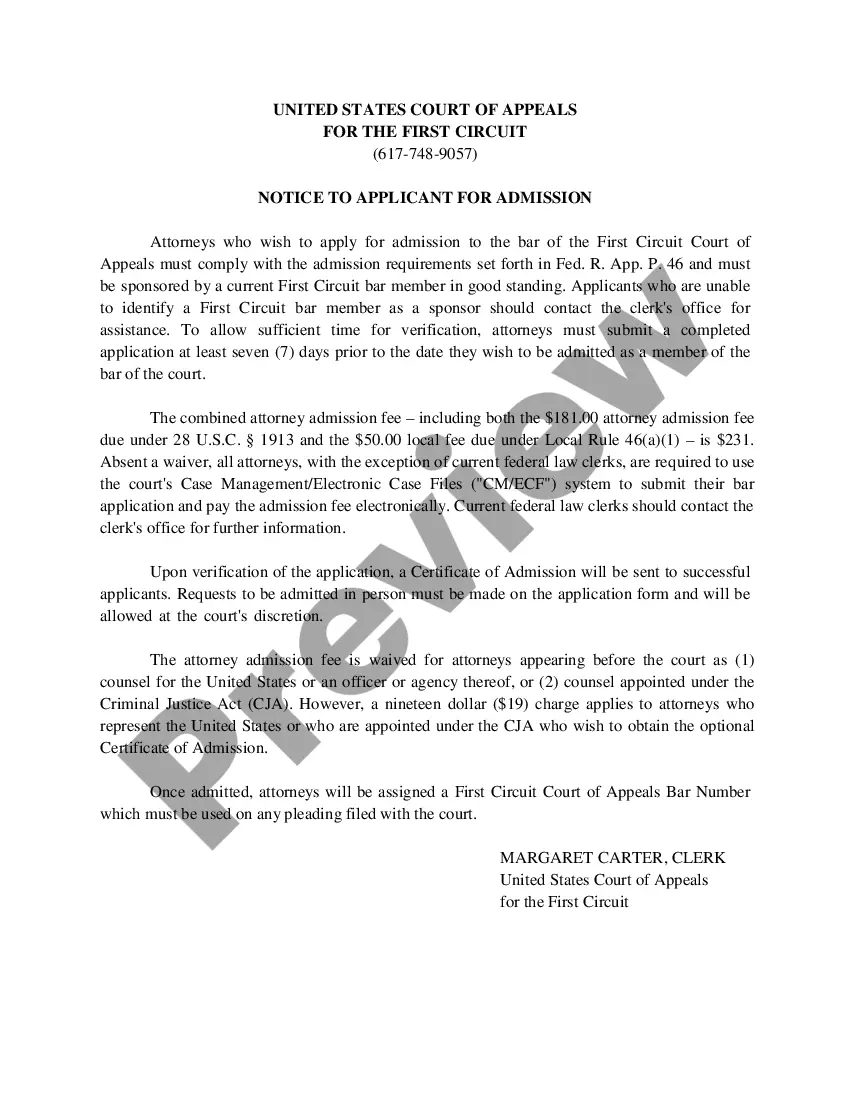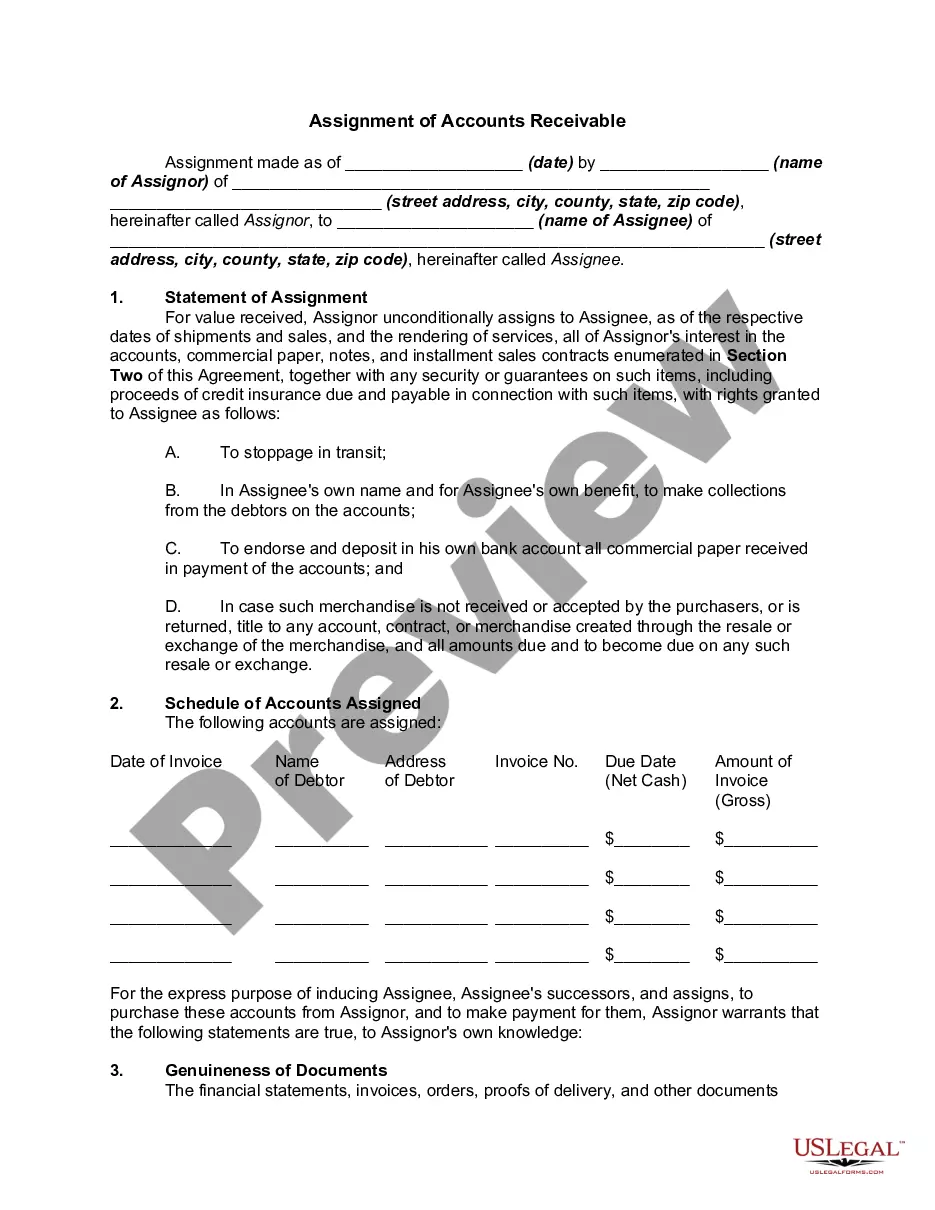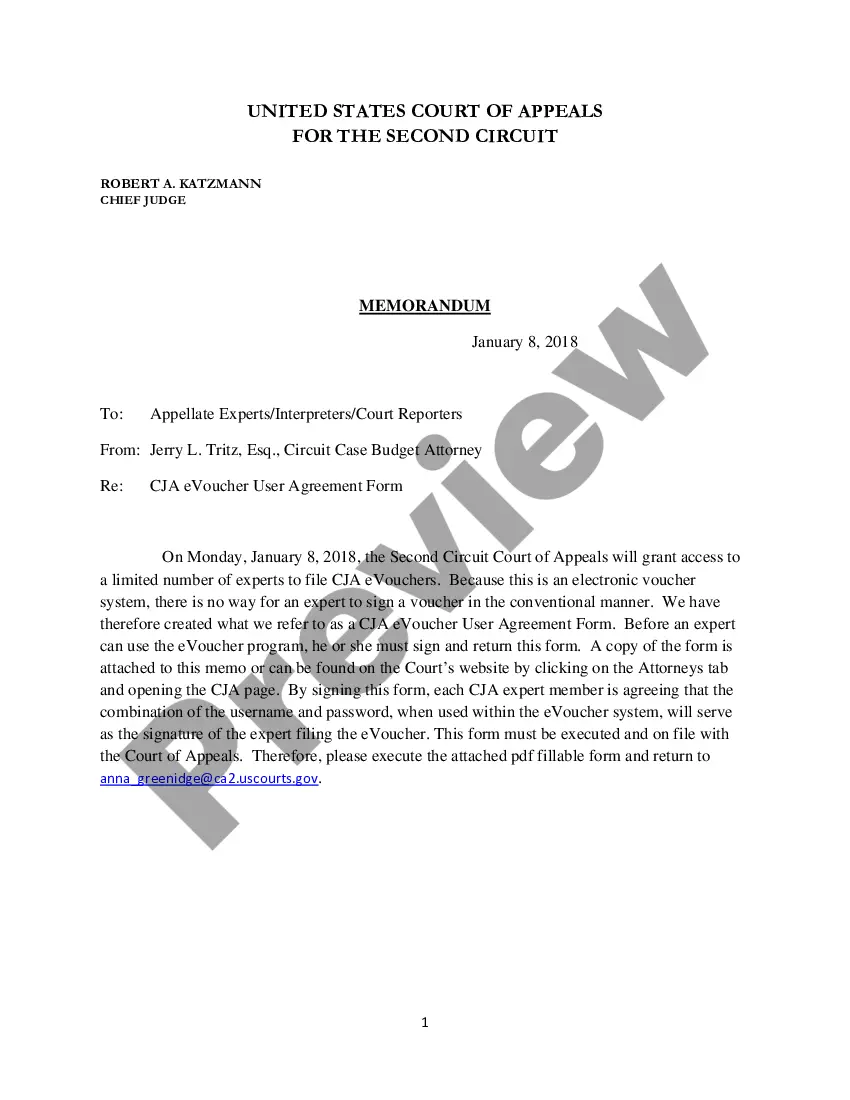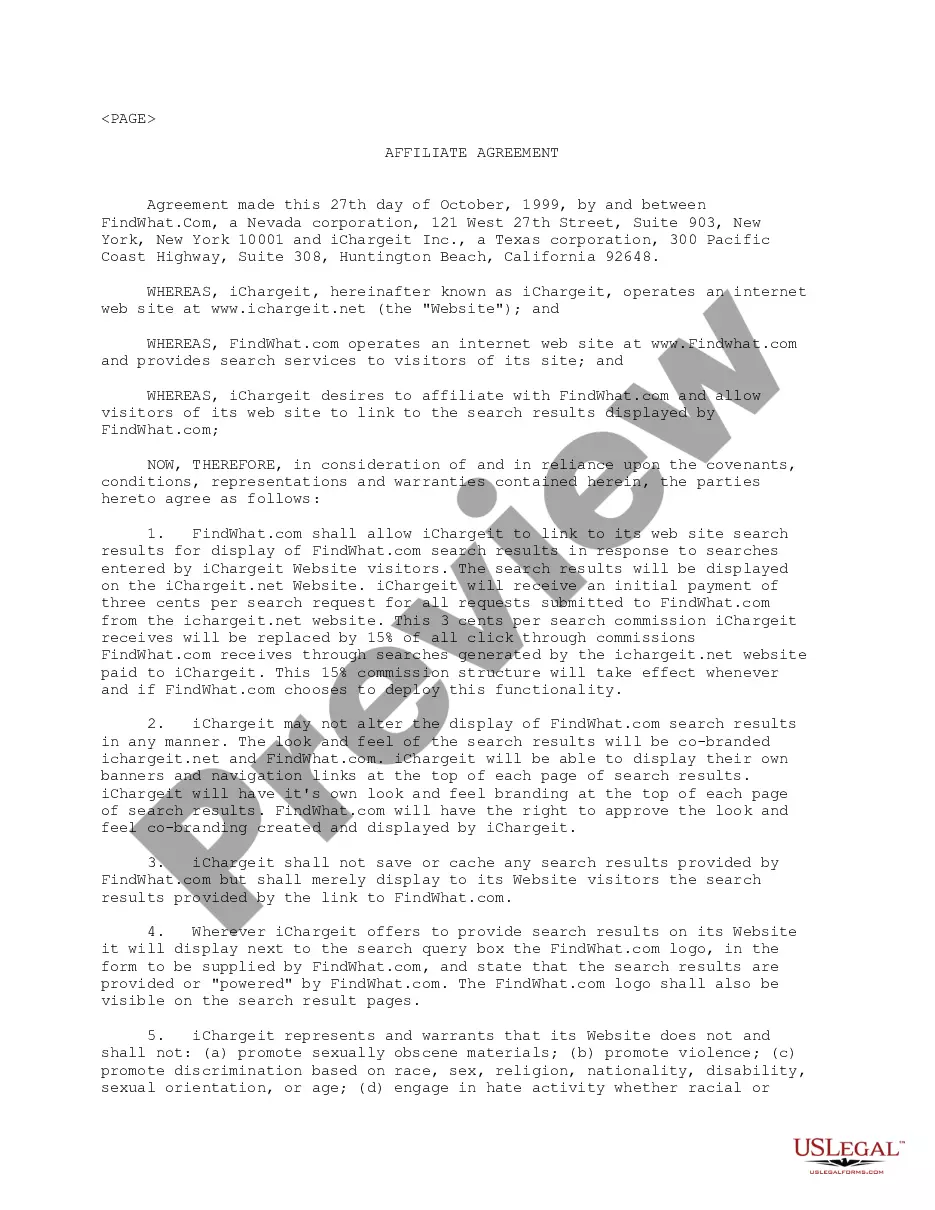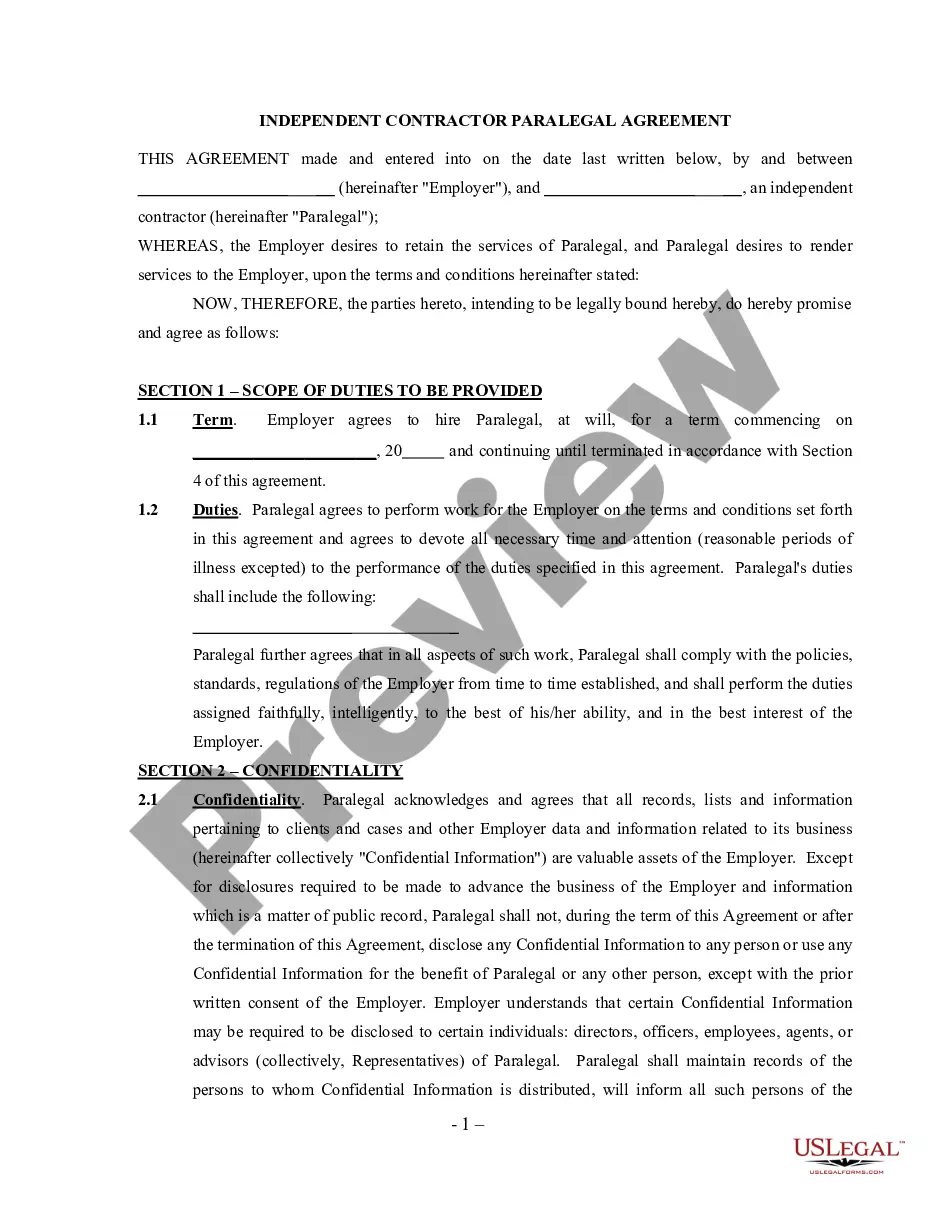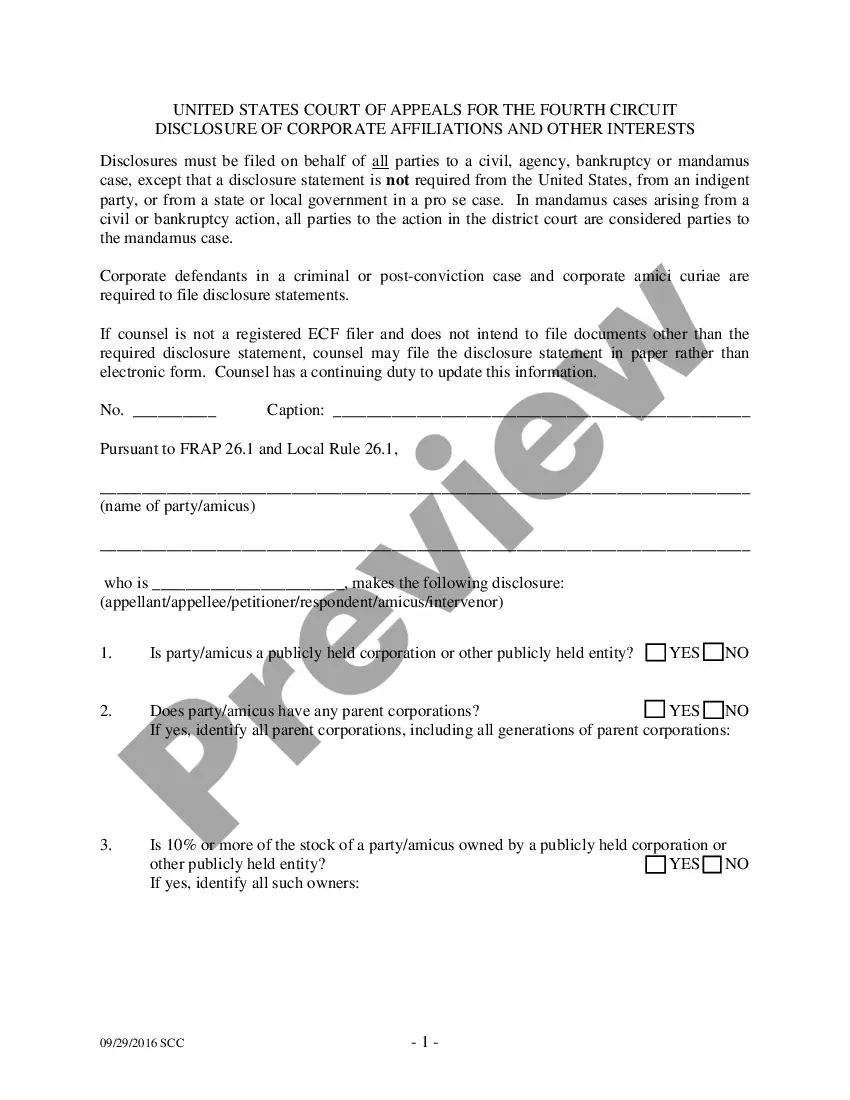Harris Texas Invoice Template for Tailor
Description
How to fill out Invoice Template For Tailor?
Laws and statutes in every area vary from jurisdiction to jurisdiction.
If you're not a lawyer, it's simple to become confused in a range of rules when it comes to crafting legal documents.
To prevent costly legal help when creating the Harris Invoice Template for Tailor, you require a validated template valid for your region.
This is the simplest and most cost-effective method to obtain current templates for any legal circumstances. Discover them all with a few clicks and keep your paperwork organized with the US Legal Forms!
- Review the page content to ensure you have located the suitable sample.
- Utilize the Preview option or read the form description if such is provided.
- Search for another document if there are discrepancies with any of your criteria.
- Press the Buy Now button to acquire the document once you find the right one.
- Select one of the subscription plans and Log In or register for an account.
- Choose how you wish to pay for your subscription (using a credit card or PayPal).
- Select the format you would like to save the document in and click Download.
- Fill out and sign the document on paper after printing it, or complete it all electronically.
Form popularity
FAQ
How to Create Your Own Invoice Template Using Word Open Microsoft Word. Click on File and select New. Enter Invoice into the search field, and Word will bring up all available invoice templates. If you're using Office Online, there is a series of templates on the homepage.Choose the template you want to use.
If you own or are a partner for more than one business, you may invoice yourself for services rendered. For example, your construction business contracts work from your house painting business now you need an invoice to document the transaction and keep track of payments.
What should be included on an invoice for contractors Your name or the name of your company. Your client's name. Invoice number and/or work order number. The date or duration you're providing your services. For labor costs, a description of your services rendered. For flat rate: Dollar amount for cost of labor.
To make an invoice in Word using a pre-existing template, open Microsoft Word, click File, then select New Template....How to Make an Invoice from a Word Template Open a New Word Document.Choose Your Invoice Template.Download the Invoice Template.Customize Your Invoice Template.Save Your Invoice.Send Your Invoice.
Microsoft Word provides templates for invoice sheets that you customize to suit your business needs. Office features more than 100 online invoice templates that copy to a Word document. The Word command ribbon plus the Table Tools ribbon help update the style, color, alignment and other layout elements.
How to Invoice as a Contractor Identify the Document as an Invoice.Include Your Business Information.Add the Client's Contact Details.Assign a Unique Invoice Number.Add the Invoice Date.Provide Details of Your Services.Include Your Payment Terms.List the Total Amount Due.
How to Create Your Own Invoice Template Using Word Open Microsoft Word. Click on File and select New. Enter Invoice into the search field, and Word will bring up all available invoice templates. If you're using Office Online, there is a series of templates on the homepage.Choose the template you want to use.
What is an invoice? Start with a professional layout.Include company and customer information.Add a unique invoice number, an issue date, and a due date.Write each line item with a description of services.Add up line items for total money owed.Include your payment terms and payment options.Add a personal note.
To create an invoice from an Excel template on a Windows PC, follow these steps: Open Microsoft Excel.Search for an Invoice Template.Choose Your Template.Open the Invoice Template.Customize the Invoice.Save the Invoice.Send the Invoice.
How to Create an Invoice in Word Open a New Blank Document.Create an Invoice Header.Add the Invoice Date.Include a Unique Invoice Number.Include Your Client's Contact Details.Create an Itemized List of Services.Display the Total Amount Due.Add the Deadline for Payment.