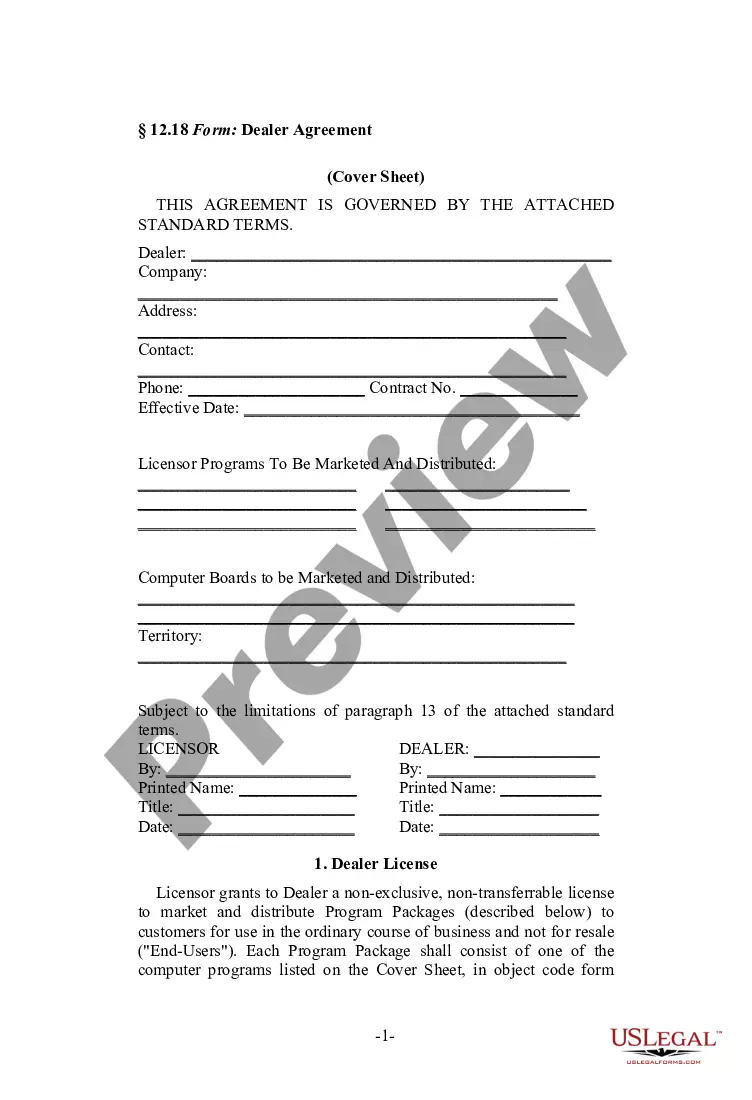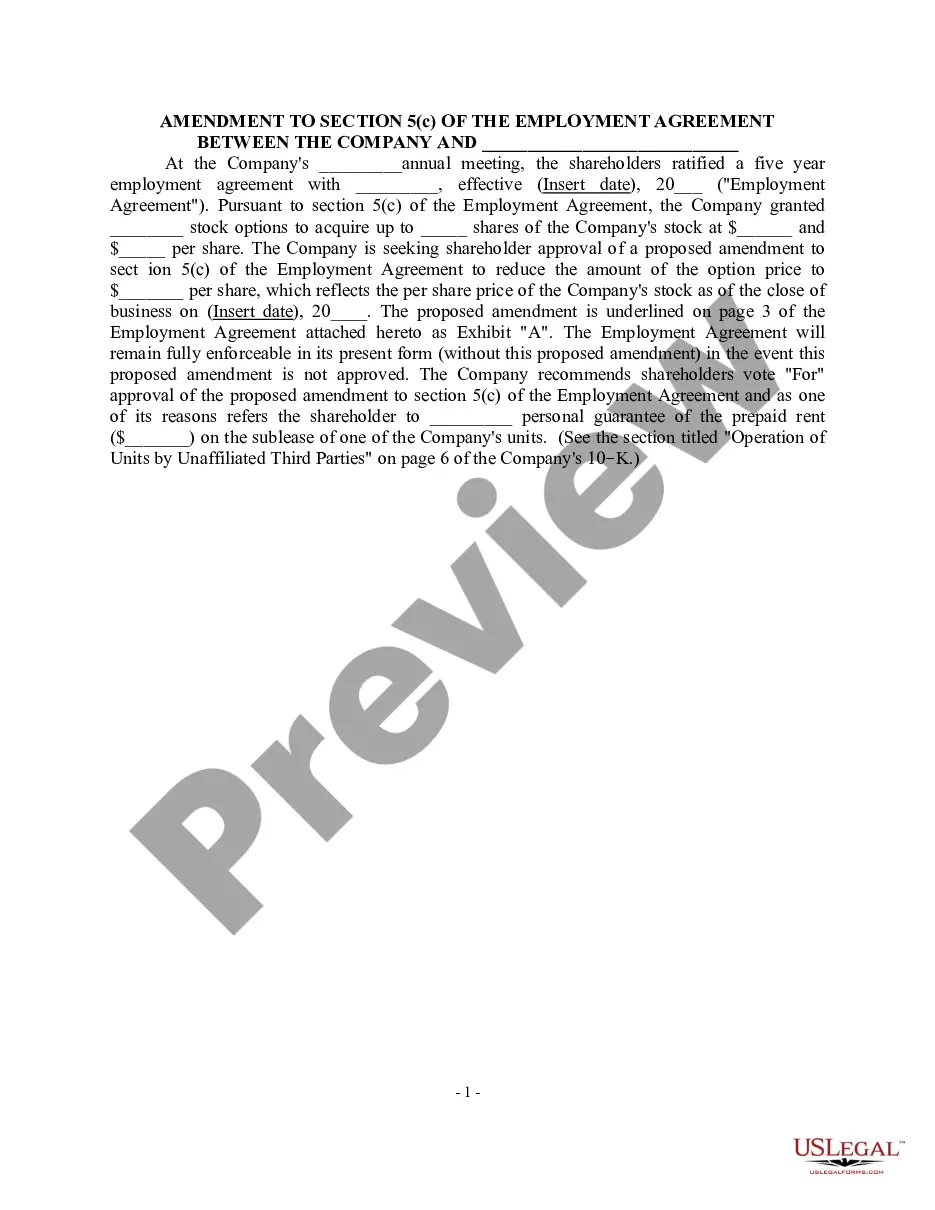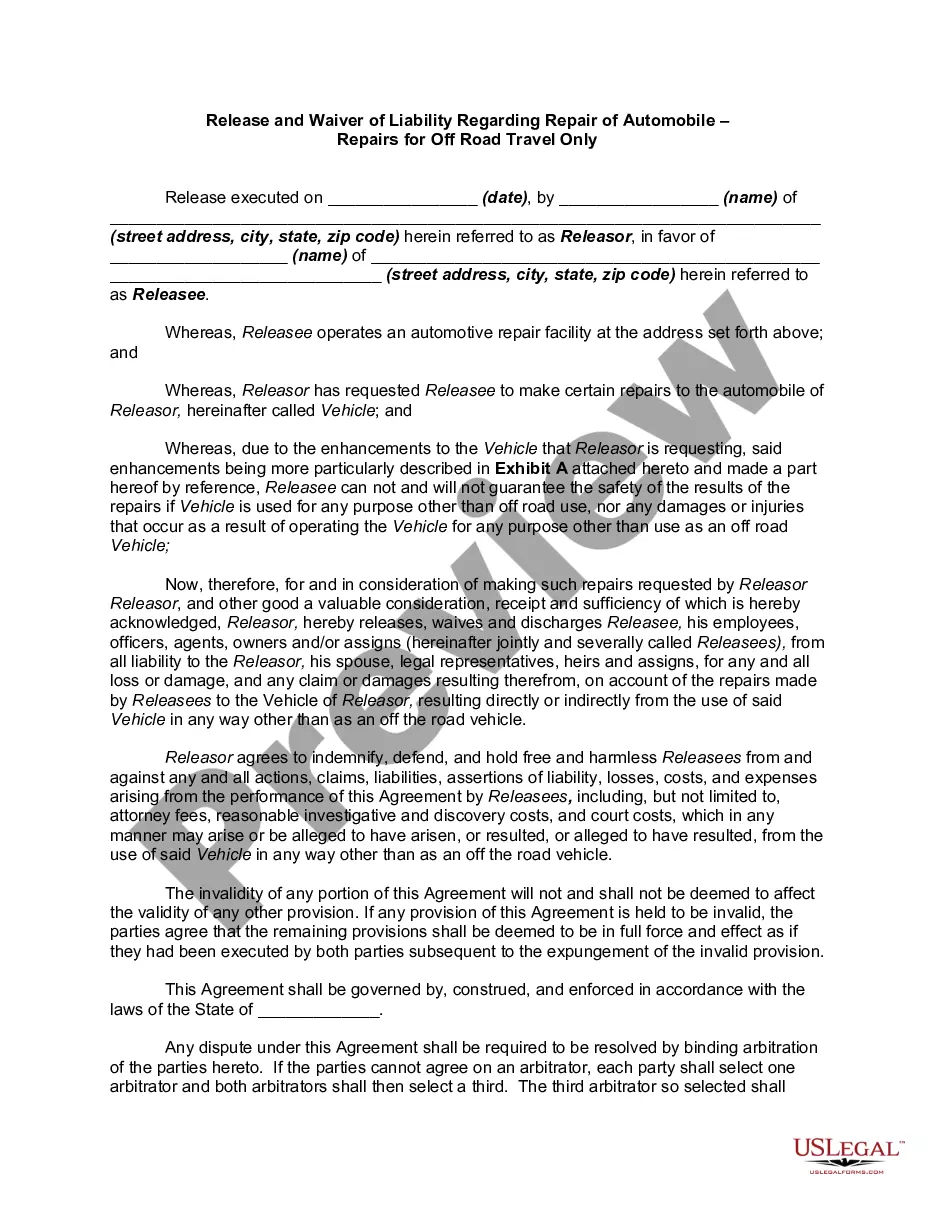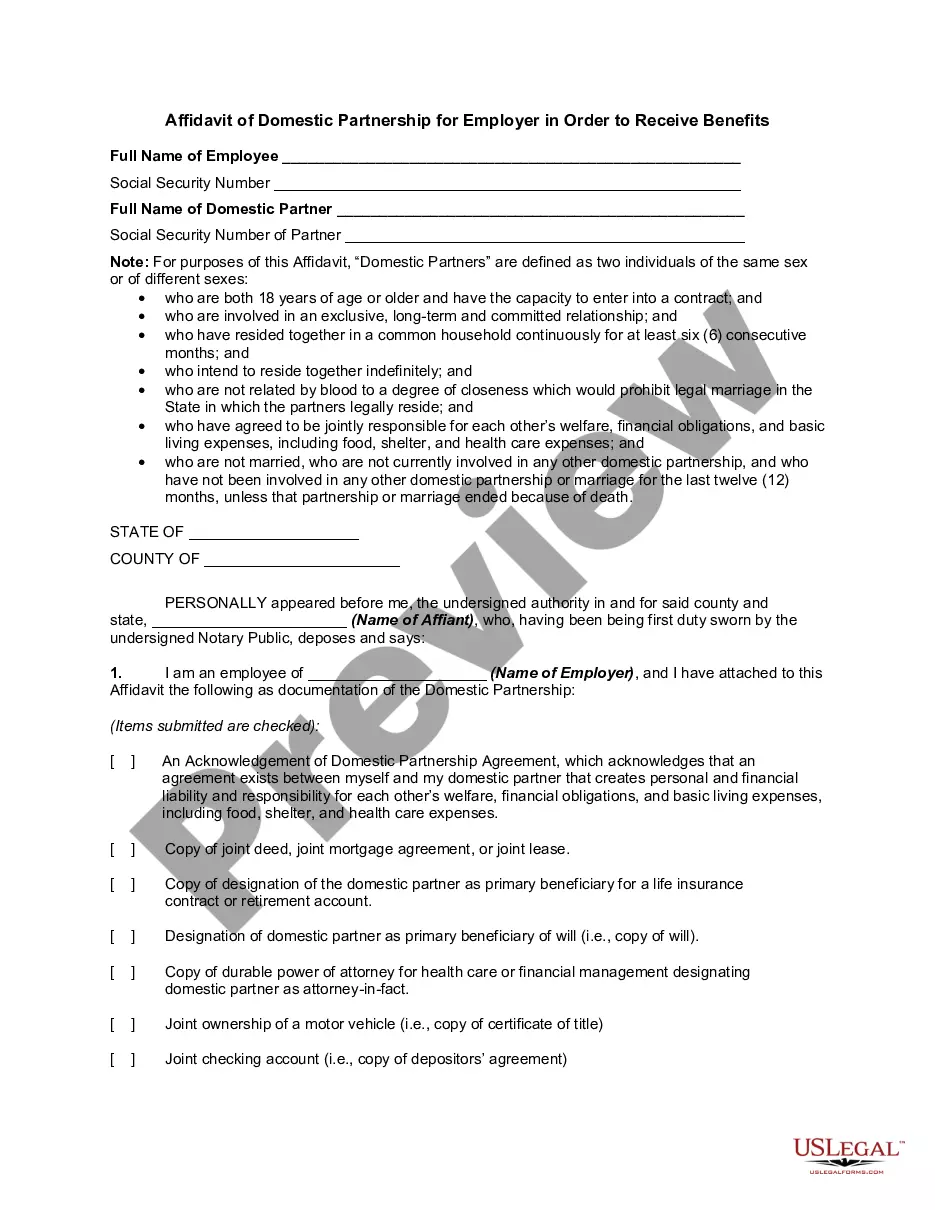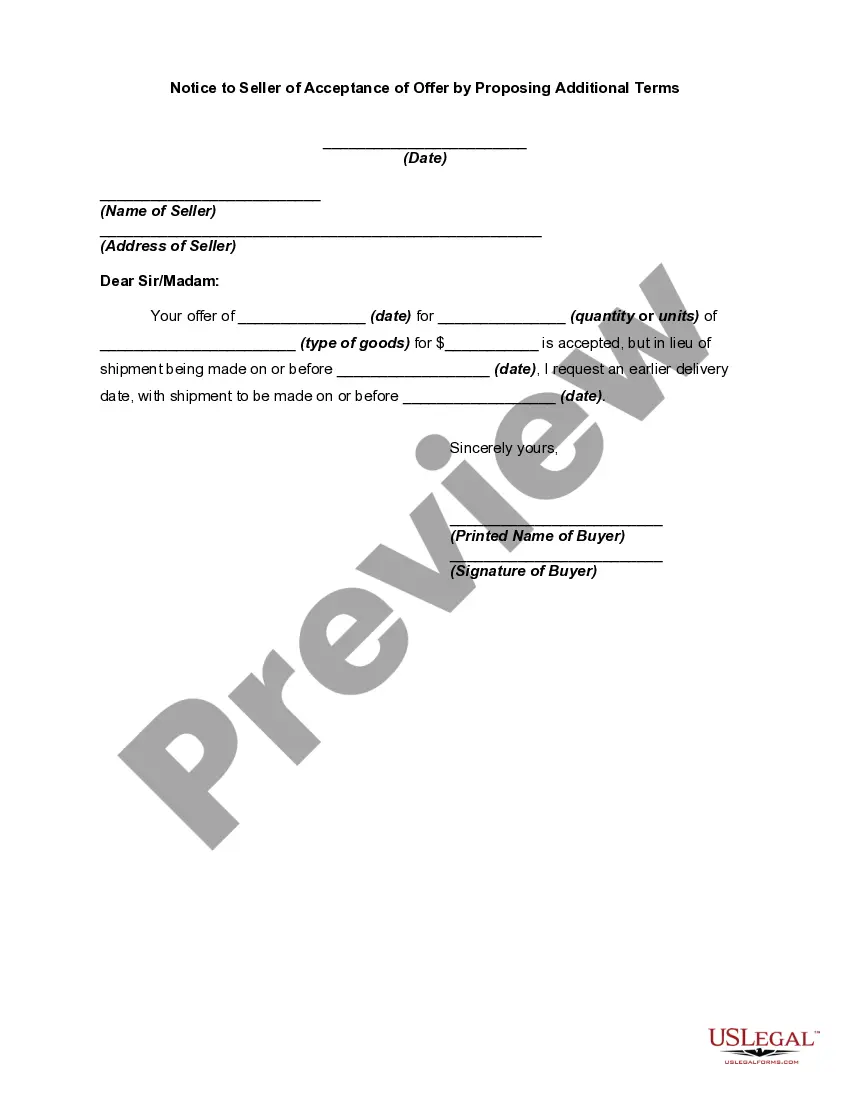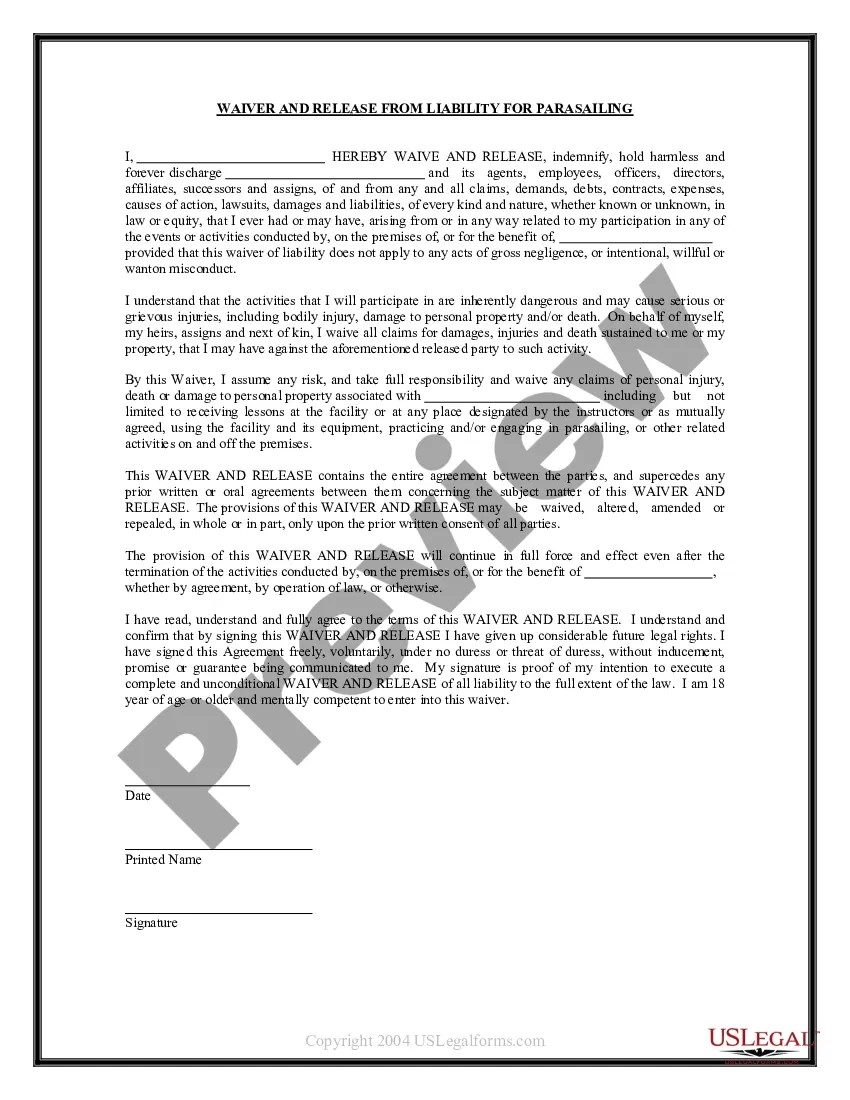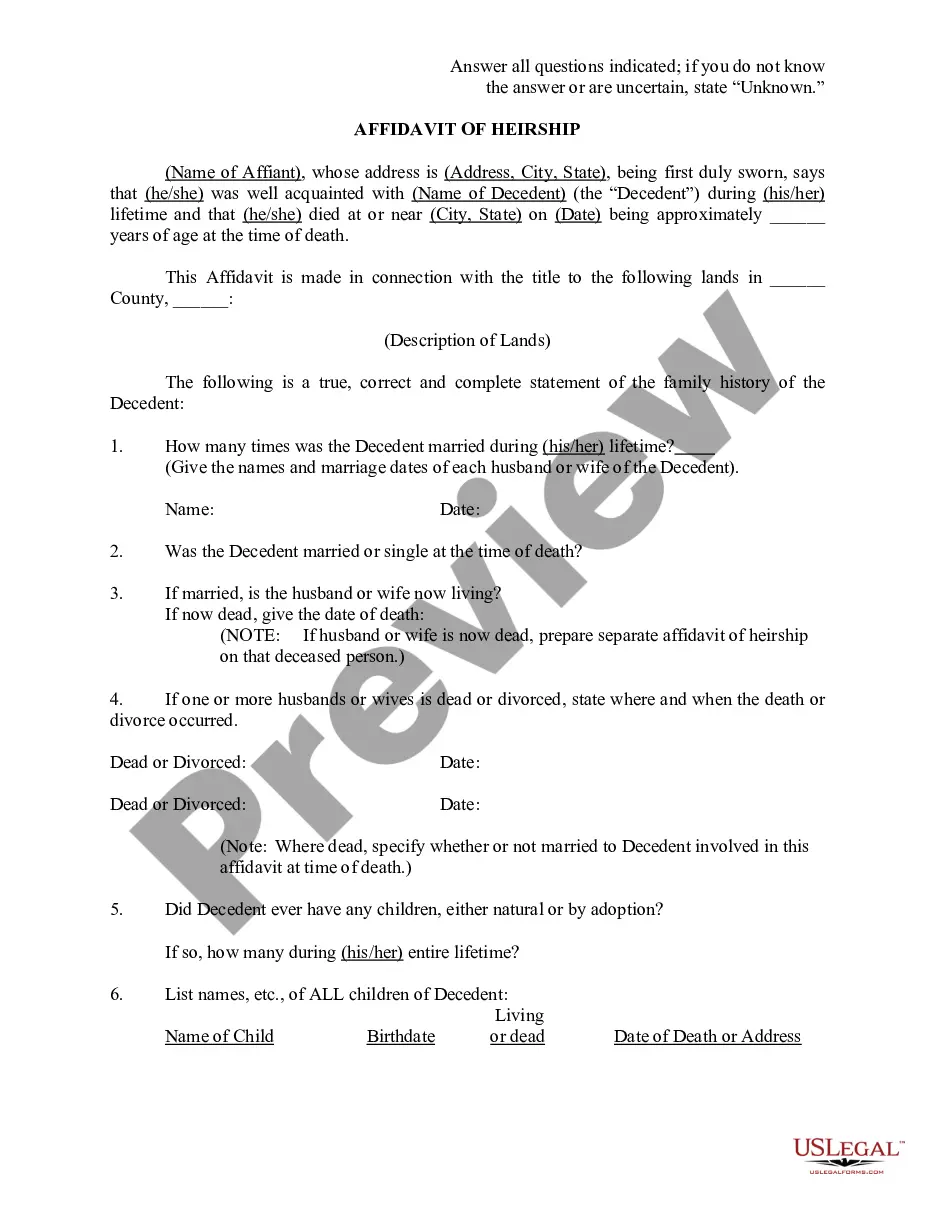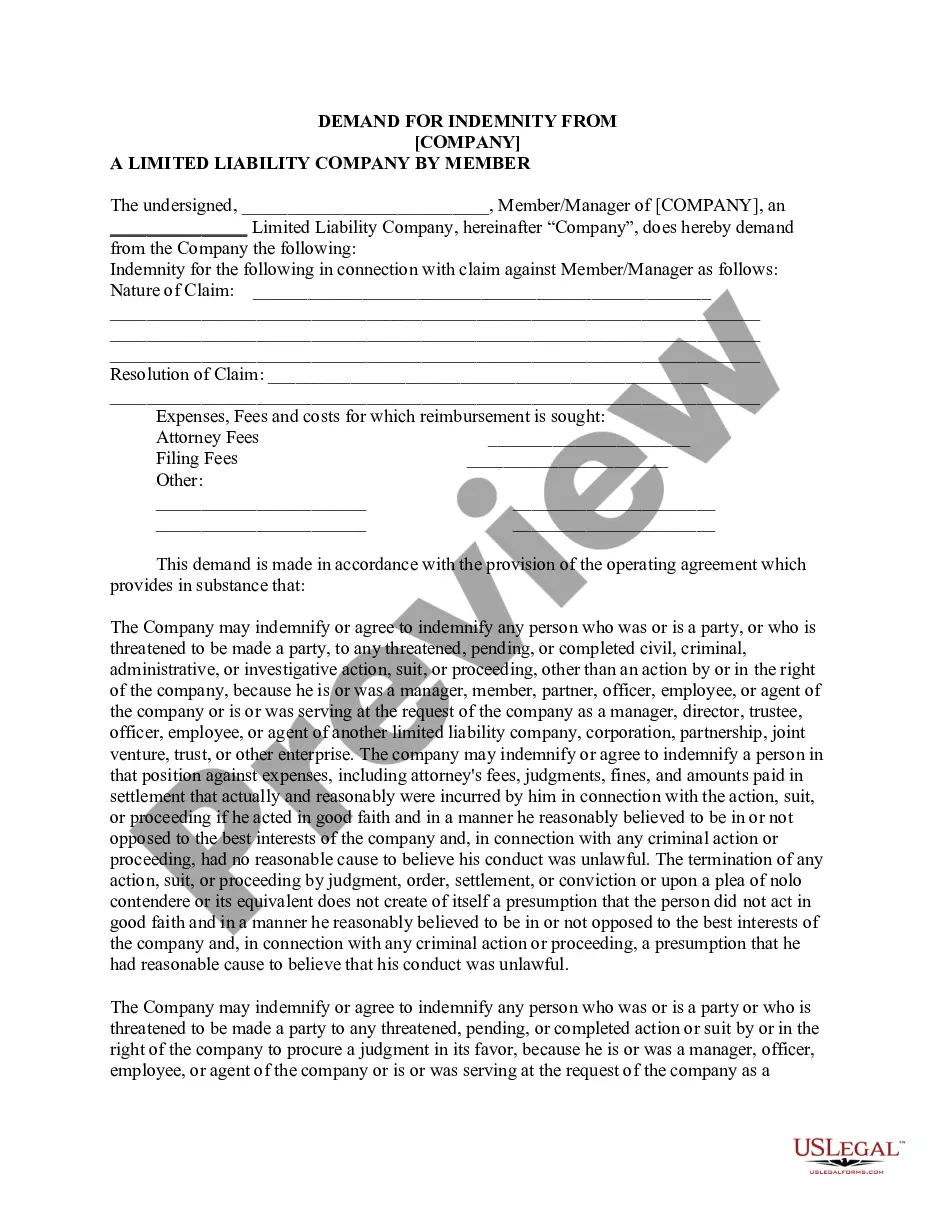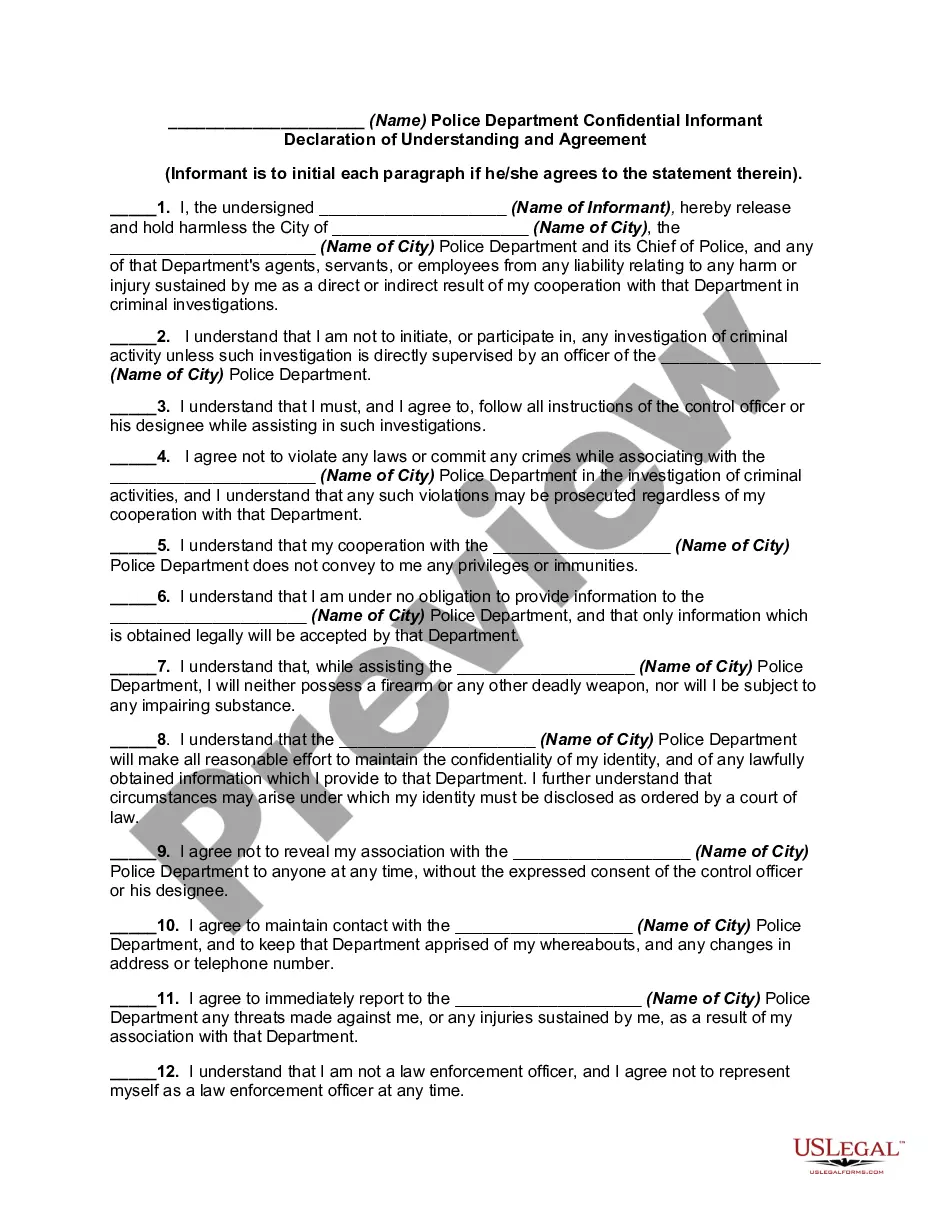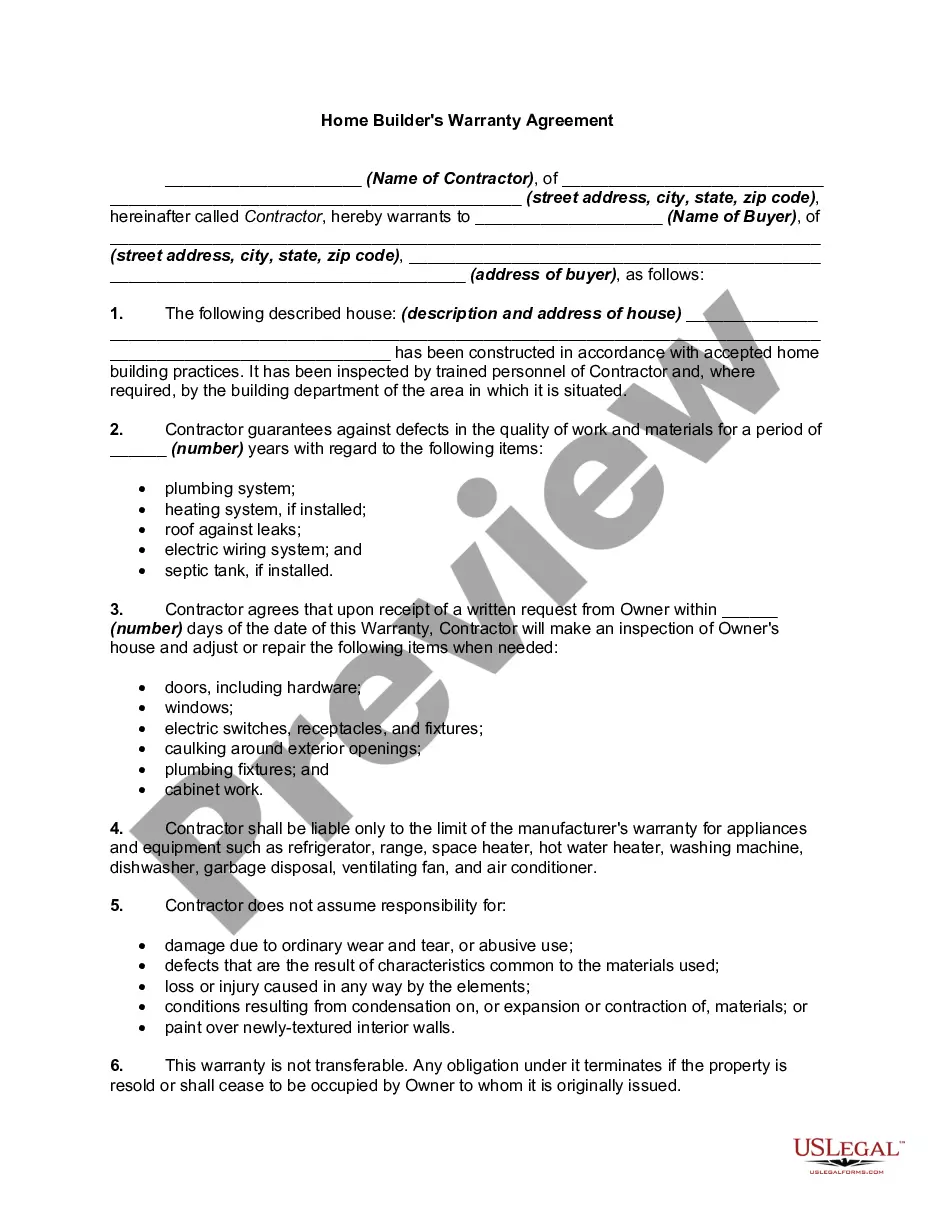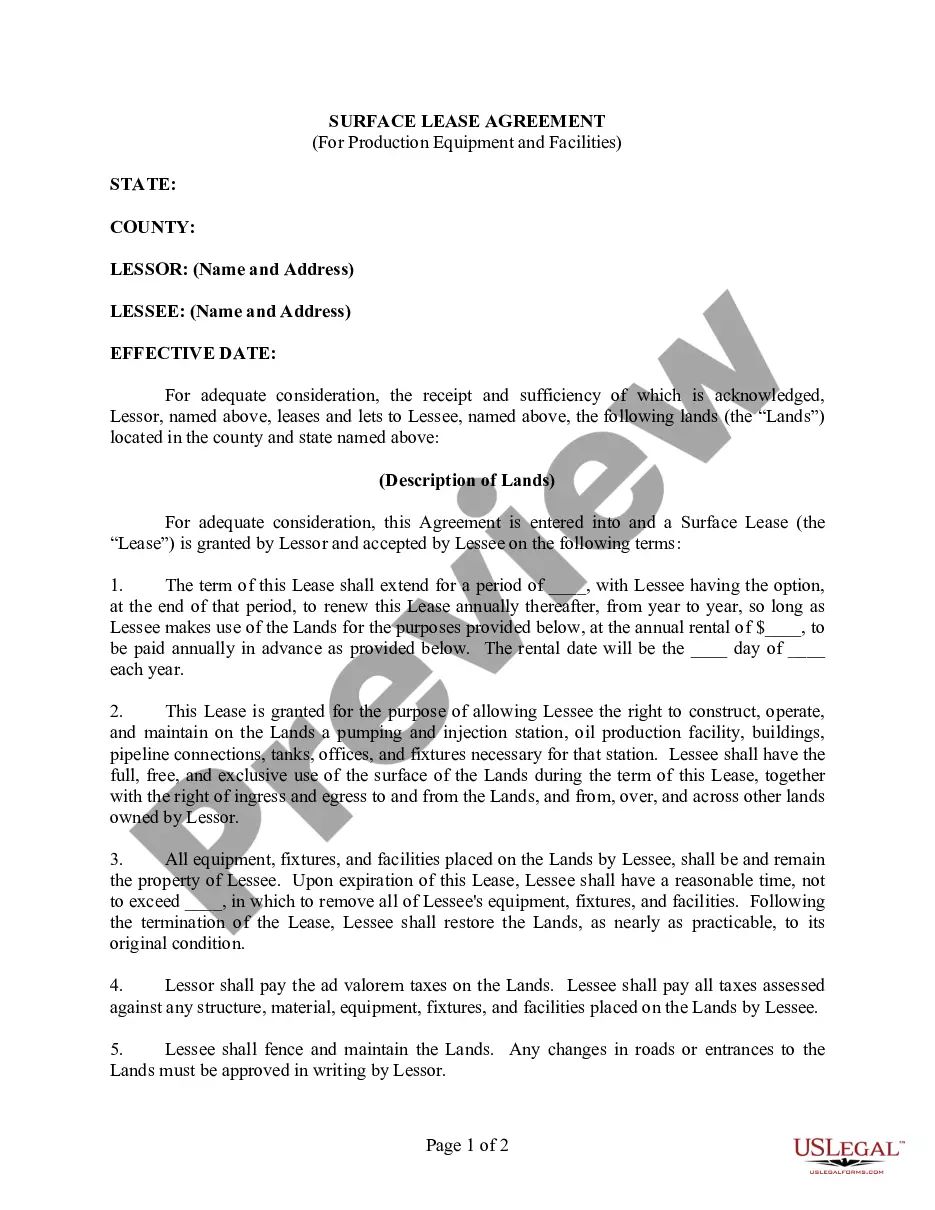Dallas Texas Invoice Template for Shop Assistant
Description
How to fill out Invoice Template For Shop Assistant?
Whether you intend to launch your business, engage in a contract, request your identification update, or address family-related legal matters, you must assemble specific documentation in accordance with your local laws and regulations.
Locating the appropriate documents can require considerable time and effort unless you utilize the US Legal Forms library.
The platform offers users access to over 85,000 expertly crafted and verified legal templates for any personal or business scenario. All documents are categorized by state and purpose, making it easy and quick to choose a template like the Dallas Invoice Template for Shop Assistant.
Forms available on our website are reusable. With an active subscription, you can access all of your previously obtained documents whenever needed in the My documents section of your profile. Stop wasting time on an endless quest for current official documents. Join the US Legal Forms platform and maintain your paperwork organized with the most comprehensive online form library!
- Ensure the sample meets your personal requirements and complies with state law.
- Review the form description and check the Preview if available on the page.
- Utilize the search feature specifying your state above to find another template.
- Select Buy Now to acquire the sample once you identify the correct one.
- Choose the subscription plan that best fits your needs to proceed.
- Log in to your account and pay for the service using a credit card or PayPal.
- Download the Dallas Invoice Template for Shop Assistant in your required file format.
- Print the document or fill it out and sign it electronically through an online editor to save time.
Form popularity
FAQ
How to Make an Invoice FREE Invoice Template - YouTube YouTube Start of suggested clip End of suggested clip I would start with all my details my business name number the company address the invoice date andMoreI would start with all my details my business name number the company address the invoice date and the invoice. Number the invoice number is a unique identifier that helps everyone file and find
How to Create a Simple Invoice Download the basic Simple Invoice Template in PDF, Word or Excel format. Open the new invoice doc in Word or Excel. Add your business information and branding, including your business name and logo. Customize the fields in the template to create your invoice.Name your invoice.Save
Customize free invoice templates from Canva and impress clients with a beautiful, on-brand invoice. Our invoice templates are not only free but also editable to suit just about any business you have.
12 Best Free Invoice Generators Simple Invoicing.Zoho Online Free Invoice Generator.FreshBooks Invoice Generator.Invoiced Free Invoice Generator.PayPal Online Invoicing.Free Invoice Maker.Invoice Ninja.Invoice-o-matic. This free invoice generator has a beautiful user interface.
Microsoft Word provides templates for invoice sheets that you customize to suit your business needs. Office features more than 100 online invoice templates that copy to a Word document. The Word command ribbon plus the Table Tools ribbon help update the style, color, alignment and other layout elements.
To create an invoice for free, build your own invoice using Microsoft Word, Microsoft Excel or Google Docs. You can use a premade invoice template offered by the program you choose, or you can create your own invoice from scratch.
There are a variety of free, premade invoice templates for Microsoft Word you can find online and download to your computer. FreshBooks offers a range of invoice templates available in Word, Excel and PDF format that are customized to different industries.
How to create an invoice: step-by-step Make your invoice look professional. The first step is to put your invoice together.Clearly mark your invoice.Add company name and information.Write a description of the goods or services you're charging for.Don't forget the dates.Add up the money owed.Mention payment terms.
How to create an invoice: step-by-step Make your invoice look professional. The first step is to put your invoice together.Clearly mark your invoice.Add company name and information.Write a description of the goods or services you're charging for.Don't forget the dates.Add up the money owed.Mention payment terms.
Main steps to follow when preparing an invoice Open your invoice template. Add the date. Enter the invoice number. Fill out the customer name, address, reference and/or order number. Enter a description of the goods or services you provided. Total the costs and double-check your math.