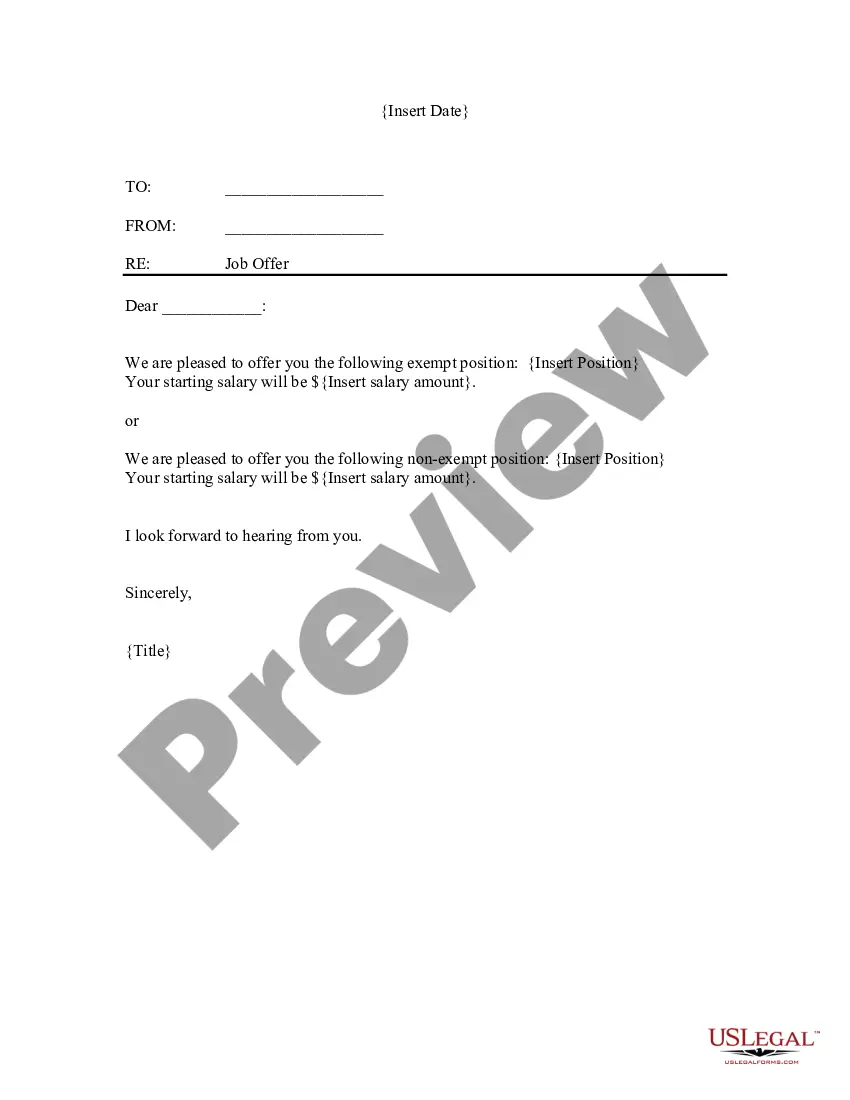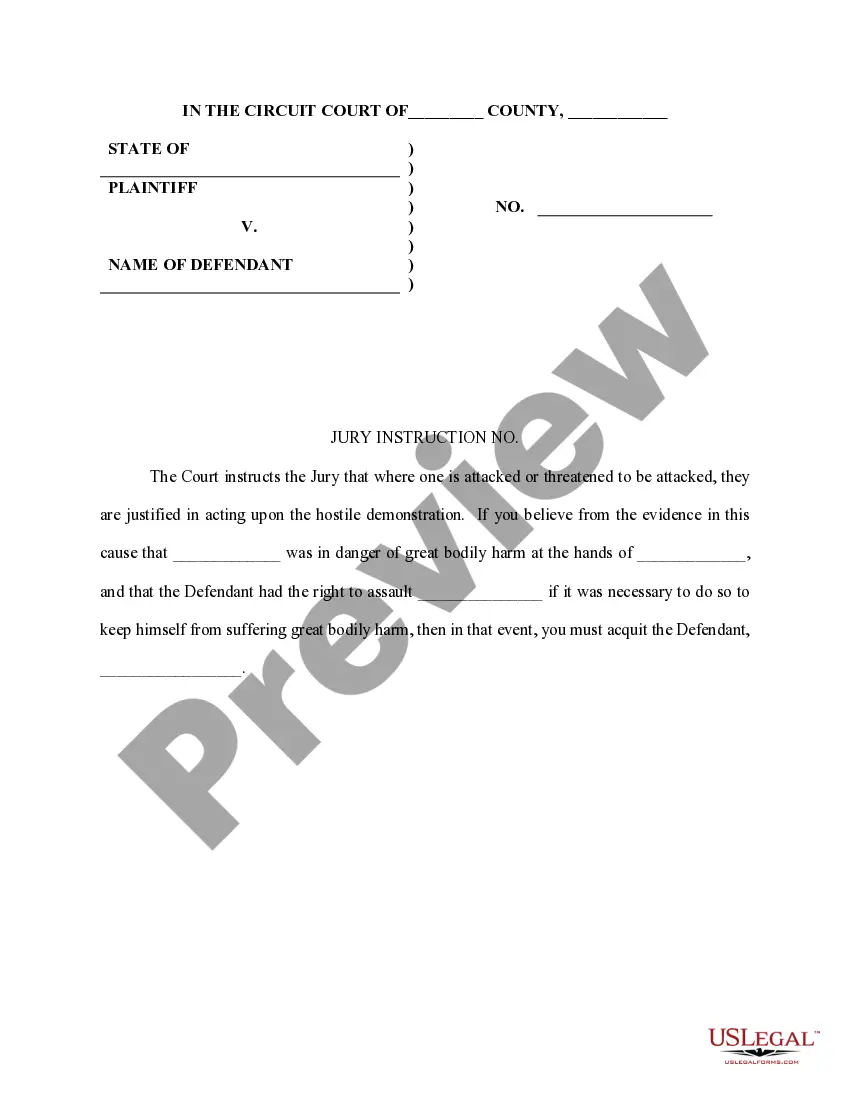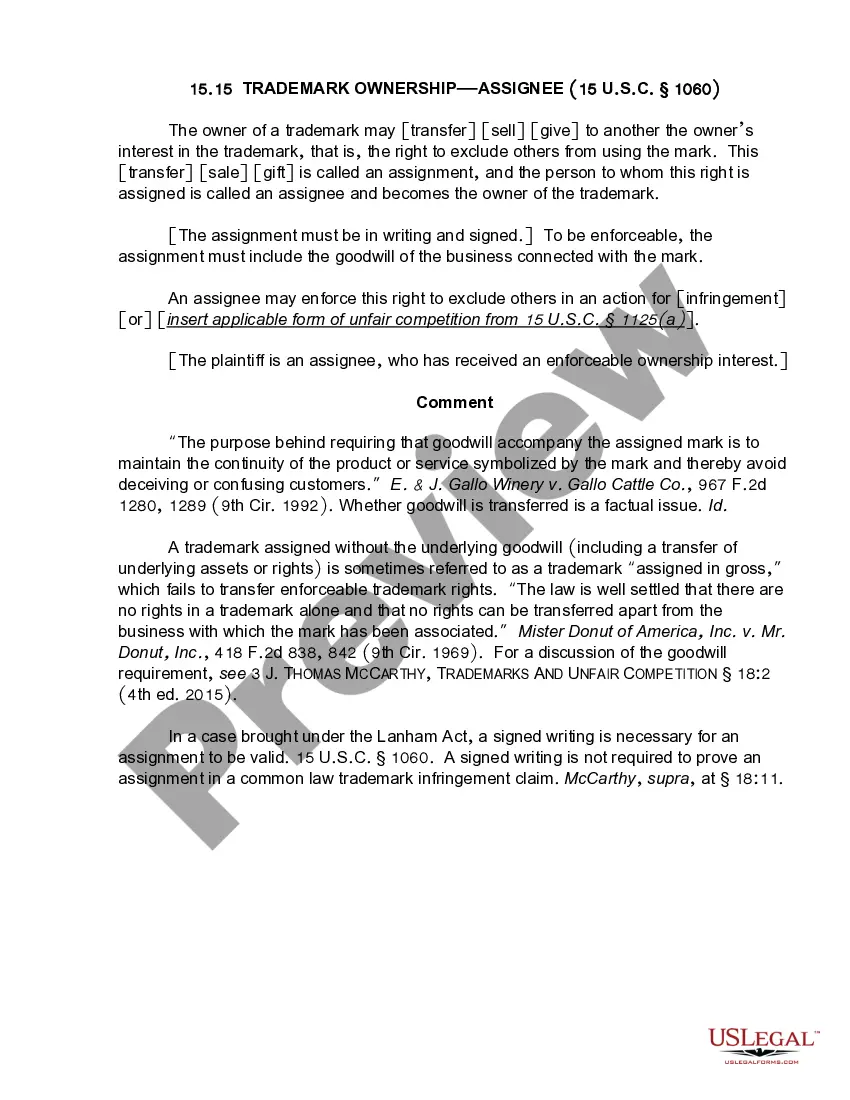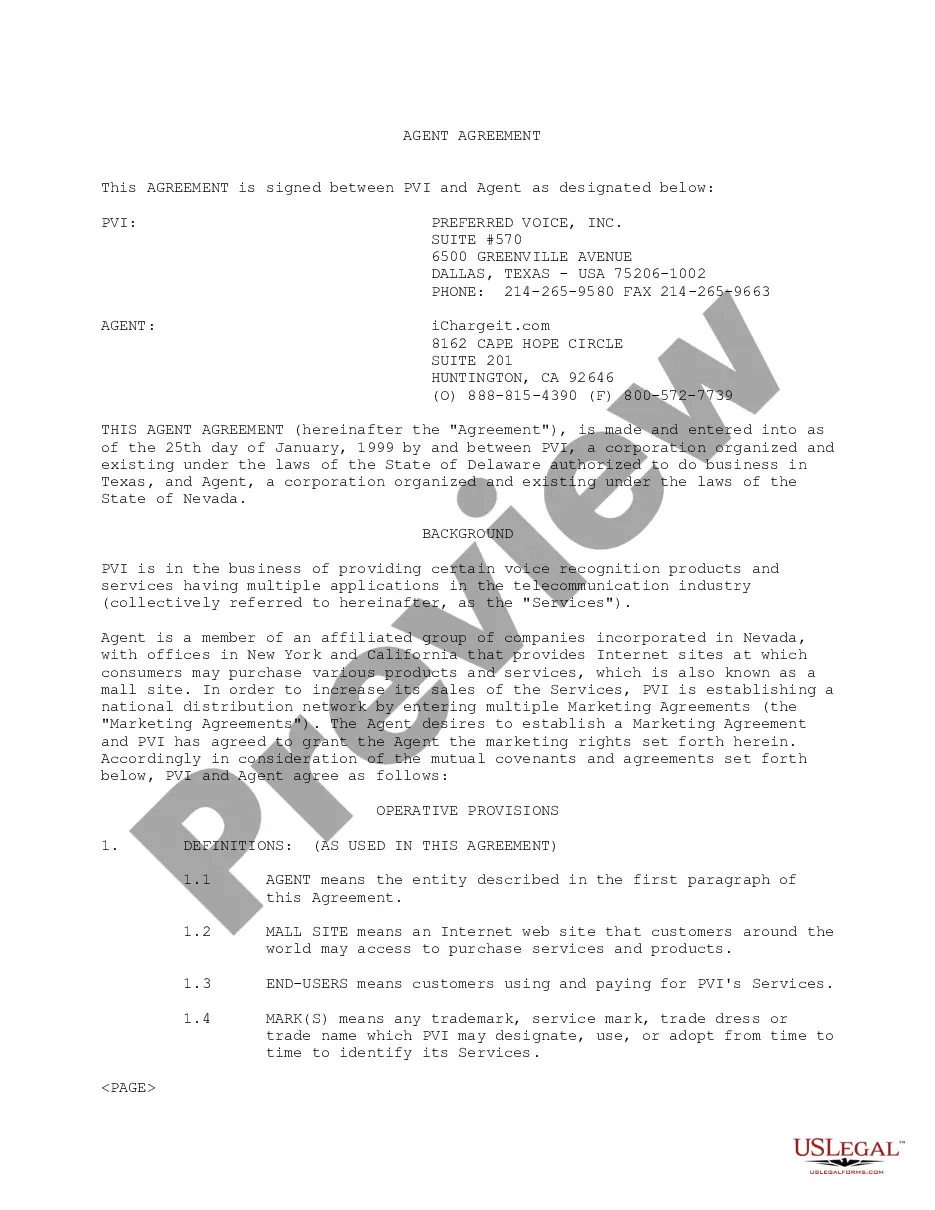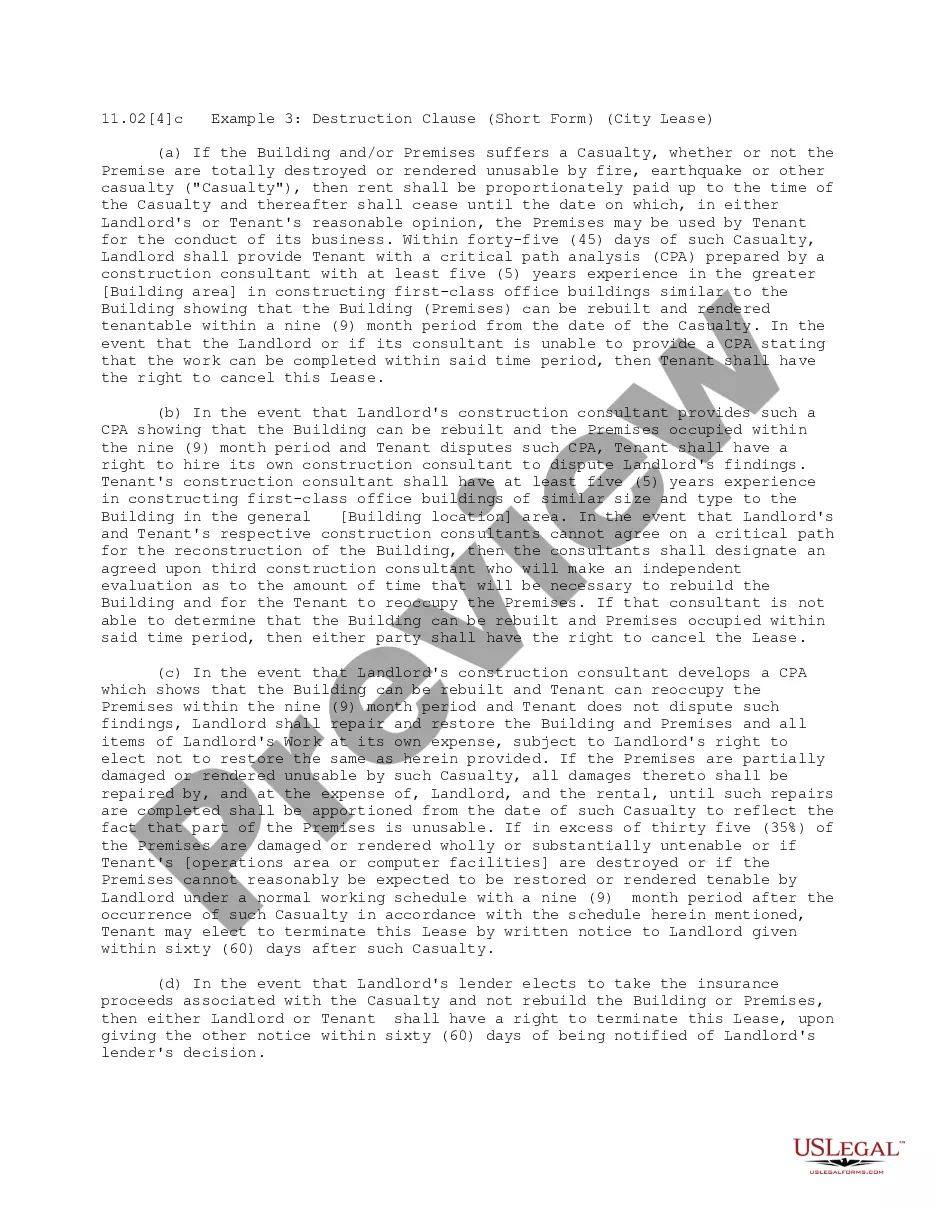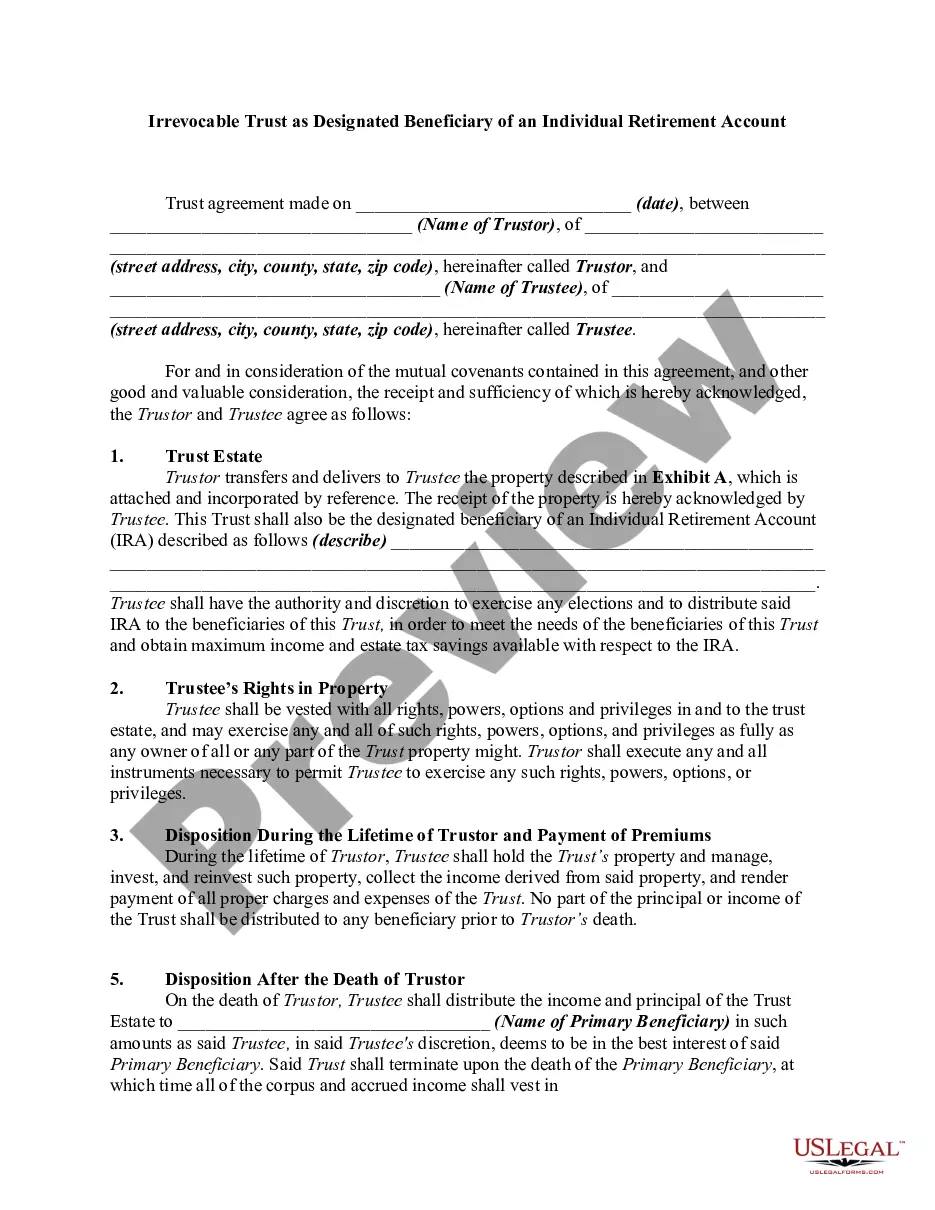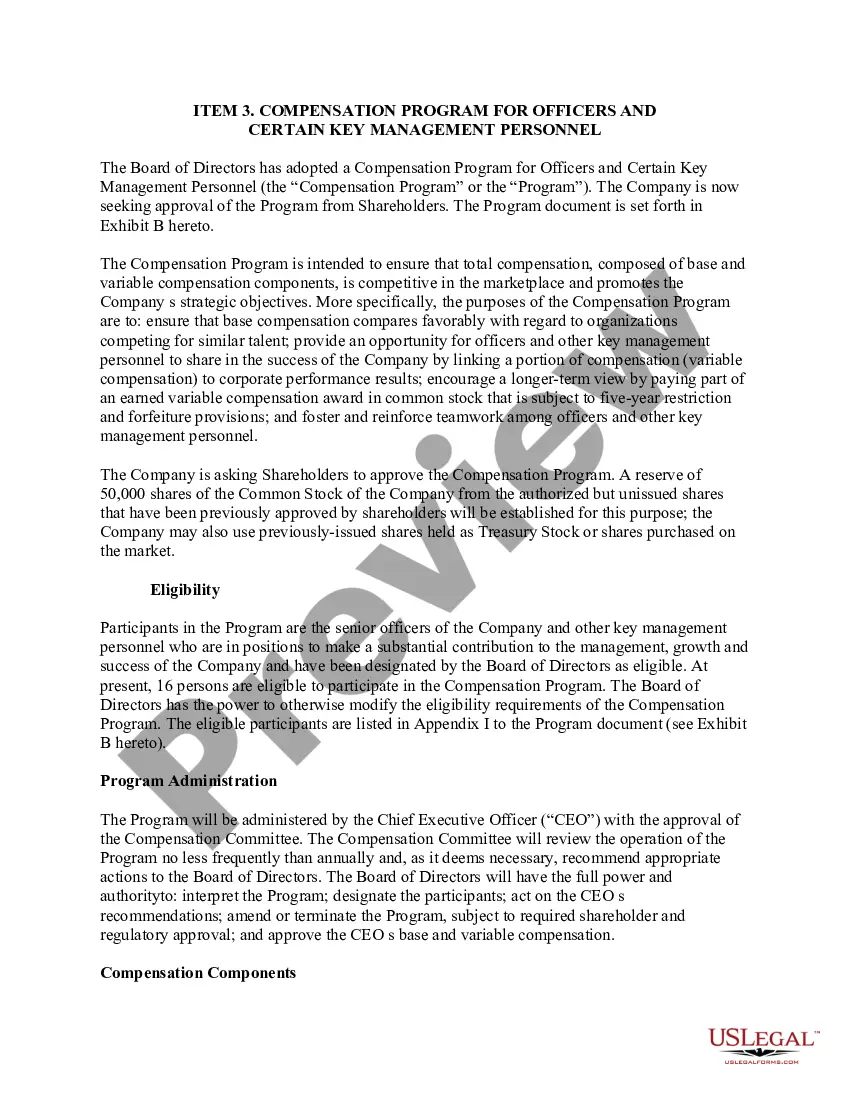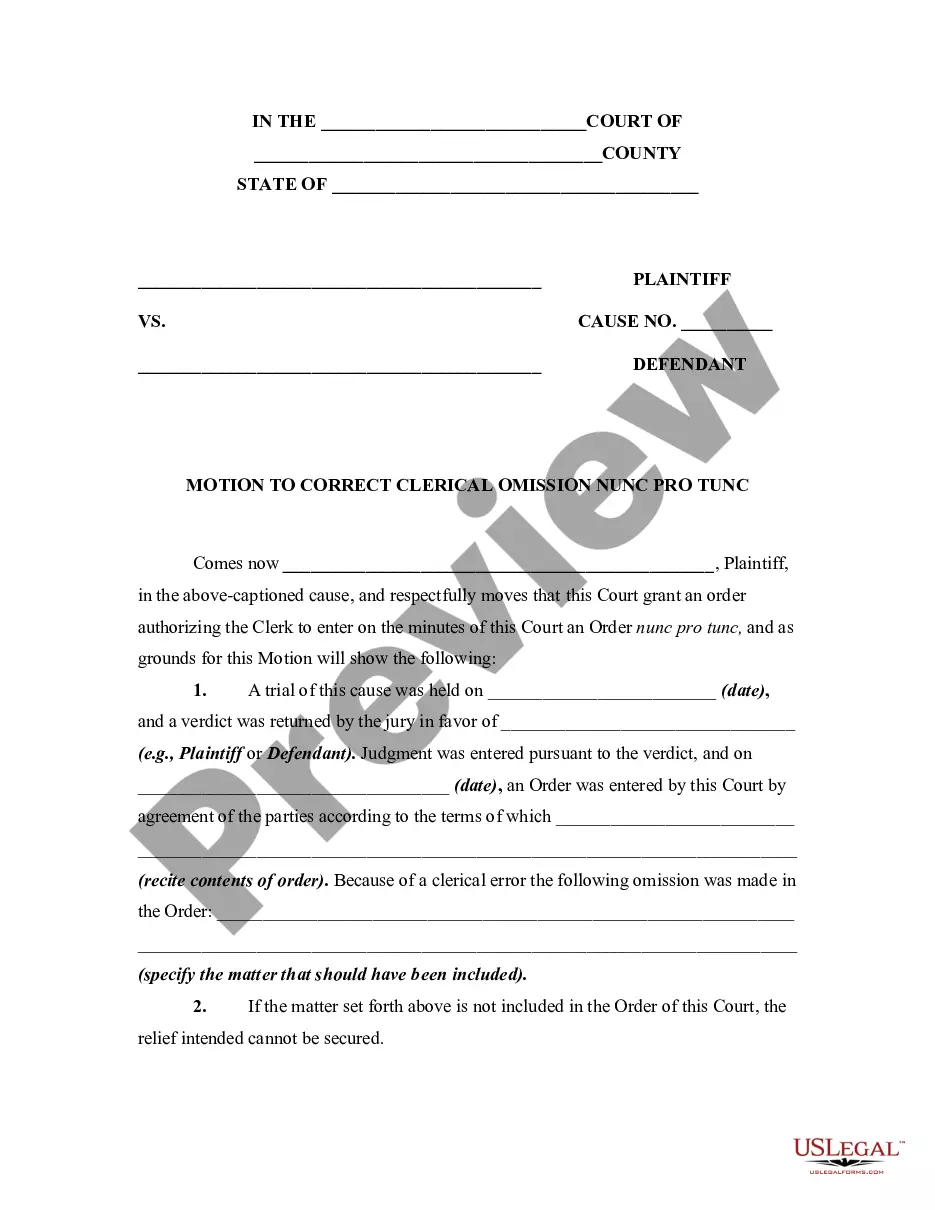Middlesex Massachusetts Invoice Template for Secretary
Description
How to fill out Invoice Template For Secretary?
Laws and guidelines in every sector vary from one jurisdiction to another.
If you are not an attorney, it’s simple to become confused by numerous regulations when it comes to creating legal documents.
To steer clear of excessive legal fees while preparing the Middlesex Invoice Template for Secretary, you require an approved template suitable for your area.
When there are discrepancies with any of your requirements, look for another document. Press the Buy Now button to secure the template once you select the suitable one. Choose one of the subscription plans and log in or set up an account. Decide how you wish to pay for your subscription (using a credit card or PayPal). Choose the format in which you want to save the document and click Download. Fill out and endorse the template in writing after printing it or complete the entire process electronically. This is the easiest and most cost-effective method to obtain current templates for any legal needs. Discover them all with just a few clicks and keep your documentation organized with US Legal Forms!
- That's when utilizing the US Legal Forms platform becomes extremely advantageous.
- US Legal Forms is relied upon by millions and is an online repository of over 85,000 state-specific legal templates.
- It serves as an excellent option for professionals and individuals seeking do-it-yourself templates for different life and business situations.
- All documents can be reused: once you select a sample, it stays accessible in your profile for future use.
- Thus, if you have an account with an active subscription, you can simply Log In and re-download the Middlesex Invoice Template for Secretary from the My documents section.
- For new users, additional steps are required to acquire the Middlesex Invoice Template for Secretary.
- Examine the page content to confirm you’ve found the correct sample.
- Employ the Preview option or review the form description if provided.
Form popularity
FAQ
10 Ways to invoice clients and get paid on your terms Establish clear expectations in the contract.Ask for a deposit.Include contact information and project specifics on the invoice.Include late payment terms on the invoice.Deliver the invoice promptly.Move clients to a retainer contract with recurring billing.
How to Invoice for Services Develop a Service-Based Invoice Template.List Your Business Name and Contact Information.Include Your Client's Name and Contact Details.Assign a Service Invoice Number.Write the Issuing Date for Your Service Invoice.List All Services Rendered.Include Applicable Taxes for Your Services.
Learn how to create an invoice in Excel from scratch by following these easy steps: Open a Blank Excel Workbook.Create an Invoice Header.Add the Client's Information.List the Payment Due Date.Add an Itemized List of Services.Add the Total Amount Owing.Include Your Payment Terms.
You can create professional looking invoices with a template that you can customize for your business. Fill it out in Word or Excel and send it electronically as a PDF or print it.
How to create an invoice: step-by-step Make your invoice look professional. The first step is to put your invoice together.Clearly mark your invoice.Add company name and information.Write a description of the goods or services you're charging for.Don't forget the dates.Add up the money owed.Mention payment terms.
How to Create a Service Invoice Add Your Business Logo.Include Your Contact Details.Add the Client's Contact Information.Assign a Unique Invoice Number.Include the Invoice Date.Set the Payment Due Date.Create an Itemized List of Services.Add the Total Amount Due.
How to create an invoice: step-by-step Make your invoice look professional. The first step is to put your invoice together.Clearly mark your invoice.Add company name and information.Write a description of the goods or services you're charging for.Don't forget the dates.Add up the money owed.Mention payment terms.
How to Create Your Own Invoice Template Using Word Open Microsoft Word. Click on File and select New. Enter Invoice into the search field, and Word will bring up all available invoice templates. If you're using Office Online, there is a series of templates on the homepage.Choose the template you want to use.
If you own or are a partner for more than one business, you may invoice yourself for services rendered. For example, your construction business contracts work from your house painting business now you need an invoice to document the transaction and keep track of payments.
You can scroll through the template options in Microsoft Word, or you can filter them to show the most relevant results first. To do so, click on the search bar in the upper right-hand corner and enter invoice. Look for a template that suits your business needs.