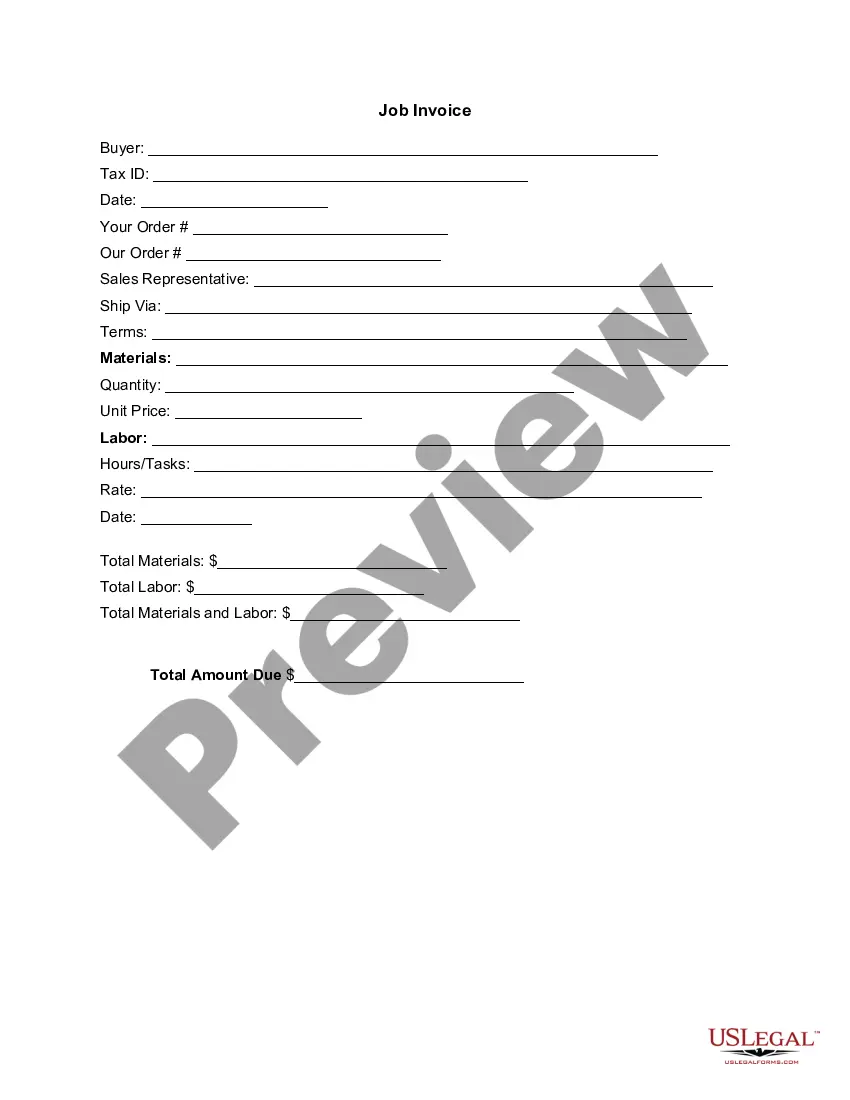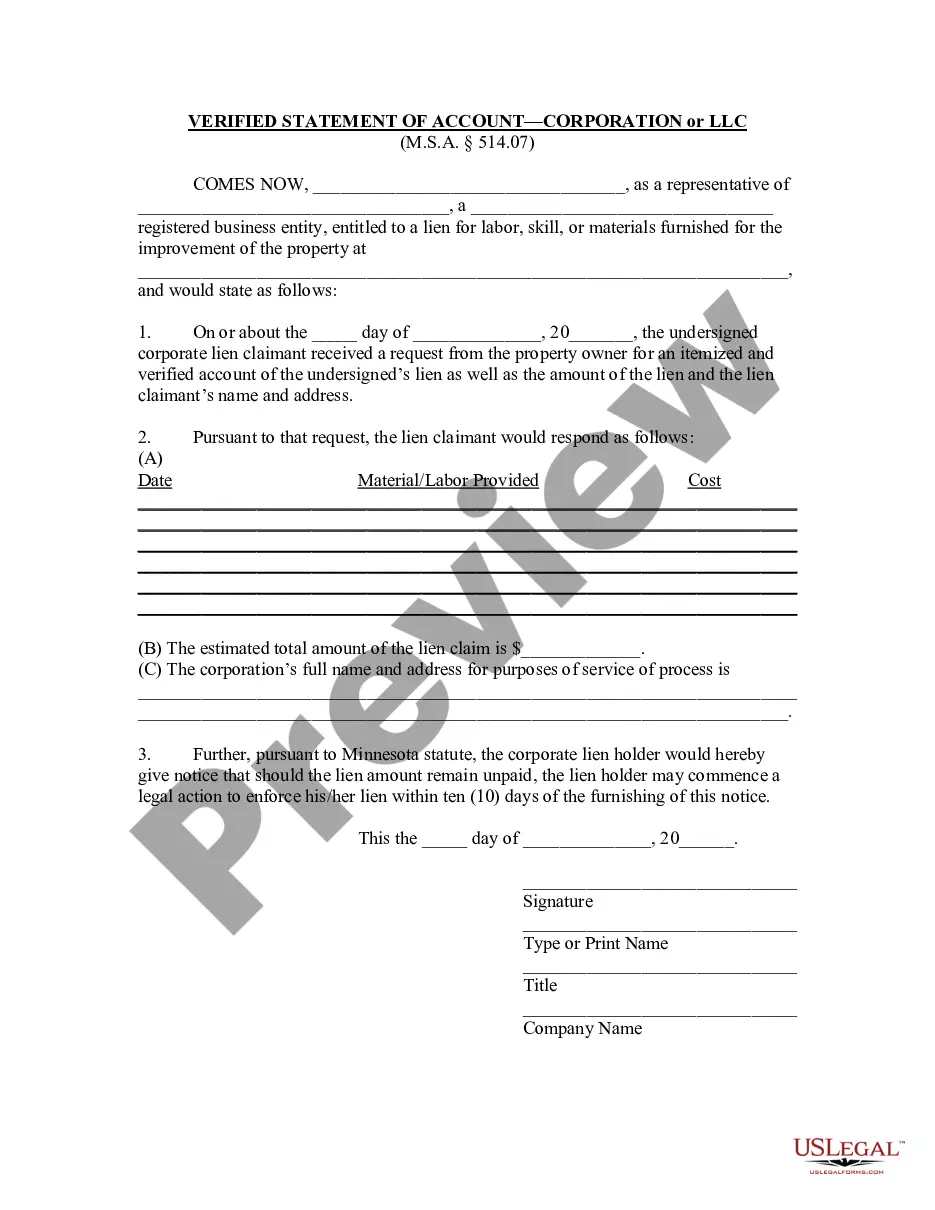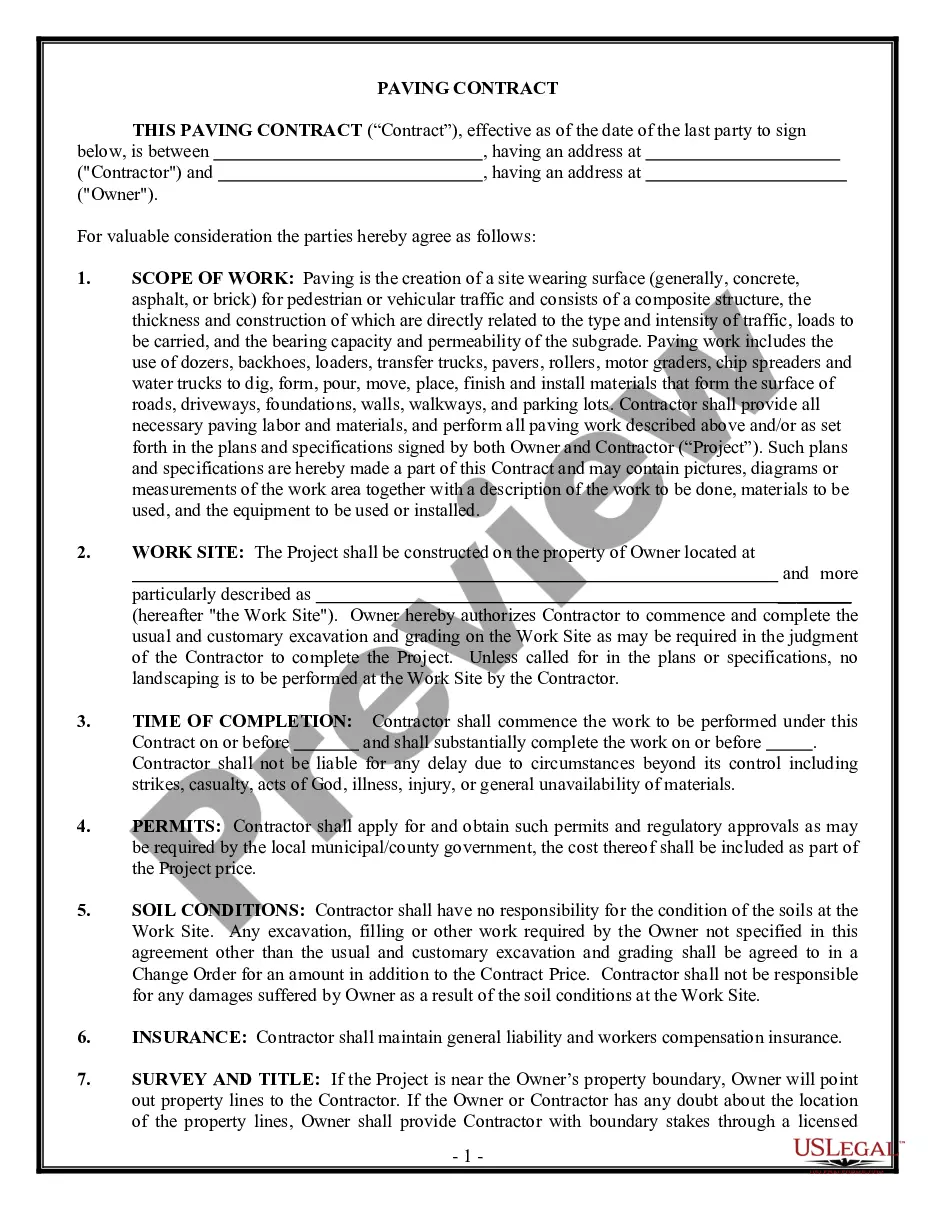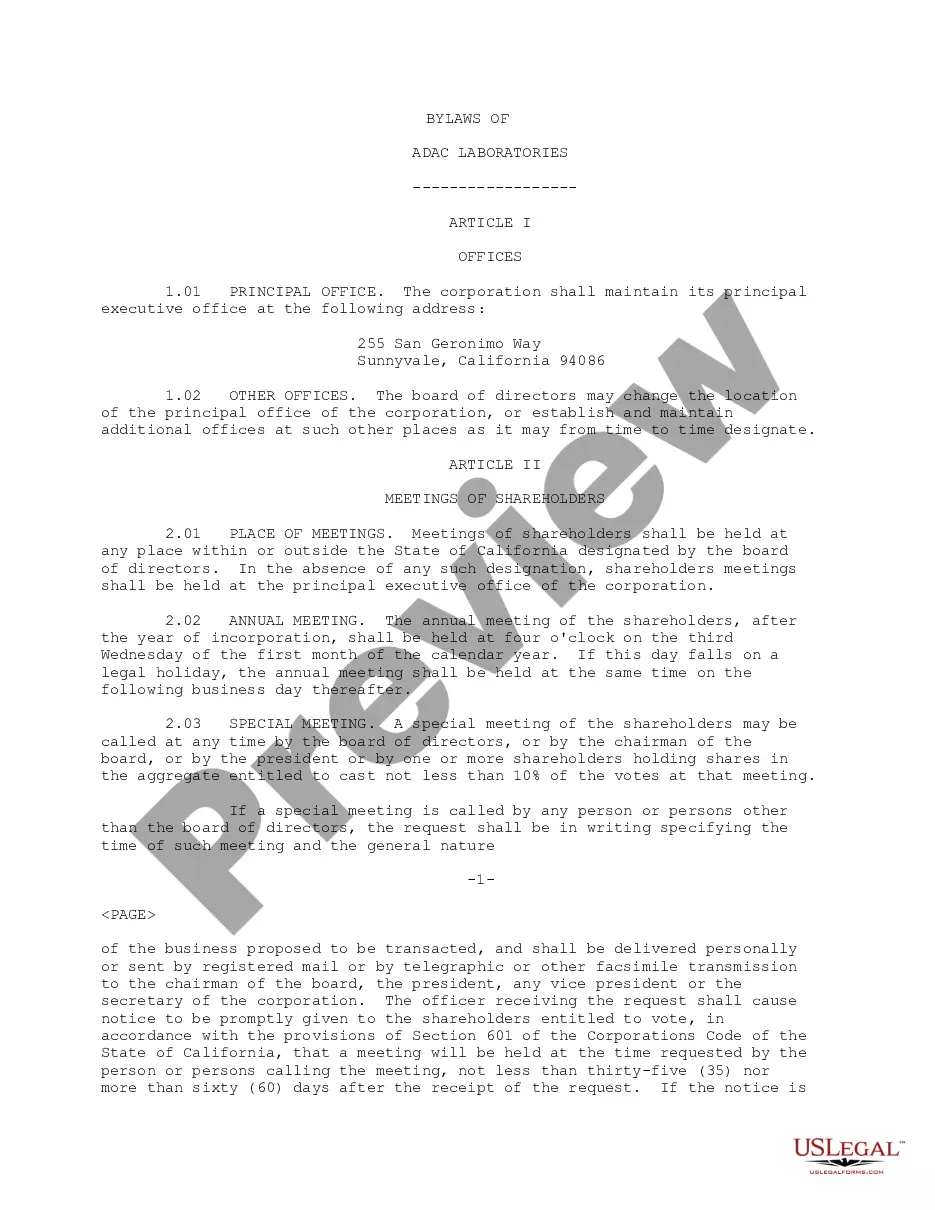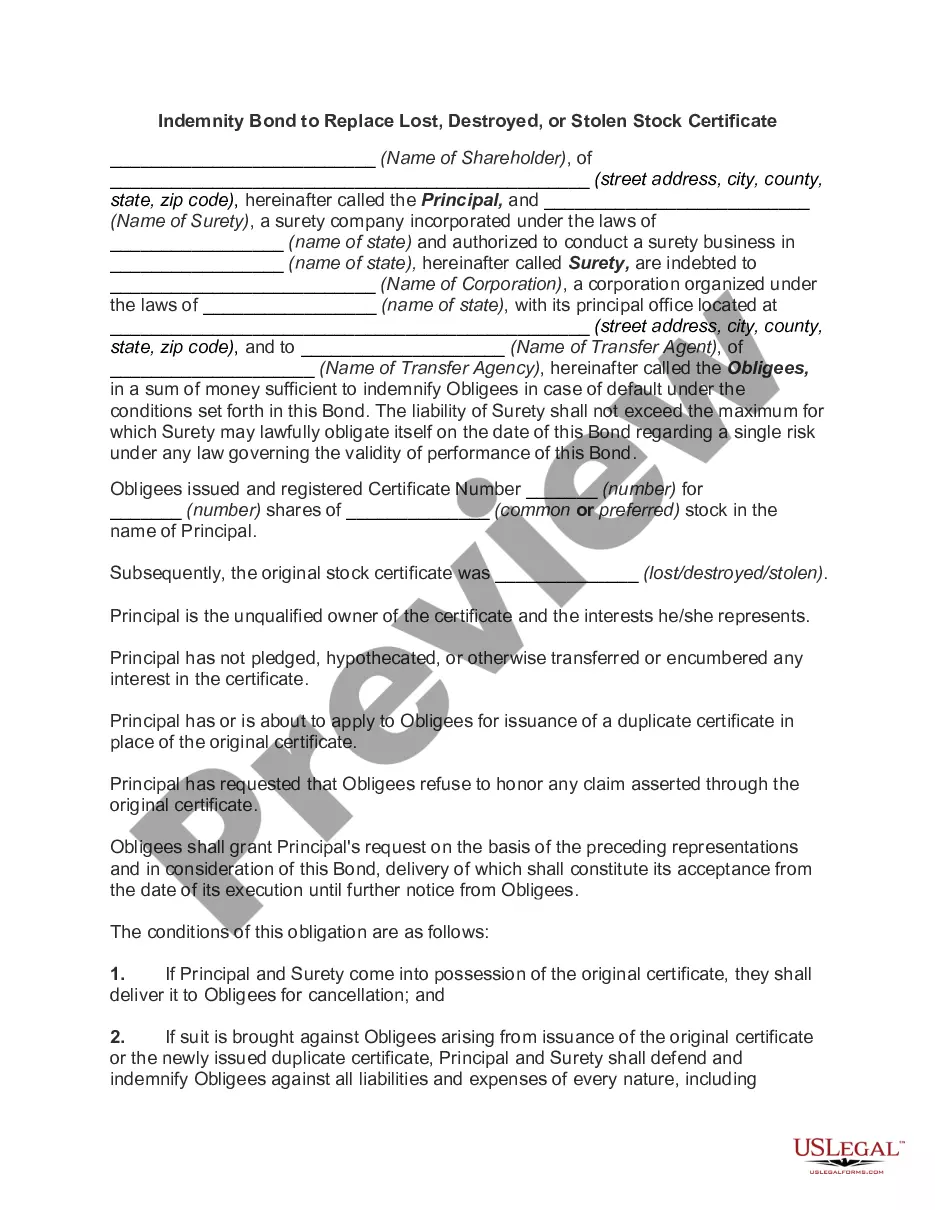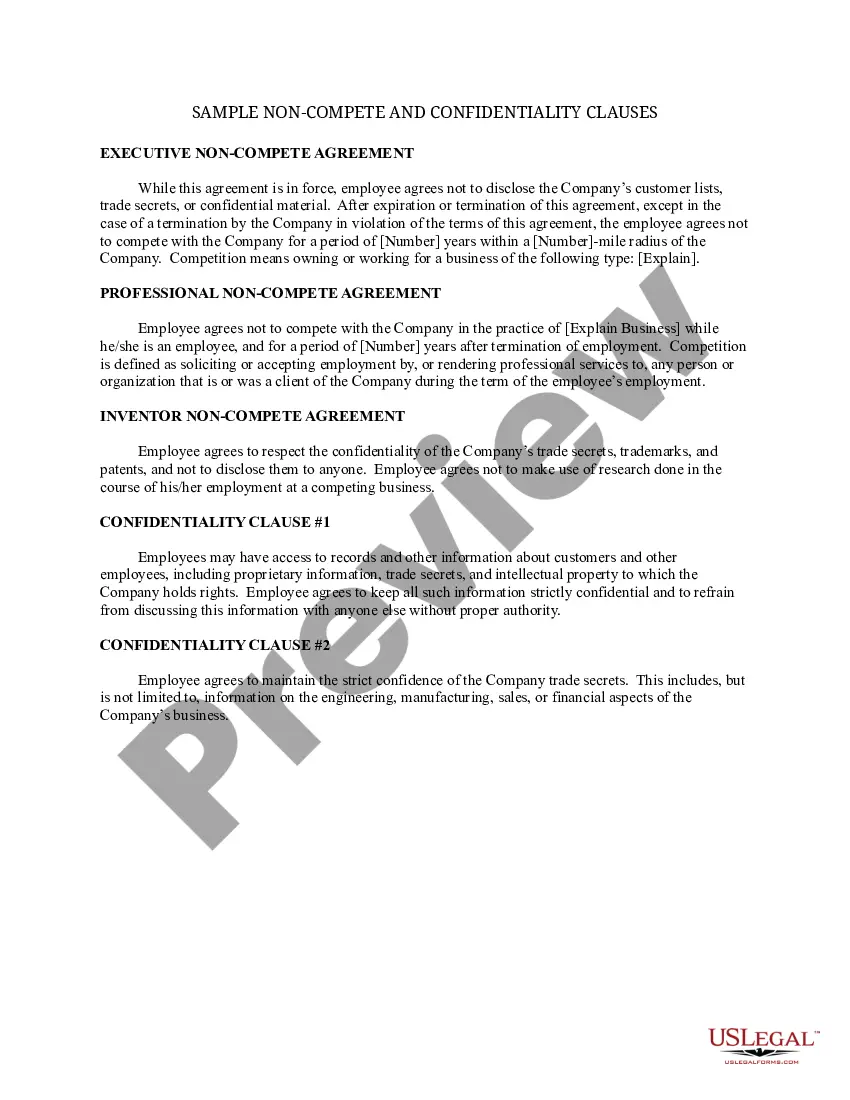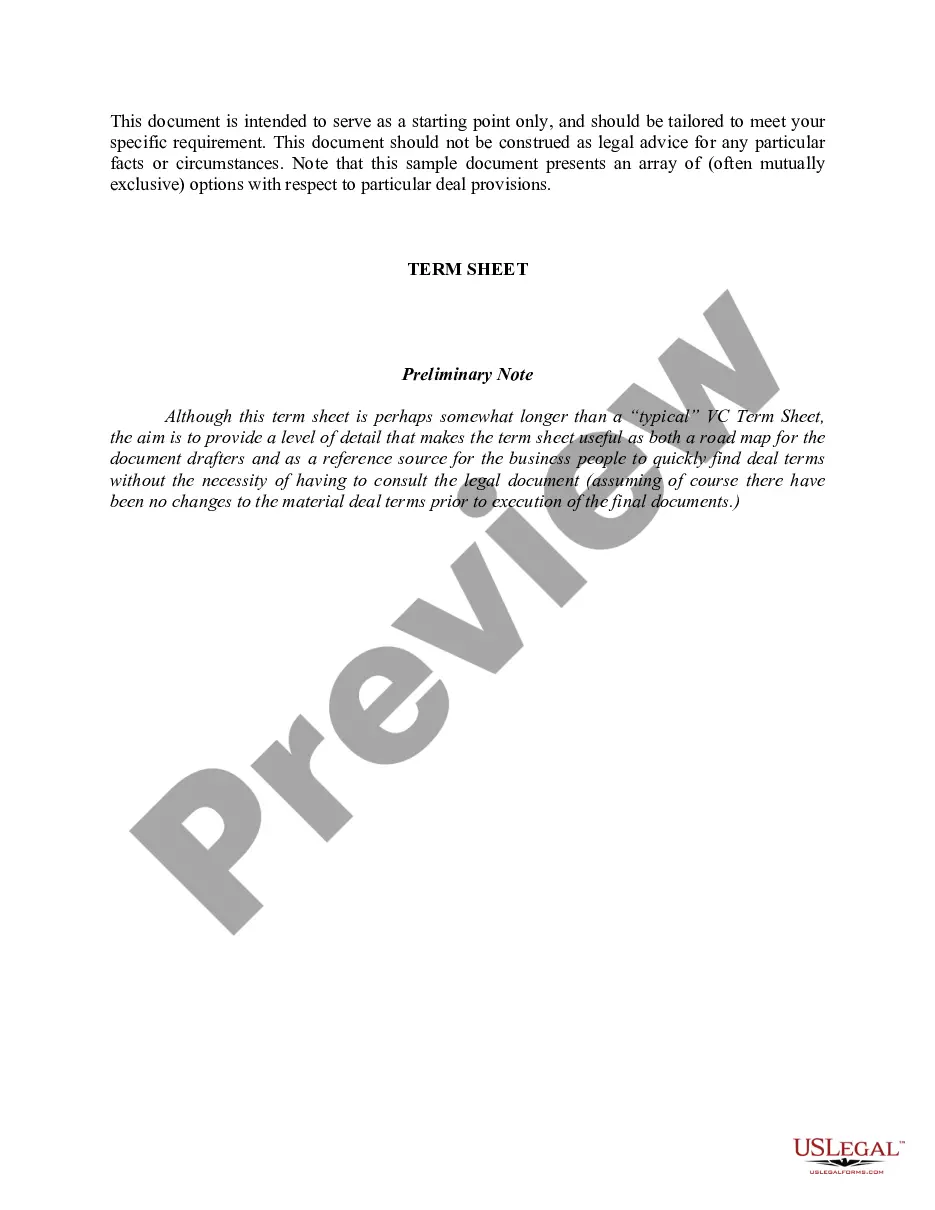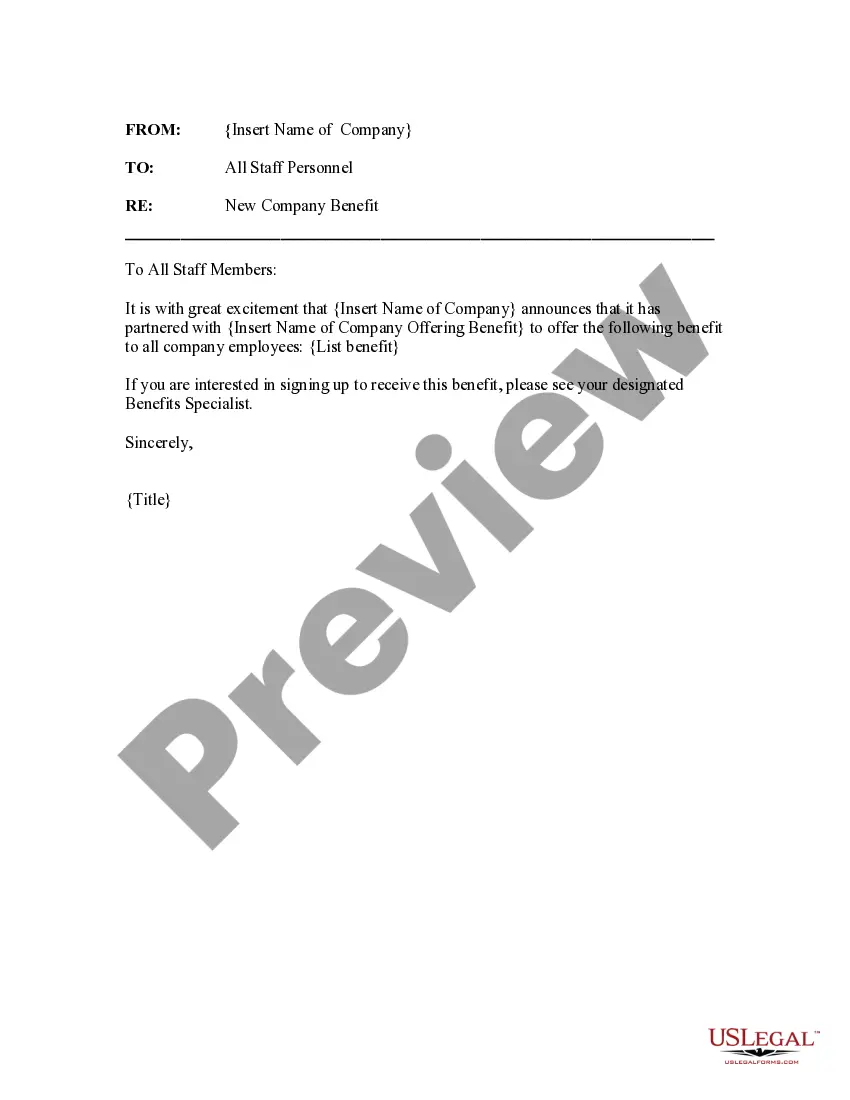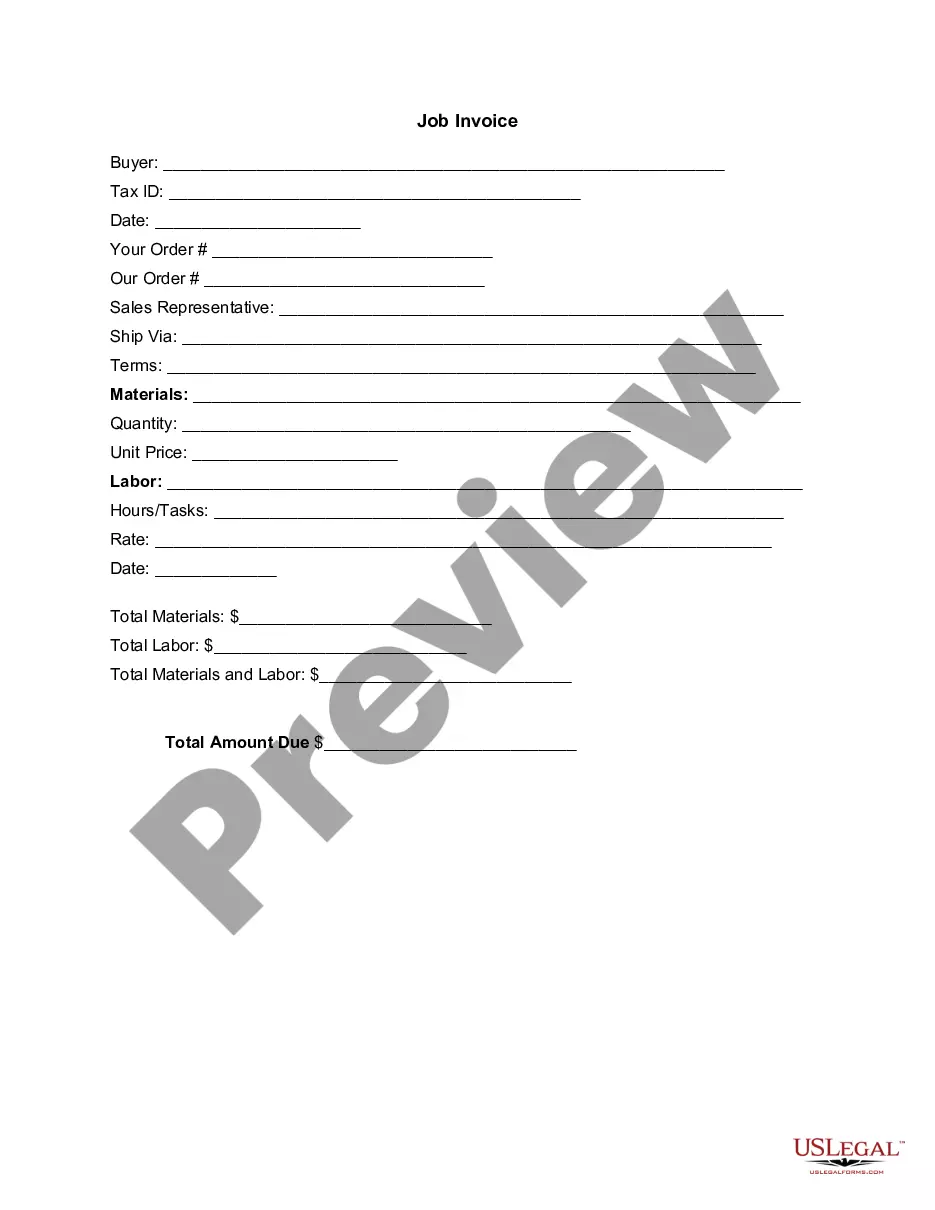Philadelphia Pennsylvania Invoice Template for Video Production
Description
How to fill out Invoice Template For Video Production?
A paperwork routine invariably accompanies any legal action you undertake.
Establishing a business, applying for or accepting employment, transferring property, and numerous other life events require you to prepare formal documentation that differs across the nation.
This is why gathering it all in one location is incredibly beneficial.
US Legal Forms boasts the largest online repository of current federal and state-specific legal templates.
Select file format and download the Philadelphia Invoice Template for Video Production to your device. Utilize it as required: print it or fill it out digitally, sign it, and submit where needed. This is the simplest and most reliable method to acquire legal documents. All templates in our library are expertly drafted and confirmed for compliance with local laws and regulations. Prepare your documents and manage your legal matters efficiently with US Legal Forms!
- On this site, you can conveniently find and obtain a document for any personal or business purpose utilized in your county, including the Philadelphia Invoice Template for Video Production.
- Finding templates on the website is very simple.
- If you already possess a subscription to our library, Log In to your account, search for the sample using the search box, and click Download to save it to your device.
- After that, the Philadelphia Invoice Template for Video Production will be accessible for further use in the My documents section of your account.
- If you are using US Legal Forms for the first time, follow this easy guide to obtain the Philadelphia Invoice Template for Video Production.
- Ensure you have accessed the correct page with your regional document.
- Utilize the Preview mode (if available) and browse through the template.
- Examine the description (if provided) to confirm that the form fulfills your requirements.
- Search for another document through the search tab if the sample does not suit you.
- Click Buy Now once you find the necessary template.
- Choose the appropriate subscription plan, then Log In or sign up for an account.
- Select the preferred payment option (using credit card or PayPal) to continue.
Form popularity
FAQ
Video Production Invoice Requirements 2714 Payment methods you'll accept, such as check, bank transfer, credit card, or other payment details. 2714 List of services provided. Each task on a separate line, such as Vlog Editing & Color Correction add the quantity or the no. of hours, & the total cost for each task.
What should be included on an invoice for freelancers Your name and contact information. Your client's name. Invoice number. Date of invoice issuance. Work order number or job code number. Payment due date. Current payment status. A description of your work or services rendered.
Video Production Invoice Requirements 2714 Payment methods you'll accept, such as check, bank transfer, credit card, or other payment details. 2714 List of services provided. Each task on a separate line, such as Vlog Editing & Color Correction add the quantity or the no. of hours, & the total cost for each task.
How to Create a Video Production Invoice Download your free video production invoice template. Add your name, your business name and contact information. Include your business branding and logo, if applicable. Fill out the customer's name, business and contact information.
How to Create a Video Production Invoice Download your free video production invoice template. Add your name, your business name and contact information. Include your business branding and logo, if applicable. Fill out the customer's name, business and contact information.
How To Create A Freelance Video Editor Invoice Template - YouTube YouTube Start of suggested clip End of suggested clip Four days four or four hours filming. If you've got equipment costs some material costs put them inMoreFour days four or four hours filming. If you've got equipment costs some material costs put them in if you add in a subtitle. We total up all those costs. And add that total there.
What information needs to be on an invoice? The title Invoice clearly displayed. You and your customers' full name and address. The invoice date. The payment due date. A unique invoice number. A description of the products or services sold. The quantity and price of each product/service.
5 ideas for your invoice thank you message Add a thank you note and give a discount in your invoice footer message.Ensure your invoice thank you message is prominent.Offer a freebie as a gesture of gratitude.Invite customers to provide feedback.Show the value they're getting from your business.
How to Make an Invoice FREE Invoice Template - YouTube YouTube Start of suggested clip End of suggested clip Look professional now the buyer's. Details that's their name and address if your customer is aMoreLook professional now the buyer's. Details that's their name and address if your customer is a business they may have an accounts payable department. So it's important to find out that contact.
How to create an invoice: step-by-step Make your invoice look professional. The first step is to put your invoice together.Clearly mark your invoice.Add company name and information.Write a description of the goods or services you're charging for.Don't forget the dates.Add up the money owed.Mention payment terms.